OKI OKIPAGE 10ex, OKIPAGE 12i n Setup Guide

Setup Guide
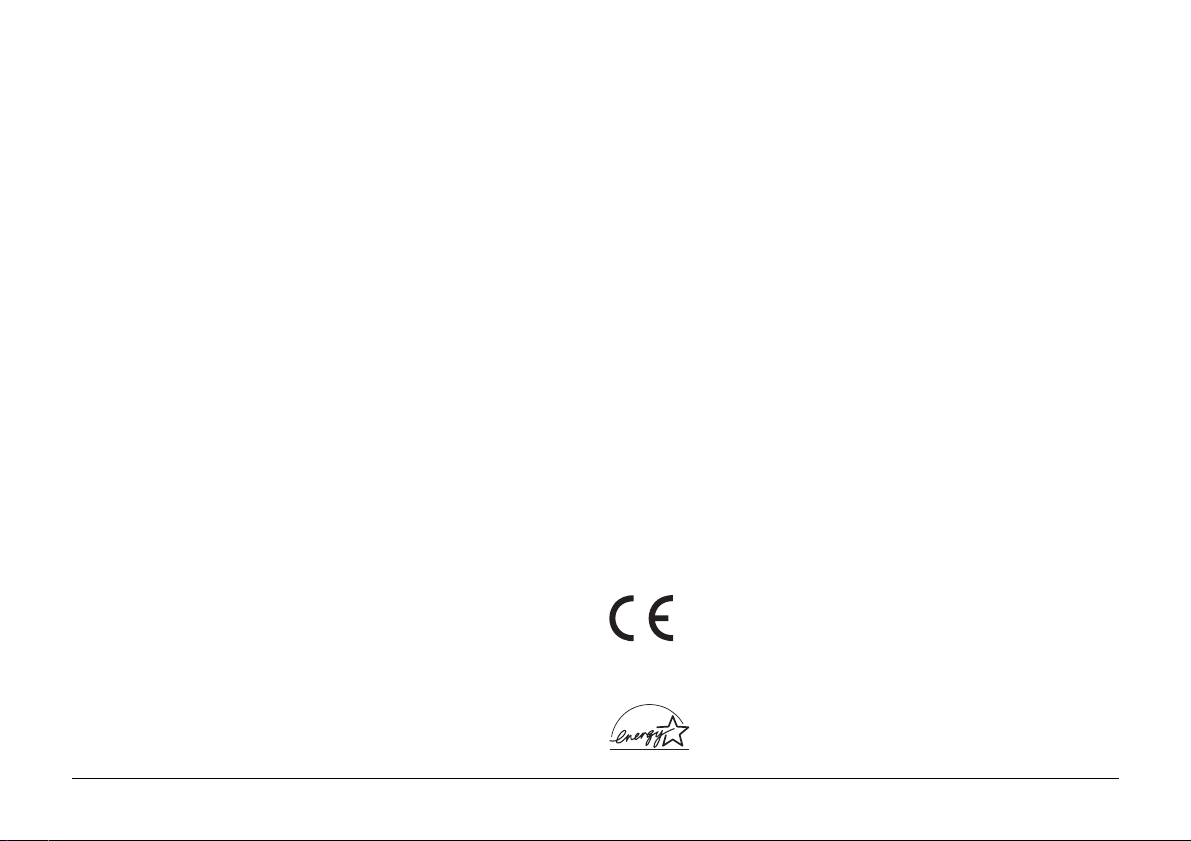
Every effort has been made to ensure that the information in
this document is complete, accurate, and up-to-date. Oki
assumes no responsibility for the results of errors beyond its
control. Oki also cannot guarantee that changes in software
and equipment made by other manufacturers and referred to
in this guide will not affect the applicability of the
information in it. Mention of software products manufactured
by other companies does not necessarily constitute
endorsement by Oki.
Copyright 1998 by Oki. All rights reserved.
First edition 08/1998.
Written and produced by the Oki Documentation Dept.
Oki Systems (UK) Limited
550 Dundee Road
Slough Trading Estate
Slough, Berks. SL1 4LE
Tel: 01753-819819
Fax: 01753-819899
http://www.oki.co.uk
Oki is a registered trademark of Oki Electric Industry Company
Ltd.
ENERGY STA R is a trademark of the United States Environmental
Protection Agency
TrueType is a registered trademark of Apple Computer Company
Hewlett-Packard, HP, and LaserJet are registered trademarks of
Hewlett-Packard Company.
IBM is a registered trademark of International Business
Machines Corp.
Microsoft and MS-DOS are registered trademarks and Windows
is a trademark of Microsoft Corporation.
Oki Systems (Ireland) Limited
The Square Industrial Complex
Tallaght
Dublin 24
Tel: (01) 4598666
Fax: (01) 4598840
http://www.oki.ie
Hawthorn Business Centre
Adelaide Industrial Estate
Falcon Road
Belfast BT12 6HP
Tel: (01232) 572355
Fax: (01232) 572350
http://www.oki.ie
This product complies with the requirements of the Council
Directives 89/336/EEC and 73/23/EEC on the approximation
of the laws of the member states relating to electromagnetic
compatibility and low voltage.
As an ENERGY STAR Partner, Oki has determined that
this product meets the ENERGY STAR guidelines for
energy efficiency.
OKIPAGE 10ex, 12i/n2
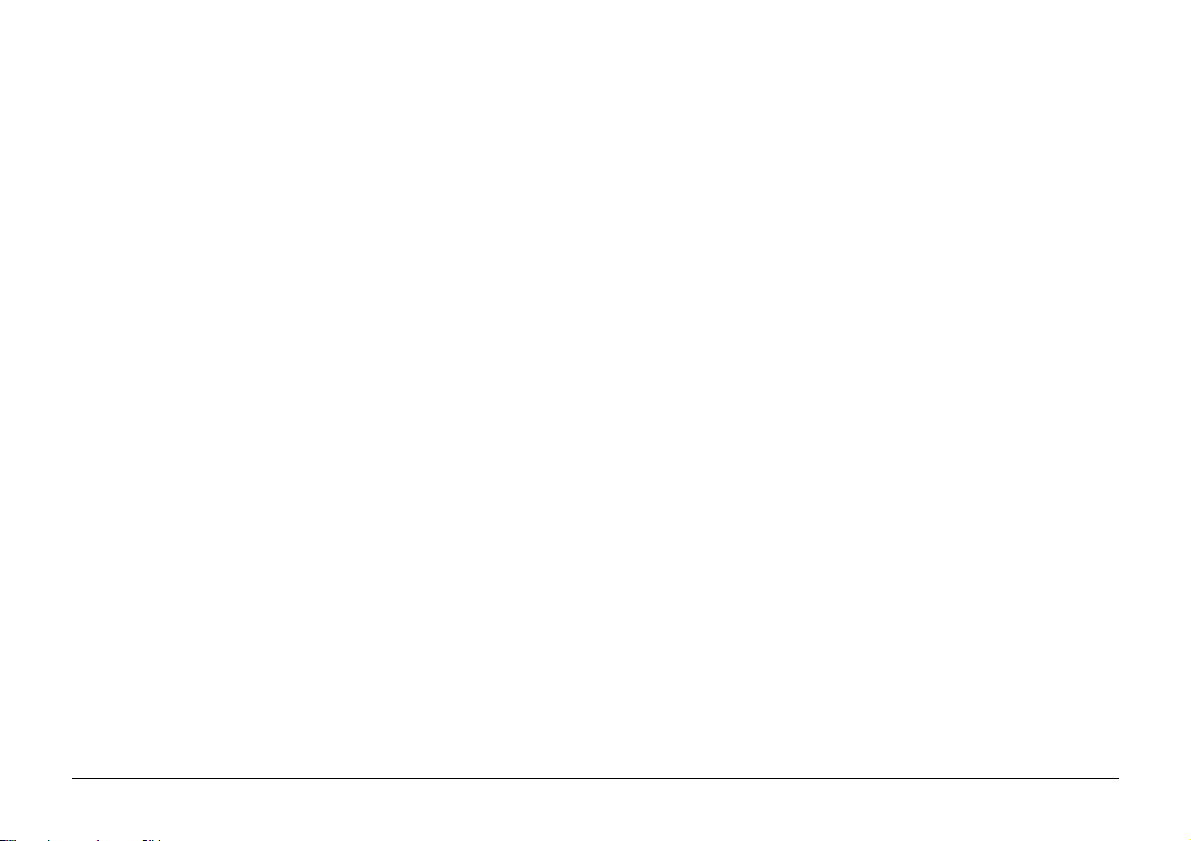
Contents
Safety Instructions ............................................................4
Important Wiring Instructions ..........................................5
Printer Features ................................................................. 6
Optional Accessories .................................................... 6
Check the Contents .......................................................... 7
Printer Components ..........................................................8
Setting Up Your Printer .....................................................9
Remove the Protective Sheet ....................................... 9
Installing Toner ..........................................................10
Installing Paper........................................................... 12
Connecting Your Printer .................................................13
Installing Windows Printer Drivers ................................14
Changing the Language .................................................15
Creating Sample Printouts .............................................15
Demo Page ..................................................................15
Sample Font Listing ...................................................15
Index ...............................................................................16
English
Setup Guide 3
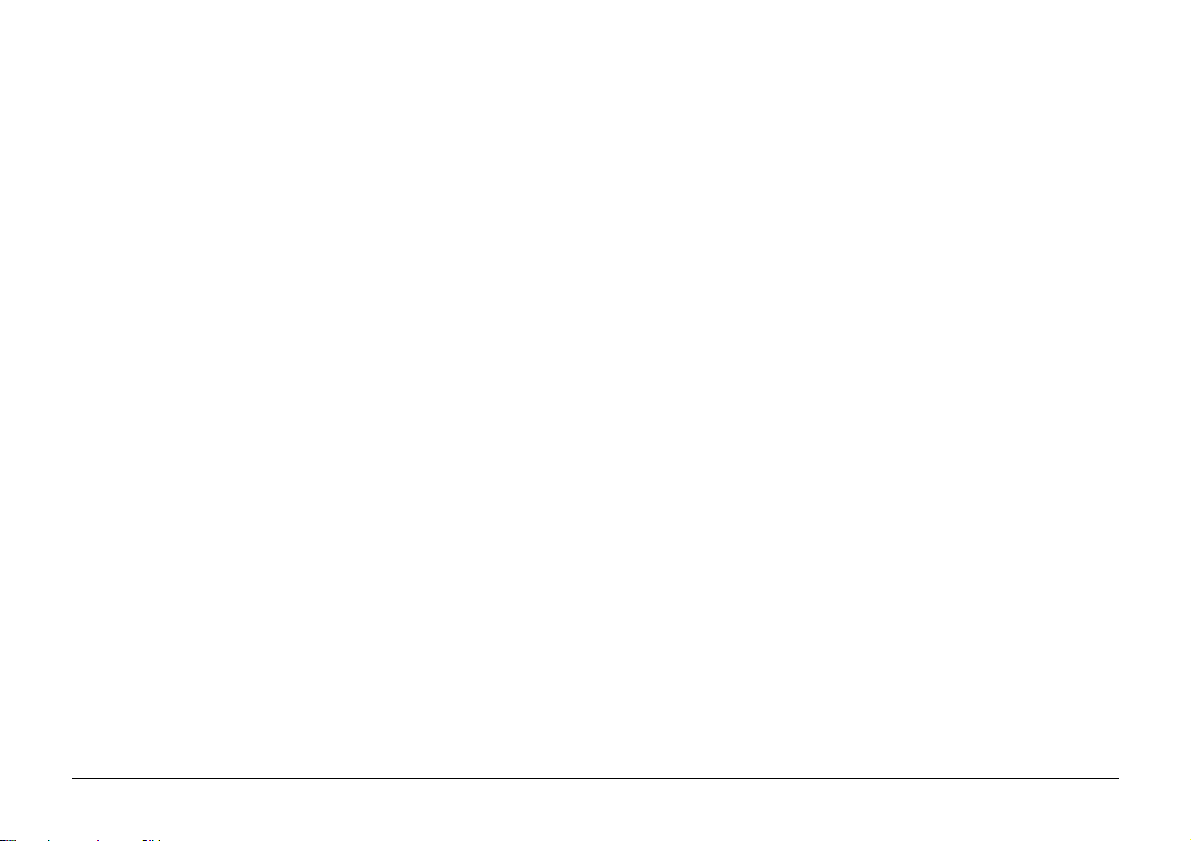
Safety Instructions
Your Oki printer has been carefully designed to give you years
of safe, reliable performance. As with all electrical equipment,
however, there are a few basic precautions you should take to
avoid hurting yourself or damaging the printer:
• Read the setup instructions in this handbook carefully. Be
sure to save it for future reference.
• Read and follow all warning and instruction labels on the
printer itself.
• Unplug the printer before you clean it. Use only a damp
cloth; do not use liquid or aerosol cleaners.
• Place your printer on a firm, solid surface. If you put it on
something unsteady, it may fall and be damaged; if you
place it on a soft surface, such as a rug, sofa, or bed, the
vents may become blocked, causing the printer to overheat.
• To protect your printer from overheating, make sure all
openings on the printer are not blocked. Do not put the
printer on or near a heat source, such as a radiator or heat
register. Keep it out of direct sunlight. Allow enough room
around the printer for adequate ventilation and easy access
to the paper trays.
• Do not use your printer near water, or spill liquid of any
kind into it.
• Be certain that your power source matches the rating listed
on the back of the printer. If you are not sure, check with
your dealer or with your local power company.
• Your printer has an earthed, 3-pin plug as a safety feature,
and it will only fit into an earthed outlet. If you can not
plug it in, chances are you have an older, non-earthed outlet;
contact an electrician to have the outlet replaced. Do not
use an adapter to defeat the earthing.
• To avoid damaging the power cord, do not put anything on
it or place it where it will be walked on. If the cord becomes
damaged or frayed, replace it immediately.
• If you are using an extension cord or power strip with the
printer, make sure that the total of the amperes required by
all the equipment on the extension is less than the
extension’s rating. The total ratings of all equipment
plugged into the outlet should not exceed 15 amperes.
• The power outlet into which you plug your printer must
remain accessible at all times.
• Lifting the top cover exposes hot surfaces. These are clearly
labelled. Do NOT touch them.
• Do not insert anything into the ventilation slots on the
printer; you could get a shock or cause a fire.
OKIPAGE 10ex, 12i/n4
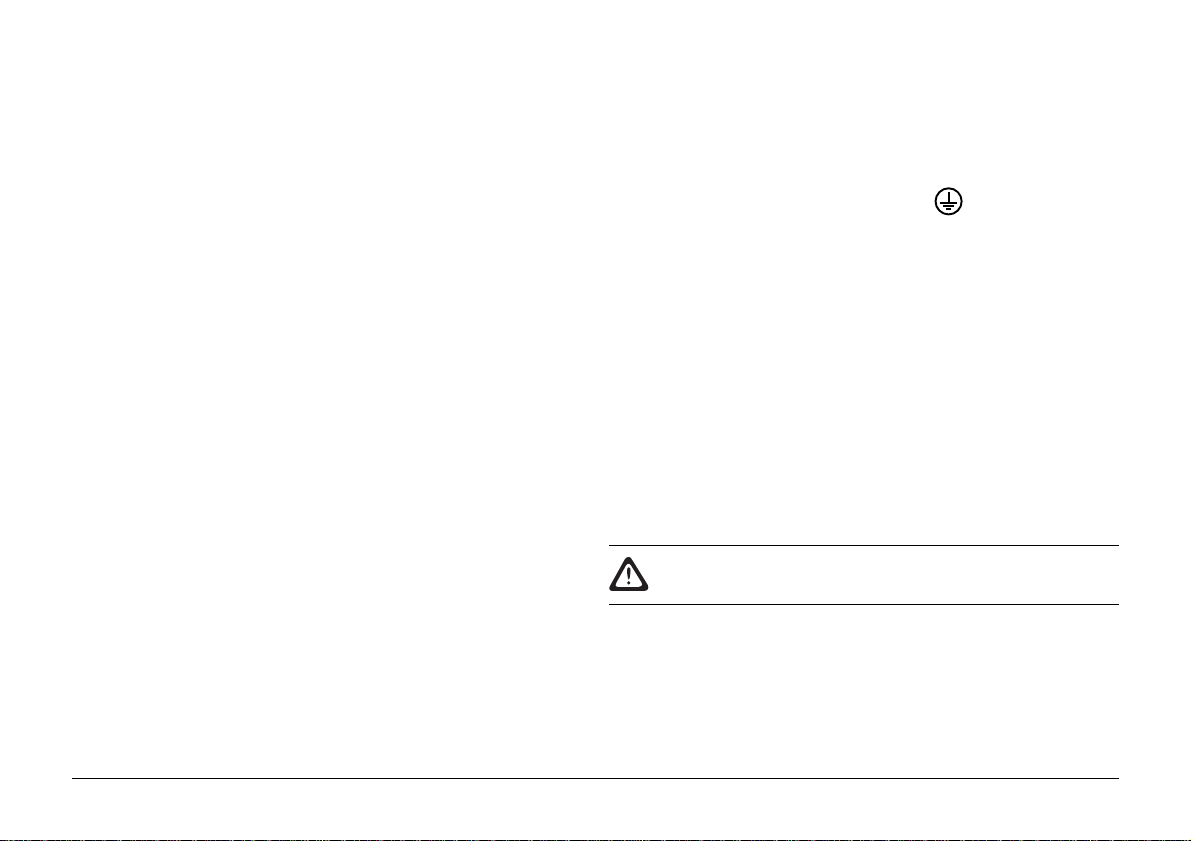
Important Wiring Instructions
• Aside from the routine maintenance described in this
handbook, do not try to service the printer yourself;
opening the cover may expose you to shocks or other
hazards.
• Do not make any adjustments other than those outlined in
the handbook you may cause damage requiring extensive
repair work.
• It is recommended that the printer be switched off prior to
opening or removing covers.
If anything happens that indicates that your printer is not
working properly or has been damaged, unplug it immediately
and contact your dealer.
These are some of the things to look for:
• The power cable or plug is frayed or damaged.
• Liquid has been spilled into the printer, or it has been
exposed to water.
• The printer has been dropped, or the cabinet is damaged.
• The printer does not function normally when you are
following the operating instructions.
Wires in the power cable are coloured in accordance with the
following code:
Green and Yellow — Earth
Blue — Neutral
Brown — Live
If the colours of the wires in the power cable of this printer do not
correspond with the markings of the terminals of your plug,
proceed as follows:
• Green and Yellow must be connected to the terminal marked
with the letter E (or the safety earth symbol) or the terminal
coloured Green or Green & Yellow.
• Brown must be connected to the terminal marked with the
letter L or coloured Red.
• Blue must be connected to the terminal marked with the
letter N or coloured Blue or Black.
This printer must be earthed.
If you are in any doubt regarding the wiring, please contact a
qualified electrician.
English
Setup Guide 5
