Page 1
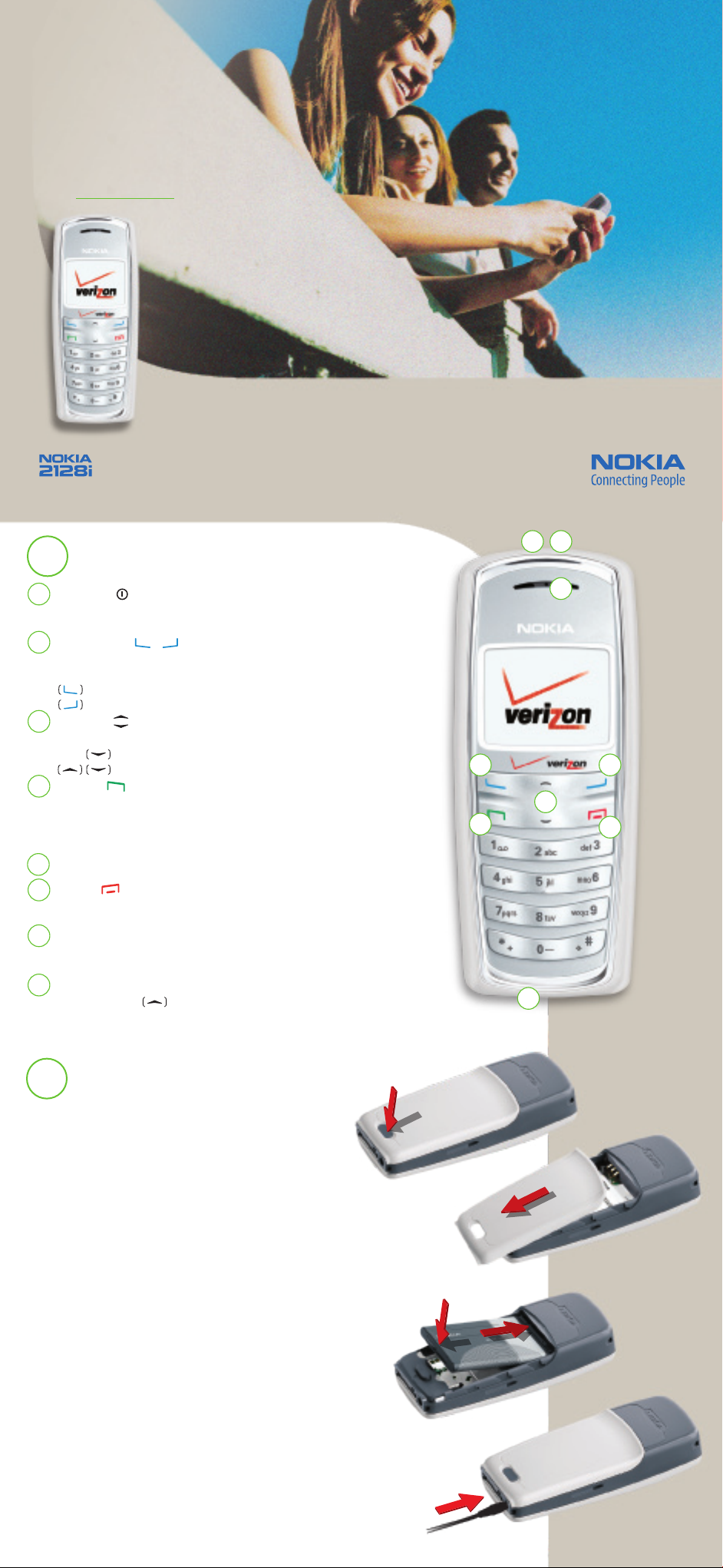
Quick Start Guide
Thank you for purchasing the
Nokia 2128i phone!
Use this guide to:
• Get familiar with your phone
• Install the battery
• Learn about enhanced messaging
• Personalize the look of your phone
www.nokia.com/us
Printed in USA
1. Check it out.
1. Power key
Press and hold to turn phone on or off.
Press and release to switch between profiles.
2. Selection keys
Press to choose the option shown on the screen above the key.
From the Start screen:
Access the main menu
View your contacts
3. Scroll key
Scroll through names, numbers, menus, or settings. From the Start screen:
View your contacts
Adjust volume while on a call
4. Send key
Press to make a call to the name or number shown on the screen or
to answer an incoming call.
TIP: You can press the Send key once at the Start screen to access
your recently dialed numbers.
5. Microphone
6. End key
Press to end a call, or press and hold to return to the Start screen. Also,
press the End key to mute the ring tone for an incoming call.
7. Integrated speakerphone
Just press the right selection key during a call and talk hands-free!
TIP: The speakerphone works best when the phone is on a flat surface.
8. Flashlight
Press and hold the to use the flashlight, or press twice
in quick succession to turn on the flashlight.
1 8
7
2
3
4
5
Actual size
2
6
2. Get started.
The battery is inserted under the back cover. A fully charged
battery has up to 3.7 hours of talk time and up to 9 days of
standby time.
Install and charge the battery
1. Press the locking catch of the battery cover
(fig. 2.1a) and slide the battery cover off
the phone (fig. 2.1b).
2. Align the gold-colored contacts of the battery
with the battery compartment contacts (fig. 2.2a),
then slide battery in place, contact end first (fig. 2.2b).
3. Replace the battery cover.
4. Plug the charger into a standard AC wall outlet,
and connect the charger to the bottom of
the Nokia 2128i phone (fig. 2.3).
fig. 2.1a
fig. 2.1b
fig. 2.2a
fig. 2.2b
fig. 2.3
Page 2

3. Customize it.
Personalize your Nokia 2128i phone with a host of customization options,
such as colorful wallpapers, vivid color schemes, and lively ring tones.
Wallpapers
Select from a variety of rich graphical wallpapers to customize your Start screen.
To change the wallpaper, follow the steps below.
1. From the Start screen, press the left selection key labeled Menu.
2. Scroll to and select Settings (fig. 3.1).
3. Scroll to and select Display settings.
4. Select Wallpaper (fig. 3.2).
5. Scroll to Select wallpap.
6. Scroll to the Images or Graphics folder, then press Open.
7. Scroll to a desired image or graphic (fig. 3.3), then press Options.
8. Select Set as wallpap. (fig. 3.4).
To see your phone’s new wallpaper,
press the End key to return to the Start screen.
Color Schemes
Tailor your phone to suit your mood using 8 different
color schemes available in the Display Settings menu.
Tones
The Nokia 2128i phone comes preloaded with 30 ring tones and alerts.
Tones can be selected from the Tone Settings menu or assigned to specific callers in
Contacts. Always know who’s calling by customizing callers with unique ring tones!
fig. 3.1
fig. 3.2
fig. 3.3
4. Say what’s on your mind.
When words aren’t enough, say it with a picture message!
The Nokia 2128i phone offers easy and fun ways to communicate.
Create and send a picture message
1. Open the phone menu by pressing the left selection key labeled Menu.
2. Select Messages (fig. 4.1).
3. Select Text messages.
4. Select Create message (fig. 4.2).
5. Select Add number.
6. Enter a phone number on the keypad, or select Search and choose
an existing contact.
7. Press OK.
8. Press Options.
9. Scroll to and select Edit message.
10. Enter the text message using your keypad (fig. 4.3).
11. Press Options.
12. Scroll to and select Add-ins.
13. Scroll to and select Picture.
14. Scroll to the desired picture, then press Insert (fig. 4.4).
15. Press Options.
16. Select Send.
fig. 3.4
fig. 4.1
fig. 4.2
fig. 4.3
Note: Fees apply for text messages and alerts (sent and received).
5. Use it!
To learn more about other great features of
your Nokia 2128i phone, as well as
important safety and operating information,
please review the User Guide or visit
www.nokia.com/us.
fig. 4.4
Copyright © 2005 Nokia. All rights reserved. Nokia, Nokia Connecting People, and Nokia 2128i are trademarks or registered
trademarks of Nokia Corporation. Other company and product names mentioned herein may be trademarks or trade names
of their respective owners. Many features are network dependent, and require network support. Some networks have
limitations that affect how you can use the phone features. Contact your service provider about feature support and
availability. All screen images are simulated. N2639.
