
QUICK REFERENCE GUIDE
2012 XTERRA
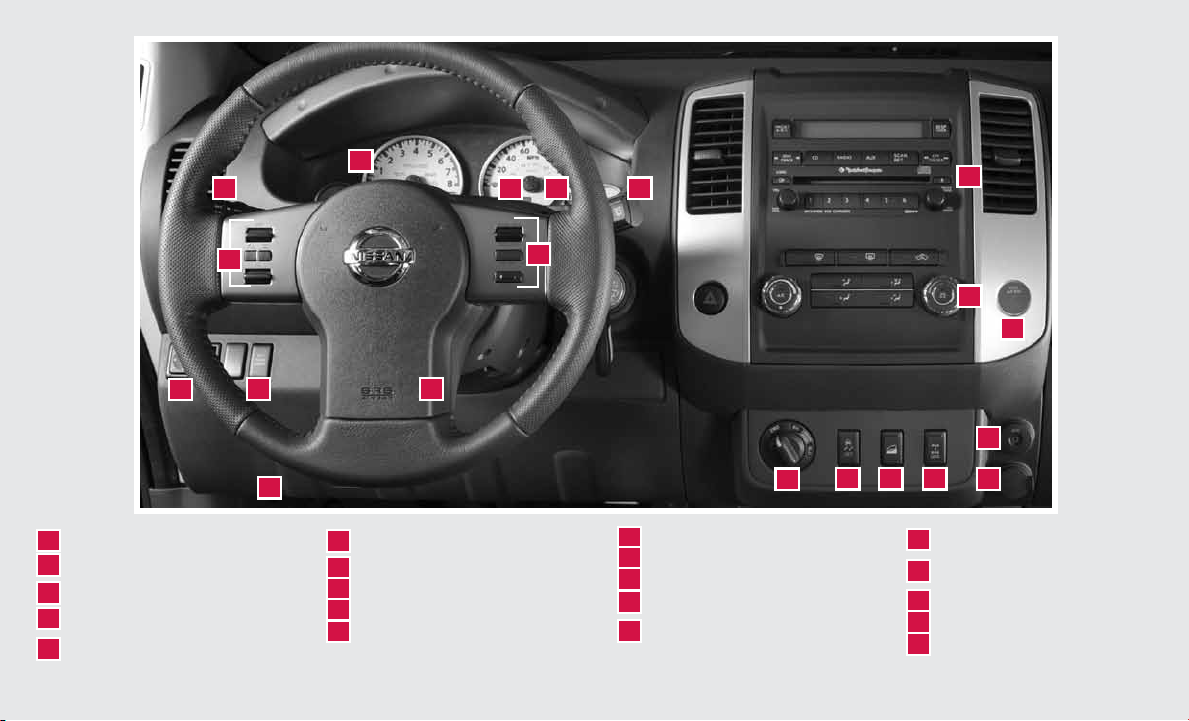
01
02
03 04 05
12
06
08
09
11
LOW TIRE PRESSURE WARNING
01
LIGHT
HEADLIG HT AND TURN SIGNAL
02
CONTROL
03
TRIP CO MPUTER
INSTRUMENT BRIGHTNESS
04
CONTROL* / TR IP CHANGE BUTTON
WINDSHIELD WIPER / WASHER
05
SWITCH
*See your Owner’s Manual for information.
10
STEERING WHEEL SWITCHES FOR
06
AUDIO CONTR OL* / BLUETOOTH®
CRUISE CONTROL
07
OUTSIDE MIRROR CONTROL SWITCH
08
OFF-ROAD LAMPS SWITCH*
09
STEERING WHEEL TILT ADJUSTMENT*
10
07
13
14
15
HOOD RE LEASE*
11
AUD IO SYSTE M
12
MANUAL CLIMATE CONTROLS
13
FRONT PASSENG ER AIR BAG STATUS
14
LIGHT*
AUXILIARY JACK*
15
171618 19
16
17
18
19
20
20
4-WHEE L DRIVE (4WD) SHIFT
SWITCH*
VEHIC LE DYNAMIC CONTROL
(VDC) OFF SWITCH*
HILL DESCENT CONTROL
SWITCH*
E-LOCK SWITCH*
POWER OUTLET*
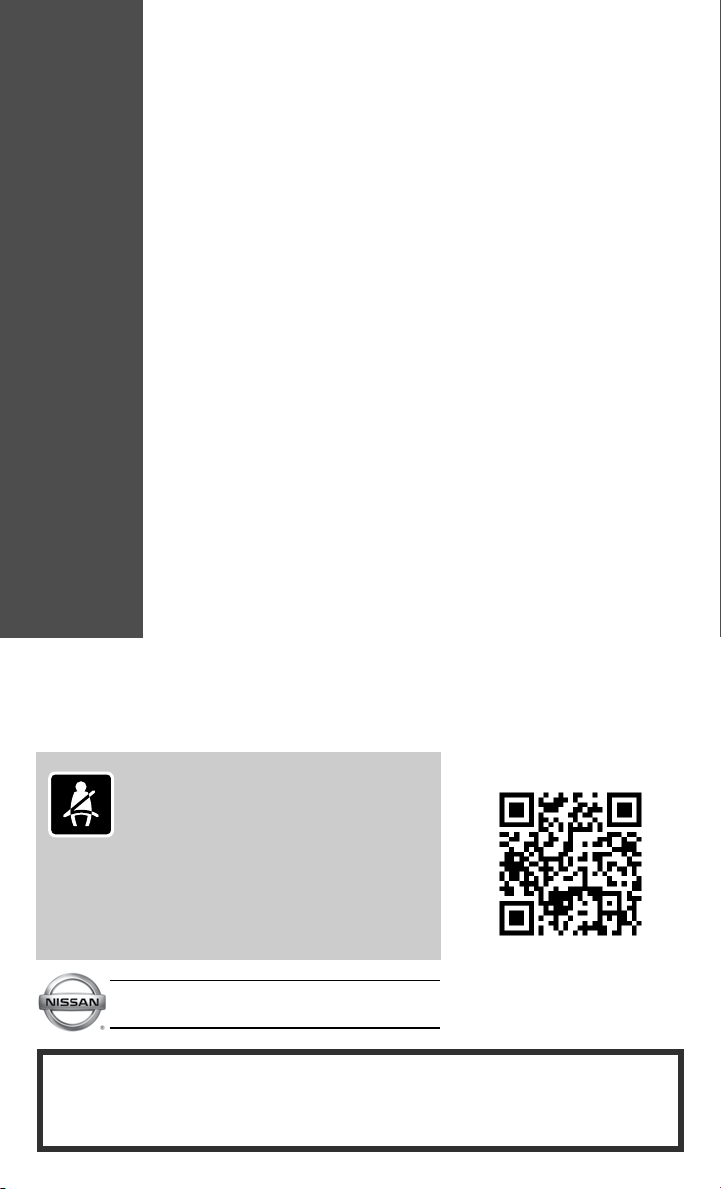
TABLE OF CONTENTS
ESSENTIAL INFORMATION
Loose Fuel Cap . . . . . . . . . . . . . . . . . . . . . . . . . . . . . . . . . . . . . . . . . . . . . . . . 2
Tire Pressure Monitoring System (TPMS)...........................2
Roof Rack (if so equipped).......................................2
FIRST DRIVE FEATURES
Remote Keyless Entry System ....................................3
Liftgate Release ................................................3
Seat Adjustments ..............................................3
Outside Mirror Control Switch (if so equipped) . . . . . . . . . . . . . . . . . . . . . . 4
Starting/Stopping the Engine.....................................4
Headlight Control Switch ........................................5
Windshield Wiper/Washer Switch.................................5
Climate Controls (if so equipped) .................................6
FM/AM/XM
®
Satellite Radio with CD Changer (if so equipped) ........7
Cruise Control .................................................8
Parking Brake..................................................8
Fuel-Filler Door.................................................8
SYSTEM GUIDE
Trip Computer (if so equipped) ...................................9
Bluetooth
®
Hands-free Phone System (if so equipped)................9
• A cellular telephone should not be used for any purpose while
driving so full attention may be given to vehicle operation.
• Always wear your seat belt.
• Supplemental air bags do not replace proper seat belt usage.
• Children 12 and under should always ride in the rear seat
properly secured in child restraints or seat belts according to
their age and weight.
• Do not drink and drive.
For more information, refer to the “Safety –– Seats, seat belts and
supplemental restraint system (section 1)”, “Heater, air conditioner,
audio and phone systems (section 4)” and “Starting and driving
(section 5)” of your Owner’s Manual.
To view detailed
Additional information about your vehicle is also available in your
Owner’s Manual, Navigation System Owner’s Manual
This easy-to-use Quick Reference Guide is intended to help you more fully appreciate some of the unique features and functions of your new vehicle. However, it is not intended to replace your Owner’s Manual. The Owner’s Manual contains more
detailed information to help you better understand the important safety warnings, features, operation and maintenance of your
vehicle. All information, specifications, photographs and illustrations in this publication are those in effect at the time of
printing. NISSAN reserves the right to change specifications or design without notice and without obligation.
and at www.nissanusa.com.
instructional videos, go to
www.nissanownersinfo.mobi/2012/xterra
or snap this barcode with an
appropriate barcode reader.
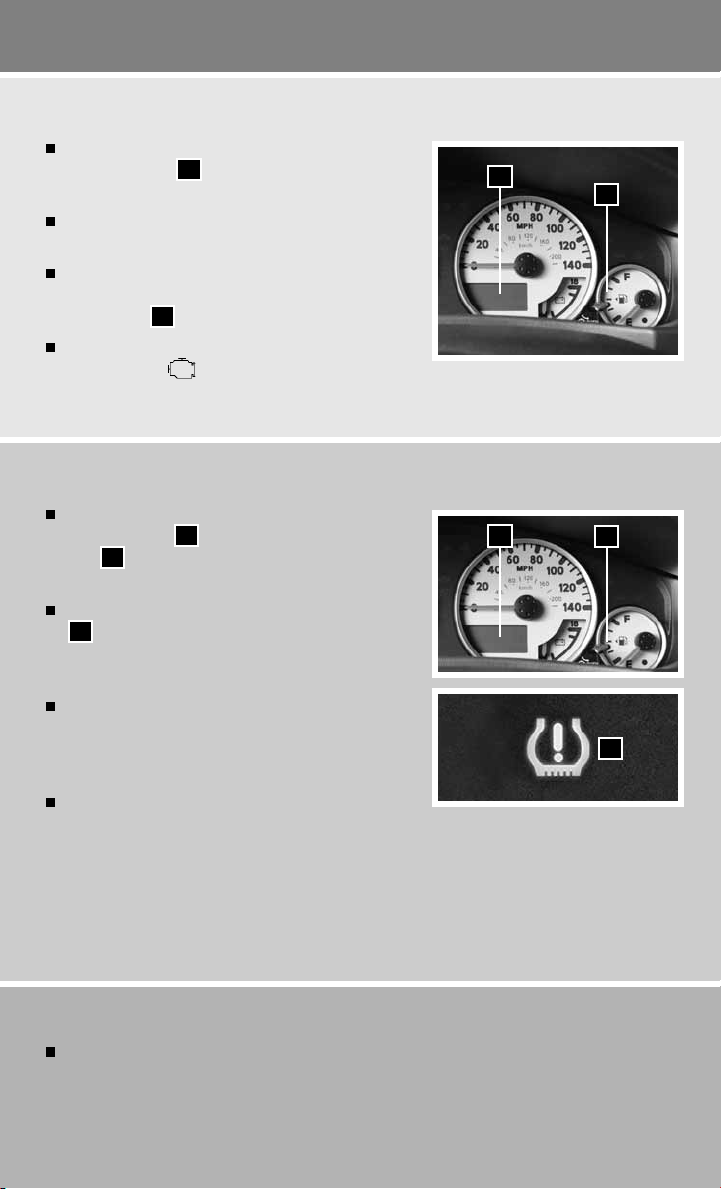
essential information
LOOSE FUEL CAP
A LOOSE FUEL CAP warning message will appear
in the odometer
tightened correctly.
To tighten, turn the cap clockwise until a single click
is heard.
The warning message will disappear when the vehicle
detects the fuel-filler cap is properly tightened and the
reset button
If the cap is not properly tightened the Malfunction
Indicator Light
For more information, refer to the “Instruments and controls (section 2)” and the “Pre-driving checks and adjustments
(section 3)” of your Owner’s Manual.
TIRE PRESSURE MONITORING SYSTEM (TPMS)
A CHECK TIRE PRES warning message will appear
in the odometer
light
on pressure and air is needed.
After tire pressures are adjusted, press the reset button
speeds above 16 MPH (25km/h) and the warning
and indicator light will disappear.
When the low tire pressure warning light flashes
for approximately 1 minute and then remains on, the
TPMS is not functioning properly. Have the system
checked by a NISSAN dealer.
Tire pressure rises and falls depending on the heat
caused by the vehicle’s operation and the outside
temperature. Low outside temperature can lower the temperature of the air inside the tire, which
can cause a lower tire inflation pressure. This may cause the low tire pressure warning light to
illuminate. If the warning light illuminates in low ambient temperature, check the tire pressure in
your tires.
For more information, refer to the “Instruments and controls (section 2)” and the “Starting and driving (section 5)” of your
Owner’s Manual.
will illuminate when one or more tires are low
02
03
for more than 1 second. Drive the vehicle at
when the fuel-filler cap is not
01
is pressed for more than 1 second.
02
may illuminate.
and the low tire pressure warning
01
01
01
02
03
02
ROOF RACK (if so equipped)
When washing the roof rack, avoid direct contact with a high pressure washer. Decal letters
may peel or chip.
2
To view detailed instructional videos regarding these and other features,
please go to www.nissanownersinfo.mobi.
