Nissan Xterra 2007 Owner's Manual
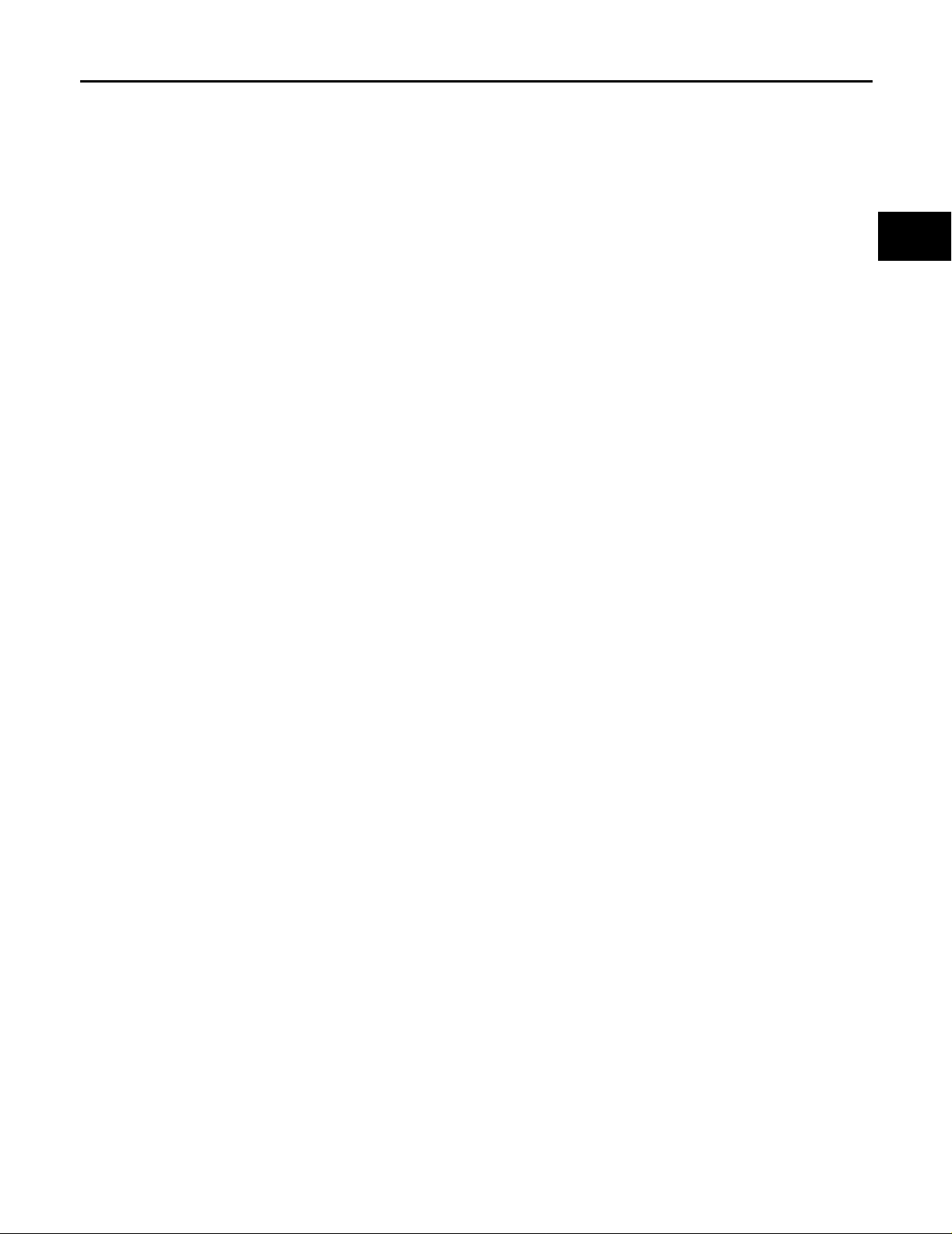
C TRANSMISSION/TRANSAXLE
A
B
SECTION MT
CONTENTS
PRECAUTIONS .......................................................... 2
Service Noti ce or Pre ca u ti o ns ........... ....................... 2
PREPARATION ........................................................... 3
Special Service Tools ............................................... 3
Commercial Service Tools ........................................ 5
NOISE, VIBRATION AND HARSHNESS (NVH)
TROUBLESHOOTING ................................................ 7
NVH Troubleshooting Chart ..................................... 7
DESCRIPTION ............................................................ 8
Cross-Secti o n al View ....... ........................................ 8
DOUBLE-CONE SYNCHRONIZER ...................... 9
TRIPLE-CONE SYNCHRONIZER ........................9
M/T OIL ..................................................................... 10
Changing ................................................................ 10
DRAINING ........................................................... 10
FILLING ............................................................... 10
Checking ................................................................ 10
OIL LEAKAGE AND OIL LEVEL ......................... 10
REAR OIL SEAL .......................................................11
Removal and Installation .........................................11
REMOVAL ............................................................11
INSTALLATION ....................................................11
POSITION SWITCH .................................................. 13
Checking ................................................................ 13
BACK-UP LAMP SWITCH .................................. 13
PARK/NEUTRAL POSITION SWITCH ............... 13
MANUAL TRANSMISSION
SHIFT CONTROL ..................................................... 1 4
Removal and Insta llation ........................................14
COMPONENTS ...................................................14
REMOVAL ...........................................................14
INSTALLATION ...................................................15
INSPECTION AFTER INSTALLATION ................15
AIR BREA THER HOSE ..................................... ....... 16
Removal and Insta llation ........................................16
TRANSMISSION ASSEMBLY ..................................17
Removal and Installation from Vehicle (For 2WD
Models) ...................................................................17
COMPONENTS ...................................................17
REMOVAL ...........................................................18
INSTALLATION ...................................................18
Removal and Installation from Vehicle (For 4WD
Models) ...................................................................19
COMPONENTS ...................................................19
REMOVAL ...........................................................19
INSTALLATION ...................................................20
Disassembly and Assembly ....................................22
COMPONENTS ...................................................22
DISASSEMBLY ...................................................2 8
INSPECTION AFTER DISASSEMBLY ................ 4 2
ASSEMBLY .........................................................46
SERVICE DATA AND SPECIFICATIONS (SDS) ...... 69
General Specifications ............................................69
Gear End Play ........................................................70
Snap Rings ....... .................................... ..................70
Baulk Ring Clearance ..... ........................................71
MT
D
E
F
G
H
I
J
K
L
M
Revision: September 2006 2007 Xterra
MT-1

PRECAUTIONS
PRECAUTIONS PFP:00001 Service Notice or Precautions ECS00DYO
● Do not reuse transmission oil once it has been drained.
● Check oil level or replace oil with vehicle on level surface.
● During removal or installation, keep inside of transmission clear of dust or dirt.
● Check for th e corre ct installation status prio r to rem oval or di sassemb ly. If matching marks are requi red,
be certain they do not interfere with the function of the parts they are applied to.
● In principle, tighten nuts and bo lts gradually in se veral steps wor king diago nally from inside to outsid e. If
tightening sequence is specified, use it.
● Be careful not to damage sliding surfaces and mating surfaces.
Revision: September 2006 2007 Xterra
MT-2
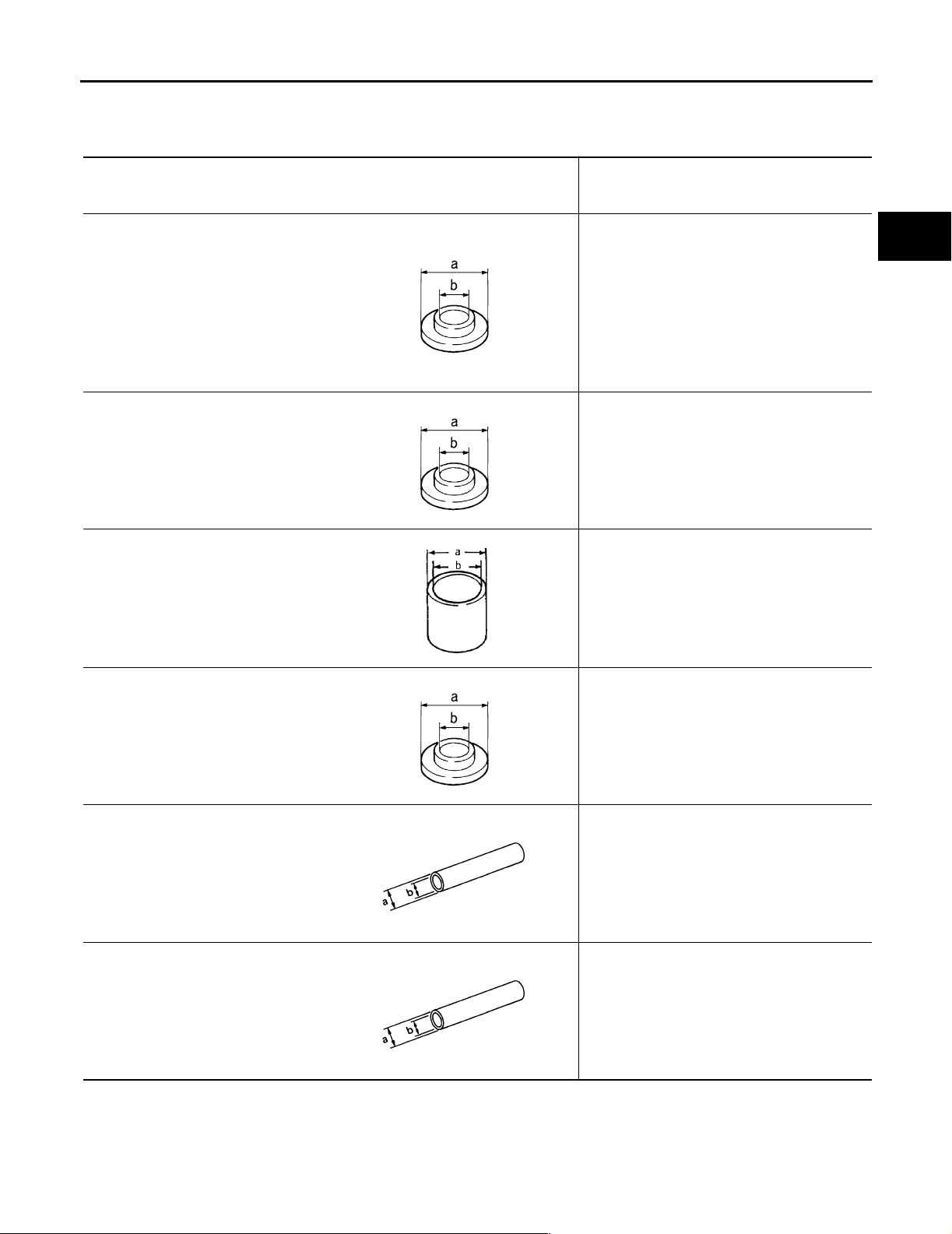
PREPARATION
PREPARATION PFP:00002
Special Service Tools ECS00DYP
The actual shapes of Kent-Moore tools may differ from those of special service tools illustrated here.
Tool number
(Kent-Moore No.)
Tool name
ST30911000
(—)
Inserter
ZZA0920D
ST30022000
(—)
Inserter
Description
● Installing mainshaft bearing
● Installing 5th-6th synchronizer hub assem-
bly
● Installing reverse main gear bushing
● Installing 3rd gear bushing
● Installing 3rd-4th synchronizer hub assem-
bly
a: 98 mm (3.86 in) dia.
b: 40 mm (1.57 in) dia.
● Installing 3rd main gear
● Installing 4th main gear
a: 110 mm (4.33 in) dia.
b: 46 mm (1.81 in) dia.
A
B
MT
D
E
F
G
ST27861000
(—)
Support ring
ST30032000
(J-26010-01)
Inserter
KV32102700
(—)
Drift
ST23860000
(—)
Drift
ZZA0920D
ZZA0832D
ZZA0920D
ZZA0534D
● Installing 1st-2nd synchronizer hub assem-
bly
● Installing 1st gear bushing
a: 62 mm (2.44 in) dia.
b: 52 mm (2.05 in) dia.
Installing counter rear bearing inner race
a: 80 mm (3.15 in) dia.
b: 31 mm (1.22 in) dia.
Installing main drive gear bearing
a: 48 mm (1.89 in) dia.
b: 41 mm (1.61 in) dia.
Installing reverse counter gear
a: 38 mm (1.50 in) dia.
b: 33 mm (1.30 in) dia.
H
I
J
K
L
M
ZZA0534D
Revision: September 2006 2007 Xterra
MT-3
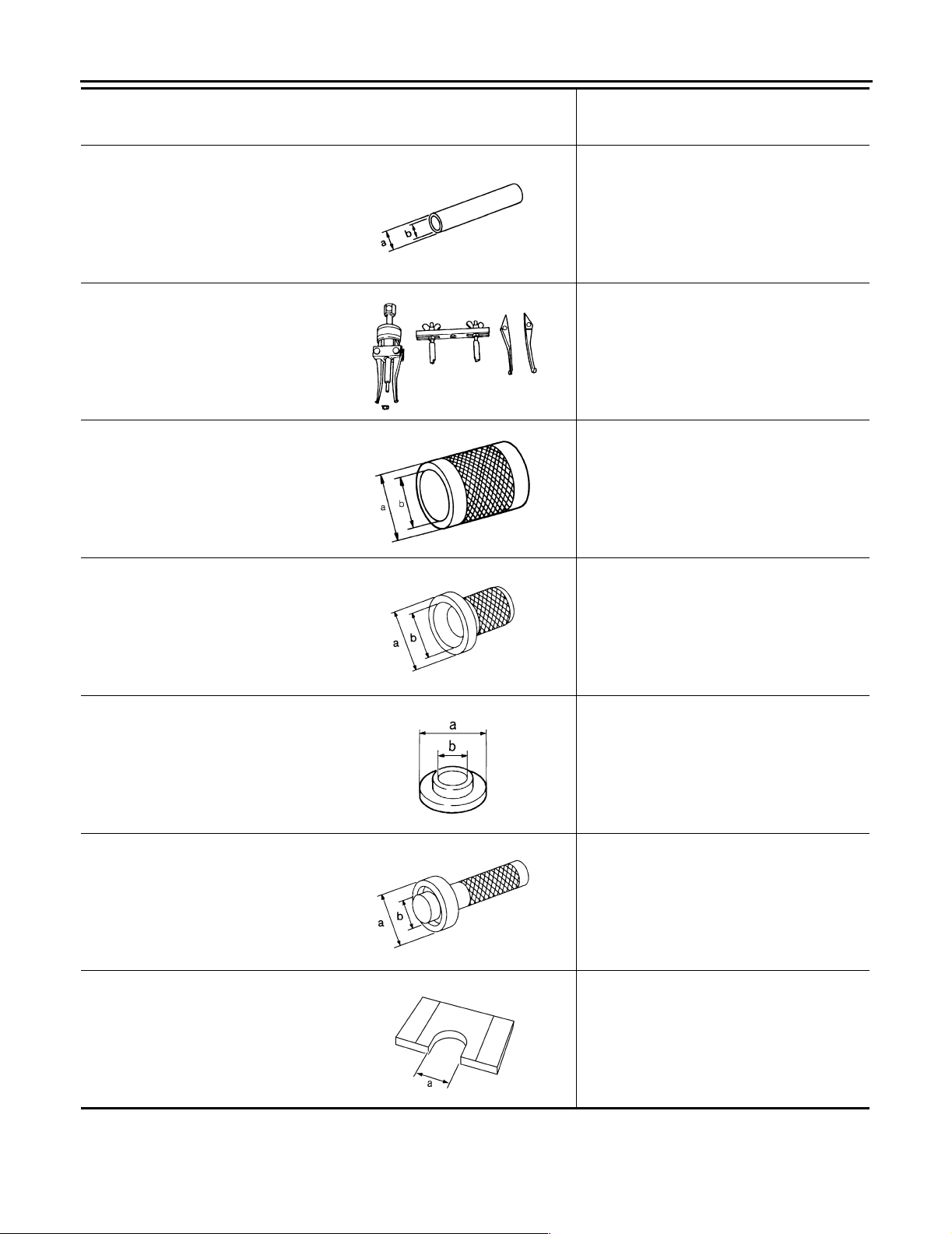
PREPARATION
Tool number
(Kent-Moore No.)
Tool name
ST01530000
(—)
Drift
KV381054S0
(J-34286)
Puller
ST33200000
(J-26082)
Drift
KV38100500
(—)
Drift
Description
Installing reverse synchronizer hub assembly
a: 50 mm (1.97 in) dia.
b: 41 mm (1.61 in) dia.
ZZA0534D
Removing rear oil seal
ZZA0601D
● Instal l i ng cou nt e r rear bea ri n g
● Installing rear oil seal
a: 60 mm (2.36 in) dia.
b: 44.5 mm (1.752 in) dia.
ZZA1002D
Installing dust seal (for 2WD models)
a: 80 mm (3.15 in) dia.
b: 60 mm (2.36 in) dia.
KV40100630
(J-26092)
Inserter
KV38102100
(J-25803-01)
Drift
KV32103300
(J-46529)
Press plate
S-NT086
Installing 4th counter gear thrust washer
a: 67 mm (2.64 in) dia.
b: 38 mm (1.50 in) dia.
ZZA0920D
Installing front cover oil seal
a: 44 mm (1.73 in) dia.
b: 28 mm (1.10 in) dia.
NT084
Installing reverse synchronizer hub assembly
a: 73 mm (2.87 in)
PCIB0165J
Revision: September 2006 2007 Xterra
MT-4
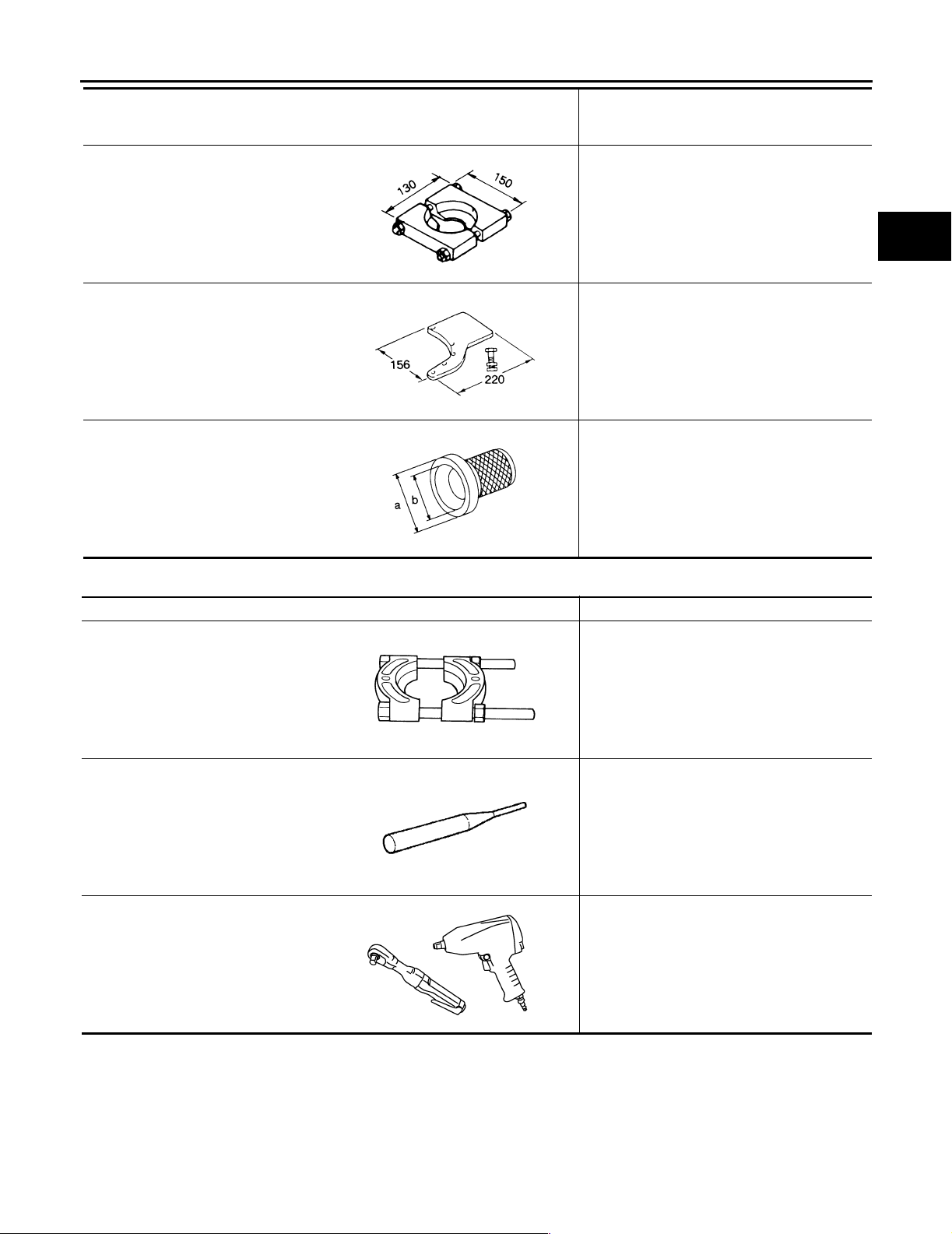
PREPARATION
Tool number
(Kent-Moore No.)
Tool name
ST30031000
(J-22912-01)
Puller
ST22490000
(—)
Adapter setting plate
ST33400001
(J-26082)
Drift
ZZC0499D
ZZC0465D
NT086
Description
Measuring wear of inner baulk ring
Holding a adapter plate
Installing oil seal
a: 60 mm (2.36 in) dia.
b: 47 mm (1.85 in) dia.
A
B
MT
D
E
F
G
H
Commercial Service Tools ECS00DYQ
Tool name Description
Puller Removing each bearing, gear and bushing
ZZB0823D
Pin punch
Tip diameter: 6.0 mm (0.236 in) dia.
ZZA0815D
Power tool Loosening b olts and nuts
PBIC0190E
Removing and installing each retaining pin
I
J
K
L
M
Revision: September 2006 2007 Xterra
MT-5
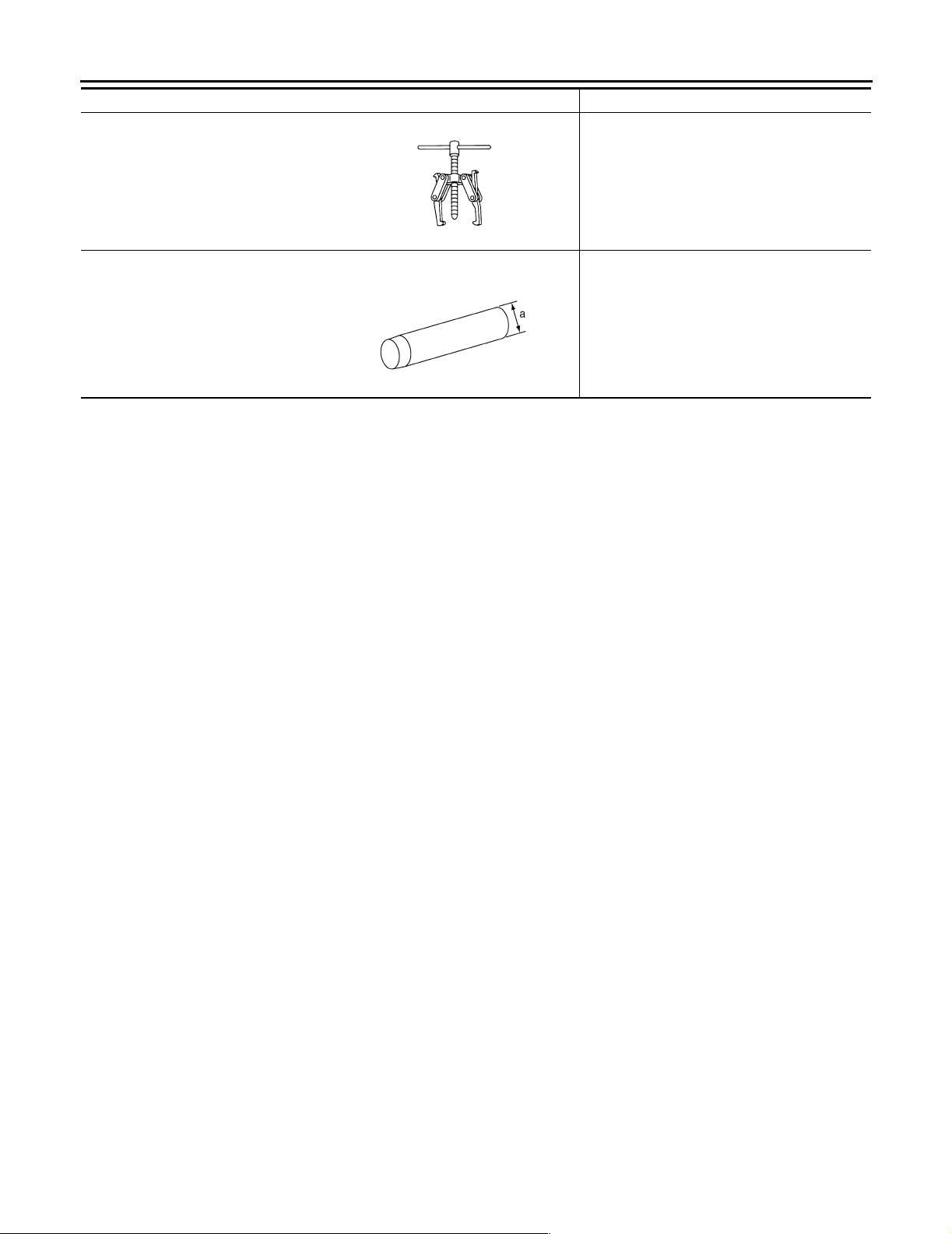
PREPARATION
Tool name Description
Puller ● Removing reverse synchronizer hub as-
sembly
● Removing reverse counter gear
● Removing reverse main gear
NT077
Drift Removing counter end bearing
a: 32 mm (1.26 in) dia.
LCIA0362E
Revision: September 2006 2007 Xterra
MT-6
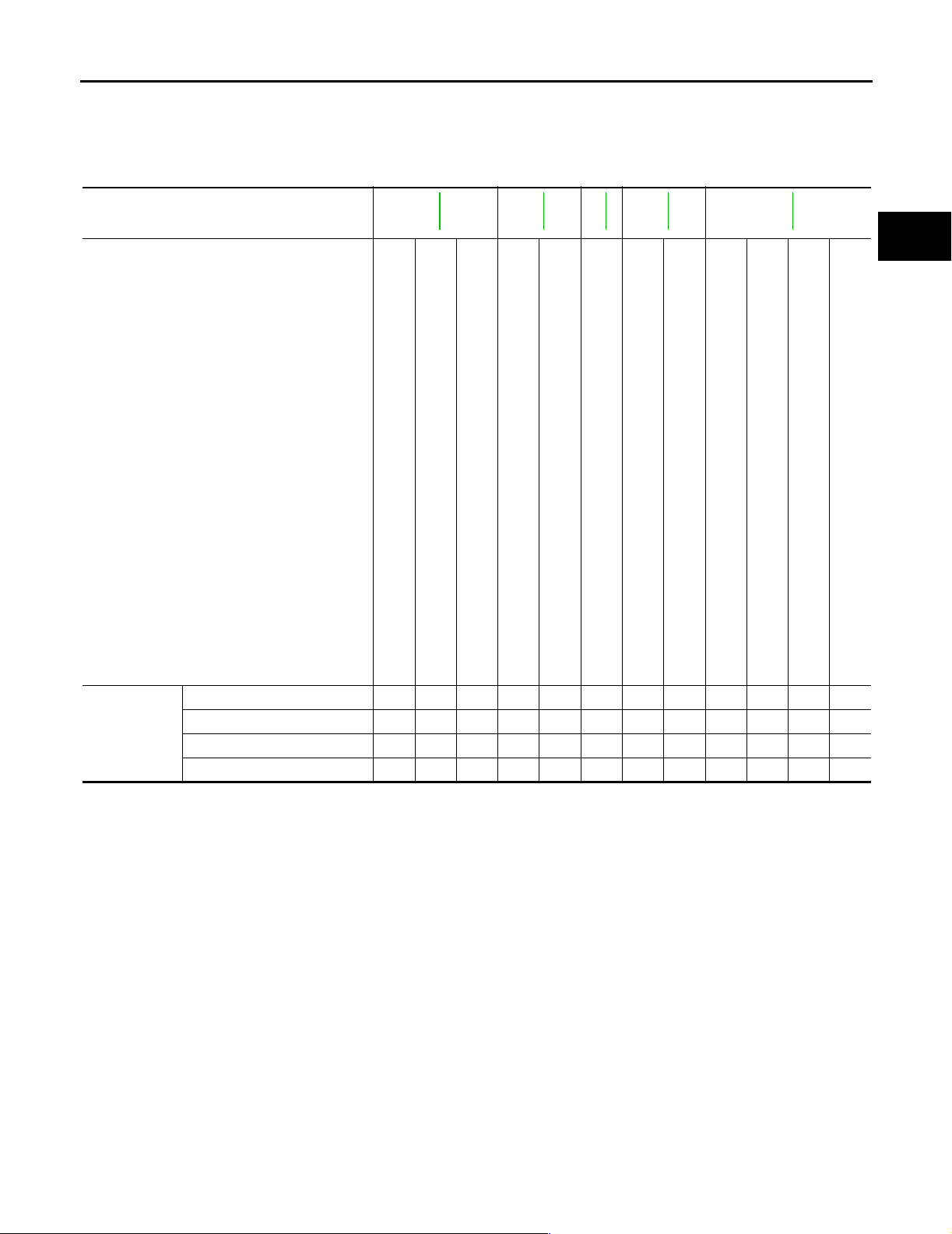
NOISE, VIBRATION AND HARSHNE SS (NVH) TROUBLESHOO TING
NOIS E, VIBRATION AND HARSHNESS (NVH) TROUBLESHOOTING PFP:00003
NVH Troubleshooting Chart ECS00DYR
Use the chart below to help you find the c ause of the symptom. The numbers indicate the order of the inspection. If necessary, repair or replace these parts.
A
B
Reference page
SUSPECTED PARTS
(Possib l e cau se)
MT-10
MT-22
MT-14
MT-26
MT-24
MT
D
E
F
G
H
I
Symptoms
OIL (Oil level is low.)
OIL (Wrong oil.)
OIL (Oil level is high.)
GASKET (Damaged)
OIL SEAL (Worn or damaged)
SHIFT CO NTROL LINK AGE (Wo rn)
CHECK PL UG RETURN SPRING AND CHECK BALL (Worn or damaged )
SHIFT FO RK (Worn)
GEAR (Worn or damaged)
BEARING (Worn or damaged)
BAULK RING (Worn or damaged)
Noise 1 2 3 3
Oil leakage 3122
Hard to shift or will not shift 1 1 2 2 2
Jumps out of gear 1122
J
INSERT SPRING (Damaged)
K
L
M
Revision: September 2006 2007 Xterra
MT-7
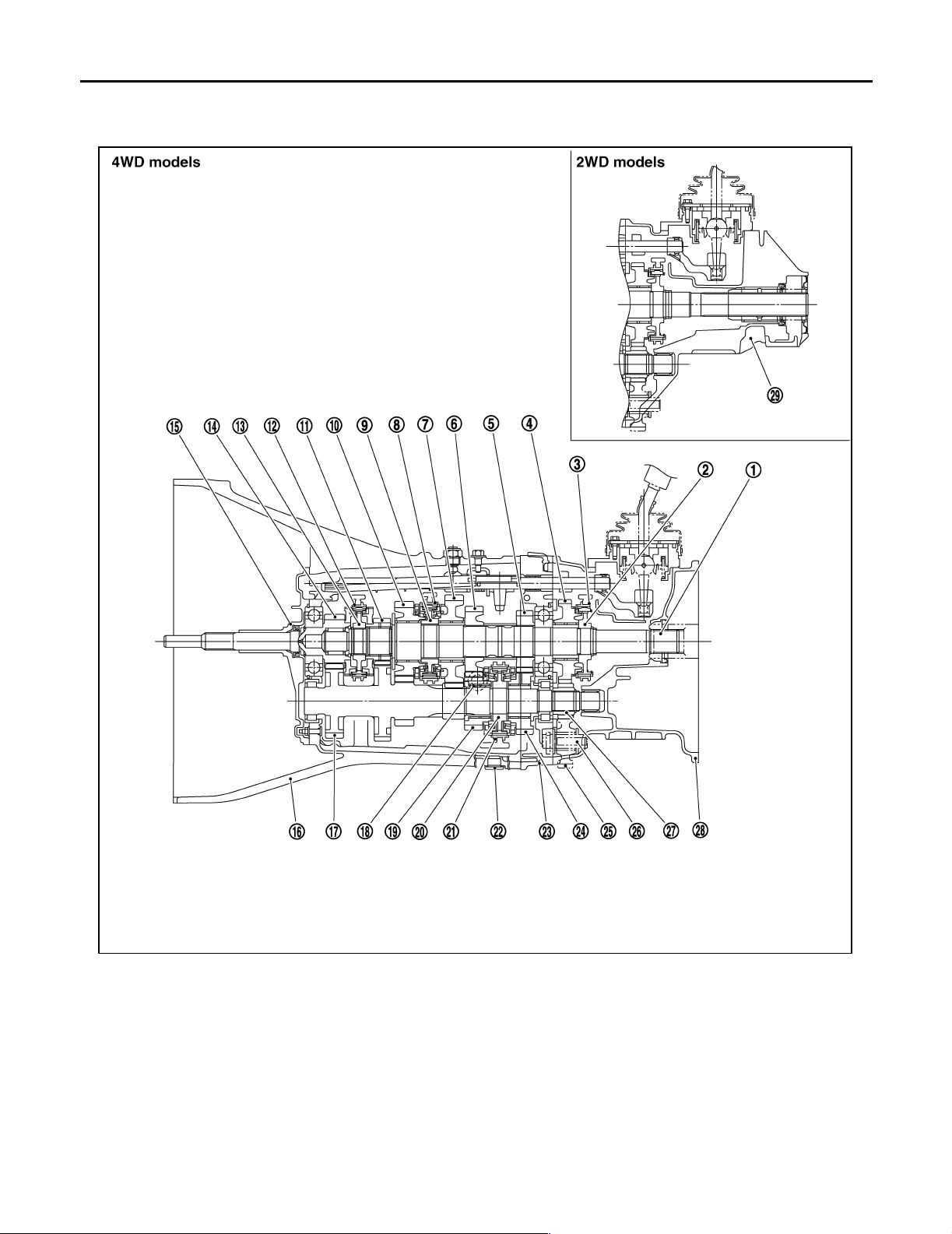
DESCRIPTION
DESCRIPTION PFP:00000 Cross-Sectional View ECS00DYS
PCIB1297E
1. Mainshaft 2. Reverse synchronizer hub 3. Reverse coupling sleeve
4. Reverse main gear 5. 4th main gear 6. 3rd main gear
7. 1st main gear 8. 1st-2nd coupling sleeve 9. 1st-2nd synchronizer hub
10. 2nd main gear 11. 6th main gear 12. 5th-6th coupling sleeve
13. 5th-6th synchroni zer hub 14. Main drive gea r 15. Front cover
16. Transmi ssion c ase 17. Count er gear 18. Filler plug
19. 3rd counter gear 20. 3rd-4th synchronizer hub 21. 3rd-4th coupling sleeve
22. Drain plug 23. Adapter plate 24. 4th counter gear
25. Reverse idler gear 26. Reverse idler shaft 27. Reverse counter gear
28. OD gear case 29. Rear extension
Revision: September 2006 2007 Xterra
MT-8
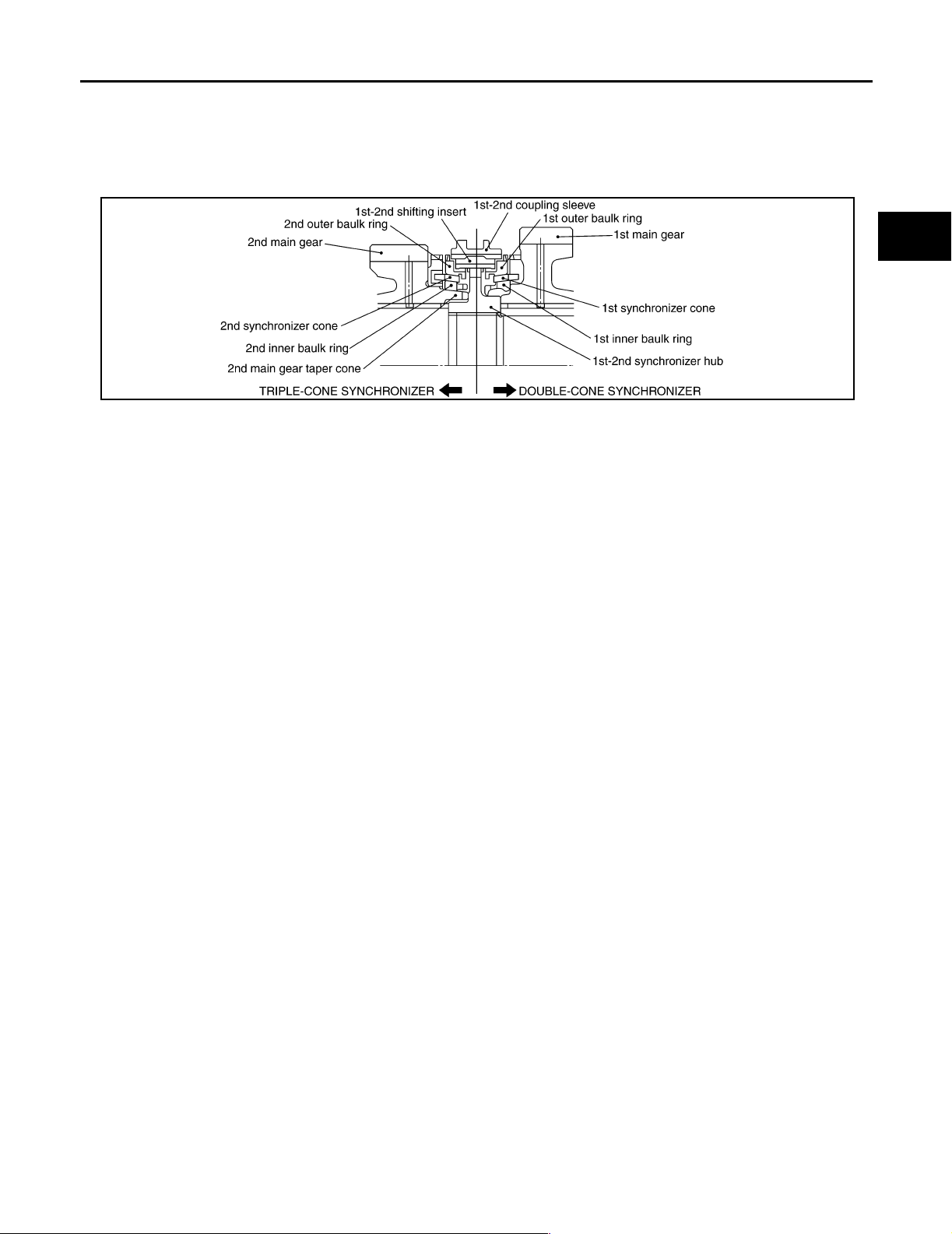
DESCRIPTION
DOUBLE-CONE SYNCHRONIZER
The 1st, 3rd and 4th gears are equipped with a double-cone synchronizer to reduce the operating force of the
shift lever.
A
TRIPLE-CONE SYNCHRONIZER
The 2nd gear is equipped with a triple-cone synchronizer to reduce the operating force of the shift lever.
PCIB0594E
B
MT
D
E
F
G
H
I
M
J
K
L
Revision: September 2006 2007 Xterra
MT-9
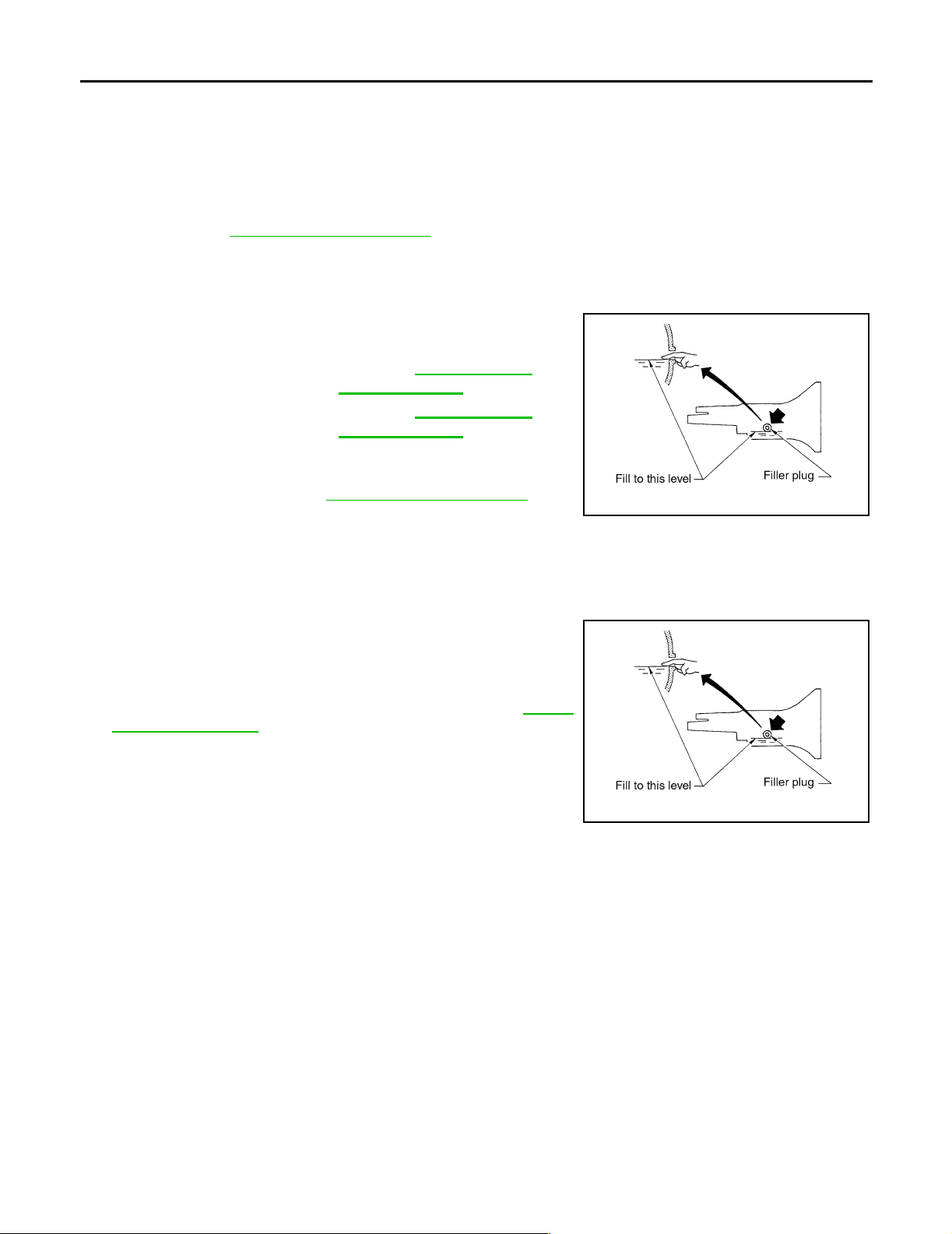
M/T OIL
M/T OIL PFP:KLD20 Changing ECS00DYT
DRAINING
1. Start the engine and let it run to warm up the transmission.
2. Stop the engine. Remove the transmission drain plug and drain the oil.
3. Set a gasket on the dr ain plug and install it to the transmission. Tighten the drain plug to th e specified
torque. Refer to MT-22, "
CAUTION:
Do not reuse gasket.
FILLING
1. Remove the filler plug. Fill with new oil unt il oil level reaches the
specified limit near the filler plug hole as shown.
Case Components" .
Oil grade and viscosity : Refer to MA-11, "
and Lubricants" .
Oil capacity : Refer to MA-11, "
and Lubricants" .
2. After refilling the oil, check oil level. Set a gasket to the filler
plug, then install it to t he transmission. Tighte n the filler plug to
the specified torque. Refer to MT-22, "
CAUTION:
Do not reuse gasket.
Case Components" .
Fluids
Fluids
PCIB0268E
Checking ECS00DYU
OIL LEAKAGE AND OIL LEVEL
1. Make sure that oil is not leaking from the transmission or around it.
2. Check oil level from the filler plug hole as shown.
CAUTION:
Do not start engin e while checking oil level.
3. Set a gasket on th e filler plug and install it to the tran smission.
Tighten the filler plug to the specified torque. Refer to MT-22,
"Case Components" .
CAUTION:
Do not reuse gasket.
PCIB0268E
Revision: September 2006 2007 Xterra
MT-10
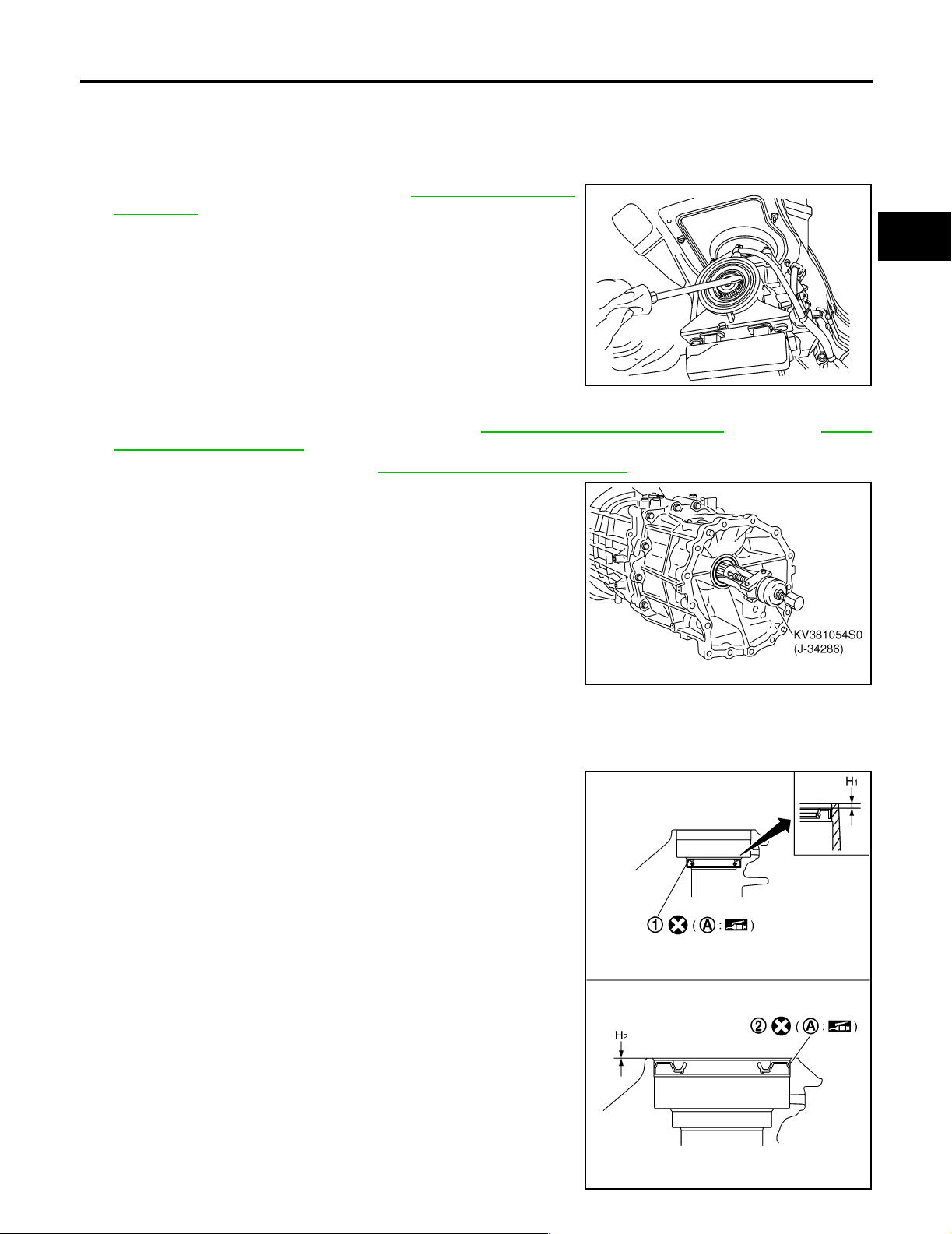
REAR OIL SEAL
REAR OIL SEAL PFP:33140
Removal and Installation ECS00DYV
REMOVAL
For 2WD Models
1. Remove rear propeller shaft. Refer to PR-10, "Removal and
Installation" .
2. Remove dust seal and rear oil seal using suitable tool.
CAUTION:
Do not damage rear extension.
LCIA0383E
For 4WD Models
1. Remove front and rear propeller shafts. Refe r to PR-5, "Removal and Installation" (front) and PR-10,
"Removal and Installation" (rear).
2. Remove transfer asse mbly. Refer to TF-111, "
3. Remove rear oil seal using Tool.
Tool number : KV381054S0 (J-34286)
Removal and Installation" .
A
B
MT
D
E
F
G
CAUTION:
Do not damage OD gear case.
INSTALLATION
Installation is the reverse order of removal.
For 2WD Models
● Drive the new rear oil seal (1) and new dust seal (2) using Tools.
Tool number : ST33200000 (J-26082)
: KV38100500 ( — )
Dimension "H1" : 1.2 - 2.2 mm (0.047 - 0.087 in)
Dimension "H2" : 0.5 - 1.5 mm (0.020 - 0.059 in)
CAUTION:
Do not incline the dust seal and rear oil seal during installation.
(A): Seal lip
PCIB1218E
H
I
J
K
L
M
PCIB1660E
Revision: September 2006 2007 Xterra
MT-11
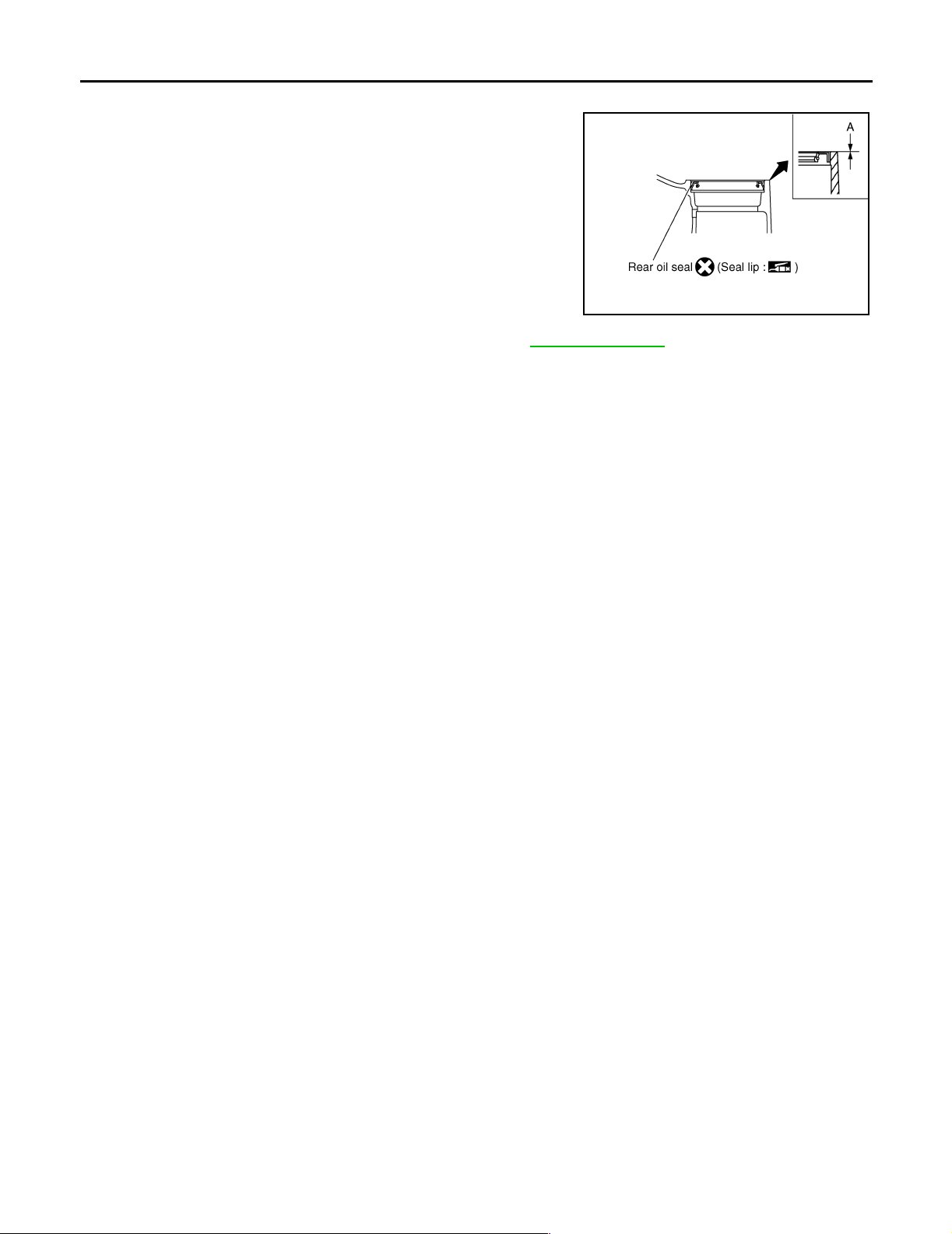
REAR OIL SEAL
For 4WD Models
● Drive the rear oil seal using Tool.
Tool number : ST33200000 (J-26082)
Dimension "A" : -0.5 - 0.5 mm (-0.020 - 0.020 in
CAUTION:
Do not incline the rear oil seal during installation.
● Check the transmission oil level after installation. Refer to MT-10, "Checking" .
PCIB1632E
Revision: September 2006 2007 Xterra
MT-12
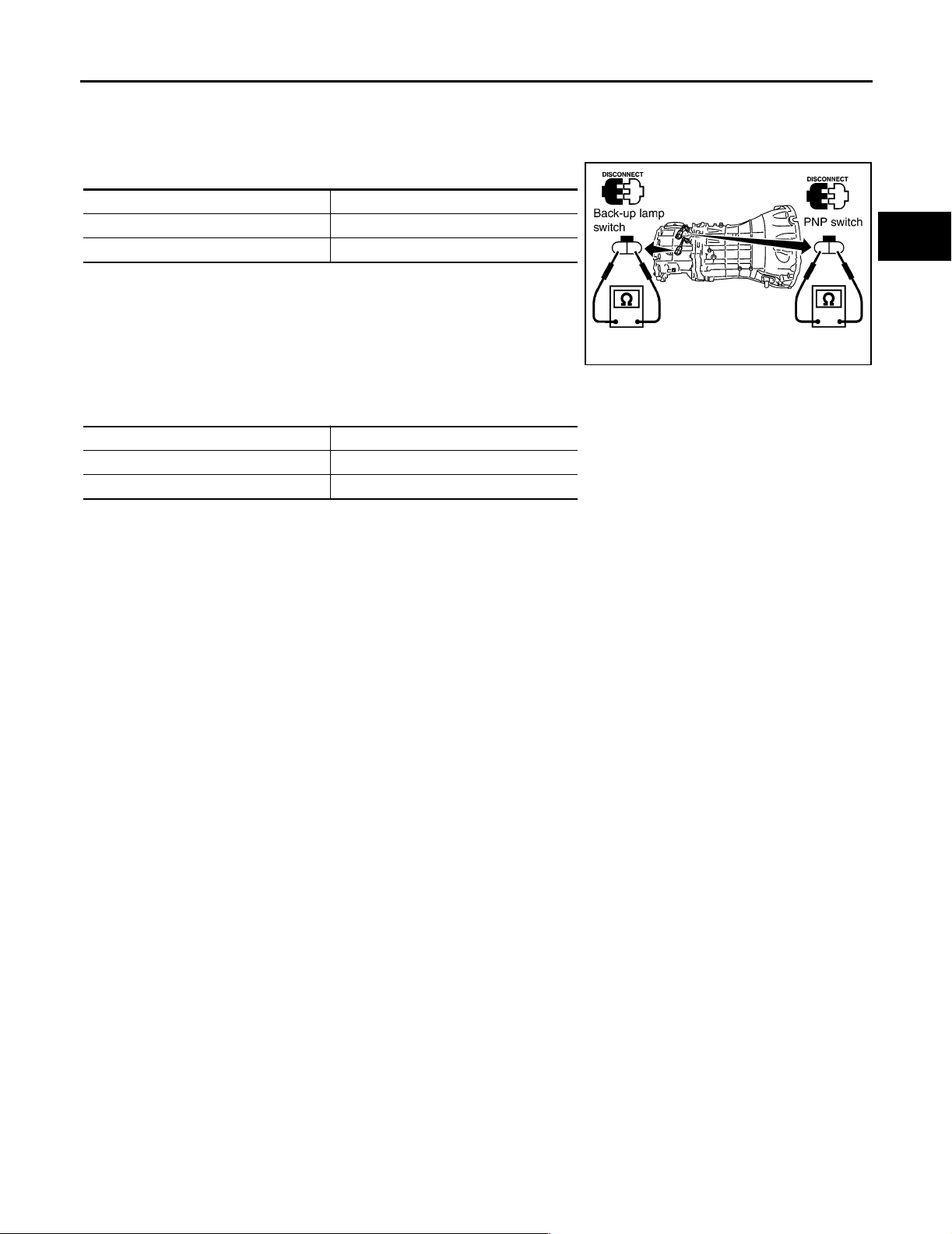
POSITION SWITCH
POSITION SWITCH PFP:32005
Checking ECS00DYW
BACK-UP LAMP SWITCH
● Check continuity.
Gear position Continuity
Reverse Yes
Except reverse No
A
B
MT
D
PARK/NEUTRAL POSITION SWITCH
● Check continuity.
Gear position Continuity
Neutral Yes
Except neutral No
PCIB1633E
E
F
G
H
I
J
K
L
Revision: September 2006 2007 Xterra
MT-13
M
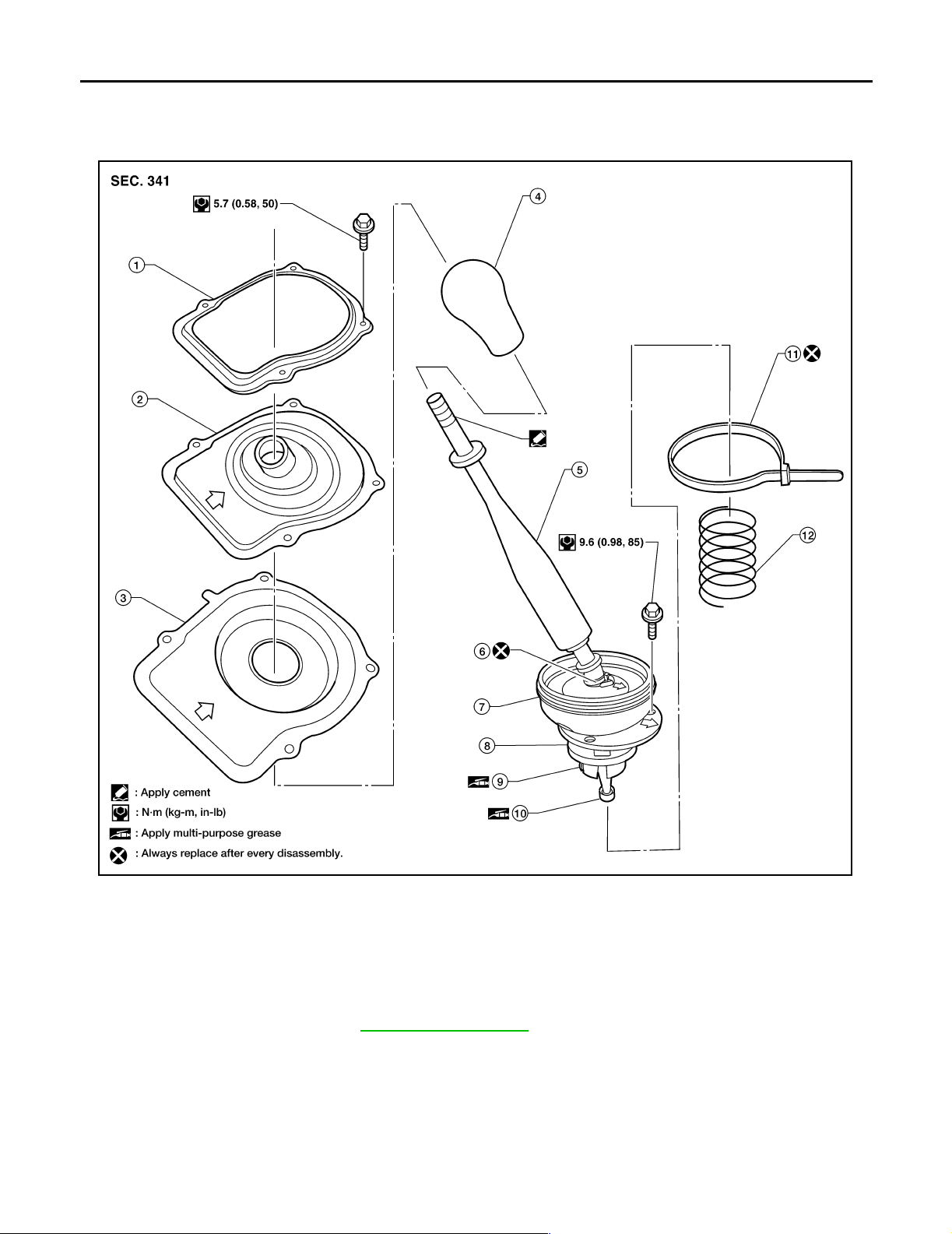
SHIFT CONTROL
SHIFT CONTROL PFP:34103 Removal and Installation ECS00DYX
COMPONENTS
WCIA0508E
1. Retainin g plate 2. Dust boot cover (upper ) 3. Dust boot cover (lower)
4. Sh ift knob 5. Shift lev er assembly 6. C lip (A)
7. Boot 8. Guide plate 9. Socket
10. Bushing 11. Clip (B) 12. Spring
REMOVAL
1. Remove the shift knob.
2. Remove the M/T finisher. Refer to IP-13, "
3. Remove the retaining plate and dust boot covers.
4. Remove the clip (B) and then separate the boot from the control housing.
5. Remove the guide plate bolts and then separate the guide plate.
6. Remove the shift lever as sembly and spring from the transmi ssion.
Revision: September 2006 2007 Xterra
M/T FINISHER" .
MT-14
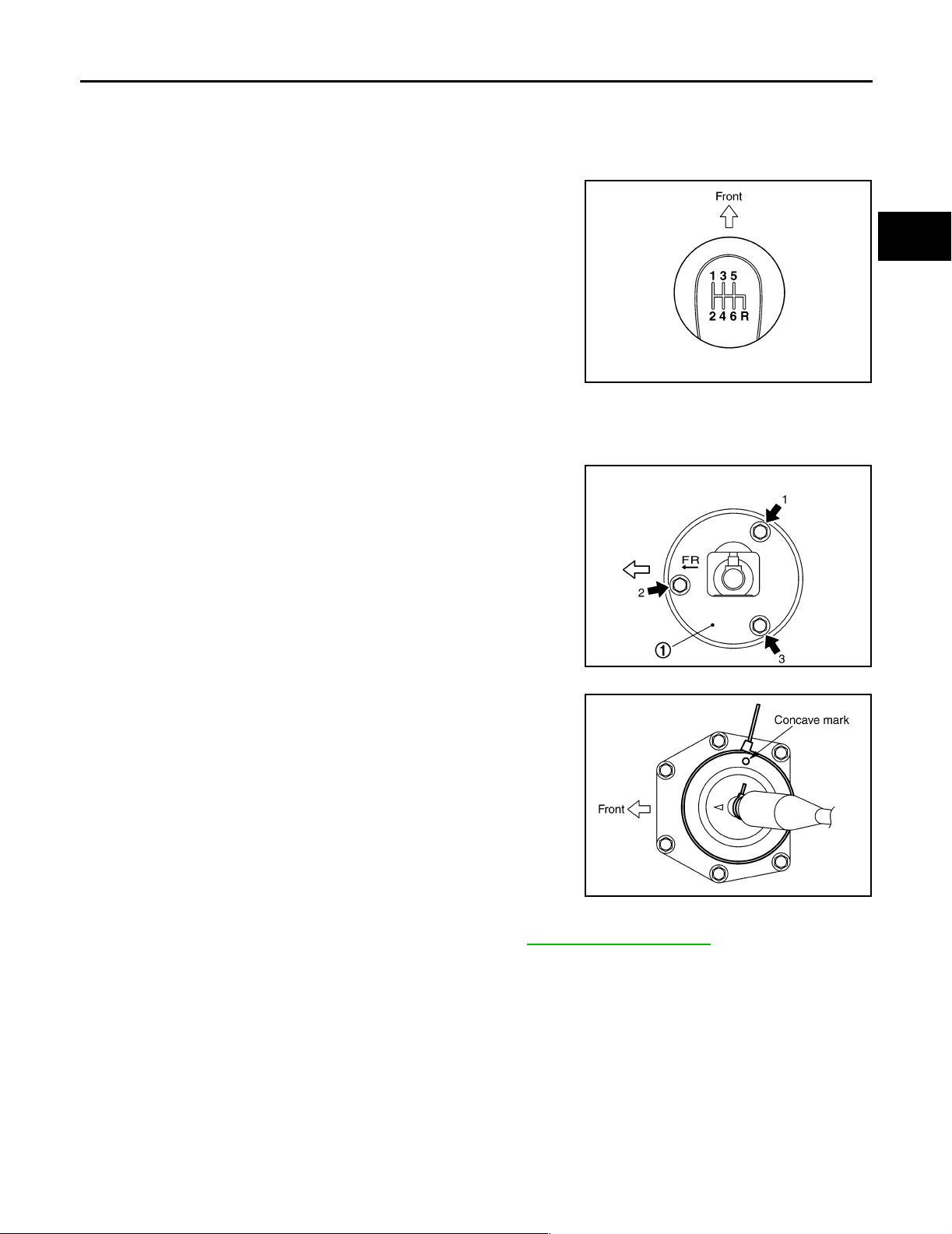
SHIFT CONTROL
INSTALLATION
Installation is the reverse order of removal.
● Install shift knob according to the foll o wing.
– Apply cement to threads of control lever assembly.
– Tighten shift knob u ntil inc rease d te nsion i s fel t. Th en a lign shi ft
knob to the position as shown within one turn.
CAUTION:
Do not adjust shift knob by loosening it.
A
B
MT
D
CAUTION:
● Apply multi-purpose grease to s ocket and bushing.
● Insert bushing of control lever assembly as far as it will go into the hole of striking arm.
● Tighten guide plate (1) bolts to the specified torque in order
as shown.
● Do not reuse clip.
● Position clip as shown.
● Be careful with the orientation of control lever boot and
insulator.
PCIB1435E
PCIB1668E
E
F
G
H
I
J
K
L
PCIB1434E
INSPECTION AFTER INSTALLATION
● Tighten guide plate bolts to the specified torque. Refer to MT-22, "COMPONENTS" .
● When shift lever assembly is shifted to each posi tion, make sure there is no binding or disconnec tion in
either boot.
● When shifted to each position, make sure there is no noise, bending, and ba cklash. Especially when shift
lever assembly is shifted to 5th, 6th without pr essing downward, check for bending.
● When shift lever assembly is shifted to 1st, 2nd side and 5th, 6th side, confirm shift lever assembly returns
to neutral position smoothly.
● In any position other than reverse, confirm that shift lever assembly can be pressed downward.
● With shift lever assembly pressed downward, confirm that it can be shifted to reverse.
● When shifted from reverse to neutral position, confirm shift lever assembly returns to neutral position
smoothly with spring power.
● Without shift lever assembly pressed downward, confirm that it cannot be shifted to reverse.
Revision: September 2006 2007 Xterra
MT-15
M
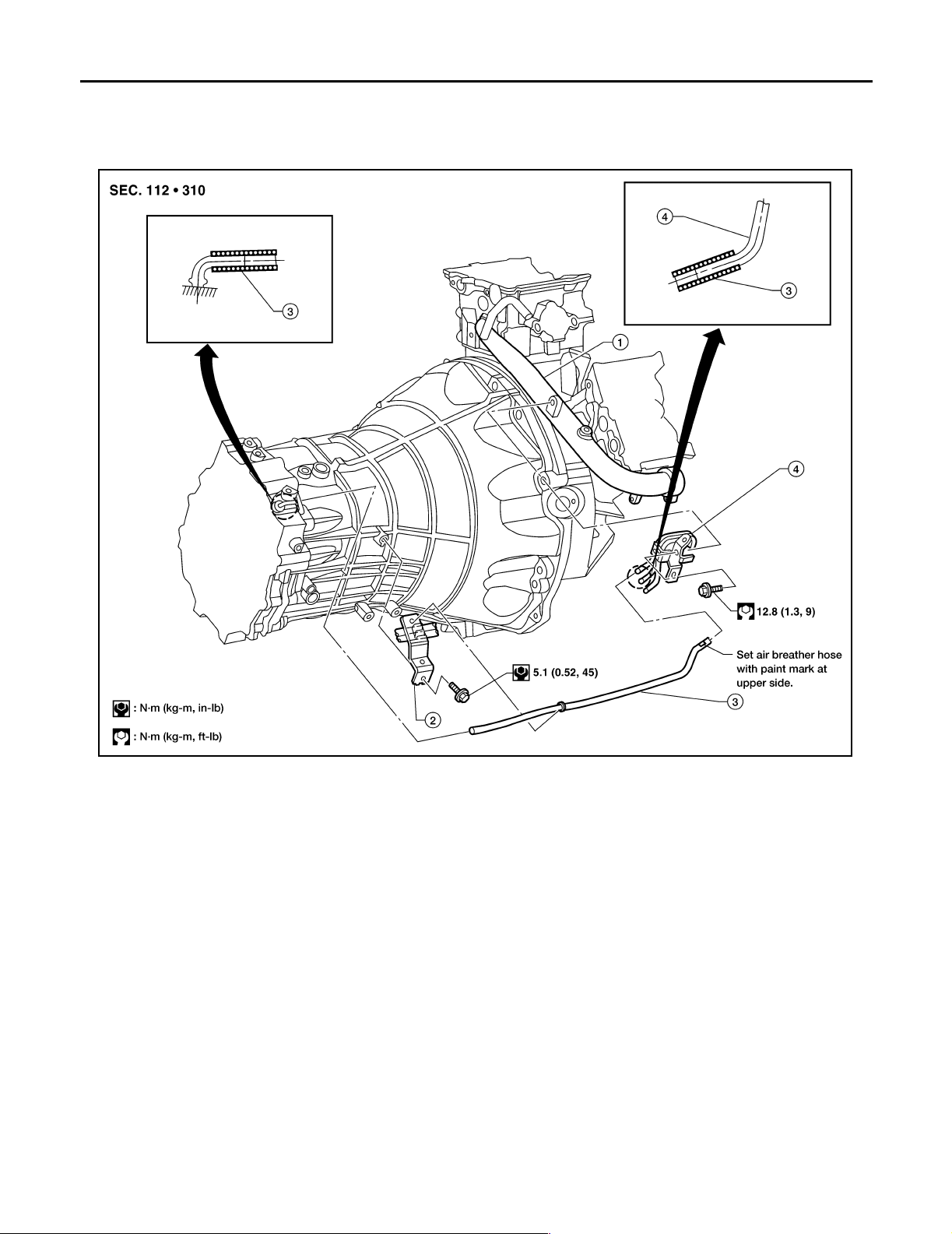
AIR BREATHER HOSE
AIR BREATHER HO SE PFP:31098 Removal and Installation ECS00DYY
Refer to the figure below for air breather hose removal and instal lation information.
LCIA0392E
1. Water outlet 2. Bracket 3. Air breather hose
4. Breather tube
CAUTION:
● Make sure there are no pinched or blocked areas on the air breather hose after installation.
● When inserting the air breathe r hose, be sure t o insert it fully u ntil its end reache s the end of the
tube radius.
● Install the air breather h ose with the paint mark side up.
Revision: September 2006 2007 Xterra
MT-16
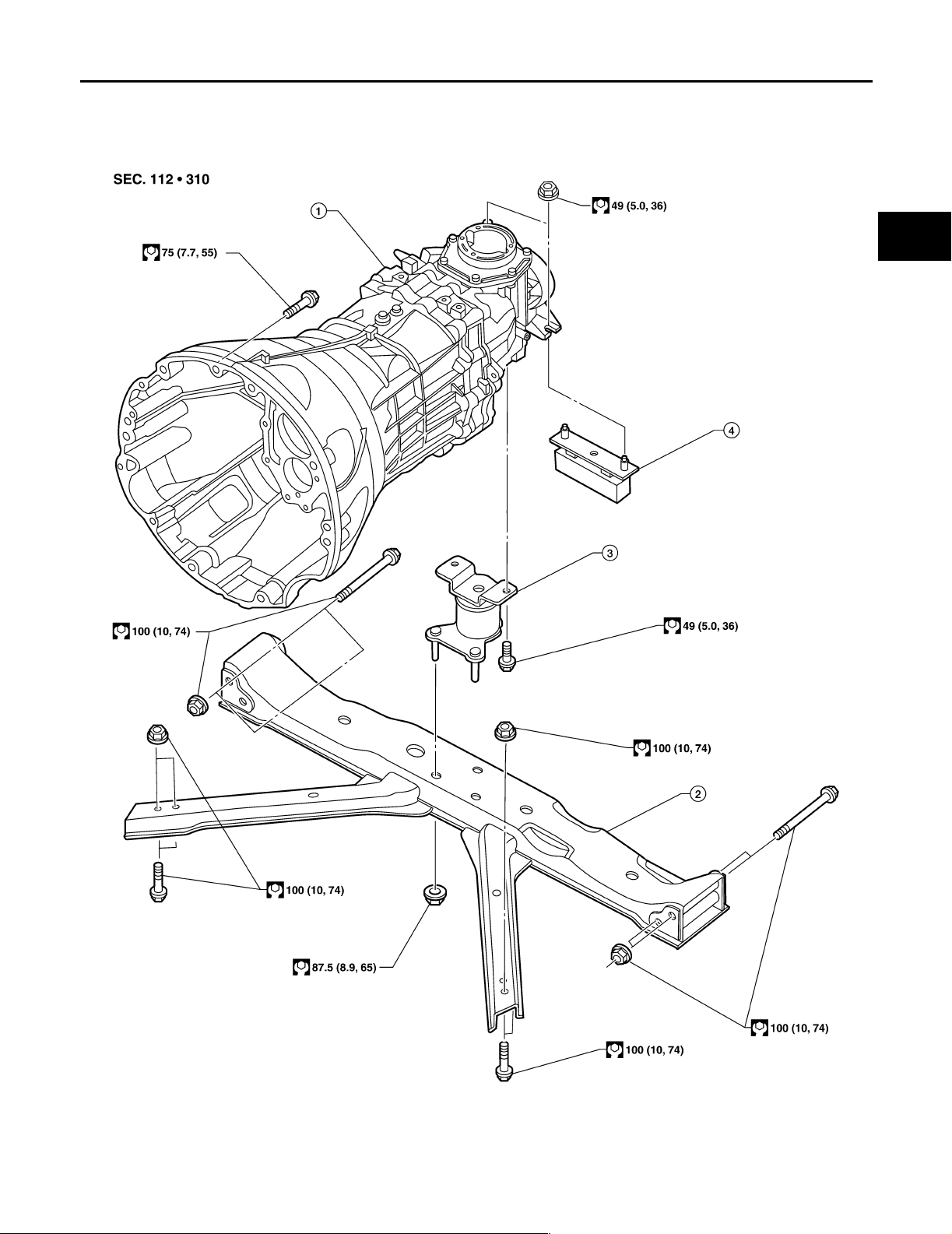
TRANSMISSION ASSEMBLY
TRANSMISSION ASSEMBLY PFP:32010
Removal and Installation f ro m Vehicle (For 2WD Models) ECS00DYZ
COMPONENTS
A
B
MT
D
E
F
G
M
H
I
J
K
L
WCIA0576E
1. Transmission assembly 2. Crossmembe r 3. Insulator
4. D ynamic damper
Revision: September 2006 2007 Xterra
MT-17
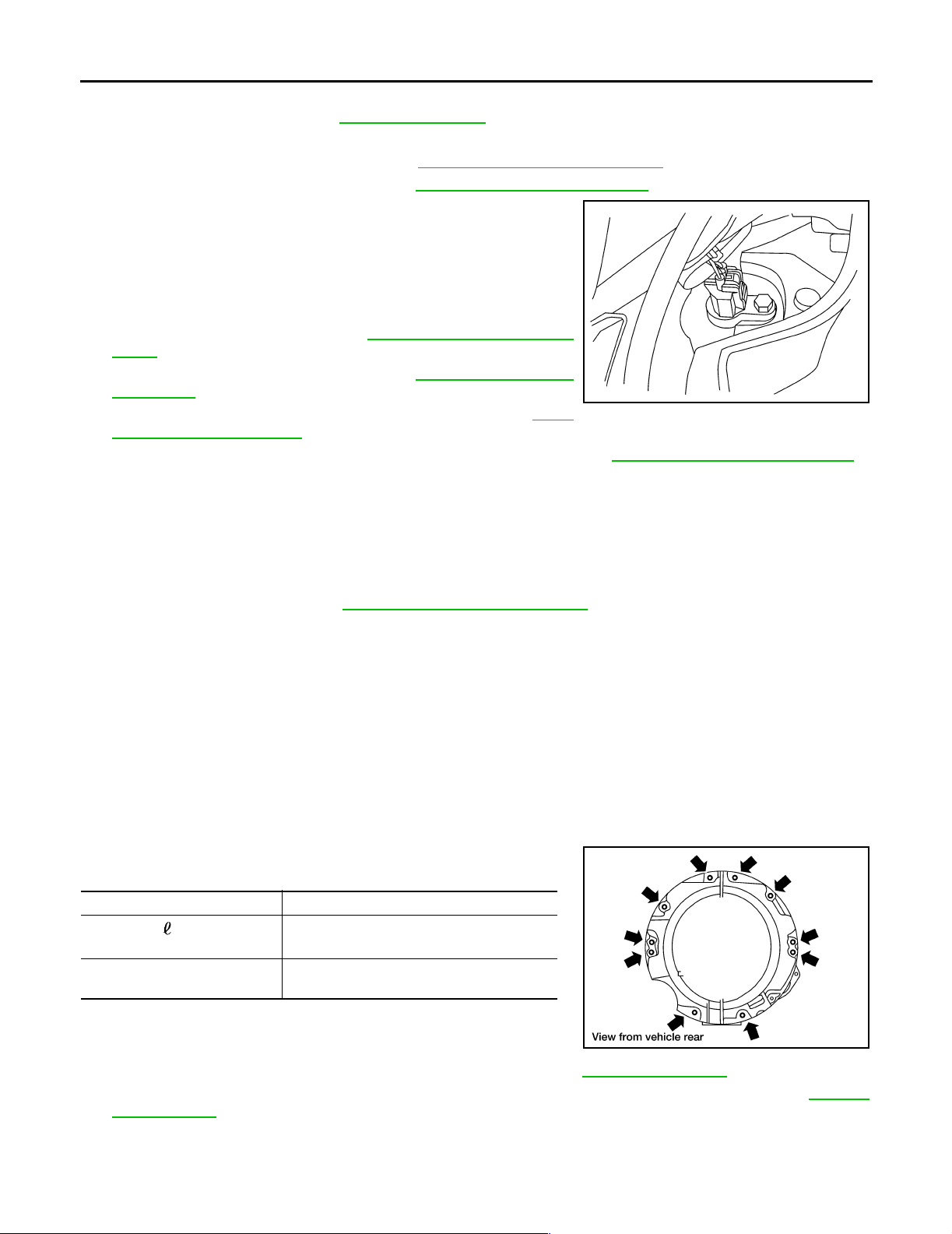
TRANSMISSION ASSEMBLY
REMOVAL
1. Drain transmission oil. Refer to MT-10, "DRAINING" .
2. Disconnect the battery c able from the negative terminal.
3. Remove the shift lever assembly. Refer to MT-14, "
4. Remove the LH fender protector. Refer to EI-19, "
5. Remove the crank shaf t posi tion sens or (PO S) from M/T assembly.
CAUTION:
Do not damage the sensor edge.
6. Remove the undercovers using power tool.
7. Remove the front crossm ember using power tool.
8. Remove the starter motor. Refer to SC-22, "
Removal and Instal-
lation" .
9. Remove th e r ear pr opell er s haft. Refe r to PR -10, "
Installation" .
10. Remove the left and right front exhaust tubes. R efer to EX-4,
"Removal and Installation" .
11. Remove the clutch operating c ylinder from the transmission. Refer to CL-11, "
12. Support the transmission using a suitable jack.
13. Remove the nuts securing the insulator to the crossmember.
14. Remove the crossmember using power tool.
WARNING:
Support the transmission using suitable jack.
15. Tilt the transmission slightly to ga in clearance between the bo dy and the transmission, the n disconnect
the air breather hoses. Refer to MT-16, "
Removal and Installation" .
16. Disconnect the following:
● Back-up lamp switch connector
● Park/neutral position (PNP) switch connector
17. Remove the wiring harness from the retainers.
18. Remove the transmission to engine bolts using power tool.
19. Separate the trans mission from the engine and remove it from the vehicle.
WARNING:
Support the transmission while removing it using suitable jack.
Removal and Installation" .
FENDER PROTECTOR" .
Removal and
LCIA0367E
Removal and Installation" .
INSTALLATION
Installation is the reverse order of removal.
● When installing the tran smission to the engine, tighten the bol ts
to the specified torque.
Quantity 10
Bolt length “ ”
mm (in)
Tightening torque
N·m (kg-m, f t-lb)
CAUTION:
● When installing be careful to avoid interference between
transmissio n main drive gear and clutch cover.
● After installation , check for oil leakage and oil level. Refer to MT-10, "Checking" .
● If flywheel is removed, align dowel pin with the smallest hole of flywheel. Refer to EM-112,
"ASSEMBLY" .
● When replacing an engine o r t ran smissio n yo u must m ake sure the do w els ar e installed co rrect ly
during re-assembly.
Revision: September 2006 2007 Xterra
65 (2.56)
75 (7.7, 55)
WCIA0507E
MT-18
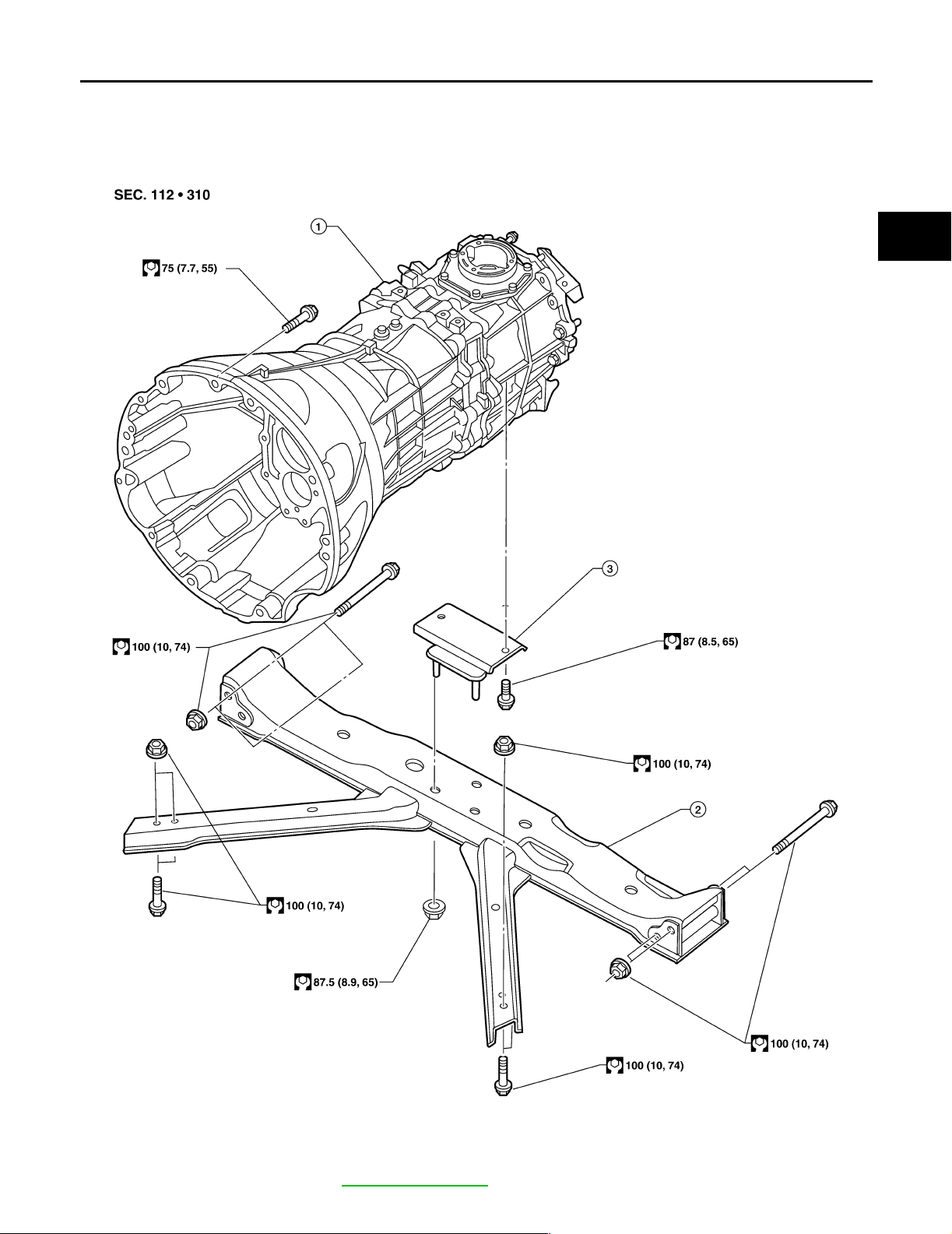
TRANSMISSION ASSEMBLY
● Improper alignment caused by missing dowels may cause vibration, oil leaks or breakage of drive
train components.
Removal and Installation f ro m Vehicle (For 4WD Models) ECS00DZ0
COMPONENTS
A
B
MT
D
E
F
G
M
H
I
J
K
L
WCIA0577E
1. Transmission assembly 2. Crossmembe r 3. Insulator
REMOVAL
1. Drain transmission oil. Refer to MT-10, "DRAINING" .
Revision: September 2006 2007 Xterra
MT-19
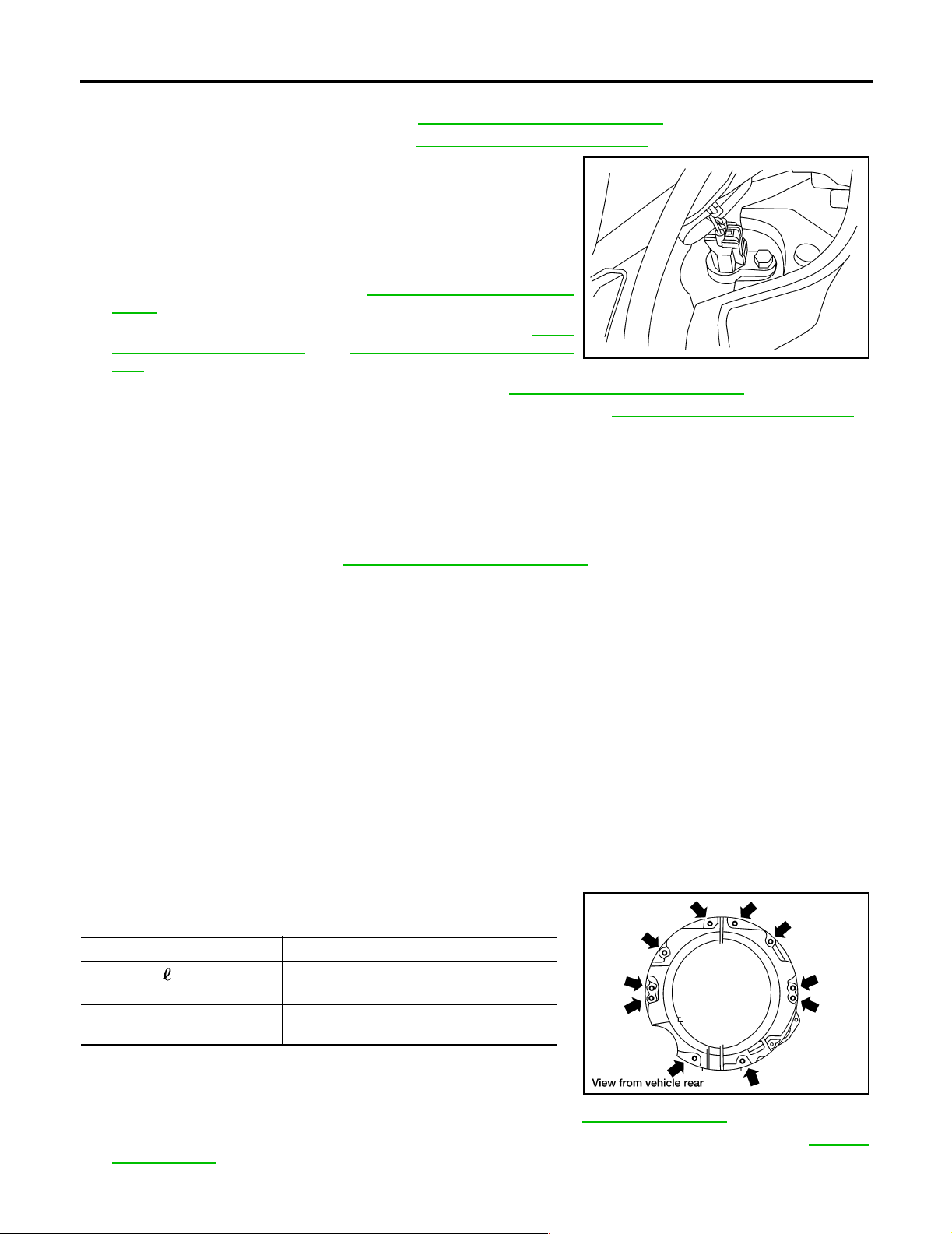
TRANSMISSION ASSEMBLY
2. Disconnect the battery c able from the negative terminal.
3. Remove the shift lever assembly. Refer to MT-14, "
4. Remove the LH fender protector. Refer to EI-19, "
5. Remove the crankshaft position sensor (POS) from the M/T
assembly.
CAUTION:
Do not damage the sensor edge.
6. Remove the undercovers using power tool.
7. Remove the front crossm ember using power tool.
8. Remove the starter motor. Refer to SC-22, "
Removal and Instal-
lation" .
9. Remove the front and rear propeller shafts. Refer to PR-5,
"Removal and Installation" a nd PR-10, "Removal and Installation" .
10. Remove the left and right front exhaust tubes. Refer to EX-4, "
11. Remove the clutch operating c ylinder from the transmission. Refer to CL-11, "
12. Support the transmission using a suitable jack.
13. Remove the nuts securing the insulator to the crossmember.
14. Remove the crossmember using power tool.
WARNING:
Support the transmission using suitable jack.
15. Tilt the transmission slightly to ga in clearance between the bo dy and the transmission, the n disconnect
the air breather hoses. Refer to MT-16, "
Removal and Installation" .
16. Disconnect the following:
● Back-up lamp switch connector
● Park/neutral position (PNP) switch connector
● ATP switch connector
● Neutral 4LO switch connector
● Wait detection switch connector
● Transfer control device connector
17. Remove the wiring harness from the retainers.
18. Remove the transmission to engine bolts using power tool.
19. Separate the trans mission from the engine and remove it from the vehicle.
WARNING:
Support manual transmission while removing it.
Removal and Installation" .
FENDER PROTECTOR" .
LCIA0367E
Removal and Installation" .
Removal and Installation" .
INSTALLATION
Installation is the reverse order of removal.
● When installing the tran smission to the engine, tighten the bol ts
to the specified torque.
Quantity 10
Bolt length “ ”
mm (in)
Tightening torque
N·m (kg-m, f t-lb)
CAUTION:
● When installing be careful to avoid interference between
transmissio n main drive gear and clutch cover.
● After installation , check for oil leakage and oil level. Refer to MT-10, "Checking" .
● If flywheel is removed, align dowel pin with the smallest hole of flywheel. Refer to EM-112,
"ASSEMBLY" .
Revision: September 2006 2007 Xterra
65 (2.56)
75 (7.7, 55)
WCIA0507E
MT-20
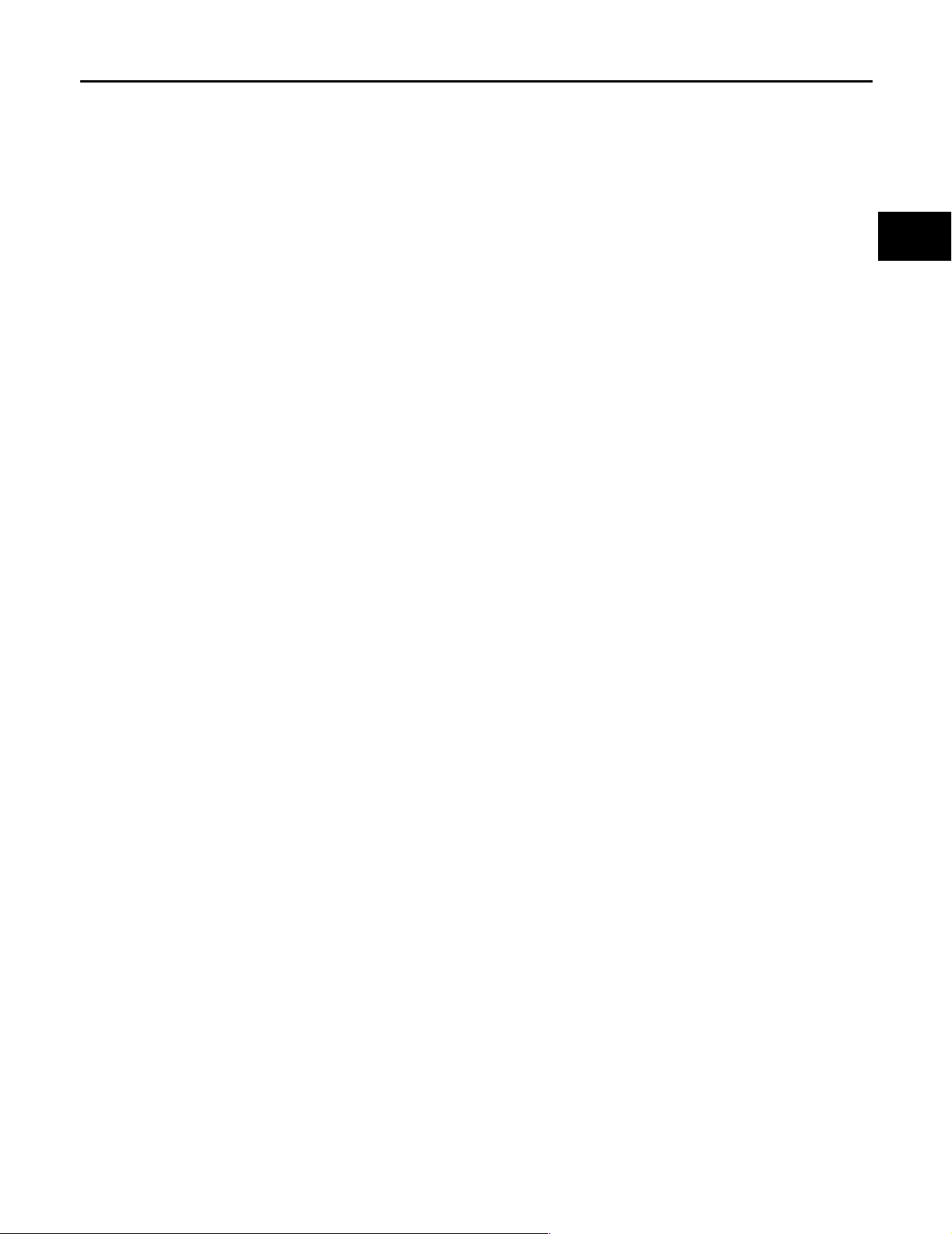
TRANSMISSION ASSEMBLY
● When replacing an eng ine or transm iss ion yo u m us t mak e sure t he do wels are i nstalled c orrectly
during re-assembly.
● Improper alignme nt caused by missing dowel s may cau se vibratio n oil leaks or bre akage of driv-
etrain compo nents.
A
B
MT
D
E
F
G
M
H
I
J
K
L
Revision: September 2006 2007 Xterra
MT-21
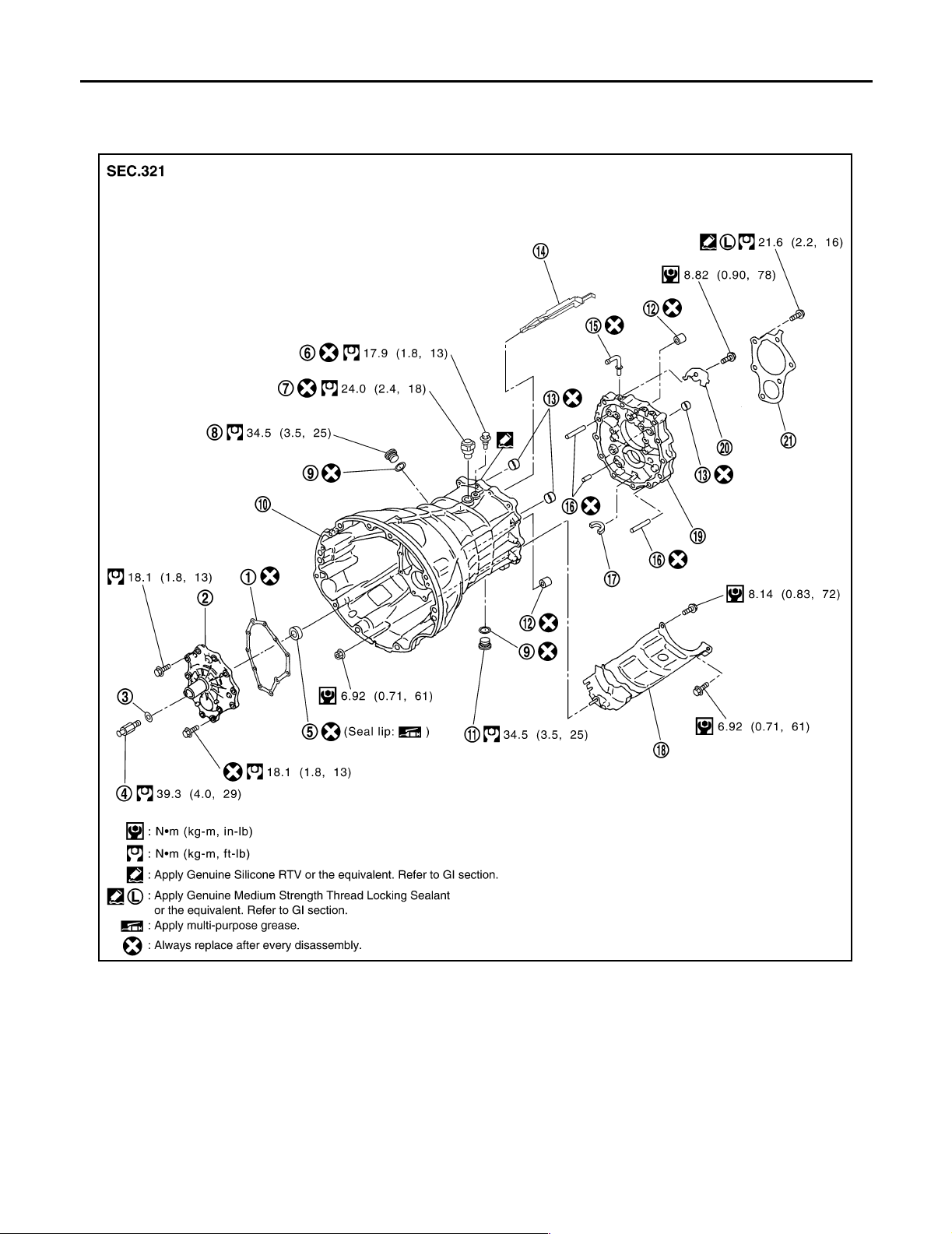
TRANSMISSION ASSEMBLY
Disassembly and Ass em bl y ECS0 0DZ1
COMPONENTS
Case Components
PCIB1208E
1. Front cover gasket 2. Front cover 3. Washer
4. Withdrawal lever ball pin 5. F ront cover oil seal 6. Pivot bolt
7. Check shift pin 8. Filler plug 9. Gasket
10. Transmission case 11. Drain plug 12. Sliding ball bearing
13. Bushing 14. Oil gutter 15. Breather
16. Dowel pin 17. Magnet 18. B affle plate
19. Adapter plate 20. Baffle plate 21. Bearing retainer
Revision: September 2006 2007 Xterra
MT-22
