Page 1

MANUAL
Page 2
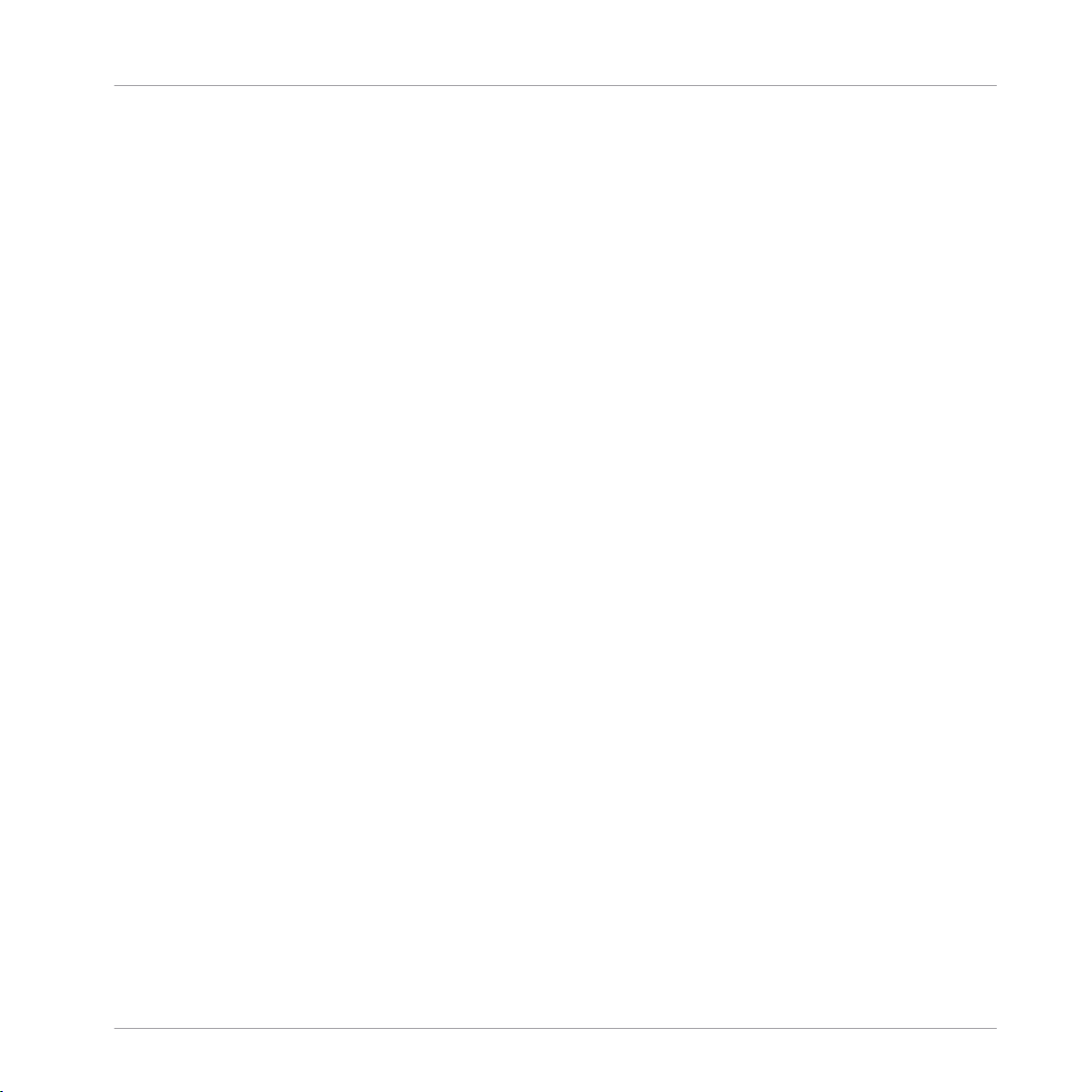
The information in this document is subject to change without notice and does not represent a
commitment on the part of Native Instruments GmbH. The software described by this document is subject to a License Agreement and may not be copied to other media. No part of this
publication may be copied, reproduced or otherwise transmitted or recorded, for any purpose,
without prior written permission by Native Instruments GmbH, hereinafter referred to as Native
Instruments.
“Native Instruments”, “NI” and associated logos are (registered) trademarks of Native Instruments GmbH.
ASIO, VST, HALion and Cubase are registered trademarks of Steinberg Media Technologies
GmbH.
All other product and company names are trademarks™ or registered® trademarks of their respective holders. Use of them does not imply any affiliation with or endorsement by them.
Document authored by: David Gover and Nico Sidi.
Software version: 2.7.10 (10/2018)
Hardware version: MASCHINE MIKRO MK2
Disclaimer
Special thanks to the Beta Test Team, who were invaluable not just in tracking down bugs, but
in making this a better product.
Page 3

Contact
NATIVE INSTRUMENTS GmbH
Schlesische Str. 29-30
D-10997 Berlin
Germany
www.native-instruments.de
NATIVE INSTRUMENTS K.K.
YO Building 3F
Jingumae 6-7-15, Shibuya-ku,
Tokyo 150-0001
Japan
www.native-instruments.co.jp
NATIVE INSTRUMENTS FRANCE SARL
113 Rue Saint-Maur
75011 Paris
France
www.native-instruments.com
NATIVE INSTRUMENTS North America, Inc.
6725 Sunset Boulevard
5th Floor
Los Angeles, CA 90028
USA
www.native-instruments.com
NATIVE INSTRUMENTS UK Limited
18 Phipp Street
London EC2A 4NU
UK
www.native-instruments.co.uk
SHENZHEN NATIVE INSTRUMENTS COMPANY Limited
5F, Shenzhen Zimao Center
111 Taizi Road, Nanshan District, Shenzhen,
Guangdong
China
www.native-instruments.com
© NATIVE INSTRUMENTS GmbH, 2018. All rights reserved.
Page 4
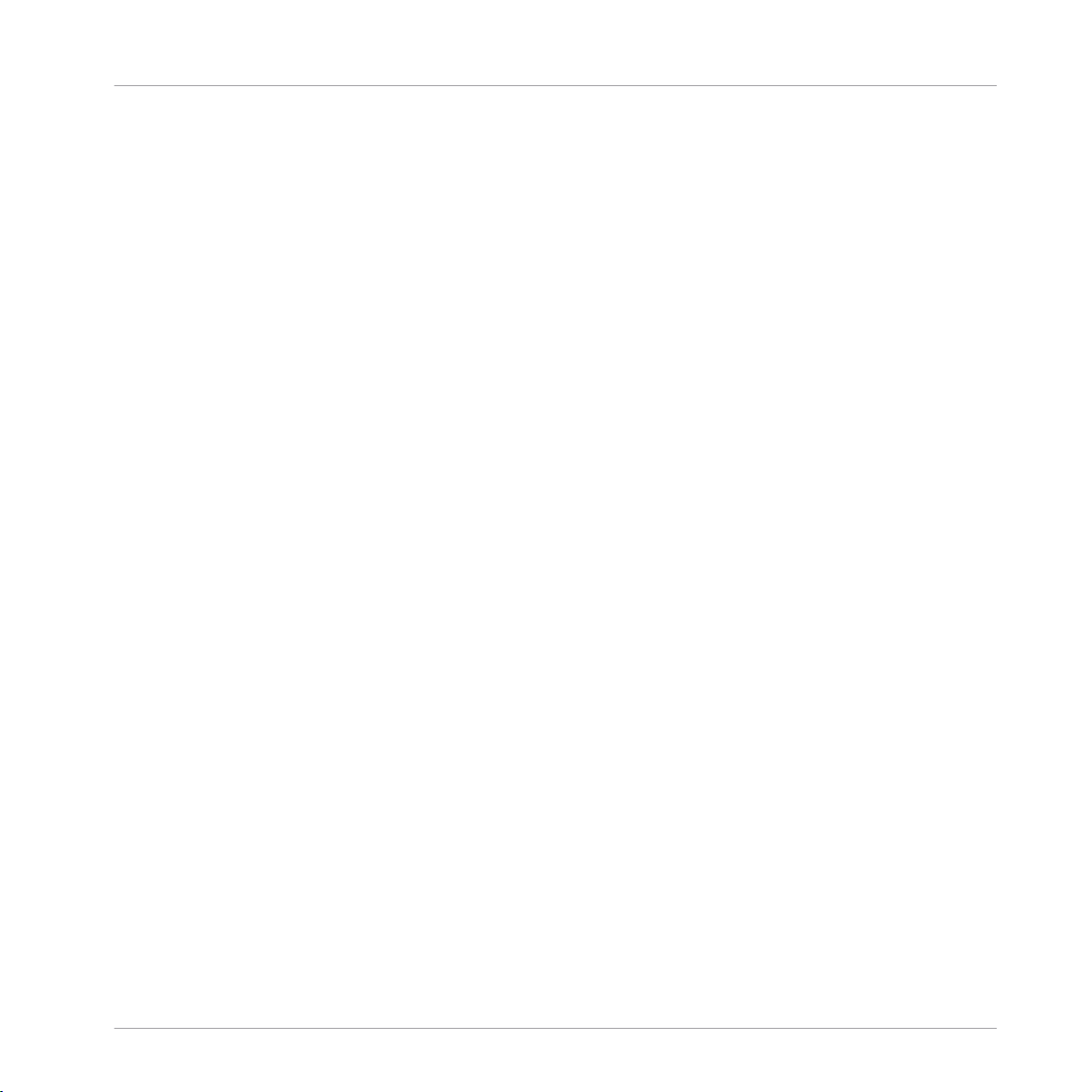
Table of Contents
Table of Contents
1 Welcome to MASCHINE .............................................................................................
1.1 MASCHINE Documentation .......................................................................................................... 24
1.2 Document Conventions ............................................................................................................... 25
1.3 New Features in MASCHINE 2.7.10 ............................................................................................. 26
1.4 New Features in MASCHINE 2.7.8 ............................................................................................... 27
1.5 New Features in MASCHINE 2.7.7 ............................................................................................... 27
1.6 New Features in MASCHINE 2.7.4 ............................................................................................... 29
1.7 New Features in MASCHINE 2.7.3 ............................................................................................... 31
2 Quick Reference ........................................................................................................
2.1 Using Your Controller .................................................................................................................. 34
2.2 MASCHINE Project Overview ........................................................................................................ 39
2.3 MASCHINE Hardware Overview ................................................................................................... 44
2.4 MASCHINE Software Overview ..................................................................................................... 53
2.1.1 Controller Modes and Mode Pinning .......................................................................... 34
2.1.2 Controlling the Software Views from Your Controller ................................................. 37
2.2.1 Sound Content ........................................................................................................... 39
2.2.2 Arrangement .............................................................................................................. 41
2.3.1 MASCHINE MIKRO Hardware Overview ....................................................................... 44
2.3.1.1 CONTROL Section .......................................................................................45
2.3.1.2 TRANSPORT Section ...................................................................................48
2.3.1.3 PADS Section .............................................................................................49
2.4.1 Header ....................................................................................................................... 54
2.4.2 Browser ..................................................................................................................... 56
2.4.3 Arranger .................................................................................................................... 58
2.4.4 Control Area ............................................................................................................... 61
23
34
MASCHINE MIKRO - Manual - 4
Page 5
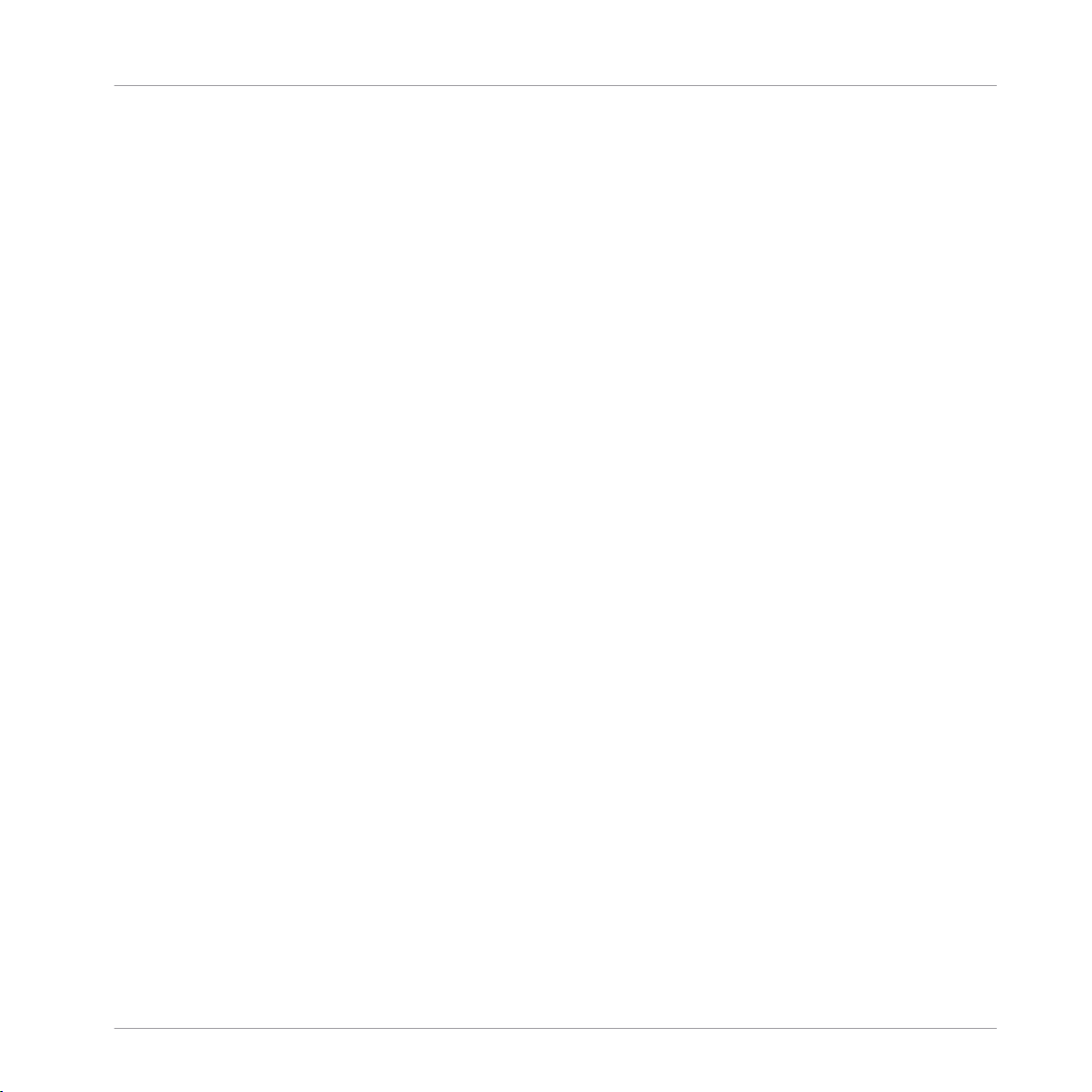
Table of Contents
2.4.5 Pattern Editor ............................................................................................................ 62
3 Basic Concepts .........................................................................................................
3.1 Important Names and Concepts ................................................................................................. 64
3.2 Adjusting the MASCHINE User Interface ..................................................................................... 67
3.3 Common Operations ................................................................................................................... 71
3.4 Native Kontrol Standard ............................................................................................................. 93
3.5 Stand-Alone and Plug-in Mode ................................................................................................... 94
3.6 Preferences .................................................................................................................................97
3.2.1 Adjusting the Size of the Interface ............................................................................. 67
3.2.2 Switching between Ideas View and Song View ........................................................... 68
3.2.3 Showing/Hiding the Browser ...................................................................................... 69
3.2.4 Minimizing the Mixer ................................................................................................. 69
3.2.5 Showing/Hiding the Control Lane .............................................................................. 70
3.3.1 Pinning a Mode on the Controller ............................................................................... 71
3.3.2 Adjusting Volume, Swing, and Tempo ........................................................................ 72
3.3.3 Undo/Redo ................................................................................................................. 77
3.3.4 Focusing on a Group or a Sound ................................................................................ 78
3.3.5 Switching Between the Master, Group, and Sound Level ........................................... 83
3.3.6 Navigating Channel Properties, Plug-ins, and Parameter Pages in the Control Area . 84
3.3.7 Navigating the Software Using the Controller ............................................................ 90
3.3.8 Using Two or More Hardware Controllers ................................................................... 91
3.5.1 Differences between Stand-Alone and Plug-in Mode ................................................. 95
3.5.2 Switching Instances .................................................................................................. 96
3.5.3 Controlling Various Instances with Different Controllers ........................................... 97
3.6.1 Preferences – General Page ....................................................................................... 98
3.6.2 Preferences – Audio Page .......................................................................................... 102
64
MASCHINE MIKRO - Manual - 5
Page 6
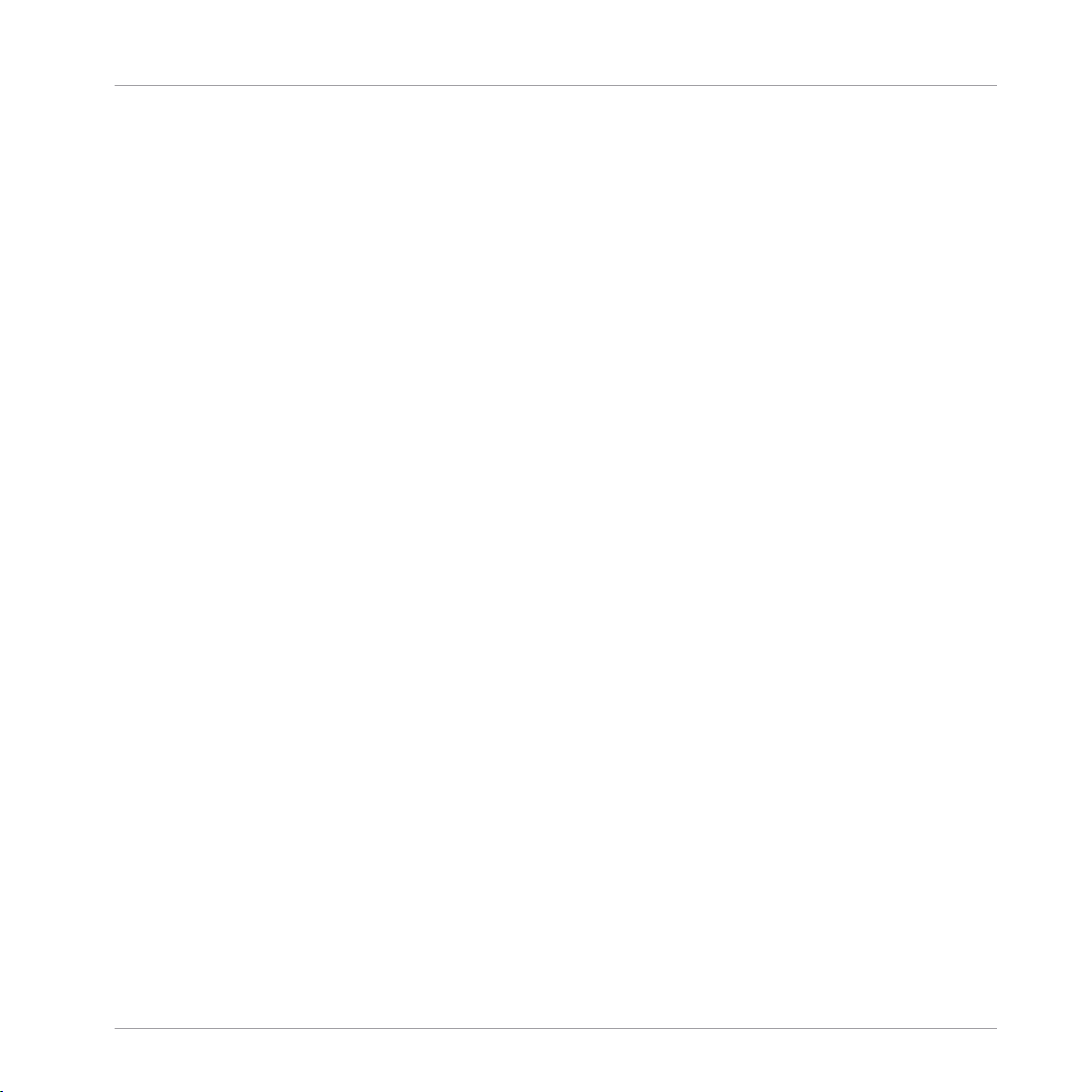
Table of Contents
3.7 Integrating MASCHINE into a MIDI Setup .................................................................................... 131
3.8 Syncing MASCHINE using Ableton Link ....................................................................................... 133
3.6.3 Preferences – MIDI Page ............................................................................................ 105
3.6.4 Preferences – Default Page ....................................................................................... 108
3.6.5 Preferences – Library Page ........................................................................................ 112
3.6.6 Preferences – Plug-ins Page ..................................................................................... 120
3.6.7 Preferences – Hardware Page .................................................................................... 125
3.6.8 Preferences – Colors Page ......................................................................................... 128
3.7.1 Connecting External MIDI Equipment ........................................................................ 131
3.7.2 Sync to External MIDI Clock ....................................................................................... 131
3.7.3 Send MIDI Clock ......................................................................................................... 132
3.8.1 Connecting to a Network ............................................................................................ 133
3.8.2 Joining and Leaving a Link Session ........................................................................... 134
4 Browser ....................................................................................................................
4.1 Browser Basics ........................................................................................................................... 136
4.2 Searching and Loading Files from the Library ............................................................................ 138
4.1.1 The MASCHINE Library ............................................................................................... 136
4.1.2 Browsing the Library vs. Browsing Your Hard Disks ................................................... 137
4.2.1 Overview of the LIBRARY Pane ................................................................................... 138
4.2.2 Selecting or Loading a Product and Selecting a Bank from the Browser .................... 142
4.2.3 Selecting a Product Category, a Product, a Bank, and a Sub-Bank ........................... 147
4.2.3.1 Selecting a Product Category, a Product, a Bank, and a Sub-Bank on the
136
Controller ...................................................................................................152
4.2.4 Selecting a File Type .................................................................................................. 153
4.2.5 Choosing Between Factory and User Content ............................................................. 154
4.2.6 Selecting Type and Mode Tags ................................................................................... 154
MASCHINE MIKRO - Manual - 6
Page 7
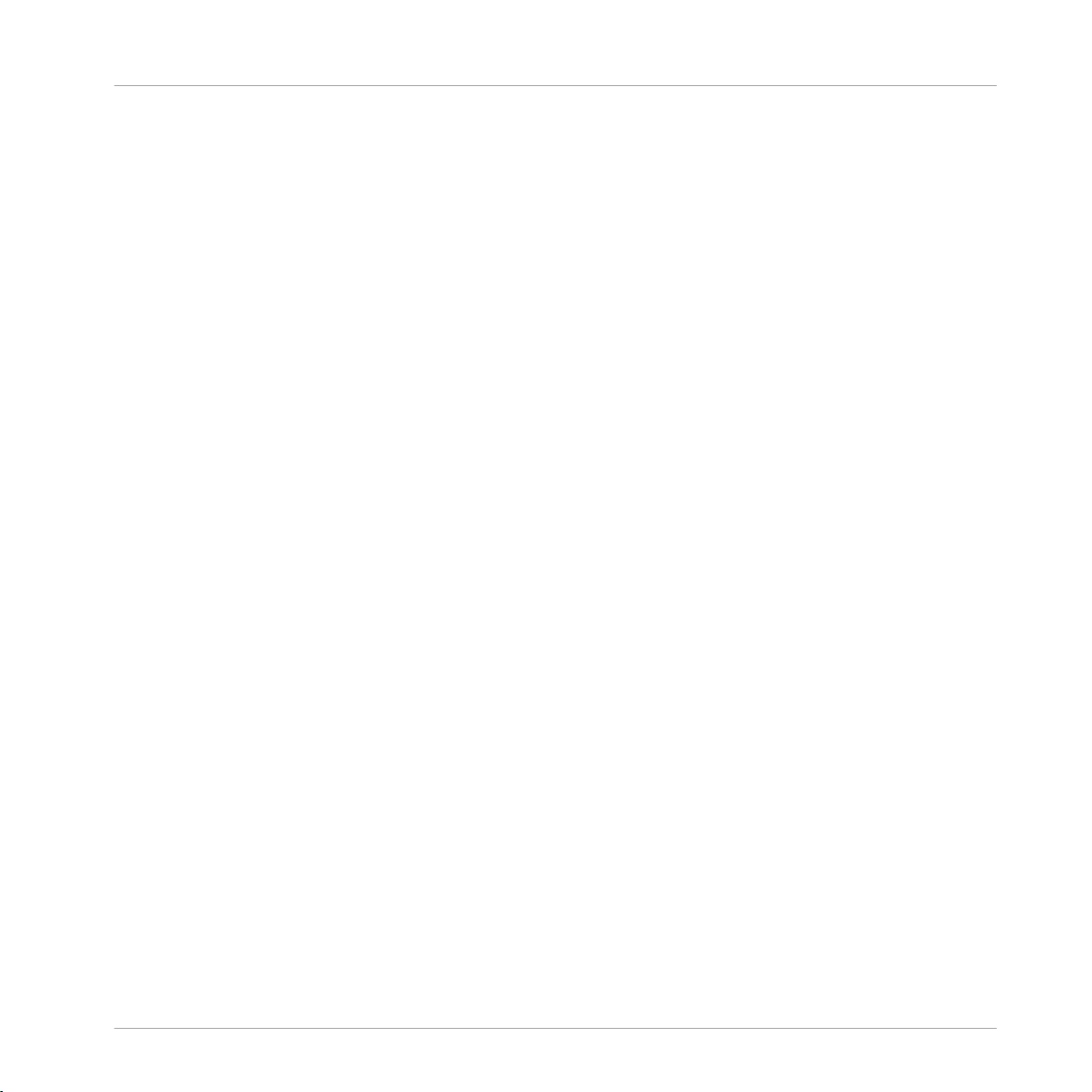
Table of Contents
4.3 Additional Browsing Tools .......................................................................................................... 167
4.4 Using Favorites in the Browser ................................................................................................... 173
4.5 Editing the Files’ Tags and Properties ........................................................................................ 179
4.6 Loading and Importing Files from Your File System .................................................................... 185
4.7 Locating Missing Samples .......................................................................................................... 195
4.8 Using Quick Browse .................................................................................................................... 197
4.2.7 Performing a Text Search ........................................................................................... 161
4.2.8 Loading a File from the Result List ............................................................................ 161
4.3.1 Loading the Selected Files Automatically .................................................................. 167
4.3.2 Auditioning Instrument Presets ................................................................................. 168
4.3.3 Auditioning Samples ................................................................................................. 170
4.3.4 Loading Groups with Patterns ................................................................................... 171
4.3.5 Loading Groups with Routing .................................................................................... 172
4.3.6 Displaying File Information ........................................................................................ 172
4.5.1 Attribute Editor Basics .............................................................................................. 180
4.5.2 The BANK Page .......................................................................................................... 181
4.5.3 The TYPES and MODES Pages .................................................................................... 182
4.5.4 The PROPERTIES Page ............................................................................................... 185
4.6.1 Overview of the FILES Pane ........................................................................................ 186
4.6.2 Using Favorites .......................................................................................................... 187
4.6.3 Using the Location Bar .............................................................................................. 188
4.6.4 Navigating to Recent Locations ................................................................................. 189
4.6.5 Using the Result List ................................................................................................. 190
4.6.6 Importing Files to the MASCHINE Library ................................................................... 193
5 Managing Sounds, Groups, and Your Project ...............................................................
201
5.1 Overview of the Sounds, Groups, and Master .............................................................................. 201
MASCHINE MIKRO - Manual - 7
Page 8
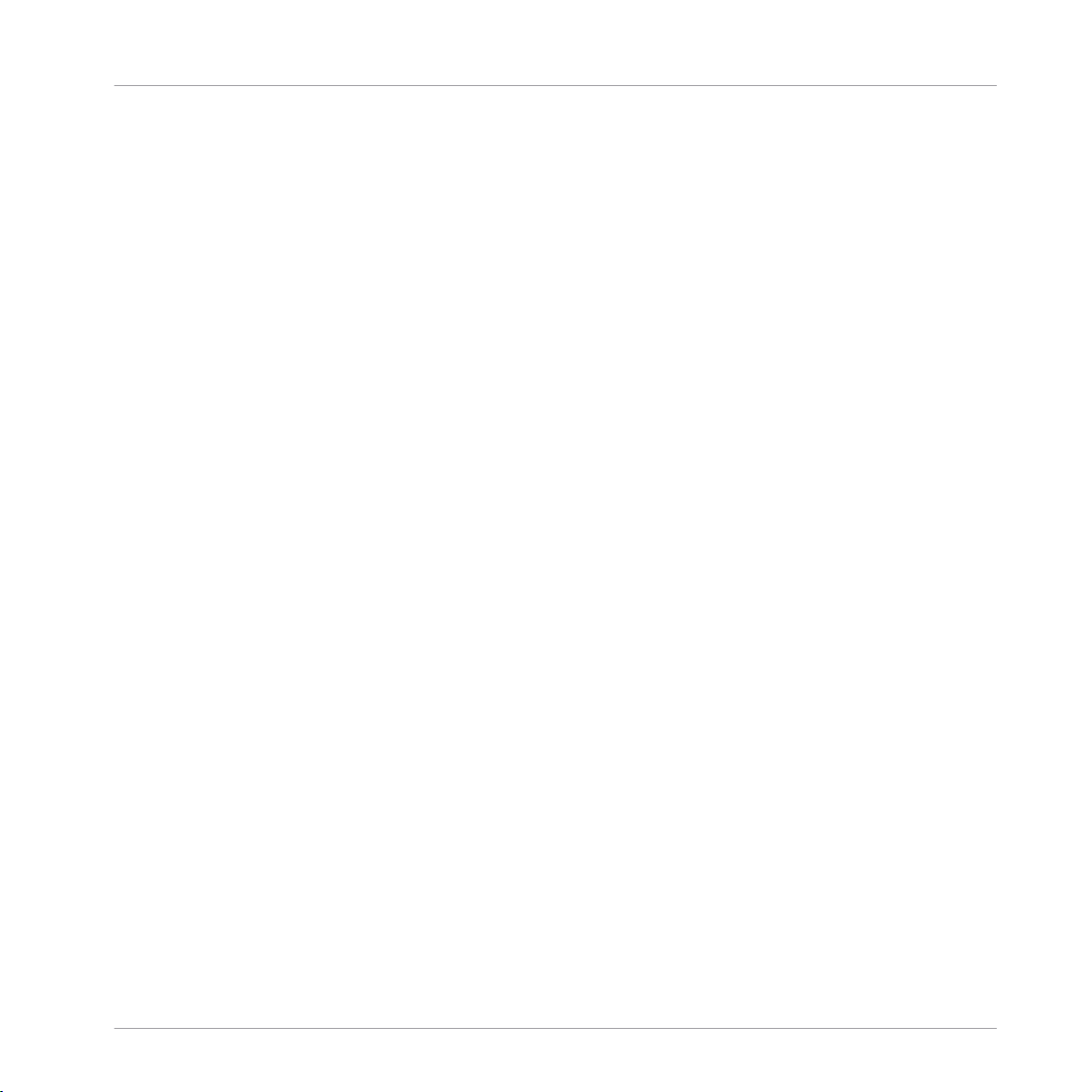
Table of Contents
5.2 Managing Sounds .......................................................................................................................209
5.3 Managing Groups ....................................................................................................................... 223
5.4 Exporting MASCHINE Objects and Audio ..................................................................................... 237
5.5 Importing Third-Party File Formats ............................................................................................. 247
5.1.1 The Sound, Group, and Master Channels ................................................................... 202
5.1.2 Similarities and Differences in Handling Sounds and Groups ................................... 203
5.1.3 Selecting Multiple Sounds or Groups ......................................................................... 204
5.2.1 Loading Sounds ......................................................................................................... 211
5.2.2 Pre-listening to Sounds ............................................................................................. 212
5.2.3 Renaming Sound Slots .............................................................................................. 213
5.2.4 Changing the Sound’s Color ...................................................................................... 214
5.2.5 Saving Sounds ........................................................................................................... 215
5.2.6 Copying and Pasting Sounds ..................................................................................... 217
5.2.7 Moving Sounds .......................................................................................................... 220
5.2.8 Resetting Sound Slots ............................................................................................... 221
5.3.1 Creating Groups ........................................................................................................ 224
5.3.2 Loading Groups ......................................................................................................... 226
5.3.3 Renaming Groups ...................................................................................................... 227
5.3.4 Changing the Group’s Color ....................................................................................... 228
5.3.5 Saving Groups ........................................................................................................... 229
5.3.6 Copying and Pasting Groups ..................................................................................... 231
5.3.7 Reordering Groups ..................................................................................................... 235
5.3.8 Deleting Groups ......................................................................................................... 236
5.4.1 Saving a Group with its Samples ............................................................................... 237
5.4.2 Saving a Project with its Samples ............................................................................. 239
5.4.3 Exporting Audio ......................................................................................................... 241
MASCHINE MIKRO - Manual - 8
Page 9
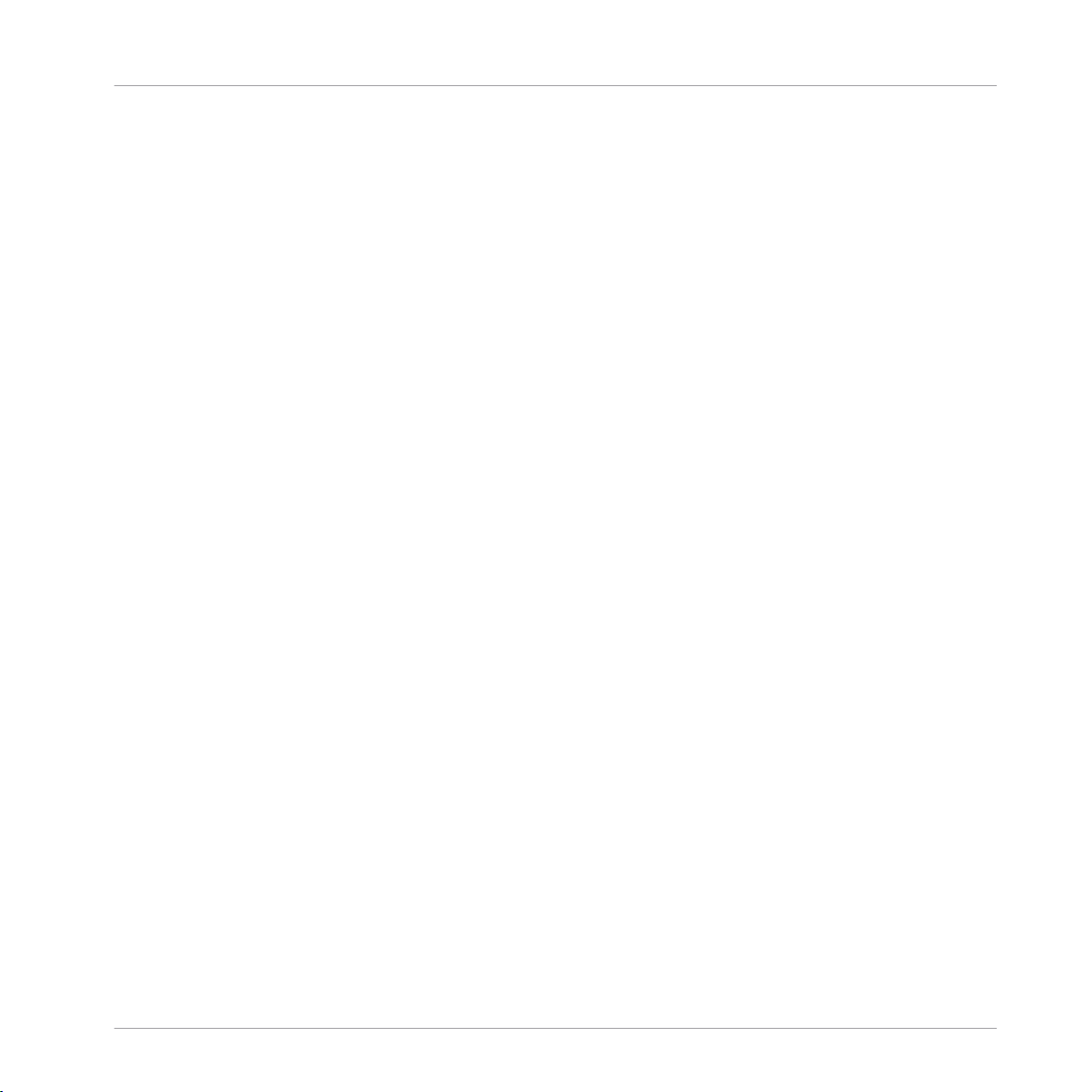
Table of Contents
5.5.1 Loading REX Files into Sound Slots ........................................................................... 247
5.5.2 Importing MPC Programs to Groups ........................................................................... 248
6 Playing on the Controller ...........................................................................................
6.1 Adjusting the Pads ..................................................................................................................... 252
6.2 Adjusting the Key, Choke, and Link Parameters for Multiple Sounds .......................................... 262
6.3 Playing Tools .............................................................................................................................. 264
6.4 Performance Features ................................................................................................................. 275
6.1.1 The Pad View in the Software .................................................................................... 252
6.1.2 Choosing a Pad Input Mode ....................................................................................... 254
6.1.3 Adjusting the Base Key .............................................................................................. 257
6.1.4 Using Choke Groups .................................................................................................. 258
6.1.5 Using Link Groups ..................................................................................................... 260
6.3.1 Mute and Solo ............................................................................................................ 264
6.3.2 Choke All Notes .......................................................................................................... 269
6.3.3 Groove ....................................................................................................................... 269
6.3.4 Level, Tempo, Tune, and Groove Shortcuts on Your Controller .................................... 272
6.4.1 Overview of the Perform Features .............................................................................. 275
6.4.2 Selecting a Scale and Creating Chords ..................................................................... 278
6.4.3 Scale and Chord Parameters ..................................................................................... 280
6.4.4 Creating Arpeggios and Repeated Notes ................................................................... 293
6.4.5 Swing on Note Repeat / Arp Output ........................................................................... 298
7 Working with Plug-ins ...............................................................................................
252
299
7.1 Plug-in Overview ........................................................................................................................ 299
7.1.1 Plug-in Basics ........................................................................................................... 299
7.1.2 First Plug-in Slot of Sounds: Choosing the Sound’s Role ........................................... 303
7.1.3 Loading, Removing, and Replacing a Plug-in ............................................................ 304
MASCHINE MIKRO - Manual - 9
Page 10
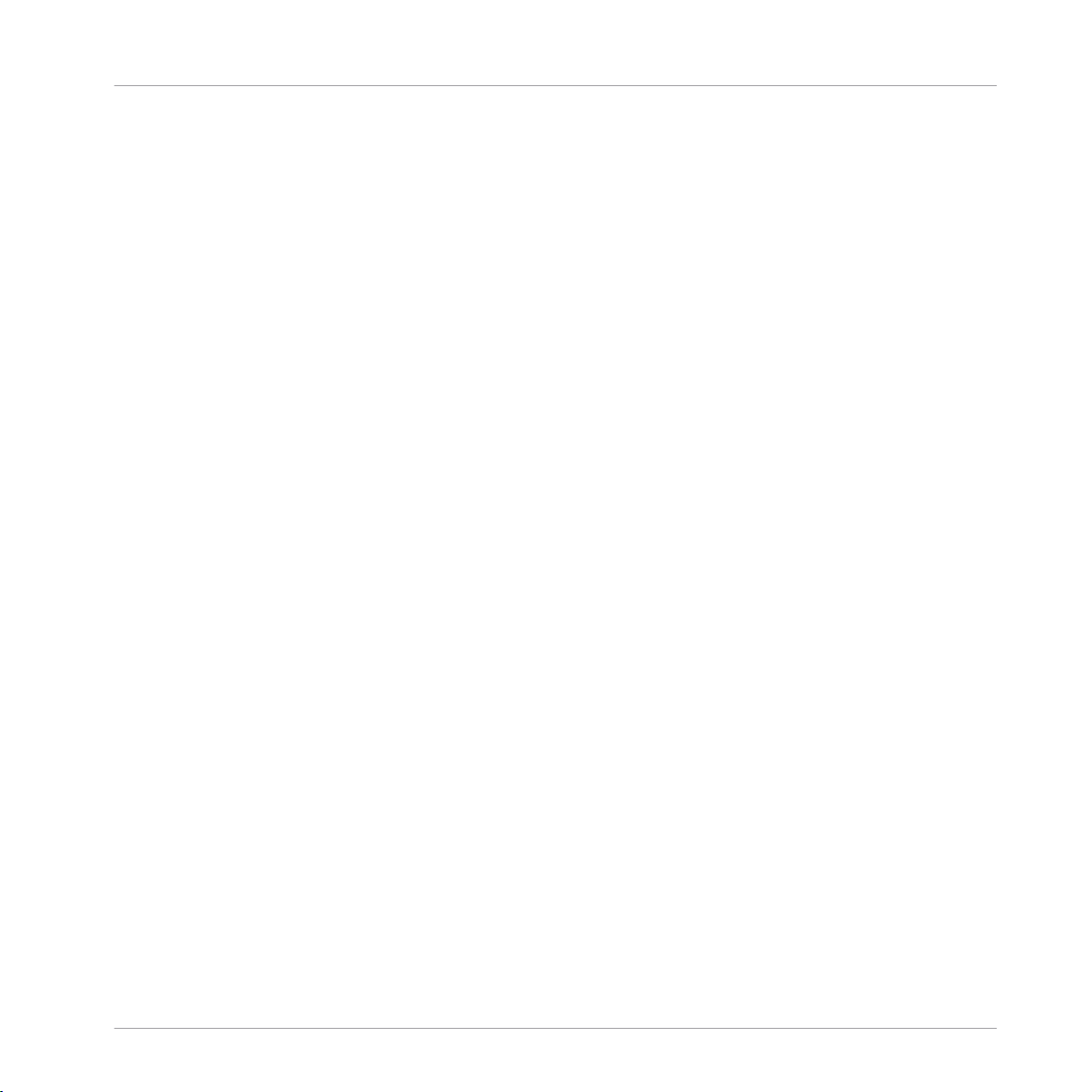
Table of Contents
7.2 The Sampler Plug-in ................................................................................................................... 320
7.3 Using Native Instruments and External Plug-ins ........................................................................ 333
7.1.4 Adjusting the Plug-in Parameters ............................................................................. 312
7.1.5 Bypassing Plug-in Slots ............................................................................................ 312
7.1.6 Using Side-Chain ...................................................................................................... 315
7.1.7 Moving Plug-ins ........................................................................................................ 315
7.1.8 Alternative: the Plug-in Strip ..................................................................................... 316
7.1.9 Saving and Recalling Plug-in Presets ....................................................................... 316
7.1.9.1 Saving Plug-in Presets ..............................................................................317
7.1.9.2 Recalling Plug-in Presets ..........................................................................318
7.1.9.3 Removing a Default Plug-in Preset ............................................................319
7.2.1 Page 1: Voice Settings / Engine ................................................................................. 322
7.2.2 Page 2: Pitch / Envelope ............................................................................................ 324
7.2.3 Page 3: FX / Filter ...................................................................................................... 327
7.2.4 Page 4: Modulation .................................................................................................... 328
7.2.5 Page 5: LFO ............................................................................................................... 330
7.2.6 Page 6: Velocity / Modwheel ...................................................................................... 332
7.3.1 Opening/Closing Plug-in Windows ............................................................................. 334
7.3.2 Using the VST/AU Plug-in Parameters ....................................................................... 337
7.3.3 Setting Up Your Own Parameter Pages ...................................................................... 338
7.3.4 Using VST/AU Plug-in Presets .................................................................................... 343
7.3.5 Multiple-Output Plug-ins and Multitimbral Plug-ins ................................................. 345
8 Using the Audio Plug-in .............................................................................................
347
8.1 Loading a Loop into the Audio Plug-in ........................................................................................ 351
8.2 Editing Audio in the Audio Plug-in ..............................................................................................352
8.3 Using Loop Mode ........................................................................................................................ 353
MASCHINE MIKRO - Manual - 10
Page 11
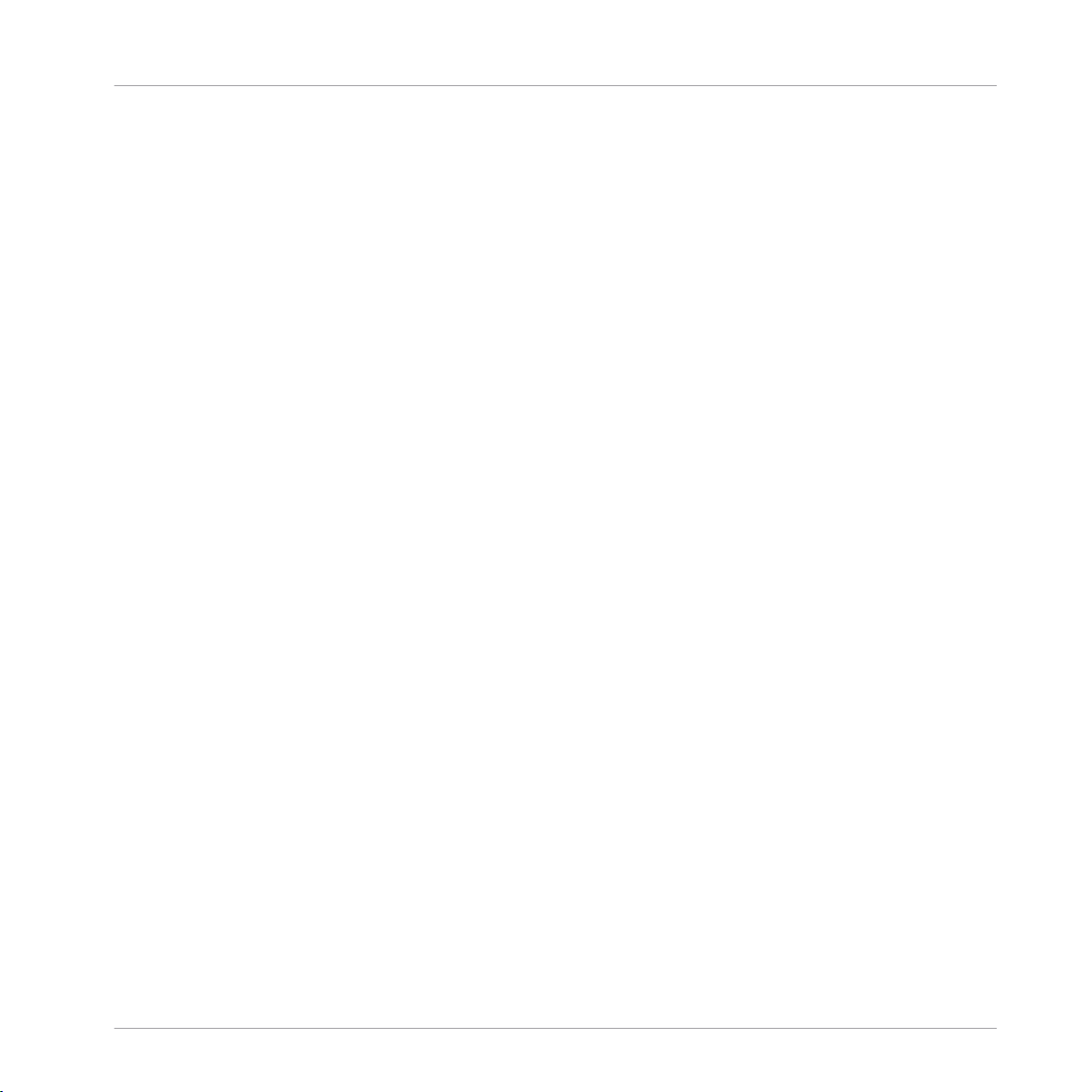
8.4 Using Gate Mode ........................................................................................................................ 355
9 Using the Drumsynths ................................................................................................
9.1 Drumsynths – General Handling ................................................................................................. 358
9.2 The Kicks .................................................................................................................................... 362
9.3 The Snares ..................................................................................................................................381
9.1.1 Engines: Many Different Drums per Drumsynth ......................................................... 358
9.1.2 Common Parameter Organization .............................................................................. 358
9.1.3 Shared Parameters .................................................................................................... 361
9.1.4 Various Velocity Responses ....................................................................................... 361
9.1.5 Pitch Range, Tuning, and MIDI Notes ........................................................................ 361
9.2.1 Kick – Sub ................................................................................................................. 364
9.2.2 Kick – Tronic .............................................................................................................. 366
9.2.3 Kick – Dusty .............................................................................................................. 369
9.2.4 Kick – Grit ................................................................................................................. 370
9.2.5 Kick – Rasper ............................................................................................................ 373
9.2.6 Kick – Snappy ............................................................................................................ 374
9.2.7 Kick – Bold ................................................................................................................ 376
9.2.8 Kick – Maple .............................................................................................................. 378
9.2.9 Kick – Push ............................................................................................................... 379
9.3.1 Snare – Volt ............................................................................................................... 383
9.3.2 Snare – Bit ................................................................................................................ 385
9.3.3 Snare – Pow .............................................................................................................. 387
9.3.4 Snare – Sharp ........................................................................................................... 388
9.3.5 Snare – Airy ............................................................................................................... 390
9.3.6 Snare – Vintage ......................................................................................................... 392
9.3.7 Snare – Chrome ......................................................................................................... 394
Table of Contents
357
MASCHINE MIKRO - Manual - 11
Page 12
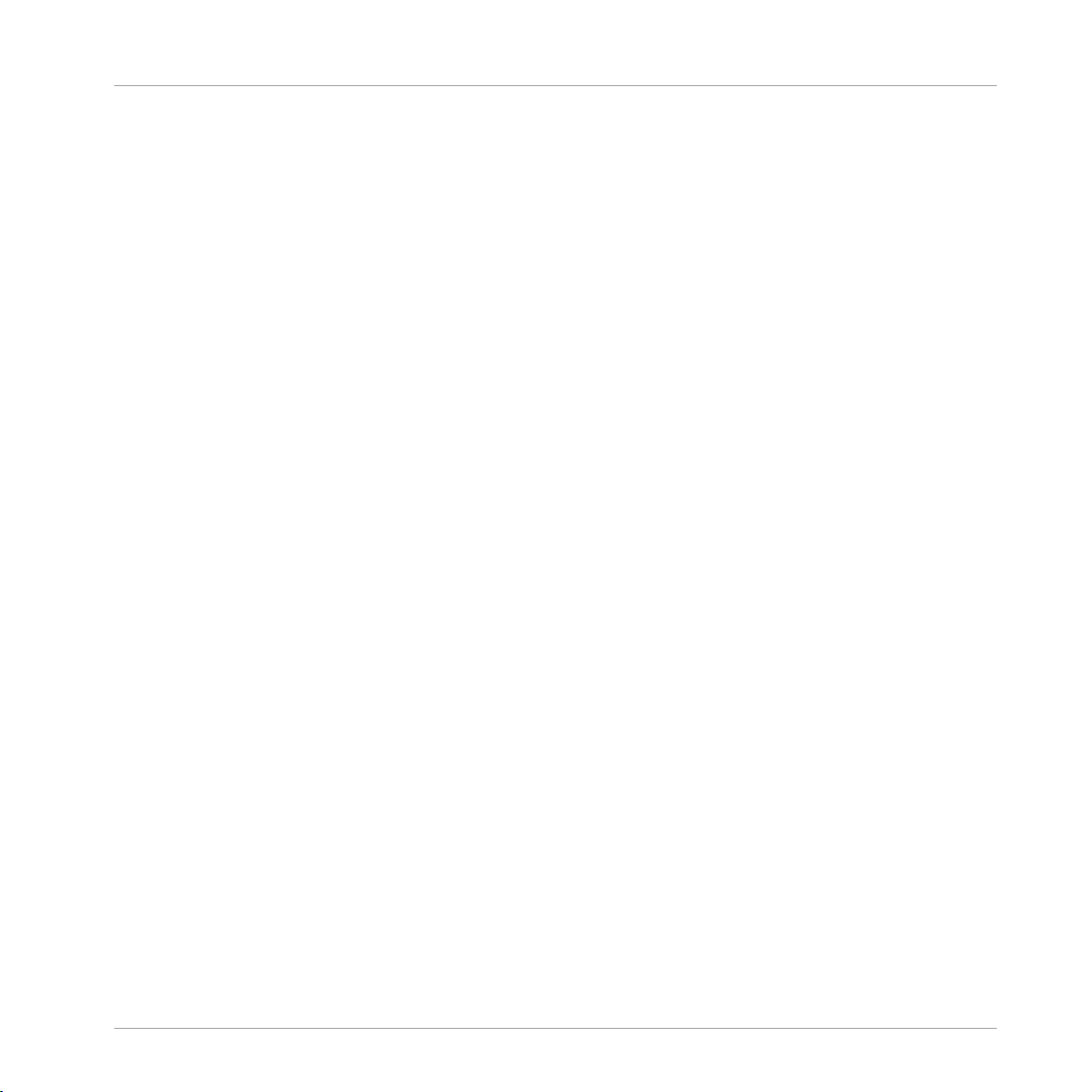
Table of Contents
9.4 The Hi-hats .................................................................................................................................402
9.5 The Toms .................................................................................................................................... 412
9.6 The Percussions ..........................................................................................................................423
9.7 The Cymbals ............................................................................................................................... 434
9.3.8 Snare – Iron ............................................................................................................... 396
9.3.9 Snare – Clap ............................................................................................................. 398
9.3.10 Snare – Breaker ......................................................................................................... 400
9.4.1 Hi-hat – Silver ........................................................................................................... 403
9.4.2 Hi-hat – Circuit ......................................................................................................... 405
9.4.3 Hi-hat – Memory ........................................................................................................ 407
9.4.4 Hi-hat – Hybrid .......................................................................................................... 409
9.4.5 Creating a Pattern with Closed and Open Hi-hats ..................................................... 411
9.5.1 Tom – Tronic .............................................................................................................. 414
9.5.2 Tom – Fractal ............................................................................................................ 416
9.5.3 Tom – Floor ................................................................................................................ 420
9.5.4 Tom – High ................................................................................................................ 422
9.6.1 Percussion – Fractal .................................................................................................. 425
9.6.2 Percussion – Kettle .................................................................................................... 428
9.6.3 Percussion – Shaker .................................................................................................. 430
9.7.1 Cymbal – Crash ......................................................................................................... 436
9.7.2 Cymbal – Ride ........................................................................................................... 438
10 Using the Bass Synth .................................................................................................
441
10.1 Bass Synth – General Handling .................................................................................................. 442
10.1.1 Parameter Organization ............................................................................................. 442
10.1.2 Bass Synth Parameters ............................................................................................. 444
MASCHINE MIKRO - Manual - 12
Page 13
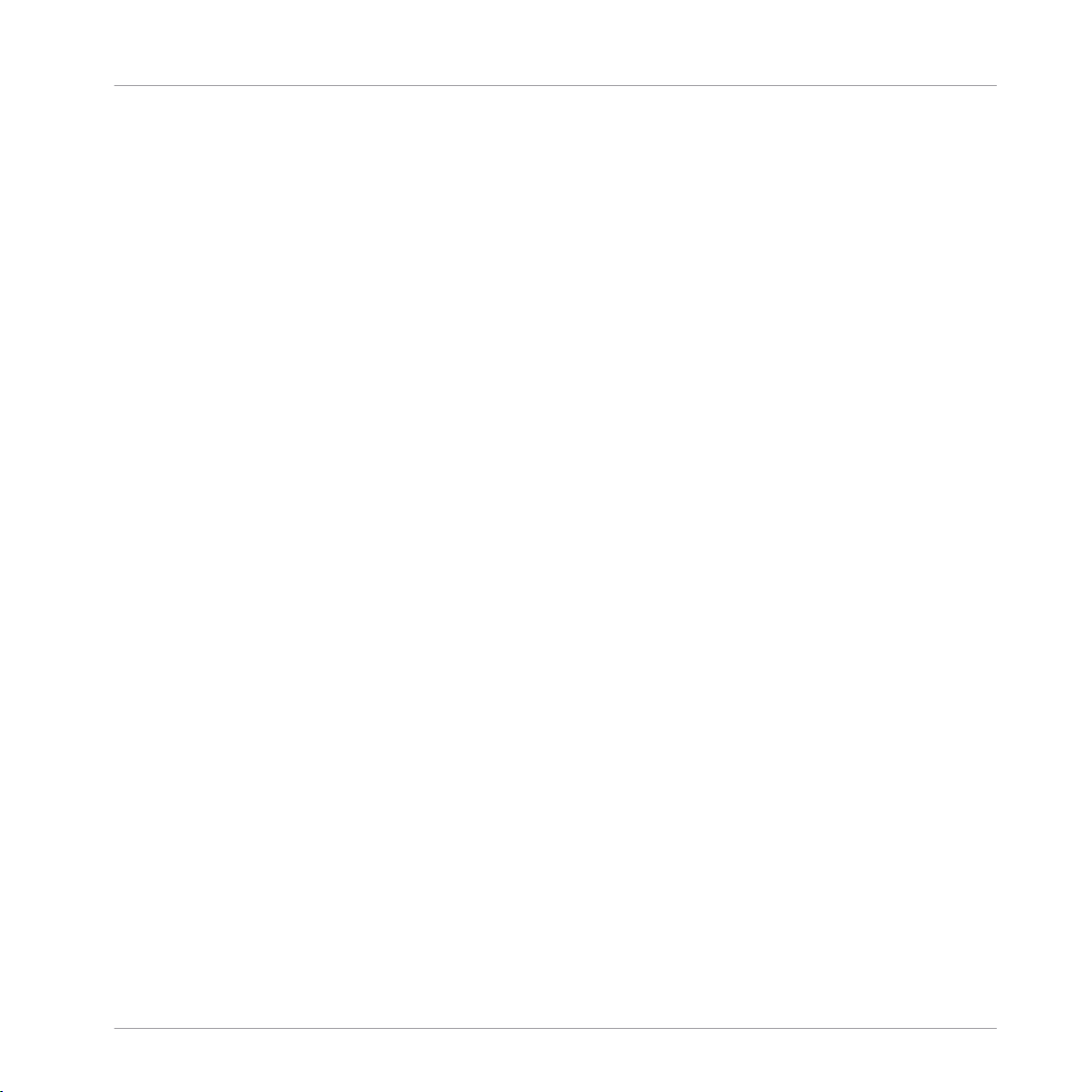
Table of Contents
11 Working with Patterns ...............................................................................................
11.1 Pattern Basics ............................................................................................................................ 446
11.2 Recording Patterns in Real Time ................................................................................................ 466
11.3 Recording Patterns with the Step Sequencer .............................................................................. 474
11.4 Editing Events ............................................................................................................................ 478
11.1.1 Pattern Editor Overview ............................................................................................. 447
11.1.2 Navigating the Event Area ......................................................................................... 450
11.1.3 Following the Playback Position in the Pattern .......................................................... 452
11.1.4 Jumping to Another Playback Position in the Pattern ................................................. 453
11.1.5 Group View and Keyboard View .................................................................................. 455
11.1.6 Adjusting the Arrange Grid and the Pattern Length ................................................... 458
11.1.7 Adjusting the Step Grid and the Nudge Grid .............................................................. 461
11.2.1 Recording Your Patterns Live ..................................................................................... 466
11.2.2 The Record Prepare Mode .......................................................................................... 469
11.2.3 Using the Metronome ................................................................................................. 470
11.2.4 Recording with Count-in ............................................................................................ 471
11.2.5 Quantizing while Recording ....................................................................................... 473
11.3.1 Step Mode Basics ...................................................................................................... 474
11.3.2 Editing Events in Step Mode ...................................................................................... 477
11.4.1 Editing Events with the Mouse: an Overview ............................................................. 478
11.4.2 Creating Events/Notes ............................................................................................... 481
11.4.3 Selecting Events/Notes .............................................................................................. 482
11.4.4 Editing Selected Events/Notes ................................................................................... 486
11.4.5 Deleting Events/Notes ............................................................................................... 489
11.4.6 Cut, Copy, and Paste Events/Notes ............................................................................ 492
11.4.7 Quantizing Events/Notes ........................................................................................... 494
446
MASCHINE MIKRO - Manual - 13
Page 14
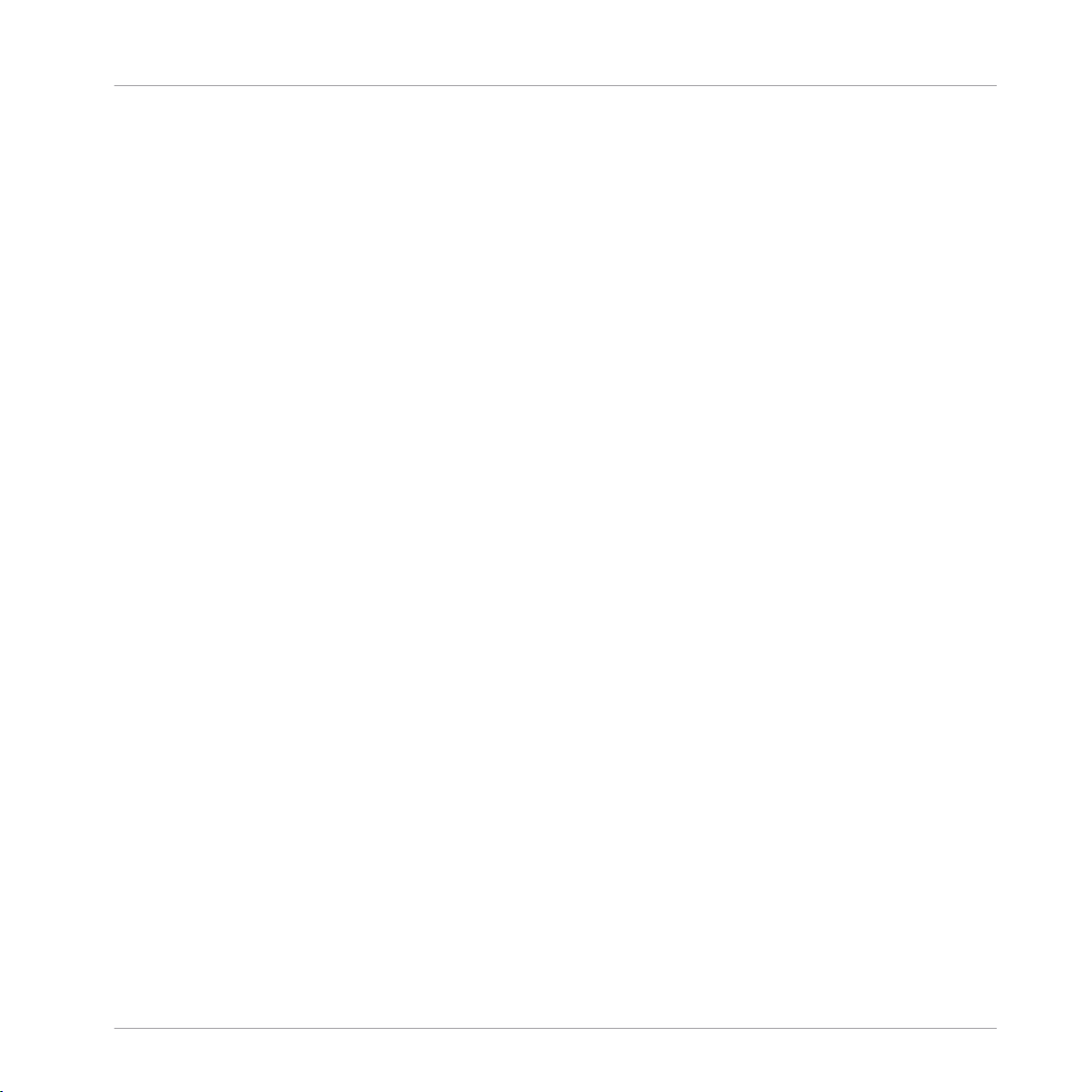
Table of Contents
11.5 Recording and Editing Modulation ............................................................................................. 502
11.6 Creating MIDI Tracks from Scratch in MASCHINE ....................................................................... 511
11.7 Managing Patterns ..................................................................................................................... 513
11.8 Importing/Exporting Audio and MIDI to/from Patterns ................................................................ 533
11.4.8 Quantization While Playing ........................................................................................ 496
11.4.9 Doubling a Pattern .................................................................................................... 497
11.4.10 Adding Variation to Patterns ..................................................................................... 498
11.5.1 Which Parameters Are Modulatable? ......................................................................... 503
11.5.2 Recording Modulation ................................................................................................ 504
11.5.3 Creating and Editing Modulation in the Control Lane ................................................ 506
11.7.1 The Pattern Manager and Pattern Mode .................................................................... 514
11.7.2 Selecting Patterns and Pattern Banks ....................................................................... 516
11.7.3 Creating Patterns ...................................................................................................... 519
11.7.4 Deleting Patterns ....................................................................................................... 521
11.7.5 Creating and Deleting Pattern Banks ........................................................................ 522
11.7.6 Naming Patterns ....................................................................................................... 525
11.7.7 Changing the Pattern’s Color .................................................................................... 527
11.7.8 Duplicating, Copying, and Pasting Patterns .............................................................. 528
11.7.9 Moving Patterns ........................................................................................................ 531
11.7.10 Adjusting Pattern Length in Fine Increments ............................................................. 533
11.8.1 Exporting Audio from Patterns ................................................................................... 533
11.8.2 Exporting MIDI from Patterns ..................................................................................... 535
11.8.3 Importing MIDI to Patterns ........................................................................................ 537
12 Audio Routing, Remote Control, and Macro Controls ....................................................
546
12.1 Audio Routing in MASCHINE ....................................................................................................... 547
12.1.1 Sending External Audio to Sounds ............................................................................. 548
MASCHINE MIKRO - Manual - 14
Page 15
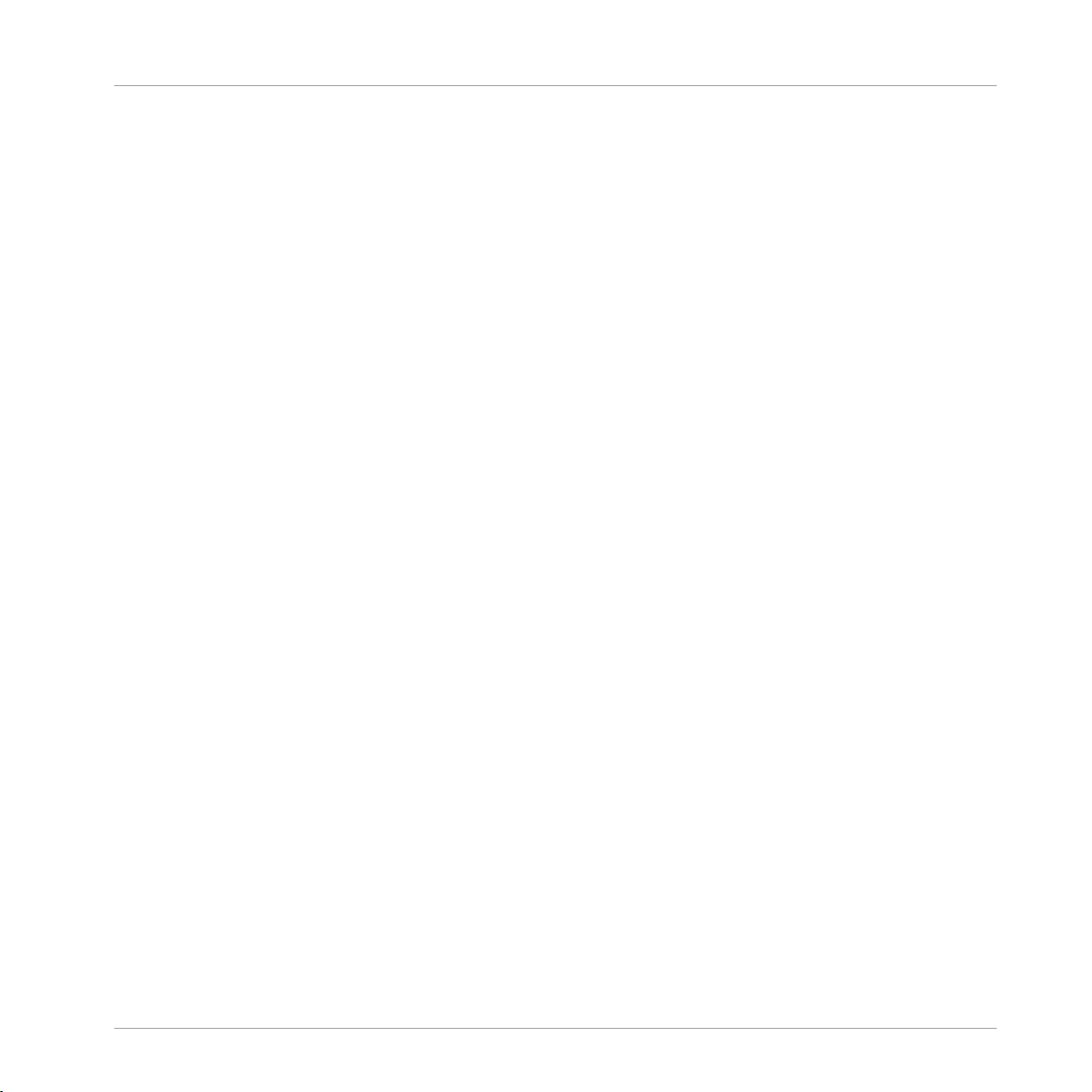
Table of Contents
12.2 Using MIDI Control and Host Automation .................................................................................... 571
12.3 Creating Custom Sets of Parameters with the Macro Controls ................................................... 593
12.1.2 Configuring the Main Output of Sounds and Groups ................................................. 553
12.1.3 Setting Up Auxiliary Outputs for Sounds and Groups ................................................. 558
12.1.4 Configuring the Master and Cue Outputs of MASCHINE ............................................. 562
12.1.5 Mono Audio Inputs ..................................................................................................... 567
12.1.5.1 Configuring External Inputs for Sounds in Mix View ..................................568
12.1.5.2 Configuring External Inputs for Sounds in MASCHINE MIKRO ....................571
12.2.1 Triggering Sounds via MIDI Notes .............................................................................. 572
12.2.2 Triggering Scenes via MIDI ........................................................................................ 579
12.2.3 Controlling Parameters via MIDI and Host Automation .............................................. 580
12.2.4 Selecting VST/AU Plug-in Presets via MIDI Program Change ..................................... 588
12.2.5 Sending MIDI from Sounds ........................................................................................ 589
12.3.1 Macro Control Overview ............................................................................................. 594
12.3.2 Assigning Macro Controls Using the Software ........................................................... 595
13 Controlling Your Mix ..................................................................................................
13.1 Mix View Basics .......................................................................................................................... 602
13.2 The Mixer .................................................................................................................................... 605
13.1.1 Switching between Arrange View and Mix View ......................................................... 602
13.1.2 Mix View Elements ..................................................................................................... 603
13.2.1 Displaying Groups vs. Displaying Sounds .................................................................. 606
13.2.2 Adjusting the Mixer Layout ........................................................................................ 608
13.2.3 Selecting Channel Strips ........................................................................................... 609
13.2.4 Managing Your Channels in the Mixer ....................................................................... 610
13.2.5 Adjusting Settings in the Channel Strips ................................................................... 612
13.2.6 Using the Cue Bus ..................................................................................................... 617
602
MASCHINE MIKRO - Manual - 15
Page 16
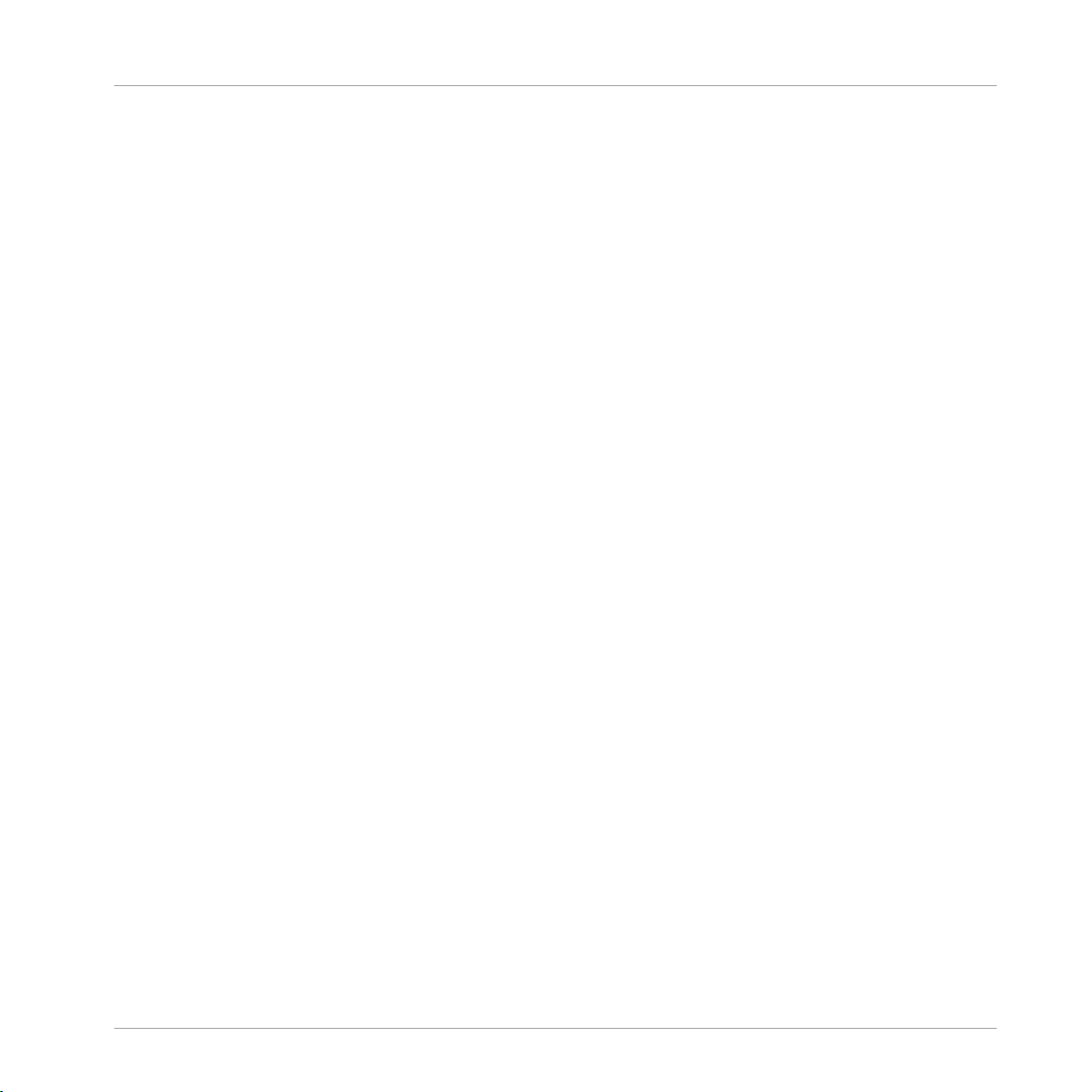
13.3 The Plug-in Chain .......................................................................................................................619
13.4 The Plug-in Strip ........................................................................................................................ 620
13.4.1 The Plug-in Header .................................................................................................... 622
13.4.2 Panels for Drumsynths and Internal Effects .............................................................. 624
13.4.3 Panel for the Sampler ................................................................................................ 625
13.4.4 Custom Panels for Native Instruments Plug-ins ........................................................ 628
13.4.5 Undocking a Plug-in Panel (Native Instruments and External Plug-ins Only) ............ 632
14 Using Effects .............................................................................................................
14.1 Applying Effects to a Sound, a Group or the Master .................................................................... 635
14.2 Applying Effects to External Audio .............................................................................................. 649
14.3 Creating a Send Effect ............................................................................................................... 656
14.4 Creating Multi-Effects ................................................................................................................ 663
14.1.1 Adding an Effect ........................................................................................................ 635
14.1.2 Other Operations on Effects ....................................................................................... 644
14.1.3 Using the Side-Chain Input ....................................................................................... 646
14.2.1 Step 1: Configure MASCHINE Audio Inputs ................................................................ 649
14.2.2 Step 2: Set up a Sound to Receive the External Input ................................................ 652
14.2.3 Step 3: Load an Effect to Process an Input ................................................................ 654
14.3.1 Step 1: Set Up a Sound or Group as Send Effect ........................................................ 656
14.3.2 Step 2: Route Audio to the Send Effect ...................................................................... 660
14.3.3 A Few Notes on Send Effects ...................................................................................... 662
15 Effect Reference ........................................................................................................
Table of Contents
635
666
15.1 Dynamics ....................................................................................................................................667
15.1.1 Compressor ............................................................................................................... 667
15.1.2 Gate ........................................................................................................................... 671
15.1.3 Transient Master ....................................................................................................... 674
MASCHINE MIKRO - Manual - 16
Page 17
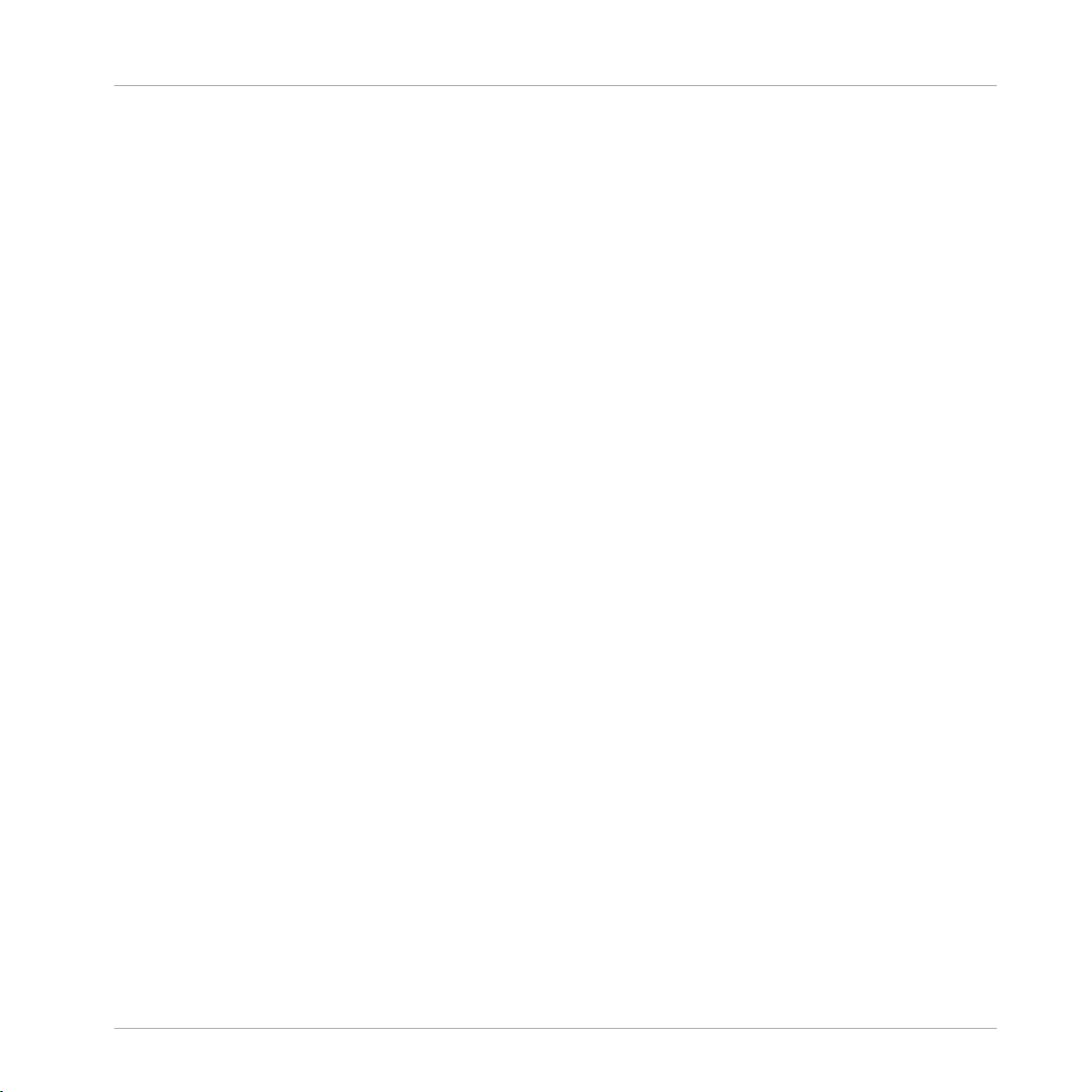
Table of Contents
15.2 Filtering Effects .......................................................................................................................... 684
15.3 Modulation Effects ..................................................................................................................... 693
15.4 Spatial and Reverb Effects ......................................................................................................... 701
15.5 Delays .........................................................................................................................................715
15.1.4 Limiter ....................................................................................................................... 676
15.1.5 Maximizer .................................................................................................................. 681
15.2.1 EQ .............................................................................................................................. 684
15.2.2 Filter .......................................................................................................................... 687
15.2.3 Cabinet ...................................................................................................................... 691
15.3.1 Chorus ....................................................................................................................... 693
15.3.2 Flanger ...................................................................................................................... 695
15.3.3 FM ............................................................................................................................. 697
15.3.4 Freq Shifter ................................................................................................................ 698
15.3.5 Phaser ....................................................................................................................... 700
15.4.1 Ice ............................................................................................................................. 701
15.4.2 Metaverb ................................................................................................................... 703
15.4.3 Reflex ........................................................................................................................ 704
15.4.4 Reverb (Legacy) ......................................................................................................... 706
15.4.5 Reverb ....................................................................................................................... 708
15.4.5.1 Reverb Room .............................................................................................708
15.4.5.2 Reverb Hall ................................................................................................711
15.4.5.3 Plate Reverb ..............................................................................................714
15.5.1 Beat Delay ................................................................................................................. 715
15.5.2 Grain Delay ................................................................................................................ 718
15.5.3 Grain Stretch ............................................................................................................. 721
15.5.4 Resochord .................................................................................................................. 722
MASCHINE MIKRO - Manual - 17
Page 18
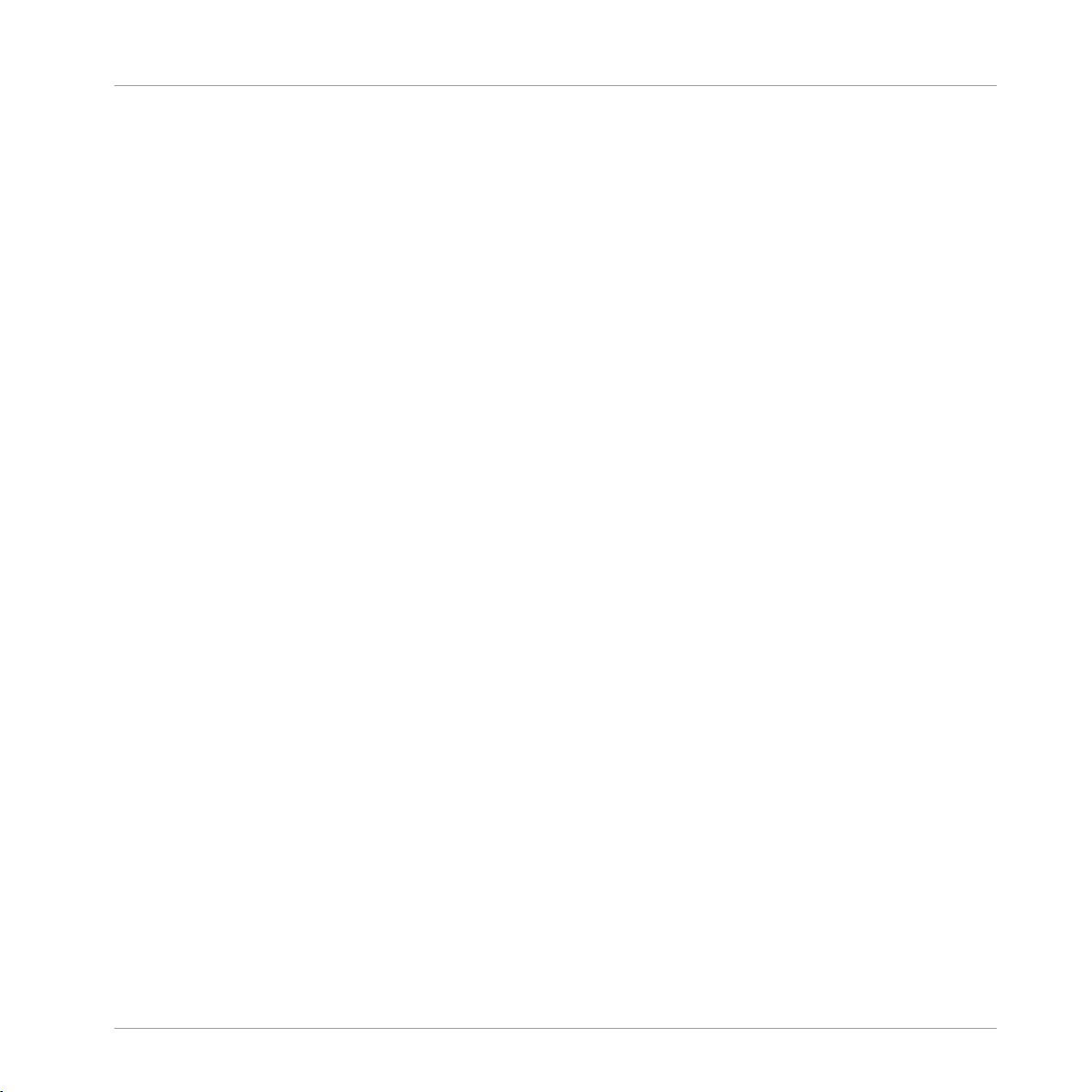
15.6 Distortion Effects ........................................................................................................................ 724
15.7 Perform FX .................................................................................................................................. 732
15.6.1 Distortion ................................................................................................................... 724
15.6.2 Lofi ............................................................................................................................ 727
15.6.3 Saturator ................................................................................................................... 729
15.7.1 Filter .......................................................................................................................... 733
15.7.2 Flanger ...................................................................................................................... 735
15.7.3 Burst Echo ................................................................................................................. 738
15.7.4 Reso Echo .................................................................................................................. 740
15.7.5 Ring ........................................................................................................................... 743
15.7.6 Stutter ....................................................................................................................... 745
15.7.7 Tremolo ...................................................................................................................... 748
15.7.8 Scratcher ................................................................................................................... 751
16 Working with the Arranger .........................................................................................
Table of Contents
754
16.1 Arranger Basics .......................................................................................................................... 754
16.2 Using Ideas View ........................................................................................................................ 764
16.1.1 Navigating Song View ................................................................................................ 757
16.1.2 Following the Playback Position in Your Project ......................................................... 759
16.1.3 Performing with Scenes and Sections using the Pads ............................................... 760
16.2.1 Scene Overview .......................................................................................................... 764
16.2.2 Creating Scenes ........................................................................................................ 765
16.2.3 Assigning and Removing Patterns ............................................................................. 766
16.2.4 Selecting Scenes ....................................................................................................... 769
16.2.5 Deleting Scenes ......................................................................................................... 771
16.2.6 Creating and Deleting Scene Banks .......................................................................... 772
16.2.7 Clearing Scenes ......................................................................................................... 773
MASCHINE MIKRO - Manual - 18
Page 19
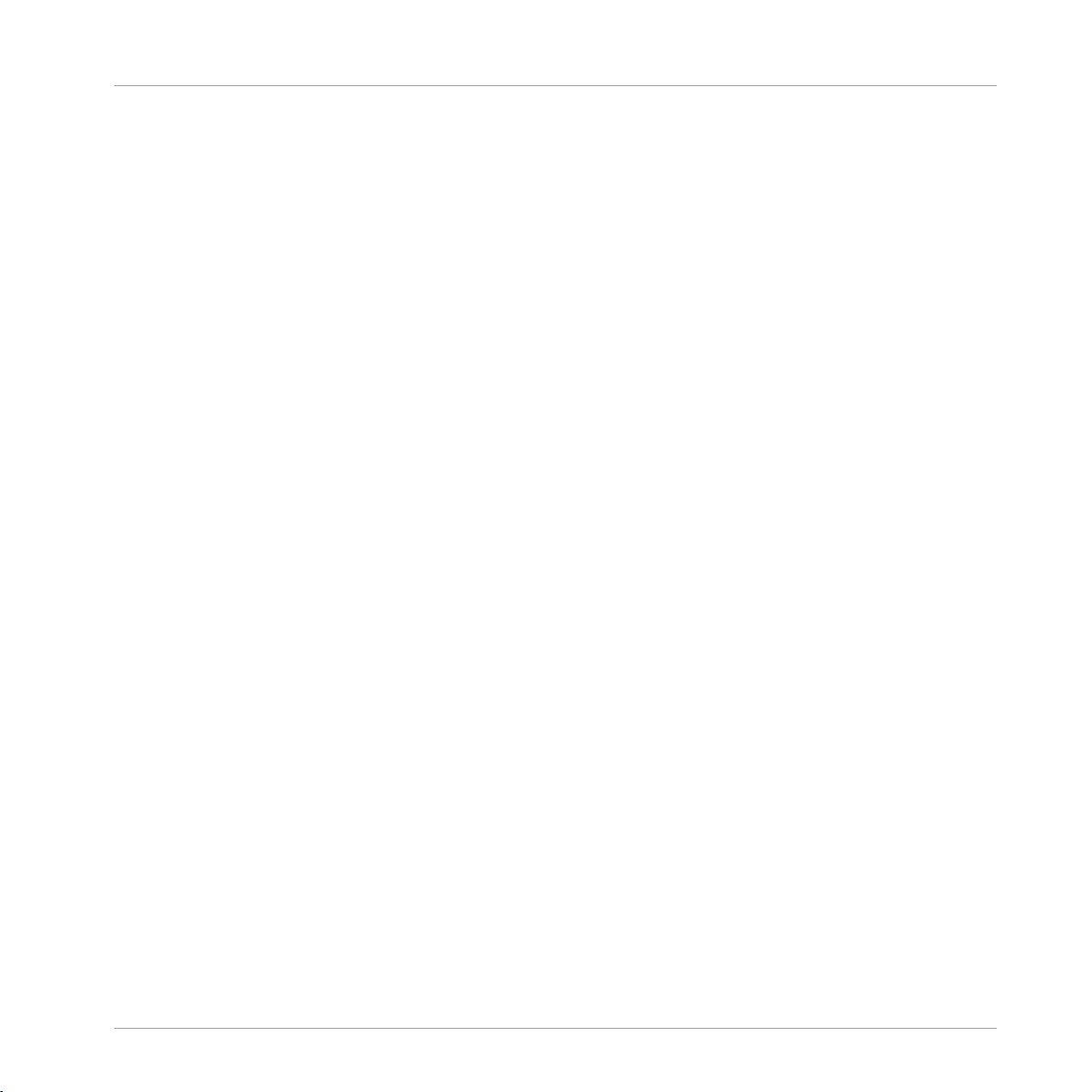
Table of Contents
16.3 Using Song View ......................................................................................................................... 781
16.2.8 Duplicating Scenes .................................................................................................... 773
16.2.9 Reordering Scenes ..................................................................................................... 775
16.2.10 Making Scenes Unique .............................................................................................. 776
16.2.11 Appending Scenes to Arrangement ............................................................................ 777
16.2.12 Naming Scenes .......................................................................................................... 778
16.2.13 Changing the Color of a Scene .................................................................................. 779
16.3.1 Section Management Overview .................................................................................. 781
16.3.2 Creating Sections ...................................................................................................... 783
16.3.3 Assigning a Scene to a Section .................................................................................. 784
16.3.4 Selecting Sections and Section Banks ....................................................................... 785
16.3.5 Reorganizing Sections ............................................................................................... 789
16.3.6 Adjusting the Length of a Section .............................................................................. 791
16.3.6.1 Adjusting the Length of a Section Using the Software ...............................792
16.3.6.2 Adjusting the Length of a Section Using the Controller .............................793
16.3.7 Clearing a Pattern in Song View ................................................................................ 794
16.3.8 Duplicating Sections ................................................................................................. 794
16.3.8.1 Making Sections Unique ............................................................................796
16.3.9 Removing Sections .................................................................................................... 797
16.3.10 Renaming Scenes ...................................................................................................... 798
16.3.11 Clearing Sections ...................................................................................................... 799
16.3.12 Creating and Deleting Section Banks ........................................................................ 800
16.3.13 Working with Patterns in Song view ........................................................................... 800
16.3.13.1 Creating a Pattern in Song View ................................................................800
16.3.13.2 Selecting a Pattern in Song View ...............................................................801
16.3.13.3 Clearing a Pattern in Song View ................................................................801
MASCHINE MIKRO - Manual - 19
Page 20
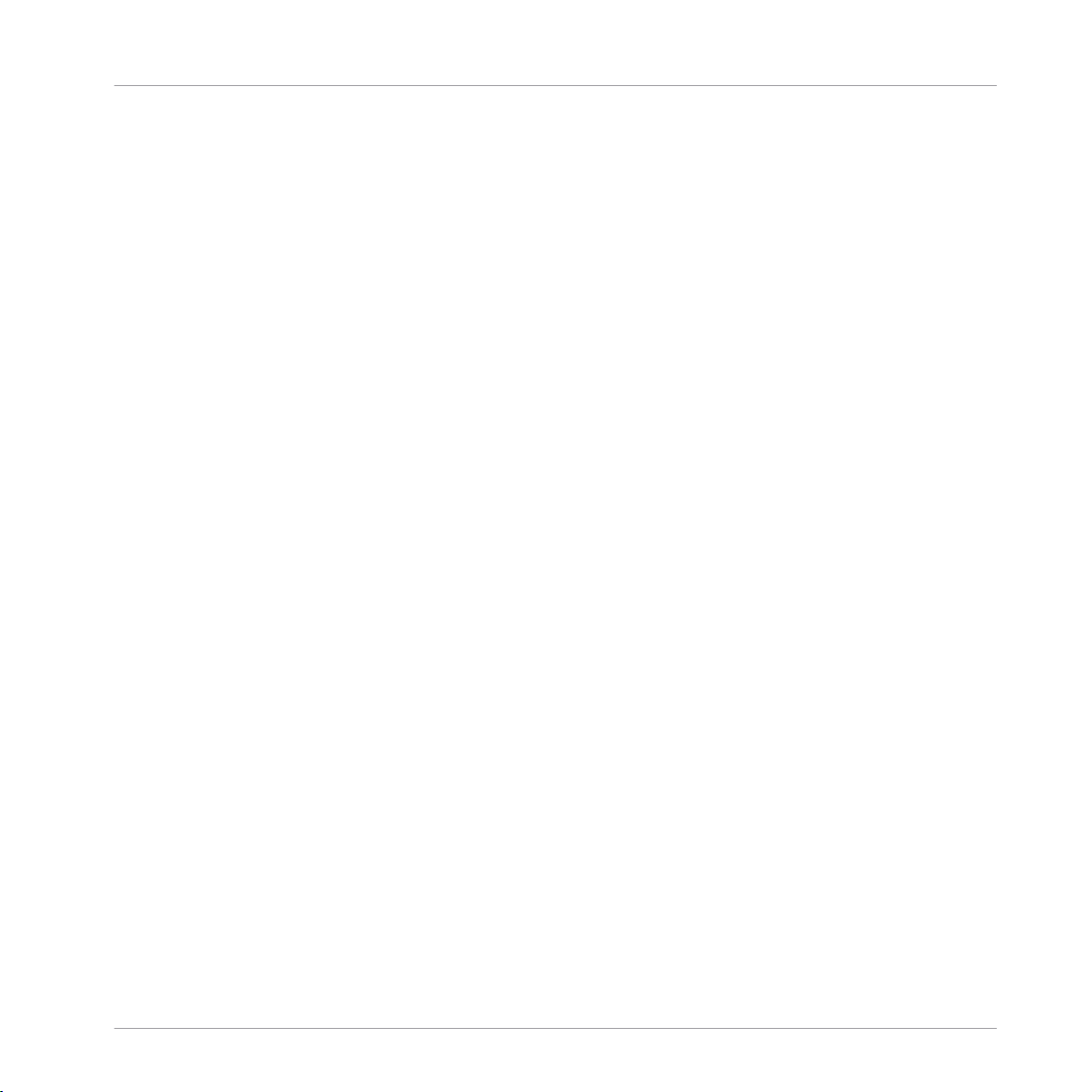
Table of Contents
16.4 Playing with Sections ................................................................................................................. 806
16.5 Triggering Sections or Scenes via MIDI ....................................................................................... 808
16.6 The Arrange Grid .........................................................................................................................810
16.7 Quick Grid ...................................................................................................................................812
16.3.14 Enabling Auto Length ................................................................................................ 803
16.3.15 Looping ...................................................................................................................... 804
16.4.1 Jumping to another Playback Position in Your Project ............................................... 806
16.3.13.4 Renaming a Pattern in Song View ............................................................. 801
16.3.13.5 Coloring a Pattern in Song View ................................................................ 802
16.3.13.6 Removing a Pattern in Song View ..............................................................802
16.3.13.7 Duplicating a Pattern in Song View ...........................................................802
16.3.15.1 Setting the Loop Range in the Software .....................................................804
16.3.15.2 Setting the Loop Range Using the Controller .............................................805
17 Sampling and Sample Mapping ..................................................................................
17.1 Opening the Sample Editor ......................................................................................................... 814
17.2 Recording Audio ......................................................................................................................... 816
17.3 Editing a Sample ........................................................................................................................ 834
17.4 Slicing a Sample ........................................................................................................................ 849
17.2.1 Opening the Record Page .......................................................................................... 817
17.2.2 Selecting the Source and the Recording Mode ........................................................... 818
17.2.3 Arming, Starting, and Stopping the Recording .......................................................... 826
17.2.5 Checking Your Recordings ......................................................................................... 830
17.2.6 Location and Name of Your Recorded Samples .......................................................... 834
17.3.1 Using the Edit Page ................................................................................................... 835
17.3.2 Audio Editing Functions ............................................................................................. 841
17.4.1 Opening the Slice Page .............................................................................................. 850
814
MASCHINE MIKRO - Manual - 20
Page 21
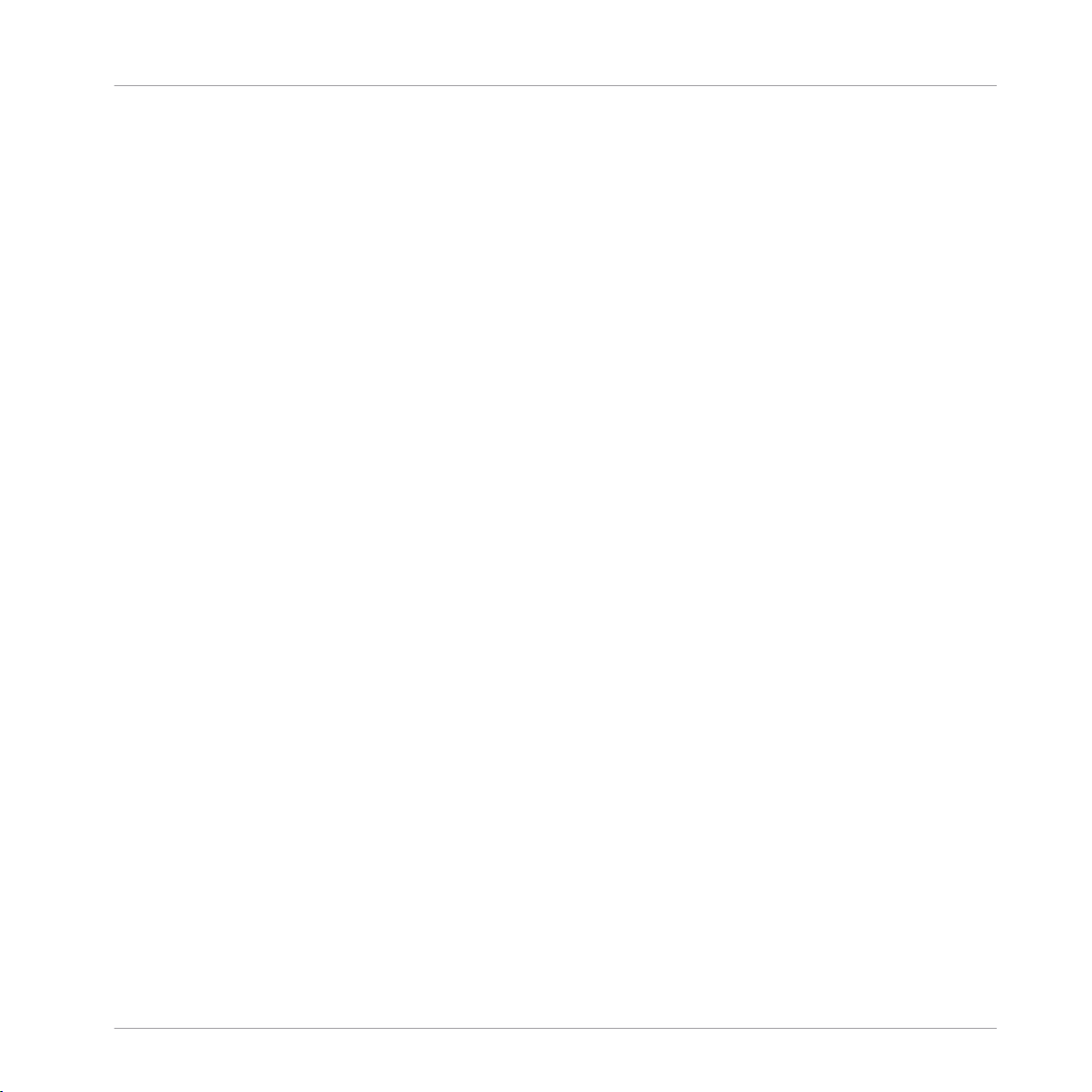
Table of Contents
17.5 Mapping Samples to Zones ........................................................................................................ 869
17.4.2 Adjusting the Slicing Settings ................................................................................... 851
17.4.3 Live Slicing ................................................................................................................ 856
17.4.3.1 Live Slicing Using MASCHINE MIKRO .........................................................856
17.4.3.2 Delete All Slices .........................................................................................857
17.4.4 Manually Adjusting Your Slices ................................................................................. 858
17.4.5 Applying the Slicing ................................................................................................... 863
17.5.1 Opening the Zone Page .............................................................................................. 869
17.5.2 Zone Page Overview ................................................................................................... 870
17.5.3 Selecting and Managing Zones in the Zone List ........................................................ 872
17.5.4 Selecting and Editing Zones in the Map View ............................................................ 877
17.5.5 Editing Zones in the Sample View ............................................................................. 881
17.5.6 Adjusting the Zone Settings ...................................................................................... 884
17.5.7 Adding Samples to the Sample Map .......................................................................... 891
18 Appendix: Tips for Playing Live ..................................................................................
18.1 Preparations ............................................................................................................................... 894
18.2 Basic Techniques ....................................................................................................................... 896
18.1.1 Focus on the Hardware .............................................................................................. 894
18.1.2 Customize the Pads of the Hardware ......................................................................... 894
18.1.3 Check Your CPU Power Before Playing ....................................................................... 894
18.1.4 Name and Color Your Groups, Patterns, Sounds and Scenes ..................................... 895
18.1.5 Consider Using a Limiter on Your Master ................................................................... 895
18.1.6 Hook Up Your Other Gear and Sync It with MIDI Clock ................................................ 895
18.1.7 Improvise ................................................................................................................... 895
18.2.1 Use Mute and Solo ..................................................................................................... 896
18.2.2 Create Variations of Your Drum Patterns in the Step Sequencer ................................ 896
894
MASCHINE MIKRO - Manual - 21
Page 22
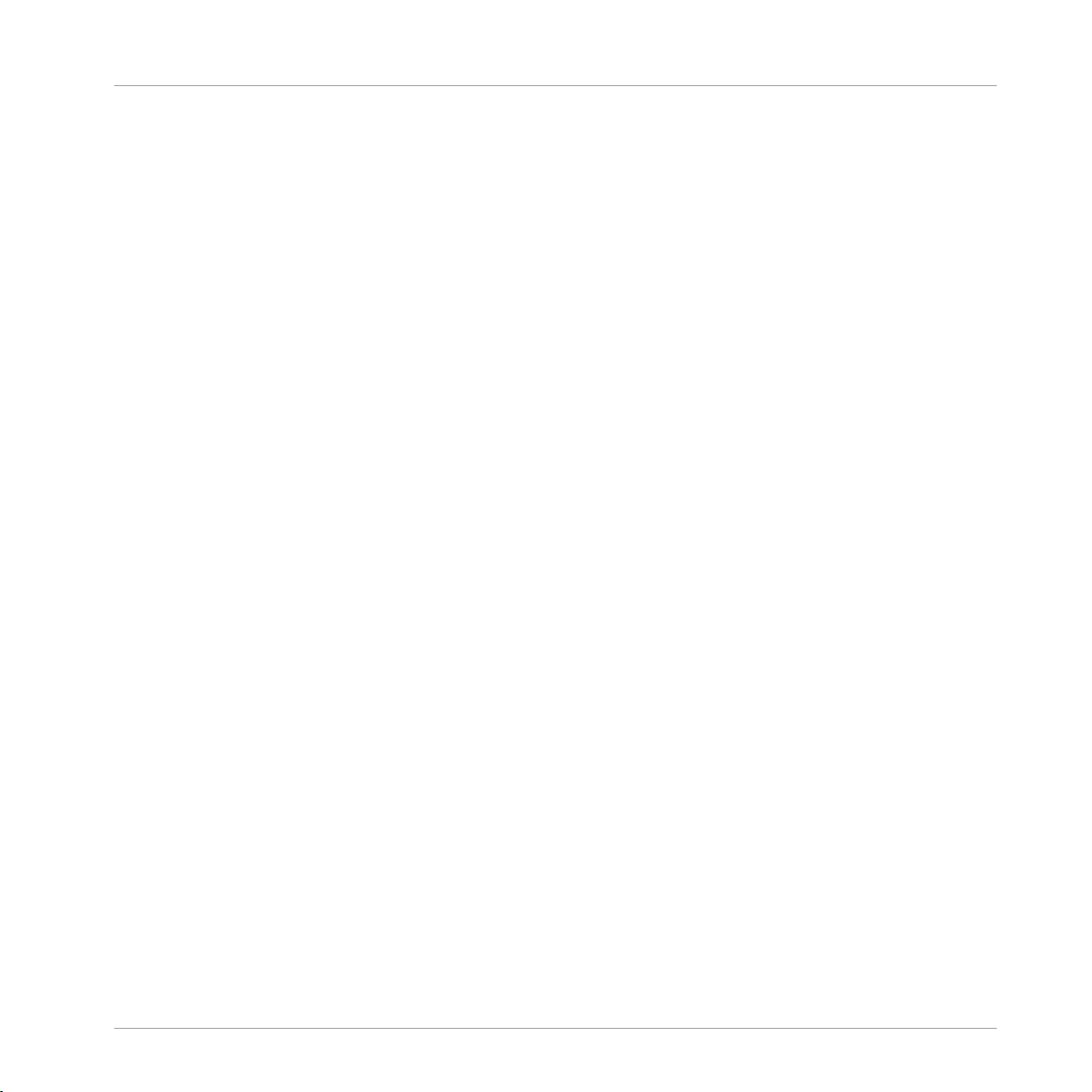
Table of Contents
18.3 Special Tricks ............................................................................................................................. 897
18.2.3 Use Note Repeat ........................................................................................................ 896
18.2.4 Set Up Your Own Multi-effect Groups and Automate Them ........................................ 896
18.3.1 Changing Pattern Length for Variation ...................................................................... 897
18.3.2 Load Long Audio Files and Play with the Start Point .................................................. 897
19 Troubleshooting ........................................................................................................
19.1 Knowledge Base ......................................................................................................................... 898
19.2 Technical Support .......................................................................................................................898
19.3 Registration Support .................................................................................................................. 899
19.4 User Forum ................................................................................................................................. 899
20 Glossary ...................................................................................................................
Index ........................................................................................................................
898
900
908
MASCHINE MIKRO - Manual - 22
Page 23
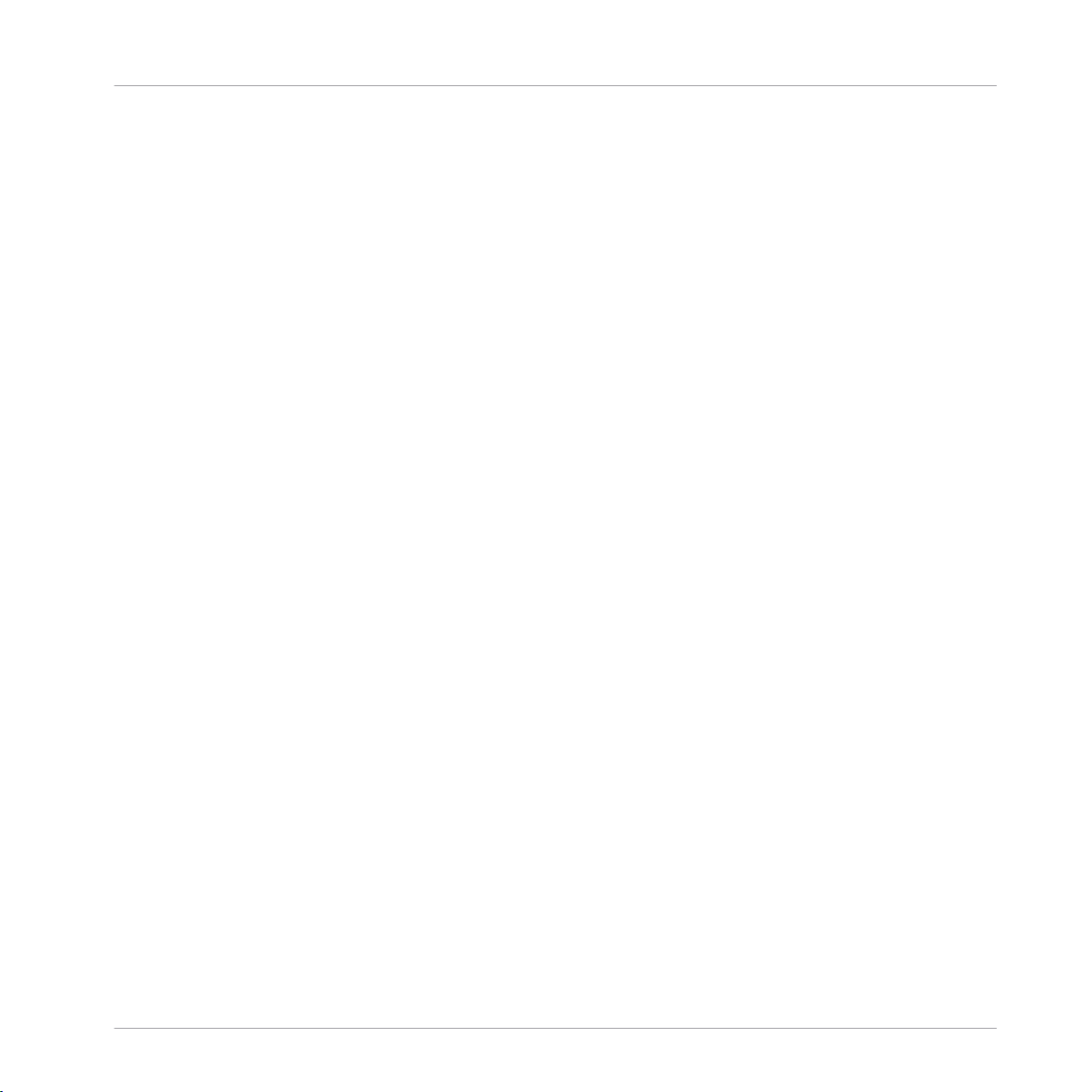
Welcome to MASCHINE
1 Welcome to MASCHINE
Thank you for buying MASCHINE!
MASCHINE is a groove production studio that implements the familiar working style of classical groove boxes along with the advantages of a computer based system. MASCHINE is ideal
for making music live, as well as in the studio. It’s the hands-on aspect of a dedicated instrument, the MASCHINE hardware controller, united with the advanced editing features of the
MASCHINE software.
Creating beats is often not very intuitive with a computer, but using the MASCHINE hardware
controller to do it makes it easy and fun. You can tap in freely with the pads or use Note Repeat to jam along. Alternatively, build your beats using the step sequencer just as in classic
drum machines.
Patterns can be intuitively combined and rearranged on the fly to form larger ideas. You can try
out several different versions of a song without ever having to stop the music.
Since you can integrate it into any sequencer that supports VST, AU, or AAX plug-ins, you can
reap the benefits in almost any software setup, or use it as a stand-alone application. You can
sample your own material, slice loops and rearrange them easily.
However, MASCHINE is a lot more than an ordinary groovebox or sampler: it comes with an
inspiring 7-gigabyte library, and a sophisticated, yet easy to use tag-based Browser to give you
instant access to the sounds you are looking for.
What’s more, MASCHINE provides lots of options for manipulating your sounds via internal effects and other sound-shaping possibilities. You can also control external MIDI hardware and
3rd-party software with the MASCHINE hardware controller, while customizing the functions of
the pads, knobs and buttons according to your needs utilizing the included Controller Editor
application. We hope you enjoy this fantastic instrument as much as we do. Now let’s get going!
—The MASCHINE team at Native Instruments.
MASCHINE MIKRO - Manual - 23
Page 24
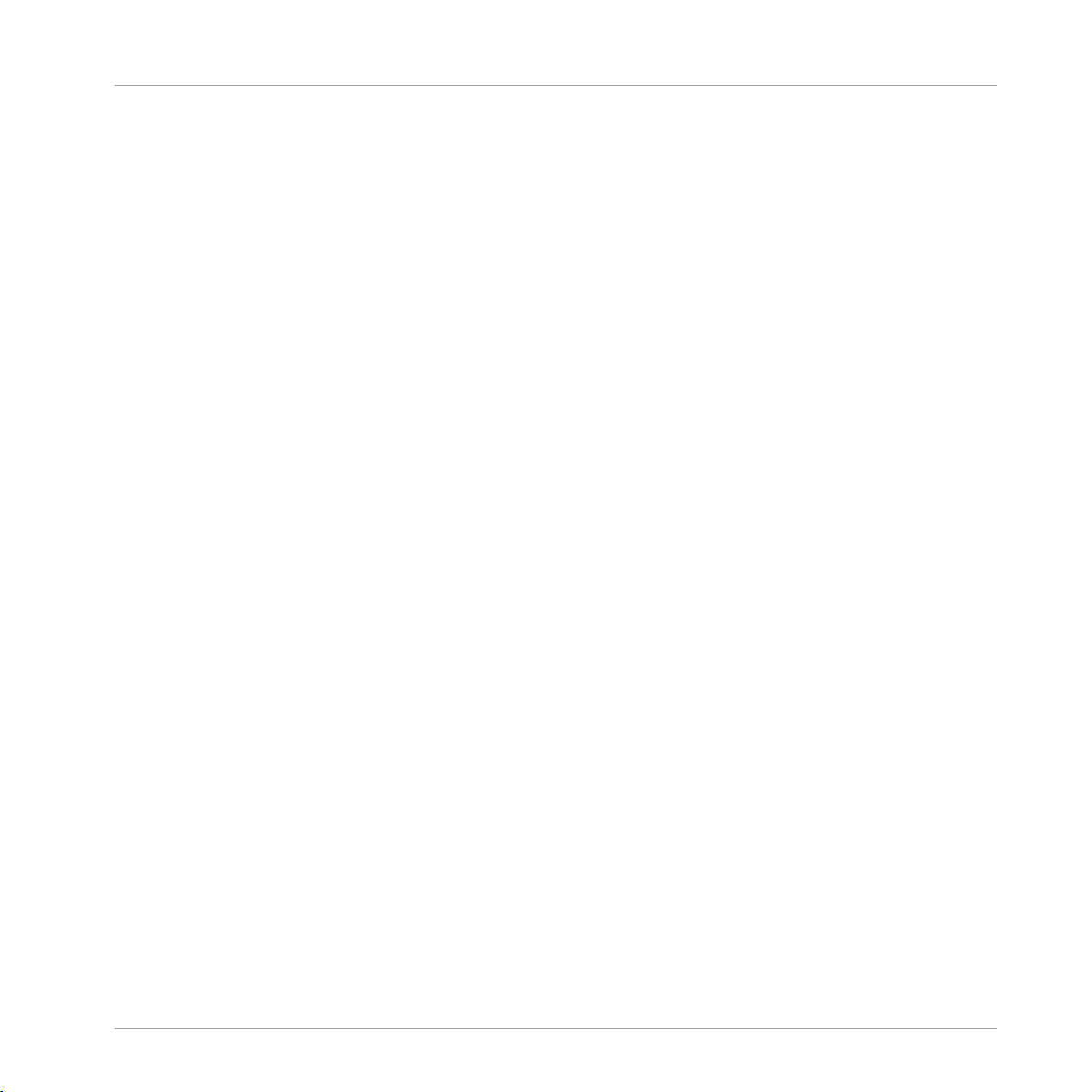
Welcome to MASCHINE
MASCHINE Documentation
1.1 MASCHINE Documentation
Native Instruments provide many information sources regarding MASCHINE. The main documents should be read in the following sequence:
1. MASCHINE Getting Started: This document provides a practical approach to MASCHINE via
a set of tutorials covering easy and more advanced tasks in order to help you familiarize
yourself with MASCHINE.
2. MASCHINE Manual (this document): The MASCHINE Manual provides you with a compre-
hensive description of all MASCHINE software and hardware features.
Additional documentation sources provide you with details on more specific topics:
▪ Controller Editor Manual: Besides using your MASCHINE hardware controller together with
its dedicated MASCHINE software, you can also use it as a powerful and highly versatile
MIDI controller to pilot any other MIDI-capable application or device. This is made possible
by the Controller Editor software, an application that allows you to precisely define all MIDI
assignments for your MASCHINE controller. The Controller Editor was installed during the
MASCHINE installation procedure. For more information on this, please refer to the Controller Editor Manual available as a PDF file via the Help menu of Controller Editor.
▪ Online Support Videos: You can find a number of support videos on The Official Native In-
struments Support Channel under the following URL: https://www.youtube.com/NIsupport-
EN. We recommend that you follow along with these instructions while the respective ap-
plication is running on your computer.
Other Online Resources: If you are experiencing problems related to your Native Instruments
product that the supplied documentation does not cover, there are several ways of getting help:
▪ Knowledge Base
▪ User Forum
▪ Technical Support
▪ Registration Support
You will find more information on these subjects in the chapter Troubleshooting.
MASCHINE MIKRO - Manual - 24
Page 25
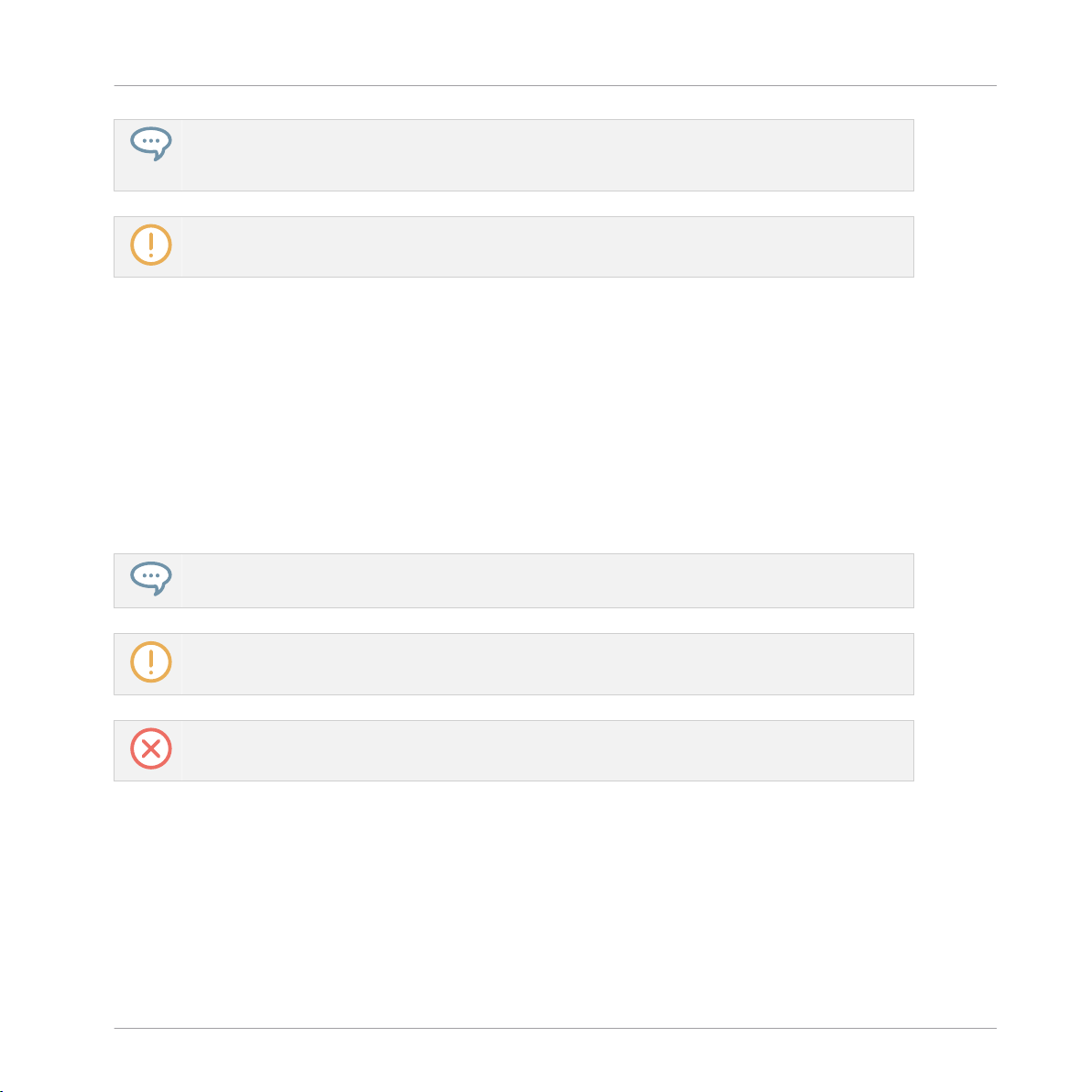
Welcome to MASCHINE
Document Conventions
MASCHINE documents are available in PDF. You can also access these documents from the application’s Help menu or the following location:
www.native-instruments.com.
Please check the Native Instruments website regularly for up-to-date and localized versions of these
documents.
1.2 Document Conventions
This section introduces you to the signage and text highlighting used in this manual. This manual uses particular formatting to point out special facts and to warn you of potential issues.
The icons introducing these notes let you see what kind of information is to be expected:
This document uses particular formatting to point out special facts and to warn you of potential issues. The icons introducing the following notes let you see what kind of information can
be expected:
The speech bubble icon indicates a useful tip that may often help you to solve a task more efficiently.
The exclamation mark icon highlights important information that is essential for the given context.
The red cross icon warns you of serious issues and potential risks that require your full attention.
Furthermore, the following formatting is used:
▪ Text appearing in (drop-down) menus (such as Open…, Save as… etc.) in the software and
paths to locations on your hard disk or other storage devices is printed in italics.
▪ Text appearing elsewhere (labels of buttons, controls, text next to checkboxes etc.) in the
software is printed in blue. Whenever you see this formatting applied, you will find the
same text appearing somewhere on the screen.
MASCHINE MIKRO - Manual - 25
Page 26
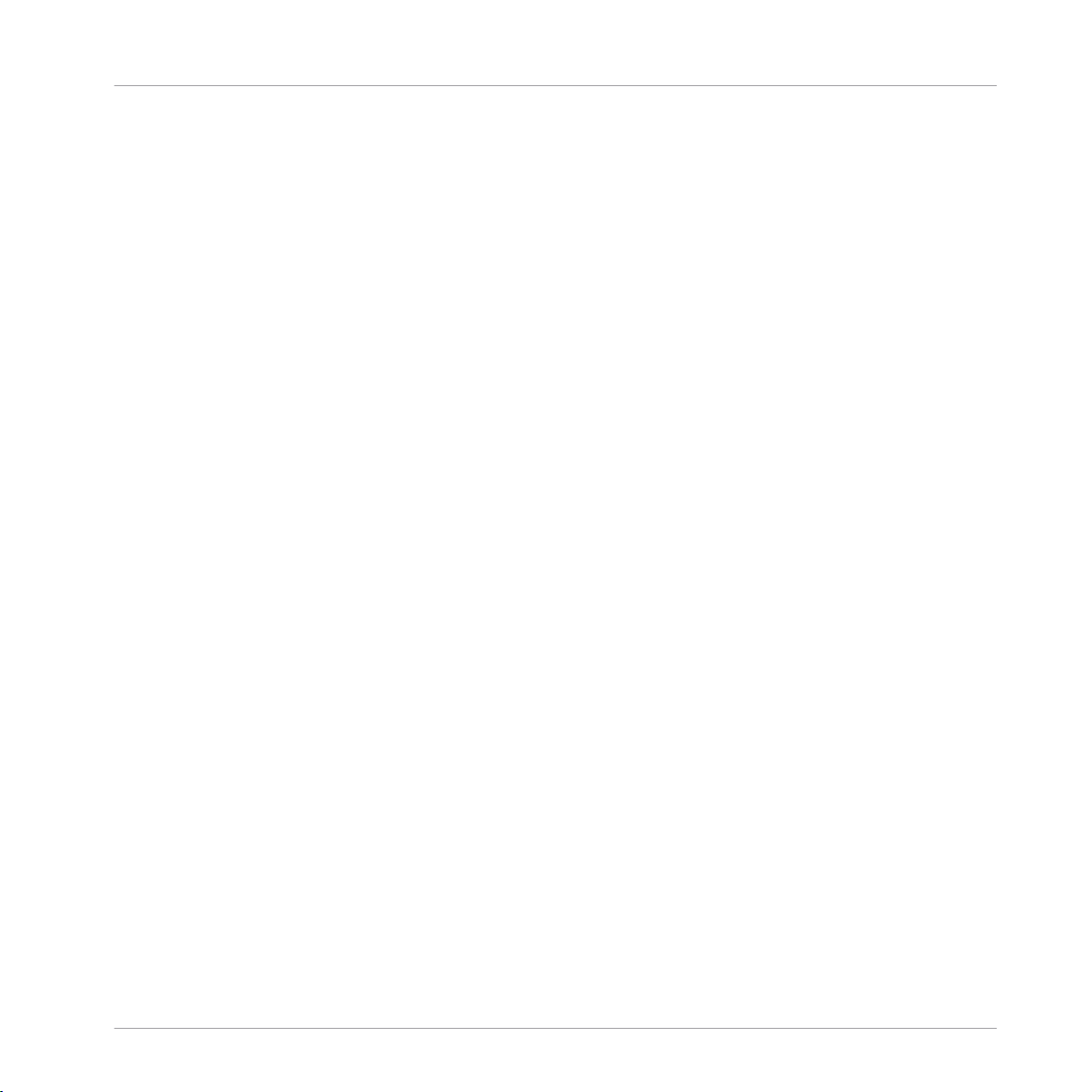
Welcome to MASCHINE
New Features in MASCHINE 2.7.10
▪ Text appearing on the displays of the controller is printed in light grey. Whenever you see
this formatting applied, you will find the same text on a controller display.
▪ Text appearing on labels of the hardware controller is printed in orange. Whenever you see
this formatting applied, you will find the same text on the controller.
▪ Important names and concepts are printed in bold.
▪ References to keys on your computer’s keyboard you’ll find put in square brackets (e.g.,
“Press [Shift] + [Enter]”).
► Single instructions are introduced by this play button type arrow.
→ Results of actions are introduced by this smaller arrow.
Naming Convention
Throughout the documentation we will refer to MASCHINE controller (or just controller) as the
hardware controller and MASCHINE software as the software installed on your computer.
The term “effect” will sometimes be abbreviated as “FX” when referring to elements in the MASCHINE software and hardware. These terms have the same meaning.
Button Combinations and Shortcuts on Your Controller
Most instructions will use the “+” sign to indicate buttons (or buttons and pads) that must be
pressed simultaneously, starting with the button indicated first. E.g., an instruction such as:
“Press SHIFT + PLAY”
means:
1. Press and hold SHIFT.
2. While holding SHIFT, press PLAY and release it.
3. Release SHIFT.
1.3 New Features in MASCHINE 2.7.10
The following new features have been added to MASCHINE:
MASCHINE MIKRO - Manual - 26
Page 27
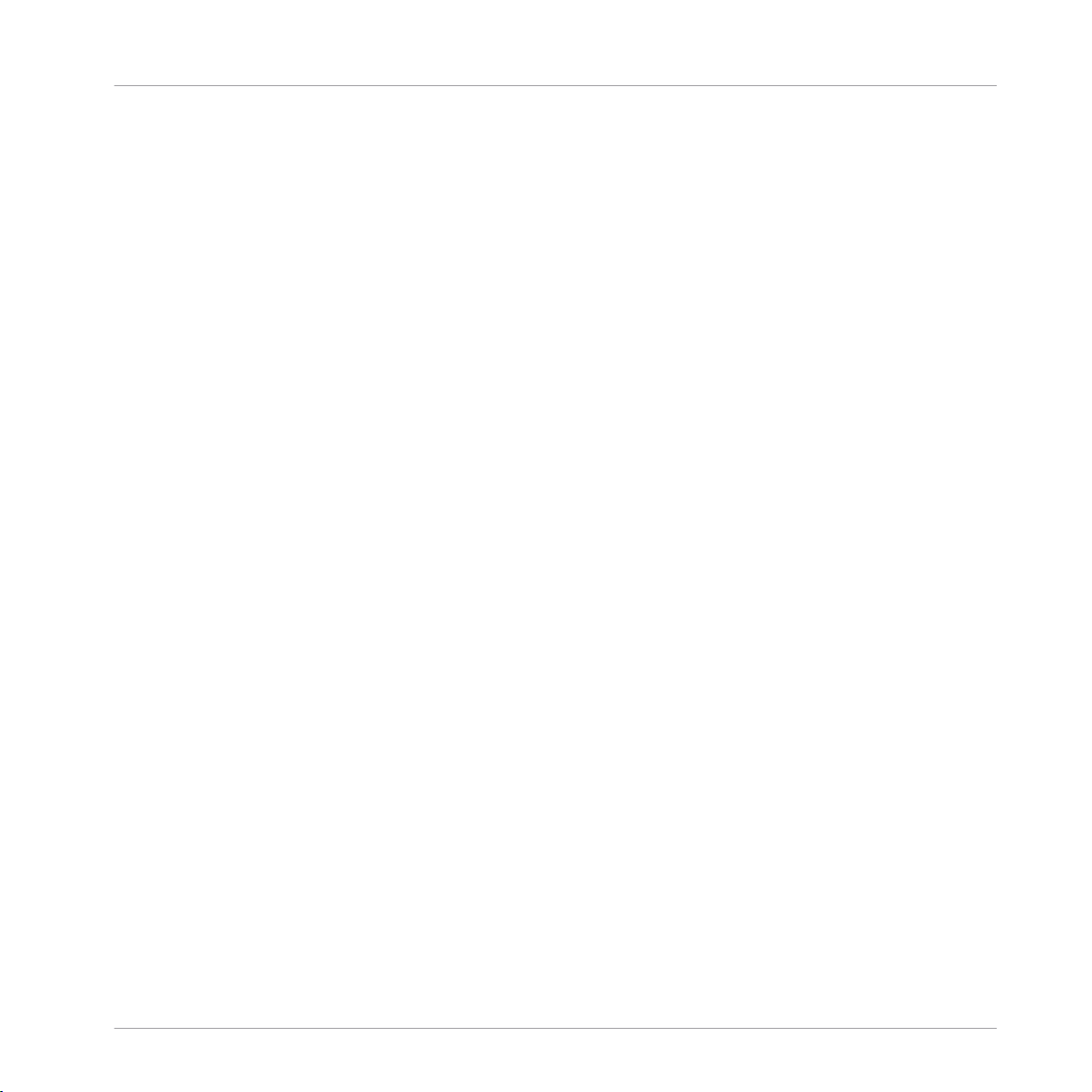
Welcome to MASCHINE
New Features in MASCHINE 2.7.8
New Hardware Support
▪ Support for KOMPLETE KONTROL A-Series keyboards.
Audio Plug-in Improvements
▪ Added Edit Tab to Audio plug-in: Like the Sampler plug-in, you can now perform destruc-
tive audio edits to loops loaded into the Audio plug-in via the new Edit tab.
▪ Added Usable Play Range for Audio plug-in: in the Edit tab of the Audio plug-in, there are
now Playable Range Start and End markers which can be used to isolate only a portion of
the loaded audio file that you wish to loop. The timeline along the top of the waveform now
shows musical units rather than samples.
For more information on editing audio, refer to ↑8, Using the Audio Plug-in.
General Improvements
▪ Items can now be dragged from the Browser to external locations.
1.4 New Features in MASCHINE 2.7.8
The following new features have been added to MASCHINE:
New Hardware Support
▪ Support for KOMPLETE KONTROL S88 MK2
▪ Support for MASCHINE MIKRO MK3 hardware
1.5 New Features in MASCHINE 2.7.7
The following new features have been added to MASCHINE:
MASCHINE MIKRO - Manual - 27
Page 28
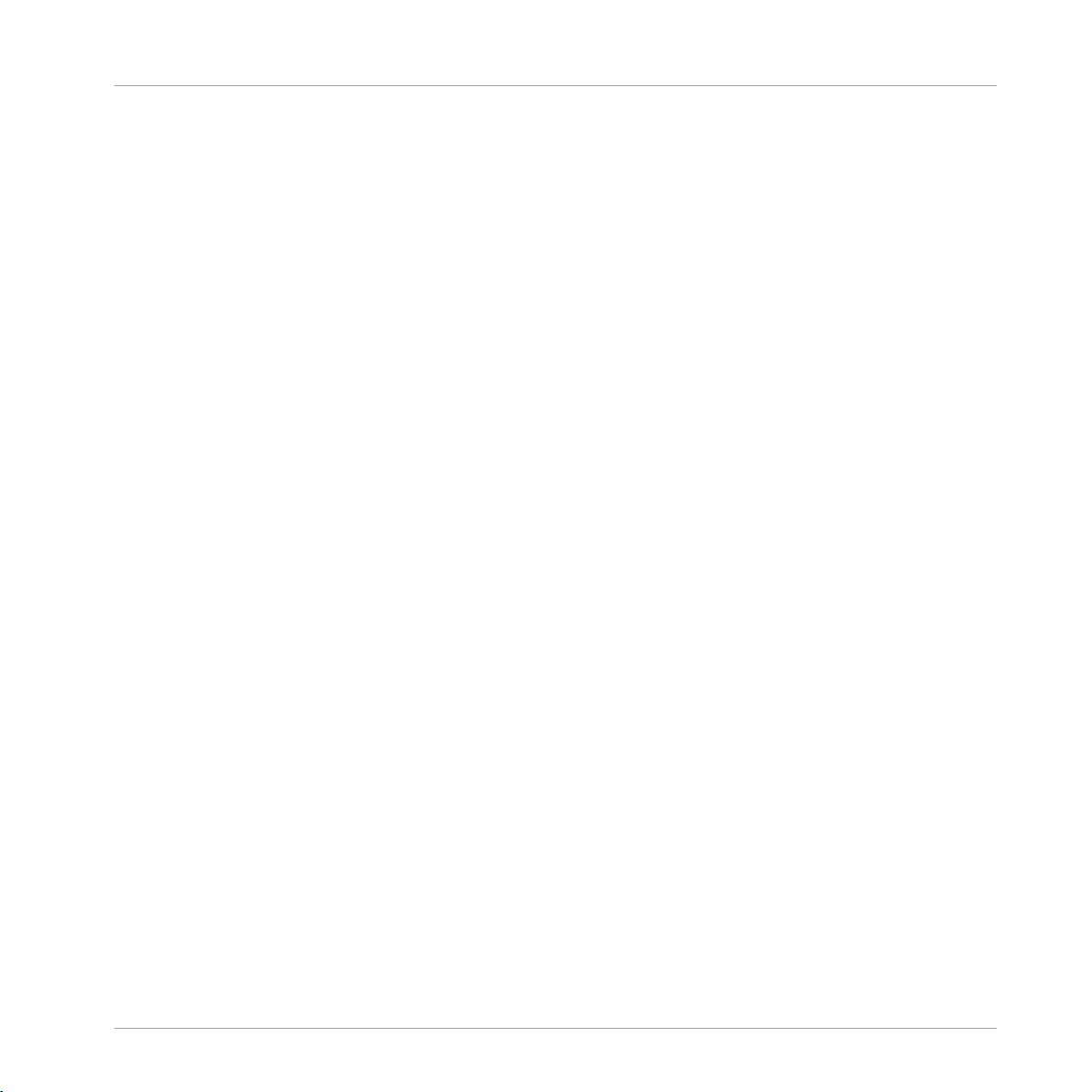
Welcome to MASCHINE
New Features in MASCHINE 2.7.7
Audio plug-in Improvements
▪ Added a Formant mode to the Audio plug-in which preserves formants when pitching an
audio loop up or down. This can be particularly useful when working with vocal material.
For more information, refer to ↑8, Using the Audio Plug-in.
▪ The Engine Modes are now listed in order of CPU load, from lowest (Re-pitch) to highest
(Formant).
▪ The Take Recording workflow has been improved by muting the previously-playing Take
when you trigger a new recording so you're not distracted hearing the old Take while trying
to record a new one. If you abort the recording, the previously-playing Take will be restored.
▪ The Pattern Recording workflow has been improved by muting the previously-playing Pat-
tern when you trigger a new recording so you're not distracted hearing the old Pattern while
trying to record a new one. If you abort the recording, the previously-playing Pattern will be
restored.
▪ When you drag a bounced audio file from the Pattern Editor dragger to a Sound Slot or
Group, MASCHINE will now load this into an Audio plug-in instead of a Sampler.
▪ When Exporting loop content from MASCHINE, the Project Tempo will now be written into
the files. MASCHINE will read this tempo when later loading this file into the Audio plugin.
▪ MASCHINE now writes both the Tempo and Loop tags to recordings made with Loop mode.
Tempo is attached to recordings made in Sync mode. These recordings will therefore always be in sync with the project when loading them into an Audio plug-in.
Pattern Editor
▪ The number of tools available in the software for editing the Patterns has been reduced
due to redundant functionality. Instead of an arrow, a pencil, and an eraser, there is now
just a pencil tool which can be toggled on and off. When the pencil is off, the mouse will
behave as it did when using the arrow tool (and the mouse will look like a normal arrow in
this mode). When the pencil is on, this enables the same pencil/paint functionality as before (and the mouse will look like a pencil when in this mode). For more information, see
↑11.4.1, Editing Events with the Mouse: an Overview.
▪ There are some changes to keyboard shortcut behavior as they relate to view switching in
the pattern editor:
MASCHINE MIKRO - Manual - 28
Page 29
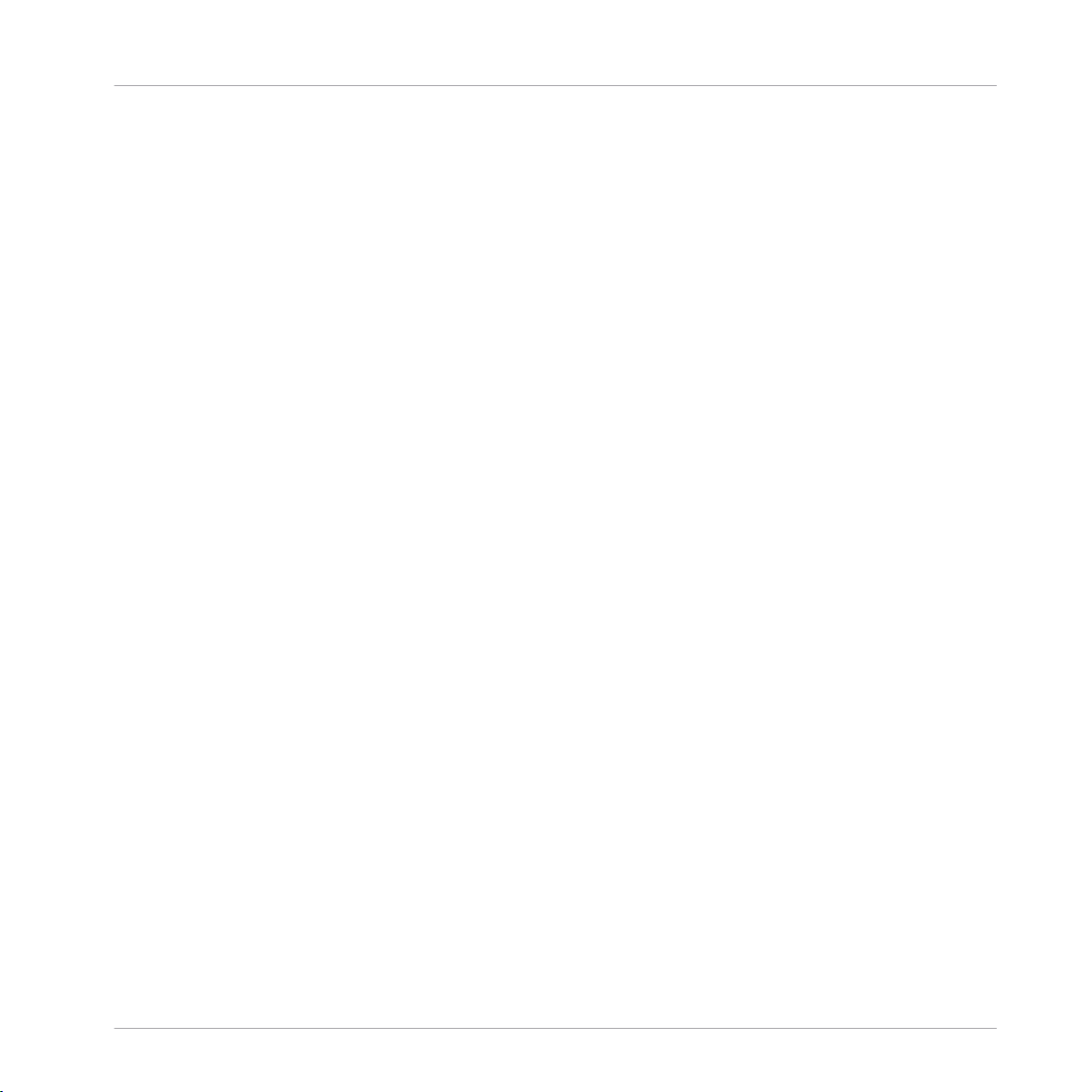
Welcome to MASCHINE
New Features in MASCHINE 2.7.4
◦ W = toggle between Group view and Keyboard view
◦ S = toggle Sampling view on/off
◦ E = toggle Pencil/Paint on/off
Recording
▪ You can now engage count-in recording from the software while the playhead is moving via
Command + Shift + Space (macOS) or Ctrl + Shift + Space (Windows).
General Improvements
▪ There are now previews of all Groups/Kits and Sounds in the MASCHINE Factory Library. In
order for the previews to be available, you must first install the Factory Library v1.3.2 update.
▪ The "Use latest version of NI plug-ins" preference has had its functionality extended to
project loading (previously, it was limited to the loading of presets). For example, if you
made a project that used REAKTOR 5 but you also have REAKTOR 6 installed, enabling
this preference will cause REAKTOR 6 to be loaded in all instances when loading up the
project. When running in Standalone mode, a dialog box will be presented showing which
plug-ins were updated. This function will also happen automatically if you only have the
newest plug-in version installed, regardless of whether the preference is enabled or not, to
ensure you can load the older project rather than getting the annoying "Could not load 1 or
more plug-ins" error. For more information, see ↑3.6.6, Preferences – Plug-ins Page.
1.6 New Features in MASCHINE 2.7.4
The following new features have been added to MASCHINE:
Audio Plug-in Improvements
▪ Added a new Target parameter to the Loop recording mode of the Sampling Page which de-
termines what should be done with a new recording when the recording is complete. Take
simply adds the new recording to the Audio Pool of the current plug-in, Sound puts the
new recording into an Audio plug-in in the next unoccupied Sound Slot (useful for layering
the recording with whatever else is in the current Pattern, like a guitar looper pedal), and
MASCHINE MIKRO - Manual - 29
Page 30
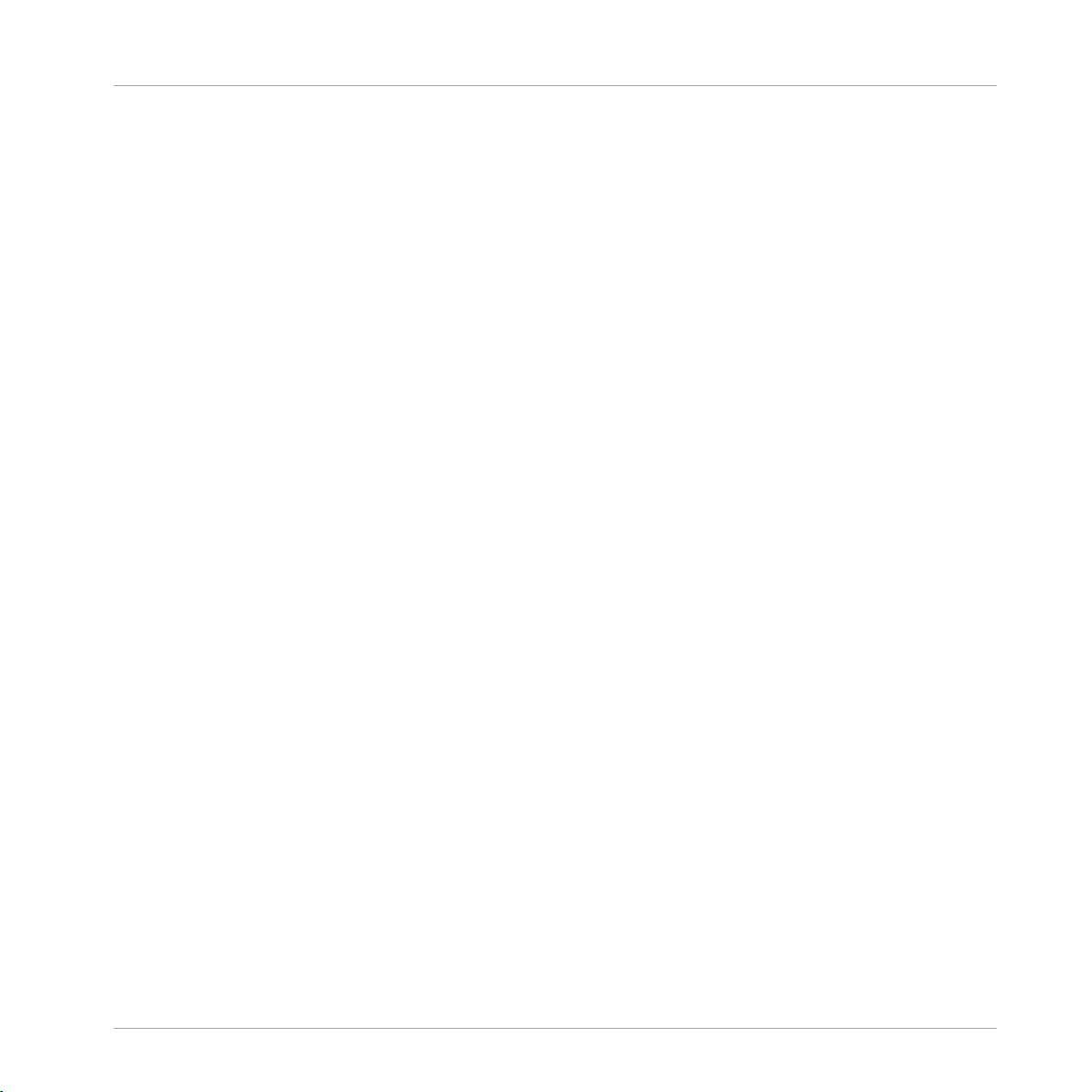
Welcome to MASCHINE
New Features in MASCHINE 2.7.4
Pattern puts the new recording into an Audio plug-in in the next unoccupied Sound Slot
and additionally creates a new Pattern where only this loop is being played (useful for capturing different versions of a part and quickly reviewing them by switching Patterns). For
more information, refer to ↑17.2, Recording Audio.
▪ Added a new workflow to MASCHINE JAM which automates the use of the new Target pa-
rameter for fast sampling and layering. Holding the IN 1 button enables this new Loop Recording mode (it’s also helpful to pin this mode on by holding IN 1 and pressing the SONG
button). While this new Loop Recording mode is active, pressing an existing Pattern will
trigger a recording of a new loop which is then added as a new Sound in the existing Pattern; doing this repeatedly allows you to quickly layer recordings on top of each other. Alternatively, pressing an empty Pattern button will trigger a recording and will then place
that recording in a new Sound Slot and a new Pattern will be created where only the new
loop is playing back. When pressing the IN 1 button, External Input 1 is selected as the
source for the recording. Pressing GRP while in the Loop Recording mode will select the
focused Group as the source. Pressing MST will select MASCHINE’s Master output as the
source (for resampling what is currently playing). For more information, refer to the MASCHINE JAM Manual available from Help menu.
▪ Added footswitch control of Sampling. When in the Sampling page, or when the Loop Re-
cording mode is enabled on MASCHINE JAM, a connected footswitch can be used to control recording. Pressing the footswitch will arm a recording according to the current settings. Pressing the footswitch again before recording has actually started will cancel the recording. If recording is in progress, pressing the footswitch once will stop the recording,
double-pressing will abort the recording (any recorded audio to that point will be discarded). If the recording is complete, holding the footswitch down for a few moments will trigger Undo so you can try another take. For more information, refer to the MASCHINE JAM
Manual available from Help menu, or to the following section when using MASCHINE MK3
or MASCHINE STUDIO: Using the Footswitch for Recording Audio.
▪ Improved the automatic tempo detection of the Audio plug-in so that it now chooses a tem-
po that’s closest to your current project tempo. For example, if your project tempo is 170
BPM and you load a loop which should be 174 BPM, MASCHINE will now set the Source
Tempo as 174 BPM instead of 87 BPM as it did previously.
▪ Added a Re-Pitch sync mode to the Audio plug-in which simply retunes/repitches the loop
(like speeding up or slowing down a record) to make it conform to the Project tempo. This
mode requires significantly less CPU power than the default mode, but you will not be able
MASCHINE MIKRO - Manual - 30
Page 31

Welcome to MASCHINE
New Features in MASCHINE 2.7.3
to retune the loop at all (any pitches programmed in Gate mode will be ignored—only the
timing of the programmed notes will be used to gate the playing audio). For more information refer to ↑8, Using the Audio Plug-in.
MASCHINE MK3 Improvements
▪ Added Ableton Live DAW Integration for MASCHINE MK3 - Mixer and basic DAW Control.
Access Ableton Live Mixer via MASCHINE MK3 hardware: Volume, Pan, Mute / Solo / Arm
states are visible on screens. Also access essential controls: Play / Stop / Record / Session
record, Clip Navigation, Launch & Record, Quantize, Undo / Redo, Automation Toggle, Tap
Tempo, and Loop Toggle. For more information refer to Host Integration.
General Improvements
▪ Improved the Take management system (previously called “Recording History”) for the
Sampler and Audio plug-ins such that Takes are now saved and recalled as part of the
Project.
▪ Improved external audio recording by implementing basic recording latency compensation.
This compensation will be in effect when recording from an External Input and with the
Monitoring parameter turned Off. The system currently works based upon the overall latency reported by the selected audio interface.
▪ Removed the function where a right click will remove Events in the Pattern Editor. Instead,
the context menu is opened. Events can still be deleted using double-click as well as using
the "Paint" and "Erase" tools. For more information refer to ↑11.4.5, Deleting Events/Notes.
▪ Changed the behavior of right-click in the Arranger. This no longer removes Patterns from
Scenes. It now opens a context menu with many useful options for arranging. For more information on using the Pattern context menu within Song view refer to ↑16.3.13, Working
with Patterns in Song view.
▪ Improved behavior and cursor icons for resizing Events in the Pattern Editor. The active
area for resizing Events is increased.
1.7 New Features in MASCHINE 2.7.3
The following new features have been added to MASCHINE:
MASCHINE MIKRO - Manual - 31
Page 32

Welcome to MASCHINE
New Features in MASCHINE 2.7.3
Audio Plug-in Improvements
▪ Added the ability to enable and disable Audio plug-in playback per Pattern when in Loop
mode. Double-clicking the waveform will toggle playback for the selected Pattern. Alternatively, the loops can be enabled or disabled via the STEP page on the hardware controllers.
For more details see ↑8.3, Using Loop Mode.
▪ Added a Loop recording mode to the Record tab, and the Record tab is now available for
both Sampler and Audio plug-ins. When choosing the new Loop mode, the start of recording will be quantized to the start of the Pattern. Furthermore, when the recording is complete, the loop will automatically be loaded into an Audio plug-in and will immediately begin playback. For more details see ↑17.2, Recording Audio.
MASCHINE Controller Improvements
▪ Added Ideas View on MASCHINE MK3 and MASCHINE STUDIO. Access Ideas view with
the MASCHINE MK3 hardware. For more details see ↑16.2, Using Ideas View.
▪ Added Event Editing on MASCHINE MK3 with 4-Directional Encoder. Select, nudge, pitch-
shift and change the length of notes with the 4-Directional Encoder in the events window
(on hardware screens). For more details see ↑11.4, Editing Events.
▪ Added Apple Logic DAW Integration for MASCHINE MK3, Mixer and basic DAW Control.
◦ Access Logic Mixer via MASCHINE MK3 hardware (Volume, Pan, Mute / Solo states
are visible on screens).
◦ Access Essential Controls: Play / Stop / Record / Quantize, Undo / Redo, Automation
Toggle, Tap Tempo, and Loop Toggle.
General Improvements
▪ Added additional Scales from KOMPLETE KONTROL into MASCHINE. For more details see
↑6.4.2, Selecting a Scale and Creating Chords.
▪ Added loading of Perform FX at the end of a Group plug-in chain.
▪ Fixed an issue the broke Pattern Duplicate on the MASCHINE MIKRO.
▪ Fixed an issue where the MASCHINE Transport Loop would influence Ideas View playback
when hosted in a DAW.
MASCHINE MIKRO - Manual - 32
Page 33

Welcome to MASCHINE
New Features in MASCHINE 2.7.3
▪ Fixed a crash that could occur when zooming horizontally in the Arranger with special char-
acters in Section names.
▪ Fixed some issues around renaming Scenes and Sections.
▪ Removed 32-bit versions of standalone application and plug-in.
▪ Added Velocity Curves to Controller Editor for MASCHINE MK3.
▪ Removed the modal dialog at startup that suggests to download sound preview files from
Native Access. The preview files are still available for installation in Native Access.
MASCHINE MIKRO - Manual - 33
Page 34

Quick Reference
Using Your Controller
2 Quick Reference
This chapter introduces you to the main areas and concepts of MASCHINE. In the following
sections, you will find:
▪ Information that will help you in your every-day work with your controller (↑2.1, Using Your
Controller).
▪ An overview of a MASCHINE Project and a description of both its structure and content
(↑2.2, MASCHINE Project Overview).
▪ A basic reference of your hardware controller, naming and quickly describing each of its
control elements (↑2.3, MASCHINE Hardware Overview).
▪ A basic reference of the MASCHINE software (↑2.4, MASCHINE Software Overview).
For a comprehensive description of every feature and setting, please refer to the Manual.
2.1 Using Your Controller
This section provides useful information for your every-day work with the MASCHINE controller.
For a complete reference of all shortcuts available on your controller, please refer to the Manual.
2.1.1 Controller Modes and Mode Pinning
The controller has different modes of operation.
In addition to the default Control mode (in which the pads trigger your Sounds), there are
many other modes for accomplishing various tasks. These modes are enabled by specific buttons on your controller (e.g., SCENE, BROWSE, MAIN, etc.).
MASCHINE MIKRO - Manual - 34
Page 35

Quick Reference
Using Your Controller
For some of these modes, you need to hold the button to keep the mode active. For example,
when you press the PAD MODE button, the displays will show pad-specific control options;
when you release it, the controller switches back to Control mode.
The buttons that are required to be held are in the middle column of your controller (left of the
pads) along with the NOTE REPEAT button and the GRID button:
Each of these buttons needs to be pressed in order to use the corresponding mode.
Pinning the Controller Modes
You can also pin (i.e. lock) controller modes, so the controller doesn’t switch back when releasing a mode button:
1. Press and hold a controller mode button, e.g., VIEW.
2. Press the CONTROL button.
MASCHINE MIKRO - Manual - 35
Page 36

Quick Reference
Using Your Controller
→ You can release the VIEW button: The controller will remain in View mode until you press
VIEW again.
Once a mode has been pinned your controller will automatically pin the mode next time it is pressed.
You can unpin any mode by pressing the mode button and CONTROL.
Navigating the MASCHINE MIKRO MK2 Controller Display
The buttons above and below the display, along with the Control encoder (on the right), have
functions relating to what is shown on the display:
The control elements around the display.
▪ Depending on what is shown on the display, some of the buttons might be inactive — in
that case they are off. The active buttons (i.e. those that would do something if you would
press them) are always dim or fully lit.
▪ The ENTER button allows you to enter Control mode.
MASCHINE MIKRO - Manual - 36
Page 37

Quick Reference
Using Your Controller
▪ The F1, F2, and F3 buttons above the display allow you to select the tab or button under
them (at the top of the display). For example, in the picture above the SOUND tab is selected.
▪ The NAV + F2 and NAV + F3 allow you to switch between Channel and Plug-in.
▪ The NAV + Left and Right Arrow buttons under the display allow you to switch between the
Plug-in and Control Mode pages. You can also use them in combination with the pads.
▪ Press Left/Right Arrow button to quickly navigate Plug-in parameters — in Control mode
this field represents the selected parameter (1/8: OSC 1 SOL. in the picture above).
▪ The Control encoder allows you to change the value of the highlighted field. For continuous
parameters, by pressing and turning the Control encoder you can change the value in finer
increments. The Control encoder can also aid navigation (e.g., in the Browser).
2.1.2 Controlling the Software Views from Your Controller
Your controller provides you with numerous shortcuts to modify the display in the MASCHINE
software window without having to touch your mouse.
Your controller provides you with numerous shortcuts to modify the display in the MASCHINE
software window without having to touch your mouse.
Scene View
Use Scene view to navigate the Arranger in the MASCHINE software:
1. Press and hold the VIEW button to enter View mode. You can also press VIEW + CON-
TROL to pin the View mode so that you can release VIEW and stay in View mode (see
↑2.1.1, Controller Modes and Mode Pinning).
2. Press F1 to select SCENE and use the pads in the table below to navigate the Scene view.
Action
Hide/view Browser Press pad 13
Hide/view Control Lane Press pad 14
Compact/Full Mixer Press pad 15 (only in Mix view: SHIFT+VIEW)
Scroll Pattern left Press pad 1
Shortcut
MASCHINE MIKRO - Manual - 37
Page 38

Quick Reference
Using Your Controller
Action Shortcut
Scroll Pattern right Press pad 3
Zoom in (Arranger) Press pad 6
Zoom out (Arranger) Press pad 2
Pattern View
Use Pattern view to navigate the Pattern Editor in the MASCHINE software:
1. Press and hold the VIEW button to enter View mode. You can also press VIEW + CON-
TROL to pin the View mode so that you can release the VIEW button and stay in View
mode (see ↑2.1.1, Controller Modes and Mode Pinning).
2. Press F2 to select PAT (for “Pattern”) and use the pads in the table below to navigate the
Pattern Editor view.
Action Shortcut
Hide/view Browser Press pad 13
Hide/view Control Lane Press pad 14
Compact/Full Mixer Press pad 15 (only in Mix view: SHIFT+VIEW)
Scroll Pattern left Press pad 1
Scroll Pattern right Press pad 3
Zoom in (Pattern Editor) Press pad 6
Zoom out (Pattern Editor) Press pad 2
Scroll up (Pattern Editor) Press pad 8 (only in Keyboard mode: SHIFT+PAD
MODE)
Scroll down (Pattern Editor) Press pad 4 (only in Keyboard mode: SHIFT+PAD
MODE)
MASCHINE MIKRO - Manual - 38
Page 39

Quick Reference
MASCHINE Project Overview
2.2 MASCHINE Project Overview
A MASCHINE Project contains all the information stored with a MASCHINE-produced piece of
music.
▪ The Project references all the sound content: the instruments, sounds and samples, and all
the effects that you apply to them.
▪ The Project also contains the arrangement of your song: how Patterns are built from events
which trigger Sounds, and how they are arranged into a song structure using Scenes and
Sections.
The following section will explain these two aspects in detail.
2.2.1 Sound Content
The sound content aspect of a MASCHINE Project includes all the instruments and effects
contained in your Project file, and how these are structured.
MASCHINE MIKRO - Manual - 39
Page 40

2
3
1
Quick Reference
MASCHINE Project Overview
The sound content aspect of a MASCHINE Project with Ideas view selected.
▪ Groups (1) are available in Banks. Each Bank contains eight Groups (A-H) and each Group
contains sixteen Sound slots (1–16) (2). Each Sound slot can be filled with samples or
plug-ins.
▪ You can influence the sound on these three channels: the Project (or Master) channel, the
Group channel, and the Sound channel. The relevant controls are situated in the Control
area (3), which can be used for accessing Plug-in parameters or Channel properties.
▪ The Control area has three tabbed sections corresponding to each channel: MASTER,
GROUP, and SOUND.
◦ The controls in the SOUND section affect the sound of the selected Sound (1–16).
◦ The controls in the GROUP section affect the sound of the selected Group (A–H), i.e.
the sound of all its Sound slots.
MASCHINE MIKRO - Manual - 40
Page 41

Quick Reference
MASCHINE Project Overview
◦ The controls in the MASTER section affect the sound at the main outputs of MA-
SCHINE, i.e. the sound of all Groups and all Sounds.
2.2.2 Arrangement
The MASCHINE Project is about building patterns, and putting those patterns into a loop or a
song structure. In MASCHINE, the process of creating ideas is separated from the process of
arrangement to provide a more flexible and creative approach. To reflect this the Arrangement
area is split into two views: Ideas view and Song view which you can easily switch between using your controller. The two views reflect the same content but in different ways.
Ideas View
The Ideas view is best equipped to help you develop your Patterns and Scenes. Here you create and record your Patterns and then combine them by assigning them to Scenes. Once you
have created a number of Scenes that are ready to be arranged you can add them to the Song
view.
MASCHINE MIKRO - Manual - 41
Page 42

1 2 3
4
5
67
Quick Reference
MASCHINE Project Overview
The Ideas view of a MASCHINE Project optimized for creating Patterns and building Scenes.
The workflow of creating ideas in MASCHINE is as follows:
▪ You load samples or plug-ins into the Sound slots (7) of the selected Group (2).
▪ You record instances of your Sounds by playing the pads (1-16). A recorded instance of a
Sound is called an event (6).
▪ Together, the events add up to a Pattern (1) for the selected Group.
▪ All of this takes place in the Pattern Editor (5), where you can create several Patterns for
each of your Groups.
MASCHINE MIKRO - Manual - 42
Page 43

1
2
Quick Reference
MASCHINE Project Overview
▪ In the upper half of the software, the Ideas view (4) allows you to combine your Patterns
from each Group.
▪ Here you combine your Patterns (1) into Scenes (3).
Song view
In the Song view Scenes are assigned to Sections and placed on the Timeline of the Arranger,
where you can move them around to develop an arrangement.
The Song view of a MASCHINE Project.
The workflow of creating an arrangement in MASCHINE is as follows:
▪ Create Sections on the Timeline of the Arranger (1).
▪ Assign each Scene to a Section (2).
MASCHINE MIKRO - Manual - 43
Page 44

1
2
3
MASCHINE Hardware Overview
▪ Change the position of a Section by dragging the Sections slot.
2.3 MASCHINE Hardware Overview
2.3.1 MASCHINE MIKRO Hardware Overview
This section quickly describes the areas and control elements on your hardware controller.
Quick Reference
Overview of the MASCHINE MIKRO MK2 hardware controller.
(1) CONTROL section: Use this multi-purpose section to access to all parameters of the mode
currently selected on your controller. There are also dedicated buttons to access the Browser
and the Sample Editor. For more information on this section please view CONTROL Section.
MASCHINE MIKRO - Manual - 44
Page 45

1
2
3
4
5
6
7
8
9
10
11
12
13
14
Quick Reference
MASCHINE Hardware Overview
(2) PADS section: Access the various controller modes using the column of mode buttons on
the left-hand side of this section. Pads 1-16 allow you to play the Sounds of the selected
Group. For more information on this section please view PADS Section.
(3) TRANSPORT section: Start, stop and restart playback, activate record and skip bars while
playing, simply by pressing the dedicated buttons. Use SHIFT to access the secondary functions of your controller. For more information on this section please view TRANSPORT Section.
2.3.1.1 CONTROL Section
This section gives an overview of the CONTROL section.
Overview of the CONTROL section.
(1–3) F1, F2 and F3 buttons: The three buttons above the LCD display dynamically adapt their
function to the active mode, allowing direct access to the most important sub-sections and
functions. The action they will perform is shown below each button in the display. Using the
SHIFT button you can also use F1 to access MIDI mode and F2 to access Instance mode:
▪ MIDI mode: In this mode you can use MASCHINE MIKRO MK2 as a MIDI controller. Press
SHIFT + F1 to access MIDI mode. For more details, please refer to the Controller Editor
manual.
MASCHINE MIKRO - Manual - 45
Page 46

Quick Reference
MASCHINE Hardware Overview
▪ Instance mode: In this mode you can select which instance of the MASCHINE plug-in you
want to control from your hardware controller if you have more than one instance open in
your Digital Audio Workstation (DAW). Press SHIFT + F2 to access Instance mode. Turn
the Control encoder (6) to select an instance and press it to connect your controller to that
instance.
(4) CONTROL button: Press the CONTROL button to get back to Control mode. Control mode is
the default controller mode and can be used to access parameters of the Sound, Group and
Master levels in your MASCHINE Project.
The CONTROL button also allows you to pin a particular mode on your controller: hold the desired
mode button and press CONTROL once to pin the corresponding mode. You then can release the
mode button and your controller will stay in the corresponding mode until you press it again. See
↑2.1.1, Controller Modes and Mode Pinning for more information.
(5) Display: The LCD display will provide you with all essential information — no need to
glance at the computer screen.
(6) Control encoder: Turn the Control encoder to adjust the value of the field selected on the
display. For some parameters, press and turn the Control encoder to change the value in finer
increments. You can also use the Control encoder to browse lists shown on the display: Turn
the Control encoder to highlight an entry; push the Control encoder to load it. In Control mode,
when the Pattern is playing, hold SHIFT and turn the Control encoder to record automation for
the currently selected parameter.
(7) NAV button: Press NAV + Left or Right Arrow buttons to quickly navigate parameter pages.
If you press and hold the NAV button in Control mode you can press F2 or F3 and then the desired
pad 13–16 to select and display a particular Property page or Plug-in slot of the selected Sound/
Group or the Master. See the Manual for more details.
(8) Arrow Left button: Use this button to navigate left in the display. Use with the NAV button
to quickly navigate to the previous page or page section.
(9) Arrow Right button: Use this button to navigate right in the display. Use with the NAV button to quickly navigate to the next page or page section.
(10) MAIN button: Press the MAIN button to switch to Main mode. Main mode is used to
change the Volume, Swing and Tempo/Tune parameters at each level of your Project (Master,
Group and Sound). Press the MAIN button then: F1 for main Volume, F2 for global Swing, and
MASCHINE MIKRO - Manual - 46
Page 47

Quick Reference
MASCHINE Hardware Overview
F3 Tempo to control the tempo of your Project. Use the Control encoder to change a parameter
value. When a pad or the GROUP button is held Tempo will be replaced by the Tune parameter
allowing you to tune individual Sounds or Groups on the fly by rotating the Control knob.
(13) GROUP button: When you hold the GROUP button, the top eight pads 9–16 allow you to
select the Group you want to work in. Dimmed blue pads show Groups, while the fully lit blue
pad shows the selected Group — the name of this Group will show in the display. Unlit pads
indicate Groups that do not exist. Press SHIFT + GROUP to enter Step mode. For more information on Step mode please refer to chapter Creating Beats with the Step Sequencer.
Hold the GROUP button to select Groups with the pads 9–16. Here, Group A is selected (pad 13 fully lit), Groups B to F
contain something (pads 14 and 15 half lit in their respective colors), and Group D is white indicating a new Group can be
created here. Groups E to H are empty (pad 9 to 12 off).
The pads 9–16 can also be used to solo and mute Groups on the fly when the SOLO or MUTE
buttons are pressed. For example, in order to mute Group C, hold MUTE, press GROUP and
then press the pad 15.
MASCHINE MIKRO - Manual - 47
Page 48

1
2
3
4
5
6
7
8
Quick Reference
MASCHINE Hardware Overview
(12) BROWSE button: Press the BROWSE button to access the Browser. Press SHIFT +
BROWSE to access the Plug-in menu and load a Plug-in (internal or VST/AU plug-in) in the
currently selected Plug-in slot.
(13) SAMPLING button: Press the SAMPLING button to access the Sample Editor. Press SHIFT
+ SAMPLING to save your Project.
(14) NOTE REPEAT button: Note Repeat is a really handy way to play and record beats — it
plays the selected Sound automatically at a given rate. While holding the NOTE REPEAT button, hold the pad you want to play: notes will be repeatedly triggered at the selected rate
shown in the display. With buttons F1, F2 and F3, you can select different rates while playing.
You can select new rate values for each of these buttons by turning the Control encoder. Press
SHIFT and repeatedly tap the NOTE REPEAT button to set the required tempo for your Project.
The Note Repeat mode can be pinned: Press NOTE REPEAT + CONTROL to pin/unpin the Note Repeat mode. See ↑2.1.1, Controller Modes and Mode Pinning for more information.
2.3.1.2 TRANSPORT Section
This section gives an overview of the TRANSPORT section.
Overview of the TRANSPORT section.
Start, stop and restart playback, activate record and skip bars while playing, simply by pressing
the dedicated buttons in the TRANSPORT section of the controller. Use the SHIFT button to
invoke secondary commands such as the metronome, Count in and Step Forward and Backward.
(1) RESTART button: Press the RESTART button at any time to restart from the beginning of the
current loop range.
MASCHINE MIKRO - Manual - 48
Page 49

Quick Reference
MASCHINE Hardware Overview
(2) Step Backward button: Skip back through the loop range one bar at a time. Press SHIFT +
Step Backward to skip backwards step by step.
(3) Step Forward button: Skip forwards through the loop range one bar at a time. Press SHIFT +
Step Forward to skip forwards step by step.
(4) GRID button: Enters Grid mode. The Grid mode allows you to select resolutions for the Step
Grid (used for quantization), for changing Pattern Lengths and for transitions between Scenes.
The Grid mode can be pinned: Press GRID + CONTROL to pin/unpin the Grid mode. See ↑2.1.1,
Controller Modes and Mode Pinning for more information.
(5) PLAY button: Press the PLAY button to activate playback. Press PLAY a second time to stop
playback. Press SHIFT + PLAY to turn the metronome on/off.
(6) REC button: When playback is on, press REC to begin recording. Press REC a second time
to stop recording. Hold the REC button to access Pattern Preset mode, this allows you to select
a preset for the Pattern Length before recording any events.
(7) ERASE button: When creating music, erasing needs to be as quick and simple as recording,
so there is a dedicated button for this! During playback, hold ERASE and hold any number of
pads to erase the events for the corresponding Sounds on the fly as the playback goes on. Use
the shortcut ERASE + SELECT + pad to quickly erase all events triggered by that pad in your
Pattern.
(8) SHIFT button: While the most important features are accessible through dedicated buttons,
many shortcuts are available by holding the SHIFT button and pressing pads 1–16 or several
other buttons. In Control mode, when the Pattern is playing, hold SHIFT and turn the Control
encoder to record automation for the currently selected parameter.
All hardware shortcuts are explained in the Hardware Control Reference.
2.3.1.3 PADS Section
This section gives an overview of the PADS section.
MASCHINE MIKRO - Manual - 49
Page 50

1
2
3
4
5
6
7
8
9
Quick Reference
MASCHINE Hardware Overview
Overview of the PADS section.
All the following buttons can be pinned: Simply press the desired button + CONTROL to pin/unpin
the corresponding mode. See ↑2.1.1, Controller Modes and Mode Pinning for more information.
(1) SCENE button: Enters Scene mode in Ideas view or Section mode in Song view. Use Scene
mode to access your Scenes and Section mode for arranging your song.
▪ Use Scene mode to create, select and manage Scenes to prepare them for assignment to
Sections in the Arranger. During playback, you can switch Scenes for quick on-the-fly arrangement by pressing the pads; half-lit pads show existing Scenes, while fully lit pads
show the selected Scene. When you are satisfied with a Scene you can append it to the
Arranger.
MASCHINE MIKRO - Manual - 50
Page 51

Quick Reference
MASCHINE Hardware Overview
▪ Use Section mode to create, select, and manage Sections in order to create an arrange-
ment. Here you can create Sections, assign a Scene to Section, position a Section on the
Timeline, and set the length of a Section.
Use SHIFT + SCENE to quickly toggle between Ideas view and Song view.
(2) PATTERN button: Enters Pattern mode. Pattern mode allows you to create different Patterns
for the selected Group, switch between different Patterns or create a new one during playback,
etc. Half-lit pads show which Patterns contain events, the fully lit pad shows the selected Pattern.
(3) PAD MODE button: Enters Pad Mode. This mode allows you to select a different mode for
your pads. For example, you can quickly switch the pads to play melodies or even chords! The
following pad modes are available:
▪ In the standard layout mapping, each pad represents one Sound of the Group and the
Sounds’ velocity is controlled by the pressure applied on the pads.
▪ In Keyboard mode, the pads represent 16 chromatic steps of the currently selected Sound,
ascending from the selected root note — this way you can play the selected Sound like a
melodic instrument. You can also use F2 to transpose down or F3 to transpose up an octave at a time. Press SHIFT + PAD MODE to quickly activate Keyboard mode.
▪ In 16 Velocities mode, the pads represent 16 levels from the softest to the full velocity of
the currently selected Sound — this is especially useful for building up dynamic grooves.
▪ In Fixed Velocities mode, each pad represents one Sound of the Group and all Sounds have
the same fixed velocity, whatever pressure you apply on the pads.
You may also change Choke and Link settings in Pad Mode. Please refer to the Manual for more
information on these features.
(4) VIEW button: Enters View mode. When working on large Projects, it is sometimes necessary
to look at the computer screen. With View mode there is no need to use the mouse and search
for scroll bars or magnifying glasses! Just use the pads and the CONTROL section to zoom in
and out or scroll Patterns, Scenes and waveforms. See ↑2.1.2, Controlling the Software Views
from Your Controller for more information.
MASCHINE MIKRO - Manual - 51
Page 52

Quick Reference
MASCHINE Hardware Overview
(5) DUPLICATE button: Enters Duplicate mode. Use the Duplicate mode to swiftly create another instance of any Sound, Pattern, Group or Scene. This can be useful for creating variations or
trying out something new while preserving the current state of your work.
(6) SELECT button: Enters Select mode. This mode allows you to select a Sound without having
to play it, or select specific events of a particular Sound, which is useful for limiting quantization, nudging notes and other operations specifically to the selected events. Use the shortcut
SHIFT + SELECT + pad to quickly select all events triggered by that pad in your Pattern, or
events at that pitch when in Keyboard mode. Use the shortcut ERASE + SELECT + pad to
quickly erase all events triggered by that pad in your Pattern or events at that pitch when in
Keyboard mode.
(7) SOLO button: Enters Solo mode. In this mode, you can instantly solo any Sound or Group
(equals muting all other Sounds/Groups) by pressing its pad — useful to tweak the Sound or
for performing live. The pad of the soloed Sound or Group is fully lit, while all other pads (representing the muted Sounds/Groups) are dimmed.
(8) MUTE button: Enters Mute mode. In this mode, you can instantly mute Sounds and/or
Groups by pressing the corresponding pads with or without the GROUP button — good for getting on top of your production when you have many sounds playing and especially useful for
performing live. Muted Sounds/Groups are represented by half-lit pads, while unmuted (i.e. audible) Sounds/Groups are represented by fully lit pads.
(9) Pads 1–16: Besides playing and selecting your Sounds, the pads have many functions depending on the controller mode that is currently active. If you hold the GROUP button, they
allow you to select a Group. In addition, when used in combination with SHIFT, the pads trigger various commands:
▪ Press SHIFT + pad 1/2 to undo/redo your last action.
▪ Press SHIFT + pads 3–16 to access various editing functions in the selected Pattern.
For a detailed explanation of each feature please refer to the Manual.
MASCHINE MIKRO - Manual - 52
Page 53

2.4 MASCHINE Software Overview
1
2
3
4
5
Quick Reference
MASCHINE Software Overview
The MASCHINE software.
(1) Header: The Header contains the main controls for the MASCHINE software including the
Display area, the Transport controls, and the Master Volume slider. You can also use this area
to toggle the Browser, toggle the Mixer view, connect to your hardware controller and monitor
the CPU usage of your computer.
(2) Browser: The Browser is your tool for managing, finding, tagging and categorizing Projects,
Groups, Sounds, Instruments, Effects and Samples. Using the search facility you can quickly
find things and Prehear (audition) Samples.
MASCHINE MIKRO - Manual - 53
Page 54

1
2
3
4
5
7
8
9
10
6
Quick Reference
MASCHINE Software Overview
(3) Arranger: This area has two views: Ideas view and Song view. Ideas view is for creating and
experimenting with musical ideas free from the timeline. Song view is for organizing your musical ideas into a song on the Timeline.
(4) Control area: The Control area allows you to control parameters and settings for each of the
Plug-in slots at each Project level (Sound, Group and Master). This area can hold settings for
Groups, Sounds, Plug-ins (internal or VST/AU plug-ins), MIDI, routing.
(5) Pattern Editor: The Pattern Editor features both step programming and real-time recording
and is the basis for each Pattern. Patterns for each Group can be created here and then assigned to Scenes in the Arranger. The Pattern Editor also lets you edit modulation for the
Sound, Group, and Plug-in (Internal or External) parameters.
2.4.1 Header
The Header.
(1) MASCHINE menu: Click the MASCHINE menu to access the software menus. This menu is
particularly useful in Full screen mode and when MASCHINE is used as a plug-in in a host application.
(2) Browser button: Use the Browser button to toggle the Browser. The Browser is your tool for
managing, finding, tagging and categorizing Projects, Groups, Sounds, Instruments, Effects
and Samples. From the Browser you can directly search your computer or an external drive to
add new files. You may also prehear (audition) Samples directly from the Browser and apply
new tags.
(3) Mix view button: Click the Mix view button to access the Mix view. The Mix view provides
you with quick access to the level and routing settings of all your Sounds, Groups, and the
Master. In addition, it provides you with an intuitive interface for adjusting the parameters of
all your Plug-ins.
MASCHINE MIKRO - Manual - 54
Page 55

Quick Reference
MASCHINE Software Overview
(4) Transport controls: The Transport controls contain buttons such as Play, Restart, Record and
Loop.
(5) Display area: The Display area provides control regarding Ableton Link, time signature, tempo, global swing, Follow and Performance Grid (Including Retrigger)
(6) Controller icon: This area displays an icon each MASCHINE controllers connected to your
computer.
(7) Master Volume slider: Shows and adjusts the level of the MASCHINE audio output.
(8) CPU meter: The CPU meter represents the current load on your computer’s processor and is
constantly measured; it should not go above 70% to avoid clicks and interruptions. You can
save CPU power by sampling the audio output of MASCHINE if necessary using export (for
more information, please refer to the Manual).
(9) Audio Engine button: Click the Audio Engine button to disable the entire sound processing of
MASCHINE.
(10) NI logo: The NI logo and MASCHINE logo open the About screen which displays the version number and edition of your MASCHINE software.
MASCHINE MIKRO - Manual - 55
Page 56

2.4.2 Browser
1
2
3
4
5
6
7
8
10
11
9
Quick Reference
MASCHINE Software Overview
The Browser.
(1) LIBRARY tab: Use the LIBRARY tab to access your computer's hard drives via MASCHINE's
selectors and filters.
(2) FILES tab: Use the FILES tab to access your computer’s hard drives.
MASCHINE MIKRO - Manual - 56
Page 57

Quick Reference
MASCHINE Software Overview
(3) File Type selector: This contains six icons representing the different file types of MASCHINE. From left to right the file types are: Projects, Groups, Sounds, Instruments, Effects, and
Samples. Clicking one of them causes only the files of the selected type to be displayed.
(4) Content selector: The Content selector allows you to select between Factory content and
User content.
(5) Product selector: The Product selector allows you to browse and select any content of the
same File Type as is selected in the File Type selector above.
(6) Tag Filter: The Tag Filter allows you to search based on tags. You can quickly find files
based on the TYPES and MODES categories by clicking the tags.
(7) Search field: Use the Search field to quickly find files based on their name or tagged attribute. Select the type of file you are looking for from the File Type selector and enter the name
or category of a file into the Search field to perform a search. Results are displayed in the Results list below.
(8) Results list: The Results list displays all files that match your query.
(9) Audition controls: The Autoload button allows you to load and listen to the item selected in
the Results list in context with the rest of your Project while it is playing.
If you are browsing Samples, the Prehear button (speaker icon) allows you to quickly hear each
Sample you select in the Results list, at the volume set by the slider.
Audition control volume slider.
When browsing Groups, the +PATTERNS and +ROUTING buttons appear in the Control bar of
the Browser.
+PATTERNS and +ROUTING in the Control bar of the Browser.
When the +ROUTING button is on, the audio and MIDI routings stored in the Group will also
be loaded (potentially overwriting previous routings in the selected Group). When the +ROUT-
ING button is off, any audio and MIDI routings saved in the Group will not be loaded, thus pre-
serving any existing routings in the active Group.
MASCHINE MIKRO - Manual - 57
Page 58

Quick Reference
MASCHINE Software Overview
The +PATTERNS button allows you select whether a Group is loaded with or without a saved
Pattern. This button conveniently allows you to load new kits without a Pattern so you can try
them with your existing pattern, or load kits with Patterns you have previously created. When
the +PATTERNS button is selected the Sounds and Patterns of the selected Group will be
loaded. When the +PATTERNS is deselected, only the Sounds of the selected Group will be
loaded.
(10) Information: Click the Information icon to view details of the selected file.
(11) Tag Editor: The Tag Editor allows you to edit Tags applied to files and add Tags to new
files from the Bank, Types, and Modes and view Properties. Only Types and Modes Properties
can be edited in the User content. The NI (Native Instruments) content is read only. You can
show/hide it by clicking the EDIT button at the bottom right.
2.4.3 Arranger
The Arranger is has two different views: Ideas view and Song view. Each view has a specific
purpose in the workflow of creating a song, but essentially they represent the same content.
The Ideas view allows you to experiment with your musical ideas without being tied to a timeline or any kind of arrangement. Here you can create Patterns for each Group and combine
them into a Scene. The Song view allows you to structure your song by allowing you to assign
the Scenes you created in the Ideas view to Sections, and move them around to quickly create
a larger musical structure.
Switching between Ideas View and Song view
The Arranger View button.
► Click the Arranger View button to switch between the Ideas view and the Song view.
→ When the button is unlit Ideas view is active, when the button is lit Song view is active.
MASCHINE MIKRO - Manual - 58
Page 59

1
2
3
Quick Reference
MASCHINE Software Overview
The Ideas View
The Ideas view for creating and experimenting with musical ideas free from the Timeline.
(1) Scenes: This area displays all the current Scenes in your project. After creating a Scene by
clicking the + symbol, you can build the Scene by selecting a Pattern from each Group. By
clicking each Scene name (Scene slot) you can switch between Scenes to see how your musical ideas work together.
Using your mouse you can right-click the Scene slot and select to Append to Arrangement from
the menu and then arrange your song in the Song view. You can also use the right-click menu
to Clear, Duplicate, or Delete Scenes, as well as organize your Scenes by selecting the Rename
or Color options
(2) Pattern area: All Patterns in your Song are represented here. You can double-click a blank
slot to create and new Pattern or click an existing Pattern to assign it to the selected Scene.
Once assigned, a Pattern will become highlighted, click it again to remove it from the selected
Scene. Using your mouse you can right-click the name of a Pattern and select to Clear, Dupli-
cate, or Delete a Pattern. You can also organize your Patterns by selecting the Rename or Color
options.
(3) Groups: The Group slots can hold one Group each. Select the desired slot to load a Group
into it and display the Group’s content (Sounds, Patterns…) in the Pattern Editor (see ↑2.4.5,
Pattern Editor) and the Group’s Channel properties and Plug-in parameters in the Control area
(see ↑2.4.4, Control Area). To mute a Group click the Group letter, for example A1, and rightclick on the letter to solo the Group. Using your mouse you can also right-click the name of a
Group to access the many options available to manage them.
MASCHINE MIKRO - Manual - 59
Page 60

3
4
2
1
Quick Reference
MASCHINE Software Overview
The Song view
The Song view for organizing your musical ideas into a song on the Timeline.
(1) Groups: The Group slots can hold one Group each. Select the desired slot to load a Group
into it and display the Group’s content (Sounds, Patterns…) in the Pattern Editor (see ↑2.4.5,
Pattern Editor) and the Group’s Channel properties and Plug-in parameters in the Control area
(see ↑2.4.4, Control Area).
(2) Arranger timeline: This area displays the current position within the track and allows you to
set the loop range.
(3) Section slots: This area displays Section slots. A Section is a container for Scene placed on
the Timeline. A Section can be moved freely by clicking the name of the Section and dragging
and dropping it into place. You can change the length of a Section by dragging the Section end
marker to the left to shorten it, or to the right to lengthen it. Using your mouse you can rightclick a Section and use Select in the menu to assign a Scene to a Section. It is also possible to
use the menu to Insert, Duplicate, Delete, Clear or Remove Sections as well as organize them
by selecting the Rename or Color options.
(4) Pattern area: In each Section of the Arrangement, you can see the name of the Scene assigned to the Section along with the Scene’s Patterns stacked vertically for each Group in the
Project. The Patterns seen here are the same as those seen when viewing the same Scene in
the Ideas view.
MASCHINE MIKRO - Manual - 60
Page 61

2 3 4 5
1
8
6
7
Quick Reference
MASCHINE Software Overview
2.4.4 Control Area
The Control area.
(1) Plug-in icon: Click the Plug-in icon to access Plug-ins and their parameters.
(2) Channel icon: Click the Channel icon to access Channel properties where you can display
and adjust various properties for the selected Sound/Group or Master channel in the Parameter
area.
(3) MASTER tab: Click the MASTER tab to control sound at the main outputs of MASCHINE (including all Groups and Sounds).
(4) GROUP tab: Click the GROUP tab to gain access to Plug-ins and Channel properties of the
Group loaded in the selected Group slot (A–H).
(5) SOUND tab: Click the SOUND tab to gain access to Plug-ins and Channel properties of the
Sound in the selected Sound slot (1-16).
(6) Parameter area: Displays the parameters for the selected Plug-in or Channel properties. Depending on the number of parameters to display, these can be split into several pages. In this
case, click the name of the parameter page to display it.
(7) Quick Browse Icon: Use the Quick Browse icon to recall the search query you performed to
find the currently loaded file/preset.
(8) Plug-in List: There are Plug-in slots on each channel level (Sound, Group and Master). Each
of them can hold one effect Plug-in. The first Plug-in slot of the Sound level can also hold a
plug-in instrument. Select the desired Plug-in to display its parameters in the Parameter area.
MASCHINE MIKRO - Manual - 61
Page 62

2.4.5 Pattern Editor
3
2
1
6
8
7
4
5
9
10
11
12
1314
Quick Reference
MASCHINE Software Overview
The Pattern Editor.
(1) Sample Editor button: Click this button to open/close the Sample Editor.
(2) Keyboard view button: Click this button to display the Keyboard view.
(3) Group view button: Click this button to display the Group view.
(4) Audition button: Click this button to audition a Sound when it is selected from the Sound
slots (6).
(5) Sound properties icon: Click this icon to quickly access the Key, Choke, and Link settings
for the selected Sound.
MASCHINE MIKRO - Manual - 62
Page 63

Quick Reference
MASCHINE Software Overview
(6) Sound slots: Sounds slots 1–16 of the selected Group are listed here. Click a Sound slot to
bring it into focus and display its Plug-ins and Channel properties in the Control area (see
↑2.4.4, Control Area). In Keyboard view (2), click a Sound slot to display its events in the Step
Grid (11).
(7) Pattern slots: Each Group has an unlimited number of Patterns available. Each Pattern slot
can hold one Pattern. A Pattern contains the events that make up a groove or a musical phrase
for the selected Group. Click the drop-down arrow to open the Pattern Manager and select a
Pattern slot to display and edit its Pattern. Upon slot selection this Pattern is also referenced
for that Group in the selected Scene in the Arranger (see ↑2.4.3, Arranger). Select various Patterns from each Group to form an arrangement.
(8) Pattern Length controls: The Pattern Length controls allow you to choose the unit by which
the length of the Pattern can be adjusted and to adjust the length of the displayed Pattern according to that unit.
(9) Dragger icons: The Dragger icons allow you to conveniently drag and drop audio or MIDI
from your Patterns to your desktop or host software.
(10) Pattern timeline: The timeline at the top of the Step Grid (11) displays musical time units,
including bars and beats. Click the timeline to resize the currently selected Pattern.
(11) Step Grid: Displays the content of the selected Pattern slot (7). Here you can see your recorded events as rectangular blocks. In Group view (3) these represent the Sounds of your
Group. In Keyboard view (2) they represent musical notes of the selected Sound. The events
can be edited using your mouse; they can be dragged to a new position, elongated, shortened
or deleted.
(12) Control Lane: The Control Lane provides a visual overview and editing tools for the automation of each parameter and modulation of each MIDI control change.
(13) Edit controls: Use the Step menu to change the step size in which events can be moved/
resized and click the Pencil icon to toggle the Pencil mode on/off.
(14) Control Lane button: The Control Lane button allows you to show/hide the Control Lane
(12).
For a detailed explanation of each section please refer to the MASCHINE Manual.
MASCHINE MIKRO - Manual - 63
Page 64

Basic Concepts
Important Names and Concepts
3 Basic Concepts
This chapter will reintroduce you to MASCHINE’s main elements and terminology and explain
how they relate to one another. You will also learn how to set up your audio interface and how
to connect MIDI devices.
Before reading this chapter it is strongly recommended that you read the MASCHINE Getting Started first.
3.1 Important Names and Concepts
We will start with a list (in alphabetical order) of the most important concepts and names.
Arranger
The Arranger is the big area located in the upper part of the MASCHINE window, right under
the Header. The Arranger has two views: Ideas view and Song view. Ideas view allows you to
develop your ideas independent from the timeline. The song view will enable you to combine
Sections (references to Scenes) and arrange them into a song.
Browser
The Browser is the front end for accessing all the elements of your MASCHINE Projects:
Projects, Groups, Sounds, instruments and effect presets, and Samples. Each of these can be
stored and tagged in a way that allows you easy access to all of them. MASCHINE’s factory
library has already been completely tagged, including the factory libraries of any Native Instruments products installed on your computer. You can also import your files into the Library and
tag them as well. To learn more about the Browser, please read chapter ↑4, Browser.
Effect
MASCHINE comes with many different effects in the form of Internal Plug-ins. You may also
use Native Instruments or third-party VST/AU effect plug-ins. Each Sound, each Group, and
the Master can hold any number of effects that can be applied as insert effects. The flexible
MASCHINE MIKRO - Manual - 64
Page 65

Basic Concepts
Important Names and Concepts
routing system also allows you to create send effects, multi-effects, and side-chains. For more
details on using effects in MASCHINE, refer to chapter ↑14, Using Effects. You will find an
exhaustive description of all internal effects included in MASCHINE in chapter ↑15, Effect
Reference.
Event
Events are the individual drum hits or notes that make up a Pattern. In the Pattern Editor,
events are visually represented by rectangles in the Event area. Depending on the current view
in the Pattern Editor, you can see events for all Sounds slots (Group view) or for the selected
Sound slot only (Keyboard view). Events are described in more detail in chapter ↑11, Working
with Patterns.
Group
A Group contains 16 Sound slots. In addition to the Effect Plug-ins applied to each individual
Sound, a Group can have its own insert effect. These affect all the Sounds in the Group. A
Group can also contain any number of Patterns (grouped into banks of 16 Patterns each). Refer to chapter ↑5, Managing Sounds, Groups, and Your Project for more information on Groups.
Ideas View
The Ideas view allows you to experiment with your musical ideas without being tied to a timeline or arrangement. You can create Patterns for each Group and combine them into a Scene.
Scenes can then be added to Sections in the Song view to create a larger musical structure.
Master
This is where all audio signals from each of the Groups and Sounds come together and get
mixed. The Master channel can also host any number of insert effects of its own, these effects
are applied to all Groups and the Sounds within them. More information on the Master can be
found in chapter ↑5, Managing Sounds, Groups, and Your Project.
Pattern
A Pattern is a sequence that plays Sounds from a Group. It belongs to that Group and will be
saved together with the Group. In every Scene you can choose for each Group which of its Patterns has to be played. More information on Patterns can be found in chapter ↑11, Working
with Patterns.
MASCHINE MIKRO - Manual - 65
Page 66

Basic Concepts
Important Names and Concepts
Plug-in
Each Sound, each Group, and the Master can hold any number of Plug-ins. Plug-ins can be
instruments or effects, and they can be internal (included with MASCHINE), from other Native
Instruments products (instruments or effects), or external (third-party VST/AU plug-ins). Instrument and Effect Plug-ins can be loaded in the first Plug-in slot of Sounds. The other Plug-in
slots of Sounds, as well as the Plug-in slots of Groups and of the Master can hold Effect Plugins only. At each level (Sound, Group, and Master), Plug-ins process the audio in series, according to the order in which they are stacked up. Refer to chapter ↑7, Working with Plug-ins.
Project
A Project contains all data needed for a song: Groups with their Patterns, all Scenes and all
settings, modulation, effects, routings, Sounds, and Samples. It’s like a snapshot of the entire
state of MASCHINE. Please read the MASCHINE Getting Started for a complete overview of
the MASCHINE Project structure.
Scene
A Scene is a combination of Patterns for each Group. They can be used to combine Patterns in
order to create musical ideas. Scenes are created in the Ideas view and then added to Sections
in the Song view to create an arrangement. Refer to chapter ↑16.3, Using Song View for more
information on Scenes.
Section
A Section is a reference to a specific Scene on the Timeline of the Song view. They are used to
arrange the Scenes into a larger musical structure. The benefit of using Sections is that any
changes made to a Scene are replicated in each Section where the Scene is referenced therefore making the process of changing parts of a song quick and easy.
Song view
Song view will enable you to combine Sections (references to Scenes) and arrange them into a
song in the Arranger.
MASCHINE MIKRO - Manual - 66
Page 67

Basic Concepts
Adjusting the MASCHINE User Interface
Sound
Sounds are the building blocks of all sound content in MASCHINE. A Sound is made up of any
number of Plug-ins. Each Sound of the selected Group is mapped to one of the 16 pads on the
hardware controller, so you can play the Sounds by pressing the pads. Refer to chapter ↑5,
Managing Sounds, Groups, and Your Project for more information on Sounds.
Please refer to chapter ↑20, Glossary at the end of this Manual for more definitions.
3.2 Adjusting the MASCHINE User Interface
The MASCHINE software user interface is very flexible. You can choose what to display and
what not, allowing you to focus on your workflow. This section shows you how to adjust the MASCHINE GUI to suit your needs.
3.2.1 Adjusting the Size of the Interface
From the View menu in the Application Menu Bar and from the View submenu in the MASCHINE menu you can select one of four different sizes to display MASCHINE’s software GUI:
The View menu in the Application Menu Bar (Windows depicted).
MASCHINE MIKRO - Manual - 67
Page 68

Basic Concepts
Adjusting the MASCHINE User Interface
The View submenu in the MASCHINE menu.
Full screen view is also available from your computer keyboard via [Ctrl]+[F] (macOS: [Cmd]+[F]).
3.2.2 Switching between Ideas View and Song View
At any time you can quickly switch between the Ideas view and the Song view, using the Arranger View button.
The Arranger View button in the top left corner.
► Press the Arranger view button to toggle between Song view and Ideas view.
→ The Arrangement area switches from Ideas view (default view) to Song view.
For more information about Ideas view and Song view see ↑16, Working with the Arranger.
MASCHINE MIKRO - Manual - 68
Page 69

Basic Concepts
Adjusting the MASCHINE User Interface
Switching between Ideas View and Song View using the Controller
On your controller:
▪ Press SHIFT + SCENE to quickly toggle between Ideas view and Song View.
▪ The software switches between Ideas view and Song View.
3.2.3 Showing/Hiding the Browser
► Click the Browser button (with the magnifier symbol) in the Header to show and hide the
Browser. You can also select Browser from the View menu in the Application Menu Bar or
from the View submenu in the MASCHINE menu.
The Browser button in the Header.
You can also show/hide the Browser from your computer keyboard via the [F4] function key.
Showing/Hiding the Browser on the Controller
Press VIEW + pad 13 to show/hide the Browser.
3.2.4 Minimizing the Mixer
When MASCHINE is in Mix view, you can minimize/maximize the Mixer in the top part of the
MASCHINE window:
► Click the arrow button at the bottom left of the Mixer to show and hide the channel de-
tails in the Mixer.
MASCHINE MIKRO - Manual - 69
Page 70

Minimizing/maximizing the Mixer.
Minimizing the Mixer on the MASCHINE Controller
Press VIEW + pad 15 to show/hide the channel details in the Mixer.
Basic Concepts
Adjusting the MASCHINE User Interface
3.2.5 Showing/Hiding the Control Lane
When MASCHINE is in Arrange view, you can show/hide the Control Lane under the Pattern
Editor:
► Click the arrow button on the bottom left of the Pattern Editor to show and hide the Con-
trol Lane.
MASCHINE MIKRO - Manual - 70
Page 71

Click the arrow button at the bottom left of the Pattern Editor to show/hide the Control Lane.
Showing/Hiding the Control Lane on the Controller
► Press VIEW + pad 14 to show/hide the Control Lane.
Basic Concepts
Common Operations
3.3 Common Operations
This sections introduces a few very common operations in MASCHINE you will encounter in
numerous situations.
3.3.1 Pinning a Mode on the Controller
Besides the default Control mode, your controller has various other modes of operation, which
you can enter by pressing their dedicated buttons. Depending on their purpose and workflow,
these controller modes are of two types:
▪ Temporary modes only stay active as long as you hold down their button on the controller.
When you release the button, your controller returns to Control mode. This is for example
the case with the MUTE button.
MASCHINE MIKRO - Manual - 71
Page 72

Basic Concepts
Common Operations
▪ Permanent modes stay active even if you release their button. To deactivate them, you must
press their button a second time. This is for example the case with the BROWSE button.
But in some situations you might want to release the mode button of a temporary mode without leaving that mode, e.g., to free your hand and tweak other controls more easily. For this
purpose, MASCHINE lets you pin (or “lock”) temporary modes so that they behave like permanent modes.
► To pin a mode on your controller, press the relevant mode button (SCENE, PATTERN,
etc.) + CONTROL.
→ Now the mode is always pinned when you select it.
► To unpin a mode (i.e. make it a temporary mode again), press its mode button + CON-
TROL again.
→ Now the mode will only be active as long as you hold the mode button.
Here is a list of all buttons on your controller that you can pin by pressing CONTROL simultaneously:
▪ All buttons in the column at the left of the pads (SCENE, PATTERN, …, SOLO, MUTE)
▪ GRID button
▪ NOTE REPEAT button
3.3.2 Adjusting Volume, Swing, and Tempo
At any time you can quickly adjust volume levels, swing, and the overall tempo of your Project
using the Quick Edit buttons.
3.3.2.1 Adjusting Volume, Swing and Tempo in the MASCHINE Software
Adjusting Volume
To adjust the various volume levels in the software, the following controls are at your disposal:
► To adjust the overall output level, click and drag the Master Volume slider located on the
right part of the Header, at the top of the window.
MASCHINE MIKRO - Manual - 72
Page 73

Basic Concepts
Common Operations
Use the Master Volume slider in the Header to adjust the overall volume of MASCHINE.
You can also use Mix view to adjust your Sound and Group levels. Mix view gives you quick access
to the level and routing settings of all your Sounds, Groups, and the Master. In addition, it provides
you with an intuitive interface for adjusting the parameters of all your Plug-ins. More on this in section The Mix View.
Adjusting Swing
To adjust the overall Swing of your song, you can use the display in the Header, at the top of
the MASCHINE window:
The SWING control in the Header.
► To adjust the Swing value of your Project, click the SWING value, hold the mouse button
and drag vertically.
Adjusting Tempo
To adjust the overall Tempo of your song, you can use the display in the Header, at the top of
the MASCHINE window:
The BPM control in the Header.
► To adjust the Tempo (Beats Per Minute) value of your Project, click the BPM value, hold
the mouse button and drag vertically.
3.3.2.2 Adjusting Volume, Swing, Tempo and Tune on Your Controller
You can now adjust the volume, swing, tempo and tune for your overall Project, for each
Group, and for each Sound individually using the Control encoder:
MASCHINE MIKRO - Manual - 73
Page 74

Basic Concepts
Common Operations
Adjusting Volume
1. Press the MAIN button to activate it (the button lights up).
2. Press F1 to select VOLUME.
3. To adjust the overall volume, simply turn the Control encoder. Press and turn the Control
encoder to adjust the value in finer increments.
4. To adjust the volume of a particular Group, press and hold the GROUP button, press the
pad corresponding to the desired Group (the pad must be lit, here the pad 1 for your
drum kit), and turn the Control encoder while holding GROUP. Press and turn the Control
encoder to adjust the value in finer increments.
5. To adjust the volume of an individual Sound, press and hold its pad, and turn the Control
encoder. Press and turn the Control encoder to adjust the value in finer increments.
At any time, the display indicates the volume’s current value.
It is recommended you try this while your Pattern is playing, you will immediately hear the effect of
your changes.
Adjusting Swing
Now adjust the overall swing of your Project, too. The Swing feature shifts some of the played
notes, hereby adding some “groove” to your Pattern. The procedure is similar to the one described above for the volume:
1. Press the MAIN button to activate it (the button lights up).
MASCHINE MIKRO - Manual - 74
Page 75

Basic Concepts
Common Operations
2. Press F2 to select SWING.
3. Turn the Control encoder to adjust the overall Swing for your Project.
4. To adjust the swing of a particular Group, press and hold the GROUP button, press the
pad corresponding to the desired Group (the pad must be lit, here the pad 1 for your
drum kit), and turn the Control encoder while holding GROUP. Press and turn the Control
encoder to adjust the value in finer increments.
5. To adjust the swing of an individual Sound, press and hold its pad, and turn the Control
encoder. Press and turn the Control encoder to adjust the value in finer increments.
At any time, the display indicates the current value.
It is recommended you try this while your Pattern is playing, you will immediately hear the effect of
your changes.
Adjusting Tempo
To adjust the overall tempo of your Project:
1. Press the MAIN button to activate it (the button lights up).
2. Press F3 to select TEMPO.
3. Turn the Control encoder to adjust the overall Swing for your Project.
MASCHINE MIKRO - Manual - 75
Page 76

Basic Concepts
Common Operations
At any time, the display indicates the current value.
Adjusting Tune
To adjust the overall tempo of your Project:
1. Press the MAIN button to activate it (the button lights up).
2. Press F3 to select TEMPO.
3. To adjust the tune of a particular Group, press and hold the GROUP button, press the pad
1 for your drum kit, (TEMPO will change to TUNE) and turn the Control encoder while
holding GROUP. Press and turn the Control encoder to adjust the value in finer increments.
4. To adjust the Tune of an individual Sound, press and hold its pad, (TEMPO will change to
TUNE) turn the Control encoder. Press and turn the Control encoder to adjust the value in
finer increments.
At any time, the display indicates the current value.
It is recommended you try this while your Pattern is playing, you will immediately hear the effect of
your changes.
MASCHINE MIKRO - Manual - 76
Page 77

Basic Concepts
Common Operations
3.3.3 Undo/Redo
Undoing and re-doing your last actions can be useful to cancel operations you have performed
or to compare two versions before and after a change. You can undo nearly everything you did
after loading or creating your Project.
Note: If you save your Project, you will no longer be able to undo or redo any actions performed before saving!
MASCHINE provides two different undo/redo features, each of them being suited for specific
situations:
▪ Step Undo allows you to cancel your last single action.
▪ Take Undo allows you to cancel your last group of actions.
Step Undo
Step Undo/Redo is the classic undo/redo found in most applications. It cancels or re-executes
each single action you have performed.
In the software use the following keyboard shortcuts for the Step Undo and Step Redo functions:
► To cancel your last action (Step Undo), press [Ctrl]+[Shift]+[Z] ([Cmd]+ [Shift]+ [Z] on
macOS). To re-execute your last action (Step Redo), press [Ctrl]+ [Shift]+ [Y] ([Cmd]+
[Shift]+ [Y] on macOS). You can also select Undo Step and Redo Step from the Edit
menu in the Application Menu Bar or from the Edit submenu in the MASCHINE menu.
The commands in the Edit menu additionally shows which action will be undone/redone!
Take Undo
Suppose you have just recorded a 16th-note hi-hat beat over four bars, but then decide to cancel it. Normally you would have to cancel the 64 notes one at a time, repeatedly calling the
undo function 64 times in a row. This is what Take Undo has been made for!
MASCHINE MIKRO - Manual - 77
Page 78

Basic Concepts
Common Operations
Take Undo/Redo is an extended undo/redo available while recording that allows you to cancel
or re-execute a whole group of actions at once.
Take Undo/Redo is the default undo/redo in MASCHINE. In the software use the common keyboard shortcuts for the Undo and Redo functions:
► To cancel your last group of actions, press [Ctrl]+[Z] ([Cmd]+[Z] on macOS). To re-exe-
cute your last group of actions, press [Ctrl]+[Y] ([Cmd]+[Y] on macOS). You can also select Undo and Redo from the Edit menu in the Application Menu Bar or from the Edit
submenu in the MASCHINE menu.
The commands in the Edit menu additionally shows which action will be undone/redone!
Undo/Redo on the Controller
Both Take Undo and Step Undo are also available on your controller:
1. To undo a take, press SHIFT + pad 1 (UNDO).
2. To redo a take, press SHIFT + pad 2 (REDO).
3. To undo a step, press SHIFT + pad 3 (STEP UNDO).
4. To redo a step, press SHIFT + pad 4 (STEP REDO).
Take Undo is available in following situations:
▪ Recording in Control mode
▪ Recording in Step mode
▪ Recording modulation
Outside of these three situations, Take Undo has the same effect as Step Undo (see above).
3.3.4 Focusing on a Group or a Sound
To display the content and parameters of a particular Sound or Group, you first need to put it
in focus.
MASCHINE MIKRO - Manual - 78
Page 79

Basic Concepts
Common Operations
Setting the focus on a Sound or Group is slightly different than selecting it: The focus defines
what will be displayed, whereas the selection defines what will be affected by your edits. Note
that a focused Sound/Group is always selected. The distinction is of importance because you
can select multiple Sounds or Groups to apply your edits to all of them at once! See section
↑5.1.3, Selecting Multiple Sounds or Groups for more on this.
We show here how to put Sounds and Groups in focus when the MASCHINE software is in Arrange
view (default view). For instructions on putting Sounds and Groups in focus in Mix view, please refer to chapter ↑13.2.3, Selecting Channel Strips.
Setting the Focus on a Group
► To put a Group in focus, click this Group in the Group List of the Arranger:
→ The focused Group is highlighted. The Pattern Editor displays the Sounds and Patterns of
that Group.
MASCHINE MIKRO - Manual - 79
Page 80

Basic Concepts
Common Operations
The focused Group is highlighted and the Pattern Editor show its content.
If the desired Group does not appear in the Group List, use the scroll bar at the right end of the
Arranger or turn your mouse wheel while hovering the Arranger to display any hidden Groups. You
can also extend the Arranger by dragging its lower right corner vertically with the mouse.
You can also select multiple Groups at once to apply changes to all of them. See section ↑5.1.3,
Selecting Multiple Sounds or Groups for more information.
Setting the Focus on a Sound
To put a Sound in focus:
MASCHINE MIKRO - Manual - 80
Page 81

Basic Concepts
Common Operations
1. Set the focus to the Group containing the desired Sound by clicking it in the Group List
on the left of the Arranger (see above).
The focused Group is highlighted. The Pattern Editor displays the Sounds and Patterns of
that Group.
2. Click the desired Sound slot in the Sound List of the Pattern Editor:
→ The focused Sound slot is highlighted.
The focused Sound slot is highlighted.
MASCHINE MIKRO - Manual - 81
Page 82

Basic Concepts
Common Operations
If the desired Sound does not appear in the Sound List, use the scroll bar at the right end of the
Pattern Editor or turn your mouse wheel while hovering the Pattern Editor to display any hidden
Sounds.
You can also select multiple Sounds at once to apply changes to all of them. See section ↑5.1.3,
Selecting Multiple Sounds or Groups for more information.
Focusing on a Group using the Hardware
1. If necessary, press GROUP + the Left or Right Arrow button below the display to switch to
the Group bank containing that Group.
2. Press GROUP + the pad 9–16 of the desired Group.
→ The corresponding Group is now in focus.
Once the Group is focused you can use F1–F3 above the display to quickly switch between the
Master, the focused Group and the last focused Sound in that Group! See section ↑3.3.5,
Switching Between the Master, Group, and Sound Level for more information.
You can also select multiple Groups at once to apply changes to all of them. See section ↑5.1.3,
Selecting Multiple Sounds or Groups for more information.
Setting the Focus on a Sound using the Hardware
1. If you want to set the focus on a Sound located in another Group, first select its Group as
described above.
2. Hold SELECT.
3. While holding SELECT, press F1 (QUIET) to enter Sound selection.
4. While holding SELECT, press the pad of the desired Sound.
→ The selected Sound is now in focus.
If the pads on your controller are in Pad Mode, simply press the pad of the desired Sound to set the
focus on that Sound!
MASCHINE MIKRO - Manual - 82
Page 83

Basic Concepts
Common Operations
Once the Sound is focused you can use F1–F3 above the display to quickly switch between the
Master, the containing Group and the focused Sound!
You can also select multiple Sounds at once to apply changes to all of them. See section ↑5.1.3,
Selecting Multiple Sounds or Groups for more information.
3.3.5 Switching Between the Master, Group, and Sound Level
At any time you can quickly switch the Control area between the parameters of the Master, the
focused Group, and the focused Sound.
Click the desired tab to switch the display of the Control area.
► Click the MASTER, GROUP or SOUND tab in the top left corner of the Control area to dis-
play the Plug-in parameters or Channel properties of the Master, the focused Group or the
focused Sound, respectively.
→ The selected tab lights up. The name of your Project, the focused Group or the focused
Sound appears under the MASTER, GROUP, and SOUND tabs (the Muddy Matt Sound in
the picture above), and the rest of the Control area displays the Plug-in parameters and
Channel properties of the Master, the focused Group or the focused Sound, respectively.
Switching Between the Master, Group, and Sound Level using the Controller
On your controller:
1. Press the CONTROL button to enter Control mode.
2. Press F1 (MASTER), F2 (GROUP) or F3 (SOUND) above the display to show the Plug-in
parameters and Channel properties of the Master, the focused Group or the focused
Sound, respectively.
MASCHINE MIKRO - Manual - 83
Page 84

Basic Concepts
Common Operations
→ The selected tab lights up. The name of your Project, of the focused Group or the focused
Sound appears on the display (under the MASTER, GROUP, and SOUND tabs), and the
display shows the Plug-in parameters and Channel properties of the Master, the focused
Group or the focused Sound, respectively.
3.3.6 Navigating Channel Properties, Plug-ins, and Parameter Pages in the Control Area
We describe here how to display/edit any Plug-in parameters or Channel properties located in
any Sound, Group or the Master.
To select a particular Plug-in or a particular set of Channel properties, you first need to display
the parameters of the Master, the desired Group or Sound.
1. To display the parameters of a particular Group or Sound, put it in focus by clicking it in
the Group List or Sound List, respectively (see section ↑3.3.4, Focusing on a Group or a
Sound).
2. In the top left corner of the Control area, click the MASTER, GROUP or SOUND tab to
display the parameters of the Master, the focused Group or the focused Sound, respectively.
→ The Control area now displays the Plug-in parameters and Channel properties of the de-
sired Sound, desired Group or the Master.
Selecting Channel Properties
1. At the far left of the Control area, click the Channel icon (showing a little knob) to display
the Channel properties:
The button lights up. The Channel Property selector appears in the left part of the Control
MASCHINE MIKRO - Manual - 84
Page 85

Basic Concepts
Common Operations
area, showing a square of four buttons representing the various sets of Channel properties
available for the selected Sound, Group or the Master:
2. Click the desired button (Input, Output, Groove, or Macro) in the Channel Property selector to select that set of Channel properties.
→ The selected button is highlighted and the parameters of the selected Channel properties
appear in the Parameter area (the right and biggest part of the Control area).
Selecting a Plug-in
1. At the far left of the Control area, click the little Plug-in icon to display the Plug-ins:
The icon lights up. The Plug-in List appears in the left part of the Control area, showing a
stack of all Plug-ins loaded in the selected Sound, Group or the Master:
2. Click the desired Plug-in slot in the Plug-in List to select that Plug-in.
→ The parameters of the selected Plug-in appear in the Parameter area (the right and biggest
part of the Control area).
MASCHINE MIKRO - Manual - 85
Page 86

Basic Concepts
Common Operations
If the Plug-in List only shows a “+” sign, it means that there are no Plug-ins loaded in this Sound,
Group or the Master. Clicking the “+” sign allows you to load a new Plug-in: see section ↑7.1.3,
Loading, Removing, and Replacing a Plug-in for more on this.
Navigating Parameter Pages
In some situations, the selected Plug-in or Channel properties provide more parameters than
the display(s) of your controller and the Parameter area in the software can show at once. Examples of this are the parameters for the Groups’ or Sounds’ Output properties and those for
the Sampler Plug-in. In these cases, the parameters are divided into several Parameter pages
that you can easily navigate with the hardware and software.
In the software the names of the available pages are displayed at the top of the Parameter
area. The name of the page currently displayed is highlighted.
► Click the desired page name at the top of the Parameter area to show the corresponding
Parameter page.
The Parameter pages of the Sound’s Output properties: Audio (currently displayed), Aux, and MIDI.
If all page names cannot be displayed at once at the top of the Parameter area, two small arrows are displayed on the left to click through the pages:
► Click the left or right arrow to access additional pages.
MASCHINE MIKRO - Manual - 86
Page 87

Basic Concepts
Common Operations
Adjusting the Parameters
In the Parameter area, each parameter includes a control element and a label. Following types
of control elements are available:
Element Action
Knob: Click the knob and drag your mouse vertically to change
the parameter value. Hold [Shift] on your computer keyboard and
drag your mouse to adjust the value in finer increments.
Button: Click the button to switch its state. When the button is
enabled, it shows a small colored LED.
Selector: Click the displayed value to open the drop-down list,
and click another value in the list to select it.
Navigating Channel Properties, Plug-ins, and Parameter Pages using the Controller
On the MASCHINE MIKRO controller in Control mode you can use the buttons below and
above the display along with the Control encoder on its right to navigate through the parameters and Parameter pages of any Channel properties or Plug-in:
MASCHINE MIKRO - Manual - 87
Page 88

Basic Concepts
Common Operations
Depending on what is shown on the display, some of the buttons might be inactive — in that
case they are off. The active buttons (i.e. those that would do something if you would press
them) are always dimmed or fully lit.
To see and edit any parameter of any Channel properties or Plug-in in any Sound, Group, or
the Master, do the following:
1. Set the focus on the Sound, Group or the Master containing the desired Channel properties or Plug-in (see section ↑3.3.4, Focusing on a Group or a Sound).
2. Press F1 (MASTER), F2 (GROUP) or F3 (SOUND) to display the Plug-ins and Channel
properties of the Master, the focused Group or the focused Sound, respectively.
3. Press NAV + F2 (CHNL.) to navigate Channel properties or NAV + F3 (PLUG-IN) to navigate Plug-ins.
MASCHINE MIKRO - Manual - 88
Page 89

Basic Concepts
Common Operations
4. While holding NAV, turn the Control encoder or press the dimmed pads to select another
set of Channel properties or another Plug-in.
5. Press NAV + Left/Right Arrow button to switch to another Parameter page of the selected
Channel properties or Plug-in.
When you release NAV you see the selected Parameter page of the selected Channel properties or Plug-in in the display:
6. Press the Left/Right Arrow buttons under the display to select the previous/next parameter
of the selected page, if any.
MASCHINE MIKRO - Manual - 89
Page 90

Basic Concepts
Common Operations
7. Turn the Control encoder to change the value of the selected parameter. For continuous
parameters, press and turn the Control encoder to change the value in finer increments.
3.3.7 Navigating the Software Using the Controller
You can use the controller to adjust the position and zoom factor in the software.
To access the Navigation mode:
► Press SHIFT + VARIATION (Navigate).
Navigating the Pattern Editor
To control the position and zoom factor in the Pattern Editor from your controller:
Action Shortcut
Scroll Pattern Editor left Press pad 1
Scroll Pattern Editor right Press pad 3
Zoom in to Pattern Editor Press pad 6
Zoom out of Pattern Editor Press pad 2
Navigating Song View
To control the position and zoom factor in the Song view from your controller:
Action Shortcut
Scroll Arranger left Press pad 9
Scroll Arranger right Press pad 11
MASCHINE MIKRO - Manual - 90
Page 91

Basic Concepts
Common Operations
Action Shortcut
Zoom in (Arranger) Press pad 14
Zoom out (Arranger) Press pad 10
3.3.8 Using Two or More Hardware Controllers
If two or more MASCHINE controllers of different types are connected to your computer, only
one controller can be used to control the MASCHINE software at a time.
If you have more than one instance of the MASCHINE software running on your computer, you can
control each instance with a different controller. See ↑3.5.3, Controlling Various Instances with Dif-
ferent Controllers for more information.
A controller not connected to any MASCHINE software instance can be used in MIDI mode (i.e. as a
MIDI controller) at the same time as the other controller(s). See the Controller Editor Manual for
more information on MIDI mode.
You can choose which controller you want to use with the MASCHINE software. This can be
done both from your controller and in the software.
You can select the desired controller from the Controller menu in the Application Menu Bar or
from the Controller submenu in the MASCHINE menu:
MASCHINE MIKRO - Manual - 91
Page 92

Basic Concepts
Common Operations
Click the MASCHINE menu and select the controller you want to use.
Hardware
On the controller you want to use with the MASCHINE software, do the following:
▪ MASCHINE (MK3) controller: Press SHIFT + PLUG-IN, turn the 4-D encoder to select the
desired instance, and press the 4-D encoder or Button 4 to load it.
▪ MASCHINE STUDIO controller: Press SHIFT + PLUG-IN, turn the jog wheel to select the
desired instance, and press the jog wheel or Button 8 to load it.
▪ MASCHINE (MK1 & MK2) controller: Press SHIFT + STEP, turn Knob 8 (or press But-
ton 5/6) to select the desired instance, and press Button 8 to load it.
▪ MASCHINE MIKRO (MK1 & MK2) controller: Press SHIFT + F2, turn the Control encoder
to select the desired instance, and press the Control encoder to load it.
▪ MASCHINE JAM controller: Press SHIFT + H (INSTANCE), turn the Control encoder to se-
lect the desired instance, and press the Control encoder to load it.
MASCHINE MIKRO - Manual - 92
Page 93

Basic Concepts
Native Kontrol Standard
▪ KOMPLETE KONTROL Keyboard MK1: Press INSTANCE and turn the Control encoder to
select the desired instance, and press the Control encoder to load it.
▪ KOMPLETE KONTROL Keyboard MK2: Press INSTANCE and turn the 4-D encoder to se-
lect the desired instance, and press the 4-D encoder to load it.
3.4 Native Kontrol Standard
Native Kontrol Standard (NKS) is a software instrument format that allows third-party developers to integrate with MASCHINE and KOMPLETE KONTROL hardware and software at the
same deep level as KOMPLETE Instruments.
The Native Kontrol Standard includes:
▪ Seamless integration into the MASCHINE and KOMPLETE KONTROL Browser for a unified
browsing experience.
▪ Full parameter mapping for instant hands-on control.
▪ Support of KOMPLETE KONTROL S-SERIES features such as the Light Guide.
NKS instruments can be found in the MASCHINE Browser next to your KOMPLETE Instruments. All of their presets are fully tagged, so filtering in the Browser gives you matching results from both KOMPLETE Instruments and NKS instruments (see section ↑4.2.6, Selecting
Type and Mode Tags). And when you load a preset from an NKS instrument, its parameters are
mapped to the controls on your KOMPLETE KONTROL S-SERIES keyboard in a meaningful
way, just like any preset from your KOMPLETE Instruments.
NKS instruments are automatically added to your Library when you start MASCHINE or KOMPLETE KONTROL for the first time after installing the instrument (except KONTAKT instruments with NKS support, see below). The folders containing the preset files for NKS support
can be managed in the Factory pane on the Library page of the Preferences (see section
↑3.6.5, Preferences – Library Page).
MASCHINE MIKRO - Manual - 93
Page 94

Basic Concepts
Stand-Alone and Plug-in Mode
Installing KONTAKT Instruments with NKS Support
Third-party developers of KONTAKT instruments provide you with a folder that contains all instrument files, including presets and samples. Instead of running an installer, this folder needs
to be stored on the hard drive. The instrument can then be activated with Native Access, which
also adds it to the MASCHINE and KOMPLETE KONTROL Libraries. If you are using KONTAKT, the instrument is automatically added to your KONTAKT Browser too.
To activate your KONTAKT instrument with NKS support and add it to the MASCHINE Library,
follow the steps below:
1. Start the stand-alone version of the MASCHINE software.
2. In the File menu click on Manage Products….
3. Click on Add a serial in the top-left corner of Native Access.
4. Enter the serial number of the instrument and click ADD SERIAL.
5. Click BROWSE and open the folder containing the instrument files in the file dialog.
6. Click on INSTALL to add the instrument to your MASCHINE Library.
→ The instrument is installed. MASCHINE automatically scans for the new content and adds
it to the MASCHINE Browser.
The MASCHINE, and KOMPLETE KONTROL Libraries, and the KONTAKT Browser reference the instrument files contained in the folder. It is recommended to not delete or move the folder afterwards, or otherwise MASCHINE, KOMPLETE KONTROL, and KONTAKT will not be able to find the
instrument files. If an instrument cannot be found, use the Rescan function on the Preferences’
Library page to update the Library with the correct folder location (see section ↑3.6.5, Preferences
– Library Page).
3.5 Stand-Alone and Plug-in Mode
You can run the MASCHINE software as a stand-alone application or integrate it into your favorite host by loading it as a plug-in. The MASCHINE software is available in the VST, Audio
Unit, and AAX plug-in formats. For further information on plug-in compatibility and for a detailed description of how to use plug-ins in your host, please refer to the documentation included with your host software.
MASCHINE MIKRO - Manual - 94
Page 95

Basic Concepts
Stand-Alone and Plug-in Mode
3.5.1 Differences between Stand-Alone and Plug-in Mode
Transport Functions
The most noticeable difference between the stand-alone and plug-in mode of MASCHINE relates to the interaction with MASCHINE’s sequencer. Indeed, when MASCHINE is used as a
plug-in within a host sequencer software (e.g., Cubase or Pro Tools), MASCHINE’s sequencer
is exclusively controlled by the host application: you cannot, e.g., manually start, stop or restart the playback in MASCHINE, nor modify the tempo or the time signature of your Project
within the MASCHINE plug-in itself — these are synchonized to your host’s own transport
functions and tempo settings. As a direct consequence, when MASCHINE is used as a plug-in
the Restart and Play buttons as well as the Tempo and Time Signature fields are grayed out
and inactive in the MASCHINE Header. Obviously you cannot control MASCHINE’s playback
and tempo settings from your MASCHINE controller either.
However from your controller you can directly control the transport functions of your host application instead. See section Controlling your Host’s Transport Functions in Plug-in Mode for more information.
Audio and MIDI Handling
When MASCHINE is used in stand-alone mode, it directly communicates with your audio and
MIDI interface. You can select which physical audio/MIDI ports have to be used on your interface, and configure crucial audio settings like the sample rate. All this is done via the Audio
and MIDI Settings panel (for more information on this, please refer to ↑3.7, Integrating MA-
SCHINE into a MIDI Setup).
On the contrary, When MASCHINE is used as a plug-in within a host application, the communication with your audio and MIDI interfaces is managed by the host — the MASCHINE plugin only communicates with the host. Native Instruments’ Online Knowledge Base provides
how-tos that will help you route the MASCHINE plug-in to multiple tracks/outputs in the major
hosts:
▪ How to route MASCHINE to multiple outputs in Ableton Live:
http://www.native-instruments.com/knowledge/questions/1705
MASCHINE MIKRO - Manual - 95
Page 96

Basic Concepts
Stand-Alone and Plug-in Mode
▪ How to route MASCHINE to multiple outputs in Cubase:
http://www.native-instruments.com/knowledge/questions/1707
▪ How to route MASCHINE to multiple outputs in Pro Tools:
http://www.native-instruments.com/knowledge/questions/1709
▪ How to route MASCHINE to multiple outputs in Logic Pro:
http://www.native-instruments.com/knowledge/questions/1711
For all details on the audio and MIDI configuration of your host application, please refer to its documentation.
Multiple Plug-in Instances
When you are using MASCHINE as a plug-in within a host application, you can open multiple
MASCHINE instances. Actually, you can load as many instances of MASCHINE as your computer and your host application can handle CPU-wise. In contrast to the stand-alone application, they are always synced to the host. In plug-in mode you can also send MIDI Program
Change messages from your host to switch between MASCHINE’s Scenes or between patches
of other plug-ins loaded into MASCHINE, or record automation for MASCHINE parameters. To
learn more about these, have a look at chapter ↑16.5, Triggering Sections or Scenes via MIDI
and ↑12.2, Using MIDI Control and Host Automation.
3.5.2 Switching Instances
When two or more instances of the MASCHINE software are running (e.g., as plug-ins on different tracks of your DAW), you must choose which instance you want to control from your
hardware controller. You can do this both from your controller and in the software.
► To select your controller from a particular MASCHINE instance, click the Connect button
in the MASCHINE Header of that instance.
Click the Connect button to connect the controller to that instance.
Switching Instances using the Controller
To switch from one MASCHINE instance to another:
MASCHINE MIKRO - Manual - 96
Page 97

Basic Concepts
Stand-Alone and Plug-in Mode
1. Press SHIFT + F2.
2. Turn the Control encoder to select the desired instance.
3. Press the Control encoder to load that instance.
3.5.3 Controlling Various Instances with Different Controllers
You can use two or more MASCHINE controllers of different types (MASCHINE STUDIO, MASCHINE MK3, MASCHINE MK2, MASCHINE MIKRO MK2, MASCHINE, and MASCHINE MIKRO) simultaneously with different instances of the MASCHINE software (possibly with one instance in stand-alone mode). In doing so, the following applies:
▪ Only one MASCHINE controller of any type can be connected to an instance at a time. You
can choose which instance you want to control from each controller as described in ↑3.5.2,
Switching Instances.
▪ When you start a new instance of the MASCHINE software, it connects to one of the MA-
SCHINE controllers according to following precedence rules:
◦ Rule 1: The MASCHINE STUDIO controller focus has priority over the MK3 controller,
which takes priority over all legacy controllers (MASCHINE MK2, MASCHINE MIKRO
MK2, MASCHINE and MASCHINE MIKRO).
◦ Rule 2: The MASCHINE controllers (legacy and MK3) have priority focus over MA-
SCHINE MIKRO controllers.
◦ Rule 1 has priority over rule 2.
3.6 Preferences
The Preferences panel lets you specify various settings for MASCHINE.
► To open the Preferences panel, click Preferences… in the Maschine menu (macOS) or
File menu (Windows) of the Application Menu Bar, or in the File submenu of the MA-
SCHINE menu:
MASCHINE MIKRO - Manual - 97
Page 98

Basic Concepts
Preferences… in the File menu of the Application Menu Bar (Windows depicted), and in the File submenu of the MASCHINE menu.
The following pages are available in the Preferences panel:
▪ General: see ↑3.6.1, Preferences – General Page.
▪ Audio: see ↑3.6.2, Preferences – Audio Page.
Preferences
▪ MIDI: see ↑3.6.3, Preferences – MIDI Page.
▪ Default: see ↑3.6.4, Preferences – Default Page.
▪ Library: see ↑3.6.5, Preferences – Library Page.
▪ Plug-ins: see ↑3.6.6, Preferences – Plug-ins Page.
▪ Hardware: see ↑3.6.7, Preferences – Hardware Page.
▪ Colors: see ↑3.6.8, Preferences – Colors Page.
3.6.1 Preferences – General Page
The General page holds all of the global settings for MASCHINE.
► To display the General page, click the General tab on the left of the Preferences panel.
MASCHINE MIKRO - Manual - 98
Page 99

Basic Concepts
Preferences
The Preferences – General page.
Setting
Description
Startup
Reload Last Project Click this checkbox to automatically reload the last Project on
startup.
Recording Audio
MASCHINE MIKRO - Manual - 99
Page 100

Setting Description
Prefer Project Folder If this checkbox is marked, the Samples you record will be put
in a subdirectory of the folder where your Project is saved. If
not, your recordings will be saved in the generic Recordings
folder in your standard user directory (see section ↑3.6.4,
Preferences – Default Page).
Metronome
Enabled Check this box to activate the metronome. You can also enable
the metronome by clicking the Metronome button in the
MASCHINE Header, for more information see section: ↑11.2.3,
Using the Metronome.
Basic Concepts
Preferences
Auto-Enable when
Recording
Click the checkbox to enable the Auto-Enable option. This
automatically turns on the metronome when you start recording
a Pattern.
When you start recording a Pattern (typically by pressing REC on
your controller), the metronome is automatically enabled. When
you exit recording (e.g., by pressing the lit REC button) the
metronome returns to its state before the recording (this can be
on or off).
The Auto-Enable option can be activated/deactivated both in the
software and from your controller.
The Auto-Enable option does not affect the Count-in: Even if
Auto-Enable is disabled, the metronome turns on when you
press SHIFT + REC to start the Count-in. For more information
on configuring Count-in, refer to section: ↑11.2.4, Recording
with Count-in.
Volume
Click the slider to adjust the volume of the metronome.
Signature Select the time interval between each tick of the metronome. By
default the metronome indicates the beats (the quarter notes,
1/4). Here you can select another note value for the ticks.
MASCHINE MIKRO - Manual - 100
