Motorola DROID TURBO, Moto MAXX Service Manual
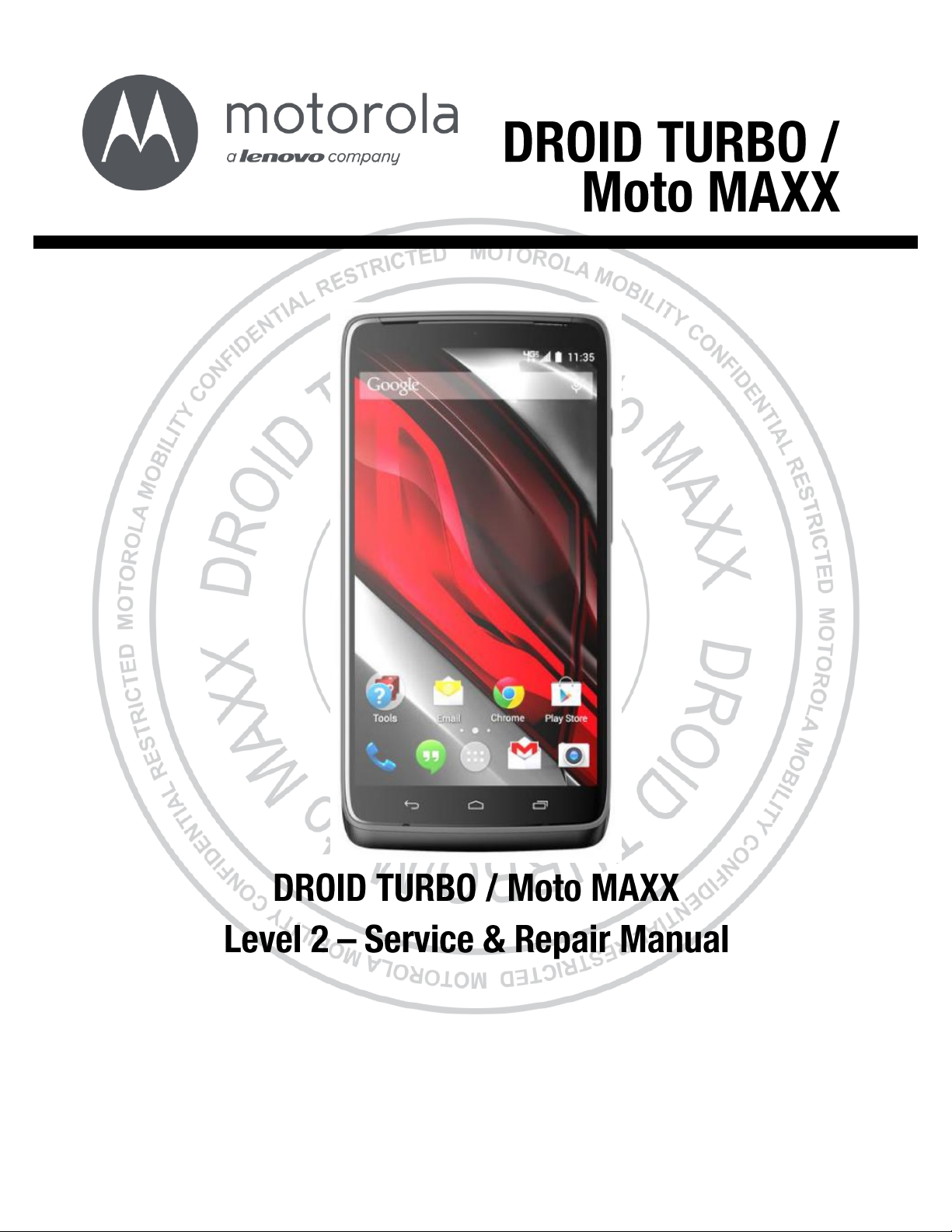
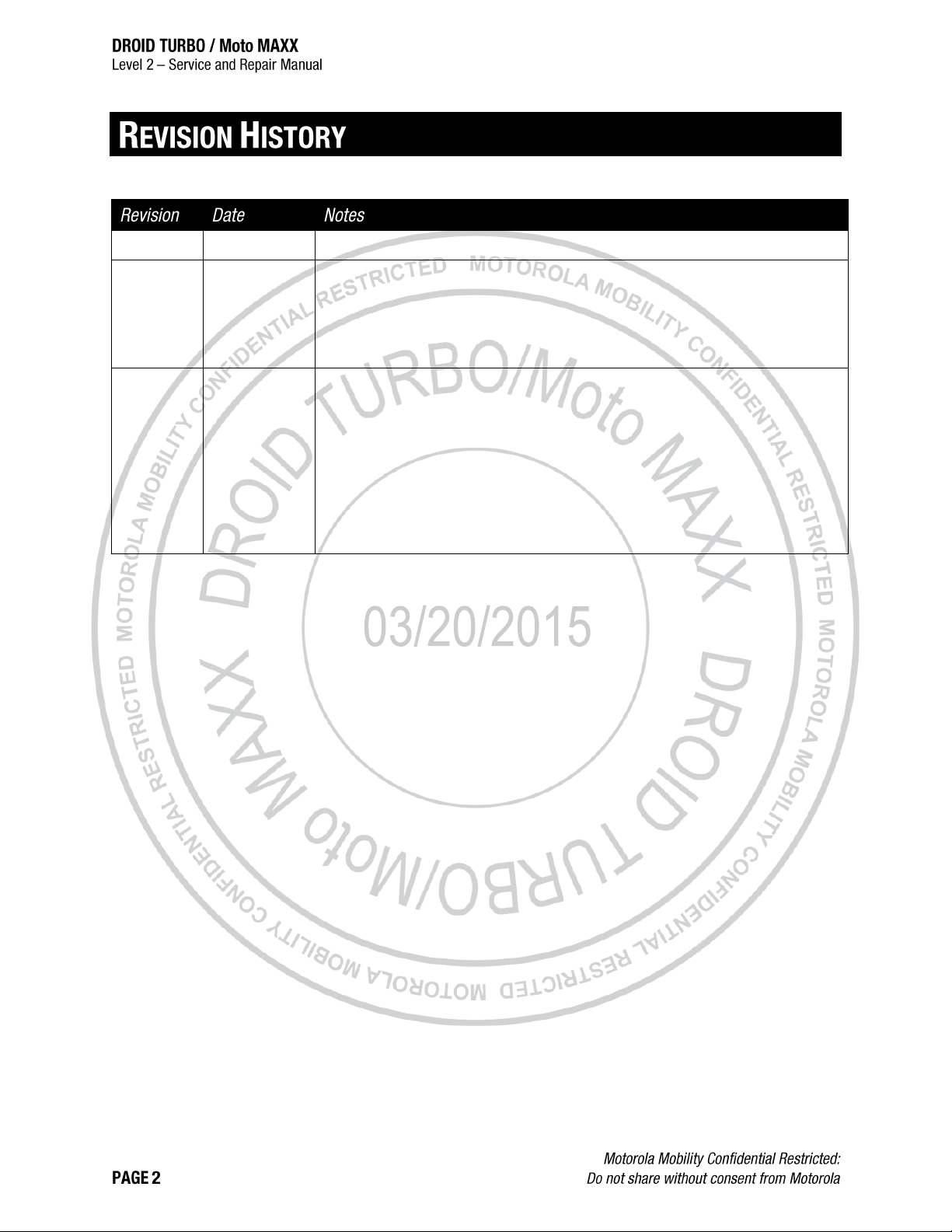
1
10/21/2014
Initial Release
2
01/02/2015
Revised the Earpiece Speaker Press Tool part number.
Updated the cover page header according to current Motorola/Lenovo brand
standards.
Corrected the body page header title.
Deleted orphaned step number from Rear Housing Assembly on p. 136.
3
03/20/2015
Added notes regarding Top Battery Spacer adhesion to the Rear Housing in Rear
Housing Removal step 5 and Top Battery Spacer Removal.
Added note regarding the Headset Jack Adhesive remaining adhered to the
Headset Jack.
Added Press part number (19501980) to the Tools Required for Assembly list and
in the applicable press steps.
Added N∙m torque value to Top Carrier and Bottom Carrier Assembly.
Revised Rear-Facing Imager Lens Removal photos.
Added Rear-Facing Imager Lens assembly photo in Top Carrier Preparation.
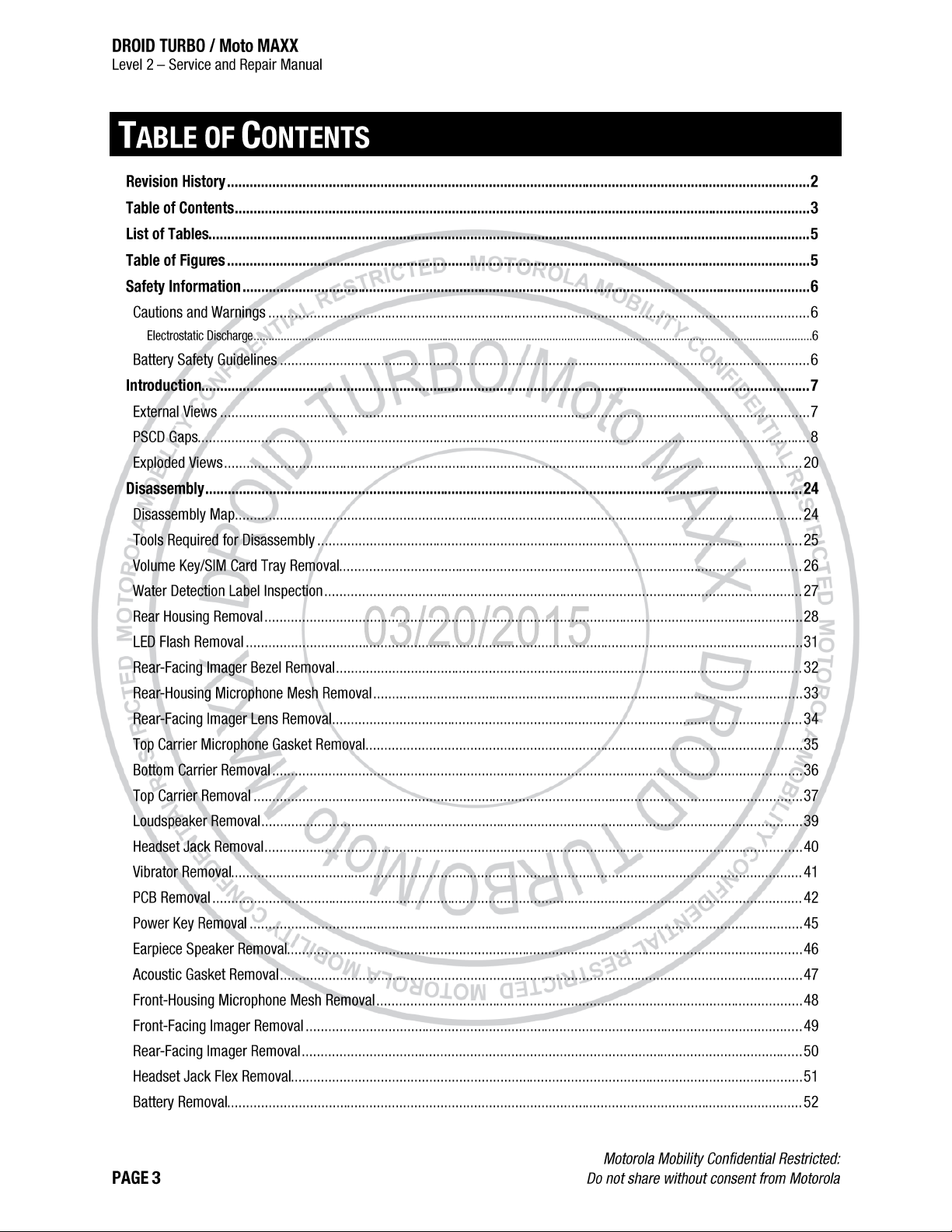
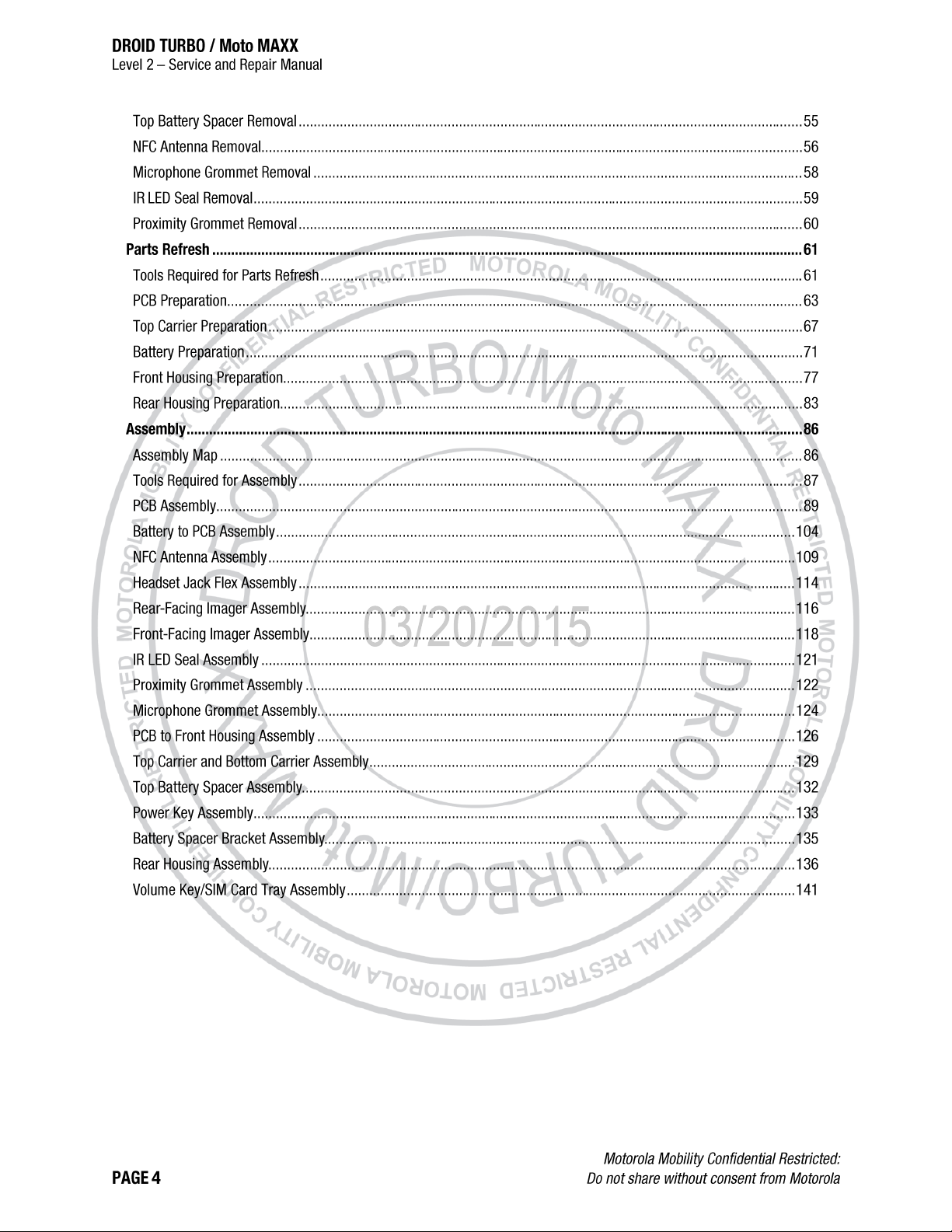
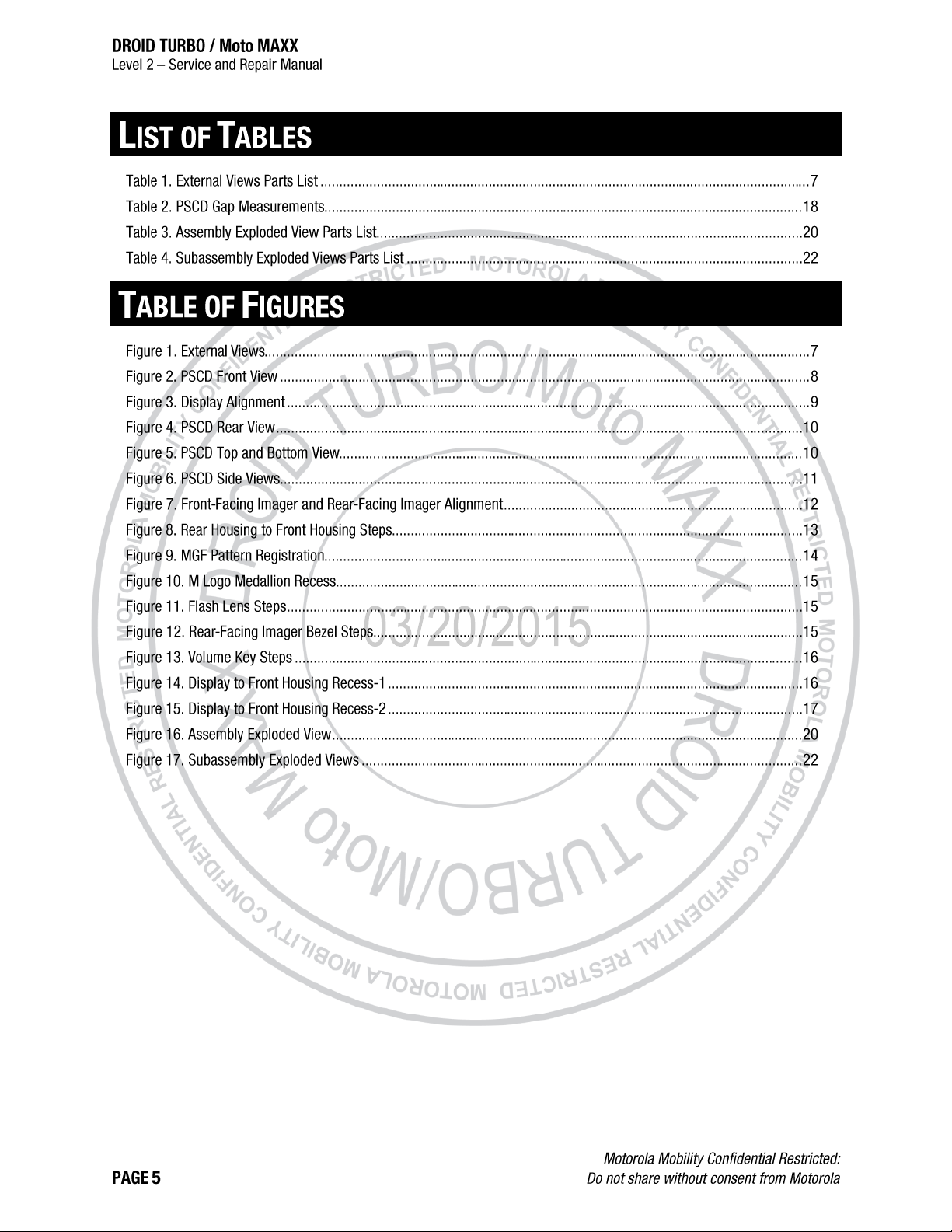
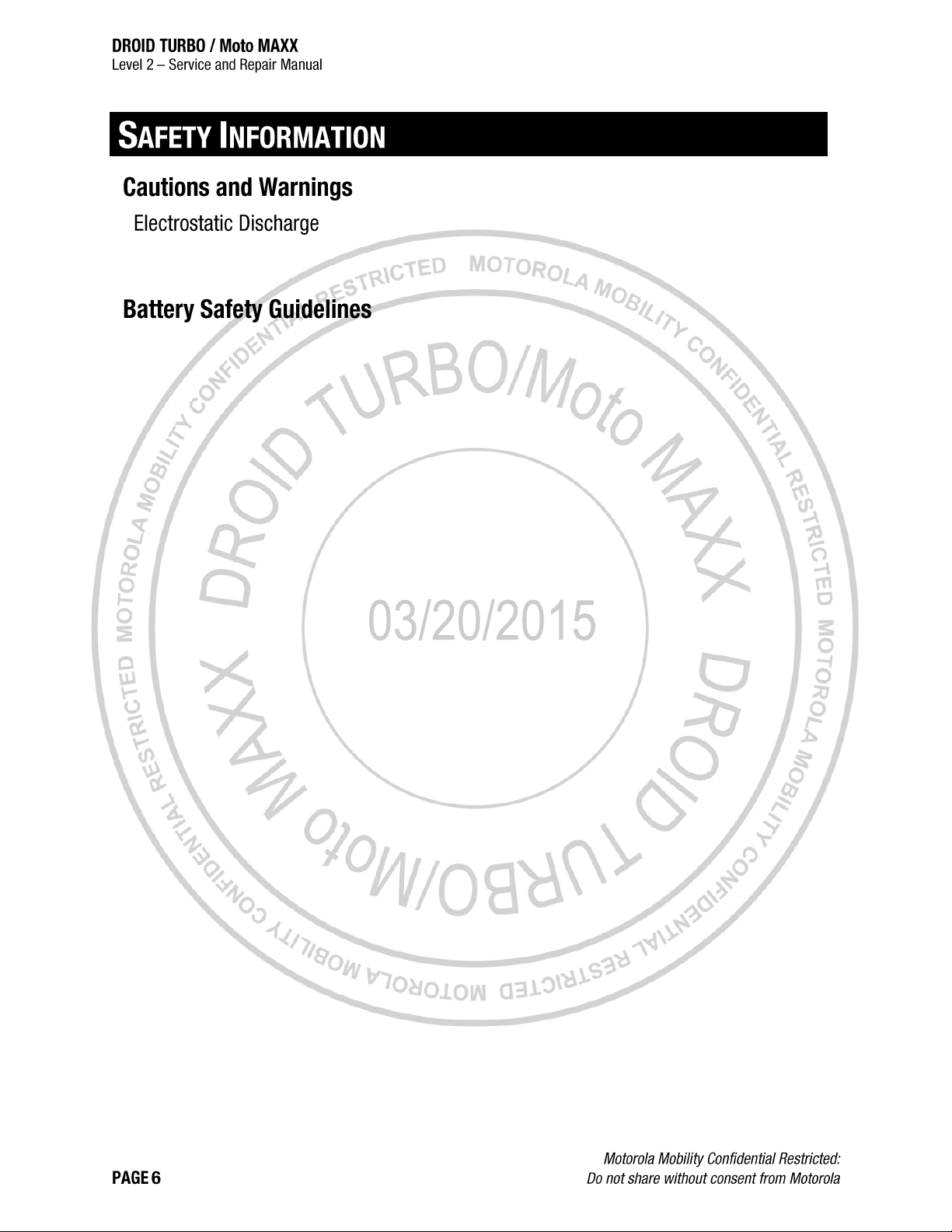
M
O
T
O
A
S
C
E
O
T
O
R
O
L
A
M
O
B
I
L
I
T
Y
C
O
N
F
I
D
E
N
T
I
A
L
R
E
S
T
R
I
C
T
E
D
M
O
T
O
R
O
L
A
M
O
B
I
L
I
T
Y
C
O
N
F
I
D
E
N
T
I
A
L
R
E
S
T
R
I
C
T
E
A
S
C
Q
u
a
Q
Q
a
Q
u
a
r
k
Q
u
a
r
k
Q
u
a
r
k
The phone components may be damaged by electrostatic discharge (ESD). Always use an ESD mat and ground strap
when working with internal components.
Handle Battery with care. Ensure Battery edges and surfaces are not dented or deformed. If the Battery Pack is dropped
to the floor, it may be internally damaged and must be scrapped.
Ensure all surfaces, fixtures, and phone components contacting the Battery are smooth and clean.
Ensure Battery and its insulation are not damaged (e.g. scratched, dented, punctured) prior to and throughout
assembly.
Prior to assembly, ensure Battery edges and surfaces are not dented or deformed, and that fixtures and parts that
will contact the Battery are free of foreign material.
Ensure screws and screwdrivers do not contact the Battery.
Failure to adhere to Safety Critical Note(s) may increase risk of rupture, burning, or failure to function safely when
used by the customer.
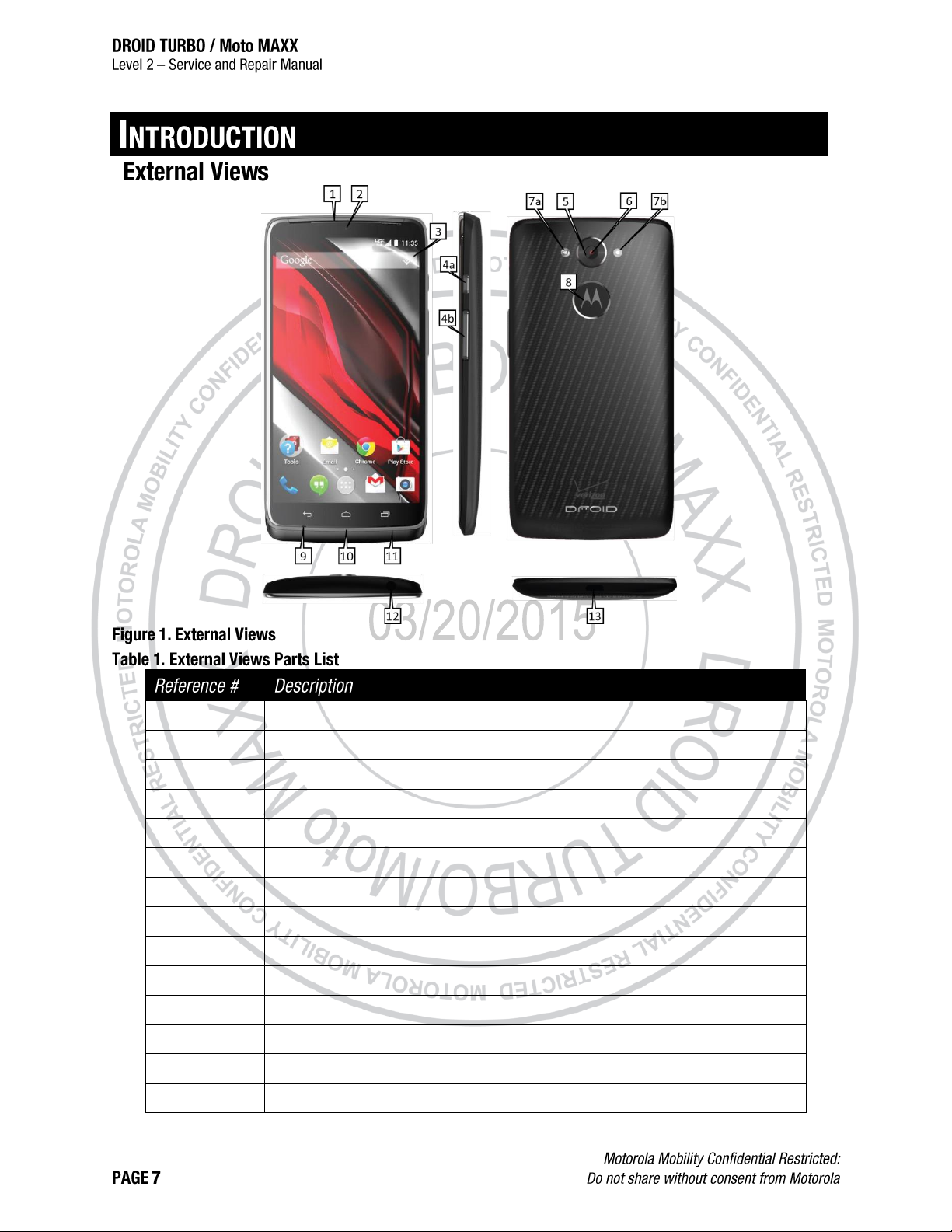
A
S
C
E
O
T
O
R
O
L
A
M
O
B
I
L
I
T
Y
C
O
N
F
I
D
E
N
T
I
A
L
R
E
S
T
R
I
C
T
E
D
M
O
T
O
R
O
L
A
M
O
B
I
L
I
T
Y
C
O
N
F
I
D
E
N
T
I
A
L
R
E
S
T
R
I
C
T
E
A
S
C
Q
u
a
Q
Q
a
Q
u
a
r
k
Q
u
a
r
k
Q
u
a
r
k
1
Earpiece
2
Front-Facing Imager
3
Main Display Lens
4a
Power Key
4b
Volume Key/SIM Card Tray
5
Rear-Facing Imager Lens
6
Rear-Facing Imager
7a, 7b
LED Flash
8
Motorola Medallion
9
Main Microphone
10
Front Housing
11
Rear Housing
12
Headset Jack
13
USB Port

A
S
C
E
O
T
O
R
O
L
A
M
O
B
I
L
I
T
Y
C
O
N
F
I
D
E
N
T
I
A
L
R
E
S
T
R
I
C
T
E
D
M
O
T
O
R
O
L
A
M
O
B
I
L
I
T
Y
C
O
N
F
I
D
E
N
T
I
A
L
R
E
S
T
R
I
C
T
E
A
S
C
Q
u
a
Q
Q
a
Q
u
a
r
k
Q
u
a
r
k
Q
u
a
r
k
All dimensions are in millimeters (mm). The following gaps are considered maximum allowable without further approval
from a supervisor. Measure gaps at an angle perpendicular to the surface/area being measured. Feeler Gauges must
not be used at an angle as they will give false-positive results.

A
S
C
E
O
T
O
R
O
L
A
M
O
B
I
L
I
T
Y
C
O
N
F
I
D
E
N
T
I
A
L
R
E
S
T
R
I
C
T
E
D
M
O
T
O
R
O
L
A
M
O
B
I
L
I
T
Y
C
O
N
F
I
D
E
N
T
I
A
L
R
E
S
T
R
I
C
T
E
A
S
C
Q
u
a
Q
Q
a
Q
u
a
r
k
Q
u
a
r
k
Q
u
a
r
k

A
S
C
E
O
T
O
R
O
L
A
M
O
B
I
L
I
T
Y
C
O
N
F
I
D
E
N
T
I
A
L
R
E
S
T
R
I
C
T
E
D
M
O
T
O
R
O
L
A
M
O
B
I
L
I
T
Y
C
O
N
F
I
D
E
N
T
I
A
L
R
E
S
T
R
I
C
T
E
A
S
C
Q
u
a
Q
Q
a
Q
u
a
r
k
Q
u
a
r
k
Q
u
a
r
k
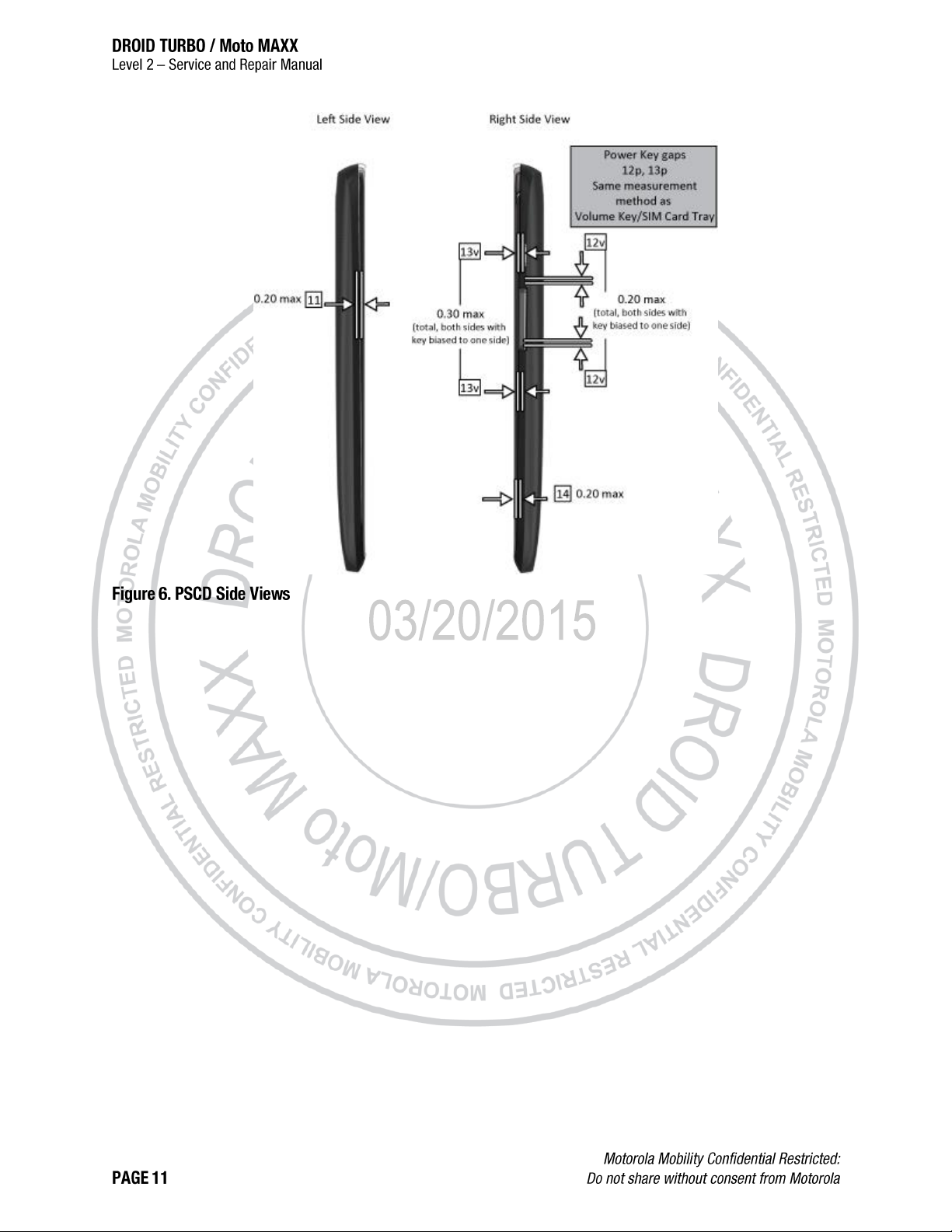
A
S
C
E
O
T
O
R
O
L
A
M
O
B
I
L
I
T
Y
C
O
N
F
I
D
E
N
T
I
A
L
R
E
S
T
R
I
C
T
E
D
M
O
T
O
R
O
L
A
M
O
B
I
L
I
T
Y
C
O
N
F
I
D
E
N
T
I
A
L
R
E
S
T
R
I
C
T
E
A
S
C
Q
u
a
Q
Q
a
Q
u
a
r
k
Q
u
a
r
k
Q
u
a
r
k
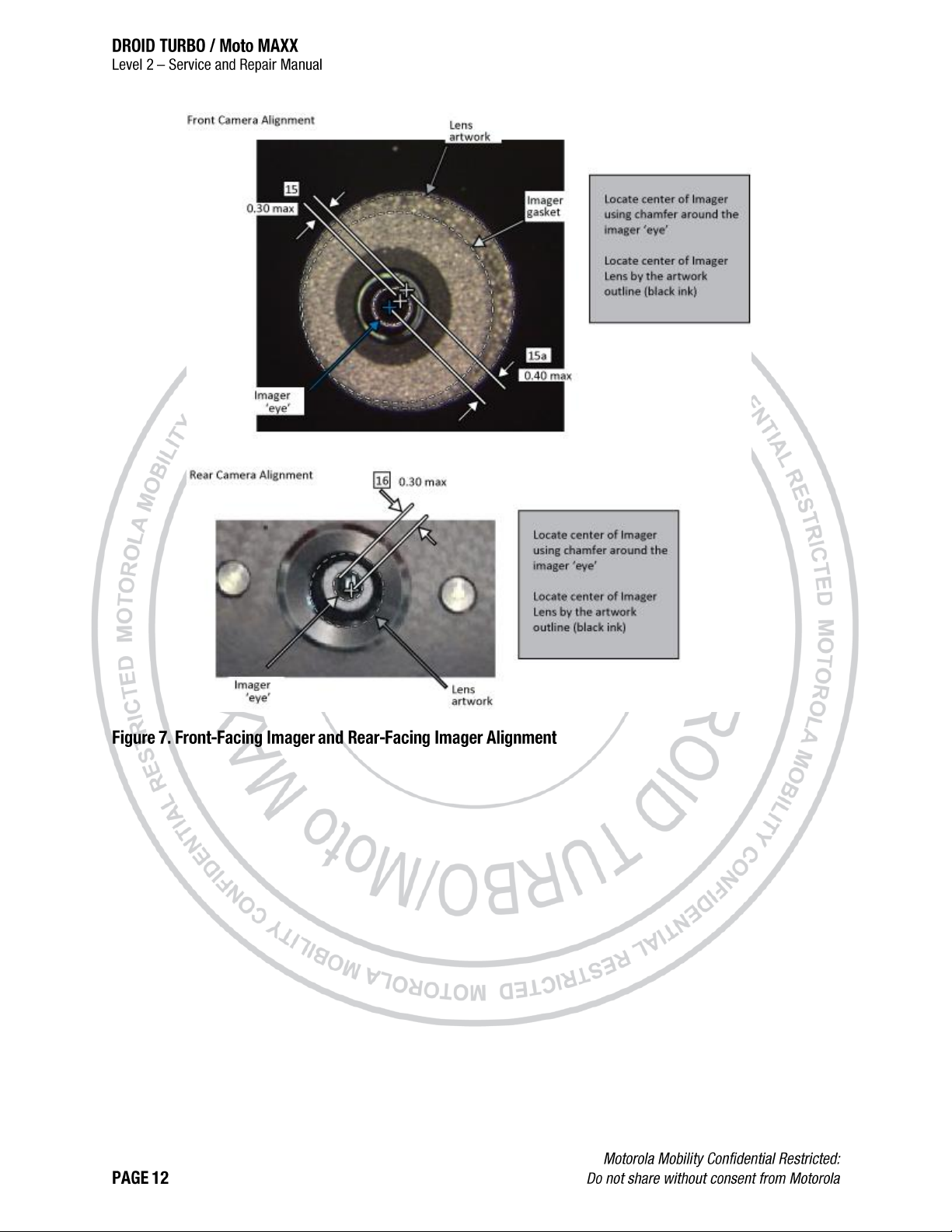
A
S
C
E
O
T
O
R
O
L
A
M
O
B
I
L
I
T
Y
C
O
N
F
I
D
E
N
T
I
A
L
R
E
S
T
R
I
C
T
E
D
M
O
T
O
R
O
L
A
M
O
B
I
L
I
T
Y
C
O
N
F
I
D
E
N
T
I
A
L
R
E
S
T
R
I
C
T
E
A
S
C
Q
u
a
Q
Q
a
Q
u
a
r
k
Q
u
a
r
k
Q
u
a
r
k
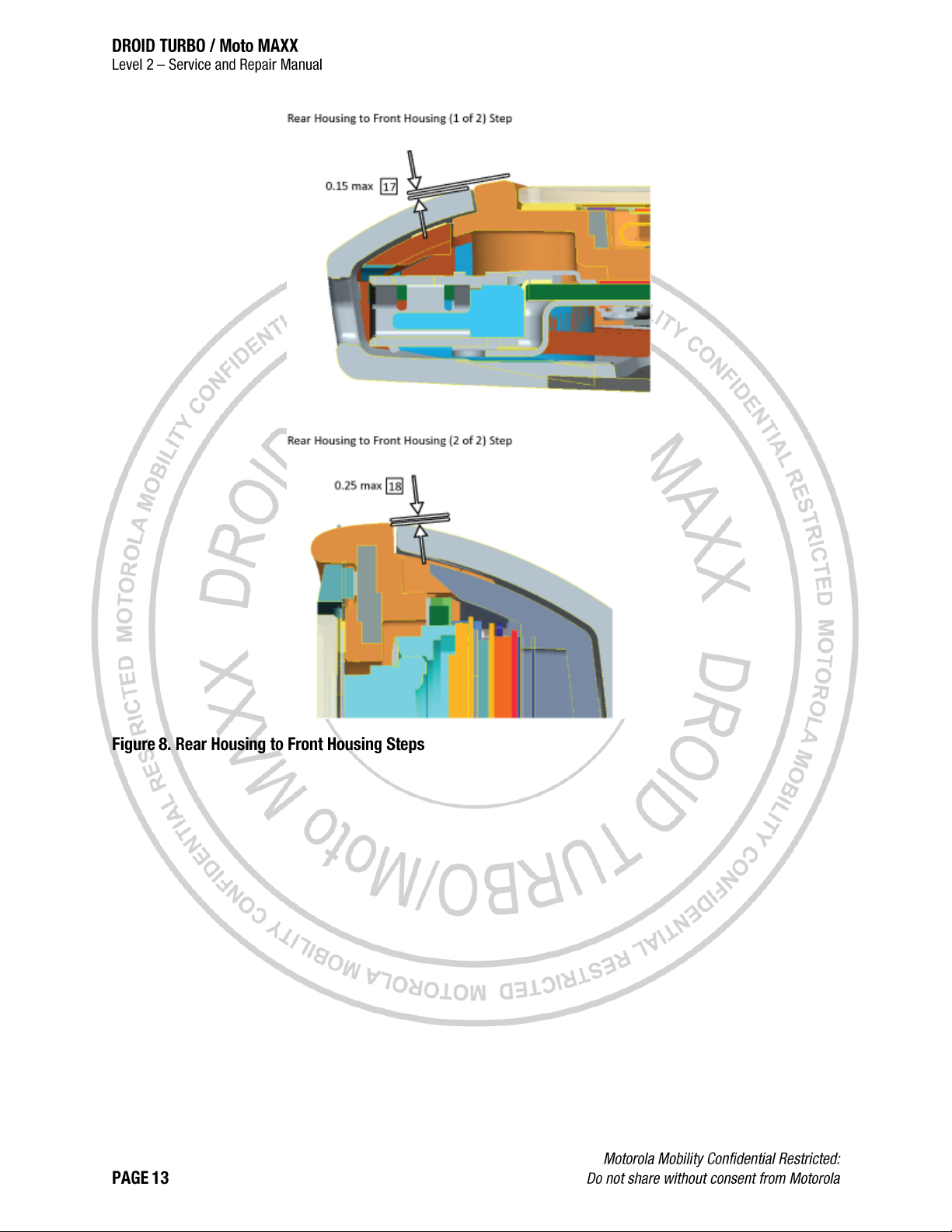
A
S
C
E
O
T
O
R
O
L
A
M
O
B
I
L
I
T
Y
C
O
N
F
I
D
E
N
T
I
A
L
R
E
S
T
R
I
C
T
E
D
M
O
T
O
R
O
L
A
M
O
B
I
L
I
T
Y
C
O
N
F
I
D
E
N
T
I
A
L
R
E
S
T
R
I
C
T
E
A
S
C
Q
u
a
Q
Q
a
Q
u
a
r
k
Q
u
a
r
k
Q
u
a
r
k

A
S
C
E
O
T
O
R
O
L
A
M
O
B
I
L
I
T
Y
C
O
N
F
I
D
E
N
T
I
A
L
R
E
S
T
R
I
C
T
E
D
M
O
T
O
R
O
L
A
M
O
B
I
L
I
T
Y
C
O
N
F
I
D
E
N
T
I
A
L
R
E
S
T
R
I
C
T
E
A
S
C
Q
u
a
Q
Q
a
Q
u
a
r
k
Q
u
a
r
k
Q
u
a
r
k
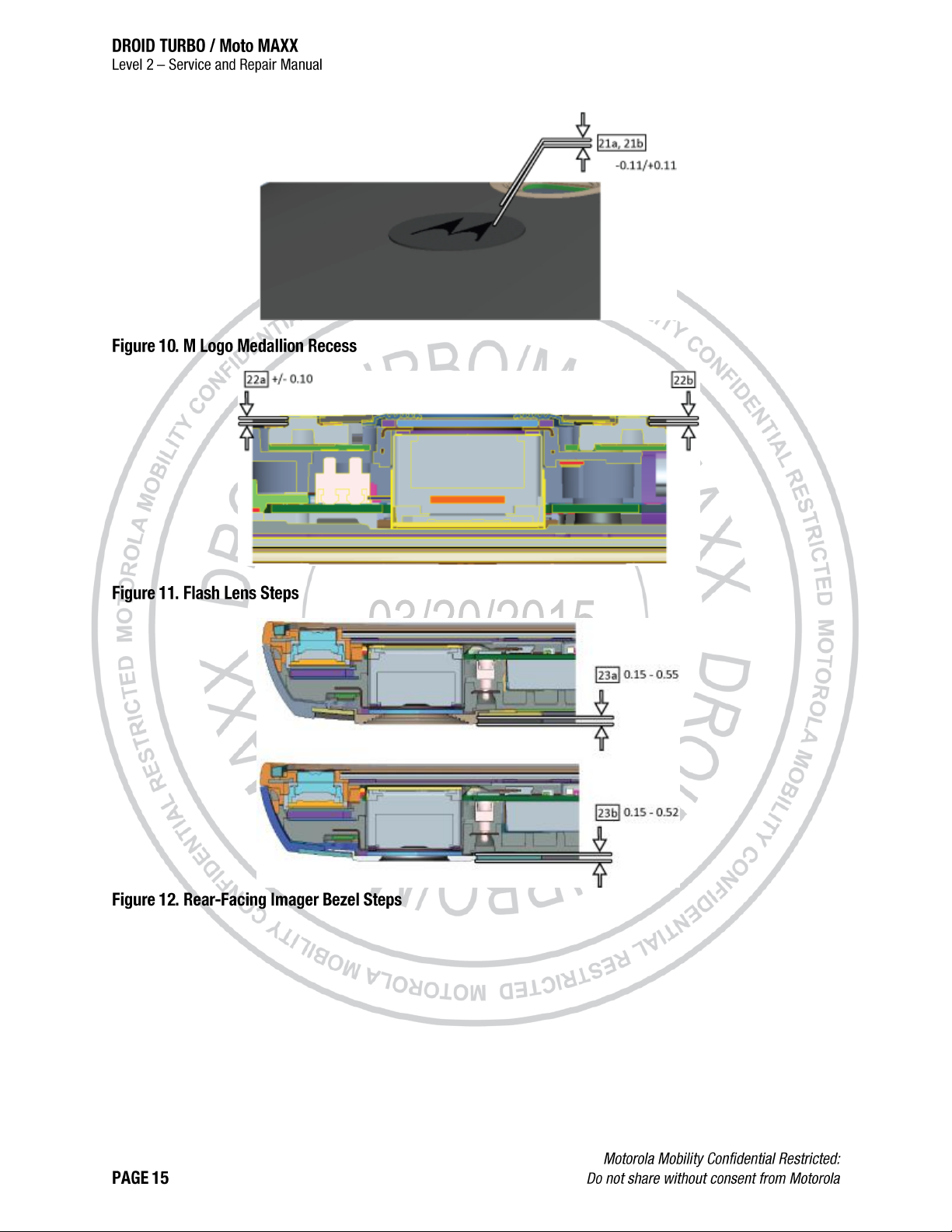
A
S
C
E
O
T
O
R
O
L
A
M
O
B
I
L
I
T
Y
C
O
N
F
I
D
E
N
T
I
A
L
R
E
S
T
R
I
C
T
E
D
M
O
T
O
R
O
L
A
M
O
B
I
L
I
T
Y
C
O
N
F
I
D
E
N
T
I
A
L
R
E
S
T
R
I
C
T
E
A
S
C
Q
u
a
Q
Q
a
Q
u
a
r
k
Q
u
a
r
k
Q
u
a
r
k
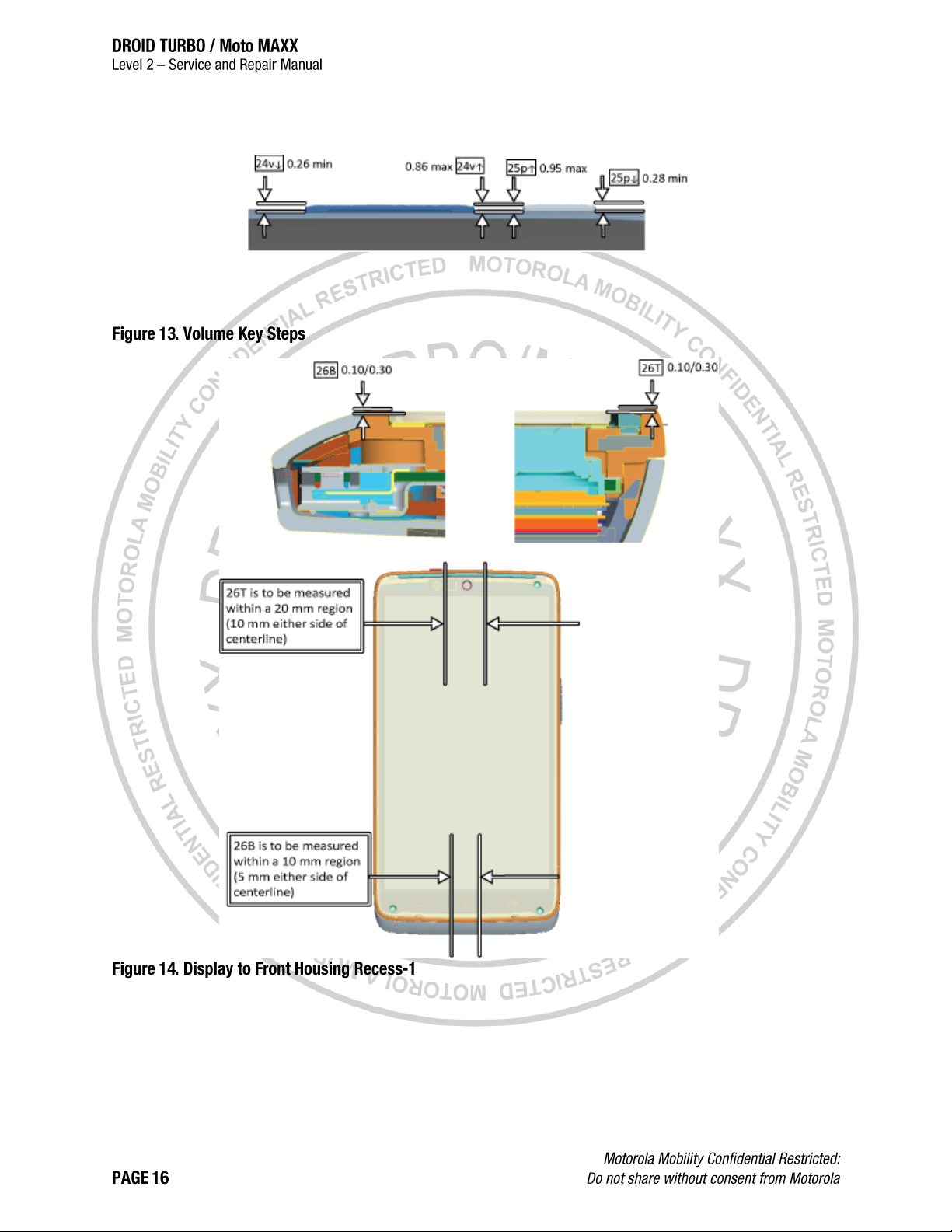
A
S
C
E
O
T
O
R
O
L
A
M
O
B
I
L
I
T
Y
C
O
N
F
I
D
E
N
T
I
A
L
R
E
S
T
R
I
C
T
E
D
M
O
T
O
R
O
L
A
M
O
B
I
L
I
T
Y
C
O
N
F
I
D
E
N
T
I
A
L
R
E
S
T
R
I
C
T
E
A
S
C
Q
u
a
Q
Q
a
Q
u
a
r
k
Q
u
a
r
k
Q
u
a
r
k
↑ = Key Up
↓ = Key Down
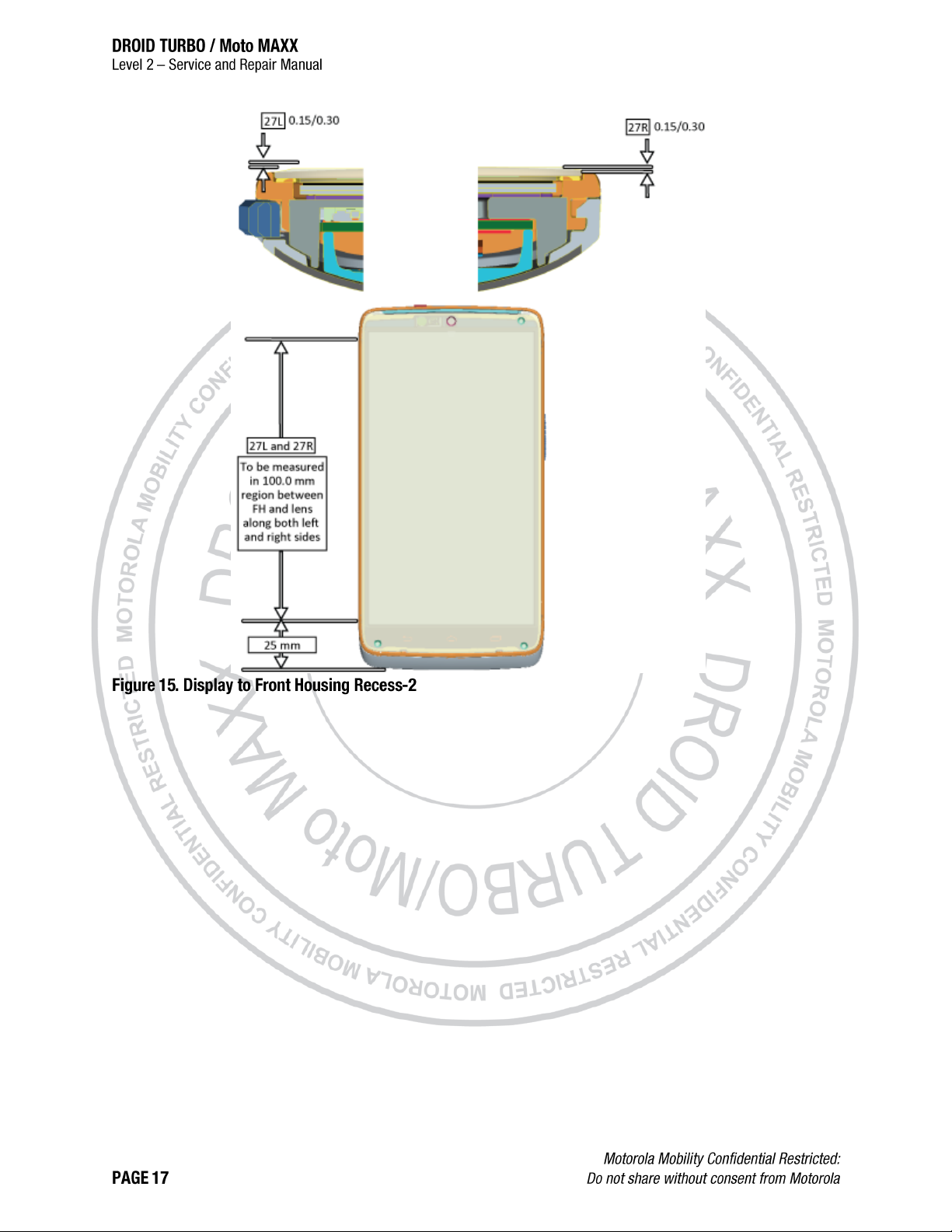
A
S
C
E
O
T
O
R
O
L
A
M
O
B
I
L
I
T
Y
C
O
N
F
I
D
E
N
T
I
A
L
R
E
S
T
R
I
C
T
E
D
M
O
T
O
R
O
L
A
M
O
B
I
L
I
T
Y
C
O
N
F
I
D
E
N
T
I
A
L
R
E
S
T
R
I
C
T
E
A
S
C
Q
u
a
Q
Q
a
Q
u
a
r
k
Q
u
a
r
k
Q
u
a
r
k
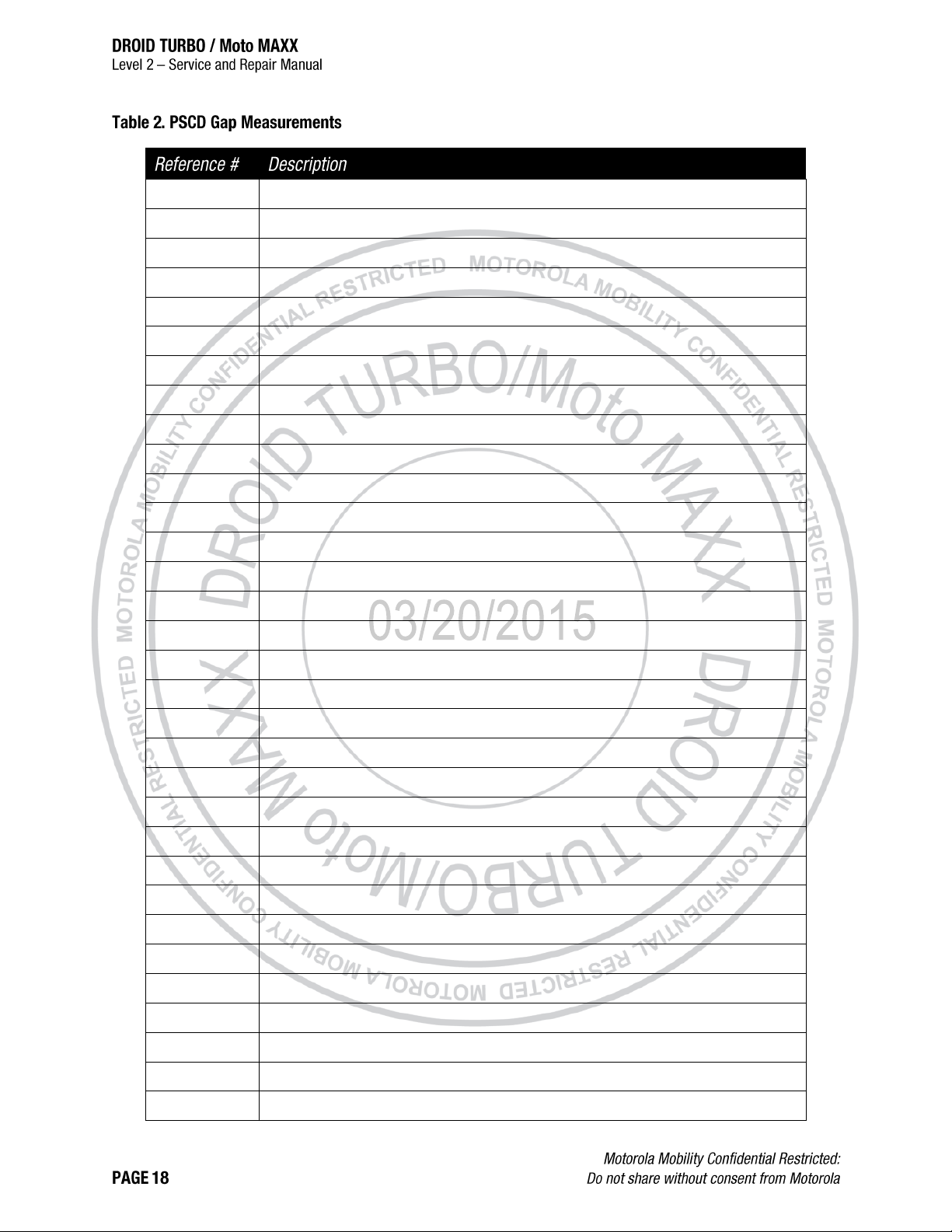
A
S
C
E
O
T
O
R
O
L
A
M
O
B
I
L
I
T
Y
C
O
N
F
I
D
E
N
T
I
A
L
R
E
S
T
R
I
C
T
E
D
M
O
T
O
R
O
L
A
M
O
B
I
L
I
T
Y
C
O
N
F
I
D
E
N
T
I
A
L
R
E
S
T
R
I
C
T
E
A
S
C
Q
u
a
Q
Q
a
Q
u
a
r
k
Q
u
a
r
k
Q
u
a
r
k
1
Front Housing to Main Lens Perimeter
2
Earpiece Medallion to Main Lens Perimeter
2a
Earpiece Medallion to Main Lens Perimeter
3
Front Housing to Rear Cover Perimeter
4
Main Lens View Area to Main Display Active Area Skew
5
Main Lens View Area to Main Display Active Area Skew
7
Camera Lens Artwork to Camera Bezel Concentricity
8
Camera Bezel to Rear Cover Perimeter
9a
Flash Lens to Rear Cover Perimeter
9b
Flash Lens to Rear Cover Perimeter
10
Rear Cover to Front Housing Perimeter
11
Rear Cover to Front Housing Perimeter
12v
Volume Key to Rear Cover Step
12p
Power Key to Rear Cover Step
13v
Volume Key to Rear Cover Step
13p
Power Key to Rear Cover Step
14
Rear Cover to Front Housing Perimeter
15
Front Imager Artwork to Front Imager Concentricity
15a
Front Imager Artwork to Front Imager Concentricity
16
Rear Imager Artwork to Rear Imager Concentricity
17
Rear Cover to Front Housing Step
18
Rear Cover to Front Housing Step
19a
MGF Weave Pattern Skew from Centerline
19b
Ballistic Nylon Weave Pattern Skew from Centerline
20a
M Logo Medallion Gap
20b
M Logo Medallion Gap
21a
M Logo Medallion Gap
21b
M Logo Medallion Gap
22a
Flash Lens Recess
22b
Flash Lens Recess
23a
Rear-Facing Imager Bezel Protrude
23b
Rear-Facing Imager Bezel Protrude
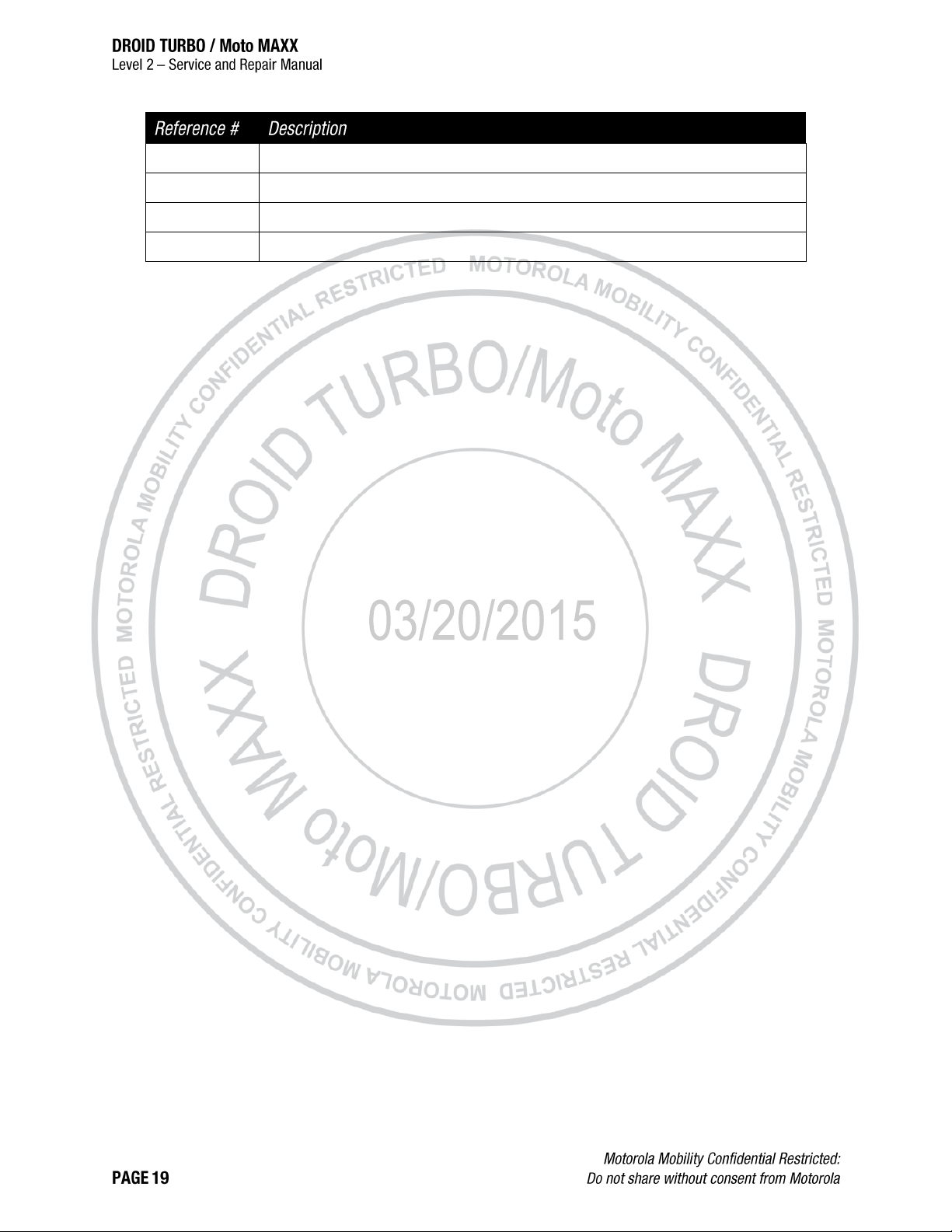
A
S
C
E
O
T
O
R
O
L
A
M
O
B
I
L
I
T
Y
C
O
N
F
I
D
E
N
T
I
A
L
R
E
S
T
R
I
C
T
E
D
M
O
T
O
R
O
L
A
M
O
B
I
L
I
T
Y
C
O
N
F
I
D
E
N
T
I
A
L
R
E
S
T
R
I
C
T
E
A
S
C
Q
u
a
Q
Q
a
Q
u
a
r
k
Q
u
a
r
k
Q
u
a
r
k
24v ↑/↓
Volume Key/SIM Card Tray Protrude (key up and key down)
25p ↑/↓
Power Key Protrude (key up and key down)
26T, 26B
Front Housing – Top/Bottom to Main Lens Recess
27L, 27R
Front Housing – Side Recess
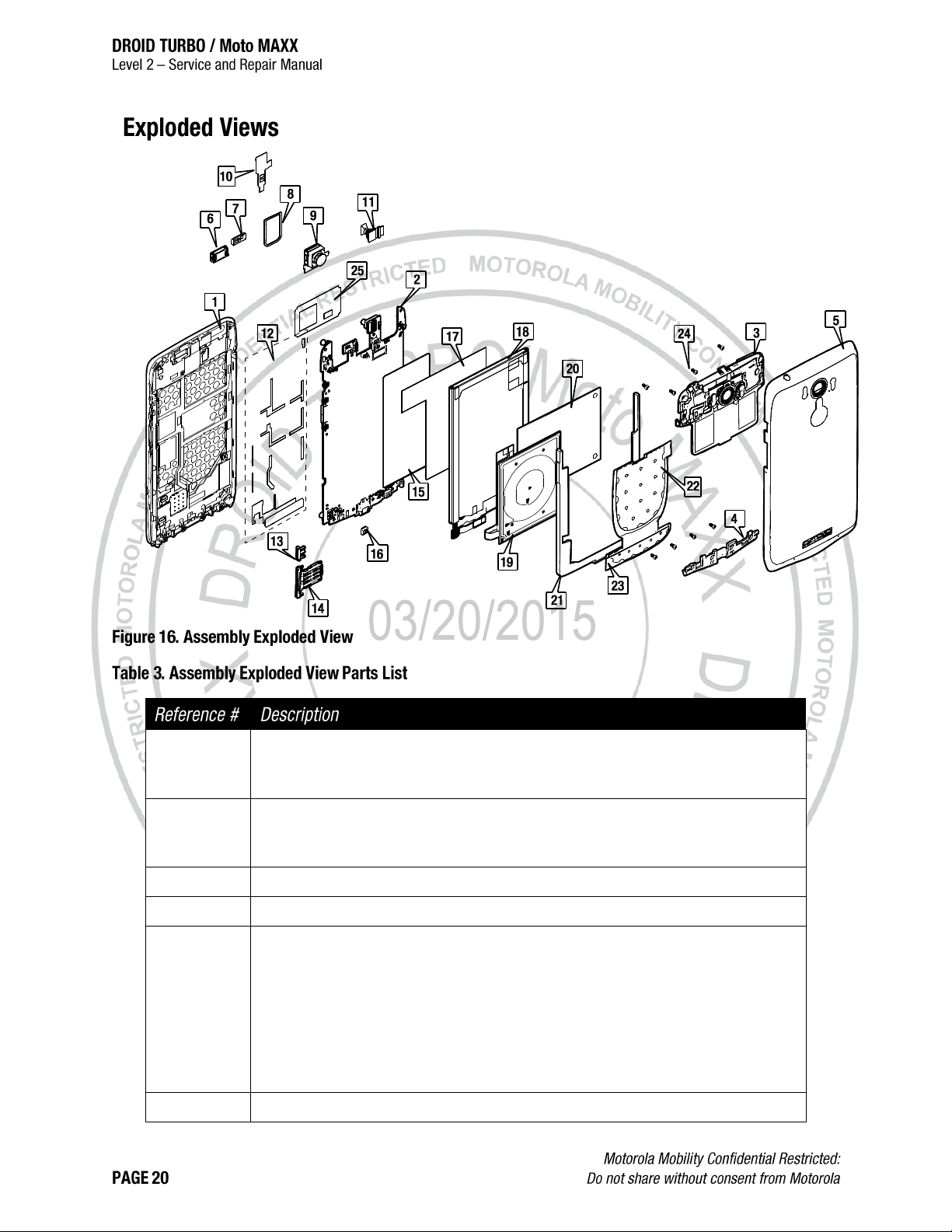
A
S
C
E
O
T
O
R
O
L
A
M
O
B
I
L
I
T
Y
C
O
N
F
I
D
E
N
T
I
A
L
R
E
S
T
R
I
C
T
E
D
M
O
T
O
R
O
L
A
M
O
B
I
L
I
T
Y
C
O
N
F
I
D
E
N
T
I
A
L
R
E
S
T
R
I
C
T
E
A
S
C
Q
u
a
Q
Q
a
Q
u
a
r
k
Q
u
a
r
k
Q
u
a
r
k
1
ASSY,HSG,FRNT,PROTO, QUANTUM TITANIUM/TITANIUM
ASSY,HSG,FRNT,PROTO, QUANTUM DK TITANIUM/DARK Ti
ASSY,HSG,FRNT,PROTO, QUANTUM RED LAC/RED LAC
2
ASSY,PWA,XCVR,PORT QUANTUM LATAM
ASSY,PWA,XCVR,PORT QUANTUM MAXX
ASSY,PWA,XCVR,PORT QUANTUM 64GB MAXX
3
ASSY,HSG,REAR,TOP CARRIER, QUANTUM MAXX
4
HSG,REAR,BOT CARRIER, W/ANTENNA, QUANTUM
5
ASSY,HSG,REAR,COVER, QUARK RED
ASSY,HSG,REAR,COVER, PWR KEY + M LOGO, QUARK MAXX DK
ASSY,HSG,REAR,COVER, PWR KEY + M LOGO, QUARK MAXX RED
ASSY,HSG,REAR,COVER, BALLISTIC NYLON, QUARK MAXX
ASSY,HSG,REAR,COVER, BALLISTIC NYLON, QUARK MAXX 64GB
ASSY,HSG,REAR,COVER, BALLISTIC NYLON, QUARK MAXX EMPLOYEE
EDITION
ASSY,HSG,REAR,COVER, BALLISTIC NYLON, QUARK MAXX LATAM
6
TRANSDUCER,OTHR,6X12X3,6X12X3MM RCVR F0=200HZ, AAC
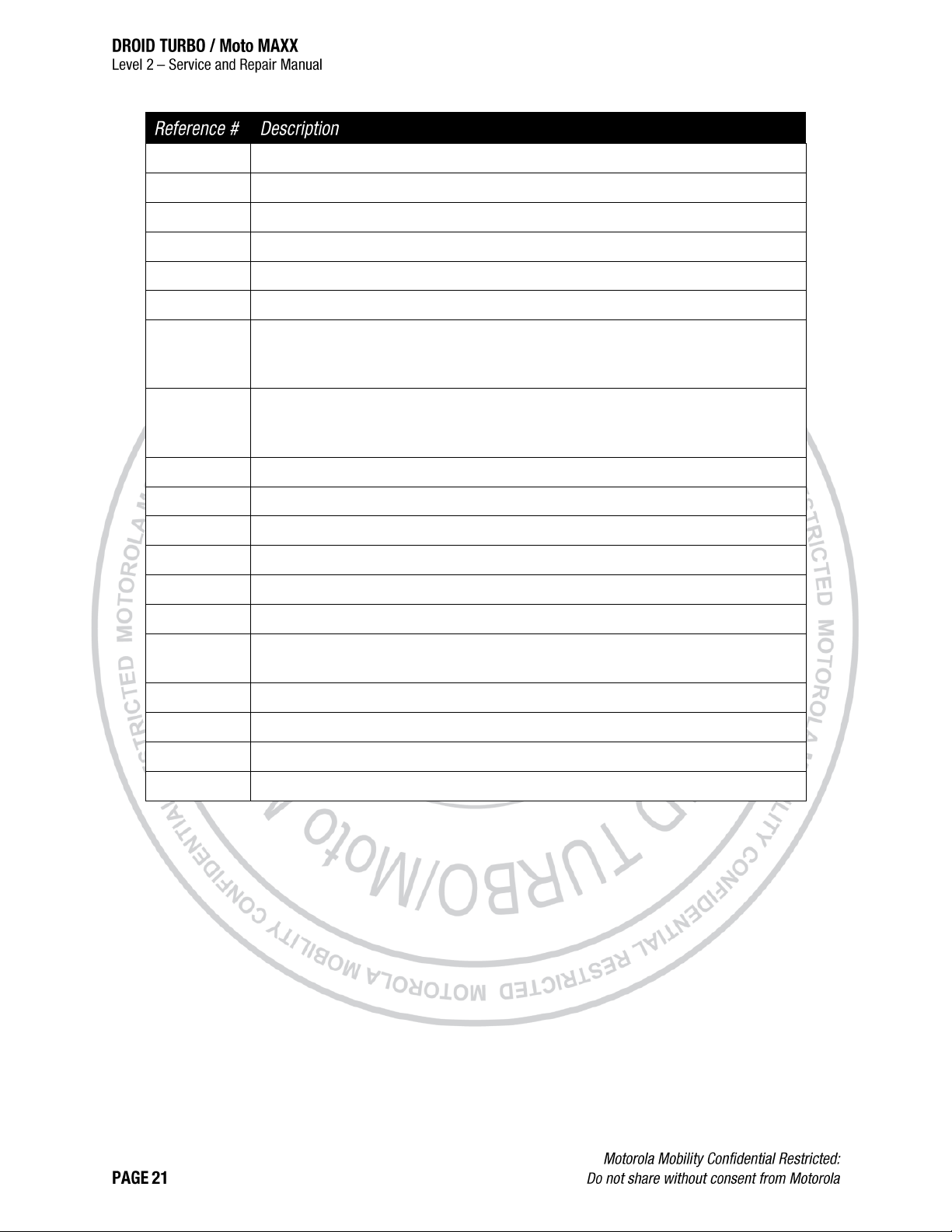
A
S
C
E
O
T
O
R
O
L
A
M
O
B
I
L
I
T
Y
C
O
N
F
I
D
E
N
T
I
A
L
R
E
S
T
R
I
C
T
E
D
M
O
T
O
R
O
L
A
M
O
B
I
L
I
T
Y
C
O
N
F
I
D
E
N
T
I
A
L
R
E
S
T
R
I
C
T
E
A
S
C
Q
u
a
Q
Q
a
Q
u
a
r
k
Q
u
a
r
k
Q
u
a
r
k
7
GROMMET,PROX, QUARK
8
SEAL,LOUD SPEAKER,QUARK
9
ASSY,FLXCKT,MDL,20MP,REAR IMGR
10
ASSY,FLXCKT,HSJ/VIB, QUARK
11
ASSY,FLXCKT,MDL,2MP, FF IMGR
12
DIE CUT,ADHES,PCB, QUARK
13
POWER BUTTON ASSEMBLY, LICORICE
ASSY,PRD OTH,PWR BUTTON, LAQUER RED, QUARK
ASSY,PRD OTH,PWR BUTTON, QUARK COLOR MATCH RED
14
ASSY,HSG,SIM TRAY, QUARK LIC
ASSY,HSG,SIM TRAY, QUARK LAQUER RED
ASSY,HSG,SIM TRAY, QUARK COLOR MATCH RED
15
DIE CUT,ADHES,HT SPREADER, QUARK
16
GROMMET,MIC,QUARK
17
DIE CUT,ADHES,BATTERY, QUARK MAXX
18
ASSY,BAT,LI POLY,EQ40,3800MAH
19
FIXED INDUCTOR,NFC/WC, FLEX, QUARK MAXX
20
DIE CUT,ADHES,BAT SPACER, QUARK MAXX
21
HSG,BAT SPACER, QUARK MAXX
HSG,BAT SPACER, QUARK MAXX NYL
22
SPCR,C BATTERY, QUARK MAXX
23
SPCR,BATTERY, TOP, QUARK
24
SCR,MACH,M1.6 X .35, 2.6MM HD, 5IP
25
DIE CUT,TAPE, COPPER, 0.14MM, APQ SHIELD, QUARK
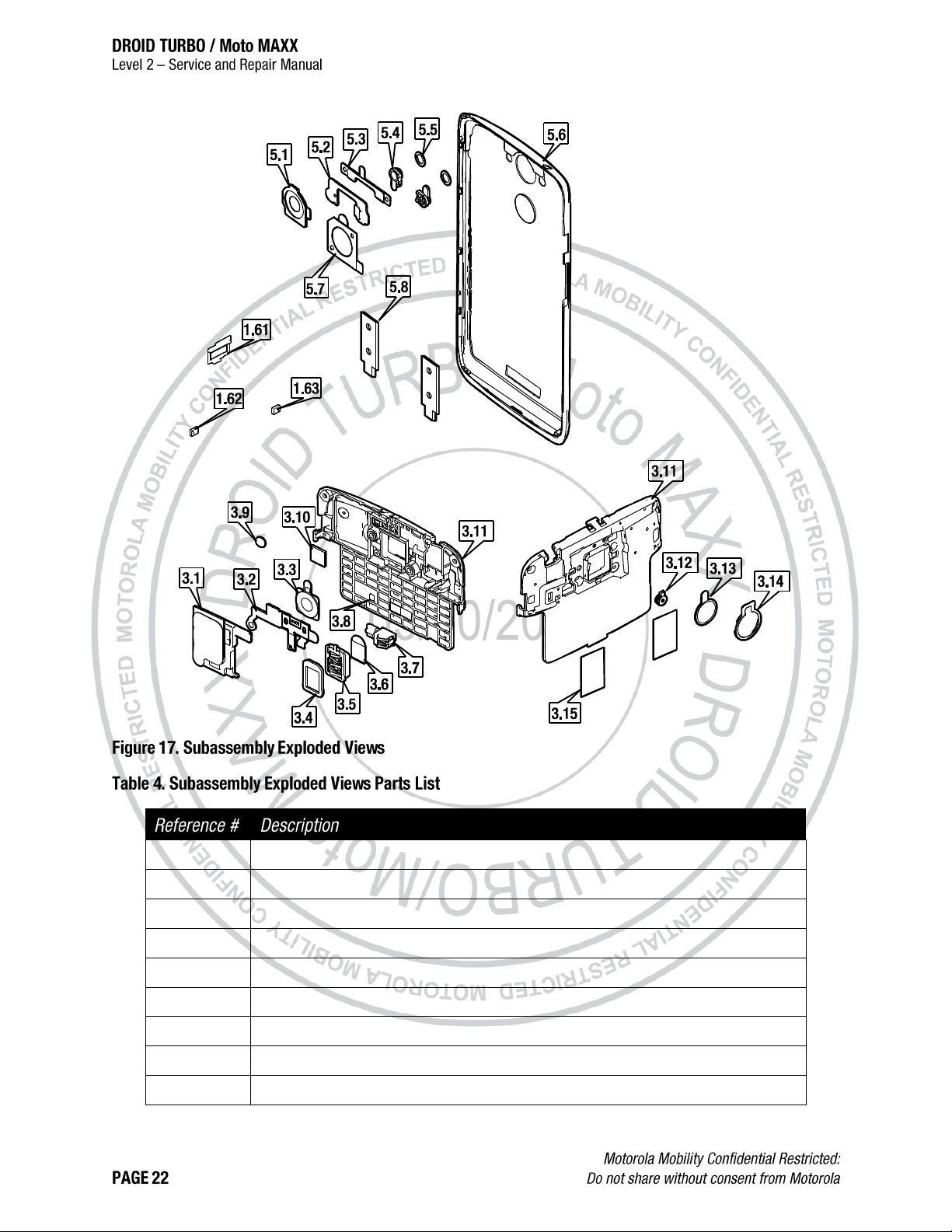
A
S
C
E
O
T
O
R
O
L
A
M
O
B
I
L
I
T
Y
C
O
N
F
I
D
E
N
T
I
A
L
R
E
S
T
R
I
C
T
E
D
M
O
T
O
R
O
L
A
M
O
B
I
L
I
T
Y
C
O
N
F
I
D
E
N
T
I
A
L
R
E
S
T
R
I
C
T
E
A
S
C
Q
u
a
Q
Q
a
Q
u
a
r
k
Q
u
a
r
k
Q
u
a
r
k
1.61
SPCR,EARPC SPEAKER, QUARK
1.62
SCRN,MESH,MICROPHONE,QUARK
1.63
SCRN,MESH,MICROPHONE,QUARK
3.1
ASSY,SPKR,QUARK
3.2
ASSY,FLXCKT,AUDIO, QUARK
3.3
GSKT,CNDT,20MP REAR FACING IMAGER, QUARK
3.4
SEAL,GSKT,HSET JCK
3.5
CONN,JACK,HEADSET,3.5 MM DIA
3.6
DIE CUT,ADHES,HSET JACK, OLYMPUS
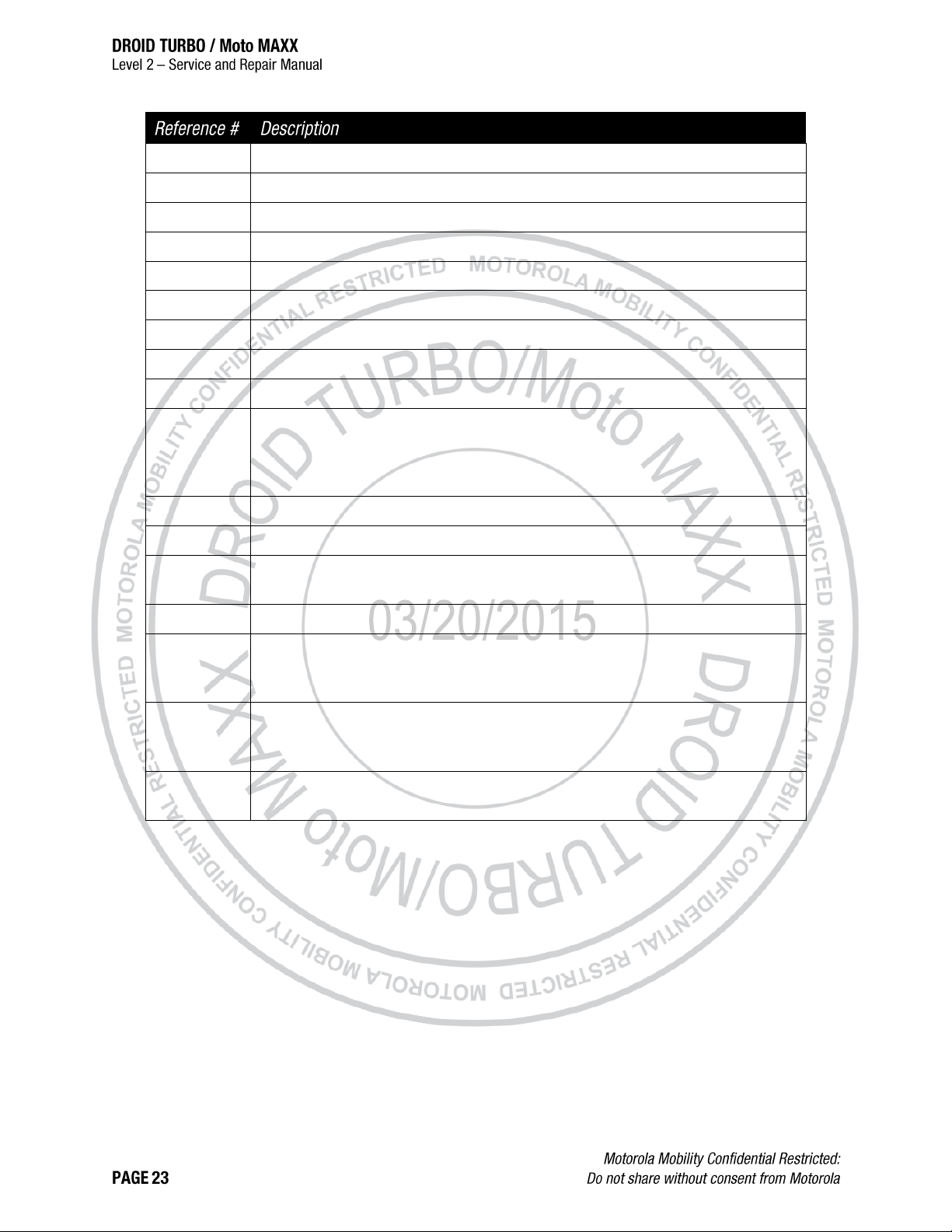
A
S
C
E
O
T
O
R
O
L
A
M
O
B
I
L
I
T
Y
C
O
N
F
I
D
E
N
T
I
A
L
R
E
S
T
R
I
C
T
E
D
M
O
T
O
R
O
L
A
M
O
B
I
L
I
T
Y
C
O
N
F
I
D
E
N
T
I
A
L
R
E
S
T
R
I
C
T
E
A
S
C
Q
u
a
Q
Q
a
Q
u
a
r
k
Q
u
a
r
k
Q
u
a
r
k
3.7
ALERT DEVICE,VIBR,MOTOR, ROTARY, 11.75 MM X X 4.55 MM MOTOR BODY
3.8
DIE CUT,ADHES,VIBRATOR, ULTRA
3.9
SCRN,MIC,MESH
3.10
PAD,CNDT,FF IMAGER, QUARK
3.11
HSG,REAR,TOP CARRIER, DECORATED, QUARK MAXX
3.12
GSKT,MIC,MIC, QUARK
3.13
LENS,CAMR,QUARK
3.14
PAD,CNDT,BEZEL, CAMERA, QUARK
3.15
DIE CUT,ADHES,TOP CARRIER, QUARK MAXX
5.1
ASSY,BZL,CAMERA, QUARK MAXX Ti
ASSY,BZL,CAMERA, QUARK MAXX DK Ti
ASSY,BZL,CAMERA, QUARK MAXX BALLISTIC DK Ti
ASSY,BZL,CAMERA, QUARK MAXX BALLISTIC EMPLOYEE EDITION
5.2
ASSY,PCB,LED FLASH,QUARK
5.3
DIE CUT,ADHES,FLSH PCB/REAR HOUSING, QUARK
5.4
ASSY,LENS,FLASH, QUARK
ASSY,LENS,FLASH, QUARK BALLISTIC
5.5
DIE CUT,ADHES,FLSH LENS, QUARK
5.6
HSG,REAR,CVR + OM, DARK, PWR KEY + M LOGO, QUARK MAXX
HSG,REAR,CVR + OM, RED, PWR KEY + M LOGO, QUARK MAXX
HSG,REAR,HOUSING,REAR,COVER, DECORATED, NYL + OM, QUARK MAXX
5.7
MDLLN,M LOGO, QUARK
MDLLN,M LOGO, QUARK DK Ti
MDLLN,M LOGO, QUARK NYL
5.8
SCRN,MESH,MICROPHONE,QUARK
SCRN,MESH, MIC, TERT/QUIN, QUARK
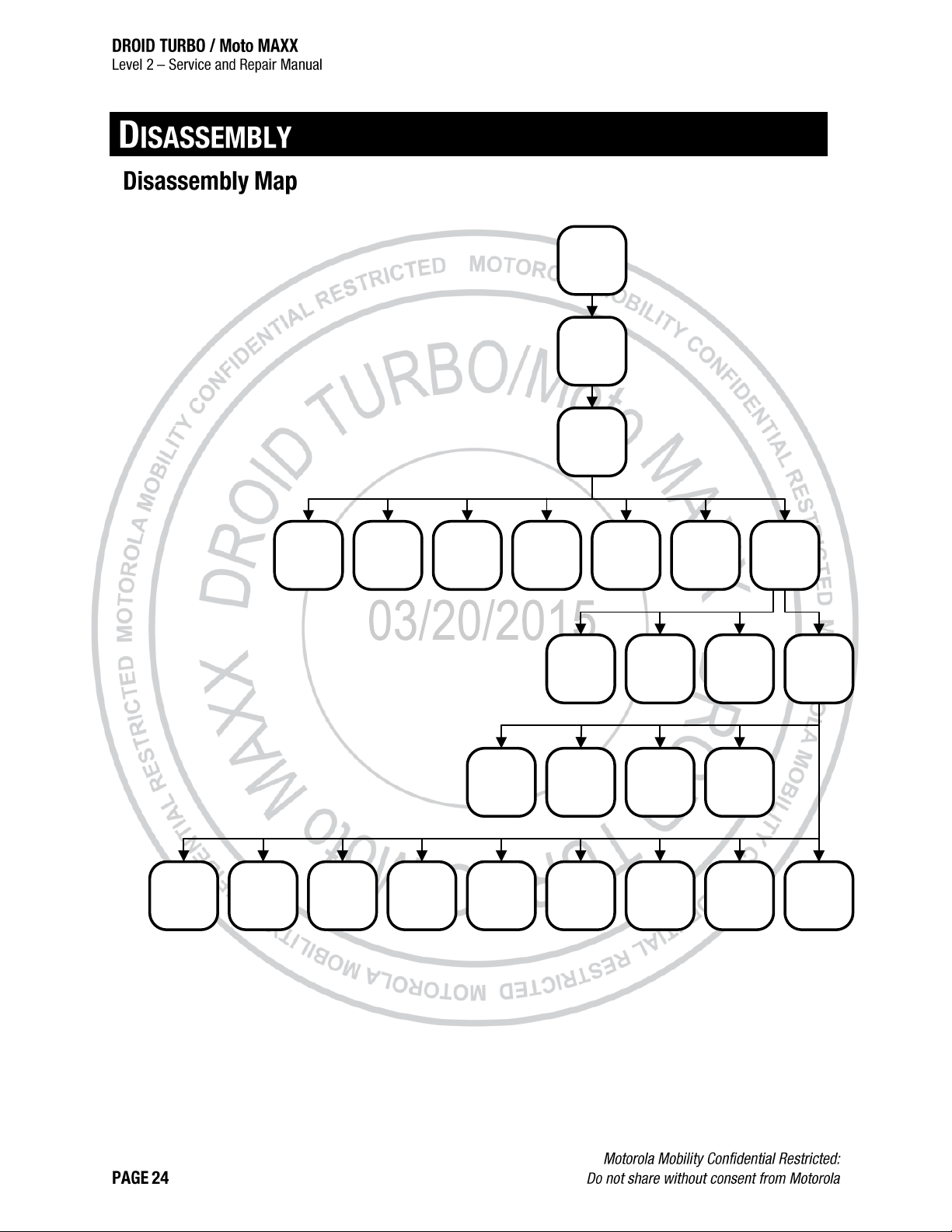
A
S
C
E
O
T
O
R
O
L
A
M
O
B
I
L
I
T
Y
C
O
N
F
I
D
E
N
T
I
A
L
R
E
S
T
R
I
C
T
E
D
M
O
T
O
R
O
L
A
M
O
B
I
L
I
T
Y
C
O
N
F
I
D
E
N
T
I
A
L
R
E
S
T
R
I
C
T
E
A
S
C
Q
u
a
Q
Q
a
Q
u
a
r
k
Q
u
a
r
k
Q
u
a
r
k
Rear
Housing
Top Carrier
PCB
LED Flash
Rear-Facing
Imager Bezel
Bottom Carrier
Loudspeaker
Rear-Housing
Microphone
Mesh
Proximity
Grommet
Front-Facing
Imager
Rear-Facing
Imager
IR LED Seals
Microphone
Grommets
Headset Jack
Flex
Volume Key/
SIM Card
Tray
Headset Jack Vibrator
Top Carrier
Microphone
Gasket
Rear-Facing
Imager Lens
Power Key
Earpiece
Speaker
Acoustic
Gasket
Top Battery
Spacer
Battery Spacer
Bracket
Front-Housing
Microphone
Mesh
NFC Antenna Battery
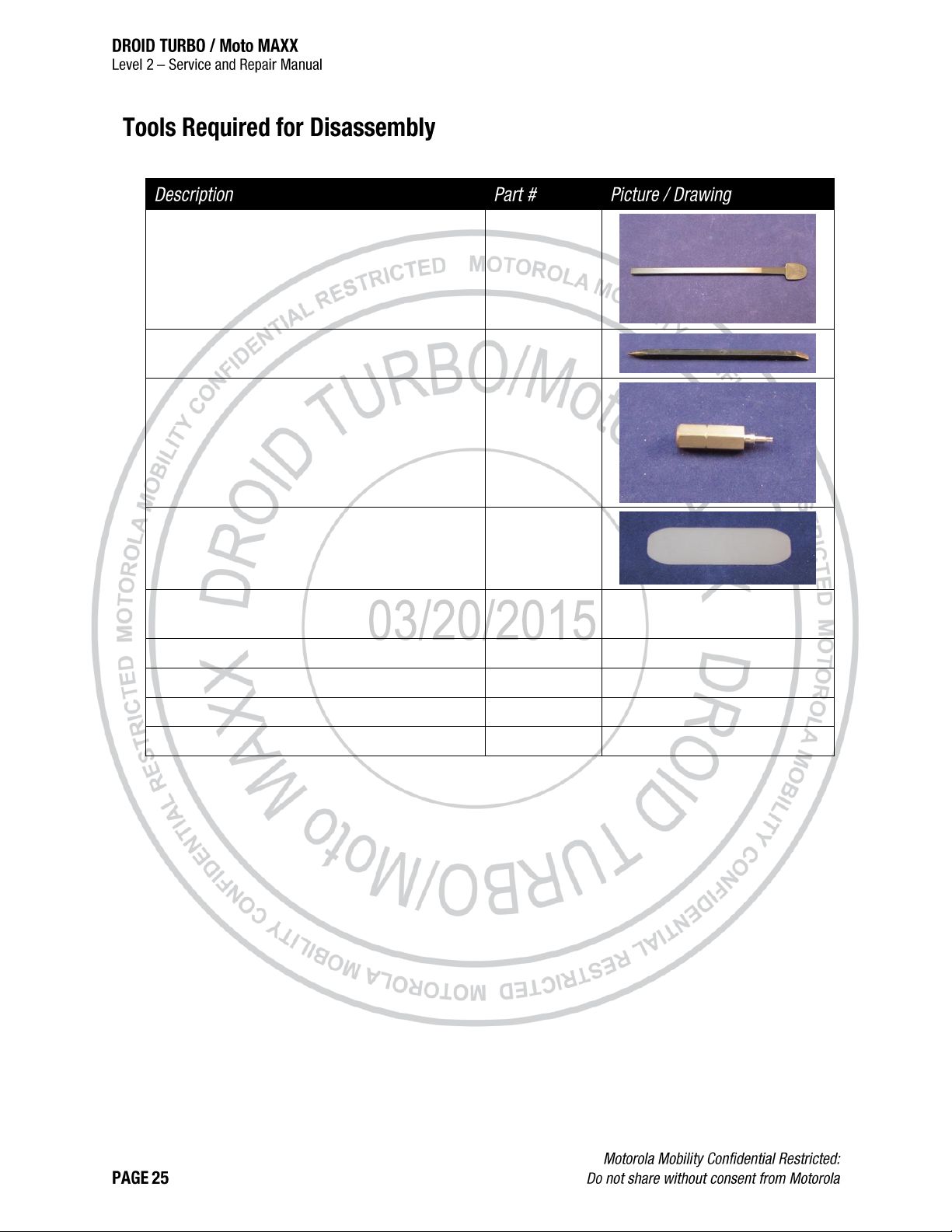
A
S
C
E
O
T
O
R
O
L
A
M
O
B
I
L
I
T
Y
C
O
N
F
I
D
E
N
T
I
A
L
R
E
S
T
R
I
C
T
E
D
M
O
T
O
R
O
L
A
M
O
B
I
L
I
T
Y
C
O
N
F
I
D
E
N
T
I
A
L
R
E
S
T
R
I
C
T
E
A
S
C
Q
u
a
Q
Q
a
Q
u
a
r
k
Q
u
a
r
k
Q
u
a
r
k
The following tools are required to disassemble the DROID TURBO / Moto MAXX phone.
Thin Corner Snap Stick
0000040826
Blackstick
--
5IP Torx Bit
-Thin Plastic Spudger
-Wire Cutting Pliers (Steel, 20 Degree-Angle Head,
13/32" Jaw Length)
-Tweezers (Plastic or Plastic-Tipped)
--
--
ESD Mat and Wrist Strap
--
--
Gloves or Finger Collets
--
--
Isopropyl (ISP) Alcohol
--
--
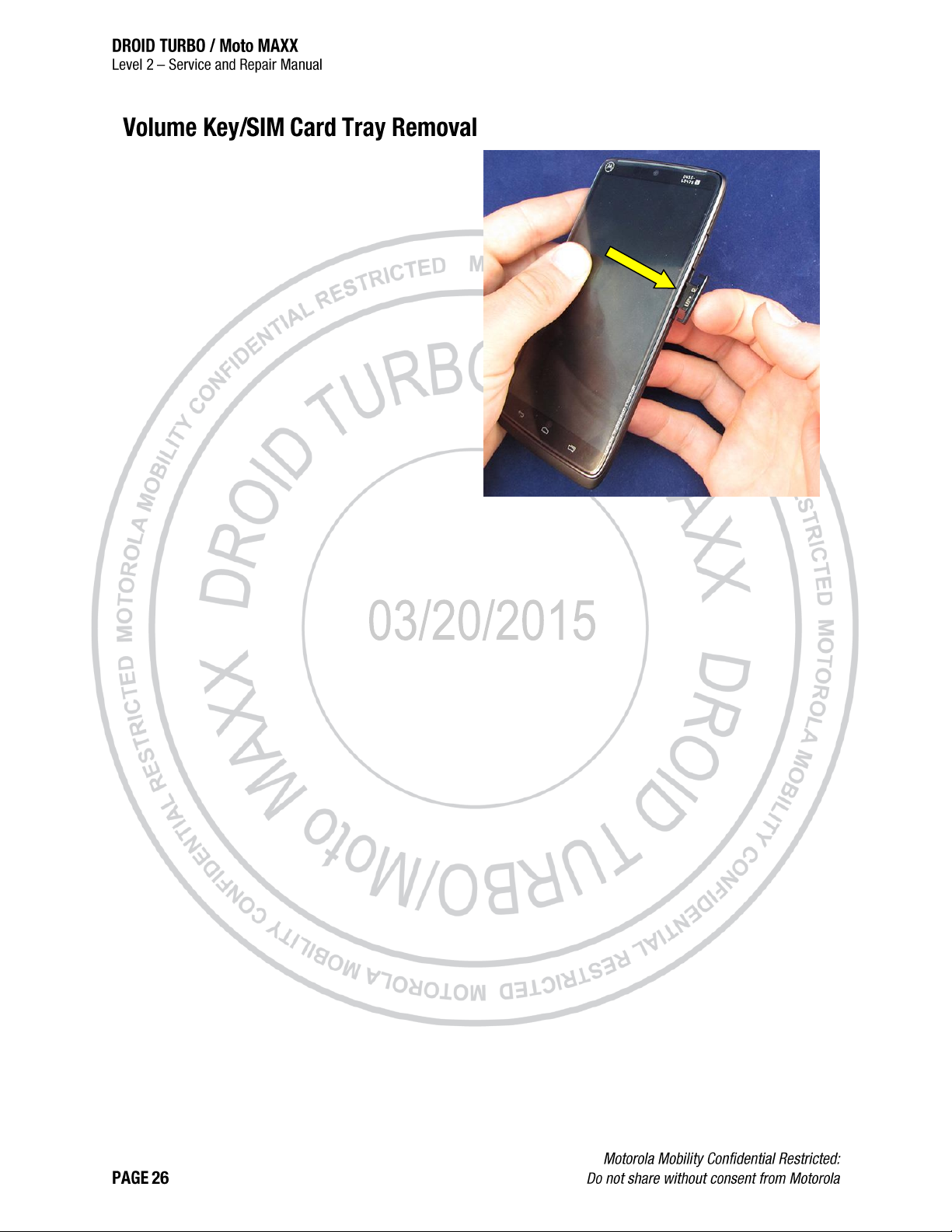
A
S
C
E
O
T
O
R
O
L
A
M
O
B
I
L
I
T
Y
C
O
N
F
I
D
E
N
T
I
A
L
R
E
S
T
R
I
C
T
E
D
M
O
T
O
R
O
L
A
M
O
B
I
L
I
T
Y
C
O
N
F
I
D
E
N
T
I
A
L
R
E
S
T
R
I
C
T
E
A
S
C
Q
u
a
Q
Q
a
Q
u
a
r
k
Q
u
a
r
k
Q
u
a
r
k
Use a fingernail to completely remove the
Volume Key/SIM Card Tray from the assembly.
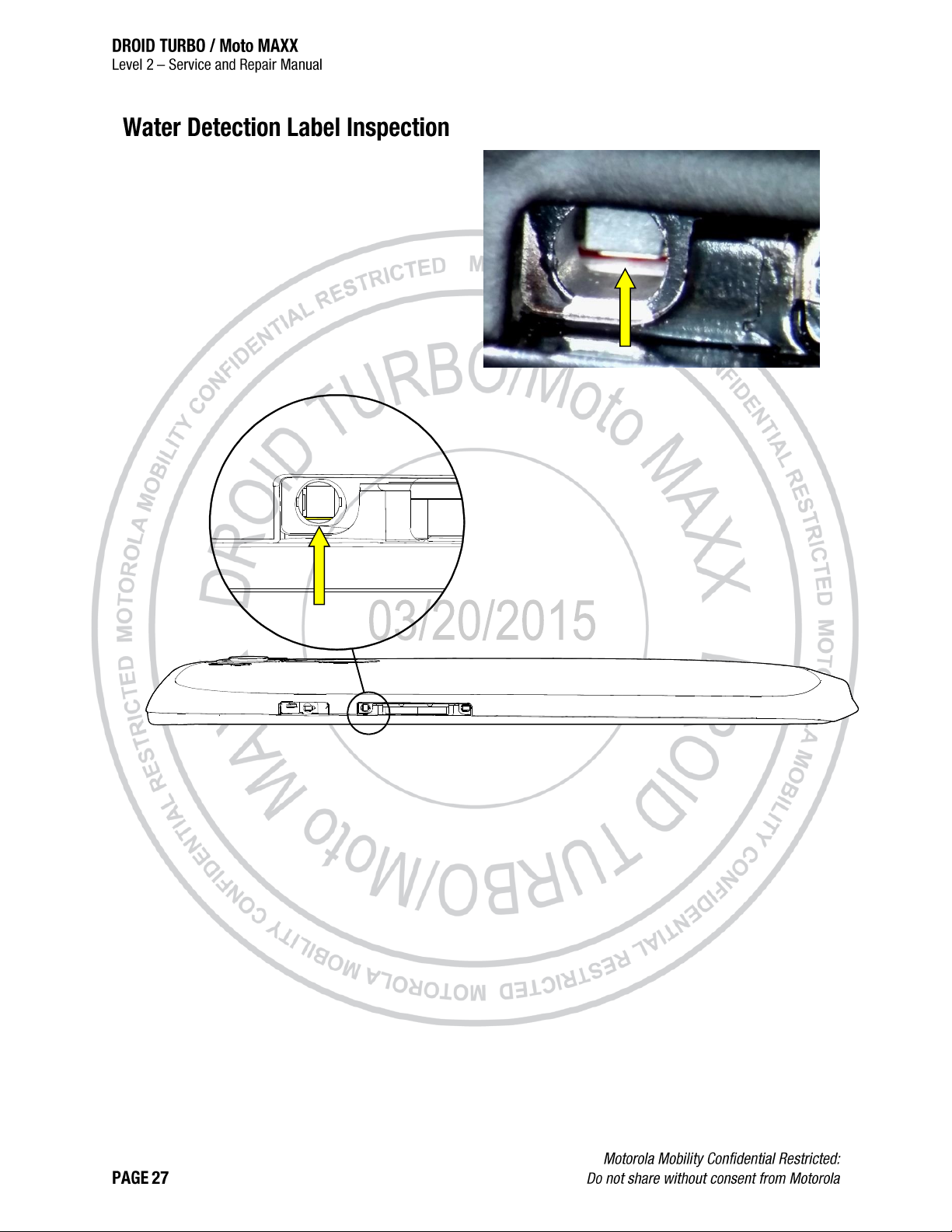
A
S
C
E
O
T
O
R
O
L
A
M
O
B
I
L
I
T
Y
C
O
N
F
I
D
E
N
T
I
A
L
R
E
S
T
R
I
C
T
E
D
M
O
T
O
R
O
L
A
M
O
B
I
L
I
T
Y
C
O
N
F
I
D
E
N
T
I
A
L
R
E
S
T
R
I
C
T
E
A
S
C
Q
u
a
Q
Q
a
Q
u
a
r
k
Q
u
a
r
k
Q
u
a
r
k
Inspect the Water Detection Label (WDL) visible
through the Front Housing opening, as shown
below, to verify it is correctly placed and for signs
of activation.

A
S
C
E
O
T
O
R
O
L
A
M
O
B
I
L
I
T
Y
C
O
N
F
I
D
E
N
T
I
A
L
R
E
S
T
R
I
C
T
E
D
M
O
T
O
R
O
L
A
M
O
B
I
L
I
T
Y
C
O
N
F
I
D
E
N
T
I
A
L
R
E
S
T
R
I
C
T
E
A
S
C
Q
u
a
Q
Q
a
Q
u
a
r
k
Q
u
a
r
k
Q
u
a
r
k
1. At the Volume Key/SIM Card Tray slot, use a
fingernail to lift the Rear Housing and create a
gap between the Rear Housing and Front
Housing.
2. Starting at the Volume Key/SIM Card Tray
opening, slide the Thin Corner Snap Stick under
the edges of the Rear Housing to release the
snaps.

A
S
C
E
O
T
O
R
O
L
A
M
O
B
I
L
I
T
Y
C
O
N
F
I
D
E
N
T
I
A
L
R
E
S
T
R
I
C
T
E
D
M
O
T
O
R
O
L
A
M
O
B
I
L
I
T
Y
C
O
N
F
I
D
E
N
T
I
A
L
R
E
S
T
R
I
C
T
E
A
S
C
Q
u
a
Q
Q
a
Q
u
a
r
k
Q
u
a
r
k
Q
u
a
r
k
3. Release the snaps on the sides and top of the
Rear Housing in the sequence shown.
4. Continue releasing the snaps around the
perimeter of the assembly using the Thin Corner
Snap Stick.
Hold the phone in the center of the Rear Housing
and Main Lens to avoid re-engaging snaps as
you release the snaps around the perimeter.
2 3 1
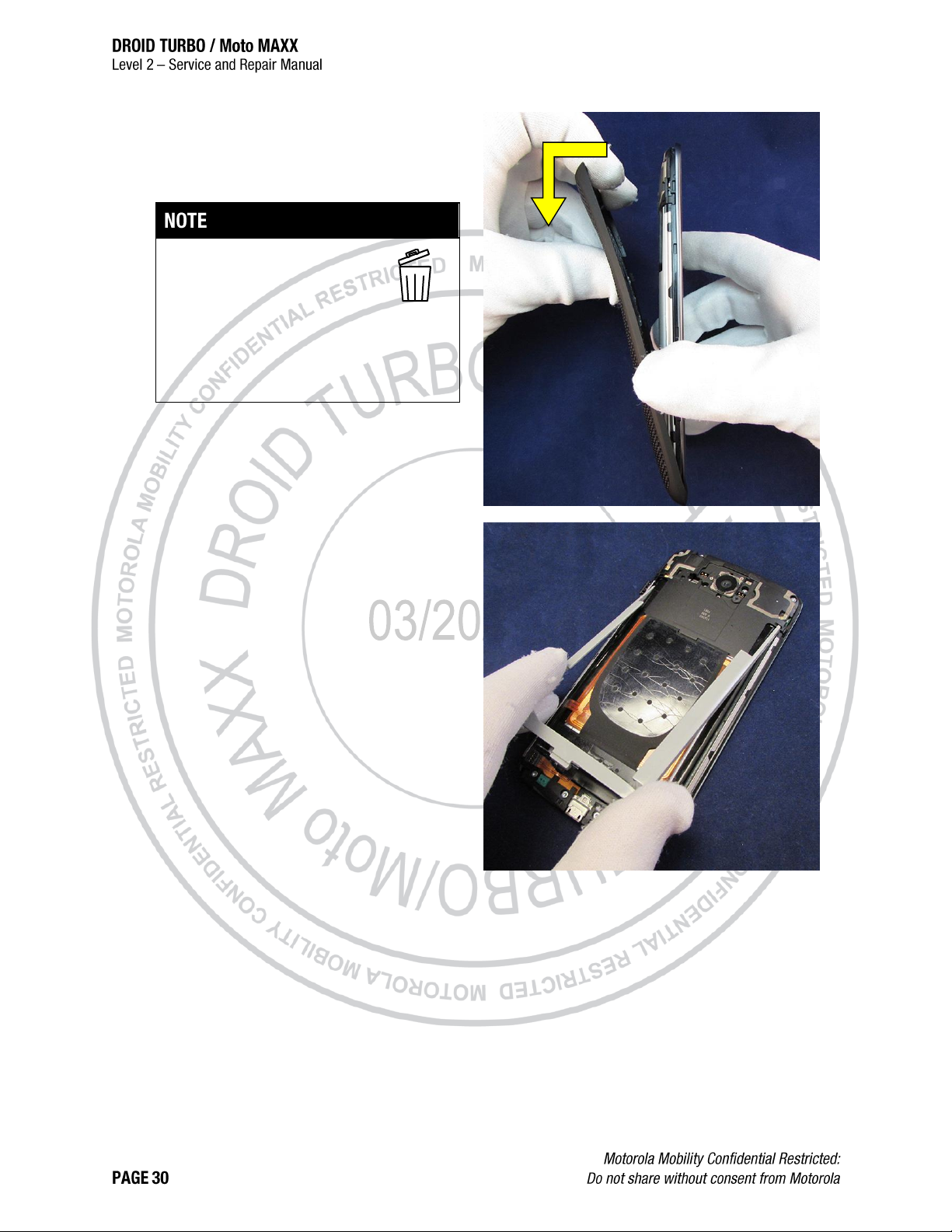
A
S
C
E
O
T
O
R
O
L
A
M
O
B
I
L
I
T
Y
C
O
N
F
I
D
E
N
T
I
A
L
R
E
S
T
R
I
C
T
E
D
M
O
T
O
R
O
L
A
M
O
B
I
L
I
T
Y
C
O
N
F
I
D
E
N
T
I
A
L
R
E
S
T
R
I
C
T
E
A
S
C
Q
u
a
Q
Q
a
Q
u
a
r
k
Q
u
a
r
k
Q
u
a
r
k
5. When all of the snaps have been released, rotate
the Rear Housing out and down as shown to
separate the adhesive and remove the Rear
Housing.
The Top Battery Spacer adheres to
the Rear Housing and Battery, and
may remain adhered to the Rear
Housing when it is removed. Remove
the Top Battery Spacer from the Rear Housing
only if it is defective or damaged. After you
remove the Top Battery Spacer, you cannot reuse
it.
6. Remove the Battery Spacer Bracket from the
Front Housing.
