Mio Velo 57P User Manual

COMPLETE USER GUIDE
mioglobal.com
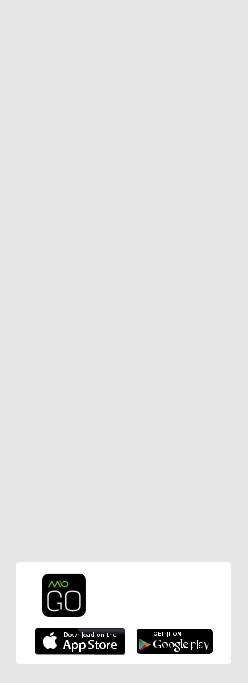
TABLE OF CONTENTS
Welcome
03 Getting Started
03 Important Safety Information
04 Your Mio VELO
Using Mio VELO
05 Getting Your Heart Rate
06 Heart Rate Zones
07 Set Up
Using Mio VELO With Apps & Devices
08 Working With A Receiving Device
Maintaining Your Mio VELO
09Charging The Battery
10Using Your Mio VELO In Water
11Caring For Your Mio VELO
11 Mio VELO Specifications
Warranty and Regulations
12Warranty & Service
13Exclusions And Limitations Of Liability; Disclaimers
14Copyright and Trademarks
14 Regulations and Conformity
HAVE ANY QUESTIONS ABOUT YOUR MIO VELO?
We’re ready to help!
Your complete satisfaction is our goal, so your feedback is crucial.
If you have any thoughts, questions, or concerns, just contact our knowledgeable support team at:
 1.877.770.1116
1.877.770.1116
 support@mioglobal.com
support@mioglobal.com
 mioglobal.com/support
mioglobal.com/support
 facebook.com/mioglobal
facebook.com/mioglobal  twitter.com/mioglobal
twitter.com/mioglobal
Set up your device with the Mio GO app
Mio VELO User Guide |
02 |

WELCOME
Congratulations on your purchase of Mio VELO, the performance-level, strapless, continuous heart rate monitor that you can wear on your wrist. Mio VELO uses ANT+™ and Bluetooth® Smart (4.0) technology to transmit your heart rate as well as bike sensor data to smartphones, bike computers, and other compatible devices. Download the Mio GO app for a fully personalized, interactive workout, or take advantage of hundreds of other fitness apps.
Remember to register your Mio VELO online at mioglobal.com/register to receive full warranty service.
GETTING STARTED
What’s Included
1.Mio VELO
2.USB Charger
3.Quick Start Guide
QUICK START GUIDE 


WARRANTY & REGULATIONS
Set up your heart rate zones and register for product updates
1 |
2 |
3 |
IMPORTANT SAFETY INFORMATION
Be sure to consult your doctor before beginning a new exercise program.
While Mio VELO provides accurate heart rate measurements, it is not a medical device. The
Mio VELO and USB charger contain strong magnets. If you use a pacemaker, defibrillator, or other implanted electronic devices, consult your doctor before using a Mio VELO.
See Charging The Battery for important battery care and battery safety information.
Mio VELO User Guide |
03 |

YOUR MIO VELO
Charging
Pins 
Button |
|
|
Optical |
Sensor |
Sensor |
|
|
Lights |
|
LED
Wearing Your Mio VELO
To accurately monitor your heart rate:
1.Fasten Mio VELO snugly on your lower forearm, about 1–3 inches (3–8cm) above your wrist bone. The optical sensor on the back should make good contact with your skin.
2.If you have a smaller wrist, wear Mio VELO higher on your forearm.
3.For cyclists or users with concave wrists, wear the Mio VELO higher and on the underside of your forearm, since bending of the wrist may affect the heart rate reading.
4.If you are using Mio VELO with an ANT + sport device, wear both devices on the same arm for a better ANT+ connection.
Important: For optimal heart rate accuracy, especially if you often have cold hands or poor circulation, we strongly recommend doing a warm up exercise for a few minutes before you begin to track your heart rate.
Mio VELO User Guide |
04 |
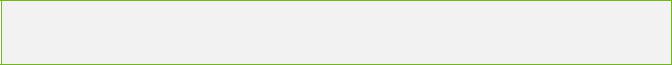
USING MIO VELO
Important: Wash Mio LINK regularly with mild soap and water to prevent skin irritation. Make sure you allow both your arm and the LINK to dry completely before resuming wear.
GETTING YOUR HEART RATE
You can get your real-time heart rate when you put Mio VELO in Heart Rate (HR) Mode. You must be wearing Mio VELO to obtain an accurate heart rate reading. The heart rate may take a few seconds to stabilize while your body is adjusting to the physical activity. We recommend activating Heart Rate Mode during the warm up stage of your workout.
Turning On HR Mode
1.While standing still, press and hold the Button until the LED lights up. The color of this LED is an indicator of the battery level. (See Charging The Battery for more information).
2.Mio VELO will immediately begin searching for your HR, indicated by the pulsing light blue LED.
3.Hold your arm still until the LED blinks in a distinctively slower pattern. This means Mio
VELO has found your heart rate. The LED color at this point is an indicator for the HR zone. For more details, please refer to Heart Rate Zones.
If no valid heart rate signal is found within the initial 2 minutes, the LED will light up in red for 2
seconds, then Mio VELO will automatically leave Heart Rate Mode and turn off. Please refer to Troubleshooting.
During your workout, if you see a red LED flashing in a steady pattern (ON for 1 second, OFF for
1 second), Mio VELO has lost connection to your heart rate. Please refer to Troubleshooting.
Turning Off HR Mode
Press and hold the Button until the LED turns solid. Your Mio VELO will switch off when the LED turns off. (The colour of this LED indicates the battery level. See Charging The Battery
for more information).
Troubleshooting
•Minimize wrist movement when Mio VELO is searching for your initial heart rate.
•Try tightening the strap.
•Try wearing Mio VELO higher on your forearm.
•On colder days, activate the heart rate reading before heading outdoors.
•If you are still having trouble, try wearing Mio VELO on your other arm.
Mio VELO User Guide |
05 |
