Mio Alpha 2 User's Guide

COMPLETE USER GUIDE
mioglobal.com
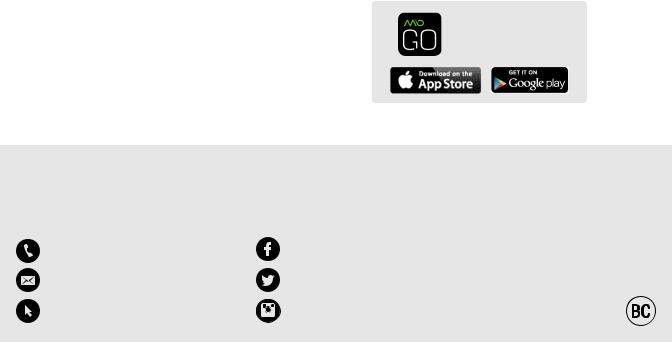
TABLE OF CONTENTS
Welcome
03 What’s Included
03 Your Mio ALPHA
04 Important Safety Information
Getting Started
04 Activating Your Mio ALPHA
05 User Profile
05 Charging
06 Backlight
Workout Mode
06 Wearing Your Mio ALPHA
07 Getting Your Heart Rate
07 Timers
08 Heart Rate Training Modes
09 Customizing Mio ALPHA Workout Settings without Mio GO
10 Customizing Mio ALPHA Settings Using Mio GO
Data Review and Storage
11 Review Data during a Workout
11 Review Data after a Workout
11 Data Storage
Connecting to Smartphone Apps
11Tips for Pairing
12Requirements for Android Apps
12Pairing with Mio GO App
12Pairing with Other Fitness Apps
Maintaining Your Mio ALPHA
13 Battery Care
13Cleaning Your Mio ALPHA
14Using Mio ALPHA in Water
14Caring for Your Mio ALPHA
14Mio ALPHA Specifications
Warranty and Regulations
15 Warranty and Service
17 Copyright and Trademarks
17 Regulations and Conformity
Set up your device with the Mio GO app
HAVE ANY QUESTIONS ABOUT YOUR MIO FUSE?
We’re ready to help! Your complete satisfaction is our goal, so your feedback is crucial.
If you have any thoughts, questions, or concerns, just contact our knowledgeable support team at:
1.877.770.1116 |
facebook.com/mioglobal |
support@mioglobal.com |
twitter.com/mioglobal |
mioglobal.com/support |
instagram.com/mioglobal |
Mio ALPHA 2 User Guide |
02 |
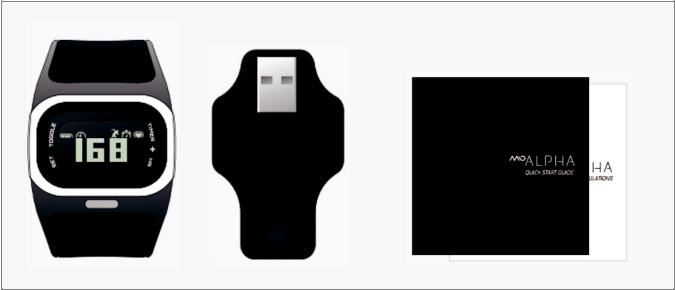
WELCOME
Congratulations on your purchase of the second-generation Mio ALPHA, the performance sports watch that provides accurate, continuous heart rate monitoring—without a chest strap. Mio ALPHA displays heart rate and workout data while connecting with your smartphone to provide all the training and tracking features of your favourite fitness apps.
Register your Mio ALPHA through the Mio GO app, or online at mioglobal.com/register to receive full warranty service.
WHAT’S INCLUDED
1.Mio ALPHA 2
2.USB Charger
3.Quick Start Guide
4.Warranty and Regulations
5.Wearing and Charging Card
1 |
2 |
3 |
4 |
IMPORTANT SAFETY INFORMATION
Be sure to consult your doctor before beginning a new exercise program.
While Mio ALPHA provides very accurate heart rate measurements, it is not a medical device.
The Mio ALPHA and USB charger contain strong magnets. If you use a pacemaker, defibrillator, or other implanted electronic devices, consult your doctor before using a Mio ALPHA.
Mio ALPHA 2 User Guide |
03 |
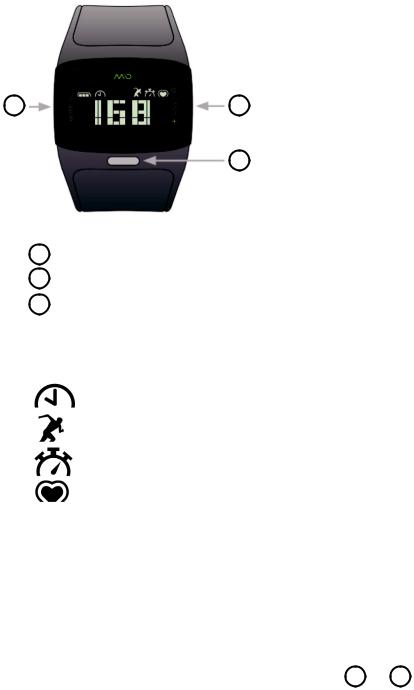
YOUR MIO ALPHA
A B
C
ALeft Button
BRight Button
CHeart Rate (HR) Indicator Light
 Battery Indicator
Battery Indicator
Time
Workout Mode
Timer
Heart Rate
GETTING STARTED
ACTIVATING YOUR MIO ALPHA
To activate your Mio ALPHA, press and hold A or B .
You will be prompted to set up your user profile, which can be done on the watch itself or through the Mio GO app.
Mio ALPHA 2 User Guide |
04 |

USER PROFILE
Enter the information below to get the most accurate workout data from Mio ALPHA:
•
•
•
•
•
•
Date and time
Imperial (US) or metric units Your weight and height Your gender
Your year of birth Maximum heart rate (MHR)
Your default MHR is calculated using information from your user profile. If you know your MHR, you can manually enter the value.
Set up directly on your device:
To edit your user profile, press and hold A when Workout Mode is not enabled. Press B to increase or change the flashing value. Press A to confirm and proceed.
To leave the user settings, press and hold A .
Set up through Mio GO:
Download the Mio GO app and create your user profile. Your settings in Mio GO will automatically sync to Mio ALPHA.
To edit your user profile in Mio GO, tap your name in the top left corner.
CHARGING
1.Warning: Do not charge Mio ALPHA if the four charging pins on the back are wet. If necessary, pat them gently dry with a towel before charging.
2.Plug the USB charger into the USB port of your computer.
3.Align the four charging pins on the back of Mio ALPHA to the four charging pins on the USB charger. The magnets in the charging pins will help the two pieces lock into place.
The display will show  to indicate that the battery is charging. When the battery is fully charged, the display will show FULL.
to indicate that the battery is charging. When the battery is fully charged, the display will show FULL.
Each full charge will provide approximately 20 days of use, if Workout Mode is used for 1 hour per day.
For important battery care and battery safety information, please see Battery Care.
Mio ALPHA 2 User Guide |
05 |

BACKLIGHT
Double tap the display firmly at any time to turn on the backlight on your Mio ALPHA.
WORKOUT MODE
Features in Workout Mode include:
•
•
•
•
•
•
Continuous heart rate display Heart rate zone alerts Chronograph timer
Countdown and repeat timers (activated through Mio GO app) Calories, distance, and speed display
More screen display options through Mio GO app
WEARING YOUR MIO ALPHA
To accurately monitor your heart rate during your workout:
•Fasten Mio ALPHA snugly on your lower forearm, about 1-3 inches (3-8 cm) above your wrist bone. The optical sensor on the back should make good contact with your skin.
•If you have a smaller wrist, wear the Mio ALPHA higher on your forearm.
Important: For optimal heart rate accuracy, especially if you often have cold hands or poor circulation, we strongly recommend doing a warm up exercise for a few minutes before you begin to track your heart rate.
GETTING YOUR HEART RATE
To turn on heart rate monitoring, press and hold B until you hear a beep and the display shows FIND. Hold your arm still until your heart rate is found. Heart rate data is not recorded until you starti the timer.
If you see — — displayed, Mio ALPHA was unable to find your heart rate. Please refer to
Troubleshooting tips below.
To stop heart rate monitoring, press and hold B until you hear a beep and the display shows
QUIT.
Troubleshooting
•Keep your arm still when Mio ALPHA is initially searching for your heart rate.
•Try tightening the strap.
•Try wearing the Mio ALPHA higher on your forearm.
Mio ALPHA 2 User Guide |
06 |
