Miele CVA 610 Operating instructions
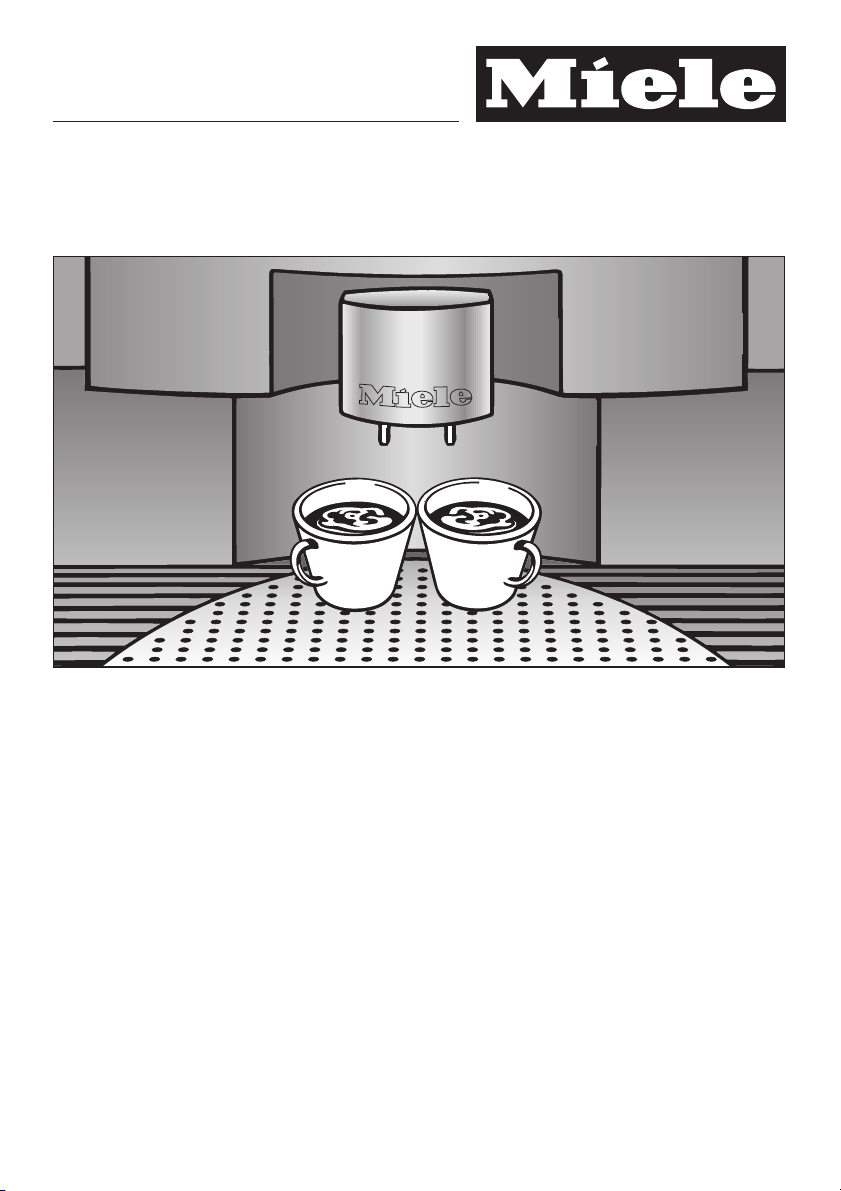
Operating instructions
CVA 610
Coffee System
Read these
operating instructions before
installing or using the machine,
to prevent accidents
and machine damage. M.-Nr. 05 438 530
]ö

Contents
Contents
Description of the appliance . . . . . . . . . . . . . . . . . . . . . . . . . . . . . . . . . . . . . . . . . 4
Caring for the environment. . . . . . . . . . . . . . . . . . . . . . . . . . . . . . . . . . . . . . . . . . 6
Warning and safety instructions. . . . . . . . . . . . . . . . . . . . . . . . . . . . . . . . . . . . . . 7
Brief description. . . . . . . . . . . . . . . . . . . . . . . . . . . . . . . . . . . . . . . . . . . . . . . . . . 10
Programming the appliance . . . . . . . . . . . . . . . . . . . . . . . . . . . . . . . . . . . . . . . . 11
Choosing a language. . . . . . . . . . . . . . . . . . . . . . . . . . . . . . . . . . . . . . . . . . . . . . . 13
Rinse and pre-warm feature. . . . . . . . . . . . . . . . . . . . . . . . . . . . . . . . . . . . . . . . . . 14
Setting the water hardness . . . . . . . . . . . . . . . . . . . . . . . . . . . . . . . . . . . . . . . . . . 15
Selecting the temperature for drinks . . . . . . . . . . . . . . . . . . . . . . . . . . . . . . . . . . . 17
Turning the pre-brewing feature on or off. . . . . . . . . . . . . . . . . . . . . . . . . . . . . . . . 18
Turning the pre-grinding feature on or off . . . . . . . . . . . . . . . . . . . . . . . . . . . . . . . 20
Turning the programmed quantity of hot water on or off . . . . . . . . . . . . . . . . . . . . 21
Displaying the number of cups of coffee already dispensed (Total coffee) . . . . . 22
Setting a standby time . . . . . . . . . . . . . . . . . . . . . . . . . . . . . . . . . . . . . . . . . . . . . . 22
System lock . . . . . . . . . . . . . . . . . . . . . . . . . . . . . . . . . . . . . . . . . . . . . . . . . . . . . 24
Filling the water and coffee bean containers . . . . . . . . . . . . . . . . . . . . . . . . . . 25
Filling the water container . . . . . . . . . . . . . . . . . . . . . . . . . . . . . . . . . . . . . . . . . . . 25
Filling the coffee bean container . . . . . . . . . . . . . . . . . . . . . . . . . . . . . . . . . . . . . . 26
Setting the serving sizes . . . . . . . . . . . . . . . . . . . . . . . . . . . . . . . . . . . . . . . . . . . 27
Coffee and espresso cups. . . . . . . . . . . . . . . . . . . . . . . . . . . . . . . . . . . . . . . . . . . 28
Tea cup . . . . . . . . . . . . . . . . . . . . . . . . . . . . . . . . . . . . . . . . . . . . . . . . . . . . . . . . . 29
Making coffee . . . . . . . . . . . . . . . . . . . . . . . . . . . . . . . . . . . . . . . . . . . . . . . . . . . . 31
Warming the system and the cups . . . . . . . . . . . . . . . . . . . . . . . . . . . . . . . . . . . . 31
Espresso, coffee, large (long) coffee. . . . . . . . . . . . . . . . . . . . . . . . . . . . . . . . . . . 33
To prepare two cups simultaneously. . . . . . . . . . . . . . . . . . . . . . . . . . . . . . . . . 35
Cappuccino . . . . . . . . . . . . . . . . . . . . . . . . . . . . . . . . . . . . . . . . . . . . . . . . . . . . . . 36
Hot water . . . . . . . . . . . . . . . . . . . . . . . . . . . . . . . . . . . . . . . . . . . . . . . . . . . . . . . . 38
After use. . . . . . . . . . . . . . . . . . . . . . . . . . . . . . . . . . . . . . . . . . . . . . . . . . . . . . . . . 39
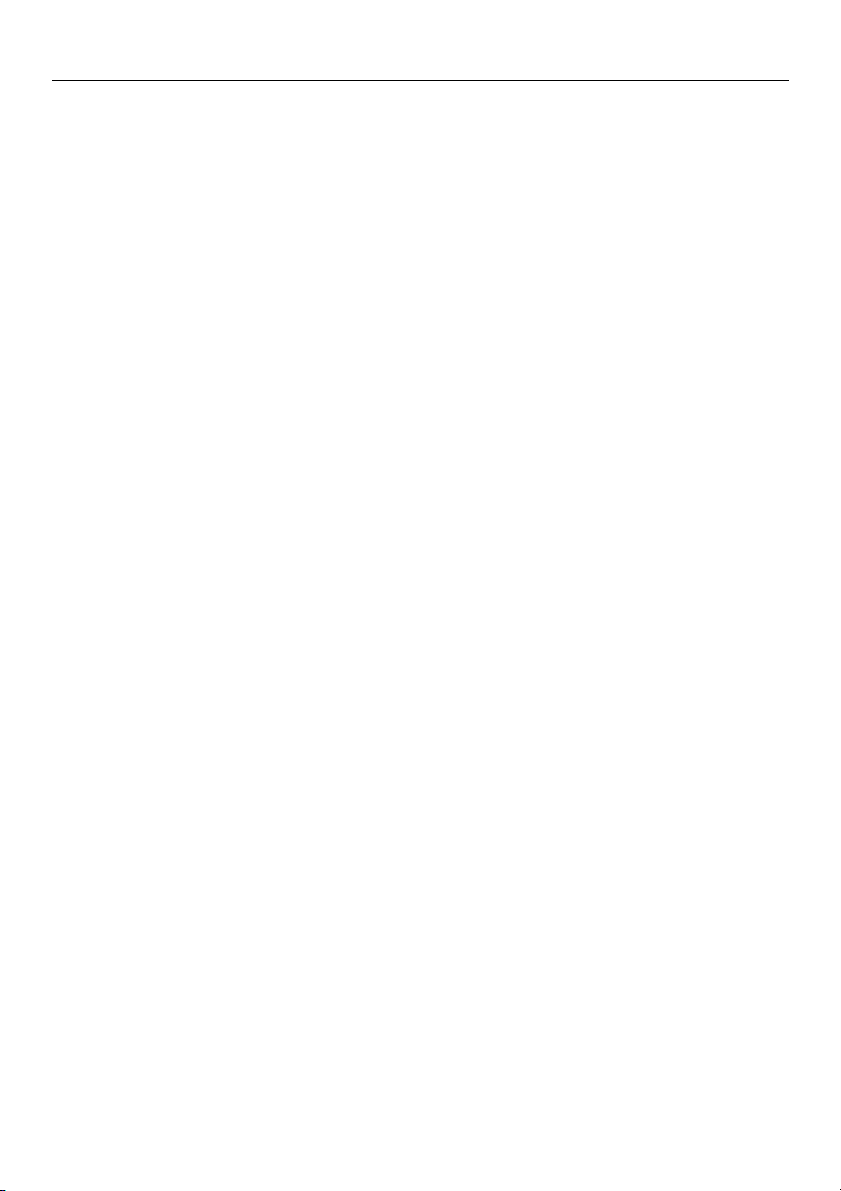
Contents
Programming the coffee grinder. . . . . . . . . . . . . . . . . . . . . . . . . . . . . . . . . . . . . 40
Grinding the coffee . . . . . . . . . . . . . . . . . . . . . . . . . . . . . . . . . . . . . . . . . . . . . . . . 40
Setting the quantity . . . . . . . . . . . . . . . . . . . . . . . . . . . . . . . . . . . . . . . . . . . . . . . . 41
Cleaning and maintenance . . . . . . . . . . . . . . . . . . . . . . . . . . . . . . . . . . . . . . . . . 42
Rinse/pre-warm button. . . . . . . . . . . . . . . . . . . . . . . . . . . . . . . . . . . . . . . . . . . . . . 42
The appliance front and interior. . . . . . . . . . . . . . . . . . . . . . . . . . . . . . . . . . . . . . . 43
Water container . . . . . . . . . . . . . . . . . . . . . . . . . . . . . . . . . . . . . . . . . . . . . . . . . . . 43
Waste unit. . . . . . . . . . . . . . . . . . . . . . . . . . . . . . . . . . . . . . . . . . . . . . . . . . . . . . . . 43
Brew unit . . . . . . . . . . . . . . . . . . . . . . . . . . . . . . . . . . . . . . . . . . . . . . . . . . . . . . . . 44
Using the Cleaning Tablets. . . . . . . . . . . . . . . . . . . . . . . . . . . . . . . . . . . . . . . . 45
Cleaning the steel filters . . . . . . . . . . . . . . . . . . . . . . . . . . . . . . . . . . . . . . . . . . 47
Lubricating the brew unit . . . . . . . . . . . . . . . . . . . . . . . . . . . . . . . . . . . . . . . . . 48
Drip catch . . . . . . . . . . . . . . . . . . . . . . . . . . . . . . . . . . . . . . . . . . . . . . . . . . . . . . . 49
Milk foamer. . . . . . . . . . . . . . . . . . . . . . . . . . . . . . . . . . . . . . . . . . . . . . . . . . . . . . . 50
Replacing the seals . . . . . . . . . . . . . . . . . . . . . . . . . . . . . . . . . . . . . . . . . . . . . . . . 50
Descaling the machine . . . . . . . . . . . . . . . . . . . . . . . . . . . . . . . . . . . . . . . . . . . . 51
Automatic descaling . . . . . . . . . . . . . . . . . . . . . . . . . . . . . . . . . . . . . . . . . . . . . . . 52
Descaling manually . . . . . . . . . . . . . . . . . . . . . . . . . . . . . . . . . . . . . . . . . . . . . . . . 54
Messages in the display window . . . . . . . . . . . . . . . . . . . . . . . . . . . . . . . . . . . . 56
Problem solving . . . . . . . . . . . . . . . . . . . . . . . . . . . . . . . . . . . . . . . . . . . . . . . . . . 57
After sales service . . . . . . . . . . . . . . . . . . . . . . . . . . . . . . . . . . . . . . . . . . . . . . . . 63
Electrical connection USA, CDN. . . . . . . . . . . . . . . . . . . . . . . . . . . . . . . . . . . . . 64
Installation . . . . . . . . . . . . . . . . . . . . . . . . . . . . . . . . . . . . . . . . . . . . . . . . . . . . . . 65
Installation options . . . . . . . . . . . . . . . . . . . . . . . . . . . . . . . . . . . . . . . . . . . . . . . . . 65
Installation . . . . . . . . . . . . . . . . . . . . . . . . . . . . . . . . . . . . . . . . . . . . . . . . . . . . . . . 66
Glossary . . . . . . . . . . . . . . . . . . . . . . . . . . . . . . . . . . . . . . . . . . . . . . . . . . . . . . . . 68
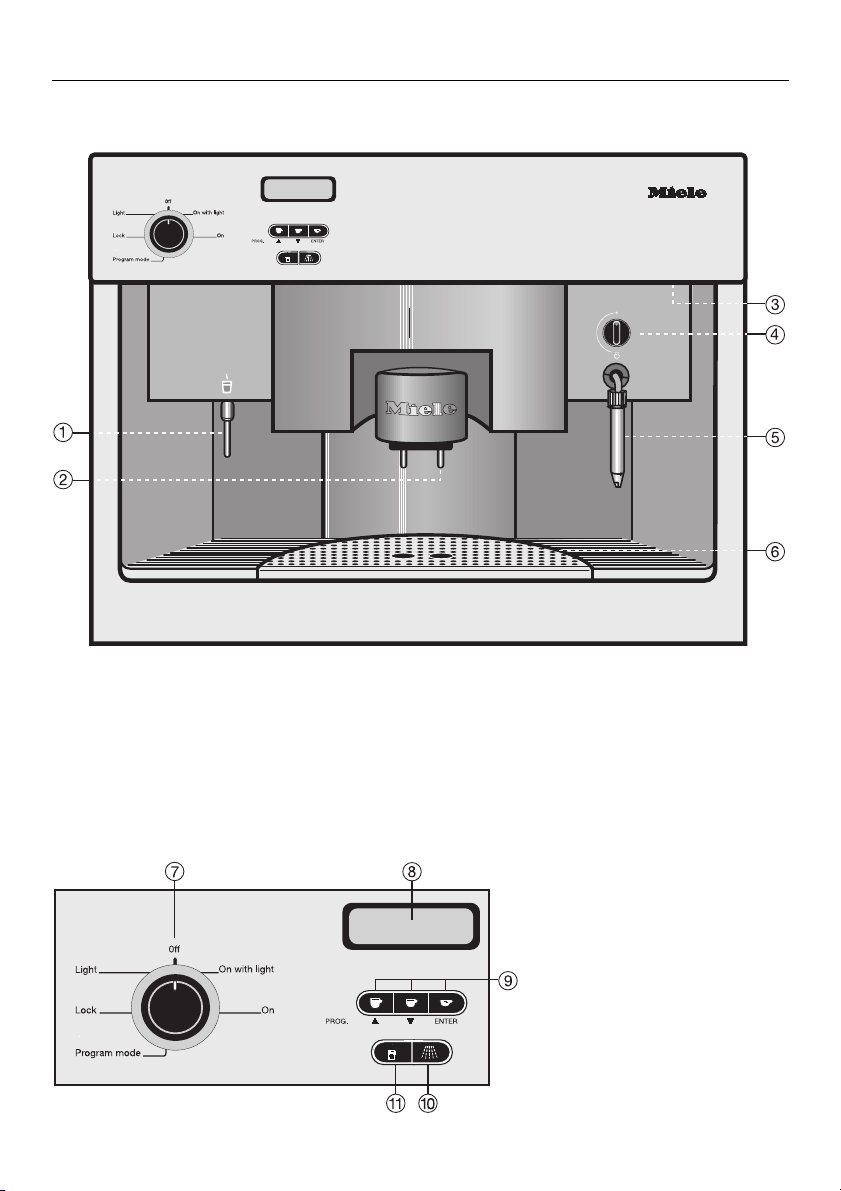
Description of the appliance
Description of the appliance
External view
b Hot water spout
c Coffee dispensers, height-adjustable
d Handle to open appliance front
e Steam selector
f Steam spout with milk foamer
g Drip catch
4
h Program selector
i Display window
j Coffee serving buttons
k Rinse/
pre-warm button
l Hot water button
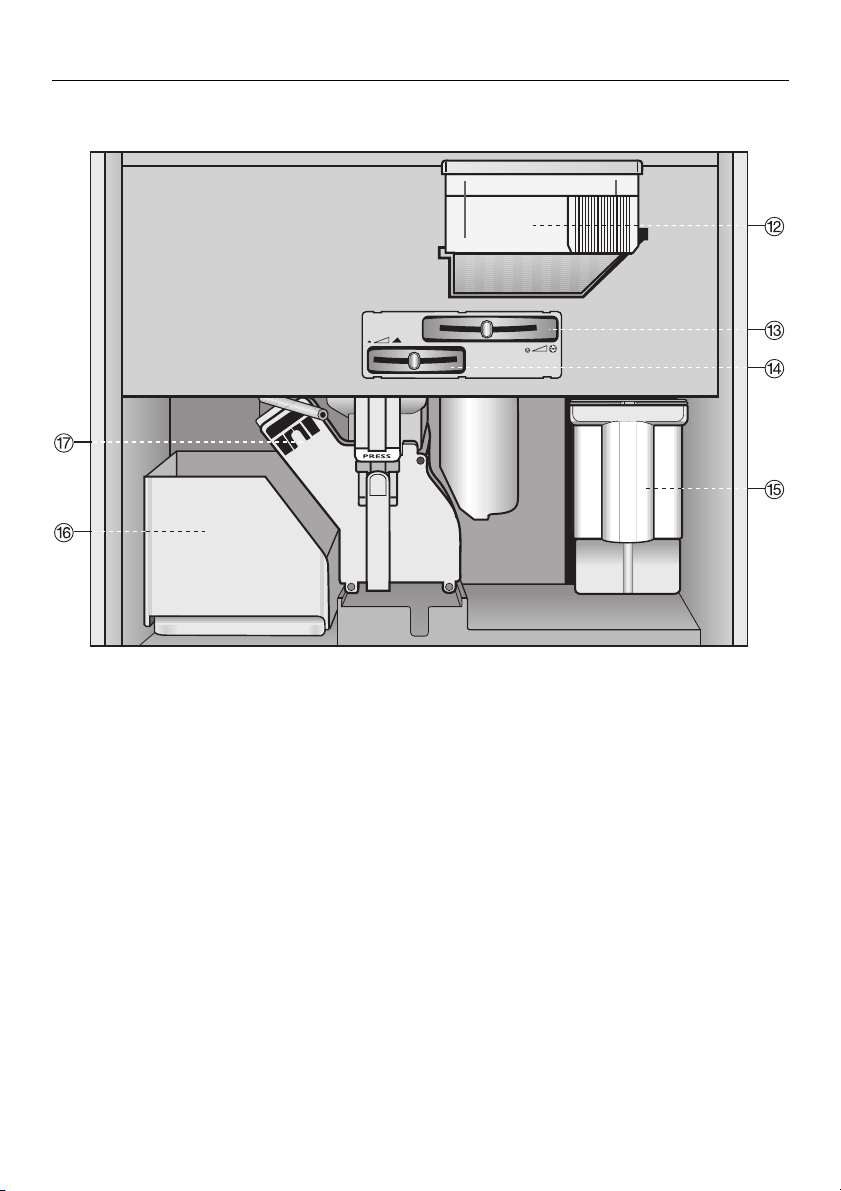
Interior view
Description of the appliance
m Coffee bean container
n Slide control to select fineness of ground coffee
o Slide control to select quantity of ground coffee
p Water container
q Waste unit
r Brew unit
Coffee glossary
For a better understanding of the language of coffee, please read the glossary of
coffee terms at the end of this instruction booklet.
5

Caring for the environment
Caring for the environment
Disposal of packing
The transport and protective packing
materials are environmentally friendly
for disposal and may be recyclable,
please recycle.
Disposal of an old appliance
Old appliances contain materials which
can be recycled. Before discarding an
appliance, please make it child resistant by removing the power cord and
any doors.
6
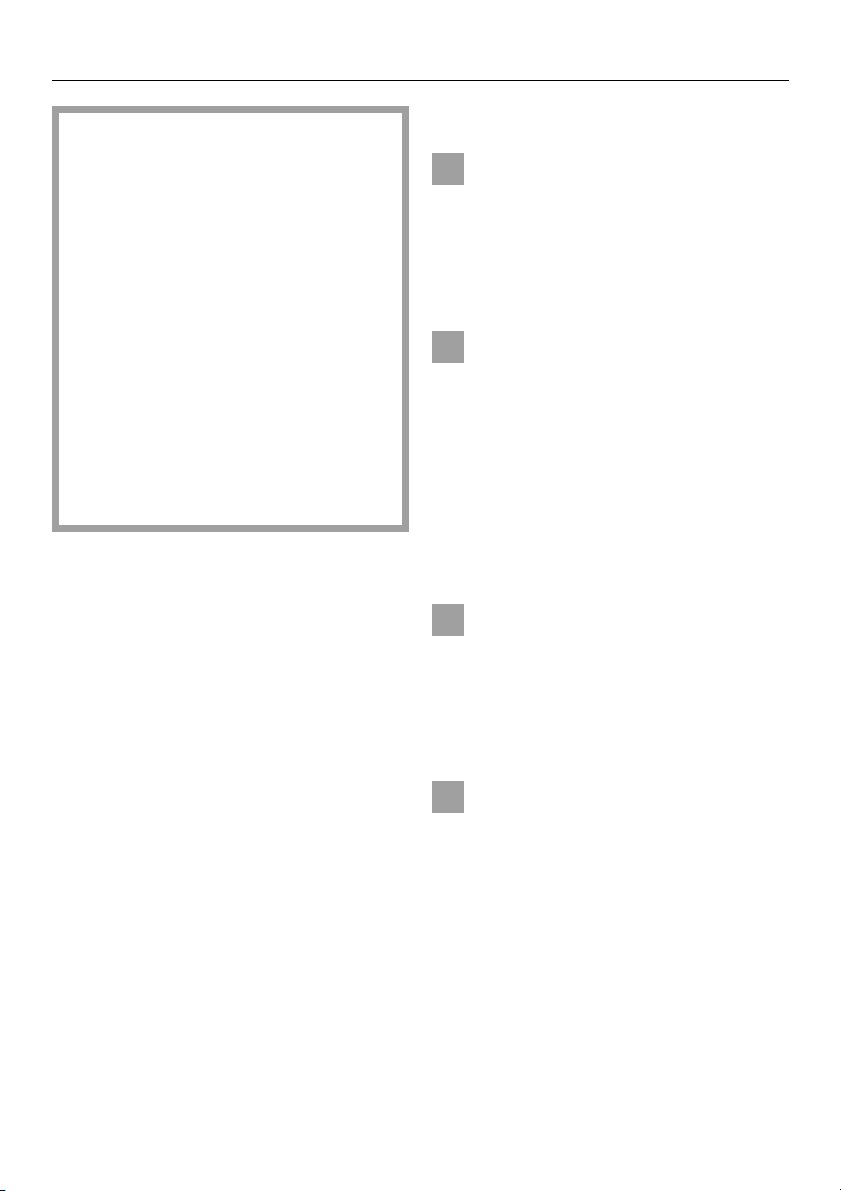
Warning and safety instructions
Warning and safety instructions
This appliance complies with current safety requirements. Improper
use of the appliance can cause personal injury and material damage.
Before installation and before using
for the first time, read the operating
instructions carefully. They contain
important notes on safety and the
operation and care of the appliance. Please read these instructions carefully to prevent accidents
and machine damage.
Keep these instructions in a safe
place and pass them on to any future user.
This appliance is intended for domestic
use only for the preparation of espresso, cappuccino, coffee and hot
water for tea and similar drinks.
Any other use is not recommended by
the manufacturer and could be dangerous. The manufacturer cannot be
held responsible for damage caused
by improper use of the appliance.
Technical safety
Before connecting the appliance to
the electrical supply, make sure
that the rating on the data plate corresponds to the voltage and frequency of
the household electrical supply.
If in doubt, consult a qualified electrician.
The electrical safety of this ap-
pliance can only be guaranteed
when continuity exists between the appliance and an effective grounding system which complies with local and national regulations. It is imperative that
this basic safety requirement is tested
by a qualified electrician.
The manufacturer cannot be held responsible for the consequences of an
inadequate grounding system.
The appliance must be built into
cabinetry before operation to ensure that no electrical components are
accessible. Ensure that electrical
power is not supplied to the appliance
while installation work, repairs or maintenance is performed.
Do not use an extension cord to
connect the appliance to electricity. Extension cords do not guarantee the required safety of the appliance
(danger of overheating).
7

Warning and safety instructions
This equipment has not been de-
signed for maritime use or for use
in mobile installations such as aircraft
or recreational vehicles. However,
under certain circumstances it may be
possible for an installation in these
applications. Please contact the nearest Miele Dealer or the Miele Technical
Service Department with specific requirements.
Before the appliance is connected,
the steam selector must be in the
off position to prevent an uncontrolled
escape of steam or hot water and
possible burns.
Installation work and repairs
should only be performed by a
trained technician to ensure safety. Repairs and other work by unauthorized
persons could be dangerous and the
manufacturer will not be held responsible.
The appliance is only completely
isolated from the electrical supply
when:
– the fuse is withdrawn
– the circuit breaker has been “tripped”
– or the unit is unplugged.
Do not pull on the power cord, only
on the plug.
Never open the housing of the ap-
pliance. If electrical or mechanical
components or electrical connections
are disturbed, an electric shock could
be caused damaging the machine.
If the coffee system is to be in-
stalled above another appliance,
there must be a full-width, closed shelf
between the appliances (The shelf is
not necessary when installation is in
combination with the Miele Built-in plate
warmer).
Use
The Coffee System must be
cleaned daily to prevent the growth
of harmful bacteria and mold.
Please read the “Cleaning and
care” section of this booklet.
Warning: There is a danger of scalding. The spouts and the liquids dispensed are very hot.
Children should not use the appliance unsupervised.
The water lines must be flushed
out and the machine cleaned thoroughly before the first coffee is prepared.
Only fill the water container with
cold, fresh drinking water. Warm
or hot water or other liquids could damage the appliance. The water must be
changed daily to prevent bacteria or
mold growth.
Never put anything other than es-
presso/coffee beans in the coffee
bean container. It must never be filled
with ground coffee as this could damage the grinder.
Sugar can damage the machine.
Only use pure coffee beans. Do
not use coffee beans treated with caramel, any kind of sugar or anything
else. Do not use any other drinks containing sugar, or instant coffee.
8
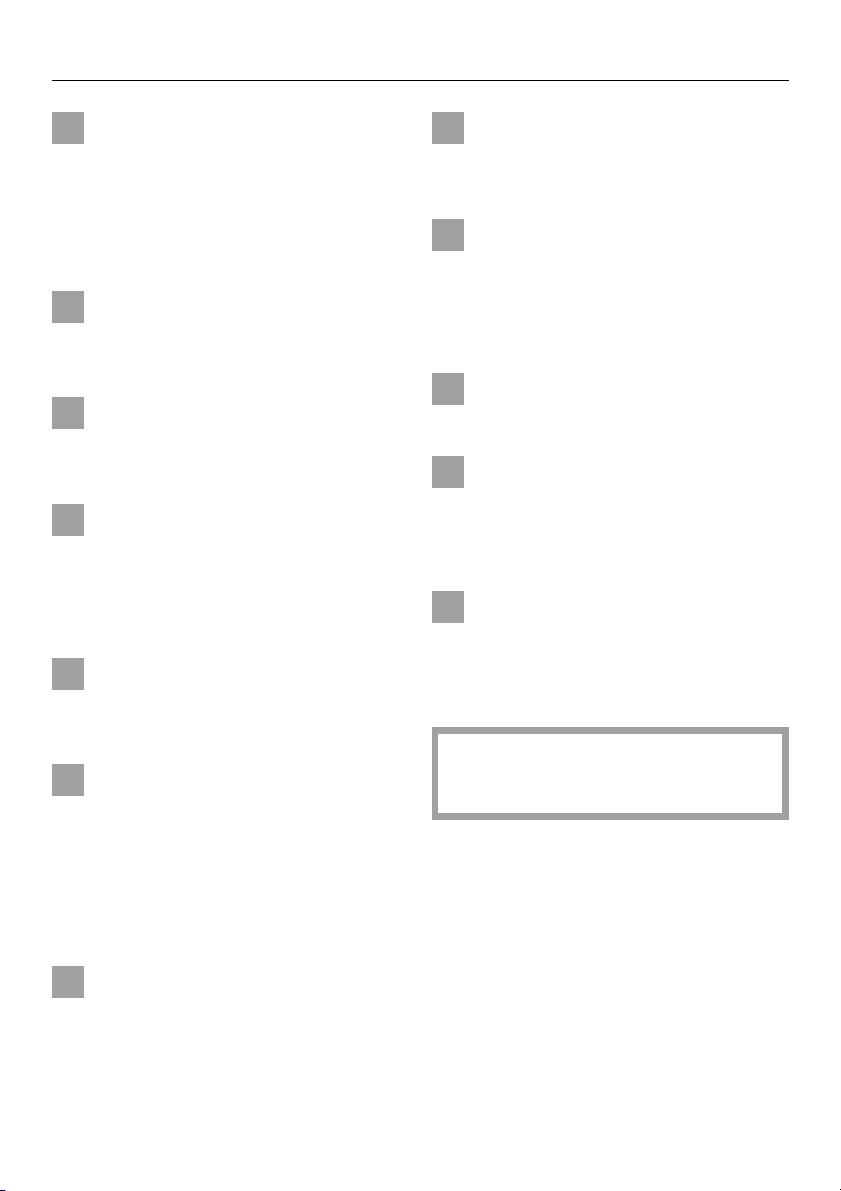
Warning and safety instructions
The hot water and steam dis-
pensed could cause scalding.
These functions must be used carefully.
Never direct the steam spout towards
the body.
The machine must never be used to
clean objects.
To prevent burns, turn the steam
selector to the off position when
not needed, to prevent an uncontrolled
escape of steam.
Never use a steam cleaner to
clean the appliance. Pressurized
steam could damage electrical components and cause a short circuit.
Clean the appliance daily to pre-
vent bacteria and mold growth.
All parts should be cleaned by hand,
except for the metal drip catch and the
metal nozzle of the milk foamer which
can be cleaned in a dishwasher.
The steam and hot water spouts
become very hot during use. Always grip the steam spout by the insulated collar.
The appliance should be descaled
regularly, depending on the water
hardness, with a solution of citric acid.
The harder the water used, the more
often the machine must be descaled.
The manufacturer can not be held responsible for damage from insufficient
descaling.
Depending on the fat content of
the coffee used, the brew unit
could become blocked. Clean it every
2 to 4 months.
In areas subject to infestation by
cockroaches or other vermin, keep
the appliance and its surroundings
clean at all times. Any damage caused
by pests will not be covered under warranty.
Used coffee grinds should be
thrown out with the household
trash.
Hanging items on the opened door
of the appliance could cause damage.
Disposal of an old machine
Before discarding an old machine,
turn it off and unplug it. Cut off the
power cord and remove any doors to
prevent it from becoming a hazard.
The manufacturer can not be held
liable for damage caused by noncompliance with safety instructions.
Follow the instructions on the de-
scaling agent carefully and use the
exact amount recommended to prevent
damaging the machine.
9

Brief description
Brief description
Unlike standard coffee machines, this
appliance has a container for coffee
beans so that they can be freshly
ground for each cup for the best flavor.
First the ground coffee is moistened
with hot water (pre-brewing), to develop the aroma. Then hot water is
forced at high pressure through the
ground coffee. The pre-brewing process is optional.
The used coffee grinds are automatically emptied into the waste unit, so
there is no need to remove the grinds
after each cup.
The size of cup (max. 1 cup or 250 ml)
can be programmed in so that the correct amount of coffee is dispensed. If
the cup being used has a smaller capacity than the programmed cup size,
dispensing can be stopped at any time
by pressing one of the coffee serving
buttons.
If two cups of coffee or espresso are
needed at the same time, the appropriate coffee portion button must be
pressed twice. The machine will fill the
cups in two stages, a few seconds
apart.
The light can be turned on independently of operation.
As a safety feature, power is turned off
as soon as the front of the appliance is
opened. There is also a system lock
to prevent children from operating the
machine.
The easy to use programming allows
the coffee system’s features to be cus-
tomized to each household.
To fully develop and maintain the flavor
of espresso, the appliance has an additional feature to prewarm the system.
Hot water from the hot water spout can
be used to pre-warm cups.
The appliance can be programmed to
switch to standby mode so it is always
ready for operation but does not consume unnecessary electricity. This can
be programmed to happen between 15
minutes and 12 hours 45 minutes after
coffee was last dispensed.
To save time when preparing coffee for
a number of people, pre-grind can be
selected, so there is always a portion of
ground coffee ready for brewing.
The machine can be programmed to
grind from 6 to 9g of coffee. The programmed quantity will be the same for
all serving sizes (espresso, coffee,
large coffee). Only the amount of water
will change.
The fineness to which the coffee is
ground can also be programmed in.
The hot water from the hot water spout
is at an ideal temperature for making
tea.
10

Programming the appliance
Programming the appliance
The appliance can be programmed to suit your preferences. The following programming options are
available:
Language German, Dutch, Portuguese, Spanish,
English, Italian, French
Rinsing on, off
Water hardness hardness 1, hardness 2,
hardness 3, hardness 4
Temperature long coffee minimum, low, medium,
high, maximum
Temperature coffee minimum, low, medium, high,
maximum
Temperature short (espresso) coffee
minimum, low, medium, high, maximum
Pre-brewing on, off, long
Pre-grinding off, on
Program hot water off, on
Total coffee number of coffees served
Descaling automatic descaling program
Standby timer to put unit in, selectable in
15 minute periods
A more detailed explanation of the program options
is given in the individual sections.
11
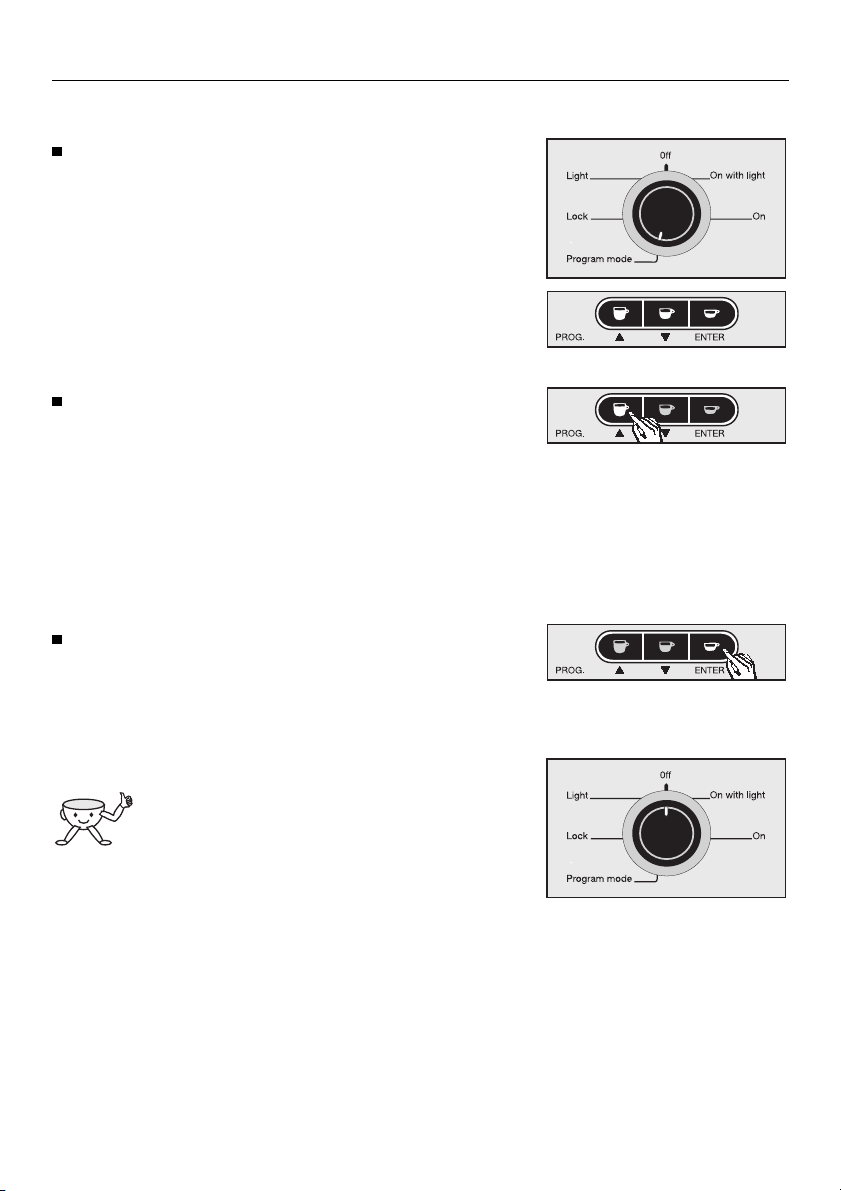
Programming the appliance
To program the appliance,
turn the program selector to “Program mode”.
The appliance is now in programming mode and
will respond according to the symbols shown
under the buttons.
By pressing the - or e button
– a programming option in the display window can
be highlighted with an asterisk. Press ENTER to
select the program.
– the settings of the various programming options
can be adjusted.
– a time can be entered for the Standby timer op-
tion.
By pressing ENTER
– a programming option highlighted with an aste-
risk can be selected.
– a change to the programmed settings can be
saved.
If a setting is accidentally changed, do
not press ENTER. Turn the program selec-
tor to position “0ff”. The changed setting
will not be saved and the original setting will be retained.
12
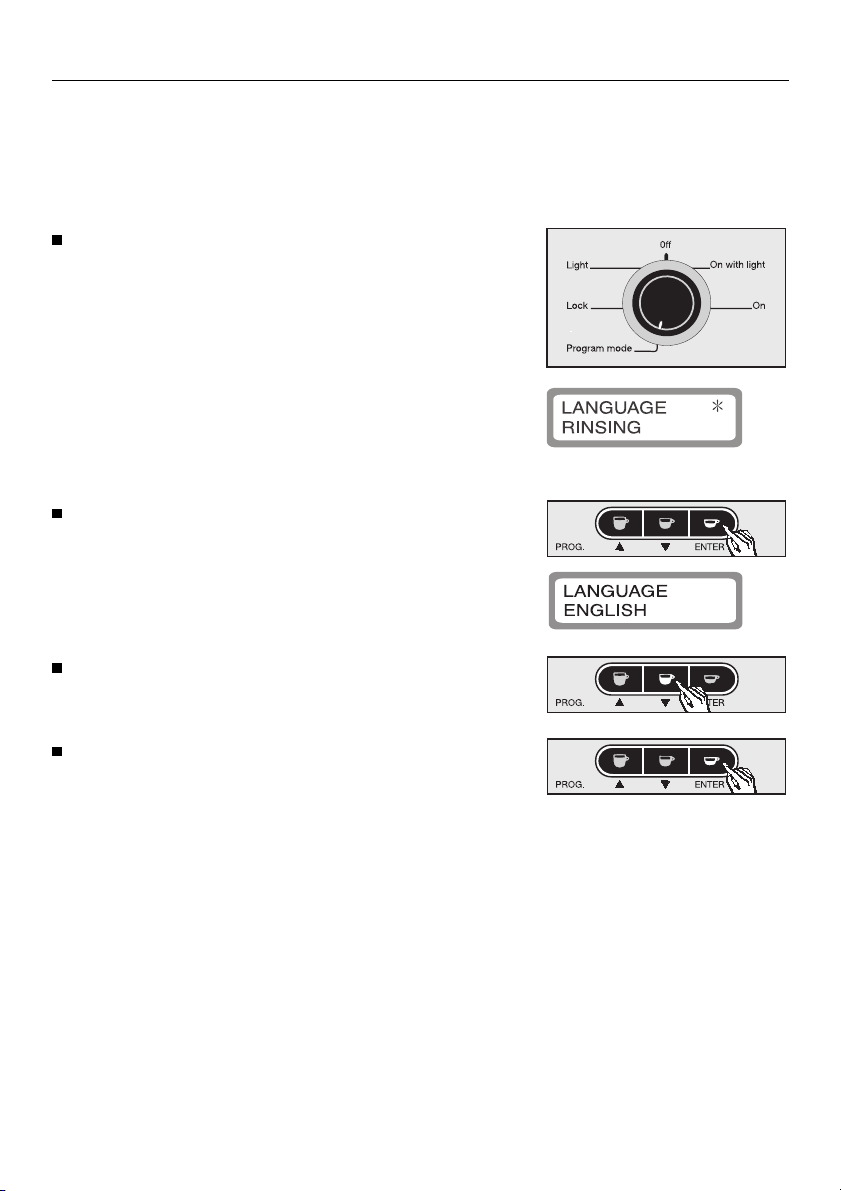
Programming the appliance
Choosing a language
The language for the commands in the display window can be selected before the machine is used for
the first time.
Turn the program selector counterclockwise to
“Program mode”.
The appliance can now be programmed and will
respond according to the symbols shown under
the buttons.
The following will appear in the display window:
Programming option “Language” will be highlighted with an asterisk.
Press ENTER to confirm this programming option.
The sub-menu is shown in the display window as
follows:
Press the e button until the desired language appears (deutsch, nederlands, portugues, espanol,
english, italiano or francais)
Press ENTER to save this setting, or
turn the program selector to “0ff” to cancel if a
mistake has been made.
This will bring you out of the sub-menu.
All commands in the display window will now appear in the selected language.
13
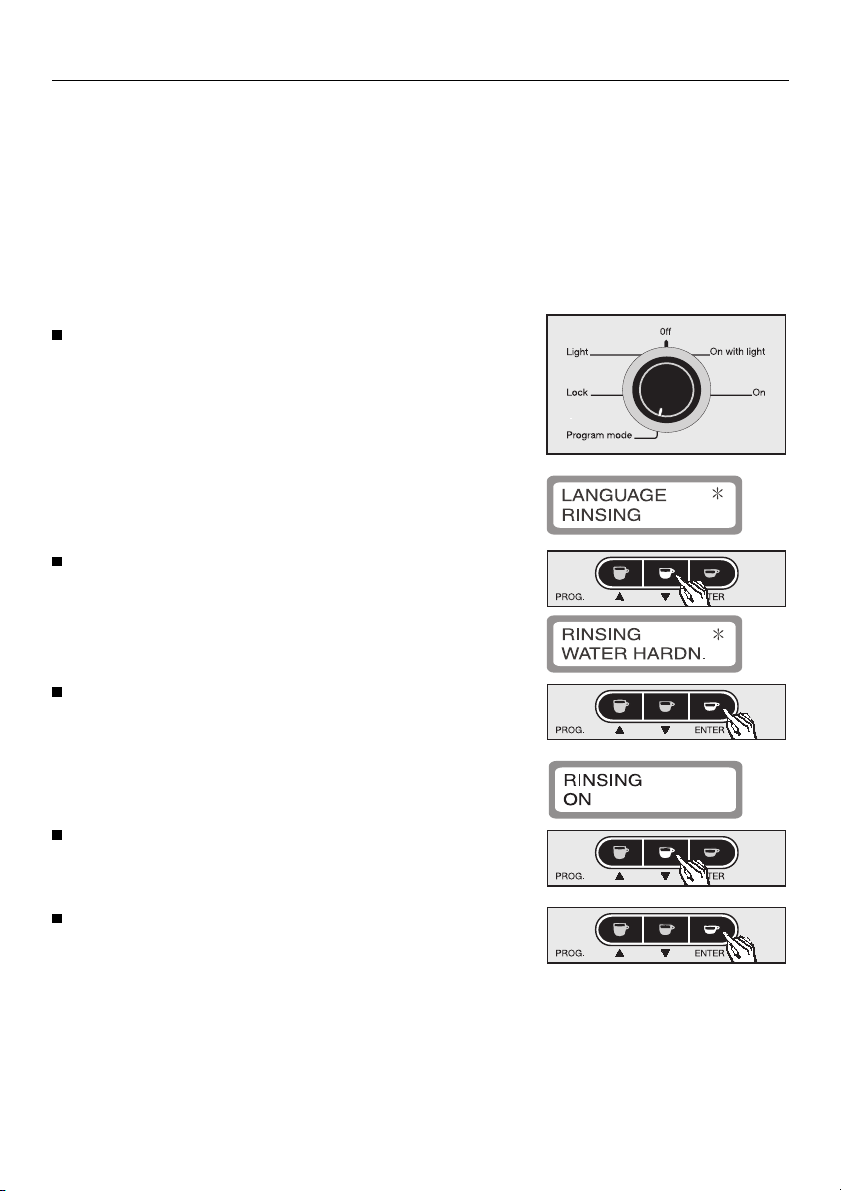
Programming the appliance
Rinse and pre-warm feature
It is extremely important to run a rinse cycle before the
coffee machine is used for the first time. If the
Rinse/Pre-warm button is pressed, the program will
start automatically if the machine is cold, and the program selector is in either of the “On” positions. Simultaneously, the brew unit will be pre-warmed with the
hot water.
Turn the program selector to “Program mode”
The appliance can now be programmed and will respond according to the symbols shown under the buttons.
The display window will read:
Press the e button, to highlight programming
option “Rinse and pre-warm” with an asterisk.
Press ENTER to confirm this programming option.
The sub-menu is shown in the display window as follows:
Press button e, to turn the Rinse and pre-warm feature On or Off.
Press ENTER to save this setting, or
turn the programming selector to “0” to cancel if
a mistake has been made.
14
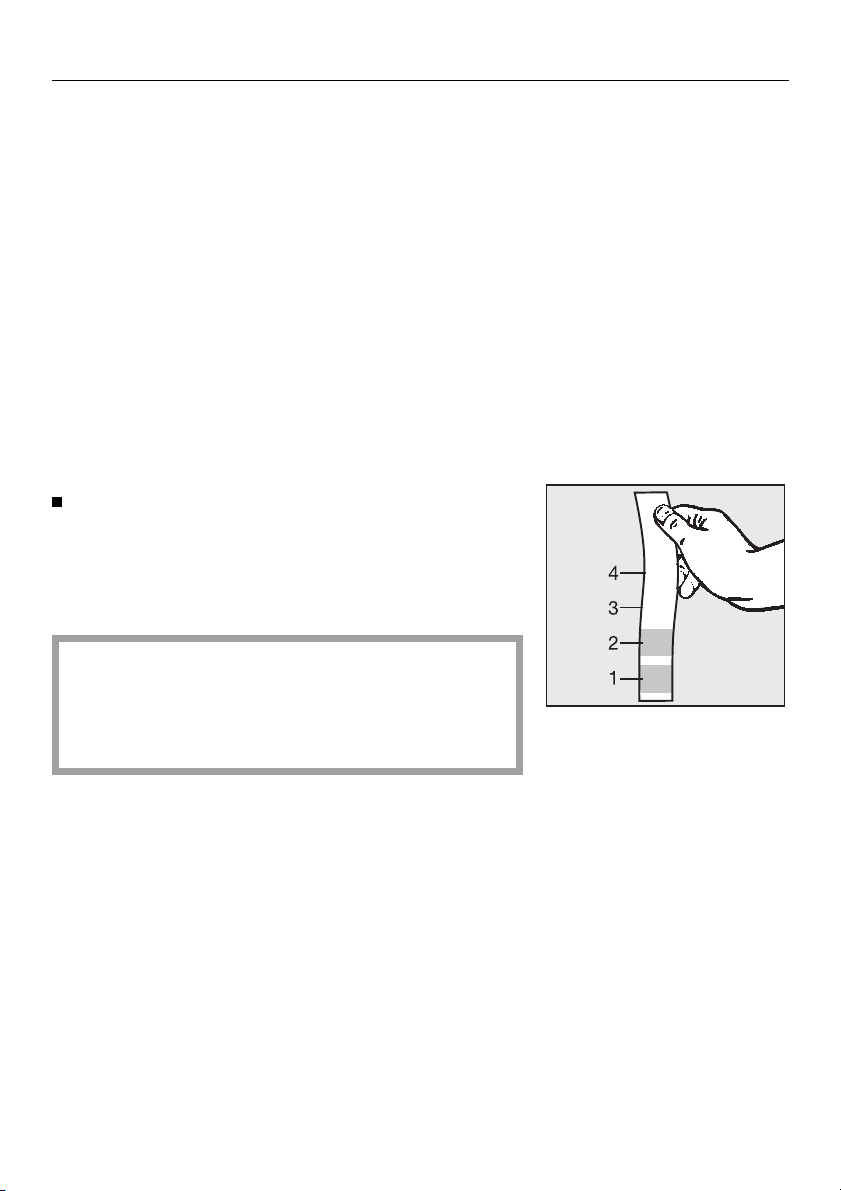
Programming the appliance
@UM_SEITE =
Setting the water hardness
For easy operation of the coffee machine, and to ensure that the descaling indicator comes on at the appropriate time, it is important to program the water
hardness. The water hardness indicates how much
calcium is dissolved in the water. The higher the calcium content, the harder the water is.
The machine monitors the volume of water passing
through it in conjunction with the hardness of the
water. Descaling will have to be done more often for
hard water.
The local water authority will be able to tell you the
hardness of water in your area or you can measure
the hardness yourself using the enclosed test strip:
Dip the strip in your drinking water for one second, then shake off any excess water.
The result will be evident after a minute.
If the hardness level exceeds 40 gr/gal (approx.
700 ppm), the water must be mixed with noncarbonated mineral water in a proportion of 1:1,
otherwise scale will develop too quickly. Never
use distilled water.
15
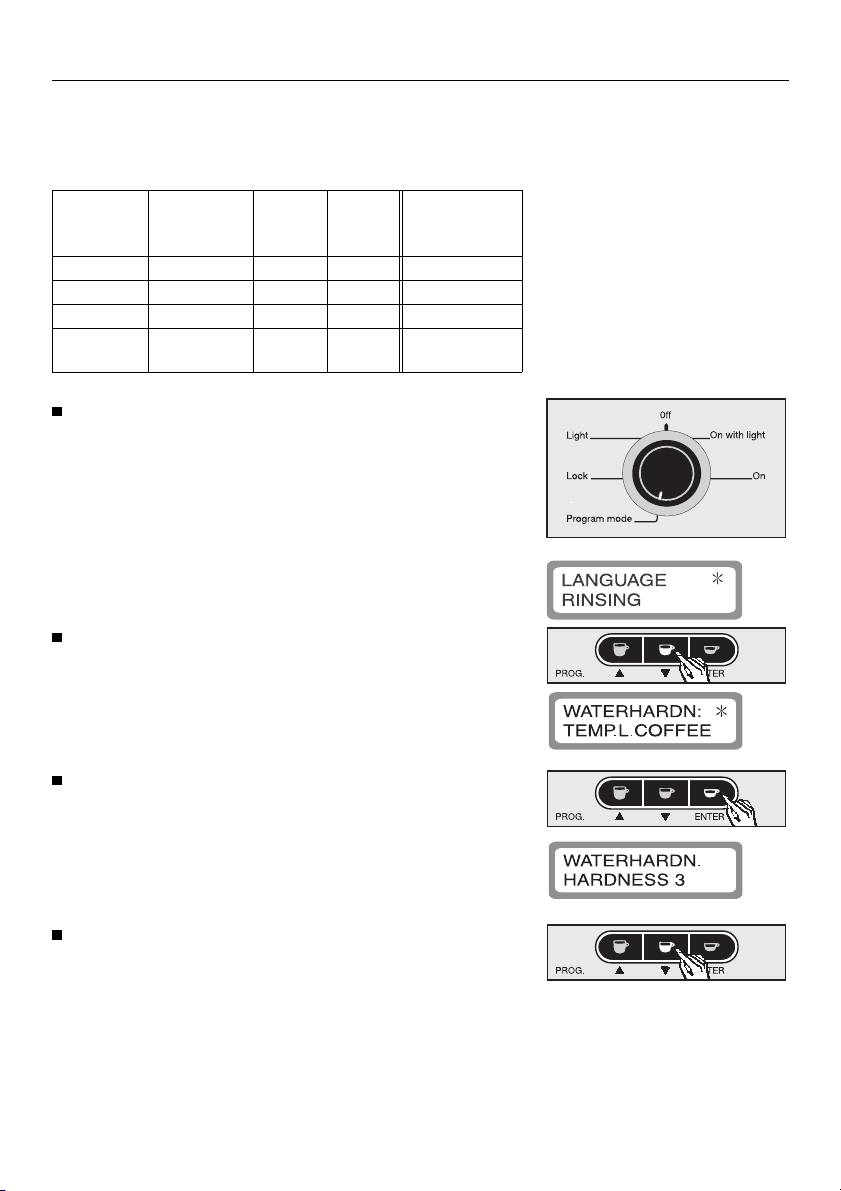
Programming the appliance
Use programming option “Water hardness” to program the water hardness.
There are four programmable levels:
Level
(appliance)
Hardness 1 1 (soft) 0 - 3 0 - 1.3 approx. 500
Hardness 2 1 (soft) 4 - 7 1.3 - 2.5 approx. 300
Hardness 3 2 (medium) 7 - 14 2.5 - 3.8 approx. 150
Hardness 4 3 (hard)
Hardness
(tap water)
4 (very hard)
gr/gal ppm Water
14 - 21
over 21
over 3.8 approx. 80
through-flow
in liters
Turn the program selector counterclockwise to
the “Program mode”.
The appliance is now in programming mode and
will respond according to the symbols shown
under the buttons.
The following will appear in the display window:
Press the e button to highlight programming option “Water hardness” with an asterisk.
Press ENTER to confirm this programming option.
The sub-menu is shown in the display window as
follows:
Press the e button to set the water hardness level
(hardness 1 - hardness 4)
16
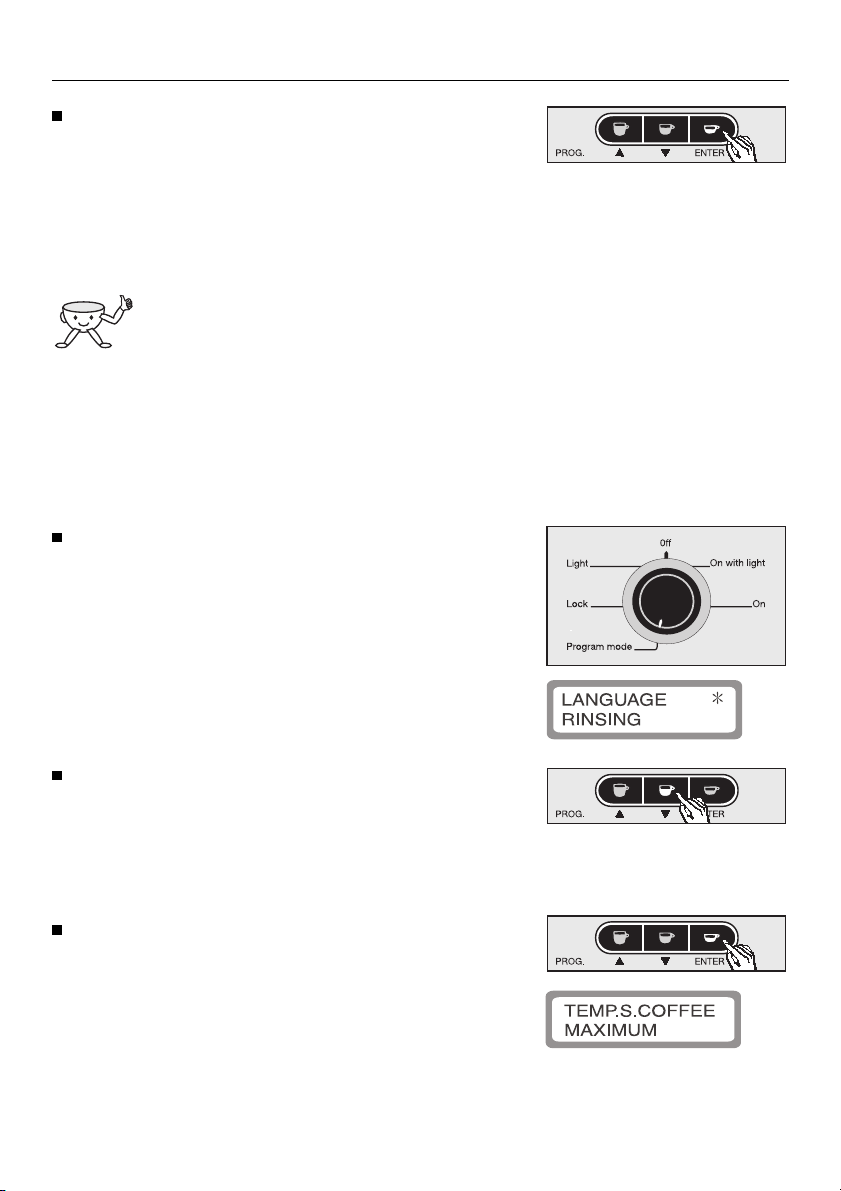
Programming the appliance
Press ENTER to save this setting, or
turn the program selector to “0ff” to cancel if a
mistake has been made.
This will bring you out of the sub-menu.
Selecting the temperature for drinks
The appliance can be set at different tem-
peratures to suit varying coffee drinking
preferences.
Five temperature levels are available for each drink
option. Maximum is the highest temperature, minimum the lowest.
Not all types of coffee can withstand high temperatures. Some are too delicate and their foam will collapse under high heat.
Turn the program selector counterclockwise to
“Program mode”.
The appliance is now in programming mode and
will respond according to the symbols shown
under the buttons.
The following will appear in the display window:
Press the e button to highlight programming option “Temp. long coffee”, “Temp. coffee” or
“Temp. short coffee” with an asterisk.
A different temperature can be programmed in for
each drink option.
Press ENTER to confirm the option.
Depending on the programming option selected,
the sub-menu is shown in the display window as
follows:
17
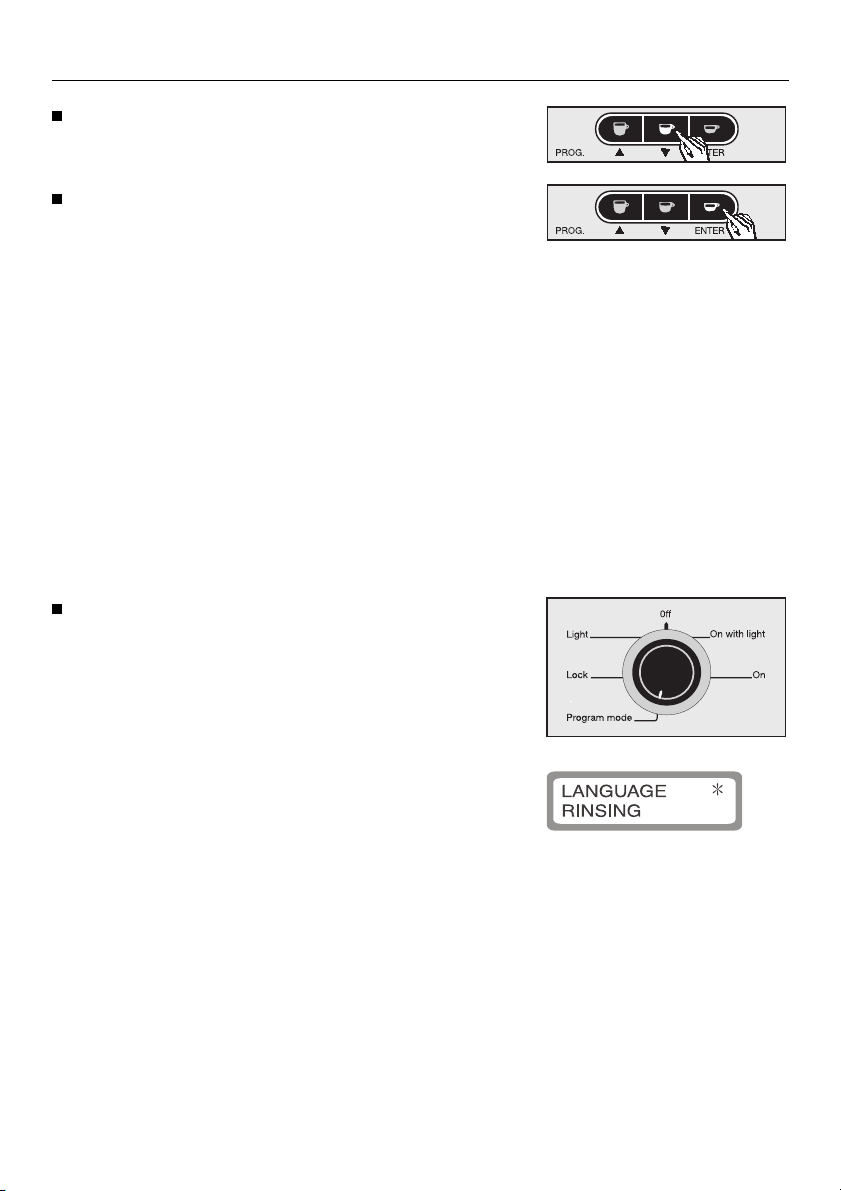
Programming the appliance
Press the e button to set the temperature to minimum, low, medium, high or maximum.
Press ENTER to save this setting, or
turn the program selector to “0ff” to cancel if a
mistake has been made.
This will bring you out of the sub-menu.
Turning the pre-brewing feature on or off
When the pre-brewing feature is turned on, the
freshly ground coffee is first moistened with a little
hot water. Then the remaining water is forced
through the moistened coffee at high pressure. This
pre-brewing process allows the aroma and foam of
the coffee to fully develop.
When the pre-brewing feature is off, the hot water is
forced through the coffee immediately.
Turn the program selector counterclockwise to
“Program mode”.
The appliance is now in programming mode and
will respond according to the symbols shown
under the buttons.
The following will appear in the display window:
18
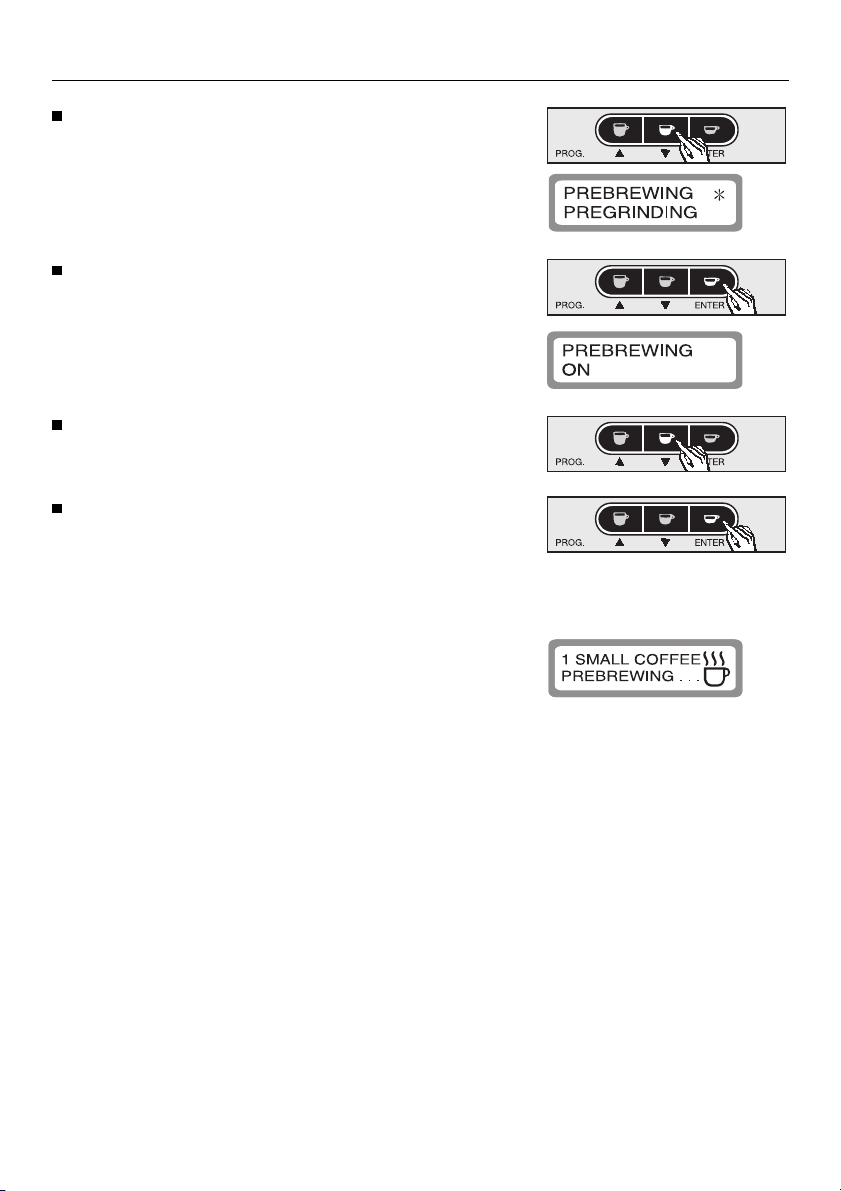
Programming the appliance
Press the e button to highlight programming
option “Pre-brewing” with an asterisk.
Press ENTER to confirm this programming option.
The sub-menu is shown in the display window as
follows:
Press the e button to set the pre-brewing process
on, off or to “long” (an extra long pre-brew).
Press ENTER to save this setting, or
turn the program selector to “0ff” to cancel if a
mistake has been made.
This will bring you out of the sub-menu.
When making coffee with the pre-brewing feature
on, the word “Pre-brewing” will appear in the display
window after the coffee has been ground.
19
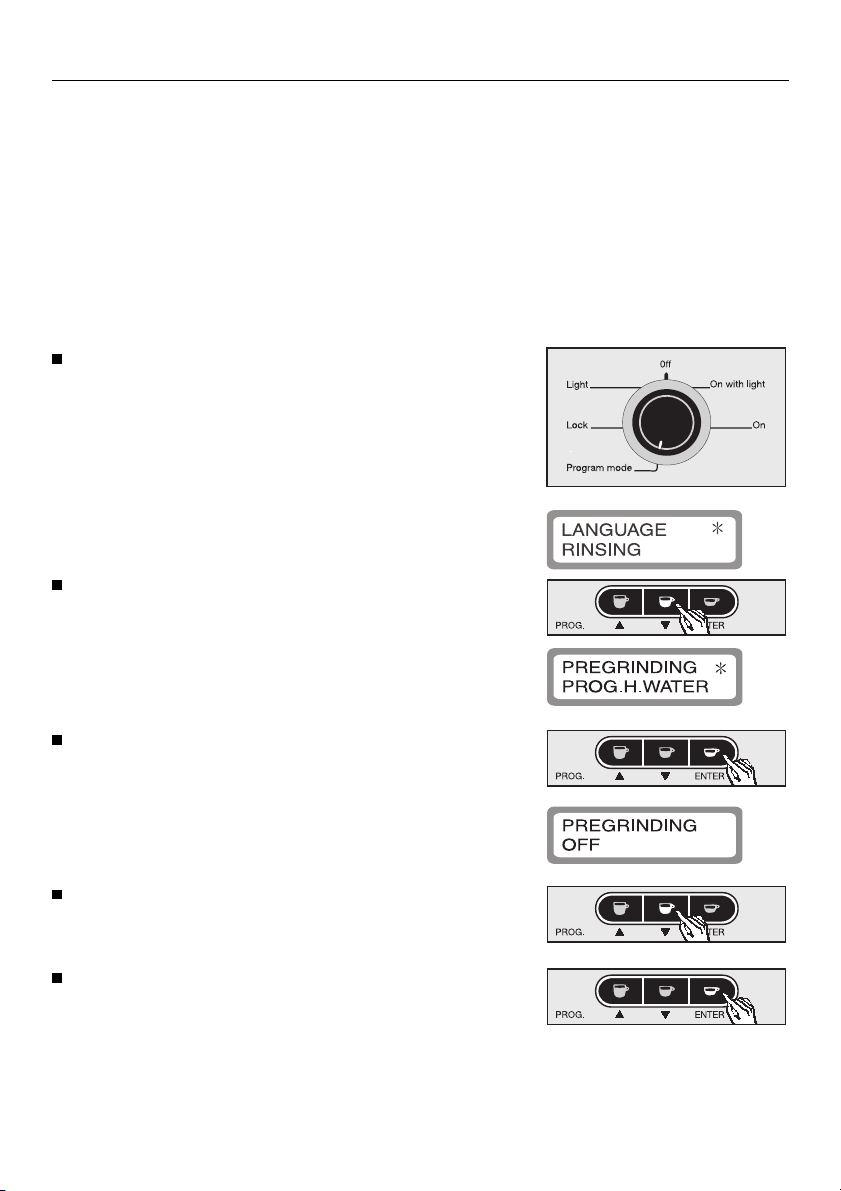
Programming the appliance
Turning the pre-grinding feature on or off
When the pre-grinding feature is on, a new portion
of beans will be ground immediately after each coffee is dispensed, so there is always a portion of
ground coffee ready. This saves time and is particularly useful when making coffee for a number of
guests. To prevent loss of aroma, the pre-grinding
feature should be turned off when only preparing
coffee occasionally.
Turn the program selector counterclockwise to
“Program mode”.
The appliance can now be programmed and will
respond according to the symbols shown under
the buttons.
The following will appear in the display window:
Press the e button to highlight programming option “Pre-grinding” with an asterisk.
Press ENTER to confirm this programming option.
The sub-menu is shown in the display window as
follows:
Press the e button to turn the pre-grinding feature
On or Off.
Press ENTER to save this setting, or
turn the program selector to “0ff” to cancel if a
mistake has been made.
This will bring you out of the sub-menu.
20
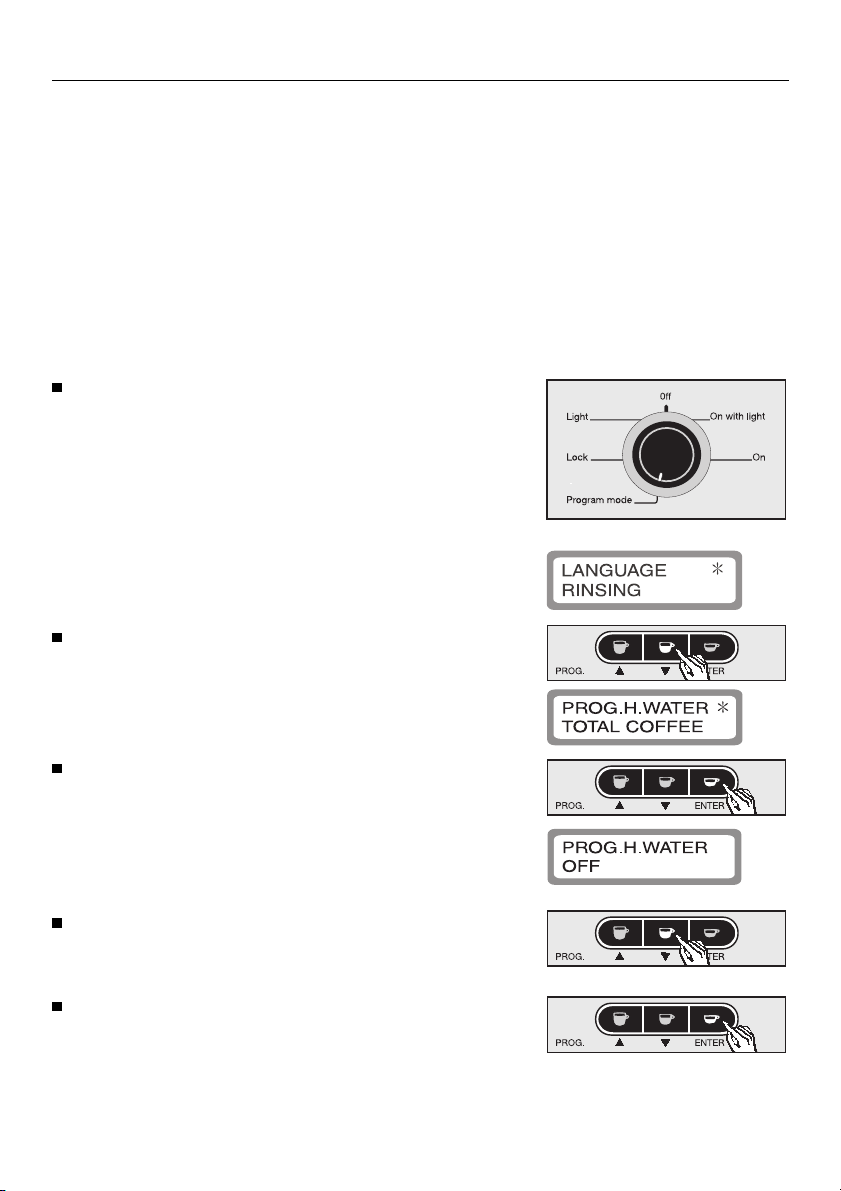
Programming the appliance
Turning the programmed quantity of hot
water on or off
When the feature “Programmed hot water” is turned
on, the machine will dispense a precise, pre-programmed quantity of hot water when the hot water
button d is pressed. (See section below on programming in the quantity of hot water.) When the feature is turned off, the machine will dispense hot water
freely if the hot water button d is pressed, and continue to do so until the button d is pressed again.
Turn the program selector counterclockwise to
“Program mode”.
The appliance can now be programmed and will
respond according to the symbols shown under
the buttons.
The following will appear in the display window:
Press the e button to highlight programming option “Prog. hot water” with an asterisk.
Press ENTER to confirm this programming option.
The sub-menu is shown in the display window as
follows:
Press the e button to turn the feature On or Off.
Press ENTER to save this setting, or
turn the program selector to “0ff” to cancel if a
mistake has been made.
This will bring you out of the sub-menu.
21
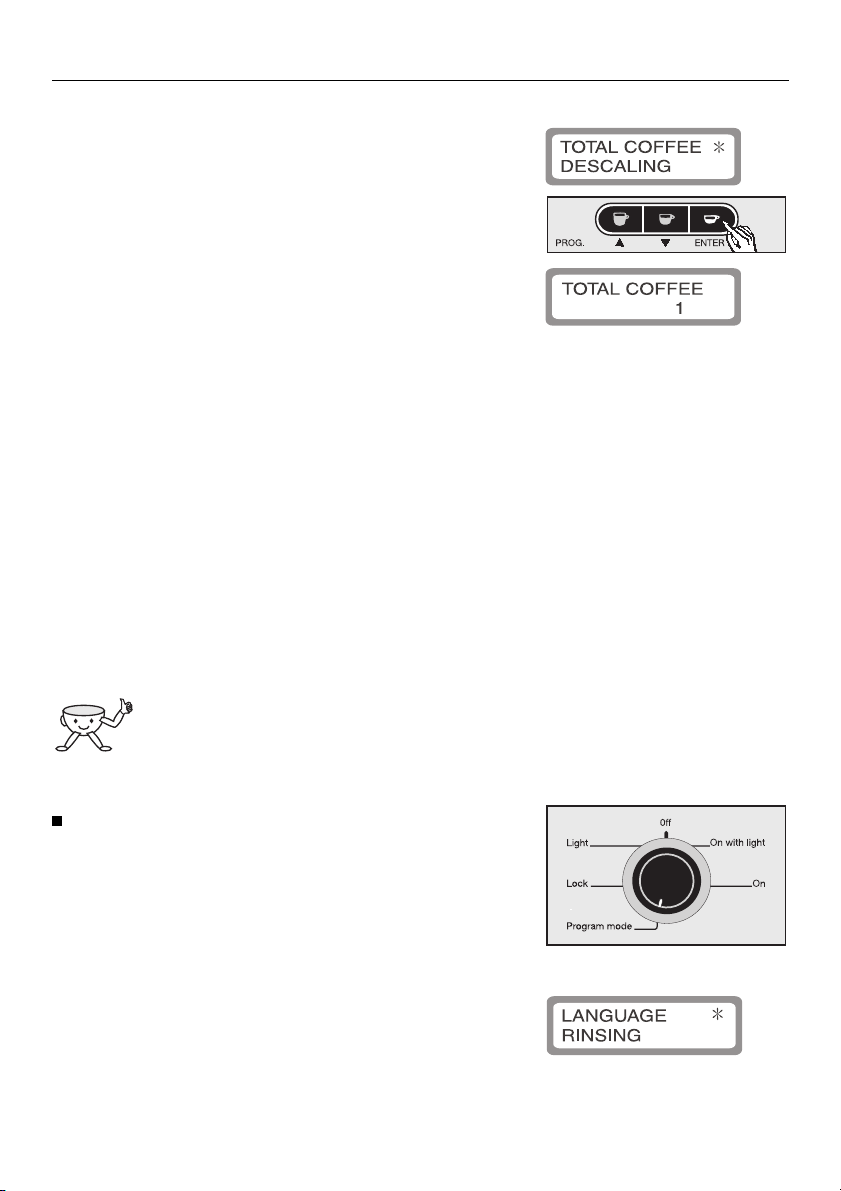
Programming the appliance
Displaying the number of cups of coffee
already dispensed (Total coffee)
Select feature “Total coffee” and press ENTER to display the number of cups of coffee (espresso, coffee,
long coffee) that have been dispensed to date.
Press ENTER again to bring you out of the submenu.
Setting the standby timer
To ensure that the coffee machine does not use unnecessary electricity but is always ready for operation, it can be set to an energy-saving mode via
programming option “Timer”. The lighting can also
be set to energy-saving mode.
The length of time that elapses before the appliance
switches to this mode can be programmed in, from
15 minutes to 12 hours 45 minutes. The time is
measured from the last time coffee/water was dispensed.
If the time is set at 0:00, the machine will not switch
to standby.
Whenever the program selector is turned
to “0ff” or the appliance front is opened,
the machine will restart the timer.
Turn the program selector counterclockwise to
“Program mode”.
The appliance is now in programming mode and
will respond according to the symbols shown
under the buttons.
The following will appear in the display window:
22
