Page 1

Mira P
Product Manual
8.0924.8001EN / 2019-03-29
Page 2

Page 3
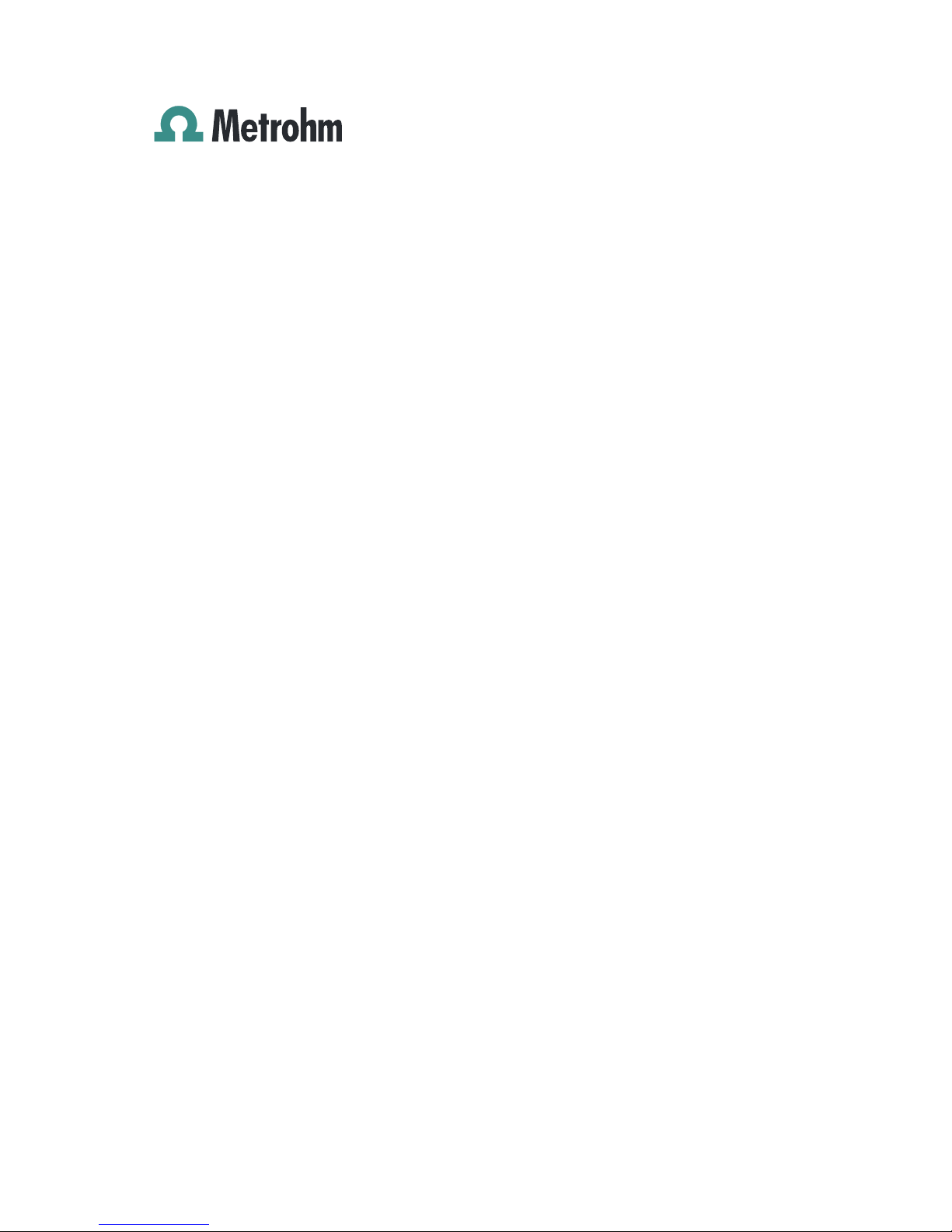
Metrohm AG
Ionenstrasse
CH-9100 Herisau
Switzerland
Phone +41 71 353 85 85
Fax +41 71 353 89 01
info@metrohm.com
www.metrohm.com
Mira P
Product Manual
8.0924.8001EN /
2019-03-29
Page 4

Technical Communication
Metrohm AG
CH-9100 Herisau
techcom@metrohm.com
This documentation is protected by copyright. All rights reserved.
This documentation has been prepared with great care. However, errors
can never be entirely ruled out. Please send comments regarding possible
errors to the address above.
Page 5

■■■■■■■■■■■■■■■■■■■■■■
Table of contents
■■■■■■■■
III
Table of contents
1 Overview 1
1.1 Instrument description ......................................................... 1
1.2 Model versions ...................................................................... 1
1.3 Mira Cal Software ................................................................. 2
1.4 About the documentation ................................................... 2
1.5 Additional information - Software tutorials ....................... 4
1.5.1 Accessories .............................................................................. 4
2 Safety 5
2.1 Product safety ....................................................................... 5
2.2 Hazard levels ......................................................................... 5
2.3 Intended use ......................................................................... 6
2.4 Residual risks ........................................................................ 7
2.4.1 General dangers at the workplace ........................................... 7
2.4.2 Danger from electrical potential ............................................... 8
2.4.3 Laser safety ............................................................................. 8
2.4.4 Warning stickers on the instrument ........................................ 10
2.5 Responsibility of the operator ........................................... 11
2.6 Personnel requirement ....................................................... 12
3 Overview of the instrument 13
4 Transport and storage 17
4.1 Checking the delivery ......................................................... 17
4.2 Storing the packaging ........................................................ 17
4.3 Storage ................................................................................ 17
5 Installation 18
5.1 Power supply with batteries .............................................. 18
5.2 USB connection ................................................................... 21
6 Initial configuration 23
7 Operation and control 24
7.1 Smart tips – Overview ........................................................ 24
7.2 Attaching smart tips ........................................................... 27
7.3 Data acquisition .................................................................. 35
Page 6

Table of contents
■■■■■■■■■■■■■■■■■■■■■■
IV
■■■■■■■■
7.4 Calibrate an instrument ..................................................... 38
7.5 Configuration ...................................................................... 39
8 Maintenance 41
8.1 Maintenance agreement .................................................... 41
8.2 Checking and replacing product parts .............................. 41
8.3 Cleaning the product .......................................................... 42
9 Disposal 44
10 Technical specifications 45
10.1 Ambient conditions ............................................................ 45
10.2 Interfaces ............................................................................. 45
10.3 Power Supply ...................................................................... 45
10.4 Dimensions and materials .................................................. 46
10.5 Operating specifications .................................................... 47
Page 7

■■■■■■■■■■■■■■■■■■■■■■
Overview
■■■■■■■■
1
1 Overview
1.1 Instrument description
Metrohm Instant Raman Analyzers (Mira) are handheld, high-power
Raman spectrometers designed for the rapid, nondestructive identification
and verification of chemical and pharmaceutical samples, both liquid and
solid. Barely larger than a smartphone, the Mira spectrometers are the
only handheld Raman spectrometers currently on the market with Orbital
Raster Scan (ORS) technology.
1.2 Model versions
Mira P instruments are available in the following versions:
Table 1
Model versions
2.927.0010 Mira P Basic (1.927.0010)
■ With Calibrate/Verify Attachment
(CVA)
■ With Vial Holder
Laser class 1
2.927.0020 Mira P Advanced (1.927.0020)
■ With Calibrate/Verify Attachment
(CVA)
■ With Vial Holder
■ Short Working Distance Attach-
ment Lens (SWD)
■ Long Working Distance Attach-
ment Lens (LWD)
Laser class 3B
NOTICE
You can find the accessories for your product version on the Internet
at http://partslists.metrohm.com. There you can download the list of
accessories as a PDF file.
Page 8
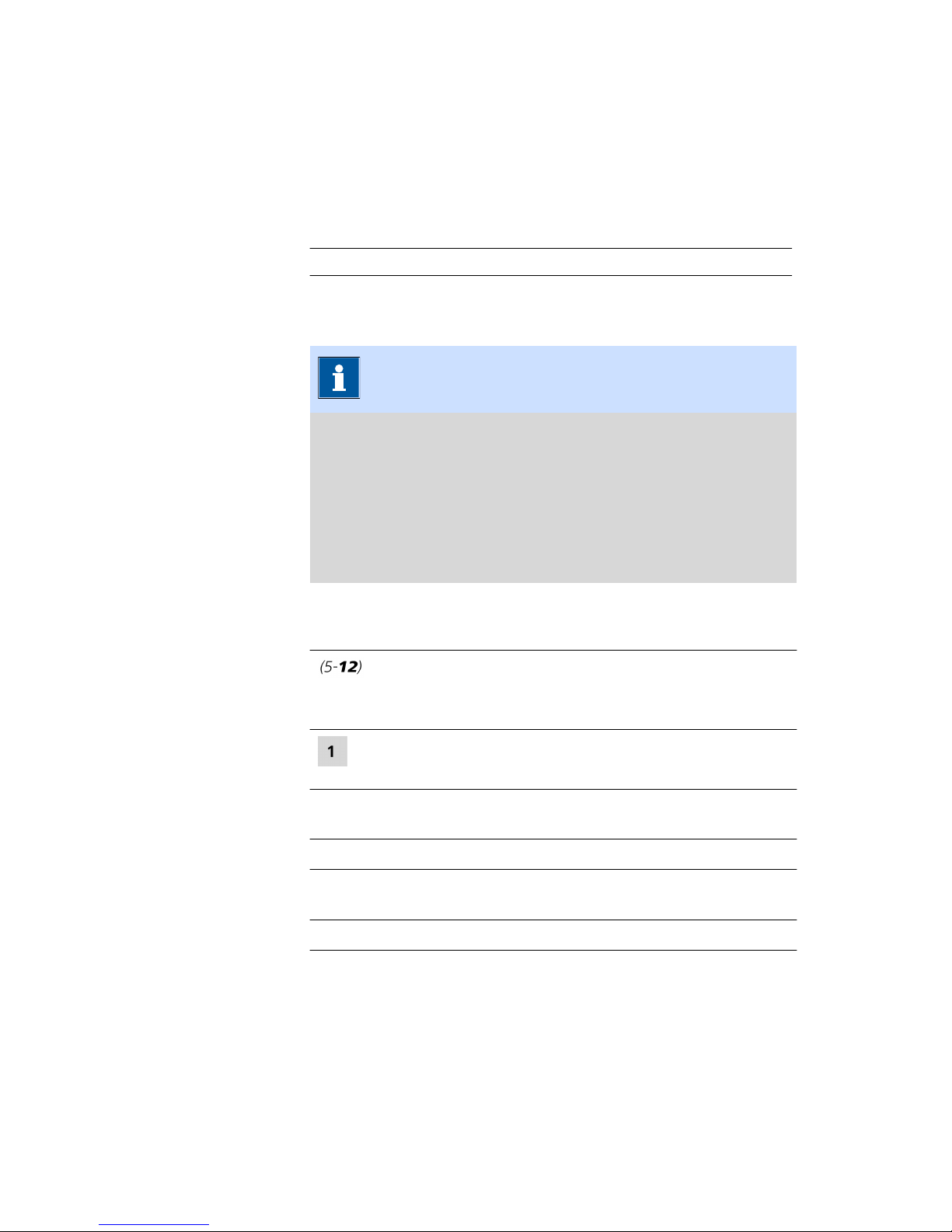
Mira Cal Software
■■■■■■■■■■■■■■■■■■■■■■
2
■■■■■■■■
1.3 Mira Cal Software
In order to configure a Mira P instrument, the following software is needed:
Table 2 Model versions
606071010 Mira Cal P
1.4 About the documentation
NOTICE
Please read through this documentation carefully before putting the
product into operation.
The document contains important safety information and warnings
which you must follow in order to ensure safe operation of the instrument. Metrohm is not responsible for damages and safety hazards
that occur from using the instrument in a manner that is not specified
in the user manual.
Symbols and conventions
The following icons and formatting may appear in this documentation:
Cross-reference to figure legend
The first number refers to the figure number, the second to the product part in the figure.
Instruction step
Carry out these steps in the sequence shown.
Method Designations for names of parameters, menu items,
tabs and dialog windows in the software.
File ▶ New Menu or menu item
Work area /
Properties
Menu paths in order to arrive at a particular position
in the software.
[Next] Button or key
Proprietary information statement
This manual contains the valuable proprietary information of Metrohm
Raman, Inc. and its affiliates, including all designs and related material,
and such information is disclosed in confidence. It is intended solely for
Page 9

■■■■■■■■■■■■■■■■■■■■■■
Overview
■■■■■■■■
3
the information and use of the persons operating and maintaining the
equipment described herein. No part of this manual may be reproduced,
copied, translated, incorporated in any other material, disclosed or transmitted in any form or by any means, whether electronic, mechanical, photocopying, recording, or otherwise to any other persons for any other purpose without the express written permission of Metrohm Raman, Inc. To
obtain such permission, or to obtain additional copies of this manual,
please contact Metrohm Raman, Inc.
Continuous improvements
To remain the leader of the industry, Metrohm Raman, Inc. has a policy of
continuous improvement of its products. As such, all products, product
specifications, data and operating instructions are subject to change without notice.
Liability disclaimer
Metrohm Raman, Inc. and its affiliates take steps to assure that their published specifications and manuals are correct. Nevertheless, errors do
occur. Metrohm Raman, Inc. and its affiliates reserve the right to correct
any such errors and disclaim all liability resulting therefrom. The equipment described in this manual is warranted in accordance with the terms
of Metrohm Raman, Inc.’s warranty. However, actual performance of such
equipment is dependent upon factors such as system configuration, customer data and operator control. Since implementation by customers of
the equipment may vary, the suitability of specific equipment configurations and applications must be determined by the customer and is not
warranted by Metrohm Raman, Inc. or its affiliates.
Export control statement
These items are controlled by the U.S. Government and authorized for
export only to the country of ultimate destination for use by the ultimate
consignee or end-user(s) identified on the invoice. They may not be resold,
transferred, or otherwise disposed of, to any other country or to any person other than the authorized ultimate consignee or end-user(s), either in
their original form or after being incorporated into other items, without
first obtaining approval from the U.S. Government or as otherwise authorized by U.S. law and regulations.
No liability for certain damages
Metrohm Raman, Inc., its affiliates, and anyone else involved in the
design, manufacture, or delivery of the accompanying product (including
hardware and software) shall not be liable, under any circumstances, for
any loss of profits or any special, incidental, consequential, exemplary, or
punitive damages whatsoever (including, without limitation, damages
resulting from cost of replacement, loss of use, loss of data, loss of royalties, loss of profits, loss of revenue, loss of business, loss of prospective
economic advantage, or failure or delay in performance) arising out of the
Page 10

Additional information - Software tutorials
■■■■■■■■■■■■■■■■■■■■■■
4
■■■■■■■■
use of or inability to use such product, even if Metrohm Raman, Inc. or its
affiliates have been notified of the possibility of such damages.
1.5 Additional information - Software tutorials
Refer to following software tutorials for more information:
■ Mira Cal P tutorial: 8.0105.8004EN
1.5.1 Accessories
Up-to-date information on the scope of delivery and optional accessories
for your product can be found on the Internet. You can download this
information using the article number as follows:
Downloading the accessories list
1
Enter https://www.metrohm.com/ into your Internet browser.
2
Enter the article number of the product (e.g. 2.1001.0010) into the
search field.
The search result is displayed.
3
Click on the product.
Detailed information regarding the product is shown on various tabs.
4
On the Included parts tab, click Download the PDF.
The PDF file with the accessories data is created.
NOTICE
When you receive your new product, we recommend downloading
the accessories list from the Internet, printing it out and keeping it for
reference purposes.
Page 11

■■■■■■■■■■■■■■■■■■■■■■
Safety
■■■■■■■■
5
2 Safety
2.1 Product safety
This product exhibited no flaws in terms of technical safety at the time it
left the factory. To preserve this status and ensure non-hazardous operation of the product, the following instructions must be observed carefully.
2.2 Hazard levels
The following warning messages indicate the severity of the danger and
its possible effects.
DANGER
Immediate danger of life
Irreversible injuries that will result in death.
Warns of dangerous situations or unsafe actions that will most certainly cause severe injuries or death.
Lists measures to avoid hazard.
WARNING
Severe health hazards
Serious injuries that could result in death.
Warns of dangerous situations or unsafe actions that could result in
serious injuries or death.
Lists measures to avoid hazard.
Page 12
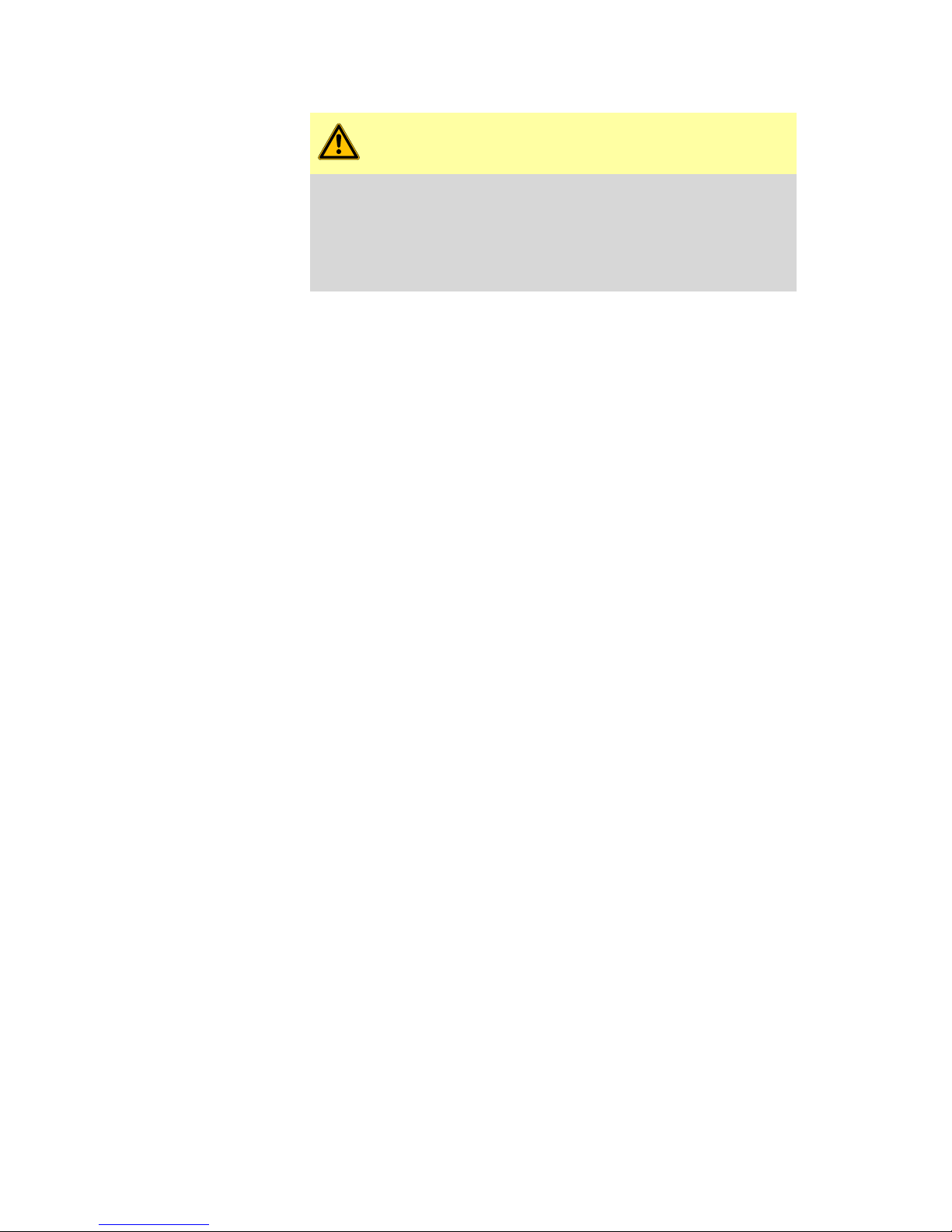
Intended use
■■■■■■■■■■■■■■■■■■■■■■
6
■■■■■■■■
CAUTION
Health hazards or severe property damage
Warns of dangerous situations or unsafe actions that could result in
moderate injuries or considerable property damage.
Lists measures to avoid hazard.
2.3 Intended use
Metrohm products are used for the analysis and handling of chemicals
and other materials.
Usage therefore requires the user to have basic knowledge and experience
in handling chemicals. Knowledge with respect to the application of the
fire prevention measures prescribed for laboratories is also mandatory. Be
sure to take proper safety precautions when working with chemicals
Adherence to this technical documentation and compliance with the
maintenance specifications make up an important part of intended use.
Any utilization in excess of or deviating from the intended use is regarded
as misuse.
Specifications regarding the operating values and limit values of individual
products are contained in the "Technical specifications" section, if relevant.
Exceeding and/or not observing the mentioned limit values puts people
and components at risk. The manufacturer assumes no liability for damage
due to non-observance of these limit values.
The EU declaration of conformity loses its validity if modifications are carried out on the instruments and/or the components.
Page 13

■■■■■■■■■■■■■■■■■■■■■■
Safety
■■■■■■■■
7
2.4 Residual risks
2.4.1 General dangers at the workplace
Generally, the regulations and provisions of the regulatory institutions and
authorities in the field of work apply.
The instructions regarding the following areas have to be followed when
using the products:
■ Work safety
■ Handling mechanical installations
■ Handling electricity
■ Handling hazardous and environmentally damaging substances
■ Handling hazardous and environmentally damaging liquids
■ Disposing hazardous and environmentally damaging substances
If they are not followed, this may result in:
■ Disturbing, injuring and/or killing of people
■ Malfunction and/or damage to instruments and infrastructure
■ Damage and/or contamination of the environment
WARNING
General dangers at workplace
If the safety measures are not followed, working in a laboratory bears
a high risk of injury, which can endanger your life and health.
■ Only professionally trained and qualified specialist personnel may
operate the products.
■ Follow the applicable provisions concerning work safety and all
regulations on wearing protective clothing.
■ Use suitable tools to perform your work.
■ Check the fill level of waste bottles or waste canisters and analysis
vessels, and make sure they do not overflow.
■ Use protective grounding when working with highly flammable
substances and gases.
Page 14

Residual risks
■■■■■■■■■■■■■■■■■■■■■■
8
■■■■■■■■
2.4.2 Danger from electrical potential
WARNING
Electric shock from electrical potential
Risk of injury by touching live components or through moisture on
live parts.
■ Never open the housing of the instrument.
■ Protect live parts (e.g. power supply unit, power cord, connection
sockets) against moisture.
■ If you suspect that moisture has gotten into the instrument, dis-
connect the instrument from the energy supply. Then notify Metrohm Service.
■ Only personnel who have been issued Metrohm qualification may
perform service and repair work on electrical and electronic components.
2.4.3 Laser safety
NOTICE
NOHD
The following information refers to NOHD for Mira P instruments in
accordance with the international standard IEC 60825-1, "Safety of
laser products".
The nominal ocular hazard distance (NOHD) is listed in technical specifications page 47.
Page 15
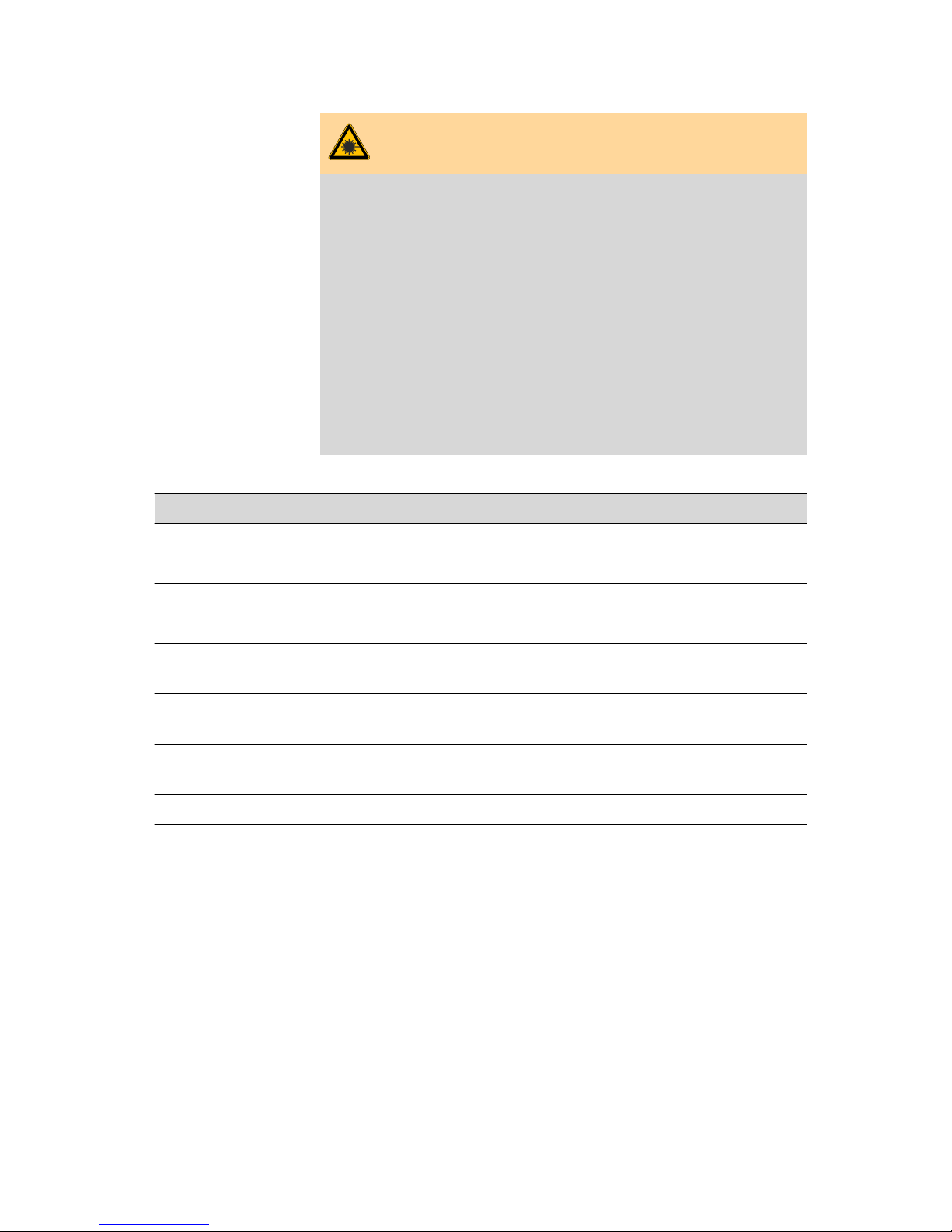
■■■■■■■■■■■■■■■■■■■■■■
Safety
■■■■■■■■
9
WARNING
Risk of injury by laser radiation
Serious eye injuries by laser radiation.
■ Follow the safety measures and instructions.
■ Instruments must be used by trained personnel only.
■ Instruments of the laser class 3B must be used in protected and
labeled rooms only.
■ The protective glasses provided must be used when working with
open laser beams (e.g. attachment lens).
■ Observe the nominal ocular hazard distance (NOHD).
■ Follow the provisions of the IEC 60825-1 standard "Safety of laser
products" and the regulations for the use of laser systems in your
country.
Laser classification depending on smart tips
Attached smart tip
Laser Class 1 Laser Class 3B
Right Angle Attachment X
Contact Ball-Probe X
Calibrate/Verify Attachment (CVA) X
Vial Holder X
Short Working Distance Attachment Lens
(SWD)
X
Long Working Distance Attachment Lens
(LWD)
X
Extra Long Working Distance Attachment Lens
(XLWD)
X
Tablet Holder X
Vial Holder, Tablet Holder and CVA have an interlock mechanism for measurement. This mechanism prevents laser radiation from emerging.
Laser stops immediately if:
■ The lid of the smart tip is opened.
■ Attached smart tip is disconnected from the instrument.
Page 16

Residual risks
■■■■■■■■■■■■■■■■■■■■■■
10
■■■■■■■■
2.4.4 Warning stickers on the instrument
The instrument is equipped with stickers that warn of potential hazards.
These warning stickers are listed and explained below.
1
Laser aperture
2
Laser aperture sticker
3
Laser specification / serial number (bottom of instrument)
4
Laser class
5
Type plate
6
Bluetooth label
Laser aperture
Figure 1
Sticker - Emergence of laser
Page 17

■■■■■■■■■■■■■■■■■■■■■■
Safety
■■■■■■■■
11
Laser specification / serial number
Figure 2 Sticker - laser data / serial number / standards
Laser class
The following laser classification is used for all Mira instruments.
Figure 3
Sticker - Mira instrument with attachment lenses
2.5 Responsibility of the operator
■ Eliminate defects or damage which impair operating safety without
delay.
■ Eliminate malfunctions which could impair safety without delay.
■ The rules, regulations and instructions listed in the present document
are not the only valid ones. Comply with the applicable statutory rules,
government agency directives and regulations.
■ Unauthorized modification of the products excludes any and all liability
on the part of the manufacturer for any damage resulting from this as
well as for any consequential damage. No modifications, attachments
or conversions which could impair safety may be carried out on the
products without the approval of the manufacturer.
■ Spare parts must meet the technical requirements established by the
manufacturer. Original spare parts always meet these requirements.
■ Personnel must be familiar with this safety-relevant information and it
must be available for consultation at all times.
Page 18

Personnel requirement
■■■■■■■■■■■■■■■■■■■■■■
12
■■■■■■■■
2.6 Personnel requirement
Only qualified personnel may operate the present product.
Qualified personnel are people authorized by the safety responsible to
carry out the necessary operations. They are capable of recognizing and
avoiding possible dangers. These people are qualified due to their professional training, experience and/or instruction. They know the relevant
standards, laws, provisions, accident prevention regulations and the company conditions.
Page 19

■■■■■■■■■■■■■■■■■■■■■■
Overview of the instrument
■■■■■■■■
13
3 Overview of the instrument
Front
Figure 4 Mira P - Front
1
Magnetic smart tip fixture/ laser aperture
2
Touch screen
3
Battery compartment
4
Type B mini USB connector
5
On/off switch
Page 20

■■■■■■■■■■■■■■■■■■■■■■
14
■■■■■■■■
Rear
Figure 5 Mira P - Rear
1
Barcode reader
2
Accessories covering
3
Long Working Distance Attachment
Lens (LWD) Storage
4
Short Working Distance Attachment
Lens (SWD) Storage
Case
The instrument and attachments are delivered in a case.
Page 21

■■■■■■■■■■■■■■■■■■■■■■
Overview of the instrument
■■■■■■■■
15
Figure 6 Mira P - Case
1
Vials
2
Right Angle Attachment
3
Universal Attachment
4
Extra Long Working Distance Attachment (XLWD)
5
Extra Long Working Distance Attachment (XLWD)
6
Calibrate/Verify Attachment (CVA)
7
Contact Ball-Probe
8
Calibration Standard
9
Mira P
10
Stick with Mira Cal P
11
Batteries
12
Tablet Holder
13
Vial Holder
14
Manual
Page 22
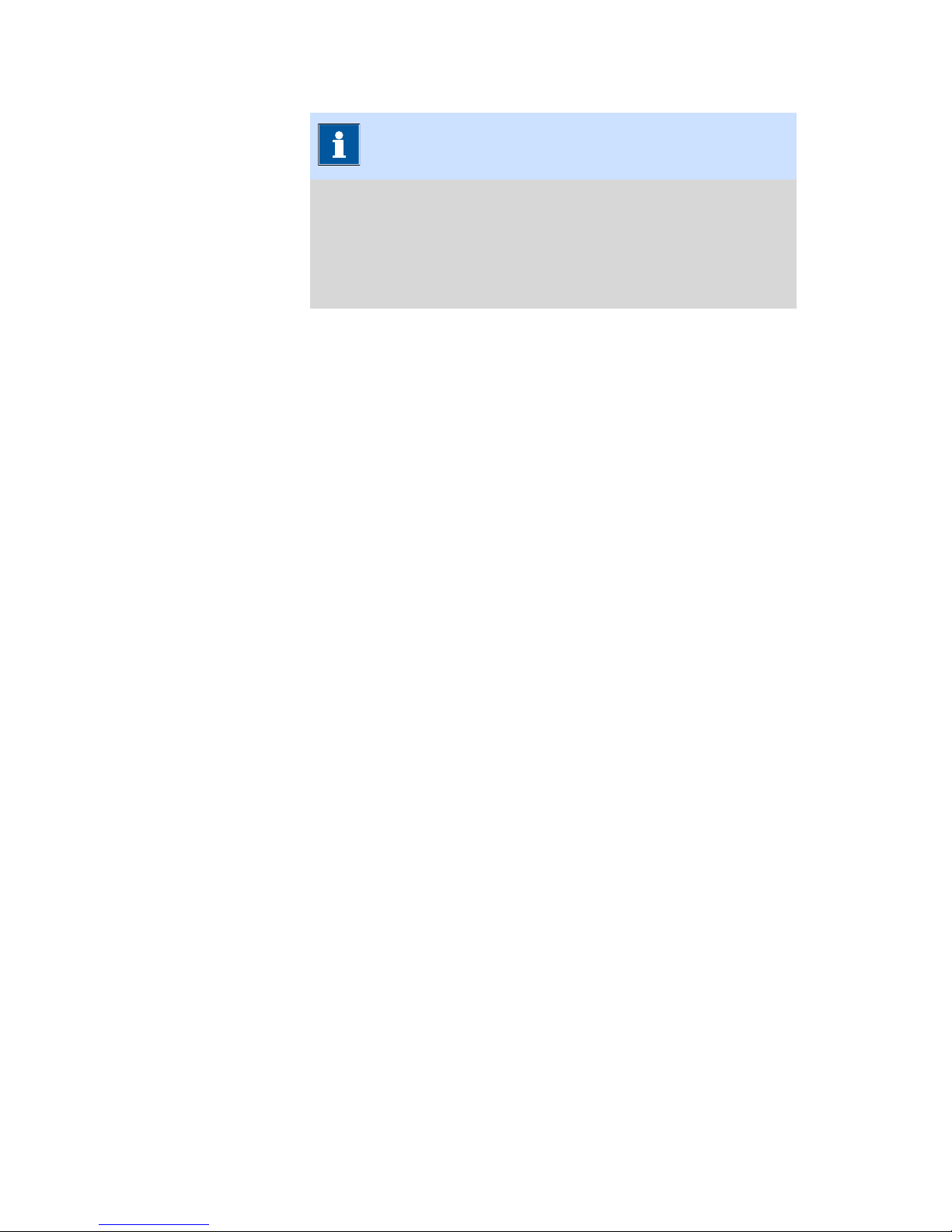
■■■■■■■■■■■■■■■■■■■■■■
16
■■■■■■■■
NOTICE
The following attachments are optional:
■ Contact Ball-Probe
■ Right Angle Attachment
■ Tablet Holder
■ XLWD
Page 23

■■■■■■■■■■■■■■■■■■■■■■
Transport and storage
■■■■■■■■
17
4 Transport and storage
4.1 Checking the delivery
Immediately upon arrival of the merchandise, check the shipment against
the delivery note to ensure completeness and absence of damage.
4.2 Storing the packaging
The product is supplied in extremely protective packaging together with
the separately packed accessories. Keep this packaging, as only this
ensures safe transportation of the product.
4.3 Storage
NOTICE
Always remove batteries if the instrument is not in use.
Page 24

Power supply with batteries
■■■■■■■■■■■■■■■■■■■■■■
18
■■■■■■■■
5 Installation
5.1 Power supply with batteries
Changing batteries
The instrument uses exchangeable or rechargeable batteries of type AA/
LR6.
NOTICE
Battery type
We recommend to use AA Energizer® Ultimate Lithium™ batteries.
We also support rechargeable NiMH Panasonic eneloop pro™ batteries.
NOTICE
Power save mode
If you use the Mira P with batteries, you can configure a shutdown
delay to save power (see "Shutdown Delay", page 39).
Open the battery compartment
Pull the lever.
Page 25

■■■■■■■■■■■■■■■■■■■■■■
Installation
■■■■■■■■
19
Push the lateral cover upwards.
Open the lateral cover.
Open the top cover.
The battery compartment is now open.
Page 26

Power supply with batteries
■■■■■■■■■■■■■■■■■■■■■■
20
■■■■■■■■
Close the battery compartment
Rotate the lateral cover.
Push the lateral cover down to the limit.
Page 27

■■■■■■■■■■■■■■■■■■■■■■
Installation
■■■■■■■■
21
The battery compartment is now closed.
5.2 USB connection
NOTICE
We do not recommend to use third party USB cables, only use the
provided Metrohm USB Mini-B cable (order number 6.215.1110).
Power supply
For stationary use in the laboratory, you can operate the instrument with
the USB interface which is connected to a powered USB hub. The USB
hub also allows data transfer.
NOTICE
Battery charging function
The instrument has no charging function for rechargeable batteries.
You must replace drained batteries.
Synchronization
Connect the instrument to the computer that uses the USB Mini-B cable.
If the instrument is off, connecting the USB cable to a computer initiates
an instrument start-up.
Page 28

USB connection
■■■■■■■■■■■■■■■■■■■■■■
22
■■■■■■■■
Refer to the Mira Cal P software tutorial for further steps Additional information - Software tutorials (see chapter 1.5, page 4).
Page 29

■■■■■■■■■■■■■■■■■■■■■■
Initial configuration
■■■■■■■■
23
6 Initial configuration
NOTICE
Configuration
Use Mira Cal P software to change instrument settings or to install
spectral libraries.
Refer to Mira Cal P software tutorial for detailed information Addi-
tional information - Software tutorials (see chapter 1.5, page 4).
Page 30

Smart tips – Overview
■■■■■■■■■■■■■■■■■■■■■■
24
■■■■■■■■
7 Operation and control
7.1 Smart tips – Overview
The following smart tips are available.
Smart tips are attached to the instrument with magnetic connectors. The
smart tips contain a memory chip so that the instrument can identify
them. Due to design, smart tips will not allow operation of Mira P when
seated in an incorrect position.
The following attachments are within scope of delivery of Mira P
Advanced:
■ Calibrate/Verify Attachment (CVA)
■ Short Working Distance Attachment Lens (SWD)
■ Long Working Distance Attachment Lens (LWD)
■ Vial holder
You can purchase other attachments separately from Metrohm AG Accessories (see chapter 1.5.1, page 4).
Page 31

■■■■■■■■■■■■■■■■■■■■■■
Operation and control
■■■■■■■■
25
1
Contact Ball-Probe (6.07506.030)
The Contact Ball-Probe Attachment is an
optional attachment.
The Contact Ball-Probe Attachment allows
to collect data from a substance with no
concern of proper focus. Simply contact the
substance with the probe to acquire the
data.
The 6” (15.3 cm) stainless steel construction
allows for easy cleaning.
The focal point on the probe is 400 microns
from the tip of the lens. This means the
probe will not perform well on substances
through a bag. The probe is designed for
direct contact of liquids and solids.
Sleeves are available to prevent contamination of the Contact Ball-Probe.
Class 3B laser operation.
2
Tablet Holder (6.07504.000)
The Tablet Holder is an optional attachment.
The Tablet Holder is used for different tablet
or capsule shapes. A spring-loaded holder
helps to mount and position the sample.
Interlock mechanism allows measurement
with class 1 laser operation. The laser stops
if the housing is opened.
Page 32

Smart tips – Overview
■■■■■■■■■■■■■■■■■■■■■■
26
■■■■■■■■
3
Right Angle Attachment (6.07506.000)
The Right Angle Attachment is an optional
attachment.
The Right Angle Attachment allows to collect data by placing the substance on a surface and laying the Mira P down next to the
substance with the right angle tip covering
the substance.
Ideal for a baggie on the hood of a squad
car.
Class 3B laser operation.
4
Short Working Distance Attachment
Lens (SWD) (6.07505.010)
A short distance lens for point and shoot
measurement with class 3B laser operation.
The focal point is approximately 0.85 mm
from the top of the lens.
The SWD attachment lens is used for samples with direct contact or in thin plastic
bags.
5
Long Working Distance Attachment
Lens (LWD) (6.07505.000)
A long distance lens for point and shoot
measurement with class 3B laser operation.
The focal point is approximately 8 mm from
the top of the lens.
The LWD attachment lens is used for samples in moderately thick-walled bottles.
6
Extra Long Working Distance Attachment Lens (XLWD) (6.07505.020)
An extra long distance lens for point and
shoot measurement with class 3B laser operation.
The focal point is approximately 18 mm
from the top of the lens.
The XLWD attachment lens is used for samples in very thick containers as for example
glass bottles.
7
Calibrate/Verify Attachment (CVA)
(6.06071.040)
The CVA contains a toluene-acetonitrile calibration standard and a polystyrene verification sample.
The CVA is needed for the calibration of the
instrument.
8
Vial Holder (6.07502.000)
The Vial Holder is used for samples in glass
vials.
Interlock mechanism allows measurement
with class 1 laser operation. The laser stops
if the housing is opened.
NOTICE
The following attachments are optional:
■ Contact Ball-Probe
■ Right Angle Attachment
■ Tablet Holder
■ XLWD
Page 33

■■■■■■■■■■■■■■■■■■■■■■
Operation and control
■■■■■■■■
27
7.2 Attaching smart tips
Using Calibrate/Verify Attachment
WARNING
Risk of injury by laser radiation
Serious eye injuries by laser radiation.
■ Follow the safety measures and instructions.
■ Instruments must be used by trained personnel only.
■ Instruments of the laser class 3B must be used in protected and
labeled rooms only.
■ The protective glasses provided must be used when working with
open laser beams (e.g. attachment lens).
■ Observe the nominal ocular hazard distance (NOHD).
■ Follow the provisions of the IEC 60825-1 standard "Safety of laser
products" and the regulations for the use of laser systems in your
country.
NOTICE
The CVA has 2 positions. Attaching the smart tip works the same way
for both positions.
Attach the smart tip by engaging the bottom
left corner of the tip into the left edge of the
mounting point. Rotate the tip into position.
Page 34

Attaching smart tips
■■■■■■■■■■■■■■■■■■■■■■
28
■■■■■■■■
Side 1 of the CVA contains a toluene-acetonitrile standard for calibration.
Side 2 of the CVA contains a polystyrene sample for verification.
Page 35

■■■■■■■■■■■■■■■■■■■■■■
Operation and control
■■■■■■■■
29
Using attachment lenses
WARNING
Risk of injury by laser radiation
Serious eye injuries by laser radiation.
■ Follow the safety measures and instructions.
■ Instruments must be used by trained personnel only.
■ Instruments of the laser class 3B must be used in protected and
labeled rooms only.
■ The protective glasses provided must be used when working with
open laser beams (e.g. attachment lens).
■ Observe the nominal ocular hazard distance (NOHD).
■ Follow the provisions of the IEC 60825-1 standard "Safety of laser
products" and the regulations for the use of laser systems in your
country.
Attach the smart tip by engaging the bottom
left corner of the tip into the left edge of the
mounting point. Rotate the tip into position.
Page 36

Attaching smart tips
■■■■■■■■■■■■■■■■■■■■■■
30
■■■■■■■■
Using Vial Holder
Closing the lid prevents laser radiation from emerging.
The lid contains a safety feature which cancels the measurement and
stops the laser if you open the lid.
Attach the smart tip by engaging the bottom
left corner of the tip into the left edge of the
mounting point. Rotate the tip into position.
Page 37

■■■■■■■■■■■■■■■■■■■■■■
Operation and control
■■■■■■■■
31
Open the Vial Holder and insert a vial to measure its contents.
Using Right Angle Attachment
WARNING
Risk of injury by laser radiation
Serious eye injuries by laser radiation.
■ Follow the safety measures and instructions.
■ Instruments must be used by trained personnel only.
■ Instruments of the laser class 3B must be used in protected and
labeled rooms only.
■ The protective glasses provided must be used when working with
open laser beams (e.g. attachment lens).
■ Observe the nominal ocular hazard distance (NOHD).
■ Follow the provisions of the IEC 60825-1 standard "Safety of laser
products" and the regulations for the use of laser systems in your
country.
Page 38

Attaching smart tips
■■■■■■■■■■■■■■■■■■■■■■
32
■■■■■■■■
Attach the smart tip by engaging the bottom
left corner of the tip into the left edge of the
mounting point. Rotate the tip into position.
Page 39

■■■■■■■■■■■■■■■■■■■■■■
Operation and control
■■■■■■■■
33
Using Contact Ball-Probe
WARNING
Risk of injury by laser radiation
Serious eye injuries by laser radiation.
■ Follow the safety measures and instructions.
■ Instruments must be used by trained personnel only.
■ Instruments of the laser class 3B must be used in protected and
labeled rooms only.
■ The protective glasses provided must be used when working with
open laser beams (e.g. attachment lens).
■ Observe the nominal ocular hazard distance (NOHD).
■ Follow the provisions of the IEC 60825-1 standard "Safety of laser
products" and the regulations for the use of laser systems in your
country.
Attach the smart tip.
Seat the brass knob into the recess on the left
side of the Mira P.
Page 40

Attaching smart tips
■■■■■■■■■■■■■■■■■■■■■■
34
■■■■■■■■
Tighten using the adjustment knob on the
attachment. Do not over tighten.
Using Tablet Holder
Closing the lid prevents laser radiation from emerging.
The lid contains a safety feature which cancels the measurement and
stops the laser if you open the lid.
Attach the smart tip by engaging the bottom
left corner of the tip into the left edge of the
mounting point. Rotate the tip into position.
Page 41

■■■■■■■■■■■■■■■■■■■■■■
Operation and control
■■■■■■■■
35
Open the Tablet Holder. Push the levers and
position the sample in the middle.
Release the levers to fix the sample.
7.3 Data acquisition
The following steps show how samples can be acquired with the instrument.
NOTICE
Operating procedures and users have to be defined and synchronized
beforehand in Mira Cal P. Refer to Mira Cal P software tutorial for
more information Additional information - Software tutorials (see
chapter 1.5, page 4)
Make sure the instrument is connected to the power supply or has battery
power.
1
Switching on the instrument
Switch on the instrument using the on/off switch.
Page 42

Data acquisition
■■■■■■■■■■■■■■■■■■■■■■
36
■■■■■■■■
2
Login
Select your user name from the dropdown list, enter your password
and click on [Login].
3
Attach smart tip
If not already done, attach the correct smart tip to the instrument
Attaching smart tips (see chapter 7.2, page 27)
Within an operating procedure a certain smart tip type may be
required. A data acquisition will only be possible when the instrument recognizes the correct smart tip.
Page 43

■■■■■■■■■■■■■■■■■■■■■■
Operation and control
■■■■■■■■
37
4
Selecting an operating procedure
Select an operating procedure from the dropdown list.
5
Read a barcode
Click on to use the barcode reader instead of typing
in by hand.
Barcode functionality and behavior is defined in the operating procedure.
Click on [Next].
6
Enter Batch ID, Lot ID, Container
Enter the Batch ID, Lot ID and Container by hand or use the barcode
reader.
Click on [Next].
7
Arm laser
Click on [Arm laser].
Laser armed display is displayed.
Page 44

Calibrate an instrument
■■■■■■■■■■■■■■■■■■■■■■
38
■■■■■■■■
8
Measuring the sample
■ Click on [Acquire] to start the measurement.
When the measurement is finished, a spectrum is displayed with
information according to definitions within the operating procedure.
9
Measuring the next sample
Click on [Next] to start the next measurement.
7.4 Calibrate an instrument
Calibration
1
Attach the CVA.
2
Click on the instrument settings icon .
3
Click on [Calibrate Instrument].
4
Click on [Calibrate].
NOTICE
Instrument calibration can also be done in Mira Cal P with a connected instrument.
System suitability test (SST)
1
Attach the CVA.
2
Click on the instrument settings icon .
3
Click on System Suitability Test.
4
Click on Run SST.
Page 45

■■■■■■■■■■■■■■■■■■■■■■
Operation and control
■■■■■■■■
39
7.5 Configuration
Open Settings
1
Click on to go to the settings section.
Speaker
Enable or disable the internal speaker. This will activate an acoustic signal
when the barcode reader is used.
Calibrate Instrument
Calibrate the instrument (see "Calibration", page 38).
System Suitability Test
Conduct a system suitability test (see "System suitability test (SST)", page
38).
Shutdown Delay
NOTICE
The shutdown delay will only affect battery-powered instruments.
For an instrument connected with a power supply, the shutdown
delay is disabled.
By default, no shutdown delay is configured.
Define a shutdown time to conserve battery charge.
For example if you enter value "3": A battery-powered instrument will
automatically shutdown after 3 minutes not in use.
Battery Chemistry
There are many different types of AA batteries. For an accurate battery life
indicator, it is important to choose the battery chemistry that is being used
in the device. The two chemistries that are supported are Li and NiMH.
Set the battery chemistry:
1
In the Settings section, click on [Battery Chemistry].
2
Select the battery type:
Page 46

Configuration
■■■■■■■■■■■■■■■■■■■■■■
40
■■■■■■■■
■ Lithium
■ NiMH
The change will be reflected by the text in the battery indicator. This
setting is persistent.
NOTICE
We recommend to change the batteries when the battery indicator
changes color from white to yellow, orange or red.
Page 47

■■■■■■■■■■■■■■■■■■■■■■
Maintenance
■■■■■■■■
41
8 Maintenance
8.1 Maintenance agreement
Maintenance of the product is best carried out as part of an annual service
performed by specialist personnel from Metrohm. Shorter maintenance
intervals may be necessary if you frequently work with caustic and corrosive chemicals. Metrohm Service personnel are properly trained in procedures for safely repairing the instrument.
Routine cleaning of the instrument can be done using non-corrosive
cleansers such as water, ethanol, or acetone.
Metrohm Service offers every form of technical advice for maintenance
and service of all Metrohm products.
8.2 Checking and replacing product parts
To guarantee the flawless functioning and operation of the products as
well as of their functional units, all parts must be regularly checked and
replaced if needed.
NOTICE
The following points must always be observed:
■ The product is switched off.
■ The product is disconnected from the power grid.
In the following paragraphs you will find an explanation of how the product parts can be checked individually and what has to be taken into
account. The procedure for replacing the parts is then described step-bystep where necessary.
Page 48

Cleaning the product
■■■■■■■■■■■■■■■■■■■■■■
42
■■■■■■■■
WARNING
Electric shock from electrical potential
Risk of injury by touching live components or through moisture on
live parts.
■ Never open the housing of the product.
■ Protect live parts (e.g. power supply unit, power cord, connection
sockets) against moisture.
■ If you suspect that moisture has gotten into the product, discon-
nect the product from the energy supply. Then notify Metrohm
Service.
■ Only personnel who have been issued Metrohm qualification may
perform service and repair work on electrical and electronic components.
8.3 Cleaning the product
WARNING
Danger of poisoning and chemical burns from chemical hazardous substances
Poisoning and/or chemical burns by contact with aggressive chemical
substances.
■ Use only detergents that do not cause any unwanted side reac-
tions with the materials to be cleaned.
■ Clean contaminated surfaces.
■ Wear protective equipment.
■ Use exhaust equipment when working with vaporizing hazardous
substances.
■ Dispose of chemically contaminated materials (e.g. cleaning mate-
rial) properly.
Page 49

■■■■■■■■■■■■■■■■■■■■■■
Maintenance
■■■■■■■■
43
WARNING
Electric shock from electrical potential
Risk of injury by touching live components or through moisture on
live parts.
■ Never open the housing of the product.
■ Protect live parts (e.g. power supply unit, power cord, connection
sockets) against moisture.
■ If you suspect that moisture has gotten into the product, discon-
nect the product from the energy supply. Then notify Metrohm
Service.
■ Only personnel who have been issued Metrohm qualification may
perform service and repair work on electrical and electronic components.
Cleaning the surfaces of the product
Prerequisites
■ The product is disconnected from the power grid.
1
Clean the surfaces with a damp cloth.
NOTICE
If the suspicion arises that liquids have found their way into the
product, disconnect the product from the power grid and contact your Metrohm Service.
NOTICE
Water or ethanol can be used as a cleaning medium.
NOTICE
The connectors at the rear of the product must only be cleaned
with a dry cloth.
Page 50

■■■■■■■■■■■■■■■■■■■■■■
44
■■■■■■■■
9 Disposal
This product is covered by European Directive, WEEE – Waste Electrical
and Electronic Equipment.
The correct disposal of your old product will help to prevent negative
effects on the environment and public health.
More details about the disposal of your old product can be obtained from
your local authorities, from waste disposal companies or from your local
dealer.
Page 51

■■■■■■■■■■■■■■■■■■■■■■
Technical specifications
■■■■■■■■
45
10 Technical specifications
10.1 Ambient conditions
Nominal function range –20 - +50 °C (At a maximum of 93%
humidity)
Storage and Transport –20 - +70 °C (At a maximum of 93%
humidity)
10.2 Interfaces
USB connector
Type A/B mini USB connector
(USB 2.0) with the following
functions:
Power supply
Data transmission
with USB cable
(6.2151.110)
10.3 Power Supply
Battery
Battery specifications
2 x 1.5 V, size AA / LR6
Nominal input voltage 5 V DC
Power consumption 1,300 mA max.
Power supply unit
Power supply unit specifications
Instrument connected to a
powered USB hub.
Nominal input voltage 100 - 240 V AC
Page 52

Dimensions and materials
■■■■■■■■■■■■■■■■■■■■■■
46
■■■■■■■■
Frequency 50 - 60 Hz
Output voltage 5 V DC
Nominal output current 1,500 mA max.
10.4 Dimensions and materials
Dimensions
Width 88.4 mm
Depth 44.8 mm
Height 126 mm
Display 3.7'' TFT LCD Display, glove
compatible
Weight 705 g
Material
Housing Aluminum anodized
Accessories covering Thermoplastic elastomers
(TPE-E)
IP Rating (according to EN 60529) IP67
Samples for Vial Holder
Vial Holder Vials 15 mm x 26 mm
Page 53

■■■■■■■■■■■■■■■■■■■■■■
Technical specifications
■■■■■■■■
47
10.5 Operating specifications
Laser wavelength 785 nm ± 0.5 nm
Laser output power ≤ 100 mW
Wavenumber range 400 - 2,300 cm
-1
Spectral resolution 8 - 10 cm-1 (FWHM)
Collection optics NA = 0.50, 1 mm and
7.6 mm working distance;
0.042 - 2.5 mm measuring
spot size
Beam divergence 2 degrees
Detection technique Orbital Raster Scan (ORS) to
average over the sample
Laser class according to EN 60825-1 Class 3B
Protection Level of goggles (according to EN 207)
D LB5 775 - 795 nm
NOHD - Nominal Ocular Hazard Distance
Contact Ball-Probe Attachment: 34.5 cm
