Page 1
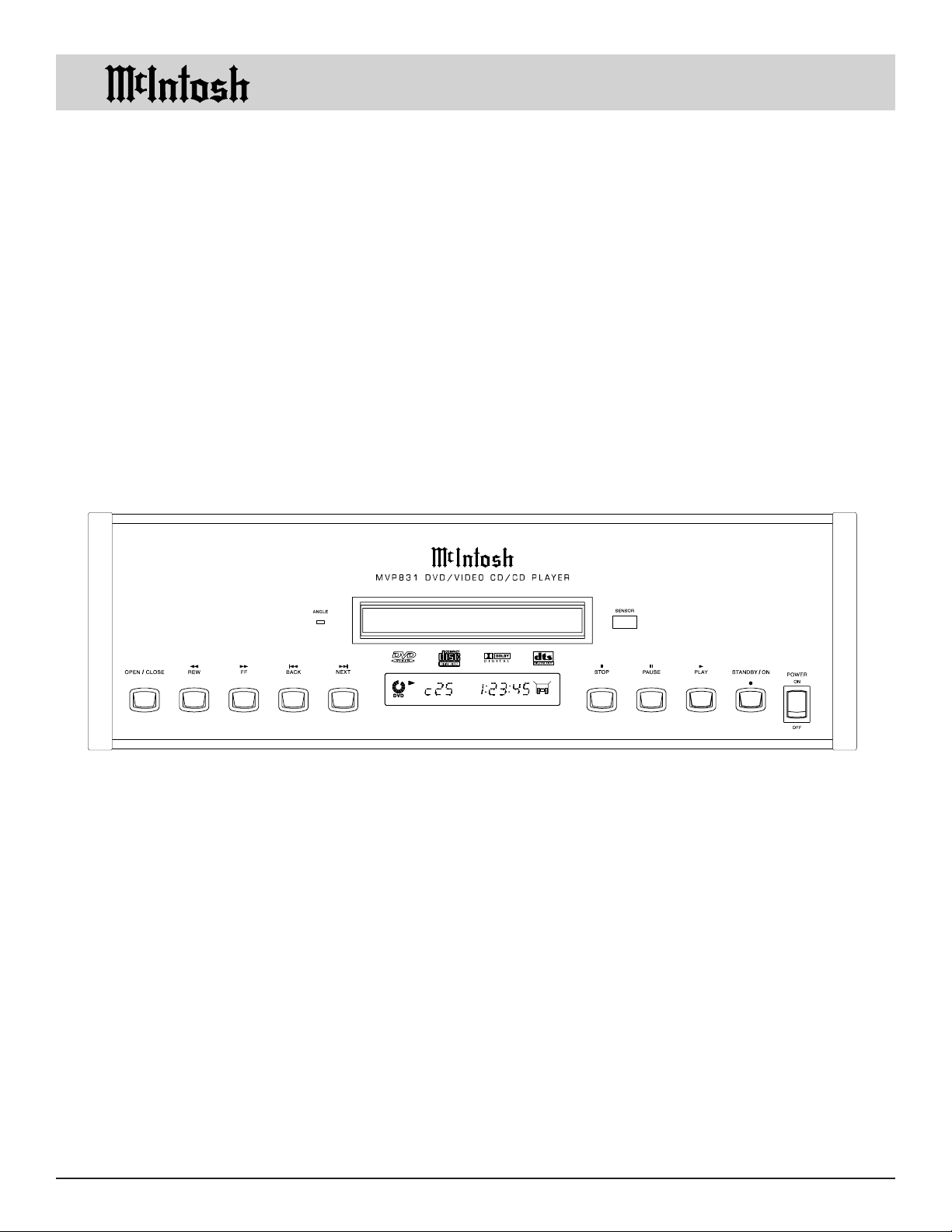
MVP831 DVD / Video CD / CD Player
OWNERS
MANUAL
Manufactured under license from Dolby Laboratories, Dolby, Pro Logic and the doubleD symbol are registered trademark of Dolby Laboratories.
This product incorporates copyright protection technology that is protected by method claims
of certain U.S. Patents and other intellectual property rights owned by Macrovision Corporation and other rights owners. Use of this copyright protection technology must be authorized
by Macrovision Corporation, and is intended for home and other limited viewing uses only
unless otherwise authorized by Macrovision Corporation. Reverse engineering or disassembly
is prohibited.
McIntosh Laboratory, Inc. 2 Chambers Street Binghamton, New York 13903-2699 Phone: 607-723-3512 FAX: 607-724-0549
MVP831
Page 2
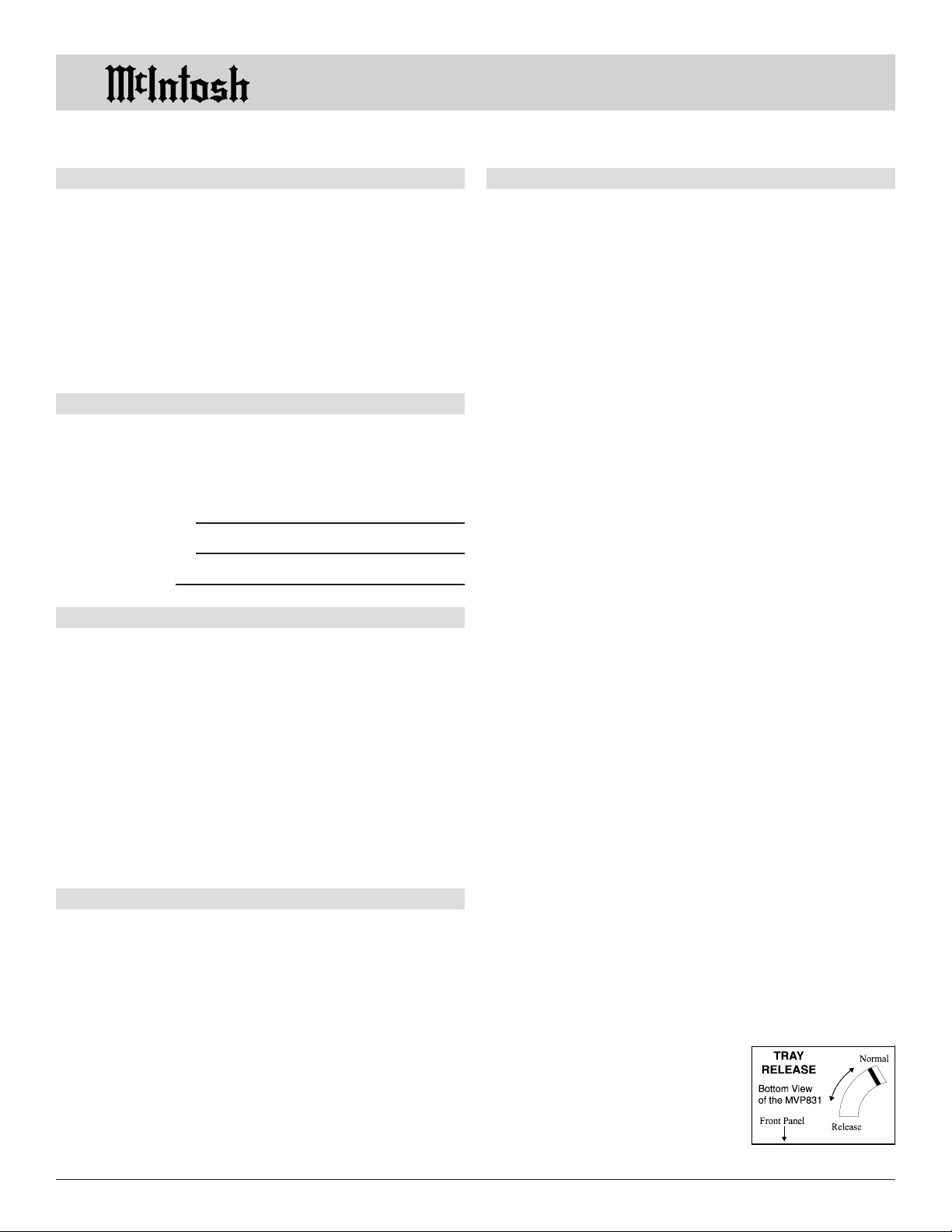
Thank You, Please Take A Moment,
Customer Service and Table of Contents
Thank You
Your decision to own this McIntosh MVP831 Video Disc
Player ranks you at the very top among discriminating music listeners. You now have The Best. The McIntosh
dedication to Quality, is assurance that you will receive
many years of musical enjoyment from this unit.
Please take a short time to read the information in this
manual. We want you to be as familiar as possible with all
the features and functions of your new McIntosh.
Please Take A Moment
The serial number, purchase date and McIntosh dealer
name are important to you for possible insurance claim or
future service. The spaces below have been provided for
you to record that information:
Serial Number:
Purchase Date:
Dealer Name:
Technical Assistance
If at any time you have questions about your McIntosh
product, contact your McIntosh dealer who is familiar with
your McIntosh equipment and any other brands that may
be part of your system. If you or your dealer wish additional help concerning a suspected problem, you can receive technical assistance for all McIntosh products at:
McIntosh Laboratory, Inc.
2 Chambers Street
Binghamton, New York 13903
Phone: 607-723-3512
Fax: 607-723-3636
Customer Service
If it is determined that your McIntosh product is in need of
repair, you can return it to your dealer. You can also return
it to the McIntosh Laboratory Service Repair department.
For assistance on factory repair return procedure, contact
the McIntosh Repair Department at:
McIntosh Laboratory, Inc.
2 Chambers Street
Binghamton, New York 13903
Phone: 607-723-3515
Fax: 607-723-1917
Copyright 1999 ã by McIntosh Laboratory, Inc.
Table of Contents
Thank You......................................................................... 2
Please Take a Moment ...................................................... 2
Technical Assistance......................................................... 2
Customer Service.............................................................. 2
Table of Contents .............................................................. 2
Safety Instructions ............................................................ 3
Introduction ...................................................................... 4
Performance Features ....................................................... 4
Installation ........................................................................ 5
Rear Panel Connections and Switch ................................. 6
How to Connect the MVP831 .......................................... 7
Front Panel Indicators, Push-Buttons
and Switch ........................................................................ 8
Front Panel Display .......................................................... 9
Remote Control Push-Buttons ........................................ 10
How to Operate by Remote Control ............................... 11
Setup Mode ..................................................................... 12
How to Operate the MVP831 ......................................... 22
Specifications ................................................................. 25
Packing Instruction ......................................................... 27
NOTES:
1. The following Connecting Cable is available from the
McIntosh Parts Department:
Data and Power Control Cable Part No. 170-202
Six foot, shielded 2 conductor, with 1/8 inch stereo mini
phone plugs on each end.
2. For additional connection information, refer to the owners
manual(s) for any component(s) connected to the MVP831
Video Disc Player.
3. The MVP831 has a built-in 96kHz DAC (Digital Audio
Converter) to allow playing of DVDs recorded with a higher
bit rate by using the Analog Audio Outputs.
4. Several of the DVD performance features available on the
MVP831 are active only if the DVD includes the supporting
encoded information.
5. The translucent Remote Control pushbuttons, except for the
Setup pushbutton, will illuminate for approximately 3
seconds when activated.
6. When AC power is turned off, the MVP831 front panel
nomenclature will remain On for a few seconds.
7. In the unlikely event you are unable to remove a disc from
the player, there is a built-in tray release lever. Using a
suitable size screwdriver, move the
Tray Release lever from the Normal
to the Release position. The tray will
move out just far enough to grasp it
and pull it open. After removing the
disc, press the tray fully back into
the player.
2
Page 3
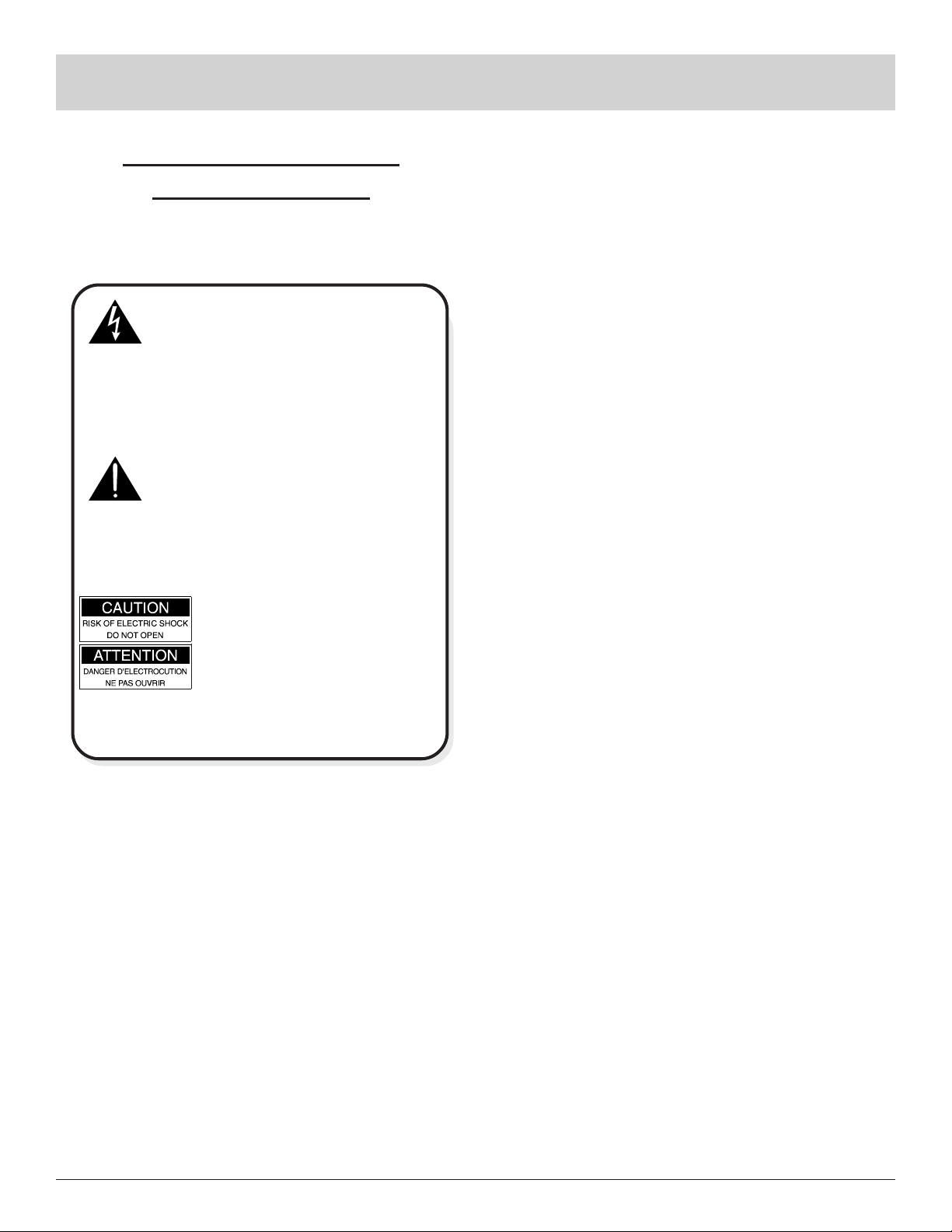
IMPORTANT SAFETY
INSTRUCTIONS!
PLEASE READ THEM BEFORE
OPERATING THIS EQUIPMENT.
WARNING SHOCK HAZARD DO NOT OPEN.
The lightning flash with arrowhead, within an equilateral
triangle, is intended to alert the user to the presence of
uninsulated dangerous voltage within the products
enclosure that may be of sufficient magnitude to consti-
tute a risk of electric shock to persons
AVIS RISQUE DE CHOC NE PAS OUVRIR.
The exclamation point within an equilateral triangle is
intended to alert the user to the presence of important
operating and maintenance (servicing) instructions in
the literature accompanying the appliance.
NO USER-SERVICEABLE
PARTS INSIDE. REFER
SERVICING TO
QUALIFIED PERSONNEL
To prevent the risk of electric shock, do not remove
cover (or back). No user serviceable parts inside. Refer
servicing to qualified personnel.
General:
1. Read all the safety and operating instructions, contained in this owners manual, before operating this
equipment.
2. Retain this owners manual for future reference about
safety and operating instructions.
3. Adhere to all warnings and operating instructions.
4. Follow all operating and use instructions.
5. Warning: To reduce risk of fire or electrical shock,
do not expose this equipment to rain or moisture.
This unit is capable of producing high sound pressure levels. Continued exposure to high sound pressure levels can cause permanent hearing impairment or loss. User caution is advised and ear protection is recommended when playing at high volumes.
6. Caution: to prevent electrical shock do not use this
(polarized) plug with an extension cord, receptacle
or other outlet unless the blades can be fully inserted to prevent blade exposure.
.
Safety Instructions
Attention: pour pevenir les chocs elecriques pas
utiliser cette fiche polarisee avec un prolongateur,
une prise de courant ou un autre sortie de courant,
sauf si les lames peuvent etre inserees afond ans en
laisser aucune partie a decouvert.
7. For added protection for this product during a lightning
storm, or when it is left unattended and unused for long
periods of time, unplug it from the wall outlet. This
will prevent damage to the product due to lightning or
power line surges.
8. Do not use attachments not recommended in this
owners manual as they may cause hazards.
Installation:
9. Locate the equipment for proper ventilation. For example, the equipment should not be placed on a bed,
sofa, rug, or similar surface that may block ventilation
openings; or placed in a built-in installation, such as a
bookcase or cabinet, that may impede the flow of air
through the ventilation openings.
10. Locate the equipment away from heat sources such as
radiators, heat registers, stoves, or other appliance (including amplifiers) that produce heat.
11. Mount the equipment in a wall or cabinet only as described in this owners manual.
12. Do not use this equipment near water; for example,
near a bathtub, washbowl, kitchen sink, laundry tub, in
a wet basement or near a swimming pool, etc.
13. Do not place this product on an unstable cart, stand,
tripod, bracket, or table. The equipment may fall, causing serious injury to a person, and serious damage to
the product.
Connection:
14. Connect this equipment only to the type of AC power
source as marked on the unit.
15. Route AC power cords so that they are not likely to be
walked on or pinched by items placed upon or against
them, paying particular attention to cords at plugs, convenience receptacles, and the point where they exit
from the instrument.
16. Do not defeat the inherent design features of the polarized plug. Non-polarized line cord adapters will defeat
the safety provided by the polarized AC plug. If the
plug should fail to fit, contact your electrician to replace your obsolete outlet. Do not defeat the safety
purpose of the grounding-type plug.
3
Page 4

Safety Instructions cont,
Introduction and Performance Features
17. Do not overload wall outlets, extension cords or integral convenience receptacles as this can result in a risk
of fire or electric shock.
Care of Equipment:
18. Clean the instrument by dusting with a dry cloth. Unplug this equipment from the wall outlet and clean the
panel with a cloth moistened with a window cleaner.
Do not use liquid cleaners or aerosol cleaners.
19. Do not permit objects of any kind to be pushed and/or
fall into the equipment through enclosure openings.
Never spill liquids into the equipment through enclosure openings.
20. Unplug the power cord from the AC power outlet
when left unused for a long period of time.
Repair of Equipment:
21. Unplug this equipment from the wall outlet and refer
servicing to a qualified service personnel under the following conditions:
A. The AC power cord or the plug has been damaged.
B. Objects have fallen, or liquid has been spilled into
the equipment.
C. The equipment has been exposed to rain or water.
D. The equipment does not operate normally by fol-
lowing the operating instructions contained within
this owners manual. Adjust only those controls
that are covered by the operating instructions, as an
improper adjustment of other controls may result
in damage and will often require extensive work by
a qualified technician to restore the product to its
normal operation.
E. The equipment has been dropped or damaged in any
way.
F. The equipment exhibits a distinct change in perfor-
mance - this indicates a need for service.
22. Do not attempt to service beyond that described in the
operating instructions. All other service should be referred to qualified service personnel.
23. When replacement parts are required, be sure the service technician has used replacement parts specified by
McIntosh or have the same characteristics as the original part. Unauthorized substitutions may result in fire,
electric shock, or other hazards.
24. Upon completion of any service or repairs to this product, ask the service technician to perform safety checks
to determine that the product is in proper operating
condition.
Introduction
The McIntosh MVP831 DVD/Video CD/CD Player offers
the latest in audio/video technology to provide state of the
art reproduction of digital video and audio program
sources. A full complement of performance features gives
you the opportunity to enjoy all the special audio and video
formats available on a DVD. Audio CDs are also reproduced with flawless realism. The advanced mechanical design of the transport ensures many years of smooth trouble
free operation.
Performance Features
· Dual-Focus Hologram Laser Lens
The MVP831 incorporates a dual-focus hologram lens that
splits the beam of the already super-fine laser so it can read
two disc layers simultaneously. This unique design eliminates the need for two separate laser systems and ensures
full compatibility with your existing CD library. The
unique MVP831 Red Laser has a thinner beam with a
shorter wavelength to more accurately read the denselypacked 4.7 gigabytes of information on a single layer of a
DVD disc.
· Advanced Transport
The MVP831 transport has side suspension dampers for
improved trackability and lower bit error rate. Also included is a new hydrodynamic bearing spindle motor.
These mechanical innovations ensure greater stability for
playback even with high sound pressure levels in the home
theater room.
· Advanced Video DAC
An advanced technology 10-Bit DAC (Digital Analog Converter) performs video signal processing at a faster rate
than ever for enhanced DVD picture quality. A DVD can
generate pictures in amazing detail, thanks to 500 lines of
horizontal resolution capability, which is more than twice
that of VHS video tapes.
· 96kHz 24 BIT Burr Brown Audio DAC
The MVP831 built-in Burr Brown 96kHz 24 Bit Digital to
Analog Converter ensures future compatibility with the
higher rate audio formats.
4
Page 5
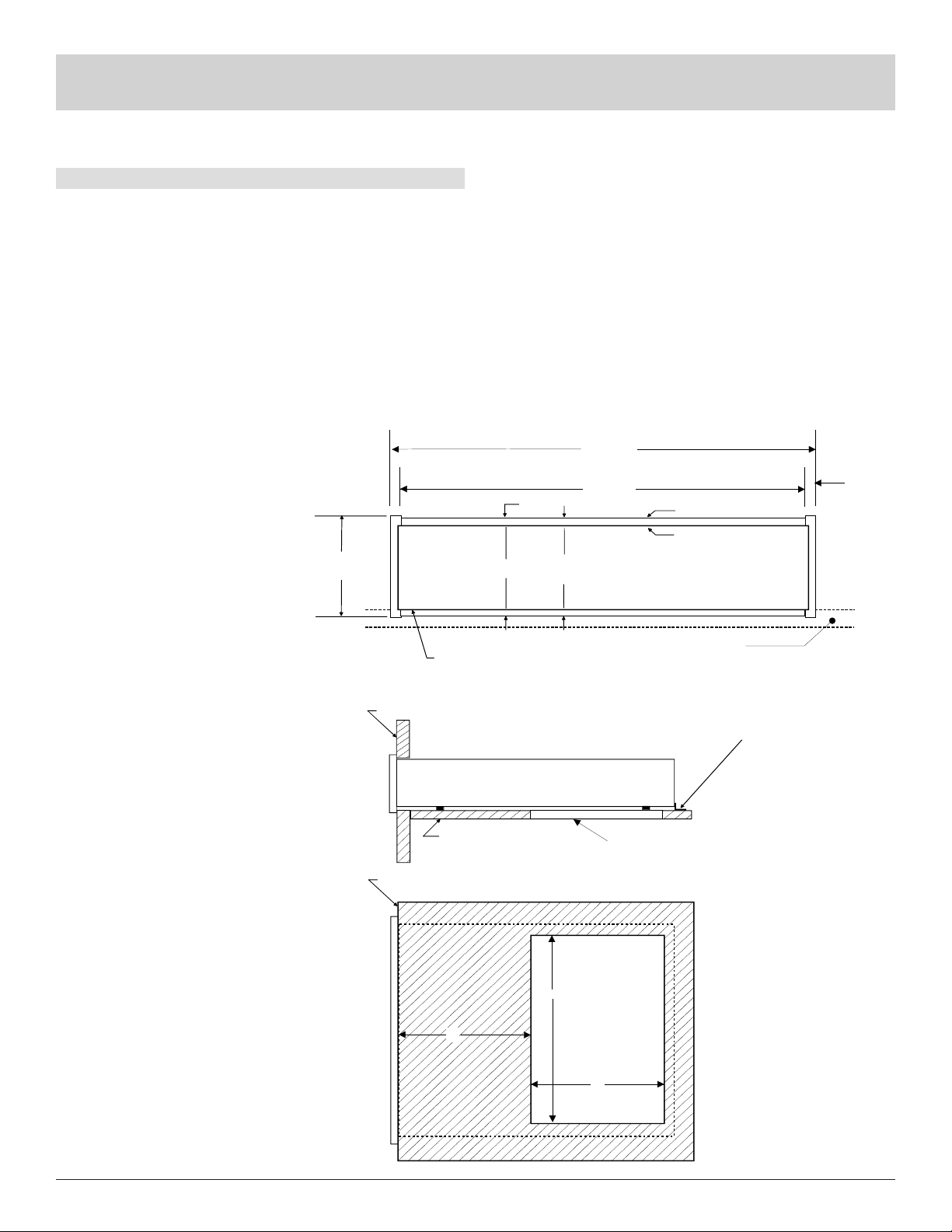
Installation
The MVP831 can be placed upright on a table or shelf,
standing on its four feet. It also can be custom installed in a
piece of furniture or cabinet of your choice. The required
panel cutout, ventilation cutout and unit dimensions are
shown.
Always provide adequate ventilation for your MVP831.
Cool operation ensures the longest possible operating life
for any electronic instrument. Do not install the MVP831
directly above a heat generating component such as a high
powered amplifier. If all the components are installed in a
single cabinet, a quiet running ventilation fan can be a defi-
Front View of the MVP831
custom installed
End Caps
5-3/8"
136.9mm
Installation
nite asset in maintaining all the system components at the
coolest possible operating temperature.
A custom cabinet installation should provide the following minimum spacing dimensions for cool operation. Allow
at least 2 inches (5.1cm) above the unit and 1 inch
(2.54cm) on each side of the control center, so that airflow
is not obstructed. Allow 16 inches (40.64cm) depth behind
the mounting panel, which includes clearance for connectors. Allow 3/4 inch (1.9cm) in front of the mounting panel
for clearance. Be sure to cut out a ventilation hole in the
mounting shelf according to the dimensions in the drawing.
17-1/2"
444mm
7/32"
5.3mm
4-7/8"
123.8mm
1/4"
6mm
Panel Height
5-5/16"
134.9mm
17-1/16"
433.4mm
Outline of Front Panel
Edge of Cutout
(Front View)
Side View of the MVP831
custom installed
Bottom View of the MVP831
custom installed
Mounting Surface
Mounting Surface
Bottom of Cutout
and Top of Support
Shelf Must Coincide
Support Shelf
6"
3/16"
5.1mm
Outline of Unit
(Side View)
15"
Cut Out Center
for Ventilation
Cut Out Center
for Ventilation
(Bottom View)
Support Shelf
Mounting Bracket at B ot h Si des of the Rear Panel.
Fasten with 6-32 x 3/8 Machine Screw and Washer to Chassis.
Fasten with 6 x 1/2 Woo d S crew and Washer to Suppor t Shelf.
9"
5
Page 6
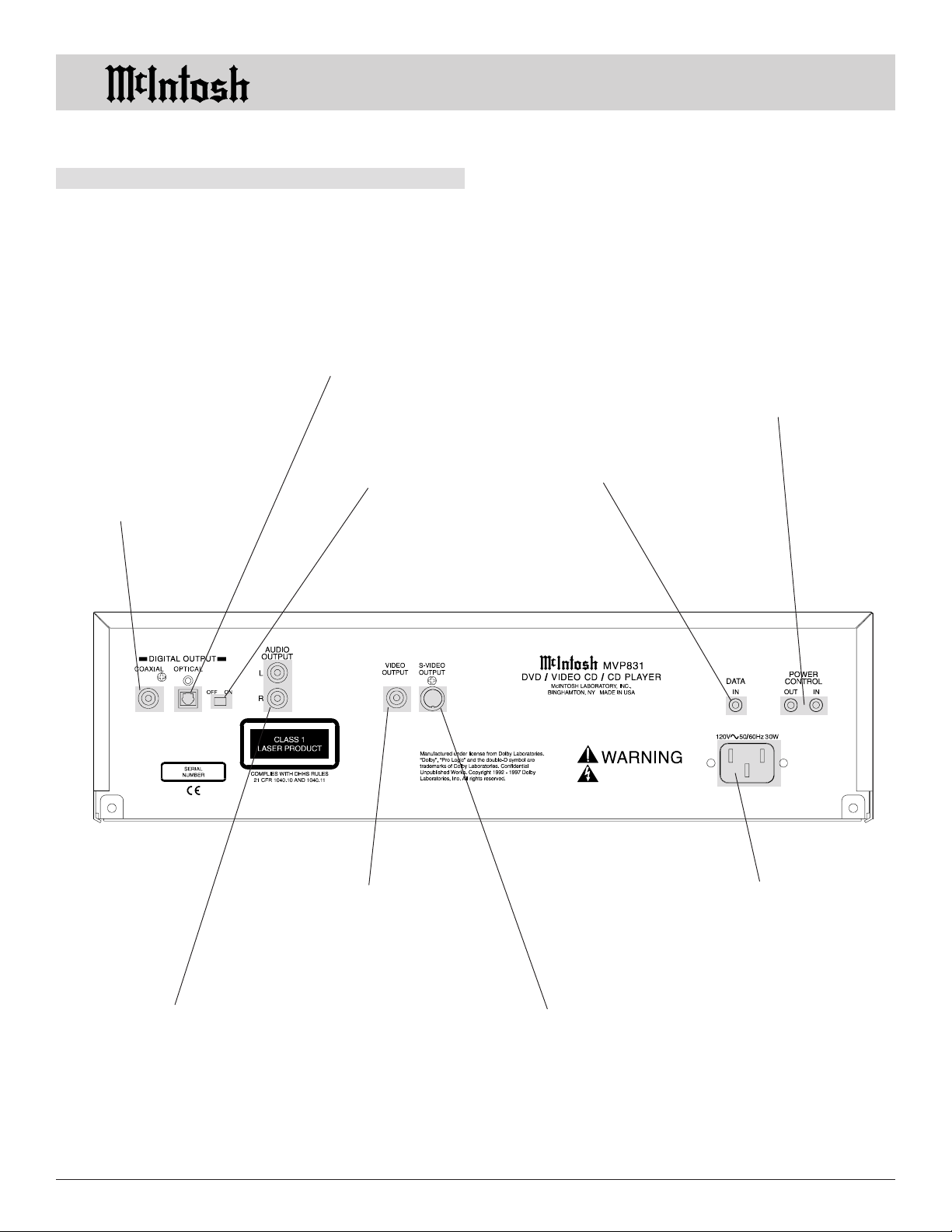
MVP831 Rear Panel Connections
MVP831 Rear Panel
Connections
DIGITAL COAXIAL
OUTPUT sends signals to
a Control Center with a
D/A Converter
DIGITAL OPTICAL
OUTPUT sends signals
to a Control Center with
a D/A Converter
Selects DIGITAL
OUTPUTS On or
Off
POWER CONTROL IN receives turn on signals from a
McIntosh component and
POWER CONTROL OUT
sends turn on signals on to another McIntosh Component
DATA IN receives operating
data from a McIntosh Control
Center
AUDIO OUTPUT supplies
analog audio signals to connect to the Analog Input of
an A/V Control Center
6
VIDEO OUTPUT supplies
video signals to connect to a
Composite Input of an A/V
Control Center or other
video component
Connect the MVP831 power
cord to a live AC outlet. Refer
to information on the back
panel of your MVP831 to determine the correct voltage for
your unit
S-VIDEO OUTPUT supplies
video signals to connect to an
S Input of an A/V Control
Center or other video component
Page 7
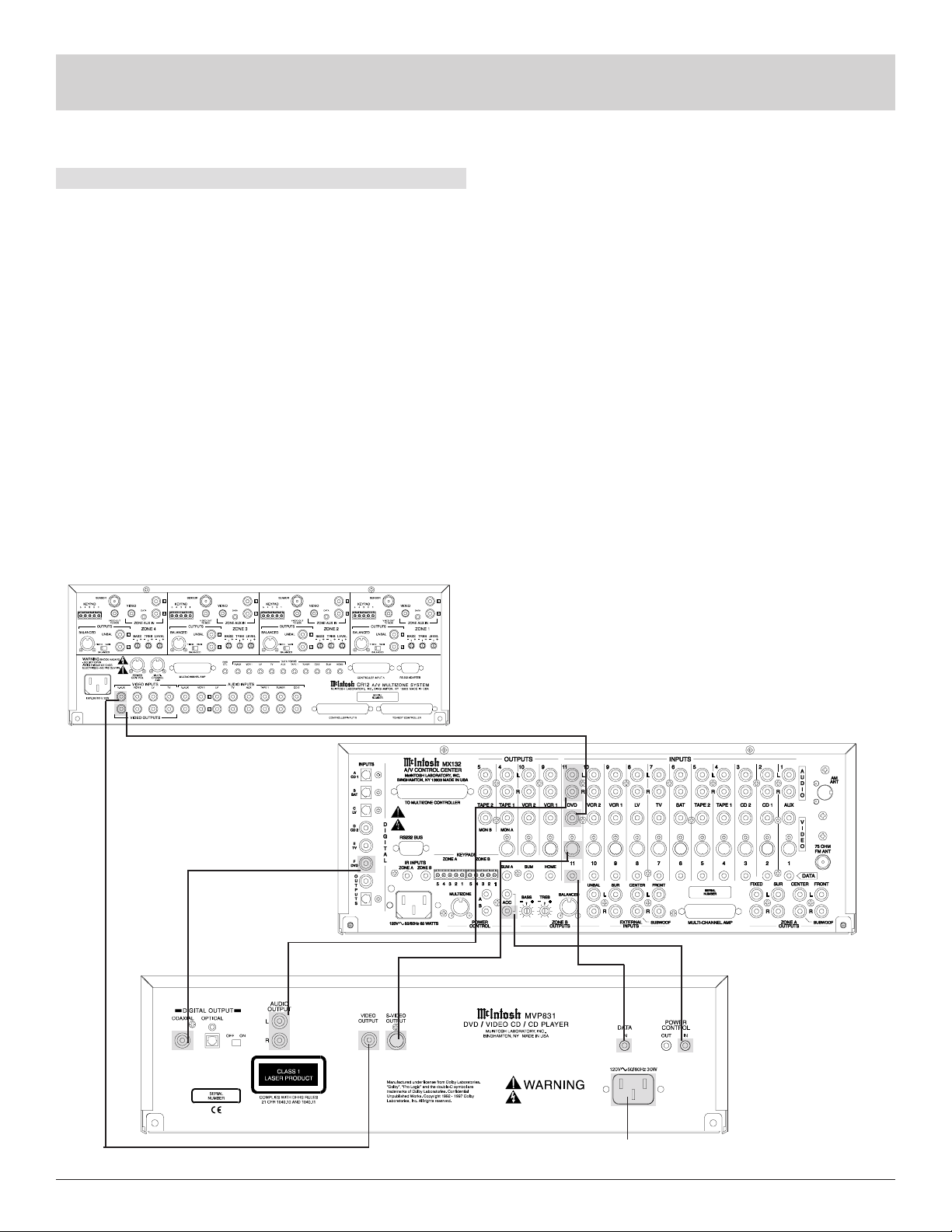
How to Connect the MVP831
1. Connect the MVP831 power cord to a live AC outlet.
2. Connect a Power Control Cable from the MVP831
POWER CONTROL IN to the POWER CONTROL A
Output jack of a McIntosh MX132 A/V Control Center.
3. Connect a Data Cable from the MVP831 DATA IN
jack to the DVD DATA (11) jack on the McIntosh
MX132 A/V Control Center.
4. Connect a Coaxial Cable from the MVP831 COAXIAL
DIGITAL OUT to the DVD COAXIAL DIGITAL INPUT of a McIntosh MX132 A/V Control Center.
Note: An optional connecting method is to use an optical
cable from the MVP831 OPTICAL DIGITAL OUTPUT
to the Optical Digital Input of a McIntosh MX132 A/V
Control Center.
5. Connect an S Video Cable from the MVP831 SVIDEO OUTPUT to the DVD S VIDEO INPUT on
a McIntosh MX132 A/V Control Center.
McIntosh Multizone Controller
How to Connect the MVP831
6. Connect a video cable from the MVP831 Composite
VIDEO OUTPUT to the CR12 V-AUX Video Input.
Connect a video cable from the CR12 V-AUX VIDEO
OUTPUT to the MX132 DVD Composite DVD
VIDEO INPUT.
Note: If a McIntosh CR12 is not used then connect MVP831
Composite VIDEO OUTPUT to the MX132 DVD
Composite DVD VIDEO INPUT.
7. Connect Audio Cables from the MVP831 L and R AUDIO OUTPUTS to the DVD ANALOG AUDIO INPUTS on a McIntosh MX132 A/V Control Center.
Optional Connecting Information
If the MVP831 is connected in a system consisting of a
McIntosh C39 or MX130 Control Center together with a
CR12 Multizone Controller, then the following two additional connections need to be made.
1. Connect Data cables, using Y connectors, from the
MVP831 DATA IN to the CR12 VAUX DATA IN and
the C39/MX130 V-AUX DATA PORT.
2. Connect cables, using Y connectors, from the MVP831
Analog AUDIO OUTPUTs to the C39/MX130 V-AUX
Audio Inputs and the CR12 V-AUX Audio Inputs.
Connect to
AC Outlet
McIntosh A/V Control Center
7
Page 8

MVP831 Front Panel Indicators, Push-Buttons
and Switch
MVP831 Front Panel Indicators,
Push-Buttons and Switch
Opens and Closes the
disc tray for loading or
unloading discs
Angle On
Indicator
Disc Tray opens to load
and unload a disc
IR Sensor receives
commands from a
remote control
Standby Power
On Indicator
POWER
switch turns
all AC power
completely
ON or OFF
Move rapidly
backward
through a disc
during play
8
Move rapidly
forward
through a disc
during play
Move back
one track or
chapter at a
time
Front Panel Display
Move forward
one track or
chapter at a
time
Stops disc
play
Use to pause
during play
STANDBY/ON
push-button turns
the MVP831 ON
or OFF (Standby)
Starts
disc play
Page 9
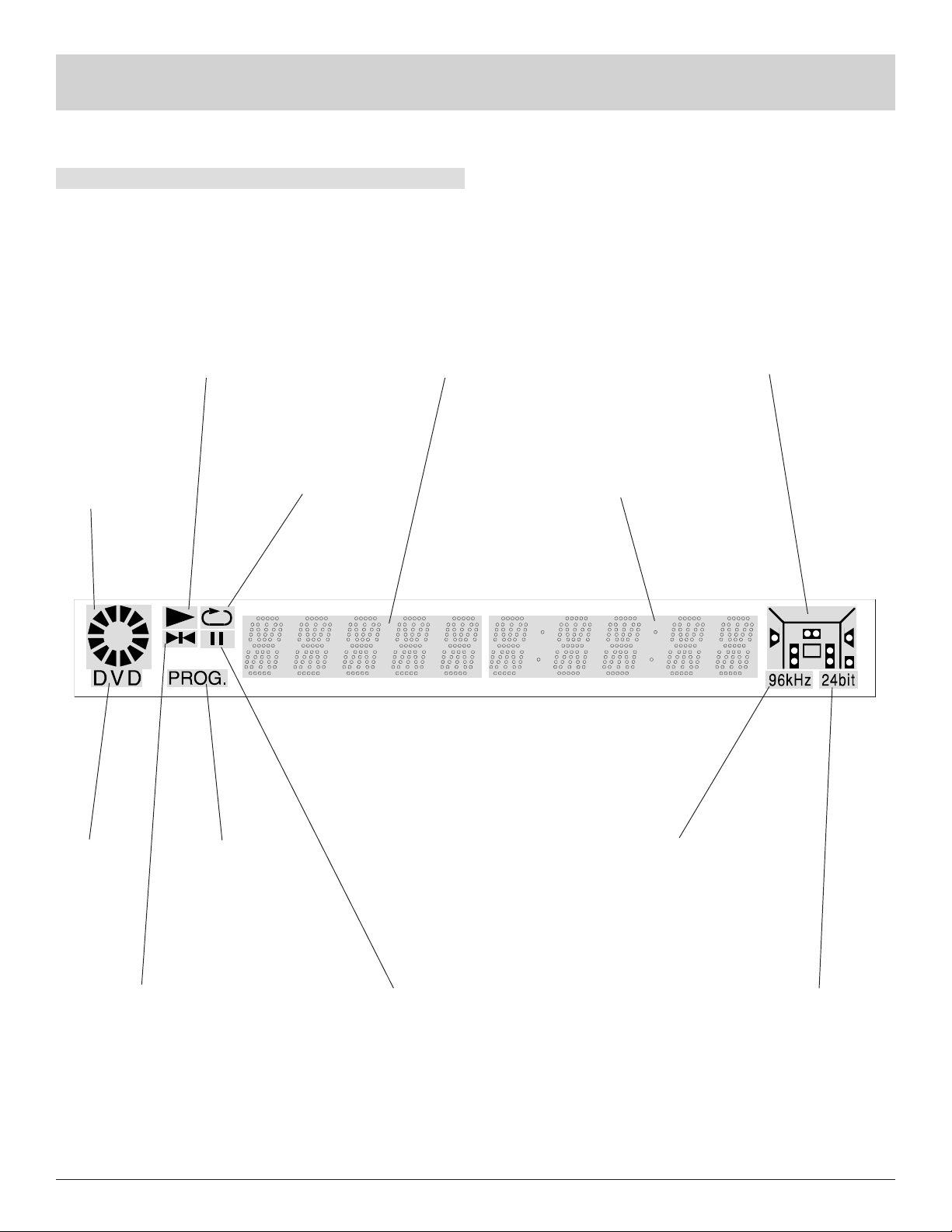
MVP831 Front Panel Display
MVP831 Front Panel Display
Indicates Disk
Reading Direction
and Stop Mode
Indicates Play Mode
and flashes during
Resume Mode
Indicates Repeat
Mode is active
Indicates Chapter
or Track Number,
and type of CD
Disc
Indicates the Audio
Channel Information
from the disc
Indicates the Total
Playing or Elapsed
Tim e
Indicates
when a
DVD Disc
is loaded
Indicates when
the Still Picture
Mode is active
Indicates the
Preselected Track
Play Mode is active
Indicates when
in the Pause
Mode
Indicates when the
Disc contains
96kHz Sampling
Indicates when
the Disc is a 24
Bit Data
9
Page 10

Remote Control Push-Buttons
Move forward or backward one
chapter at a time on a DVD or
one track at a time on a CD
Remote Control Push-Buttons
Use to temporarily stop disc
play and advance a video
frame at a time on a DVD
Use to access the initial
Settings Menu
Use to stop disc play
at any time
Use to mark up to five
starting points on a disc
Use to select DVD Subtitle
language and turn subtitles
on or off
Use to select the
desired audio mode
Use to select and
confirm a setup
option
Move Backward or
Forward through an
on screen menu
Press the pushbutton to
illuminate the keys
Use to enable a repeat
play disc function
Move forward or backward
through a DVD or CD
Starts a disc playing
Select a different picture angle
Cancel a setup menu selection
Move Up through an on
screen menu
Access the title screen of
a DVD
Access the on screen icon
menu
Use to access a DVD menu
Move Down through an on
screen menu
Directly access a setup menu
option or any numbered operating function
10
Use to set a starting
and ending time
segment on a disc
for continuous repeat play
Use to access the on
screen CD/CD-Video
Program Menu to select which specific
track(s) to play
To access numbers greater
than 9
Use to clear an
incorrect setting
Page 11

How to Operate the Remote Control
The Remote Control is capable of performing both basic
operating functions and setup options. Refer to the How to
Operate and How to Setup Sections of this manual for
more detailed information on how to use the Remote Control to customize certain setup and operating functions for
your individual requirements.
Play
With a disc loaded press the PLAY pushbutton to start the
disc playing.
Stop
Press the STOP pushbutton to stop disc play at any time.
Press PLAY and the disc will start playing again from the
disc time where STOP was pressed. Press STOP twice to
return to the beginning of a disc.
Numbered and +10 Pushbuttons
Use to directly access a Setup Menu option.
For DVDs - Press combinations of 1 through 9 to directly
access DVD Chapters using the On Screen
Icon. For example to access Chapter 23,
press 2, 3 and then SELECT. Press 1 through
9 to access CD tracks.
Note: This function requires that you first
press the DISPLAY pushbutton to
access the On Screen Icon.
For CDs - Press the +10 pushbutton first and then re-
quired number. For example to access Track
23, press +10 and then 23.
Clear
Press the CLEAR pushbutton to erase a selected track or
incorrect setting.
Pause
Press the PAUSE pushbutton to temporarily stop play operation at any time on a DVD or CD. When a DVD is playing, each time the PAUSE pushbutton is pressed again, the
player will jump to the next video frame.
Back and Next
Press either of these pushbuttons to move forward or backward one chapter at a time on a DVD or one track at a time
on a CD.
How to Operate the Remote Control
Setup
Press the SETUP pushbutton to access the Initial Setup
Menu.
Subtitle
Press the SUBTITLE pushbutton to access the Subtitle
menu and the Subtitle icon will appear at the top of the
screen.
Marker
While a disc is playing, use MARKER pushbutton to establish in memory up to five different starting points on a
disc where you wish play to start other than at the beginning.
Angle
If the DVD being played supports the Angle feature, press
the ANGLE pushbutton to select the desired video picture
angle.
Four Direction Arrows
Press an Arrow direction pushbutton to move backward,
forward, up or down through an on screen menu.
Select
Press the SELECT pushbutton to confirm and activate a
setup option or options indicated by the on screen icons.
Title
When a disc is loaded in the player, press the TITLE
pushbutton to access the DVD Title menu.
Display
Press the DISPLAY pushbutton to access the on screen options icons.
Audio
Press the AUDIO pushbutton to access the sound track format you wish to activate.
REV and FF
Press a REV (Reverse) or FF (Fast Forward) pushbutton to
start moving rapidly through a chapter or track on a disc.
Note: Audio level is automatically reduced during this
operating mode.
Return
Press the RETURN pushbutton to cancel a setup menu selection.
A-B Repeat
This feature allows a selected segment of a disc to be repeated continuously.
11
Page 12

How to Operate the Setup Mode
Your McIntosh MVP831 has been factory configured for
default operating settings that will allow you to immediately enjoy superb video and high fidelity audio from a
DVD and also reproduce CDs with unparalleled sonic purity. If you wish to make changes to the factory default settings, a Setup feature is provided to customize the operating settings using On Screen Menus.
Note: The MVP831 must be connected to an A/V Control
Center and a MONITOR/TV for setup and use. If a disc
is loaded, the player must be in STOP mode before
setup can occur.
1. Press the POWER switch to ON. The Red LED above
the STANDBY/ON switch lights to indicate the
MVP831 is in Standby mode. To turn ON the
MVP831, press the STANDBY/ON push-button. Refer
to figure 1.
2. Press the SETUP pushbutton on the Remote Control
and the Initial Setup Menu will appear on the Monitor/
TV screen. Most menu choices can be directly accessed by pressing the appropriate number pushbutton
on the Remote Control. Other choices may require
pressing one or more Arrow pushbuttons and then the
Select pushbutton. Refer to figures 2 & 3.
Note: Some menu choices require more than one step to
complete.
3. Access the desired Setup Menu by pressing the appropriate number pushbutton on the MVP831 Remote
Control. The desired Setup Menu will then appear on
the MONITOR/TV screen for further action. Follow
the instructions for each of the desired setup menus.
4. After all setup adjustments are complete, press
pushbutton Number 0 to exit the Initial Setup Menu.
SETUP
How to Operate the Setup Mode
1 Disc Languages
2 Ratings Level
3 Menu Language English
4 On-Screen Messages On
5 FL Display Bright
6 TV Aspect 4:3
7 Digital Audio Output
9 Other Settings
0 Exit
Figure 2
12
Figure 1
Figure 3
Page 13

SETUP
Default Settings and How to Set Disc Language
Default Settings
The following listings indicate the factory default settings.
Refer to the listed page number for instructions on how to
change a default setting.
Language Settings:
Name Selection Refer to Page
Audio ........................... English ............................. 13
Menu ............................ English .............................13
On Screen .................... English .............................16
Subtitle English 14
Ratings Levels:
Name Selection Refer to Page
Limit ............................ Level 8 (no limit) ............. 15
Lock Mode................... Unlock .............................. 15
Password ......................None ................................. 16
Digital Audio Output:
Name Selection Refer to Page
LPCM (DVD) ..............Off ................................... 19
Dolby Digital ...............Bitstream ......................... 19
DTS.............................. Off ................................... 19
How to Set Disc Language
This is to select the soundtrack language, subtitle language
and the language used in title menus or DVD menus, which
will always be used for every disc to be played.
Note: If a disc is loaded, the player must be in STOP mode
before any SETUP operation can occur.
1. Press the SETUP pushbutton to access the Initial Setup
Menu. Refer to Figures 2 & 3.
2. Press pushbutton Number 1 to access the Disc Languages Menu and three Submenu choices will appear.
Refer to Figure 4.
Disc Language
1 Audio English
2 Subtitle Automatic
3 Menus English
0 Exit
On Screen Settings:
Name Selection Refer to Page
Messages...................... On .....................................17
TV Apect (ratio) ........... 4:3..................................... 18
Subtitle .........................Automatic ......................... 14
Other Settings:
Name Selection Refer to Page
Diplay Brightness .......... Bright .............................17
Still Mode ...................... Automatic ...................... 20
Audio During Search ..... On .................................. 20
TV Model (4:3).............. Pan&Scan ......................20
D. Range Compression .. Off .................................. 21
Figure 4
Audio Language
The first submenu choice is the audio language. The Display will indicate English, which is the factory default setting. Refer to Figure 5.
Disc Languages
Audio Preference
1 English
2 French
3 Spanish
4 Original
5 Other * * * *
Press RETURN to cancel
Figure 5
13
Page 14

SETUP
How to Set Disc Language, cont
If you wish to change the audio language, press 1 again to
access the audio language choice submenu.
Press 1 to select English.
Press 2 to select French.
Press 3 to select Spanish.
Press 4 to select the original language of the disc (factory default language).
Press 5 to select another language code.
Press the CLEAR Pushbutton if you have made an in-
correct choice and wish to change the selection.
When an audio language is selected, the Disc Languages
menu will reappear.
Subtitle
The second submenu choice is Subtitle. The Subtitle Display will indicate Automatic, which is the Factory Default
setting. Subtitles will appear in the language selected in the
previous Audio Language choice menu. Refer to Figure 6.
Note: In the Automatic mode, Subtitles can be turned off for
any disc that is being played. If instead of Automatic, a
specific Subtitle Language is selected, the Subtitle will
appear every time, but can be turned off only while that
specific disc is played.
When a Subtitle option is selected, the Disc Languages
menu will reappear.
On Screen Menus Language
The third submenu choice is On Screen Menu Language.
English will be indicated which is the factory default setting. Refer to Figure 7
Note: This feature will function only if the required menu
language is encoded on the disc.
Disc Languages
Menu Preference
1 English
2 French
3 Spanish
4 Other * * * *
Press RETURN to cancel
Disc Languages
Subtitle Preference
1 Automatic
2 English
3 French
4 Spanish
5 Other * * * *
Press RETURN to cancel
Figure 6
IF you wish to change the Subtitle Language, press 2 to
access the subtitle submenu.
Press 1 to select Automatic.
Press 2 to select English Subtitles.
Press 3 to select French Subtitles.
Press 4 to select Spanish Subtitles.
Press 5 to select another language for Subtitles.
Figure 7
If you wish to change the On Screen Menu Language,
press 3 to access the Menus Language submenu.
Press 1 to select English.
Press 2 to select French.
Press 3 to select Spanish.
Press 4 to select another language.
When a Menu language is selected, the Disc Languages
menu will reappear.
Press pushbutton Number 0 to exit back to the initial
setup menu.
After all setup adjustments are complete, press pushbutton
Number 0 to exit the Initial Setup Menu.
14
Page 15

SETUP
How to Set Ratings
How to Set Ratings
Most movies made in recent years have ratings to indicate
whether they are suitable for children to view. Some DVD
Movie discs have encoded rating levels that allow you to
set your MVP831 to prevent your children from viewing
inappropriate movies in your absence. A password protected lock function, set by you, sets the rating limit for
disc play.
Note: If a disc is loaded, the player must be in STOP mode
before any SETUP operation can occur.
1. Press the SETUP pushbutton to access the Initial Setup
Menu. Refer to Figures 2 & 3.
2. Press pushbutton Number 2 to access the Ratings
Menu. Rating Level 8 allows you to view all DVD
movies, regardless of their level rating. Level 0 Lock
All prevents any disc from being viewed. Refer to
Figure 8.
Example: A DVD movie rated PG13 normally will be encoded
with a Level 3 rating, however, this rating may not
be the same for different movie studios. The player
password protected level rating must be set to Level
Number 3 or lower to prevent this disc from being
viewed unless the password is used to unlock the
player.
Please set a rating limit
8 No Limit
7
6
5
4
3
2
1
0 Lock All
Press RETURN to cancel
Figure 8
and you will not be able to view a DVD Movie with
a rating number at or below the selected rating
limit number. If you are unable to find or
remember the password, please contact your
dealer or McIntosh Technical Support.
Ratings
Enter a 4-digit password,
then press SELECT
* * * *
Press SELECT to continue
Figure 9
4. Using the Number pushbuttons, enter a 4-digit password number and press SELECT. The player will be
locked and will not play discs with Rating Levels at or
below the selected rating limit number unless the correct password number is entered.
5. Press SELECT again and the initial setup menu will
reappear.
Unlock the Player
1. Press pushbutton Number 2 to access the Ratings Limit
Menu. Refer to Figure 3.
2. Enter the previously assigned 4-digit password and
then press SELECT. The Ratings Submenu will appear.
Refer to Figure 10. The following submenu choices
will appear.
1. Unlock Player
2. Change Password
3. Change Level
4. Temporary Unlock
3. Press a Number pushbutton to select the desired ratings level. The Ratings Submenu requesting a password will appear. Refer to Figure 9.
CAUTION: Be absolutely sure to remember or write down
the password number and put it in a safe location
for future reference. Once the password has been
entered, the player is locked to that ratings limit
3. Press 1 and then SELECT to Unlock Player.
4. Press SELECT again and the initial setup menu will
reappear.
15
Page 16

Ratings
SETUP
How to Set Ratings cont and Menu Language
After all setup adjustments are complete, press pushbutton
Number 0 to exit the Initial Setup Menu.
1 Unlock Player
2 Change Password
3 Change Level
4 Temporary Unlock
0 Exit
Figure 10
Change Password
1. Press pushbutton Number 2 to access the Ratings
menu Refer to Figure 3.
2. Enter the previously assigned 4-digit password and
then press SELECT. The Ratings Submenu will appear. Refer to Figure 10.
3. Press 2 to change the password.
4. Enter a new 4-digit Password and press SELECT to
activate the change.
5. Press SELECT again and the initial setup menu will
reappear.
Change Ratings Level
1. Press pushbutton Number 2 to access the Ratings
Menu. Refer to Figure 3.
2. Enter the previously assigned 4-digit password and
then press SELECT. The Ratings Submenu will appear. Refer to Figure 10.
3. Press 3 to change (Ratings) Level. Then press the
Number for the new desired Ratings level. The initial
setup menu will reappear.
How to Set Menu Language
This allows you to select the language used for the on
screen messages such as PLAY, STOP and the Initial Setup
Menu.
Note: If a disc is loaded, the player must be in STOP mode
before any SETUP operation can occur.
1. Press the SETUP pushbutton to access the Initial Setup
Menu. Refer to Figures 3 & 4.
2. Press pushbutton Number 3 to access the On Screen
Menu Language screen. English will be indicated as
the factory default setting. Refer to Figure 11.
Press 1 to select English.
Press 2 to select French.
Press 3 to select Spanish.
After a selection is made, the initial setup menu will reappear. If all setup adjustments are complete, press
pushbutton Number 0 to exit the Initial Setup Menu.
Select the language
for these Menus.
1 English
2 French
3 Spanish
0 Exit
Figure 11
Temporarily Unlock
1. Press pushbutton Number 2 to access the Ratings
Menu. Refer to Figure 3.
2. Enter the previously assigned 4-digit password and
then press SELECT. The Ratings Submenu will appear. Refer to Figure 10.
3. Press 4 to Temporarily Unlock the Player, which is effective only for the current disc in the player.
4. Press SELECT to exit to the initial setup menu.
16
Page 17

SETUP
How to Set On-Screen Messages and FL Display
How to Set On-Screen Messages
This allows you to turn On Screen Messages, that appear in
the upper right corner of the screen, such as PLAY or
STOP On or Off.
Note: If a disc is loaded, the player must be in STOP mode
before any SETUP operation can occur.
1. Press the SETUP pushbutton to access the Initial Setup
Menu. Refer to Figures 3 & 4.
2. Press pushbutton Number 4 to select the On-Screen
Messages Menu. ON will be indicated as the factory
default setting. See Figure 12.
1. Press 1 to select ON.
2. Press 2 to select OFF.
After a selection is made, the Initial Setup Menu will reappear. If all setup adjustments are complete, press
pushbutton Number 0 to exit the Initial Setup Menu.
On-Screen Messages
1On
2Off
How to Set FL Display
The MVP831 front panel display, just below the disc tray,
can be adjusted to be Bright or Dim.
Note: If a disc is loaded, the player must be in STOP mode
before any SETUP operation can occur. The other front
panel nomenclature is fixed and will not affected by the
Display adjustment operation.
1. Press the SETUP pushbutton to access the initial setup
menu.
2. Press pushbutton Number 5 to select the FL Display
(Front panel Display Brightness Menu). Bright will be
indicated, which is the factory default setting. See Figure 13.
1. Press 1 to select Bright.
2. Press 2 to select Dim.
After a selection is made, the initial setup menu will reappear. If all setup adjustments are complete, press
pushbutton Number 0 to exit the Initial Setup Menu.
FL Display
1 Bright
2Dim
0 Exit
0 Exit
Figure 12
Figure 13
17
Page 18

How to Set TV Aspect Ratio
This feature allows you to configure the player to provide
the correct video mode to match your Monitor/TV. The
width to height screen dimension of a 4:3 Aspect Ratio
Monitor/TV match the screen size requirements of videos
as well as conventional TV signals. A Monitor/TV with a
16:9 Aspect Ratio will fill its screen with an entire Wide
Screen video. Once the TV Aspect Ratio is set, it should
not be changed. Make changes only if a Monitor/TV with a
different Aspect Ratio is used.
Note: If a disc is loaded, the player must be in STOP mode
before any SETUP operation can occur.
1. Press the SETUP pushbutton to access the initial setup
menu.
2. Press pushbutton Number 6 to select the TV Aspect
Menu. Refer to figure 14.
Note: The 4:3 Aspect will be indicated which is the factory
default setting that matches a conventional TV.
SETUP
How to Set TV Aspect Ratio
matted in Letterbox, you will see the entire picture but
black bands will appear at the top and
bottom of the Monitor/TV screen. Refer
to Figure 16. 16:9 Aspect matches a wide
screen TV or Monitor.
The screen will be
filled and the entire
video picture will be
displayed. Refer to Figure 17.
Note: Be certain that the Monitor/TV setup is properly
configured for wide screen operation.
Figure 16
TV Aspect
1 4:3
2 16:9
Press RETURN to cancel
Figure 14
In the 4:3 Aspect mode, if the disc is formatted in the Pan
and Scan style, video
material at the extreme left and right
edges of the original
picture will be missing at certain times,
even though the entire screen is always
full. Refer to Figure
15. If the disc is for-
Figure 15
Figure 17
1. Press 1 to select a TV aspect of 4:3.
2. Press 2 to select a TV aspect of 16:9.
After a selection is made, the initial setup menu will reappear. If all setup adjustments are complete, press
pushbutton Number 0 to exit the Initial Setup Menu.
18
Page 19

How to Set Digital Audio Output and Other Settings
How to Set Digital Audio Output
This allows you to configure the MVP831 Digital Audio
Output Mode to match the type of A/V Control Center and/
or Decoder being used. Follow the recommended Audio
Mode Selections that match your A/V Electronics.
Notes: 1. Certain Dolby Digital and dts discs display their
own unique Audio Mode Selection menu, every
time the disc is loaded into the player. If you do not
make a choice from this menu, the disc will revert
to its default Audio Mode when play is started. The
Audio Mode selected from this menu remains in
effect as long as that disc is loaded into the player.
If you wish to change the Audio Mode after disc
play has started, the disc tray must be opened and
closed again, with a new selection made from the
menu.
2. If a disc is loaded, the player must be in STOP
mode before any SETUP operation can occur.
SETUP
Settings for A/V Electronics with a 2 Channel Digital to
Analog Converter (DAC)
1. Press pushbutton Number 1 to access LPCM (DVD).
2. Press 2 to select PCM.
3. Press pushbutton Number 2 to access Dolby Digital.
4. Press 2 to select PCM.
5. Press pushbutton Number 3 to access dts.
6. Press 1 to select Off.
Settings for A/V Electronics with Dolby Digital Decoder
1. Press pushbutton Number 1 to access LPCM (DVD).
2. Press 2 to select PCM.
3. Press pushbutton Number 2 to access Dolby Digital.
4. Press 1 to select Bitstream.
5. Press pushbutton Number 3 to access dts.
6. Press 1 to select Off.
1. Press the SETUP pushbutton to access the Initial Setup
menu.
2. Press pushbutton Number 7 to select the Digital Audio
Output Menu. Refer to figure 18.
Digital Audio Output
1 LPCM (DVD) Off
2 Dolby Digital Bitstream
3dts Off
0 Exit
Figure 18
Settings for A/V Electronics with a dts Decoder
1. Press pushbutton Number 1 to access LPCM (DVD).
2. Press 1 to select Off.
3. Press pushbutton Number 2 to access Dolby Digital.
4. Press 2 to select PCM.
5. Press pushbutton Number 3 to access dts.
6. Press 2 to select Bitstream.
Settings for A/V Electronics with Dolby Digital and dts
1. Press pushbutton Number 1 to access LPCM (DVD).
2. Press 2 to select PCM.
3. Press pushbutton Number 2 to access Dolby Digital.
4. Press 1 to select Bitstream.
5. Press pushbutton Number 3 to access dts.
6. Press 2 to select Bitstream.
After a selection is made, the initial setup menu will reappear. If all setup adjustments are complete, press
pushbutton Number 0 to exit the Initial Setup Menu.
Settings when only Analog Outputs are being used
1. Press pushbutton Number 1 to access LPCM (DVD).
2. Press 1 to select Off.
3. Press pushbutton Number 2 to access Dolby Digital.
4. Press 2 to select PCM.
5. Press pushbutton Number 3 to access dts.
6. Press 1 to select Off.
19
Page 20

How to Set the Other Settings
The Other Settings Menu provides access to four additional
operating function options to enhance your enjoyment of
the MVP831.
Note: If a disc is loaded, the player must be in STOP mode
before any SETUP operation can occur.
1. Press the SETUP pushbutton to access the Initial Setup
menu. Refer to figure 19.
2. Press pushbutton Number 9 to access the Other Settings menu and the following four Submenu choices
will appear.
1. Still Mode
2. Audio during Search
3. TV Mode (4:3)
4. D Range Compression
Other Settings
1 Still Mode Automatic
2 Audio During Search On
3 TV Mode (4:3) Pan&Scan
4 D. Range Compression Off
How to Set the Other Settings
After a selection is made, the Other Settings Menu will reappear. If all setup adjustments are complete, press
pushbutton Number 0 to exit to the Initial Setup Menu.
Press 0 again to exit the Initial Setup Menu.
Audio During Search
This allows you to hear audio during FF (Fast Forward)
and REV (Reverse) operation while playing a CD/DVD.
Press pushbutton Number 2 and the following two
submenu choices will appear.
1. On
2. Off
Press 1 to select On. Audio will be heard during FF and
REV.
Press 2 to select Off.
After a selection is made, the Other Settings Menu will reappear. If all setup adjustments are complete, press
pushbutton Number 0 to exit to the Initial Setup Menu.
Press 0 again to exit the Initial Setup Menu.
0 Exit
Figure 19
Still Mode
The Default Still Mode setting of Automatic should normally be satisfactory when viewing a single video frame at
a time. If you encounter video picture jittering with certain
discs, select Field instead of Automatic to correct the problem.
Press pushbutton Number 1 and the following two
Submenu choices will appear.
1. Automatic (Factory Default setting)
2. Field
Press pushbutton Number 1 to select Automatic.
Press 2 to select the Field. Use when jittering occurs in
the pictures.
TV Mode (4:3)
The TV Mode (4:3) Feature is used only with a conventional TV. 4:3 refers to the horizontal to vertical screen size
ratio. TV Mode (4:3) allows you to select the video format
of your choice on certain DVDs that are single sided with
two layers and have no Format Selection Menu. One layer
will contain the Video in Pan and Scan Format, and the
Figure 20
20
Page 21

Figure 21
other layer in Letterbox Format. Refer to figure 20
(Pan&Scan) and figure 21 (Letterbox).
Some two layer discs display their own unique Video
Format Selection Menu, every time the disc is loaded into
the player. If you do not make a choice from this menu, the
disc will revert to its default Video Format when play is
started. The Format selected from this menu remains in effect as long as that disc is loaded into the player. If you
wish to change the Video Format after disc play has
started, the disc tray must be opened and closed again, with
a new selection made from the menu. If a disc is loaded,
the player must be in STOP mode before any SETUP operation can occur. If the two layer disc does not have a Format Menu, follow the instructions below to select the desired video format for your TV.
How to Set the Other Settings, cont
D. Range Compression
With certain selected DVDs the Dolby Digital Sound
Tracks include an encoded signal that can reduce the dynamic range of the audio signals. The loudest passages
are reduced in volume, while the softer passages are increased so they are still audible. This feature is useful for
late night listening so others arent disturbed.
Press pushbutton Number 4 to access the Range
Compression Submenu.
Press 1 to turn Dynamic Range Compression Off.
Press 2 to turn Dynamic Range Compression On.
After a selection is made the Other Settings Menu
will reappear.
Press 0 to return to the Initial Settings Menu. After a
selection is made, the Initial Setup Menu will reappear. If
all setup adjustments are complete, press pushbutton
Number 0 to exit the Initial Setup Menu.
Press pushbutton Number 3 and the following two
submenu choices will appear.
1. Pan and Scan
2. Letterbox
Press 1 to select Pan and Scan.
Press 2 to select Letterbox.
After a selection is made, the Other Settings Menu will reappear. If all setup adjustments are complete, press
pushbutton Number 0 to exit to the Initial Setup Menu.
Press 0 again to exit the Initial Setup Menu.
21
Page 22

How to Operate the MVP831
Your McIntosh MVP831 has been configured for default
operating settings that will allow you to immediately enjoy
superb video and high fidelity audio from a DVD or CD
disc. If you wish to make changes to the default settings, a
Setup feature is provided to customize the operating settings using On Screen Menus (refer to the Setup instructions elsewhere in this manual.) Most operations that can
be performed with the front panel pushbuttons can also be
performed with the remote control.
Note: Some of the MVP831 operating functions such as Disc
Languages, Video Angle or Menu Language are active
only if the function is supported by data encoded on the
disc.
Power On
Press the POWER switch to ON. The Red LED above the
STANDBY/ON switch lights to indicate the MVP831 is in
Standby Mode. To turn ON the MVP831, press the
STANDBY/ON On push-button. Refer to figure 22.
Note: When a Power Control cable is connected to a McIntosh
Control Center, the MVP831 Power Switch can be left
ON, and the player will turn on automatically whenever
the other component turns on.
Reset of Microprocessors
In the event that the controls of the MVP831 stop functioning, turn the POWER switch off for 5 seconds, then back
on. This will reset the MVP831 microprocessors.
How to Load and play a DVD/CD Disc
1. Press the OPEN/CLOSE pushbutton. The disc tray will
slide out allowing a disc to be loaded. Refer to figure
22.
2. Press the PLAY pushbutton. The disc tray will close
and the disc will start to play from the beginning.
How to Operate the MVP831
Note: 1. One optional method to start a loaded DVD disc
playing is to press the OPEN/CLOSE pushbutton a
second time. The disc tray will close and the DVD
disc will start to play. You must always press PLAY
after a CD has been loaded. It will not start
automatically.
2. When the player is in Standby Mode, the power will
automatically turn on when the OPEN/CLOSE
pushbutton is pressed and the disc tray will open. If a
DVD/CD disc is loaded and the player is in Standby
mode, press the PLAY pushbutton to turn power on
and start the disc playing. Certain DVDs will require
you to make an initial selection of Screen Format as
well as Sound Format. These selections will override
any similar selections made with the MVP831 Setup
Menus.
Resume Play Mode
The MVP831 has a built-in Play/Resume feature. This allows you to stop playing a disc at any time, and resume listening/viewing where you left off when play was stopped.
1. To activate Resume/Play, press STOP once. The disc
time at that instant will be memorized.
2. Press PLAY again and it will resume playing from the
time where you had previously stopped playing.
3. If the player is put in Standby Mode by pressing the
Standby/On pushbutton, Play/Resume memory will be
retained. Press PLAY again and the player will turn on
and resume play at the time you left off.
Note: If the disc tray is opened, the MVP831 Front Panel
Power Switch is turned off, or the power cord is
unplugged, the Resume Play memory will be erased.
DVD Disc Pause/Still Frame
This feature allows you to pause during disc play. You can
also cycle forward or backward through a disc, one video
22
Figure 22
Page 23

How to Operate the MVP831,
cont
picture frame at a time, and at different speeds.
1. When playing a DVD Disc,
press the PAUSE pushbutton to
temporarily stop play. After
PAUSE has been activated,
each additional time you press
PAUSE the disc will advance
one video frame at a time.
Note: In this mode, press either the
FF or REV pushbuttons to
move more rapidly forward or
backward a frame at a time on
a DVD.
2. Press the PLAY pushbutton to
cancel Pause and resume playing a DVD.
CD Disc Pause
When playing a CD Disc, press
PAUSE to temporarily stop play.
Press the PLAY pushbutton to cancel Pause and resume playing.
DVD/CD Disc REV and FF
This feature allows rapid backward
Figure 23
or forward (REV or FF) disc play.
You have the Setup option of turning audio on or off audio
during the fast play operation.
1. Press a REV (Reverse) or FF (Fast Forward)
pushbutton to move rapidly backward or forward
through a disc. Press the same pushbutton again up to
three times, and the search speed will increase successively. An Icon will appear indicating the direction and
speed of the fast operation.
2. Cancel the REV or FF mode by pressing the Play
pushbutton and normal play will resume.
On Screen Icon Display
Three sets of On Screen Icons are available to inform you
of current operating conditions and allow activation of temporary operating changes for a disc currently being played.
Press the DISPLAY pushbutton once to access the first set
of On Screen Icons. Press DISPLAY a second and third
time to access the second and third sets of icons. Press
DISPLAY a fourth time to remove the icons from the
screen. If a selection is made with an Icon, the display will
disappear. Certain On Screen Icon operations are accessed
with Remote Control pushbuttons, and only the selected
Icon will appear. Refer to figures 23, 24, 25 & 26.
Figure 24
Figure 25
Figure 26
Direct DVD Disc Chapter Selection
The MVP831 front panel display indicates the Disc Chapter currently playing. An On Screen Icon also indicates the
DVD Chapter Number currently being played, with the
ability to select a different Chapter. Refer to Figure 24.
1. Press the DISPLAY pushbutton to access the first
group of DVD On Screen Icons.
2. Press an ARROW pushbutton to access the second
Icon from the left (C), which indicates the Chapter
Number currently playing.
3. To access a different Chapter, press a Numbered
pushbutton(s) and then SELECT.
Direct CD Track Selection
Selecting a different track on a CD requires only a Number
pushbutton to be pressed. A different Track can be selected
during play. In the STOP Mode, select a Track Number and
then Press PLAY to start playing the disc with the selected
track. The CD track number and elapsed time will also appear on the MVP831 Front Panel Display. Refer to figure
23 and 24.
1. Press a Number pushbutton for the CD track you wish
to play.
2. To display the track number currently being played,
press DISPLAY to access the first group of On Screen
Icons for CD.
3. The first Icon on the left (T) will indicate the current
track being played and the second Icon will indicate
the elapsed time.
4.To access a track using the On Screen Icon, press a
Numbered pushbutton(s) to access a different track and
then press SELECT.
23
Page 24

How to Operate the MVP831, cont
Access a Specific Time location on a DVD
You can start a DVD playing at any time in the disc by using the Elapsed Play Time feature.Refer to figure 24.
1. Press the DISPLAY pushbutton to access the first
group of DVD On Screen Icons. The third Icon from
the left will indicate the elapsed time of the disc as it is
playing.
2. Press a Right ARROW pushbutton to access the
Elapsed Time Icon. The elapsed time readings will disappear to allow a new time to be entered.
3. Press a Numbered pushbutton(s) to enter a time point
and then SELECT. The DVD will immediately start
playing at the chosen time in the disc.
CD Disc Play Mode
This feature allows you to choose which tracks of a CD
that you wish to play. You can also choose Random Play of
Disc tracks. An On Screen Display will indicate the total
number of tracks and the specific tracks you have selected.
Refer to figure 27.
Note: The Player must be in STOP Mode to activate the Play
Mode feature.
1. In the STOP mode, press the PLAY MODE pushbutton
to access the CD/CD-Video On Screen Program Menu.
The available disc tracks will appear on the left side of
the screen.
2. Use the ARROW pushbuttons to move to the specific
track that you wish to play and press the SELECT
pushbutton. The selected track number will appear in
the right hand column. Up to 18 tracks can be stored in
memory for selective play.
Choose a track, then press SELECT
17 2
28 9
39 6
410 3
511
6 12
Clear last
Clear all
Press PLAY to start
Figure 27
How to Operate the MVP831,
cont
3. Use the Down ARROW pushbutton to access Clear the
Last Selection or Clear All Selections and press SELECT to activate.
4. Press the PLAY MODE pushbutton twice to select the
option of Random Play of all tracks on the disc.
5. Cancel the Play Mode by pressing the PLAY MODE
pushbutton three times.
How to Set Markers
This feature allows you establish up to four different times
on a disc where you wish play to start, other than at the beginning of the disc. Refer to figure 25.
1. Press the DISPLAY pushbutton twice and an ARROW
pushbutton to access the MARKER On Screen Icon.
2. While a disc is playing, press the MARKER
pushbutton at the time on the disc where you wish play
to start, other than at the beginning of the Disc. The
MARKER Icon will appear on the screen
3. Press the SELECT pushbutton to place marker No. 1 in
memory.
4. Press the Right ARROW pushbutton to advance to
MARKER Number 2 on the Icon display. At the time
on the disc where you wish to create a second starting
point, press the SELECT pushbutton again to select a
second play point. Up to five markers can be stored in
memory. The On Screen Marker Icon Display will indicate the total number of Markers that have been
stored in memory.
5. To start play at a Marker Icon Number, first press
PLAY and then MARKER. With the left or right ARROW pushbutton move to the Marker Icon number
where you wish play to start. Press the UP ARROW
pushbutton ands the disc will immediately start to play
at that marker point.
Note: If you wish to erase a MARKER, move to the desired
Marker Icon Number with an ARROW key and press the
CLEAR pushbutton.
Figure 25
DVD Repeat Mode
This allows you to repeat a DVD Chapter or the entire disc
on a continuous basis.
1. Press the REPEAT MODE pushbutton once during
disc play to repeat a DVD chapter. The On Screen Icon
will appear with C indicated.
24
Page 25

2. Press REPEAT MODE a second time to repeat an entire disc. The Icon will indicate T.
3. Press REPEAT MODE a third time to cancel the Repeat mode. The Icon will indicate Off.
CD Repeat Mode
1. Press the REPEAT MODE pushbutton once during
disc play to access the Repeat Icon. The On Screen
Icon will appear with Off indicated. Refer to figure 25.
2. Press REPEAT MODE a second time to repeat a single
track. The Icon will indicate T.
3. Press REPEAT MODE a third time to repeat the entire
disc. The Icon will indicate A (All Tracks).
4. Press REPEAT MODE a fourth time to cancel the Repeat mode. The Icon will indicate Off.
DVD and CD Disc A-B Repeat
1. While a disc is playing, press the Remote Control A-B
REPEAT pushbutton to store in memory the time on a
disc where you wish to start a segment for repeat play.
The A-B Repeat On Screen Icon will appear with A
displayed. Refer to figure 25.
2. Press A-B REPEAT a second time when you reach the
time on the disc where the repeatable segment is to
end. The On Screen Icon will now display A and B.
The selected disc segment will start to play repeatedly.
3. Cancel the A-B REPEAT mode by pressing the A-B
REPEAT pushbutton a third time.
To View or Change DVD Disc Language
Many DVDs are encoded with more than one audio Sound
Track Language. You have the ability to select your preferred language. Refer to figure 24.
1. Press DISPLAY once to access the first group of On
Screen Icons. The fourth Icon from the left indicates
the current disc sound track language in use.
2. Press an Up or Down pushbutton to access the sound
track audio language you prefer.
Notes: 1. If the selected language fails to access, it is not
encoded on the disc. If the language selected by the
Icon is different from the Language selected in Initial
Setup, the player will revert to the initial setup
language if the disc is removed or the power turned
off.
2. The disc language Icon can also be directly accessed
by pressing the AUDIO pushbutton.
How to Operate the MVP831,
cont
Figure 24
To Add, Remove or Change Subtitle Language
Most discs include subtitle capability to match the available disc languages. You have the ability to choose the preferred subtitle language and turn the Subtitle feature On or
Off.
1. Press the SUBTITLE Pushbutton and the Subtitle Icon
will appear. The current Subtitle language and whether
it is turned on or off will be indicated.
2. Press an Up or Down ARROW pushbutton to scroll
through the available Subtitle languages. When the
preferred language is displayed, it will automatically
be selected.
3. Press a Left or Right Left ARROW pushbutton to turn
the Subtitle feature On or Off.
Note: To turn the Subtitle feature On or Off, you must access
the Icon with the Subtitle pushbutton.
How to Select a Video Angle Preference
Certain DVDs are encoded with more than one video picture viewing angle. You have the ability to choose the
video angle you prefer. The front panel ANGLE Indicator
will light to indicate that the disc being played has a multiple angle feature. Refer to figure 24.
1. Press the ANGLE pushbutton. The ANGLE Icon will
appear indicating the current Angle, No. 1, in use.
2. Press a Number pushbutton to select a different angle.
If no change occurs when a Number is entered, this indicates that the disc has only a single video angle encoded.
DVD Title Selection
Titles can refer to movie trailers, menus or different disc
formats. If a different format is chosen with this icon, it
will be effective as long as the disc is playing. If Play is
stopped, the format will revert to the original settings. Refer to figure 24.
1. Press the DISPLAY pushbutton to access the first
group of DVD On Screen Icons.
2. The first Icon on the left (T) indicates the DVD Title
Number.
3. To access a different Title, press a Number pushbutton
and then SELECT.
25
Page 26

Signal System
NTSC
S-Video Y Output Level
1Vp-p (75 OHM)
S-Video C Output Level
0.286Vp-p (75 OHM) (NTSC)
Video Output Level
1Vp-p (75 OHM)
Audio Specifications
Number of Channels
2
Output level
2.2Vrms
DVD Frequency Response
4-22KHz (48KHz Sampling, Linear Audio)
4-44KHz (96KHz Sampling, Linear Audio)
CD Frequency Response
4-20KHz
CD Signal to Noise Ratio
Better than 110dB (A-weighted)
Specifications
General SpecificationsVideo Specifications
Digital Output
Optical: -15dbm to -21dbm
Coaxial: 0.5V p-p/75 ohm
Digital Signal Format
Sampling Frequency: 44.1kHz & 48kHz
Transport
Laser Beam Wavelength: 655nm
Laser Power CLASS II
Power Requirements
100 Volts, 50/60Hz at 28 watts
110 Volts, 50/60Hz at 28 watts
120 Volts, 50/60Hz at 28 watts
220 Volts, 50/60Hz at 28 watts
230 Volts, 50/60Hz at 28 watts
240 Volts, 50/60Hz at 28 watts
Note: Refer to the rear panel of the MVP831 for the correct
voltage.
Dimensions
Front Panel:17-1/2 inches (44.5cm) wide, 5-3/8 inches
(13.7cm) high, depth behind front mounting panel is 15
inches (38.1cm) including clearance for connectors. Panel
clearance required in front of mounting panel is 3/4 inch
(1.9cm).
Note: When the DVD/CD tray is opened, the panel clearance
required in front of mounting panel is 6-3/4 inches (17.2cm).
DVD Dynamic Range
Better than 100dB (Linear Audio)
CD Dynamic Range
Better than 98dB
Harmonic Distortion
0.003% (1KHz)
Channel Separation
Better than 110dB (1KHz)
26
Weight
20 pounds (9.0Kg) net, 34 pounds (15.4Kg) in shipping
carton
Page 27

Packing Instructions
Packing Instructions
In the event it is necessary to repack the equipment for
shipment, the equipment must be packed exactly as shown
below. It is very important that the four plastic feet are attached to the bottom of the equipment. This will ensure the
proper equipment location on the bottom pad. Failure to do
this will result in shipping damage.
Use the original shipping carton and interior parts only
if they are all in good serviceable condition. If a shipping
carton or any of the interior part(s) are needed, please call
or write Customer Service Department of McIntosh Laboratory. Please see the Part List for the correct part numbers.
Quantity Part Number Description
1 034075 Shipping carton only
4 033837 Foam end cap
1 034076 Inside carton only
1 033726 Top pad
1 034036 Bottom pad
1 034077 Inner carton pad
4 017218 Plastic foot
4 100159 #10-32 x 3/4 screw
4 104083 #10 x 7/16 Flat washer
1 049270 Shipping carton complete with
all the above parts
27
Page 28

McIntosh Laboratory, Inc.
2 Chambers Street
Binghamton, NY 13903
McIntosh Part No. 040642
