Maytag MGD8630HC Owners Manual

Use and Care Guide
Guide d’utilisation et d’entretien
Electronic Dryer
Sécheuse électronique
Para obtener acceso al Manual de uso y
cuidado en español, o para obtener información adicional acerca de su producto, visite www.whirlpool.com.
If you have any problems or questions, visit us at www.whirlpool.com.
Pour tout problème ou question, consulter www.whirlpool.ca.
W11184589A W11184908A-SP

Table of Contents |
|
|
DRYER SAFETY........................................................................ |
|
2 |
ACCESSORIES......................................................................... |
|
4 |
CHECK YOUR VENT SYSTEM FOR GOOD AIRFLOW |
............5 |
|
CONTROL PANEL AND FEATURES......................................... |
|
6 |
CYCLE GUIDE.......................................................................... |
|
7 |
USING YOUR DRYER............................................................... |
|
9 |
ADDITIONAL FEATURES........................................................ |
|
12 |
DRYER CARE.......................................................................... |
|
13 |
TROUBLESHOOTING – CONNECTIVITY............................... |
|
15 |
INTERNET CONNECTIVITY GUIDE........................................ |
|
15 |
TROUBLESHOOTING............................................................. |
|
16 |
CONNECTED APPLIANCE REGULATORY NOTICES............ |
20 |
|
WARRANTY............................................................................ |
|
22 |
ASSISTANCE OR SERVICE..................................... |
Back Cover |
|
DRYER SAFETY |
|
|
Table des matières |
|
|
SÉCURITÉ DE LA SÉCHEUSE................................................ |
|
23 |
ACCESSOIRES....................................................................... |
|
25 |
VÉRIFICATION D’UNE CIRCULATION D’AIR ADÉQUATE |
|
|
POUR LE SYSTÈME D’ÉVACUATION..................................... |
|
26 |
TABLEAU DE COMMANDE ET CARACTÉRISTIQUES........... |
28 |
|
GUIDE DES PROGRAMMES.................................................. |
|
29 |
UTILISATION DE LA SÉCHEUSE............................................ |
|
31 |
CARACTÉRISTIQUES SUPPLÉMENTAIRES.......................... |
|
34 |
ENTRETIEN DE LA SÉCHEUSE.............................................. |
|
35 |
DÉPANNAGE – CONNECTIVITÉ............................................. |
|
37 |
GUIDE DE CONNEXION INTERNET....................................... |
|
37 |
DÉPANNAGE........................................................................... |
|
38 |
AVIS D’APPLICATION DE LA RÉGLEMENTATION |
|
|
DE LA CONNEXION DES ÉLECTROMÉNAGERS................... |
42 |
|
GARANTIE............................................................................... |
|
44 |
ASSISTANCE OU SERVICE........................... |
Couverture arrière |
|
2
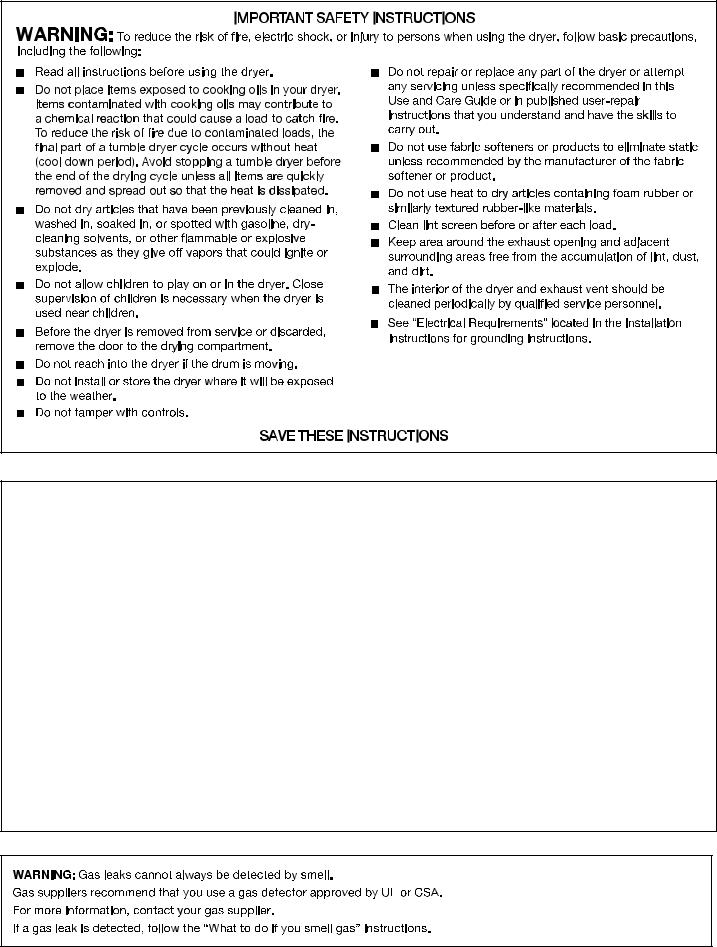
 WARNING:
WARNING:
FIRE OR EXPLOSION HAZARD
Failure to follow safety warnings exactly could result in serious injury, death, or property damage.
–Do not store or use gasoline or other flammable vapors and liquids in the vicinity of this or any other appliance.
–WHAT TO DO IF YOU SMELL GAS:
•Do not try to light any appliance.
•Do not touch any electrical switch; do not use any phone in your building.
•Clear the room, building, or area of all occupants.
•Immediatelyinstructions. call your gas supplier from a neighbor’s phone. Follow the gas supplier’s
•If you cannot reach your gas supplier, call the fire department.
–Installation and service must be performed by a qualified installer, service agency, or the gas supplier.
3
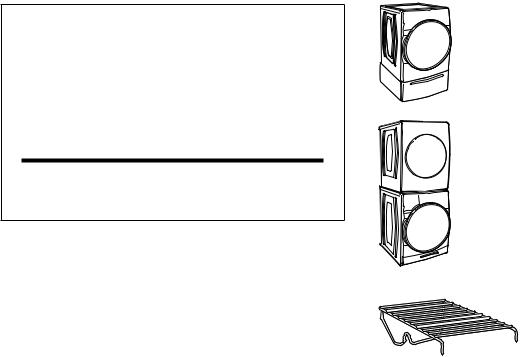
ACCESSORIES
INSTALLATION & MAINTENANCE
ACCESSORIES
FACTORY CERTIFIED PARTS – these three words represent quality parts and accessories designed specifically for your appliance.
Time tested engineering that meets our strict quality specifications.
FACTORY CERTIFIED PARTS
Accessories designed for your appliance:
Customize your new dryer with the following genuine Whirlpool accessories. For more information on options and ordering, call 1-866-698-2538 or visit us at: www.whirlpool.com/accessories. In Canada, call 1-800-688-2002 or visit us at www.whirlpoolparts.ca.
15" Pedestal
Color-matched pedestal raises the dryer to
a more comfortable working height. The large drawer provides convenient storage.
Stack Kit
If space is at a premium, the stack kit allows the dryer to be installed on top of the washer.
Drying Rack
The drying rack provides a stationary drying surface for items such as sweaters and tennis shoes. See the “Additional Features” section for more information.
4
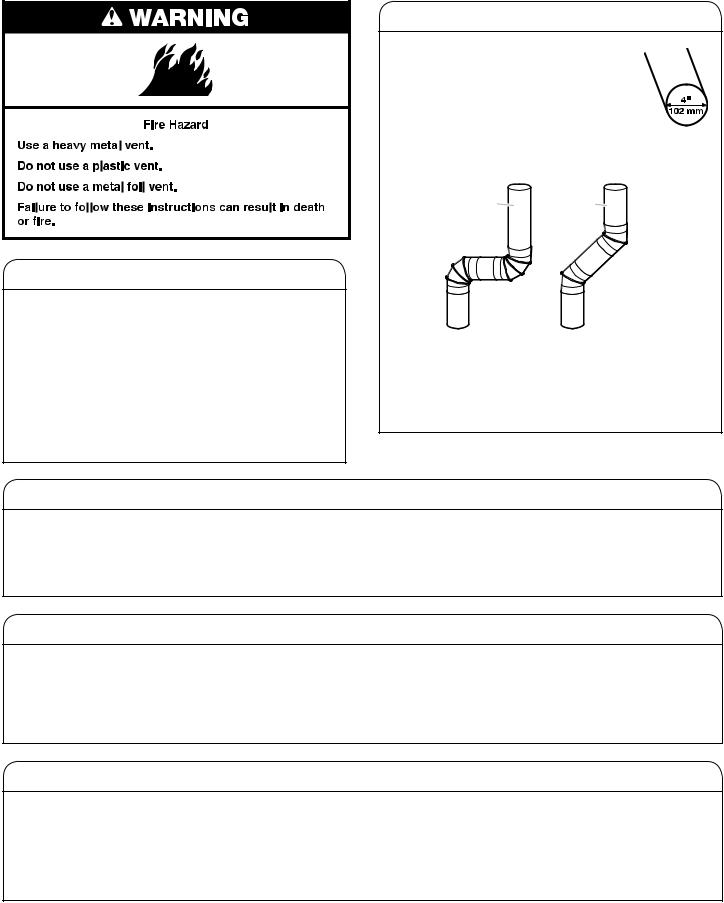
CHECK YOUR VENT SYSTEM FOR GOOD AIRFLOW
Good airflow
Along with heat, dryers require good airflow to efficiently dry laundry. Proper venting will reduce your drying times and improve your energy savings. See the Installation Instructions.
The venting system attached to the dryer plays a big role in good airflow. Blocked or crushed vents as well as improper venting installation will reduce airflow and dryer performance.
Service calls caused by improper venting are not covered by the warranty and will be paid by the customer, regardless of who installed the dryer. To clean or repair venting, contact a venting specialist.
Maintain good airflow by:
nCleaning your lint screen before each load.
nReplacing plastic or foil vent material with 4" (102 mm) diameter heavy, rigid vent material.
nUsing the shortest length of vent possible.
nUsing no more than four 90° elbows in a vent system; each bend and curve reduces airflow.
Good Better
Better 
nRemoving lint and debris from the exhaust hood.
nRemoving lint from the entire length of the vent system at least every 2 years. When cleaning is complete, be sure to follow the Installation Instructions supplied with your dryer for final product check.
nClearing away items from the front of the dryer.
EcoBoost™ option
Touch to activate the EcoBoost™ option, which allows you to increase your energy savings by using a slightly lower heat level. For automatic cycles, the EcoBoost™ option will increase drying times by approximately 40 minutes; the display will reflect this time.
EcoBoost™ is only available on the Regular/Normal cycle and defaults on for that cycle. For optimal energy, turn on the EcoBoost™ option. For optimal time, turn off the EcoBoost™ option. Not available on all cycles and settings.
Use automatic cycles for better fabric care and energy savings
Using automatic (not timed) cycles, the drying air temperature and moisture levels are sensed in the load. This sensing process occurs throughout the entire drying cycle and turns off once the load reaches your selected dryness level. Using the Normal dryness level provides the optimal energy savings.
When using Timed Dry/Quick Dry, the dryer runs for the amount of time you select, which can result in shrinkage, wrinkling, and static due to overdrying. Use Timed Dry for the occasional damp load that needs a little more drying time or when using the drying rack.
Tips for getting the best performance from your steam dryer
nResults may vary depending on fabric. 100% cotton garments with wrinkle-free finish may yield better results than those without. 100% cotton items may require additional touching up after cycles that use steam.
nUse of a fabric softener sheet is not recommended with cycles that use steam. It may cause temporary staining on clothes.
nCycles that use steam are not recommended for items that have been starched. Wash any starched or new garments prior to using a cycle that uses steam.
nThe Steam Refresh cycle is best for smoothing out wrinkles and reducing odors from loads consisting of dry items of wrinkle-free cotton, cotton-polyester blend, common knits, and synthetics.
5
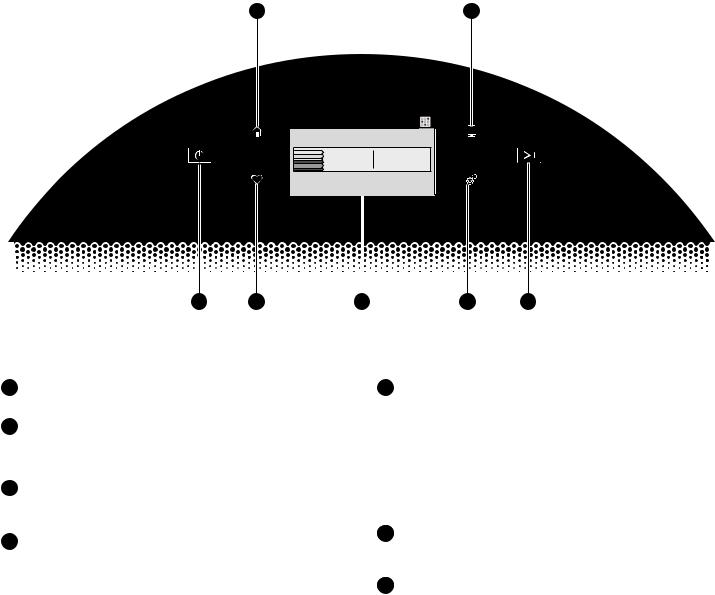
CONTROL PANEL AND FEATURES
Not all features and cycles are available on all models.
NOTE: The control panel features a sensitive surface that responds to a light touch of your fi nger. To ensure your selections are registered, touch the control panel with your fi ngertip, not your fi ngernail. When selecting a setting or option, simply touch the appropriate button.
2 |
5 |
4:28 . . . . .
0:45 
What to Dry How to Dry
REGULAR NORMAL
Temperature |
|
Set Auto-Drying L... |
|
Wrinkle Shield |
LOW |
|
NORMAL |
|
OFF |
1 |
3 |
|
|
6 |
7 |
4 |
|||||
1POWER/CANCEL BUTTON
Touch to turn the dryer on or off or to a cancel a cycle.
2HOME BUTTON
Touch this button and the LCD screen will show the home screen, where you can select your cycle, settings, and options.
3FAVORITES BUTTON
Stores and accesses your favorite cycles, and also accesses a history of recently run cycles.
4LCD SCREEN
Use this screen to select cycle, settings, options, etc. Swiping the screen gives access to fi ve frequently run cycles.
5REMOTE ENABLE BUTTON
Download the Whirlpool® app and follow the instructions to connect your dryer to your home Wi-Fi network. You may also visit www.whirlpool.com/connect. In Canada, visit www.whirlpool.ca/connect. After having connected to Wi-Fi, press the REMOTE ENABLE button any time you want to use the app. Pressing this button locks out the
LCD screen and you will be prompted with a message about the dryer waiting for input from the app. To exit this mode, press the REMOTE ENABLE button again.
6TOOLS BUTTON
Touch this button to access the Tools screen. For more information, see page 11.
7START/PAUSE BUTTON
Touch and hold to start, or touch to pause a cycle. When the dryer drum begins to move, release the START/PAUSE button. Continuing to hold the Start/Pause button after the dryer has started will cause the dryer to stop.
6

CYCLE GUIDE
Your dryer has a unique user interface to help you select the best cycle you need for your load. The “What to Dry” “How to Dry” layout guides you to the optimal cycle in two easy steps:
1.First determine what items are in the load that you are trying to dry. Use that to guide your “What to Dry” selection.
2.Then determine how you want the dryer to dry them by selecting the appropriate “How to Dry” selection. Modifiers are preset for the items being dried, but can be changed if desired.
To get the most energy savings and enhanced fabric care from your dryer, use the automatic cycles. These cycles measure the drying air temperature and moisture levels to turn the dryer off once the load reaches the selected dryness level. Dryer performance and results may vary with service voltage less than 240.
|
|
|
|
|
|
|
How do you want to dry? |
|
|
|
For best fabric care, choose the cycle that |
|
|
|
|
|
|
|
|||
|
|
“How to Dry” Cycle Selection |
|
|||||||
best fits the load being dried. |
|
|
|
|
||||||
|
Normal |
Wrinkle |
|
Heavy Duty |
Sanitize* |
Timed Dry |
Quick Dry |
|||
R – Recommended Cycle |
|
|
|
|||||||
|
|
|
Shield |
|
|
|
|
|
||
a – Alternate Cycle |
|
|
|
|
|
|
|
|
||
|
|
|
|
|
|
|
|
|
||
|
|
Regular |
|
|
High Heat |
Hot High |
Set amount |
Set amount |
||
Blank – Cycle is available but not optimal |
|
|
||||||||
Automatic |
|
|
longer cycle |
Heat |
of dry time |
of dry time |
||||
|
|
|
|
|
|
|||||
|
|
|
|
|
|
|
|
|
|
|
|
|
|
|
Sensor Cycle |
|
|
Automatic |
Used to |
Dryer runs for |
Dryer runs for |
|
|
|
|
stops when |
|
|
Sensor Cycle |
kill 99.9% |
the amount of |
the amount of |
|
|
|
|
dryness level |
|
|
stops when |
of three |
time selected. |
time selected. |
|
|
|
|
is reached. |
|
|
dryness level |
common |
|
|
|
|
|
|
|
|
|
is reached. |
bacteria. |
|
|
|
|
|
|
|
|
|
|
|
|
|
What do you |
|
“What to Dry” |
|
|
|
|
|
|
|
|
want to dry? |
|
Cycle Selection |
|
|
|
|
|
|
|
|
Baby Clothes |
|
|
|
R |
|
|
|
|
|
|
Pajamas |
|
|
|
R |
|
|
|
|
|
|
Handkerchiefs |
|
|
|
a |
|
|
|
R |
|
|
T-Shirts |
|
|
|
R |
|
|
|
|
|
|
Sweatshirts |
|
|
|
a |
|
|
R |
|
|
|
Jeans |
|
Regular |
|
a |
|
|
R |
|
|
|
Cotton Drapes |
|
|
|
|
R |
|
|
|
|
|
Machine Wash Curtains |
|
|
|
|
R |
|
|
|
|
|
Tablecloth |
|
|
|
R |
a |
|
|
|
|
|
Business Casual |
|
|
|
|
R |
|
|
|
|
|
No-Iron Fabrics |
|
|
|
|
R |
|
|
|
|
|
Bras |
|
|
|
a |
R |
|
|
|
|
|
|
|
|
|
|
|
|
|
|
|
|
Fabric Shower Curtain |
|
|
|
|
R |
|
|
|
|
|
Lingerie |
|
|
|
a |
R |
|
|
|
|
|
Sheers |
|
Delicates |
|
|
R |
|
|
|
|
|
Undergarments |
|
|
|
a |
R |
|
|
|
|
|
Wool |
|
|
|
|
R |
|
|
|
|
|
Dress Shirts/Pants |
|
|
|
a |
R |
|
|
|
|
|
Blankets |
|
|
|
R |
|
|
a |
|
|
|
Fabric Rugs |
|
|
|
R |
|
|
|
|
|
|
Heavy Drapes |
|
|
|
a |
|
|
R |
|
|
|
Coats and Jackets |
|
|
|
a |
|
|
R |
|
|
|
Comforters |
|
Bulky Items |
|
R |
|
|
a |
|
|
|
Pet Bedding |
|
|
a |
|
|
R |
|
|
|
|
|
|
|
|
|
|
|
|
|||
Pillows – Fiber Fill |
|
|
|
a |
R |
|
|
|
|
|
Sheets |
|
|
|
R |
a |
|
|
|
|
|
Sleeping Bags |
|
|
|
R |
|
|
|
|
|
|
Stuffed Animals |
|
|
|
|
R |
|
|
|
|
|
*Extended high-heat drying cycle intended to help sanitize items such as sheets and towels. This cycle is not recommended for all fabrics. For best results, this cycle should be run to completion to ensure sanitization. Do not interrupt cycle.
7

|
|
|
|
|
|
How do you want to dry? |
|
|
|
For best fabric care, choose the cycle that |
|
|
|
|
|
|
|||
|
|
“How to Dry” Cycle Selection |
|
||||||
best fits the load being dried. |
|
|
|
|
|||||
|
Normal |
Wrinkle |
Heavy Duty |
Sanitize* |
Timed Dry |
Quick Dry |
|||
R – Recommended Cycle |
|
|
|||||||
|
|
|
Shield |
|
|
|
|
||
a – Alternate Cycle |
|
|
|
|
|
|
|
||
|
|
|
|
|
|
|
|
||
|
|
Regular |
|
High Heat |
Hot High Heat |
Set amount of |
Set amount of |
||
Blank – Cycle is available but not optimal |
|
||||||||
Automatic |
|
longer cycle |
Used to kill |
dry time |
dry time |
||||
|
|
|
|
|
|||||
|
|
|
|
|
|
|
|
||
|
|
|
|
Sensor Cycle |
|
Automatic |
99.9% of |
Dryer runs for |
Dryer runs for |
|
|
|
|
stops when |
|
Sensor Cycle |
three |
the amount of |
the amount of |
|
|
|
|
dryness level |
|
stops when |
common |
time selected. |
time selected. |
|
|
|
|
is reached. |
|
dryness level |
bacteria. |
|
|
|
|
|
|
|
|
is reached. |
|
|
|
|
|
|
|
|
|
|
|
|
|
What do you |
|
“What to Dry” |
|
|
|
|
|
|
|
want to dry? |
|
Cycle Selection |
|
|
|
|
|
|
|
Cotton Undergarments |
|
Whites |
|
R |
a |
|
|
|
|
White Napkins |
|
|
R |
a |
|
|
|
|
|
|
|
|
|
|
|
|
|||
Athletic |
|
|
|
R |
a |
|
|
|
|
Performance Wear |
|
Colors |
|
R |
a |
|
|
|
|
Colored Napkins |
|
|
|
R |
a |
|
|
|
|
Dish Cloths |
|
|
|
a |
|
R |
a |
|
|
Towels |
|
Towels |
|
a |
|
R |
a |
|
|
Non-rubber-lined Rugs |
|
|
|
|
R |
|
|
|
|
Feather Pillows |
|
|
|
|
|
|
|
R |
a |
Plastic Shower Curtains |
|
Air Only |
|
|
|
|
|
R |
a |
Rubber and Rubber- |
|
|
|
|
|
|
R |
a |
|
backed Rugs and Mats |
|
|
|
|
|
|
|
||
|
|
|
|
|
|
|
|
|
|
Vinyl Tablecloths |
|
|
|
|
|
|
|
R |
a |
*Extended high-heat drying cycle intended to help sanitize items such as sheets and towels. This cycle is not recommended for all fabrics. For best results, this cycle should be run to completion to ensure sanitization. Do not interrupt cycle.
NOTE: Government energy certifications for this model were based on the Regular + Normal Cycle, Highest Temperature Setting, Normal Dryness Level, EcoBoost™ On. The as-shipped defaults were the same as the Government Energy Certification Settings except the default Temperature Setting of Medium was adjusted to the Highest Temperature Setting.
8

USING YOUR DRYER
WARNING: To reduce the risk of fi re, electric shock, or injury to persons, read the Important Safety Instructions before operating this appliance.
1. Clean the lint screen
2. Load the dryer
Clean the lint screen before each load. Pull the lint screen straight up. Roll lint off the screen with your fi ngers. Do not rinse or wash screen to remove lint. Wet lint is hard to remove. Push the lint screen fi rmly back into place.
For additional cleaning information, see “Dryer Care.”
Check Vent |
|
|
|
|
|
This pop-up screen will show |
|
|
|
|
|
|
|
|
|
|
|
|
|
|
|
|
|
the status of airfl ow through |
|
CHECK VENT |
|
|
|
the dryer and the dryer vent |
|
Appliance detects a reduced air |
|
|
|
|
flow. |
|
|
|
|
system for the dryer’s life. |
|
Please check the vent and clean it |
|
||
|
for a better performance. |
|
! |
|
|
This feature is available |
|
|
|
|
|
during Automatic and Steam |
|
|
OKAY |
|
|
|
|
|
|
|
|
Cycles only. During the sensing |
|
|
|
|
|
|
|
|
|
|
|
|
|
|
|
|
|
phase at the beginning of the cycle, the Check Vent screen will display if a blocked vent or low airfl ow issue is detected. This pop-up screen will remain for the entire cycle. Should the Check Vent pop-up screen display, refer to the “Troubleshooting” section for potential solutions to the issue.
The pop-up screen will be cleared when selecting a new cycle, touching Power/Cancel, or opening the door after the cycle has completed. Although the pop-up screen will be cleared at the beginning of a cycle, it will continue to display during the cycle unless the root cause is resolved.
NOTE: The dryer will continue to operate even while the pop-up screen is displayed, but poor airfl ow can impact dry times and overall performance. For more information on maintaining good airfl ow, see “Check Your Vent System for Good Airfl ow.” If there are other error issues during a cycle, the Check Vent pop-up screen will not be displayed. See the “Troubleshooting” section.
Open the door by pulling on the handle. Place laundry in the dryer. Add a dryer sheet to wet load, if desired. Close the door.
IMPORTANT: Do not tightly pack the dryer. Items need to tumble freely. Tightly packing can lead to poor drying performance and may increase wrinkling and tangling.
3. Touch POWER/CANCEL
Touch POWER/CANCEL to turn on the dryer.
To cancel a cycle in progress, touch POWER/CANCEL or touch the “X” on the touch screen to the right of the estimated time remaining. To confi rm cancellation of the cycle, touch “PROCEED” on the touch screen.
9

4. Select cycle and modifiers
4:28
0:45
What to Dry How to Dry
REGULAR NORMAL
|
|
|
|
|
|
|
|
|
|
Temperature |
|
|
Set Auto-Drying L... |
|
|
Wrinkle Shield |
|
|
LOW |
|
|
NORMAL |
|
|
OFF |
|
|
|
|
|
|
|
|
|
|
First select a cycle from the “What to Dry” (automatic cycles) options; then select a “How to Dry” option to get the best combination cycle available for the type of items you are going to dry. You may also select the Sanitize cycle for a long, high-heat cycle which has been proven to reduce household bacteria. The Sanitize cycle overrides previous selections and cannot be modifi ed. See “Cycle Guide” for cycle details. Not all cycles are available on all models.
Automatic Cycles
You can select a different dryness level, depending on your load. Touch SET AUTO-DRYING LEVEL, then touch the screen to choose between More, Normal, or Less to adjust the dryness level at which the dryer will shut off. Dryness level can be changed in the fi rst 5–8 minutes of the cycle.
Automatic cycles give the best drying in the shortest time. Drying time varies based on fabric type, load size, and dryness setting.
NOTE: Automatic cycles will give you up to four temperatures to adjust, depending on the “What to Dry” or “How to Dry” selections that have been made.
Timed Dry Cycle
When you select Timed Dry, the default time appears in the display. To change the drying time, touch TIMED DRY or QUICK DRY, then touch the screen to choose a new drying time.
The default temperature may be changed by touching TEMPERATURE, then touching the screen to adjust the temperature.
Wrinkle Shield™
The Wrinkle Shield™ option will periodically tumble the load after the end of the cycle for up to 150 minutes. Touch WRINKLE SHIELD option, then touch “ON” to activate this option. Wrinkle Shield™ option may be ended at any time by touching the
“X” on the touch screen to the right of the estimated time remaining.
5. Select any additional options
From the home screen, touch the Options icon (at upper right of screen) and the Options screen will show Static Reduce, Damp Dry Signal, and/or EcoBoost™ (depending on cycle).
NOTE: Not all options and settings are available with all cycles.
Damp Dry Signal
Touch to turn the Damp Dry Signal on or off. When selected, a series of beeps will sound when the load is damp, but not completely dry. This will allow you to take clothes out of the
load that do not need to dry completely. This option is available on some cycles. The Damp Dry Signal is selected as a default for the Bulky Items/Normal, Bulky Items/Wrinkle Control, and Bulky Items/Heavy Duty cycles, as a reminder to manually reposition bulky loads midway through the cycle.
Static Reduce (on some models)
Touch to add the Static Reduce option to selected automatic cycles. The dryer will automatically tumble, pause, and introduce a small amount of moisture into the load to help reduce static. This option adds approximately 3 minutes to the total cycle time.
EcoBoost™ Option
Touch to activate the EcoBoost™ option, which allows you
to increase your energy savings by using a slightly lower heat level. This will increase drying times. The EcoBoost™ option is only available on the Regular/Normal cycle and defaults on.
10

6. Use Tools button to change other settings, if desired
7. Touch and hold START/PAUSE to begin cycle
The Tools button gives access to many other settings, utility cycles, preferences, and information. Touch the TOOLS button to access the Tools screen, which contains the following
(you will need to scroll down with your fi nger to access all of the selections).
Control Lock
Press this icon to lock the controls. Swipe up to unlock.
Mute
Press this icon to mute or unmute sounds.
Utility Cycle
Steam Refresh
Select Steam Refresh to reduce odors and light wrinkles in dry loads consisting of wrinkle-free cotton, cotton-polyester blends, common knits, and synthetics. If you will be unable to remove a load immediately, touch WRINKLE SHIELD to add up to 150 minutes of periodic tumbling. You may select the + Steam setting to add a short steam cycle after
60 minutes to help smooth out wrinkles.
Preferences
Press to access Times and Dates, Sound Volume, Display Settings, and Regional. Follow the screen prompts.
WiFi
Press to access Connect to Network, SAID Codes, Mac Address, and WiFi. Follow the screen prompts.
Info
Press to access Service & Support, Store Demo Mode, Restore Factory, WiFi Terms and Conditions, and Software Terms and Conditions. Follow the screen prompts.
Touch and hold START/PAUSE to begin the cycle.
8. Remove garments promptly after cycle is finished
Promptly remove garments after cycle has completed to reduce wrinkling. You can also save the last run cycle as a favorite by touching the  (FAVORITES) button.
(FAVORITES) button.
11

ADDITIONAL FEATURES
USING THE DRYING RACK
Use the drying rack for items that you do not want to tumble dry, such as sweaters and tennis shoes. When you use
the drying rack, the drum continues to turn, but the rack remains stationary.
The drying rack is intended for use with the Timed Dry cycles only. The drying rack cannot be used with automatic cycles.
To use the drying rack:
IMPORTANT: Do not remove the lint screen. 1. Open dryer door.
USING THE DRYING RACK (cont.)
2.Align the two hooks on the front of the drying rack with the holes in the dryer door opening and press down fully into holes. Rest the rear support on the dryer back ledge.
3.Place wet items on top of the drying rack. Allow space around items for air to circulate. The drying rack does not move, but the drum will rotate; be sure to leave adequate clearance between items and the inside of the dryer drum. Make sure items do not hang over the edges or between drying rack grille.
4.Close the door.
5.Select a Timed Dry/Air Only, or Low Temperature cycle. Items containing foam, rubber, or plastic must be dried on a clothesline or by using the Air Only setting.
6.When the cycle is selected, the Estimated Time Remaining display shows the default time. You can change the actual time in the cycle by increasing or decreasing the cycle time.
7.Start the dryer.
NOTE: Check the lint screen and remove any lint accumulated from items dried on the drying rack after the cycle is fi nished.
12

DRYER CARE
CLEANING THE DRYER LOCATION
Keep dryer area clear and free from items that would block the airfl ow for proper dryer operation. This includes clearing piles of laundry in front of the dryer.
CLEANING THE DRYER INTERIOR
To clean dryer drum:
1.Use a mild hand dish detergent mixed at a low concentration with very warm water, and rub with a soft cloth.
2.Rinse well with a wet sponge or towel.
3.Tumble a load of clean clothes or towels to dry drum OR
Use a microfi ber cloth and hot water in a spray bottle to clean the drum and a second microfi ber towel to dry.
NOTE: Garments that contain unstable dyes, such as denim blue jeans or brightly colored cotton items, may discolor the rear of the dryer interior. These stains are not harmful to your dryer and will not stain future loads of clothes. Dry unstable dye items inside out to avoid transfer of dye.
REMOVING ACCUMULATED LINT
From inside the dryer cabinet
Lint should be removed every 2 years, or more often, depending on dryer usage. Cleaning should be done by a qualifi ed appliance servicer or ventilation system cleaner.
From the exhaust vent
Lint should be removed every 2 years, or more often, depending on dryer usage.
CLEANING THE LINT SCREEN
Every-load cleaning
The lint screen is located in the door opening of the dryer. Clean the lint screen before each load. A screen blocked by lint can increase drying time.
To clean:
1.Pull the lint screen straight up. Roll lint off the screen with your fi ngers. Do not rinse or wash screen to remove lint. Wet lint is hard to remove.
2. Push fi rmly back into place.
IMPORTANT:
nDo not run the dryer with the lint screen loose, damaged, blocked, or missing. Doing so can cause overheating and damage to both the dryer and fabrics.
nIf lint falls off the screen into the dryer during removal, check the exhaust hood and remove the lint. See “Venting Requirements” in the Installation Instructions.
As-needed cleaning
Laundry detergent and fabric softener residue can build up on the lint screen. This buildup can cause longer drying times for your clothes, or cause the dryer to stop before your load is completely dry. The screen is probably clogged if lint falls off while the screen is in the dryer.
Clean the lint screen with a nylon brush every 6 months, or more frequently, if it becomes clogged due to a residue buildup.
To wash:
1.Roll lint off the screen with your fi ngers.
2.Wet both sides of lint screen with hot water.
3.Wet a nylon brush with hot water and liquid detergent. Scrub lint screen with the brush to remove residue buildup.
4.Rinse screen with hot water.
5.Thoroughly dry lint screen with a clean towel. Reinstall screen in dryer.
13

NON-USE, STORAGE, AND MOVING CARE
Steam models only: Install and store your dryer where it will not freeze. Because some water may stay in the hose, freezing can damage your dryer. If storing or moving your dryer during freezing weather, winterize it.
Non-Use or Storage Care
If you will be on vacation or not using your dryer for an extended period of time, you should:
1.Unplug dryer or disconnect power.
2.Clean lint screen. See “Cleaning the Lint Screen.”
3.Turn off the water supply to the dryer. This helps to avoid unintended fl ooding (due to a water pressure surge) while you are away.
Moving Care
For power supply cord-connected dryers:
1.Unplug the power supply cord.
2.Gas models only: Close shut-off valve in gas supply line.
3.Gas models only: Disconnect gas supply line pipe and remove fi ttings attached to dryer pipe.
4.Gas models only: Cap the open fuel supply line.
5.Steam models only: Shut off water faucet.
6.Disconnect the water inlet hose from faucet, then drain the hose. Transport hose separately.
7.Make sure leveling legs are secure in dryer base.
8.Use tape to secure dryer door.
For direct-wired dryers:
1.Disconnect power.
2.Disconnect wiring.
3.Steam models only: Shut off water faucet.
4.Steam models only: Disconnect the water inlet hose from faucet, then drain the hose. Transport hose separately.
5.Make sure leveling legs are secure in dryer base.
6.Use tape to secure dryer door.
Reinstalling the Dryer
Follow the Installation Instructions to locate, level, and connect the dryer.
SPECIAL INSTRUCTIONS
FOR STEAM MODELS
Water Inlet Hose
Replace inlet hose and hose screen after 5 years of use to reduce the risk of hose failure. Periodically inspect and replace inlet hose if bulges, kinks, cuts, wear, or leaks are found.
When replacing your inlet hose, record the date of replacement.
To Winterize the Dryer
1.Unplug dryer or disconnect power.
2.Shut off water faucet.
3.Disconnect water inlet hose from faucet and drain.
To Use the Dryer Again
1.Flush water pipes. Reconnect water inlet hose to faucet. Turn on water faucet.
2.Plug in dryer or reconnect power as described in the Installation Instructions.
14

TROUBLESHOOTING — CONNECTIVITY
First try the solutions suggested here or visit our website at www.whirlpool.com/owners (in Canada www.whirlpool.ca/owners).
If you experience |
Possible Causes |
Solution |
|
Dryer is not connected |
The dryer may be in standby mode. |
Touch the POWER/CANCEL button on the dryer. |
|
to home Wi-Fi router: |
|
|
|
The dryer has never been connected |
See the Whirlpool® app. |
||
|
|||
|
to the home Wi-Fi router. |
|
|
|
|
|
|
|
Lost connection to home Wi-Fi router. |
Check whether the router is on and working with other |
|
|
|
computers or devices in the home (able to access the internet). |
|
|
Weak signal strength or signal |
Try to place the wireless router closer to the dryer. It may be |
|
|
interference between the dryer |
necessary to install a Wi-Fi range extender. |
|
|
and router. |
|
|
Dryer is connected to |
User account has not been properly |
See the Whirlpool® app for account setup and dryer registration |
|
home Wi-Fi router, but |
set up, or the dryer has not been |
instructions. |
|
Whirlpool® app or |
registered in an account. |
|
|
Verify that the dryer is paired with your account in the app. |
|||
Smart Grid functions |
|
||
|
|
||
do not work |
|
Verify correct e-mail address, mobile number, and notification |
|
|
|
preferences. |
Internet Connectivity Guide
Get the App and Get Connected
With your mobile device, get the app, connectivity setup instructions, terms of use, and privacy policy at: www.whirlpool.com/connect
In Canada, visit www.whirlpool.ca/connect
IMPORTANT: Proper installation of your appliance prior to use is your responsibility. Be sure to read and follow the Installation Instructions that came with your appliance.
Connectivity requires Wi-Fi and account creation. App features and functionality subject to change. Data rates may apply. If you have any problems or questions, call Whirlpool Corporation Connected Appliances at 1-866-333-4591.
You Will Need:
SET UP
A home wireless router supporting Wi-Fi, 2.4Ghz with WPA2 security. If you are unsure of your router’s capabilities, refer to the router manufacturer’s instructions.
The router to be on and have a live internet connection.
The 10-character Smart Appliance ID (SAID) code for your appliance. The SAID code is either printed on a label on the appliance or can be found on the LCD screen. Refer to the appliance Use and Care Guide for the location.
Once installed, launch the app. You will be guided through the steps to set up a user account and to connect your appliance. If you have any problems or questions, call Whirlpool Corporation Connected Appliances at 1-866-333-4591.
15
