Marmitek SD90 Owner's Manual

IRELESS SMOK
ETECTOR SD9
WIRELESS SMOKE
DETECTOR SD90
20090 / 100205 © MARMITEK ALL RIGHTS RESERVED
OWNER’S MANUAL 3
BETRIEBSANLEITUNG 9
MODE D’EMPLOI 15
GEBRUIKSAANWIJZING 21

WIRELESS SMOKE
DETECTOR SD90
2 MARMITEK
UK
1. Test button
2. Signal LED
3. Siren
4. Reset button
5. Program LED
6. Battery compartment
D
1. Testtaste
2. Signal LED
3. Sirene
4. Reset-Taste
5. Programmier LED
6. Batteriefach
F
1. Touche de test
2. Signal LED
3. Sirène
4. Touche RESET
5. LED jaune de
programmation
6. Compartiment à piles
NL
1. Testknop
2. Signaal LED
3. Sirene
4. Resetknop
5. Programmeer LED
6. Batterijvak
3
2
1
5
4
6

WIRELESS SMOKE DETECTOR SD90 OWNER’S MANUAL
For use with Marmitek security systems of the types:
• SafeGuard
• TotalGuard
• HomeGuard MS8000
• Security System MS9470, MS9770, MS9970
• Security System Protector 28
• Home Automation Controller SC2200, SC2700, SC2800, SC9000
Please read these instructions carefully and completely before initial activation; they contain
information for the correct installation of this wireless smoke alarm.
SAFETY WARNINGS
• The SD90 is a smoke alarm that is exclusively designed for use in the home. The smoke alarm emits a
piercing sound when smoke is detected. Ensure that the smoke alarm is positioned in an area where
the built-in siren can be clearly heard, also when you are sleeping. Place additional smoke alarms if
necessary. You can also use the smoke alarm with Marmitek security systems to add extra functionality.
In this way it is possible to receive a telephone warning if the smoke alarm is activated. Please be
aware: the manufacturer is not responsible for use of this extra function.
• Test your smoke alarm once a month.
• To prevent short circuits, this product should only be used inside and only in dry spaces. Do not expose
the components to rain or moisture. Do not use the product close to a bath, swimming pool etc.
• Do not expose the components of your systems to extremely high temperatures or bright light sources.
• Do not open the product: the device contains live parts. The product should only be repaired or
serviced by a qualified repairman
• In case of improper usage or if you have opened, altered and repaired the product yourself, all
guarantees expire. Marmitek does not accept responsibility in the case of improper usage of the
product or when the product is used for purposes other than specified. Marmitek does not accept
responsibility for additional damage other than covered by the legal product responsibility.
•
Do not use cleaning products when cleaning the alarm. Clean the alarm with a dry or slightly damp cloth.
• Batteries: keep batteries out of the reach of children. Dispose of batteries as chemical waste. Never use
old and new batteries or different types of batteries together. Remove the batteries when you are not
using the system for a longer period of time.
• Check the polarity (+/-) of the batteries when inserting them in the product. Wrong positioning can
cause an explosion.
TABLE OF CONTENTS
1. General and function 4
2. Application 4
3. Positioning 4
4. Installation 5
5. Preparing for use 5
6. Registering the smoke detector with the SC9000 base station of the SafeGuard / TotalGuard 5
7. Registering the smoke detector with the base stations of the types MS9470, MS9770, MS9970,
SC2200, SC2700, SC2800, Protector 28 6
8. Registering the smoke detector with the base station of the type Homeguard MS8000 6
9. What happens when the alarm goes off? 6
10. Changing the battery 6
3
SD90
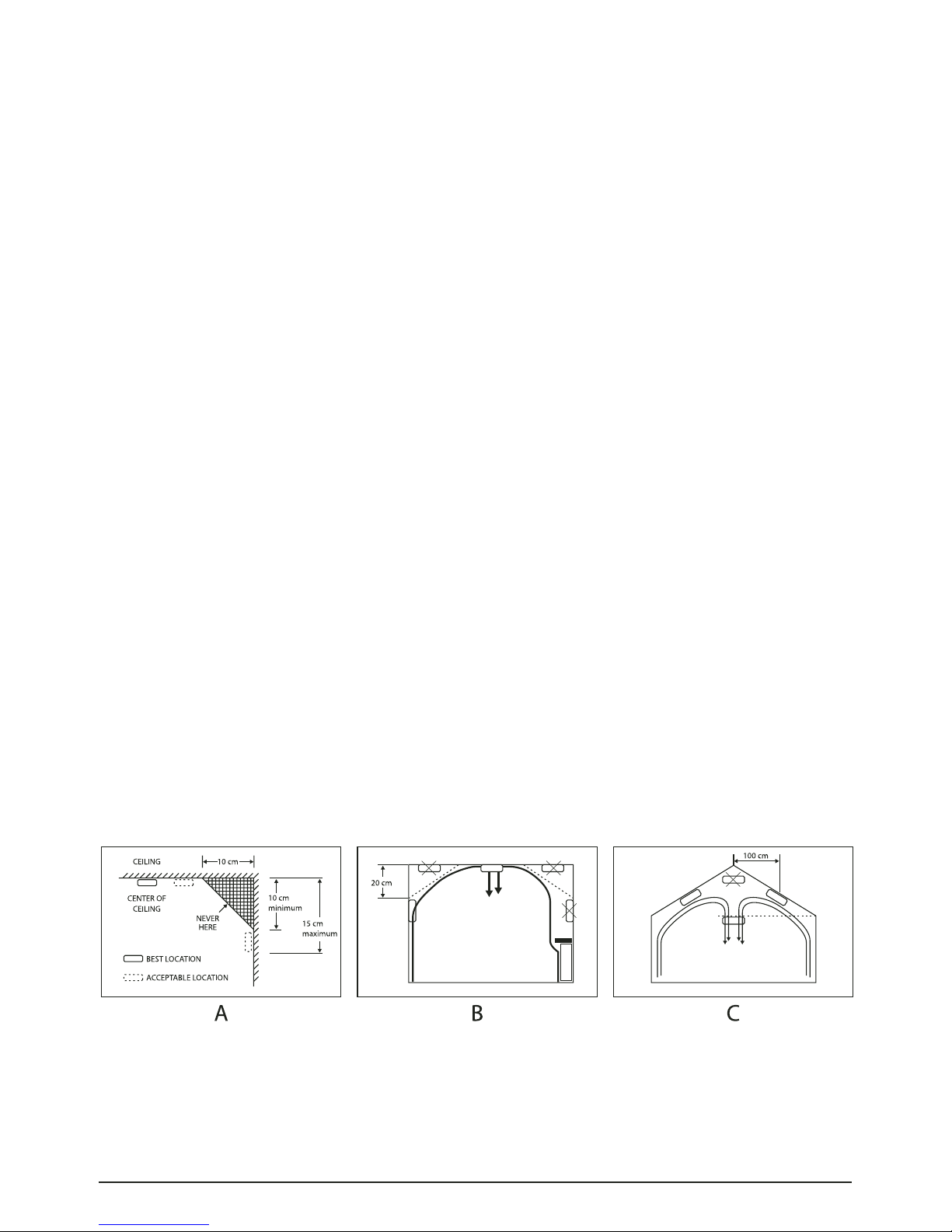
11. Reset to the factory settings 7
12. Changing the address of the smoke alarm 7
13. Frequently Asked Questions 7
14. Technical data 8
1 GENERAL INFORMATION AND FUNCTION
The smoke detector can detect incipient low temperature fires and open fires with smoke
development and can be installed in any room. The smoke detector operates by the optical
principle. There are no radioactive substances in this detector.
The smoke detector incorporates the following features:
• It monitors rooms for the development of smoke.
• It has an integrated signal transmitter.
• Your Marmitek Alarm System dials out, even if your security system is not armed.
2 APPLICATION
The radio smoke detector is intended for the detection of smoke in interiors by the use of
optical and acoustic warnings, as well as wireless transmission over distances of up to 30
meters. In combination with the HomeGuard MS8000 the range is up to 10 meters. Range may
vary due to battery and temperature conditions. The SD90 smoke detector does not sense gas, heat or
smokeless flames! The equipment may not be modified under any circumstances.
3 POSITIONING
It is advisable to install several smoke detectors in your home. At least one smoke detector should be installed
on each floor. This ensures that an effective warning is possible when a fire starts. One smoke detector must
be installed in the area outside the bedroom which is used as the exit (corridor and/or staircase).
Also ensure that you install the smoke detector at a location where it can be easily heard, even
through the closed door of the bedroom! (Otherwise you will not wake up during a fire alarm!)
Recommended best and acceptable locations to mount smoke detectors (figure A):
The smoke detector should be installed on the ceiling in the centre of the room. Smoke rises
and gathers in this area (figure B) and placing the smoke alarm here guarantees the earliest
possible alarm warning. For sloping roofs, the smoke alarm should be installed about 1 meter
from the highest point, as displayed in figure C.
Smoke detectors can be installed in all rooms, but not in the bathroom or directly above the
cooking area in the kitchen.
Ensure that the smoke detector is not installed directly on or near large metal objects as they
can affect the radio range.
Before installing the SD90 smoke detector on your ceiling or the wall, ensure that the SD90 is
within range of your Marmitek security system. You can test this by pushing the test button of
4 MARMITEK

the SD90. The Marmitek security system should now be triggered and will dial the preprogrammed
telephone numbers.
In the case of range problems, choose a different location for your SD90 smoke detector.
Moving the SD90 just a few centimetres can make a big difference in range.
To avoid false alarms, do not install the SD90 smoke detector in your kitchen, garage, in dusty
places, in places with a higher than average air flow (near ventilation, open windows), near
metal and in places where the temperature is below 10°C or above 37°C.
4 INSTALLATION
Please follow these steps to install the Marmitek smoke detector:
• Do not insert the battery at this stage (9V). Please follow the steps of the next chapter before you
insert the battery. The smoke detector will not operate until you insert the battery properly.
• Remove the mounting bracket from your unit by rotating it counter-clockwise.
• In each of the keyhole slots, draw a mark on the wall or ceiling to locate a mounting plug and screw.
• Remove the bracket.
• Drill two holes at the marks and insert plastic wall plugs. Ensure that the detector does not get any
plaster dust on it when you drill the holes for mounting.
• Attach the bracket to the wall using the two screws and plastic wall plugs (supplied)
• Line up the slot of the bracket and the detector. Push the detector onto the mounting bracket and
turn it clockwise to fix it into place. Pull outward on the detector to make sure it is securely attached to
the mounting bracket.
5 PREPARING FOR USE
The factory settings of the SD90 mean that an alarm message is sent to your Marmitek security system,
even when your system is not activated.
☺ Optional. You can also have the smoke alarm configured to be registered as a “sensor” with your
Marmitek system (advanced use). This offers you two extra options.
When there is an alarm, you can see which sensor triggered the alarm.
A message will be displayed on your console when the battery is running out of power.
If you want to use the advanced options of the SD90, you can download the instruction manual for
“advanced use of the SD90” from www.marmitek.com (this can be found in the SD90 product
information, click the link directions for use). The advanced options do not work with HomeGuard.
Activating the sensor:
1. Connect the battery
2. Press the Reset button for a short period (4)
3. The yellow LED will blink twice
☺ If the yellow LED blinks more than twice, reset the smoke alarm to the factory setting. (See chapter 11.)
6 REGISTERING THE SMOKE DETECTOR WITH THE SC9000 BASE
STATION OF THE SAFEGUARD / TOTALGUARD
Carry out the following steps:
1. To access the menu, press the menu or menu button. The display will now read ‘ENTER PIN’.
2. Enter your 4-digit PIN code (factory setting 0000). For every digit entered, a * will appear on the display.
5
SD90

3. When the PIN code has been entered correctly, the word ‘INSTALL’ will show up on the display.
4. Press OK.
5. Press the Test button (1) on the smoke alarm until the smoke alarm emits an audio signal. The console
will respond with a beep. The display will read “RMOT x SET”.
6. Even If you are using more than one smoke detector you only have to register the first one.
7. Press CLEAR to go back to the main menu. Press CLEAR again to quit the menu.
7 REGISTERING THE SMOKE DETECTOR WITH THE BASE STATIONS
OF THE TYPES MS9470, MS9770, MS9970, SC2200, SC2700,
SC2800, PROTECTOR 28
Carry out the following steps:
1. Open the lid on the right side of your security system’s base station.
2. Set the mode switch to the INSTALL position. All indicators of occupied zones will come on.
3. Press the Test button on the smoke alarm (1) until the alarm emits an audio signal. Your console will
respond with a beep.
4. Even If you are using more than one smoke detector you only have to register the first one.
5. Reset the mode switch to the RUN1 or RUN2 position. Zone indicators will go off.
8 REGISTERING THE SMOKE DETECTOR WITH THE BASE STATION OF
THE TYPE HOMEGUARD MS8000
Carry out the following steps:
(Every time you press a key you will hear a short confirmation beep)
1. Open the front lid of the HomeGuard MS8000.
2. Enter your current PIN. (Personal Identification Number) If you have never changed this code before,
the factory default code is [0000]. You will hear three high tones and one low tone as a confirmation.
The green indicator will start flashing.
3. Press “1” on the keyboard of the HomeGuard MS8000: one high tone is given to confirm.
4. Press the Test button on the smoke alarm (1) until the alarm emits an audio signal.
5. Even if you are using more than one smoke detector you only have to register the first one.
6. Press any button on your HomeGuard MS8000 keyboard to finalize the registration procedure. One
short low tone will be given and the green indicator stops flashing.
9 WHAT HAPPENS WHEN THE ALARM GOES OFF?
In the event of a fire, the smoke alarm will send an alarm signal to the Marmitek security system. It does
not matter if the console is switched on or off. The alarm will work in both instances.
The security system will call the pre-programmed telephone numbers, the alarm will go off (with or without
a siren, depending on the settings) and the lights will be turned on (this will not occur with HomeGuard).
You can test the system by keeping the Test button on the smoke alarm (1) pressed for more than 5 seconds.
10 CHANGING THE BATTERY
When the battery is almost empty, the SD90 will emit a short beep every 30 seconds. If this occurs,
immediately replace the battery. If you fail to do this, there is a risk that there will be no signal in case of a fire.
The SD90 settings will not be affected when changing the battery.
IMPORTANT: AFTER CHANGING THE BATTERY, PRESS THE RESET BUTTON ONCE
To ACTIVATE THE SMOKE ALARM!
6 MARMITEK

11 RESET TO THE FACTORY SETTINGS
If the SD90 smoke alarm does not function as you expected, or if you made a mistake during
programming, it is possible to reset the smoke alarm to the original factory settings. Follow these
instructions to reset the SD90:
1. Keep the Test button pressed (1) and press the Reset button (4) for a short period. The yellow LED (5)
will light up.
2. Let go of the Test button. The yellow LED will go out. Wait 3 seconds and go to step 3.
3. Press the Test button once. The yellow LED will light up when you press the Test button. Let go of the
Test button.
4. Wait until the yellow LED starts blinking again
5. Press the Test button once more. The yellow LED will light up when you press the Test button
6. Wait 20 seconds. The yellow LED will light up a number of times during the 20 seconds.
7. The smoke alarm has now been reset to the factory settings
☺ For an extra check you can press the Reset button once. The yellow LED should blink twice.
12 CHANGING THE ADDRESS OF THE SMOKE ALARM
Only change the address when your neighbours also use a Marmitek security system with SD90 smoke
alarms.
Your smoke alarm uses Address 1 as standard. You can change this address to address 2 .. 15. NEVER USE
ADDRESS 16 (this is a special function for advanced use).
Changing the address:
1. Keep the Test button pressed (1) and press the Reset button (4) for a short period. The yellow LED (5)
will light up.
2. Let go of the Test button. The yellow LED will go out. Wait 3 seconds and go to step 3.
3. Now enter the new address, for example, address 5.
4. Press the Test button five times. The yellow LED will light up every time you press the Test button.
5. Wait 20 seconds. The yellow LED will light up a number of times during the 20 seconds.
6. The address has now been changed.
7. You now have to (re)register your smoke alarm with your system. Press the Test button to see if
everything is working correctly. Your Marmitek system should now produce an alarm.
13 FREQUENTLY ASKED QUESTIONS
Question: Does the siren of the smoke detector also go off if an alarm is triggered?
Answer: No. The siren in the smoke detector cannot be triggered via the alarm system. It will
only go off when it detects fire/smoke.
Question: How many SD90 smoke detectors can I register?
Answer: Every SD90 is registered at the same address. There is no maximum number of smoke detectors.
Question: Is it possible to switch off the audio alarm signal that indicates the battery is almost empty?
Answer: No, because of safety considerations this signal cannot be switched off.
Question: Does every SD90 take up the place of a remote control when it is registered?
Answer: No, only the first SD90 that you registered takes the place of a remote control.
7
SD90
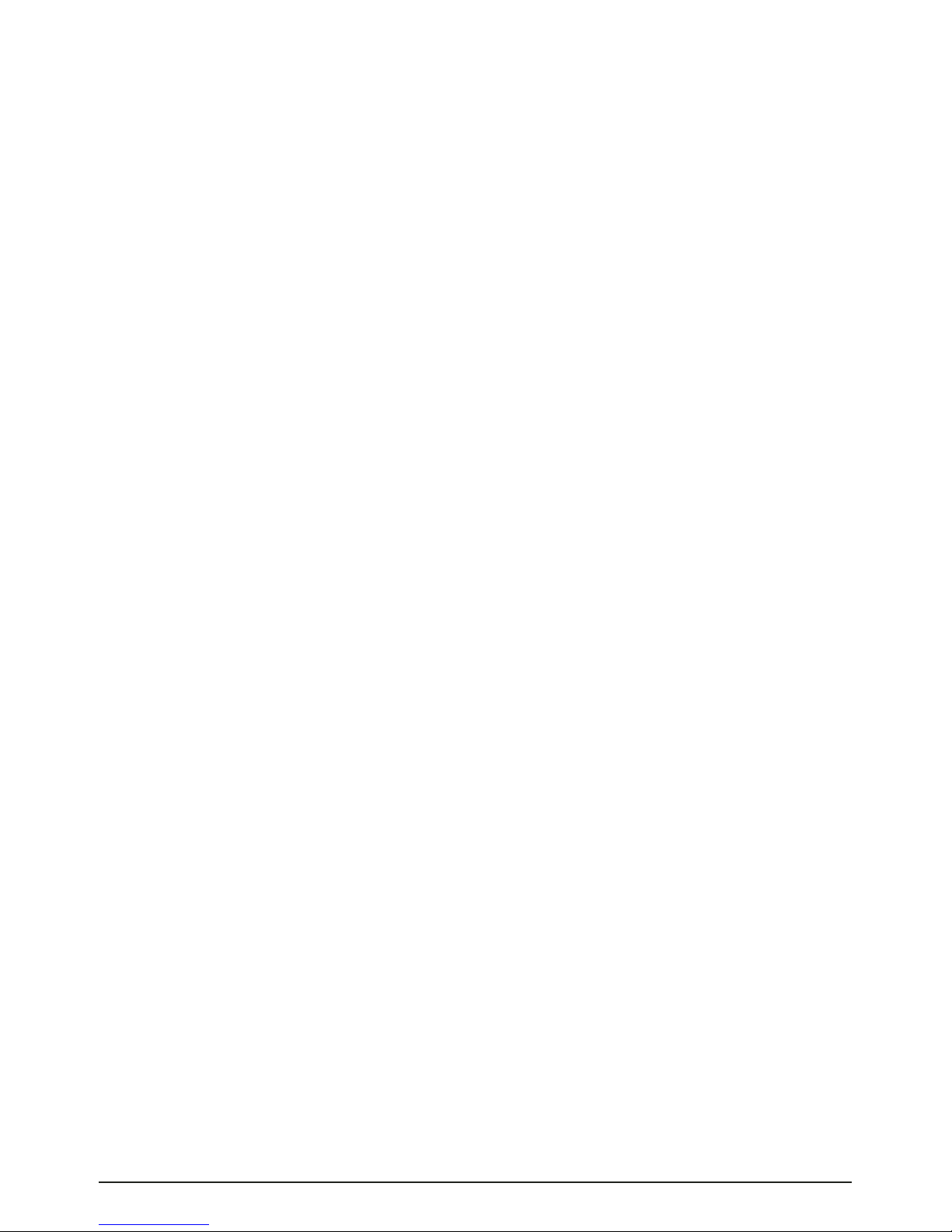
Any other questions?
Visit www.marmitek.com > Customer Service for the latest list of Frequently Asked Questions.
14 TECHNICAL DATA
Frequency: 433,92 MHz
Range: Up to 30 meters.
The range is up to 15 meters in combination with the HomeGuard MS8000.
Alarm: 85 dB
Power supply: 9V block battery, Alkaline-type
Operating temperature: 10 to 37 degrees (Celsius)
Air humidity: < 95% rel. air humidity
Dimensions: cross section: 118 mm, 35 mm thick
8 MARMITEK

DRAHTLOSER RAUCHMELDER SD90 GEBRAUCHSANLEITUNG
Geeignet für nachfolgende Marmitek-Sicherheitssysteme:
• SafeGuard
• TotalGuard
• HomeGuard MS8000
• Sicherheitssystem MS9470, MS9770, MS9970
• Sicherheitssystem Protector 28
• Home Automation Controller SC2200, SC2700, SC2800, SC9000
Bitte lesen Sie diese Anleitung sorgfältig durch, bevor Sie den Alarm aktivieren; diese enthält
Informationen zur bestimmungsgemäßen Installation dieses drahtlosen Rauchmelders.
SICHERHEITSHINWEISE
• Der SD90 ist als Rauchmelder ausschließlich für stellenweisen Gebrauch im Haus vorgesehen. Der
Rauchmelder gibt bei Rauchentwicklung einen durchdringenden Ton ab. Achten Sie darauf, dass der
Rauchmelder so angebracht wird, dass die eingebaute Sirene für anwesende Bewohner gut hörbar ist,
auch wenn diese schlafen. Bringen Sie wenn nötig mehrere Rauchmelder an. Sie können den
Rauchmelder als Zusatzfunktion im Kombination mit Marmitek Sicherheitssystemen verwenden. Somit
können Sie auch telefonisch benachrichtigt werden, wenn der Rauchmelderalarm ausgelöst wird.
Achtung: für die Funktionalität dieser Zusatzfunktion ist der Fabrikant nicht haftbar.
• Überprüfen Sie einmal monatlich den Betrieb des Rauchmelders.
• Um Kurzschluss vorzubeugen, dieses Produkt bitte ausschließlich innerhalb des Hauses und nur in
trockenen Räumen nutzen. Setzen Sie die Komponenten nicht Regen oder Feuchtigkeit aus. Nicht
neben oder nahe eines Bades, Schwimmbades usw. verwenden.
•
Setzen Sie die Komponente Ihres Systems nicht extrem hohen Temperaturen oder starken Lichtquellen aus.
• Das Produkt niemals öffnen: Das Gerät enthält Bestandteile mit lebensgefährlicher Stromspannung.
Überlassen Sie Reparaturen oder Wartung nur Fachleuten.
•
Bei einer zweckwidrigen Verwendung, selbst angebrachten Veränderungen oder selbst ausgeführten Reparaturen verfallen alle Garantiebestimmungen. Marmitek übernimmt bei einer falschen Verwendung des Produkts
oder bei einer anderen Verwendung des Produktes als für den vorgesehenen Zweck keinerlei Produkthaftung.
Marmitek übernimmt für Folgeschäden keine andere Haftung als die gesetzliche Produkthaftung.
• Verwenden Sie für die Pflege des Rauchmelders keine Reinigungsprodukte. Sie können den Melder mit
einem trockenen, oder angefeuchteten Tuch reinigen.
• Batterien: Halten Sie die Batterien außerhalb der Reichweite von Kindern. Liefern Sie die Batterien als
chemischen Kleinabfall ein. Verwenden Sie niemals alte und neue oder unterschiedliche Typen von
Batterien durcheinander. Wenn Sie das System längere Zeit nicht benutzen, entfernen Sie die Batterien.
• Achten Sie beim Einlegen der Batterien auf die Polarität (+ / -): Ein falsches Einlegen kann zu
Explosionsgefahr führen.
INHALTSVERZEICHNIS
1. Allgemeine Informationen und Funktion 10
2. Anwendungsbereich 10
3. Anbringungsorte 10
4. Montage 11
5. Inbetriebnahme 11
6. Anmelden des Rauchmelder an die Sicherheitszentrale SC9000 des Typs Safeguard / Totalguard 12
7. Anmelden des Rauchmelders an die Sicherheitszentrale des Typs MS9470, MS9770, MS9970,
SC2200, SC2700, SC2800, Protector 28 12
9
SD90
