MARMITEK 8IN1UNIVERSAL REMOTE CONTROL User Manual
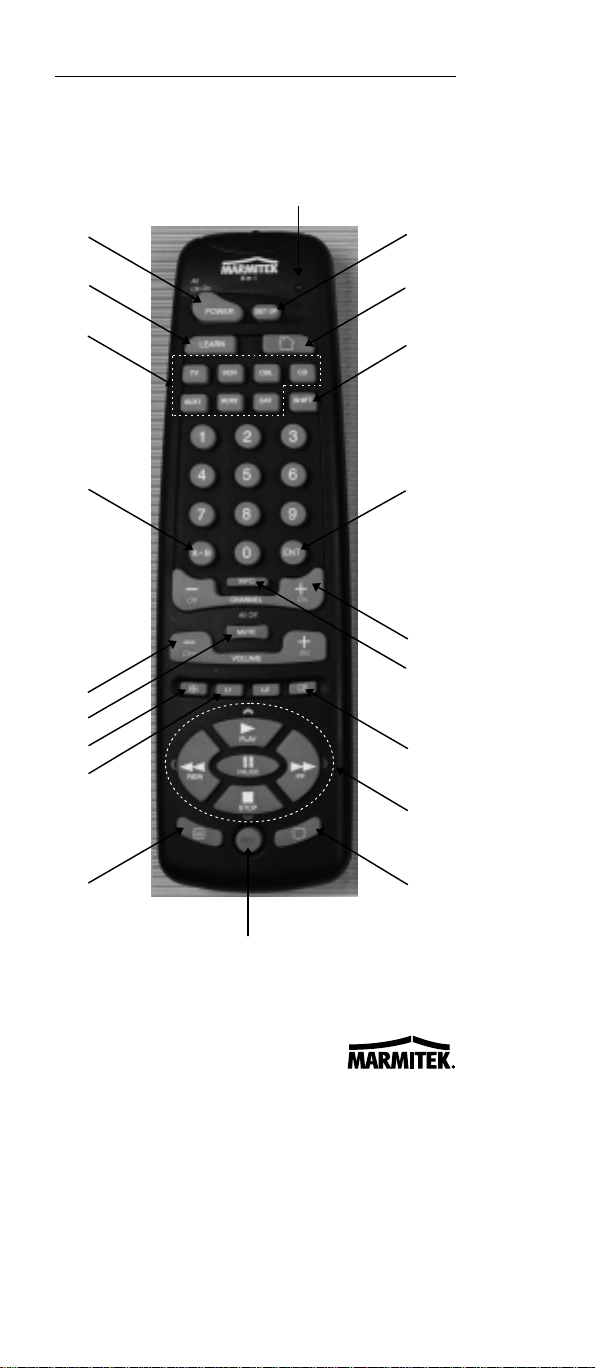
MARMITEK 8 in 1 UNIVERSAL REMOTE CONTROL
2
4
3
5
6
7
8
9
10
11
16
17
20
19
18
15
14
12
13
Button description
Beschreibung der Tasten
Le clavier
Beschrijving van de toetsen
1
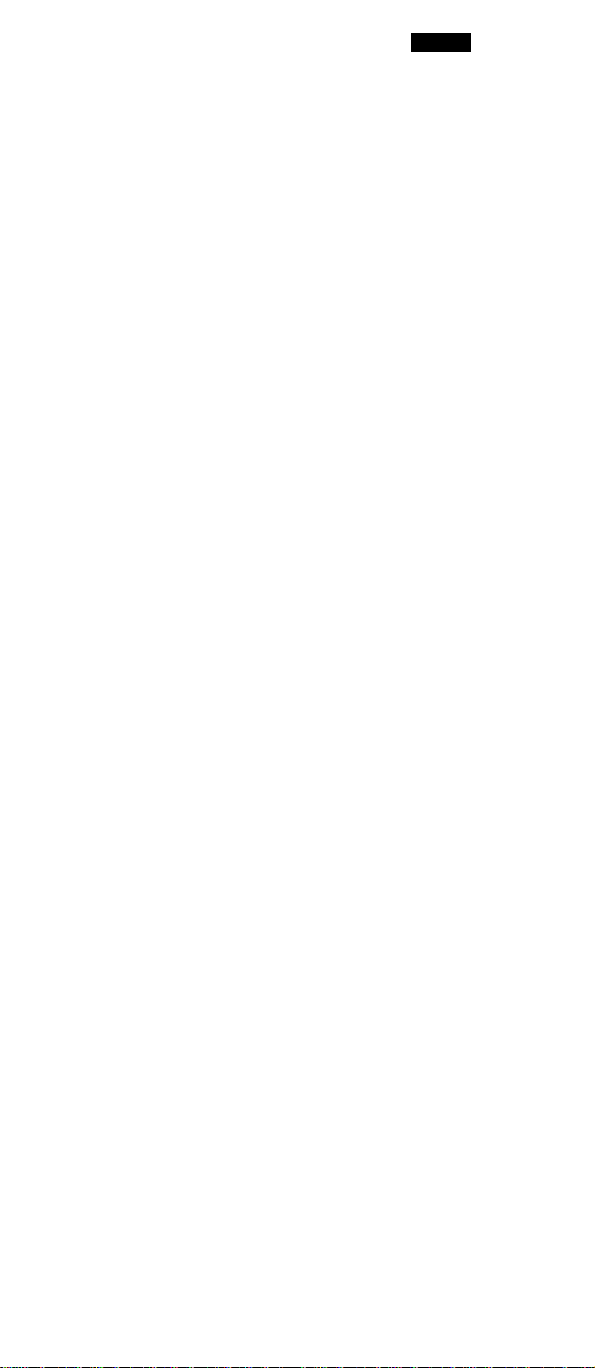
2
Introduction
The Marmitek 8 in 1 remote control will control most video and
audio equipment. It replaces up to seven remotes so you just need
one remote to control all of your equipment. On top of that this
remote can also control lights and appliances anywhere in your
home when used with Marmitek X-10 Home Automation Modules.
With the use of a Marmitek Powermid receiver, you even can
control your equipment from any room in your house. In addition to
all these unique features, it is an easy to use universal remote. It is
pre-programmed in the factory for most brands and models of
equipment. Simply entering the code for your equipment and your
remote is ready to use. If you want to add more commands, the
remote is capable of learning the IR commands of almost any
infrared remote control.
How to install the batteries
1. Push the tab of the battery compartment on the back site of
your remote, and lift the cover.
2. Install four fresh AAA batteries, taking care to match the + and
- marks in the battery compartment.
Setting up your Marmitek 8 in 1 remote
Button Descriptions:
[1] Indicator light (LED):
The indicator light flashes when the remote is operating.
[2] Power:
Works in the same way as your original remote. Also used to switch
all Marmitek X-10 Lamp Modules on.
[3] Set-up:
Used for entering code numbers matching your TV, VCR or other
equipment.
[4] Learn:
Lets you learn IR commands from an existing remote, that might
not be in the Marmitek 8 in 1 library.
[5] Marmitek X-10 button:
Lets you control Marmitek X-10 Home Automation Modules to
operate lamps and appliances around your home.
[6] TV, VCR, CBL, CD, AUX1, AUX2, SAT:
Used to select the device to control.
[7] SHIFT:
Secondary functions for pre-programmed codes. You may have
some functions on your original remote, which do not appear on
the keypad of the Marmitek 8 in 1 remote. This does not mean that
they are not available. You may access them via the SHIFT key. If
you miss a function, press the shift button once, and find the
function you need by pressing the buttons. In the Shift mode, the
LED is on continuously. To end the Shift mode press the Shift key
once more. The SHIFT key can also be used to learn another
function under the same key.
E
NGLISH

3
0 .. 9:
Used as your original remote and to enter device codes.
[8] A · B:
Used for toggle functions (pre-programmed mode).
[9] Ent (Enter):
Used in conjunction with the numeric keys for direct channel
tuning. In set-up mode used to confirm.
[10] Info:
Works in the same way as your original remote.
[11] Channel:
Works like your original remote. Also used to switch Marmitek X-10
Home Automation Modules on and off.
[12] Mute:
Works the same way as your original remote. Also used to switch all
Marmitek X-10 Home Automation Modules off.
[13] Volume:
Works like your original remote. Also used to brighten and dim
lamps connected to Marmitek X-10 Lamp Modules.
[14] Teletext HOLD:
Holds the current page.
[15] L1, L2:
Lets you learn additional keys from your original remote.
[16] Teletext MIX:
Mixes the text with the TV program on the background.
[17] Play, FF, Stop, Rew, Pause:
Works the same as on your original remote. Also function as fast
text colour keys.
[18] Teletext ON.
[19] REC:
Record button. Works the same as your original VCR remote. You
must press the REC button twice to begin recording.
[20] Teletext OFF.
Clearing the memory (recommended on first set-up):
1. Press and hold SETUP until the LED indicator lights steadily.
Release the SETUP button.
2. Press and release the LEARN key twice.
3. Press the SETUP key. The LED will turn off after a few seconds.
4. All code entries and learned command entries are now
cleared.
Setting up for TV, VCR, Cable, CD and Satellite Receiver
E
NGLISH

4
1. Turn on the device you wish to control (TV, VCR, satellite
receiver, CD etc.).
2. Press and hold SETUP until the LED indicator lights steadily.
Release the SETUP button.
3. Press and release the mode button that matches the device
you want to control (TV, VCR, CD, etc.).
4. Enter the 3 digit code from the Library code tables.
The LED
turns off after the last digit entered.
5. Point the remote at the device and press the POWER button.
Your device should turn off.
6. Turn your device on and press CHANNEL+. If the device
responds, set-up is complete. If some buttons do not operate
your equipment, try one of the other codes for your brand.
NOTES:
For audio and CD use the CD button, for TV the TV button etc.
If your TV, VCR, Satellite receiver does not respond, try the other
codes for your brand. If it still doesn’t respond, try the Code Search
method.
If the LED blinks rapidly when you enter the code, you may have
entered an invalid code. Recheck the code in the code list and try
again.
Using an AUX button to control a second TV, VCR, SAT, CBL or
CD/Audio component:
1. Turn on the equipment you want to control.
2. Press and hold SETUP until the LED indicator lights steadily.
Release Set-up button.
3. Press either AUX button, then press and release the mode
button that matches the equipment you want to control (TV,
VCR, CBL , CD, SAT). The LED blinks once.
4. Enter the 3 digit code from the Library Code Tables. The LED
turns off after the last digit entered.
5. Point the remote at your component and press the POWER
button. Your component should turn off.
6. Turn your component on and press CHANNEL+. If it responds,
set-up is complete. Your AUX button is now equal to a TV,
VCR, CBL, SAT or CD button, depending on what mode you
chose at step 3.
Searching for codes:
When your device cannot be found in the code list, or your device
doesn’t respond to any of the codes you entered, you can try to
find the code you need by using the ‘searching for codes’
method:
1. Turn on the device you want to control.
2. Press and hold SETUP until the LED indicator lights steadily.
Release Set-up button.
3. Press the mode button that matches the equipment you wish
to control. The LED blinks once.
E
NGLISH

5
4. Press CHANNEL+ repeatedly until the device to be controlled
changes channel. If you go past the code accidentally press
REW [<<] to step back (for first step push button twice).
5. Press and release the ENTER button to complete the set-up.
Note: You may have to press CHANNEL+ many times (50+). If the
device does not have a Channel Up function, use the PLAY [>]
button (VCR only) or the POWER button.
Identifying codes found using the search procedure:
1. Press and hold SETUP until the LED indicator lights steadily.
Release the Set-up button.
2. Press the mode button that matches the equipment you wish
to identify. The LED blinks once.
3. Press and release SETUP. The LED blinks once.
4. To find the first digit, press each number button from 0 to 9 until
the LED blinks. The number you pressed is the first digit of the
code.
5. Press each number button from 0 to 9 as above to find the
second digit.
6. Press each number to find the third digit. When the third digit
has been found, the LED will go out. Write down the found
code on the label of the battery compartment.
Learning
Your Marmitek 8 in 1 remote has the codes for most TV’s, VCR’s etc.
in its code library. However, if the code for your particular device is
not found in the library, you can learn these codes from your
existing remote. Or if you find a code from the tables in this manual
that “almost” matches your device, but a few buttons are missing,
you can learn just those buttons.
Learning commands:
1. Point your existing remote at the Marmitek 8 in 1 remote (front
to front) with a distance of about 5 centimetres between the
remotes.
2. Press and hold SETUP until the LED indicator lights steadily.
3. Press the mode button that matches the equipment you wish
to learn. The LED blinks once.
4. Press and release the LEARN button. The LED blinks once.
5. Press and release the button on the Marmitek 8 in 1 remote
that you want to teach. The LED blinks once. (Press SHIFT first to
learn a shifted function).
6. Press the button on your existing remote that you want to
learn. Hold the button until the LED on the Marmitek 8 in 1
remote blinks off shortly.
7. Repeat steps 5 and 6 for each button you want to learn.
8. When you’re finished learning all the keys, press ENTER.
E
NGLISH

6
Clearing all stored learned commands under a mode:
1. Press and hold SETUP until the LED indicator light steadily.
Release the SETUP button.
2. Press the desired Mode button (TV, VCR, CBL, SAT, AUX, CD,
etc.).
3. Press and release the LEARN key.
4. Press the SETUP key. The LED will turn off after a few seconds.
5. All learned commands entries under that mode are now
cleared.
Notes for learning your remote:
Make sure you have fresh batteries in both remotes before
learning.
Take care not to move either remote while pressing the buttons.
No functions may be stored under the Learn, Setup, TV, VCR, CBL,
SAT, CD, AUX1, AUX2, X-10, Enter keys or directly under the Shift key.
Experiment by learning 2 or 3 keys initially (to ensure compatibility)
and then clear the stored learned commands before completely
learning your original remote’s keyboard.
It’s only possible to learn under a total of three modes (even if it is
only one key per mode). If you attempt to learn under a fourth
mode the LED will flash for three seconds to indicate an error.
When the memory is full, the LED will flash for three seconds. It is not
possible to learn any additional keys although you can still “over-
write” previous learned keys.
Experiment with the distance between the remotes if you have a
problem learning.
Some remotes do not have their LED in the centre so you might
need to experiment with the side-to-side position of the remotes
relative to each other.
Do not sit directly under an incandescent lamp or direct sunlight
while teaching the Marmitek 8 in 1 remote.
Use buttons L1 and L2 to learn codes for which the Marmitek 8 in 1
remote does not have a corresponding button.
If you have problems learning keys, try clearing the memory and try
learning them again.
Controlling your home using Marmitek X-10 Home Automation
Modules
The Marmitek 8 in 1 remote allows you to control practically
everything electrical in your home. Besides IR technology that lets
you control all your TV, VCR, Cable and Satellite equipment it has
X-10 RF technology that lets you control lamps and appliances
anywhere in your home remotely.
Here are just some of the things you can do with your Marmitek 8 in
1 remote using the Marmitek X-10 feature:
E
NGLISH

7
• Turn lights off or on and dim then while watching TV
• Start the coffee from your bedroom when you wake up
• Turn on lights at night to scare away intruders if you hear a
noise
• Turn on your electric blanket before the movie ends, so it’s
nice and warm to go to bed
To control your lamps and appliances you need Marmitek X-10
Home Automation Modules, which just plug into the existing wall
sockets. No extra wiring is needed. Ask your dealer for more
information.
Controlling Marmitek X-10 Modules
You can control the Marmitek X-10 Modules as follows:
1. Press and release the Marmitek X-10 button.
2. Use the number buttons to enter the Unit Code number of the
chosen Module (You do not need to enter ‘0’ first for a single
digit number).
3. Press the appropriate button for the function you require (see
below).
Marmitek X-10 functions:
On: CHANNEL +
Off: CHANNEL -
Bright: VOLUME +
Dim: VOLUME -
All Lights On: Power
All Units Off: Mute
Changing the X-10 House Code
The Marmitek 8 in 1 remote defaults to House Code A, and in most
cases you will not need to change this unless you are experiencing
interference form a neighbouring X-10 system.
1. Press and release the Marmitek X-10 button.
2. Press and hold SETUP until the LED indicator lights steadily.
Release the setup button.
3. Use the number button to enter the number equivalent to the
chosen House Code (1=A, 2=B, .... 16=P).
4. Press the ENTER button to confirm the House Code. The LED
turns off.
Note: The Housecode you choose must match the Housecode on
the Transceiver Module (TM12 or Marmitek Alarm Console) you are
using it with.
Controlling an IR Mini Controller (IR543)
If you already own an IR Mini Controller, you will need to change
the code in the remote to use it. The code for standard Marmitek
X-10 Home Automation is 013. The code to control the IR mini
Controller is 014. To change the code:
E
NGLISH

8
1. Press and hold SETUP until the LED indicator lights steadily.
Release the SETUP button.
2. Press and release the X-10 button.
3. Enter 014 to control an IR Mini Controller, 013 for standard
Marmitek X-10 control. The LED turns off after the last digit
entered.
Controlling your equipment from any place in your home
Your remote is prepared to work together with the Marmitek
Powermid receiver. With this receiver its possible to control audio
and video equipment from another room or even outside the
house, using your Marmitek 8 in 1 remote control. Just plug the
receiver into the wall socket and place it in line of sight of your
equipment. Ask your dealer for more information.
Troubleshooting
The remote won’t control your A/V equipment, or does not work at
all
• Use manual controls or the original remote control to confirm
the equipment is working properly.
• Be sure you pressed the device key for the device you want to
control.
• Try finding the code for your equipment using “Searching for
codes” method.
• Check the polarity of the batteries.
• Replace the batteries.
E
NGLISH

9
Einleitung
Mit der Marmitek 8 in 1 Fernbedienung können Sie fast alle Audio-
und Videogeräte bedienen. Die Fernbedienung ersetzt sieben
existierende Fernbedienungen so daß Sie nur eine Fernbedienung
benötigen um alle ihre Geräte zu bedienen. Außerdem hat diese
Fernbedienung die möglichkeit von jedem Ort des Hauses aus
Geräte und Lichten zu bedienen wenn diese an Marmitek X-10
Home Automation Modulen angeschlossen sind. Wenn ein
Marmitek Powermid Empfänger eingesetzt wird, können Sie sogar
ihre Audio- und Videogeräte von jedem Zimmer aus im Haus
bedienen. Die Fernbedienung ist in der Fabrik vorprogrammiert für
die meisten Marken Geräte. Nach Eingabe des Geräte Codes ist
die Fernbedienung für die Verwendung bereit. Wenn Sie
zusätzliche Funktionen zufügen möchten ist das möglich. Die
Fernbedienung ist fähig die Funktionen von fast allen infrarot
Fernbedienungen zu lernen.
Installation der Batterien
1. Öffnen Sie den Batteriefachdeckel auf der Geräteunterseite.
2. Legen Sie vier AAA Batterien ein. Achten Sie dabei auf die
richtige Polarität (+ und - ).
Programmierung ihrer Marmitek 8 in 1 Fernbedienung
Beschreibung der Tasten
[1] LED Anzeige:
Die LED Anzeige blinkt wenn die Fernbedienung aktiv ist.
[2] Power:
Zum ein-/ausschalten des gewählten Gerätes. Auch um alle
Marmitek X-10 Lampen Module einzuschalten.
[3] Setup:
Zur eingeben die Geräte code.
[4] Learn:
Lässt Sie Funktionen einer existierende Fernbedienung lernen, die
nicht in die Marmitek 8 in 1 Geräte Codeliste anwesend sind.
[5] Marmitek X-10 Taste:
Zur Steuerung von Marmitek X-10 Home Automation Modulen um
damit Lampen und Geräte innerhalb- und ausserhalb des Hauses
aus der Ferne zu bedienen.
[6] TV, VCR, CBL, CD, AUX1, AUX2, SAT:
MODE Taste zur Auswahl des Gerätes welches Sie bedienen
möchten.
[7] SHIFT:
Die SHIFT Taste wird für zusätzliche vorprogrammierte Codes
benutzt. Es kann sein das ihre original Fernbedienung Funktionen
hat die nicht auf der Tastatur der Marmitek 8 in1 Fernbedienung
anwesend sind. Das heisst jedoch nicht das diese Funktionen nicht
verfügbar sind. Diese Funktionen können verfügbar sein über die
SHIFT Taste. Wenn Sie eine Funktion brauchen die es nicht gibt,
drücken Sie einmal auf die SHIFT Taste und versuchen Sie die
D
EUTSCH

10
Funktion zu finden indem Sie die Tasten drücken. Im SHIFT modus ist
die LED ständig an. Um den SHIFT Modus zu beenden drücken sie
nochmals auf die SHIFT Taste. Die SHIFT Taste kann auch benutzt
werden um eine neue Funktion unter der selben Taste zu lernen.
0 - 9:
Gleiche Funktion wie die original Fernbedienung und für die
Eingabe des Codes.
[8] A · B:
Doppelfunktion
[9] Ent (Enter):
Wird in Verbindung mit der Programmierung oder direkter
Kanaleingabe verwendet.
[10] Info:
Gleiche Funktion wie die original Fernbedienung.
[11] Channel:
Gleiche Funktion wie die original Fernbedienung. Wird auch
benutzt um alle Marmitek X-10 Home Automation Module ein- und
auszuschalten.
[12] Mute:
Gleiche Funktion wie die original Fernbedienung. Wird auch
benutzt um alle Marmitek X-10 Home Automation Module
auszuschalten.
[13] Volume:
Gleiche Funktion wie die original Fernbedienung. Wird auch
benutzt um Lampen die an Marmitek X-10 Lampenmodule
angeschlossen sind zu dimmen.
[14] Videotext Halte Taste.
[15] L1, L2:
Ermöglicht das lernen von andere Tasten Ihrer original
Fernbedienung.
[16] Videotext im Bild
[17] Play, FF, Stop, Rew, Pause:
Gleiche Funktionen wie die original Fernbedienung. Funktionieren
auch wie Videotext Farbtasten.
[18] Videotext Ein
[19] REC:
Aufnahme Taste. Gleiche Funktion wie die original Fernbedienung.
Taste zweimal drücken um die Aufname zu aktivieren.
[20] Videotext Aus.
Den Speicher löschen (empfohlen bevor Sie zum ersten mal
einstellen):
1. Drücken Sie die SETUP Taste bis die LED Anzeige leuchtet. SETUP
Taste wieder loslassen.
2. Drücken Sie zweimal auf die LEARN Taste.
D
EUTSCH
