Marmitek MegaView 63 User manual

egaViewMegaView 63 6
USER MANUAL |
3 |
GEBRAUCHSANLEITUNG 13 |
|
GUIDE UTILISATEUR |
23 |
MODO DE EMPLEO |
33 |
MANUALE D’ISTRUZIONI 43
GEBRUIKSAANWIJZING 53
20678/20181206 • MegaView 63TM
ALL RIGHTS RESERVED MARMITEK©

2 |
© MARMITEK |

1 |
Table of contents |
|
1 |
Table of contents .................................................................. |
3 |
2 |
Safety instructions................................................................. |
4 |
3 |
Your product ......................................................................... |
4 |
3.1 |
Introduction........................................................................... |
4 |
3.2 |
Benefits................................................................................. |
5 |
3.3 |
Package contents ................................................................. |
5 |
4 |
Getting started ...................................................................... |
6 |
4.1 |
Installation tips ...................................................................... |
6 |
4.2 |
Requirements CAT5e/6 cable ............................................... |
6 |
4.3 |
Installing the transmitter and receiver.................................... |
6 |
4.4 |
Setting signal strength (equalizer) ......................................... |
7 |
4.5 |
Installing Power over Cable (POC)........................................ |
8 |
5 |
Usage ................................................................................... |
8 |
6 |
Technical specifications ........................................................ |
9 |
7 |
Frequently asked questions (FAQs) .................................... |
10 |
8 |
Notification.......................................................................... |
11 |
8.1 |
Declaration of Conformity.................................................... |
11 |
8.2 |
Recycling ............................................................................ |
11 |
8.3 |
Copyrights .......................................................................... |
12 |
ENGLISH
MegaView 63™ |
3 |

2 Safety instructions
Please read these instructions thoroughly before you use the device and keep them for future reference.
•Only for indoor use.
•Do not use the product in a damp environment or near water.
•Do not expose the product to extremely high or low temperatures, strong light sources or direct sunlight.
•This product is not a toy. Keep out of reach of children.
•Never open the product: the device may contain parts with deadly voltage.
•Repairs or service should only be performed by qualified personnel.
•Improper use, self-installed modifications or repairs will void any and all warranties.
•Marmitek does not accept any product responsibility for incorrect use of the product or use other than for which the product is intended.
•Marmitek does not accept liability for any consequential damage other than the legal product responsibility.
3 Your product
3.1 Introduction
Congratulations on your purchase of the Marmitek MegaView
63™. The MegaView 63™ provides a simple way to extend an
HDMI or DVI signal over a single networking cable. Extend your HDMI cable up to 40 metres over a single networking cable! Supports 1080p Full HD and 3D resolutions, without compression! Watch TV programmes or films and view photos from, for example, your digital TV decoder, media center PC or Blu-ray player anywhere in your home on your TV or projector, in HD quality. All our products are designed and manufactured to the highest quality requirements.
4 |
© MARMITEK |
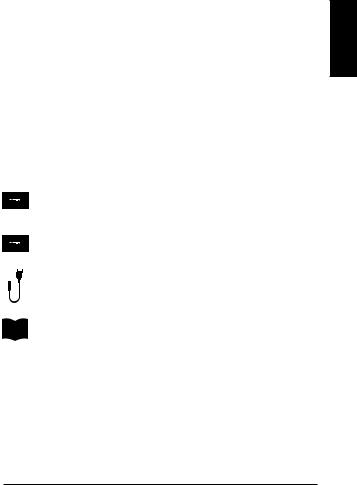
3.2 Benefits
•Supports 1080p Full HD and 3D resolutions, without compression.
•Built-in Power over Cable (PoC) technology eliminates the need for a power socket for the MegaView receiver near the TV. (MV241)
•The MegaView transmitter is USB powered via the connected HDMI source.
•Supports HDCP and is fully compatible with all HDMI versions.
3.3 Package contents
1 x transmitter (HD transmitter)
1 x receiver (HD receiver)
1 x Micro USB-to-USB cable
1 x user manual
MegaView 63™ |
5 |
ENGLISH
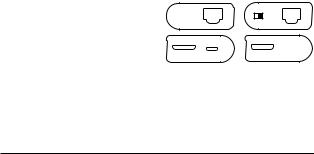
4 Getting started
4.1 Installation tips
• First, switch off all devices (TV and HDMI sources) before connecting them to the MegaView 63™. If a device cannot be turned off, please remove its plug from the wall socket.
• For the best picture and sound quality, only use High Speed HDMI® certified cables.
• Please be careful when connecting your HDMI cables. These can damage easily.
4.2 Requirements CAT5e/6 cable
•UTP, FTP or STP cable
•24AWG or lower
•Solid twisted pair
•100 ohm at 1 MHz
•RJ-45 connection according to EIA/TIA T568B standard
Please note! The CAT6 cable has better specifications than the CAT5e, often making it possible to work with longer cable lengths. To optimise transmission quality, use solid twisted pair CAT5e or CAT6 cables.
4.3 Installing the transmitter and receiver
1. |
CAT5e/6 |
transmitter |
receiver |
||
2. |
HDMI input |
|
1 |
|
1 |
3. |
5V DC micro USB power |
|
4 |
||
4. |
Signal strength (equalizer) |
|
|
|
|
5. |
HDMI output |
|
|
|
|
|
|
2 |
3 |
5 |
|
In order to check proper functioning of the system, it is advisable to test the set-up first using a short CAT5e/6 cable length.
6 |
© MARMITEK |
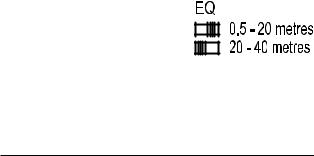
1. |
Switch off all devices prior to installation. |
ENGLISH |
2. |
Connect the HDMI source (Blu-ray disc player, TV decoder, |
|
|
media center PC, etc.) to the transmitter [2] using an HDMI |
|
|
cable (not included). |
|
3. |
Connect the receiver [5] to your TV or projector using an |
|
|
HDMI cable (not included). |
|
4. |
Use one CAT5e/6 networking cable to connect the |
|
transmitter and receiver [1].
Please note! The MegaView 63™ will only work when using a direct connection between the transmitter and the receiver and cannot be connected to an existing home network (LAN), since this may damage the device or your network router.
5.Connect the micro USB power cable [3] to the transmitter's "Power" jack and use a free USB port on another device to
power the transmitter.
Please note! Do not place the transmitter or receiver in an enclosed space such as a TV cabinet or equivalent. Provide adequate ventilation to ensure that the product is functioning properly and to protect against overheating.
4.4 Setting signal strength (equalizer)
With the MegaView 63™, you can adjust the signal strength manually, using the ''EQ'' switch [4]. This function uses 2 positions related to the length of the CAT5e/6 cables used.
1.With the switch in the right position, you can use a CAT5e/6 cable of between 0.5 and 20 metres.
2.With the switch in the left position, you can use a CAT5e/6
cable of between 20 and 40 metres.
MegaView 63™ |
7 |
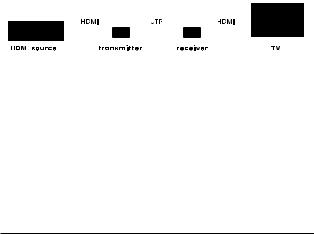
4.5 Installing Power over Cable (POC)
The MegaView 63™ supports bi-directional Power over Cable technology, making it easy to provide the transmitter and receiver with supply voltage from a single point. This eliminates the need for a power connection for the receiver near the TV. The transmitter provides power to the receiver using the CAT5e/6 cable. This built-in technology allows you to place the receiver out of sight behind your TV, without the need for a power outlet.
5 Usage
1.Switch on the HDMI source (for example, a TV decoder or multimedia PC).
2.Switch on the TV or projector and select the appropriate input. This is usually done by pressing the A/V or EXT button on your remote control.
3.You will immediately receive images from the connected HDMI source.
|
|
|
|
|
|
|
|
|
|
|
|
|
|
|
|
|
|
|
|
|
|
|
|
8 |
|
|
|
|
|
|
|
© MARMITEK |
|||
|
|
|
|
|
|
|
|||||
|
|
|
|
|
|
|
|||||

6 Technical specifications
Video
Video resolution
HDMI standard
HDCP standards
Colour formats
Colour depth
Data transfer
Video bandwidth
Clock frequency
Audio
Audio formats
Transmitter
AV input
UTP/CATx connection Dimensions (H x W x D) Weight
Receiver
AV output
UTP/CATx connection Dimensions (H x W x D) Weight
Cable length
CAT5e/6 cable HDMI cable
General
Ambient temperature Ambient humidity Power supply
Power supply technology
Max. 1080p@60Hz HDMI 1.4, EDID, DVI, all 3D formats
HDCP 1.4
RGB and YCbCr 4:4:4 24-bit
Without compression 4.95 Gbps
165MHz
DTS-HD Master Audio, Dolby TrueHD, Dolby Digital/AC3, DTS 5.1 and PCM stereo
1 x HDMI input RJ45, EIA/TIA T568B 16 x 63 x 37 mm
20 g
1 x HDMI output RJ45, EIA/TIA T568B 16 x 63 x 37 mm
20 g
Max. 40m@1080p
Max. 10 metres
0 to +40° C
20% to 90%
5 VDC / 1A micro USB Power over cable (POC)
Specifications may change without prior notice.
MegaView 63™ |
9 |
ENGLISH

7 Frequently asked questions (FAQs)
No (or poor) image and sound
If you experience poor or no picture after connecting the MegaView 63™, try detecting the problem by connecting the devices to your TV or projector one at a time. This enables you to determine whether the problem is in the HDMI sources, the HDMI cables, the MegaView 63™ or the TV.
•Ensure that the micro USB power cable is connected to a free USB port of another device.
•For the best picture and sound quality, only use High Speed HDMI® certified cables.
•Do not use HDMI cables longer than those specified in the technical data.
•Check the HDMI cables and/or connectors for damage.
•Both the HDMI source and your TV or projector should fully support HDMI.
No (or poor) image and sound
•Is the equalizer switch (EQ) in the correct position, as specified in section 4.4?
•Ensure that the HDMI source is switched on.
•Only use CAT5e/6 cables, as specified in section 4.2.
•Ensure that the CAT5e/6 cable is connected well (no breakages).
•Make sure that the maximum cable length is not exceeded.
•Prevent installing your system close to RF sources (wireless devices) as much as possible.
•Set your HDMI source to a lower resolution, the CAT5e/6 cable used may not be able to handle the bandwidth of higher resolutions.
Do you have any questions that are not answered here? Please check www.marmitek.com
10 |
© MARMITEK |
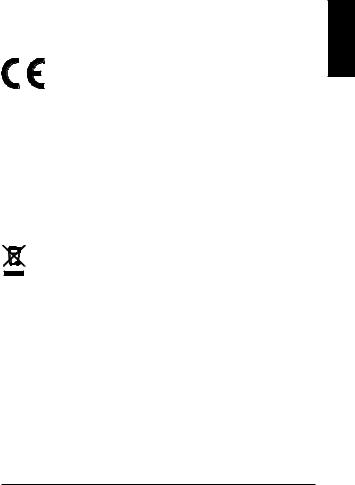
8 Notification
8.1 Declaration of Conformity
Hereby, Marmitek BV declares that this
MegaView 63™ is in compliance with the essential requirements and other relevant provisions of the
following Directives:
Directive 2014/30/EU of the European Parliament and of the Council of 26 February 2014 on the harmonisation of the laws of the Member States relating to electromagnetic compatibility (recast)
Directive 2011/65/eu of the European parliament and of the council of 8 June 2011 on the restriction of the use of certain hazardous substances in electrical and electronic equipment.
8.2 Recycling
Environmental Information for Customers in the
European Union and other European countries with
separate collection systems.
This symbol on the product or on its packaging indicates that this product shall not be treated as household waste. Instead it shall be handed over to the applicable collection point for the recycling of electrical and electronic equipment. It is your responsibility to dispose of this and other electric and electronic equipment via designated collection facilities appointed by the government or local authorities. Correct disposal and recycling will help prevent potential negative consequences to the environment and human health. For more detailed information about the disposal of your old equipment, please contact your local authorities, waste disposal service, or the shop where you purchased the product.
ENGLISH
MegaView 63™ |
11 |

8.3 Copyrights
Marmitek is a trademark of Germatron B.V. MegaView 63™ is a trademark of Marmitek B.V. All rights reserved. Every effort has been made to ensure that the information in this manual is accurate. Marmitek is not responsible for printing or clerical errors. Copyright and all other proprietary rights in the content (including but not limited to model numbers, software, audio, video, text and photographs) rests with Marmitek B.V. Any use of the Content, but without limitation, distribution, reproduction, modification, display or transmission without the prior written consent of Marmitek is strictly prohibited. All copyright and other proprietary notices shall be retained on all reproductions. Other company and product names mentioned herein may be trademarks of their respective companies. Mention of third-party products is for informational purposes only and constitutes neither an endorsement nor a recommendation. Marmitek assumes no responsibility with regard to the performance or use of these products.
Marmitek BV - PO Box 4257 - 5604 EG Eindhoven
The Netherlands
12 |
© MARMITEK |

1 |
Inhaltsverzeichnis |
|
1 |
Inhaltsverzeichnis ................................................................. |
13 |
2 |
Sicherheitshinweise .............................................................. |
14 |
3 |
Ihr Produkt ............................................................................ |
14 |
3.1 |
Einführung ............................................................................ |
14 |
3.2 |
Vorteile ................................................................................. |
15 |
3.3 |
Verpackungsinhalt ................................................................ |
15 |
4 |
Los geht’s ............................................................................. |
16 |
4.1 |
Tipps zur Installation ............................................................. |
16 |
4.2 |
Anforderungen CAT5e/6 Kabel ............................................. |
16 |
4.3 |
Installation des Senders und Empfängers ............................. |
16 |
4.4 |
Signalstärke einstellen (Equalizer) ........................................ |
17 |
4.5 |
Installation Power over Cable (POC)..................................... |
18 |
5 |
Inbetriebnahme..................................................................... |
18 |
6 |
Technische Daten................................................................. |
19 |
7 |
Häufig gestellte Fragen (FAQs)............................................. |
20 |
8 |
Hinweis ................................................................................. |
21 |
8.1 |
Konformitätserklärung........................................................... |
21 |
8.2 |
Recycling .............................................................................. |
21 |
8.3 |
Urheberrechte....................................................................... |
22 |
DEUTSCH
MegaView 63™ |
13 |

2 Sicherheitshinweise
Lesen Sie diese Gebrauchsanleitung sorgfältig durch, bevor Sie das Gerät in Betrieb nehmen und bewahren Sie diese Anleitung bitte für eventuelle, spätere Bedarfsfälle auf.
•Ausschließlich für Verwendung in Innenräumen.
•Dieses Produkt nicht in einer feuchten Umgebung oder nahe Wasserquellen verwenden.
•Setzen Sie dieses Produkt nicht extrem hohen oder niedrigen Temperaturen, starken Lichtquellen und direkter Sonneneinstrahlung aus.
•Dieses Produkt ist kein Spielzeug. Außer Reichweite von Kindern halten.
•Das Produkt niemals öffnen: Das Gerät kann Teile enthalten, worauf lebensgefährliche Stromspannung steht.
•Überlassen Sie Reparaturen oder Wartung nur Fachleuten.
•Bei einer zweckwidrigen Verwendung, selbst angebrachten Veränderungen oder selbst ausgeführten Reparaturen verfallen alle Garantiebestimmungen.
•Marmitek übernimmt bei einer falschen Verwendung des Produkts oder bei einer anderen Verwendung des Produktes als für den vorgesehenen Zweck keinerlei Produkthaftung.
•Marmitek übernimmt für Folgeschäden keine andere Haftung als die gesetzliche Produkthaftung.
3 Ihr Produkt
3.1 Einführung
Herzlichen Glückwunsch zum Erwerb des Marmitek MegaView
63™. Der MegaView 63™ macht es auf einfache Weise möglich, ein HDMI oder DVI Signal über ein CAT5e/6 Netzwerkkabel zu verlängern. Verlängern Sie Ihr HDMI Kabel auf ganze 40 Meter über nur 1 Netzwerkkabel! Unterstützt 1080p Full HD und 3D Auflösungen ohne Kompression! Sehen Sie sich Fernsehprogramme, Filme oder Fotos von z.B. Ihrem digitalen TV Decoder, Media Center, Blu-Ray Player oder Projektor in HD Qualität an. Alle von Marmitek entwickelten und hergestellten Produkte entsprechen den höchsten Qualitätsanforderungen.
14 |
© MARMITEK |
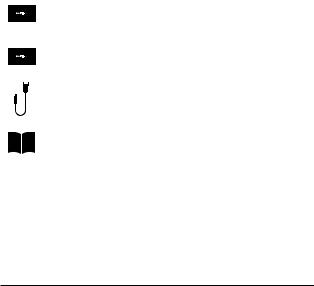
3.2 Vorteile
• |
Unterstützt 1080p Full HD und 3D Auflösungen, ohne |
|
|
Kompression! |
|
• |
Durch eingebaute Power over Cable (PoC) Technologie ist |
|
|
ein Stromanschluss für den MegaView Empfänger am |
|
|
Fernseher nicht mehr nötig |
DEUTSCH |
• |
Der MegaView-Sender wird über die angeschlossene HDMI- |
|
|
Quelle über USB mit Strom versorgt. |
|
• |
Unterstützt HDCP und ist mit allen HDMI Versionen |
|
|
kompatibel. |
|
3.3 Verpackungsinhalt
1 x Sender (HD (Transmitter)
1 x Empfänger (HDMI Receiver)
1 x Mikro USB Kabel zu USB Kabel
1 x Gebrauchsanleitung
MegaView 63™ |
15 |
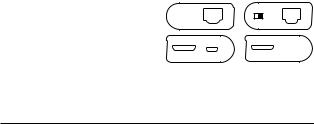
4 Los geht’s
4.1 Tipps zur Installation
Schalten Sie zunächst alle Geräte (TV und HDMI Quellen) aus, bevor Sie diese an den MegaView 63™ anschließen.
Entfernen Sie den Stecker aus der Steckdose, falls diese nicht ausgeschaltet werden können.
Verwenden Sie zum Erhalt einer optimalen Bildund Tonqualität ausschließlich High Speed HDMI® zertifizierte Kabel.
Lassen Sie während des Anschließens Ihrer HDMI Kabel Vorsicht walten. Diese können schnell beschädigen.
4.2 Anforderungen CAT5e/6 Kabel
UTP-, FTPoder STPKabel
24AWG oder niedriger
Solid Twisted Pair Kabel
100 Ohm bei 1MHz
RJ-45 Anschluss gemäß der EIA/TIA T568B Norm
Achtung! CAT6 Kabel weisen bessere Spezifikationen als CAT5e auf, sodass oftmals längere Kabellängen möglich sind. Zur
Optimierung der Übertragungsqualität nutzen Sie dann “Solid
Twisted Pair CAT5e oder CAT6 Kabel.
4.3 Installation des Senders und Empfängers
1. |
CAT5e/6 |
transmitter |
receiver |
2. |
HDMI Eingang |
1 |
4 1 |
3. |
5V DC Mikro USB |
||
|
Speisung |
|
|
4.Signalstärke (Equalizer)
5. HDMI Ausgang |
2 |
3 |
5 |
Zur Kontrolle der Betriebsfähigkeit des Systems empfehlen wir, die von Ihnen geplante Aufstellung zunächst mit kurzen CAT5e/6 Kabellängen auszuprobieren.
16 |
© MARMITEK |

1.Schalten Sie, bevor Sie beginnen, sämtliche Geräte aus.
2.Schließen Sie die HDMI Quelle (Blu-ray Discplayer, TV Decoder, Mediacenter PC, etc.) mithilfe eines HDMI Kabels (nicht enthalten) an den Sender [2] an.
3.Schließen Sie den Empfänger [5] mithilfe eines HDMI Kabels (nicht enthalten) an Ihren TV oder Projektor an.
4.Nutzen Sie ein einzelnes CAT5e/6 Netzwerkkabel, um
Sender und Empfänger miteinander zu verbinden.[1].
Achtung! Der MegaView 63™ arbeitet nur, wenn eine direkte
Verbindung zwischen Sender und Empfänger hergestellt wird und kann nicht an ein vorhandenes Hausnetzwerk (LAN) angeschlossen werden, da das Schäden an Ihren Geräten oder Ihrem Netzwerk-Router verursachen kann.
5.Schließen Sie das Mikro USB Speisungskabel [3] an den
“Power” Anschluss des Senders an und nutzen Sie den freien USB Anschluss eines anderen Geräts, um den Sender mit Strom zu speisen.
Achtung! Stellen Sie Sender oder Empfänger nicht in einem geschlossenen Raum wie Fernsehschrank oder ähnlichem auf. Stellen Sie für einen ordnungsgemäßen Betrieb und zum Schutz gegen Überhitzung eine ausreichende Belüftung des Systems sicher.
4.4 Signalstärke einstellen (Equalizer)
Sie können die Signalstärke am MegaView 63™ mit dem ‘’EQ’’
Schalter [4] manuell einstellen. Diese Funktion verwendet 2 Positionen, die sich auf die Länge der verwendeten CAT5e/6 Kabel beziehen.
1.Wenn sich der Schalter in der rechten Position befindet, können Sie ein CAT5e/6 Kabel zwischen 0.5 und 20 Metern verwenden.
2.Wenn sich der Schalter in der linken Position befindet, können Sie ein CAT5e/6 Kabel zwischen 20 und 40 Metern verwenden.
DEUTSCH
MegaView 63™ |
17 |
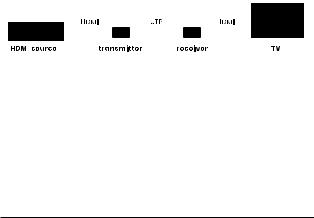
4.5 Installation Power over Cable (POC)
Der MegaView 63™ unterstützt bidirektionale Power over Cable
Technologie, die es ermöglicht, Sender und Empfänger ganz einfach von einem Punkt aus zu speisen. Somit wird ein Stromanschluss für den Empfänger am Fernseher überflüssig. Die Speisung wird durch den Sender über das CAT5e/6 Kabel an den Empfänger weitergeleitet. Dank dieser eingebauten Technologie können Sie den Empfänger außer Sicht hinter Ihrem TV und ohne Benötigung einer Steckdose aufstellen.
5 Inbetriebnahme
1.Schalten Sie die HDMI Quelle (beispielsweise TV Decoder oder Multimedia PC) ein.
2.Schalten Sie TV oder Projektor ein und wählen Sie den entsprechenden Eingang. Am besten drücken Sie dazu die A/V oder die EXT Taste Ihrer Fernbedienung.
3.Sie empfangen von der angeschlossenen HDMI Quelle direkt Bild.
|
|
|
|
|
|
|
|
|
|
|
|
|
|
|
|
|
|
|
|
|
|
|
|
18 |
|
|
|
|
|
|
© MARMITEK |
||||
|
|
|
|
|
|
||||||
|
|
|
|
|
|
||||||

6 Technische Daten
Video |
|
Videoauflösung |
max. 1080p@60Hz |
HDMI Standards |
HDMI 1.4, EDID, DVI, alle 3D |
|
Formate |
HDCP Standards |
HDCP 1.4 |
Farbformate |
RGB und YCbCr 4:4:4 |
Farbtiefe |
24-Bit |
Datenübertragung |
Ohne Kompression |
Videobandbreite |
4,95 Gbps |
Taktfrequenz |
165 MHz. |
Audio |
|
Audioformate |
DTS-HD Master Audio, Dolby |
|
TrueHD, Dolby Digital/ AC3, |
Sender |
DTS 5.1 und PCM Stereo. |
|
|
AV Eingang |
1 x HDMI Eingang |
UTP/ CATx Anschluss |
RJ45, EIA/TIA T568B |
Maßangaben (H x B x D) |
16 x 63 x 37 mm |
Gewicht |
20 g |
Empfänger |
|
AV Ausgang |
1 x HDMI Ausgang |
UTP/ CATx Anschluss |
RJ45, EIA/TIA T568B |
Maßangaben (H x B x D) |
16 x 63 x 37 mm |
Gewicht |
20 g |
Kabellänge |
|
CAT 5e/6 Kabel |
max. 40m@1080p |
HDMI Kabel |
max. 10 Meter |
Allgemeines |
|
Umgebungstemperatur |
0 to +40° C |
Relative Feuchte |
20% bis 90% |
Speisung |
5 VDC / 1A Mikro USB |
Speisungstechnologie |
Power over Cable (POC) |
Angaben können ohne vorherige Mitteilung geändert werden. |
|
MegaView 63™ |
19 |
DEUTSCH

7 Häufig gestellte Fragen (FAQs)
Kein (oder schlechtes) Bild und Ton
Wenn Sie nach dem Anschließen des MegaView 63™ kein, oder ein schlechtes Bild empfangen, versuchen Sie dann das Problem zu ermitteln, indem Sie die Geräte Stück für Stück an Ihren TV oder Projektor anschließen. Auf diese Art können Sie ermitteln ob es an den HDMI Quellen, den HDMI Kabeln, dem MegaView 63™ oder dem Fernseher liegt.
•Überprüfen Sie, ob das Mikro USB Speisungskabel ein einen freien USB Anschluss eines anderen Gerätes angeschlossen ist.
•Verwenden Sie zum Erhalt einer optimalen Bildund Tonqualität ausschließlich High Speed HDMI® zertifizierte Kabel.
•Verwenden Sie keine HDMI Kabel, die länger sind als in den technischen Daten aufgeführt.
•Überprüfen Sie die HDMI Kabel und/oder Anschlüsse auf Beschädigungen.
•Sowohl die HDMI Quelle wie Ihr TV oder Projektor müssen HDMI vollständig unterstützen.
Kein (oder schlechtes) Bild und Ton
•Befindet sich der Equalizer Schalter (EQ) in korrekter Position wie beschrieben in Kapitel 4.4
•Überprüfen Sie, ob die HDMI Quelle auch eingeschaltet ist.
•Verwenden Sie, wie in Kapitel 4,2 unter Anforderungen erläutert, nur CAT5e/CAT6 Kabel.
•Prüfen Sie, ob das CAT5e/6 Kabel eine gute Verbindung herstellt (keine Bruchstellen).
•Überschreiten Sie die maximale Kabellänge nicht.
•Installieren Sie Ihr System möglichst nicht nahe RF Quellen (drahtlose Geräte).
•Wählen Sie eine niedrigere Auflösung an Ihrer HDMI Quelle; möglicherweise kann das verwendete CAT5e/6 Kabel die Bandbreite höherer Auflösungen nicht bewältigen.
Sie haben noch Fragen, die im Obigen nicht beantwortet wurden? Schauen Sie dann unter www.marmitek.com
20 |
© MARMITEK |
