Marmitek BoomBoom 100 Manual

OOMBOOBOOMBOOM 100
USER MANUAL |
3 |
GEBRAUCHSANLEITUNG 19 |
|
GUIDE UTILISATEUR |
37 |
MODO DE EMPLEO |
55 |
MANUALE D’ISTRUZIONI 73
GEBRUIKSAANWIJZING 91
20670/20170421 • BOOMBOOM 100TM
©ALL RIGHTS RESERVED MARMITEK®

2 |
© MARMITEK |

1Table of contents
1 |
Table of contents........................................................................ |
3 |
|
2 |
Safety instructions ...................................................................... |
4 |
|
3 |
Your product............................................................................... |
5 |
|
3.1 |
Introduction................................................................................. |
5 |
|
3.2 |
Package contents....................................................................... |
5 |
|
3.3 |
Product overview........................................................................ |
6 |
|
3.4 |
Led status................................................................................... |
8 |
|
4 |
Getting started............................................................................ |
8 |
|
4.1 |
Power supply.............................................................................. |
8 |
|
4.2 |
The BoomBoom 100 as a transmitter (TX)................................. |
8 |
|
|
4.2.1 |
Audio inputs................................................................... |
9 |
|
4.2.2 |
Switching on .................................................................. |
9 |
|
4.2.3 Pairing in TX mode ........................................................ |
9 |
|
|
4.2.4 Pairing a second Bluetooth device .............................. |
10 |
|
4.3 |
The BoomBoom 100 as a receiver (RX) .................................. |
10 |
|
|
4.3.1 |
Audio outputs............................................................... |
10 |
|
4.3.2 |
Switching on ................................................................ |
10 |
|
4.3.3 Pairing in RX mode...................................................... |
11 |
|
|
4.3.4 Pairing with a smartphone ........................................... |
11 |
|
5 |
Use ........................................................................................... |
|
11 |
|
5.1.1 |
Switching on ................................................................ |
11 |
|
5.1.2 |
Re-pairing .................................................................... |
11 |
|
5.1.3 |
Adjusting the volume ................................................... |
11 |
|
5.1.4 |
Removing paired devices ............................................ |
11 |
6 |
Product details.......................................................................... |
12 |
|
6.1 |
Technical specifications............................................................ |
12 |
|
7 |
Frequently asked questions (FAQs)......................................... |
13 |
|
8 |
Notification................................................................................ |
17 |
|
8.1 |
Declaration of Conformity......................................................... |
17 |
|
8.2 |
Recycling.................................................................................. |
18 |
|
8.3 |
Copyrights ................................................................................ |
18 |
|
ENGLISH
BoomBoom 100 |
3 |

2Safety instructions
Please read these instructions thoroughly before you use the device and keep them for future reference.
Only for indoor use.
Do not use the product in a damp environment or near water.
Do not expose the product to extremely high or low temperatures, strong light sources or direct sunlight.
This product is not a toy. Keep out of reach of children.
Avoid using headphones/speakers with the volume turned up for an extended period of time. Doing so may damage your hearing. It is advisable to keep the volume at a moderate level at all times.
Never open the product: the device may contain parts with deadly voltage.
Repairs or service should only be performed by qualified personnel.
Improper use, self-installed modifications or repairs will void any and all warranties.
Marmitek does not accept any product responsibility for incorrect use of the product or use other than for which the product is intended.
Marmitek does not accept liability for any consequential damage other than the legal product responsibility.
4 |
© MARMITEK |
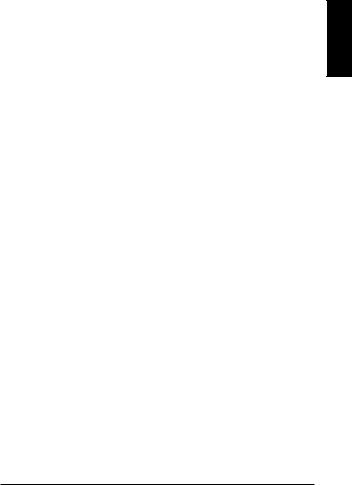
3Your product
3.1Introduction
Congratulations on your purchase of the Marmitek BoomBoom 100.
This combined Bluetooth music transmitter and receiver enables you to transmit the music from a Bluetooth technology-enabled audio source (e.g. a smartphone, tablet or PC/laptop with Bluetooth dongle) wirelessly to your audio system.
Alternatively, you can transmit the sound of a TV or audio system wirelessly to Bluetooth headphones or another Bluetooth technology-enabled audio receiver. You can then adjust the volume via your audio source (e.g. your TV) or audio receiver (Bluetooth headphones).
You can set up the BoomBoom 100 to switch very easily between receiver and transmitter.
The BoomBoom 100 supports:
SBC
AAC
aptX and aptX Low Latency
The BoomBoom 100 can remember up to 8 paired smartphones. The Marmitek BoomBoom 100 provides ample range to operate music in the same or an adjacent room.
3.2Package contents
A.1x BoomBoom 100
B.1x Micro USB power cable
C.2x Mini-jack adapter cable
D.2x Mini-jack cable
E.2x Toslink cable
F.1x 10 cm double-sided mounting tape
G.1x USB power adapter
H.1x User manual
ENGLISH
BoomBoom 100 |
5 |
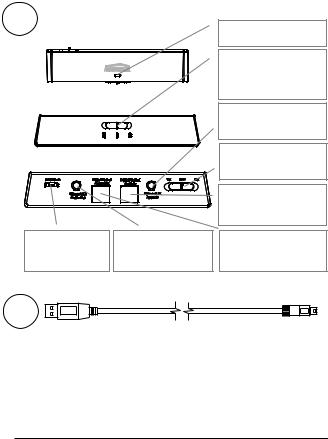
3.3Product overview
A
1. Led indicator
2. Multifunctional switch. Audio select / pairing
3. 3.5 mm AUX audio in
4. TX / RX / OFF switch
5. Toslink optical audio in
8. micro USB |
7. 3.5 mm AUX |
6. Toslink optical |
power |
audio out |
audio out |
B
Micro USB power cable
This cable enables you to power the BoomBoom 100.
6 |
© MARMITEK |
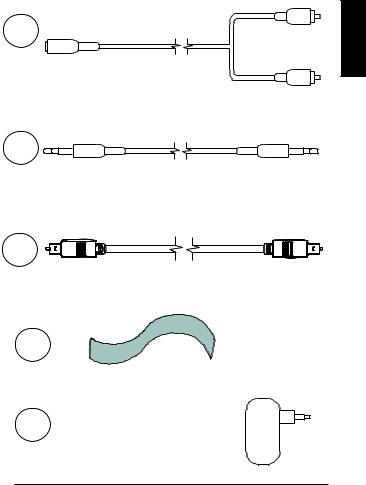
C
Mini-jack adapter cable
This cable enables you to connect the BoomBoom 100 to the audio input/output (right-left) of your TV or audio system.
D
Mini jack cable
Use the mini jack cable if no Toslink connector is available on the audio system or TV. This cable is plugged into the
BoomBoom 100's audio input/output (3 / 7) and is then connected to C.
E
Toslink cable
This cable is plugged into the BoomBoom 100's audio input/output (5 / 6) and provides the most optimal audio connection (fully digital).
F
Double-sided mounting tape
This adhesive tape enables you to install the BoomBoom 100 in a permanent location.
G
USB power adapter
Connect B to G and power the BoomBoom 100.
ENGLISH
BoomBoom 100 |
7 |

3.4 |
Led status |
|
LED status |
Description |
|
Red/blue LED flashing |
Pairing mode |
|
Blue LED flashing |
Waiting for connection |
|
Blue LED lit continuously |
SBC connection |
|
Green LED flashing |
AAC or aptX connection |
|
Green LED lit continuously |
aptX Low Latency connection |
|
4Getting started
Please take the following steps before using the product:
Connect the BoomBoom 100 to your TV and/or audio system
Power the BoomBoom 100
Switch on the BoomBoom 100 and choose whether to use the BoomBoom 100 as a transmitter (TX) or receiver (RX)
Pair the BoomBoom 100 with a smartphone (RX) or Bluetooth-enabled headphones (TX)
Enjoy!
We will now explain this step by step.
4.1Power supply
Connect the supplied USB cable (B) to the USB adapter (G) or a powered USB port and the micro USB socket at the back of the BoomBoom 100.
4.2The BoomBoom 100 as a transmitter (TX)
The BoomBoom 100 is a slim and compact Bluetooth audio transmitter that digitally streams hifi audio wirelessly from your TV or music system to your favourite Bluetooth headphones or Bluetooth speakers.
8 |
© MARMITEK |

ENGLISH
4.2.1Audio inputs
The audio inputs are only used when the BoomBoom 100 is set as a transmitter. If the BoomBoom 100 is set as a transmitter, it requires an audio source to send audio wirelessly. This source can be a TV, game console, computer, mp3 player, etc.
4.2.2Switching on
Slide the TX/Off/RX switch to the TX position.
The blue LED will now start to blink slowly, indicating that the BoomBoom 100 is switched on.
4.2.3Pairing in TX mode
Connect the BoomBoom 100 to your TV or computer using the correct cable (C, D or E). You can now pair the BoomBoom 100 with a pair of Bluetooth headphones or a speaker.
Place your headphones or speaker within 1 metre of the BoomBoom 100 and put it into pairing mode.
Slide the multifunctional switch (2) all the way to the right (BT). The LED will now start to blink red/blue, indicating that the BoomBoom 100 is ready for pairing. Now slide the multifunctional switch back to the centre position for optical connection (OPT), or all the way to the left for analogue connection (AUX).
The BoomBoom 100 and your headphones or speaker should both be in pairing mode to establish a connection. The BoomBoom 100 will remain in pairing mode for up to 30 seconds until the connection has been established. Once the connection has been established, the LED will turn blue or green.
BoomBoom 100 |
9 |
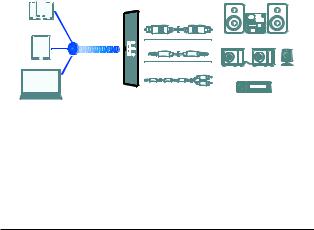
The sound from your TV will now be played over your headphones or speaker.
4.2.4Pairing a second Bluetooth device
The BoomBoom 100 allows you to pair two Bluetooth receivers simultaneously. After pairing the first Bluetooth device, put the second device in pairing mode.
Slide the multifunctional switch (2) all the way to the right (BT). The LED will now start to blink red/blue, indicating that the BoomBoom 100 is ready for pairing. Now slide the multifunctional switch back to the centre position for optical connection (OPT), or all the way to the left for analogue connection (AUX).
The pairing with the first Bluetooth device will be momentarily interrupted, after which both Bluetooth devices will be paired with the BoomBoom 100. This may take up to two minutes.
4.3The BoomBoom 100 as a receiver (RX)
The BoomBoom 100 is a slim and compact Bluetooth audio receiver that digitally streams hifi audio wirelessly from your smartphone or tablet to your audio system.
4.3.1Audio outputs
The audio outputs are only used if the BoomBoom 100 is set as a receiver. If the BoomBoom 100 is set as a receiver, it requires an audio source to receive audio wirelessly. This source may be a Bluetooth-enabled smartphone, tablet or computer.
4.3.2Switching on
Slide the TX/Off/RX switch to the RX position.
The blue LED will now start to blink slowly, indicating that the BoomBoom 100 is switched on.
10 |
© MARMITEK |

4.3.3Pairing in RX mode
Connect the BoomBoom 100 to your audio system using the correct connection cable (C, D or E).
Slide the multifunctional switch (2) all the way to the right (BT). The LED will now start to blink red/blue, indicating that the BoomBoom 100 is ready for pairing. Now slide the multifunctional switch back to the centre position for optical connection (OPT), or all the way to the left for analogue connection (AUX).
4.3.4Pairing with a smartphone
Turn on Bluetooth on your smartphone and scan for Bluetooth devices. Select the BoomBoom 100 to pair and connect. Once the connection has been established, the LED will turn blue or green. The music from your smartphone is now played through your audio system.
5Use
5.1.1Switching on
The BoomBoom 100 does not start connecting to your devices if these are already switched on. Therefore, it is advisable to switch on the BoomBoom 100 first, followed by the previously connected devices.
5.1.2Re-pairing
Previously paired Bluetooth devices connect automatically with the BoomBoom 100 when switched on.
5.1.3Adjusting the volume
The BoomBoom 100 is a passive transmitter or receiver and does not have volume settings. The desired volume level must be set on the devices that are paired with the BoomBoom 100.
5.1.4Removing paired devices
To remove previously paired devices from memory, please follow these steps:
Ensure that the BoomBoom 100 is switched on in RX or TX mode. Slide the multifunctional switch (2) all the way to the right (BT) for 6 seconds.
The LED will first flash red/blue and then turns red/blue constantly.
ENGLISH
BoomBoom 100 |
11 |

If the LED then starts to flash red/blue again, you can slide the multifunctional switch back to the centre position for the optical connection (OPT), or completely to the left for the analogue connection (AUX).
The BoomBoom 100 is now in pairing mode and all previously paired devices have been deleted from its memory.
Continue with point 4.2.3 or point 4.3 to pair your Bluetooth device.
6Product details
6.1Technical specifications
General specifications |
|
DC Power |
5V USB-A |
Power Consumption |
< 0.2W |
Bluetooth |
|
Control |
Auto Pairing and connection |
Connection |
up to two Bluetooth devices (BT 3.0 or |
|
higher) |
Supported Bluetooth profiles |
A2DP |
Supported Codec |
SBC, AAC, aptX, aptX Low Latency |
Supported Codec |
SBC, AAC, aptX, aptX Low Latency |
|
(single-mode only) |
No aptX or AAC support |
links with SBC |
Audio Latency |
SBC, 170 ms - 270 ms |
|
AAC, 90 ms - 150 ms |
|
aptX, 60 ms -80 ms |
|
aptX Low Latency, 32 ms - 40 ms |
Support Multiple pair |
up to 8 devices |
Support multiple connect (TX) |
Up to 2 devices simultaneously. |
Electric Performance – RF |
|
Bluetooth version |
V4.1, class 2 |
Chip |
CSR |
Range |
Up to 10 meters with Class 2> <2 |
|
connection |
|
Up to 15 meters with Class 2> <1 |
Input |
connection |
|
|
Interface Audio Input |
Jack 3.5 mm stereo |
|
Toslink Digital stereo |
12 |
© MARMITEK |

Jack 3.5 mm stereo Toslink Digital stereo
Electrical Performance—audio RL (1kHz tone / A-weight / 2 Vrms)
Audio Input Level (Max) |
1.2V (rms) |
Audio output level (nominal) |
2 +/- 10% V (rms) |
Audio frequency range |
20Hz ~ 48kHz |
Dynamic range |
typ. 95 dBA |
Channel Separation Audio R/L |
85 dB |
Toslink |
|
Golflengte (nominal) |
640 ~670 nm |
Light output (nominal) |
-17 dBm |
Physical |
|
Operation |
on headphones or audio source |
Light Indicator |
3 color LED (blue / green / red) |
size (W x D x H) |
105 x 25 x 20 mm |
Weight |
25 g |
Operation temperature |
-10°C ~ +55°C |
Storage temperature |
-20°C tot +70°C |
With a view to further improving the product, Marmitek retains the right to change specifications and/or designs without prior notice.
7Frequently asked questions (FAQs)
The BoomBoom 100 is plugged in, but won't turn on
1.Please ensure that the BoomBoom 100 is powered using the supplied USB cable.
2.Please ensure that the BoomBoom 100 is switched on in RX or TX mode.
I cannot connect the BoomBoom 100 to my Bluetooth device.
Please ensure that the TX/RX switch is in the correct position. TX mode: the BoomBoom 100 can only connect to receiving Bluetooth devices such as a pair of headphones, speaker or Bluetooth receiver.
RX mode: the BoomBoom 100 can only connect to transmitting Bluetooth devices such as a pair of smartphone, tablet or computer.
ENGLISH
BoomBoom 100 |
13 |

My Bluetooth headphones are connected, but I do not hear any audio.
Please ensure that your audio source (TV or computer) is connected to the BoomBoom 100's audio input.
Please ensure that the multifunctional switch is in the correct position (AUX or OPT).
Please ensure that your audio source is playing music and the volume is set to "high".
Please ensure that the volume on your headphones is set correctly.
If you are using an optical connection, please ensure nothing is connected to the aux input.
My smartphone is connected to the BoomBoom 100, but I do not hear any music through my audio system.
Make sure that your audio system's audio input is properly connected to the BoomBoom 100's audio output and the TX/RX switch is in RX mode.
Please ensure that the multifunctional switch is in the correct position (AUX or OPT).
Check that the volume of your smartphone and the app you are using are set correctly.
If you are using an optical connection, please ensure nothing is connected to the aux input.
Low volume level.
In TX mode: check the volume on both your Bluetooth headphones and your TV, as both may be able to adjust the volume.
In RX mode: check the volume of your smartphone and the app you are using. Also check the volume of your audio system.
I connected my BoomBoom 100 to the headphone jack of the TV and use my TV's USB port to power the BoomBoom 100, but I hear a ‘buzz’ in the audio.
Please use a USB adapter to power the BoomBoom 100, or use your TV's Toslink connector. In your TV's settings, please ensure that Toslink is set to PCM Stereo.
14 |
© MARMITEK |

Poor audio quality and/or audio stutter.
1.To achieve the most low-noise audio possible, set the volume on your audio source to the highest possible level. Then adjust the volume to the desired level on your headphones.
2.Please ensure that you are within range of your Bluetooth device.
3.Bluetooth devices are susceptible to interference from other Bluetooth devices, cordless phones, routers, microwaves and wireless devices operating on the 2.4 GHz band. Please eliminate as many potential sources of interference as possible while using your Bluetooth headphones/speakers.
Audio has a delay (latency)
1.Bluetooth is a digital wireless signal and you can expect some delay due to, for example, the required encryption/decoding and compression/decompression steps.
2.The aptX and aptX Low Latency audio codecs supported by the BoomBoom 100 ensure a much smaller delay compared to regular Bluetooth audio. AptX Low Latency is not even noticeable (<40ms).
3.Use the BoomBoom 100 with a pair of headphones that supports aptX or aptX Low Latency such as the BoomBoom 577.
4.Some modern TVs and receivers also have an audio delay option. To minimise delay, please ensure that the audio delay is set to 0.
What is SBC?
SBC (Low Complexity Subband Coding) enables you to wirelessly listen to audio with reasonable sound quality. SBC is the standard method to send audio via Bluetooth.
What is AAC?
AAC (Advanced Audio Coding) enables you to wirelessly listen to CD-quality audio. This codec is, for example, used by Apple in their iPhones and iPads. However, the audio delay is much greater than with aptX or aptX Low Latency and about 120ms +/- 30ms.
ENGLISH
BoomBoom 100 |
15 |

What is aptX?
AptX® enables you to wirelessly listen to CD quality audio. When your device is equipped with aptX, it is no longer necessary to use the entire bandwidth to transmit music via Bluetooth. A Bluetooth connection is a sort of data pipeline between different devices. This pipeline only has a maximum width and therefore it can sometimes be difficult to send large music files through it. AptX solves this problem by reducing the size of the music files being sent wirelessly via Bluetooth. The files can be sent through the wireless pipeline without affecting the quality of the files. This allows you to use aptX to listen to CD quality music anytime, anywhere. The BoomBoom 100's green LED will start to flash slowly with an aptX connection.
What is xptX Low Latency?
aptX Low Latency ensures a very short audio delay of less than 40 ms. With a regular Bluetooth connection, this is more than 100 ms. Both the transmitter and the receiver must have aptX Low Latency to be able to use this feature. With the BoomBoom 55, 77, 93 and 100, the LED lights up green to indicate an aptX Low Latency connection.
Do you have any other questions that have not been resolved by the above information? Please go to www.marmitek.com
16 |
© MARMITEK |

8Notification
8.1Declaration of Conformity
Hereby, Marmitek BV, declares that this
BOOMBOOM 100™ is in compliance with the essential requirements and other relevant provisions of the following Directives:
Directive 2014/53/EU of the European Parliament and of the Council of 16 April 2014 on the harmonisation of the laws of the Member States relating to the making available on the market of radio equipment and repealing Directive 1999/5/EC.
Directive 2011/65/eu of the European parliament and of the council of 8 June 2011 on the restriction of the use of certain hazardous substances in electrical and electronic equipment.
Commission Regulation (EC) No 278/2009 of 6 April 2009 implementing Directive 2005/32/EC of the European Parliament and of the Council with regard to eco-design requirements for noload condition electric power consumption and average active efficiency of external power supplies.
You can read the full Declaration of Conformity at
http://www.marmitek.com
ENGLISH
BoomBoom 100 |
17 |

8.2Recycling
Environmental Information for Customers in the European
Union. European Directive 2002/96/EC requires that the equipment bearing this symbol on the product and/or its
packaging must not be disposed of with unsorted municipal waste. The symbol indicates that this product should be disposed of separately from regular household waste streams. It is your responsibility to dispose of this and other electric and electronic equipment via designated collection facilities appointed by the government or local authorities. Correct disposal and recycling will help prevent potential negative consequences to the environment and human health. For more detailed information about the disposal of your old equipment, please contact your local authorities, waste disposal service, or the shop where you purchased the product.
8.3Copyrights
Marmitek is a trademark of Pattitude B.V. BoomBoom 100™ is a trademark of Marmitek B.V. All rights reserved. Every effort has been made to ensure that the information in this manual is accurate. Marmitek is not responsible for printing or clerical errors. Copyright and all other proprietary rights in the content (including but not limited to model numbers, software, audio, video, text and photographs) rests with Marmitek B.V. Any use of the Content, but without limitation, distribution, reproduction, modification, display or transmission without the prior written consent of Marmitek is strictly prohibited. All copyright and other proprietary notices shall be retained on all reproductions. Other company and product names mentioned herein may be trademarks of their respective companies. Mention of third-party products is for informational purposes only and constitutes neither an endorsement nor a recommendation. Marmitek assumes no responsibility with regard to the performance or use of these products.
Marmitek BV - PO Box 4257 - 5604 EG Eindhoven
The Netherlands
18 |
© MARMITEK |

1Inhaltsverzeichnis
1 |
Inhaltsverzeichnis..................................................................... |
19 |
|
2 |
Sicherheitshinweise.................................................................. |
20 |
|
3 |
Ihr Produkt................................................................................ |
21 |
|
3.1 |
Einführung ................................................................................ |
21 |
|
3.2 |
Verpackungsinhalt.................................................................... |
21 |
|
3.3 |
Produktübersicht....................................................................... |
22 |
|
3.4 |
LED Anzeige............................................................................. |
24 |
|
4 |
Los geht’s ................................................................................. |
24 |
|
4.1 |
Speisung................................................................................... |
24 |
|
4.2 |
Der BoomBoom 100 als Sender (TX)....................................... |
24 |
|
|
4.2.1 |
Audioeingänge............................................................. |
25 |
|
4.2.2 |
Einschalten .................................................................. |
25 |
|
4.2.3 Koppeln in TX Position ................................................ |
25 |
|
|
4.2.4 Ein zweites Bluetooth Gerät koppeln........................... |
26 |
|
4.3 |
Der BoomBoom 100 als Empfänger (RX) ................................ |
26 |
|
|
4.3.1 |
Audioausgänge............................................................ |
27 |
|
4.3.2 |
Einschalten .................................................................. |
27 |
|
4.3.3 Koppeln in RX Position................................................ |
27 |
|
|
4.3.4 Koppeln mit einem Smartphone .................................. |
27 |
|
5 |
Inbetriebnahme......................................................................... |
28 |
|
|
5.1.1 |
Einschalten .................................................................. |
28 |
|
5.1.2 |
Erneut verbinden ......................................................... |
28 |
|
5.1.3 |
Lautstärke einstellen.................................................... |
28 |
|
5.1.4 |
Gekoppelte Geräte löschen......................................... |
28 |
6 |
Produktinformationen ............................................................... |
29 |
|
6.1 |
Technische Daten..................................................................... |
29 |
|
7 |
Häufig gestellte Fragen (FAQs)................................................ |
30 |
|
8 |
Hinweis |
..................................................................................... |
34 |
8.1 |
Konformitätserklärung .............................................................. |
34 |
|
8.2 |
Recycling.................................................................................. |
35 |
|
8.3 |
Urheberrechte........................................................................... |
36 |
|
DEUTSCH
BoomBoom 100 |
19 |

2Sicherheitshinweise
Lesen Sie diese Gebrauchsanleitung sorgfältig durch, bevor Sie das Gerät in Betrieb nehmen und bewahren Sie diese Anleitung bitte für eventuelle, spätere Bedarfsfälle auf.
Ausschließlich für Verwendung in Innenräumen.
Dieses Produkt nicht in einer feuchten Umgebung oder nahe Wasserquellen verwenden.
Setzen Sie dieses Produkt nicht extrem hohen oder niedrigen Temperaturen, starken Lichtquellen und direkter Sonneneinstrahlung aus.
Dieses Produkt ist kein Spielzeug. Außer Reichweite von Kindern halten.
Um Gehörschäden zu vermeiden, sollten Sie nicht über längere Zeit mit großer Lautstärke hören!
Das Produkt niemals öffnen: Das Gerät kann Teile enthalten, worauf lebensgefährliche Stromspannung steht.
Überlassen Sie Reparaturen oder Wartung nur Fachleuten.
Bei einer zweckwidrigen Verwendung, selbst angebrachten Veränderungen oder selbst ausgeführten Reparaturen verfallen alle Garantiebestimmungen.
Marmitek übernimmt bei einer falschen Verwendung des Produkts oder bei einer anderen Verwendung des Produktes als für den vorgesehenen Zweck keinerlei Produkthaftung.
Marmitek übernimmt für Folgeschäden keine andere Haftung als die gesetzliche Produkthaftung.
20 |
© MARMITEK |

3Ihr Produkt
3.1Einführung
Herzlichen Glückwunsch zum Erwerb des Marmitek
BoomBoom 100. Dieser Bluetooth Musiksender und –Empfänger in einem kann die Musik einer Tonquelle mit BluetoothTechnologie ausstatten (z.B. Smartphone, Tablet oder PC/Laptop mit Bluetooth Dongle) und drahtlos zu Ihrer Stereoanlage weitersenden.
Sie können aber auch den Ton eines Fernsehers oder einer Stereoanlage drahtlos an einen Bluetooth Kopfhörer oder einen anderen Audioempfänger der mit Bluetooth Technologie ausgestattet ist, weitersenden. Die Lautstärke kann nunmehr über Ihre Tonquelle (z.B. TV) oder Audio-Empfänger (Bluetooth Kopfhörer) eingestellt werden.
Der BoomBoom 100 kann so eingestellt werden, dass Sie kinderleicht zwischen Sender und Empfänger schalten können. Der BoomBoom100 unterstützt:
SBC
AAC
aptX®
aptX Low latency®
Der BoomBoom 100 kann bis zu 8 verbundene Geräte im Datenspeicher speichern. Die Reichweite des Marmitek BoomBoom 100 genügt, um Musik in einund demselben oder einem anliegenden Raum zu regeln.
3.2Verpackungsinhalt
A.1x BoomBoom 100
B.1x Mikro USB Speisungskabel
C.1x Mini-Jack Konverterkabel
D.1x Mini-Jack Kabel
E.1x Toslink Kabel
F.1 x 10 cm Klettverschluss
G.1x USB Speisungsadapter
H.1x Gebrauchsanleitung
DEUTSCH
BoomBoom 100 |
21 |
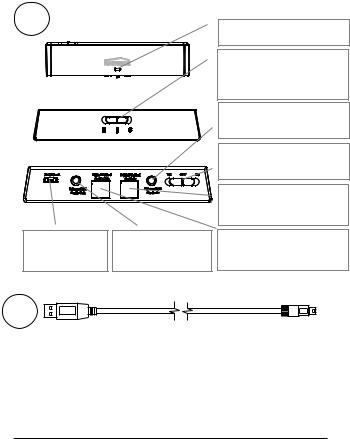
3.3Produktübersicht
A
1. Led Anzeige
2. Multifunktioneller
Schalter Audio Select /
Pairing
3. 3.5 mm AUX Audio Ein
4. TX / RX / AUS
Schalter
5. Toslink optical Audio Ein
8. Mikro USB |
7. 3.5 mm AUX |
6. Toslink optical Audio |
Speisung |
Audio Aus |
aus |
B
Mikro USB Speisungskabel
Dieses Kabel speist den BoomBoom 100 mit Strom..
22 |
© MARMITEK |
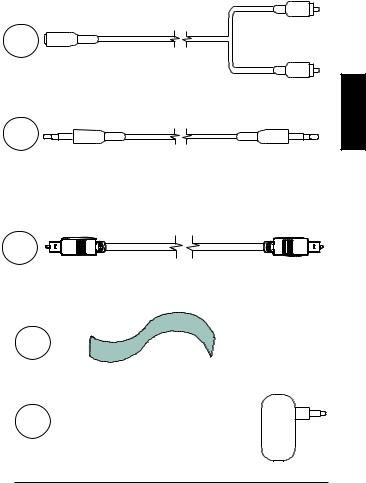
C
Mini-Jack Konverterkabel
Mit diesem Kabel schließen Sie den BoomBoom 100 an den Audioeingang (r/l) Ihres Fernsehers oder Ihrer Stereoanlage an.
D
Mini-Jack Kabel
Verwenden Sie das Mini Jack Kabel, wenn Ihre Stereoanlage oder Ihr TV nicht über einen Toslink Anschluss verfügt. Dieses Kabel mit dem Audio-Output (3 / 7) des BoomBoom 100 und danach mit C verbinden.
E
Toslink Kabel
Dieses Kabel wird mit dem optical Audio In/Output (5 / 6) des BoomBoom100 verbunden und erwirkt die bestmöglich Audioverbindung (gänzlich digital).
F
Klettband
Mit diesem Klettband können Sie den BoomBoom 100 an einem bestimmten Ort montieren.
G
USB Speisungsadapter
Schließen Sie B an A an und speisen Sie den
BoomBoom 100 mit Strom.
BoomBoom 100 |
23 |
DEUTSCH

3.4 |
LED Anzeige |
|
LED Anzeige |
Beschreibung |
|
Rote / blaue LED blinkt |
Pairing |
|
Blaue LED blinkt |
Warten auf Verbindung |
|
Blaue LED leuchtet |
SBC Verbindung |
|
kontinuierlich |
|
|
Grüne LED blinkt |
AAC oder aptX Audio- |
|
|
|
Wiedergabe |
Grüne LED leuchtet |
aptX Low Latency Audio- |
|
kontinuierlich |
Wiedergabe |
|
4Los geht’s
Befolgen Sie nachfolgende Schritte, um das Produkt in Betrieb zu nehmen:
Schließen Sie den BoomBoom 100 an Ihre Stereoanlage an.
Speisen Sie den BoomBoom 100 mit Strom
Schalten Sie den BoomBoom 100 ein und wählen Sie Verwendung als Sender (TX) oder Empfänger (RX)
Verbinden (Pairing) Sie den BoomBoom 100 mit einem Smartphone (RX) oder Kopfhörer (TX mit Bluetooth.
…und fertig!
Noch einmal alles Schritt für Schritt erklärt.
4.1Speisung
Schließen Sie das enthaltene USB Kabel (B) an den USB Adapter
(G) oder den gespeisten USB Anschluss und den Mikro USB Anschluss auf der Rückseite des BoomBoom 100 an.
4.2Der BoomBoom 100 als Sender (TX)
Der BoomBoom 100 ist ein schlanker und kompakter Bluetooth Audio-Transmitter, der das Hifi Tonsignal digital und drahtlos von Ihrem Fernseher oder Musiksystem zu Ihrem bevorzugten Bluetooth Kopfhörer oder Bluetooth Lautsprechern streamt.
24 |
© MARMITEK |

DEUTSCH
4.2.1Audioeingänge
Die Audioeingänge werden nur verwendet, wenn der BoomBoom 100 als Sender eingestellt ist. Ist der BoomBoom 100 als Sender eingestellt, braucht dieser eine Audioquelle, um drahtlos versenden zu können. Diese Quelle kann ein TV, eine Spielkonsole, Computer, MP3 Player,… sein.
4.2.2Einschalten
Schieben Sie den TX / Aus RX Schalter in die TX Position.
Die LED beginnt nun langsam blau zu blinken, ein Zeichen, dass der BoomBoom 100 eingeschaltet ist.
4.2.3Koppeln in TX Position
Verbinden Sie den BoomBoom 100 mithilfe des entsprechenden Kabels (C, D oder E) mit Ihrem Fernseher oder PC. Jetzt können Sie den BoomBoom 100 mit einem Bluetooth Kopfhörer oder Lautsprecher verbinden (pairen).
Positionieren Sie Ihren Kopfhörer oder Lautsprecher innerhalb einer Zone von 1. Meter vom BoomBoom 100 und schalten Sie diesen in den Pairingmodus.
Schieben Sie den multifunktionellen Schalter (2) gänzlich nach rechts (BT). Die LED wird nun rot/blau blinken, was heißt, dass der BoomBoom zum Verbinden bereit ist. Schieben Sie den multifunktionellen Schalter nun für den optischen Anschluss (OPT) zurück in die mittlere Stellung oder gänzlich nach links für den analogen Anschluss (AUS).
Sowohl der BoomBoom 100 wie auch Ihr Kopfhörer oder Lautsprecher müssen sich im Pairingmodus befinden, um eine
BoomBoom 100 |
25 |
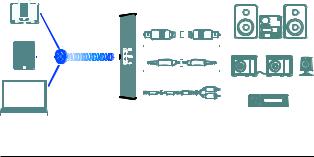
Kopplung zustande bringen zu können. Der BoomBoom 100 bleibt maximal 30 Sekunden im Pairingmodus, bis die Verbindung stattgefunden hat. Ist die Verbindung gelungen, so wird die LED blau oder grün aufleuchten.
Der Ton Ihres Fernsehers wird nun auf Ihrem Kopfhörer oder Lautsprecher übertragen.
4.2.4Ein zweites Bluetooth Gerät koppeln
Sie können mit dem BoomBoom 100 zwei Bluetooth Empfänger zugleich verbinden. Schalten Sie das zweite Gerät in den Pairingmodus, sowie das erste Bluetooth Gerät verbunden ist. Schieben Sie den multifunktionellen Schalter (2) gänzlich nach rechts (BT). Die LED wird nun rot/blau blinken, was heißt, dass der BoomBoom zum Verbinden bereit ist. Schieben Sie den multifunktionellen Schalter nun für den optischen Anschluss (OPT) zurück in die mittlere Stellung oder gänzlich nach links für den analogen Anschluss (AUS).
Die Verbindung mit dem ersten Bluetooth Gerät wird nun kurzfristig getrennt, woraufhin beide Bluetooth Geräte mit dem BoomBoom 100 verbunden sind. Dieser Vorgang kann bis zu zwei Minuten Zeit in Anspruch nehmen.
4.3Der BoomBoom 100 als Empfänger (RX)
Der BoomBoom 100 ist ein schlanker und kompakter Bluetooth Audio-Empfänger, der den Hifi-Audioton digital und drahtlos von Ihrem Smartphone oder Tablet auf Ihr Musiksystem streamt.
|
|
|
|
|
|
|
|
|
|
|
|
|
|
|
|
|
|
|
|
© MARMITEK |
|
|
|
|
|
|
|
|
|
|
|
|
|
|
|
|
|
|
|
|
|
|
|
|
|
|
|
|
|
|
|
|
|
|
|
|
|
|
|
|
|
|
|
|
|
|
|
|
|
|
|
|
|
|
|
|
|
|
|
|
|
|
|
|
|
|
|
|
|
|
|
|
|
|
|
|
|
|
|
|
|
|
|
|
|
|
|
|
|
|
|
|
|
|
|
|
|
|
|
|
|
|
|
|
|
|
|
|
|
|
|
|
|
|
|
|
|
|
|
|
|
|
|
|
|
|
|
|
|
|
|
|
|
|
|
|
|
|
|
|
|
|
|
|
|
|
|
|
|
|
|
|
|
|
|
|
|
|
|
|
|
|
|
|
|
|
|
|
|
|
|
|
|
|
|
|
|
|
|
|
|
|
|
|
|
|
|
|
|
|
|
|
|
|
|
|
|
|
|
|
|
|
|
|
|
|
|
|
|
|
|
|
|
|
|
|
|
|
|
|
|
|
|
|
|
|
|
|
|
|
|
|
|
|
|
|
|
|
|
|
|
|
|
|
|
|
|
|
|
|
|
|
|
|
|
|
|
|
|
|
|
|
|
|
|
|
|
|
|
|
|
|
|
26 |
|
|
|
|
|
|
|
|
|
|
|
|
|
|
|
|
|
|||

4.3.1Audioausgänge
Die Audioausgänge werden nur verwendet, wenn der BoomBoom 100 als Empfänger eingestellt ist. Ist der BoomBoom 100 als Empfänger eingestellt, braucht dieser eine Audioquelle, um drahtlos empfangen zu können. Diese Quelle kann ein Bluetooth-fähiges Smartphone, Tablet oder PC sein.
4.3.2Einschalten
Schieben Sie den TX / Aus /RX Schalter in die RX Position.
Die LED beginnt nun langsam blau zu blinken, ein Zeichen, dass der BoomBoom 100 eingeschaltet ist.
4.3.3Koppeln in RX Position
Verbinden Sie den BoomBoom 100 mithilfe des entsprechenden Kabels (C, D oder E) mit Ihrem Musiksystem.
Schieben Sie den multifunktionellen Schalter (2) gänzlich nach rechts (BT). Die LED wird nun rot/blau blinken, was heißt, dass der BoomBoom zum Verbinden bereit ist. Schieben Sie den multifunktionellen Schalter nun für den optischen Anschluss (OPT) zurück in die mittlere Stellung oder gänzlich nach links für den analogen Anschluss (AUS).
4.3.4Koppeln mit einem Smartphone
Schalten Sie die Bluetooth Funktion auf Ihrem Smartphone ein und suchen Sie nach Bluetooth Geräten. Wählen sie den BoomBoom 100 zum Koppeln und verbinden. Ist die Verbindung hergestellt, so wird die LED blau oder grün aufleuchten.
Die Musik Ihres Smartphones erklingt nun auf Ihrem Musiksystem.
DEUTSCH
BoomBoom 100 |
27 |

5Inbetriebnahme
5.1.1Einschalten
Da der BoomBoom100 die Verbindung mit Ihren Geräten nicht automatisch sucht, empfehlen wir, zunächst den BoomBoom 100 und daraufhin die bereits zuvor gekoppelten Geräte einzuschalten.
5.1.2Erneut verbinden
Bereits zuvor gekoppelte Bluetooth Geräte stellen automatisch eine Verbindung mit dem BoomBoom 100 her, wenn dieser eingeschaltet wird.
5.1.3Lautstärke einstellen
Da der BoomBoom 100 ein passiver Sender oder Empfänger ist, besitzt dieser keine Lautstärkeeinstellung. Die gewünschte Lautstärke muss somit an den Geräten, die mit dem BoomBoom 100 verbunden sind, eingestellt werden.
5.1.4Gekoppelte Geräte löschen
Bereits zuvor gekoppelte Geräte löschen Sie wie folgt aus dem Speicher:
Der BoomBoom100 muss eingeschaltet sein und sich in der RX oder TX Position befinden.
Schieben Sie den multifunktionellen Schalter (2) 6 Sekunden lang gänzlich nach rechts (BT).
Die LED wird zunächst rot/blau blinken und dann kontinuierlich rot/blau leuchten.
Wenn die LED daraufhin wieder rot/blau blinkt, können Sie den multifunktionellen Schalter für die optische Verbindung (OPT) in die mittlere Position oder für die analoge Verbindung (AUX) gänzlich nach links zurückschieben.
Der BoomBoom 100 befindet sich nun im Koppelmodus (Pairing) und alle zuvor gekoppelten Geräte sind aus dem Speicher gelöscht.
Fahren Sie nun mit Punkt 5.2.3 oder Punkt 5.3 fort, um Ihr Bluetooth Gerät zu koppeln.
28 |
© MARMITEK |

Bluetooth |
|
Verbindung |
Automatisch koppeln und verbinden. |
Verbindung |
Bis zu 2 Bluetooth Geräte (BT 3.0 oder |
|
höher) |
Unterstütztes Bluetooth Profil |
A2DP |
Unterstützte Codecs |
SBC, AAC, aptX, aptX Low Latency |
Keine aptX oder AAC Unterstützung koppelt mit SBC |
|
Audioverzögerung |
SBC, 170 ms - 270 ms |
|
AAC, 90 ms - 150 ms |
|
aptX, 60 ms -80 ms |
|
aptX Low Latency, 32 ms - 40 ms |
Support Multiple Pair |
bis zu 8 Geräte |
Support multiple connect (TX) |
bis zu 2 geräte gleichzeitig |
Elektrische Ausführung - RF |
|
Bluetooth Version |
V4.1, class 2 |
Chip |
CSR |
Reichweite |
Bis zu 10 Meter mit Klasse 2> <2- |
|
Anschluss |
|
Bis zu 15 Meter mit Klasse 2> <1- |
|
Anschluss |
Eingang |
|
Interface Audioeingang |
3,5 mm Stereo Stecker Anschluss |
|
Toslink digital Stereo |
ausgang |
|
Interface Audioausgang |
3,5 mm Stereo Stecker Anschluss |
|
Toslink digital Stereo |
Elektrische Ausführung – Ton (1 kHz Ton / dB(A) / 2 Vrms) |
|
Audio Eingangspegel ( Max ) |
1,2V ( rms ) |
Audio-Ausgangspegel (nominal) |
2 +/- 10% V (rms) |
Audio-Frequenzbereich |
20Hz ~ 48kHz |
Dynamikumfang |
nom. 95 dBA |
Kanalabstand Audio R / L |
≥ 85 dB |
BoomBoom 100 |
29 |
DEUTSCH

Toslink |
|
Frequenz (nominal) |
640 ~670 nm |
Lichtleistung (nominal) |
-17 dBm |
Physikalisch |
|
Bedienung |
am Kopfhörer oder der Audioquelle |
Lichtanzeige |
3 Farb-LED (blau / grün / rot) |
Maßangaben (B x T x H) |
105 x 25 x 20 mm |
Gewicht |
25 g |
Betriebstemperatur |
-10°C ~ +55°C |
Lagertemperatur |
-20°C bis +70°C |
Hinsichtlich weiterer Produktverbesserungen behält sich Marmitek das Recht vor,Spezifikationen und/oder Entwürfe ohne vorherige Ankündigung u ändern.
7Häufig gestellte Fragen (FAQs)
Der BoomBoom 100 ist angeschlossen, bleibt aber aus
1.Kontrollieren Sie, ob der BoomBoom 100 mit dem enthaltenen USB Kabel gespeist wird.
2.Der BoomBoom100 muss eingeschaltet sein und sich in der RX oder TX Position befinden.
Ich kann den BoomBoom 100 nicht mit meinem Bluetooth Gerät verbinden
Kontrollieren Sie, ob sich der TX/RX Schalter in der entsprechenden Position befindet.
TX Position: Der BoomBoom 100 kann nur eine Verbindung mit empfangenden Bluetooth Geräten herstellen wie Kopfhörer, Lautsprecher oder Bluetooth Empfänger.
RX Position: Der BoomBoom 100 kann nur eine Verbindung mit sendenden Bluetooth Geräten herstellen wie Smartphone, Tablet oder Computer.
30 |
© MARMITEK |
