Page 1

User Manual
for 1309 Multipoint
Sampler
BE1285-15
Page 2

Index
________________________________________________________________________
Index
Index ................................................................................................................................... 2
1309 Multipoint Sampler ........................................................................................................ 3
SAFETY CONSIDERATIONS .................................................................................................. 4
Safety Considerations ....................................................................................................... 4
Chapter 1 Description and Functions ....................................................................................... 6
1.1 Description and Function .......................................................................................... 7
1.1.1 The Sampler System .......................................................................................... 7
1.2 Front Panel ............................................................................................................. 8
1.3 Rear Panel .............................................................................................................. 9
Chapter 2 Preparing to Use the 1309 .................................................................................... 10
2.1 Preliminary ........................................................................................................... 11
2.1.1 Environment and Handling ................................................................................ 11
2.1.2 Connecting the Mains Supply ............................................................................. 11
2.1.3 Checking the Power Cord .................................................................................. 11
2.1.4 Checking the Fuses .......................................................................................... 11
2.2 Connecting the 1309 to the System Controller .......................................................... 12
2.3 System Use .......................................................................................................... 13
2.3.1 Setting the Interface Address of the 1309 ........................................................... 14
2.4 Connecting Tubing to the 1309 ............................................................................... 16
2.4.1 Connecting Sampling Tubing ............................................................................. 17
2.4.2 Connecting External Filters to the Sampling Tubes ............................................... 18
2.4.3 Connecting a Water-trap Filter ........................................................................... 18
2.4.4 Connecting the Sampler Outlet to the Gas Monitor ............................................... 19
2.5 Connecting Temperature Transducers to the 1309 ..................................................... 20
Chapter 3 Operation ........................................................................................................... 21
3.1 Switching-On ........................................................................................................ 22
3.2 General Principles of Controlling the 1309................................................................. 22
3.2.1 Syntax for Interface Jobs .................................................................................. 22
3.2.2 Output Jobs – Requesting Information from the 1309 ........................................... 25
3.3 Using the Sampler System ...................................................................................... 26
3.4 Temperature Measurement ..................................................................................... 27
3.5 Pressure Measurement ........................................................................................... 27
3.6 Checking the 1309 ................................................................................................. 27
3.6.1 Status? Interface Job........................................................................................ 27
3.6.2 Reset System Interface Job ............................................................................... 28
3.7 Error Conditions and Service Requests ..................................................................... 29
3.7.1 The Status Byte ............................................................................................... 29
3.7.2 Enabling Service Requests ................................................................................ 30
3.7.3 Resetting the Status Byte ................................................................................. 30
3.7.4 The Warning? Interface Job............................................................................... 31
3.7.5 The Error? Interface Job ................................................................................... 32
Chapter 4 The IEEE/IEC Interface and Interface Job Overview ................................................. 34
4.1 Introduction .......................................................................................................... 35
4.1.1 IEEE Functions Implemented in the 1309 ............................................................ 35
4.2 Overview of 1309 Interface Jobs ............................................................................. 36
4.2.1 Sampler System Jobs ....................................................................................... 37
4.2.2 Temperature Measurement Jobs ........................................................................ 37
4.2.3 Pressure Measurement Jobs .............................................................................. 37
4.2.4 1309 Check Jobs.............................................................................................. 38
4.2.5 Error Condition and Service Request Jobs ........................................................... 38
4.2.6 Standardised Jobs ............................................................................................ 38
Chapter 5 Maintenance ....................................................................................................... 40
5.1 Cleaning the Instrument ..................................................................................... 41
5.2 Service and repair ............................................................................................. 41
________________________________________________________________________
BE1285-15 1309 Multipoint Sampler LumaSense Technologies A/S
Page 2 of 42
Page 3
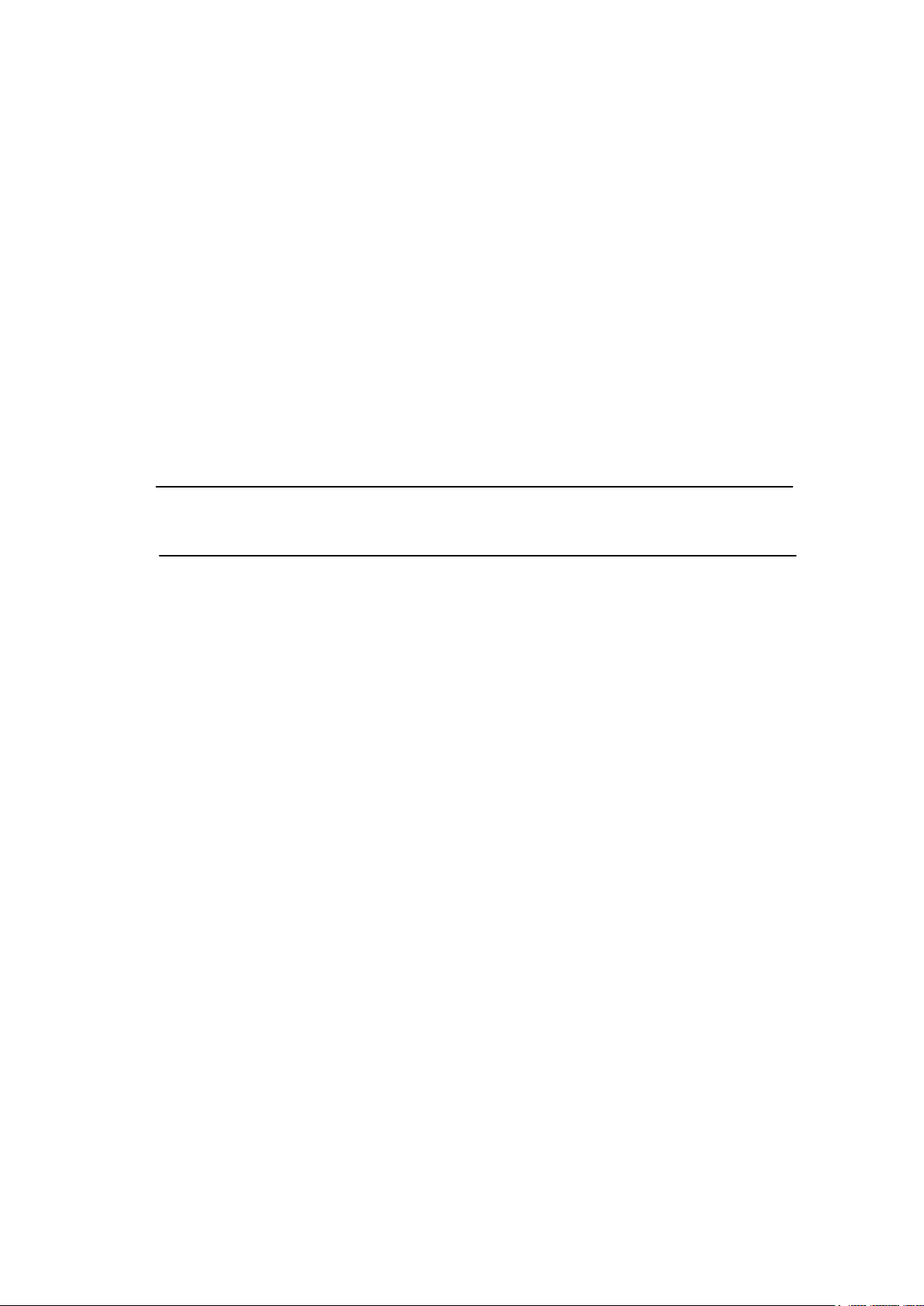
1309
________________________________________________________________________
1309 Multipoint Sampler
From Serial number: 660-128
November 2011
________________________________________________________________________
BE1285-15 1309 Multipoint Sampler LumaSense Technologies A/S
Page 3 of 42
Page 4
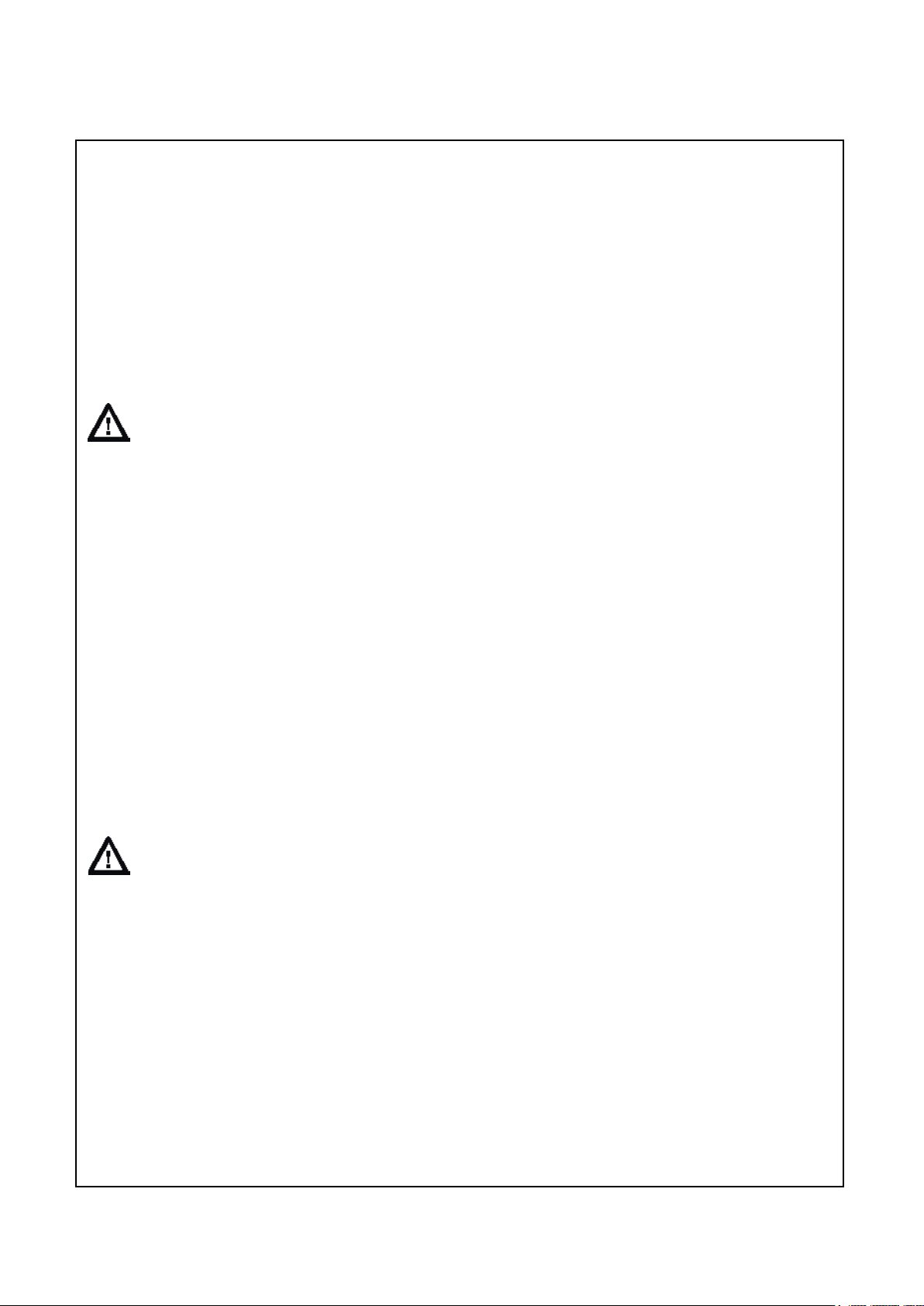
Safety Considerations
PLEASE READ THESE SAFETY CONSIDERATIONS CAREFULLY
TO AVOID THE POSSIBILITY OF AN EXPLOSION, MONITORING OF
before they enter the sampler channels of the 1309. This will remove
________________________________________________________________________
Safety Considerations
SAFETY CONSIDERATIONS
AND MAKE SURE YOU UNDERSTAND THEM PROPERLY BEFORE YOU START OPERATING THE 1309 MULTIPOINT SAMPLER.
EXPLOSION HAZARD
THE 1309 MULTIPOINT SAMPLER IS NOT DESIGNED FOR USE IN
POTENTIALLY EXPLOSIVE ENVIRONMENTS.
This means that the instrument must not be placed and operated in an
area with a potentially explosive atmosphere.
When monitoring potentially flammable or toxic gases it is essential that:
1) the instrument itself is placed in a well-ventilated area outside the
potentially hazardous zone; and
2) that a sufficiently long tube is connected to the “Sampler Waste Air
Outlet” so that the sampled gas is carried away to the open air or to
an extraction and/or filtration unit.
FLAMMABLE GASES IN EXPLOSIVE CONCENTRATIONS MUST NEVER
BE ATTEMPTED.
AVOID WATER CONDENSATION IN THE INSTRUMENT.
Liquids must be prevented from entering the instrument. It is therefore
important that warm humid gases are not drawn into a cold instrument
because condensation will take place. If such a situation is likely to occur
you should ensure that the gases are drawn through water-trap filters
water vapour in the gases and thus prevent condensation within the instrument. The water-trap filter should be used in the immediate environment of the instrument so it maintains either the same temperature,
or a lower temperature than the instrument.
Note: that some gases may be absorbed by the water trapped in the filter. This will reduce the gases’ concentration.
________________________________________________________________________
BE1285-15 1309 Multipoint Sampler LumaSense Technologies A/S
Page 4 of 42
Page 5
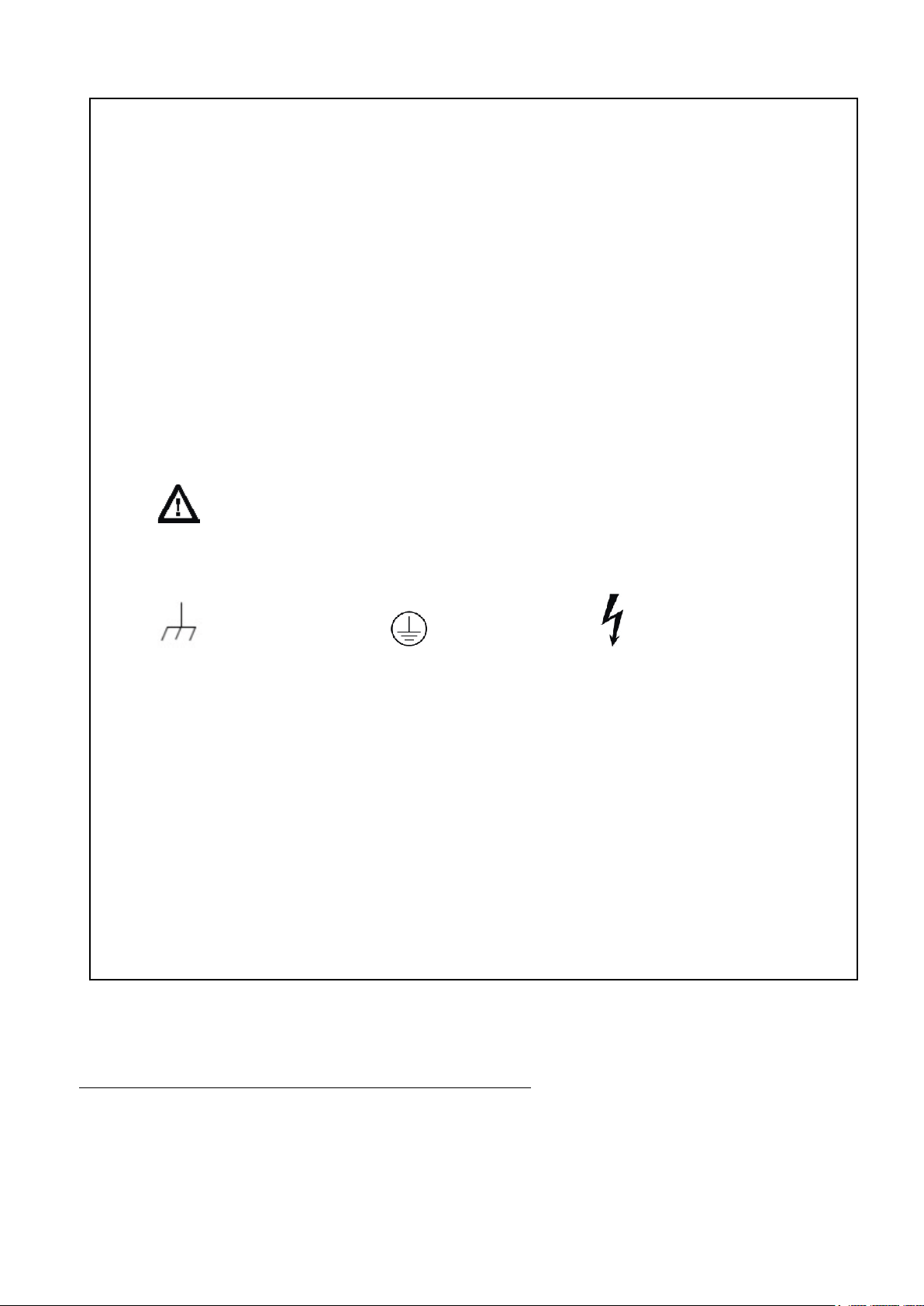
Safety Considerations
________________________________________________________________________
SAFETY CONSIDERATIONS
The 1309 Multipoint Sampler complies with EN/IEC 61010-1 3rd Ed.
(2010): Safety requirements for electrical equipment for measurement,
control and laboratory use. To ensure safe operation and retain the 1309
in safe condition, note the following:
APPLYING POWER
Before using the 1309 check that the available mains voltage match the
specified voltage and frequency for the instrument.
SAFETY SYMBOLS
The apparatus is marked with this symbol when it is important that
the user refer to the associated warning statements given in the User
Manual.
Frame or Chassis
WARNINGS
Before connecting or disconnecting interface cables, switch off the power
to all instruments.
If the correct function or operating safety of the 1309 is impaired, secure
the instrument against further use until the fault is repaired.
Any adjustment, maintenance or repair of the internal parts of the 1309
under power must be avoided as far as possible; if unavoidable, it must
only be done by qualified service personnel.
Protective earth Hazardous Voltage
Copyright © 2011 LumaSense Technologies A/S
All rights reserved. No part of this publication may be reproduced or distributed in
any form or by any means without prior consent in writing from LumaSense Technologies A/S, Ballerup, Denmark.
________________________________________________________________________
BE1285-15 1309 Multipoint Sampler LumaSense Technologies A/S
Page 5 of 42
Page 6
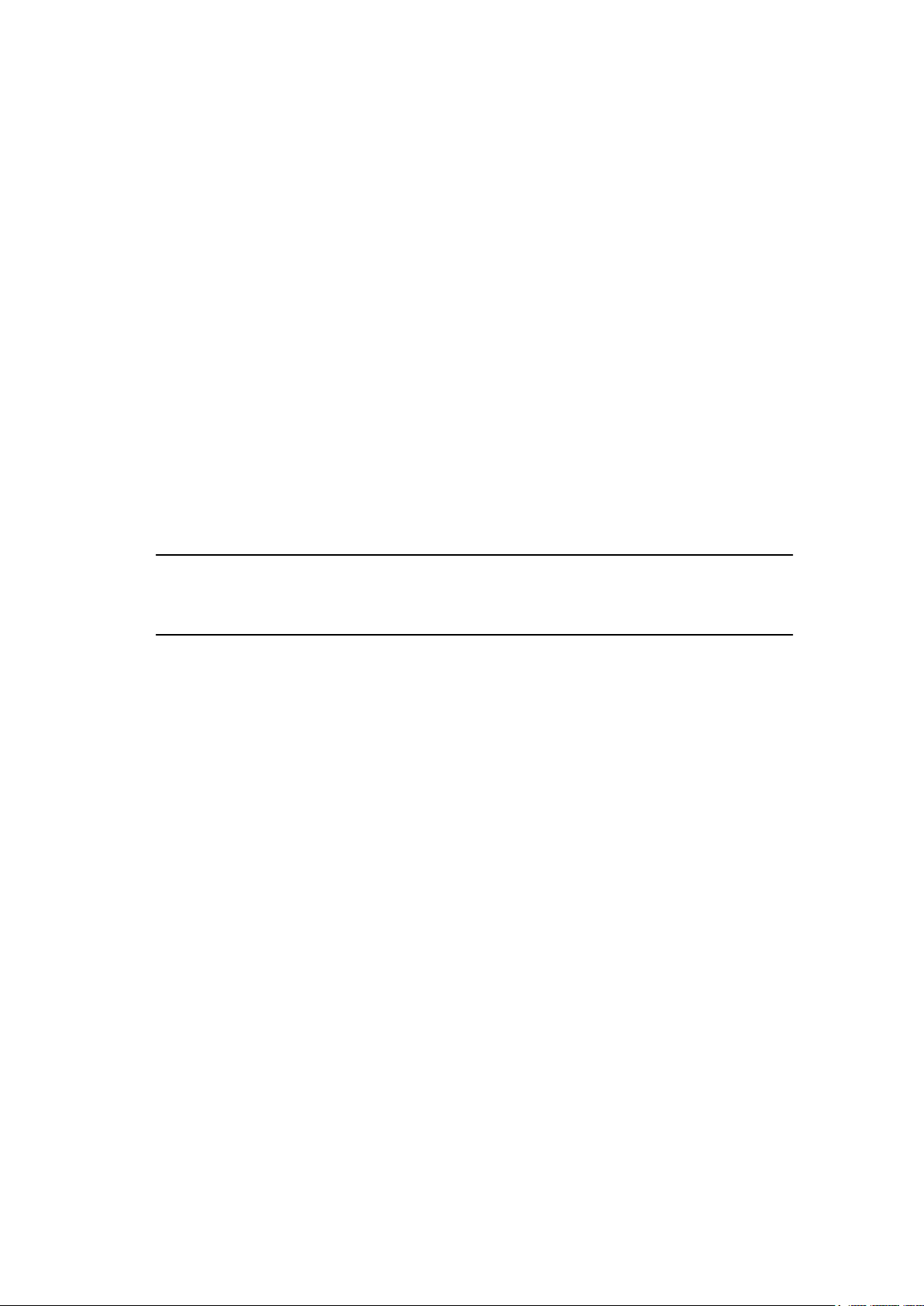
Chapter 1
________________________________________________________________________
Chapter 1
Description and Functions
November 2011
________________________________________________________________________
BE1285-15 1309 Multipoint Sampler LumaSense Technologies A/S
Page 6 of 42
Page 7
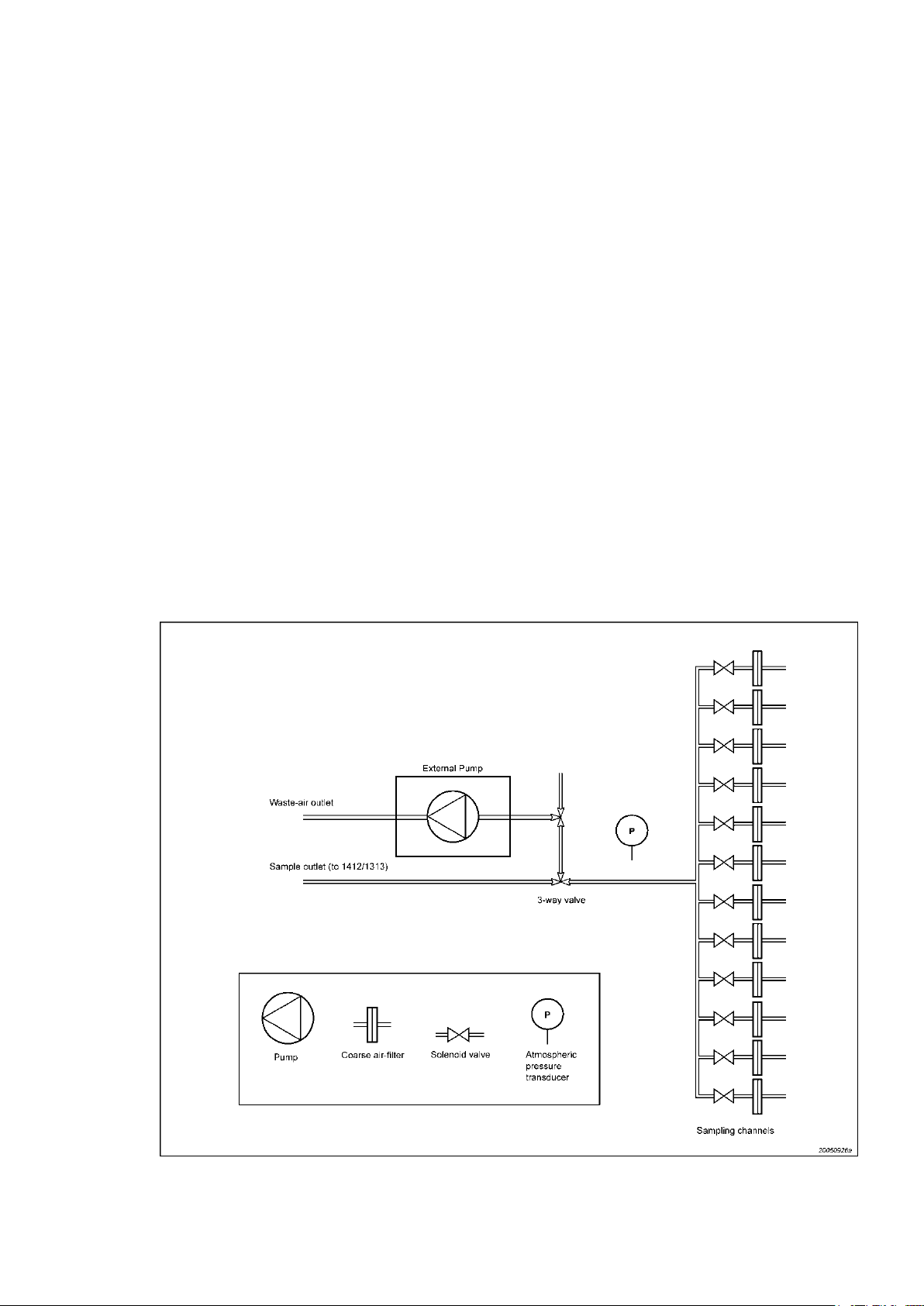
Chapter 1
________________________________________________________________________
1.1 Description and Function
1.1.1 The Sampler System
The pneumatic system of the 1309 is shown schematically in Fig.1.1.
The sampler system is constructed of stainless steel (AISI 316) and
PTFE (PolyTetraFluoroEthylene) tubing to minimize adsorption of samples. The system has 12 inlet channels, each with a solenoid valve.
Each inlet channel has a tube-mounting stub on the front-plate of the
1309; to connect each channel to the respective sampling point. The 12
inlet channels converge into one; a three-way valve then directs the
gas sample to the Gas Monitor for analysis, or through the external
pump via the waste-air outlet on the 1309’s back-plate.
The 1309’s sampler system functions efficiently, transporting gas samples from the sampling point at approximately 4 metres per second.
However, this speed depends on the type of pump, the diameter of the
tubing and the length of tubing attached to the 1309. An air-filter is attached to the end of each sampling tube to keep the samples free of
particles.
Fig. 1.1 A schematic diagram of the 1309’s pneumatic system.
________________________________________________________________________
BE1285-15 1309 Multipoint Sampler LumaSense Technologies A/S
Page 7 of 42
Page 8

Chapter 1
________________________________________________________________________
1.2 Front Panel
Fig.1.2 The front panel of the 1309
Sampler: 12 mounting stubs for connection of tubing to sampling
points. Each stub is numbered, and has a correspondingly-numbered lamp. When the lamp is lit, it indicates
that the corresponding sampling valve is open, see sec-
tion 3.3. The Analyzer/Waste Air lamps indicate which
way the internal 3 way valve is set, see section 3.3.
Temperature Sensors Input:
6 inputs suitable for use with the INNOVA Air Temperature Transducer type MM0034, Surface Temperature
Transducer MM0035 or Operative Temperature Transducer type MM0060.
Interface: 3 lamps which indicate the function of the IEEE inter-
face. If the Listen lamp is lit, the 1309 is receiving instructions or data from the system controller. If the Talk
lamp is lit, the 1309 is outputting data. If the SRQ lamp
is lit, the 1309 has generated a Service Request, see
section 3.7. Full details of the IEEE Interface are given in
Chapter 4.
________________________________________________________________________
BE1285-15 1309 Multipoint Sampler LumaSense Technologies A/S
Page 8 of 42
Page 9
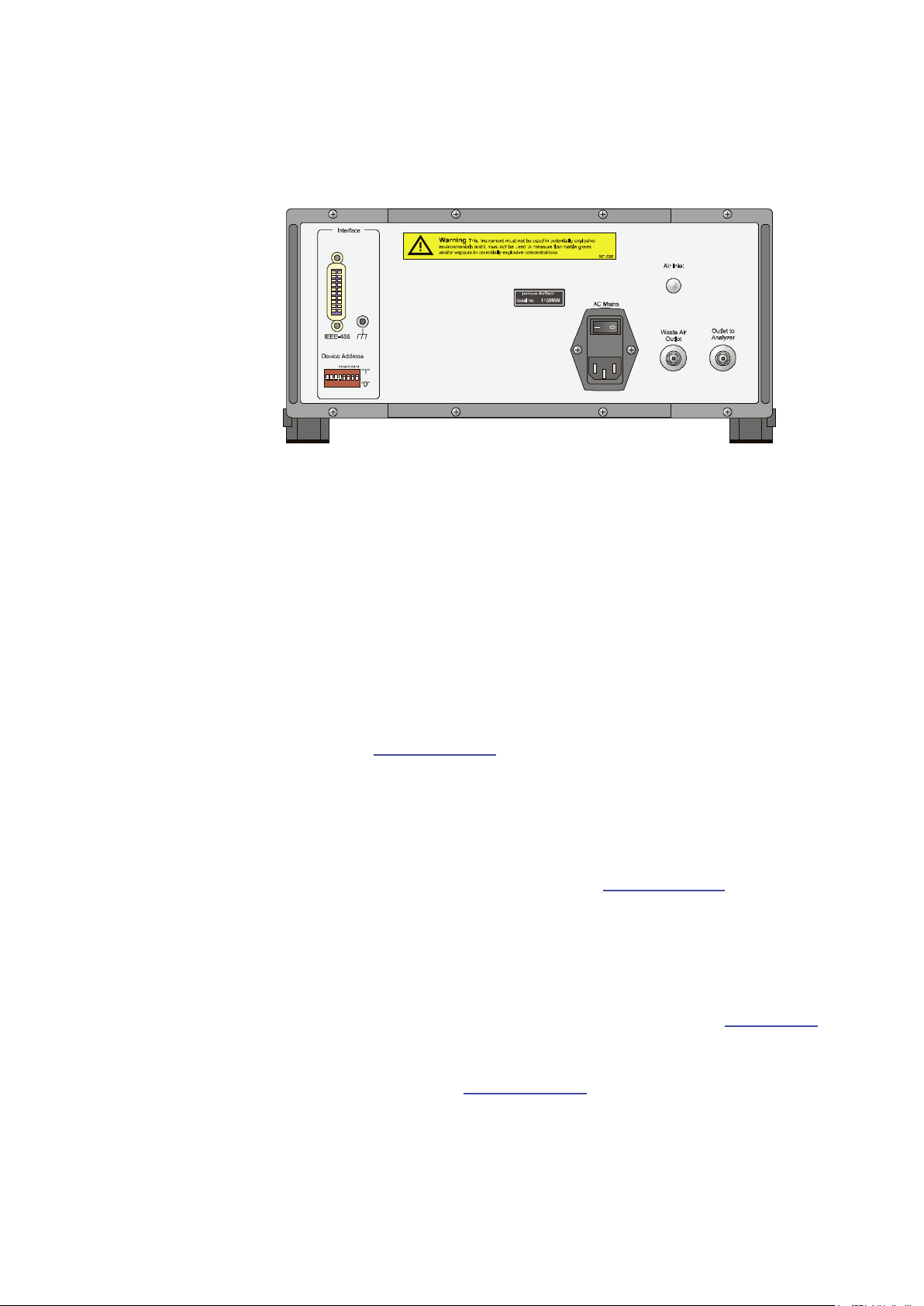
Chapter 1
00061-02-110311
________________________________________________________________________
1.3 Rear Panel
Fig.1.3 The rear panel of the 1309
100 - 240 Vac
Fuses: T1.6AL
50-60Hz 70VA
AC Mains: A 3-pin connector accepting Power Cable for connection
to a single phase AC mains supply with protective Earth.
Mains Voltage: Connect 1309 to mains supply with 100-240 Vac, 50/60
Hz.
Outlet to Analyzer: Mounting stub for connecting the sampler system of the
1309 to the inlet of an INNOVA Gas Monitor via tubing.
See section 2.4.4. Usable models are 1302, 3425, 3426,
1312, 1314 or 1412. In the following referred to as “Gas
Monitor”. Please contact LumaSense Technologies A/S
for available models.
Waste Air Outlet: Mounting stub for connecting the external pump to the
1309’s sampler system. See section 2.4.4.
Interface IEEE-488: Digital interface designed in accordance with IEEE 488-
1978. The IEEE interface is identical in use to that described in IEC 625-1; full compatibility is only a matter
of using the correct cables and connectors. For more detail about the IEEE/IEC interface, refer to Chapter 4.
Device Address: Bank of 8 DIP switches which decide the 1309’s interface
address. See section 2.3.1 for details of how to set the
interface address.
________________________________________________________________________
BE1285-15 1309 Multipoint Sampler LumaSense Technologies A/S
Page 9 of 42
Page 10
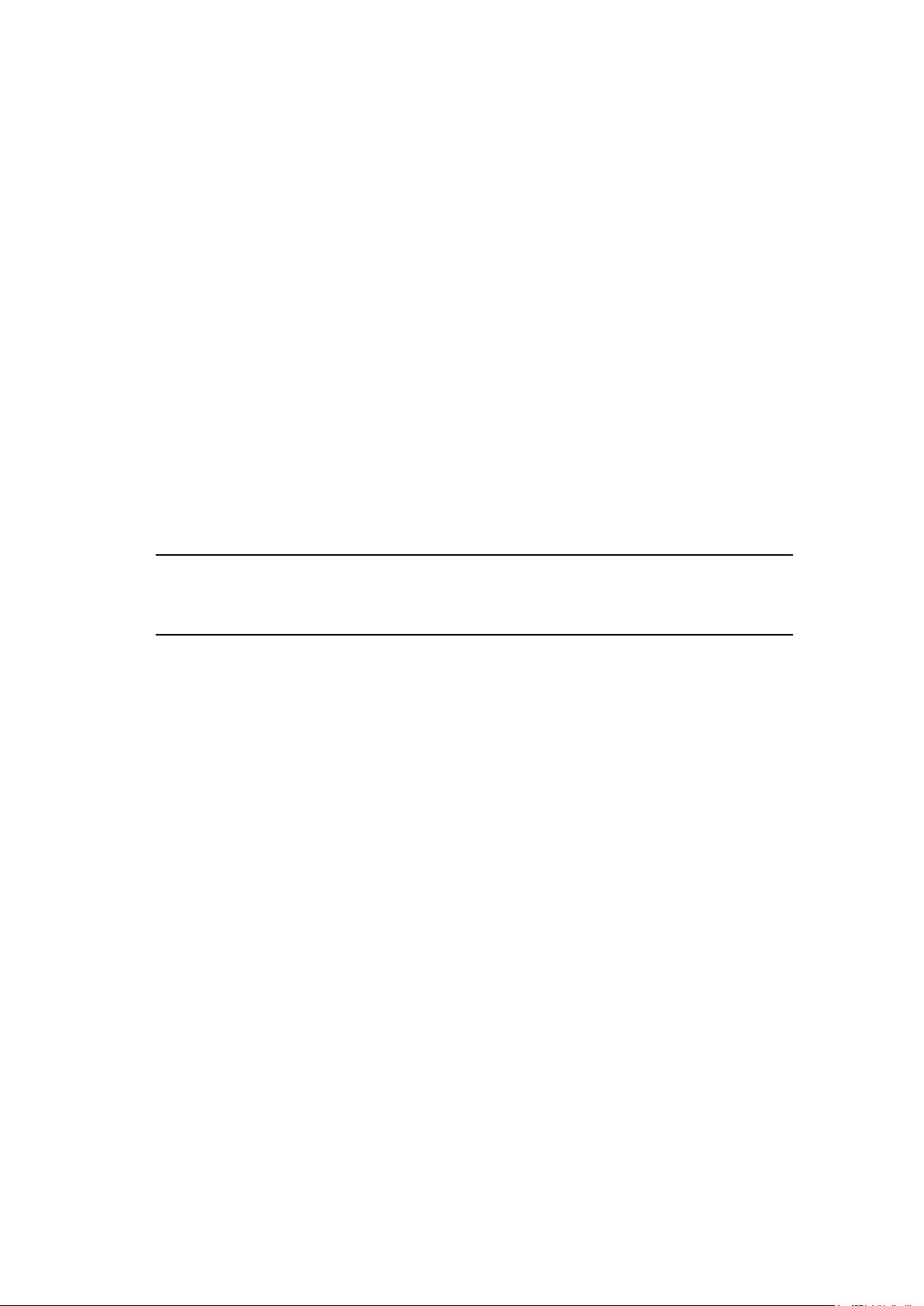
Chapter 2
________________________________________________________________________
Chapter 2
Preparing to Use the 1309
November 2011
________________________________________________________________________
BE1285-15 1309 Multipoint Sampler LumaSense Technologies A/S
Page 10 of 42
Page 11

Chapter 2
________________________________________________________________________
2.1 Preliminary
2.1.1 Environment and Handling
The Type 1309 Multipoint Sampler is designed for use in environments
with temperatures between +5°C and +40°C (+41°F and +104°F) and
with up to 90% relative humidity (non-condensing) at 40°C.
Make sure to leave some space between the Rear Panel and the Wall,
or other obstacles, to ensure easy access to the mains supply. No other
special handling precautions are necessary.
2.1.2 Connecting the Mains Supply
The 1309 is operated from a 50 to 60 Hz single phase AC mains supply.
Voltage 100 – 240 Vac.
Before connecting the mains supply, the following checks and adjustments should be performed to ensure safe operation of the 1309.
2.1.3 Checking the Power Cord
Use the Power Cord delivered with the 1309 or check that the Cord
used is rated minimum 10A / 250V.
2.1.4 Checking the Fuses
Use a small flat-bladed screwdriver to prise open the flap surrounding
the AC Mains switch. See Fig. 2.1.
Fig.2.1. Accessing the 1309’s fuses
________________________________________________________________________
BE1285-15 1309 Multipoint Sampler LumaSense Technologies A/S
Page 11 of 42
Page 12

Chapter 2
________________________________________________________________________
Again using the screwdriver, gently lever the fuse-holders out from
their slots. See Fig. 2.2.
Fig.2.2. Inserting the fuses into the 1309’s fuse holder
Use two 1.6A slow-blow fuses (LumaSense No. VF0007), they are sup-
plied with the instrument.
When replacing the fuse-holders, ensure that the direction of the white
arrows on each holder matches the arrows marked on the covering flap.
2.2 Connecting the 1309 to the System Controller
The 1309 is connected to the System Controller by the IEEE interface
bus, over which the 1309 receives the commands and data which control it. Further information about the cables available from LumaSense
to connect the 1309 to the IEEE interface bus, and about the IEEE interface of the 1309, are given in section 4.1.
________________________________________________________________________
BE1285-15 1309 Multipoint Sampler LumaSense Technologies A/S
Page 12 of 42
Page 13
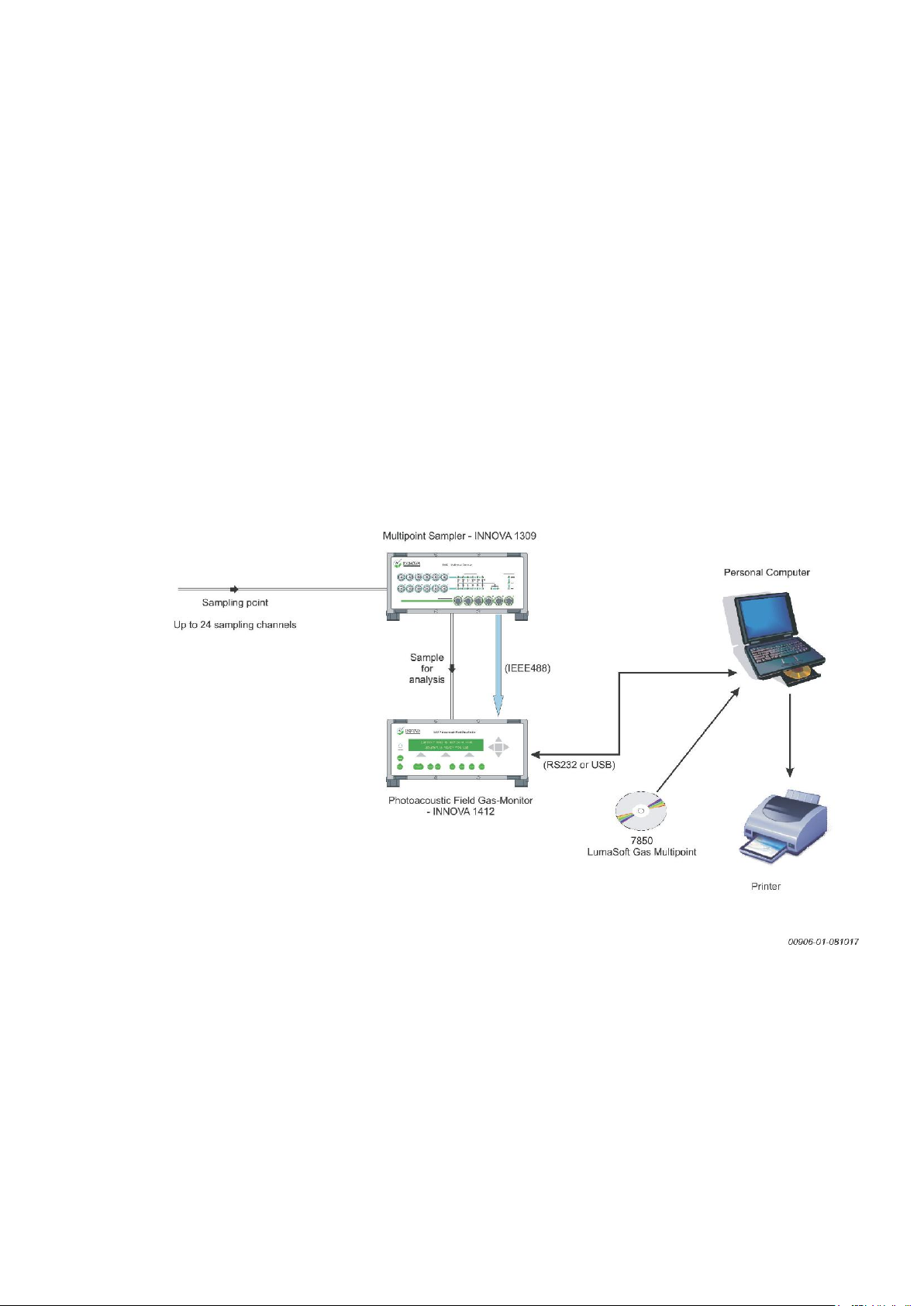
Chapter 2
________________________________________________________________________
2.3 System Use
The 1309 combined with a Gas Monitor and a controlling computer provides a system that offers wide-ranging monitoring capabilities. The
1309 makes it possible to perform multipoint monitoring tasks in many
different situations and environments, without changing the system
components.
An example of a multipoint, multi-gas monitoring system is shown in
fig. 2.3. In such a system, the sampler system takes a sample of the
return-air from the room, and delivers it to the 1412 for analysis. While
the 1412 performs one analysis, the 1309 takes the next sample for
analysis from the room.
Fig. 2.3 A typical sampling system, shown with an application example.
Up to 12 analyses can be performed simultaneously using one
1309. LumaSoft Gas Multipoint Innova 7850 Application Software gives control of all the functions of the system.
LumaSense Technologies has a 7850 Application Software to give full
coordination and control of all the sampling and monitoring functions of
such a system. The application software package can control one 1309
unit and one 1412.
________________________________________________________________________
BE1285-15 1309 Multipoint Sampler LumaSense Technologies A/S
Page 13 of 42
Page 14

Chapter 2
________________________________________________________________________
2.3.1 Setting the Interface Address of the 1309
The 1309 uses a single interface address. The address is set using the
bank of eight DIP switches on the rear panel of the 1309. The last five
switches on the bank decide the interface address. These switches are
marked A1 (the least significant bit) to A5 (the most significant bit).
The switches represent binary values, as follows:
If the switch is down, it represents a binary “0”. See Fig. 2.5.
________________________________________________________________________
BE1285-15 1309 Multipoint Sampler LumaSense Technologies A/S
Page 14 of 42
Page 15

Chapter 2
________________________________________________________________________
Fig. 2.5. Dipswitch settings binary “0”
If the switch is up, it represents a binary “1”. See Fig. 2.6.
Fig. 2.6 Dipswitch settings binary “1”
The default interface address of the 1309 is set to 01111 (decimal value 15), see Fig. 2.7. If this is not suitable for your system, use the
switches to set an address appropriate to your system.
________________________________________________________________________
BE1285-15 1309 Multipoint Sampler LumaSense Technologies A/S
Page 15 of 42
Page 16

Chapter 2
________________________________________________________________________
Fig. 2.7. Interface address 15
2.4 Connecting Tubing to the 1309
The 1309 is connected via tubing to:
the sampling points;
to the gas-monitor being used to analyse the gases that are sampled;
to the external pump.
Note: the performance of the 1309’s sampling system is dependant on
the type of external pump used and the length and diameter of the
sampling tubing.
Sampler tubing for use with the 1309 is available from LumaSense:
polytetrafluoroethylene (PTFE), 50m roll, accessory number AF0614.
Using this tubing material minimizes the risk of gases being adsorbed
onto the tube’s surface, which would result in inaccurate measurements.
WARNING! Avoid water condensation in the instrument.
Liquids must be prevented from entering the instrument. It is therefore
important that warm humid gases are not drawn into a cold instrument
because condensation will take place. If such a situation is likely to occur, you must ensure that the gases are drawn through water-trap filters before they enter the sampler channels of the 1309. This will remove the water vapour in the gases and thus prevent condensation
within the instrument. Use the water-trap filter in the immediate envi-
________________________________________________________________________
BE1285-15 1309 Multipoint Sampler LumaSense Technologies A/S
Page 16 of 42
Page 17

Chapter 2
________________________________________________________________________
ronment of the instrument so it maintains either the same temperature,
or a lower temperature than the instrument. See section 2.4.3 for details of how to fit a water-trap filter.
2.4.1 Connecting Sampling Tubing
Before connecting sampling tubing to the 1309, determine approximately where the sampling points will be in the area to be monitored.
This will allow you to estimate the length of tubing you need to connect
to the mounting-stubs of the 1309.
To connect sampling tubing (see Fig.2.8):
Fig.2.8 Attaching sampling tubing to the 1309’s mounting stubs
1. Remove the knurled nut from the mounting stub of the sampler
channel you wish to use, on the front panel of the 1309.
2. Push one end of the length of PTFE through the non-threaded end
of the nut.
3. Push the end of the tubing onto the mounting stub as far as it will
go, and secure the tube by re-tightening the knurled nut onto the
threads of the mounting stub.
________________________________________________________________________
BE1285-15 1309 Multipoint Sampler LumaSense Technologies A/S
Page 17 of 42
Page 18

Chapter 2
________________________________________________________________________
2.4.2 Connecting External Filters to the Sampling Tubes
The external filters, comprising filter, LumaSense accessory number
DS2306, and fitting, LumaSense accessory number UD5041 (optional
accessories), protect the 1309’s sampling airways from airborne particles such as dust, thus helping to prevent blockage of the airways.
The filter unit is attached to the tubing as follows (see Fig.2.9):
Fig.2.9 Attaching Fitting UD5041 and Filter DS2306 to sampling tubing
1. Push the Fitting UD5041 into the tubing.
2. Screw the short stub of the Filter DS2306 into the Fitting.
2.4.3 Connecting a Water-trap Filter
The In-line Genie Membrane Separator (LumaSense order no. UA1365)
avoids condensation in the sampling and measuring instruments. Use
the filter in the immediate environment of the instrument so it maintains either the same temperature, or a lower temperature than the instruments.
________________________________________________________________________
BE1285-15 1309 Multipoint Sampler LumaSense Technologies A/S
Page 18 of 42
Page 19

Chapter 2
________________________________________________________________________
Note: some gases may be absorbed by the water trapped in the filter.
This will reduce the gases’ concentrations.
To connect sampling tubing to the water-trap filter
Push the sampling tubing into the connector as far as it will go and
tighten the nut.
Fig. 2.10 Attaching tubing to the In-line Genie Membrane Separator.
Note: make sure that the gas flows through the filter in the direction
indicated - shown by the arrows on the filter.
To disconnect the sampling tubing
Loosen the nut and pull the sampling tubing out of the connector.
2.4.4 Connecting the Sampler Outlet to the Gas Monitor
This connection uses the same tubing (PTFE, LumaSense No. AF0614)
as for the sampling tubes, section 2.4.1. The tubing is connected to the
Outlet to Analyzer stub on the rear panel of the 1309, and to the Air
Inlet stub on the rear panel of the Gas Monitor. The tubing is connect-
ed as described in section 2.4.1.
________________________________________________________________________
BE1285-15 1309 Multipoint Sampler LumaSense Technologies A/S
Page 19 of 42
Page 20

Chapter 2
________________________________________________________________________
The Waste Air Outlet stub, next to the Outlet to Analyzer, (see fig.
1.3) stub on the rear panel of the 1309, connects the external pump to
the 1309’s sampler system. If you do not wish the waste air from the
pump to mix with the air in the room where the 1309 is positioned,
connect a length of PTFE tubing (LumaSense no. AF0614) to the waste
air outlet stub on the external pump and direct the tubing to a suitable
exhaust-point: for example, out of a window.
2.5 Connecting Temperature Transducers to the 1309
The 1309 has 6 temperature-sensor inputs mounted on its front panel,
(see fig. 1.2) suitable for direct use with the INNOVA Air Temperature
Transducer MM0034, Surface Temperature Transducer MM0035 or Operative Temperature Transducer MM0060.
________________________________________________________________________
BE1285-15 1309 Multipoint Sampler LumaSense Technologies A/S
Page 20 of 42
Page 21

Chapter 3
________________________________________________________________________
Chapter 3
Operation
November 2011
________________________________________________________________________
BE1285-15 1309 Multipoint Sampler LumaSense Technologies A/S
Page 21 of 42
Page 22

Chapter 3
________________________________________________________________________
All tasks performed by the 1309 are controlled over the IEEE/IEC interface from a System Controller; there is no other control possibility. This
chapter deals with the control of the 1309 from the user’s point of
view; for details of the IEEE/IEC interface specifications, refer to Chap-
ter 4 of this manual.
Sections 3.1 and 3.2 deal with switching-on and the general principles
of controlling the 1309. Sections 3.3 to 3.7 deal with the specific commands and requests, known as interface jobs, which set-up and control
the 1309. Each interface job is dealt with by giving an example which
states the effect of the job. For quick reference, an overview of all interface jobs is given in section 4.2 of this manual.
3.1 Switching-On
The 1309 can be switched on using the AC Mains switch on the backplate. After switching-on, the 1309 is set as follows:
The sampling-valves closed.
Internal three-way valve set to Waste Air Outlet.
3.2 General Principles of Controlling the 1309
The 1309’s functions are controlled over the IEEE/IEC interface using a
range of commands and data requests, each of which is specific to a
particular function or item of data. These commands and requests are
known as interface jobs. This section describes the structure of the in-
terface jobs used to control the 1309. Further details about the
IEEE/IEC interface of the 1309 are given in Chapter 4 of this manual.
3.2.1 Syntax for Interface Jobs
Fig.3.1 shows a diagram representing a single interface job, sent from
the system controller to the 1309. Each constituent part of the interface
job is explained below.
________________________________________________________________________
BE1285-15 1309 Multipoint Sampler LumaSense Technologies A/S
Page 22 of 42
Page 23

Chapter 3
________________________________________________________________________
Fig.3.1. General syntax diagram for interface jobs
Job Headers
The job header specifies the function you want the 1309 to perform. It
consists of one or more words. The ASCII underline character “_” is
used to separate individual words in the job header. For example:
OPEN_SAMPLING_VALVE
A hyphen “-“ or a full stop”.” can also be used to separate words in the
job header.
The words making up the job header do not need to be sent in full to
the 1309; they can be shortened to a code-form, for example:
OP_SA_VALVE
O_S_V
The minimum code for each job header is usually the first character of
each word in the job header. This is written in bold characters in the list
of interface jobs given in section 4.2 of this manual. The 1309 accepts
job headers in both upper- and lower-case characters.
The Data Field
The data field contains further information specific to the interface job
defined by the job header. The data field is separated from the job
header by a space character (“SP”) or a comma “,”. In the following
examples, the separator will always be the space character, represented by the symbol “ ”. The data field will normally contain a numerical
value. For example:
OPEN_SAMPLING_VALVE
2
Some jobs may require more than one item of data. In this case, the
data is given item by item, separated by commas. For example:
OPEN_SAMPLING_VALVE 2,3,4
________________________________________________________________________
BE1285-15 1309 Multipoint Sampler LumaSense Technologies A/S
Page 23 of 42
Page 24

Chapter 3
________________________________________________________________________
Numerical data for interface jobs sent to the 1309 can be in NR1, NR2
or NR3 form. This is a format for describing how the numerical data is
represented, for example:
NR1 data: 250 (number without decimal fraction or exponent)
NR2 data: 249.85 (number with decimal fraction, without expo-
nent)
NR3 data: 2.499E-2 (number with fraction and exponent).
Generally, any of these data formats can be used, unless specifically
stated otherwise in the interface job overview given in section 4.2.
The number of characters in the non exponent part of the data field
must not be greater than 8.
Job Terminators
Each interface job must have a terminator (signified by Te in Fig.3.1)
which tells the 1309 that it has received the complete interface job.
When the 1309 receives the terminator, it checks the whole job and, if
it is a valid job, carries it out.
The terminator for communication with the 1309 is an ASCII control
character, such as “LF”. This is the default terminator character used in
communication with the 1309. The terminator character can be
changed, as follows.
To select a terminator character other than the default, use the interface job Define_Terminator, followed by the decimal value of the character you wish to use. The possible terminator characters, with the corresponding decimal values, are shown in Table 3.1.
DEF_TERMINATOR
3<LF> Selects the control character ETX
(decimal value 3) as the terminator
character.
All of the following interface job examples assume the use of “LF” as
the terminator character.
________________________________________________________________________
BE1285-15 1309 Multipoint Sampler LumaSense Technologies A/S
Page 24 of 42
Page 25

Chapter 3
r-
Decimal Code
r-
Decimal Code
________________________________________________________________________
Table 3.1. The range of ASCII terminator-characters which can be used
in communication with the 1309
ASCII Cha
acter
ASCII Cha
acter
SOH 1 DC1 17
STX 2 DC2 18
ETX 3 DC3 19
EOT 4 DC4 20
ENQ 5 NAK 21
ACK 6 SYN 22
BELL 7 ETB 23
BS 8 CAN 24
HT 9 EM 25
LF 10 SUB 26
VT 11 ESC 27
FF 12 FS 28
SO 14 GS 29
SI 15 RS 30
DLE 16 US 31
3.2.2 Output Jobs – Requesting Information from the 1309
Interface output jobs request specific data from the 1309. The output
jobs allow checks of the 1309’s functions and set-up parameters. Output jobs consist of a job header followed by a question-mark; more
specific information is requested by including a data field. An example
of an output-job is:
PRESSURE?<LF>
To which the 1309 responds with the required data. The general syntax
for data output from the 1309 is shown in Fig.3.2.
Fig.3.2. General syntax diagram for data-output from the 1309
________________________________________________________________________
BE1285-15 1309 Multipoint Sampler LumaSense Technologies A/S
Generally, numerical data output from the 1309 is in NR2 form unless
specifically stated otherwise in the interface job overview given in sec-
Page 25 of 42
Page 26

Chapter 3
________________________________________________________________________
tion 4.2. The default terminator character used is the control character
“<LF>”. The terminator character can be changed, as described in sec-
tion 3.2.1.
3.3 Using the Sampler System
Using the 1309’s sampler system, see Fig. 1.1, to deliver a sample to
the Gas Monitor is a 3-stage process:
1. The required sample valve is opened; all other sample valves are
closed automatically.
2. The sample valve is connected to the external pump via the
1309’s internal 3-way valve, allowing the waste air to be exhausted from the sample channel (via the Waste Air Outlet,
section 2.4.4) and drawing the new sample.
3. When the new sample has been drawn to the 1309, the internal
3-way valve is set to direct the sample to the Gas Monitor. The
Gas Monitor’s pump draws the sample for analysis.
While the Gas Monitor is analysing this sample, the next sample can
then be drawn ready for the next analysis.
Three interface jobs control the sampling process.
Examples:
OPEN_SAMP_VALVE
CONNECT_SAMP_VALVE
TO_SAMPLING_PUMP<LF>
CONNECT_SAMP_VALVE
TO_MONITOR<LF>
1<LF>
Opens sample valve 1, closes all
other sample valves. If no sample valve is specified, all sample
valves are closed.
Connects the sample valve to
the external pump, and exhausts
the waste air from the sample
channel.
Directs the new sample to the
Gas Monitor for analysis.
________________________________________________________________________
BE1285-15 1309 Multipoint Sampler LumaSense Technologies A/S
Page 26 of 42
Page 27

Chapter 3
________________________________________________________________________
The time taken to draw a sample depends upon the type of external
pump and the diameter and length of the sampling tube.
3.4 Temperature Measurement
The temperature measured by the Air Temperature Transducer
MM0034, Surface Temperature Transducer MM0035 or Operative Temperature Transducer MM0060 is read out from the 1309 as follows:
Example:
SENSOR_TEMP?
1<LF> Reads-out the temperature data in
3.5 Pressure Measurement
The 1309 contains a pressure transducer. The atmospheric pressure
around the multiplexer is read out as follows:
Example:
PRESSURE?
1<LF> Reads-out the atmospheric pressure
3.6 Checking the 1309
°C from the temperature transducer
connected to input number 1. If no
transducer is connected to the particular input, the 1309 outputs 100°C.
in kPa.
3.6.1 Status? Interface Job
This job reads-out the 1309’s current mechanical condition. The 1309’s
current condition is shown as a “flag”, i.e. a word-value comprising 16
bits, each of which represents a specific mechanical component. If a bit
is set, the 1309 is currently using the corresponding component. The
flag is output from the 1309 as the total of the decimal equivalents of
the binary values of the bits which are set. See Table 3.2 for the components represented by each bit in the Status flag, and their corresponding decimal values.
________________________________________________________________________
BE1285-15 1309 Multipoint Sampler LumaSense Technologies A/S
Page 27 of 42
Page 28

Chapter 3
Bit
1
2
4
8
16
32
64
128
256
512
Sampling valve 10
1024
Sampling valve 11
2048
Sampling valve 12
4096
14
8192
16384
32768
________________________________________________________________________
Table 3.2. The 1309’s Status Flag. Each bit represents a particular
1309 component; when set, the 1309 is currently using that
component.
Status Flag
Current function when set
Sampling valve 10 open
Sampling valve 11 open
Sampling valve 12 open
no.
1
2
3
4
5
6
7
8
9
10
11
12
13
Dec.
value
Bit name
Sampling valve 1 Sampling valve 1 open
Sampling valve 2 Sampling valve 2 open
Sampling valve 3 Sampling valve 3 open
Sampling valve 4 Sampling valve 4 open
Sampling valve 5 Sampling valve 5 open
Sampling valve 6 Sampling valve 6 open
Sampling valve 7 Sampling valve 7 open
Sampling valve 8 Sampling valve 8 open
Sampling valve 9 Sampling valve 9 open
3-way valve 3-way valve set to analyzer
Not used Not used
15
16
Not used Not used
Not used Not used
Example:
STATUS?<LF> Outputs the Status flag of the 1309
If the 1309 outputs 4352, using Table 3.2 shows that 4352 = 256 +
4096. Therefore, bits 9 and 13 are set. The mechanical condition of the
1309 is: sampling valve number 9 open, and 3-way valve set to Analyzer.
3.6.2 Reset System Interface Job
This job restarts the 1309. The 1309 restarts as described in section
3.1. Resetting the 1309 cancels any task which the 1309 was perform-
ing prior to the reset.
Example:
as described above. Refer to Table
3.2 for the decimal values of each
bit. Refer also to the examples given below.
________________________________________________________________________
BE1285-15 1309 Multipoint Sampler LumaSense Technologies A/S
RESET_SYSTEM<LF> Resets the 1309.
Page 28 of 42
Page 29

Chapter 3
Bit no.
l-
r-
The 1309 is in an abnormal condition. The
________________________________________________________________________
3.7 Error Conditions and Service Requests
If an error arises in the 1309’s hardware, processor system or software,
the 1309 can signal the system controller by generating a Service Request. The exact nature of the error condition can then be investigated
by using the Warning? or Error? interface jobs.
3.7.1 The Status Byte
The status byte is an eight-bit byte, read out by the system controller
as part of the serial poll sequence. The status byte gives the first indication of the cause of the service request. The status byte for the 1309
is shown in Table 3.3. For an error to generate a Service Request, the
corresponding bit in the status byte must be enabled to request service. The procedure for this is described in the following section.
When a service request is enabled, all bits in the status byte except bit
6 are reset by a serial poll read-out or resetting the status byte. Bit 6 is
only reset when the abnormal condition of the 1309 (identified by the
Warning? or Error? interface jobs, sections 3.7.4 to 3.7.5) is corrected.
When a service request is generated, bit 7 of the status byte is always
set; it cannot be disabled.
Table 3.3 The 1309’s Status Byte showing the error conditions which
results in the individual bits being set
Status Byte
Dec. Va
ue
1 1 Not used
2 2 Set when the 1309 has completed a reset
3 4 Set when the 1309 has completed an inte
face job
4 8 Not used
5 16 Set when the 1309 has not completed the
previous interface job when a new job is
read-in
6 32
interface jobs Warning? or Error? give more
information about the abnormal condition –
see sections 3.7.4 and 3.7.5.
7 64 Indicates the 1309 has set the interface
SRQ line
8 128 Not used
Error Condition
________________________________________________________________________
BE1285-15 1309 Multipoint Sampler LumaSense Technologies A/S
Page 29 of 42
Page 30

Chapter 3
________________________________________________________________________
3.7.2 Enabling Service Requests
The specified bits in the status byte are enabled using the interface job
Service_Request_Enable. The required bits are specified by using the
decimal equivalent of their binary value, as shown in Table 3.3. See also the job examples below for further clarification.
Note that the relevant bits are always set whenever the corresponding
condition occurs; this job only enables or disables the generation of a
service request by that condition.
Examples:
S_R_E
S_R_E
S_R_E
The bits which are enabled in the status byte can be read-out using the
Service_Request_Enable? interface job:
S_R_E?<LF> Outputs the sum of the decimal val-
32<LF> Service request is generated by the
setting of bit 6 (bit pattern
00100000 = 25 = 32 decimal) in
Table 3.3.
160<LF> Service request is generated by the
setting of bit 6 and bit 8 (bit pattern
10100000 = 25 + 27 = 32 + 128 =
160 decimal).
0<LF> All bits are disabled (except bit 7).
ues of the bits which are enabled.
For example, if the decimal readout is 48, the enabled bits are bit 5
and bit 6 (bit pattern 00110000 =
25 + 26 = 16 + 32 = 48 decimal).
3.7.3 Resetting the Status Byte
The job Reset_Status_Byte is used for this task.
Example:
R_S_B<LF> Resets the bits in the status byte to
zero.
________________________________________________________________________
BE1285-15 1309 Multipoint Sampler LumaSense Technologies A/S
Page 30 of 42
Page 31

Chapter 3
Dec. Value
________________________________________________________________________
3.7.4 The Warning? Interface Job
This job reads-out an 8-bit byte (the Warning Flags) which gives information about error conditions which affect the efficient operation of the
1309. The 1309 is still able to operate, but the error should be rectified
as soon as possible. The Warning Flag byte is shown in Table 3.4.
Table 3.4 The 1309’s Warning Flags byte
WARNING FLAGS
Bit no.
1 1 Reset Done Flag
2 2 Temperature Flag
3 4 Power Fail Flag
4 8 Not used
5 16 Not used
6 32 Not used
7 64 Not used
8 128 Not used
Flag Description
Warning Flags are set when either the 1309’s self-check procedures or
the Check_System interface job identify an error condition. This in turn
sets bit 6 of the Status Byte (generating a service request, if enabled)
to indicate that an error condition exists. The Warning? job can then
give more information about the cause of the error condition.
Example:
Warning?<LF> Outputs the Warning Flags from the
The conditions which cause the Warning Flags to be set, and the appropriate action to be taken, are dealt with in turn below.
Reset Done Flag
Indicates that the 1309 has completed a reset, following either the Reset_System interface job (section 3.6.2) or switching on the 1309. This
flag is reset when the Warning Flags are read-out from the 1309.
1309. A “1” indicates that the flag is
set; a “0” indicates the flag is not
set.
________________________________________________________________________
BE1285-15 1309 Multipoint Sampler LumaSense Technologies A/S
Temperature Flag
Is set when the internal temperature of the 1309 is outside the range
+2°C to +60°C. The 1309 must not be used until the internal temperature is within the normal operating limits of +5°C to +40°C. This flag is
reset when the internal temperature is again within the normal operating limits, or by resetting the 1309, or switching the 1309 off and the
on.
Page 31 of 42
Page 32

Chapter 3
Dec. Value
________________________________________________________________________
Power Fail Flag
Is set if the power is outside the range 13.25V to 15.75V. This flag is
reset when the voltage is back within the above range, or by resetting
the 1309, or switching the 1309 off and then on. If the error is persistent, have the 1309 serviced.
3.7.5 The Error? Interface Job
This job reads-out an 8-bit byte (the Error Flags) which gives information about errors which cause the 1309 to stop working. If any of
these errors exist, the 1309 is unable to function until the error is rectified. The Error Flag byte is shown in Table 3.5.
Table 3.5 The 1309’s Error Flags byte
ERROR FLAGS
Bit no.
1 1 ADC Flag
2 2 RAM Flag
3 4 PROM Flag
4 8 Not used
5 16 Not used
6 32 Job Specification Error
7 64 Software Error Flag
8 128 Power up Flag
Flag Description
Error Flags are set when the 1309’s self-check procedures identify an
error condition. This in turn sets bit 6 of the Status Byte (generating a
service request, if enabled) to indicate that an error condition exists.
The Error? job can then give more information about the cause of the
error condition.
Example:
The conditions which cause the Error Flags to be set are dealt with in
turn below.
ADC Flag
Is set when the ADC (analogue-digital converter) develops an error.
This results in a software-error, which automatically resets the 1309.
The flag is reset by reading-out the Error Flags, or by switching the
1309 off and then on. If the error persists, have the 1309 serviced.
Error?<LF> Outputs the Error Flags from the
1309. A “1” indicates that the flag is
set; a “0” indicates the flag is not
set.
________________________________________________________________________
BE1285-15 1309 Multipoint Sampler LumaSense Technologies A/S
Page 32 of 42
Page 33

Chapter 3
________________________________________________________________________
RAM Flag
Indicates that the RAM (random access memory) of the 1309, which
stores the 1309’s set-up data, has been corrupted. The flag is reset by
switching the 1309 off and then on. If the error persists, have the 1309
serviced.
PROM Flag
Indicates that the CRC (cyclic redundancy check) for the PROM (programmable read-only memory) has identified incorrect data. The flag is
reset by switching the 1309 off and then on. If the error persists, have
the 1309 serviced.
Job Specification Flag
Is set if an interface job sent to the 1309 is not recognised. This can be
due to an incorrect job header, incorrect syntax, or incorrect or missing
data. A job cannot be carried out by the 1309 if this flag is set. The
job’s syntax should be checked carefully and the job sent again. The
flag is reset by reading-out the Error Flags, or by switching the 1309 off
and then on.
Software Error Flag
Is set when the 1309’s software develops an error when running. When
this flag is set, the 1309 is reset automatically. The flag is reset by
reading-out the Error Flags, or by switching the 1309 off and then on.
If the error persists, have the 1309 serviced.
Power up Flag
This flag is set when the 1309 has been switched off and then on. This
flag is reset by reading-out the Error Flags. If the error persists, have
the 1309 serviced.
________________________________________________________________________
BE1285-15 1309 Multipoint Sampler LumaSense Technologies A/S
Page 33 of 42
Page 34

Chapter 4
________________________________________________________________________
Chapter 4
The IEEE/IEC Interface and
Interface Job Overview
November 2011
________________________________________________________________________
BE1285-15 1309 Multipoint Sampler LumaSense Technologies A/S
Page 34 of 42
Page 35

Chapter 4
________________________________________________________________________
4.1 Introduction
The digital interface of the 1309 Multipoint Sampler is designed according to ANSI/IEEE Std 488-1978, “IEEE Standard Digital Interface for
Programmable Instrumentation”. The only significant difference between this and the digital interface of IEC Publication 625-1 is in the
type of connector specified; a full range of connectors and adaptors
from LumaSense ensures compatibility between instruments fitted with
either connector.
The 1309 is connected to other instruments with IEEE/IEC interfaces
using the following LumaSense cables and connectors.
Cable AO0265, which has an IEEE standard connector at each
end, connects the 1309 to other instruments equipped with the
IEEE connector.
Cable WL0845, which has IEEE connectors at both ends, is used
to connect the 1309 to the IEEE connector of the Gas Monitor.
The codes and formats used in sending and receiving data to and from
the 1309 over the IEEE/IEC interface have been designed according to
the recommendations of IEEE Std 728-1982, “IEEE Recommended
Practice for Code and Format Conventions (For Use with ANSI/IEEE Std
488-1978)”. Note in particular that the 1309 carries out all communications other than defined bus command sequences using ASCII (ISO
7-bit) coded messages.
It is important to note that although the digital interface of the 1309 is
designed according to IEEE Std 488 and follows the recommendations
of IEEE Std 728, absolute compatibility with IEEE/IEC interfaces designed by other manufacturers cannot be unconditionally guaranteed,
since differences can occur within the limits of the specifications. Any
problems encountered, however, will be of a software rather than a
hardware nature. Where compatibility is in doubt, contact your local
LumaSense representative for further information.
4.1.1 IEEE Functions Implemented in the 1309
The interface of the 1309 implements the following functions as specified in IEEE-488. The sections referred to are the relevant sections of
the IEEE Std 488-1978 which specify the functions. The equivalent
clauses of IEC Publication 625-1 are given in parentheses.
Section 2.3 Source Handshake (SH) Interface Function,
(Clause 6)
SH 1 – complete capability
________________________________________________________________________
BE1285-15 1309 Multipoint Sampler LumaSense Technologies A/S
Page 35 of 42
Page 36

Chapter 4
________________________________________________________________________
Section 2.4 Acceptor Handshake (AH) Interface Function,
(Clause 7)
AH 1 – complete capability
Section 2.5 Talker (T) Interface Function, (Clause 8)
T 5 – basic talker, serial poll, talk only mode, unaddress if MLA
Section 2.6 Listener (L) Interface Function, (Clause 9)
L 3 – basic listener, listen only mode, unaddress if
MTA
Section 2.7 Service Request (SR) Interface Function, (Clause
10)
SR 1 – complete capability
Section 2.9 Parallel Poll (PP) Interface Function, (Clause 12)
PP 1 – complete capability
Section 2.10 Device Clear Interface Function, (Clause 13)
DC 1 – complete capability
All other functions – no capability
For further details of the above functions refer to the relevant section of
the IEEE or IEC standards.
4.2 Overview of 1309 Interface Jobs
In this section, each 1309 interface job is grouped according to its function, with a short description of its effect. The correct syntax for each
job is given, with the minimum code for each job-header, in bold upper-case characters. The data for input jobs can be in NR1, NR2 or NR3
format, see section 3.2.1, unless specifically stated otherwise. The data
for output jobs is in NR2 format unless specifically stated otherwise.
________________________________________________________________________
BE1285-15 1309 Multipoint Sampler LumaSense Technologies A/S
Page 36 of 42
Page 37

Chapter 4
alveUp to 12 sampling
-
sample
a-
________________________________________________________________________
4.2.1 Sampler System Jobs
These jobs control the 1309’s sampler system. Further information
about these jobs is given in section 3.3.
Table 4.1 The interface jobs which control the 1309’s sampler system
Job Header Data Effect on 1309
Open_Sampling_V
Con-
nect_Sampling_Valv
e
valve numbers
To_Monitor
To_Sampling_Pump
Opens the specified
sampling valves
Routes the aireither to the gas monitor, or to the Waste
Air Outlet.
4.2.2 Temperature Measurement Jobs
This job controls temperature measurement with the 1309.
Table 4.2 The interface jobs which control the 1309’s temperature-
measurement function.
Job Header Data Effect on 1309
Sen-
sor_Temperature
?
Specific temperaturesensor number
4.2.3 Pressure Measurement Jobs
This job measures the atmospheric pressure around the 1309.
Table 4.3 The interface jobs which control the 1309’s pressure-
measurement function.
Job Header Data Effect on 1309
Pressure? No data Reads-out the atmos-
Reads-out the temper
ture (°C) at the specified
temperature-sensor.
pheric pressure (kPa)
surrounding the 1309.
________________________________________________________________________
BE1285-15 1309 Multipoint Sampler LumaSense Technologies A/S
Page 37 of 42
Page 38

Chapter 4
out the 1309’s
nable
Decimal value of bits
Selectively enables bits
the status byte to zero.
________________________________________________________________________
4.2.4 1309 Check Jobs
Table 4.4 The interface jobs which check the 1309’s functions.
Job Header Data Effect on 1309
Status? No data. Reads-
status-flag.
Reset_System No data. Resets the 1309.
For further information, refer to section 3.6.
4.2.5 Error Condition and Service Request Jobs
These jobs allow the identification of error conditions in the 1309. For
further information, refer to section 3.7.
Table 4.5 The interface jobs which investigate error conditions and al-
low generation of service requests.
Job Header Data Effect on 1309
Ser-
vice_Request_E
Ser-
vice_Request_Enable
?
Reset_Status_Byte No data. Resets all the bits of
Warning? No data. Reads-out the 1309’s
Error? No data Reads-out the 1309’s
4.2.6 Standardised Jobs
These jobs do not directly affect the operation of the 1309. The Define_Terminator job is detailed in section 3.2.1. The Output_Header job
is detailed in section 3.2.2.
you want to enable.
No data Reads-out from the
in the status byte.
1309 the enabled bits
of the status byte.
Warning flags.
Error flags.
The jobs with syntax of the type “*RST” are standardised IEEE 488.2
jobs. Most of these jobs are identical to normal 1309 jobs in operation;
the function description refers you to the appropriate 1309 job.
________________________________________________________________________
BE1285-15 1309 Multipoint Sampler LumaSense Technologies A/S
Page 38 of 42
Page 39

Chapter 4
Indicates if the Warning
jobs.
________________________________________________________________________
Table 4.6 Standardised interface jobs which perform various secondary
functions of the 1309.
Job Header Data Effect on 1309
De-
fine_Terminator
Decimal value of the
ASCII control character
Selects the terminator
character for interface
jobs.
Identify? No data Outputs INNOVA 1309
Output_Header EXclusive
Inclusive
Disables/enables the
1309 to output the minimum code of the job
header with the appropriate data, in response
to the output jobs listed,
section 3.2.2.
*IDN? No data. Outputs
INNOVA
1309,0,VPXXXX
*RST No data. Identical to Re-
set_System.
*SRE Identical to the job Ser-
vice_Request_Enable.
*SRE? No data Identical to the job Ser-
vice_Request_Enable?
*STB? No data Reads-out the status
byte from the 1309.
*TST? No data
or Error flags are set.
The 1309’s condition is
given as follows;
0: Normal
1: Warning flag(s) set
-1: Error flag(s) set
The flags can then be
read-out using the
Warning? or Error?
________________________________________________________________________
BE1285-15 1309 Multipoint Sampler LumaSense Technologies A/S
Page 39 of 42
Page 40

Chapter 5
________________________________________________________________________
Chapter 5
Maintenance
November 2011
________________________________________________________________________
BE1285-15 1309 Multipoint Sampler LumaSense Technologies A/S
Page 40 of 42
Page 41

Chapter 5
________________________________________________________________________
5.1 Cleaning the Instrument
It is recommended to clean the Instrument using a soft damped cloth.
5.2 Service and repair
The Type 1309 Multipoint Sampler is designed and constructed to provide the user with many years of safe, trouble-free operation. However,
should a fault occur which impairs its correct function and operating
safety, then it should be immediately disconnected at the mains source
and secured against further operations. For repair contact your local
LumaSense Technologies A/S service representative. Under no circum-
stances should repair be attempted by persons not qualified in the service of electronic instrumentation.
________________________________________________________________________
BE1285-15 1309 Multipoint Sampler LumaSense Technologies A/S
Page 41 of 42
Page 42

1309
LumaSense Technologies A/S Tel.:(+45) 44 20 01 00
Energivej 30 Fax: (+45) 44 20 01 01
DK-2750 Ballerup, Denmark http://www.lumasense.dk
