Page 1

SPOTLIGHT PRESENTATION REMOTE
Setup Guide | Guide d’installation
Page 2

3 ENGLISH
5 FRANÇAIS
7 ESPAÑOL
9 PORTUGUÊS
2
Page 3
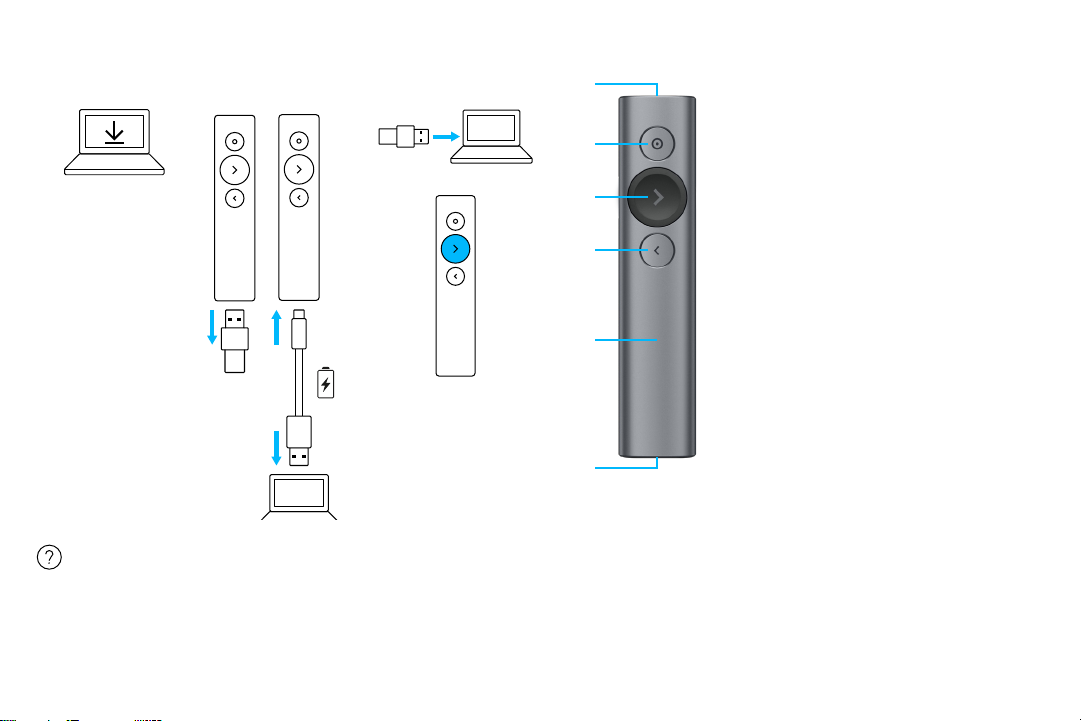
SETUP
1
1
logicool.co.jp/presentation
Download and
install software
logitech.com/support/spotlight
2 3
1分
FEATURES
2
3
4
5
6
1 LED
Instant feedback on battery
and connectivity status.
2 Pointer
– Press and hold to hightlight,
magnify and control the on-screen cursor.
– Simple press to open video/links.
– Double press to toggle pointer modes.
3 Next
– Simple press to navigate forward.
– Press and hold to use custom functions
like volume control.
4 Back
– Simple press to navigate backward.
– Press and hold to use custom functions
like volume control.
5 Haptic feedback
Receive silent timer notications
and battery alerts.
6 Rechargeable USB-C
Up to 3 month battery life on a single
charge via USB-C charging cable.
3 English
Page 4

LOGITECH PRESENTATION SOFTWARE
Timer: Track presention time and set
vibration alerts.
Operating range: Move and present freely
from up to 30 meters/100 feet.
Pointer: Toggle pointer modes
and customize the size of your hightlight
and magnify overlays.
Custom control: Use Logitech Presentation
to congure Spotlight for blanking
the screen, gesture-controlled scrolling,
volume adjustments, and more.
Onboarding: Learn how to use Spotlight
with an immersive tour.
Sleep mode protection: Spotlight keeps
your computer awake while you present.
Battery alerts: Receive an on-screen
notication when your battery is running low.
4 English
Universal compatibility: Works with
Keynote, Powerpoint, PDF, Google Slides,
Prezi. Compatible with Windows® 7* or later
and OS X 10.10 or later.
*Windows 7 compatibility with USB-receiver only.
Dual connectivity: Simply plug in
the USB receiver or pair via Bluetooth®.
To pair, press and hold pointer and back
buttons for two seconds.
Fast charge: One minute gives you
three hours of presentation.
Page 5

CONFIGURATION
1
1
logicool.co.jp/presentation
Télécharger et
installer le logiciel
logitech.com/support/spotlight
2 3
1分
5 Français
FONCTIONNALITÉS
1 Témoin lumineux
Retour instantané sur l'état du niveau de
charge de la batterie et de la connectivité.
2
3
4
5
6
2 Pointeur
– Appuyez sur le bouton et maintenez-le
pour mettre en lumière, agrandir et
contrôler le curseur à l'écran.
– Appuyez une fois pour ouvrir une vidéo/
des liens.
– Appuyez deux fois pour basculer entre
les modes de pointeur.
3 Suivant
– Appuyez une fois pour naviguer vers
l'élément suivant.
– Appuyez sur le bouton et maintenez-le
pour utiliser des fonctions personnalisées
telles que le contrôle du volume.
4 Précédent
– Appuyez une fois pour naviguer vers
l'élément précédent.
– Appuyez sur le bouton et maintenez-le
pour utiliser des fonctions personnalisées
telles que le contrôle du volume.
5 Retour haptique
Recevez des notications silencieuses
de minuteur et des alertes batterie.
6 USB-C rechargeable
L'autonomie de la batterie peut atteindre
3 mois suite à une seule recharge via
le câble de charge USB-C.
Page 6

LOGICIEL LOGITECHPRESENTATION
Minuteur: Gardez la notion du temps
pendant la présentation et réglez les vibreurs
d'alerte.
Plage de fonctionnement: Déplacez-vous
et eectuez vos présentations librement
jusqu'à 30 mètres (100 pieds).
Pointeur: Basculez entre les modes
de pointeur et personnalisez la taille
des parties mises en lumière ou agrandies.
Contrôle personnalisé: Utilisez l'application
Logitech Presentation pour congurer
Spotlight an de laisser l'écran vide, de faire
déler par geste et de régler le volume,
entre autres.
Intégration: Découvrez comment utiliser
Spotlight à l'aide d'une visite immersive.
Protection du mode veille:
Spotlight empêche votre ordinateur de se
mettre en veille pendant votre présentation.
Alertes batterie: Recevez une notication
à l'écran lorsque la batterie est faible.
6 Français
Compatibilité universelle: Compatible avec
Keynote, Powerpoint, PDF, Google Slides,
Prezi. Compatible avec Windows® 7* ou
version ultérieure et OS X 10.10 ou version
ultérieure.
*Compatibilité avec Windows 7 avec récepteur USB
uniquement
Double connectivité: Branchez
simplement le récepteur USB ou
couplez le dispositif via Blueto oth®.
Pour le couplage, maintenez les boutons
Précédent et du pointeur enfoncés
pendant deux secondes.
Recharge rapide: Une minute vous accorde
trois heures de présentation.
Page 7

CONFIGURACIÓN
1
1
logicool.co.jp/presentation
Descargar e instalar
el software
logitech.com/support/spotlight
2 3
1分
COMPONENTES
1 LED
Información instantánea sobre estado
de batería y conectividad.
2
3
4
5
6
2 Puntero
– Mantén pulsado para resaltar, ampliar
– Una pulsación para abrir videos
– Dos pulsaciones para alternar los modos
3 Siguiente
– Una pulsación para navegar hacia
– Mantén pulsado para usar funciones
4 Atrás
– Una pulsación para navegar hacia atrás.
– Mantén pulsado para usar funciones
5 Respuesta háptica
Recibe noticaciones silenciosas
de cronómetro y de batería.
6 Recargable por USB-C
Hasta tres meses de duración de batería
con una sola carga a través del cable
de carga USB-C.
y controlar el cursor en pantalla.
o vínculos.
de puntero.
delante.
personalizadas como control de volumen.
personalizadas como control de volumen.
7 Español
Page 8

SOFTWARE LOGITECH PRESENTATION
Cronómetro: Seguimiento de tiempo
de presentación y alertas vibrantes.
Puntero: Alterna los modos
de puntero y personaliza el tamaño de
las superposiciones de resalte y ampliación.
Control personalizado: Usa Logitech
Presentation para congurar Spotlight
para dejar la pantalla en blanco,
realizar desplazamiento controlado por
gestos, ajustes de volumen y mucho más.
Integración: Aprende a usar Spotlight
con un cautivador paseo por el producto.
Radio de acción de funcionamiento:
Muévete y presenta libremente hasta a
30 metros (100 pies).
Compatibilidad universal: Funciona con
Keynote, PowerPoint, PDF, Google Slides,
Prezi. Compatible con Windows® 7*
o posterior y OS X 10.10 o posterior.
*Compatible con Windows 7 sólo con receptor USB.
Conectividad doble: Basta con conectar
el receptor USB o conectar vía Bluetooth®.
Para emparejar, pulsa y mantén presionados
los botones de puntero y de retroceso
durante dos segundos.
Protección contra modo de suspensión:
Spotlight mantiene la computadora activa
mientras transcurre la presentación.
Alertas de batería: Recibe una noticación
en pantalla cuando quede poca batería.
8 Español
Carga rápida: Un minuto proporciona
tres horas de presentación.
Page 9

INSTALAÇÃO
1
1
logicool.co.jp/presentation
Faça o download
e instale o software
logitech.com/support/spotlight
2 3
1分
RECURSOS
2
3
4
5
6
1 LED
Feedback instantâneo sobre o status
da bateria e da conectividade.
2 Ponteiro
– Mantenha pressionado para destacar,
ampliar e controlar o cursor na tela.
– Pressione uma vez para abrir vídeos/links.
– Pressione duas vezes para alternar formas
de apontar.
3 Avançar
– Pressione uma vez para avançar.
– Mantenha pressionado para usar
funções personalizadas como o controle
de volume.
4 Voltar
– Pressione uma vez para voltar.
– Mantenha pressionado para usar
funções personalizadas como o controle
de volume.
5 Feedback háptico
Receba noticações de timer silencioso
e alertas da bateria.
6 Recarregável via o cabo USB-C
Até 3 meses de duração da bateria
com uma única carga via o cabo de
carregamento USB-C.
9 Português
Page 10

SOFTWARE LOGITECH PARA APRESENTAÇÕES
Timer: Controle o tempo de apresentação
e dena as alertas de vibração.
Ponteiro: Alterne as formas de apontar e
personalize o tamanho de suas sobreposições
destacadas e ampliadas.
Controle personalizado: Use o software
Logitech Presentation para congurar o
Spotlight com recursos como tela em branco,
rolamento controlado por gesto, ajuste de
volume e muito mais.
Integração: Saiba como usar o Spotlight
com um tour imersivo.
Proteção conta o modo de suspensão:
O Spotlight evita que seu computador
entre no modo de suspensão durante
a apresentação.
Alertas de bateria: Receba uma noticação
na tela quando a bateria estiver cando fraca.
Alcance operacional: Movimente-se e faça
as suas apresentações com até 30 metros
de distância.
Compatibilidade universal: Funciona com
Keynote, Powerpoint, PDF, Google Slides
e Prezi. Compatível com Windows® 7*
ou posterior e OS X 10.10 ou posterior.
*O Windows 7 é compatível apenas com o receptor USB.
Conectividade dupla: Basta conectar
ao receptor USB ou emparelhar
via o Bluetooth®. Para emparelhar,
mantenha pressionado o ponteiro
e os botões posteriores durante
dois segundos.
Carga rápida: Um minuto permite até
três horas de apresentação.
10 Português
Page 11

© 2017 Logitech. Logitech, Logi, and other Logitech marks are owned by Logitech and
may be registered. All other trademarks are the property of their respective owners.
© 2017 Logitech. Logitech, Logi et les autres marques Logitech sont la propriété de
Logitech et sont susceptibles d'être déposées. Toutes les autres marques sont la propriété
exclusive de leurs détenteurs respectifs.
WEB-621-000888.002
