Page 1
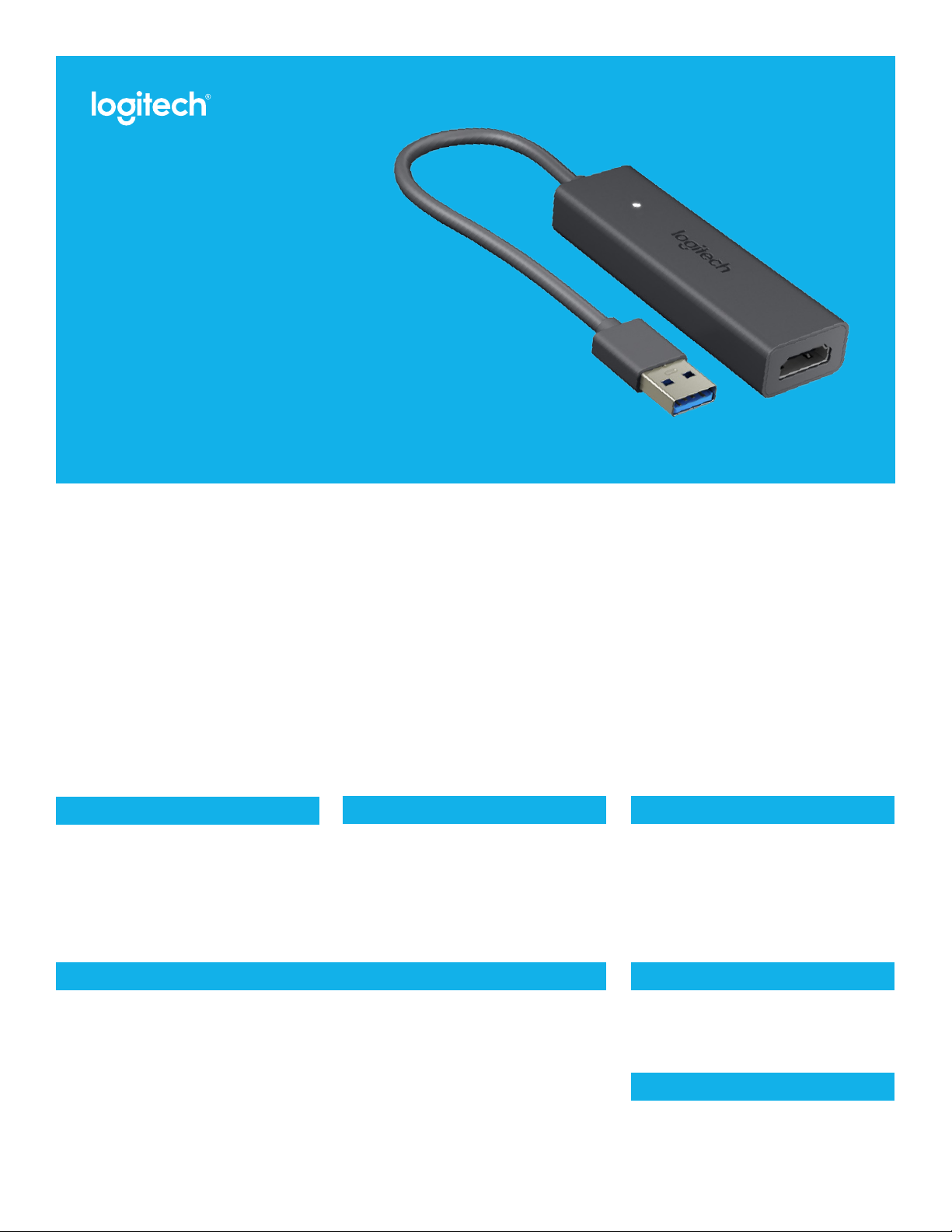
SIMPLE
CONTENT
SHARING FOR
EVERY ROOM.
Logitech Screen Share
Logitech® Screen Share adds easy, wired content sharing to any dedicated conference room computer. Simply connect a
laptop or tablet via HDMI to start sharing: there’s no need to install software, enter a passcode, or even connect to the
Internet. In-room participants can easily take turns plugging in their devices to stream content without any interruptions.
Powered by an HDMI capture device and companion application for the conference room computer, Screen Share projects
content on the in-room display, where it can be seen by others and shared into any meeting or video conferencing service.
For devices without an HDMI output, simply connect a suitable adapter. This lets you share from most devices, including
smartphones, tablets, cameras, and media players.
Screen Share combines a familiar plug-and-present workow with rock-solid reliability and responsive performance. Packing
advanced technology in a hideaway package, Screen Share is a snap to install, simple to use, and aordable enough to
deploy in every conference room.
PRODUCT SPECIFICATIONS
Screen Share Device
Price: $299
Part #: 939-001553
UPC: 097855135933
1080p HD video at up to 30 frames per
second video + audio over HDMI
Input/Output
Input: HDMI 1.4a and higher
Output: USB3.0 or USB2.0
Other
Powered over USB
Status LED
PRODUCT DIMENSIONS + WEIGHT
Dimensions
14.2 mm x 24.7 mm x 83 mm
0.56” x 0.97” x 3.27”
30g / 1.1 oz
Cable Length
250 mm / 9.84”
Performance
Input: 1280 x 720 (720p) or 1920 x 1080
(1080p), up to 60 fps
Output: 1920 x 1080 (1080p) at 30 fps
Audio: 48 KHz/ 16-bit PCM
Hardware latency: < 10ms
INSIDE THE BOX
Screen Share Device
Documentation
Hook-and-loop fastener
Cable management mounts
SYSTEM REQUIREMENTSTECHNICAL SPECIFICATIONS
Windows® 7, Windows 8.1 or Windows 10
Mac OS X® 10.10 or higher
WARRANTY
2-year limited hardware warranty
Page 2
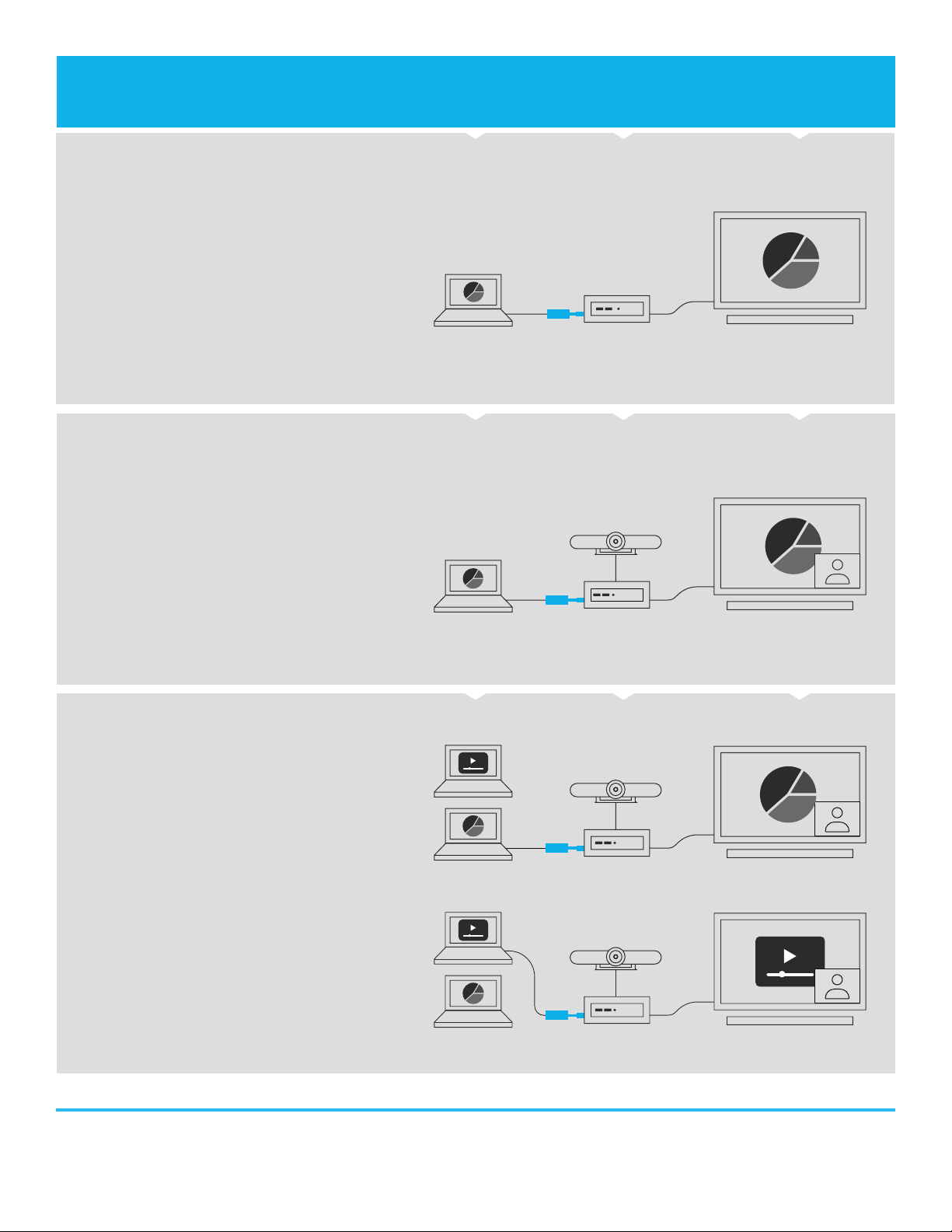
LOGITECH SCREEN SHARE
INSTANT SHARING
Simply connect and present from your laptop,
smartphone or tablet.
No more checking and rechecking the meeting ID
or pairing code.
No more fumbling with input sources and remote
controls.
No software installations or internet connection
required, just plug and go
SHARE TO VIDEO MEETINGS
Logitech Screen Share works with Zoom, Skype for
Business, WebEx, BlueJeans, and other meeting
services that support content sharing.
Presenter
Logitech Screen Share
Room Computer*
(ConferenceCam)
Display
The in-room ConferenceCam remains active, so
presenters can share content and be seen and
heard at the same time.
The Screen Share Application runs on the in-room
computer (Windows or Mac) for easy sharing into
online meetings.
JUST PASS AND CONNECT
It’s easy to take turns as presenter without
delays or disruption.
Simply unplug the HDMI cable from one
device and pass it to the next presenter.
Logitech Screen Share automatically
recognizes the new HDMI connection and
displays the shared content.
*The Logitech Screen Share Application runs on the room computer and can be downloaded from www.logitech.com/support/screenshareapp.
To order, contact your reseller or call us
at 800-308-8666
Logitech Inc. 7700 Gateway Blvd., Newark, CA 94560
Published September 2017
© 2017 Logitech. Logitech, the Logitech logo and other Logitech marks are owned by Logitech and may be
registered. All other trademarks are the properties of their respective owners. Logitech assumes no responsibility for
any errors that may appear in this publication. Product, pricing and feature information contained herein is subject
to change without notice.
