Page 1

Getting started with
Logitech® Wireless Combo
MKZ260 with Speakers
Page 2

1
Logitech® Wireless Combo MKZ260 with Speakers
Wireless Combo MK260
AAA
2
Page 3
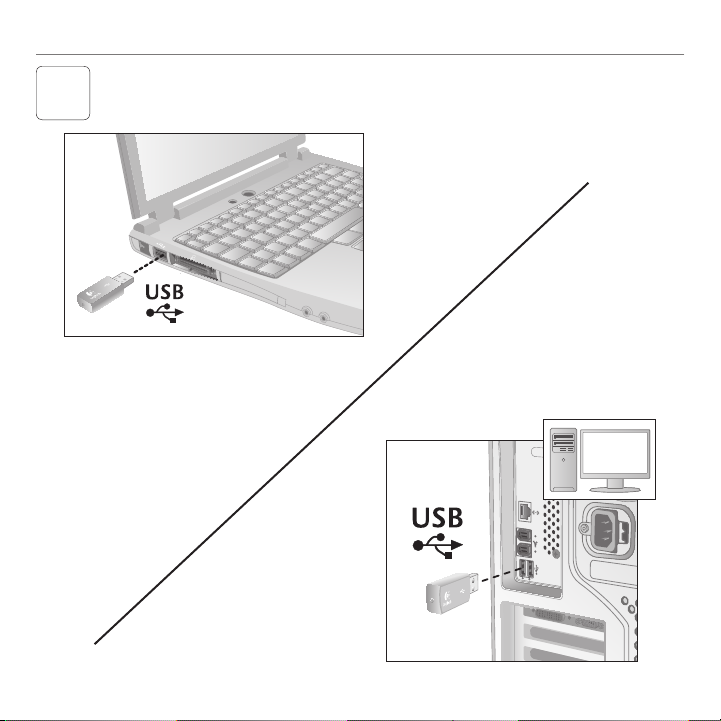
2
Logitech® Wireless Combo MKZ260 with Speakers
3
Page 4

Logitech® Wireless Combo MKZ260 with Speakers
4
Features
1. Play/pause
2. Mute volume
3. Decrease volume
4. Increase volume
5. Navigate to Internet home
6. Launch email application
7. Place PC in standby mode
8. Launch calculator
Help with setup
•Check the battery installation in the keyboard
and mouse, or replace the batteries.
•Plug the receiver into a different USB port.
Remove any metal object between the
receiver and the keyboard/mouse that may
interfere with reception.
•Try moving the keyboard/mouse closer to
the receiver.
•If the receiver is plugged into a USB hub,
try plugging it directly into your computer.
•Restart the computer.
•If these suggestions don’t work, download
the Reconnection Utility from http://www.
logitech.com/connect_utility.
5
6
7
8
AAA
Replacing keyboard batteries:
1. Open battery compartment on keyboard
bottom.
2. Remove old batteries.
3. Wait 15 seconds before inserting the new
batteries to allow the keyboard to reset.
4. Follow diagram in battery compartment to
insert two new AAA batteries in keyboard.
Close battery compartment.
Replacing mouse battery:
1. Press on battery compartment door and slide
down to open.
2. Remove old battery.
3. Follow diagram in battery compartment to
insert one new AA battery. Close battery
compartment.
4
Page 5

Logitech® Wireless Combo MKZ260 with Speakers
S-150 Digital USB Speakers
Safety
1. Unplug the speakers from the computer
before cleaning them with a dry cloth.
2. For added protection during lightning storms,
unplug the speakers from the USB port and
turn off the computer.
3. Servicing is required when the apparatus has
been damaged in any way, such as when
the power cord or plug has been damaged,
liquid has been spilled on the apparatus or
objects have fallen into it, or the apparatus
has been exposed to rain or moisture, does
not operate normally, or has been dropped.
Setting up your Logitech® S-150
Digital USB speakers
1. Connect the USB cable on the right speaker
to an available USB port on your computer.
2. Adjust the volume on your speakers. Volume
Up, Volume Down, and Mute will work with
any audio software application. Mute will
silence the speakers. To release Mute, press
the Mute button again.
Volume controls
1. Volume up
2. Mute
3. Volume down
4. LED indicator
Troubleshooting
Speakers produce weak or no sound.
Is the power light on? Make sure the speakers
are plugged into your computer’s USB port
and the power light is on. Has the computer
recognized your speakers? Open your
computer’s sound mixer program. In Windows®
you’ll find this program opening “Sounds and
Audio Devices” in your Control Panel. Make
sure that “USB Audio Device” is selected in the
hardware settings. You may also unplug the
USB cable and plug it in again. Are the speakers
muted? To release Mute, press Mute again.
Specifications
Total RMS Power: 1 Watt (0.5W + 0.5W)
into 4 ohms at 1 kHz at 10% THD (total
harmonic distortion).
System THD: Better than 10% THD before
clipping.
Signal to noise ratio: >100dB.
Frequency response: 20Hz~20kHz. Driver Size:
2” (5 cm) driver.
5
Page 6

Logitech® Wireless Combo MKZ260 with Speakers
Your product is FCC and CE compliant. For
compliance information, go to http://www.
logitech.com/compliance. This device complies
with IC Rules and part 15 of the FCC Rules.
Operation is subject to the following two
conditions: (1) this device may not cause
harmful interference, and (2) this device must
accept any interference received, including
interference that may cause undesired
operation. Note: The manufacturer is not
responsible for ANY interference, for example
RADIO OR TV interference, caused by
unauthorized modifications to this equipment.
Such modifications could void the user’s
authority to operate the equipment. This class
B digital apparatus complies with Canadian
ICES-003
Logitech® Hardware Product
Limited Warranty
Logitech warrants to the original purchaser
that your Logitech hardware product shall be
free from defects in material and workmanship
for the period of time, identified on your
product package and/or contained in the user
documentation, from the date of purchase.
You may also find this information by selecting
your product in the Online Support section
of our website at www.logitech.com/support.
Except where prohibited by applicable law, this
warranty is nontransferable and is limited to
the original purchaser. This warranty gives you
specific legal rights, and you may also have
other rights that vary under local laws.
Remedies
Logitech’s entire liability and your exclusive
remedy for any breach of warranty shall be,
at Logitech’s option, (1) to repair or replace
the hardware, or (2) to refund the price paid,
provided that the hardware is returned to
the point of purchase, or such other place as
Logitech may direct, with a copy of the sales
receipt or dated itemized receipt. Shipping
and handling charges may apply except where
prohibited by applicable law. Logitech may,
at its option, use new or refurbished or used
parts in good working condition to repair or
replace any hardware product. Any replacement
hardware product will be warranted for the
remainder of the original warranty period, or
thirty (30) days, whichever is longer or for any
additional period of time that may be applicable
in your jurisdiction.
Limits of Warranty
This warranty does not cover problems or
damage resulting from (1) accident, abuse,
misapplication, or any unauthorized repair,
modification or disassembly; (2) improper
operation or maintenance, usage not in
accordance with product instructions or
connection to improper voltage supply; or
(3) use of consumables, such as replacement
batteries, not supplied by Logitech except
where such restriction is prohibited by
applicable law.
6
Page 7

Logitech® Wireless Combo MKZ260 with Speakers
How to Obtain Warranty Support
Before submitting a warranty claim, we
recommend you visit the support section at
www.logitech.com for technical assistance. Valid
warranty claims are generally processed through
the point of purchase during the first thirty (30)
days after purchase; however, this period of time
may vary depending on where you purchased
your product. Please check with Logitech or
the retailer where you purchased your product
for details. Warranty claims that cannot be
processed through the point of purchase and
any other product related questions should be
addressed directly to Logitech. The addresses
and customer service contact information for
Logitech can be found in the documentation
accompanying your product and on the web at
www.logitech.com/contactus.
Limitation of Liability
LOGITECH SHALL NOT BE LIABLE FOR
ANY SPECIAL, INDIRECT, INCIDENTAL, OR
CONSEQUENTIAL DAMAGES WHATSOEVER,
INCLUDING BUT NOT LIMITED TO LOSS OF
PROFITS, REVENUE OR DATA (WHETHER
DIRECT OR INDIRECT) OR COMMERCIAL
LOSS FOR BREACH OF ANY EXPRESS OR
IMPLIED WARRANTY ON YOUR PRODUCT
EVEN IF LOGITECH HAS BEEN ADVISED OF
THE POSSIBILITY OF SUCH DAMAGES. Some
jurisdictions do not allow the exclusion or
limitation of special, indirect, incidental, or
consequential damages, so the above limitation
or exclusion may not apply to you.
Duration of Implied Warranties
EXCEPT TO THE EXTENT PROHIBITED BY
APPLICABLE LAW, ANY IMPLIED WARRANTY
OR CONDITION OF MERCHANTABILITY OR
FITNESS FOR A PARTICULAR PURPOSE ON THIS
HARDWARE PRODUCT IS LIMITED IN DURATION
TO THE DURATION OF THE APPLICABLE LIMITED
WARRANTY PERIOD FOR YOUR PRODUCT. Some
jurisdictions do not allow limitations on how
long an implied warranty lasts, so the above
limitation may not apply to you.
National Statutory Rights
Consumers have legal rights under applicable
national legislation governing the sale of
consumer goods. Such rights are not affected
by the warranties in this Limited Warranty.
No Other Warranties
No Logitech dealer, agent, or employee is
authorized to make any modification, extension,
or addition to this warranty.
Logitech® Address.
Logitech, Inc., 6505 Kaiser Drive, Fremont,
California 94555, U.S.A.
7
Page 8

Logitech® Wireless Combo MKZ260 with Speakers
What do you think?
Please take a minute to tell us. Thank you for purchasing our product.
www.logitech.com/ithink
www.logitech.com/support
United States +1 646-454-3200
8
Page 9

www.logitech.com
© 2011 Logitech. All rights reserved. Logitech, the Logitech logo, and other Logitech marks are owned by
Logitech and may be registered. All other trademarks are the property of their respective owners. Logitech
assumes no responsibility for any errors that may appear in this manual. Information contained herein is subject
to change without notice.
621-000045.002
