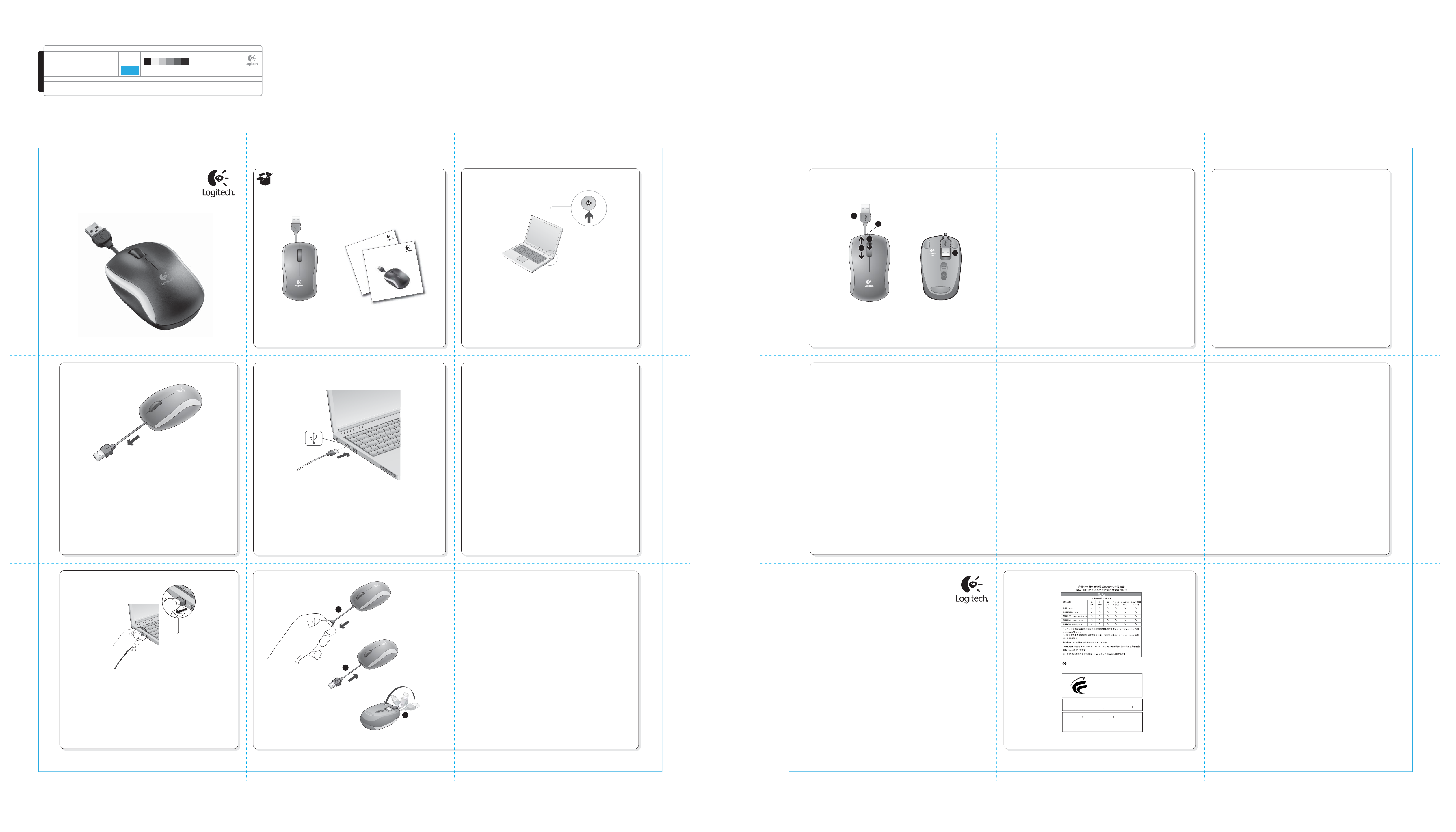
DIE LINES
SPOT COLORS
PROCESS COLORS
COLOR SPECIFICATIONS
BRAND / LAUNCH: Logitech 2010 PROJECT TITLE: Istanbul DETAILS: AMR / GSW Guide
K 5 25 50 75 95
SPECIFICATIONS / NOTES: Final files
Job is grey scale
MODIFICATION DATE: January 26, 2010
THIS PRINT SIZE / SCALE: 100% of original
Designer: Emma Ghiselli
Location: Fremont, CA, USA
DIE LINE
COLOR
(NO PRINT)
DIELINE NAME: n/a DIELINE RECEIVED: n/a
2
3
4
1
Important information
Safety, compliance, and warranty
tant
S
afety,
c
Getting started with
Logitech
®
Corded Mouse M125
Getting started with
Logitech
®
Corded Mouse M125
6
USB
English
Congratulations! You are now ready to
use your mouse.
繁體中文
恭喜您!您已經可以開始使用滑鼠了。
简体中文
恭喜!您现在即可开始使用鼠标。
한국어
축하합니다! 이제 마우스를 사용할 수
있습니다.
English
Features
1. Retractable USB cable
2. Left and right mouse buttons
3. Scroll wheel
4. Press the wheel down for middle button
(function can vary by software application)
5. USB connector storage
繁體中文
功能
1. 伸縮式 USB 連接線
2. 滑鼠左右鍵
3. 滾輪
4. 按下滾輪可做中鍵使用 (功能依軟體應用
程式有所不同)
5. USB 接頭收納槽
简体中文
功能
1. 伸缩式 USB 连接线
2. 鼠标左右键
3. 滚轮
4. 向下按滚轮可作为中键使用 (功能视具体
软件应用程序而定)
5. USB 插头收纳槽
한국어
기능
1. 리트랙터블 USB 케이블
2. 마우스 왼쪽/오른쪽 버튼
3. 스크롤 휠
4. 가운데 버튼으로 사용하려면 휠을 아래로
누릅니다 (작동 방식은 소프트웨어 응용
프로그램에 따라 다름)
5. USB 커넥터 보관 공간
English
Mouse does not work
1. Check the connection. The mouse USB cable must be plugged into a
computer USB port. Also try plugging the mouse cable into a different
USB port on the computer.
2. For slow or intermittent pointer movement on your computer monitor,
try the mouse on a different surface. Dark, glossy surfaces may affect
pointer movement.
USB cable does not fully retract
1. Pull the cable slightly (about 1 to 5 CM), and then release it.
2. If you apply resistance or interfere with the cable as it retracts, the
cable may stop rewinding. Gently pull the cable about 1 to 5 CM and
try again.
5
1
2
3
2
1
3
4
5
English
Pull the USB cable out to a desired
length.
繁體中文
將 USB 連接線拉至需要的長度。
简体中文
将 USB 连接线拉出至所需的长度。
한국어
USB 케이블을 원하는 길이만큼 당겨
빼냅니다.
www.logitech.com
© 2010 Logitech. All rights reserved. Logitech, the Logitech logo, and other Logitech marks are owned
by Logitech and may be registered. All other trademarks are the property of their respective owners. Logitech
assumes no responsibility for any errors that may appear in this manual. Information contained herein is subject
to change without notice.
620-002687.002
English
Turn on laptop.
繁體中文
開啟筆電電源。
简体中文
打开笔记本电脑的电源。
한국어
랩탑 전원을 켭니다.
English
Plug USB cable into a laptop USB port.
繁體中文
將 USB 連接線插入筆電 USB 連接埠。
简体中文
将 USB 连接线插入至笔记本电脑上的
USB 端口。
한국어
USB 케이블을 랩탑 USB 포트에
꽂습니다.
Help with setup
繁體中文
滑鼠無法正常運作
1. 檢查連接線。滑鼠 USB 連接線必須插入電腦的 USB 連接埠。另嘗
試將滑鼠連接線插入電腦上的其他 USB 連接埠。
2. 游標移動若在電腦螢幕上出現緩慢或斷斷續續的情況,請嘗試在
不同的材質表面使用滑鼠。黑色、鏡面反光的表面可能會影響游
標的動作。
USB 連接線無法完全收回
1. 輕輕拉出連接線 (約 1 至 5 CM),然後放開。
2. 如果您使用防捲器或在連接線收回時阻礙收線,連接線便可能停
止收回。輕輕拉出連接線約 1 至 5 CM 然後再試一次。
安裝說明
简体中文
鼠标无法正常工作
1. 检查连接。鼠标 USB 连接线必须被插入至电脑的 USB 端口。还可
以尝试将鼠标连接线插入电脑上的其它 USB 端口。
2. 如果光标在电脑显示器上移动缓慢或间歇性移动,请尝试在其它材
质表面上使用鼠标。表面较暗或过于光滑可能会影响光标移动。
USB 连接线不能完全收回
1. 轻轻地拉出连接线 (约 1 至 5 厘米),然后将其松开。
2. 如果连接线在缩回时遇到阻力或干扰,可能会停止收回。轻轻地
拉出连接线约 1 至 5 厘米然后再次尝试。
한국어
마우스가 작동하지 않음
1. 연결 상태를 확인하십시오. 마우스 USB 케이블이 컴퓨터의 USB
포트에 꽂혀 있어야 합니다. 또한 마우스 케이블을 컴퓨터의 다른
USB 포트에 꽂아 보십시오.
2. 컴퓨터 모니터에서 포인터가 느리게 움직이거나 간헐적으로
움직임이 끊어지는 경우 마우스를 다른 표면 위에서 사용해
보십시오. 어두운 색상에 광택이 있는 표면은 포인터의 움직임에
영향을 줄 수 있습니다.
USB 케이블이 완전히
들어가지 않음
1. 케이블을 살짝 (약 1 - 5cm) 당겼다가 놓으십시오.
2. 케이블이 감기는 동안 저항을 가하거나 간섭하면 케이블 되감기
동작이 중단될 수 있습니다. 케이블을 1 - 5cm 정도 살짝 당겨서
다시 해 보십시오.
设置帮助
설치 도움말
English
To store the retractable USB cable:
1. Pull the cable slightly.
2. Release the cable.
3. Fold the cable connector onto the
USB cable storage area.
繁體中文
收納伸縮式 USB 連接線:
1. 輕輕拉出連接線。
2. 放開連接線。
3. 將連接線接頭折入 USB 連接線收納
槽。
简体中文
收纳伸缩式 USB 连接线:
1. 轻轻地拉出连接线。
2. 松开连接线。
3. 将连接线插头折叠至 USB 线缆收纳
槽。
한국어
리트랙터블 USB 케이블을 수납하는
방법은 다음과 같습니다.
1. 케이블을 살짝 당깁니다.
2. 케이블을 놓습니다.
3. 케이블 커넥터를 USB 케이블 보관
공간 위로 접습니다.
English
To unplug the mouse, hold the USB
connector end (not the cable) and pull.
繁體中文
若要拔除滑鼠,請握住 USB 接頭尾端
(而非連接線) 然後拉出。
简体中文
要拔出鼠标,请握住 USB 插头的末端
(不是连接线) 然后拔出。
한국어
마우스 플러그를 뽑을 때는 케이블이
아니라 USB 커넥터 쪽을 잡고
당기십시오.
s
e
L
.
a
⒬⮹
:
’
ὤ
(䝭㡴)
B
Ἵ
(
)
Ἵ
)
㡸
⯜☔
.
⯜
2.
㦤≸㠈: ⷸ⓸䖐
ὤ⏈(B
ὤ⦐㉐㨰⦐
⦐,
Mou
ogitech Inc
Made in Chin
䖐ὤ═ ‘M/N
㐔ὤὤ
⦐ 㤸㣄䑀㤵䚝☥⦑
㜄㉐ ㇠㟝䚌⏈
㇠㟝䚔㍌㏩⏼␘
㡸⯝㤵
