Page 1
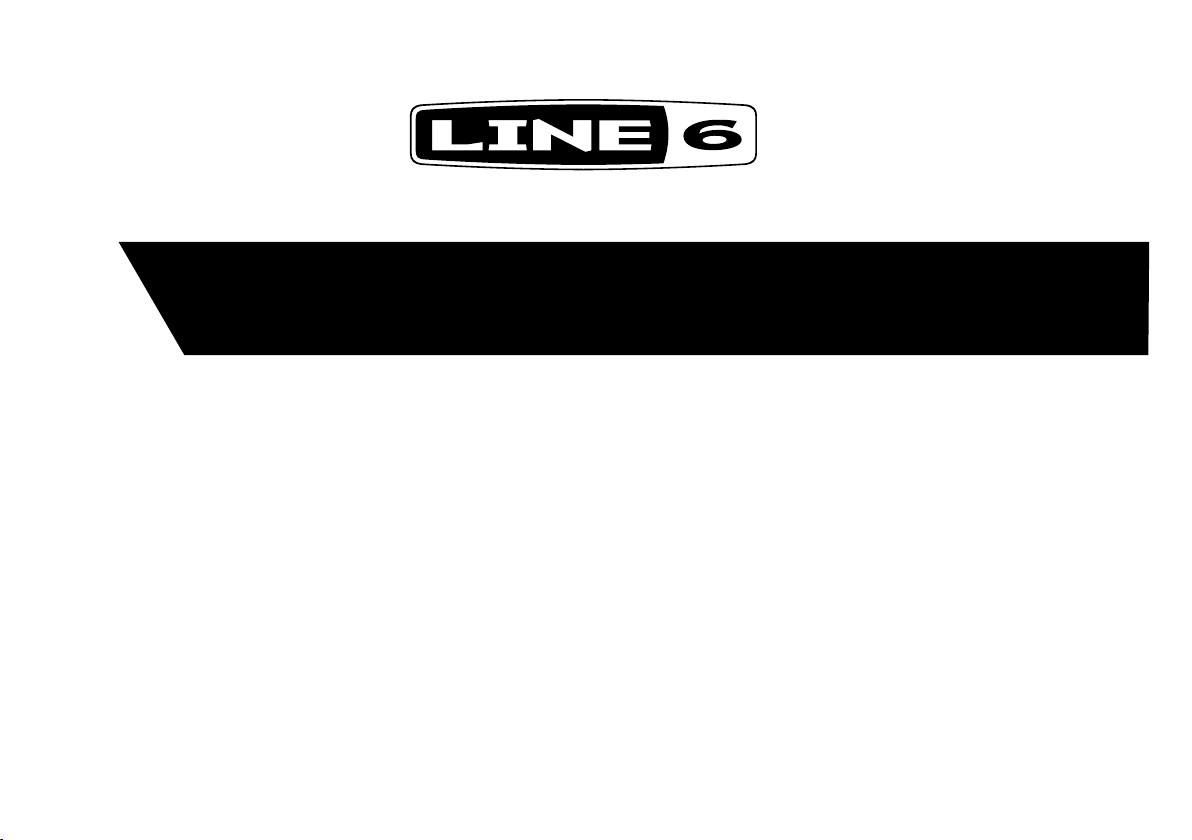
®
TBP12 Transmitter
Pilot’s Handbook
Manuel de pilotage
Pilotenhandbuch
Pilotenhandboek
Manual del Piloto
取扱説明書
See www.line6.com/manuals for Advance Guide
40-00-0285 Advanced Users Guide available @ www.line6.com/manuals Rev B
Page 2
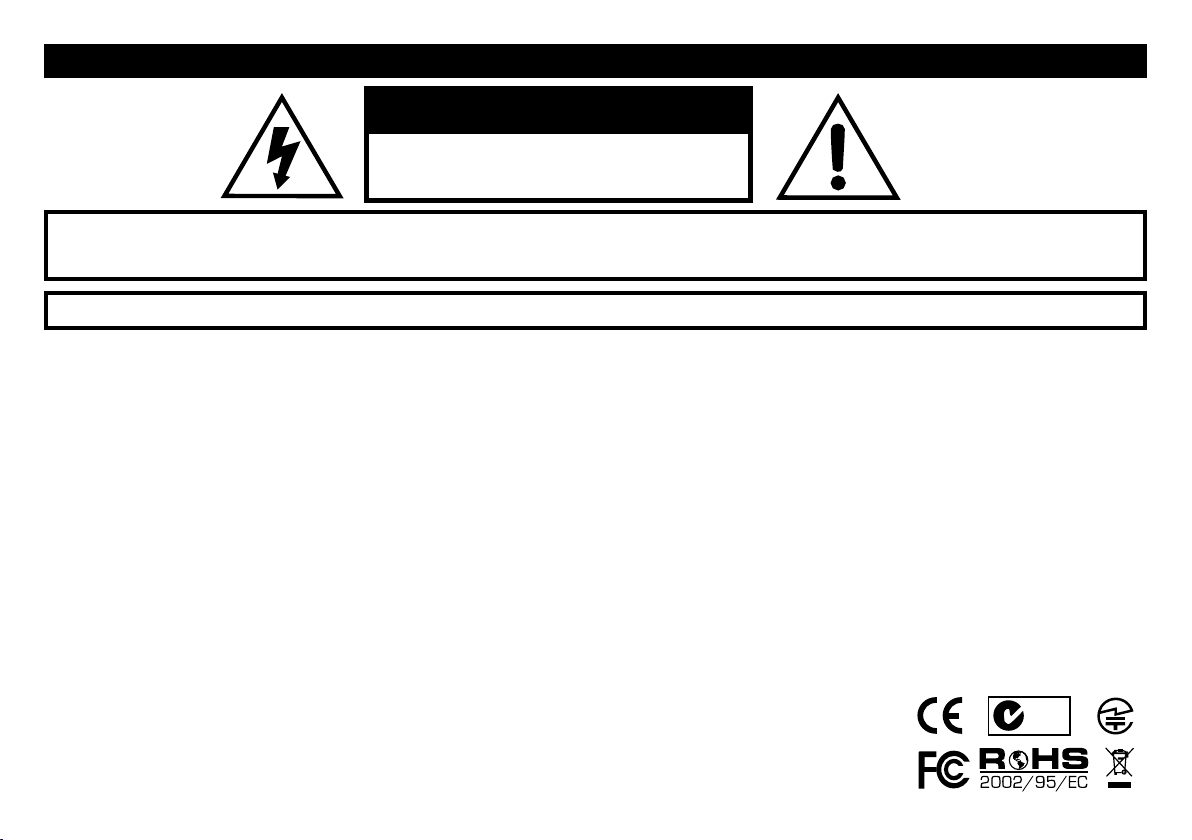
Important Safety Instructions
WARNING : TO REDUCE THE RISK OF FIRE OR ELECTRIC SHOCK, DO NOT REMOVE SCREWS. NO USER-SERVICEABLE PARTS INSIDE.
WARNING : TO REDUCE THE RISK OF FIRE OR ELECTRIC SHOCK, DO NOT EXPOSE THE APPLIANCE TO RAIN OR MOISTURE.
C AUTIO N
RISK OF ELECTRIC
SHOCK DO NOT OPEN
REFER SERVICING TO QUALIFIED SERVICE PERSONNEL.
THIS DEVICE COMPLIES WITH PART 15 OF THE FCC RULES. OPERATION IS SUBJECT TO THE FOLLOWING TWO CONDITIONS: (1) THIS DEVICE
MAY NOT CAUSE HARMFUL INTERFERENCE, AND (2) THIS DEVICE MUST ACCEPT ANY INTERFERENCE RECEIVED, INCLUDING INTERFERENCE
THAT MAY CAUSE UNDESIRED OPERATION.
Warning: Changes or modifications not expressly approved in writing by Line 6 may void the users authority to operate this equipment.
RF Exposure Statement: This transmitter must not be co-located or operated in conjunction with any other antenna or transmitter.
Note: This equipment has been tested and found to comply with the limits for a Class B digital device, pursuant to part 15 of the FCC Rules. These limits are designed to
provide reasonable protection against harmful interference in a residential installation. This equipment generates, uses and can radiate radio frequency energy and, if not
installed and used in accordance with the instructions, may cause harmful interference to radio communications. However, there is no guarantee that interference will not
occur in a particular installation. If this equipment does cause harmful interference to radio or television reception, which can be determined by turning the equipment off
and on, the user is encouraged to try to correct the interference by one or more of the following measures:
- Reorient or relocate the receiving antenna.
- Increase the separation between the equipment and receiver.
- Connect the equipment into an outlet on a circuit different from that to which the receiver is connected.
- Consult the dealer or an experienced radio/TV technician for help.
This Class B digital apparatus complies with Canadian ICES-003.
Cet appareil numerique de la classe B est conforme a la norme NMB-003 du Canada.
CERTIFICATION
N222
Page 3

You should read these Important Safety Instructions. Keep these instructions in a safe place
Before using your XD-V70, carefully read the applicable items of these operating instructions and the safety suggestions.
1. Obey all warnings in the XD-V70 manual.
2. Do not perform service operations beyond those described in the XD-V70 manual. Service is required when the apparatus has been damaged in any way, such as:
• liquid has been spilled or objects have fallen into the apparatus
• the unit has been exposed to rain or moisture
• the unit does not operate normally or changes in performance in a significant way
• the unit is dropped or the enclosure is damaged.
3. Do not place near heat sources, such as radiators, heat registers, or appliances which produce heat.
4. Guard against objects or liquids entering the device. Do not use or place unit near water.
5. Do not step on cords. Do not place items on top of cords so that they are pinched or leaned on. Pay particular attention to the cord at the plug end and the point where
it connects to the device.
6. Always switch transmitter off when not in use for extended periods of time for extended battery life.
7. Clean only with a damp cloth.
8. Only use attachments/accessories specified by the manufacturer.
9. Prolonged listening at high volume levels may cause irreparable hearing loss and/or damage. Always be sure to practice “safe listening.”
Page 4

Basic OperatiOn
3. Mute - Press to mute/unmute audio signal.
4
BATT AUDIO
OFF/ON
MUTE
BATT AUDIO
1. O
N/OFF Switch - Slide the switch to turn the transmitter on or off.
13
N222
6
5
2
008WWA090153
IC: 6768A-916TBP12
FCC ID: UOB916TBP12
Pat. Pending
Made in China
Designed in U.S.A.
2. Mini-XLR Input - Plug the supplied Mini XLR connector from the
microphone here. Other Mini-XLR equipped microphones designed for
wireless mic use may commonly be substituted.
Attaching and positioning the mic: Use the mic clip to attach the
lavalier mic to clothing taking care to point the microphone towards
the intended sound source. Avoid fixing mic to where mechanical noise
can be generated such as zippers, inside pockets, etc.
4. Battery LED - Blue LED = full, solid red LED = Low, Flashing red LED
= Very Low / Change batteries.
Audio LED - Green LED = Audio Signal, Red LED = Signal clip
5. LCD Display - Whenever a button is first pushed, the LCD backlight
will awaken by glowing. In Main Mode your display will appear similar
to the illustration below.
CHAN 1 through CHAN 12 will be displayed at the top depending on
the current channel your XD-V70 is set to transmit on. The
is only visible when the transmitter is muted.
if the RF power mode is set to
LO. The LOCK icon is lit only if the
POWER SAVE is lit only
MUTE icon
transmitter is set to lockout mode. When locked, the power cannot be
turned off and editing is not allowed. The numeric clock at the bottom
of
LCD displays the amount of remaining operation time of batteries
at current power level in hours and minutes. It updates in 20 minute
increments.
minutes of operation. The
NOTE: The battery data may be invalid for the first few
BATTERY icon is lit solid when battery life
is 1 hour or more. It flashes on and off when battery life is less than one
hour.
6. Belt Clip - Slide the belt clip over waistband or belt. Remove the center
mounting screw to reposition or remove belt clip as necessary. Avoid
placing cell phone near beltpack or mic.
Page 5

LcD s
etup pages
Setup Page 1 - Channel Select
In order for your XD-V70 to transmit properly to your receiver both devices
must be set to the same channel. To change the channel your XD-V70 is
transmitting on, Hold
VALUE briefly to increment from CHANNEL 1 - 12. The current channel
number is displayed as 1 to 12 on the right side of the numeric display. The
actual change of transmission channel will not occur until returning to the
main page, by holding the
mode), or not pressing any button for 15 seconds (Setup page timeout).
SELECT for 2 seconds to enter setup page 1. Press
SELECT button for 2 seconds (to exit Setup
Setup Page 3 - Name Select
From the setup page 2, press SELECT once to access setup page 4. Press
VALUE briefly to switch between name display being On or OFF, as
displayed on the right most digits of the numeric display. This parameter
determines if the Main page will show the channel number (
or a custom name (
NAME on). The default setting is OFF.
NAME OFF),
Setup Page 4 - Set Name
Setup Page 2 - Power Select
XD-V70 can run in two power modes, Hi (maximum performance) or
Lo (extended battery life). Hi is best for maximum range or hostile RF
environments. Use
to help confine the signal range. From the setup page 1, press
to access setup page 2. Press
mode. The factory default is set to
Lo for longer battery life or situations where you want
SELECT once
VALUE to toggle between Hi and Lo power
Hi.
When Setup Page 3 is set to NAME On your LCD main page will read
TBP12. You can customize this with any name up to 6 characters
(alphabetical, numerical, space or dash).
Setup Page 4 only appears if Name is set On. From the setup page 3, press
SELECT once to access setup page 4. If Name is Off, then pressing SELECT
from the setup page 4 returns the display to Main mode.
Press the
current flashing digit. Press
digit spaces. Continue through these steps until you’ve customized your
XD-V70 name. Pressing the
returns the display to main page.
VALUE button to increment through the characters for the
SELECT to increment to the next of 6 available
SELECT button when the last digit is selected
Page 6

Battery Installation / Removal
Open the side door to access the battery compartment. The inside of the
battery compartment door indicates the correct battery direction.
t
rOuBLeshOOting
Issue Cause See Solution...
No sound System not turned on, Source
Intermittent sound or
distorted sound
Lack of range Improper or lack of antenna
malfunction, Improper channel
selection Expired battery
Source malfunction, Improper connection, Multiple transmitters are set
to the same operating channel,
Transmitter has gone out of range,
Transmitting through metal wall,
Unknown source of RF in local area
Lockout Mode set to unlock allowing
channels to get changed which
creates momentary signal mutes in
the receiver
connection, Multiple transmitters
are set to the same operating channel, Microphone Power setting set to
“Lo”, Unknown RF in local area
Power. Signal Source (ensure
the receiver indicates the
XD-V70 is in use), Cables
or RF
Signal Source (ensure
the receiver indicates the
XD-V70 is in use), Cables or
RF, Lock switch
RF, Set Transmitter Power
setting to “Hi”, Reposition
antennas
Lockout Mode
XD-V70 comes from the factory unlocked. This allows you to make any
necessary adjustments for your initial setup.
Once you’ve completed saving your settings, press and hold both
and
SELECT simultaneously for 2 seconds. This will enter the unit into
lockout mode and prevent the front panel controls from being able to mute,
change any settings or shut the XD-V70 off accidentally. The LCD will
now show the
or
SETUP buttons are pressed while in LOCK mode the LCD will flash
LOCKED across the screen.
LOCK icon in the lower left corner. If either the POWER
To turn the XD-V70 off when it is in lockout mode, press and hold both
VALUE and SELECT simultaneously for 2 seconds. Once unlocked, press
and hold the
POWER button for 2 seconds.
VALUE
Power
Make certain that XD-V70 and receiver are receiving sufficient power.
Check the battery status indicator on the transmitter and replace if
necessary. The battery life indicator is calibrated for Alkaline batteries but
you can use any AA type, battery life may vary.
Cables
Make certain that all connections and cables are in working order.
