Page 1
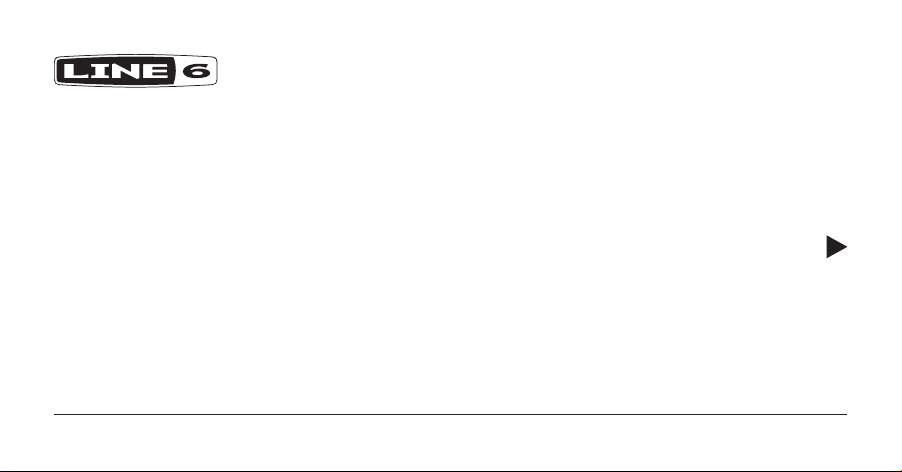
SONIC PORT™ VX
The Ultimate All-in-One Mobile Recording System
PILOT’S GUIDE
MANUEL DE PILOTAGE
PILOTENHANDBUCH
PILOTENHANDBOEK
MANUAL DEL PILOTO
取扱説明書
40-00-0358 B Pilot’s Guide also available at www.line6.com/manuals ©2014 Line 6, Inc.
Page 2
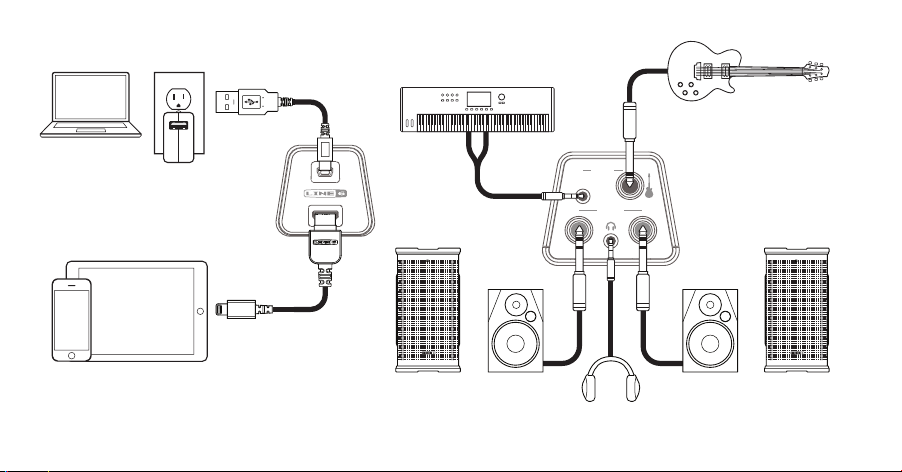
CONNECTIONS
AU
OUTPUTS
INPUTS
Stereo line-level sources
(such as keyboards, guitar
processors, or mixers)
Guitar or bass
Use the included micro USB cable to connect
Sonic Port VX to your Mac or PC. Alternatively,
connect to a USB power supply to charge your
iOS device.
Use the included 14-pin to Lightning cable to
connect Sonic Port VX to your iOS device
Connect Sonic Port VX’s balanced 1/4” outputs
to studio monitors, FRFR speakers, or a mixer.
The L output sums the left and right signals to
mono if nothing is connected to the R output
X
WARNING! Never plug headphones
in while wearing them! Hearing
damage could occur
Page 3
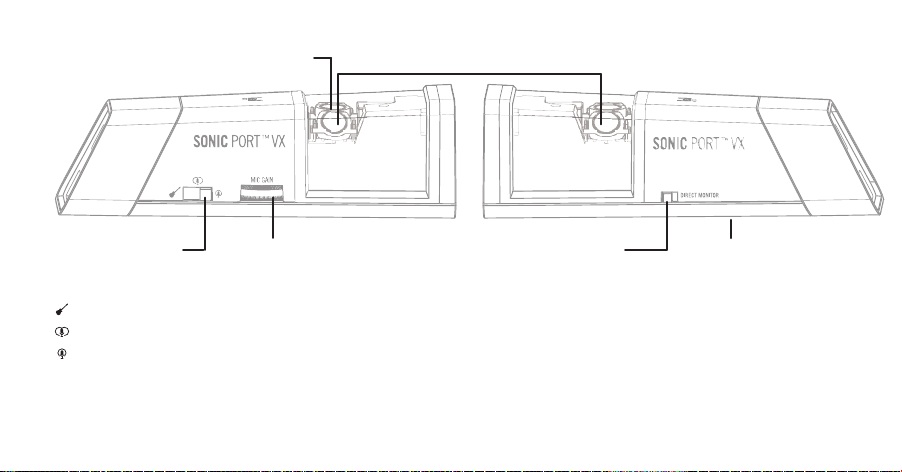
Mono Microphone
The upward-facing center cardioid microphone
can be used along with guitar
Stereo Microphones
The two side cardioid microphones are oriented in an AB stereo configuration
Input Select Switch
Move this switch to select Sonic Port
VX’s active input:
Guitar In
Stereo microphones
Mono microphone + Guitar In (In
your software, mic appears as
input 1/L and Guitar appears as
input 2/R)
NOTE: Connecting a cable to the AUX
input deactivates all other inputs
Mic Gain
Turn this thumbwheel to adjust
the gain of Sonic Port VX’s three
microphones
Direct Monitoring Switch
Move the switch away from the mic grille
(PLAYBACK) to hear the output of your
Mac, PC, or iOS device.
Move the switch toward the mic grille
(INPUTS) to monitor Sonic Port VX’s
inputs. Use this setting if you encounter
a delay (latency) while recording.
Mounting Thread (not shown)
On the underside of Sonic Port
VX is a standard 1/4” thread
for mounting to a tripod or the
included tabletop stand. To
mount to a mic stand, use the
removable insert found on the
tabletop stand.
Page 4

OVERVIEW
Thank you for purchasing Sonic Port™ VX, the latest 24 bit/48 kHz audio interface for Macs, PCs, and
iOS devices from Line 6. Sonic Port VX features three microphones, a host of audio inputs and outputs,
high quality analog-to-digital conversion, and simple operation that makes it perfect for making music
in your studio or on the go.
COMPATIBILITY
• Sonic Port VX is made for iPhone 5s, iPhone 5c, iPhone 5, iPad Air, iPad (4th generation), iPad mini,
iPad mini (with retina display), and iPod Touch (5th generation). It is compatible with any app that uses
Core Audio for mono/stereo audio input or output with the above Apple devices.
• Sonic Port VX is compatible with any Mac software (OS X 10.9 and later) that uses Core Audio. No
driver installation is required—just plug and play.
• Sonic Port VX is compatible with any Windows 7 or 8 software that uses ASIO/WDM drivers. Before
connecting Sonic Port VX, download and install the driver, available from http://line6.com/software/.
Page 5

USING THE MOBILE POD APP (iOS)
Mobile POD brings legendary Line 6 POD guitar tone to your iPad, iPhone or iPod touch – the original
andmostpopularfamilyofampandeectsprocessing.Combinedwiththeuniquelydesigned
guitar input circuit featured in Mobile POD, you get a studio quality signal unmatched by any other
manufacturer’s mobile guitar tone solution.
NOTE: If Sonic Port VX isn’t connected to your iPad, iPhone or iPod touch, the Mobile POD app will let you process
pre-recorded guitar samples and change tones, but it won’t accept live input.
1. Connect your guitar to Sonic Port VX as illustrated on the earlier CONNECTIONS page.
2. Move the side panel input switch to .
3. Launch the Mobile POD app.
4. POD processing starts when the splash screen disappears. Begin playing, then:
• To select a preset guitar tone, tap the name bar at the top of the screen and select from the menu
of available tones.
• Toturnastompboxonoro,tapitsfootswitch.
• To adjust knobs on an amp or stompbox, tap on its panel. A close-up of the panel appears in the
top half of the screen, where you can turn knobs and throw switches.
Page 6

MICROPHONE STAND ASSEMBLY
<min 30cm / 1 ft>
For full information on Mobile POD features and
usage, please visit us at
www.line6.com/mobilepod/howtouse
Line 6 and POD are trademarks of Line 6, Inc. registered in the U.S. and other countries. The Line
6 logo and Sonic Port are trademarks of Line 6, Inc. All rights reserved.
Apple is not responsible for the operation of this device or its compliance with safety and
regulatory standards. iPad, iPhone, and iPod touch are trademarks of Apple, Inc. registered in the
U.S. and other countries. App Store is a service mark of Apple, Inc.
Page 7

N222
Line 6, Inc.:
26580 Agoura Road,
Calabasas, CA 91302-1921 USA
The POD, Clifton House, Butler’s Leap
Rugby, Warwickshire, United Kingdom,
CV213RQ
