Page 1

™
SONIC PORT
Pro-Quality Guitar System for iPhone®, iPad®, and iPod touch
40-00-0348 Rev F Pilot’s Guide also available at www.line6.com/manuals ©2013 Line 6, Inc.
®
PIlOT’S guIde
MaNuel de PIlOTage
PIlOTeNhaNdbuCh
PIlOTeNhaNdbOek
MaNual del PIlOTO
取扱説明書
Page 2

Page 3

ConneCtions
Page 4
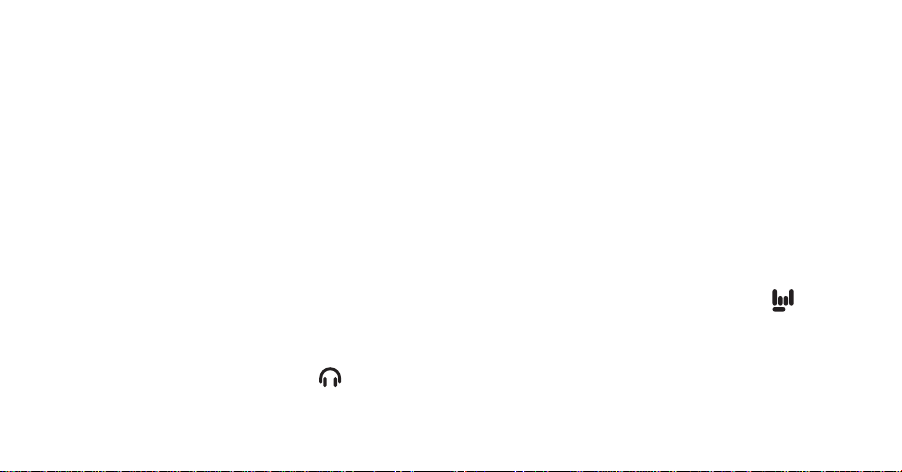
overview
Thank you for purchasing Sonic Port™, the latest 24 bit/48 kHz audio interface for iOS devices from
Line 6. Sonic Port features a host of audio inputs and outputs, high quality digital conversion, and plug
and play ease of use that makes it perfect for making music with your mobile devices. This Quick Start
Guide is designed to get you up and running with your Sonic Port.
Compatibility
• Sonic Port is made for iPhone 5, iPhone 4S, iPhone 4, iPhone 3GS, iPad (3rd and 4th generation), iPad
2, iPad, iPad mini, and iPod touch (4th and 5th generation).
• Sonic Port is compatible with any app that uses Core Audio for mono/stereo audio input or output
with the above Apple devices.
• Sonic Port supports one input source at a time. Use either the IN L/R stereo line input or the
In (mono). If both are connected at once, the stereo line input will override the guitar input.
• Sonic Port supports both outputs at the same time: the 1/4 inch OUT L/R line/guitar level output and
the 1/8 inch Headphones Output
3-conductor headphones or earbuds.
. Note that the Headphones Output is designed for use with
Guitar
Page 5

GettinG started
This symbol means you’re in for a creative, inspiring experience right out of the box! Simply plug in
and start exploring your musical potential.
1. Before continuing, check your iPad, iPhone or iPod touch to be sure you have the latest version of
the iOS operating system installed. Be sure to visit www.Line6.com for compatible OS versions.
2. In order to enjoy POD®ampandeectsprocessing,you’llneedourfreeMobile POD application,
whichalsoenablestheSonicPorthardwaretoreceivermwareupdates.(Firmwareisembedded
software for the microprocessor inside Sonic Port. Like software for your computer, it needs
updating from time to time.)
If your iPad, iPhone or iPod touch has internet access, it will help you get the Mobile POD app
when you attach Sonic Port. Otherwise, we recommend you download the app now: Search for it
by name on the App Store
3. Connect Sonic Port to your iPad, iPhone or iPod touch using the included 14-pin to Lightning
connector cable, or the included 14-pin to 30-pin cable, depending on which kind of connector
your iOS device requires.
SM
, then “Buy” and install it.
Page 6

4. Connect your guitar or other audio source to Sonic Port. Sonic Port supports one input source at a
time.
• Using
Guitar In (mono): Connect a standard 1/4 inch guitar cable to the Sonic Port guitar
input, then plug the other end into your guitar.
• Using IN L/R: Connect a standard stereo 1/8 inch line cable to the Sonic Port IN L/R input, then
plug the other end into a line level audio output of your source equipment such as a keyboard,
mixer, or music player.
5. Connect a mono or stereo 1/4 inch cable to the Sonic Port OUT L/R output, then plug the other end
into a playback device such as a guitar amp, mixer or powered speakers to monitor your audio. If
desired, connect a pair of headphones or earbuds to the Sonic Port 1/8 inch Headphones Output
.
®
6. Launch the audio app of your choice, for example GarageBand
or Mobile POD. Sonic Port works
as an audio input or output source for any app that uses Core Audio.
Page 7
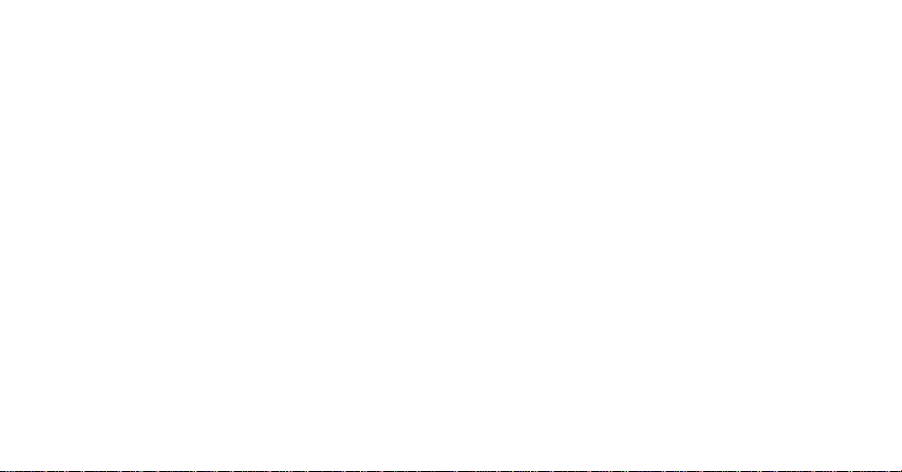
UsinG the mobile pod app
Mobile POD brings legendary Line 6 POD guitar tone to your iPad, iPhone or iPod touch – the original
andmostpopularfamilyofampandeectsprocessing.Combinedwiththeuniquelydesigned
guitar input circuit featured in Sonic Port, you get a studio quality signal unmatched by any other
manufacturer’s mobile guitar tone solution.
NOTE: If Sonic Port isn’t connected to your iPad, iPhone or iPod touch, the Mobile POD app will let you process
pre-recorded guitar samples and change tones, but it won’t accept live input.
1. Connect your guitar and Sonic Port as described above.
2. Launch the Mobile POD app.
3. POD processing starts when the splash screen disappears. Begin playing, then:
• To select a preset guitar tone, tap the name bar at the top of the screen and select from the menu
of available tones.
• Toturnastompboxonoro,tapitsfootswitch.
• To adjust knobs on an amp or stompbox, tap on its panel. A close-up of the panel appears in the
top half of the screen, where you can turn knobs and throw switches.
Page 8

ForfullinformationonMobilePODfeaturesandusage,pleasevisitusat
www.line6.com/mobilepod/howtouse
UsinG GaraGeband
Sonic Port works as a top quality audio input and output interface for GarageBand. Simply connect
Sonic Port as described above, plug in your headphones or playback system, then launch the
GarageBand app and use the IN L/R and guitar inputs instead of any other audio jacks or adaptors.
Listening back through Sonic Port, you’ll enjoy much better guitar tone, as well as improved audio
quality when recording external sounds and other instruments.
UsinG other apps
Sonic Port works with many other apps besides Mobile POD and GarageBand. It’s compatible with any
app that uses Core Audio for audio input or output.
ForalistofotherfeaturedappsthatworkwithSonicPort,pleasevisitusat
www.line6.com/sonicport/apps
Line 6 and POD are trademarks of Line 6, Inc. registered in the U.S. and other countries. The Line 6 logo and Sonic Port are trademarks of Line 6, Inc. All rights reserved.
Apple is not responsible for the operation of this device or its compliance with safety and regulatory standards. iPad, iPhone, iPod touch, and GarageBand are trademarks of Apple, Inc. registered in
the U.S. and other countries. App Store is a service mark of Apple, Inc.
Page 9

présentation
Merci d’avoir choisi le Sonic Port™, la nouvelle interface audio 24 bits/48kHz pour dispositifs iOS de
Line 6. Le Sonic Port propose une palette d’entrées et de sorties audio, une conversion numérique
d’excellente qualité et une grande simplicité d’utilisation – un outil idéal pour faire de la musique avec
un dispositif mobile. Ce Guide de démarrage rapide vous permet de maîtriser votre Sonic Port en un
rien de temps.
Compatibilité
• Sonic Port est conçu pour le iPhone 5, iPhone 4S, iPhone 4, iPhone 3GS, iPad (3e et 4e génération),
iPad 2, iPad, iPad mini, et iPod touch (4e et 5e génération).
• Le Sonic Port est compatible avec n’importe quelle application utilisant Core Audio pour l’échange de
données audio mono/stéréo avec les dispositifs Apple mentionnés ci-dessus.
• Le Sonic Port reconnaît une source d’entrée à la fois. Utilisez soit l’entrée ligne stéréo IN L/R, soit
l’entrée de
a priorité sur l’entrée de guitare.
• Sonic Port soutient les deux sorties en même temps: le sortie 1/4 pouce OUT L/R en ligne / niveau
guitare et la sortie 1/8 pouce Casque
des casque a 3-conducteurs.
guitare monophonic. Si vous branchez un câble aux deux entrées, l’entrée ligne stéréo
. Notez que la sortie casque est conçu pour être utilisé avec
Page 10
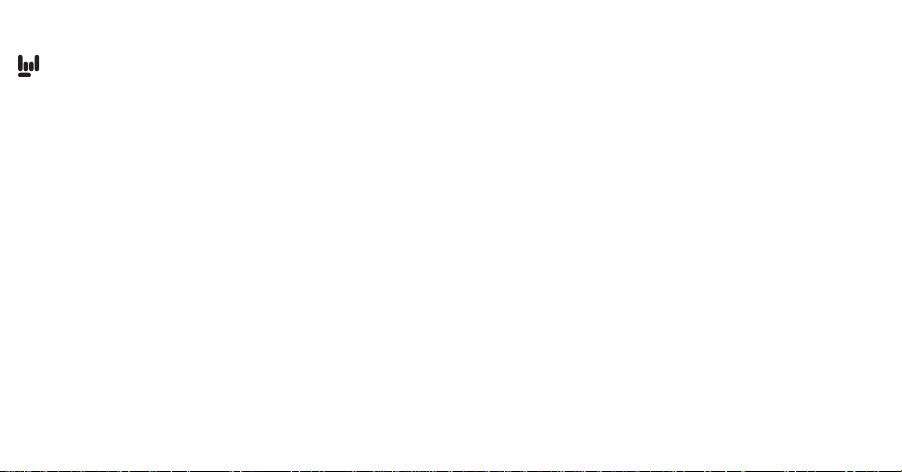
prise en main
Cesymbolesigniequevousêtesprêtpouruneexpériencedecréationinspirantedèslasortiede
laboîte!Ilvoussutdebrancheretdecommenceràexplorervotrepotentielmusical.
1. Avantdepoursuivre,vériezsivotreiPad,iPhoneoriPodtouchdisposedeladernièreversion
dusystèmed’exploitationiOS.Rendez-voussurlesitewww.Line6.com pour connaître les versions
compatiblesdusystèmed’exploitation.
®
2. Pourbénécierdesmodélisationsd’amplisetdeseetsduPOD
gratuite Mobile POD:ellepermetégalementauSonicPortderecevoirdesmisesàjourdurmware.
(Le“rmware”–système–estunlogicielintégrépourlemicroprocesseurinterneduSonicPort.
Comme les logiciels pour ordinateur, il doit parfois être mis à jour.)
SivotreiPad,iPhoneoriPodtouchdisposed’unaccèsinternet,ilvouspermetd’obtenirl’application “Mobile POD” quand vous branchez le Sonic Port. Sinon, nous vous conseillons de télécharger
l’appli maintenant: recherchez-la par nom dans l’App Store
3. Connectez Sonic Port sur votre iPad, iPhone ou iPod touch soit avec le câble Lightning ou le câble
a 30 broches (tout deux inclus) en fonction du type de connecteur que votre appareil iOS nécessite.
, téléchargez notre application
SM
, puis “achetez-la” et installez-la.
Page 11
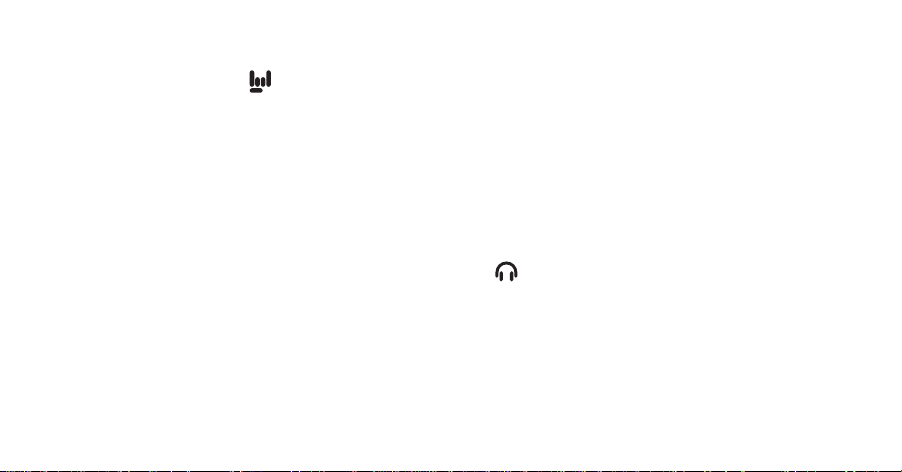
4. Branchez votre guitare ou autre source audio au Sonic Port. Le Sonic Port reconnaît une source
d’entrée à la fois.
• Utiliser l’entrée de
guitaremonophonic:Branchezuncâbledeguitareavecche6,35mm
standardàl’entréepourguitareduSonicPortpuisconnectezl’autrecheàlaguitare.
• Utiliser IN L/R:Branchezuncâblestéréoàmini-che3,5mmstandardàlapriseIN L/R de Sonic
Port puis branchez l’autre extrémité du câble à une sortie audio de niveau ligne de l’appareil
source (clavier, console de mixage ou lecteur audio).
5. Branchezuncâblemonooustéréoàches6,35mmàlapriseOUT L/R du Sonic Port puis branchez
l’autre extrémité à un dispositif de sonorisation comme un ampli de guitare, une console de mixage
ou des enceintes actives pour écouter vos signaux audio. Vous pouvez également brancher un
casque ou des oreillettes à la sortie casque 3,5mm
6. Lancez l’application audio de votre choix comme “GarageBand
du Sonic Port.
®
” ou “Mobile POD”. Le Sonic Port
sert de source d’entrée ou de sortie audio pour toute application utilisant Core Audio.
Page 12

Utiliser l’appliCation ‘mobile pod’
“MobilePOD”vouspermetdeproterdel’incomparablesondeguitareduPODLine6avecvotre
iPad,iPhoneoriPodtouchetdebénécierdesplusbellesmodélisationsd’amplisetd’eets.Grâce
au circuit d’entrée de guitare inégalé de Sonic Port, vous disposez d’un signal de qualité studio sans
pareilpourunsystèmenomadedeguitare.
Remarque: Si le Sonic Port n’est pas branché à votre iPad, iPhone or iPod touch, l’appli “Mobile POD” vous permet
de traiter des échantillons de guitare préenregistrés et de changer de son mais elle n’accepte pas de signaux
d’entrée live.
1. Branchez votre guitare et le Sonic Port comme décrit ci-dessus.
2. Lancez l’appli “Mobile POD”.
3. Le processeur POD démarre quand la page initiale disparaît. Commencez à jouer puis:
• Pour sélectionner un son de guitare d’usine, touchez la barre de nom dans le haut de l’écran et
faites votre choix dans le menu.
• Pouractiveroucouperunepédaled’eet,touchezsoncommutateur.
• Pour régler les commandes d’un ampli ou d’une pédale, touchez son panneau. Un agrandisse-
ment du panneau apparaît dans le haut de l’écran et vous permet d’actionner les commandes et
les commutateurs.
Page 13

Pour en savoir plus sur les caractéristiques et l’utilisation de “Mobile POD”, rendez-vous sur
www.line6.com/mobilepod/howtouse.
Utilisation de ‘GaraGeband’
Le Sonic Port constitue une interface E/S audio d’excellente qualité pour “GarageBand”. Branchez
simplement le Sonic Port comme décrit plus haut puis lancez l’application “GarageBand” et utilisez les
entrées IN L/R et au lieu d’autres prises ou adaptateurs. Ecoutez les signaux en repassant par le Sonic
Portpourbénécierd’unsondeguitareinégaléetd’unequalitéaudionettementsupérieurepourl’enregistrement de signaux externes et d’autres instruments.
Utiliser d’aUtres appliCations
Le Sonic Port peut aussi fonctionner avec bien d’autres applications que “Mobile POD” et “GarageBand”. Il est compatible avec n’importe quelle application utilisant Core Audio pour l’entrée ou la sortie
de données audio.
Pour savoir quelles autres applications fonctionnent avec Sonic Port, veuillez vous rendre sur
www.line6.com/sonicport/apps
Line 6 et POD sont des marques commerciales d’Line 6, Inc. enregistrées aux Etats-Unis et dans d’autres pays. Le logo Line 6 et Sonic Port sont des marques commerciales de Line 6, Inc. Tous droits
réservés.
Apple décline toute responsabilité concernant le fonctionnement de ce dispositif voire sa conformité à des normes de sécurité et techniques. iPad, iPhone, iPod touch et GarageBand sont des marques
commerciales d’Apple, Inc. enregistrées aux Etats-Unis et dans d’autres pays. App Store est une marque de service d’Apple, Inc.
Page 14

vorstellUnG
Vielen Dank für Ihre Entscheidung zum Sonic Port™, einer Audioschnittstelle für iOS-Geräte in optimaler 24-Bit/48kHz-Qualität von Line 6. Der Sonic Port bietet mehrere Ein- und Ausgänge, einen hochwertigen A/D-Wandler und eine erfrischend unkomplizierte Bedienung, die sich nahtlos in den Bedienkomfort von Mobilgeräten einfügt. Zweck dieser Blitzstartanleitung ist, dass Sie den Sonic Port so schnell
wie möglich einsetzen können.
Kompatibilität
• Sonic Port ist kompatibel mit iPhone 5, iPhone 4S, iPhone 4, iPhone 3GS, iPad ((3. und 4. generation),
iPad 2, iPad, iPad mini, und iPod touch (4. und 5. generation).
• Der Sonic Port versteht sich mit allen Apps, die Core Audio unterstützen und erlaubt die Ein- und
Ausgabe von Mono- oder Stereosignalen der obigen Apple-Geräte.
• Der Sonic Port unterstützt nur jeweils eine Eingangsquelle. Verwenden Sie also entweder den IN L/R
Stereo-Line-Eingang oder den
sind, ist der IN L/R stereo Line Eingang aktiv und der
• Sonic Port unterstützt beide Ausgänge gleichzeitig: Den 1/4” OUT L/R Line/ Guitar level Ausgang und
den 1/8” Kopfhörer Ausgang
Kabel ausgelegt ist.
Guitar In (mono) Eingang. Wenn beide Eingänge gleichzeitig belegt
Guitar In Eingang ist deaktiviert.
. Beachten sie dass der Kopfhörer Ausgang fuer 3 adrige Kopfhörer
Page 15

vorbereitUnGen
Dieses Symbol kündigt ein kreatives und inspirierendes Erlebnis gleich nach dem auspacken an !
Schliessen Sie Ihre Gitarre an und entdecken Sie Ihr musikalisches Potential.
1. Als erstes müssen Sie überprüfen, ob Ihr iPad, iPhone oder iPod touch die aktuelle iOS-Systemversion verwendet. Unter www.Line6.comndenSieeineAuistungderkompatiblenOS-Versionen.
®
2. WennSieauchVerstärker-SoundsundEekteinPOD
kostenlose “Mobile POD” App herunterladen. Diese sorgt außerdem dafür, dass der Sonic Port neue
Firmware-Updatesempfängtundinstalliert.(Die“Firmware”istSoftware,diesichimMikroprozessordesSonicPortbendet.AuchdieserSoftware-Typmussabundzuaktualisiertwerden.)
Wenn Sie mit Ihrem iPad, iPhone oder iPod touch auf eine Internetverbindung zugreifen können,
bekommen Sie beim Anschließen des Sonic Port die Gelegenheit, sich “Mobile POD” herunterzuladen. Sie können sich die App aber auch jetzt bereits herunterladen: Suchen Sie sie im App Store
klicken Sie auf [Kaufen] und installieren Sie sie.
3. Verbinden sie Sonic Port mit Ihrem iPad, iPhone oder iPod touch mit dem enthaltenen 14- pin auf
Lightning Kabel oder dem enthaltenen 14- Pin auf 30- Pin Kabel, abhängig von ihrem iOS Gerät.
4. Schließen Sie die Gitarre oder eine andere Audioquelle an den Sonic Port an. Der Sonic Port unterstützt nur jeweils eine Eingangsquelle.
-Qualität benötigen, müssen Sie sich unsere
SM
,
Page 16

• Verwendung des Guitar In (mono): Verbinden Sie einen Stecker des 1/4”-Gitarrenkabels mit
dem Gitarreneingang des Sonic Port und den anderen Stecker mit Ihrer Gitarre.
• Verwendung von IN L/R: Verbinden Sie ein herkömmliches 1/8”-Stereokabel mit dem IN L/RAnschluss des Sonic Port und das andere Ende mit dem Audio-Ausgang der gewünschten Quelle
(Keyboard, Mixer oder Player).
5. Schließen Sie ein 1/4”-Kabel (mono oder stereo) an die OUT L/R-Buchse des Sonic Port an und ver-
binden Sie das andere Ende mit den Eingängen eines Wiedergabegeräts (Gitarrenverstärker, Mischpult oder Aktivboxen). Wenn Sie möchten, können Sie an die Kopfhörerbuchse
einen Kopf- oder
Ohrhörer anschließen.
®
6. Starten Sie das gewünschte Audioprogramm (z.B. “GarageBand
” oder “Mobile POD”). Der Sonic
Port erlaubt die Audio-Ein-/Ausgabe beliebiger Apps, die sich an das Core Audio-Protokoll halten.
Page 17

arbeiten mit der ‘mobile pod’ app
“Mobile POD” stattet Ihr iPhone, iPad oder Ihren iPod touch mit den legendären Gitarren-Sounds der
POD-FamilievonLine6aus.ImZusammenspielmitdereinzigartigenGitarren-Eingangsschaltungdes
Sonic Port entsteht ein Sound, den man nie und nimmer von einem Mobilgerät erwarten würde.
Anmerkung: Solange der Sonic Port nicht mit Ihrem iPad, iPhone oder iPod touch verbunden ist, erlaubt “Mobile POD” nur die Bearbeitung von bereits aufgenommenen Audiosignalen, bearbeitet aber keine live eingehenden
Signale.
1. Schließen Sie Ihre Gitarre wie oben beschrieben an den Sonic Port an.
2. Starten Sie die “Mobile POD” App.
3. Sobald die Begrüßungsanzeige erscheint, beginnt die POD-Bearbeitung der Eingangssignale. Spie-
len Sie ein paar Takte.
• Um einen anderen Sound zu wählen, müssen Sie den Namensbalken ganz oben drücken und im
dann erscheinenden Menü einen Sound wählen.
• UmeinenPedaleektein-/auszuschalten,müssenSieseinenFußtasterdrücken.
• UmdieEinstellungendesVerstärker-oderEektmodellszuändern,drückenSiedasbetreende
Bedienfeld. Im oberen Display-Teil erscheint dann eine Vergrößerung des Bedienfeldes: Jetzt
können Sie die Regler- und Schaltersymbole bedienen.
Page 18

WeitereHinweisezudenFunktionenvon“MobilePOD”ndenSieunter
www.line6.com/mobilepod/howtouse
arbeiten mit ‘GaraGeband’
Der Sonic Port eignet sich auch als hochwertiges Ein-/Ausgabegerät für “GarageBand”. Schließen Sie
den Sonic Port wie oben beschrieben an, verbinden Sie einen Kopfhörer oder einen Verstärker mit dem
betreendenAusgangundstartenSiedie“GarageBand”App.SchließenSieIhreSignalquelleanden
IN L/R- oder Gitarreneingang an – also nicht an eventuelle andere Eingänge/Adapter. Die Verwendung
des Sonic Port hat einen weitaus überzeugenderen Gitarren-Sound und eine allgemein bessere Audio-
qualitätzurFolge.
verwendUnG anderer apps
Der Sonic Port eignete sich auch für viele andere Apps neben “Mobile POD” und “GarageBand”. Er
kann als Ein-/Ausgabegerät für alle Apps fungieren, die Core Audio unterstützen.
Unter www.line6.com/sonicport/appsndenSieeineListeallerbishergetestetenApps.
Line 6 und POD sind in den USA und anderen Ländern registrierte Warenzeichen der Line 6, Inc. Das Line 6-Logo und Sonic Port sind Warenzeichen der Line 6, Inc. Alle Rechte vorbehalten.
Apple haftet weder für die Funktion dieses Geräts, noch für seine Einhaltung der Sicherheits- und übrigen Vorschriften. iPad, iPhone, iPod touch und GarageBand sind in den USA und anderen Ländern
eingetragene Warenzeichen der Apple, Inc. App Store ist ein Dienstleistungszeichen der Apple, Inc.
Page 19

alGemeen
Bedankt voor de aanschaf van Sonic Port™ van Line 6, de nieuwste 24 bit/48 kHz audio interface voor
iOS apparaten. Sonic Port biedt een groot aantal audio in- en uitgangen, digitale conversie van hoge
kwaliteit en het gemak van Plug&Play. Dit maakt Sonic Port de ideale oplossing voor muziek maken op
je mobiele apparaten. Deze Snelstart handleiding is bedoeld om je vlug aan de gang te krijgen met je
Sonic Port.
Compatibiliteit
• Sonic Port is gemaakt voor iPhone 5, iPhone 4S, iPhone 4, iPhone 3GS, iPad (3e en 4e generatie),
iPad 2, iPad, iPad mini, en iPod touch (4e en 5e generatie).
• Sonic Port is compatible met elke app die Core Audio gebruikt voor de mono/stereo ingangen of
uitgangen van de hierboven vermeld Apple apparaten.
• Sonic Port ondersteunt één ingang tegelijk. Gebruik dus de IN L/R stereo lijningang of de
In (mono) gitaar ingang. Als ze beide zijn aangesloten, krijgt de stereo ingang voorrang boven de
gitaaringang.
• Sonic Port ondersteund het gebruik van twee uitgangen op hetzelfde moment: De 1/4” OUT L/R Line/
Guitar Level uitgang en de 1/8” hoofdtelefoon uitgang
bedoeld voor een 3-aderige hoofdtelefoon kabel.
. Let erop dat de hoofdtelefoon uitgang is
Guitar
Page 20

beGinnen
Dit symbool staat voor creativiteit en inspiratie zonder gedoe. Dus sluit je spullen aan en begin met
het verkennen van je muzikale potentieel.
1. Controleer voor je verder gaat of je iPad, iPhone of iPod touch is voorzien van de nieuwste iOS
update. Op www.line6.com vind je een lijst met compatible OS versies.
®
2. Om gebruik te kunnen maken van POD
PODapplicationnodig.ViadiesoftwarekunjeookdeFirmwarevandeSonicPortupdaten.
(FirmwareissoftwaredienodigisvoordebesturingvandemicroprocessorindeSonicPorten,net
als bij een computer, moet die van tijd tot tijd ververst worden).
Als iPad, iPhone of iPod touch internet toegang heeft, verkrijg je de Mobile POD app het snelste
door de Sonic Port aan te sluiten. Je kunt de app ook vinden in de App Store
installeer hem.
3. Je sluit de Sonic Port aan op je iPad, iPhone of iPod via de meegeleverde 14-pin naar Lightning
verloopkabel of de meegeleverde 14 naar 30 pin verloopkabel, afhankelijk van het type aansluiting
op je iOS apparaat.
4. Sluit nu je gitaar of andere geluidsbron aan op Sonic Port. Sonic Port ondersteunt maar één
geluidsbron tegelijkertijd.
versterker-eneectgeluiden,hebjeonzegratisMobile
SM
. Klik op “Buy” en
Page 21

• Guitar In (mono): Sluit hierop een standaard 1/4 inch gitaarkabel aan en plug de andere kant in
je gitaar.
• IN L/R: Sluit hierop een standaard, stereo 1/8 inch line kabel aan en plug het andere uiteinde in de
line uitgang van geluidsbronnen zoals een keyboard, mixer of muziekspeler.
5. Sluit een mono of stereo 1/4 inch kabel aan op de uitgangen van de Sonic Port (OUT L/R) en plug
het andere uiteinde in een afspeel apparaat zoals een gitaarversterker, mixer of luidsprekers met
ingebouwde versterker. Je kunt nu het geluid uit de Sonic Port beluisteren. Als je wilt kun je ook een
hoofdtelefoon aansluiten op de 1/8 inch koptelefoon aansluiting van de Sonic Port
®
6. Start nu de gewenste audio app, zoals GarageBand
of Mobile POD. Sonic Port werkt nu als audio
.
in- en uitgang voor elke app die Core Audio gebruikt.
Page 22

de mobile pod app GebrUiKen
De Mobile POD app brengt het legendarische POD geluid naar je iPad, iPhone of iPod touch. Het is
demeestpopulaire,oorspronkelijkecollectievanversterker-eneectprocessing.Incombinatiemet
het unieke ingangscircuit van de Sonic Port, biedt dit een signaal van studiokwaliteit waar geen enkele
fabrikant van mobiele gitaargeluiden aan kan tippen.
LET OP: Als de Sonic Port niet goed op je iPad, iPhone of iPod touch is aangesloten, kun je met de Mobile POD app
wel eerder opgenomen gitaarpartijen bewerken, maar accepteert de app geen live ingangssignalen.
1. Sluit je gitaar en de Sonic Port aan zoals eerder beschreven.
2. Start de Mobile POD app.
3. De POD processing begint als het welkomstscherm in beeld komt:
• Tap op de naambalk, bovenaan het scherm om een geluid uit het menu te kiezen.
• Alsjeeeneectaanofuitwiltzetten,tapjeopde‘voetschakelaar’.
• Alsjedeinstellingenvaneenversterkerofeectwiltwijzigen,tapjeophetregelpaneel.Er
verschijnt een close up van het regelpaneel in beeld waar je knoppen kunt draaien en schakelaars
omzetten.
Page 23

Voor meer informatie over de functies en het gebruik van Mobile POD bezoek je:
www.line6.com/mobilepod/howtouse
GaraGeband GebrUiKen
Sonic Port kan worden gebruikt als in- en uitgangs audio interface van hoge kwaliteit in GarageBand.
Sluit hiertoe de Sonic Port aan, zoals eerder beschreven en plug je koptelefoon of luidspreker systeem
in de Sonic Port. Start nu de GarageBand app en gebruik de IN L/R en gitaar ingangen in plaats
van andere aansluitingen of verloopkabels. Als je terugluistert via de Sonic Port zul je merken dat
gitaargeluiden beter klinken en dat de geluidskwaliteit van opgenomen audio aanzienlijk hoger is.
andere apps GebrUiKen
Sonic Port werkt met vele apps naast Mobile POD en GarageBand. Het is compatible met elke app die
Core Audio voor de geluidsin- en uitgangen gebruikt.
Op www.line6.com/sonicport/apps vind je een lijst met apps waarvan bekend is dat ze met Sonic Port werken.
Line 6 en POD zijn in de V.S. en andere landen geregistreerd als handelsmerken van Line 6, Inc. Het Line 6 logo en Sonic Port zijn handelsmerken van Line 6, Inc. Alle rechten voorbehouden.
Apple is niet verantwoordelijk voor de werking van dit apparaat of de overeenstemming met veiligheids- en gebruiksnormen. iPad, iPhone, iPod touch en GarageBand zijn in de VS en andere landen
geregistreerd als handelsmerken van Apple, Inc. App Store is een handelsmerk van Apple, Inc.
Page 24

desCripCión General
Gracias por adquirir el Sonic Port™, el más innovador interface de audio de 24 bits/48kHz para dispositivos iOS de Line 6. El Sonic Port incorpora un gran grupo de entradas y salidas de audio, conversión
digital de gran calidad y facilidad de uso mediante “plug and play”, lo cual resulta ideal para la producción de música con dispositivos móviles. La Guía de inicio rápido te permite empezar a utilizar rápidamente el Sonic Port.
Compatibilidad
• El Sonic Port está hecho para iPhone 5, iPhone 4S, iPhone 4, iPhone 3GS, iPad (3ª y 4ª generación),
iPad 2, iPad, iPad mini, y iPod touch (4ª y 5ª generación).
• El Sonic Port es compatible con cualquier aplicación que utilice Core Audio para la entrada o la salida
de audio mono/estéreo con los dispositivos Apple anteriores.
• Sonic Port acepta una fuente de entrada a la vez. Puedes utilizar indistintamente la entrada de línea
estéreo IN L/R o la entrada para guitarra (mono)
estéreo anulará la entrada para guitarra.
• Ambas salidas del Sonic Port se pueden utilizar a la vez: la salida de ¼ OUT L/R Línea/nivel de guitarra
y la de 1/8 pulgada para audífonos
audífonos de 3 contactos.
. Nota que la salida de audífonos es diseñada para usar con
. Si conectas las dos a la vez, la entrada de línea
Page 25

primeros pasos
Estesímbolosignicaquevasatenerunaexperienciacreativaeinspiradoradesdeelprimer
momento. Sólo tienes que conectar tu guitarra y comenzar a explorar su potencial musical.
1. Antes de continuar, asegúrate de que tu Pad, iPhone o iPod touch tiene instalada la última versión
del sistema operativo iOS. Para conocer las versiones de SO compatibles, visita www.Line6.com.
®
2. ParapoderdisfrutardelprocesamientodeefectosyamplicadorPOD
cación gratuita Mobile POD, que también habilita el hardware Sonic Port para recibir actualizaciones
dermware.(ElrmwareesunsoftwareintegradoparaelmicroprocesadordeSonicPort.Comoel
software para el ordenador, necesita actualizarse de vez en cuando).
Si el Pad, iPhone o iPod touch dispone de acceso a Internet, esto te ayudará a conseguir la aplicación Mobile POD cuando conectes el Sonic Port. De lo contrario, te recomendamos descargar la
aplicación ahora: Búscala por el nombre en App Store
3. Conecta Sonic Port al iPad, iPhone o iPod Touch, utilizando el cable incluido de 14 patillas a
conector Lightning, o el cable incluido de 14 a 30 patillas, dependiendo del conector su aparato
iOS requiere.
SM
, haz clic en “Comprar” e instálala.
, necesitarás nuestra apli-
Page 26

4. Conecta la guitarra u otra fuente de audio al Sonic Port. Sonic Port acepta una fuente de entrada a
la vez.
• Si utilizas la entrada para guitarra (mono)
: Conecta un cable de guitarra estándar de 1/4” a la
entrada para guitarra del Sonic Port y, a continuación, conecta el otro extremo a la guitarra.
• Si utilizas IN L/R: Conecta un cable de línea estéreo estándar de 1/8” a la entrada IN L/R del Sonic
Port y, a continuación, conecta el otro extremo a una salida de audio de nivel de línea del equipo
origen, como un teclado, un mezclador o un reproductor de música.
5. Conecta un cable mono o estéreo de 1/4” a la salida OUT L/R del Sonic Port y, a continuación,
conectaelotroextremoaundispositivodereproduccióncomounamplicadordeguitarra,un
mezcladorounosaltavocesautoamplicadosparamonitorizarelaudio.Siquieres,puedesconec-
tar unos auriculares, también de tipo botón, a la salida para auriculares de 1/8” del Sonic Port
®
6. Ejecuta la aplicación de audio seleccionada, por ejemplo GarageBand
o Mobile POD. El Sonic
.
Port funciona como un fuente de entrada o salida de audio para cualquier aplicación que utilice
Core Audio.
Page 27

Utilizar la apliCaCión mobile pod
Mobile POD acerca el legendario tono de guitarra de Line 6 POD al Pad, iPhone o iPod touch: la familia
originalymáspopulardeprocesamientodeefectosyamplicador.Juntoconelcircuitodeentradade
guitarra de diseño exclusivo de Sonic Port, disfrutarás de una señal con calidad de estudio, muy superior
a la de cualquier otra solución de tonos de guitarra para dispositivos móviles de otros fabricantes.
Nota: Si no has conectado el Sonic Port al Pad, iPhone o iPod touch, la aplicación Mobile POD te permitirá procesar
muestras de guitarra pregrabadas y cambiar de tono, pero no aceptará la entrada en directo.
1. Conecta la guitarra y el Sonic Port, tal como se describe a continuación.
2. Ejecuta la aplicación Mobile POD.
3. El procesamiento del POD empieza cuando desaparece la pantalla de bienvenida. Ya puedes
empezar a tocar:
• Paraseleccionaruntonodeguitarrapredenido,tocalabarradenombredelapartesuperiorde
la pantalla y selecciona tonos disponibles del menú.
• Para activar o desactivar un efecto de pedal, toca su conmutador de pedal
• Paraajustarmandosenunefectodepedaloamplicador,tocasupanel.Se visualizará un
primer plano del panel en la mitad superior de la pantalla, donde podrás girar mandos y activar
conmutadores.
Page 28

Para obtener toda la información acerca de las funciones y uso de Mobile POD, visítanos en
www.line6.com/mobilepod/howtouse
Utilizar GaraGeband
El Sonic Port funciona como un interface de entrada y salida de audio de calidad superior para GarageBand. Basta con conectar el Sonic Port como se ha descrito anteriormente, conectar los auriculares
o el sistema de reproducción, a continuación, ejecutar la aplicación GarageBand y utilizar las entradas para guitarra IN L/R y en lugar de cualquier otro adaptador o jack de audio. Si escuchas a través
del Sonic Port, disfrutarás de un mejor tono de guitarra y de una calidad de audio mejorada, al grabar
sonidos externos y otros instrumentos.
Utilizar otras apliCaCiones
El Sonic Port funciona con muchas otras aplicaciones además de Mobile POD y GarageBand. Es compatible con cualquier aplicación que utilice Core Audio para la entrada o la salida de audio.
Para obtener una lista de otras aplicaciones compatibles con Sonic Port, visítanos en
www.line6.com/sonicport/apps
Line 6 e POD son marcas comerciales de Line 6, Inc. registradas en los EE.UU. y otros países. El logotipo de Line 6 e Sonic Port son marcas comerciales de Line 6, Inc. Todos los derechos reservados.
Apple no es responsable del funcionamiento de este dispositivo ni de su cumplimiento de las normativas de seguridad y reglamentarias. iPad, iPhone, iPod touch e GarageBand son marcas comerciales
de Apple, Inc. registradas en los EE.UU. y otros países. App Store es una marca de servicio de Apple, Inc.
Page 29

概要
Line 6のiOS 用の最新オーディオ・インターフェース(24 bit/48 kHz)である Sonic Port ™をお買い上げいただきありがとうございま
す。
Sonic Portは、モバイル・ディバイスでの音楽制作に最適な多数のオーディオ・インプットおよびアウトプット、ハイクオリティなデ
ジタル変換、そして「プラグ&プレイ」による使い勝手の良さを提供します。このクイックスタート・ガイドでは、Sonic Port の セット アッ
プ使用方法を説明しています。
互換性
• Sonic Port は iPhone 5、iPhone 4S、iPhone 4、iPhone 3GS、iPad ( 第 3 世代、 第 4 世代)、iPad 2、iPad、iPad mini、
iPod touch (第 4 世代、第 5世代 ) に対応しています。
• Sonic Portは上記のアップル製品でモノ/ステレオ入出力にCore Audio を 使う全てのアプリと互換性があります。
• Sonic Portで、複数の入力ソースを同時に使うことはできません。IN L/R ステレオ・ライン入力か
れかをお使いください。両方へ同時に接続した場合は、ステレオ・ライン入力が優先されます。
• Sonic Portは、1/4” フォー ン ジャックの
をサポートしています。ヘッドフォン出力はステレオミニプラグを装備したヘッドフォンやイヤフォン用にデザインされています。
OUT L/R
ライン / ギターレベル出力と1/8” ミニジャックの ヘッドフォン出 力 の同時使用
ギター入力 ( モノ ) のいず
Page 30

まず始めに
このシンボルは、すぐにクリエイティブで刺激的な体験が得られることを示しています。早速接続を行い、音楽の才能を開花させ
ま し ょ う!
最初に、お使いの iPad、 iPhone、または iPod touch にiOS の最 新バ ージョンがインストールされていることを確認してください。
1.
互換性のある
POD
2.
POD
アとは 、
適宜アップデートする必要があります)。
iPad、 iPhone、または iPod touch がインターネットにアクセス可能である場合、Sonic Portを接続するとMobile POD アプリの
ダウンロードが促されます。そうではない場合、
Sonic Portは、 使用される iPadや iPhone、iPod touch が搭載する端子に応じて、14-pin to Lightning 端子ケーブルまたは 14-
3.
pin to 30 pin
ギターまたはその他のオーディオ・ソースを Sonic Port に接続してください。Sonic Portでは、同時に使用できるインプット・ソー
4.
スは
• ギター・イン (モノ)を使用する場合
OSのバージョンを確認するには、弊社 Web サ イト ( www.Line6.jp)をご覧ください。
®
のアンプ およ びエフェクト・プロセッシングを使用 する には、 Mobile POD という無 償 提供さ れるアプリが 必 要です。Mobile
をインストー ル すると、Sonic Port ハ ード ウェアは 最 新 のファー ムウェア・アップデートが 受 けられ るように なりま す(ファームウェ
Sonic Port のマイクロプロセッサ ー に埋め込まれているソフトウェアのことです。コンピューターのソフトウェアと同様 に、
App Store
ケーブル (どちらも同 梱 ) で接続してください。
SM
で検 索し、 あらかじめ インストールしておくことが推奨されます。
1種類のみです。
:スタンダードな1/4” ギター・ケーブルを Sonic Port のギター・インプットに 接続し、
もう片方をギターに接続してください。
Page 31

•
オーディオをモニターするには、モノまたはステレオの 1/4” ケーブルをSonic Port の
5.
ミキサー、パワード・スピーカーのような 再生ディバイスに接続します。必要に応じて、 ヘッドフォンまたはイヤフォンを
の1/8” ヘッドホン・アウト に接続してください。
GarageBand
6.
る全てのアプリのオーディオ・インプットまた はアウトプットとして使用 することができます。
を使用する場合:ステレオ・ミニの 1/8” のライン・ケーブルをSonic Port の
IN L/R
使いのキーボード、ミキサー、ミュージック・プレイヤーなど、ライン・レベルのオーディオ・アウトプットに接続してください。
OUT L/R
®
や Mobile POD など、お好みのオーディオ・アプリを立ち上げてください。Sonic Portは、Core Audio を使用す
インプットに接 続し、もう片方をお
IN L/R
に接 続し、もう片 方をギター・アンプ、
Sonic Port
Page 32

MOBILE POD
Mobile POD は、オリジナルであり最も人気の高いアンプ&エフェクト・プロセッシングを提供するLine 6 PODのギター・トーンを
iPhoneや iPad、iPod touch で実現します。Sonic Portに搭載される独自デザインのギター入力回路との組み合わせにより、他のモバ
イル・ギター・トーン・ソリューションとは一線を画したスタジオ・クオリティのシグナルが得られます。
注:
Sonic PortがiPad、iPhone
ロセッシングやトーンの変更を行うことはできますが、ライブ・インプットは受け付けません。
上述のようにギターを Sonic Port に接続してください。
1.
Mobile PODアプリを立ち上げてください。
2.
タイトル画面が消えるとPOD のプロセッシングが始まります。演奏を始めてください。
3.
• ギターサウンドのプリセットを選択するには、画面上部のネームバーをタップし、使用可能なサウンドのメニューから選択してく
ださい。
• ストンプボックスをオン/オフにするには、フットスイッチをタップします。
• アンプまたはストンプボックスのノブを調整するにはパネルをタップしてください。画面の上半分にパネルの拡大図が表示され、
ノブを 回し たりスイッチ を 入 れ たりすることが で きま す。
アプリを使 用する
、または
iPod touch
に接続されていない場合、
Mobile POD
ではあらかじめ録音されたギター・サンプル・プ
Page 33

Mobile PODの機能および使用に関する詳しい情報については、弊社 Web サイトをご 覧ください。
www.line6.jp/mobilepod/howtouse
GARAGEBAND
Sonic Port は、GarageBand 用の最高品質のインプットおよびアウトプット・インターフェースとして機能します。上述のようにSonic
Port
を接続し、ヘッドホンまたはプレイバック・システムを接続した後、GarageBandアプリを立ち上げ、その他のオーディオ・ジャッ
クまた は アダ プタ ー の 代 わりに
優れたギターサウンドを楽しめるほか、外部の音や他の楽器を録音する際もオーディオの品質が改善されます。
を使 用する
IN L/R
およびギター・インプット を使用するだけです。Sonic Port を経由させたプレイバックでは、より
その 他 のアプリを使 用 する
Sonic Portは、Mobile PODや GarageBand 以外の多くのアプリでも使用することができます。オーディオのインプットまたはアウトプッ
トで Core Audioを使用する全てのアプリと互換性があります。
Sonic Portで使用可能なその他のアプリについては、弊社 Web サイトのリストをご覧ください。
www.line6.jp/sonicport/apps
Line 6, PODは、米国及びその他の国におけるLine 6, Inc. の登録商標です。Line 6 ロゴとSonic Port はLine 6, Inc. の商標です。All rights reserved.
アップルは、本製品の機能および安全および規格への適合について一切の責任を負いません。iPhone, iPod touch, GarageBandは、米国および他の国々で登録さ
れた Apple Inc.の商標です。iPad は、Apple Inc.の商標です。App Storeは、 Apple Inc.の商標です
Page 34

important: BY ACCEPTING, INSTALLING OR USING ANY PART OF THE SOFTWARE PROVIDED WITH
OR EMBEDDED IN YOUR NEW LINE 6 PRODUCT (THE “SOFTWARE”), YOU ARE AGREEING TO ALL
OF THE TERMS AND CONDITIONS OF THIS AGREEMENT AND CONSENTING TO BE BOUND BY AND
BECOME A PARTY TO THIS AGREEMENT. IF YOU DO NOT AGREE TO ALL THE TERMS AND CONDITIONS
OF THIS AGREEMENT, OR CANNOT COMPLY WITH THESE TERMS AND CONDITIONS, DISCONTINUE THE
INSTALLATION PROCESS AND YOU WILL HAVE NO AUTHORITY TO USE THE SOFTWARE.
LINE 6’S WILLINGNESS TO GRANT THIS AGREEMENT IS EXPRESSLY CONDITIONED UPON YOUR
ASSENT TO ALL THE TERMS AND CONDITIONS OF THIS AGREEMENT, TO THE EXCLUSION OF ALL
OTHER TERMS. IF THESE TERMS ARE CONSIDERED AN OFFER BY LINE 6, ACCEPTANCE IS EXPRESSLY
LIMITED TO THESE TERMS.
1. Grant of liCense
sUbjeCt to the terms and Conditions set forth herein, line 6, inC., (“line 6”) Grants yoU
an individUal, personal, non-sUbliCensable, nonexClUsive liCense to Use one (1) Copy of
the software, in objeCt Code form only and only in aCCordanCe with the appliCable end
User doCUmentation, if any (the “liCense”). yoU will not, direCtly or indireCtly, reverse
enGineer, deCompile, disassemble or otherwise attempt to disCover the soUrCe Code or
UnderlyinG ideas or alGorithms of the software; modify, translate, or Create derivative
worKs based on the software; or Copy (exCept for arChival pUrposes), rent, lease,
distribUte, assiGn, or otherwise transfer riGhts to the software; Use the software for
timesharinG or serviCe bUreaU pUrposes or otherwise for the benefit of a third party;
or remove any proprietary notiCes or labels on the software. as between the parties, yoU
aCKnowledGe that line 6 and its liCensors retain ownership of the software, any portions
or Copies thereof, and all riGhts therein throUGhoUt the world. Upon termination of
this aGreement for any reason, the liCense and all riGhts Granted to yoU Under this
aGreement will terminate and yoU will Cease to Use and destroy the software. yoU may
permanently transfer the riGhts Granted to yoU Under this aGreement only as part of
a permanent sale or transfer of the hardware deviCe ContaininG the software, and only
software liCense aGreement
terms and Conditions
if the reCipient aGrees to be boUnd by the terms and Conditions of this aGreement. the
software is provided as is and sUbjeCt to the warranty disClaimers and limitations of
liability set forth below.
2. “beta” versions
YOU ACKNOWLEDGE AND AGREE THAT THE SOFTWARE IDENTIFIED AS A “BETA” VERSION MAY CONTAIN
BUGS, DEFECTS OR LIMITED FUNCTIONALITY AND THE PRIMARY PURPOSE OF PROVIDING IT TO YOU
HEREUNDER IS TO OBTAIN FEEDBACK ON THE SOFTWARE’S PERFORMANCE AND THE IDENTIFICATION OF
DEFECTS. YOU FURTHER ACKNOWLEDGE AND AGREE THAT “BETA” VERSIONS HAVE NOT BEEN FULLY
TESTED AND MAY INCLUDE FEATURES OR FUNCTIONALITY CURRENTLY UNDER DEVELOPMENT THAT IS NOT
SUPPORTED BY LINE 6 AND THAT SECTION 4 BELOW DOES NOT APPLY. YOU ARE ADVISED TO SAFEGUARD
IMPORTANT DATA, TO USE CAUTION AND NOT TO RELY IN ANY WAY ON THE CORRECT FUNCTIONING OR
PERFORMANCE OF “BETA” SOFTWARE AND/OR ACCOMPANYING MATERIALS. UPON RELEASE BY LINE 6 OF
A COMMERCIAL VERSION OF THE SOFTWARE, YOU AGREE TO RETURN OR DESTROY THE “BETA” VERSION
OF SUCH SOFTWARE.
3. restriCtions
YOU WILL ONLY USE THE SOFTWARE FOR LAWFUL PURPOSES AND IN COMPLIANCE WITH ALL APPLICABLE
LAWS. YOU HEREBY AGREE TO DEFEND AND INDEMNIFY LINE 6 AGAINST ANY CLAIM OR ACTION THAT
ARISES FROM YOUR USE OF THE SOFTWARE IN AN UNLAWFUL MANNER.
4. sUpport
SUBJECT TO THE TERMS HEREOF, LINE 6 WILL PROVIDE YOU WITH TELEPHONE AND E-MAIL SUPPORT
SERVICES FOR THE SOFTWARE. UNDER NO CIRCUMSTANCES WILL LINE 6 HAVE ANY OBLIGATION TO
PROVIDE YOU WITH HARD-COPY DOCUMENTATION, UPGRADES, ENHANCEMENTS, MODIFICATIONS, OR
TOLL FREE TELEPHONE SUPPORT FOR THE SOFTWARE.
Page 35

5. termination
THIS AGREEMENT IS EFFECTIVE UNTIL TERMINATED. EITHER PARTY MAY TERMINATE THIS AGREEMENT
UPON WRITTEN NOTICE TO THE OTHER PARTY. LINE 6 MAY ALSO TERMINATE THIS AGREEMENT
IMMEDIATELY, WITHOUT PRIOR NOTICE OR LIABILITY, IF YOU BREACH ANY OF THE TERMS OR CONDITIONS
OF THIS AGREEMENT. ALL SECTIONS OF THIS AGREEMENT WHICH BY THEIR NATURE SHOULD SURVIVE
TERMINATION WILL SURVIVE TERMINATION, INCLUDING, WITHOUT LIMITATION, WARRANTY DISCLAIMERS
AND LIMITATIONS OF LIABILITY.
6. WARRANTY DISCLAIMER
THE SOFTWARE AND ANY ACCOMPANYING DOCUMENTATION IS PROVIDED ON AN “AS IS” “AS
AVAILABLE” BASIS WITHOUT WARRANTY OF ANY KIND TO THE EXTENT AUTHORIZED BY LAW.
LINE 6 DISCLAIMS ANY AND ALL WARRANTIES, WHETHER ORAL OR WRITTEN, EXPRESS OR
IMPLIED, INCLUDING, WITHOUT LIMITATION, IMPLIED WARRANTIES OF MERCHANTABILITY,
FITNESS FOR A PARTICULAR PURPOSE, AND NON-INFRINGEMENT. LINE 6 AND ITS
LICENSORS ASSUME NO RESPONSIBILITY FOR ANY DAMAGES SUFFERED BY YOU, INCLUDING,
WITHOUT LIMITATION, LOSS OF DATA AND ITEMS OR MATERIALS FROM ERRORS OR OTHER
MALFUNCTIONS WHETHER CAUSED BY LINE 6 OR BY YOUR OWN ERRORS OR OMISSIONS.
LINE 6 DOES NOT WARRANT THAT THE SOFTWARE WILL MEET YOUR REQUIREMENTS OR THAT
OPERATION OF THE SOFTWARE WILL BE UNINTERR UPTED OR ERROR FREE OR THAT DEFECTS
WILL BE CORRECTED. YOU ASSUME RESPONSIBILITY FOR SELECTING THE SOFTWARE
TO ACHIEVE YOUR INTENDED RESULTS, AND FOR THE RESULTS OBTAINED FROM YOUR
USE OF THE SOFTWARE. YOU SHALL BEAR THE ENTIRE RISK AS TO THE QUALITY AND THE
PERFORMANCE OF THE SOFTWARE.
7. limitation of liability
NOTWITHSTANDING ANYTHING CONTAINED IN THIS AGREEMENT OR OTHERWISE, LINE 6 WILL NOT
BE LIABLE WITH RESPECT TO THE SUBJECT MATTER OF THIS AGREEMENT UNDER ANY CONTRACT,
NEGLIGENCE, MISREPRESENTATION, STRICT LIABILITY OR OTHER LEGAL OR EQUITABLE THEORY FOR
ANY INCIDENTAL, CONSEQUENTIAL, EXEMPLARY OR PUNITIVE DAMAGES OF ANY KIND TO THE EXTENT
AUTHORIZED BY LAW. IN NO EVENT WILL LINE 6 BE OBLIGATED, CONTRACTUALLY OR OTHERWISE, TO
INDEMNIFY YOU FOR ANY LOSSES THAT YOU MAY INCUR IN CONNECTION WITH THE SOFTWARE. THE
AVAILABILITY OF “BETA” VERSIONS OF THE SOFTWARE DOES NOT CREATE ANY OBLIGATION FOR LINE 6 TO
CONTINUE TO DEVELOP, SUPPORT, REPAIR, OFFER FOR SALE OR IN ANY OTHER WAY CONTINUE TO PROVIDE
THE SOFTWARE IN “BETA” FORM OR FUTURE VERSIONS THEREOF.
8. export restriCtions
YOU ACKNOWLEDGE THAT THE SOFTWARE, OR ANY PART THEREOF, OR ANY PROCESS OR SERVICE
THAT IS THE DIRECT PRODUCT OF THE SOFTWARE (THE FOREGOING COLLECTIVELY REFERRED TO AS
THE “RESTRICTED COMPONENTS”) ARE OF U.S. ORIGIN. YOU AGREE TO COMPLY WITH ALL APPLICABLE
INTERNATIONAL AND NATIONAL LAWS THAT APPLY TO THESE PRODUCTS, INCLUDING THE U.S. EXPORT
ADMINISTRATION REGULATIONS, AS WELL AS END-USER, END-USE AND DESTINATION RESTRICTIONS
ISSUED BY U.S. AND OTHER GOVERNMENTS.
9. misCellaneoUs
THE FAILURE OF EITHER PARTY TO EXERCISE IN ANY RESPECT ANY RIGHT PROVIDED FOR HEREIN WILL NOT
BE DEEMED A WAIVER OF ANY FURTHER RIGHTS HEREUNDER. IF ANY PROVISION OF THIS AGREEMENT IS
FOUND TO BE UNENFORCEABLE OR INVALID, THAT PROVISION WILL BE LIMITED OR ELIMINATED TO THE
MINIMUM EXTENT NECESSARY SO THAT THIS AGREEMENT WILL OTHERWISE REMAIN IN FULL FORCE AND
EFFECT AND ENFORCEABLE. THIS AGREEMENT WILL BE GOVERNED BY AND CONSTRUED IN ACCORDANCE
WITH THE LAWS OF THE STATE OF CALIFORNIA WITHOUT REGARD TO THE CONFLICT OF LAWS PROVISIONS
THEREOF. BOTH PARTIES AGREE THAT THIS AGREEMENT IS THE COMPLETE AND EXCLUSIVE STATEMENT OF
THE MUTUAL UNDERSTANDING OF THE PARTIES AND SUPERSEDES AND CANCELS ALL PREVIOUS WRITTEN
AND ORAL AGREEMENTS, COMMUNICATIONS AND OTHER UNDERSTANDINGS RELATING TO THE SUBJECT
MATTER OF THIS AGREEMENT, AND THAT ALL MODIFICATIONS MUST BE IN A WRITING SIGNED BY BOTH
PARTIES, EXCEPT AS OTHERWISE PROVIDED HEREIN. NO AGENCY, PARTNERSHIP, JOINT VENTURE, OR
EMPLOYMENT IS CREATED AS A RESULT OF THIS AGREEMENT AND YOU DO NOT HAVE ANY AUTHORITY OF
ANY KIND TO BIND LINE 6 IN ANY RESPECT WHATSOEVER. ALL NOTICES UNDER THIS AGREEMENT WILL BE
IN WRITING AND WILL BE DEEMED TO HAVE BEEN DULY GIVEN WHEN RECEIVED, IF PERSONALLY DELIVERED;
THE DAY AFTER IT IS SENT, IF SENT FOR NEXT DAY DELIVERY BY RECOGNIZED OVERNIGHT DELIVERY
SERVICE; AND UPON RECEIPT, IF SENT BY CERTIFIED OR REGISTERED MAIL, RETURN RECEIPT REQUESTED.
Page 36

IMPORTANT: EN ACCEPTANT, EN INSTALLANT OU EN UTILISANT UNE PARTIE DU LOGICIEL FOURNI
AVEC OU INTÉGRÉ À VOTRE NOUVEAU PRODUIT LINE 6 (LE “LOGICIEL”), VOUS ACCEPTEZ TOUTES
LES CLAUSES ET CONDITIONS DE CE CONTRAT ET CONSENTEZ À ÊTRE LIÉ PAR CE CONTRAT ET
À EN DEVENIR UNE PARTIE. SI VOUS N’ACCEPTEZ PAS TOUTES LES CLAUSES ET CONDITIONS DE
CE CONTRAT OU SI VOUS N’ÊTES PAS EN MESURE DE RESPECTER CES CLAUSES ET CONDITIONS,
ARRÊTEZ LE PROCESSUS D’INSTALLATION. VOUS NE SEREZ ALORS PAS AUTORISÉ À UTILISER LE
LOGICIEL.
LINE 6 N’ATTRIBUERA CETTE LICENCE QU’À LA CONDITION EXPRESSE QUE VOUS ACCEPTIEZ TOUTES
LES CLAUSES ET CONDITIONS DE CE CONTRAT À L’EXCLUSION DE TOUTES AUTRES CLAUSES. SI
CES CLAUSES SONT CONSIDÉRÉES COMME UNE OFFRE FAITE PAR LINE 6, L’ACCEPTATION EST
EXPRESSÉMENT LIMITÉE À CES CLAUSES.
1. oCtroi de liCenCe
DANS LE CADRE DES CLAUSES ET CONDITIONS DÉCRITES ICI, LINE 6, INC. (“LINE 6”) VOUS ACCORDE
UNE LICENCE INDIVIDUELLE, PERSONNELLE, NON TRANSMISSIBLE À DES TIERS ET NON EXCLUSIVE VOUS
PERMETTANT D’UTILISER UNE (1) COPIE DU LOGICIEL, SOUS FORME DE CODE OBJET UNIQUEMENT, EN
VOUS CONFORMANT STRICTEMENT À TOUTE DOCUMENTATION DESTINÉE À L’UTILISATEUR FINAL (LA
“LICENCE”). VOUS N’ÊTES PAS AUTORISÉ, DIRECTEMENT OU INDIRECTEMENT, À ÉTUDIER PAR RÉTROINGÉNIERIE, À DÉCOMPILER, À DÉSASSEMBLER OU À TENTER PAR TOUT AUTRE MOYEN DE DÉCOUVRIR
LE CODE SOURCE OU LES IDÉES SOUS-JACENTES ET LES ALGORITHMES DU LOGICIEL. VOUS N’ÊTES
PAS AUTORISÉ À MODIFIER, TRADUIRE OU CRÉER DES ŒUVRES DÉRIVÉES BASÉES SUR LE LOGICIEL.
VOUS N’ÊTES PAS AUTORISÉ À COPIER (SAUF À DES FINS D’ARCHIVAGE), LOUER, LEASER, DISTRIBUER,
ASSIGNER LE LOGICIEL NI À TRANSFÉRER DE QUELQUE FAÇON QUE CE SOIT LES DROITS SUR LE LOGICIEL.
VOUS N’ÊTES PAS AUTORISÉ À PARTAGER LE TEMPS D’UTILISATION DU LOGICIEL, À EN FAIRE L’OBJET
D’UN SERVICE QUELCONQUE AU BÉNÉFICE DE TIERS. VOUS N’ÊTES PAS AUTORISÉ À SUPPRIMER LES
NOTICES OU LABELS PROPRIÉTAIRES DU LOGICIEL. ENTRE PARTIES, VOUS RECONNAISSEZ QUE LINE 6
ET SES CONCÉDANTS DE LICENCE GARDENT LA PROPRIÉTÉ DU LOGICIEL AINSI QUE DE TOUTES PARTIES
OU COPIES DE CE LOGICIEL ET DE TOUS LES DROITS SUR CE LOGICIEL DANS LE MONDE ENTIER. A LA
Contrat de liCenCe dU loGiCiel
ClaUses et Conditions
CESSATION DE CE CONTRAT, LA LICENCE ET TOUS LES DROITS QUI VOUS ONT ÉTÉ CONCÉDÉS DANS LE
CADRE DE CET ACCORD PRENNENT FIN. VOUS CESSEREZ D’UTILISER LE LOGICIEL ET LE DÉTRUIREZ. VOUS
NE POUVEZ TRANSFÉRER LES DROITS QUI VOUS ONT ÉTÉ CONCÉDÉS DANS LE CADRE DE CE CONTRAT DE
FAÇON PERMANENTE QUE SOUS FORME DE VENTE OU DE TRANSFERT DÉFINITIF DU MATÉRIEL CONTENANT
LE LOGICIEL ET UNIQUEMENT SI L’ACQUÉREUR OU LE BÉNÉFICIAIRE ACCEPTE D’ÊTRE LIÉ PAR LES
CLAUSES ET CONDITIONS DU PRÉSENT CONTRAT. LE LOGICIEL EST FOURNI TEL QUEL ET EST SOUMIS AUX
RESTRICTIONS DE GARANTIE ET AUX LIMITATIONS DE RESPONSABILITÉ DÉCRITES PLUS LOIN.
2. versions “bêta”
VOUS RECONNAISSEZ ET ACCEPTEZ LE FAIT QU’UN LOGICIEL DIT VERSION “BÊTA” PEUT CONTENIR DES
BUGS, DES DÉFAUTS OU DES FONCTIONNALITÉS LIMITÉES ET QUE LE BUT PRINCIPAL POUR LEQUEL
IL VOUS A ÉTÉ FOURNI DANS LE CADRE DE CE CONTRAT EST D’OBTENIR DES INFORMATIONS SUR LE
FONCTIONNEMENT DU LOGICIEL ET D’IDENTIFIER SES DÉFAUTS. VOUS RECONNAISSEZ ET ACCEPTEZ
ÉGALEMENT LE FAIT QUE LES VERSIONS BÊTA N’ONT PAS ÉTÉ COMPLÈTEMENT TESTÉES ET PEUVENT
CONTENIR DES CARACTÉRISTIQUES OU DES FONCTIONS EN COURS DE MISE AU POINT QUI NE SONT
PAS RECONNUES PAR LINE 6 ET QUE LA SECTION 4 N’EST PAS D’APPLICATION. IL VOUS EST CONSEILLÉ
DE SAUVEGARDER LES DONNÉES AUXQUELLES VOUS TENEZ, D’ÊTRE PRUDENT ET DE NE COMPTER
EN AUCUNE FAÇON SUR LE BON FONCTIONNEMENT OU LES PERFORMANCES DE LA VERSION BÊTA DU
LOGICIEL ET/OU DE SES PÉRIPHÉRIQUES. LORSQUE LINE 6 MET UNE VERSION COMMERCIALE DU LOGICIEL
SUR LE MARCHÉ, VOUS ACCEPTEZ DE RENVOYER OU DE DÉTRUIRE LA VERSION BÊTA DE CE LOGICIEL.
3. restriCtions
VOUS N’UTILISEREZ LE LOGICIEL QU’À DES FINS LÉGALES ET CONFORMÉMENT AUX LOIS EN VIGUEUR.
VOUS ACCEPTEZ PAR LA PRÉSENTE DE DÉFENDRE ET D’INDEMNISER LINE 6 POUR TOUT DOMMAGE OU
PLAINTE RÉSULTANT D’UNE UTILISATION ILLÉGALE DE VOTRE PART DU LOGICIEL.
4. assistanCe
CONFORMÉMENT AUX TERMES DE CE CONTRAT, LINE 6 VOUS FOURNIT UNE ASSISTANCE PAR
TÉLÉPHONE ET PAR E-MAIL POUR LE LOGICIEL. LINE 6 NE SERA EN AUCUN CAS TENU DE FOURNIR UNE
DOCUMENTATION SUR PAPIER, DES MISES À JOUR, DES AMÉLIORATIONS, DES MODIFICATIONS OU UNE
ASSISTANCE TÉLÉPHONIQUE GRATUITE POUR LE LOGICIEL.
Page 37

5. Cessation
CE CONTRAT RESTE EN VIGUEUR JUSQU’À SA CESSATION. CHAQUE PARTIE PEUT METTRE FIN À CE
CONTRAT EN ENVOYANT UN AVIS PAR ÉCRIT À L’AUTRE PARTIE. LINE 6 PEUT ÉGALEMENT METTRE FIN À
CE CONTRAT IMMÉDIATEMENT, SANS AVIS PRÉALABLE NI RESPONSABILITÉ, SI VOUS CONTREVENEZ À UNE
DES CLAUSES OU CONDITIONS DE CE CONTRAT. TOUTES LES SECTIONS DE CE CONTRAT QUI, PAR LEUR
NATURE, DOIVENT SURVIVRE À LA CESSATION DU CONTRAT RESTENT EN VIGUEUR APRÈS LA CESSATION.
IL S’AGIT NOTAMMENT, SANS S’Y LIMITER, DES EXCLUSIONS DE GARANTIE ET DES LIMITATIONS DE
RESPONSABILITÉ.
6. exClUsion de Garantie
LE LOGICIEL ET TOUTE DOCUMENTATION L’ACCOMPAGNANT SONT FOURNIS “TELS
QUELS” SANS LA MOINDRE GARANTIE DANS LA LIMITE AUTORISÉE PAR LA LÉGISLATION.
LINE 6 REFUSE TOUTE GARANTIE, ORALE OU ÉCRITE, EXPLICITE OU IMPLICITE, Y COMPRIS MAIS SANS
S’Y LIMITER, LES GARANTIES DE VALEUR COMMERCIALE, D’ADÉQUATION À UNE FIN PARTICULIÈRE ET
DE NON-VIOLATION. LINE 6 ET SES CONCÉDANTS DE LICENCE DÉCLINENT TOUTE RESPONSABILITÉ POUR
TOUT DOMMAGE QUE VOUS ENCOUREZ Y COMPRIS MAIS SANS S’Y LIMITER LA PERTE DE DONNÉES,
D’ÉLÉMENTS OU DE MATÉRIELS DUE À DES ERREURS OU DES DYSFONCTIONNEMENTS, QU’ILS SOIENT
LE FRUIT DES ERREURS OU OMISSIONS DE LINE 6 OU DES VÔTRES. LINE 6 NE GARANTIT PAS QUE LE
LOGICIEL RÉPONDRA À VOS ATTENTES, QUE LE FONCTIONNEMENT DU LOGICIEL SERA ININTERROMPU OU
DÉPOURVU D’ERREURS NI QUE SES DÉFAUTS SERONT CORRIGÉS. VOUS ASSUMEZ LA RESPONSABILITÉ
DE LA SÉLECTION DU LOGICIEL POUR ARRIVER À VOS FINS ET POUR LES RÉSULTATS OBTENUS SUITE
À VOTRE UTILISATION DU LOGICIEL. VOUS ENDOSSEZ SEUL LE RISQUE RELATIF À LA QUALITÉ ET AUX
PERFORMANCES DU LOGICIEL.
7. limitation de responsabilité
SANS PRÉJUDICE DES CLAUSES DE CE CONTRAT OU AUTRES, LINE 6 DÉCLINE TOUTE RESPONSABILITÉ
DANS LA MESURE PERMISE PAR LA LOI CONCERNANT LE SUJET DE CE CONTRAT POUR DES DOMMAGES
INCIDENTELS, CONSÉCUTIFS, EXEMPLAIRES OU PUNITIFS DE TOUTE NATURE, QUEL QUE SOIT LE CADRE
INVOQUÉ (CONTRAT, NÉGLIGENCE, DÉCLARATION ERRONÉE, RESPONSABILITÉ STRICTE, THÉORIE LÉGALE
OU AUTRE). LINE 6 NE PEUT EN AUCUN CAS ÊTRE TENU, CONTRACTUELLEMENT OU AUTREMENT, DE VOUS
INDEMNISER POUR TOUTES PERTES QUE VOUS POURRIEZ ENCOURIR EN RAPPORT AVEC LE LOGICIEL.
LA DISPONIBILITÉ DE VERSIONS BÊTA DU LOGICIEL N’ENGENDRE AUCUNE OBLIGATION POUR LINE 6 DE
POURSUIVRE LE DÉVELOPPEMENT, L’ASSISTANCE, L’AMÉLIORATION, LA MISE EN VENTE OU, D’UNE FAÇON
OU D’UNE AUTRE, DE CONTINUER À PROPOSER LE LOGICIEL EN VERSION BÊTA OU ULTÉRIEURE.
8. restriCtions d’exportation
VOUS RECONNAISSEZ QUE LE LOGICIEL, TOUTE PARTIE DU LOGICIEL OU TOUT PROCESSUS OU SERVICE
RÉSULTANT DIRECTEMENT DU LOGICIEL (TOUT CE QUI PRÉCÈDE ÉTANT GLOBALEMENT APPELÉ
“COMPOSANTS SOUMIS À RESTRICTION”) PROVIENNENT DES ETATS-UNIS. VOUS ACCEPTEZ DE VOUS
SOUMETTRE À TOUTES LES LOIS INTERNATIONALES ET NATIONALES APPLICABLES À CES PRODUITS, Y
COMPRIS AUX RÉGLEMENTATIONS DE L’ADMINISTRATION DES EXPORTATIONS DES ETATS-UNIS AINSI
QU’AUX RESTRICTIONS LIÉES À L’UTILISATEUR FINAL, À L’UTILISATION FINALE ET À LA DESTINATION
IMPOSÉES PAR LES ETATS-UNIS ET D’AUTRES GOUVERNEMENTS.
9. divers
LE RENONCEMENT PAR UNE DES PARTIES À EXERCER UN DROIT QUI LUI EST CONFÉRÉ PAR CE CONTRAT
NE PEUT PAS ÊTRE CONSIDÉRÉ COMME UNE RENONCIATION À FAIRE VALOIR TOUT AUTRE DROIT DANS LE
CADRE DE CE CONTRAT. SI UNE CLAUSE DE CE CONTRAT SE RÉVÈLE INAPPLICABLE OU INVALIDE, CETTE
CLAUSE SERA LIMITÉE OU SUPPRIMÉE DANS LA PLUS PETITE MESURE POSSIBLE AFIN DE CONSERVER
TOUTE LA VALIDITÉ DE CE CONTRAT. CE CONTRAT EST SOUMIS ET CONÇU CONFORMÉMENT AUX LOIS
DE L’ETAT DE CALIFORNIE NONOBSTANT TOUTES CLAUSES CONFLICTUELLES DE CES LOIS. LES DEUX
PARTIES AFFIRMENT QUE CE CONTRAT CORRESPOND À L’EXPRESSION COMPLÈTE ET EXCLUSIVE DE LEUR
ACCORD MUTUEL. IL REMPLACE ET ANNULE TOUS LES CONTRATS PRÉALABLES, ÉCRITS OU ORAUX, LES
COMMUNICATIONS ET AUTRES ACCORDS CONCERNANT LE SUJET DE CE CONTRAT. TOUTE MODIFICATION
DE CE CONTRAT DOIT ÊTRE FAITE PAR ÉCRIT ET SIGNÉE PAR LES DEUX PARTIES SAUF MENTION CONTRAIRE
DANS CE CONTRAT. CE CONTRAT NE DONNE LIEU À AUCUNE CRÉATION D’AGENCE, DE PARTENARIAT, DE
JOINT VENTURE OU D’EMPLOI ET VOUS N’AVEZ PAS LA MOINDRE AUTORITÉ POUR LIER LINE 6 DE QUELQUE
FAÇON QUE CE SOIT. TOUTES LES NOTICES DANS LE CADRE DE CE CONTRAT SERONT ENVOYÉES PAR ÉCRIT
ET SERONT RÉPUTÉES TRANSMISES EN BONNE ET DUE FORME À LA RÉCEPTION SI ELLES SONT DÉLIVRÉES
PERSONNELLEMENT, LE LENDEMAIN SI ELLES SONT ENVOYÉES PAR UN SERVICE RECONNU D’ENVOI EN
24H ET À LA RÉCEPTION DE L’ACCUSÉ SI ELLES SONT ENVOYÉES PAR COURRIER RECOMMANDÉ AVEC
ACCUSÉ DE RÉCEPTION.
Page 38

WICHTIG: MIT IHRER ANNAHME, INSTALLATION ODER VERWENDUNG DER SOFTWARE, DIE MIT IHREM
NEUEN LINE 6-PRODUKT GELIEFERT WURDE ODER DARIN INSTALLIERT IST (DIE “SOFTWARE”)
BZW. VON TEILEN DARAUS, SIGNALISIEREN SIE AUSDRÜCKLICH IHR EINVERSTÄNDNIS MIT ALLEN
BEDINGUNGEN DIESER VEREINBARUNG, DIE SIE FOLGLICH AKZEPTIEREN. FALLS SIE BESTIMMTE
BEDINGUNGEN NICHT AKZEPTIEREN BZW. ERFÜLLEN KÖNNEN, DÜRFEN SIE DIE SOFTWARE NICHT
INSTALLIEREN UND HABEN FOLGLICH KEINERLEI RECHT, SIE ZU VERWENDEN.
LINE 6 SCHLIESST DIE VORLIEGENDE VEREINBARUNG NUR MIT PERSONEN AB, WELCHE DIE
BEDINGUNGEN VOLLUMFÄNGLICH UND VORBEHALTLOS AKZEPTIEREN. SOFERN DIE BEDINGUNGEN
ALS ANGEBOT VON LINE 6 AUSGELEGT WERDEN KÖNNEN, BESCHRÄNKT DIESES SICH AUSSCHLIESSLICH AUF DIE HIESIGEN BESTIMMUNGEN.
1. lizenzerteilUnG
AUF DER GRUNDLAGE DER HIESIGEN BEDINGUNGEN ERTEILT LINE 6, INC. (“LINE 6”) IHNEN ALS
EINZELPERSON EINE PERSÖNLICHE, NICHT AUF ANDERE PERSONEN ERWEITERBARE UND NICHT
EXKLUSIVE LIZENZ FÜR DIE NUTZUNG EINER (1) KOPIE DER SOFTWARE IN IHRER KODIERTEN FORM
GEMÄSS DEN ANWEISUNGEN IN DER ZUTREFFENDEN ANWENDERDOKUMENTATION, SOFERN VORHANDEN
(DIE “LIZENZ”). SIE DÜRFEN DEN QUELLCODE WEDER DIREKT, NOCH INDIREKT ANALYSIEREN,
DEKOMPILIEREN, ZERLEGEN ODER AUF EINE ANDERE ART IN ERFAHRUNG ZU BRINGEN VERSUCHEN.
GLEICHES GILT FÜR DIE ZUGRUNDE LIEGENDEN IDEEN UND ALGORITHMEN. DIE SOFTWARE DARF NICHT
ABGEWANDELT, ÜBERSETZT ODER ALS GRUNDLAGE FÜR ANDERE WERKE BENUTZT WERDEN. DAS
KOPIEREN DER SOFTWARE (AUSSER FÜR ARCHIVIERUNGSZWECKE) SOWIE DAS VERMIETEN, LEASEN,
VERBREITEN, ZUWEISEN UND JEGLICHE FORM DER ÜBERTRAGUNG DER RECHTE AN DIESER SOFTWARE
SIND EBENSO VERBOTEN WIE DIE VERWENDUNG DER SOFTWARE FÜR TIMESHARING- ODER DIENSTLEISTUNGSZWECKE UND FÜR DIE ERLANGUNG EINES VORTEILS VON DRITTEN. EIGENTUMS-, PRODUKT- UND
HERSTELLERVERMERKE DÜRFEN UNTER KEINEN UMSTÄNDEN VON DER SOFTWARE ENTFERNT WERDEN.
IM RAHMEN DIESER VEREINBARUNG BESTÄTIGEN SIE, DASS LINE 6 UND SEINE LIZENZGEBER ÜBERALL
AUF DER WELT EIGENTÜMER DER GESAMTEN SOFTWARE SOWIE ALLER DAVON ANGELEGTEN KOPIEN
BLEIBEN. IM FALLE EINER KÜNDIGUNG DER VEREINBARUNG AUS GLEICH WELCHEM GRUND ERLISCHT
software-lizenzvereinbarUnG
nUtzUnGsbedinGUnGen
AUTOMATISCH DAS NUTZUNGSRECHT. DAHER HABEN SIE DIE PFLICHT, DIE SOFTWARE ZU ZERSTÖREN. DIE
KRAFT DIESER VEREINBARUNG ERWORBENEN RECHTE DÜRFEN NUR DAUERHAFT UND NUR IM RAHMEN
EINES DEFINITIVEN VERKAUFS BZW. EINER ÜBERLASSUNG DER HARDWARE, WELCHE DIE SOFTWARE
ENTHÄLT, ÜBERTRAGEN WERDEN UND AUCH DANN NUR, WENN DER EMPFÄNGER ALLE BESTIMMUNGEN
DER VEREINBARUNG AKZEPTIERT. DIE SOFTWARE WIRD IN IHRER VORLIEGENDEN FORM GELIEFERT UND
UNTERLIEGT DEN NACHSTEHENDEN AUSSCHLUSSKLAUSELN UND HAFTUNGSEINSCHRÄNKUNGEN.
2. “beta”-versionen
HIERMIT ERKLÄREN SIE AUSDRÜCKLICH ZU WISSEN, DASS ALS “BETA”-VERSIONEN AUSGEWIESENE
SOFTWAREDATEIEN BUGS, DEFEKTE UND/ODER FUNKTIONSEINSCHRÄNKUNGEN ENTHALTEN KÖNNEN UND
DASS DER HAUPTZWECK DERARTIGER VERSIONEN DER ERHALT VON ANWENDERRÜCKMELDUNGEN IN
BEZUG AUF DIE FUNKTIONSWEISE UND EVENTUELLE DEFEKTE IST. AUSSERDEM ERKLÄREN SIE ZU WISSEN,
DASS “BETA”-VERSIONEN NOCH NICHT ERSCHÖPFEND GETESTET WURDEN UND DAHER PROVISORISCH
VERFÜGBARE MERKMALE UND FUNKTIONEN ENTHALTEN KÖNNEN, DIE VON LINE 6 NICHT UNTERSTÜTZT
WERDEN. FOLGLICH FALLEN DIESE VERSIONEN NICHT UNTER ABSCHNITT 4 WEITER UNTEN. WIR RATEN
IHNEN, ALLE WICHTIGEN DATEN ZU ARCHIVIEREN UND SICH NIEMALS AUF EINEN ZUVERLÄSSIGEN
BETRIEB VON “BETA”-VERSIONEN UND/ODER DER ZUGEHÖRIGEN MATERIALIEN ZU VERLASSEN. AM
TAGE DER FREIGABE DER OFFIZIELLEN VERSION DURCH LINE 6 MÜSSEN SIE DIE “BETA”-VERSION DER
SOFTWARE ENTWEDER ZURÜCKSCHICKEN ODER ZERSTÖREN.
3. einsChränKUnGen
DIESE SOFTWARE DARF AUSSCHLIESSLICH FÜR RECHTMÄSSIGE ZWECKE UND IN ÜBEREINSTIMMUNG
MIT GELTENDEM RECHT VERWENDET WERDEN. HIERMIT ERKLÄREN SIE, LINE 6 ZU SCHÜTZEN UND ZU
ENTSCHÄDIGEN VOR/FÜR ANSPRÜCHE UND VERFAHREN, DIE SICH AUS IHRER UNRECHTMÄSSIGEN
VERWENDUNG DER SOFTWARE ERGEBEN.
4. sUpport
IM RAHMEN DER HIESIGEN BESTIMMUNGEN LEISTET LINE 6 IHNEN SOWOHL TELEFONISCHE ALS
AUCH ELEKTRONISCHE HILFESTELLUNG FÜR DIE NUTZUNG DER SOFTWARE. LINE 6 IST JEDOCH NICHT
VERPFLICHTET, IHNEN GEDRUCKTE DOKUMENTE, UPGRADES, VERBESSERUNGEN, ÄNDERUNGEN ODER
KOSTENLOSE TELEFONGESPRÄCHE FÜR ANWENDERFRAGEN ZUR VERFÜGUNG ZU STELLEN.
Page 39

5. KündiGUnG
DIESE VEREINBARUNG IST BIS ZU IHRER KÜNDIGUNG RECHTENS. BEIDE PARTEIEN HABEN JEDERZEIT
DAS RECHT, DIE VEREINBARUNG ANHAND EINER SCHRIFTLICHEN ERKLÄRUNG ZU BEENDEN. ZUSÄTZLICH
HAT LINE 6 DAS RECHT, DIESE VEREINBARUNG FRISTLOS UND OHNE JEGLICHE HAFTUNG ZU KÜNDIGEN,
WENN SIE EINE BESTIMMUNG DIESER VEREINBARUNG VERLETZEN. ALLE BESTIMMUNGEN DIESER
VEREINBARUNG, VON DEREN FORTBESTAND AUSGEGANGEN WERDEN MUSS, DARUNTER U.A. DER
GARANTIE- UND HAFTUNGSAUSSCHLUSS, BLEIBEN UNVERMINDERT GÜLTIG.
6. GarantieaUssChlUss
DIE SOFTWARE SOWIE ALLE ZUGEHÖRIGEN DOKUMENTE WERDEN IN IHREM VORLIEGENDEN ZUSTAND
UND –IM RAHMEN DES RECHTLICH MÖGLICHEN– OHNE JEGLICHE GEWÄHRLEISTUNG ZUR VERFÜGUNG
GESTELLT.LINE 6 WEIST ALLE GEWÄHRLEITUNGEN –OB MÜNDLICH ODER SCHRIFTLICH, AUSDRÜCKLICH
ODER STILLSCHWEIGEND GEGEBEN– AB, DARUNTER U.A. STILLSCHWEIGENDE GARANTIEN FÜR DIE
VERMARKTBARKEIT, DIE ERFÜLLUNG IRGEND EINES SPEZIFISCHEN ZWECKS UND DIE WAHRUNG
DER RECHTE DRITTER. LINE 6 UND SEINE LIZENZGEBER HAFTEN NICHT FÜR SCHÄDEN, DIE SIE
ERLEIDEN KÖNNTEN, DARUNTER –OHNE EINSCHRÄNKEND ZU WIRKEN– DER VERLUST VON DATEN UND
GEGENSTÄNDEN AUF GRUND EINES FEHLERS ODER ANDERER FUNKTIONSSTÖRUNGEN, DIE ENTWEDER LINE
6 ODER IHREN EIGENEN FEHLERN UND VERSÄUMNISSEN ZUZUSCHREIBEN SIND. LINE 6 GEWÄHRLEISTET
WEDER, DASS DIESE SOFTWARE IHRE ANFORDERUNGEN ERFÜLLT BZW. ALLZEIT FEHLERFREI FUNKTIONIERT,
NOCH DASS EVENTUELLE FEHLER KORRIGIERT WERDEN. SIE SIND SELBST VERANTWORTLICH FÜR DIE WAHL
EINER SOFTWARE, WELCHE IHRE ANFORDERUNGEN ERFÜLLT UND FÜR DIE ERGEBNISSE, DIE SIE MIT DER
SOFTWARE ERZIELEN. SIE TRAGEN FOLGLICH DAS ALLEINIGE RISIKO IN BEZUG AUF DIE QUALITÄT UND
LEISTUNG DER SOFTWARE.
7. haftUnGseinsChränKUnG
UNBESCHADET ALLER IN DIESER VEREINBARUNG ERWÄHNTEN PUNKTE HAFTET LINE 6 IM RAHMEN DES
RECHTLICH MÖGLICHEN UNTER KEINEN UMSTÄNDEN –GANZ GLEICH, OB AUF GRUND VON FAHRLÄSSIGKEIT,
FALSCHER DARSTELLUNG ODER ANDERER RECHTLICHER SACHVERHALTE– FÜR ZUFALLS-, FOLGE-,
EXEMPLARISCHE ODER SCHADENERSATZPFLICHTIGE SCHÄDEN GLEICH WELCHER ART. LINE 6 HAT ZU
KEINER ZEIT DIE VERTRAGLICHE ODER ANDERWEITIGE PFLICHT, SIE FÜR VERLUSTE ZU ENTSCHÄDIGEN,
DIE IM ZUSAMMENHANG MIT DER SOFTWARE ENTSTEHEN KÖNNTEN.DIE FREIGABE VON “BETA”-VERSIONEN
DER SOFTWARE KANN NIEMALS ALS VERPFLICHTUNG FÜR LINE 6 AUSGELEGT WERDEN, DIE SOFTWARE IN
IHRER “BETA”- ODER DEFINITIVEN FORM WEITERZUENTWICKELN, ZU UNTERSTÜTZEN, ZU REPARIEREN, ZU
VERKAUFEN BZW. NEUE VERSIONEN VORZULEGEN.
8. exportbesChränKUnGen
HIERMIT ERKLÄREN SIE AUSDRÜCKLICH ZU WISSEN, DASS DIE SOFTWARE UND ALLE DARIN ENTHALTENEN
BESTANDTEILE SOWIE ALLE PROZESSE UND DIENSTLEISTUNGEN, DIE ALS DIREKTES ERGEBNIS DER
SOFTWARE AUSGELEGT WERDEN KÖNNEN (WAS MAN IN DEN USA “RESTRINGIERTE BESTANDTEILE” NENNT)
AUS DEN USA STAMMEN. FOLGLICH ERKLÄREN SIE HIERMIT, ALLE INTERNATIONALEN UND NATIONALEN
GESETZE IN BEZUG AUF DIESE PRODUKTE, DARUNTER DIE AMERIKANISCHEN EXPORTBESTIMMUNGEN,
SOWIE ALLE VON DER AMERIKANISCHEN ODER EINER BELIEBIGEN ANDEREN REGIERUNG BESCHLOSSENEN
NUTZUNGSEINSCHRÄNKUNGEN FÜR ENDANWENDER ODER ANWENDERGRUPPEN STRIKT EINZUHALTEN.
9. vermisChtes
WENN EINE DER BEIDEN PARTEIEN EIN BESTIMMTES RECHT ZEITWEILIG NICHT IN ANSPRUCH NIMMT,
SO GILT DIES NICHT ALS DEFINITIVER VERZICHT AUF ZUKÜNFTIGE MASSNAHMEN. SOLLTEN EINE ODER
MEHRERE BESTIMMUNGEN DIESER VEREINBARUNG RECHTSUNWIRKSAM SEIN ODER WERDEN, SO
WIRD DADURCH DIE GÜLTIGKEIT DER ÜBRIGEN BESTIMMUNGEN NICHT BERÜHRT. VIELMEHR SIND
DIE UNGÜLTIGEN BESTIMMUNGEN AUSZUKLAMMERN ODER ZU ERSETZEN, UM DIE GÜLTIGKEIT DER
VERBLEIBENDEN BESTIMMUNGEN ZU WAHREN. DIESE VEREINBARUNG UNTERLIEGT DER KALIFORNISCHEN
RECHTSPRECHUNG UND DARF AUSSCHLIESSLICH IN JENEM SINNE AUSGELEGT WERDEN, GANZ GLEICH,
OB DIES ZU VERLETZUNGEN VON GESETZEN IN ANDEREN GEGENDEN FÜHRT. BEIDE PARTEIEN ERKLÄREN
HIERMIT, DASS DIESE VEREINBARUNG ALLE VEREINBARTEN BESTIMMUNGEN ENTHÄLT UND ALLE EVENTUELL
ZUVOR SCHRIFTLICH ODER MÜNDLICH GETROFFENEN ABSPRACHEN IN DIESEM ZUSAMMENHANG ERSETZT.
ETWAIGE ÄNDERUNGEN BEDÜRFEN DER SCHRIFTFORM UND ERFORDERN DIE UNTERSCHRIFT BEIDER
PARTEIEN, SOFERN KEINE ANDERS LAUTENDE BESTIMMUNG VORLIEGT. DIESE VEREINBARUNG FÜHRT
NICHT ZU EINER PARTNERSCHAFT, EINER ARBEITSGEMEINSCHAFT ODER EINEM ANGESTELLTENVERHÄLTNIS UND ERLAUBT ES IHNEN NICHT, UNTER GLEICH WELCHEM VORWAND VERBINDLICHKEITEN FÜR LINE
6 ZU SCHAFFEN. JEGLICHER SCHRIFTWECHSEL IM ZUSAMMENHANG MIT DIESER VEREINBARUNG GILT ALS
EMPFANGEN: IM MOMENT DER PERSÖNLICHEN ÜBERGABE, AM TAGE NACH DEM EILVERSAND PER POST
ODER KURIERDIENST BZW. IM MOMENT DER ANNAHME IM FALLE EINES EINSCHREIBENS.
Page 40

BELANGRIJK: VIA UW AANVAARDING, INSTALLATIE OF GEBRUIK VAN DE SOFTWARE OF
BESTANDDELEN ERVAN, DIE BIJ UW NIEUWE LINE 6-PRODUCT WERDEN GELEVERD OF DAARIN
GEÏNSTALLEERD ZIJN (DE “SOFTWARE”), GEEFT U UITDRUKKELIJK TE KENNEN AKKOORD TE GAAN
MET ALLE BEPALINGEN VAN DEZE OVEREENKOMST, DIE U BIJGEVOLG AANVAARDT. ALS U SOMMIGE
BEPALINGEN NIET AANVAARDT OF NIET KUNT INLOSSEN, MAG U DE SOFTWARE NIET INSTALLEREN
EN HEBT U BIJGEVOLG GEEN RECHT ERMEE TE WERKEN.
LINE 6 SLUIT ONDERHAVIGE OVEREENKOMST ALLEEN MET PERSONEN AF, DIE DE BEPALINGEN
VOLLEDIG EN ZONDER VOORBEHOUD AANVAARDEN. VOOR ZOVER DE VOORWAARDEN ALS AANBOD
VAN LINE 6 KUNNEN WORDEN OPGEVAT, BEPERKT DIT LAATSTE ZICH UITSLUITEND TOT DE HIER
VERMELDE BEPALINGEN.
1. liCentieverleninG
OP BASIS VAN DE HIER VERMELDE VOORWAARDEN GEEFT LINE 6, INC. (“LINE 6”) U ALS INDIVIDU EEN
PERSOONLIJKE EN NIET OP ANDERE PERSONEN UITBREIDBARE EN NIET-EXCLUSIEVE LICENTIE VOOR
HET GEBRUIK VAN ÉÉN (1) KOPIE VAN DE SOFTWARE IN ZIJN GECODEERDE VORM VOOR GEBRUIK IN
OVEREENSTEMMING MET DE DESBETREFFENDE GEBRUIKSDOCUMENTATIE, INDIEN AANWEZIG (DE
“LICENTIE”). U MAG DE BRONCODE NOCH DIRECT, NOCH INDIRECT ANALYSEREN, DECOMPILEREN,
ONTLEDEN OF OP EEN ANDERE MANIER ACHTERHALEN. HETZELFDE GELDT VOOR DE ACHTERLIGGENDE
IDEEËN EN ALGORITMES. VERDER MAG DE SOFTWARE NIET WORDEN GEWIJZIGD, VERTAALD OF ALS BASIS
VOOR ANDERE WERKEN WORDEN GEBRUIKT. HET KOPIËREN (UITGEZONDERD VOOR HET ARCHIVEREN)
VAN DE SOFTWARE EVENALS HET VERHUUR, LEASING, DISTRIBUTIE, TOEWIJZING EN ELKE ANDERE VORM
VAN OVERDRACHT VAN DE RECHTEN I.V.M. DEZE SOFTWARE VOOR TIMESHARING- OF DIENSTVERLENINGSTOEPASSINGEN IN HET VOORDEEL VAN DERDEN ZIJN VERBODEN. EIGENDOM-, PRODUCT- EN
MERKVERMELDINGEN MOGEN NIET VAN DE SOFTWARE WORDEN VERWIJDERD. IN HET KADER VAN DEZE
OVEREENKOMST BEVESTIGT U DAT LINE 6 EN HAAR LICENTIEGEVERS OVERAL TER WERELD EIGENAARS
VAN DE VOLLEDIGE SOFTWARE EN ALLE KOPIEËN ERVAN BLIJVEN. IN GEVAL VAN DE BEËINDIGING VAN
DEZE OVEREENKOMST OM WELKE REDEN DAN OOK VERLIEST U AUTOMATISCH HET GEBRUIKSRECHT EN
BENT U VERPLICHT DE SOFTWARE TE VERNIETIGEN. DE VIA DEZE OVEREENKOMST VERWORVEN RECHTEN
software-liCentieovereenKomst
bepalinGen en voorwaarden
MOGEN ALLEEN DUURZAAM EN ALLEEN IN HET KADER VAN DE DEFINITIEVE VERKOOP OF OVERDRACHT
VAN DE HARDWARE, DIE DE SOFTWARE BEVAT, WORDEN OVERGEDRAGEN, EN OOK DAN ALLEEN, INDIEN DE
BESTEMMELING MET ALLE BEPALINGEN VAN DE OVEREENKOMST AKKOORD GAAT. DE SOFTWARE WORDT
IN DE STAAT WAARIN HIJ VERKEERD AANGEBODEN EN IS ONDERHEVIG AAN DE HIERNA VERNOEMDE EXONERATIECLAUSULES EN BEPERKINGEN VAN DE AANSPRAKELIJKHEID.
2. “beta”-versies
BIJ DEZE BEVESTIGT U UITDRUKKELIJK TE WETEN DAT “BETA”-VERSIES VAN SOFTWAREBESTANDEN BUGS,
DEFECTEN EN/OF ANDERE FUNCTIEBEPERKINGEN KUNNEN BEVATTEN EN DAT HET HOOFDDOEL VAN
DERGELIJKE VERSIES HET BEKOMEN VAN GEBRUIKERSIMPRESSIES M.B.T. DE WERKING EN EVENTUELE
DEFECTEN IS. BOVENDIEN VERKLAART U TE WETEN DAT “BETA”-VERSIES NOG NIET VOLLEDIG GETEST
WERDEN EN ZODOENDE ONVOLLEDIGE KENMERKEN EN FUNCTIES KUNNEN BEVATTEN, DIE DOOR LINE
6 NIET ONDERSTEUND WORDEN. DIENTENGEVOLGE VALLEN DERGELIJKE VERSIES NIET ONDER ALINEA 4
VERDEROP. WIJ RADEN U AAN ALLE BELANGRIJKE DATA TE ARCHIVEREN EN NOOIT TE REKENEN OP EEN
BETROUWBARE WERKING VAN “BETA”-VERSIES EN/OF HET BIJBEHORENDE MATERIAAL. OP DE DAG VAN
PUBLICATIE VAN DE OFFICIËLE VERSIE DOOR LINE 6 MOET U DE “BETA”-VERSIES HETZIJ TERUGSTUREN,
HETZIJ VERNIETIGEN.
3. beperKinGen
DEZE SOFTWARE MAG UITSLUITEND VOOR LEGALE DOELEINDEN EN IN OVEREENSTEMMING MET ALLE
TOEPASSELIJKE WETTEN WORDEN GEBRUIKT. BIJ DEZE VERKLAART U LINE 6 TE ZULLEN BESCHERMEN
EN SCHADELOOS TE STELLEN TEGEN/VOOR EISEN EN RECHTZAKEN, DIE TE WIJTEN ZIJN AAN UW
ONRECHTMATIG GEBRUIK VAN DE SOFTWARE.
4. ondersteUninG
BINNEN HET KADER VAN ONDERHAVIGE BEPALINGEN ZAL LINE 6 U ZOWEL TELEFONISCHE ALS
ELEKTRONISCHE ONDERSTEUNING VOOR HET GEBRUIK VAN DE SOFTWARE GEVEN. LINE 6 IS EVENWEL
NIET VERPLICHT U GEDRUKTE DOCUMENTEN, UPGRADES, VERBETERINGEN, WIJZIGINGEN OF GRATIS
TELEFOONGESPREKKEN VOOR GEBRUIKSVRAGEN TER BESCHIKKING TE STELLEN.
5. beëindiGinG
DEZE OVEREENKOMST BLIJFT ZO LANG VAN KRACHT TOT HIJ WORDT BEËINDIGD. BEIDE PARTIJEN HEBBEN
Page 41

OP ELK MOMENT HET RECHT DEZE OVEREENKOMST MIDDELS EEN DESBETREFFENDE SCHRIFTELIJKE
VERKLARING OP TE ZEGGEN. LINE 6 HEEFT BOVENDIEN HET RECHT DEZE OVEREENKOMST MET
ONMIDDELLIJKE INGANG EN ZONDER ENIGE AANSPRAKELIJKHEID OP TE ZEGGEN, INDIEN U ÉÉN VAN
HIER VERMELDE BEPALINGEN SCHENDT. ALLE BEPALINGEN VAN DEZE OVEREENKOMST VAN WIER
VOORTBESTAAN MAG WORDEN UITGEGAAN EVENALS O.A. DE BEPERKINGEN I.V.M. DE GARANTIE EN
AANSPRAKELIJKHEID BLIJVEN OOK NADIEN ONVERMINDERD GELDEN.
6. GarantiebeperKinG
DE SOFTWARE EN ALLE BIJHORENDE DOCUMENTEN WORDEN IN DE STAAT WAARIN ZIJ VERKEREN EN –IN
DE MATE VAN HET WETTELIJK MOGELIJKE– ZONDER ENIGE WAARBORG TER BESCHIKKING GESTELD. LINE
6 WIJST ALLE UITDRUKKELIJK OF STILZWIJGEND GEGEVEN WAARBORGEN VAN ZOWEL SCHRIFTELIJKE ALS
MONDELINGE AARD AF, MET INBEGRIP VAN STILZWIJGENDE WAARBORGEN VOOR DE VERKOOPBAARHEID,
DE GESCHIKTHEID VOOR EEN BEPAALD DOEL EN DE VRIJWARING VAN DE RECHTEN VAN DERDEN. LINE 6
EN HAAR LICENTIEGEVERS ZIJN NIET AANSPRAKELIJK VOOR DOOR U GELEDEN SCHADE, ZO BIJVOORBEELD
–ZONDER EEN BEPERKING TE VORMEN– HET VERLIES VAN DATA EN VOORWERPEN OMWILLE VAN EEN
FOUTE WERKING OF ANDERE FUNCTIESTORINGEN, DIE TE WIJTEN ZOUDEN KUNNEN ZIJN AAN LINE 6 OF
UW EIGEN TOEDOEN EN NALATIGHEID. LINE 6 WAARBORGT NIET DAT DE SOFTWARE UW VERWACHTINGEN
INLOST, OP ELK MOMENT FOUTLOOS WERKT OF DAT EVENTUELE FOUTEN GECORRIGEERD ZULLEN
WORDEN. U BENT ZELF VERANTWOORDELIJK VOOR DE KEUZE VAN SOFTWARE, DIE UW VERWACHTINGEN
INLOST EVENALS VOOR DE RESULTATEN, DIE U MET DE SOFTWARE BEREIKT. BIJGEVOLG DRAAGT U ALLEEN
HET RISICO MET BETREKKING TOT DE KWALITEIT EN DE PRESTATIES VAN DE SOFTWARE.
7. beperKinG van de aanspraKelijKheid
ONGEACHT ALLE IN DEZE OVEREENKOMST VERMELDE PUNTEN WIJST LINE 6, BINNEN HET KADER VAN
HET WETTELIJK MOGELIJKE –ONGEACHT OF EEN FEIT ZICH OMWILLE VAN NALATIGHEID, EEN FOUTE
VOORSTELLING OF ANDERE JURIDISCHE FEITEN VOORDOET– ELKE AANSPRAKELIJKHEID AF VOOR
TOEVALLIGE, GEVOLG-, EXEMPLARISCHE OF PUNITIEVE SCHADE VAN EENDER WELKE AARD. LINE 6 HEEFT
OP GEEN ENKEL MOMENT EEN JURIDISCHE OF ANDERE VERPLICHTING U SCHADELOOS TE STELLEN VOOR
EEN VERLIES, DAT ZICH IN VERBAND MET DE SOFTWARE ZOU KUNNEN VOORDOEN.DE PUBLICATIE VAN
“BETA”-VERSIES VAN DE SOFTWARE KAN NIET ALS VERPLICHTING VOOR LINE 6 WORDEN OPGEVAT OM
DE SOFTWARE IN ZIJN “BETA”- OF DEFINITIEVE VERSIE VERDER TE ONTWIKKELEN, TE ONDERSTEUNEN, TE
HERSTELLEN, TE VERKOPEN OF NIEUWE VERSIES ERVAN UIT TE BRENGEN.
8. exportbeperKinGen
HIERMEE VERKLAART U UITDRUKKELIJK TE WETEN DAT DE SOFTWARE EN ALLE ONDERDELEN ERVAN
EVENALS ALLE PROCESSEN EN ELKE VORM VAN DIENSTVERLENING, DIE ALS DIRECT RESULTAAT VAN
DE SOFTWARE KUNNEN WORDEN OPGEVAT (WAT IN DE VS DE “BEPERKTE BESTANDDELEN” WORDT
GENOEMD) AFKOMSTIG ZIJN UIT DE VERENIGDE STATEN. BIJGEVOLG VERKLAART U AKKOORD TE GAAN MET
ALLE INTERNATIONALE EN NATIONALE WETTEN M.B.T. DEZE PRODUCTEN, WAARONDER DE AMERIKAANSE
EXPORTBEPALINGEN EVENALS ALLE DOOR DE AMERIKAANSE OF EENDER WELKE ANDERE REGERING
AFGEKONDIGDE WETTEN VOOR EEN BEPERKT GEBRUIKT OF EEN BEPERKTE GEBRUIKERSGROEP EN DEZE
STRIKT TE ZULLEN NALEVEN.
9. varia
HET FEIT DAT ÉÉN VAN DE TWEE PARTIJEN TIJDELIJK GEEN GEBRUIK MAAKT VAN EEN BEPAALD RECHT
KAN NOOIT ALS DEFINITIEVE AFSTAND VAN TOEKOMSTIG VERHAAL WORDEN OPGEVAT. INDIEN ÉÉN OF
MEERDERE BEPALINGEN VAN DEZE OVEREENKOMST ONGELDIG BLIJKEN, HEEFT DIT GEEN INVLOED
OP DE GELDIGHEID VAN DE OVERIGE BEPALINGEN. VEELEER KUNNEN DE BETREFFENDE BEPALINGEN
GEWOON WORDEN BEPERKT OF VERWIJDERD ZONDER DE OVERIGE BEPALINGEN TE BEÏNVLOEDEN.
DEZE OVEREENKOMST IS ONDERHEVIG AAN DE CALIFORNISCHE RECHTSSPRAAK EN MAG UITSLUITEND
CONFORM DE DAAR GELDENDE WETGEVING WORDEN UITGELEGD, ZELFS AL ZOU DIT INDRUISEN TEGEN
DE RECHTSPRAAK IN ANDERE REGIO’S. BEIDE PARTIJEN VERKLAREN BIJ DEZE DAT ONDERHAVIGE
OVEREENKOMST ALLE AANVAARDE BEPALINGEN BEVAT EN ALLE EERDER GEMAAKTE SCHRIFTELIJKE EN
MONDELINGE AFSPRAKEN VERVANGT. ELKE WIJZIGING VAN DEZE OVEREENKOMST MOET SCHRIFTELIJK
GEBEUREN EN –BEHOUDENS EEN ANDERSLUIDENDE OVEREENKOMST– DOOR BEIDE PARTIJEN WORDEN
ONDERTEKEND. DEZE OVEREENKOMST LEIDT NIET TOT EEN PARTNERSCHAP, WERKGEMEENSCHAP
OF AANSTELLING EN GEEFT U BIJGEVOLG NIET HET RECHT OM IN NAAM VAN LINE 6 VERBINTENISSEN
AAN TE GAAN. ELKE SCHRIFTELIJKE MEDEDELING IN VERBAND MET DEZE OVEREENKOMST GELDT ALS
ONTVANGEN: OP HET MOMENT VAN OVERHANDIGING, DE DAG NA DE SPOEDBESTELLING MET DE POST
OF EEN KOERIERDIENST C.Q. OP HET MOMENT VAN AANVAARDING VOOR EEN AANGETEKEND SCHRIJVEN.
Page 42

IMPORTANTE: AL ACEPTAR, INSTALAR O UTILIZAR CUALQUIER PARTE DEL SOFTWARE ENTREGADO
O INTEGRADO CON TU NUEVO PRODUCTO LINE 6 (EL “SOFTWARE”), ESTÁS ACEPTANDO TODAS
LAS CLÁUSULAS Y CONDICIONES DE ESTE ACUERDO, Y ACEPTAS SUS OBLIGACIONES Y PASAR A
FORMAR PARTE DE ESTE ACUERDO. SI NO ACEPTAS TODAS LAS CLÁUSULAS Y CONDICIONES DE
ESTE ACUERDO O NO PUEDES CUMPLIRLAS, ABANDONA EL PROCESO DE INSTALACIÓN, YA QUE
PERDERÁS EL PERMISO PARA UTILIZAR EL SOFTWARE.
LA VOLUNTAD DE LINE 6 PARA GARANTIZAR ESTE ACUERDO ESTÁ CONDICIONADO DE MANERA
EXPRESA A TU CONSENTIMIENTO DE TODAS LAS CLÁUSULAS Y CONDICIONES DEL MISMO,
EXCEPTUANDO CUALQUIER OTRA CLÁUSULA. SI LINE 6 CONSIDERA ESTAS CLÁUSULAS COMO UNA
OFERTA, LA ACEPTACIÓN QUEDA LIMITADA DE MANERA EXPRESA A DICHAS CLÁUSULAS.
1. Garantía de liCenCia
SUJETO A LAS CLÁUSULAS Y CONDICIONES EXPUESTAS AQUÍ, LINE 6, INC., (“LINE 6”) TE GARANTIZA UNA
LICENCIA INDIVIDUAL, PERSONAL, NO SUBLICENCIABLE Y NO EXCLUSIVA PARA UTILIZAR UNA (1) COPIA
DEL SOFTWARE, SÓLO DE FORMA OBJETIVA Y SÓLO DE ACUERDO CON LA DOCUMENTACIÓN DE USUARIO
FINAL APLICABLE, SI EXISTE (LA “LICENCIA”). NO SE PERMITE, NI DIRECTA NI INDIRECTAMENTE, REALIZAR
INGENIERÍA INVERSA, DESCOMPILAR, DESMONTAR NI INTENTAR DESCUBRIR EL CÓDIGO FUENTE NI
SUBRAYAR LAS IDEAS O ALGORITMOS DEL SOFTWARE; MODIFICAR, TRADUCIR O CREAR TRABAJOS
DERIVATIVOS BASADOS EN EL SOFTWARE; NI COPIAR (EXCEPTO PARA PROPÓSITOS DE ALMACENAMIENTO),
ALQUILAR, ARRENDAR, DISTRIBUIR, ASIGNAR NI TRANSFERIR LOS DERECHOS DEL SOFTWARE; UTILIZAR
EL SOFTWARE PARA PROPÓSITOS DE MULTIPROPIEDAD O DE OFICINA DE SERVICIOS, NI PARA BENEFICIAR
A UN TERCERO; NI RETIRAR LOS AVISOS O LAS ETIQUETAS DE PROPIEDAD DEL SOFTWARE. EN REFERENCIA
A LAS PARTES, ADMITES QUE LINE 6 Y SUS LICENCIATARIOS CONSERVAN LA PROPIEDAD DEL SOFTWARE,
DE CUALQUIER PARTE O COPIA DERIVADAS DEL MISMO Y DE TODOS LOS DERECHOS DEL MISMO EN
TODO EL MUNDO. SI ESTE ACUERDO SE RESCINDE POR CUALQUIER MOTIVO, LA LICENCIA Y TODOS
LOS DERECHOS GARANTIZADOS CON EL MISMO, SE RESCINDIRÁN Y DEBERÁS DEJAR DE UTILIZAR EL
SOFTWARE Y DESHACERTE DE ÉL. PUEDES TRANSFERIR PERMANENTEMENTE LOS DERECHOS QUE
GARANTIZA ESTE ACUERDO, SÓLO COMO PARTE DE UNA VENTA O TRANSFERENCIA PERMANENTE DEL
aCUerdo de liCenCia de software
ClÁUsUlas y CondiCiones
DISPOSITIVO DE HARDWARE QUE CONTIENE EL SOFTWARE Y SÓLO SI EL RECEPTOR ACUERDA ACTUAR
BAJO LAS CLÁUSULAS Y CONDICIONES DE ESTE ACUERDO. EL SOFTWARE SE ENTREGA SEGÚN Y SUJETO A
LAS RESTRICCIONES DE GARANTÍA Y LIMITACIONES DE RESPONSABILIDAD EXPUESTAS A CONTINUACIÓN.
2. versiones “beta”
ACEPTAS Y ACUERDAS QUE EL SOFTWARE IDENTIFICADO COMO VERSIÓN “BETA” PUEDE CONTENER
FALLOS, DEFECTOS O UNA FUNCIONALIDAD LIMITADA Y QUE EL PROPÓSITO PRINCIPAL DE ENTREGARLO
ES EL DE OBTENER INFORMACIÓN SOBRE EL RENDIMIENTO DEL SOFTWARE E IDENTIFICAR SUS DEFECTOS.
TAMBIÉN ACEPTAS Y ACUERDAS QUE LAS VERSIONES “BETA” NO SE HAN PROBADO COMPLETAMENTE
Y PUEDEN INCLUIR CARACTERÍSTICAS O FUNCIONES ACTUALMENTE BAJO DESARROLLO QUE NO SEAN
COMPATIBLES CON LINE 6 Y QUE LA SECCIÓN 4, A CONTINUACIÓN, NO SE APLICA. SE INFORMA DE QUE
ES NECESARIO PROTEGER LOS DATOS IMPORTANTES, TENER PRECAUCIÓN Y NO CONFIAR DE NINGUNA
FORMA EN EL CORRECTO FUNCIONAMIENTO O RENDIMIENTO DEL SOFTWARE “BETA” Y/O LOS MATERIALES
QUE LO ACOMPAÑAN. CON EL LANZAMIENTO DE LINE 6 DE UNA VERSIÓN COMERCIAL DEL SOFTWARE,
ACUERDAS DEVOLVER O DESHACERTE DE LA VERSIÓN “BETA” DE ESTE SOFTWARE.
3. restriCCiones
PUEDES UTILIZAR EL SOFTWARE SÓLO PARA PROPÓSITOS LEGALES Y CUMPLIENDO TODAS LAS LEYES
APLICABLES. POR EL PRESENTE, ACUERDAS DEFENDER E INDEMNIZAR A LINE 6 CONTRA CUALQUIER
RECLAMACIÓN O ACCIÓN QUE PROCEDA DEL USO DEL SOFTWARE DE UNA FORMA ILEGAL.
4. soporte
CONFORME A LOS TÉRMINOS DEL PRESENTE ACUERDO, LINE 6 FACILITARÁ SERVICIOS DE SOPORTE POR
TELÉFONO Y CORREO ELECTRÓNICO PARA EL SOFTWARE. EN NINGÚN CASO LINE 6 TIENE LA OBLIGACIÓN
DE PROPORCIONAR DOCUMENTACIÓN IMPRESA, ACTUALIZACIONES, MEJORAS, MODIFICACIONES O
ASISTENCIA TELEFÓNICA GRATUITA PARA EL SOFTWARE.
Page 43

5. resCisión
ESTE ACUERDO SERÁ EFECTIVO HASTA SU RESCISIÓN. CUALQUIERA DE LAS PARTES PUEDE RESCINDIR EL
PRESENTE ACUERDO MEDIANTE NOTIFICACIÓN POR ESCRITO A LA OTRA PARTE. LINE 6 TAMBIÉN PUEDE
RESCINDIR EL PRESENTE ACUERDO DE FORMA INMEDIATA, SIN PREVIO AVISO O RESPONSABILIDAD, EN CASO
DE INCUMPLIMIENTO DE CUALQUIERA DE LOS TÉRMINOS O CONDICIONES DE ESTE ACUERDO. TODAS LAS
SECCIONES DE ESTE ACUERDO QUE POR SU NATURALEZA DEBAN SEGUIR VIGENTES A LA RESCISIÓN SERÁN
VIGENTES A LA RESCISIÓN, INCLUYENDO, SIN LIMITARSE A, RENUNCIAS DE GARANTÍA Y LIMITACIONES DE
RESPONSABILIDAD.
6. renUnCia de Garantía
EL SOFTWARE Y CUALQUIER DOCUMENTACIÓN QUE LO ACOMPAÑE SE ENTREGAN “TAL CUAL” Y
“SEGÚN DISPONIBILIDAD”, SIN GARANTÍAS DE NINGÚN TIPO HASTA EL LÍMITE AUTORIZADO POR LA LEY.
LINE 6 RENUNCIA A TODAS Y CADA UNA DE LAS GARANTÍAS, YA SEAN ORALES O ESCRITAS, EXPRESAS O
IMPLÍCITAS, INCLUYENDO, SIN LÍMITES, LAS GARANTÍAS IMPLÍCITAS DE COMERCIABILIDAD, ADECUACIÓN
A UNA FINALIDAD CONCRETA Y NO INFRACCIÓN. LINE 6 Y SUS LICENCIADORES NO ASUMEN NINGUNA
RESPONSABILIDAD POR NINGÚN DAÑO QUE USTED PUEDA SUFRIR, INCLUYENDO, SIN LÍMITES, LA PÉRDIDA
DE DATOS Y DE OBJETOS O MATERIALES DEBIDA A ERRORES O A OTROS FUNCIONAMIENTOS INCORRECTOS,
YA SEAN CAUSADOS POR LINE 6 O POR SUS PROPIOS ERRORES U OMISIONES. LINE 6 NO GARANTIZA QUE EL
SOFTWARE SATISFAGA SUS NECESIDADES, NI QUE EL FUNCIONAMIENTO DEL MISMO SERÁ ININTERRUMPIDO
O LIBRE DE ERRORES, O QUE SE CORREGIRÁN LOS DEFECTOS. USTED ASUME LA RESPONSABILIDAD
DE SELECCIONAR EL SOFTWARE PARA CONSEGUIR LOS RESULTADOS DESEADOS Y DE LOS RESULTADOS
OBTENIDOS CON EL USO DEL SOFTWARE. USTED ASUME TODO EL RIESGO EN LO REFERENTE A LA CALIDAD Y
LAS PRESTACIONES DEL SOFTWARE.
7. limitaCión de responsabilidad
A PESAR DE LOS ASPECTOS CONTENIDOS EN ESTE ACUERDO O SIMILAR, LINE 6 NO SERÁ RESPONSABLE CON
RESPECTO AL ASUNTO OBJETO DE ESTE ACUERDO BAJO NINGÚN CONTRATO, NEGLIGENCIA, TERGIVERSACIÓN,
RESPONSABILIDAD ESTRICTA O CUALQUIER TEORÍA LEGAL O EQUITATIVA POR CUALQUIER DAÑO INDIRECTO,
IMPREVISTO, EJEMPLAR O PUNITIVO DE CUALQUIER CLASE, HASTA EL LÍMITE AUTORIZADO POR LA LEY. EN
NINGÚN CASO LINE 6 ESTARÁ OBLIGADA, YA SEA DE MANERA CONTRACTUAL O SIMILAR, A INDEMNIZARTE
POR CUALQUIER PÉRDIDA QUE PUEDAS SUFRIR RELACIONADA CON EL SOFTWARE. LA DISPONIBILIDAD DE
LAS VERSIONES “BETA” DEL SOFTWARE NO REPRESENTAN NINGUNA OBLIGACIÓN PARA LINE 6 DE CONTINUAR
DESARROLLANDO, APOYANDO, REPARANDO, OFRECIENDO PARA SU VENTA O DE CUALQUIER OTRA FORMA
CONTINUAR FACILITANDO EL SOFTWARE EN FORMATO “BETA” O FUTURAS VERSIONES DEL MISMO.
8. restriCCiones de exportaCión
POR LA PRESENTE, ACEPTAS QUE EL SOFTWARE O CUALQUIER PARTE DEL MISMO, ASÍ COMO CUALQUIER
PROCESO O SERVICIO QUE SEA PRODUCTO DIRECTO DEL SOFTWARE (REFERIDOS EN CONJUNTO COMO LOS
“COMPONENTES RESTRINGIDOS”), TIENE ORIGEN AMERICANO. ACEPTAS CUMPLIR CON LA LEGISLACIÓN
INTERNACIONAL Y NACIONAL APLICABLE A ESTOS PRODUCTOS, INCLUYENDO LAS REGULACIONES DE LA
ADMINISTRACIÓN DE EXPORTACIONES DE LOS EE.UU., ASÍ COMO LAS RESTRICCIONES SOBRE EL USUARIO
FINAL, EL USO FINAL Y EL DESTINO ESTABLECIDAS POR EL GOBIERNO DE LOS EE.UU. Y OTROS GOBIERNOS.
9. misCelÁnea
EL HECHO DE QUE ALGUNA DE LAS PARTES NO EJERZA DE ALGÚN MODO CUALQUIERA DE LOS DERECHOS
PREVISTOS EN ESTE DOCUMENTO NO SE CONSIDERARÁ UNA RENUNCIA A LOS DEMÁS DERECHOS DE
ESTE ACUERDO. SI ALGUNA DISPOSICIÓN DE ESTE ACUERDO RESULTA INAPLICABLE O NO VÁLIDA, DICHA
DISPOSICIÓN SERÁ LIMITADA O ELIMINADA A LA MÍNIMA MEDIDA NECESARIA PARA QUE EL PRESENTE
ACUERDO PERMANEZCA EN PLENO VIGOR Y EFECTO Y SEA EJECUTABLE. ESTE ACUERDO SE REGIRÁ E
INTERPRETARÁ DE ACUERDO CON LAS LEYES DEL ESTADO DE CALIFORNIA, SIN TOMAR EN CONSIDERACIÓN
EL CONFLICTO DE LEYES. AMBAS PARTES ACUERDAN QUE ESTE ACUERDO ES LA DECLARACIÓN COMPLETA Y
EXCLUSIVA DE LA COMPRENSIÓN MUTUA DE LAS PARTES Y SUSTITUYE Y CANCELA TODOS LOS ACUERDOS
PREVIOS, ESCRITOS Y ORALES, LAS COMUNICACIONES Y OTROS ACUERDOS RELATIVOS A LA MATERIA OBJETO
DE ESTE ACUERDO Y QUE TODAS LAS MODIFICACIONES DEBEN PRESENTARSE POR ESCRITO Y FIRMARSE
POR AMBAS PARTES, SALVO QUE SE INDIQUE LO CONTRARIO. CON ESTE ACUERDO NO SE CREA NINGÚN
ORGANISMO, ASOCIACIÓN, EMPRESA CONJUNTA NI EMPLEO, Y NO TIENES NINGUNA AUTORIDAD DE NINGÚN
TIPO PARA VINCULAR A LINE 6 ABSOLUTAMENTE EN NINGÚN ASPECTO. TODAS LAS NOTIFICACIONES DE ESTE
ACUERDO SE HARÁN POR ESCRITO Y SE CONSIDERARÁ QUE HAN SIDO DEBIDAMENTE ENTREGADAS EN SU
RECEPCIÓN, SI SE ENTREGARON PERSONALMENTE; EL DÍA DESPUÉS DE QUE SE ENVÍEN, SI SE ENVÍAN PARA
ENTREGARSE EL DÍA SIGUIENTE POR EL SERVICIO DE ENTREGA NOCTURNO; Y UNA VEZ RECIBIDAS, SI SE
ENVÍAN POR CORREO CERTIFICADO O REGISTRADO, CON ACUSE DE RECIBO.
Page 44

ソフトウェアライセ ン ス 契 約
重要: 新たな LINE 6製品(以下「ソフトウェア」)と共に提供された、もしくは組み込まれている
ソフトウェアのいずれ かの部分を 受諾、インストール、 使用することにより、本ソフトウェアラ
イセンス契約に記載されている全ての契約条件に合意し、本契約の当事者として本契約の制約
を受けることに同意したものと見なされます。本契約に記載されている全ての契約条件に合意
しない、もしくは順守できない場合はインストールプロセスを中止するものとし、本ソフトウェ
アを使用する権利はないものとします。
本契約に基づいて使 用権利を付与する LINE 6 の意思は、他のいかなる条件も除外し、本契 約に
記載されている全ての 契約条件にユーザーが合 意するという条件に明示的に基づいています。
これらの契約条件がLINE 6 からの申し出であると見なされる場合、その受諾は本契約条件に明
示的に制限されるものとします。
契約条件
1. ライセンス許諾
本契約書に記載されている契約条 件に従い、Line 6, Inc.(以下「Line 6」)は、ソフトウェア
一本(1)をオブジェクトコードフォームにおいてのみ、かつ適用されるエンドユーザード
キュメント(「ライセンス」)がある場合にはそれに従って使用する、個人使用の、単一の、
サブライセンス不可能な、非 独占のライセンスを付与します。ユーザーは直接的にも間接
的にも以下を行うことはできません:リバースエンジニアリング、逆コンパイル、逆アセ
ンブル、 その他ソースコードや 基本アイディア、ア ルゴリズムを発 見するよう試みること、
本ソフトウェアの改変、翻訳、本ソフトウェアに基づいた派生品の作成、本ソフトウェア
の複製(保管目的を除く)、レンタル、リース、譲渡、領布、その他ソフトウェア権限の委譲、
ソフトウェアの共同使用(タイムシェアリング)、サービスビューロー目的で の使用、第三
者の利益のための使用、登録商標や著作権表示やラベルをソフトウェアから除去すること。
当事者間において、ユーザーはLine 6 およびそのライセンサーがソフトウェアのあらゆる
部分および複製品の所有権を世界中において保持していることを認識するものとします。
いかなる理由であれ、本契約が終了した場合には、ライセンスおよび本契約下において付
与された全ての権利 がなくなるため、ユーザーは本ソフトウェアの使用を中止し、本ソフ
トウェアを破 壊するものとします。本 ソフトウェアが組 み込まれてい るハードウェアデバイ
スを永久的に販売もしくは譲渡し、受取人が本契約の諸条件により拘束されることに合意
した場合においてのみ、本契約下にて付与された権利を永久的に委譲することができるも
のとします。本ソフトウェアは、以下に記載されている免責事項および賠 償責任の制限に
従い、現状の まま提供されるものとします。
2 . 「 ベ ー タ 」 版
ユーザーは、「ベータ」版であると認定されているソフトウェアにはバグや欠陥がある可能
性があるほか、機能が限定的である可能性があり、かかる「ベータ」版のソフトウェアを提
供する主な目的はそのパフォーマンスに関するフィード バックを取得し欠陥を認識するた
めであることを認識し、また同意するものとします。また「ベータ」版は完全にテストされ
ておらず、Line 6 によりサポートされていない開発中の機能や特徴が含まれている可能性
があり、以下のセクション4 が適用されないことを認識し、かつ同意するものとします。「ベー
タ」版のソフトウェアを使用する際には予め重要 なデータを保存・保護し、慎重に作業を進
めることが推奨されます。また「ベータ」版のソフトウェアおよび関連 機材が正しく機能お
よび動 作するであろうと期待し ないものとします。L ine 6よりソフトウェアの製 品版がリリー
スされた場 合には、かかるソフトウェアの「 ベータ」版を返却もしくは破棄することに同意
するも のとします 。
Page 45

3. 使用制限
ユーザーは、本ソフトウェアを法的に認められた目的のためにのみ、適用される全ての法
律に従って使用するものとします。本契約書に基づ き、ユーザーはソフトウェアを非合法・
違法に使用した結果として生じた全ての申し立てにおいて、Line 6 を弁護し補償すること
に合 意するも のとします。
4. サポート
契約条件に基づき、Line 6 は本ソフトウェアに関して電話および eメールでのサポートサー
ビスを提供します。いかなる状況においても、Line 6は 本ソフトウェアに関する紙ベース
でのドキュメント(ハードコピー)、アップグレード、拡張、修正、通話料無料での電話サポー
トサービスを提供する義務を負うものではありません。
5. 契約の終了
本契約は契約 が終了するまで有効です。いずれの当事者も、書面 でもう一方の当事者にそ
の旨を通知することで契約を終了することができます。またユーザーが本契約に記載され
ている契約条件に違反した場合、Line 6 は事前に通知することなく、かつ法的責 任を負う
ことなく、直ちに本契約を終了することができます。本契約のうち、その性質上契約終了
後も存続する条項に関しては、免責事項および賠償責任の制限を含むがこれらに限定され
ることなく 、契約終 了後も 有効であ るものとしま す。
6. 免責事項
本ソフトウェアおよ び付帯ドキュメントは 全て現時 点で入手 可能なもの であり、適用され る法
律で定められているあらゆる保証をすることなく提供されるものです。
LINE 6 は、口頭および書面で交わされたかどうかに関わらず、また明示あるいは黙示 を問わず、
商品性、特定目的への適合性、非侵害の黙示的保証を含むがこれらに限定されることなく、あ
らゆる保証を否 認します。LINE 6 およびそのライセンサーは、それ がLINE 6に起 因するもので
あれユーザーのエラーおよび過失に起因するものであれ、エラーもしくはその他の故障により
生じたデータ、項目、構成要素の損失を含むがそれに限定されることなく、ユーザーが被った
いかなる損害についても一切責任を負いませ ん。LINE 6 は、本ソフトウェアがユーザーの要求
を満たすものであることを保証するものではなく、また本ソフトウェアが中断しない、エラー
が起きな い、および欠陥が 修正されることを 保証するもので はありません。ユーザ ーは、意図
した結果 を得るために本 ソフトウェアを選択したこと、および 本ソフトウェアの使用によって
得た結果について責任を負うものとします。また、ユーザーは本ソフトウェアの品質およびパ
フォーマンスについて全てのリスクを負うものとします。
7. 責任制限
本契約書に記載さ れている事項に関わらず、ないしは別の方法においても、LINE 6はあら
ゆる契約、怠慢、虚偽表示、厳格責任、およびその他の法律上もしくは衡平法上有効な理
論に基づいた本契約の対象について、適用される法律で定められているあらゆる付随的、
間接的、警告的 、懲罰的損害賠償の 責任を負うものではありません。また LINE 6 はいかな
る場合においても、契約上においても別の方法においても、本ソフトウェアに関連してユー
ザーが被る可能性が ある損失について補償する義務を負うものではありません。
本ソフトウェアの「ベータ」版の可用性は、Line 6 による開発、サポート、修理、販売の継続
に関する義務を生じさせるものではなく、また本ソフトウェアを「ベータ」版で、もしくはそ
の将来的なバージョンで提 供を続ける義務を生じさせるものではありません。
8. 輸出制限
ユーザーは、本ソフトウェアおよびそのいかなる部 分も、また本ソフトウェア(前述におい
て「 制限されたコンポーネント」とまとめて呼ばれている)の直接的な産物であるあらゆる
プロセスやサービスは米国が起 源であることを認識しているものとします。ユーザーは、
米国輸出管理局による規制を含み、これらの産物に適用される全ての国際法および国内法、
米国およびその他の政府により発行されたエンドユーザー、エンドユース、目的地に関す
る制限に従うことに合意するものとします。
Page 46

9. その他
ここに記載される権利についていずれの当事者による行使が失敗した場合においても、本
契約書に記載され ている権利の放棄と見なされるものではありません。本契約 書の条項の
うち強制力がないもしくは無効であると判断されたものがある場合、当該条項は必要最 小
限に制限もしくは除外されますが、本契約書のそれ以外の部分 は完全に有効であり強制力
があるものとします。本契約書 は、その条項における抵触 法を問わず米国カリフォルニア
州の法律に準拠します。本契約書の双方の当事者は、本契約が完全であり、当事者間の相
互理解に基づいた排他的な契 約であること、また以前に行われた本契約の内容に関する口
頭および書面による全ての合意、連絡、その他の理解に優先するものであり、別途記載が
ない限り全ての修正は双方の当事者により署名された書面に記述されている必要があるこ
とに合意するものとします。本契約の結果としていかなる代理店、パートナーシップ、ジョ
イントベンチャー、雇用も創出されないものとし、ユーザーは Line 6をいか なる意味でも
拘束する権限 を持ちません。本契約書に関 する全ての通知は書面にて 行われるものとし、
手交で渡された場合にはそれを受理した時点で、一般的な宅配便業者による翌日配達で送
付された場合には送付された翌日の時点で、書留郵便物受 領通知が要求される配達証明書
付き郵便もしくは書留郵便で送付された場合には受理した時点で、正式に受け取ったもの
と見なされます。
Page 47

Page 48

N222
Line 6, Inc.:
26580 Agoura Road,
Calabasas, CA 91302-1921 USA
The POD, Clifton House, Butler’s Leap
Rugby, Warwickshire, United Kingdom,
CV 21 3RQ
