Page 1
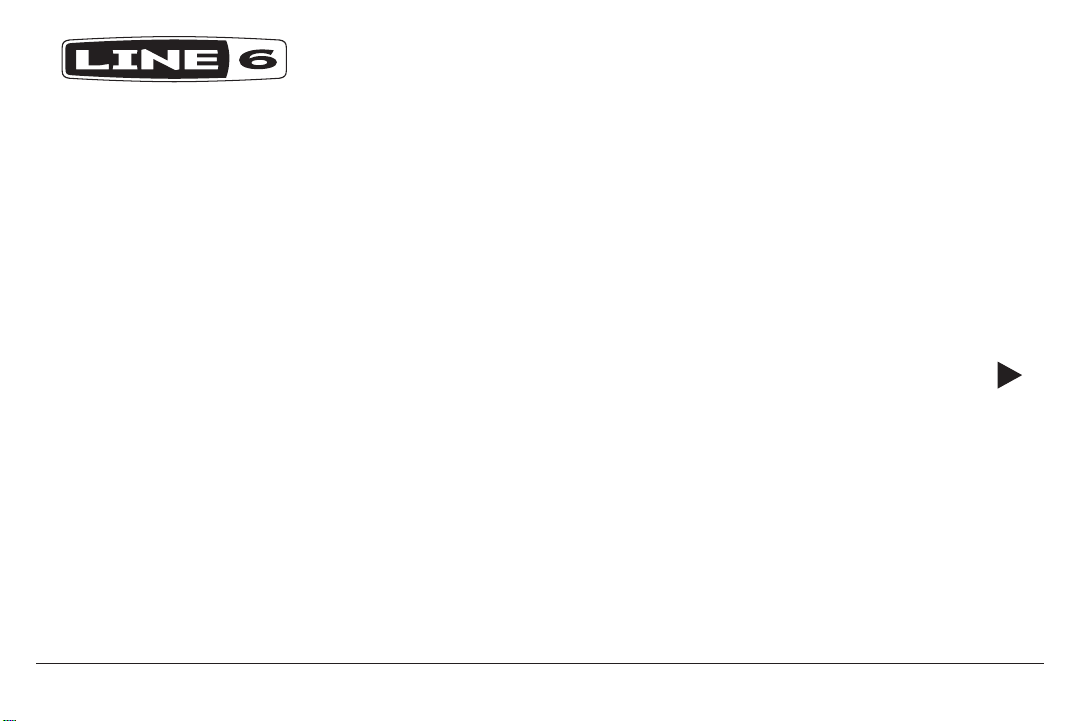
SHURIKEN
PILOT’S GUIDE
MANUEL DE PILOTAGE
PILOTENHANDBUCH
MANUAL DEL PILOTO
パイロット・ガイド
新手指南
40-00-0475 Rev A Pilot’s Guide also available at www.line6.com/manuals ©2016 Line 6, Inc.
Page 2

2
Page 3

Introduction
Welcome to Variax® Shuriken! This exciting guitar was developed in tandem
with Steve “Stevic” MacKay of Twelve Foot Ninja, a fusion metal band from
Melbourne, Australia. Steve is the band’s founder, guitarist and producer
and is a creative powerhouse who uses the Variax guitar’s capabilities to the
maximum. The band’s songs often switch between dierent musical styles,
sounds and even tunings to create a highly addictive soundscape like no
other. If you ever wondered how the band’s guitarists manage to change
from a single coil “funk” tone in standard tuning to a super-heavy humbucker
in Drop A tuning right on the downbeat leading from the verse to the chorus,
look no further than the Variax guitar. This guide will introduce you to basic
capabilities of the Variax guitar and its custom tones designed by Steve
MacKay.
Twelve Foot Ninja’s website can be found here: http://twelvefootninja.com.
Variax Shuriken includes these accessories: 1 gig bag, 1 Lithium Ion
Battery, Charger, VDI USB Interface, Bridge Saddle Wrench, Truss Rod
Wrench
Weight: 7.5 lbs / 3.4 kg
Dimensions: 42” x 13.5” x 2“ / 1070 mm x 345 mm x 50 mm
Specications:
• Alder body and 27” scale maple neck with Rosewood fretboard
• 24 medium-jumbo frets
• Sealed locking tuners
• Fixed custom bridge with piezo saddles (for Variax processing)
• Single medium-output humbucker
• Volume, Tone, Model and Alt Tuning controls
• 5 way selector switch (for Variax model switching)
• ¼” and VDI (Variax Digital Interface) outputs
• Lithium-ion battery with up to 12 hours of play time
Please Note:
© 2016 Line 6, Inc. Line 6, Variax and POD are trademarks of Line 6,
Inc. registered in the U.S. and other countires. The Line 6 Logo, Helix,
Workbench and Monkey are trademarks of Line 6, Inc. All rights reserved.
Shuriken is a trademark of Shuriken Guitars Pty Ltd., used under license.
All other product names, trademarks, and artist names are the property
of their respective owners, which are in no way associated or aliated
with Line 6. Product names, images, and artist names are used solely to
identify the products whose tones and sounds were studied during Line 6’s
sound model development. The use of these product names, trademarks,
images, and artist names does not imply any cooperation or endorsement.
U.S. Patent Nos. 6,787,690; 7,279,631; and 7,812,243. UK Patent No.
GB2406957. Japan Patent No. 5227493. German Patent No. 103 92 940.
3
Page 4
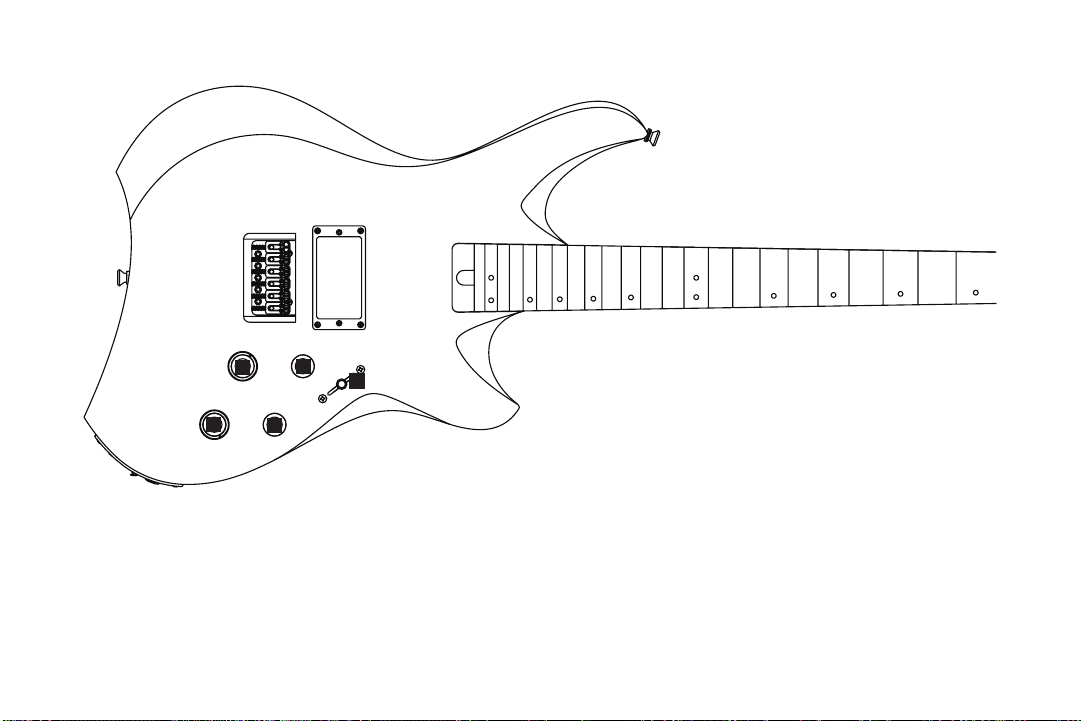
Basic Operation
3
4
1. Volume - Adjusts the signal level output of your guitar.
2. Tone - Adjusts the amount of high frequency pass through.
3. Guitar Model Selector - Push in this knob (LED is lit) to access any
of the 8 preset Variax guitar model banks or one of four user denable
model banks. When in Variax mode the Guitar Model Selector LED
will illuminate the active guitar model bank. There are actually 5
models per bank, as dened by the Selector Switch position. Press
this knob again (LED is not lit) to use the magnetic pickups. The
four User I, II, III, and IV preset slots allow any combination of guitar
4
1
5
2
model and alt tuning to be saved directly from the guitar. Please use
the Line 6 Workbench software, available as a free download from
line6.com/software, for creation of custom models.
4. Alternate Tuning - When in Variax mode you can use the Alternate
Tuning Knob to instantly access 10 preloaded alternate tunings on
the y. Missing your favorite tuning? No problem, you can store your
own custom tunings here as well. More on that later. Be sure you
amplify your signal enough to drown out the natural acoustics of your
guitar or you might hear some odd modulations from it blending with
the amplied sound.
Page 5
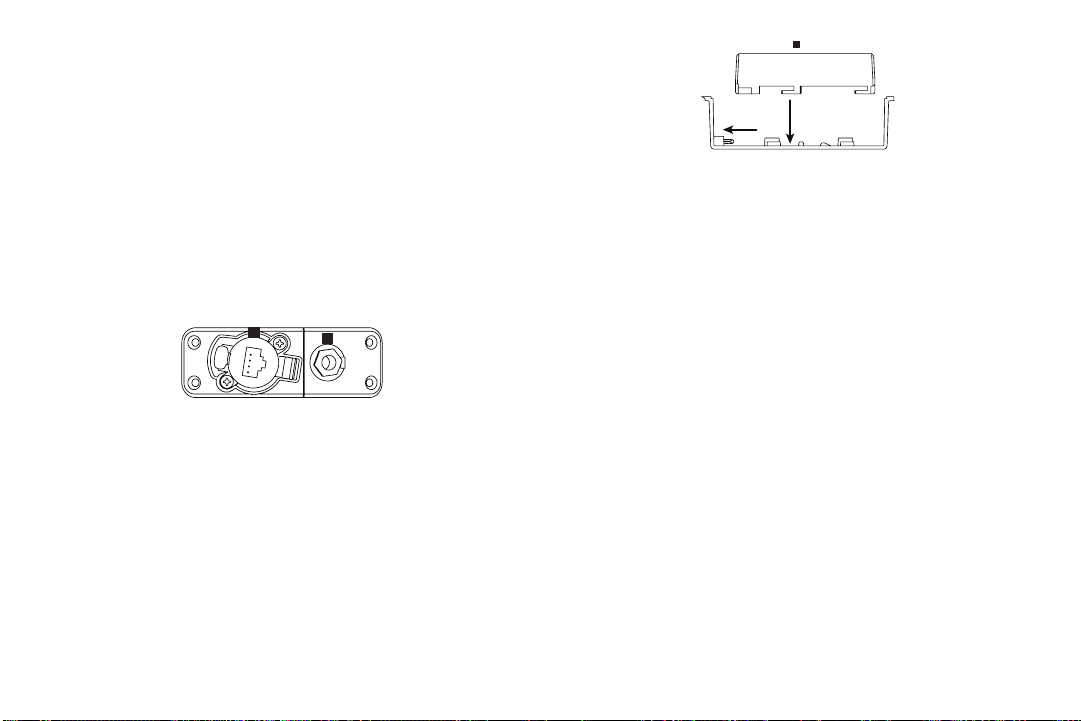
When set to MODEL your guitar tuning is determined by the current
7
8
guitar model and Selector Switch position. You can assign alternate
tunings to any guitar in the Guitar Model Selector banks using our
Variax Workbench software.
To bypass the Alternate Tuning feature, simply set the Alternate
Tuning Knob to STANDARD. In Standard mode, every Variax model
will play in standard tuning, including any alt-tuned models that were
saved to a user preset slot.
5. Pickup Selector Switch - Since there is only one magnetic pickup
installed on the guitar, the pickup selector switch has no inuence
over the sound from the pickup. In Variax mode this switch has
unique properties for each model. Check out The Guitars of Variax
section for details.
6
6. Analog Output - Plug in a standard 1/4 inch guitar cable here.
7. VDI Digital Output - For connecting to Line 6 hardware supporting
Variax Digital Interface (VDI). Only connect a Line 6 Variax Digital cable
to this output.
8. Battery Compartment - Installation as shown. Please fully charge
the included lithium ion battery in its charger prior to your rst use. A
fully charged battery will give you a minimum of 12 hours of life. Press
the Battery Check button for a quick reference of remaining battery
life:
4 LEDs=9+ hours
3 LEDs=6+ hours
2 LEDs=3+ hours
1 LED=less than 3 hours
1 LED blinking=less than 1 hour, recharge battery
Note: you can also supply power to your Variax guitar without a
battery. When connected to VDI Digital Input equipped hardware,
such as a HELIX
™
or POD® HD500X, power is supplied via this
connection.
5
Page 6

The Guitars Of Variax
Each Variax model bank has ve dierent models available—one at each
position of the Pickup Selector Switch. These ve models may all be based
on the same guitar, two or three similar guitars, or, each model may be based
on an entirely dierent instrument. You’ll nd more information about each
model below. For electric models, the Volume and Tone controls work like
the ones found on the instruments we modeled. Rolling o the volume, for
instance, will typically result in a slightly darker sound. The output level of
each model is based on the modeled instrument. Models with humbucking
pickups, for example, will tend to be louder than those with single-coils. For
acoustic models, the Volume control acts as a simple level control. Since
acoustic guitars don’t have tone controls, we decided to let you shape the
tone of these models by changing the position of a modeled microphone
using the Tone knob. Give it a spin to explore a varying range of tonal avor
for each model.
Pickup Position Numbering
We’ve numbered the Pickup Selector positions in the manual starting with
“bridge” (the position toward the bridge) as 1. Moving the pickup selector
from there, you go through positions 2, 3 and 4 on your way to the “neck”
position (the position toward the neck) which we label as number 5.
Neck Position Bridge Position
6
User I – IV
In the words of Steve MacKay, founder, guitarist and producer of
Twelve Foot Ninja:
These banks contain models I frequently use in Twelve Foot Ninja. Each bank
oers a selection of presets that I may use in dierent parts of the same song.
You will notice that there are a lot of identical guitars set to dierent tunings;
this is because I often switch tunings without changing the guitar, amp or
eect settings. This secret weapon enables me to change the tuning of the
guitar to make playing the ris easier. Some might read that and say, “That’s
cheating!” My response would be: Is it cheating to use a fork instead of your
hands when you eat spaghetti? Is it cheating to use spell check instead of a
dictionary? Of course it isn’t! Make no mistake my friends, you still need to be
able to nail it - it’s just now you have some new tools.
The Variax guitar oers a revolutionary way to tackle previously non
compromising issues like how to go ballistic on stage whilst maintaining
accuracy. The answer is to bend the guitar to your will and imagination and
not be bound by the inexibility of traditional guitars.
You may notice that I don’t really mess with crazy pickup combinations too
often. In complexity, I like to keep things simple. I pretty much use 3 guitar
sounds: heavy, clean and acoustic and each category may have a few varied
congurations. For example, the guitar for the chorus of our song, ‘Invincible’
uses a Dave Grohl-esque model tuned to E, B, E, B, B, E with 3 dierent
volume settings on each string to bring out the colours of the OPEN chords
I wanted to emphasize - that is some serious wizard, Jedi stu to be able to
do! Knock yourselves out.
I usually keep the guitar physically tuned to Drop D (D,A,D,G,B,E) because
I prefer how it sounds with the modelled tuning. If you want to replicate my
setup you will have to tune the low E string down to D, which will make my
custom tunings sound correctly in the USER and SHURIKEN banks. None
of the other banks contain tuning osets and assume that the guitar is tuned
to standard E. If you want to load my presets with their respective custom
tunings, make sure to set the Alternate Tuning Knob to the MODEL
Page 7

position. If all that is a bit too much ninja for you, feel free to keep the guitar
in standard E and set the Alternate Tuning Knob to STANDARD or any of
the other tuning presets.
Lastly, why on earth did I call the rst four banks User I through User IV?
Because it’s up to YOU to go in, get creative, design your own presets and
realize a newfound musical freedom that would not be possible without the
Variax guitar. Go ahead and become best mates with the Workbench HD
app – you will not regret it!
USER I
All custom tunings saved with these presets require the low E string tuned
down a whole step to D, and that the Alternate Tuning Knob is set to
MODEL.
Position 1: Post Mortem Spank
Spank guitar body with Spank pickups and drop D tuning
(sounds D A D G B E) – Note that the two lowest strings are muted.
Position 2: 8 Collateral
Neutral body with JTV89 pickups and very special custom tuning (sounds
D A A A A A) – Note that low E and A strings are tuned down one octave.
Position 3: 7 Collateral
Neutral body with Lester pickups and another very special custom tuning
(sounds A E E E E E) – Note that the physical “A” string (tuned to E) is
muted.
Position 4: Collateral Aco
Acoustic J body with DADGAD tuning (sounds D A D G A D).
Position 5: Collateral Spank
Spank body with Spank pickups and DADGAD tuning
(sounds D A D G A D).
USER II
All custom tunings saved with these presets require the low E string tuned
down a whole step to D, and that the Alternate Tuning Knob is set to
MODEL.
Position 1: Octave Standard
Neutral body with JTV89 pickups and standard tuning down one octave
(sounds E A D G B E).
Position 2: B Standard
Neutral body with Lester pickups and everything tuned down a fourth
(sounds B E A D F# B).
Position 3: Standard
Neutral body with Lester pickups and standard tuning (sounds E A D G B E).
Position 4: Acoustic Standard
Acoustic D body with standard tuning (sounds E A D G B E).
Position 5: Spank Standard
Spank body with Spank pickups and standard tuning (sounds E A D G B E).
USER III
All custom tunings saved with these presets require the low E string tuned
down a whole step to D, and that the Alternate Tuning Knob is set to
MODEL.
Position 1: Tumbi
Lester’s Banjo with a custom tuning (sounds D A D G B A). Note that all
strings except the high A are muted.
Position 2: 7 Sick Ri
Neutral body with Lester pickups and a custom tuning (sounds A E A E F# B).
7
Page 8

Position 3: Invincible Aco
Acoustic D body with a drop D tuning (sounds D A D G B E). Note that the
two lowest strings are muted.
Position 4: Invincible Chorus
Special Bird body with Lester pickups and a custom tuning
(sounds E B E B B E) – Note that the “D”, “G”, and “B” strings are set to
20% of normal volume, high E string set to 90% of normal volume.
Position 5: Invincible G
Neutral body with JTV89 pickups and a custom tuning
(sounds G D F# A A A).
USER IV
All custom tunings saved with these presets require the low E string tuned
down a whole step to D, and that the Alternate Tuning Knob is set to
MODEL.
Position 1: Acoustic DADGAD
Acoustic D body with a DADGAD tuning (sounds D A D G A D).
Position 2: Acoustic Drop D
Acoustic D body with a drop D tuning (sounds D A D G B E).
Position 3: Drop D Octave
Neutral body with JTV 89 pickups and a drop D tuning one octave lower
(sounds D A D G B E) – Note that all strings except the lowest “D” string are
tuned down one octave.
Position 4: Drop A
Neutral body with Lester pickups and a drop A tuning (sounds A E A D F# B).
Position 5: Drop D
Neutral body with Lester pickups and a drop D tuning (sounds D A D G B E).
SHURIKEN
In the words of Steve MacKay, founder, guitarist and producer of
Twelve Foot Ninja:
All of the models included in the Shuriken bank are my go-to tunings and
models. There are guitars in standard tuning, 7 string standard tuning, 8
string standard tuning, acoustic standard and DADGAD tuning. Just to get
everyone started, ninjaed and ready to question why you never used this
guitar earlier! As with the User banks above, the custom tunings only work
correctly if the low E string is tuned down to D and that the Alternate Tuning
Knob is set to MODEL.
Please note that if you want to load preset tones with their saved custom
tuning, make sure to set the Alternate Tuning Knob to the MODEL
position.
Position 1: Drop D Octave
Neutral guitar body combined with JTV 89 pickups and everything tuned
down one octave (sounds E A D G B E).
Position 2: Tone Down Acoustic
Acoustic D body with a custom tuning (sounds C G C F A D).
Position 3: Drop A
Neutral guitar body with Lester pickups and everything tuned down a fourth
(sounds A E A D F# B).
Position 4: Shuriken Spank
Spank guitar body with Spank pickups and drop D tuning
(sounds D A D G B E) – Note that the two lowest strings are muted, and the
D string is set to only 4% of normal volume.
Position 5: Shuriken
Spank guitar body with Spank pickups and a special custom tuning
(sounds B F# B C# B C#).
8
Page 9

T-MODEL
Based on* 1960 Fender® Telecaster® Custom
Leo Fender’s Telecaster, originally known as the Broadcaster, was the rst
commercially successful solidbody electric guitar and has been in continuous
production for over fty years.
Position 1: Bridge, Position 2: Widerange Humbucker Bridge,
Position 3: Bridge + Neck, Position 4: Widerange Humbucker Neck,
Position 5: Neck
SPANK
Based on* 1959 Fender® Stratocaster®
The curvaceous Stratocaster is further evidence of the genius of Leo Fender.
Considered a radical departure at its introduction in 1954, the Stratocaster®
inuenced electric guitar design more than any other single instrument and
its distinctive comfort-contoured body, bolt-on neck, and versatile electronics
have become industry standard features. Our model takes one slight liberty;
unlike the modeled instrument, the tone control works on the Bridge pickup,
too. We trust that Leo won’t mind.
Position 1: Bridge Position 2: Bridge+Middle, Position 3: Middle
Position 4: Neck+Middle Position 5: Neck
LESTER
Based on* 1959 Gibson® Les Paul® Standard, 1955 Gibson®
Les Paul® Special and 1976 Gibson Firebird® V
The Les Paul® Standard guitar was Gibson’s rst solidbody electric design
and was a collaboration with popular guitarist and recording pioneer Les
Paul. Unlike the easy-to-manufacture Fender designs, the Les Paul retains
the carved top and set neck construction of their hollowbody models. The
original series was a commercial failure, however, and was discontinued in
1961. The resulting resurgence of popular interest led to its reintroduction in
1968..
The Les Paul® Special was added to the Les Paul line in 1955 as an
intermediate step between the utilitarian Junior and more luxurious Standard.
The greater tonal options made possible by the second P-90 helped make
the Special a favorite of reggae legend Bob Marley. Our model is based on
the original single cutaway version.
The Les Paul® Firebird, introduced in 1963, was created with the help of
Detroit automobile designer Ray Dietrich. Neck-through construction and
Epiphone® style mini-humbuckers gave the Firebird a unique combination
of good sustain and a biting, trebly sound—characteristics which made it a
favorite of blues slide guitar legend Johnny Winter.
Position 1: Les Paul Bridge Position 2: Firebird Bridge
Position 3: Firebird Neck Position 4: Special P90 Bridge
Position 5: Les Paul Neck
* All product names are trademarks of their respective owners, which are in no way associated or aliated with Line 6. These product names and descriptions are provided for the sole purpose of identifying
the specic products that were studied during Line 6’s sound model development.Fender®, Stratocaster®, and Telecaster® are registered trademarks of Fender Musical Instruments Corporation. Gibson, Gibson
Firebird, Epiphone and Les Paul are registered trademarks of Gibson Brands, Inc.
9
Page 10

ACOUSTIC
Position 1 based on* 1959 Martin® D-28
The D-28 is generally considered the denitive Martin® at-top. The
Dreadnought (or “D”) body combined with rosewood back and sides
produces a full sound ideal for atpicking.
Position 2 based on* 1970 Martin® D12-28
In 1970, Martin added 6 more strings to the successful D-28 to capitalize on
then-current folk music trends.
Position 3 based on* 1967 Martin® O-18
The smaller “parlor” sized body with mahogany back and sides has a
balanced tone ideal for ngerstyle playing.
Position 4 based on* 1966 Guild® F212
Guild’s Jumbo-bodied 12-strings oered players the elusive combination of
volume and clarity. We’ve modeled the F212 with mahogany back and rims.
Position 5 based on* 1995 Gibson® J-200
Easily identied by its impressive size and ornamentation, the J-200 was
often seen played by ashy country and western artists and was a later
favorite of Elvis Presley.
* All product names are trademarks of their respective owners, which are in no way associated or aliated with Line 6. These product names and descriptions are provided for the sole purpose of identifying the
specic products that were studied during Line 6’s sound model development. Martin® is a registered trademark of Dreadnought, Inc. Guild® is a registered trademark of Cordoba Music Group, Inc. Gibson®,
ES®, and Epiphone® are registered trademarks of Gibson Brands, Inc.
10
Page 11

Jazz
World
Based on* 1961 Gibson® ES®-335, 1964 Epiphone® Casino,
1954 Gibson
The Semi-hollow Gibson was conceived as a blend of the tone and sustain
of a solidbody with the balance and aesthetics of a hollowbody. The “woody”
tone of these guitars made them popular with Jazz artists like Larry Carlton
and Blues greats like B. B. and Albert King. Our model is based on a 1961
dot neck, with P.A.F.’s and a stop tailpiece.
Gibson acquired former rival Epiphone in 1957 and began producing
Epiphone guitars in its Kalamazoo factory. John Lennon was particularly fond
of the Casino, and continued to record with it long after the breakup of the
Beatles. The Casino features P-90 pickups.
Gibson added a sharp “Venetian” cutaway and a fancier ngerboard to the
budget ES-125 model to create the ES-175. With the addition of a second
P-90 pickup in 1953, this quickly became a popular and enduring choice for
jazz guitarists.
By the end of the 1940’s, changing musical styles found premium archtops
like the Super 400 to be lacking in volume. By simply adding the pickups and
controls developed for its early electric guitars, Gibson created the electric
version of the Super 400 in 1951. Our model is based on the version with
P-90’s. Check out Scotty Moore (and Elvis) playing a Super 400 in the ’68
Comeback Special.
Position 1: Jazz Super Four Bridge Position 2: Semi Powerface Neck
Position 3: ES335 Neck Position 4: Jazz Super Four Neck
Position 5: Jazz Seventy Five Neck
* All product names are trademarks of their respective owners, which are in no way associated or aliated with Line 6. These product names and descriptions are provided for the sole purpose of identifying the
specic products that were studied during Line 6’s sound model development. Dobro® ES® and Gibson® are registered trademarks of Gibson Brands, Inc. Shorthorn is a registered trademark of Jerry Jones
Guitars.
®
ES®-175 and 1953 Gibson® Super 400
Position 1 based on* 1935 Dobro® Model 32
Though the Dobro is generally a wood-body instrument, this model is
based on an unusual specimen with an all-aluminum body that emphasizes
midrange.
Position 2 inspired by* the Coral Sitar
The Coral Sitar oered guitarists the ability to get the buzz and drone of a
sitar without having to learn a new instrument. On this model, the tone control
changes the level of the drone strings.
Position 3 based on* 1999 Jerry Jones Shorthorn
In the 60’s Danelectro managed to make great sounding guitars from
Masonite and lipstick tubes. In the 90’s, Jerry Jones continued that tradition
with the same materials as their 60’s counterparts. Our model is with the
bridge and neck pickups active.
®
11
Page 12

TWANG
Position 4 inspired by* the Gibson® Mastertone Banjo
The Mastertone series was introduced in 1925 and quickly became the
denitive Bluegrass banjo.
Position 5 based on* 1928 National® Tricone.
The Tricone uses three 6-inch cones mechanically coupled to the bridge to
amplify string vibrations. The Tricone has a smoother sound than later, singlecone resonators.
* All product names are trademarks of their respective owners, which are in no way associated or aliated with Line 6. These product names and descriptions are provided for the sole purpose of identifying
the specic products that were studied during Line 6’s sound model development. National is a registered trademark of KMC Music, Inc. Gretsch® is a registered trademark of Fred W. Gretsch Enterprises, Ltd.
Rickenbacker® is a registered trademark of Rickenbacker International Corporation.
12
Based on* 1959 Gretsch® 6120 and 1966 Rickenbacker® 370
The 6120 was the rst of several models that Gretsch developed with country
guitar whiz Chet Atkins. The 6120 is usually associated with the “twangy”
sounds of players like Duane Eddy, Eddie Cochran, and Brian Setzer. Our
model is equipped with Filter’tron hum-canceling pickups.
Though overshadowed by the success of the 12 string, the 6 string versions
of Rickenbacker’s stylish models continue to be popular with players looking
for something a bit out of the ordinary, like Ed O’Brien of Radiohead.
Position 1: Gretsch Bridge Position 2: Gretsch Bridge + Neck
Position 3: Gretsch Neck Position 4: Rickenbacker Bridge
Position 5: Rickenbacker Neck
Page 13

Build A Custom Guitar
To really take advantage of the range and versatility of Variax mode, especially
when performing, you’ll want immediate access to your essential sounds. To
get your twenty favorite tones ready for instant recall, use the four user banks
on the Guitar Model Selector knob. Each of these can store a dierent set
of ve of your favorite guitar models as well as tone and alternate tunings
(with Alternate Tuning Knob set to MODEL). You could, for instance,
put your favorite electric sounds with standard tuning in USER I, the same
electric sounds and drop tuning in USER II, and acoustic sounds in USER
III. There are no limits.
Let’s say you found a sound that you know you’ll be coming back to again
and again. Here’s what you do to store it in one of the custom banks:
1. Be sure your sound is exactly as you want it. This is going to store the
guitar model and tone knob settings.
2. Press and hold the Guitar Model Selector knob for 2.5 seconds or
until the LED begins to blink to enter customization mode.
3. Now turn the Guitar Model Selector to one of the USER positions.
It’s your choice. The Alternate Tuning LED is no longer lit.
Move the Pickup Selector Switch to the desired position where you
want to store it.
5. To save an alternate tuning to this position, select the desired tuning
on your Alternate Tuning Knob. Skip this step if you do not want an
alternate tuning.
6. Press and hold the Guitar Model Selector knob for 2.5 seconds.
Presto! You just saved your rst guitar model to a custom bank! Don’t
forget to set your Alternate Tuning Knob to MODEL if you want to
recall the tunings exactly the way you’ve saved them.
Creating Custom Alternate Tunings
The Alternate Tuning feature of your Variax is a very powerful tool and while
we’ve given you 10 common tunings to choose from on the Alternate
Tuning knob we know some of you will still wish for even more, such as using
this feature to replace your capo. Have no fear, we’ve got you covered. You
can replace all but the MODEL and STANDARD setting on the Alternate
Tuning knob with your very own creations. Here is how you do it.
1. Make sure your guitar is tuned to a standard tuning with a 440Hz
reference with the Guitar Model Selector set to any 6 string guitar
model.
2. Press and hold the Guitar Model Selector knob for 2.5 seconds or
until the LEDs begins to blink to enter customization mode.
3. Select the position you’d like to replace on the Alternate Tuning
knob. Note: If it’s already there you need to move the knob away and
back so customization mode knows you want to modify a tuning.
Only the Alternate Tuning LED will now ash.
4. Create new alternate tunings by playing one note at a time on each
string you wish to change. Customization mode sees the 12th fret
as the 0 fret (or nut). So playing a note at the 10th fret will tune that
string down a whole step while playing a note at the 14th fret will tune
it up a whole step from standard. Be sure to mute strings carefully as
you assign tunings across the neck - any mishaps could reassign the
tuning. You can also play all notes at once if you can fret them cleanly.
Here is an example of the notes you’d play for an open D tuning:
13
Page 14

Here are the notes you’d play if you wanted a ‘capo’ on the 3rd fret (G).
5. Momentarily press and release the Guitar Model Selector knob to
enter audition mode. Try out your tuning. If it sounds right, proceed
to step 6. If you need to make an adjustment momentarily press and
release the Guitar Model Selector and return to step 3, or turn your
Alternate Tuning knob to abort alternate tuning customization.
6. Press and hold the Guitar Model Selector knob for 2.5 seconds
or until the Alternate Tuning LED stops blinking to save your new
tuning.
Factory Reset Options
A factory reset on the Variax Shuriken guitar will not be necessary under most
circumstances. If you do have to perform a full rmware reset, you need to
know that the Variax Shuriken guitar’s model and alternate tuning knobs will
not reect the correct state. In that case, you will need to run Workbench
HD software and manually restore factory settings from the Variax Shuriken
bundle.
To Reset Firmware Only
Using the supplied Workbench USB interface, connect your Variax guitar
to your computer. Please ensure that the Variax battery is charged and
inserted, and plug in a 1/4” TRS short patch cable or headphone adapter to
engage the battery. Check that both lights are green on the Workbench USB
interface throughout the entire process.
Launch Line 6 Monkey software. If you haven’t downloaded Line 6 Monkey
yet, you can do so free of charge at www.line6.com/software. Within Monkey,
select “Flash Memory” for your Variax guitar and click on Install. Monkey will
post a dialog asking whether you want to keep existing patches. Clicking
Yes, which is highly recommended, will reset the Variax Shuriken guitar’s
rmware without altering the current model and tuning settings. Clicking No
14
will restore the guitar to default settings, which will not match the Guitar
Model and Alternate Tuning Selector.
To Reset Guitar Model and Alternate Tuning Selectors:
If you want to restore Variax Shuriken defaults for model and alternate
tuning selectors, you can do so via Workbench software. If you have not
downloaded Line 6 Workbench HD software yet, you can do so free of
charge at www.line6.com/software.
Using the supplied Workbench USB interface, connect your Variax guitar
to your computer. Please ensure that the Variax battery is charged and
inserted, and plug in a 1/4” TRS short patch cable or headphone adapter to
engage the battery. Check that both lights are green on the Workbench USB
interface throughout the entire process.
After launching the Workbench application, go to the File menu and click
on Open Bundle. Select the Variax Shuriken bundle in the dialog box and
click OK. Click on the Upload All button in the upper left hand corner of the
Workbench application. Once the upload is complete both of the model and
alternate tuning settings will be reset.
To Reset one or all of the Alternate Tuning presets:
You can also reset the alternate tuning presets directly from the guitar. First,
set the Pickup Selector Switch to it’s middle position, then press and hold
the Guitar Model Selector Knob while you plug in a 1/4” cable to power
up the guitar. Your Guitar Model Selector LED and Alternate Tuning
LED will both ash red. Switch the Alternate Tuning knob/roller to any new
position - Guitar Model Select know will no longer be lit. To restore only
1 preset, select the desired tuning on the Alternate Tuning knob. Once
you’ve made your selection, press and hold the Guitar Model Selector
knob. Guitar Model Selector knob will ash red, rapidly 3 times, indicating
all 10 Alternate Tunings or 1 selected Alternate Tuning are now restored to
factory settings. The guitar will now return to normal operation.Here are the
factory default alternate tunings loaded in your Variax guitar:
Page 15

Here are the factory default alternate tunings loaded into the Variax
Shuriken guitar: preset
Variax Standard Factory Alternate Tunings
Name Tuning Description (from low to high string)
STANDARD E A D G B E
USER I D A D G A D
USER II E B E B B E
USER III E A A A A A
USER IV B E E E E E
1 DOWN D G C F A D
2 DOWN C F Bb Eb G C
DROP C C G C F A D
BARITONE B E A D F# A D
DROP A A E A D G B
OCTAVE E A D G B E
15
Page 16

