Lifefitness 9100HRT, 9100T, 9100HR, 9100 User Manual
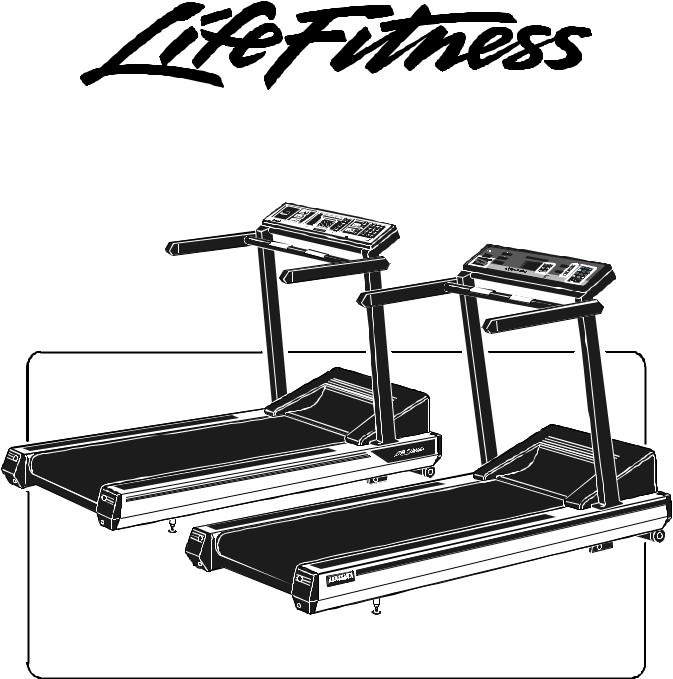
9100 Series Heartrate and Telemetry Equipped Treadmills
Customer Support Services
SERVICE MANUAL
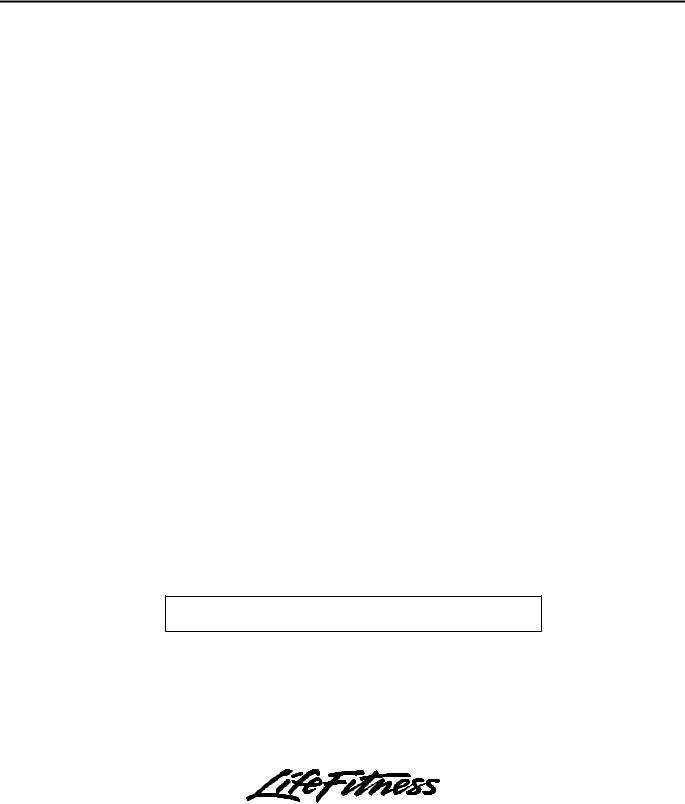
Life Fitness 9100 Series Heartrate and Telemetry Equipped Treadmills
INTRODUCTION
HOW TO USE THIS SERVICE MANUAL
In the unlikely event that an operating problem may occur with your Life Fitness model 9100 aerobic trainer, this Service Manual will instruct and guide you on the quickest, most efficient manner in which to approach the situation. This Service Manual has been separated into a total of Five Sections for quick reference:
INTRODUCTION
TABLE OF CONTENTS
Section I
TROUBLESHOOTING GUIDES
Section II
DIAGNOSTIC TESTS
Section III
MODEL 9100 "How To..." GUIDES
Section IV
PARTS IDENTIFICATION
Section V
WIRING DIAGRAMS
PREVENTIVE MAINTENANCE
COMMUNICATING BY FAX
If an operating problem should arise, turn to the TROUBLESHOOTING GUIDES and attempt to isolate what is causing the malfunction. The GUIDES are listed by symptoms and follow with suggestions as to the most probable cause of the problem.
Once you have pinpointed the source of the problem, turn to the appropriate "How To..." section and review the proper procedures for removing, replacing or adjusting a part. The "How To..." sections are organized by replaceable part (or assembly) name and each page lists the “Tools Required“ to complete that specific function. Refer to Section IV to identify the proper name and number of the part you will now need to order to repair your machine. A form to order by FAX has also been included in Section V for your convenience.
To order a part, call Life Fitness Customer Support Services any Monday through Friday from 8:00 AM to 6:00 PM ( C.S.T.). When you place a call, in order to speed our response to your particular situation, please have the following information available for the customer service phone technician who will be prepared to assist you:
1.The Treadmill model type
2.The serial number ( Located on the crossbar of the lift mechanism)
Serial Number:
3.The symptom of the problem you are experiencing
4.The part name and number you need to order
When you receive your order, review the appropriate "How To..." section and follow the step by step procedures designed to help you install the part quickly and correctly.
If you have any questions or comments please phone, mail, or fax us at one of the numbers listed below.
CUSTOMER SUPPORT SERVICES
10601 Belmont Avenue, Franklin Park, IL 60131
Phone ( 800 ) 351-3737 Toll Free or (847) 451-0036 FAX (800) 216-8893 Toll Free or (847) 288-3702
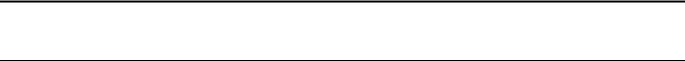
Life Fitness 9100 Series Heartrate and Telemetry Equipped Treadmills |
|
TABLE OF CONTENTS |
|
Introduction (How To Use This Service Manual) |
|
Table of Contents |
|
SECTION I |
Page |
Troubleshooting Guides |
|
Belt Slips Or Display Reads Error.................................................................................................... |
1 |
Display Will Not Program Password Or Locked In Password Mode............................................. |
2 |
Noisy Treadmill.................................................................................................................................. |
3 |
Display Does Not Illuminate Or Respond To Input ........................................................................ |
4 |
Unit Resets Randomly ...................................................................................................................... |
5 |
No Power............................................................................................................................................ |
6 |
Wax Will Not Fill Properly................................................................................................................. |
7 |
Wax Is Leaking From Treadmill ....................................................................................................... |
8 |
Striding Belt Comes In Contact With Frame And End Caps.......................................................... |
9 |
Display Reads “Notify Maintenance” - “Speed Control Error” ..................................................... |
10 |
Striding belt Not Centered On Deck ................................................................................................ |
11 |
Lift Error ............................................................................................................................................. |
12 |
Display Reads “Notify Maintenance” - “Waxer Disconnect” ........................................................ |
13 |
Heart Rate System (If Equipped With Optional Heart Rate Kit)..................................................... |
14 |
No Telemetry Reading ...................................................................................................................... |
15 |
SECTION II |
|
Diagnostic Tests.............................................................................................................................................. |
1-4 |
SECTION III |
|
How To...REMOVE AND REPLACE THE |
|
Anti-Scuff Pads.................................................................................................................................. |
2 |
Debris Brush...................................................................................................................................... |
3 |
Anti-Static Cords ............................................................................................................................... |
4 |
Deck.................................................................................................................................................... |
5,6 |
Transformer ....................................................................................................................................... |
7 |
Lifesprings ......................................................................................................................................... |
8 |
PC Control Board .............................................................................................................................. |
9,10 |
Display Console ................................................................................................................................ |
11 |
Stop Switch........................................................................................................................................ |
12 |
Telemetry / HR Kit ............................................................................................................................. |
13 |
Handrails ............................................................................................................................................ |
14 |
Handlebar........................................................................................................................................... |
15 |
Wax Motor/Pump Assembly ............................................................................................................. |
16 |
Drive Motor......................................................................................................................................... |
17,18 |
Separate the Front and Rear Frame Assemblies............................................................................ |
19,20 |
Striding Belt ....................................................................................................................................... |
21,22 |
Lift Actuator ....................................................................................................................................... |
23 |
Motor Controller ................................................................................................................................ |
24 |
Rear Roller ......................................................................................................................................... |
25 |
Power Box.......................................................................................................................................... |
26 |
Wax Container ................................................................................................................................... |
27,28 |
Front Roller ........................................................................................................................................ |
29,30 |
Drive Motor Belt................................................................................................................................. |
31,32 |
How To...ADJUST AND TENSION THE STRIDING BELT............................................................................. |
33-36 |
ADJUST AND TENSION THE LIFT ACTUATOR............................................................................... |
37 |
SECTION IV |
|
Parts Identification .......................................................................................................................................... |
1-5 |
SECTION V |
|
Wiring Diagram ................................................................................................................................................ |
1 |
Preventive Maintenance Tips ......................................................................................................................... |
2 |
Communicating By Fax................................................................................................................................... |
3,4 |

©1997 Life Fitness. All rights reserved. The Life Fitness trademark is register in the U.S. Patent and Trademark Office, Certificate No. 1,400,502, issued July 8, 1986. FlexDeck, Zone Trainer and Heart Rate Zone Training are trademarks of Life Fitness. Any use of these trademarks, without the express written consent of Life Fitness, is forbidden.
U.S. Patent Numbers 3,767,195 and 4,358,105.
M051-00K26-A231
7-97
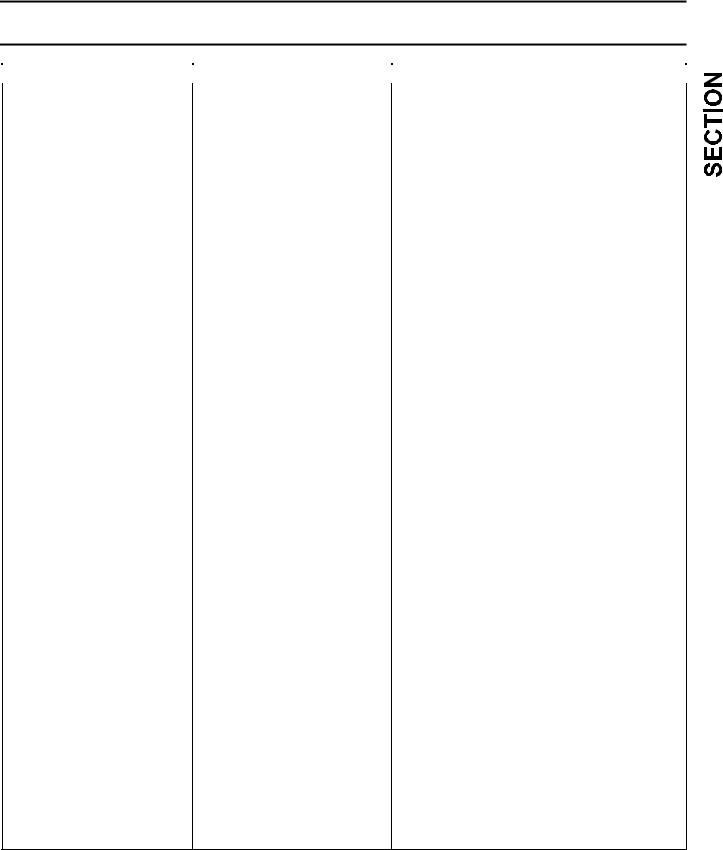
Life Fitness 9100 Series Heart Rate and Telemetry Equipped Treadmills
TROUBLESHOOTING GUIDE
Symptom: "Slowdown". Striding Belt slips during footfall or display reads "Press Start to Resume", or "Note Max. Speed Is Reduced To".
Malfunction |
Probable Cause |
Corrective Action |
|
|
|
|
Striding Belt slips during footfall
Maximum speed is reduced
Striding belt slips on front roller during stall test.
Insufficient power source.
User is pushing striding belt.
Wax system malfunction.
•is spray pattern between 8" (200mm) and 16" (400mm)?
•is nozzle clean?
•is hose kinked?
•is wax bag empty?
•Is there a wax leak?
•is the wax contaminated?
•is manual waxing used?
Striding belt/deck malfunction:
•Deck laminate is worn through.
•Underside of striding belt is glazed over (hard, glossy)
•There is a large build-up of wax, excessive wax fills fingernails when scratching underside of belt.
Check striding belt & re-tension as necessary.
Plug treadmill into a dedicated 120V, 20 amp circuit. (See Operation Manual)
Inspect striding belt and deck for excessive wear. Replace any defective part.
Inspect striding belt and deck for excessive wear. Replace any defective part.
Replace deck and belt (Use unused side of deck, if available).
For 9100 with Telemetry only, reset stats & turn wax delay ON.
For 9100HR, update service menu.
Call Life Fitness Customer Support Services 847-451-0036 or 1-800-351-3737
1
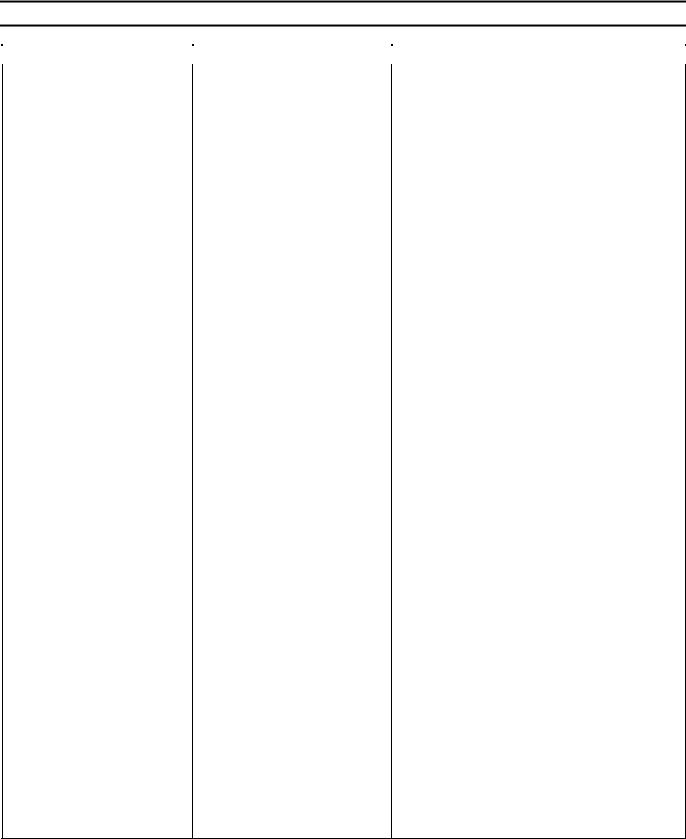
Life Fitness 9100 Series Heart Rate and Telemetry Equipped Treadmills
TROUBLESHOOTING GUIDE
Symptom: Display Will Not Program Password or Locked In Password Mode
Malfunction |
Probable Cause |
Corrective Action |
Display will not accept |
Incorrect entries |
Only 3 digits are acceptable as a password |
password entries |
|
(entries 1 through 999). |
|
Pressing 0 as an entry. |
Pressing 0 before pressing other numeric |
|
|
keys will disable the password protection |
|
|
program. |
|
Incorrect password entered. |
Press CLEAR twice. |
|
Enter new password. |
Press 9100 ENTER for access to password |
|
|
mode. |
|
|
Enter new password. A valid password is 3 |
|
|
digits: 1 through 999. |
|
|
Press ENTER. |
Locked in password mode |
Incorrect entries. |
Press CLEAR twice. |
|
Press 9100 ENTER for access to password |
|
|
|
mode. |
|
|
Press 0 then CLEAR to reset password |
|
|
mode. |
|
|
Press ENTER. |
Call Life Fitness Custromer Support Services 847-451-0036 or 1-800-351-3737
2
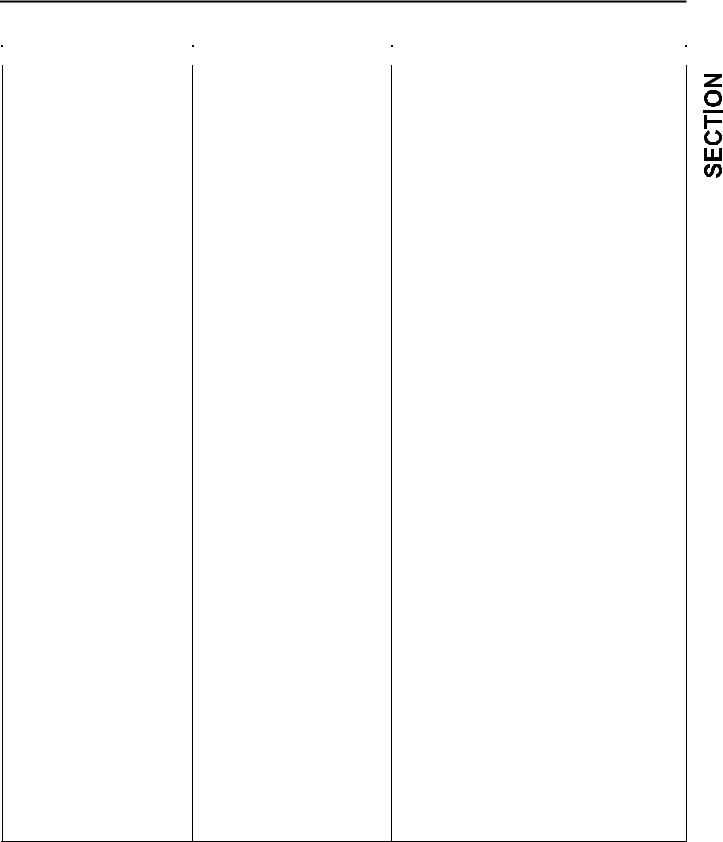
Life Fitness 9100 Series Heart Rate and Telemetry Equipped Treadmills
TROUBLESHOOTING GUIDE
|
|
|
|
|
Symptom: Noisy Treadmill |
|
|
|
|
|
|
|
|
|
|
|
Malfunction |
Probable Cause |
Corrective Action |
|
|
||
|
|
|
|
|
|||
|
|
|
|
|
|
|
|
Knocking sound at rear of machine
Knocking sound coming from deck
Rubbing sound from underneath machine
Squeaking noise
Loud "groaning" sound heard from front of machine while elevating
Loud "groaning" on footfall
Loud rumble between 2.5 and 3.0 mph
Faulty rear roller bearings.
Wax build up on rear roller.
Worn lord mount or loose.
Foreign objects may be stuck underneath the machine.
Rear tinsel guard may be bent.
Rear roller guard may be bent, broken or not secured.
Tec packs may be out of alignment.
Damaged deck stiffener.
Drive motor belt may be worn or damaged.
Drive motor belt tensioning pin may be squeaking.
Faulty lift actuator.
High friction between deck and striding belt
Faulty motor controller
Replace rear roller assembly.
Run unit for 10 hours to burn in.
Replace or tighten 4 lord mounts.
Inspect underneath striding belt and machine. Remove any debris or accumulation on debris brush.
Bend guard away from belt, or replace if damaged.
Re-attach or replace guard.
Reposition Tec packs.
Reposition or replace old style deck stiffener.
Replace drive motor belt.
Spray pin with lubricant.
Replace lift actuator.
Refer to slowdown section.
Replace motor controller.
Call Life Fitness Customer Support Services 847-451-0036 or 1-800-351-3737
3
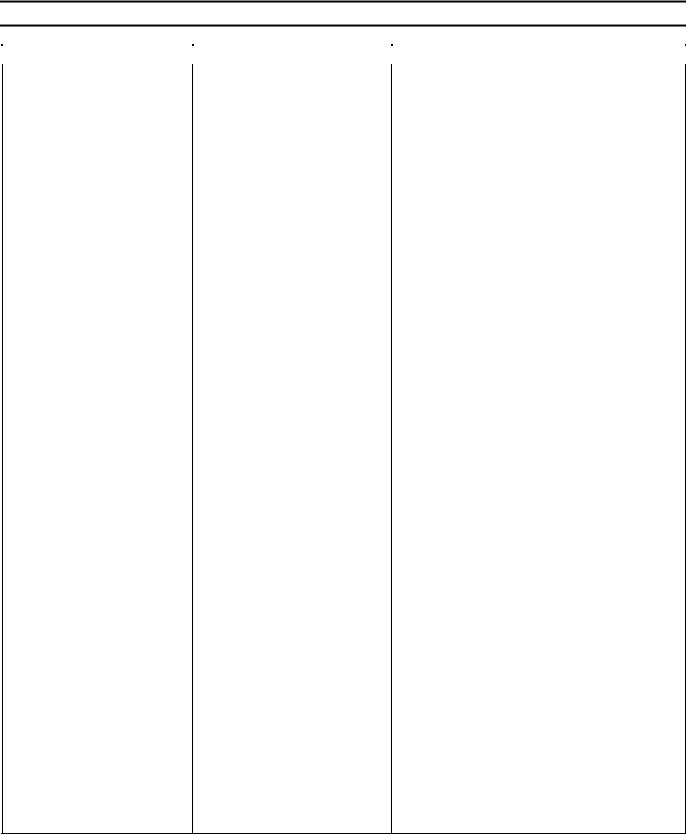
Life Fitness 9100 Series Heart Rate and Telemetry Equipped Treadmills
TROUBLESHOOTING GUIDE
Symptom: Display Does Not Illuminate or Respond To Input
Malfunction |
Probable Cause |
Corrective Action |
Display does not illuminate when machine is powered on.
Insufficient power source. |
Plug treadmill into a dedicated 120V, 20 |
|
amp circuit |
|
Turn power off for 30 seconds. Turn power |
|
on and within 30 seconds of turning on |
|
press "9-0-9" on the keypad. |
|
Check all electrical connections. |
Pinched wire connection |
Check all electrical connections. |
Loose connection at display |
Secure connections at display console and |
console or control board. |
control board. |
Faulty CPU control board. |
Switch CPU control board with another Life |
|
Fitness model 9100 treadmill if available. |
|
Replace CPU control board. |
Faulty display console. |
Switch display console with another Life |
|
Fitness model 9100 treadmill if available. |
|
Replace display console. |
Call Life Fitness Customer Support Services 847-451-0036 or 1-800-351-3737
4
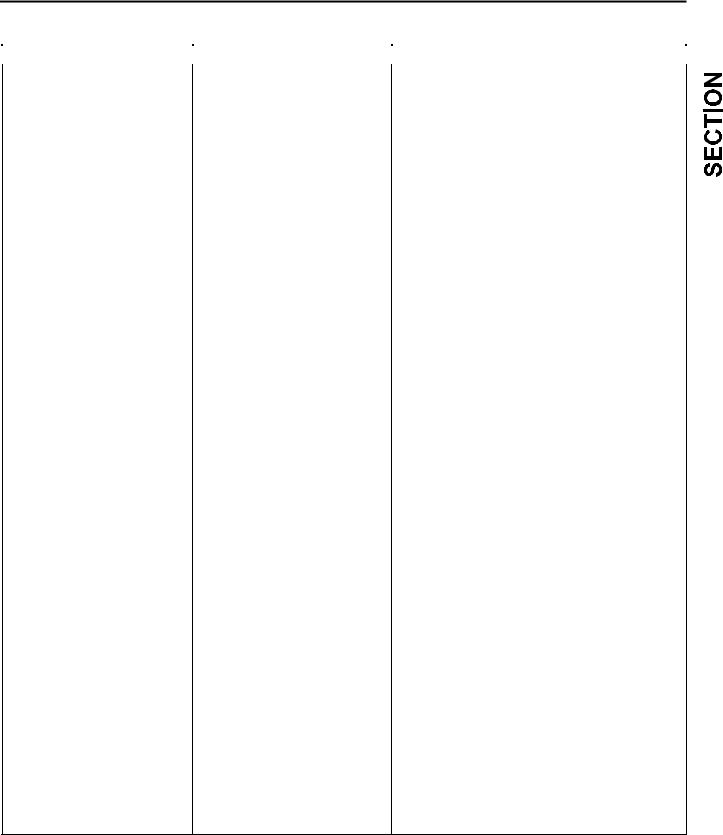
Life Fitness 9100 Series Heart Rate and Telemetry Equipped Treadmills
TROUBLESHOOTING GUIDE
|
|
|
|
|
Symptom: Unit Resets Randomly |
|
|
|
|
|
|
|
|
|
|
|
Malfunction |
Probable Cause |
Corrective Action |
|
|
||
|
|
|
|
|
|||
|
|
|
|
|
|
|
|
Unit resets randomly
Unit resets intermittently
Insufficient power source.
Damaged ground prong on line cord.
Line cord improperly seated in electrical outlet.
Loose connections at CPU control board and display.
Towel or magazine may be making contact with stop switch while user is running.
Stop switch cover is missing.
Stop switch is activated with very light pressure or returns very slowly after being pressed.
Stop switch cable not making proper contact
Pinched display console harness
Open ground path
Display reads “Power up reset”
Plug treadmill into a dedicated 120V, 20 amp circuit.
Replace line cord.
Inspect power connection at electrical outlet and at machine for proper contact.
Secure connections at CPU control board and display.
Move possible obstructions off display console and handlebar.
Replace stop switch/or console.
Replace stop switch/or console.
Reseat cable from stop switch.
Check all display console connections.
Using voltmeter, check 4 points for continuity: console pan screws, console mounting screws, handlebar screws, and handrail mounting screws to frame with respect to ground. Ground must ba a nonpainted surface.
Verify power is a dedicated outlet. To verify, turn breaker at panel to off. Using a voltmeter, take a voltage reading at electrical outlet. With breaker off, zero volts should be detected.
If voltage is present at electrical outlet, line is not wired for dedicated service.
Call Life Fitness Customer Support Services 847-451-0036 or 1-800-351-3737
5

Life Fitness 9100 Series Heart Rate and Telemetry Equipped Treadmills
TROUBLESHOOTING GUIDE
Symptom: No Power
Malfunction
No Power
Insufficient power
Probable Cause |
Corrective Action |
On/Off switch.
Insufficient power source.
Damaged line cord.
Line cord improperly seated in socket.
Faulty display console.
Power module.
•Circuit breakers
•On/Off switch
Interrupted circuit.
Display reads “Power up reset”
Is unit turned on?
Plug treadmill into a dedicated 120V, 20 amp circuit.
Using a meter, verify power at outlet.
Replace line cord.
Inspect power connection at wall outlet and at machine for proper contact.
See "Display Console" symptom.
Check connector P4 at CPU board for 120VAC.
Replace faulty parts
Test circuit breaker on treadmill. Replace if necessary.
Verify power is a dedicated outlet. To verify, turn breaker at panel to off. Using a voltmeter, take a voltage reading at electrical outlet. With breaker off, zero volts should be detected.
If voltage is present at electrical outlet, line is not wired for dedicated service.
Call Life Fitness Customer Support Services 847-451-0036 or 1-800-351-3737
6
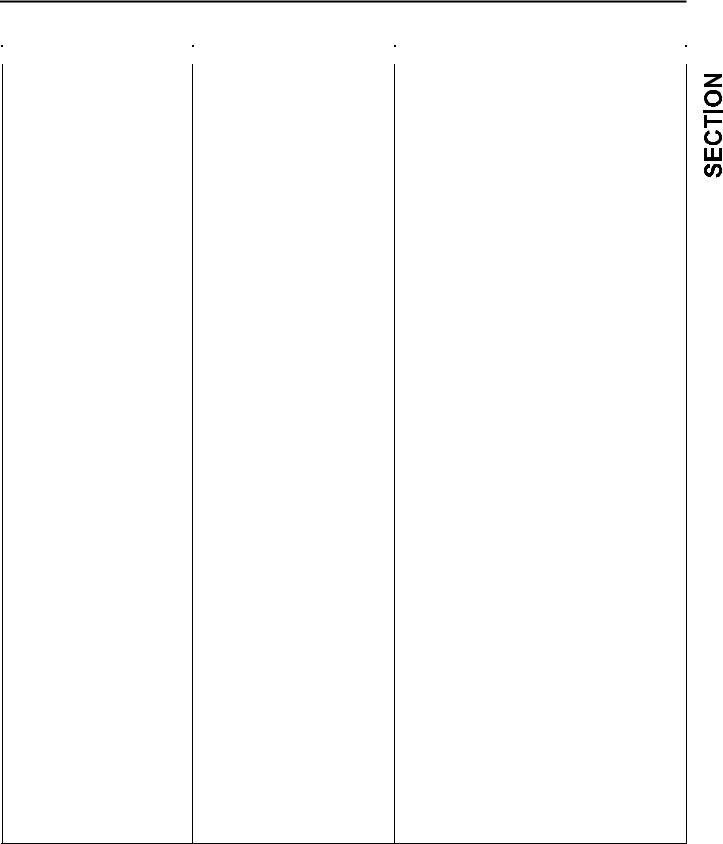
Life Fitness 9100 Series Heart Rate and Telemetry Equipped Treadmills
TROUBLESHOOTING GUIDE
|
|
|
|
|
Symptom: Wax Will Not Fill Properly |
|
|
|
|
|
|
|
|
|
|
|
Malfunction |
Probable Cause |
Corrective Action |
|
|
||
|
|
|
|
|
|||
|
|
|
|
|
|
|
|
Wax will not fill |
Fill valve in kit has crimped fill |
|
hose. |
Fill valve in treadmill is not fully open.
Fill hose in treadmill is crimped.
Check the fill valve for proper operation.
Check the fill hose for kinks, straighten as necessary.
Check T-connector for blockage.
Check fill valve in treadmill for proper operation.
Check the fill hose for kinks, straighten as necessary.
Lightly squeeze wax container.
Call Life Fitness Customer Support Services 847-451-0036 or 1-800-351-3737
7
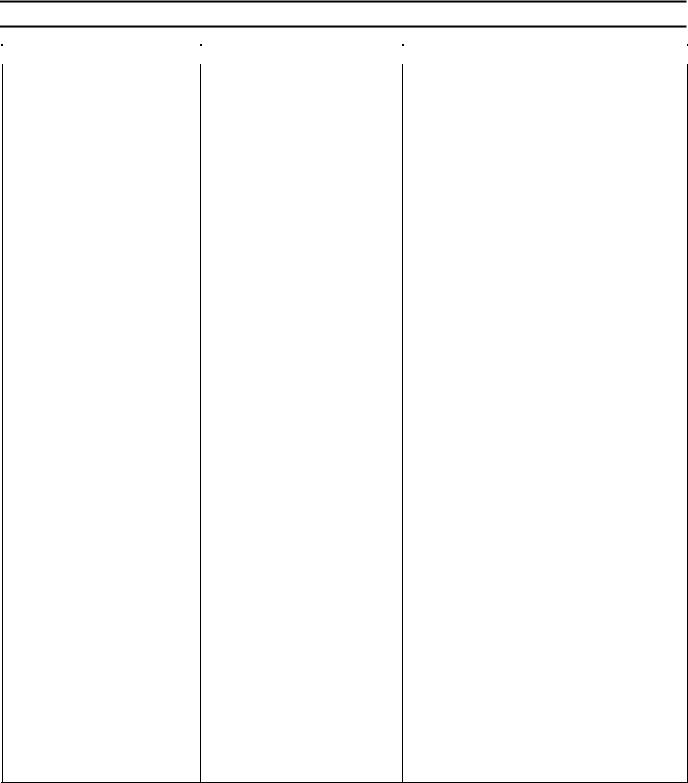
Life Fitness 9100 Series Heart Rate and Telemetry Equipped Treadmills
TROUBLESHOOTING GUIDE
Symptom: Wax Is Leaking From Treadmill
Malfunction |
Probable Cause |
Corrective Action |
Wax Leak |
Partially open or faulty fill valve. |
Fully close fill valve. |
|
Loose hose connections. |
Inspect hose connections and secure as |
|
|
necessary. |
|
|
Replace if necessary. |
|
Faulty connection at "T" fitting |
Replace wax bag and all tubing. |
|
and bag. |
|
|
Wax bag is torn. |
Replace wax bag. |
|
Wax pump does not shut off. |
Replace wax pump. |
|
Wax passes through pump and |
|
|
slowly drips from nozzle |
|
Call Life Fitness Customer Support Services 847-451-0036 or 1-800-351-3737
8
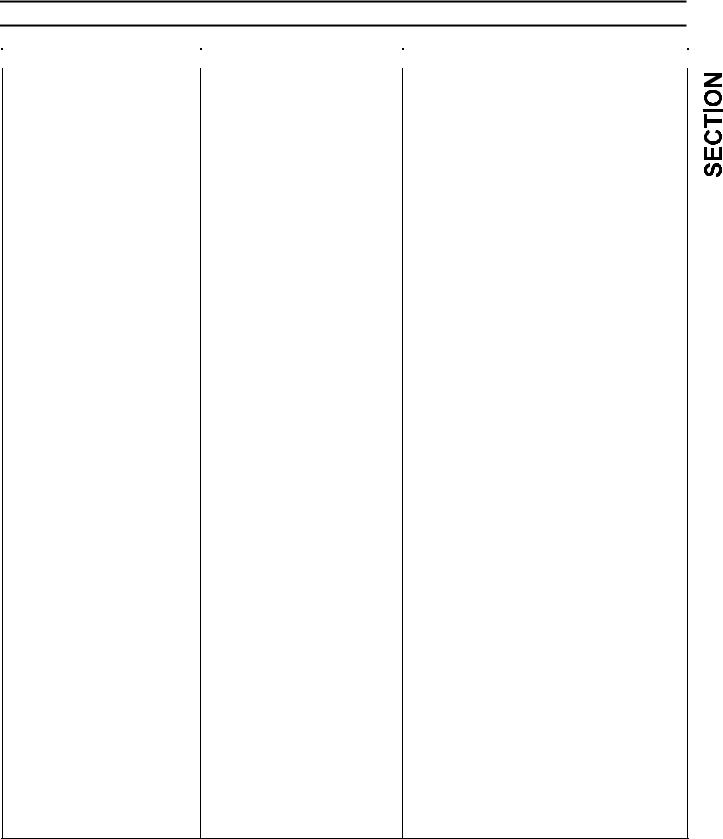
Life Fitness 9100 Series Heart Rate and Telemetry Equipped Treadmills
TROUBLESHOOTING GUIDE
Symptom: Striding Belt Comes In Contact With Frame and End Caps
Malfunction |
Probable Cause |
Corrective Action |
|
|
|
|
The Striding Belt is traveling beyond the tracking limits.
Worn striding belt or user |
Center striding belt according to belt |
pushing belt. |
centering technique (See “How |
|
To...Adjust and Tension the Striding |
|
Belt”). |
Striding belt needs to be |
Refer to belt tensioning procedure in |
re-tensioned. |
operation or service manual. |
Striding belt folded over |
Verify wax in bag |
|
Verify the wax is not contaminated |
|
(appears lumpy). Replace wax bag and |
|
wax if contaminated. |
|
Verify the wax nozzle is not clogged. |
|
Clean nozzle if clogged. |
|
Verify the wax pump is functioning |
|
properly. Replace if necessary. |
Call Life Fitness Customer Support Services 847-451-0036 or 1-800-351-3737
NOTE: Also refer to Symptom: "Slowdown" and "Striding Belt Not Centered On Deck".
9

Life Fitness 9100 Series Heart Rate and Telemetry Equipped Treadmills
TROUBLESHOOTING GUIDE
Symptom: "Notify Maintenance" - "Speed Control Error"
Malfunction |
Probable Cause |
Corrective Action |
Speed control error |
Faulty Power |
Verify power is a dedicated outlet. To |
|
|
verify, turn breaker at panel to off. Using a |
|
|
voltmeter, take a voltage reading at |
|
|
electrical outlet. With breaker off, zero |
|
|
volts should be detected. |
|
|
If voltage is present at electrical outlet, |
|
|
line is not wired for dedicated service. |
|
Loose connections at motor |
Record speed error #, and refer to |
|
controller. |
maintenance mode in diagnostics. |
|
|
Start speed diagnostics. If "Total Cal" and |
|
|
"Cal/HR" LED's are not lit, inspect wire |
|
|
connections at control board and motor |
|
|
controller. Check connections. |
|
|
If "Total Cal" LED is lit and "Cal/HR" LED |
|
|
is out, then with your feet off the striding |
|
|
belt, press the speed increase key. The |
|
|
"Total Cal" LED should go out initially |
|
|
while the "Cal/HR" LED comes on. Once |
|
|
the belt reaches speed, both LEDs should |
|
|
be on. If this is the case, both the control |
|
|
board and the motor controller are |
|
|
functioning, complete the Speed |
|
|
Performance Evaluation. |
|
Faulty Emerson motor |
Switch the Emerson motor controller with |
|
controller. |
another Life Fitness model 9100 |
|
|
treadmill, if available. |
|
|
Replace motor controller. |
|
Faulty CPU control board. |
Switch the CPU control board with |
|
|
another Life Fitness model 9100 treadmill |
|
|
if available. |
|
|
Replace control board. |
|
Faulty drive motor assembly. |
Inspect main drive motor and drive belt. |
|
|
Replace if necessary. |
|
|
Call Life Fitness Customer Support Services |
|
|
847-451-0036 or 1-800-351-3737 |
10

Life Fitness 9100 Series Heart Rate and Telemetry Equipped Treadmills
TROUBLESHOOTING GUIDE
Symptom: Striding Belt Not Centered On Deck
Malfunction |
Probable Cause |
Corrective Action |
|
|
|
|
|
|
|
Striding belt mis-alignment |
Improper walking/running. |
|
|
|
Striding belt not centered |
Striding belt tension needs to |
See How To... Adjust and Tension the |
|
|
|
|
|||
|
be adjusted. |
Striding Belt |
|
|
Call Life Fitness Customer Support Services 847-451-0036 or 1-800-351-3737
NOTE: Also refer to Symptom: "Belt Beyond Limits" or "Notify Maintenance-Belt Tracking Error"
11
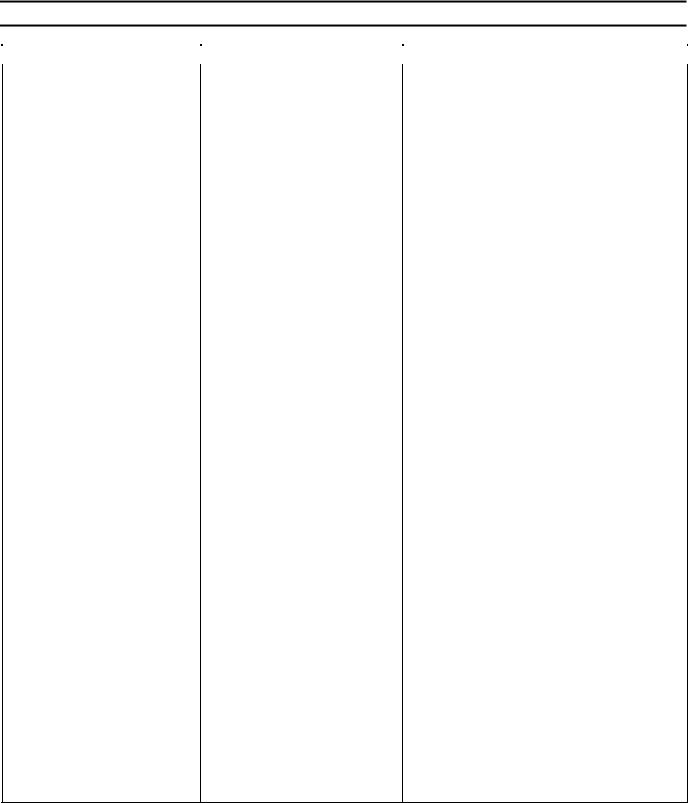
Life Fitness 9100 Series Heart Rate and Telemetry Equipped Treadmills
TROUBLESHOOTING GUIDE
Symptom: Display reads "Notify Maintenance Lift Control Error"
Malfunction |
Probable Cause |
Corrective Action |
Lift Error |
Unit intermittently stuck in up |
Press 9-1-9 ENTER, press INCLINE down |
|
position |
button. |
|
|
Check all connections on CPU control board, |
|
|
check for presence of suppresser board. |
|
|
Replace CPU control board and suppresser |
|
|
board. |
|
Jammed in up position, 3 amp |
Check 3 amp breaker. |
|
breaker popped |
Check all connections, replace CPU board |
|
|
and suppresser board. |
|
|
Reset 3 amp breaker. |
|
|
Press 9-1-9 ENTER, press INCLINE down |
|
|
button. |
|
Unit will not lift, 3 amp breaker |
Check all connections on CPU control board, |
|
popped |
check suppresser board. |
|
|
Check home switch for smooth operation and |
|
|
check home switch cables/connections. |
|
|
Replace if necessary. Re-test. |
|
Incline control error. |
Press 9-1-9 ENTER, perform IA test |
|
|
procedure (two person test) |
|
Insufficient power source. |
Verify power is a dedicated outlet. To verify, |
|
|
turn breaker at panel to off. Using a voltmeter, |
|
|
take a voltage reading at electrical outlet. |
|
|
With breaker off, zero volts should be |
|
|
detected. |
|
|
If voltage is present at electrical outlet, line is |
|
|
not wired for dedicated service. |
|
|
Plug treadmill into a dedicated 120v, 20amp |
|
Weight limitation. |
circuit. (See Operation Manual) |
|
Advise user of weight limit. |
|
|
Will not lift. |
|
|
Perform IA test procedure. |
|
|
|
|
|
|
Check home switch for smooth operation and |
|
|
check home switch cables/ connectors. |
|
|
Check lift actuator cable connections and |
|
3amp circuit breaker popped. |
presence of (1 only) suppresser board. |
|
Test circuit breakers. Replace if necessary. |
|
|
Failed, damaged or cracked lift |
|
|
|
|
|
actuator. |
Replace lift actuator. |
Call Life Fitness Customer Support Services 847-451-0036 or 1-800-351-3737
*All treadmills require a 120v 20amp dedicated line.
12

Life Fitness 9100 Series Heart Rate and Telemetry Equipped Treadmills
TROUBLESHOOTING GUIDE
Symptom: Display reads "Notify Maintenance” “Waxer Disconnect"
Malfunction |
Probable Cause |
Corrective Action |
|
|
|
|
|
|
|
Waxer |
Wax assembly electrical line |
Verify waxer cable is plugged into |
|
|
Disconnect |
cord |
electrical outlet on front frame assembly. |
|
|
|
|
Using an Ohm Meter, check continuity on |
|
|
|
|
waxer cable and plug |
|
|
|
3 amp breaker popped / faulty |
Check 3 amp breaker. |
|
|
|
|
Test circuit breakers. Replace if |
|
|
|
|
necessary. |
|
|
|
Faulty CPU Control Board |
Swap CPU with another 9100 model |
|
|
|
|
treadmill. Replace CPU control board |
|
|
Call Life Fitness Customer Support Services
847-451-0036 or 1-800-351-3737
*All treadmills (U.S. and Canada) require a 120v 20amp dedicated line.
13
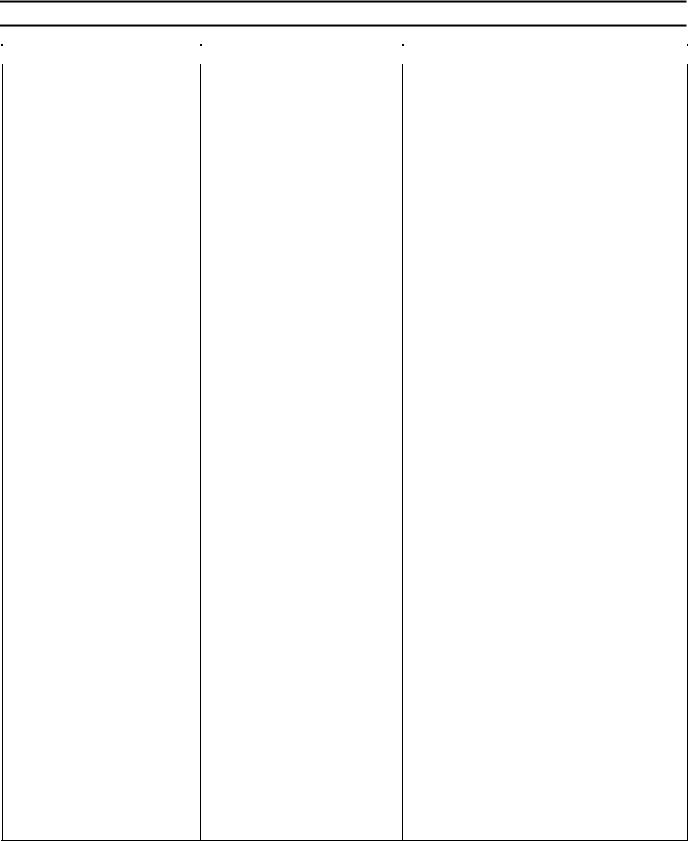
Life Fitness 9100 Series Heartrate and Telemetry Equipped Treadmills
TROUBLESHOOTING GUIDE
Symptom: Lifepulse Heart Rate System Does Not Respond, Erratic Heart Rate Reading
Malfunction |
Probable Cause |
Corrective Action |
Lifepulse Heart Rate System does not respond or improper heart rate reading or "Reading Heart Rate" appears in the message center for more than 2 minutes without giving heart rate reading.
Display reads a continuous heartrate reading when hands are removed.
Dirty handlebar sensors.
Inadequate contact with all four sensors.
User running over 4.5 mph (7.25kph).
User may have an unusual heart condition.
Older software version on heart rate sensor board.
Loose connections at display console and handlebar.
Faulty display console.
Faulty handlebar.
Sweat trails or cleaner residue will cause misreadings.
Harness wires pinched at handlebar or handrail.
Wipe sensors with a clean soft cloth.
Verify a firm grip of all four sensors (2 on top, 2 on bottom of handlebar).
For accurate heart rate reading, user must slow down to less than 4.5 mph (7.5kph).
Have different people grasp sensors to detect any variance.
Enter into DIAGNOSTIC menu to attain software version. Enter into Execute Viewing of Usage Statistics.
Secure connections at display console and handlebar.
Replace entire display console.
Swap handlebar with known working machine. Replace handlebar if necessary.
Clean sensor with water and a clean soft cloth to remove salt and oils.
Replace handlebar if the wires are
damaged.
.
Call Life Fitness Customer Support Services 1-847-451-0036 or 1-800-351-3737
*HR rates begin at 70.
14
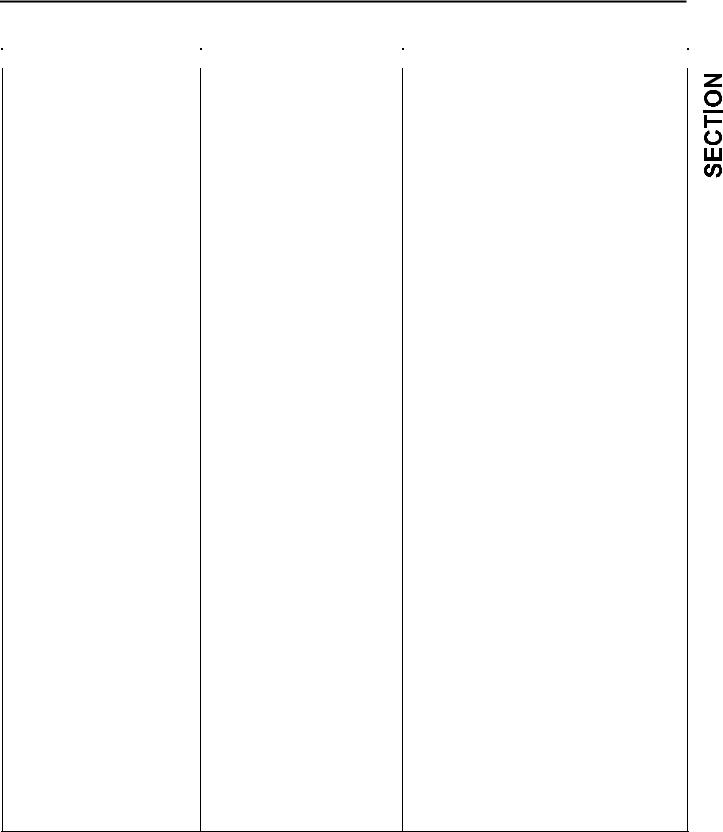
Life Fitness 9100 Series Heartrate and Telemetry Equipped Treadmills
TROUBLESHOOTING GUIDE
|
|
|
|
Symptom: NO TELEMETRY READING |
|
|
||
|
|
|
|
|
|
|
|
|
|
Malfunction |
|
Probable Cause |
|
|
Corrective Action |
|
|
|
|
|
|
|
|
|||
No Chest Strap detected.
Erratic Heart Rate readings (Cross Talk)
Display reads “Chest strap not Detected”
Chest strap sensors not making good contact with body of user.
Loose connection at receiver.
User is out of monitoring range.
Faulty receiver.
Faulty chest strap.
Treadmills are located less than 8” (203 mm) apart.
Telemetry turned “OFF”
Receiver is turned slightly sideways
Bad connection at Telemetry cable and receiver
Bad connection at console
Receiver is 180° out of position
Adjust chest strap
Moisten sensors to make better contact with skin
Check connection on receiver (See “How To...”)
Move within three feet (1 meter) of receiver
Replace receiver
Replace chest strap
Position treadmills to recommended distances (See Operation Manual)
Enter EA mode and turn telemetry to “ON”
Position receiver so it is horizontal with the console. (See “How To...Remove and Replace the Telemetry / HR Unit”)
Check cable jack and receiver connection.
Reseat telemetry cable at console PCB.
Turn receiver 180°
Call Life Fitness Customer Support Services 1-847-451-0036 or 1-800-351-3737
15

Life Fitness 9100 Series Heartrate and Telemetry Equipped Treadmills
NOTES:
16
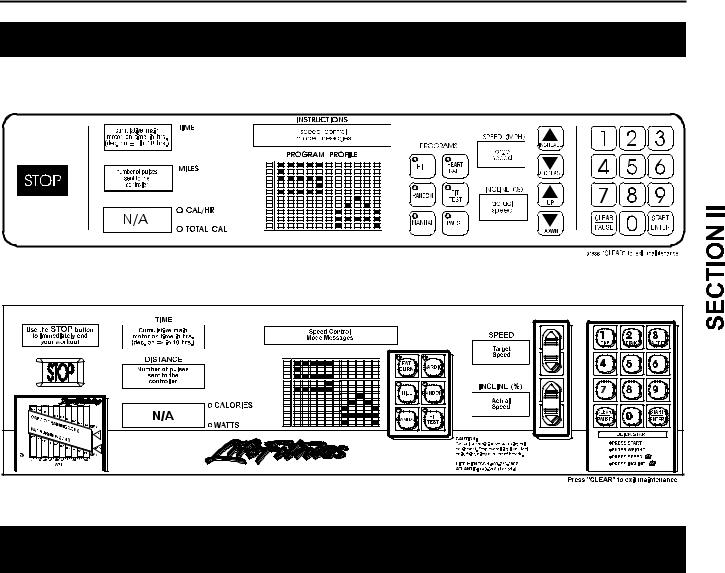
Life Fitness 9100 Series Heartrate and Telemetry Equipped Treadmills
DIAGNOSTIC TESTS
How To...EXECUTE THE SERVICE MODE
WARNING: DO NOT STAND ON THE STRIDING BELT WHILE ENTERING THE SERVICE MODE OR WHILE PERFORMING ANY OF THE DIAGNOSTIC TESTS.
NOTE: TO ACCESS A SPECIFIED DIAGNOSTIC PROGRAM, USE THE PROGRAM KEYS. A PROGRAM KEY IS CONSIDERED "ON" WHEN ITS LED IS LIT, "OFF" WHEN IT IS NOT LIT.
THE DISPLAY PROGRAM LED’s SHOWN ON THESE EXAMPLES ARE "OFF".
TO ENTER THE DIAGNOSTIC / ACCOUNTING TEST:
1.Press the START key once.
2.Press the CLEAR key twice.
3.Press the number keys 9 - 1 - 9.
4.Press the ENTER key.
IF THE TREADMILL IS CONNECTED TO A LIFECENTER SYSTEM:
1.Press the START key once.
2.Press the CLEAR key twice.
3.Press the MANUAL program key.
4.Press the number keys 9 - 1 - 9.
5.Press the ENTER key.
1
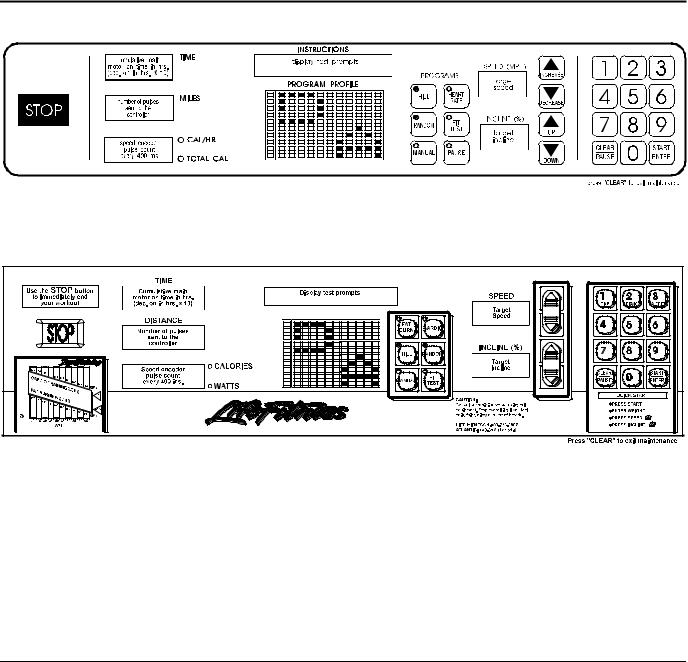
Life Fitness 9100 Series Heartrate and Telemetry Equipped Treadmills
DIAGNOSTIC TESTS
How To...EXECUTE THE DISPLAY TEST
This test indicates if the Display is working properly.
TO ENTER INTO THE DISPLAY TEST TURN "ON" THE HILL AND RANDOM KEYS
The information that will be displayed in this mode is as follows:
Lit LED's displayed in all windows.
Walking LED's displayed in all windows.
Hours that main motor has been working displayed in TIME window.
Speed encoder count displayed in CALORIES window |
. |
Speed pulse count displayed in MILES (KILOMETERS) window.
Target speed indicated in SPEED window.
Target incline indicated in INCLINE window.
Tests in the Display Diagnostics are as follows:
1.Press the ENTER key once to test Displays LED's.
Press the ENTER key twice to test Display Walking LED's.
2.After pressing the ENTER key once, press Number Keys to view specific digits.
3.Press INCLINE and SPEED keys to view specific number segments.
4.Press CLEAR to exit the Diagnostic Program or press Program Keys to enter another Diagnostic/Accounting function.
2
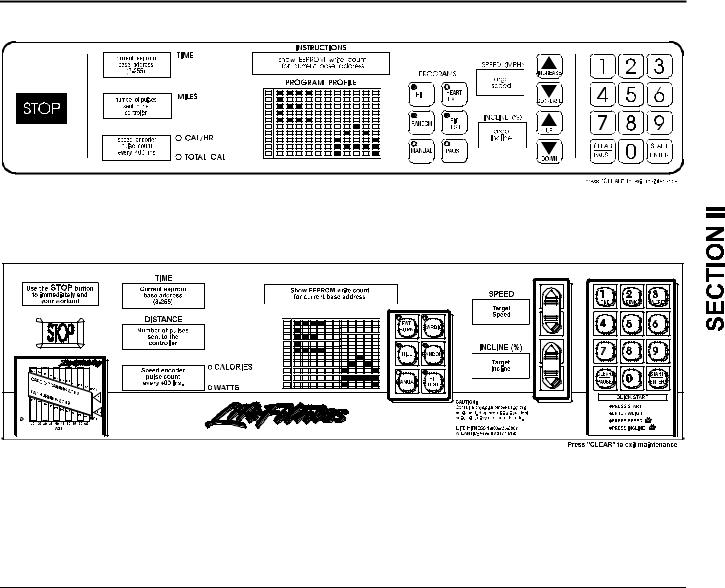
Life Fitness 9100 Series Heartrate and Telemetry Equipped Treadmills
DIAGNOSTIC TESTS
How To...EXECUTE THE EEPROM MODE
This test indicates the amount of memory and allows for changes in the program times.
TO ENTER INTO THE TEST TURN "ON" THE HILL, RANDOM AND FIT TEST PROGRAM KEYS.
The information that will be displayed in this mode is as follows:
Statistics and software code version will be displayed in the INSTRUCTIONS window.
Speed encoder count displayed in CALORIES window.
Speed pulse count displayed in MILES (KILOMETERS) window.
Software options are displayed in INSTRUCTIONS window.
Optional settings displayed in the INSTRUCTIONS window.
You may change Program times by pressing the ENTER key when the Program time is indicated on the INSTRUCTIONS window. Default time is set at 60 Minutes and can be reset from 1 to 99 Minutes.
You may change the maximum programmable belt speed by pressing the speed INCREASE and DECREASE keys when the MAXIMUM SPEED message is displayed in the INSTRUCTIONS window. The choices for maximum belt speeds are 10.0 mph (11.6 kpm) to 2.0 mph (3.22 kph) in 0.5 mph (0.805 kph) increments.
You may change the minimum speed between 1.0 mph (1.61 kph) and 1.5 mph (2.415 kph) using the speed
INCREASE and DECREASE keys.
Press the CLEAR key to exit the Diagnostic Program or press Program keys to enter another Diagnostic/Accounting function.
3
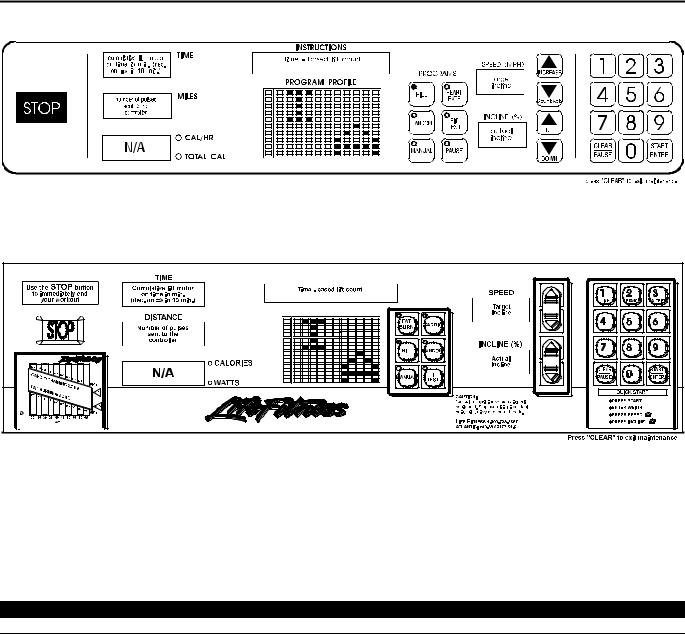
Life Fitness 9100 Series Heartrate and Telemetry Equipped Treadmills
DIAGNOSTIC TESTS
How To...EXECUTE THE INCLINE CONTROL TEST
This test indicates if the unit is reaching or lowering to the user's chosen level.
TO ENTER INTO THE INCLINE CONTROL TEST TURN "ON" THE HILL PROGRAM KEY.
The information that will be displayed in this mode is as follows:
How long lift action has been on in minutes. Displayed in TIME window.
Lift position counts displayed in INSTRUCTIONS window.
Speed encoder count displayed in CALORIES window.
Target incline indicated in SPEED window.
Actual incline indicated in INCLINE window.
NOTE: INCLINE NUMBERS SHOULD BE EQUAL.
Tests in the Incline Control Diagnostics are as follows:
1.Press INCLINE keys to target incline.
2.Press the SPEED or NUMBER keys to enter a target speed.
3.Press the ENTER or " 0 " key to stop the striding belt.
4.Press CLEAR to exit the Diagnostic Program or press Program Keys to enter another Diagnostic/Accounting function.
4
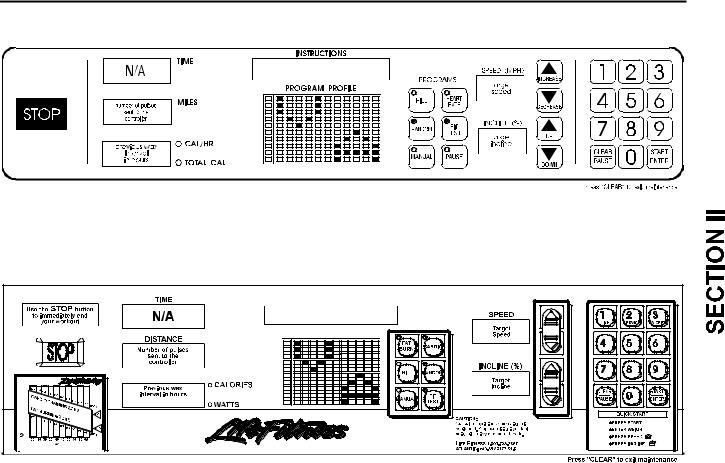
Life Fitness 9100 Series Heartrate and Telemetry Equipped Treadmills
DIAGNOSTIC TESTS
How To...EXECUTE VIEWING OF USAGE STATISTICS
This mode supplies statistics and code versions of the Treadmill.
TO ENTER INTO THE VIEWING OF USAGE STATISTICS TESTS
TURN "ON" THE RANDOM AND FIT TEST PROGRAM KEYS
The information that will be displayed in this mode is as follows:
Statistics and software code version displayed in the INSTRUCTIONS window.
Speed encoder count displayed in CALORIES window.
Speed pulse count displayed in MILES (KILOMETERS) window.
Target speed indicated in SPEED window.
Target incline indicated in INCLINE window.
5
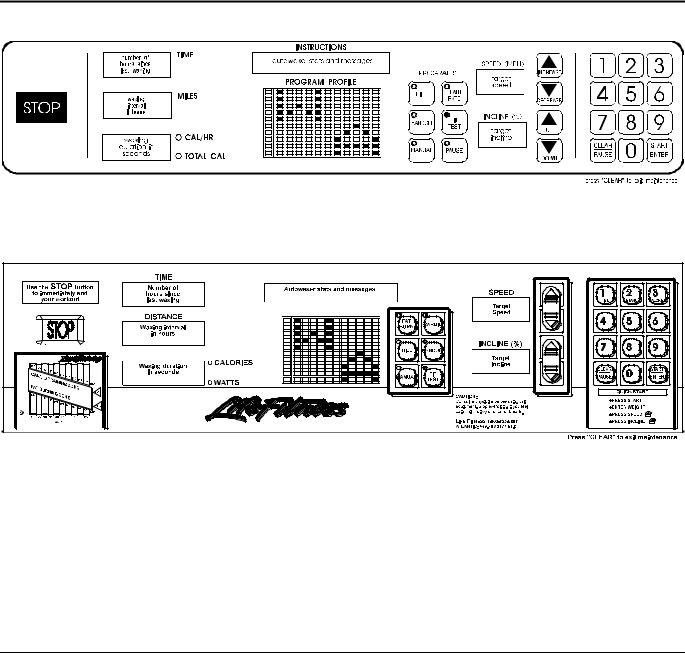
Life Fitness 9100 Series Heartrate and Telemetry Equipped Treadmills
DIAGNOSTIC TESTS
How To...EXECUTE THE WAXER CONTROL TEST
This test indicates the status of the waxing system.
TO ENTER INTO THE TEST TURN "ON" THE FIT TEST PROGRAM KEY.
The information that will be displayed in this mode is as follows:
Percent of wax left in reservoir displayed in the INSTRUCTIONS window.
Number of times the wax pump has discharged displayed in INSTRUCTIONS window.
Hours since last waxing displayed in the TIME window.
Waxing duration displayed in the CALORIES window.
Waxing interval displayed in the MILES (KILOMETERS) window.
Target speed indicated in SPEED window.
Target incline indicated in INCLINE window.
Tests in the Waxing Control Diagnostics are as follows:
1.Press the ENTER key to start waxing operation.
2.Press the SPEED or NUMBER keys to enter a target speed.
3.Press the INCLINE/DECLINE keys to enter a target incline.
4.Press the " 0 " key to stop the striding belt.
5.Press CLEAR to exit the Diagnostic Program or press Program Keys to enter another Diagnostic/Accounting function.
6
