Page 1

Accessories
EtherNet/IP™
Inverter Drives 8400
_ _ _ _ _ _ _ _ _ _ _ _ _ _ _ _ _ _ _ _ _ _ _ _
E84AYCEO
Communication Manual EN
Ä.M?*ä
13443009
L
Page 2

Contents
_ _ _ _ _ _ _ _ _ _ _ _ _ _ _ _ _ _ _ _ _ _ _ _ _ _ _ _ _ _ _ _ _ _ _ _ _ _ _ _ _ _ _ _ _ _ _ _ _ _ _ _ _ _ _ _ _ _ _ _ _ _ _ _
1 About this documentation _ _ _ _ _ _ _ _ _ _ _ _ _ _ _ _ _ _ _ _ _ _ _ _ _ _ _ _ _ _ _ _ _ _ _ _ _ _ _ 5
1.1 Document history _ _ _ _ _ _ _ _ _ _ _ _ _ _ _ _ _ _ _ _ _ _ _ _ _ _ _ _ _ _ _ _ _ _ _ _ _ _ _ _ _ _ _ _ 7
1.2 Conventions used _ _ _ _ _ _ _ _ _ _ _ _ _ _ _ _ _ _ _ _ _ _ _ _ _ _ _ _ _ _ _ _ _ _ _ _ _ _ _ _ _ _ _ _ 8
1.3 Terminology used _ _ _ _ _ _ _ _ _ _ _ _ _ _ _ _ _ _ _ _ _ _ _ _ _ _ _ _ _ _ _ _ _ _ _ _ _ _ _ _ _ _ _ _ 9
1.4 Definition of the notes used _ _ _ _ _ _ _ _ _ _ _ _ _ _ _ _ _ _ _ _ _ _ _ _ _ _ _ _ _ _ _ _ _ _ _ _ _ _ 10
2Safety instructions _ _ _ _ _ _ _ _ _ _ _ _ _ _ _ _ _ _ _ _ _ _ _ _ _ _ _ _ _ _ _ _ _ _ _ _ _ _ _ _ _ _ _ _ 11
2.1 General safety and application notes _ _ _ _ _ _ _ _ _ _ _ _ _ _ _ _ _ _ _ _ _ _ _ _ _ _ _ _ _ _ _ _ _ 11
2.2 Device and application-specific safety instructions _ _ _ _ _ _ _ _ _ _ _ _ _ _ _ _ _ _ _ _ _ _ _ _ _ _ 12
2.3 Residual hazards _ _ _ _ _ _ _ _ _ _ _ _ _ _ _ _ _ _ _ _ _ _ _ _ _ _ _ _ _ _ _ _ _ _ _ _ _ _ _ _ _ _ _ _ _ 12
3 Product description _ _ _ _ _ _ _ _ _ _ _ _ _ _ _ _ _ _ _ _ _ _ _ _ _ _ _ _ _ _ _ _ _ _ _ _ _ _ _ _ _ _ _ 13
3.1 Application as directed _ _ _ _ _ _ _ _ _ _ _ _ _ _ _ _ _ _ _ _ _ _ _ _ _ _ _ _ _ _ _ _ _ _ _ _ _ _ _ _ _ 13
3.2 Identification _ _ _ _ _ _ _ _ _ _ _ _ _ _ _ _ _ _ _ _ _ _ _ _ _ _ _ _ _ _ _ _ _ _ _ _ _ _ _ _ _ _ _ _ _ _ _ 13
3.3 Product features _ _ _ _ _ _ _ _ _ _ _ _ _ _ _ _ _ _ _ _ _ _ _ _ _ _ _ _ _ _ _ _ _ _ _ _ _ _ _ _ _ _ _ _ _ 14
3.4 Connections and interfaces _ _ _ _ _ _ _ _ _ _ _ _ _ _ _ _ _ _ _ _ _ _ _ _ _ _ _ _ _ _ _ _ _ _ _ _ _ _ _ 15
4 Technical data _ _ _ _ _ _ _ _ _ _ _ _ _ _ _ _ _ _ _ _ _ _ _ _ _ _ _ _ _ _ _ _ _ _ _ _ _ _ _ _ _ _ _ _ _ _ 16
4.1 General data and operating conditions of the EtherNet/IP _ _ _ _ _ _ _ _ _ _ _ _ _ _ _ _ _ _ _ _ _ _ 16
4.2 Protective insulation _ _ _ _ _ _ _ _ _ _ _ _ _ _ _ _ _ _ _ _ _ _ _ _ _ _ _ _ _ _ _ _ _ _ _ _ _ _ _ _ _ _ 17
4.3 Protocol data _ _ _ _ _ _ _ _ _ _ _ _ _ _ _ _ _ _ _ _ _ _ _ _ _ _ _ _ _ _ _ _ _ _ _ _ _ _ _ _ _ _ _ _ _ _ _ 20
4.4 Communication time _ _ _ _ _ _ _ _ _ _ _ _ _ _ _ _ _ _ _ _ _ _ _ _ _ _ _ _ _ _ _ _ _ _ _ _ _ _ _ _ _ _ 20
4.5 Internal switch latency _ _ _ _ _ _ _ _ _ _ _ _ _ _ _ _ _ _ _ _ _ _ _ _ _ _ _ _ _ _ _ _ _ _ _ _ _ _ _ _ _ 21
4.6 Dimensions _ _ _ _ _ _ _ _ _ _ _ _ _ _ _ _ _ _ _ _ _ _ _ _ _ _ _ _ _ _ _ _ _ _ _ _ _ _ _ _ _ _ _ _ _ _ _ 22
5Installation _ _ _ _ _ _ _ _ _ _ _ _ _ _ _ _ _ _ _ _ _ _ _ _ _ _ _ _ _ _ _ _ _ _ _ _ _ _ _ _ _ _ _ _ _ _ _ _ 23
5.1 Mechanical installation _ _ _ _ _ _ _ _ _ _ _ _ _ _ _ _ _ _ _ _ _ _ _ _ _ _ _ _ _ _ _ _ _ _ _ _ _ _ _ _ _ 24
5.1.1 Mounting for standard devices of 0.25 kW and 0.37 kW _ _ _ _ _ _ _ _ _ _ _ _ _ _ _ _ _ _ 24
5.1.2 Mounting for standard devices of 0.55 kW or more _ _ _ _ _ _ _ _ _ _ _ _ _ _ _ _ _ _ _ _ _ 25
5.1.3 Replacing the communication module _ _ _ _ _ _ _ _ _ _ _ _ _ _ _ _ _ _ _ _ _ _ _ _ _ _ _ _ 26
5.2 Electrical installation _ _ _ _ _ _ _ _ _ _ _ _ _ _ _ _ _ _ _ _ _ _ _ _ _ _ _ _ _ _ _ _ _ _ _ _ _ _ _ _ _ _ 27
5.2.1 Wiring according to EMC guidelines _ _ _ _ _ _ _ _ _ _ _ _ _ _ _ _ _ _ _ _ _ _ _ _ _ _ _ _ _ 27
5.2.2 Network topology _ _ _ _ _ _ _ _ _ _ _ _ _ _ _ _ _ _ _ _ _ _ _ _ _ _ _ _ _ _ _ _ _ _ _ _ _ _ _ 27
5.2.3 EtherNet/IP connection _ _ _ _ _ _ _ _ _ _ _ _ _ _ _ _ _ _ _ _ _ _ _ _ _ _ _ _ _ _ _ _ _ _ _ _ 29
5.2.4 Ethernet cable specification _ _ _ _ _ _ _ _ _ _ _ _ _ _ _ _ _ _ _ _ _ _ _ _ _ _ _ _ _ _ _ _ _ _ 31
5.2.5 External voltage supply _ _ _ _ _ _ _ _ _ _ _ _ _ _ _ _ _ _ _ _ _ _ _ _ _ _ _ _ _ _ _ _ _ _ _ _ 33
6 Commissioning _ _ _ _ _ _ _ _ _ _ _ _ _ _ _ _ _ _ _ _ _ _ _ _ _ _ _ _ _ _ _ _ _ _ _ _ _ _ _ _ _ _ _ _ _ 35
6.1 Before initial switch-on _ _ _ _ _ _ _ _ _ _ _ _ _ _ _ _ _ _ _ _ _ _ _ _ _ _ _ _ _ _ _ _ _ _ _ _ _ _ _ _ _ 35
6.2 Configuring the host system (scanner) _ _ _ _ _ _ _ _ _ _ _ _ _ _ _ _ _ _ _ _ _ _ _ _ _ _ _ _ _ _ _ _ _ 36
6.2.1 EDS files _ _ _ _ _ _ _ _ _ _ _ _ _ _ _ _ _ _ _ _ _ _ _ _ _ _ _ _ _ _ _ _ _ _ _ _ _ _ _ _ _ _ _ _ _ 37
6.2.2 Example: IP configuration of the Allen-Bradley 1769-L32E CompactLogix controller _ _ _ 38
6.3 Setting node addresses by means of rotary coding switches _ _ _ _ _ _ _ _ _ _ _ _ _ _ _ _ _ _ _ _ _ 40
6.4 Setting the IP configuration of the Inverter Drive 8400 _ _ _ _ _ _ _ _ _ _ _ _ _ _ _ _ _ _ _ _ _ _ _ _ 42
6.4.1 Setting via the EtherNet/IP configurator of the »Engineer« _ _ _ _ _ _ _ _ _ _ _ _ _ _ _ _ _ 43
6.4.2 Setting via codes in the »Engineer« _ _ _ _ _ _ _ _ _ _ _ _ _ _ _ _ _ _ _ _ _ _ _ _ _ _ _ _ _ _ 45
6.4.3 Setting via a BOOTP/DHCP server _ _ _ _ _ _ _ _ _ _ _ _ _ _ _ _ _ _ _ _ _ _ _ _ _ _ _ _ _ _ _ 47
6.4.4 Setting via the TCP/IP Interface Object (0xF5) _ _ _ _ _ _ _ _ _ _ _ _ _ _ _ _ _ _ _ _ _ _ _ _ 47
6.4.5 Setting the multicast configuration _ _ _ _ _ _ _ _ _ _ _ _ _ _ _ _ _ _ _ _ _ _ _ _ _ _ _ _ _ 48
6.5 Establishing an online connection via EtherNet/IP with the Lenze »Engineer« _ _ _ _ _ _ _ _ _ _ _ 49
6.6 Initial switch-on _ _ _ _ _ _ _ _ _ _ _ _ _ _ _ _ _ _ _ _ _ _ _ _ _ _ _ _ _ _ _ _ _ _ _ _ _ _ _ _ _ _ _ _ _ 51
2 Lenze · E84AYCEO communication module (EtherNet/IP™) · Communication Manual · DMS 3.0 EN · 10/2013 · TD17
Page 3

Contents
_ _ _ _ _ _ _ _ _ _ _ _ _ _ _ _ _ _ _ _ _ _ _ _ _ _ _ _ _ _ _ _ _ _ _ _ _ _ _ _ _ _ _ _ _ _ _ _ _ _ _ _ _ _ _ _ _ _ _ _ _ _ _ _
7 Data transfer _ _ _ _ _ _ _ _ _ _ _ _ _ _ _ _ _ _ _ _ _ _ _ _ _ _ _ _ _ _ _ _ _ _ _ _ _ _ _ _ _ _ _ _ _ _ _ 52
7.1 Communication channels _ _ _ _ _ _ _ _ _ _ _ _ _ _ _ _ _ _ _ _ _ _ _ _ _ _ _ _ _ _ _ _ _ _ _ _ _ _ _ _ 53
7.2 Telegram types _ _ _ _ _ _ _ _ _ _ _ _ _ _ _ _ _ _ _ _ _ _ _ _ _ _ _ _ _ _ _ _ _ _ _ _ _ _ _ _ _ _ _ _ _ 54
7.3 EtherNet/IP state diagram _ _ _ _ _ _ _ _ _ _ _ _ _ _ _ _ _ _ _ _ _ _ _ _ _ _ _ _ _ _ _ _ _ _ _ _ _ _ _ 55
8 I/O data transfer (implicit messages) _ _ _ _ _ _ _ _ _ _ _ _ _ _ _ _ _ _ _ _ _ _ _ _ _ _ _ _ _ _ _ _ _ 56
8.1 I/O data mapping _ _ _ _ _ _ _ _ _ _ _ _ _ _ _ _ _ _ _ _ _ _ _ _ _ _ _ _ _ _ _ _ _ _ _ _ _ _ _ _ _ _ _ _ 57
8.2 Technology applications (TA) / drive profiles _ _ _ _ _ _ _ _ _ _ _ _ _ _ _ _ _ _ _ _ _ _ _ _ _ _ _ _ _ 58
8.2.1 Lenze technology applications / user-definable parameter sets _ _ _ _ _ _ _ _ _ _ _ _ _ _ 58
8.2.2 "AC Drive Profile" application _ _ _ _ _ _ _ _ _ _ _ _ _ _ _ _ _ _ _ _ _ _ _ _ _ _ _ _ _ _ _ _ _ 59
8.3 I/O assemblies _ _ _ _ _ _ _ _ _ _ _ _ _ _ _ _ _ _ _ _ _ _ _ _ _ _ _ _ _ _ _ _ _ _ _ _ _ _ _ _ _ _ _ _ _ _ 60
8.4 I/O configuration in the »Engineer« _ _ _ _ _ _ _ _ _ _ _ _ _ _ _ _ _ _ _ _ _ _ _ _ _ _ _ _ _ _ _ _ _ _ 62
8.4.1 Lenze technology application / configuring user-definable parameter sets _ _ _ _ _ _ _ _ 62
8.4.2 Configuring "AC Drive Profile" application _ _ _ _ _ _ _ _ _ _ _ _ _ _ _ _ _ _ _ _ _ _ _ _ _ _ 67
8.5 I/O configuration with »RSLogix 5000« version 19 or lower _ _ _ _ _ _ _ _ _ _ _ _ _ _ _ _ _ _ _ _ _ 68
8.6 I/O configuration with »RSLogix 5000« version 20 or higher _ _ _ _ _ _ _ _ _ _ _ _ _ _ _ _ _ _ _ _ _ 73
8.7 Saving the I/O configuration in »RSLogix 5000« _ _ _ _ _ _ _ _ _ _ _ _ _ _ _ _ _ _ _ _ _ _ _ _ _ _ _ _ 83
9 Parameter data transfer (explicit messages) _ _ _ _ _ _ _ _ _ _ _ _ _ _ _ _ _ _ _ _ _ _ _ _ _ _ _ _ _ _ 84
9.1 Write parameters _ _ _ _ _ _ _ _ _ _ _ _ _ _ _ _ _ _ _ _ _ _ _ _ _ _ _ _ _ _ _ _ _ _ _ _ _ _ _ _ _ _ _ _ 85
9.2 Read parameters _ _ _ _ _ _ _ _ _ _ _ _ _ _ _ _ _ _ _ _ _ _ _ _ _ _ _ _ _ _ _ _ _ _ _ _ _ _ _ _ _ _ _ _ _ 86
10 Monitoring _ _ _ _ _ _ _ _ _ _ _ _ _ _ _ _ _ _ _ _ _ _ _ _ _ _ _ _ _ _ _ _ _ _ _ _ _ _ _ _ _ _ _ _ _ _ _ _ 88
11 Diagnostics _ _ _ _ _ _ _ _ _ _ _ _ _ _ _ _ _ _ _ _ _ _ _ _ _ _ _ _ _ _ _ _ _ _ _ _ _ _ _ _ _ _ _ _ _ _ _ _ 89
11.1 LED status displays _ _ _ _ _ _ _ _ _ _ _ _ _ _ _ _ _ _ _ _ _ _ _ _ _ _ _ _ _ _ _ _ _ _ _ _ _ _ _ _ _ _ _ 89
11.1.1 Module status displays _ _ _ _ _ _ _ _ _ _ _ _ _ _ _ _ _ _ _ _ _ _ _ _ _ _ _ _ _ _ _ _ _ _ _ _ 90
11.1.2 CIP™ status displays _ _ _ _ _ _ _ _ _ _ _ _ _ _ _ _ _ _ _ _ _ _ _ _ _ _ _ _ _ _ _ _ _ _ _ _ _ _ 91
11.1.3 Status indicators at the RJ45 sockets (X259, X260) _ _ _ _ _ _ _ _ _ _ _ _ _ _ _ _ _ _ _ _ _ 94
11.2 Diagnostics with the »Engineer« _ _ _ _ _ _ _ _ _ _ _ _ _ _ _ _ _ _ _ _ _ _ _ _ _ _ _ _ _ _ _ _ _ _ _ _ 95
12 Error messages _ _ _ _ _ _ _ _ _ _ _ _ _ _ _ _ _ _ _ _ _ _ _ _ _ _ _ _ _ _ _ _ _ _ _ _ _ _ _ _ _ _ _ _ _ _ 96
12.1 Short overview of the EtherNet/IP error messages _ _ _ _ _ _ _ _ _ _ _ _ _ _ _ _ _ _ _ _ _ _ _ _ _ _ 96
12.2 Possible causes and remedies _ _ _ _ _ _ _ _ _ _ _ _ _ _ _ _ _ _ _ _ _ _ _ _ _ _ _ _ _ _ _ _ _ _ _ _ _ _ 97
12.3 CIP™ error messages _ _ _ _ _ _ _ _ _ _ _ _ _ _ _ _ _ _ _ _ _ _ _ _ _ _ _ _ _ _ _ _ _ _ _ _ _ _ _ _ _ _ _ 101
12.4 Mapping of Lenze device errors to DRIVECOM errors _ _ _ _ _ _ _ _ _ _ _ _ _ _ _ _ _ _ _ _ _ _ _ _ _ 102
13 Parameter reference _ _ _ _ _ _ _ _ _ _ _ _ _ _ _ _ _ _ _ _ _ _ _ _ _ _ _ _ _ _ _ _ _ _ _ _ _ _ _ _ _ _ _ 106
13.1 Parameters of the communication module _ _ _ _ _ _ _ _ _ _ _ _ _ _ _ _ _ _ _ _ _ _ _ _ _ _ _ _ _ _ 106
13.2 Table of attributes _ _ _ _ _ _ _ _ _ _ _ _ _ _ _ _ _ _ _ _ _ _ _ _ _ _ _ _ _ _ _ _ _ _ _ _ _ _ _ _ _ _ _ _ 122
Lenze · E84AYCEO communication module (EtherNet/IP™) · Communication Manual · DMS 3.0 EN · 10/2013 · TD17 3
Page 4

Contents
_ _ _ _ _ _ _ _ _ _ _ _ _ _ _ _ _ _ _ _ _ _ _ _ _ _ _ _ _ _ _ _ _ _ _ _ _ _ _ _ _ _ _ _ _ _ _ _ _ _ _ _ _ _ _ _ _ _ _ _ _ _ _ _
14 Implemented CIP™ objects _ _ _ _ _ _ _ _ _ _ _ _ _ _ _ _ _ _ _ _ _ _ _ _ _ _ _ _ _ _ _ _ _ _ _ _ _ _ _ 124
14.1 General CIP objects _ _ _ _ _ _ _ _ _ _ _ _ _ _ _ _ _ _ _ _ _ _ _ _ _ _ _ _ _ _ _ _ _ _ _ _ _ _ _ _ _ _ _ 126
14.1.1 Identity Object (1 / 0x01) _ _ _ _ _ _ _ _ _ _ _ _ _ _ _ _ _ _ _ _ _ _ _ _ _ _ _ _ _ _ _ _ _ _ _ 126
14.1.2 Message Router Object (2 / 0x02) _ _ _ _ _ _ _ _ _ _ _ _ _ _ _ _ _ _ _ _ _ _ _ _ _ _ _ _ _ _ _ 128
14.1.3 Assembly Object (4 / 0x04) _ _ _ _ _ _ _ _ _ _ _ _ _ _ _ _ _ _ _ _ _ _ _ _ _ _ _ _ _ _ _ _ _ _ 129
14.1.4 Connection Manager Object (6 / 0x06) _ _ _ _ _ _ _ _ _ _ _ _ _ _ _ _ _ _ _ _ _ _ _ _ _ _ _ _ 135
14.2 EtherNet/IP objects _ _ _ _ _ _ _ _ _ _ _ _ _ _ _ _ _ _ _ _ _ _ _ _ _ _ _ _ _ _ _ _ _ _ _ _ _ _ _ _ _ _ _ 137
14.2.1 Device Level Ring (DLR) Object (71 / 0x47) _ _ _ _ _ _ _ _ _ _ _ _ _ _ _ _ _ _ _ _ _ _ _ _ _ _ 137
14.2.2 Quality of Service (QoS) Object (72 / 0x48) _ _ _ _ _ _ _ _ _ _ _ _ _ _ _ _ _ _ _ _ _ _ _ _ _ _ 139
14.2.3 TCP/IP Interface Object (245 / 0xF5) _ _ _ _ _ _ _ _ _ _ _ _ _ _ _ _ _ _ _ _ _ _ _ _ _ _ _ _ _ 141
14.2.4 Ethernet Link Object (246 / 0xF6) _ _ _ _ _ _ _ _ _ _ _ _ _ _ _ _ _ _ _ _ _ _ _ _ _ _ _ _ _ _ _ 145
14.3 "AC Drive Profile" objects _ _ _ _ _ _ _ _ _ _ _ _ _ _ _ _ _ _ _ _ _ _ _ _ _ _ _ _ _ _ _ _ _ _ _ _ _ _ _ _ 148
14.3.1 Motor Data Object (40 / 0x28) _ _ _ _ _ _ _ _ _ _ _ _ _ _ _ _ _ _ _ _ _ _ _ _ _ _ _ _ _ _ _ _ 149
14.3.2 Control Supervisor Object (41 / 0x29) _ _ _ _ _ _ _ _ _ _ _ _ _ _ _ _ _ _ _ _ _ _ _ _ _ _ _ _ 150
14.3.3 AC Drive Object (42 / 0x2A) _ _ _ _ _ _ _ _ _ _ _ _ _ _ _ _ _ _ _ _ _ _ _ _ _ _ _ _ _ _ _ _ _ _ 152
14.3.4 Write "DriveMode" attribute _ _ _ _ _ _ _ _ _ _ _ _ _ _ _ _ _ _ _ _ _ _ _ _ _ _ _ _ _ _ _ _ _ 154
14.4 Lenze objects _ _ _ _ _ _ _ _ _ _ _ _ _ _ _ _ _ _ _ _ _ _ _ _ _ _ _ _ _ _ _ _ _ _ _ _ _ _ _ _ _ _ _ _ _ _ _ 155
14.4.1 Lenze Class (101 / 0x65) _ _ _ _ _ _ _ _ _ _ _ _ _ _ _ _ _ _ _ _ _ _ _ _ _ _ _ _ _ _ _ _ _ _ _ _ 155
14.4.2 Lenze Class (103 / 0x67) _ _ _ _ _ _ _ _ _ _ _ _ _ _ _ _ _ _ _ _ _ _ _ _ _ _ _ _ _ _ _ _ _ _ _ _ 157
14.4.3 Lenze Class (104 / 0x68) _ _ _ _ _ _ _ _ _ _ _ _ _ _ _ _ _ _ _ _ _ _ _ _ _ _ _ _ _ _ _ _ _ _ _ _ 158
14.4.4 Lenze Class (110 / 0x6E) _ _ _ _ _ _ _ _ _ _ _ _ _ _ _ _ _ _ _ _ _ _ _ _ _ _ _ _ _ _ _ _ _ _ _ _ 159
Index _ _ _ _ _ _ _ _ _ _ _ _ _ _ _ _ _ _ _ _ _ _ _ _ _ _ _ _ _ _ _ _ _ _ _ _ _ _ _ _ _ _ _ _ _ _ _ _ _ _ _ 160
Your opinion is important to us _ _ _ _ _ _ _ _ _ _ _ _ _ _ _ _ _ _ _ _ _ _ _ _ _ _ _ _ _ _ _ _ _ _ _ _ _ 164
4 Lenze · E84AYCEO communication module (EtherNet/IP™) · Communication Manual · DMS 3.0 EN · 10/2013 · TD17
Page 5
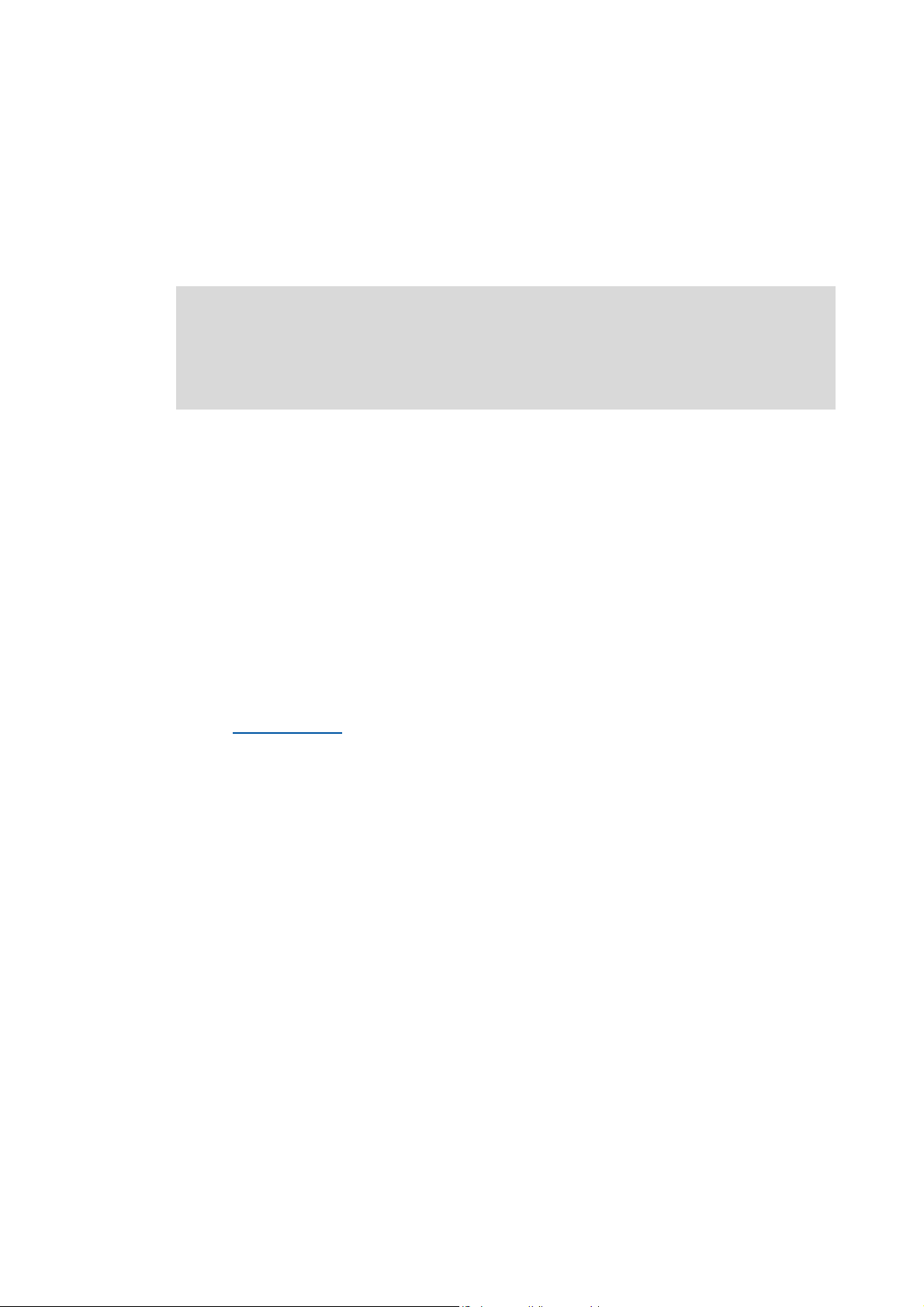
1 About this documentation
_ _ _ _ _ _ _ _ _ _ _ _ _ _ _ _ _ _ _ _ _ _ _ _ _ _ _ _ _ _ _ _ _ _ _ _ _ _ _ _ _ _ _ _ _ _ _ _ _ _ _ _ _ _ _ _ _ _ _ _ _ _ _ _
1 About this documentation
Contents
This documentation only contains descriptions of the E84AYCEO (EtherNet/IP™) communication
module.
Note!
This documentation supplements the mounting instructions supplied with the
communication module and the hardware manual "Inverter Drives 8400".
The hardware manual contains safety instructions that must be observed!
The features and functions of the communication module are described in detail.
Examples illustrate typical applications.
The theoretical context is only explained as far as it is required for understanding the function of
the communication module.
This documentation does not describe the software of another manufacturer. No
guarantee can be given for corresponding information in this documentation. Information
on the use of the software can be found in the documents for the host (PLC, scanner).
All brand names mentioned in this documentation are trademarks of their corresponding owners.
Tip!
Detailed information on EtherNet/IP can be found on the website of the user organisation
ODVA (Open DeviceNet Vendor Association):
www.odva.org
Lenze · E84AYCEO communication module (EtherNet/IP™) · Communication Manual · DMS 3.0 EN · 10/2013 · TD17 5
Page 6
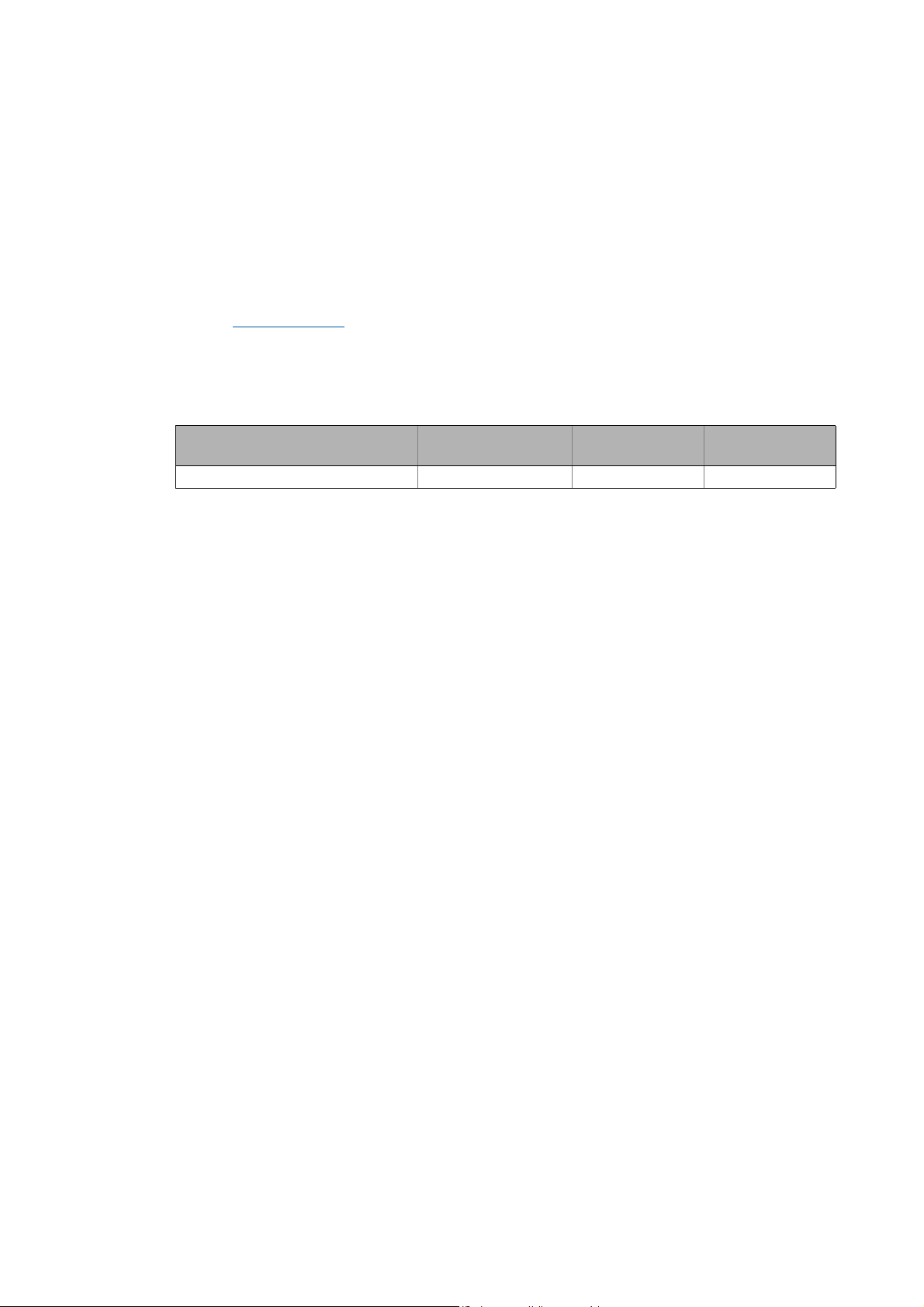
1 About this documentation
_ _ _ _ _ _ _ _ _ _ _ _ _ _ _ _ _ _ _ _ _ _ _ _ _ _ _ _ _ _ _ _ _ _ _ _ _ _ _ _ _ _ _ _ _ _ _ _ _ _ _ _ _ _ _ _ _ _ _ _ _ _ _ _
Target group
This documentation is intended for all persons who plan, install, commission and maintain the
networking and remote servicing of a machine.
Tip!
Current documentation and software updates with regard to Lenze products can be found
in the download area at:
www.Lenze.com
Information regarding the validity
The information given in this documentation is valid for the following devices:
Extension module Type designation From hardware
Communication module EtherNet/IP E84AYCEO VA 01.01
From software version 01.02, the "AC Drive Profile" of the Inverter Drives 8400 is supported from
version V13.00.
Screenshots/application examples
All screenshots in this documentation are application examples. Depending on the firmware
version of the communication module and software version of the installed engineering tools
(»Engineer«, »RSLogix 5000«), the screenshots in this documentation may differ from the screen
representation.
version
From software
version
6 Lenze · E84AYCEO communication module (EtherNet/IP™) · Communication Manual · DMS 3.0 EN · 10/2013 · TD17
Page 7
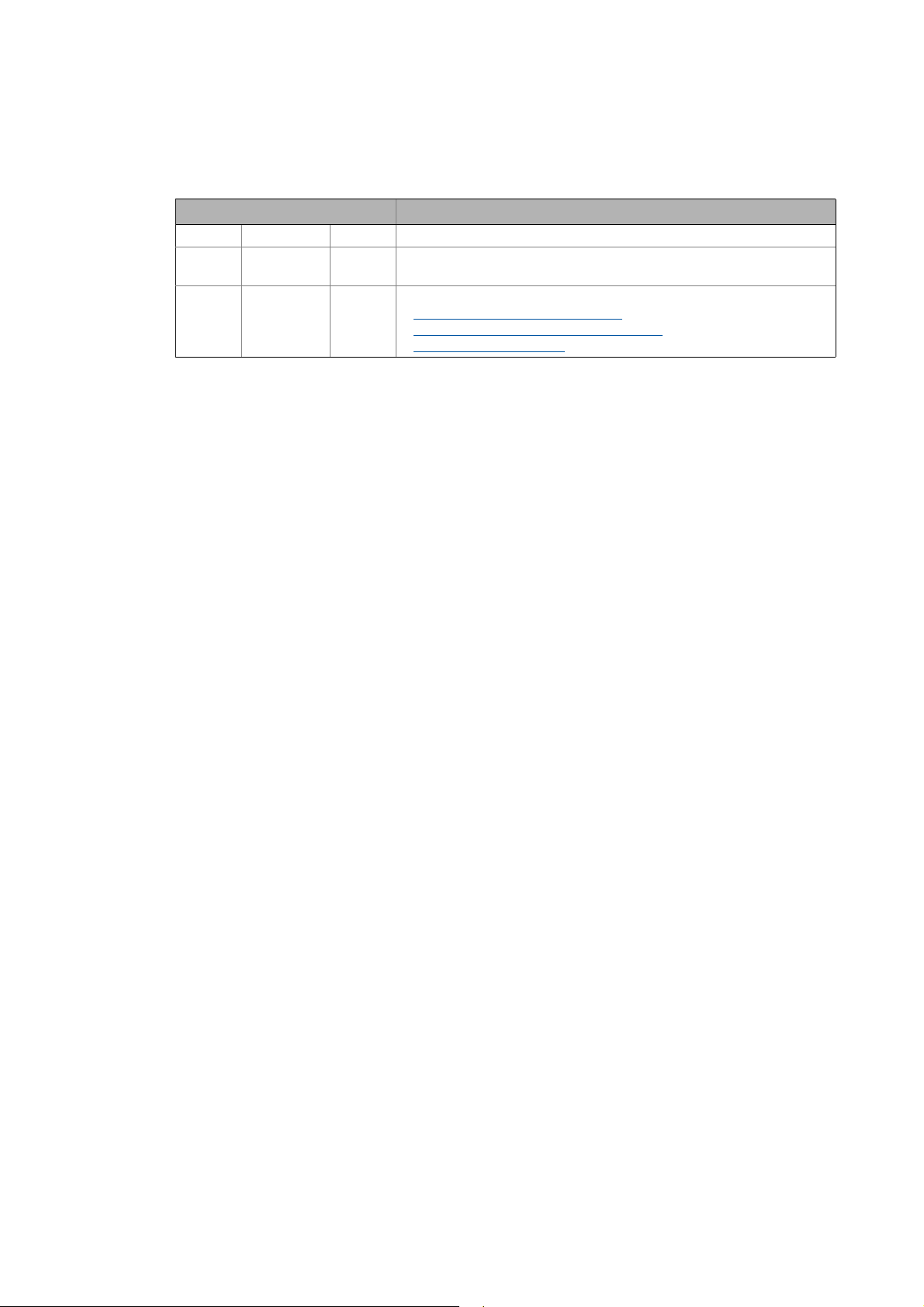
1 About this documentation
1.1 Document history
_ _ _ _ _ _ _ _ _ _ _ _ _ _ _ _ _ _ _ _ _ _ _ _ _ _ _ _ _ _ _ _ _ _ _ _ _ _ _ _ _ _ _ _ _ _ _ _ _ _ _ _ _ _ _ _ _ _ _ _ _ _ _ _
1.1 Document history
Version Description
1.0 08/2012 TD17 First edition
2.0 12/2012 TD17 • Revision for software version 01.02
•New layout
3.0 10/2013 TD17 Revised chapters:
I/O data transfer (implicit messages)
Parameter data transfer (explicit messages)
Implemented CIP™ objects
( 124)
( 56)
( 84)
Lenze · E84AYCEO communication module (EtherNet/IP™) · Communication Manual · DMS 3.0 EN · 10/2013 · TD17 7
Page 8
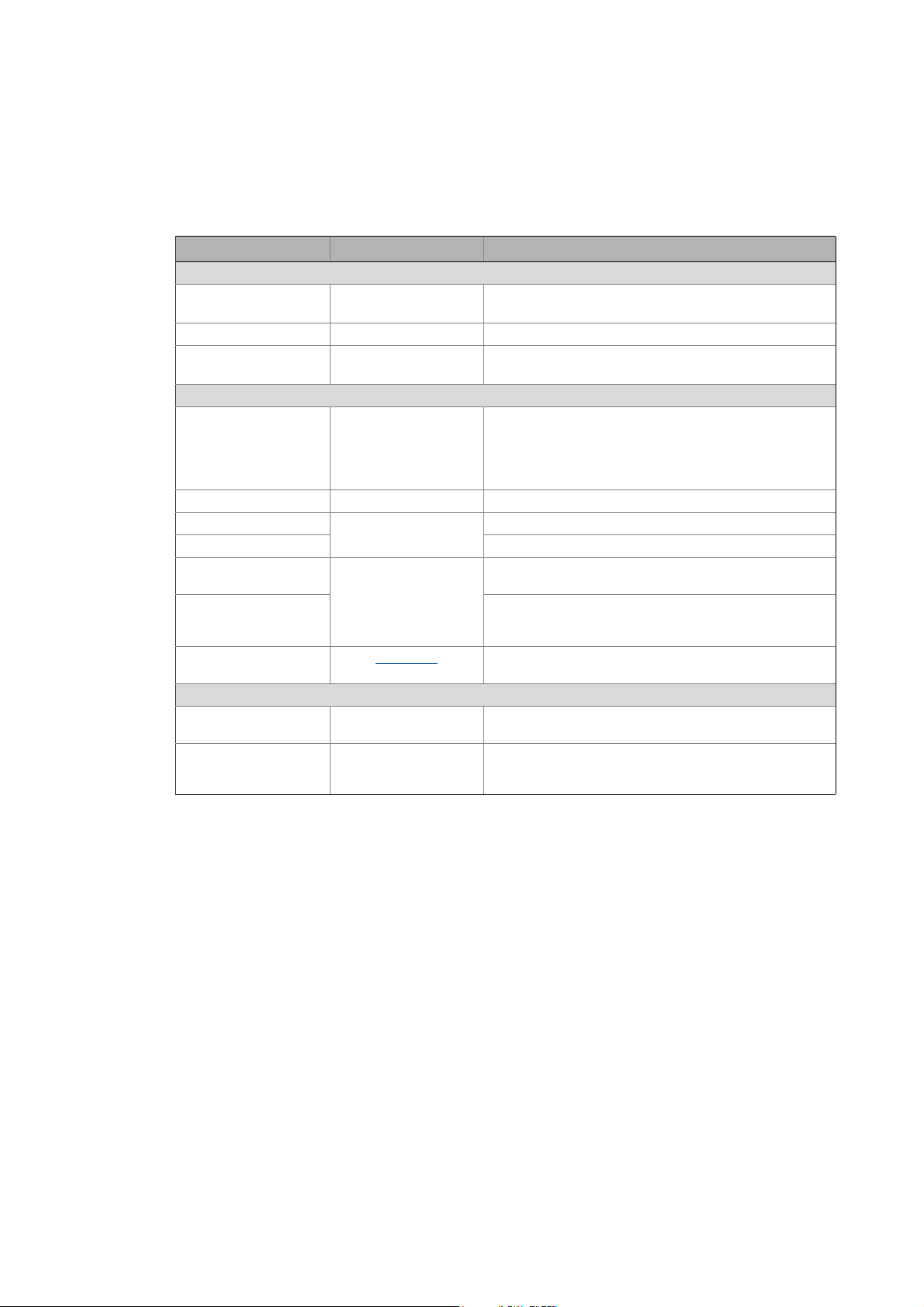
1 About this documentation
1.2 Conventions used
_ _ _ _ _ _ _ _ _ _ _ _ _ _ _ _ _ _ _ _ _ _ _ _ _ _ _ _ _ _ _ _ _ _ _ _ _ _ _ _ _ _ _ _ _ _ _ _ _ _ _ _ _ _ _ _ _ _ _ _ _ _ _ _
1.2 Conventions used
This documentation uses the following conventions to distinguish between different types of
information:
Type of information Writing Examples/notes
Spelling of numbers
Decimal separator Point The decimal point is always used.
For example: 1234.56
Hexadecimal 0x[0 ... 9, A ... F] Example: 0x60F4
Binary
• Nibble
Text
Version information Blue text colour All information that applies to from a certain software
Program name » « The Lenze PC software »Engineer«...
Window italics The Message window... / The dialog box Options...
Variable names By setting bEnable to TRUE...
Control element bold The OK button... / the Copy command... / the Characteristics
Sequence of menu
commands
Hyperlink underlined
Icons
Page reference ( 9) Optically highlighted reference to another page. In this
Step-by-step instructions
In inverted commas
Point
Example: ’100’
Example: ’0110.0100’
version of the drive onwards are marked accordingly in this
documentation.
Example: This function extension is available from software
version V3.0 onwards!
tab... / the Name input field...
If several commands are required to execute one function,
the single commands are separated by an arrow: Select the
Open command to...
File
Optically highlighted reference to another topic. It is
activated with a mouse-click in this online documentation.
online documentation activated via mouse-click.
Step-by-step instructions are indicated by a pictograph.
8
Lenze · E84AYCEO communication module (EtherNet/IP™) · Communication Manual · DMS 3.0 EN · 10/2013 · TD17
Page 9
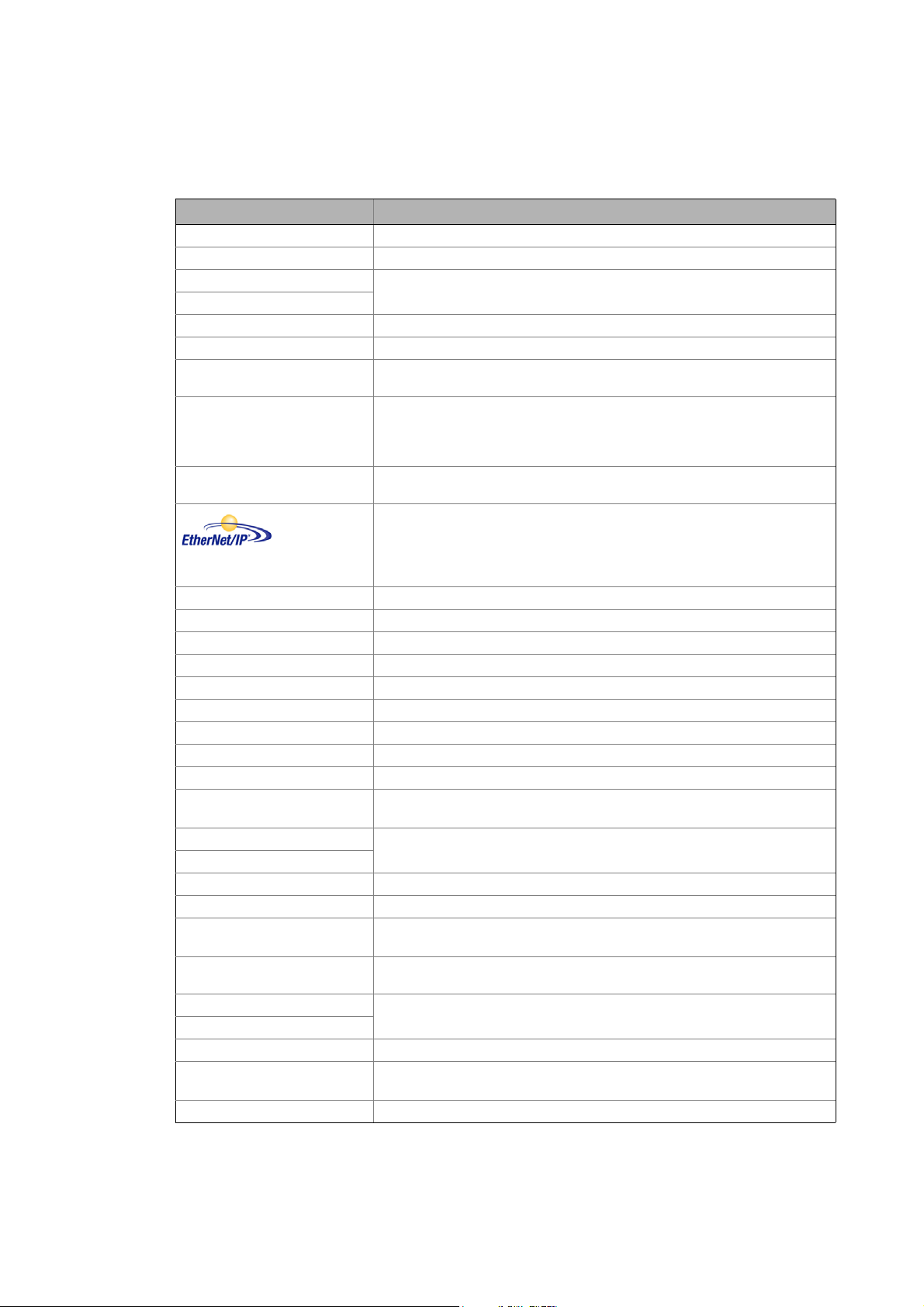
1 About this documentation
1.3 Terminology used
_ _ _ _ _ _ _ _ _ _ _ _ _ _ _ _ _ _ _ _ _ _ _ _ _ _ _ _ _ _ _ _ _ _ _ _ _ _ _ _ _ _ _ _ _ _ _ _ _ _ _ _ _ _ _ _ _ _ _ _ _ _ _ _
1.3 Terminology used
Term Meaning
ACD Address Conflict Detection
Adapter EtherNet/IP slave
Inverter / Drive Lenze inverters of the "Inverter Drives 8400" series
Standard device
ARP Address Resolution Protocol
Use BOOTP Bootstrap Protocol
Code Parameter which serves to parameterise and monitor the drive. In normal usage,
the term is usually referred to as "Index".
Subcode If a code contains several parameters, they are stored in "subcodes".
In the documentation, the slash "/" is used as a separator between the code and
the subcode (e.g. "C00118/3").
In everyday language, the term is also referred to as "subindex".
»Engineer« Software from Lenze which supports you throughout the whole machine life
cycle - from planning to maintenance.
EtherNet/IP™ (EtherNet Industrial Protocol) is a fieldbus system based on
Ethernet which uses the Common Industrial Protocol™ (CIP™) for data exchange.
EtherNet/IP™ and Common Industrial Protocol™ (CIP™) are trademarks and
patented technologies, licensed by the user organisation ODVA (Open
DeviceNet Vendor Association), USA.
Use DHCP Dynamic Host Configuration Protocol
DSCP Differentiated Services Codepoints
EDS Electronic Data Sheet
Explicit messages Explicit Messages are used to transfer parameter data.
HW Hardware
IGMP Internet Group Management Protocol
Implicit messages Implicit Messages are used to transfer I/O data.
"Class 1" connection I/O connection
"Class 3" connection Explicit connection
Level 2 EtherNet/IP performance level 2:
I/O Message Server including Explicit Message Server
Lenze setting Default settings of the device, preconfigured ex works.
Basic setting
PLC Programmable Logic Controller
QoS Quality of Service
RPI Requested Package Interval:
Interval requested between 2 telegrams for cyclic data transmission
»RSLogix 5000« Programming and development software from Rockwell for hosts (scanners) in
EtherNet/IP networks (e.g. Allen-Bradley Logix controllers).
Scanner EtherNet/IP master or client
Host
SW Software
TTL Time To Live:
Validity time of data packets in the EtherNet/IP network
UCMM Unconnected Message Manager
Lenze · E84AYCEO communication module (EtherNet/IP™) · Communication Manual · DMS 3.0 EN · 10/2013 · TD17 9
Page 10
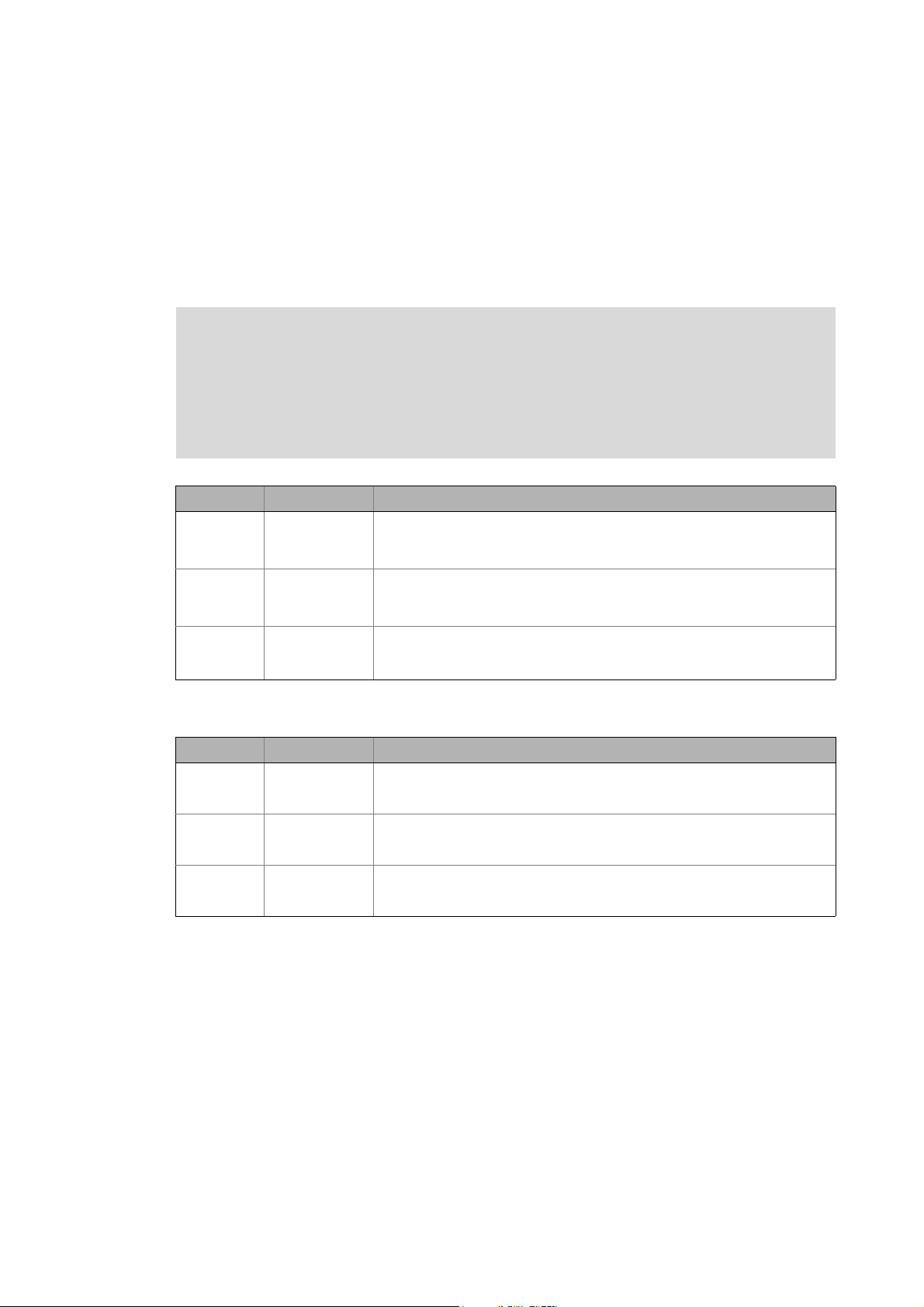
1 About this documentation
1.4 Definition of the notes used
_ _ _ _ _ _ _ _ _ _ _ _ _ _ _ _ _ _ _ _ _ _ _ _ _ _ _ _ _ _ _ _ _ _ _ _ _ _ _ _ _ _ _ _ _ _ _ _ _ _ _ _ _ _ _ _ _ _ _ _ _ _ _ _
1.4 Definition of the notes used
The following signal words and symbols are used in this documentation to indicate dangers and
important information:
Safety instructions
Layout of the safety instructions:
Danger!
(characterises the type and severity of danger)
Note
(describes the danger and gives information about how to prevent dangerous
situations)
Pictograph Signal word Meaning
Danger! Danger of personal injury through dangerous electrical voltage
Danger! Danger of personal injury through a general source of danger
Stop! Danger of property damage
Application notes
Pictograph Signal word Meaning
Note! Important note to ensure trouble-free operation
Reference to an imminent danger that may result in death or serious personal
injury if the corresponding measures are not taken.
Reference to an imminent danger that may result in death or serious personal
injury if the corresponding measures are not taken.
Reference to a possible danger that may result in property damage if the
corresponding measures are not taken.
Tip! Useful tip for easy handling
Reference to another document
10
Lenze · E84AYCEO communication module (EtherNet/IP™) · Communication Manual · DMS 3.0 EN · 10/2013 · TD17
Page 11

2 Safety instructions
2.1 General safety and application notes
_ _ _ _ _ _ _ _ _ _ _ _ _ _ _ _ _ _ _ _ _ _ _ _ _ _ _ _ _ _ _ _ _ _ _ _ _ _ _ _ _ _ _ _ _ _ _ _ _ _ _ _ _ _ _ _ _ _ _ _ _ _ _ _
2 Safety instructions
Note!
It is absolutely vital that the stated safety measures are implemented in order to prevent
serious injury to persons and damage to material assets.
Always keep this documentation to hand in the vicinity of the product during operation.
2.1 General safety and application notes
Danger!
If the following basic safety measures are disregarded, severe injuries to persons and
damage to material assets may result.
Lenze drive and automation components ...
• must only be used as directed.
• must never be commissioned if they display signs of damage.
• must never be technically modified.
• must never be commissioned if they are not fully mounted.
• must never be operated without required covers.
• during and after operation can have live, moving and rotating parts, depending on their degree
of protection. Surfaces can be hot.
The following applies to Lenze drive components ...
• only use the accessories approved.
• Only use original manufacturer spare parts.
Observe all specifications contained in the enclosed documentation and related documentation.
• This is the precondition for safe and trouble-free operation and for obtaining the product
features specified.
Product features
• The specifications, processes, and circuitry described in this document are for guidance only and
must be adapted to your own specific application. Lenze does not take responsibility for the
suitability of the process and circuit proposals.
All works on and with Lenze drive and automation components must only be carried out by qualified
personnel. According to IEC 60364 or CENELEC HD 384 these are persons who ...
• are familiar with installing, mounting, commissioning, and operating the product.
• who have the corresponding qualifications for their work.
( 14)
• who know and can apply all regulations for the prevention of accidents, directives, and laws
applicable at the place of use.
Lenze · E84AYCEO communication module (EtherNet/IP™) · Communication Manual · DMS 3.0 EN · 10/2013 · TD17 11
Page 12

2 Safety instructions
2.2 Device and application-specific safety instructions
_ _ _ _ _ _ _ _ _ _ _ _ _ _ _ _ _ _ _ _ _ _ _ _ _ _ _ _ _ _ _ _ _ _ _ _ _ _ _ _ _ _ _ _ _ _ _ _ _ _ _ _ _ _ _ _ _ _ _ _ _ _ _ _
2.2 Device and application-specific safety instructions
• During operation, the communication module must be securely connected to the standard
device.
• With external voltage supply, always use a separate power supply unit, safely separated to EN
61800-5-1 in every control cabinet (SELV/PELV).
• Only use cables corresponding to the given specifications.
Ethernet cable specification
( 31)
Documentation for the standard device, host, system/machine
All the other measures prescribed in this documentation must also be implemented.
Observe the safety instructions and application notes contained in this manual.
2.3 Residual hazards
Protection of persons
If the Inverter Drives 8400 are used on a phase earthed mains with a rated mains voltage 400 V,
protection against accidental contact is not ensured without implementing external measures.
Protective insulation
Device protection
The communication module contains electronic components which may be damaged or destroyed
by electrostatic discharge.
Installation
( 23)
( 17)
12
Lenze · E84AYCEO communication module (EtherNet/IP™) · Communication Manual · DMS 3.0 EN · 10/2013 · TD17
Page 13

3 Product description
3.1 Application as directed
_ _ _ _ _ _ _ _ _ _ _ _ _ _ _ _ _ _ _ _ _ _ _ _ _ _ _ _ _ _ _ _ _ _ _ _ _ _ _ _ _ _ _ _ _ _ _ _ _ _ _ _ _ _ _ _ _ _ _ _ _ _ _ _
3 Product description
3.1 Application as directed
The communication module ...
• is an accessory module that can be used in conjunction with the following standard devices:
Product series Type designation From software version
Inverter Drives 8400 StateLine E84AVSCxxxxx 11.00
Inverter Drives 8400 HighLine E84AVHCxxxxx 11.00
Inverter Drives 8400 TopLine E84AVTCxxxxx 02.00
• is a device intended for use in industrial power systems.
• should only be used under the operating conditions prescribed in this documentation.
• can only be used in EtherNet/IP networks.
Any other use shall be deemed inappropriate!
3.2 Identification
The type designation as well as the hardware and software version of the communication module
are indicated on the nameplate:
[3-1] Identification data
E84AYCEO006
1 Type designation (type)
E84 Product series
AVersion
Y Module identification: Extension module
C Module type: Communication module
EO EtherNet/IP
V/S V: Coated version
S: Standard version
2 MAC address (MAC)
00-0A-86-xx-yy-zz:
Hardware address of the communication
module for unique identification in the
network
3 Hardware version (HW)
Lenze · E84AYCEO communication module (EtherNet/IP™) · Communication Manual · DMS 3.0 EN · 10/2013 · TD17 13
Page 14

3 Product description
3.3 Product features
_ _ _ _ _ _ _ _ _ _ _ _ _ _ _ _ _ _ _ _ _ _ _ _ _ _ _ _ _ _ _ _ _ _ _ _ _ _ _ _ _ _ _ _ _ _ _ _ _ _ _ _ _ _ _ _ _ _ _ _ _ _ _ _
3.3 Product features
• Interface module for the EtherNet/IP communication system, for attachment to the expansion
slots of Inverter Drives 8400
• The communication module can either be supplied internally by the standard device or
externally by a separate voltage source.
• The Inverter Drive 8400 is always an adapter device:
EtherNet/IP adapter with "Level 2" functionality
• 2-port interface with integrated switch functionality
• Access to all Lenze parameters (configurable via TCP/IP using the Lenze »Engineer«)
• Up to 3 TCP/IP socket connections for communication with the Lenze »Engineer«
• Support of "IP Config Pending" (activation of changed IP configuration by "power off/on" or
"type 0 reset")
• Support of the redundancy protocol DLR (Device Level Ring) as "beacon-based ring node"
• Up to 16 I/O data words (32 bytes) are possible.
• Further CIP features:
• Max. 8 CIP connections
• 1 "exclusive owner" connection
• I/O connection type: cyclic
•Minimum I/O cycle time: 4 ms
• Support of multicast messages, UCMM, ACD, BOOTP/DHCP, VLAN tagging/DSCP
14
Lenze · E84AYCEO communication module (EtherNet/IP™) · Communication Manual · DMS 3.0 EN · 10/2013 · TD17
Page 15
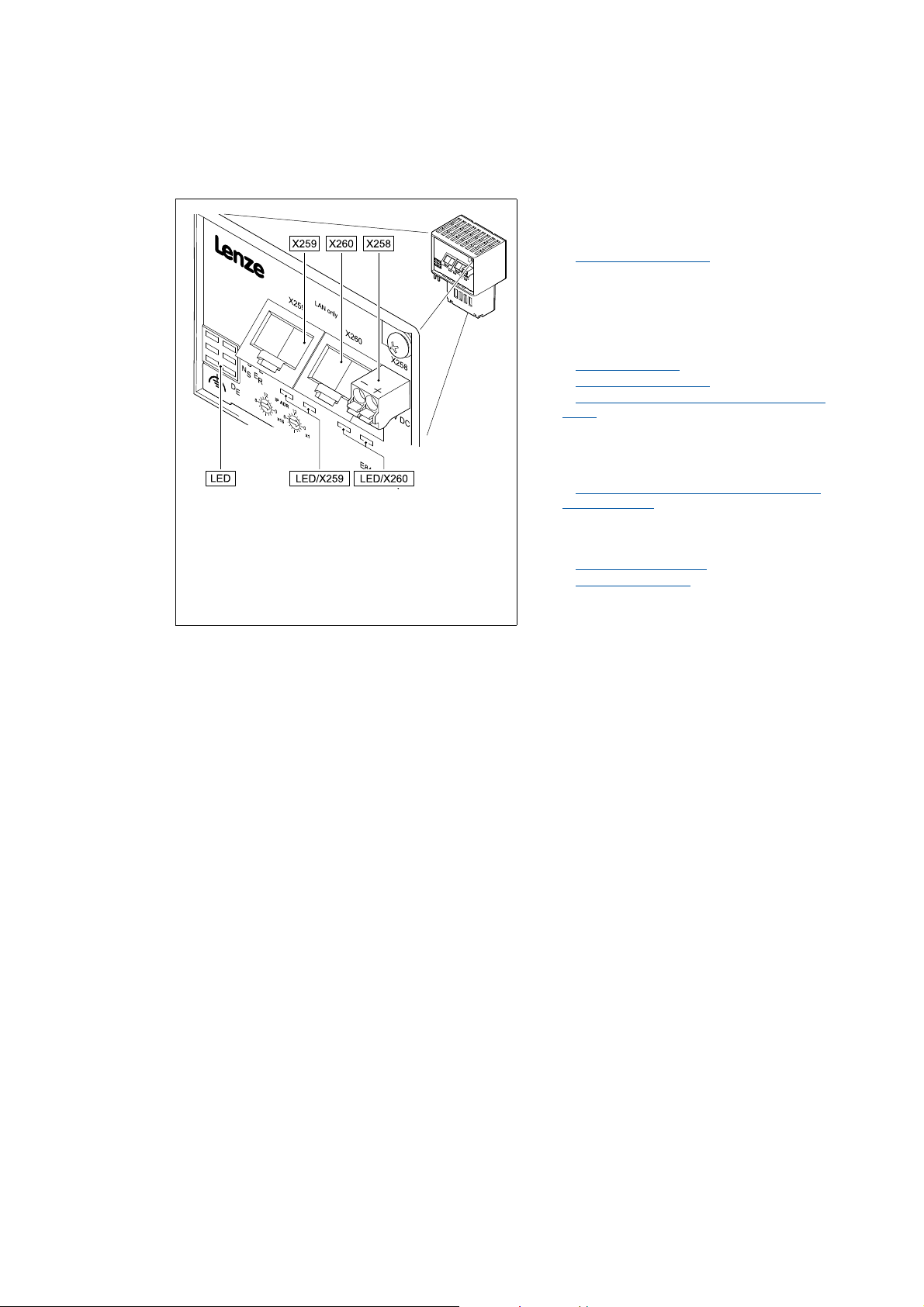
3 Product description
3.4 Connections and interfaces
_ _ _ _ _ _ _ _ _ _ _ _ _ _ _ _ _ _ _ _ _ _ _ _ _ _ _ _ _ _ _ _ _ _ _ _ _ _ _ _ _ _ _ _ _ _ _ _ _ _ _ _ _ _ _ _ _ _ _ _ _ _ _ _
3.4 Connections and interfaces
X258 External voltage supply of the communication
module
• 2-pin plug connector with spring connection
E84AYCEO003
External voltage supply
X259
EtherNet/IP terminals
X260
• RJ45-sockets
• each with 2 LED status displays for
diagnostics
Network topology
EtherNet/IP connection
Status indicators at the RJ45 sockets (X259,
X260) ( 94)
x1
Rotary coding switches for node address
setting (IP ADR)
x16
Setting node addresses by means of rotary
coding switches ( 40)
( 33)
( 27)
( 29)
[3-2] E84AYCEO communication module (EtherNet/IP)
5 LED status displays for diagnostics
MS
Module status displays
ST
NS
CIP™ status displays
ER
DE
( 91)
( 90)
Lenze · E84AYCEO communication module (EtherNet/IP™) · Communication Manual · DMS 3.0 EN · 10/2013 · TD17 15
Page 16
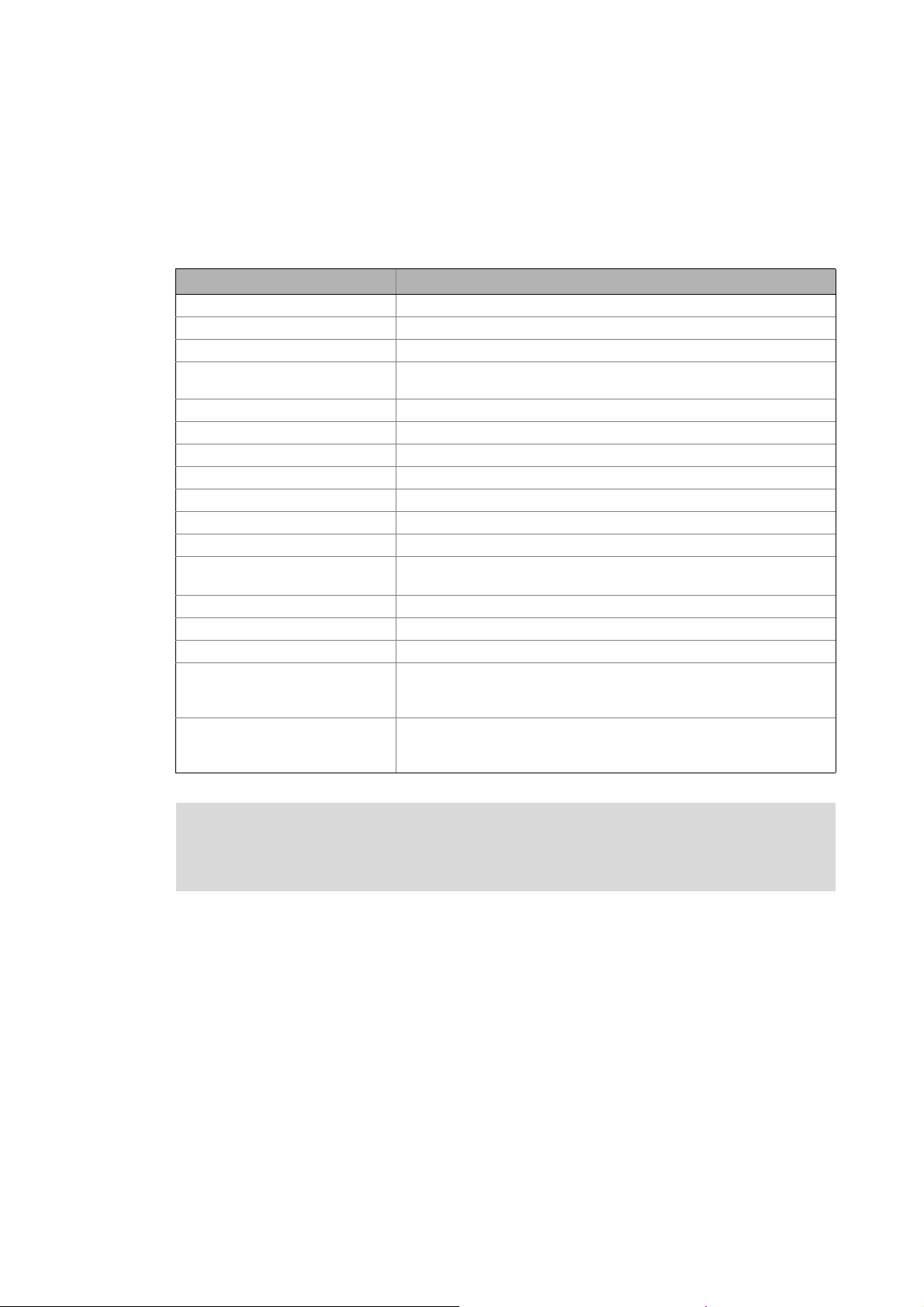
4Technical data
4.1 General data and operating conditions of the EtherNet/IP
_ _ _ _ _ _ _ _ _ _ _ _ _ _ _ _ _ _ _ _ _ _ _ _ _ _ _ _ _ _ _ _ _ _ _ _ _ _ _ _ _ _ _ _ _ _ _ _ _ _ _ _ _ _ _ _ _ _ _ _ _ _ _ _
4 Technical data
4.1 General data and operating conditions of the EtherNet/IP
Range Values
Order designation E84AYCEO
Communication profile EtherNet/IP
Communication medium S/FTP (Screened Foiled Twisted Pair), ISO/IEC 11801 or EN 50173, CAT 5e
Interface for communication RJ45 Standard Ethernet (according to IEEE 802.3), 100Base-TX (Fast
Network topology Tree, star, and line
Type of node Adapter (slave)
Number of nodes Max. 254 in the subnetwork
Max. cable length 100 m
Vendor ID 587 (0x24B), Lenze (’Lenze AC Tech’ in older Rockwell data)
Device type 2 (0x02), AC Drive
Product code 8400 (0x20D0)
Baud rate • 10 Mbps
Transmission mode Half duplex / full duplex
Switching method Store-and-forward / cut-through
Switch latency Approx. 125 μs at max. telegram length
Voltage supply External supply via separate power supply unit
Conformities , approvals • CE
Ethernet)
• 100 Mbps
• + : U = 24 V DC (20.4 ... 28.8 V), I
• - : Reference potential for external voltage supply
•UL
(see also hardware manual)
= 140 mA
max
16
Hardware manual for Inverter Drives 8400
Here you can find the ambient conditions and data on the electromagnetic compatibility
(EMC), which also apply to the communication module.
Lenze · E84AYCEO communication module (EtherNet/IP™) · Communication Manual · DMS 3.0 EN · 10/2013 · TD17
Page 17

4Technical data
4.2 Protective insulation
_ _ _ _ _ _ _ _ _ _ _ _ _ _ _ _ _ _ _ _ _ _ _ _ _ _ _ _ _ _ _ _ _ _ _ _ _ _ _ _ _ _ _ _ _ _ _ _ _ _ _ _ _ _ _ _ _ _ _ _ _ _ _ _
4.2 Protective insulation
Danger!
Dangerous voltage
If the Inverter Drives 8400 are operated on a phase-earthed mains with a rated mains
voltage of 400 V, external measures need to be implemented in order to ensure
protection against accidental contact.
Possible consequences:
Death or severe injuries
Protective measures:
If protection against accidental contact is required for the control terminals of the
inverter and the connections of the plugged device modules, ...
• a double isolating distance must exist.
• the components to be connected must be provided with the second isolating
distance.
Note!
The existing protective insulation in the Inverter Drives 8400 is implemented according
to EN 61800-5-1.
Lenze · E84AYCEO communication module (EtherNet/IP™) · Communication Manual · DMS 3.0 EN · 10/2013 · TD17 17
Page 18
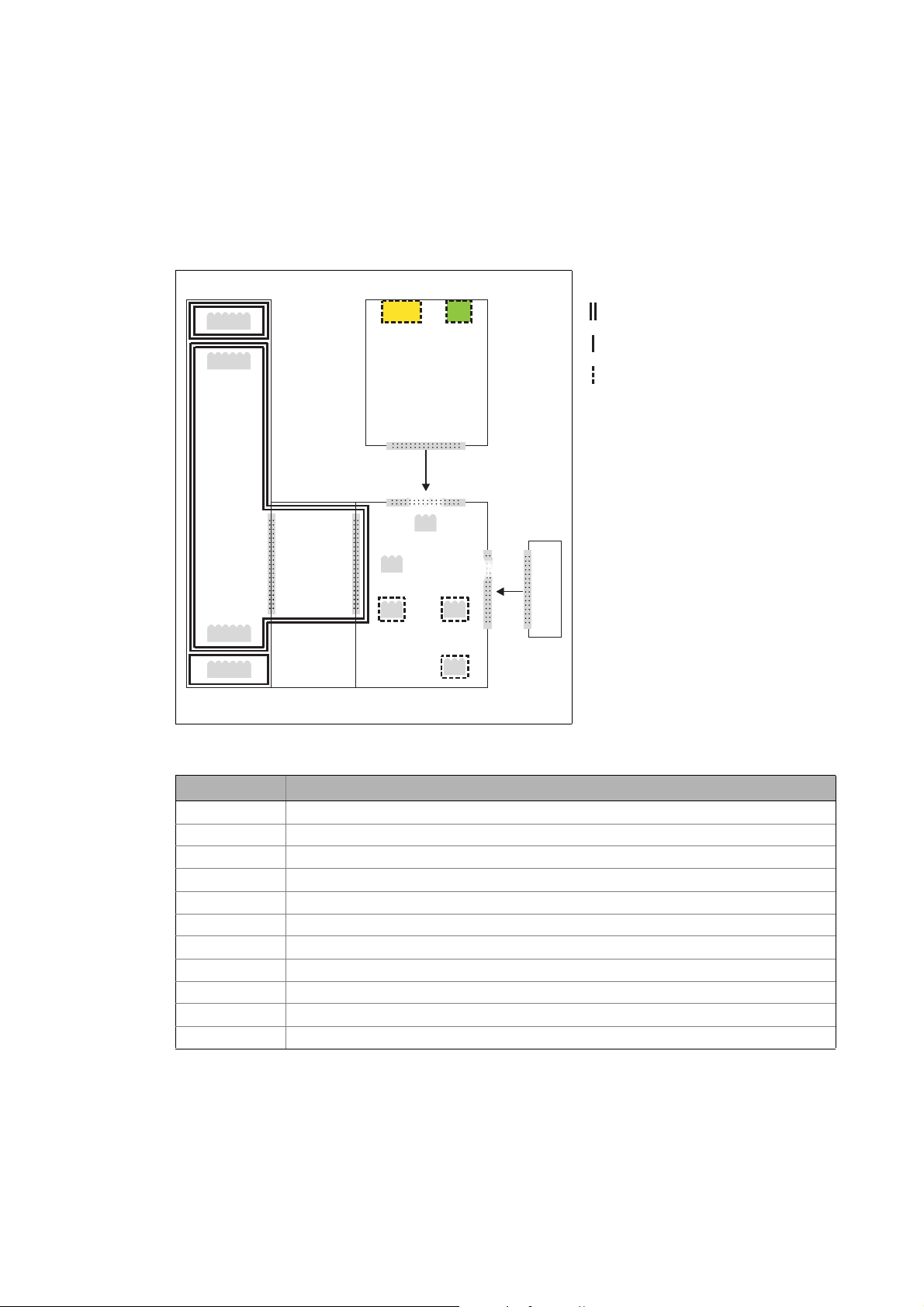
4Technical data
X4
X6
X5
X3
Bus
Ext. DC
MCI
X4
X6
X5
X3
X1X1
X105X105
X100X100
MMI
X106X106X106X106
X106X106X106X101
4.2 Protective insulation
_ _ _ _ _ _ _ _ _ _ _ _ _ _ _ _ _ _ _ _ _ _ _ _ _ _ _ _ _ _ _ _ _ _ _ _ _ _ _ _ _ _ _ _ _ _ _ _ _ _ _ _ _ _ _ _ _ _ _ _ _ _ _ _
The following illustration ...
• shows the arrangement of the terminal strips and the separate potential areas of the Inverter
Drive 8400.
• serves to determine the decisive protective insulation between two terminals located in
differently insulated separate potential areas.
Reinforced insulation
Basic insulation
Functional insulation
E84YCXX007
[4-1] Protective insulation in accordance with EN61800-5-1
Terminal strip Connection
X100 Mains / DC bus connection
X101 Relay contact
X105 Motor/brake resistor
X106 Motor PTC
X1 System bus (CANopen)
X3 Analog inputs/outputs
X4 Digital outputs
X5 Digital inputs
X6 Diagnostics
MCI Slot for communication module
MMI Slot for the memory module
18
Lenze · E84AYCEO communication module (EtherNet/IP™) · Communication Manual · DMS 3.0 EN · 10/2013 · TD17
Page 19

4Technical data
4.2 Protective insulation
_ _ _ _ _ _ _ _ _ _ _ _ _ _ _ _ _ _ _ _ _ _ _ _ _ _ _ _ _ _ _ _ _ _ _ _ _ _ _ _ _ _ _ _ _ _ _ _ _ _ _ _ _ _ _ _ _ _ _ _ _ _ _ _
Example
Which type of protective insulation is used between the bus terminal of the device module in slot
MCI and the X100 mains terminal?
The separate potential area with the better protective insulation is decisive.
• The separate potential area of the bus terminal of the device module has a "functional
insulation".
• The separate potential area of the mains terminal has a "reinforced insulation".
Result: The insulation between mains terminal X100 and the bus terminal is of the "reinforced
insulation" type.
Lenze · E84AYCEO communication module (EtherNet/IP™) · Communication Manual · DMS 3.0 EN · 10/2013 · TD17 19
Page 20
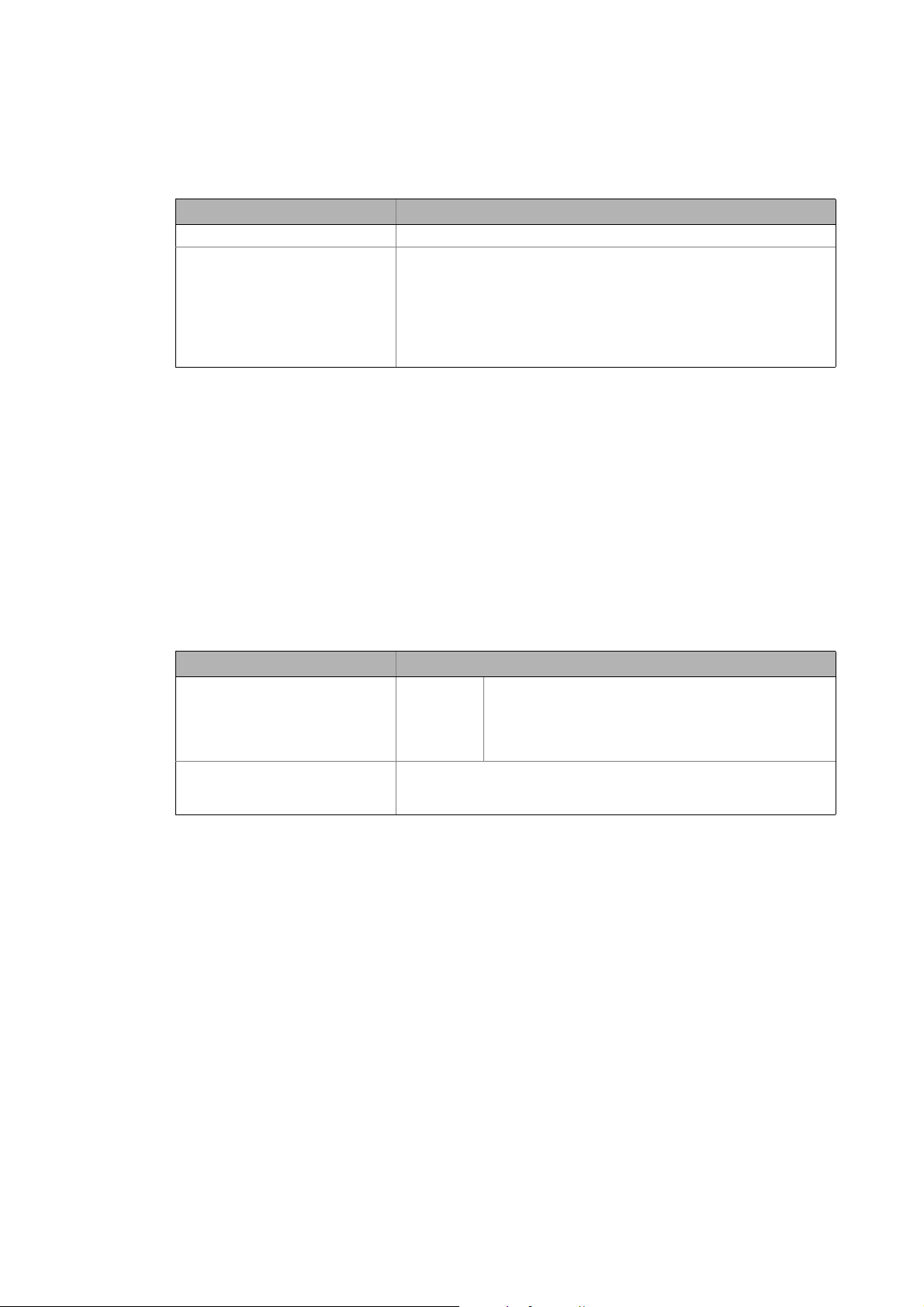
4Technical data
4.3 Protocol data
_ _ _ _ _ _ _ _ _ _ _ _ _ _ _ _ _ _ _ _ _ _ _ _ _ _ _ _ _ _ _ _ _ _ _ _ _ _ _ _ _ _ _ _ _ _ _ _ _ _ _ _ _ _ _ _ _ _ _ _ _ _ _ _
4.3 Protocol data
Range Values
I/O data words 1 ... 16 words (max. 32 bytes, 16 bits/word)
Supported CIP services • Get_Attributes_All
• Get_Attribute_Single
• Set_Attribute_Single
• Reset (types ’0’ and ’1’ only)
•Forward_Open
•Forward_Close
• Get_Member
4.4 Communication time
The communication time is the time between the start of a request and the arrival of the
corresponding response.
The communication times in an EtherNet/IP network depend on the ...
• processing time in the inverter;
• telegram runtime (baud rate / telegram length);
• nesting depth of the network.
processing time within the inverter
Data Processing time
Process data (I/O data) 10 ms
+ 0 ... 1 ms
+ 1 ... x ms
Parameter data Approx. 30 ms + a tolerance of 20 ms (typically)
For some codes, the processing time may be longer (see software manual/
»Engineer« online help for Inverter Drives 8400).
Lenze standard update cycle (can be changed in the Rockwell
engineering tool)
Processing time in the module
Runtime of the application task of the technology
application used (tolerance)
There are no interdependencies between parameter data and I/O data.
20
Lenze · E84AYCEO communication module (EtherNet/IP™) · Communication Manual · DMS 3.0 EN · 10/2013 · TD17
Page 21
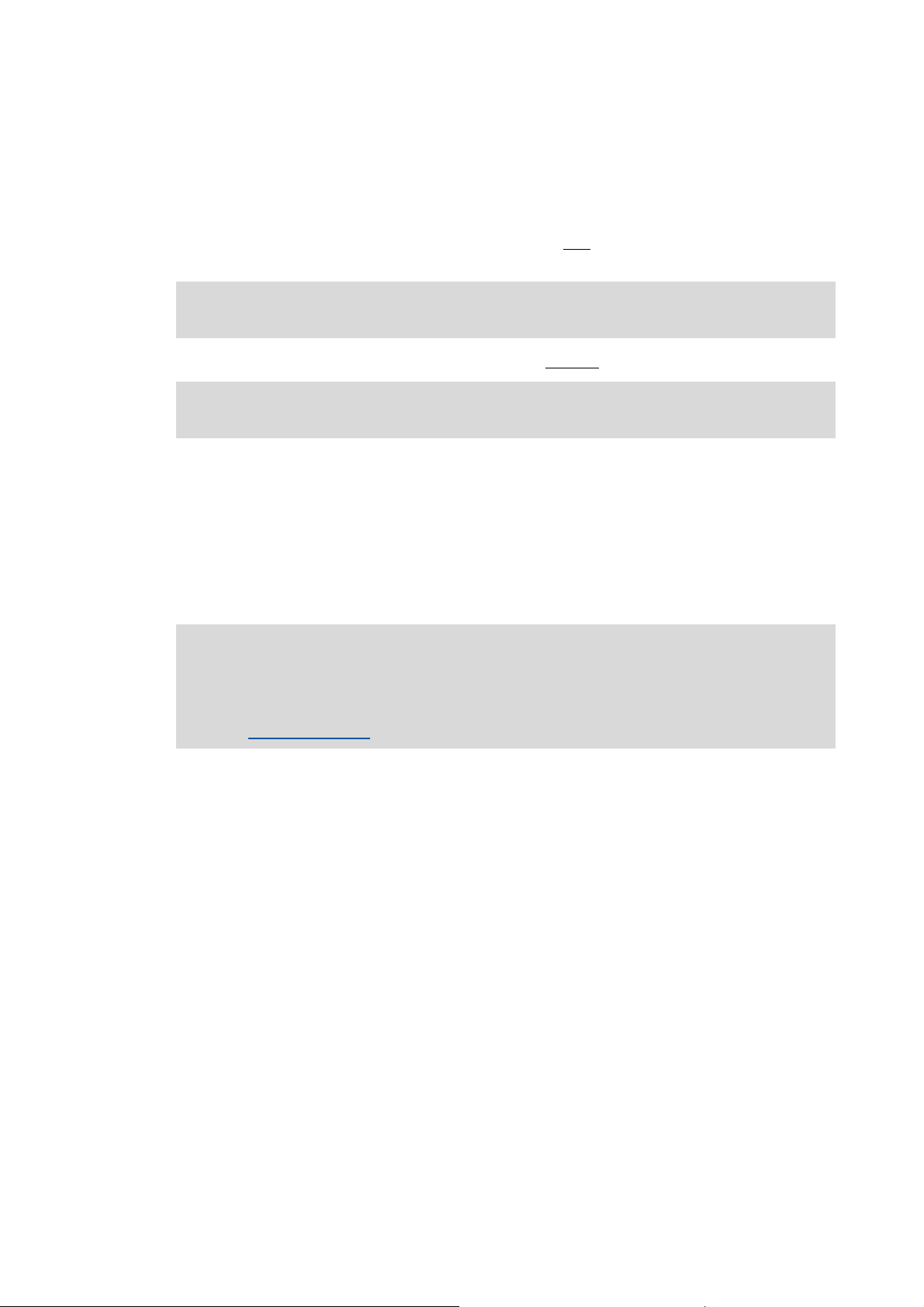
4Technical data
4.5 Internal switch latency
_ _ _ _ _ _ _ _ _ _ _ _ _ _ _ _ _ _ _ _ _ _ _ _ _ _ _ _ _ _ _ _ _ _ _ _ _ _ _ _ _ _ _ _ _ _ _ _ _ _ _ _ _ _ _ _ _ _ _ _ _ _ _ _
4.5 Internal switch latency
The integrated 2-port switch causes runtime delays. For "store-and-forward" and 100 Mbps, these
runtime delays can be calculated as follows.
Runtime delay for an output data packet of the scanners incl.
sequence counter:
Runtime delay = ((66 permanent bytes + I/O data in bytes) x 8 x 10 nsec) + 4 μsec
Runtime delay for an output data packet of an adapter without
Runtime delay = ((62 permanent bytes + I/O data in bytes) x 8 x 10 nsec) + 4 μsec
Example
Delay of an output data packet of the scanners with 8 output data words (16 bytes):
• ((66 permanent bytes + 16 bytes) x 8 x 10 nsec) + 4 μsec
• (82 bytes x 8 x 10 nsec) + 4 μsec
• 6.56 μsec + 4 μsec = 10.56 μsec
32-bit "run/idle header" with 16-bit
32/bit "run/idle header":
Note!
The use of external switches can also lead to runtime delays. Depending on the system
constellation, it may be useful to create a star topology or a line/mix topology.
Network topology
( 27)
Lenze · E84AYCEO communication module (EtherNet/IP™) · Communication Manual · DMS 3.0 EN · 10/2013 · TD17 21
Page 22
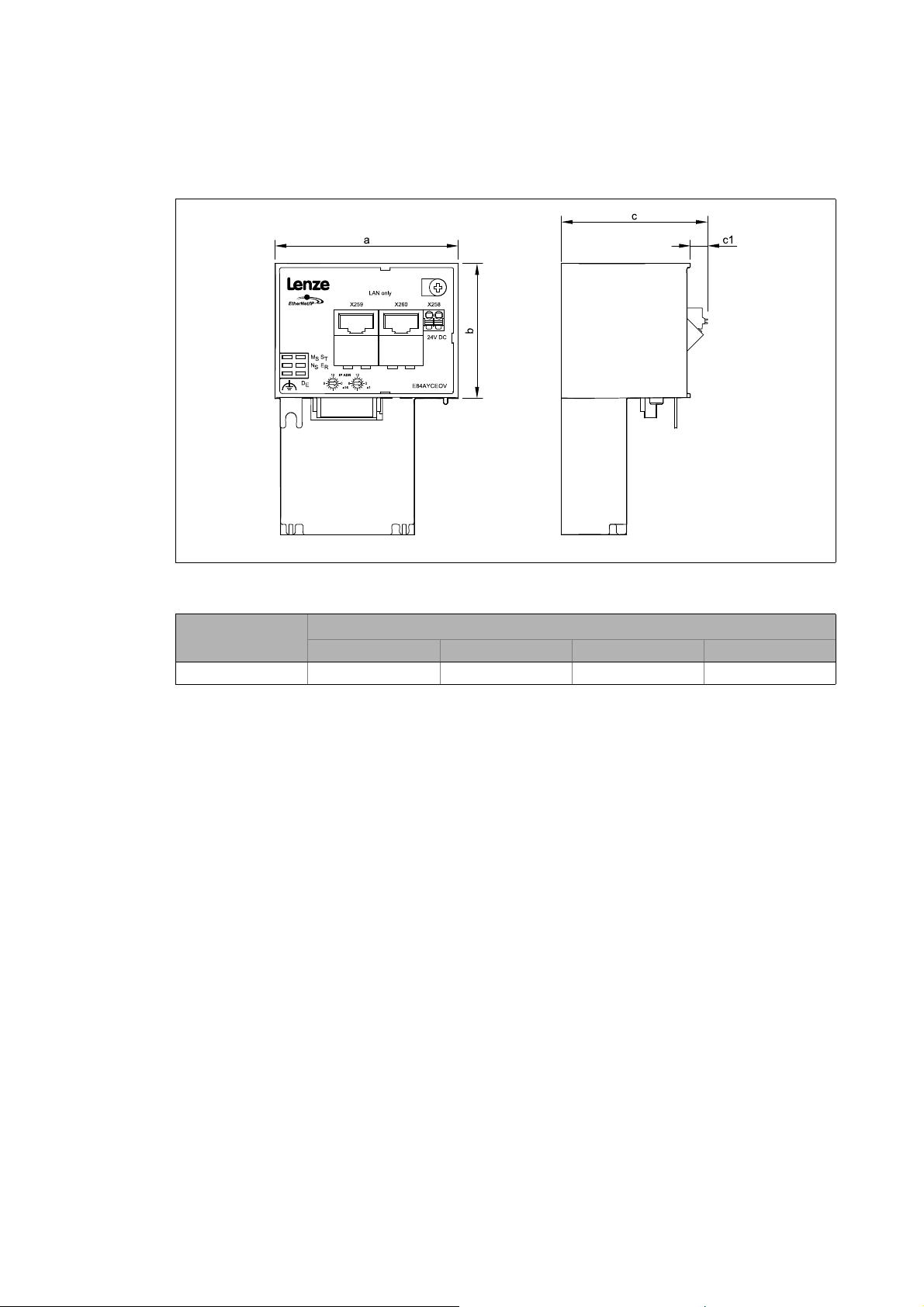
4Technical data
4.6 Dimensions
_ _ _ _ _ _ _ _ _ _ _ _ _ _ _ _ _ _ _ _ _ _ _ _ _ _ _ _ _ _ _ _ _ _ _ _ _ _ _ _ _ _ _ _ _ _ _ _ _ _ _ _ _ _ _ _ _ _ _ _ _ _ _ _
4.6 Dimensions
E84AYCEO005_1
[4-2] Dimensions
Type Dimensions [mm]
E84AYCEO 67 50 57 8
a b c c1
22
Lenze · E84AYCEO communication module (EtherNet/IP™) · Communication Manual · DMS 3.0 EN · 10/2013 · TD17
Page 23

5 Installation
_ _ _ _ _ _ _ _ _ _ _ _ _ _ _ _ _ _ _ _ _ _ _ _ _ _ _ _ _ _ _ _ _ _ _ _ _ _ _ _ _ _ _ _ _ _ _ _ _ _ _ _ _ _ _ _ _ _ _ _ _ _ _ _
5 Installation
Stop!
Electrostatic discharge
Electronic components within the communication module can be damaged or destroyed
by electrostatic discharge.
Possible consequences:
• The communication module is defective.
• Fieldbus communication is not possible or faulty.
Protective measures
Before touching the module, be sure that you are free of electrostatic charge.
Lenze · E84AYCEO communication module (EtherNet/IP™) · Communication Manual · DMS 3.0 EN · 10/2013 · TD17 23
Page 24
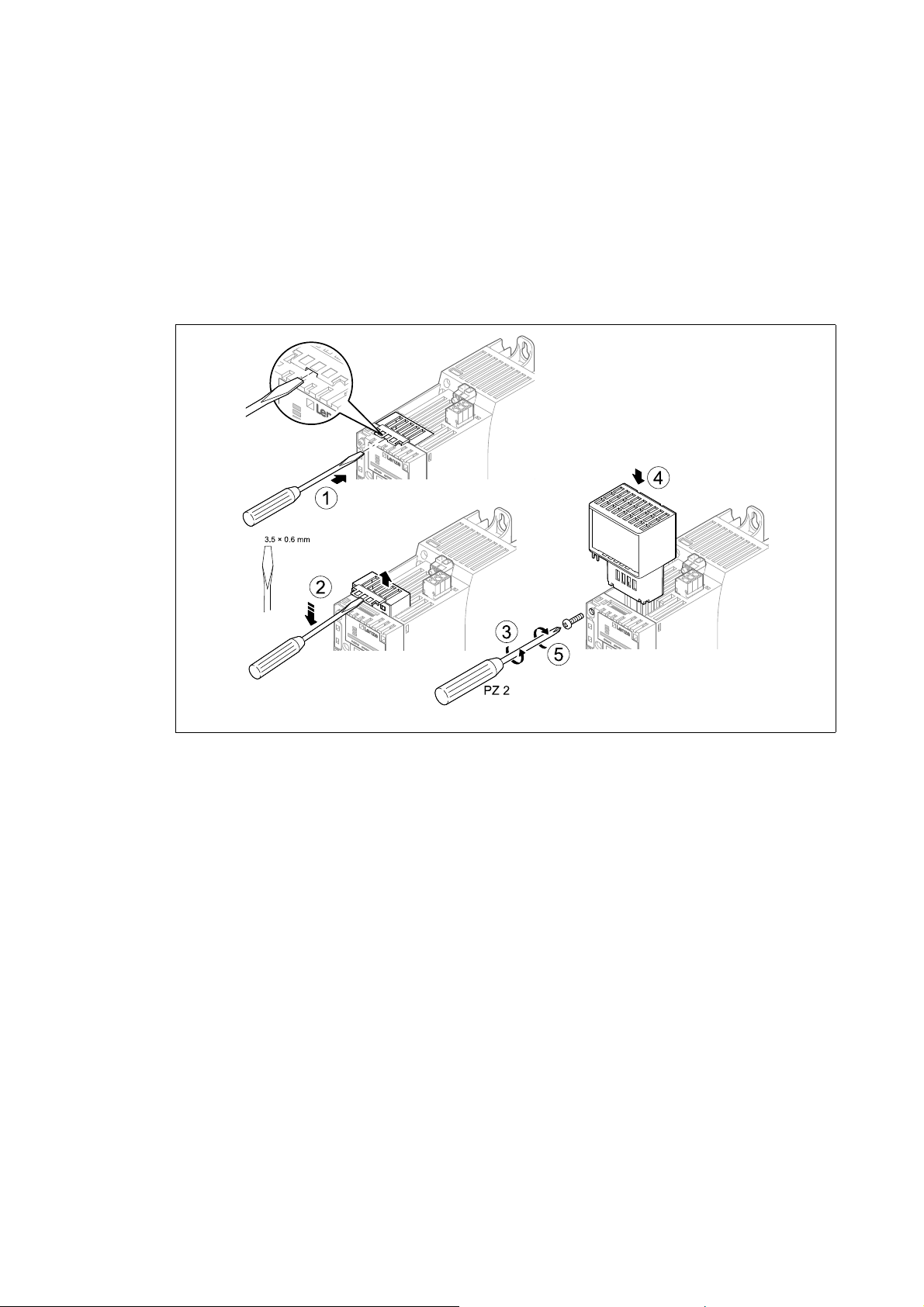
5 Installation
5.1 Mechanical installation
_ _ _ _ _ _ _ _ _ _ _ _ _ _ _ _ _ _ _ _ _ _ _ _ _ _ _ _ _ _ _ _ _ _ _ _ _ _ _ _ _ _ _ _ _ _ _ _ _ _ _ _ _ _ _ _ _ _ _ _ _ _ _ _
5.1 Mechanical installation
The communication module can be plugged in or unplugged from the MCI slot when the drive is
switched on. When the module is plugged in, it is detected automatically, and a function and
version plausibility check is executed.
5.1.1 Mounting for standard devices of 0.25 kW and 0.37 kW
E84YCPM002D
[5-1] Mounting for standard devices of 0.25 kW and 0.37 kW
Mounting steps
1. Use a screwdriver to lever out the cover of the MCI slot of the standard device and remove it (1,
2).
2. Loosen the securing screw for the communication module at the standard device (3).
3. Insert the communication module into the MCI slot of the standard device (4).
4. Tighten the securing screw again (5).
24
Lenze · E84AYCEO communication module (EtherNet/IP™) · Communication Manual · DMS 3.0 EN · 10/2013 · TD17
Page 25
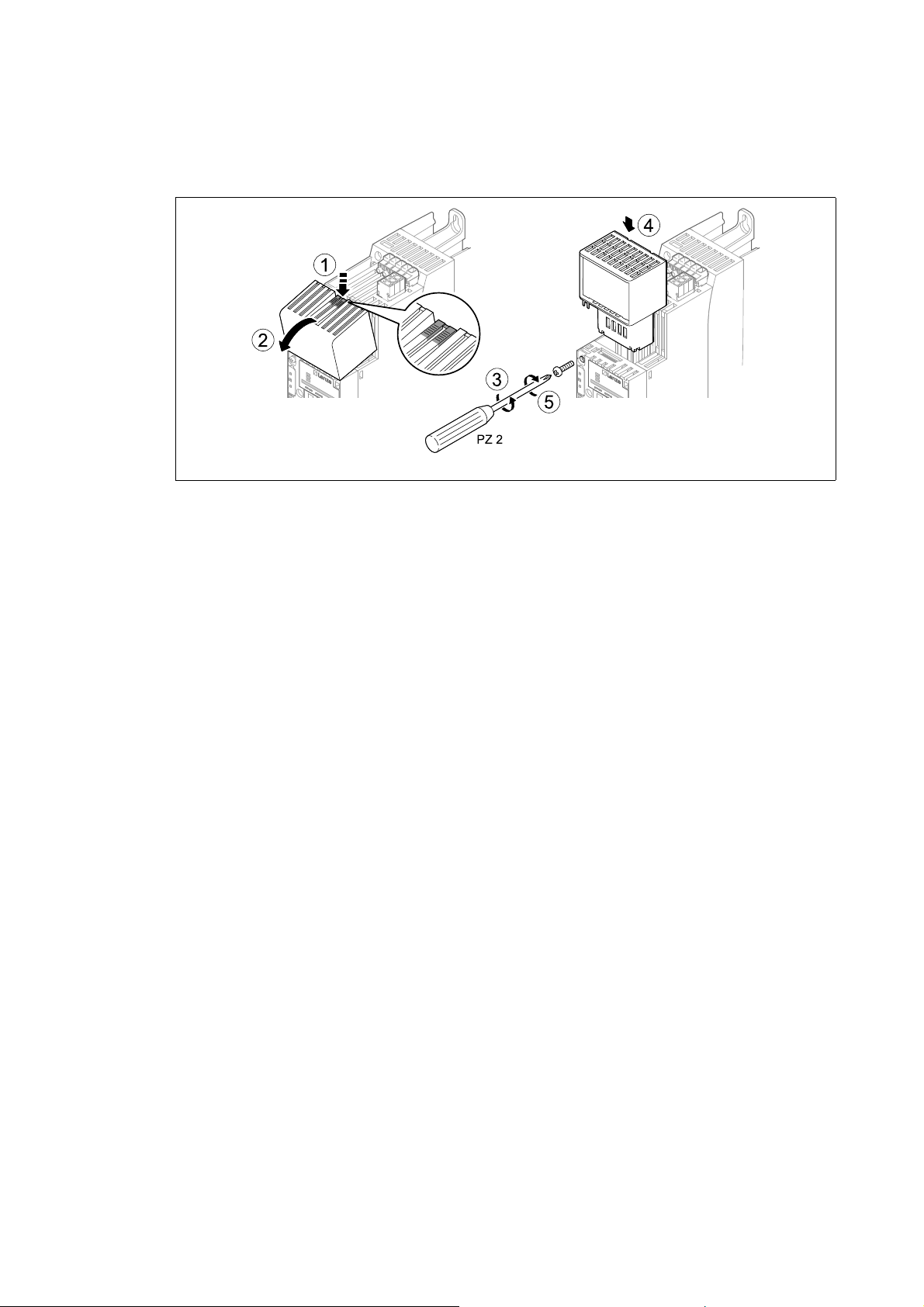
5 Installation
5.1 Mechanical installation
_ _ _ _ _ _ _ _ _ _ _ _ _ _ _ _ _ _ _ _ _ _ _ _ _ _ _ _ _ _ _ _ _ _ _ _ _ _ _ _ _ _ _ _ _ _ _ _ _ _ _ _ _ _ _ _ _ _ _ _ _ _ _ _
5.1.2 Mounting for standard devices of 0.55 kW or more
E84YCPM002A
[5-2] Mounting for standard devices of 0.55 kW or more
Mounting steps
1. Slightly impress the pressure surface of the top side of the MCI slot cover of the standard
device (1).
2. Tilt the cover forward and remove it from the standard device (2).
3. Loosen the securing screw for the communication module at the standard device (3).
4. Insert the communication module into the MCI slot of the standard device (4).
5. Tighten the securing screw again (5).
Lenze · E84AYCEO communication module (EtherNet/IP™) · Communication Manual · DMS 3.0 EN · 10/2013 · TD17 25
Page 26
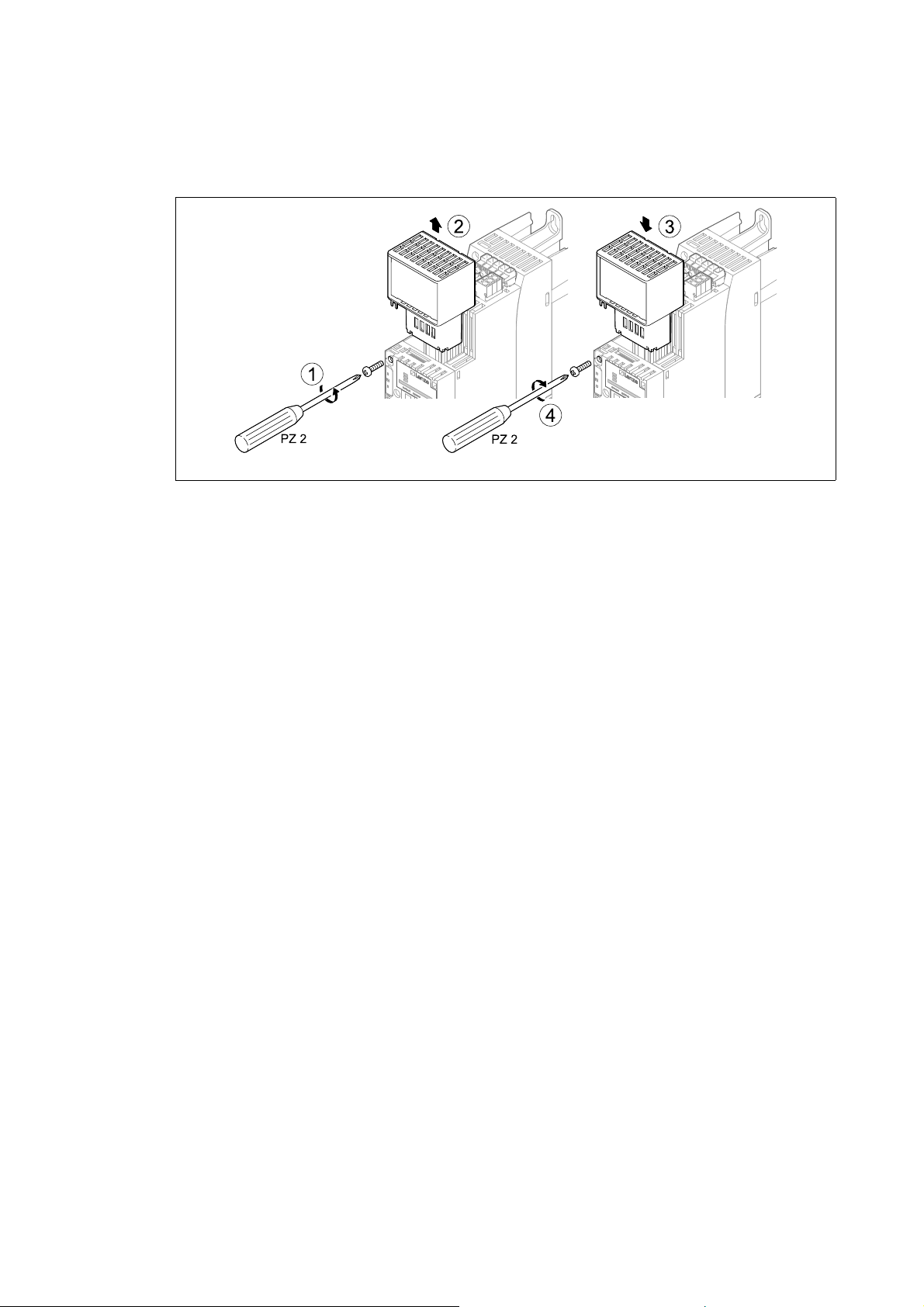
5 Installation
5.1 Mechanical installation
_ _ _ _ _ _ _ _ _ _ _ _ _ _ _ _ _ _ _ _ _ _ _ _ _ _ _ _ _ _ _ _ _ _ _ _ _ _ _ _ _ _ _ _ _ _ _ _ _ _ _ _ _ _ _ _ _ _ _ _ _ _ _ _
5.1.3 Replacing the communication module
E84YCPM002B
[5-3] Replacing the communication module
Mounting steps
1. Loosen the securing screw for the communication module at the standard device (1).
2. Pull the communication module out of the MCI slot of the standard device (2).
3. Insert the new communication module into the MCI slot of the standard device (3).
4. Tighten the securing screw again (4).
26
Lenze · E84AYCEO communication module (EtherNet/IP™) · Communication Manual · DMS 3.0 EN · 10/2013 · TD17
Page 27
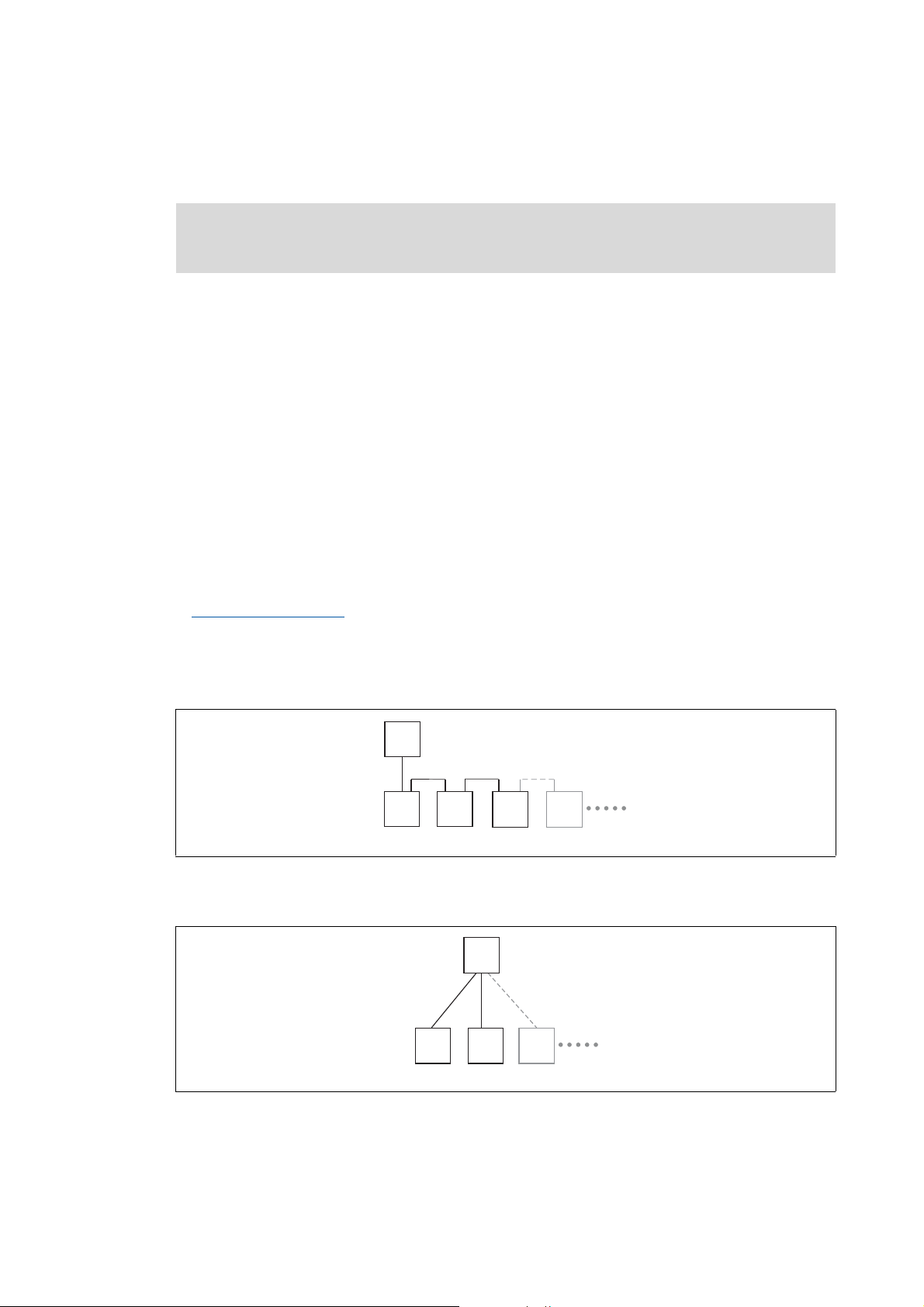
5 Installation
AA
S
A
A
SW
AAA
5.2 Electrical installation
_ _ _ _ _ _ _ _ _ _ _ _ _ _ _ _ _ _ _ _ _ _ _ _ _ _ _ _ _ _ _ _ _ _ _ _ _ _ _ _ _ _ _ _ _ _ _ _ _ _ _ _ _ _ _ _ _ _ _ _ _ _ _ _
5.2 Electrical installation
Documentation for the standard device, host, system/machine
Observe the notes and wiring instructions contained in this documentation.
5.2.1 Wiring according to EMC guidelines
In typical systems, standard shielding is sufficient for Ethernet cables.
However, in environments with a very high level of interference, EMC resistance can be improved
by additionally earthing the cable shield on both sides.
For this observe the following notes:
1. Remove the plastic sheath of the cable at a length of 2 cm.
2. Fasten the cable shield to the shield support of the standard device.
5.2.2 Network topology
It is typical of EtherNet/IP to have a rather free topology the limiting factor of which is large
message latencies due to e.g. switches connected in series.
Internal switch latency
The combination of a line and a stub is useful for system wiring.
EtherNet/IP supports the following topologies:
•Line
[5-4] Line topology (S = scanner, A = adapter)
•Switch / star
( 21)
E94AYCEO008
[5-5] Switch / star topology (SW = switch, A = adapter)
Lenze · E84AYCEO communication module (EtherNet/IP™) · Communication Manual · DMS 3.0 EN · 10/2013 · TD17 27
E94AYCEO005
Page 28
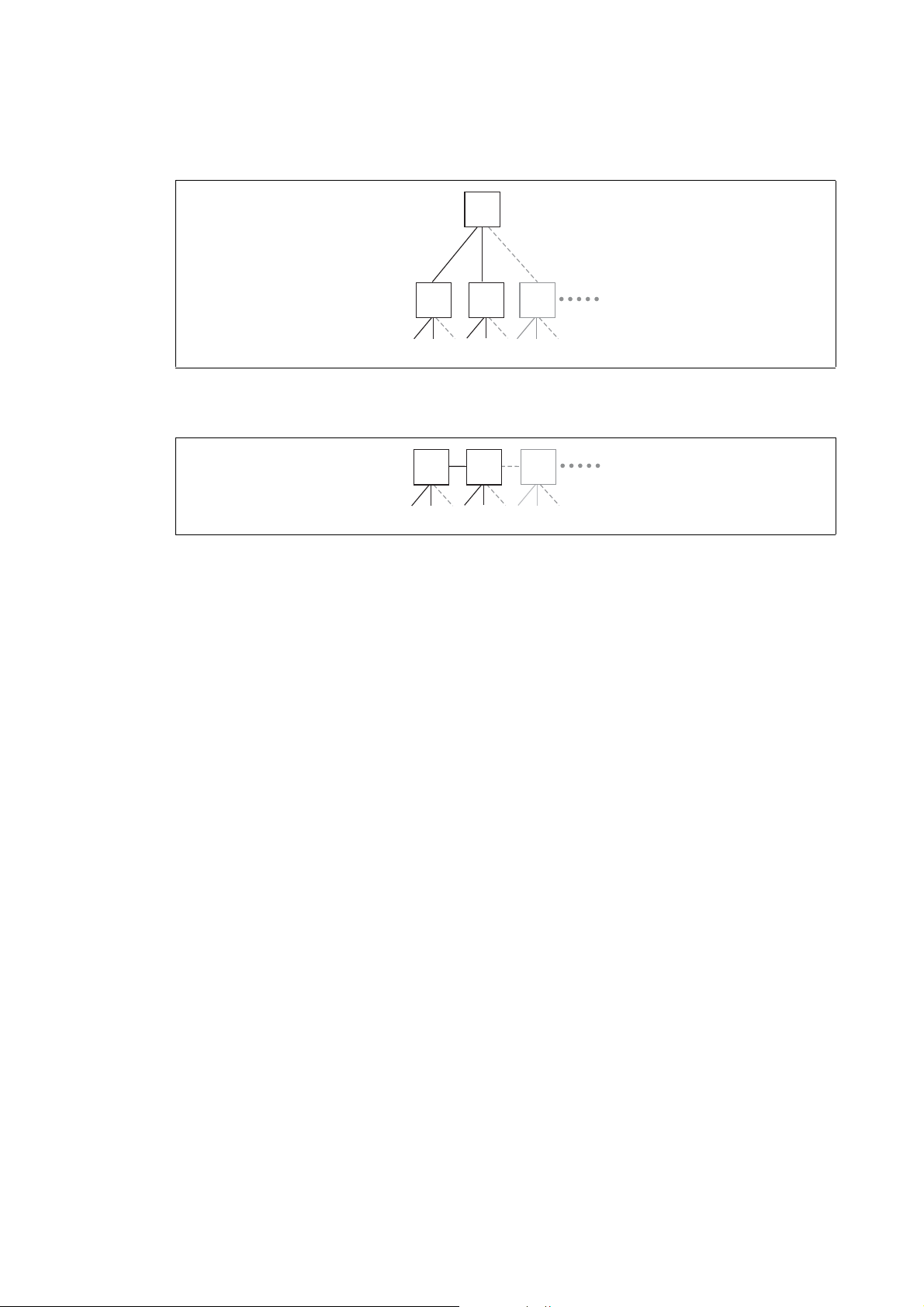
5 Installation
S
SWSWSW
SW
SWSW
5.2 Electrical installation
_ _ _ _ _ _ _ _ _ _ _ _ _ _ _ _ _ _ _ _ _ _ _ _ _ _ _ _ _ _ _ _ _ _ _ _ _ _ _ _ _ _ _ _ _ _ _ _ _ _ _ _ _ _ _ _ _ _ _ _ _ _ _ _
•Tree via switches
E94AYCEO006
[5-6] Tree topology (S = scanner, SW = switch)
•Switch / switch
E94AYCEO007
[5-7] Switch / switch topology (SW = switch)
28
Lenze · E84AYCEO communication module (EtherNet/IP™) · Communication Manual · DMS 3.0 EN · 10/2013 · TD17
Page 29
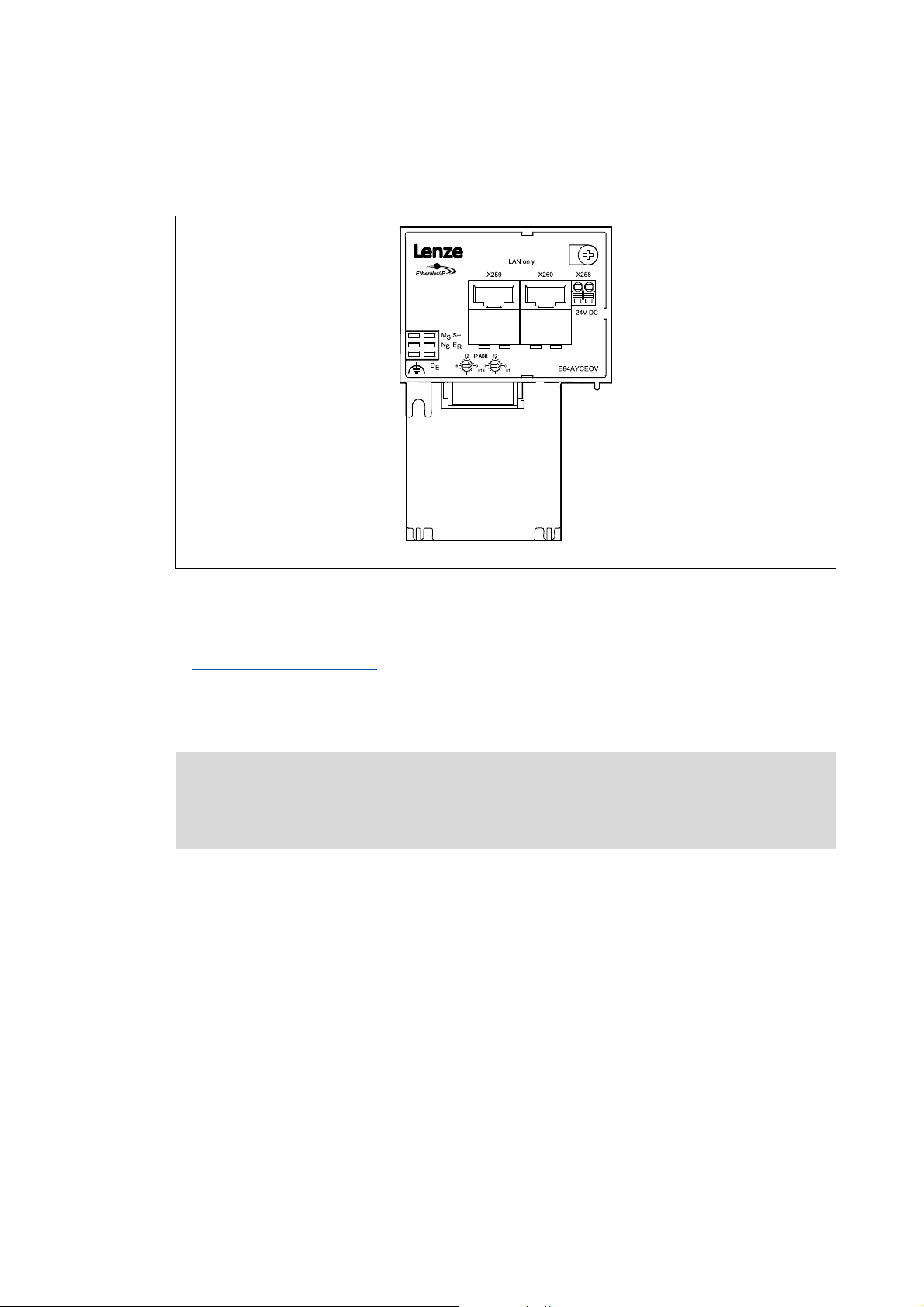
5 Installation
5.2 Electrical installation
_ _ _ _ _ _ _ _ _ _ _ _ _ _ _ _ _ _ _ _ _ _ _ _ _ _ _ _ _ _ _ _ _ _ _ _ _ _ _ _ _ _ _ _ _ _ _ _ _ _ _ _ _ _ _ _ _ _ _ _ _ _ _ _
5.2.3 EtherNet/IP connection
A connection to the EtherNet/IP network is established via RJ45 sockets X259 and X260.
[5-8] EtherNet/IP terminals X259 and X260
For connection of the communication module to the EtherNet/IP fieldbus, a standard Ethernet
patch cable is suitable.
Ethernet cable specification
The installation and removal of the Ethernet cables is optimised for the use of connectors in
accordance with the "Automation Initiative of German Domestic Automobile Manufacturers"
(AIDA).
( 31)
Note!
To prevent the RJ45 socket from being damaged, insert or remove the Ethernet cable
connector straight (at a right angle) into or from the socket.
E84AYCEO005_2
Lenze · E84AYCEO communication module (EtherNet/IP™) · Communication Manual · DMS 3.0 EN · 10/2013 · TD17 29
Page 30
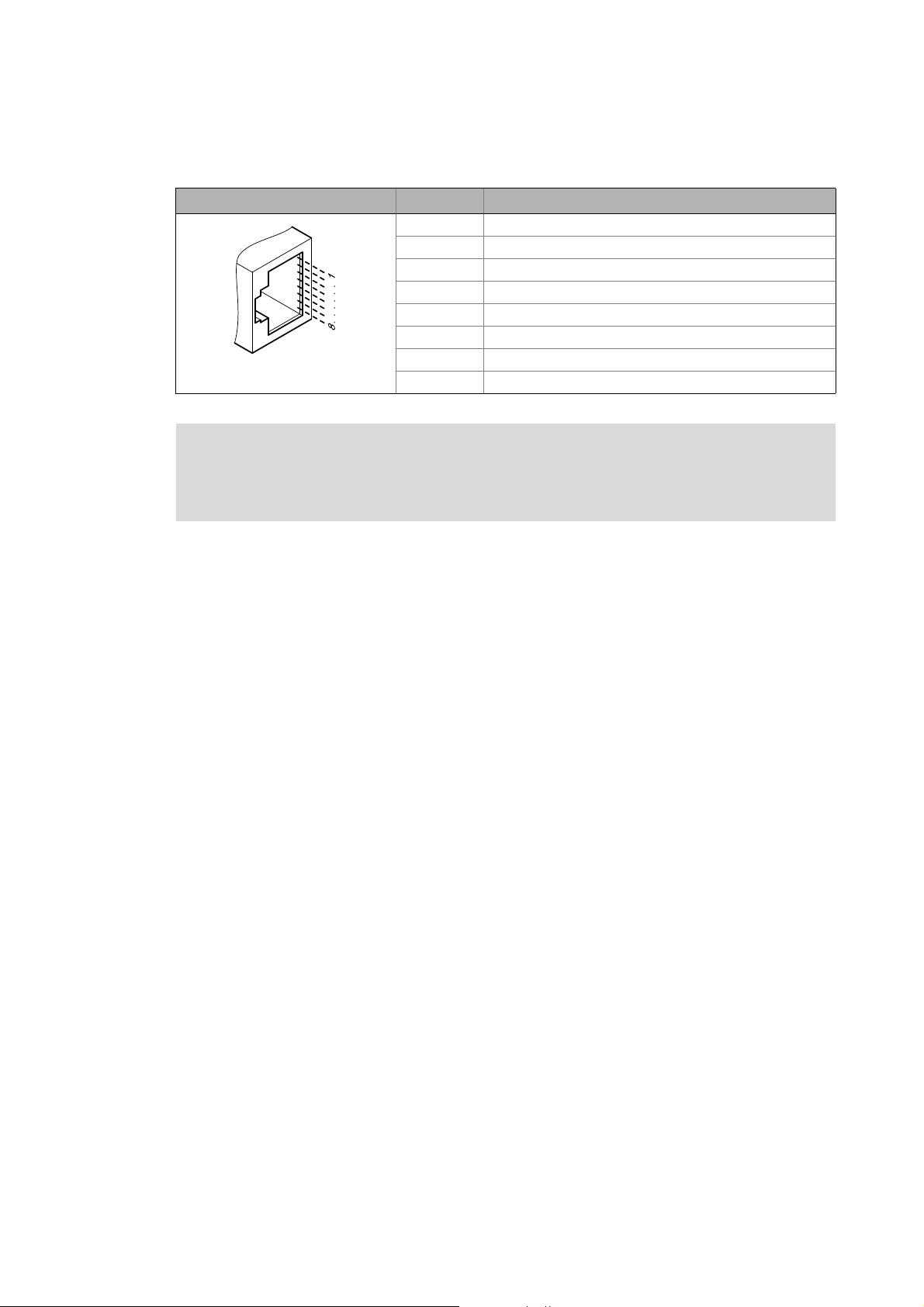
5 Installation
5.2 Electrical installation
_ _ _ _ _ _ _ _ _ _ _ _ _ _ _ _ _ _ _ _ _ _ _ _ _ _ _ _ _ _ _ _ _ _ _ _ _ _ _ _ _ _ _ _ _ _ _ _ _ _ _ _ _ _ _ _ _ _ _ _ _ _ _ _
Pin assignment of the RJ45 sockets
RJ45 socket Pin Signal
1Tx +
2Tx -
3Rx +
4-
5-
6Rx -
E94AYCXX004C
7-
8-
Note!
Dependent on the configuration of the Ethernet port of the device to be connected, we
recommend the use of a cross-over cable.
Tip!
The EtherNet/IP interfaces feature an auto-MDIX function. This function adjusts the
polarity of the RJ45 interfaces so that a connection can be established irrespective of the
polarity of the opposite EtherNet/IP interface and irrespective of the type of cable used
(standard patch cable or crossover cable).
30
Lenze · E84AYCEO communication module (EtherNet/IP™) · Communication Manual · DMS 3.0 EN · 10/2013 · TD17
Page 31

5 Installation
5.2 Electrical installation
_ _ _ _ _ _ _ _ _ _ _ _ _ _ _ _ _ _ _ _ _ _ _ _ _ _ _ _ _ _ _ _ _ _ _ _ _ _ _ _ _ _ _ _ _ _ _ _ _ _ _ _ _ _ _ _ _ _ _ _ _ _ _ _
5.2.4 Ethernet cable specification
Note!
Only use cables that meet the listed specifications.
Ethernet cable specification
Ethernet standard Standard Ethernet (in accordance with IEEE 802.3), 100Base-TX (Fast
Cable type S/FTP (Screened Foiled Twisted Pair), ISO/IEC 11801 or EN 50173, CAT 5e
Damping 23.2 dB (for 100 MHz and 100 m each)
Crosstalk damping 24 dB (at 100 MHz and per 100 m)
Return loss 10 dB (per 100 m)
Surge impedance 100
Ethernet)
Structure of the Ethernet cable
[5-9] Structure of the Ethernet cable (S/FTP, CAT 5e)
E94YCEP016
A Cable insulation
B Braid
C Foil shielding
TP1
Twisted core pairs 1 ... 4
...
Colour code of the Ethernet cable
TP4
( 32)
Lenze · E84AYCEO communication module (EtherNet/IP™) · Communication Manual · DMS 3.0 EN · 10/2013 · TD17 31
Page 32

5 Installation
5.2 Electrical installation
_ _ _ _ _ _ _ _ _ _ _ _ _ _ _ _ _ _ _ _ _ _ _ _ _ _ _ _ _ _ _ _ _ _ _ _ _ _ _ _ _ _ _ _ _ _ _ _ _ _ _ _ _ _ _ _ _ _ _ _ _ _ _ _
Colour code of the Ethernet cable
Note!
Wiring and colour code are standardised in EIA/TIA 568A/568B.
In accordance with the industrial standard, the use of 4-pin Ethernet cables is
permissible. The cable type only connects the assigned pins 1, 2, 3 and 6 to one another.
E94YCEI004A
[5-10] Ethernet plug in accordance with EIA/TIA 568A/568B
Pair Pin Signal EIA/TIA 568A EIA/TIA 568B
3 1 Tx + white / green white / orange
2 Tx - green orange
2 3 Rx + white / orange white / green
1 4 blue blue
5 white / blue blue / white
2 6 Rx - orange green
4 7 white / brown white / brown
8brown brown
32
Lenze · E84AYCEO communication module (EtherNet/IP™) · Communication Manual · DMS 3.0 EN · 10/2013 · TD17
Page 33

5 Installation
5.2 Electrical installation
_ _ _ _ _ _ _ _ _ _ _ _ _ _ _ _ _ _ _ _ _ _ _ _ _ _ _ _ _ _ _ _ _ _ _ _ _ _ _ _ _ _ _ _ _ _ _ _ _ _ _ _ _ _ _ _ _ _ _ _ _ _ _ _
5.2.5 External voltage supply
The communication module can be externally supplied with voltage via separate supply cables at
the 2-pin plug connector X258.
Note!
With external voltage supply, always use a separate power supply unit, safely separated
to EN 61800-5-1 in every control cabinet (SELV/PELV).
The external voltage supply of the communication module is necessary if the power supply for the
basic device fails but communication via the fieldbus is to be maintained.
The parameters of a standard device separated from the mains cannot be accessed.
Wiring of the X258 plug connector
Stop!
Only wire the plug connector if the standard device is disconnected from the mains.
[5-11] Wiring of the 2-pin plug connector with spring connection
How to wire the plug connector with spring connection:
1. Press a screwdriver into the notch below the terminal and keep it pressed.
2. Place the supply cable in the terminal.
E84AYCXX010
3. Remove the screwdriver from the notch.
Assignment of the X258 plug connector
Name Description
+ U = 24 V DC (20.4 V - 0 % ... 28.8 V + 0 %)
I = 140 mA
- Reference potential for the external voltage supply
Lenze · E84AYCEO communication module (EtherNet/IP™) · Communication Manual · DMS 3.0 EN · 10/2013 · TD17 33
Page 34

5 Installation
5.2 Electrical installation
_ _ _ _ _ _ _ _ _ _ _ _ _ _ _ _ _ _ _ _ _ _ _ _ _ _ _ _ _ _ _ _ _ _ _ _ _ _ _ _ _ _ _ _ _ _ _ _ _ _ _ _ _ _ _ _ _ _ _ _ _ _ _ _
Terminal data
Range Values
Electrical connection 2-pin plug connector with spring connection
Possible connections Rigid:
0.2 ... 1.5 mm
Flexible:
Without wire end ferrule
0.2 ... 1.5 mm
2
(AWG 24 ... 16)
2
(AWG 24 ... 16)
With wire end ferrule, without plastic sleeve
0.2 ... 1.5 mm
With wire end ferrule, with plastic sleeve
0.2 ... 1.5 mm
Stripping length 10 mm
2
(AWG 24 ... 16)
2
(AWG 24 ... 16)
34
Lenze · E84AYCEO communication module (EtherNet/IP™) · Communication Manual · DMS 3.0 EN · 10/2013 · TD17
Page 35

6 Commissioning
6.1 Before initial switch-on
_ _ _ _ _ _ _ _ _ _ _ _ _ _ _ _ _ _ _ _ _ _ _ _ _ _ _ _ _ _ _ _ _ _ _ _ _ _ _ _ _ _ _ _ _ _ _ _ _ _ _ _ _ _ _ _ _ _ _ _ _ _ _ _
6 Commissioning
During commissioning, plant-specific data such as motor parameters, operating parameters,
responses, and parameters for fieldbus communication are defined for the inverter. Lenze devices
use codes for this purpose.
The codes of the inverter and for communication are saved to the memory module in a non-volatile
data set.
In addition, there are codes for diagnosing and monitoring the stations.
Parameter reference
6.1 Before initial switch-on
( 106)
Stop!
Before you switch on the Inverter Drive 8400 with the communication module for the
first time, check all the wiring for completeness, short-circuits and earth faults.
Lenze · E84AYCEO communication module (EtherNet/IP™) · Communication Manual · DMS 3.0 EN · 10/2013 · TD17 35
Page 36

6 Commissioning
6.2 Configuring the host system (scanner)
_ _ _ _ _ _ _ _ _ _ _ _ _ _ _ _ _ _ _ _ _ _ _ _ _ _ _ _ _ _ _ _ _ _ _ _ _ _ _ _ _ _ _ _ _ _ _ _ _ _ _ _ _ _ _ _ _ _ _ _ _ _ _ _
6.2 Configuring the host system (scanner)
To be able to communicate with the communication module, the host (scanner) must be configured
first.
The configuration of EtherNet/IP networks always requires an EtherNet/IP configuration software
(e.g. »RSLogix 5000« from Rockwell) for the host system (scanner).
The configuration software is necessary for the programming of controller programs, EtherNet/IP
configuration, real-time execution and diagnostics.
The basic parameters of the communication module are stored in the internal configuration
memory and can be used for node detection by the scanner.
For node detection (fieldbus scan), the corresponding device descriptions of the Lenze device family
are used.
Tip!
Here you will find information on configuring with the »RSLogix 5000« programming
software from Rockwell:
I/O configuration with »RSLogix 5000« version 19 or lower
( 68)
I/O configuration with »RSLogix 5000« version 20 or higher
( 73)
36
Lenze · E84AYCEO communication module (EtherNet/IP™) · Communication Manual · DMS 3.0 EN · 10/2013 · TD17
Page 37

6 Commissioning
6.2 Configuring the host system (scanner)
_ _ _ _ _ _ _ _ _ _ _ _ _ _ _ _ _ _ _ _ _ _ _ _ _ _ _ _ _ _ _ _ _ _ _ _ _ _ _ _ _ _ _ _ _ _ _ _ _ _ _ _ _ _ _ _ _ _ _ _ _ _ _ _
6.2.1 EDS files
Depending on the EtherNet/IP scanner configuration software, the EDS files (Electronic Data Sheet)
may be used for the configuration of the network profile, the communication with the participating
devices and the automatic generation of tags. For this purpose, the EDS files have to be imported
into the controller project of the EtherNet/IP configuration software.
The EDS file required for the configuration can be found in the download area at:
www.Lenze.com
Tip!
From version 20 onwards, Rockwell's »RSLogix 5000« programming software features an
"EDS Hardware Installation Tool" that can be used to ...
• install/import EDS files;
• create EDS files;
• carry out EDS uploads;
• delete EDS files from your controller project.
In »RSLogix 5000«, the dialog for the "EDS Hardware Installation Tool" is self-explanatory
and not described further in this documentation.
Lenze · E84AYCEO communication module (EtherNet/IP™) · Communication Manual · DMS 3.0 EN · 10/2013 · TD17 37
Page 38

6 Commissioning
6.2 Configuring the host system (scanner)
_ _ _ _ _ _ _ _ _ _ _ _ _ _ _ _ _ _ _ _ _ _ _ _ _ _ _ _ _ _ _ _ _ _ _ _ _ _ _ _ _ _ _ _ _ _ _ _ _ _ _ _ _ _ _ _ _ _ _ _ _ _ _ _
6.2.2 Example: IP configuration of the Allen-Bradley 1769-L32E CompactLogix controller
In this example, the Allen-Bradley CompactLogix control unit 1769-L32E with integrated EtherNet/
IP interface is used for communication with the Inverter Drives 8400.
The »RSLogix 5000« programming software from Rockwell is used for the configuration.
To establish communication via an EtherNet/IP network, add the controller and its scanner to the I/
O configuration.
How to set the IP configuration of the 1769-L32E CompactLogix controller using the
»RSLogix 5000« programming software:
1. Click on the I/O Configuration folder in the configuration tree.
2. Right click on "1769-L32E Ethernet Port LocalENB" and select "Properties" from the context
menu.
3. Go to the General tab of the "Module Properties: ..." dialog window and enter the IP address
of the scanner.
4. Then click OK.
38
Lenze · E84AYCEO communication module (EtherNet/IP™) · Communication Manual · DMS 3.0 EN · 10/2013 · TD17
Page 39

6 Commissioning
6.2 Configuring the host system (scanner)
_ _ _ _ _ _ _ _ _ _ _ _ _ _ _ _ _ _ _ _ _ _ _ _ _ _ _ _ _ _ _ _ _ _ _ _ _ _ _ _ _ _ _ _ _ _ _ _ _ _ _ _ _ _ _ _ _ _ _ _ _ _ _ _
5. Go to the Port Configuration tab and enter the IP configuration, BOOTP setting, Ethernet
baud rate and duplex mode.
6. Then click OK.
• Now, the scanner is configured for the EtherNet/IP network.
• Here you will find information on project planning with the »RSLogix 5000«
programming software from Rockwell:
I/O configuration with »RSLogix 5000« version 19 or lower
I/O configuration with »RSLogix 5000« version 20 or higher
( 68)
( 73)
Lenze · E84AYCEO communication module (EtherNet/IP™) · Communication Manual · DMS 3.0 EN · 10/2013 · TD17 39
Page 40

6 Commissioning
6.3 Setting node addresses by means of rotary coding switches
_ _ _ _ _ _ _ _ _ _ _ _ _ _ _ _ _ _ _ _ _ _ _ _ _ _ _ _ _ _ _ _ _ _ _ _ _ _ _ _ _ _ _ _ _ _ _ _ _ _ _ _ _ _ _ _ _ _ _ _ _ _ _ _
6.3 Setting node addresses by means of rotary coding switches
Note!
• Each network node address must only be used once.
• Adjustable address range: 1 ... 254
You can set the node address (IP address) by means of the two "IP ADR" rotary coding switches
located on the front.
E84AYCEO004
[6-1] "IP ADR" rotary encoding switches
The inscription on the rotary coding switches corresponds to the valencies for determination of the
IP address.
The associated IP address of the communication module is the result of address setting by means of
the rotary encoder switches, e.g. IP address 192.168.100.[IP ADR]
In the default state, the rotary coding switches have been set to "0".
The rotary coding switch is re-evaluated when the following events occur:
• Type 0 reset service to the Identity Object (1 / 0x01)
• Type 1 reset service to the Identity Object (1 / 0x01)
• Switch the voltage supply for the communication module off and then on again.
The current value of the rotary coding switch is indicted in code C13920
( 126);
( 126);
.
40
Lenze · E84AYCEO communication module (EtherNet/IP™) · Communication Manual · DMS 3.0 EN · 10/2013 · TD17
Page 41

6 Commissioning
6.3 Setting node addresses by means of rotary coding switches
_ _ _ _ _ _ _ _ _ _ _ _ _ _ _ _ _ _ _ _ _ _ _ _ _ _ _ _ _ _ _ _ _ _ _ _ _ _ _ _ _ _ _ _ _ _ _ _ _ _ _ _ _ _ _ _ _ _ _ _ _ _ _ _
Possible settings of the rotary coding switches
Position of the rotary coding switches Description
Default status:
0 × 16 0 × 1
0 ... 15 1 ... 14
15 15
•Value from code C13005 (IP configuration reference, 1: BOOTP)
• The setting can also be made by means of write-access to
attribute 3 (Configuration Control) of instance 1 of the TCP/IP
Interface Object (245 / 0xF5) ( 141).
IP address 1 ... 254
• The static address stored in subcode C13000/1...3
•The subcode C13000/4
coding switch.
This setting resets the codes for IP configuration:
• C13000
• C13001
• C13002
• C13005
• C13006
• C13017
• C13018
• C13021
• C13846
(IP address)
(subnet mask)
(gateway address)
(IP configuration reference)
(Multicast IP start address)
(Ethernet setting: Autonegotiation)
(Multicast setting: Default algorithm)
(Quality of Service (VLAN tagging): deactivated)
(Address conflict detection (ACD): activated)
is replaced with the value of the rotary
is used.
Example: Setting of the node address ’52’
Position of the rotary coding switches Resulting node address
3 × 16 4 × 1(3 × 16) + (4 × 1) = 52
Lenze · E84AYCEO communication module (EtherNet/IP™) · Communication Manual · DMS 3.0 EN · 10/2013 · TD17 41
Page 42

6 Commissioning
6.4 Setting the IP configuration of the Inverter Drive 8400
_ _ _ _ _ _ _ _ _ _ _ _ _ _ _ _ _ _ _ _ _ _ _ _ _ _ _ _ _ _ _ _ _ _ _ _ _ _ _ _ _ _ _ _ _ _ _ _ _ _ _ _ _ _ _ _ _ _ _ _ _ _ _ _
6.4 Setting the IP configuration of the Inverter Drive 8400
IP configuration is necessary in order to assign an address to the Inverter Drive 8400 so that
communication between the PC/»Engineer« or the scanner and the drive is possible via EtherNet/
IP. For this purpose, an IP address, subnet mask and gateway address have to be assigned. You can
assign these IP parameters for the Inverter Drive 8400 in the following ways:
• Setting via the EtherNet/IP configurator of the »Engineer«
• Setting via codes in the »Engineer«
• Setting via a BOOTP/DHCP server
• Setting via the TCP/IP Interface Object (0xF5)
( 45)
( 47)
( 47)
( 43)
Note!
• The assignment of invalid combinations of IP address, subnet mask, and gateway
address can have the consequence that no connection to the EtherNet/IP network can
be established.
•Codes C13010
C13016
• In the case of impermissible settings, the error message EtherNet/IP: Invalid IP
parameters [0x01bc6533] ( 99) is output.
(IP address), C13011 (subnet mask), C13012 (gateway address), and
(multicast IP address) show the IP parameters currently used.
42
Lenze · E84AYCEO communication module (EtherNet/IP™) · Communication Manual · DMS 3.0 EN · 10/2013 · TD17
Page 43

6 Commissioning
6.4 Setting the IP configuration of the Inverter Drive 8400
_ _ _ _ _ _ _ _ _ _ _ _ _ _ _ _ _ _ _ _ _ _ _ _ _ _ _ _ _ _ _ _ _ _ _ _ _ _ _ _ _ _ _ _ _ _ _ _ _ _ _ _ _ _ _ _ _ _ _ _ _ _ _ _
6.4.1 Setting via the EtherNet/IP configurator of the »Engineer«
Note!
• Changes in the IP parameters will become effective immediately.
• An already existing IP connection to the Inverter Drive 8400 is interrupted.
How to set the IP parameters via the EtherNet/IP configurator:
1. Execute the menu command Online PROFINET /EtherNet/IP configurator addresses ....
The "Assign IP addresses" dialog window is opened and all Lenze EtherNet/IP nodes
connected are listed.
Lenze · E84AYCEO communication module (EtherNet/IP™) · Communication Manual · DMS 3.0 EN · 10/2013 · TD17 43
Page 44

6 Commissioning
6.4 Setting the IP configuration of the Inverter Drive 8400
_ _ _ _ _ _ _ _ _ _ _ _ _ _ _ _ _ _ _ _ _ _ _ _ _ _ _ _ _ _ _ _ _ _ _ _ _ _ _ _ _ _ _ _ _ _ _ _ _ _ _ _ _ _ _ _ _ _ _ _ _ _ _ _
2. A double-click on a EtherNet/IP node opens the "Configure nodes" dialog window.
Here you can set the IP parameters.
3. Click on Transferred.
• The IP configuration is transferred to the corresponding EtherNet/IP node.
• The communication module carries out a stack reset.
•The IP parameters are written to codes C13000
C13002
•Code C13005
transferred address can be used.
(gateway address).
(IP configuration reference) is set to ’0: Saved address’ to ensure that the
(IP address), C13001 (subnet mask), and
Tip!
Check whether the configuration has been transferred successfully.
For this purpose, open the "Assign IP addresses" dialog window (see step 1) and click the
Find device button.
44
Lenze · E84AYCEO communication module (EtherNet/IP™) · Communication Manual · DMS 3.0 EN · 10/2013 · TD17
Page 45

6 Commissioning
6.4 Setting the IP configuration of the Inverter Drive 8400
_ _ _ _ _ _ _ _ _ _ _ _ _ _ _ _ _ _ _ _ _ _ _ _ _ _ _ _ _ _ _ _ _ _ _ _ _ _ _ _ _ _ _ _ _ _ _ _ _ _ _ _ _ _ _ _ _ _ _ _ _ _ _ _
6.4.2 Setting via codes in the »Engineer«
You can also set the IP parameters manually in the »Engineer« under the Settings tab. The values
will be transferred to the corresponding codes.
Settings / Display Description
Rotary coding switch Display of the value set by means of the rotary coding switches (C13920
Setting node addresses by means of rotary coding switches
IP Config Control Selection (C13005
• 0: The IP configuration currently stored in the communication module is
used.
• 1: The IP configuration is assigned by a BOOTP server using the BOOTP.
• 2: The IP configuration is assigned by a DHCP server using the DHCP.
IP Address Setting of the IP address (C13000
Subnet mask Setting of the subnet mask (C13001
Gateway Address Setting of the gateway address (C13002
Multicast IP Start Address Setting of the Multicast IP start address (C13006
Setting the multicast configuration
Multicast Config TTL Value Setting of the multicast TTL value (C13019
) of how the IP configuration is to be made:
)
)
)
)
( 48)
)
How to activate changed settings in the »Engineer«:
1. Execute device command C00002 = "11: Save all parameter sets".
The current IP configuration is stored in the memory module of the drive.
2. Carry out a "Type 0 reset" for the Identity Object (1 / 0x01)
voltage supply of the communication module off and on again.
( 126) of the node, or switch the
( 40)
).
Lenze · E84AYCEO communication module (EtherNet/IP™) · Communication Manual · DMS 3.0 EN · 10/2013 · TD17 45
Page 46

6 Commissioning
6.4 Setting the IP configuration of the Inverter Drive 8400
_ _ _ _ _ _ _ _ _ _ _ _ _ _ _ _ _ _ _ _ _ _ _ _ _ _ _ _ _ _ _ _ _ _ _ _ _ _ _ _ _ _ _ _ _ _ _ _ _ _ _ _ _ _ _ _ _ _ _ _ _ _ _ _
IP address
The IP address is set/changed in C13000
The IP address currently used is displayed in C13010/1...4
Example: Display of the IP address 192.168.124.16
Code C13010/1
Value 192 168 124 16
.
.
C13010/2 C13010/3 C13010/4
Subnet mask
The subnet mask indicates which part of the IP address is evaluated as net ID or host ID.
Valid subnet masks are defined in accordance with RFC 1878
The subnet mask is set/changed in C13001
The subnet mask currently used is displayed in C13011/1...4
Example: Display of the subnet mask 255.255.255.0
Code C13011/1
Value 255 255 255 0
.
.
C13011/2 C13011/3 C13011/4
Gateway address
The gateway address is valid if the network address of the IP address and the gateway address are
identical.
If the gateway address and the IP address are identical or if the address is ’0.0.0.0’, gateway
functionality is not used.
The gateway address is set/changed in C13002
The gateway address currently used is displayed in C13012/1...4
.
.
Example: Display of the gateway address 192.168.124.16
Code C13012/1
Value 192 168 124 16
C13012/2 C13012/3 C13012/4
46
Lenze · E84AYCEO communication module (EtherNet/IP™) · Communication Manual · DMS 3.0 EN · 10/2013 · TD17
Page 47

6 Commissioning
6.4 Setting the IP configuration of the Inverter Drive 8400
_ _ _ _ _ _ _ _ _ _ _ _ _ _ _ _ _ _ _ _ _ _ _ _ _ _ _ _ _ _ _ _ _ _ _ _ _ _ _ _ _ _ _ _ _ _ _ _ _ _ _ _ _ _ _ _ _ _ _ _ _ _ _ _
6.4.3 Setting via a BOOTP/DHCP server
DHCP is the acronym for "Dynamic Host Configuration Protocol". This protocol is defined in
RFC 2131 and is a compatible advancement of the "Bootstrap Protocol" (BOOTP) according to
RFC 951.
Both protocols enable network nodes to query information about the network configuration (e.g.
the IP address) from a server via a TCP/IP network. The BOOTP/DHCP server assigns the IP address
to the client dynamically from a defined address range. This means that the client receives an
unambiguous IP address.
Code C13005
• Value ’0’: The IP configuration currently saved in the communication module is used.
• Value ’1’: BOOTP is used. (Lenze standard setting)
• Value ’2’: DHCP is used.
The setting can also be selected by write access to attribute 3 (configuration control) of instance 1
of the TCP/IP Interface Object (245 / 0xF5)
is used to select how the IP configuration is to be made:
( 141).
6.4.4 Setting via the TCP/IP Interface Object (0xF5)
With a scanner, the IP configuration can be set via attribute 5 (interface configuration) of instance 1
of the TCP/IP Interface Object (245 / 0xF5)
After the IP configuration, carry out a node reset ("power off/on" or "Type 0 reset" for the Identity
Object (1 / 0x01) ( 126)).
In the »Engineer«, codes C13010
and C13016
(multicast IP address) show the IP parameters currently used.
(IP address), C13011 (subnet mask), C13012 (gateway address),
( 141).
Lenze · E84AYCEO communication module (EtherNet/IP™) · Communication Manual · DMS 3.0 EN · 10/2013 · TD17 47
Page 48

6 Commissioning
6.4 Setting the IP configuration of the Inverter Drive 8400
_ _ _ _ _ _ _ _ _ _ _ _ _ _ _ _ _ _ _ _ _ _ _ _ _ _ _ _ _ _ _ _ _ _ _ _ _ _ _ _ _ _ _ _ _ _ _ _ _ _ _ _ _ _ _ _ _ _ _ _ _ _ _ _
6.4.5 Setting the multicast configuration
Several scanners ("Listen only" or "Input only" connections) can access multicast telegrams which
are sent by drives. Settings for multicast configuration have to be carried out as well in the
EtherNet/IP configuration software (z. B. »RSLogix 5000« from Rockwell).
By default, the communication module automatically generates the Multicast IP start address for I/
O data transfer. The standard TTL value for Multicast transfer is ’1’; the Multicast I/O data packages
are therefore distributed solely via the local network.
Note!
You can also explicitly set the multicast IP start address and the multicast TTL value. We
recommend, however, not to change the default settings in order to ensure a secure
multicast transmission.
The following multicast codes are configurable:
Code Description
C13018
C13019
C13020
Multicast IP Start Address
Multicast IP start addresses serve to send a message to the members of a certain group (i.e. possibly
to several nodes).
The multicast IP start address is set/changed in C13006
The currently used multicast IP address of the drive is displayed in C13016/1...4
Example: Display of the multicast IP address 239.64.2.224
Code C13016/1
Value 239 64 2 224
Selection for multicast IP addressing via instance attribute 9 (Mcast Config) in the TCP/IP
Interface Object (245 / 0xF5) ( 141)
• Value ’0’: The default algorithm is used.
• Value ’1’: The address from code C13006
Setting of the multicast TTL value for the validity time of data packets in the EtherNet/IP
network
(Instance attribute 8 (TTL Value) in the TCP/IP Interface Object (245 / 0xF5)
Used to set how many multicast IP addresses will be assigned.
(Instance attribute 9 (Num Mcast) in the TCP/IP Interface Object (245 / 0xF5)
C13016/2 C13016/3 C13016/4
is used as multicast IP start address.
( 141))
( 141))
.
.
48
Lenze · E84AYCEO communication module (EtherNet/IP™) · Communication Manual · DMS 3.0 EN · 10/2013 · TD17
Page 49

6 Commissioning
6.5 Establishing an online connection via EtherNet/IP with the Lenze »Engineer«
_ _ _ _ _ _ _ _ _ _ _ _ _ _ _ _ _ _ _ _ _ _ _ _ _ _ _ _ _ _ _ _ _ _ _ _ _ _ _ _ _ _ _ _ _ _ _ _ _ _ _ _ _ _ _ _ _ _ _ _ _ _ _ _
6.5 Establishing an online connection via EtherNet/IP with the Lenze »Engineer«
Note!
• In order to ensure perfect operation of cyclic EtherNet/IP communication, online
access with the »Engineer« should be executed via an IEEE 802.1Q-capable switch.
• The IEEE 802.1Q-capable switch integrated in the communication module can
manage cyclical EtherNet/IP-communication primarily for normal TCP/IP
communication. In the case of EtherNet/IP, this is done by means of the VLAN
identification in the Ethernet frame (can be set in C13021
• If the redundancy protocol DLR (Device Level Ring) is used, the switch also must be
DLR-compliant.
).
[6-2] Example set-up with an Allen Bradley CompactLogix Controller 1769-L32E (scanner)
For an online connection between the »Engineer« and the drive, the drive must have an IP address
(see Setting the IP configuration of the Inverter Drive 8400
( 42)).
Lenze · E84AYCEO communication module (EtherNet/IP™) · Communication Manual · DMS 3.0 EN · 10/2013 · TD17 49
Page 50
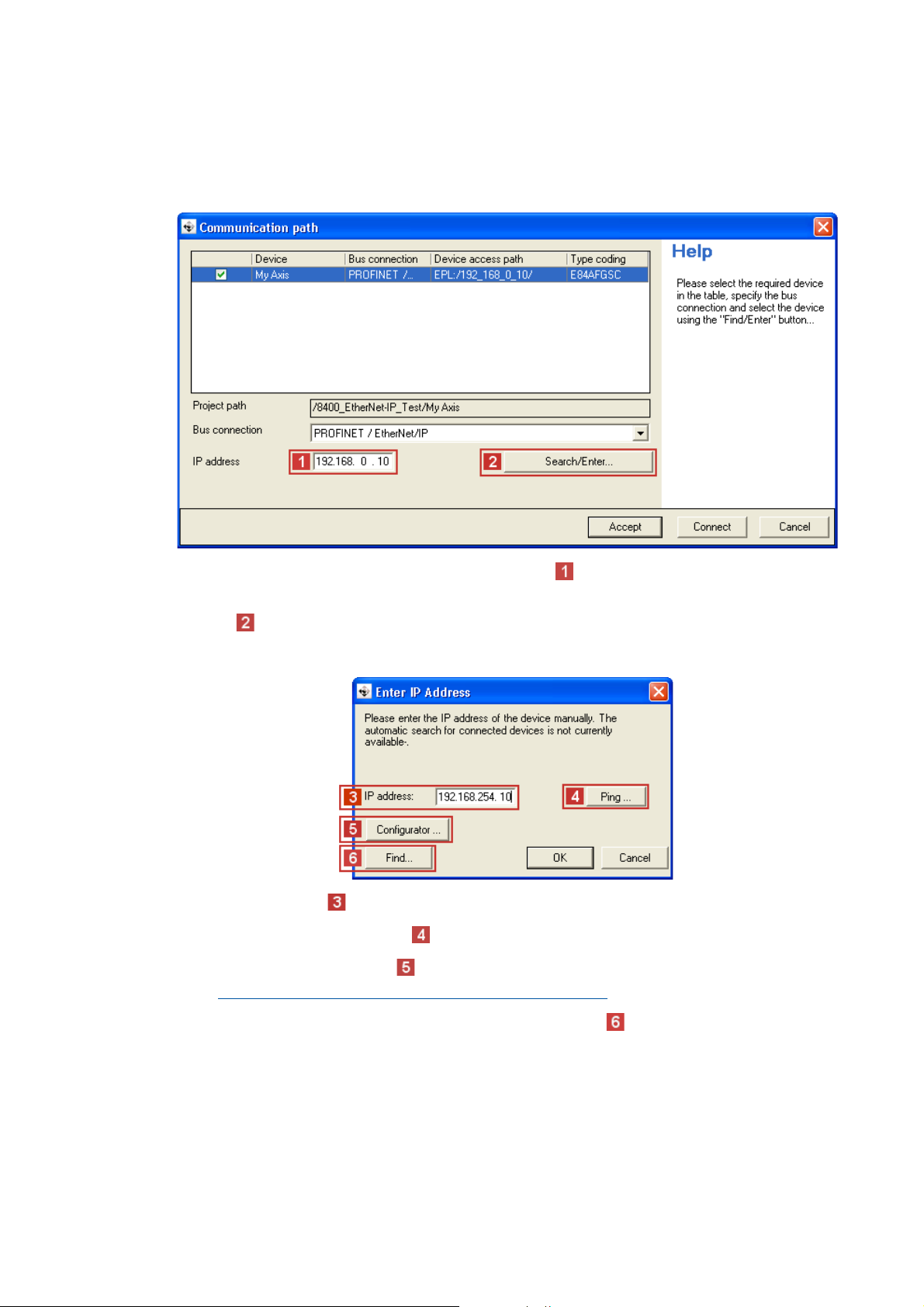
6 Commissioning
6.5 Establishing an online connection via EtherNet/IP with the Lenze »Engineer«
_ _ _ _ _ _ _ _ _ _ _ _ _ _ _ _ _ _ _ _ _ _ _ _ _ _ _ _ _ _ _ _ _ _ _ _ _ _ _ _ _ _ _ _ _ _ _ _ _ _ _ _ _ _ _ _ _ _ _ _ _ _ _ _
In the »Engineer«, you can use the Online Set communication path and go online menu command
to select the EtherNet/IP communication path. The previously configured EtherNet/IP nodes are
shown in the "Communication path" dialog window:
If the device access path is not configured correctly, the IP address of the drive selected in the
display field can be entered manually here.
Via the Search/Enter button, you can establish a connection to devices which have not
appeared in the display field. Corresponding settings for this can be made in the "Enter IP Address"
dialog window that will appear:
Here you can enter an IP address manually or execute the following actions using the buttons:
• Execute the console command Ping.
• Assign the IP address via the Configurator.
Setting via the EtherNet/IP configurator of the »Engineer«
( 43)
50
• Select the device access path to the desired drive by clicking Find.
After having established the online connection, you can continue work with the »Engineer« as
usual.
Lenze · E84AYCEO communication module (EtherNet/IP™) · Communication Manual · DMS 3.0 EN · 10/2013 · TD17
Page 51

6 Commissioning
6.6 Initial switch-on
_ _ _ _ _ _ _ _ _ _ _ _ _ _ _ _ _ _ _ _ _ _ _ _ _ _ _ _ _ _ _ _ _ _ _ _ _ _ _ _ _ _ _ _ _ _ _ _ _ _ _ _ _ _ _ _ _ _ _ _ _ _ _ _
6.6 Initial switch-on
Documentation for the Inverter Drive 8400
Observe the safety instructions and information on residual hazards.
Note!
Establishing communication
In order to establish communication via an externally supplied communication module,
the standard device must be switched on as well.
For further communication of the externally supplied module it is not relevant whether
the standard device is switched on or not.
Activating changed setting
In order to activate any changed settings, ...
• execute the device command "11: Save all parameter sets" via the standard device
code C00002 and ...
• Carry out a "Type 0 reset" for the Identity Object (1 / 0x01)
switch the voltage supply of the communication module off and on again.
Protection against uncontrolled restart
After a fault (e.g. short-term mains failure), it is sometimes undesirable or even
impermissible for the drive to restart.
The restart protection is activated in the Lenze setting of the Inverter Drives 8400.
You can set the restart behaviour of the drive via C00142 ("Autostart Option"):
C00142 = 9 (Lenze setting)
• The inverter remains inhibited (even if the fault is no longer active).
• Bit 0 (inhibit at "power-on") and bit 3 (inhibit in the case of undervoltage) are set.
• An explicit inverter enable causes the drive to start up in a controlled manner: LOWHIGH edge at digital input X4/RFR.
( 126) of the node, or
C00142 = 8 (enabled)
• In order to directly enable the device at switch-on, bit 0 must be set to zero (FALSE).
• An uncontrolled restart of the drive is possible.
Lenze · E84AYCEO communication module (EtherNet/IP™) · Communication Manual · DMS 3.0 EN · 10/2013 · TD17 51
Page 52

7 Data transfer
_ _ _ _ _ _ _ _ _ _ _ _ _ _ _ _ _ _ _ _ _ _ _ _ _ _ _ _ _ _ _ _ _ _ _ _ _ _ _ _ _ _ _ _ _ _ _ _ _ _ _ _ _ _ _ _ _ _ _ _ _ _ _ _
7 Data transfer
EtherNet/IP uses CIP™ (Common Industrial Protocol) for the data exchange between devices via an
Ethernet network – just like the closely related bus systems DeviceNet and ControlNet.
Lenze implements the CIP following the ODVA standard (Open DeviceNet Vendor Association,
www.odva.org
• Explicit messaging (for parameter data)
• Implicit messaging (for I/O data)
) and supports the two main types of EtherNet/IP communication:
52 Lenze · E84AYCEO communication module (EtherNet/IP™) · Communication Manual · DMS 3.0 EN · 10/2013 · TD17
Page 53

7 Data transfer
7.1 Communication channels
_ _ _ _ _ _ _ _ _ _ _ _ _ _ _ _ _ _ _ _ _ _ _ _ _ _ _ _ _ _ _ _ _ _ _ _ _ _ _ _ _ _ _ _ _ _ _ _ _ _ _ _ _ _ _ _ _ _ _ _ _ _ _ _
7.1 Communication channels
Note!
The terms "input" and "output" refer to the point of view of the scanner:
• Input data is produced by the adapter and consumed by the scanner.
• Output data is produced by the scanner and consumed by the adapter.
EtherNet/IP transmits parameter data and I/O data between the host system (scanner) and the
drives (adapters) connected to the fieldbus. The data are transmitted via corresponding
communication channels depending on their time-critical behaviour.
The I/O data channel transmits I/O data by means of "implicit messages".
• The inverter is controlled by means of the I/O data.
• The transmission of I/O data is time-critical.
• I/O data are transmitted cyclically between the host system (scanner) and the drives (adapters)
(permanent exchange of current input and output data).
• The host system (scanner) has direct access to the I/O data (the data are, for example, stored
directly in the I/O area).
• In the case of Inverter Drives 8400, a maximum of 16 data words (max. 32 bytes) can be
exchanged per direction.
• I/O data are not stored in the inverter.
• I/O data are e.g. setpoints, actual values, control and status words
The parameter data channel transmits parameter data by means of "explicit messages".
• The transmission of parameter data is usually not time-critical.
• Examples of parameter data are operating parameters, motor data, and diagnostic information.
• The parameter data channel provides access to all Lenze codes.
• Parameter changes must be saved by means of code C00002 of the Inverter Drive 8400.
Lenze · E84AYCEO communication module (EtherNet/IP™) · Communication Manual · DMS 3.0 EN · 10/2013 · TD17 53
Page 54

7 Data transfer
7.2 Telegram types
_ _ _ _ _ _ _ _ _ _ _ _ _ _ _ _ _ _ _ _ _ _ _ _ _ _ _ _ _ _ _ _ _ _ _ _ _ _ _ _ _ _ _ _ _ _ _ _ _ _ _ _ _ _ _ _ _ _ _ _ _ _ _ _
7.2 Telegram types
The "implicit message" and "explicit message" telegram types are transmitted between the host
system (scanner) and the drive (adapter).
Implicit messages (I/O data transfer)
"Implicit messages" are transmitted or received according to the producer/consumer principle.
There is one transmitter and no receiver or an optional number of receivers.
The "cyclic I/O data" transmission mode is supported. The scanner and the adapter use "cyclic I/O
data" to generate their data independently of each other, which are then transmitted depending on
a timer. The user must set the value of the timer in the scanner.
Explicit messages (parameter data transfer)
"Explicit messages" serve to configure and parameterise the individual EtherNet/IP nodes.
Two nodes have a client/server relationship:
The client transmits a job (request). The server receives this job and tries to accomplish it. The server
then transmits the requested data (positive response) or an error message (negative response).
54
Lenze · E84AYCEO communication module (EtherNet/IP™) · Communication Manual · DMS 3.0 EN · 10/2013 · TD17
Page 55

7 Data transfer
7.3 EtherNet/IP state diagram
_ _ _ _ _ _ _ _ _ _ _ _ _ _ _ _ _ _ _ _ _ _ _ _ _ _ _ _ _ _ _ _ _ _ _ _ _ _ _ _ _ _ _ _ _ _ _ _ _ _ _ _ _ _ _ _ _ _ _ _ _ _ _ _
7.3 EtherNet/IP state diagram
[7-1] EtherNet/IP state diagram
The current EtherNet/IP device state is ...
• output via code C13861
• output in the Identity Object (1 / 0x01)
• indicated via the MS LED (see LED status displays
;
( 126) via instance attributes 5 and 8;
( 89)).
Lenze · E84AYCEO communication module (EtherNet/IP™) · Communication Manual · DMS 3.0 EN · 10/2013 · TD17 55
Page 56

8 I/O data transfer (implicit messages)
_ _ _ _ _ _ _ _ _ _ _ _ _ _ _ _ _ _ _ _ _ _ _ _ _ _ _ _ _ _ _ _ _ _ _ _ _ _ _ _ _ _ _ _ _ _ _ _ _ _ _ _ _ _ _ _ _ _ _ _ _ _ _ _
8 I/O data transfer (implicit messages)
To exchange I/O data (implicit messages) between the host system (scanner) and the drive
(adapter), you have to ...
• Assign the I/O data to the internal ports (MCI) in the drive (adapter):
I/O data mapping
I/O configuration in the »Engineer«
• Configure the I/O data transfer in the host (scanner):
I/O configuration with »RSLogix 5000« version 19 or lower
I/O configuration with »RSLogix 5000« version 20 or higher
( 57)
( 62)
( 68)
( 73)
56 Lenze · E84AYCEO communication module (EtherNet/IP™) · Communication Manual · DMS 3.0 EN · 10/2013 · TD17
Page 57

8 I/O data transfer (implicit messages)
8.1 I/O data mapping
_ _ _ _ _ _ _ _ _ _ _ _ _ _ _ _ _ _ _ _ _ _ _ _ _ _ _ _ _ _ _ _ _ _ _ _ _ _ _ _ _ _ _ _ _ _ _ _ _ _ _ _ _ _ _ _ _ _ _ _ _ _ _ _
8.1 I/O data mapping
I/O data transfer takes place via the MCI interface.
• Access to the I/O data takes place via port blocks LP_MciIn and LP_MciOut.
•The LP_MciIn port block maps the received data objects.
•The LP_MciOut port block maps the data objects to be sent.
• Up to 16 data words (32 bytes) per direction can be exchanged.
• The ports/function blocks of the I/O data objects are interconnected with the Lenze »Engineer«.
[8-1] Outer and inner data transfer between bus system, inverter, and application
Software manual / online help for the Inverter Drive 8400
Here you will find detailed information on the port/function block interconnection in
the »Engineer« and on the port blocks.
Lenze · E84AYCEO communication module (EtherNet/IP™) · Communication Manual · DMS 3.0 EN · 10/2013 · TD17 57
Page 58

8 I/O data transfer (implicit messages)
8.2 Technology applications (TA) / drive profiles
_ _ _ _ _ _ _ _ _ _ _ _ _ _ _ _ _ _ _ _ _ _ _ _ _ _ _ _ _ _ _ _ _ _ _ _ _ _ _ _ _ _ _ _ _ _ _ _ _ _ _ _ _ _ _ _ _ _ _ _ _ _ _ _
8.2 Technology applications (TA) / drive profiles
The Inverter Drives 8400 is provided with various drive profiles. They define a standardised/
individual control and status word assignment and the standardisation of setpoints and actual
value scalings.
The following drive profiles are supported by the Inverter Drives 8400:
• Lenze technology applications / user-definable parameter sets
• "AC Drive Profile" application
8.2.1 Lenze technology applications / user-definable parameter sets
The technology applications integrated in the drive provide the main signal flow for realising a
general or specific drive solution.
For using the Lenze technology application selection in the »Engineer« via standard device code
C00005, the following assembly object instances have to be used in the host (scanner):
Instance ID Assembly object instance
[dec] [hex]
110 0x6E Custom Output
(from the adapter to the scanner)
111 0x6F Custom Input
(from the adapter to the scanner)
See also Assembly Object (4 / 0x04)
The custom assemblies also allow for a user-definable parameter setting, depending on the
application. 16 data words can be freely assigned with variables of the MCI port blocks in the
»Engineer«.
The user-definable parameter setting can be used in addition to the previously set technology
application.
Lenze technology application / configuring user-definable parameter sets
( 129).
( 62)
Tip!
Here you will find information on configuring with the »RSLogix 5000« programming
software from Rockwell:
I/O configuration with »RSLogix 5000« version 19 or lower
I/O configuration with »RSLogix 5000« version 20 or higher
( 68)
( 73)
58
Lenze · E84AYCEO communication module (EtherNet/IP™) · Communication Manual · DMS 3.0 EN · 10/2013 · TD17
Page 59

8 I/O data transfer (implicit messages)
8.2 Technology applications (TA) / drive profiles
_ _ _ _ _ _ _ _ _ _ _ _ _ _ _ _ _ _ _ _ _ _ _ _ _ _ _ _ _ _ _ _ _ _ _ _ _ _ _ _ _ _ _ _ _ _ _ _ _ _ _ _ _ _ _ _ _ _ _ _ _ _ _ _
8.2.2 "AC Drive Profile" application
From inverter drive version V13.00 and communication module version V01.02, the EtherNet/IPspecific "AC Drive Profile" is supported.
The standard device code C00005 = "1100: AC Drive Profile" serves to select the "AC Drive Profile"
application.
The "AC Drive Profile" contains ...
• the data basis for motor parameters,
• management functions of the motor control devices,
• Device-specific functions of the drive, e.g. speed ramps, torque control etc.
For using the "AC Drive Profile", the following assembly object instances in the host (scanner) have
to be used:
Instance ID Assembly object instance
[dec] [hex]
20 0x14 Basic Speed Control Output Outputs: From the scanner to
21 0x15 Extended Speed Control Output
22 0x16 Speed and Torque Control Output
23 0x17 Extended Speed and Torque Control Output
70 0x46 Basic Speed Control Input Inputs: From the adapter to
71 0x47 Extended Speed Control Input
72 0x48 Speed and Torque Control Input
73 0x49 Extended Speed and Torque Control Input
See also:
the adapter
the scanner
• Assembly Object (4 / 0x04)
• "AC Drive Profile" objects ( 148)
( 129)
Tip!
Here you will find information on configuring with the »RSLogix 5000« programming
software from Rockwell:
I/O configuration with »RSLogix 5000« version 19 or lower
I/O configuration with »RSLogix 5000« version 20 or higher
( 68)
( 73)
Lenze · E84AYCEO communication module (EtherNet/IP™) · Communication Manual · DMS 3.0 EN · 10/2013 · TD17 59
Page 60

8 I/O data transfer (implicit messages)
8.3 I/O assemblies
_ _ _ _ _ _ _ _ _ _ _ _ _ _ _ _ _ _ _ _ _ _ _ _ _ _ _ _ _ _ _ _ _ _ _ _ _ _ _ _ _ _ _ _ _ _ _ _ _ _ _ _ _ _ _ _ _ _ _ _ _ _ _ _
8.3 I/O assemblies
Note!
The terms "input" and "output" refer to the point of view of the scanner:
• Assembly input objects (input) are sent from the adapter to the scanner.
• Assembly output objects (output) are sent from the scanner to the adapter.
The length of the I/O data must correspond with the respective resulting length of the
mapped ports (I/O data mapping
The communication module supports the Assembly Object (4 / 0x04) ( 129) and the "AC Drive
Profile" objects ( 148).
For data exchange, the communication module supports the following assembly object instances:
Application Instance ID Assembly object instance
[dec] [hex]
Lenze technology applications /
user-definable parameter sets
"AC Drive Profile" application 20 0x14 Basic Speed Control Output
110 0x6E Custom Output
111 0x6F Custom Input
21 0x15 Extended Speed Control Output
22 0x16 Speed and Torque Control Output
23 0x17 Extended Speed and Torque Control Output
70 0x46 Basic Speed Control Input
71 0x47 Extended Speed Control Input
72 0x48 Speed and Torque Control Input
73 0x49 Extended Speed and Torque Control Input
( 57)).
Assembly output objects (outputs) are usually used for controlling the enable/disable state of the
drive and for supplying the speed or torque references.
Assembly input objects (inputs) are usually used to monitor the drive status and the runtime values
such as actual speed, current, actual position and position error.
Depending on the data length defined by the scanner, the memory map of the I/O data can have
different sizes.
60
Lenze · E84AYCEO communication module (EtherNet/IP™) · Communication Manual · DMS 3.0 EN · 10/2013 · TD17
Page 61

8 I/O data transfer (implicit messages)
8.3 I/O assemblies
_ _ _ _ _ _ _ _ _ _ _ _ _ _ _ _ _ _ _ _ _ _ _ _ _ _ _ _ _ _ _ _ _ _ _ _ _ _ _ _ _ _ _ _ _ _ _ _ _ _ _ _ _ _ _ _ _ _ _ _ _ _ _ _
Assembly output objects (scanner Adapter)
Assembly output objects are assumed to have a 4-byte header (32-bit "run/idle header"). When
mapping the assemblies, this header will automatically be added to the data stream by most AllenBradley PLC/SLC equipment.
If your PLC does not support this header (like the Rockwell PLCs do), add a preceding 32-bit header
to the output image.
You can then define the bit 0 of this header in the process image of your PLC:
•0: Idle mode
• 1: Run mode
For the operation with Rockwell PLCs, adaptations are not required.
Assembly input objects (adapter scanner)
The assembly input objects are mapped in the adapter memory starting with byte 0.
The input objects are transmitted in a "modeless" manner, i.e. a 4-byte header (32-bit "Run/Idle
header") is not included in the transfer.
So the start address in the assembly memory map is the actual start of the first assembly data
element.
Please observe the actual assembly lengths when mapping the input objects to the controller
memory.
The contents of the input data depends on the I/O data arrangement in the drive (I/O data mapping
( 57)).
Lenze · E84AYCEO communication module (EtherNet/IP™) · Communication Manual · DMS 3.0 EN · 10/2013 · TD17 61
Page 62

8 I/O data transfer (implicit messages)
8.4 I/O configuration in the »Engineer«
_ _ _ _ _ _ _ _ _ _ _ _ _ _ _ _ _ _ _ _ _ _ _ _ _ _ _ _ _ _ _ _ _ _ _ _ _ _ _ _ _ _ _ _ _ _ _ _ _ _ _ _ _ _ _ _ _ _ _ _ _ _ _ _
8.4 I/O configuration in the »Engineer«
8.4.1 Lenze technology application / configuring user-definable parameter sets
How to configure the Lenze technology applications / user-definable parameter sets in the
»Engineer«:
1. Select the application (C00005 = 1000) in the Application parameters tab.
In the example, the "speed actuating drive" application is configured.
2. Make the default setting of the I/O configuration.
Select "MCI" control mode (C00007 = 40).
62
Lenze · E84AYCEO communication module (EtherNet/IP™) · Communication Manual · DMS 3.0 EN · 10/2013 · TD17
Page 63

8 I/O data transfer (implicit messages)
8.4 I/O configuration in the »Engineer«
_ _ _ _ _ _ _ _ _ _ _ _ _ _ _ _ _ _ _ _ _ _ _ _ _ _ _ _ _ _ _ _ _ _ _ _ _ _ _ _ _ _ _ _ _ _ _ _ _ _ _ _ _ _ _ _ _ _ _ _ _ _ _ _
3. On the Ports tab, the port blocks
shown.
MCI_IN and MCI_OUT for the I/O data objects are
• By clicking the required port, the preconfigured signal combination can be obtained
from the
• If you want to complement or change the signal combination, click the
Variable … button.
application variables.
Change
Lenze · E84AYCEO communication module (EtherNet/IP™) · Communication Manual · DMS 3.0 EN · 10/2013 · TD17 63
Page 64

8 I/O data transfer (implicit messages)
8.4 I/O configuration in the »Engineer«
_ _ _ _ _ _ _ _ _ _ _ _ _ _ _ _ _ _ _ _ _ _ _ _ _ _ _ _ _ _ _ _ _ _ _ _ _ _ _ _ _ _ _ _ _ _ _ _ _ _ _ _ _ _ _ _ _ _ _ _ _ _ _ _
4. In the "Edit port" dialog window, you can assign signals to the I/O data words via the
button.
Select the signals and confirm the selection with OK.
64
Lenze · E84AYCEO communication module (EtherNet/IP™) · Communication Manual · DMS 3.0 EN · 10/2013 · TD17
Page 65

8 I/O data transfer (implicit messages)
8.4 I/O configuration in the »Engineer«
_ _ _ _ _ _ _ _ _ _ _ _ _ _ _ _ _ _ _ _ _ _ _ _ _ _ _ _ _ _ _ _ _ _ _ _ _ _ _ _ _ _ _ _ _ _ _ _ _ _ _ _ _ _ _ _ _ _ _ _ _ _ _ _
For some data words, you can also assign signals to the individual bits via the and
buttons.
Select the signals and then confirm the selection with OK.
5. Use the standard device code C00002 to execute the command "11: Save all parameter
sets".
The changed settings are activated and saved with mains failure protection.
Lenze · E84AYCEO communication module (EtherNet/IP™) · Communication Manual · DMS 3.0 EN · 10/2013 · TD17 65
Page 66

8 I/O data transfer (implicit messages)
8.4 I/O configuration in the »Engineer«
_ _ _ _ _ _ _ _ _ _ _ _ _ _ _ _ _ _ _ _ _ _ _ _ _ _ _ _ _ _ _ _ _ _ _ _ _ _ _ _ _ _ _ _ _ _ _ _ _ _ _ _ _ _ _ _ _ _ _ _ _ _ _ _
Preconfigured signal combination in the "FB Editor"
By setting the standard device code C00007 = "40: MCI" , the preconfigured signal combination is
activated.
The function block editor (FB Editor) is used to display the port blocks LP_MciIn and LP_MciOut with
the preconfigured signal combinations.
Here, you can also complement or change the signal combination.
Software manual / online help for the Inverter Drive 8400
Here you will find detailed information on the port/function block interconnection in
the »Engineer« and on the port blocks.
66
Lenze · E84AYCEO communication module (EtherNet/IP™) · Communication Manual · DMS 3.0 EN · 10/2013 · TD17
Page 67

8 I/O data transfer (implicit messages)
8.4 I/O configuration in the »Engineer«
_ _ _ _ _ _ _ _ _ _ _ _ _ _ _ _ _ _ _ _ _ _ _ _ _ _ _ _ _ _ _ _ _ _ _ _ _ _ _ _ _ _ _ _ _ _ _ _ _ _ _ _ _ _ _ _ _ _ _ _ _ _ _ _
8.4.2 Configuring "AC Drive Profile" application
How to configure the "AC Drive Profile" application in the »Engineer«:
1. Select the "AC Drive Profile" application (C00005 = 1100) in the Application parameters tab.
2. Make the default setting of the I/O configuration.
Select "MCI" control mode (C00007 = 40).
Lenze · E84AYCEO communication module (EtherNet/IP™) · Communication Manual · DMS 3.0 EN · 10/2013 · TD17 67
Page 68

8 I/O data transfer (implicit messages)
8.5 I/O configuration with »RSLogix 5000« version 19 or lower
_ _ _ _ _ _ _ _ _ _ _ _ _ _ _ _ _ _ _ _ _ _ _ _ _ _ _ _ _ _ _ _ _ _ _ _ _ _ _ _ _ _ _ _ _ _ _ _ _ _ _ _ _ _ _ _ _ _ _ _ _ _ _ _
8.5 I/O configuration with »RSLogix 5000« version 19 or lower
The following example describes the I/O configuration of the Allen-Bradley 1769-L32E
CompactLogix controller using the Rockwell »RSLogix 5000« programming software up to version
19.
Up to and including software version 19, the I/O configuration is carried out without
EDS files.
How to carry out the I/O configuration, taking the CompactLogix controller 1769-L32E
with »RSLogix 5000« as an example:
1. Click the I/O Configuration folder in the configuration tree.
For the 1769-L32E CompactLogix controller, the I/O configuration already includes a local
Ethernet port.
If a SoftLogic or ControlLogix controller is used, an Ethernet port scanner needs to be added
to the configuration.
68
Lenze · E84AYCEO communication module (EtherNet/IP™) · Communication Manual · DMS 3.0 EN · 10/2013 · TD17
Page 69

8 I/O data transfer (implicit messages)
8.5 I/O configuration with »RSLogix 5000« version 19 or lower
_ _ _ _ _ _ _ _ _ _ _ _ _ _ _ _ _ _ _ _ _ _ _ _ _ _ _ _ _ _ _ _ _ _ _ _ _ _ _ _ _ _ _ _ _ _ _ _ _ _ _ _ _ _ _ _ _ _ _ _ _ _ _ _
2. Right click on "Ethernet" and execute the "New Module ..." command from the context
menu.
3. Open "Communications" and select "ETHERNET-MODULE | Generic Ethernet Module".
4. Confirm the selection with OK.
Lenze · E84AYCEO communication module (EtherNet/IP™) · Communication Manual · DMS 3.0 EN · 10/2013 · TD17 69
Page 70

8 I/O data transfer (implicit messages)
8.5 I/O configuration with »RSLogix 5000« version 19 or lower
_ _ _ _ _ _ _ _ _ _ _ _ _ _ _ _ _ _ _ _ _ _ _ _ _ _ _ _ _ _ _ _ _ _ _ _ _ _ _ _ _ _ _ _ _ _ _ _ _ _ _ _ _ _ _ _ _ _ _ _ _ _ _ _
5. Go to the "New Module" dialog window and define the properties of the newly added
device .
The terms "input" and "output" refer to the point of view of the scanner:
• Assembly input objects (input) are sent from the adapter to the scanner.
• Assembly output objects (output) are sent from the scanner to the adapter.
Settings for Lenze technology applications or user-definable parameter sets:
If you use a Lenze technology application or an individual parameter set in the drive, you
can exchange up to 16 user-definable words (INT) via the ports MCI_IN and MCI_OUT using
the assembly object instances "Input = 111" and "Output = 110".
Go to "Configuration" and enter the Assembly instance "130" and the Size "0".
70
Lenze · E84AYCEO communication module (EtherNet/IP™) · Communication Manual · DMS 3.0 EN · 10/2013 · TD17
Page 71
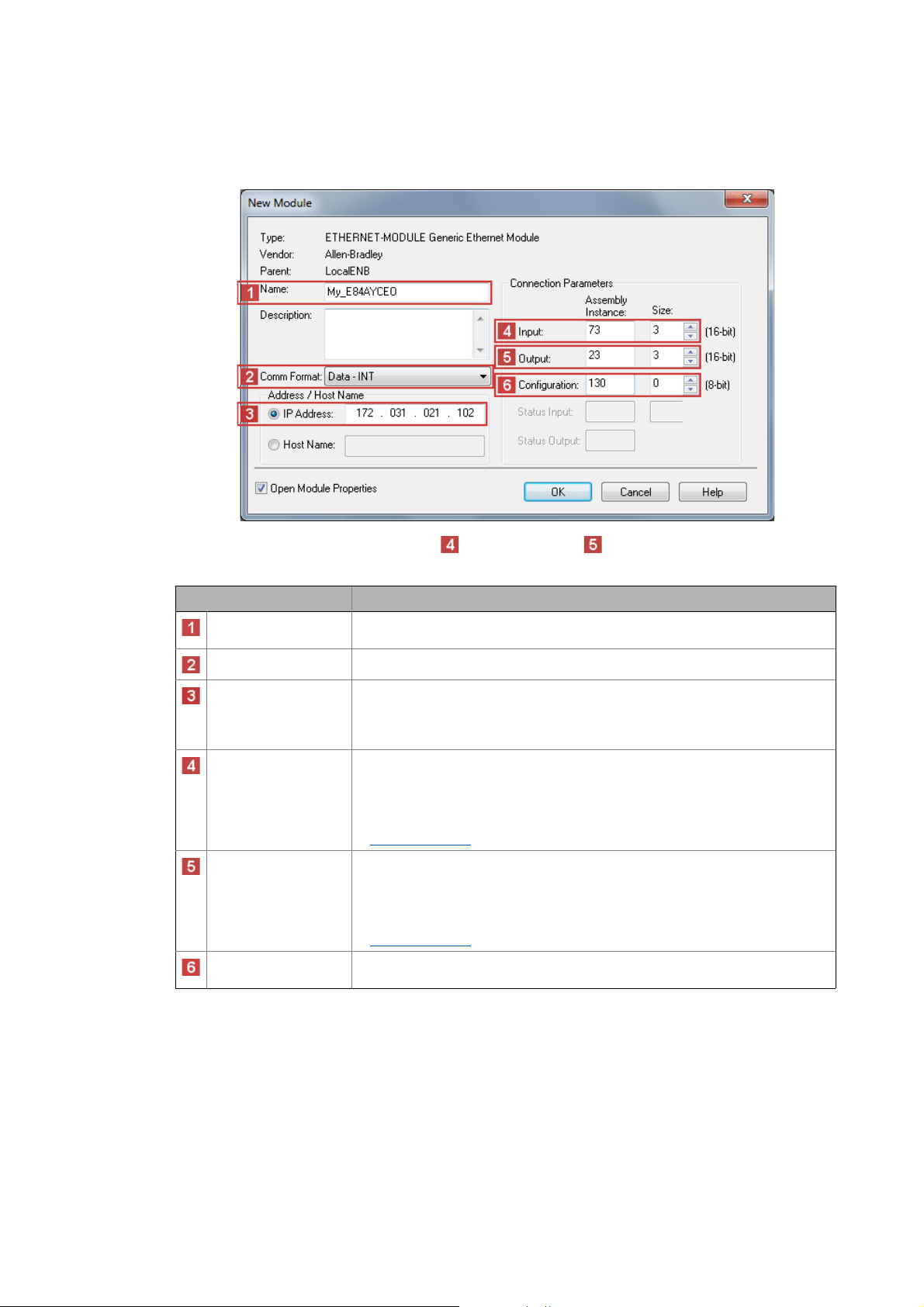
8 I/O data transfer (implicit messages)
8.5 I/O configuration with »RSLogix 5000« version 19 or lower
_ _ _ _ _ _ _ _ _ _ _ _ _ _ _ _ _ _ _ _ _ _ _ _ _ _ _ _ _ _ _ _ _ _ _ _ _ _ _ _ _ _ _ _ _ _ _ _ _ _ _ _ _ _ _ _ _ _ _ _ _ _ _ _
Settings for an "AC Drive Profile" application:
The assembly object instances "Input = 73" and "Output = 23" shown here
exemplify the use of the AC Drive Profile "Extended Speed and Torque".
Settings Description
Name Device name or type of the drive, usually with reference to the process (in the
Comm Format Data format for the assembly object instances ("connection parameters" area)
IP Address IP address of the drive
Input Assembly object instance for input objects
Output Assembly object instance for output objects
Configuration Select the Assembly instance "130" and the Size "0" for the configuration. These
example "My_E84AYCEO")
• The IP addres s must be in the same subnetwork like the controller. (Depending on
the subnet mask; in general, the first 3 octets of the IP address must be identical.)
• DNS is not supported; the host name merely describes the device.
• Max. 16 input data words (32 bytes, 16 bits/word)
• The number of input data must correspond to the length of the mapped ports in
the transmit PDO (PDO_TX0), otherwise the adapter will reject the connection
with the error message "Invalid Target to Originator Size" (0x0128).
I/O data mapping
• Max. 16 output data words (32 bytes, 16 bits/word)
• The number of output data must correspond to the length of the mapped ports
in the receive PDO (PDO_RX0), otherwise the adapter will reject the connection
with the error message "Invalid Originator to Target Size" (0x0127).
I/O data mapping
values are required!
( 57)
( 57)
6. Complete the settings with OK.
Lenze · E84AYCEO communication module (EtherNet/IP™) · Communication Manual · DMS 3.0 EN · 10/2013 · TD17 71
Page 72

8 I/O data transfer (implicit messages)
8.5 I/O configuration with »RSLogix 5000« version 19 or lower
_ _ _ _ _ _ _ _ _ _ _ _ _ _ _ _ _ _ _ _ _ _ _ _ _ _ _ _ _ _ _ _ _ _ _ _ _ _ _ _ _ _ _ _ _ _ _ _ _ _ _ _ _ _ _ _ _ _ _ _ _ _ _ _
7. Under I/O Configuration in the configuration tree, right click "1769-L32E Ethernet Port
LocalENB" and select "Properties".
8. Go to the Connection tab and set further properties.
Required setting
Setting Description
Requested Packet
Interval (RPI)
Set RPI 4.0 ms. (Standard setting: 10 ms)
The RPI [ms] specifies the intervals for the I/O data exchange between the drive
(adapter) and the controller (scanner).
Optional settings
Settings Description
Inhibit module This option serves to interrupt or inhibit the communication to the adapter.
Major Fault On
Controller If Connection
Fails While In Run Mode
Use Unicast Connection
over EtherNet/IP
This option serves to put the controller into the error status if the EtherNet/IP
connection to the drive fails while the controller is running.
Option deactivated (standard setting):
• The input data is sent from the adapter to the scanner by means of multicast
telegrams.
• Other scanners can access this data in addition to the currently configured
scanner ("Listen only" or "Input only" connections).
Option activated:
The input data is sent from the adapter to the scanner by means of unicast
telegrams.
9. Complete the settings with OK.
• The I/O configuration is now complete.
• The corresponding tags will then be created in the "Controller Tags" of the controller
project.
10. The last step is Saving the I/O configuration in »RSLogix 5000«
( 83).
72
Lenze · E84AYCEO communication module (EtherNet/IP™) · Communication Manual · DMS 3.0 EN · 10/2013 · TD17
Page 73

8 I/O data transfer (implicit messages)
8.6 I/O configuration with »RSLogix 5000« version 20 or higher
_ _ _ _ _ _ _ _ _ _ _ _ _ _ _ _ _ _ _ _ _ _ _ _ _ _ _ _ _ _ _ _ _ _ _ _ _ _ _ _ _ _ _ _ _ _ _ _ _ _ _ _ _ _ _ _ _ _ _ _ _ _ _ _
8.6 I/O configuration with »RSLogix 5000« version 20 or higher
The following example describes the I/O configuration of the Allen-Bradley 1769-L32E
CompactLogix controller using the Rockwell »RSLogix 5000« programming software from version
20.
From software version 20 onwards, EDS files
( 37) are used for the I/O configuration.
How to carry out the I/O configuration, taking the CompactLogix controller 1769-L32E
with »RSLogix 5000« as an example:
1. Use the "EDS Hardware Installation Tool" item to import the EDS files
EtherNet/IP nodes.
In »RSLogix 5000«, the dialog for the "EDS Hardware Installation Tool" is self-explanatory
and not described further in this documentation.
2. Click the I/O Configuration folder in the configuration tree.
( 37) of the
For the 1769-L32E CompactLogix controller, the I/O configuration already includes a local
Ethernet port.
If a SoftLogic or ControlLogix controller is used, an Ethernet port scanner needs to be added
to the configuration.
Lenze · E84AYCEO communication module (EtherNet/IP™) · Communication Manual · DMS 3.0 EN · 10/2013 · TD17 73
Page 74

8 I/O data transfer (implicit messages)
8.6 I/O configuration with »RSLogix 5000« version 20 or higher
_ _ _ _ _ _ _ _ _ _ _ _ _ _ _ _ _ _ _ _ _ _ _ _ _ _ _ _ _ _ _ _ _ _ _ _ _ _ _ _ _ _ _ _ _ _ _ _ _ _ _ _ _ _ _ _ _ _ _ _ _ _ _ _
3. Right click on "Ethernet" and execute the "New Module ..." command from the context
menu.
4. Go to the "Select Module Type" dialog box and select "E84AYCEO" on the Catalog tab.
5. Confirm the selection with Create.
74
Lenze · E84AYCEO communication module (EtherNet/IP™) · Communication Manual · DMS 3.0 EN · 10/2013 · TD17
Page 75

8 I/O data transfer (implicit messages)
8.6 I/O configuration with »RSLogix 5000« version 20 or higher
_ _ _ _ _ _ _ _ _ _ _ _ _ _ _ _ _ _ _ _ _ _ _ _ _ _ _ _ _ _ _ _ _ _ _ _ _ _ _ _ _ _ _ _ _ _ _ _ _ _ _ _ _ _ _ _ _ _ _ _ _ _ _ _
6. In the "New Module" dialog window, select the General tab and allocate a name and
an unique IP address.
Example settings:
DNS is not supported; the host name merely describes the device.
7. Click the Change ... button.
Lenze · E84AYCEO communication module (EtherNet/IP™) · Communication Manual · DMS 3.0 EN · 10/2013 · TD17 75
Page 76

8 I/O data transfer (implicit messages)
8.6 I/O configuration with »RSLogix 5000« version 20 or higher
_ _ _ _ _ _ _ _ _ _ _ _ _ _ _ _ _ _ _ _ _ _ _ _ _ _ _ _ _ _ _ _ _ _ _ _ _ _ _ _ _ _ _ _ _ _ _ _ _ _ _ _ _ _ _ _ _ _ _ _ _ _ _ _
8. Go to the "Module Definition" dialog window and make the connection settings.
The terms "input" and "output" refer to the point of view of the scanner:
• Assembly input objects (input) are sent from the adapter to the scanner.
• Assembly output objects (output) are sent from the scanner to the adapter.
Settings for Lenze technology applications or user-definable parameter sets:
• Select "Exclusive Owner - Custom" connection.
If you use the Lenze technology applications or user-definable parameter sets in the
drive, the "Exclusive Owner - Custom" assembly object instance always has to be
selected.
•SetData type = INT.
The INT data type is exchanged via the ports MCI_IN and MCI_OUT of the Inverter Drives
8400. In case of the SINT data type, an additional PLC logic is required for conversion.
•SetTag Suffix = 1.
A tag suffix formulates a module-describing tag name.
76
Lenze · E84AYCEO communication module (EtherNet/IP™) · Communication Manual · DMS 3.0 EN · 10/2013 · TD17
Page 77

8 I/O data transfer (implicit messages)
8.6 I/O configuration with »RSLogix 5000« version 20 or higher
_ _ _ _ _ _ _ _ _ _ _ _ _ _ _ _ _ _ _ _ _ _ _ _ _ _ _ _ _ _ _ _ _ _ _ _ _ _ _ _ _ _ _ _ _ _ _ _ _ _ _ _ _ _ _ _ _ _ _ _ _ _ _ _
Settings for an "AC Drive Profile" application:
• Select "AC Drive" connection.
In the example, the AC Drive Profile "Exclusive Owner - AC Drive Ext. Speed & Torque" is
used.
•SetData type = INT.
The INT data type is exchanged via the ports MCI_IN and MCI_OUT of the Inverter Drives
8400. In case of the SINT data type, an additional PLC logic is required for conversion.
•SetTag Suffix = 1.
A tag suffix formulates a module-describing tag name.
9. Complete the settings with OK.
Lenze · E84AYCEO communication module (EtherNet/IP™) · Communication Manual · DMS 3.0 EN · 10/2013 · TD17 77
Page 78

8 I/O data transfer (implicit messages)
8.6 I/O configuration with »RSLogix 5000« version 20 or higher
_ _ _ _ _ _ _ _ _ _ _ _ _ _ _ _ _ _ _ _ _ _ _ _ _ _ _ _ _ _ _ _ _ _ _ _ _ _ _ _ _ _ _ _ _ _ _ _ _ _ _ _ _ _ _ _ _ _ _ _ _ _ _ _
10. Open the "New Module" dialog window, select the Connection tab and set further
properties.
"Name" displays the name of the connection set under 8..
The example shows an "Exclusive Owner - Custom" connection. According to this, the name of an
"AC Drive Profile" connection may be displayed here too.
Required settings
Settings Description
Requested Packet
Interval (RPI)
Input type Select the "Multicast" input type.
Optional settings
Settings Description
Inhibit module This option serves to interrupt or inhibit the communication to the adapter.
Major Fault On
Controller If Connection
Fails While In Run Mode
Set RPI 4.0 ms. (Standard: 10 ms)
The RPI [ms] specifies the intervals for the I/O data exchange between the drive
(adapter) and the controller (scanner).
• The input data is sent from the adapter to the scanner by means of multicast
telegrams.
• Other scanners can access this data in addition to the currently configured
scanner ("Listen only" or "Input only" connections).
This option serves to put the controller into the error status if the EtherNet/IP
connection to the drive fails while the controller is running.
78
Lenze · E84AYCEO communication module (EtherNet/IP™) · Communication Manual · DMS 3.0 EN · 10/2013 · TD17
Page 79

8 I/O data transfer (implicit messages)
8.6 I/O configuration with »RSLogix 5000« version 20 or higher
_ _ _ _ _ _ _ _ _ _ _ _ _ _ _ _ _ _ _ _ _ _ _ _ _ _ _ _ _ _ _ _ _ _ _ _ _ _ _ _ _ _ _ _ _ _ _ _ _ _ _ _ _ _ _ _ _ _ _ _ _ _ _ _
11. Complete the settings with OK.
• The drive is inserted in the configuration tree under the "I/O Configuration".
• The corresponding tags are created in the "Controller Tags".
• The example shows the ...
input assembly tags as "MY_EIP8400_FROM_EDS:I1";
output assembly tags as "MY_EIP8400_FROM_EDS:O1";
If you click the "+" in front of the assembly tag name, all data contained in the assembly
tags are shown below it. You can create "alias tags" to reference to single bits of the
assembly tag.
Lenze · E84AYCEO communication module (EtherNet/IP™) · Communication Manual · DMS 3.0 EN · 10/2013 · TD17 79
Page 80

8 I/O data transfer (implicit messages)
8.6 I/O configuration with »RSLogix 5000« version 20 or higher
_ _ _ _ _ _ _ _ _ _ _ _ _ _ _ _ _ _ _ _ _ _ _ _ _ _ _ _ _ _ _ _ _ _ _ _ _ _ _ _ _ _ _ _ _ _ _ _ _ _ _ _ _ _ _ _ _ _ _ _ _ _ _ _
12. Create an "alias tag".
Example with the assembly object instance 23 (0x17):
For a forward motion of a conveyor, bit ’0’ (Run Fwd) is to be referenced by byte ’0’.
Instance Byte Bit 7 Bit 6 Bit 5 Bit 4 Bit 3 Bit 2 Bit 1 Bit 0
23
(0x17)
0
1
2
3
4
5
Net
Ref
NetCtrl Fault
Reset
Speed Reference (Low Byte)
Speed Reference (High Byte)
Torque Reference (Low Byte)
Torque Reference (High Byte)
Run
Rev
Run
Fwd
Note!
• NetCtrl (Bit 5) and NetRef (Bit 6) have to be set in order that the drive can receive
start/stop commands and speed/torque command via the network.
• In order to be able to use the torque control of the assembly object distance 23 (0x17),
the "DriveMode" attribute has to be written by means of explicit message
transmission.
Write "DriveMode" attribute
( 154)
Right-click an assembly tag and select the command "New Tag..." in the context menu.
80
Lenze · E84AYCEO communication module (EtherNet/IP™) · Communication Manual · DMS 3.0 EN · 10/2013 · TD17
Page 81

8 I/O data transfer (implicit messages)
8.6 I/O configuration with »RSLogix 5000« version 20 or higher
_ _ _ _ _ _ _ _ _ _ _ _ _ _ _ _ _ _ _ _ _ _ _ _ _ _ _ _ _ _ _ _ _ _ _ _ _ _ _ _ _ _ _ _ _ _ _ _ _ _ _ _ _ _ _ _ _ _ _ _ _ _ _ _
13. Go to the "New Tag" dialog window and ...
•assign a Name for the tag (in the example: "Conveyor_1_RUN_FWD");
•set Type = "Alias";
• select the Alias address which is to be referenced for the alias tag.
(in the example: "MY_EIP8400_FROM_EDS:O1.Data(0).0" (bit ’0’ of byte ’0’)
Lenze · E84AYCEO communication module (EtherNet/IP™) · Communication Manual · DMS 3.0 EN · 10/2013 · TD17 81
Page 82

8 I/O data transfer (implicit messages)
8.6 I/O configuration with »RSLogix 5000« version 20 or higher
_ _ _ _ _ _ _ _ _ _ _ _ _ _ _ _ _ _ _ _ _ _ _ _ _ _ _ _ _ _ _ _ _ _ _ _ _ _ _ _ _ _ _ _ _ _ _ _ _ _ _ _ _ _ _ _ _ _ _ _ _ _ _ _
14. Confirm the settings with the Create button.
The alias tag "Conveyor_1_RUN_FWD" is created below the "Controller Tags":
Name Value Force Mask Style Data Type
. . . . . . . . . . . . . . .
[–] MY_EIP8400_FROM_EDS:O1 {. . .} {. . .} _024B:E84AYCE...
[+] MY_EIP8400_FROM_EDS:O1.Data[1] 0 Decimal SINT
[+] MY_EIP8400_FROM_EDS:O1.Data[2] 0 Decimal SINT
[+] MY_EIP8400_FROM_EDS:O1.Data[3] 0 Decimal SINT
[+] MY_EIP8400_FROM_EDS:O1.Data[4] 0 Decimal SINT
[+] MY_EIP8400_FROM_EDS:O1.Data[5] 0 Decimal SINT
Conveyor_1_RUN_FWD 0 Decimal BOOL
15. The last step is Saving the I/O configuration in »RSLogix 5000«
( 83).
82
Lenze · E84AYCEO communication module (EtherNet/IP™) · Communication Manual · DMS 3.0 EN · 10/2013 · TD17
Page 83

8 I/O data transfer (implicit messages)
8.7 Saving the I/O configuration in »RSLogix 5000«
_ _ _ _ _ _ _ _ _ _ _ _ _ _ _ _ _ _ _ _ _ _ _ _ _ _ _ _ _ _ _ _ _ _ _ _ _ _ _ _ _ _ _ _ _ _ _ _ _ _ _ _ _ _ _ _ _ _ _ _ _ _ _ _
8.7 Saving the I/O configuration in »RSLogix 5000«
After adding the scanner and the adapter to the I/O configuration, the configuration must be
downloaded to the controller. The configuration file should also be saved on your computer.
How to save the I/O configuration:
1. Select the menu command Communications Download.
• The "Download" dialog box will open.
• If a message box reports that »RSLogix 5000« is unable to go online, select the menu
command Communications Communications Who Active and try to find your
controller in the "Who Active" dialog box. If the controller is not shown there, the
EtherNet/IP driver needs to be added to »RSLinx« or configured in »RSLinx«. For more
information, please refer to the »RSLinx« online help.
2. Click the Download button.
• The I/O configuration is downloaded to the controller.
• When the download has been successfully completed, »RSLogix 5000« changes to online
mode and the I/O OK box in the upper left of the screen is green.
3. Select the menu command File Save.
• If this is the first time the I/O configuration is saved, the "Save As" dialog box will open.
• Select a folder and enter a file name to save the configuration to a file on your computer.
• Finally, click the Save button.
Lenze · E84AYCEO communication module (EtherNet/IP™) · Communication Manual · DMS 3.0 EN · 10/2013 · TD17 83
Page 84

9 Parameter data transfer (explicit messages)
_ _ _ _ _ _ _ _ _ _ _ _ _ _ _ _ _ _ _ _ _ _ _ _ _ _ _ _ _ _ _ _ _ _ _ _ _ _ _ _ _ _ _ _ _ _ _ _ _ _ _ _ _ _ _ _ _ _ _ _ _ _ _ _
9 Parameter data transfer (explicit messages)
An "explicit message" is a logical instruction in the PLC program used for messaging. It can be used
to read or write to either a parameter setting or the data of an assembly object.
For all Allen-Bradley devices of the CompactLogix, ControlLogix and SoftLogix series, the MSG
instruction provides the application possibilities described in this chapter. For other PLC types,
please consult the programming documentation for the corresponding PLC.
Note!
When you use several MSG BLOCKs per adapter, you can work resource-friendly by
sequential triggering and hold available enough communication reserves in the
EtherNet/IP module for further possible clients.
Application note
An example of parameter data transfer (read/write parameters) in a "AC Drive Profile"
application can be found in the download area (Application Knowledge Base) at
www.Lenze.com
.
84 Lenze · E84AYCEO communication module (EtherNet/IP™) · Communication Manual · DMS 3.0 EN · 10/2013 · TD17
Page 85

9 Parameter data transfer (explicit messages)
9.1 Write parameters
_ _ _ _ _ _ _ _ _ _ _ _ _ _ _ _ _ _ _ _ _ _ _ _ _ _ _ _ _ _ _ _ _ _ _ _ _ _ _ _ _ _ _ _ _ _ _ _ _ _ _ _ _ _ _ _ _ _ _ _ _ _ _ _
9.1 Write parameters
In order to write data into code C00011 (reference speed) of the Inverter Drive 8400 by means of
explicit message transfer, for example, the following settings are necessary:
Settings Value / description
Message Type "CIP Generic"
Service Type "Set Attribute Single" (service code "0x10")
Class "6E" (access to Lenze code)
Instance "11" = Lenze code C00011 of Inverter Drive 8400
Attribute "1" = Subcode of the Lenze code
• If the corresponding Lenze code does not have a subcode, the value ’1’
must be entered here.
• A display code cannot be configured by the "SET" service.
Source Element Variable in the PLC program used as data source for writing.
Source Length The source length has to be set to the length (data type) of the current
parameter (see parameter reference in the software manual/online help of
the inverter).
For writing to code C00011, set the source length to "2 bytes".
Lenze · E84AYCEO communication module (EtherNet/IP™) · Communication Manual · DMS 3.0 EN · 10/2013 · TD17 85
Page 86

9 Parameter data transfer (explicit messages)
9.2 Read parameters
_ _ _ _ _ _ _ _ _ _ _ _ _ _ _ _ _ _ _ _ _ _ _ _ _ _ _ _ _ _ _ _ _ _ _ _ _ _ _ _ _ _ _ _ _ _ _ _ _ _ _ _ _ _ _ _ _ _ _ _ _ _ _ _
9.2 Read parameters
In order to read out Lenze code C00011 (reference speed) of the Inverter Drive 8400 by means of
explicit message transfer, for example, the following settings are necessary:
Settings Value / description
Message Type "CIP Generic"
Service Type "Get Attribute Single" (service code "0x0E")
Class "6E" (access to to Lenze code)
Instance "11" = Lenze code C00011 of Inverter Drive 8400
Attribute "1" = Subcode of the Lenze code
If the corresponding Lenze code does not have a subcode, the value ’1’ must
be entered here.
Destination Variable in the PLC program the drive data will be copied to.
When reading code C00011, make sure that the tag used as destination is a
single word in UINT16 format.
86
Lenze · E84AYCEO communication module (EtherNet/IP™) · Communication Manual · DMS 3.0 EN · 10/2013 · TD17
Page 87

9 Parameter data transfer (explicit messages)
9.2 Read parameters
_ _ _ _ _ _ _ _ _ _ _ _ _ _ _ _ _ _ _ _ _ _ _ _ _ _ _ _ _ _ _ _ _ _ _ _ _ _ _ _ _ _ _ _ _ _ _ _ _ _ _ _ _ _ _ _ _ _ _ _ _ _ _ _
For every "explicit message", the path for sending the message via the Ethernet port of the PLC to
the IP address of the drive needs to be set under the Communication tab. This path depends on the
PLC used.
If you need assistance with the setting of this path, please consult the PLC manufacturer.
Lenze · E84AYCEO communication module (EtherNet/IP™) · Communication Manual · DMS 3.0 EN · 10/2013 · TD17 87
Page 88

10 Monitoring
_ _ _ _ _ _ _ _ _ _ _ _ _ _ _ _ _ _ _ _ _ _ _ _ _ _ _ _ _ _ _ _ _ _ _ _ _ _ _ _ _ _ _ _ _ _ _ _ _ _ _ _ _ _ _ _ _ _ _ _ _ _ _ _
10 Monitoring
Fault with regard to EtherNet/IP communication
You can set the reactions of the Inverter Drive 8400 to a fault in EtherNet/IP communication in
»Engineer« by opening the Monitoring tab and making the appropriate settings.
Settings Description
Idle Mode The 32-bit real time header sent by the scanner is evaluated.
Run/Idle Flag (Bit 0) = TRUE:
• The scanner indicates the validity of the I/O data.
Run/Idle Flag (Bit 0) = FALSE:
• The I/O data are invalid and the response parameterised here (C13880/1
is executed on the drive.
• The I/O data are processed as set in (C13885
Overall Ethernet
Communication Timeout
Fault Mode The adapter (communication module) monitors the I/O connection to the
Overall Ethernet Timeout Time Here, the overall message timeout time (C13881
Explicit Msg Timeout If no "explicit message" has been received within the timeout time for
Clear I/O Data (C13885
If there is no reception of explicit or implicit messages after expiry of the
time set in (C13881
after this time, the reaction parameterised here takes place in the drive
(C13880/4
Access to the web server is not monitored.
scanner.
If no "implicit message" has been received within the timeout time for
implicit messages parameterised by the scanner, the response
parameterised here (C13880/2
If no message has been received within this time, the response
parameterised in (C13880/4
The following messages are monitored:
• Implicit messages
• Explicit messages
• »Engineer« access via EtherNet/IP
explicit messages parameterised by the scanner, the response
parameterised here (C13880/3
maintain internal communication if ...
• the CIP network status (C13862
• an idle event has occurred.
).
), serves to set the I/O data to be processed by the adapter to
"Connected" or
) or if access via »Engineer« no longer takes place
) is executed on the drive.
) is executed.
) is executed on the drive.
) of the controlling I/O connection is not
).
) is set.
)
88 Lenze · E84AYCEO communication module (EtherNet/IP™) · Communication Manual · DMS 3.0 EN · 10/2013 · TD17
Page 89

11 Diagnostics
11.1 LED status displays
_ _ _ _ _ _ _ _ _ _ _ _ _ _ _ _ _ _ _ _ _ _ _ _ _ _ _ _ _ _ _ _ _ _ _ _ _ _ _ _ _ _ _ _ _ _ _ _ _ _ _ _ _ _ _ _ _ _ _ _ _ _ _ _
11 Diagnostics
The LEDs on the front of the communication module serve to diagnose faults. Moreover, the
»Engineer« serves to show diagnostic information.
11.1 LED status displays
Note!
LED status displays for trouble-free operation:
• The LEDs MS
• On the RJ45 sockets X259 and X260, the green LEDs are lit and the yellow LEDs are
blinking or jittering
The following status displays are distinguished:
• Module status displays
( 90) and NS ( 91) light up permanently.
( 94).
( 90)
• CIP™ status displays
• Status indicators at the RJ45 sockets (X259, X260)
( 91)
( 94)
Lenze · E84AYCEO communication module (EtherNet/IP™) · Communication Manual · DMS 3.0 EN · 10/2013 · TD17 89
Page 90

11 Diagnostics
ST
ER
DE
250 ms
250 ms
11.1 LED status displays
_ _ _ _ _ _ _ _ _ _ _ _ _ _ _ _ _ _ _ _ _ _ _ _ _ _ _ _ _ _ _ _ _ _ _ _ _ _ _ _ _ _ _ _ _ _ _ _ _ _ _ _ _ _ _ _ _ _ _ _ _ _ _ _
11.1.1 Module status displays
Module states are indicated by the ST, ER and DE LEDs.
E84AYCEO007_a
[11-1] LEDs ST, ER, DE
LED Colour Status Description
ST Green On
The communication module is supplied with voltage and is connected to
the standard device.
Blinking
The communication module is supplied with voltage, but is not
connected to the standard device. (Standard device is switched off, in the
initialisation phase, or not available.)
ER Red On
An error has occurred in the communication module.
DE Red On
The communication module is not accepted by the basic device or the
basic device is not active (see notes in the documentation relating to the
basic device.)
90
Lenze · E84AYCEO communication module (EtherNet/IP™) · Communication Manual · DMS 3.0 EN · 10/2013 · TD17
Page 91

11 Diagnostics
MS
NS
11.1 LED status displays
_ _ _ _ _ _ _ _ _ _ _ _ _ _ _ _ _ _ _ _ _ _ _ _ _ _ _ _ _ _ _ _ _ _ _ _ _ _ _ _ _ _ _ _ _ _ _ _ _ _ _ _ _ _ _ _ _ _ _ _ _ _ _ _
11.1.2 CIP™ status displays
CIP statuses are indicated by the MS and NS LEDs.
[11-2] LEDs MS, NS
E84AYCEO007_b
Lenze · E84AYCEO communication module (EtherNet/IP™) · Communication Manual · DMS 3.0 EN · 10/2013 · TD17 91
Page 92

11 Diagnostics
250 ms
250 ms
250 ms
250 ms
250 ms
250 ms
11.1 LED status displays
_ _ _ _ _ _ _ _ _ _ _ _ _ _ _ _ _ _ _ _ _ _ _ _ _ _ _ _ _ _ _ _ _ _ _ _ _ _ _ _ _ _ _ _ _ _ _ _ _ _ _ _ _ _ _ _ _ _ _ _ _ _ _ _
LED Colour / status Description
MS Green Red
Off Off CIP module status: "Nonexistent"
The communication module is not being supplied with voltage.
Off On
CIP module status: "Major Unrecoverable Fault"
The communication module has a fault that cannot be rectified.
The status is set if the pending status determining device error shows
the "System fault" response.
Off Blinking
CIP module status: "Major Recoverable Fault"
The communication module has a fault that can be rectified.
The status is set if the pending status determining device error shows
the "Fault", "Trouble", "Quick stop by trouble", "Warning locked", or
"Warning" response.
On Off
CIP module status: "Operational"
The communication module is working perfectly.
Blinking Off
CIP module status: "Standby"
Blinking Blinking
The communication module has not been completely configured or the
configuration is defective.
CIP module status: "Device Self Testing"
The communication module is currently undergoing a self-test.
92
Lenze · E84AYCEO communication module (EtherNet/IP™) · Communication Manual · DMS 3.0 EN · 10/2013 · TD17
Page 93

11 Diagnostics
250 ms
250 ms
250 ms
250 ms
250 ms
250 ms
11.1 LED status displays
_ _ _ _ _ _ _ _ _ _ _ _ _ _ _ _ _ _ _ _ _ _ _ _ _ _ _ _ _ _ _ _ _ _ _ _ _ _ _ _ _ _ _ _ _ _ _ _ _ _ _ _ _ _ _ _ _ _ _ _ _ _ _ _
LED Colour / status Description
NS Green Red
Off Off CIP network status: "No IP Address"
The communication module is not being supplied with voltage or has
not been given an IP address.
Off On
CIP network status: "Duplicate IP"
The communication module is unable to gain access to the fieldbus (IP
address conflict).
Off Blinking
CIP network status: "Connection Timeout"
A time-out is executed.
On Off
CIP network status: "Connected"
The communication module is working perfectly and has established a
connection to the scanner.
Blinking Off
Blinking Blinking
CIP network status: "No Connections"
The communication module ...
•is working correctly;
• has been assigned an IP address;
• has not been integrated into the network by the scanner yet.
CIP network status: "Self-Test"
The communication module is currently undergoing a self-test.
Lenze · E84AYCEO communication module (EtherNet/IP™) · Communication Manual · DMS 3.0 EN · 10/2013 · TD17 93
Page 94

11 Diagnostics
Link
Act
Link
Act
50 ms
11.1 LED status displays
_ _ _ _ _ _ _ _ _ _ _ _ _ _ _ _ _ _ _ _ _ _ _ _ _ _ _ _ _ _ _ _ _ _ _ _ _ _ _ _ _ _ _ _ _ _ _ _ _ _ _ _ _ _ _ _ _ _ _ _ _ _ _ _
11.1.3 Status indicators at the RJ45 sockets (X259, X260)
The LEDs at RJ45 sockets X259 and X260 indicate the status of the Ethernet connection.
E84YCEO003C
[11-3] LEDs Link , Act
LED Colour Status Description
Link Green Off No Ethernet connection
On
There is a physical Ethernet connection.
Act Yellow Off No Ethernet data transfer
On or
flickers
Data are being exchanged via Ethernet.
94
Lenze · E84AYCEO communication module (EtherNet/IP™) · Communication Manual · DMS 3.0 EN · 10/2013 · TD17
Page 95

11 Diagnostics
11.2 Diagnostics with the »Engineer«
_ _ _ _ _ _ _ _ _ _ _ _ _ _ _ _ _ _ _ _ _ _ _ _ _ _ _ _ _ _ _ _ _ _ _ _ _ _ _ _ _ _ _ _ _ _ _ _ _ _ _ _ _ _ _ _ _ _ _ _ _ _ _ _
11.2 Diagnostics with the »Engineer«
In the »Engineer«, the Diagnostics tab displays various pieces of EtherNet/IP diagnostic
information.
Display Code
MAC-ID C13003
Active IP Address C13010
Active Subnetwork Mask C13011
Active Gateway Address C13012
Active multicast IP address C13016
Process data C13850, C13851, C13852, C13853
CIP Module Status C13861
CIP Network Status C13862
Ethernet Port X259 connection status C13863/1
Ethernet Port X260 connection status C13863/2
Lenze · E84AYCEO communication module (EtherNet/IP™) · Communication Manual · DMS 3.0 EN · 10/2013 · TD17 95
Page 96

12 Error messages
12.1 Short overview of the EtherNet/IP error messages
_ _ _ _ _ _ _ _ _ _ _ _ _ _ _ _ _ _ _ _ _ _ _ _ _ _ _ _ _ _ _ _ _ _ _ _ _ _ _ _ _ _ _ _ _ _ _ _ _ _ _ _ _ _ _ _ _ _ _ _ _ _ _ _
12 Error messages
This chapter supplements the error list in the software manual and in the »Engineer« online help
system for the Inverter Drive 8400 by adding the EtherNet/IP error messages to the list.
12.1 Short overview of the EtherNet/IP error messages
Software manual/»Engineer« online help for Inverter Drives 8400
Here you will find general information on diagnostics & fault analysis and on error
messages.
The following table lists all EtherNet/IP error messages in the numerical order of the error numbers.
Furthermore, the preset error response and - if available - the parameter for setting the error
response are specified.
Tip!
If you click on the cross-reference in the first column, you will get a detailed description
(causes and remedies) of the corresponding error message.
Error no.
[hex]
0x01bc3100
0x01bc5531
0x01bc5532
0x01bc5533
0x01bc6010
0x01bc6011
0x01bc6100
0x01bc6101
0x01bc641f
0x01bc6420
0x01bc6430
0x01bc6533
0x01bc8111
0x01bc8112 444 33042 EtherNet/IP: Explicit Message Timeout 0: No Response C13880/3
0x01bc8114 444 33044 EtherNet/IP: Overall Ethernet Timeout 0: No Response C13880/4
0x01bc8121 444 33057 EtherNet/IP: Ethernet cable pulled out 1: No Response -
0x01bc8132
0x01bc8273 444 33395 EtherNet/IP: Duplicate IP Address 1: No Response -
Subject area
no.
[dec]
444 12544 EtherNet/IP: Exist. connect. to 8400 lost 0: No Response -
444 21809 EtherNet/IP: Memory: No Access 1: No Response -
444 21810 EtherNet/IP: Memory: Read Error 1: No Response -
444 21811 EtherNet/IP: Memory: Write Error 1: No Response -
444 24592 EtherNet/IP: Restart by Watchdogreset 1: No Response -
444 24593 EtherNet/IP: Internal Error 1: No Response -
444 24832 EtherNet/IP: Internal Error 1: No Response -
444 24833 EtherNet/IP: Internal Error 1: No Response -
444 25631 EtherNet/IP: Invalid Parameter Set 1: No Response -
444 25632 EtherNet/IP: Error: Lenze Setting Loaded 1: No Response -
444 25648 EtherNet/IP: Invalid Configuration 1: No Response -
444 25907 EtherNet/IP: Invalid IP Parameter 1: No Response -
444 33041 EtherNet/IP: Fault Mode 1: No Response C13880/2
444 33074 EtherNet/IP: Idle Mode 0: No Response C13880/1
Error no.
[dec]
Error text Error type
(Error response)
Adjustable
in
96
Lenze · E84AYCEO communication module (EtherNet/IP™) · Communication Manual · DMS 3.0 EN · 10/2013 · TD17
Page 97

12 Error messages
12.2 Possible causes and remedies
_ _ _ _ _ _ _ _ _ _ _ _ _ _ _ _ _ _ _ _ _ _ _ _ _ _ _ _ _ _ _ _ _ _ _ _ _ _ _ _ _ _ _ _ _ _ _ _ _ _ _ _ _ _ _ _ _ _ _ _ _ _ _ _
12.2 Possible causes and remedies
In this chapter, all EtherNet/IP error messages are listed in the numerical order of the error numbers.
Possible causes and remedies as well as responses to the error messages are described in detail.
EtherNet/IP: Exist. connect. to 8400 lost [0x01bc3100]
Response (Lenze setting printed in bold) Setting: not possible
None System fault Fault Trouble Quick stop by trouble Warning locked Warning Information
Cause Remedy
• The communication module is being supplied with
external voltage but the Inverter Drive 8400 is not
being supplied with voltage.
• The communication module has not been correctly
connected to the Inverter Drive 8400.
EtherNet/IP: Memory: No Access [0x01bc5531]
• Supply the Inverter Drive 8400 with voltage.
• Securely connect the communication module to the
Inverter Drive 8400.
Response (Lenze setting printed in bold) Setting: not possible
None System fault Fault Trouble Quick stop b y trouble Warning locked Warning Information
Cause Remedy
Access to memory was not possible. Send communication module together with a
EtherNet/IP: Memory: Read Error [0x01bc5532]
Response (Lenze setting printed in bold) Setting: not possible
None System fault Fault Trouble Quick stop b y trouble Warning locked Warning Information
Cause Remedy
Parameter could not be read. • Download application again (including module).
EtherNet/IP: Memory: Write Error [0x01bc5533]
Response (Lenze setting printed in bold) Setting: not possible
None System fault Fault Trouble Quick stop b y trouble Warning locked Warning Information
Cause Remedy
Parameter could not be written. • Download application again (including module).
description of the fault to Lenze.
• Send communication module together with a
description of the fault to Lenze.
• Send communication module together with a
description of the fault to Lenze.
EtherNet/IP: Restart by Watchdogreset [0x01bc6010]
Response (Lenze setting printed in bold) Setting: not possible
None System fault Fault Trouble Quick stop b y trouble Warning locked Warning Information
Cause Remedy
Communication module is defective. Send communication module with error description to
Lenze · E84AYCEO communication module (EtherNet/IP™) · Communication Manual · DMS 3.0 EN · 10/2013 · TD17 97
Lenze.
Page 98

12 Error messages
12.2 Possible causes and remedies
_ _ _ _ _ _ _ _ _ _ _ _ _ _ _ _ _ _ _ _ _ _ _ _ _ _ _ _ _ _ _ _ _ _ _ _ _ _ _ _ _ _ _ _ _ _ _ _ _ _ _ _ _ _ _ _ _ _ _ _ _ _ _ _
EtherNet/IP: Internal Error [0x01bc6011]
Response (Lenze setting printed in bold) Setting: not possible
None System fault Fault Trouble Quick stop b y trouble Warning locked Warning Information
Cause Remedy
Communication module is defective. Send communication module with error description to
EtherNet/IP: Internal Error [0x01bc6100]
Response (Lenze setting printed in bold) Setting: not possible
None System fault Fault Trouble Quick stop b y trouble Warning locked Warning Information
Cause Remedy
Communication module is defective. Send communication module with error description to
EtherNet/IP: Internal Error [0x01bc6101]
Lenze.
Lenze.
Response (Lenze setting printed in bold) Setting: not possible
None System fault Fault Trouble Quick stop b y trouble Warning locked Warning Information
Cause Remedy
Communication module is defective. Send communication module with error description to
EtherNet/IP: Invalid Parameter Set [0x01bc641f]
Response (Lenze setting printed in bold) Setting: not possible
None System fault Fault Trouble Quick stop b y trouble Warning locked Warning Information
Cause Remedy
No active parameter set could be loaded. • Download application again (including module).
EtherNet/IP: Error: Lenze Setting Loaded [0x01bc6420]
Response (Lenze setting printed in bold) Setting: not possible
None System fault Fault Trouble Quick stop b y trouble Warning locked Warning Information
Cause Remedy
Access to parameter set was not possible. • Download application again (including module).
Lenze.
• Send communication module together with a
description of the fault to Lenze.
• Send communication module together with a
description of the fault to Lenze.
EtherNet/IP: Invalid Configuration [0x01bc6430]
Response (Lenze setting printed in bold) Setting: not possible
None System fault Fault Trouble Quick stop b y trouble Warning locked Warning Information
Cause Remedy
Module configuration is faulty. Check and correct module configuration.
98
Lenze · E84AYCEO communication module (EtherNet/IP™) · Communication Manual · DMS 3.0 EN · 10/2013 · TD17
Page 99

12 Error messages
12.2 Possible causes and remedies
_ _ _ _ _ _ _ _ _ _ _ _ _ _ _ _ _ _ _ _ _ _ _ _ _ _ _ _ _ _ _ _ _ _ _ _ _ _ _ _ _ _ _ _ _ _ _ _ _ _ _ _ _ _ _ _ _ _ _ _ _ _ _ _
EtherNet/IP: Invalid IP parameters [0x01bc6533]
Response (Lenze setting printed in bold) Setting: not possible
None System fault Fault Trouble Quick stop b y trouble Warning locked Warning Information
Cause Remedy
One or more IP parameters are faulty. Check and correct IP configuration.
Setting the IP configuration of the Inverter Drive 8400
( 42)
EtherNet/IP: Fault Mode [0x01bc8111]
Response (Lenze setting printed in bold) Setting: C13880/2
None System fault Fault Trouble Quick stop by trouble Warning locked Warning Information
Cause Remedy
• Connection to scanner has been interrupted.
• Controlling I/O connection failed by timeout.
• Within the timeout time for implicit messages
parameterised by the scanner, no "implicit messages"
have been received.
• Check cables and terminals.
• Plug in the network cable into the Ethernet port.
• Check Requested Package Interval (RPI) of I/O
connection.
• Increase timeout time for implicit messages.
EtherNet/IP: Explicit Message Timeout [0x01bc8112]
Response (Lenze setting printed in bold) Setting: C13880/3
None System fault Fault Trouble Quick stop by trouble Warning locked Warning Information
Cause Remedy
• Connection to scanner has been interrupted.
• Failure of an explicit connection
• Within the timeout time for explicit messages
parameterised by the scanner, no "explicit messages"
have been received.
EtherNet/IP: Overall Ethernet Timeout [0x01bc8114]
Response (Lenze setting printed in bold) Setting: C13880/4
None System fault Fault Trouble Quick stop by trouble Warning locked Warning Information
Cause Remedy
• Failure of »Engineer« communication via Ethernet
• When the time set in C13881
access via the »Engineer«.
EtherNet/IP: Ethernet cable pulled out [0x01bc8121]
has expired, there is no
• Check cables and terminals.
• Plug in the network cable into the Ethernet port.
• Check Requested Package Interval (RPI) of the explicit
connection.
• Increase timeout time for explicit messages.
• Check cables and terminals.
• Plug in the network cable into the Ethernet port.
• Increase the overall Ethernet timeout time in C13881
Fault with regard to EtherNet/IP communication
( 88)
.
Response (Lenze setting printed in bold) Setting: not possible
None system fault Fault Trouble Quick stop by trouble Warning locked Warning Information
Cause Remedy
• Network cable has been detached from the Ethernet
terminal.
• Network cable (plug) is defective.
Lenze · E84AYCEO communication module (EtherNet/IP™) · Communication Manual · DMS 3.0 EN · 10/2013 · TD17 99
• Plug the network cable into the Ethernet terminal.
• Check the network cable (plug) and replace it if
necessary.
Page 100

12 Error messages
12.2 Possible causes and remedies
_ _ _ _ _ _ _ _ _ _ _ _ _ _ _ _ _ _ _ _ _ _ _ _ _ _ _ _ _ _ _ _ _ _ _ _ _ _ _ _ _ _ _ _ _ _ _ _ _ _ _ _ _ _ _ _ _ _ _ _ _ _ _ _
EtherNet/IP: Idle Mode [0x01bc8132]
Response (Lenze setting printed in bold) Setting: C13880/1
None system fault Fault Trouble Quick stop by trouble Warning locked Warning Information
Cause Remedy
• Scanner has received an idle event.
• The scanner is in the "PROG" mode.
• In the "Scanner Command Register", the run/
idle flag (bit 0) is 0.
EtherNet/IP: Duplicate IP Address [0x01bc8273]
Response (Lenze setting printed in bold) Setting: not possible
None system fault Fault Trouble Quick stop by trouble Warning locked Warning Information
Cause Remedy
An IP address has been allocated twice within the
network. The addresses of the network nodes must differ
from each other.
Set the scanner to the run mode.
Run/idle flag (bit 0) = 1
Correct the IP address (C13000
Setting the IP configuration of the Inverter Drive 8400
( 42)
).
100
Lenze · E84AYCEO communication module (EtherNet/IP™) · Communication Manual · DMS 3.0 EN · 10/2013 · TD17
