Kurzweil Kore 64 User Manual
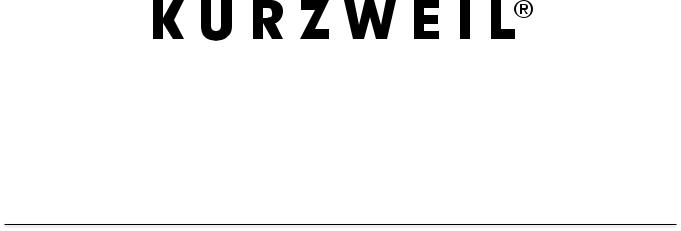
Kurzweil KORE 64
ROM Expansion Board for the PC3 and PC3K
Installation Instructions
December 4, 2012
©2012 Young Chang Co., Ltd. All rights reserved. Kurzweil® is a product line of Young Chang Co., Ltd. Kurzweil®, Young Chang®, V.A.S.T.®, PC3™, PC3K™, and KORE 64™ are trademarks of Young Chang Co., Ltd. All other trademarks and copyrights are property of their respective companies. Product features and specifications are subject to change without notice.
Part Number: 910540-002 Rev.C

Kurzweil Customer Contacts
Contact the nearest Kurzweil office listed below to locate your local Kurzweil representative.
US Customers
American Music and Sound 22020 Clarendon Street, Suite 305 Woodland Hills, CA 91367
Tel: 800-431-2609
Fax: 818-597-0411
email: info@AmericanMusicAndSound.com
Customers Outside the US
Kurzweil Co., LTD
9th Floor, Building 102, I-Park
Jeongja-Dong, Bundang-Gu, Seongnam-Si, Geonggi-Do 463-859 South Korea
Tel: +82 031 786 7900
Official distributors in other countries are listed on the web site, which is shown below.
World-wide Operational Technical Support
support@kurzweil.com
World Wide Web Home Page
http://www.kurzweil.com
ii

Introduction
Introduction
Thank you for purchasing the KORE 64TM ROM Expansion Kit. This guide explains how to install the hardware (one small circuit board) and software (operating system and Kurzweil soundware objects) that constitute the expansion kit.
PC3 or PC3K?
The PC3 and PC3K are very similar instruments; the primary difference is that the PC3K enables you to import samples from .AIFF and .WAV files (as well as certain Kurzweil files), and the PC3 does not. The circuit board included in this expansion kit works for both models. Depending on your model, you may have to make one small modification to the board. The only other difference in the hardware installation is the location of the expansion board on the main circuit board of your instrument.
Please read all of the introductory information in this document (through Preparing for Hardware Installation on page 4) before proceeding with the installation.
When you’ve finished the introductory material, turn to the section appropriate for your model:
Hardware Installation: PC3 on page 7, or Hardware Installation: PC3K on page 8.
Contents of the Kit
In addition to this installation guide, your KORE 64 Expansion Kit should contain the following items:
•Expansion board (dual inline memory module, or DIMM)
•deoxIT ® swab for cleaning the contacts of the circuit board
Safety Precautions
To prevent risk of electrocution, make sure that your instrument is disconnected from its power supply before you begin disassembly.
Static electricity, even in small amounts, can cause damage to electronic components (especially memory). Before disassembling your instrument, touch a conductive metal surface to discharge any static electricity that you may have built up.
Save Your Data!
After upgrading your instrument’s software, you’ll need to perform a hard reset. This deletes all your user-defined objects (programs, setups, effects), and completely reinitializes the instrument. Be sure to back up your instrument’s memory before you begin the installation. PC3 owners need an xD memory card, and PC3K owners need a USB thumb drive.
3

Tools And Materials Required
Tools and Materials Required
Software Upgrade
IMPORTANT: before you can install the hardware components of your expansion kit, you must upgrade your instrument’s operating system software, and its soundware objects (program and setup information). See Upgrading Your Software below for upgrade instructions.
Hardware Installation
•#2 (small) cross-recess (Phillips head) screwdriver
•Two thick foam pads (to protect your instrument)
You’ll need a flat work area large enough to accommodate the disassembled instrument. Most tabletops will work. Please be sure to use a surface wide enough to support your instrument from the ends. The foam pads will prevent damage to the keys and the components on the front panel.
Upgrading Your Software
Before installing any hardware, you must upgrade your instrument’s software and test it to make sure it’s working correctly. The software upgrades are available at the following location on the Kurzweil website:
http://kurzweil.com/downloads
Click on the link that corresponds to your instrument. Scroll up or down until you find the link for the latest software version. Click on the link to download your new software.
Each link downloads a compressed file that expands to a set of files including the software upgrade files, and instructions for installing the upgrades. The compressed file may expand automatically when you download it. If it doesn’t, you can use an application like ZipIt or WinZip to expand the file.
When you’ve completed the software upgrade, proceed to the hardware installation, starting with the preparations in the following section.
Preparing for Hardware Installation
The first few steps of the hardware installation are identical for the PC3 and PC3K—disassembling the instrument and preparing the circuit board that you’re going to install. This section shows you how to do this for both the PC3 and the PC3K. When you’ve finished, go to the appropriate section for your model.
Removing the Access Panel
1.Make sure your instrument is disconnected from its power supply, and that you’ve disconnected all other cables from the rear panel. Also be sure to discharge any residual static electricity by touching a conductive metal object (like the keyboard casing).
4
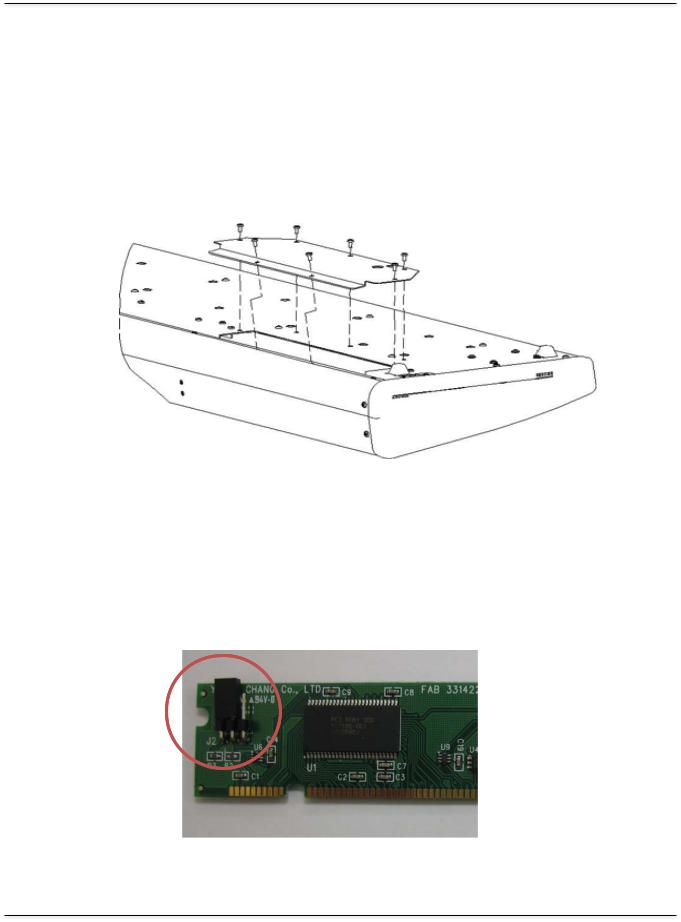
Preparing For Hardware Installation
2.Position the foam pads on your work surface so that they’ll support the ends of the keyboard.
3.Place your instrument face-down on the foam pads, with the keyboard facing away from you, and the back of the instrument closer to you. Make sure that it’s not resting on the Alpha Wheel or sliders.
4.Using a #2 (small) Phillips screwdriver, remove the seven screws that secure the access panel, as shown in Figure 1.
Figure 1: Removing the access panel
Configuring the Circuit Board
The circuit board for the Expansion Kit works for both the PC3 and the PC3K. A three-pin header at the upper left corner of the board makes this possible. A jumper (a small plastic connector) connects two of the three pins, and configures the board for either the PC3 or the PC3K. Figure 2 shows the jumper connecting pins 1 and 2 (the two left-hand pins). This is the correct configuration for the PC3K.
Figure 2: Jumper position for PC3K
5
