Page 1
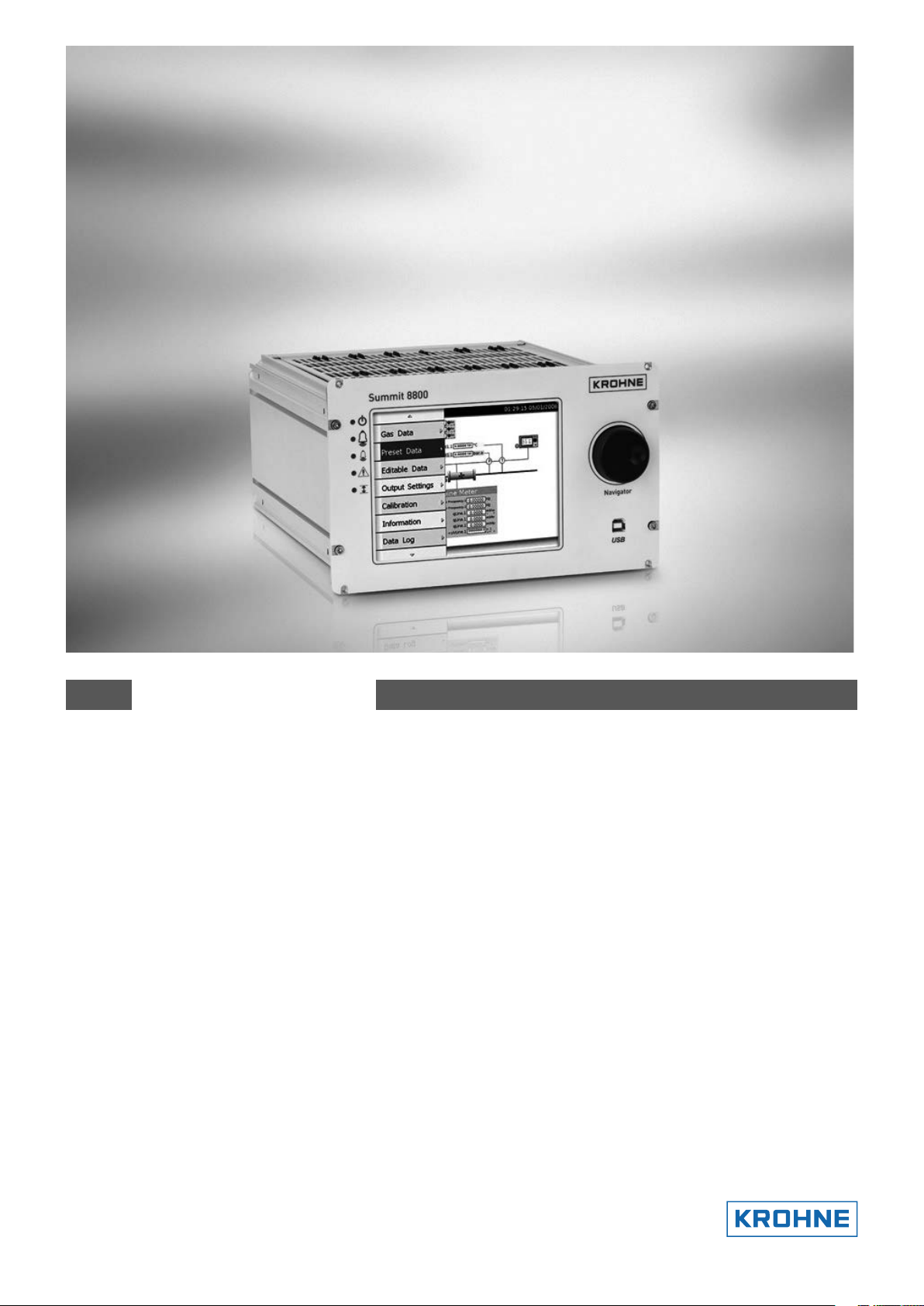
SUMMIT 8800
Flow Computer
Volume 2: Software
Handbook
© KROHNE 08/2013 - MA SUMMIT 8800 Vol2 R02 en
Page 2
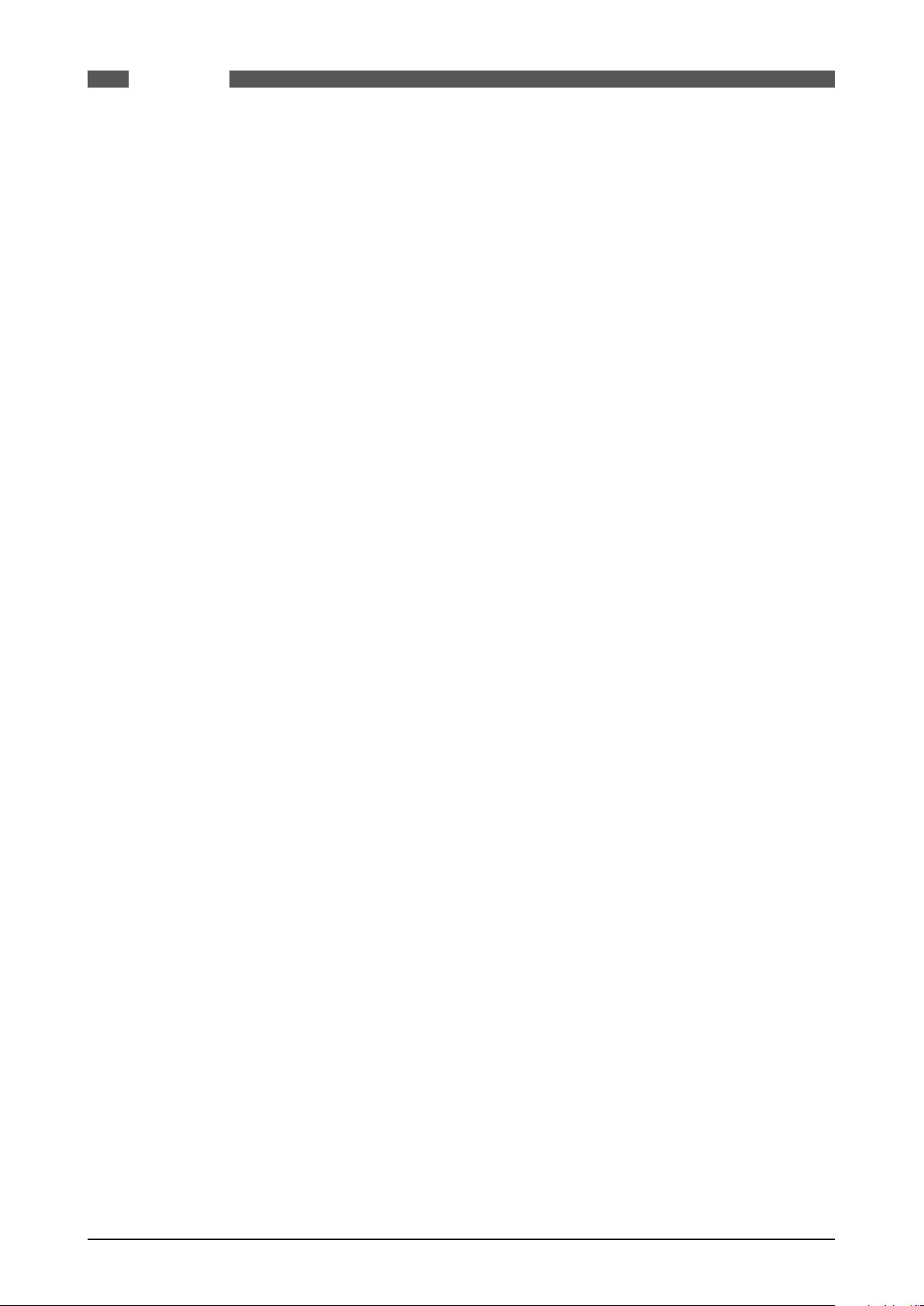
SUMMIT 8800IMPRINT
All rights reserved. It is prohibited to reproduce this documentation, or any part thereof, without
the prior written authorisation of KROHNE Messtechnik GmbH.
Subject to change without notice.
Copyright 2013 by
KROHNE Messtechnik GmbH - Ludwig-Krohne-Str. 5 - 47058 Duisburg (Germany)
2 www.krohne.com 08/2013 - MA SUMMIT 8800 Vol2 R02 en
Page 3
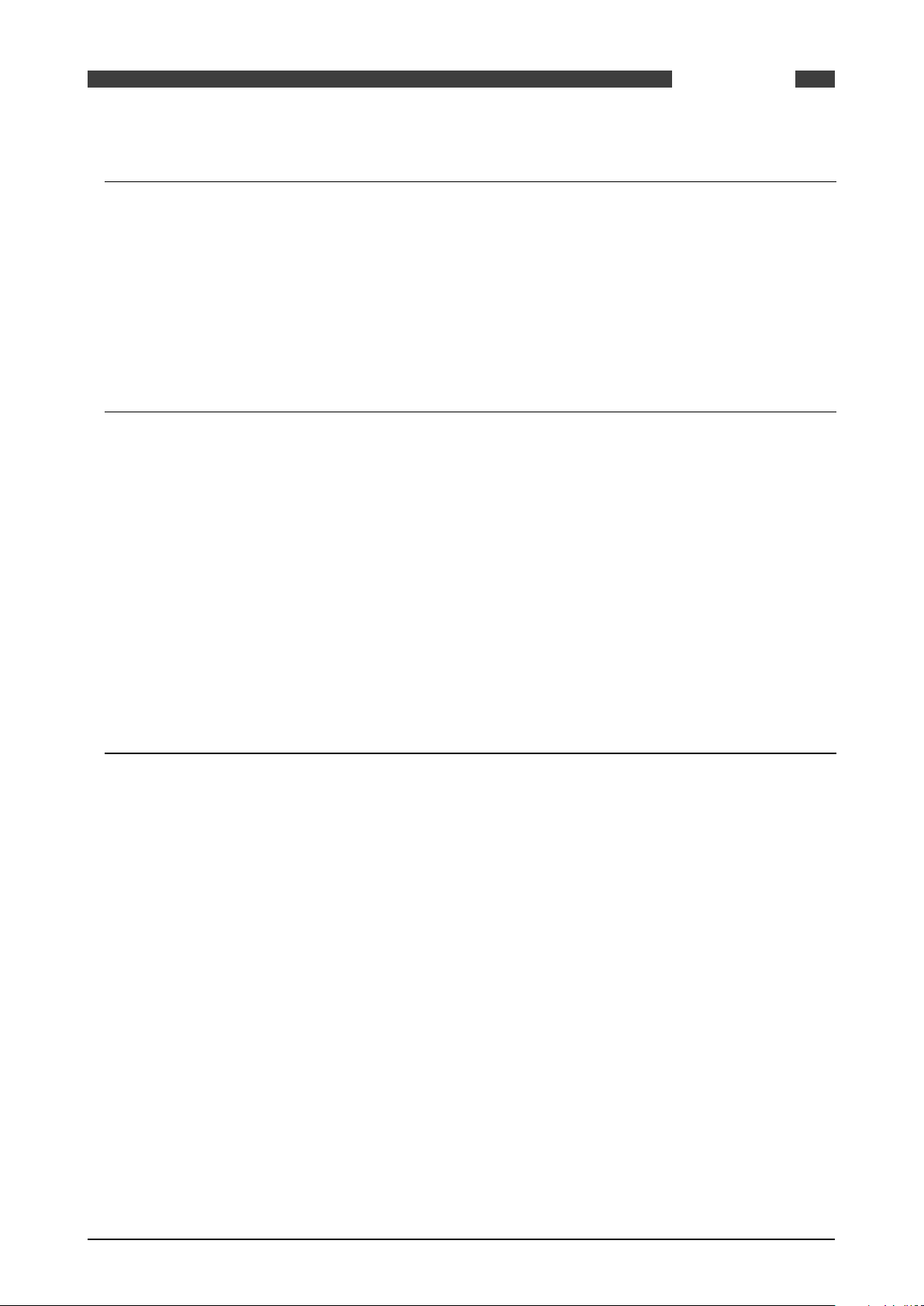
SUMMIT 8800
CONTENTS
1 About this book 13
1.1 Volumes ............................................................................................................................. 13
1.2 Content Volume 1 .............................................................................................................. 13
1.3 Content Volume 2 .............................................................................................................. 13
1.4 Content Volume 3 .............................................................................................................. 14
1.5 Information in this handbook ............................................................................................ 14
2 General Information 15
2.1 Software versions used for this guide ...............................................................................15
2.2 Terminology and Abbreviations ......................................................................................... 15
2.3 General Controls and Conventions ................................................................................... 16
2.4 ID Data Tree ....................................................................................................................... 17
2.4.1 Type of data ..............................................................................................................................18
2.4.2 Colour codes .............................................................................................................................19
2.5 Specific Requirements for Meters and Volume Convertors ............................................. 20
2.5.1 Numbering formats ..................................................................................................................20
2.5.2 Alarms ...................................................................................................................................... 20
2.5.3 Accountable alarm ...................................................................................................................20
2.5.4 Optional consequences ............................................................................................................ 20
3 Metering principles 21
3.1 Pulse based meters: e.g. turbine/ positive displacement / rotary meter ........................ 21
3.2 Ultrasonic meters ............................................................................................................. 22
3.3 Differential pressure (dP) meters: e.g. orifice, venturi and cone meter .......................... 23
3.3.1 Orifice Plate .............................................................................................................................. 25
3.3.2 Venturi nozzle ........................................................................................................................... 26
3.4 Coriolis meters .................................................................................................................. 26
3.5 Meter corrections .............................................................................................................. 28
3.5.1 Gas & steam ............................................................................................................................. 28
3.5.2 Liquid ........................................................................................................................................ 28
3.6 Liquid normalisation ......................................................................................................... 29
3.6.1 Mass and energy ......................................................................................................................30
3.7 Gas normalisation ............................................................................................................. 30
3.7.1 Equation of state ......................................................................................................................31
3.7.2 Line and base density ............................................................................................................... 32
3.7.3 Relative density/ specific gravity ..............................................................................................32
3.7.4 Mass and energy ......................................................................................................................32
3.7.5 Enthalpy .................................................................................................................................... 32
3.8 Stream, station and batch totals ....................................................................................... 33
3.9 Run switching .................................................................................................................... 35
08/2013 - MA SUMMIT 8800 Vol2 R02 en
www.krohne.com
3
Page 4
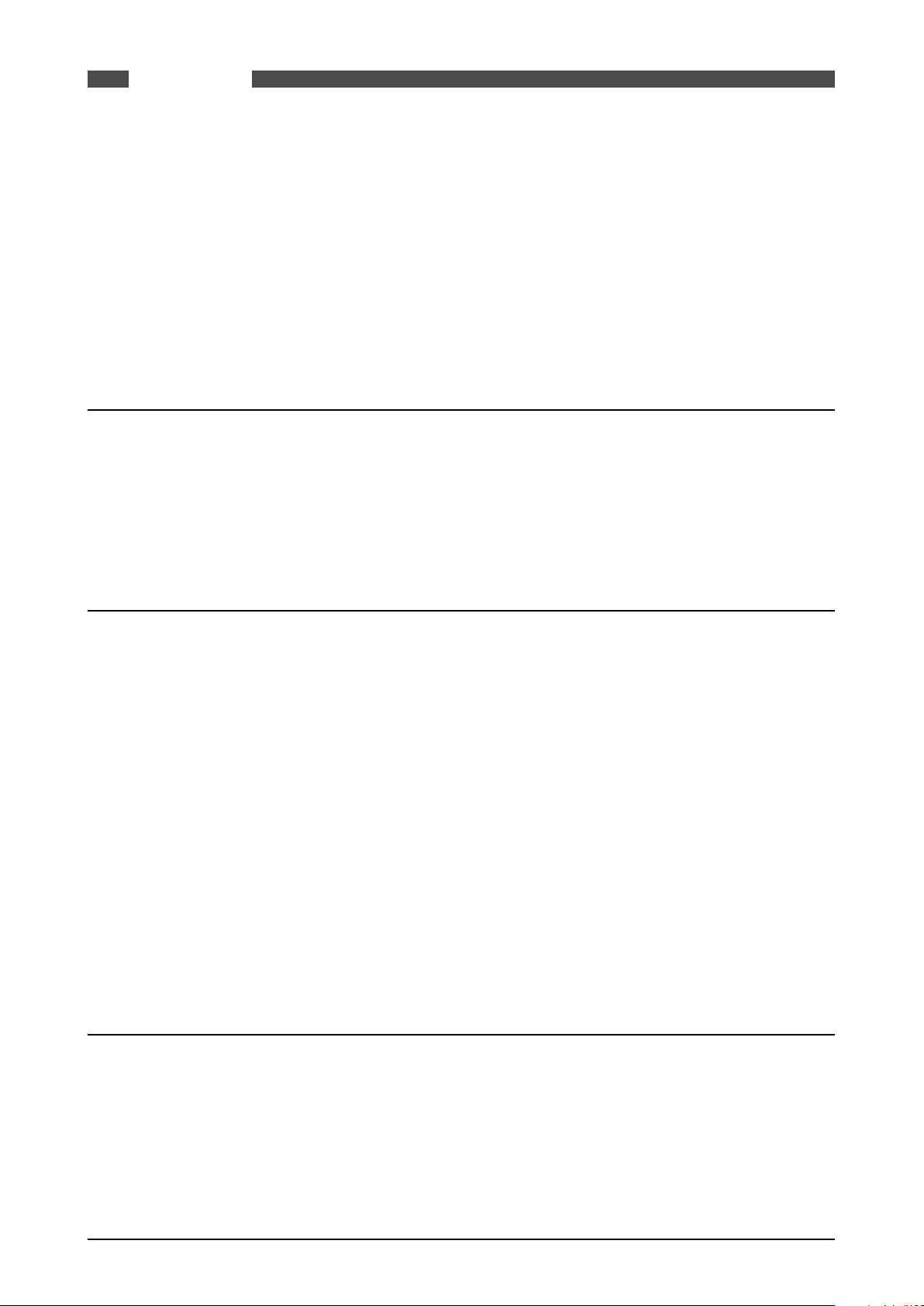
SUMMIT 8800CONTENTS
3.10 Proving ............................................................................................................................. 35
3.10.1 Unidirectional ball prover ....................................................................................................... 36
3.10.2 Bi-directional pipe prover ...................................................................................................... 36
3.10.3 Small volume / piston provers ............................................................................................... 37
3.10.4 Master meter .......................................................................................................................... 37
3.10.5 Proving procedure .................................................................................................................. 38
3.10.6 Meter factor and K – factor ....................................................................................................41
3.10.7 Proving sequence ...................................................................................................................42
3.10.8 Proving run (ball position) ...................................................................................................... 45
3.11 Sampling .......................................................................................................................... 46
4 The configurator 47
4.1 Applications ....................................................................................................................... 47
4.2 Measurement devices and signals ....................................................................................47
4.3 Create a new application ................................................................................................... 47
4.4 Main Screen ....................................................................................................................... 50
5 Hardware 51
5.1 I/O board Configuration ..................................................................................................... 52
5.1.1 HART Input ............................................................................................................................... 53
5.1.2 Analog Inputs............................................................................................................................54
5.1.3 PRT/ RTD/ PT-100 direct temperature input ...........................................................................55
5.1.4 Digital Inputs ............................................................................................................................ 55
5.1.5 Analog Outputs ......................................................................................................................... 56
5.1.6 Digital Outputs ..........................................................................................................................56
5.1.7 Serial Output ............................................................................................................................ 59
5.2 Stream hardware setup ..................................................................................................... 59
5.2.1 Flowmeters ..............................................................................................................................59
5.2.2 Temperature transmitter .........................................................................................................64
5.2.3 Pressure Transmitter ............................................................................................................... 66
5.2.4 Density Transducer ..................................................................................................................68
5.2.5 Density transmitter temperature and pressure ......................................................................69
5.3 Flow and totals output ....................................................................................................... 70
5.4 Alarm outputs .................................................................................................................... 71
6 Stream configuration 72
6.1 Units .................................................................................................................................. 72
6.2 Meter selection .................................................................................................................. 73
6.2.1 Pulse based meters: Turbine / PD ...........................................................................................73
6.2.2 Ultrasonic ................................................................................................................................. 75
6.2.3 Differential Pressure ................................................................................................................ 80
6.2.4 Coriolis ..................................................................................................................................... 86
6.3 Product information ..........................................................................................................90
4 www.krohne.com 08/2013 - MA SUMMIT 8800 Vol2 R02 en
Page 5
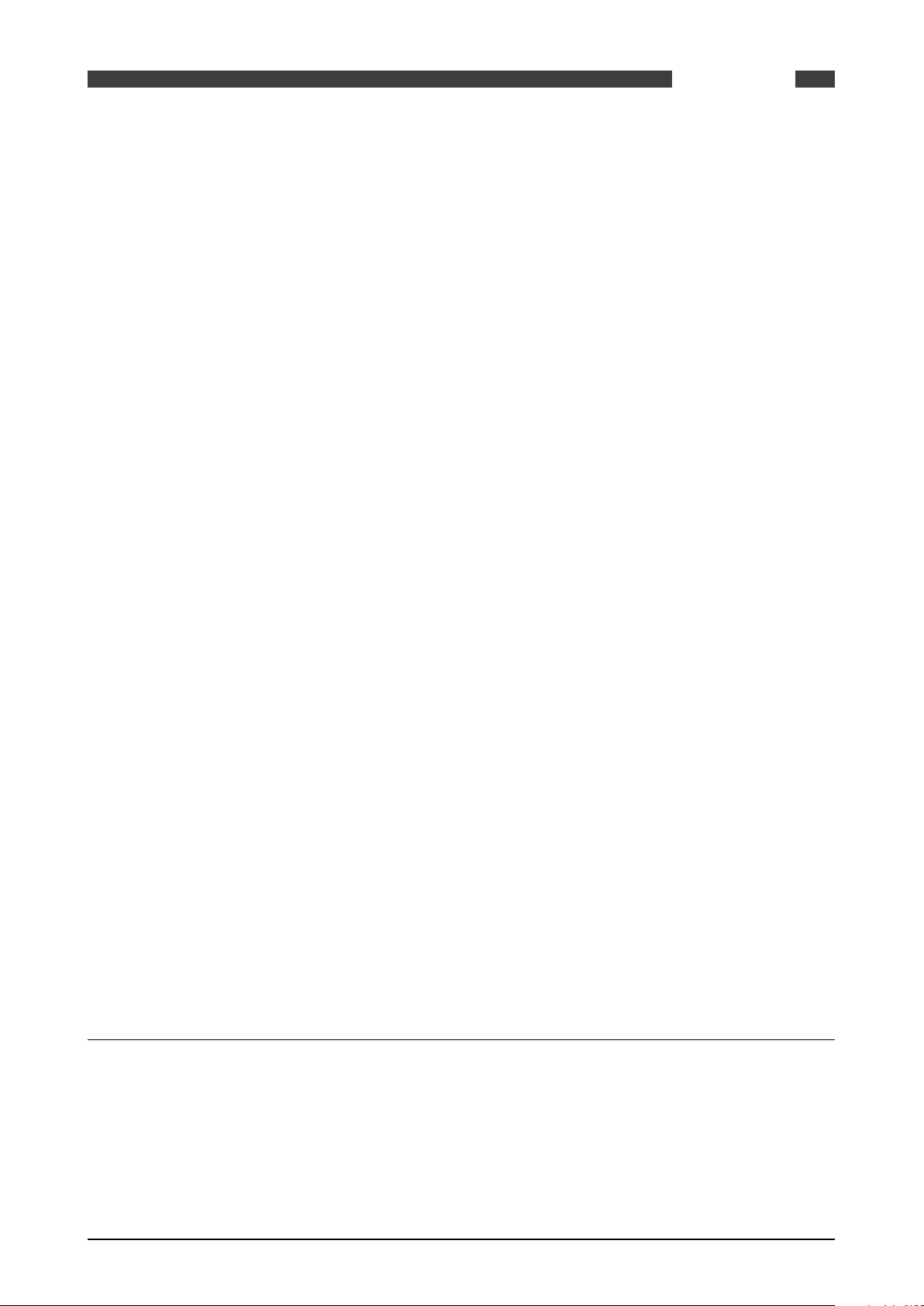
SUMMIT 8800
CONTENTS
6.4 Flow rates and totals ......................................................................................................... 92
6.4.1 Flow rate limits & scaling ........................................................................................................92
6.4.2 Liquid flow rate correction .......................................................................................................93
6.4.3 Gas and steam flow rate correction ......................................................................................... 95
6.5 Tariff ...................................................................................................................................97
6.6 Pressure ............................................................................................................................ 98
6.6.1 Sensor calibration constants ...................................................................................................99
6.6.2 Advanced ..................................................................................................................................99
6.7 Temperature .................................................................................................................... 100
6.7.1 Sensor calibration constants .................................................................................................101
6.7.2 Advanced ................................................................................................................................102
6.8 Line density ..................................................................................................................... 103
6.8.1 Ratio of specific heats (liquid and gas) .................................................................................. 104
6.8.2 Viscosity (steam): ...................................................................................................................104
6.8.3 Solartron/Sarasota transmitter ............................................................................................. 105
6.8.4 TAB measured ....................................................................................................................... 106
6.8.5 TAB serial (liquid only) ...........................................................................................................106
6.8.6 Line density table (includes TAB when liquid) ....................................................................... 106
6.8.7 TAB calculated (liquid only) .................................................................................................... 107
6.8.8 TAB Z-equation (gas only) ......................................................................................................107
6.9 Liquid line density at the metering conditions ............................................................... 109
6.10 Gas base density, relative density and specific gravity ................................................. 110
6.10.1 Base density ......................................................................................................................... 110
6.10.2 Relative density / Specific gravity ........................................................................................ 112
6.10.3 Base sediment and water .................................................................................................... 113
6.11 Heating Value................................................................................................................. 114
6.11.1 GPA 2145 ...............................................................................................................................115
6.11.2 TAB Normal and extended ...................................................................................................115
6.11.3 TAB Select standard ............................................................................................................. 116
6.12 Enthalpy ......................................................................................................................... 116
6.13 Gas Data ........................................................................................................................ 118
6.13.1 TAB Normal and extended ...................................................................................................119
6.14 General Calculations ..................................................................................................... 120
6.14.1 Pipe constants ...................................................................................................................... 121
6.15 Constants ....................................................................................................................... 121
6.16 Options ........................................................................................................................... 122
6.17 Preset counters ............................................................................................................. 123
7 Run switching 125
7.1 Introduction ..................................................................................................................... 125
7.2 General configuration...................................................................................................... 125
7.3 Stream configuration ...................................................................................................... 126
7.3.1 General ................................................................................................................................... 126
7.3.2 Valve control ........................................................................................................................... 127
7.3.3 Flow control valve ................................................................................................................... 127
7.4 Run switching I/O selections ........................................................................................... 128
08/2013 - MA SUMMIT 8800 Vol2 R02 en
www.krohne.com
5
Page 6
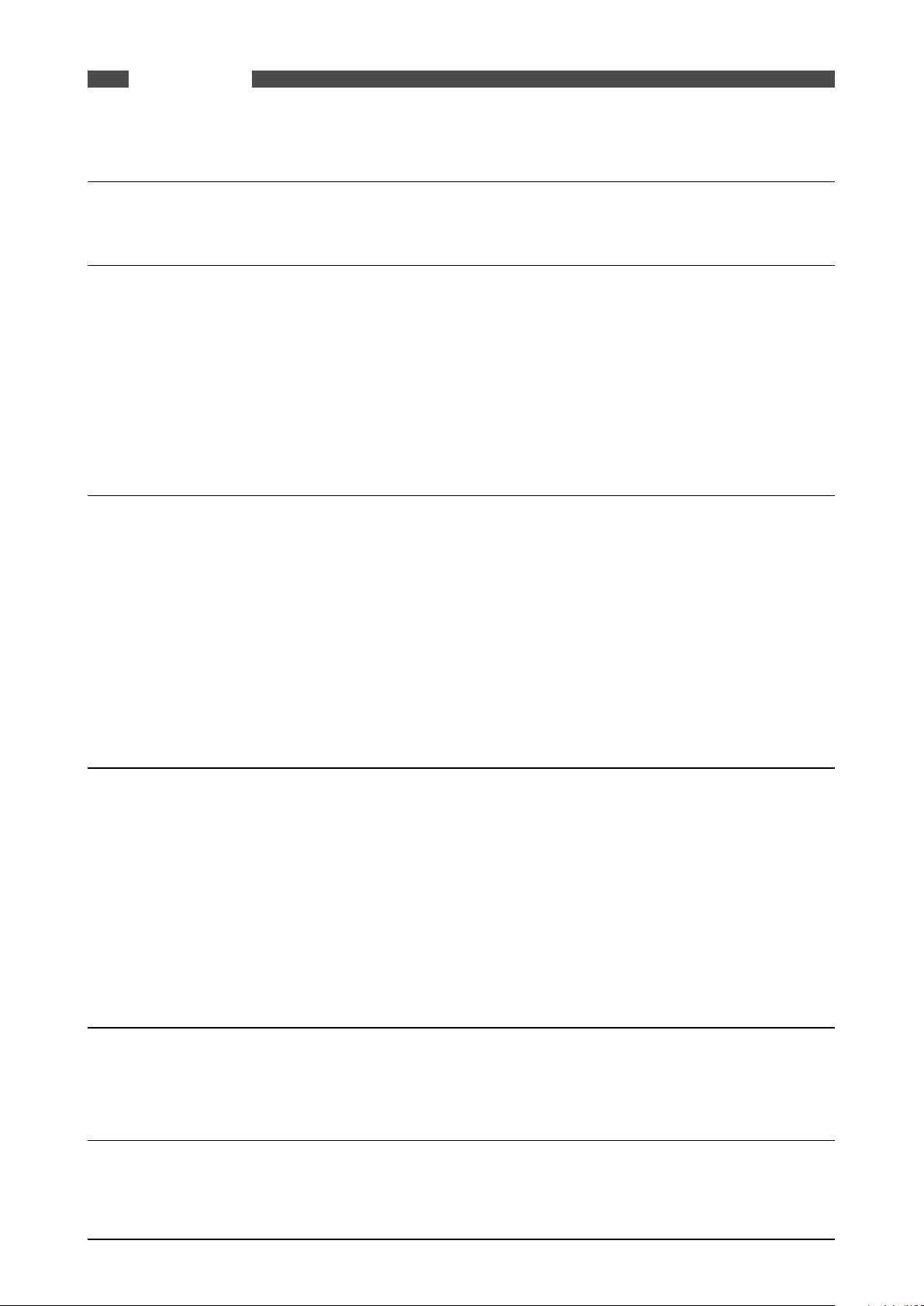
SUMMIT 8800CONTENTS
8 Watchdog 131
9 Station 132
9.1 Station totals ................................................................................................................... 132
9.2 Station units .................................................................................................................... 133
9.3 Preset counters ............................................................................................................... 133
9.4 Pressure .......................................................................................................................... 133
9.5 Temperature .................................................................................................................... 133
10 Prover 134
10.1 Prover configuration ......................................................................................................134
10.1.1 Prover pressure .................................................................................................................... 135
10.1.2 Prover temperature .............................................................................................................. 136
10.1.3 Alarm settings ...................................................................................................................... 137
10.1.4 Prover options ......................................................................................................................139
10.1.5 Calculations .......................................................................................................................... 144
10.1.6 Valve control .........................................................................................................................146
10.1.7 Line and base density ........................................................................................................... 147
10.2 Modbus link to stream flow computers ........................................................................ 148
11 Valves 150
11.1 Analog ............................................................................................................................ 151
11.2 Digital............................................................................................................................. 152
11.3 PID ................................................................................................................................ 153
11.4 Feedback ....................................................................................................................... 155
11.5 Four way ........................................................................................................................ 157
11.6 Digital valve alarm .........................................................................................................159
12 Sampler 160
12.1 Sampler method ............................................................................................................ 160
13 Batching 168
13.1 General .......................................................................................................................... 168
6 www.krohne.com 08/2013 - MA SUMMIT 8800 Vol2 R02 en
Page 7
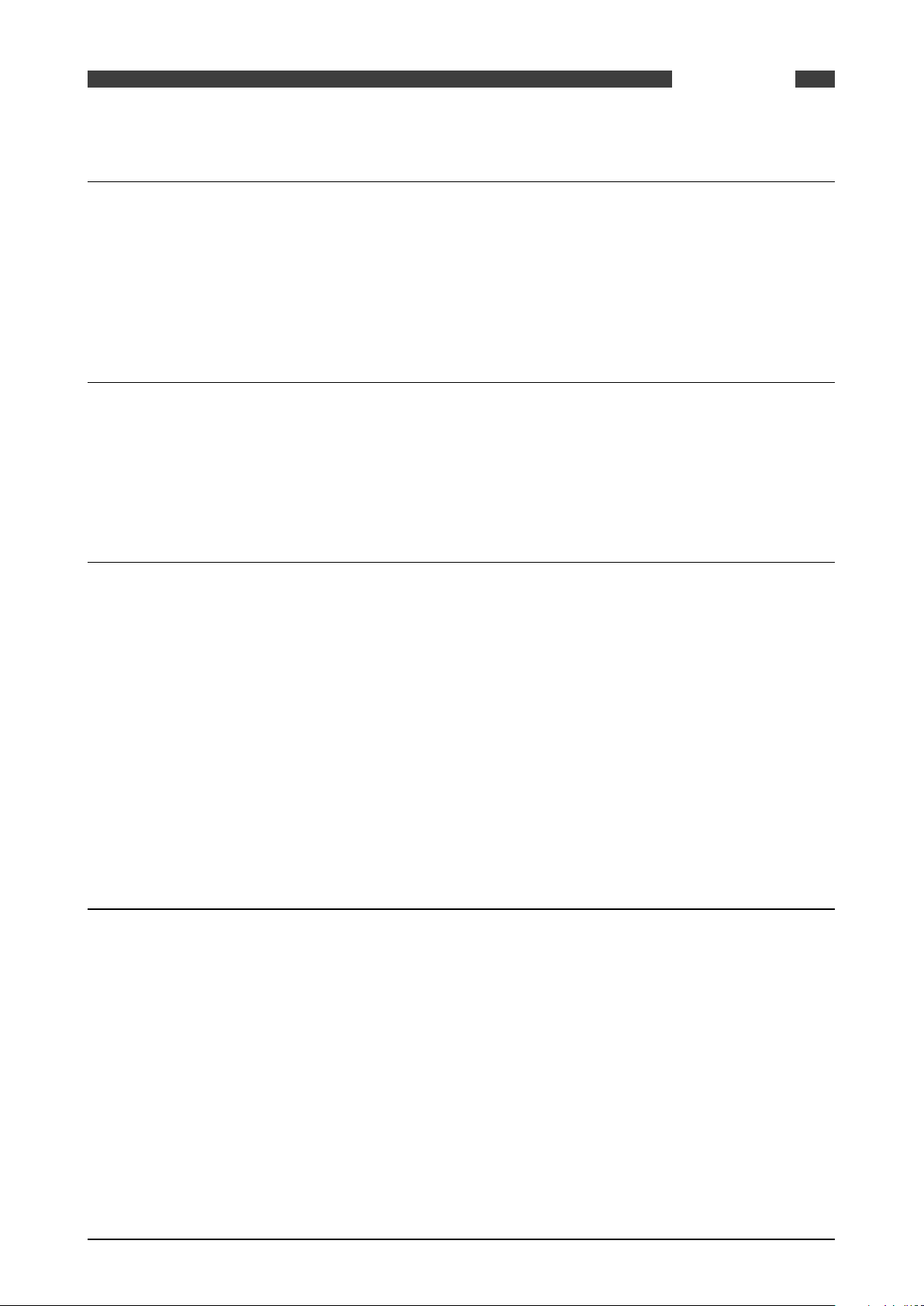
SUMMIT 8800
CONTENTS
14 Redundancy 174
14.1 Introduction ................................................................................................................... 174
14.2 Global redundancy ........................................................................................................ 174
14.3 Redundancy Parameters ............................................................................................... 175
14.4 Redundancy ID’s ............................................................................................................ 176
15 Appendix 1: Software versions 177
15.1 Versions/ Revisions ....................................................................................................... 177
15.2 Current versions ............................................................................................................ 177
15.2.1 Latest version 0.35.0.0 .........................................................................................................177
15.2.2 Approved version MID2.4.0.0 ................................................................................................ 177
16 Appendix 2: Liquid calculations 179
16.1 Perform meter curve linearisation ............................................................................... 179
16.2 Linear corrected volume flow [m3/h] ...........................................................................179
16.3 Perform meter body correction ................................................................................... 180
16.4 Low flow cut-off control ................................................................................................ 181
16.5 Retrieve base density .................................................................................................... 181
16.6 Temperature correction factor to base ......................................................................... 181
16.7 Pressure correction factor to base ...............................................................................182
16.8 Line density ................................................................................................................... 182
16.9 Mass flow [t/h] ............................................................................................................... 182
17 Appendix 3: Gas calculations 184
17.1 Perform meter body correction .................................................................................... 184
17.2 Low flow cut-off control ................................................................................................ 185
17.3 Perform meter curve linearisation ............................................................................... 185
17.4 Calculation for normal volume flow rate ...................................................................... 185
17.5 Calculate base and line density .................................................................................... 186
17.6 Calculation for mass flow rate ...................................................................................... 186
17.7 Calculation for energy flow rate .................................................................................... 186
17.8 Calculate heating value ................................................................................................. 186
17.9 Integrate flow rates for totalisation .............................................................................. 186
08/2013 - MA SUMMIT 8800 Vol2 R02 en
www.krohne.com
7
Page 8

SUMMIT 8800TABLE OF FIGURES
Figure 1 Example ID Tree ..................................................... 18
Figure 2 Turbine and rotary meter .............................................. 21
Figure 3 Ultrasonic measurement principle ..................................... 22
Figure 4 DP measurement principles .......................................... 24
Figure 5 Up to 3 dP ranges .................................................... 24
Figure 6 Orifice meter and plate .............................................. 25
Figure 7 Venturi tube layout .................................................. 25
Figure 8 Venturi Nozzle ....................................................... 26
Figure 9 V-cone meter ....................................................... 26
Figure 10 Coriolis meter flow principle ......................................... 27
Figure 11 Density calculations for oil ............................................ 29
Figure 12 Uni-directional prover ............................................... 36
Figure 13 Bi-directional prover. . . . . . . . . . . . . . . . . . . . . . . . . . . . . . . . . . . . . . . . . . . . . . . . . 36
Figure 14 Small compact prover ................................................ 37
Figure 15 Master meter loop. . . . . . . . . . . . . . . . . . . . . . . . . . . . . . . . . . . . . . . . . . . . . . . . . . . 37
Figure 16 Proving flowchart ................................................... 38
Figure 17 Proving sequence flowchart ........................................... 42
Figure 18 Proving run flowchart ................................................ 45
Figure 19 Configurator main menu ............................................. 48
Figure 20 Configuration version ................................................ 49
Figure 21 Configuration machine type ........................................... 49
Figure 22 Main Configurator screen ............................................ 50
Figure 23 Configurator I/O board setup .......................................... 51
Figure 24 I/O and communication board selected ................................. 51
Figure 25 Board configuration window .......................................... 52
Figure 26 Signal selection from a tree ........................................... 53
Figure 27 Error for a duplicated variable ........................................ 53
Figure 28 Configure HART inputs ............................................... 54
Figure 29 Configure analog input ............................................... 54
Figure 30 Configure PRT input ................................................. 55
Figure 31 Configure digital inputs .............................................. 56
Figure 32 Configure analog output .............................................. 56
Figure 33 Configure digital output .............................................. 57
Figure 34 Configure pulse outputs .............................................. 57
Figure 35 Configure alarm output .............................................. 58
Figure 36 Configure State output ............................................... 58
Figure 37 Configure corrected pulse output ...................................... 59
Figure 38 Setup of a meter pulse in Hardware selection ............................ 60
Figure 39 Setup of a monitor pulse in Hardware selection .......................... 60
Figure 40 Setup of a Level A dual pulse in Hardware selection ...................... 60
Figure 41 Setup of a serial meter in Hardware selection ........................... 61
Figure 42 Setup of an Instromet ultrasonic meter in Hardware selection .............. 61
Figure 43 Setup of an Elster gas turbine encoder in Hardware selection .............. 62
Figure 44 Setup of a analog meter in Hardware selection ........................... 62
Figure 45 Setup of a meter with Hart in Hardware selection ........................ 63
Figure 46 DP transmitter selection in Hardware input ............................. 63
Figure 47 Hart DP transmitter selection in Hardware input ......................... 64
Figure 48 Analog DP transmitter selection in Hardware input ....................... 64
Figure 49 Stream and station temperature selection in Hardware input .............. 65
Figure 50 Temperature input selection .......................................... 65
Figure 51 Temperature serial input selection ..................................... 66
Figure 52 Stream and station pressure selection in Hardware input .................. 66
Figure 53 Pressure input selection ............................................. 67
Figure 54 Pressure serial input selection ........................................ 67
Figure 55 Densitometer input selection ......................................... 68
Figure 56 Density input selection ............................................... 68
Figure 57 Density serial input selection ......................................... 69
8 www.krohne.com 08/2013 - MA SUMMIT 8800 Vol2 R02 en
Page 9

SUMMIT 8800
Figure 58 Density temperature and pressure input selection ........................ 69
Figure 59 Stream and station ouput selection .................................... 70
Figure 60 Analog and digital pulse output ....................................... 70
Figure 61 Density serial input selection ......................................... 71
Figure 62 Alarm output ....................................................... 71
Figure 63 Define input engineering units ........................................ 72
Figure 64 Define output engineering units ....................................... 73
Figure 65 Define pulse based meter input API level B to E .......................... 74
Figure 66 Figure 65 define pulse based meter input API level A .................... 74
Figure 67 Define meter information ............................................. 75
Figure 68 Example ultrasonic meter input section ................................ 76
Figure 69 Ultrasonic pulse input section for liquid and gas API 5.5 Level B to E ........ 77
Figure 70 Ultrasonic pulse input section for liquid API 5.5 level A .................... 78
Figure 71 Examples ultrasonic meter correction section ........................... 79
Figure 72 Define meter information ............................................. 80
Figure 73 Differential pressure General section .................................. 81
Figure 74 Define meter information ............................................. 83
Figure 75 Define the differential pressure transmitter selection ..................... 84
Figure 76 Define the differential pressure transmitter calibration constants .......... 85
Figure 77 Define the differential pressure transmitter advanced settings ............. 86
Figure 78 Example Coriolis meter input section .................................. 87
Figure 79 Coriolis pulse input section for liquid and gas API 5.5 Level B to E .......... 88
Figure 80 Coriolis pulse input section for API 5.5 level A ........................... 89
Figure 81 Coriolis density deviation ............................................. 90
Figure 82 Define meter information ............................................. 90
Figure 83 Product information ................................................. 91
Figure 84 Flow rate limits & scaling ............................................ 93
Figure 85 Liquid Meter and K-factor ............................................ 94
Figure 86 Liquid K-factor Curve ................................................ 95
Figure 87 Gas or steam flow rate correction for a 6 point calibration ................. 95
Figure 88 Gas or steam flow rate calculations .................................... 96
Figure 89 Tariff selection ..................................................... 97
Figure 90 Tariff flow rate output ............................................... 97
Figure 91 Stream pressure selection ............................................ 98
Figure 92 Stream pressure calibration constants ................................. 99
Figure 93 Stream pressure advanced options ..................................... 99
Figure 94 Stream temperature selection ........................................ 101
Figure 95 Stream temperature calibration constants .............................. 101
Figure 96 Stream temperature advanced options ................................. 102
Figure 97 Stream Liquid, gas and steam line density selection ...................... 104
Figure 98 Stream ratio of specific heats ......................................... 104
Figure 99 Viscosity ........................................................... 105
Figure 100 Density transducer parameters ...................................... 105
Figure 101 Liquid and gas measurement selection ................................ 106
Figure 102 Liquid serial selection .............................................. 106
Figure 103 Line density table .................................................. 107
Figure 104 Liquid line density calculation method ................................. 107
Figure 105 Gas Line density Z-equation method .................................. 108
Figure 106 Z-table ........................................................... 109
Figure 107 Meter line density, keypad ........................................... 109
Figure 108 Meter line density, calculated ........................................ 110
Figure 109 Base density selection .............................................. 111
Figure 110 Compressibility options ............................................. 111
Figure 111 Relative density options ............................................. 112
Figure 112 Basic sediment & water ............................................. 113
Figure 113 Heating value selection ............................................. 114
Figure 114 GPA 2145 normal Gas data .......................................... 115
TABLE OF FIGURES
08/2013 - MA SUMMIT 8800 Vol2 R02 en
www.krohne.com
9
Page 10

SUMMIT 8800TABLE OF FIGURES
Figure 115 Enthalpy settings .................................................. 116
Figure 116 Gas data selection .................................................. 118
Figure 117 Normal Gas data .................................................. 119
Figure 118 Base density of air ................................................. 120
Figure 119 Molecular weight of gas ............................................ 120
Figure 120 Emission factors ................................................... 120
Figure 121 AGA 10 speed of sound .............................................. 121
Figure 122 Constants ......................................................... 122
Figure 123 Stream options selection ............................................ 122
Figure 124 Preset counters .................................................... 124
Figure 125 Turn run switching on ............................................... 125
Figure 126 Stream configuration run switching ................................... 126
Figure 127 Stream run switching switch conditions. . . . . . . . . . . . . . . . . . . . . . . . . . . . . . . . 126
Figure 128 Stream run switching valve control ................................... 127
Figure 129 Stream run switching valve control ................................... 128
Figure 130 Run switching digital input selection .................................. 128
Figure 131 Run switch digital output selection .................................... 129
Figure 132 Flow control valve analogue output ................................... 129
Figure 133 Run switching alarms ............................................... 130
Figure 134 Stream run switching alarm selections ................................ 130
Figure 135 Watchdog settings .................................................. 131
Figure 136 Define station totals ................................................ 132
Figure 137 Flow computer machine type ......................................... 135
Figure 138 Prover section for liquid and gas ...................................... 135
Figure 139 Prover pressure ................................................... 136
Figure 140 Prover temperature ................................................ 137
Figure 141 Prover alarm settings, re-prove ...................................... 138
Figure 142 Prover options: general ............................................. 139
Figure 143 Prover options: general, proving points ................................ 140
Figure 144 Prover options: general settings, uni-directional prover .................. 140
Figure 145 Prover options: general settings, bi-directional prover ................... 140
Figure 146 Prover options: general settings, small volume prover ................... 140
Figure 147 Prover options: general settings, master meter ......................... 141
Figure 148 Prover options: stability ............................................. 142
Figure 149 Prover options: meter correction ..................................... 143
Figure 150 Prover options: meter information .................................... 143
Figure 151 Prover calculations, k-factor for liquid and gas ......................... 144
Figure 152 Prover calculations, pipe correction ................................... 145
Figure 153 Prover valve control, bi-directional .................................... 146
Figure 154 Prover valve control, uni-directional or small volume .................... 146
Figure 155 Prover valve control, master metering 3 streams ........................ 147
Figure 156 Prover line and base density ......................................... 148
Figure 157 Prover modbus slave configuration ................................... 149
Figure 158 Valve options ...................................................... 150
Figure 159 Analog valve ....................................................... 151
Figure 160 Analog valve setpoint ............................................... 151
Figure 161 Select the analog valve output ID ..................................... 152
Figure 162 Digital valve ....................................................... 152
Figure 163 Select the digital valve ID ............................................ 153
Figure 164 PID control loop .................................................... 153
Figure 165 PID valve .......................................................... 154
Figure 166 Select the PID valve ID and the Preset keypad setpoint ID ................. 155
Figure 167 Feedback valve .................................................... 155
Figure 168 Open & close feedback action command ............................... 156
Figure 169 Open & close feedback valve signals: command and feedback ............. 156
Figure 170 Four way valve configuration for different leak sensors types ............. 157
Figure 171 Four way valve action command ...................................... 158
10 www.krohne.com 08/2013 - MA SUMMIT 8800 Vol2 R02 en
Page 11

SUMMIT 8800
Figure 172 Four way valve digital output and input selection ........................ 158
Figure 173 Four way valve leak sensor input ..................................... 159
Figure 174 Digital alarm valve output ........................................... 159
Figure 175 Sampler timed based configuration ................................... 160
Figure 176 Flow based sampler counter selection ................................. 161
Figure 177 Sampler can weighing .............................................. 161
Figure 178 Sampler can flow limits ............................................. 162
Figure 179 Sampler can calculated can level parameters. . . . . . . . . . . . . . . . . . . . . . . . . . . 162
Figure 180 Sampler can calculated volume % full parameters ...................... 162
Figure 181 Sampler status information .......................................... 163
Figure 182 Sampler digital grab output .......................................... 164
Figure 183 Sampler can measured can level ..................................... 164
Figure 184 Sampler analogue output selection ................................... 165
Figure 185 Sampler can weight inputs .......................................... 165
Figure 186 Sampler digital input selection ....................................... 166
Figure 187 Sample accountable alarm selection .................................. 167
Figure 188 Batching general selection .......................................... 168
Figure 189 Fixed batching trigger .............................................. 169
Figure 190 Batching fixed batching selection ..................................... 169
Figure 191 Station batching stream selection ..................................... 170
Figure 192 Batching information ............................................... 170
Figure 193 Batching parameters to be recalculated ............................... 171
Figure 194 Batching digital input selection ....................................... 172
Figure 195 Batching analogue output selection ................................... 172
Figure 196 Batching digital output selection ...................................... 173
Figure 197 Batching alarm status .............................................. 173
Figure 198 Global redundancy ................................................. 175
Figure 199 Redundancy ID’s ................................................... 176
TABLES
08/2013 - MA SUMMIT 8800 Vol2 R02 en
www.krohne.com
11
Page 12
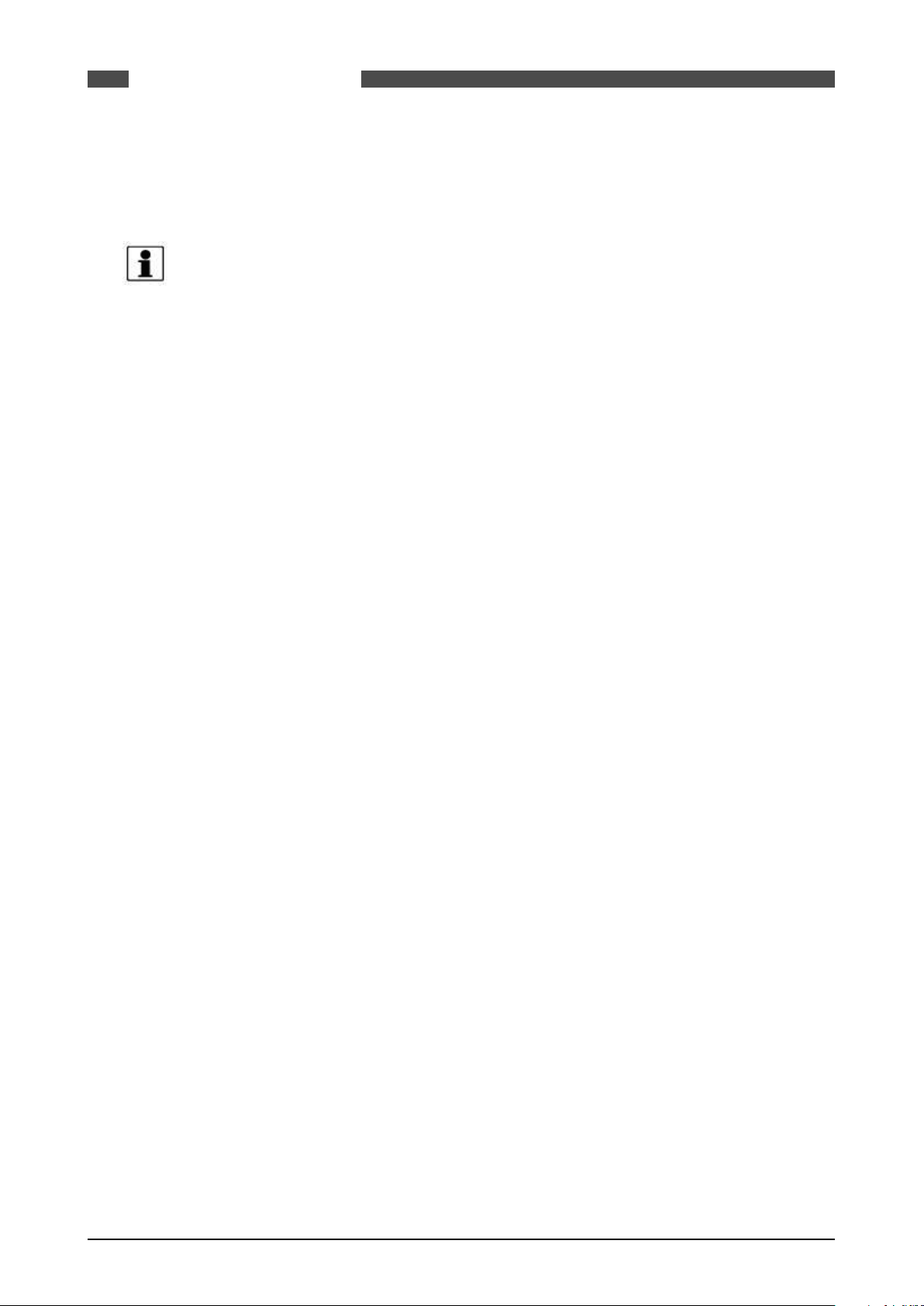
SUMMIT 8800ABOUT THIS HANDBOOK01
IMPORTANT INFORMATION
KROHNE Oil & Gas pursues a policy of continuous development and product improvement. The
Information contained in this document is, therefore subject to change without notice. Some
display descriptions and menus may not be exactly as described in this handbook. However, due
the straight forward nature of the display this should not cause any problem in use.
To the best of our knowledge, the information contained in this document is deemed accurate
at time of publication. KROHNE Oil & Gas cannot be held responsible for any errors, omissions,
inaccuracies or any losses incurred as a result.
In the design and construction of this equipment and instructions contained in this handbook,
due consideration has been given to safety requirements in respect of statutory industrial regulations.
Users are reminded that these regulations similarly apply to installation, operation and maintenance, safety being mainly dependent upon the skill of the operator and strict supervisory
control.
12 www.krohne.com 08/2013 - MA SUMMIT 8800 Vol2 R02 en
Page 13

SUMMIT 8800
1. About this book
1.1 Volumes
This is Volume 2 of 3 of the SUMMIT 8800 Handbook:
Volume 1
Volume 1 is targeted to the electrical, instrumentation and maintenance engineer
This is an introduction to the SUMMIT 8800 flow computer, explaining its architect and layout providing the user with familiarity and the basic principles of build. The volume describes the
Installation and hardware details, its connection to field devices and the calibration.
The manual describes the operation via its display, its web site and the configuration software.
Also the operational functional of the Windows software tools are described, including the configurator, the Firmware wizard and the display monitor.
Volume 2
Volume 2 is targeted to the metering software configuration by a metering engineer.
The aim of this volume is to provide information on how to configure a stream and the associated hardware.
The handbook explains the configuration for the different metering technologies, including meters, provers, samplers, valves, redundancy etc.. A step by step handbook using the Configurator
software, on the general and basic setup to successfully implement flow measurement based on
all the applications and meters selections within the flow computer.
ABOUT THIS HANDBOOK
01
Volume 3
Volume 3 is targeted to the software configuration of the communication.
The manual covers all advance functionality of the SUMMIT 8800 including display configuration,
reports, communication protocols, remote access and many more advance options.
1.2 Content Volume 1
Volume 1 concentrates on the daily use of the flow computer
• Chapter 2: Basic functions of the flow computer
• Chapter 3: General information on the flow computer
• Chapter 4: Installation and replacement of the flow computer
• Chapter 5: Hardware details on the computer, its components and boards
• Chapter 6: Connecting to Field Devices
• Chapter 7: Normal operation via the touch screen
• Chapter 8: How to calibration the unit
• Chapter 9: Operation via the optional web site
• Chapter 10: Operational functions of the configuration software, more details in volume 2
• Chapter 11: How to update the firmware
• Chapter 12: Display monitor software to replicate the SUMMIT 8800 screen on a PC and make
screen shots
1.3 Content Volume 2
Volume 2 concentrates on the software for the flow computer.
• Chapter 2: General information on the software aspects of the flow computer
• Chapter 3: Details on metering principles
• Chapter 4: Basic functions of configurator
• Chapter 5: Configuration of the hardware of the boards
• Chapter 6: Stream configuration
• Chapter 7: Run switching
• Chapter 8: Watchdog
08/2013 - MA SUMMIT 8800 Vol2 R02 en
www.krohne.com
13
Page 14
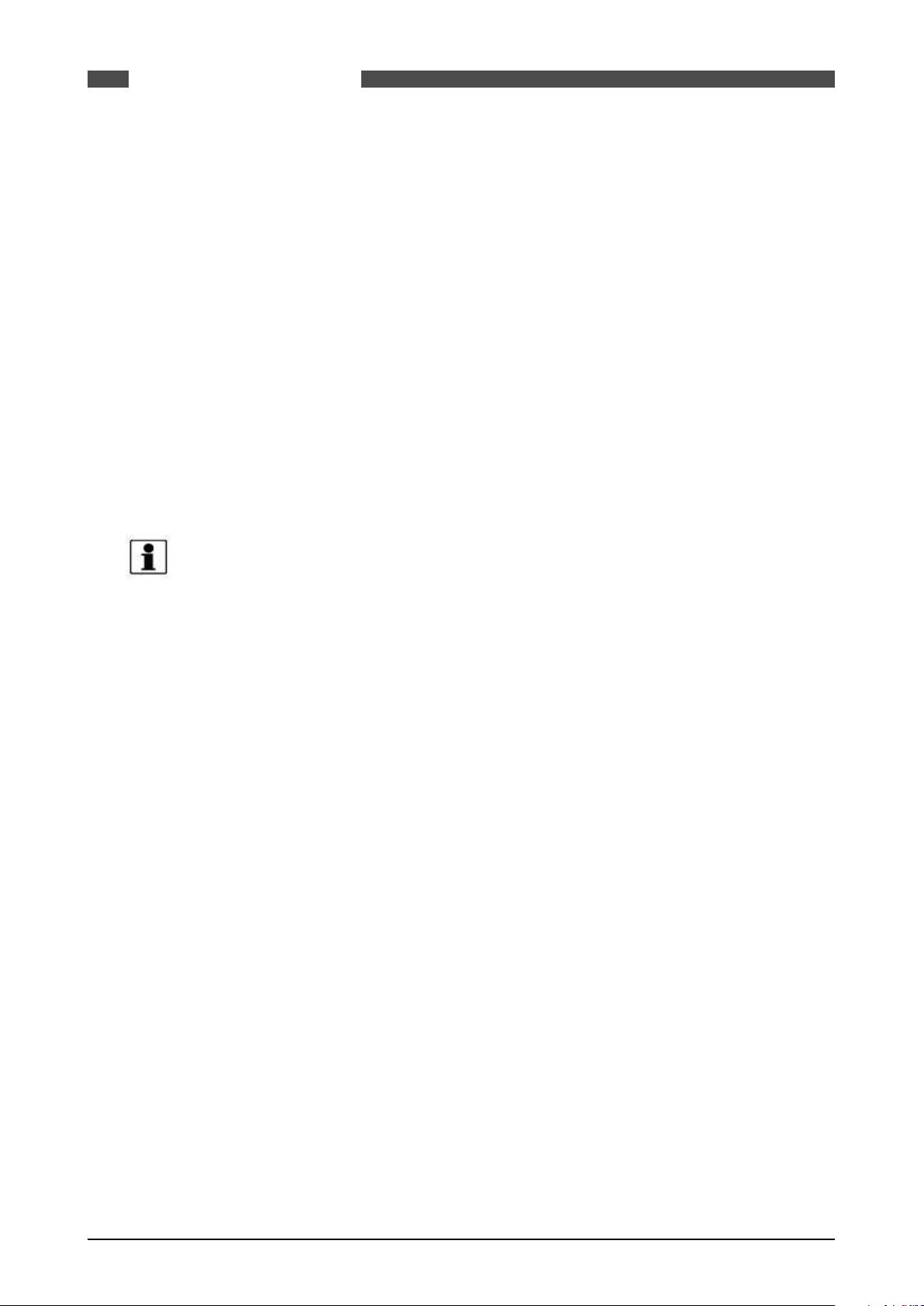
• Chapter 9: Configure a station
• Chapter 10: Configure a prover or master meter
• Chapter 11: Configure valves
• Chapter 12: Configure a sampler
• Chapter 13: Set-up batching
• Chapter 14: Set two flow computers in redundant configuration
1.4 Content Volume 3
Volume 3 concentrates on the configuration of the SUMMIT 8800
• Chapter 3; Configurator software
• Chapter 4: Date & Time
• Chapter 5: Data Logging
• Chapter 6: Display and web access
• Chapter 7: Reporting
• Chapter 8: Communication
• Chapter 9: General Information
1.5 Information in this handbook
SUMMIT 8800ABOUT THIS HANDBOOK01
The information in this handbook is intended for the integrator who is responsible to setup and
configure the SUMMIT 8800 flow computer for Liquid and or Gas and or Steam application:
Integrators (hereafter designated user) with information of how to install, configure, operate and
undertake more complicated service tasks.
This handbook does not cover any devices or peripheral components that are to be installed and
connected to the SUMMIT 8800 it is assumed that such devices are installed in accordance with
the operating instructions supplied with them.
Disclaimer
KROHNE Oil & Gas take no responsibility for any loss or damages and disclaims all liability for
any instructions provided in this handbook. All installations including hazardous area installations are the responsibility of the user, or integrator for all field instrumentation connected to
and from the SUMMIT 8800 Flow computer.
Trademarks
SUMMIT 8800 is a trade mark of KROHNE Oil & Gas.
Notifications
KROHNE Oil & Gas reserve the right to modify parts and/or all of the handbook and any other
documentation and/ or material without any notification and will not be held liable for any damages or loss that may result in making any such amendments.
Copyright
This document is copyright protected.
KROHNE Oil & Gas does not permit any use of parts, or this entire document in the creation of
any documentation, material or any other production. Prior written permission must be obtained
directly from KROHNE Oil & Gas for usage of contents. All rights reserved.
Who should use this handbook?
This handbook is intended for the integrator or engineer who is required to configure the flow
computer for a stream including devices connected to it.
Versions covered in this handbook
All Versions
14 www.krohne.com 08/2013 - MA SUMMIT 8800 Vol2 R02 en
Page 15
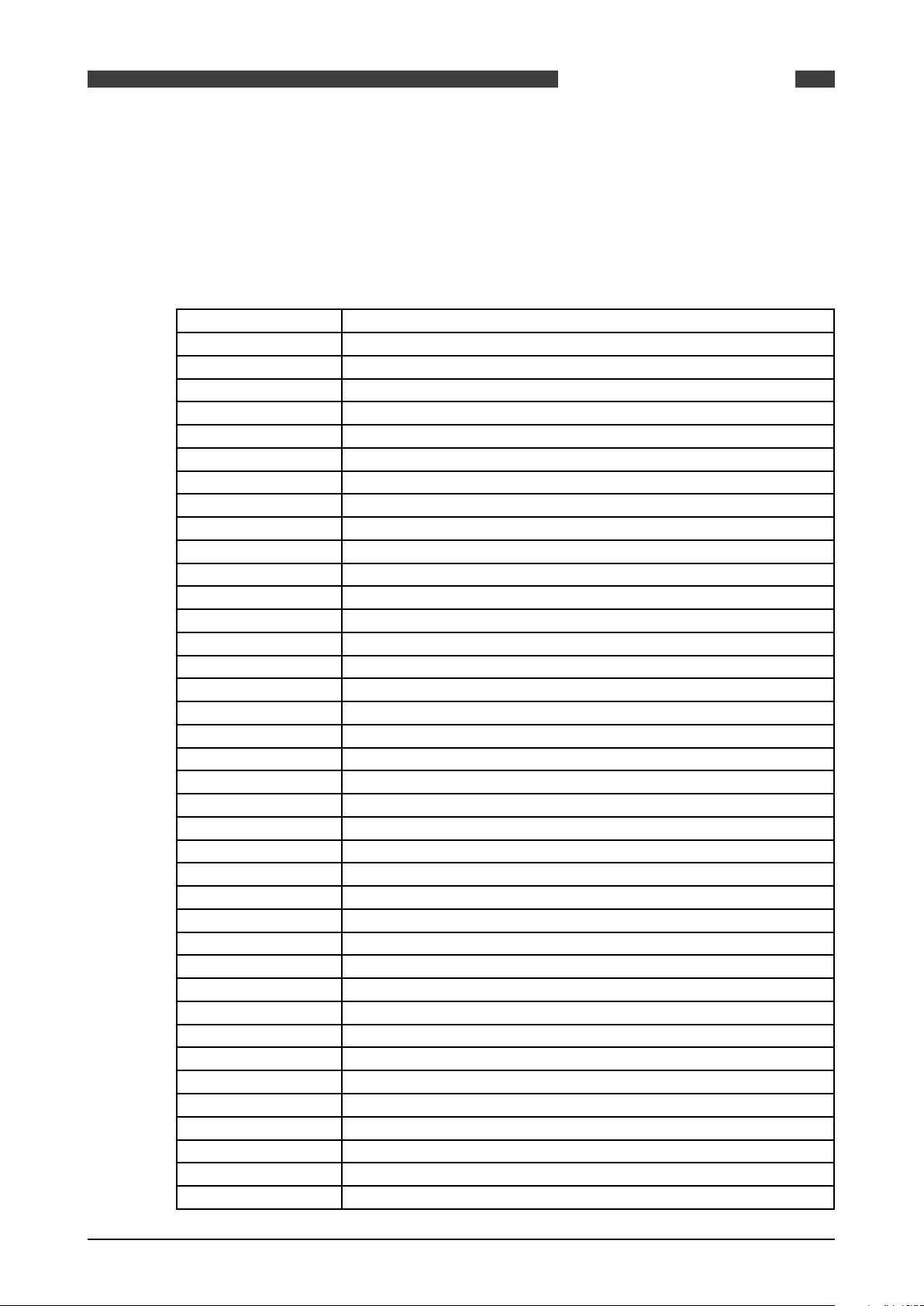
SUMMIT 8800
2. General Information
2.1 Software versions used for this guide
This handbook is based on the software versions as mentioned in Appendix 1: software versions
2.2 Terminology and Abbreviations
AGA American Gas Association
API American Petroleum Institute
Communication board Single or dual Ethernet network board
Configurator Windows software tool to configure and communicate to the SUMMIT 8800
CP Control Panel
CPU Central Processing Unit
CRC32 Cyclic Redundancy Check 32 bits. Checksum to ensure validity of information
FAT Factory Acceptance Test
FDS Functional Design Specification
HMI Human-Machine Interface
HOV Hand Operated Valve
I/O Input / Output
ISO International Standards Organization
KOG KROHNE Oil and Gas
KVM Keyboard / Video / Mouse
MOV Motor Operated Valve
MSC Metering Supervisory Computer
MUT Meter Under Test
Navigator 360 optical rotary dial
PC Personal Computer
PRT Platinum Resistance Thermometers
PSU Power Supply Unit
PT Pressure Transmitter
Re-try Method to repeat communication a number of times before giving an alarm
RTD: Resistance Temperature Device
Run: Stream/Meter Run
SAT Site Acceptance Test
SUMMIT 8800 Flow computer
Timestamp Time and date at which data is logged
Time-out Count-down timer to generate an alarm if software stopped running
TT Temperature Transmitter
UFC Ultrasonic Flow Converter
UFM Ultrasonic Flow Meter
UFP Ultrasonic Flow Processor (KROHNE flow computer )
UFS Ultrasonic Flow Sensor
VOS Velocity of Sound
ZS Ball detector switch
XS Position 4-way valve
XV Control 4-way valve
GENERAL INFORMATION
02
08/2013 - MA SUMMIT 8800 Vol2 R02 en
www.krohne.com
15
Page 16
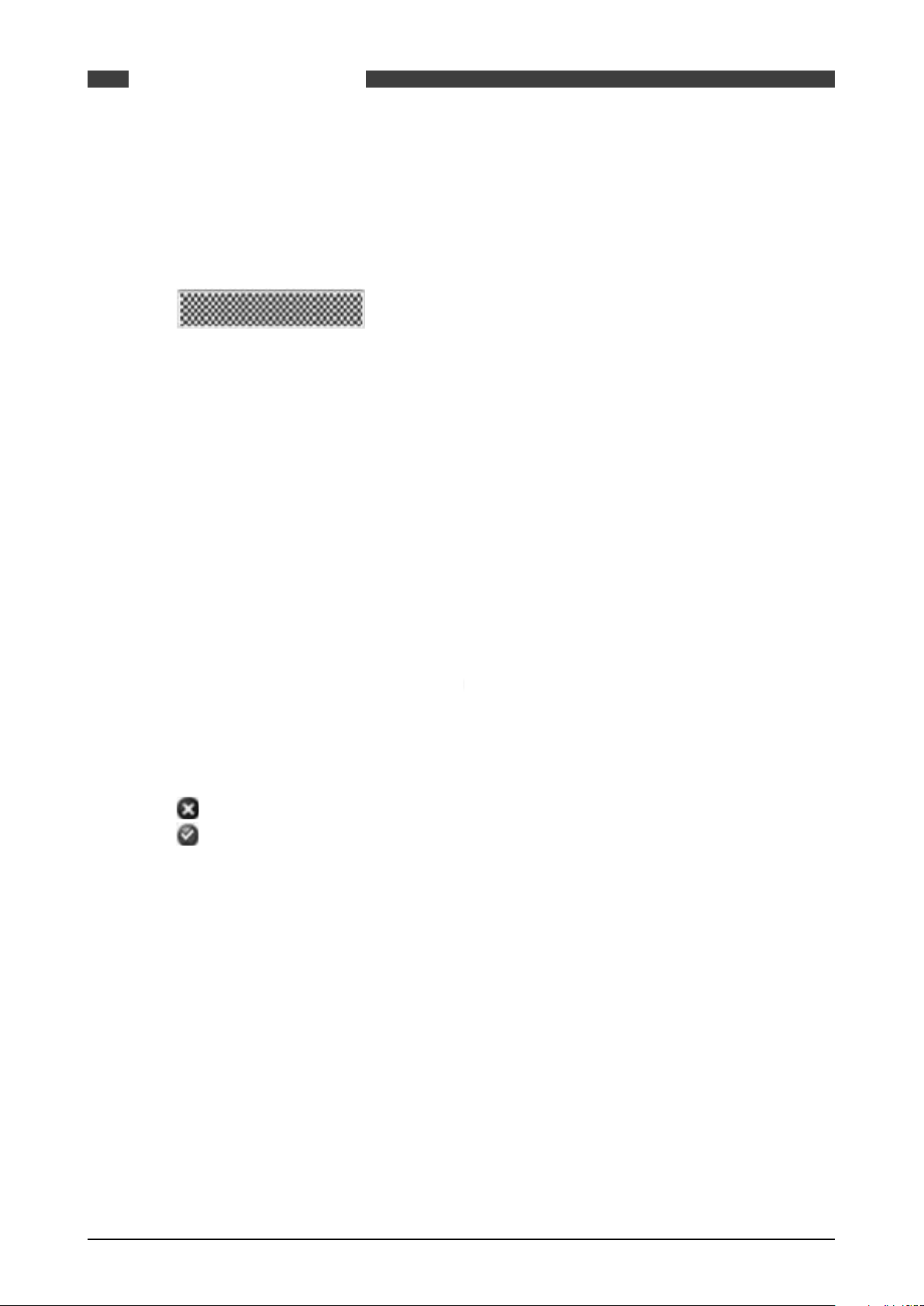
2.3 General Controls and Conventions
In the configurator software several conventions are being used:
Numeric Data Entry Box
Clear background, black text, used for entering Numeric Data, a value must be entered here
Optional: Coloured background, black text used for entering optional Numeric Data. If no value
is entered then right click mouse key and select Invalidate, box will show and no number will be
entered.
An invalid Number will be shown on the SUMMIT 8800 display as “---------“ and is read serially
as 1E+38
Pull-Down Menu
Select a function or option from a list functions or options
SUMMIT 8800GENERAL INFORMATION02
Icon
Selects a function or a page.
Tabs
Allows an individual page, sub-page or function to be selected from a series of pages, sub-pages or functions.
Expanded item Fewer items shown.
Non Expanded item +
More items shown.
Option Buttons
Red cross means OFF or No
Green tick means ON or Yes
Data Tree
Items from the Data Tree can be either selected or can be “Dragged and dropped” from the Tree
into a selection box; for example when setting up a logging system or a Modbus list, etc.
Yellow Data circle means Read Only. Red data circle means Read and Write.
Hover over
Hold the cursor arrow over any item, button or menu, etc. Do not click any mouse button, the
item will be lightly highlighted and information relating to the selection will be illustrated.
Grey Text
Indicates that this item has no function or cannot be entered in this particular mode of the system. The data is shown for information purposes only.
Help Index
Display information that assists the user in configuration.
Naming convention of Variables
In the KROHNE SUMMIT 8800 there are variables used with specific naming.
This naming is chosen to identify a variable and relate it to the correct stream.
16 www.krohne.com 08/2013 - MA SUMMIT 8800 Vol2 R02 en
Page 17
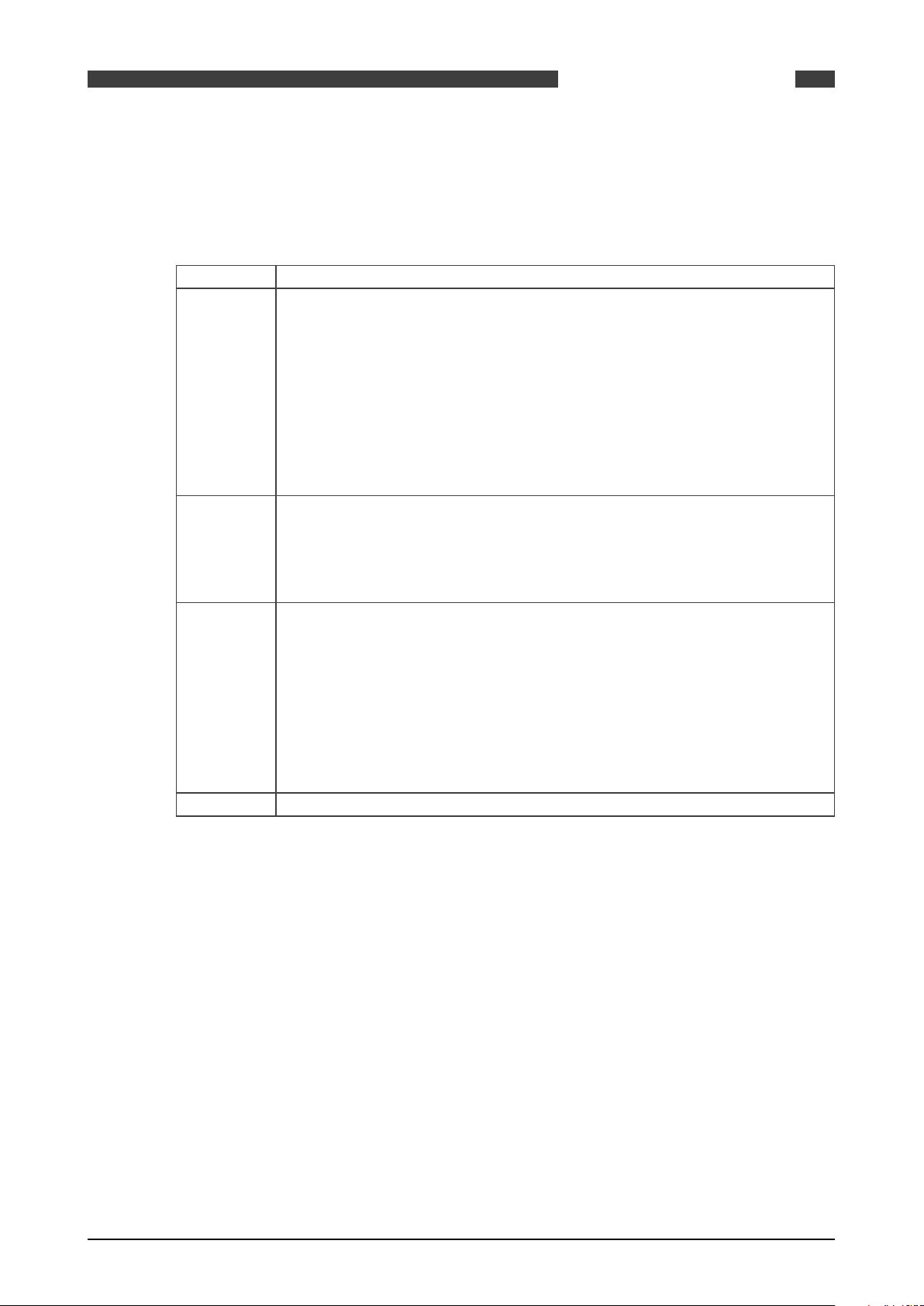
SUMMIT 8800
The most complex variable is explained below and this explanation can be used to interpret all
the other variable names.
Example: + ph uVN . 1
+ Positive (+) or negative (-)
Ph Previous (P) or Current (C) period
u Type of totals
VN Type of flow
1 Stream/ Run number
GENERAL INFORMATION
Pqh – previous 15 minutes
Ph – previous hour
Pd – previous Day
Pm – previous month
Pq – previous quarter of a year
Cqh – current 15 minutes
Ch – current hour
Cd – current Day
Cm – current month
Cq – current quarter of a year
u – Unhaltable, counts always
m – Maintenance, counts when maintenance is active (optional)
n – Normal, fiscal counters during normal operation
e – Error, fiscal counters with an accountable error
t1 –> t4 – Tarif , fiscal counters based on fiscal thresholds
VPulses, pulses counted
Vline, gross volume flow
Vmon, monitored grass volume flow
Vbc (p/t) pressure and temperature corrected gross volume flow
Vbc, linearization corrected (Vbc(p/t))gross volume flow
VN, Normalized volume flow
VN(net), Nett normalized flow
VM, Mass flow
VE, Energy flow
VCO2, carbon dioxide flow
02
2.4 ID Data Tree
When selecting parameters and options in the Configurator software, the user will be presented
with a tree structure for instance:
08/2013 - MA SUMMIT 8800 Vol2 R02 en
www.krohne.com
17
Page 18
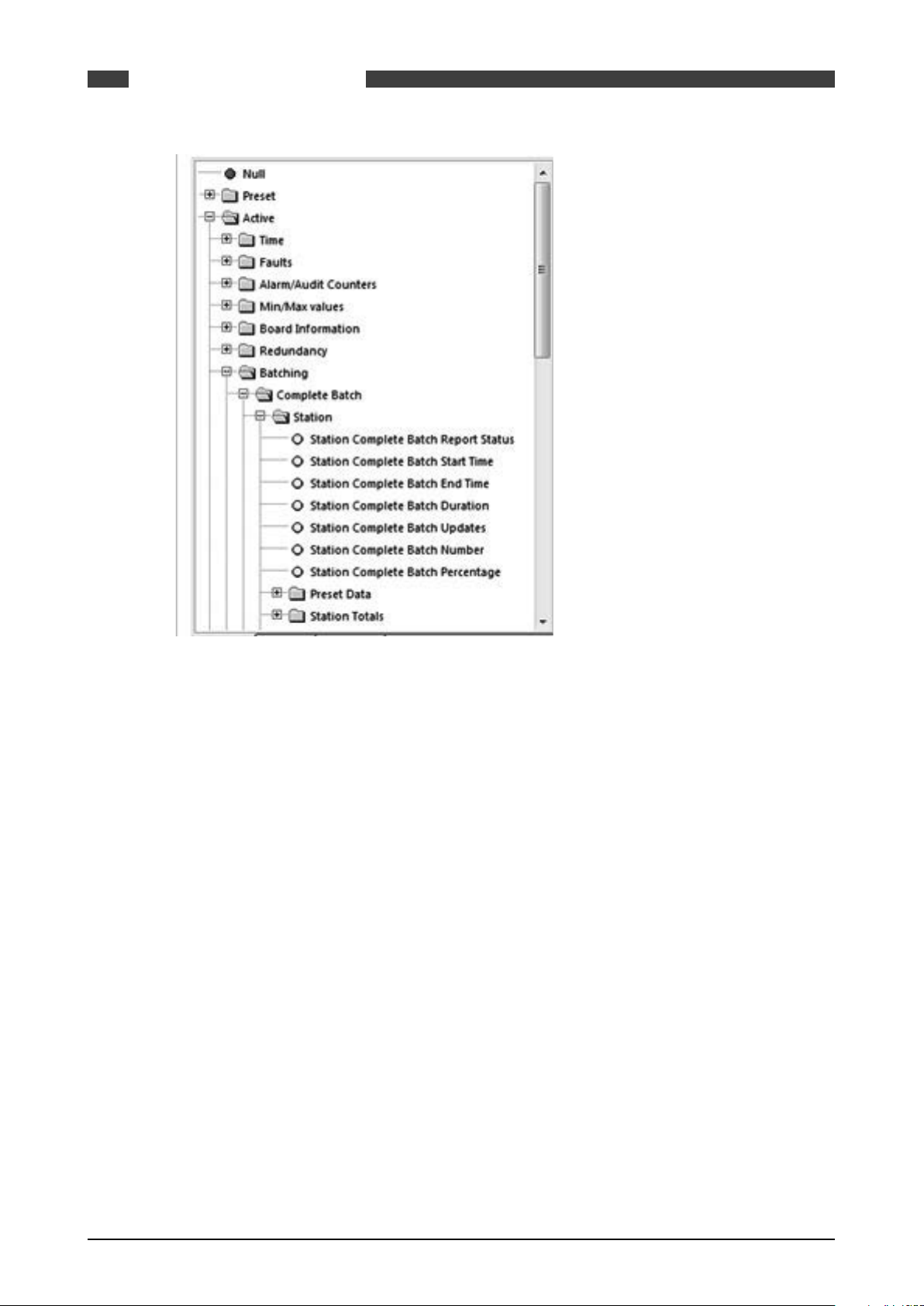
SUMMIT 8800GENERAL INFORMATION02
Figure 1 Example ID Tree
This is referred to as the ID tree which, depending on its context, includes folders and several
parameters:
2.4.1 Type of data
The rest of this chapter will explain the folders available, the type of selection within the folder
and any other corresponding data.
Preset Data
Essential to the configuration of the flow computer. Typical data would be keypad values, operating limits, equation selection, calibration data for Turbines and Densitometers and Orifice
plates.
This data would be present in a configuration report, and enables you to see what the flow computer is configured to do.
Used for validation and will form the Data Checksum (visible on the System Information Page).
E.g., if a data checksum changes, the setup of the flow computer has changed and potentially
calculating different results to what is expected.
Typically configured and left alone, only updated after validation e.g. every 6 month / 1 year.
Active Data
These values cover inputs to the flow computer. E.g., from GC, pressure & temperature transmitters, meters etc..
Also Values calculated in the flow computer. E.g., Flow rates, Z, Averages, Density etc..
Local Data
Data that an operator can change locally to perform maintenance tasks. E.g., turn individual
transmitters off without generating alarms. Setting Maintenance mode or Proving Mode.
18 www.krohne.com 08/2013 - MA SUMMIT 8800 Vol2 R02 en
Page 19
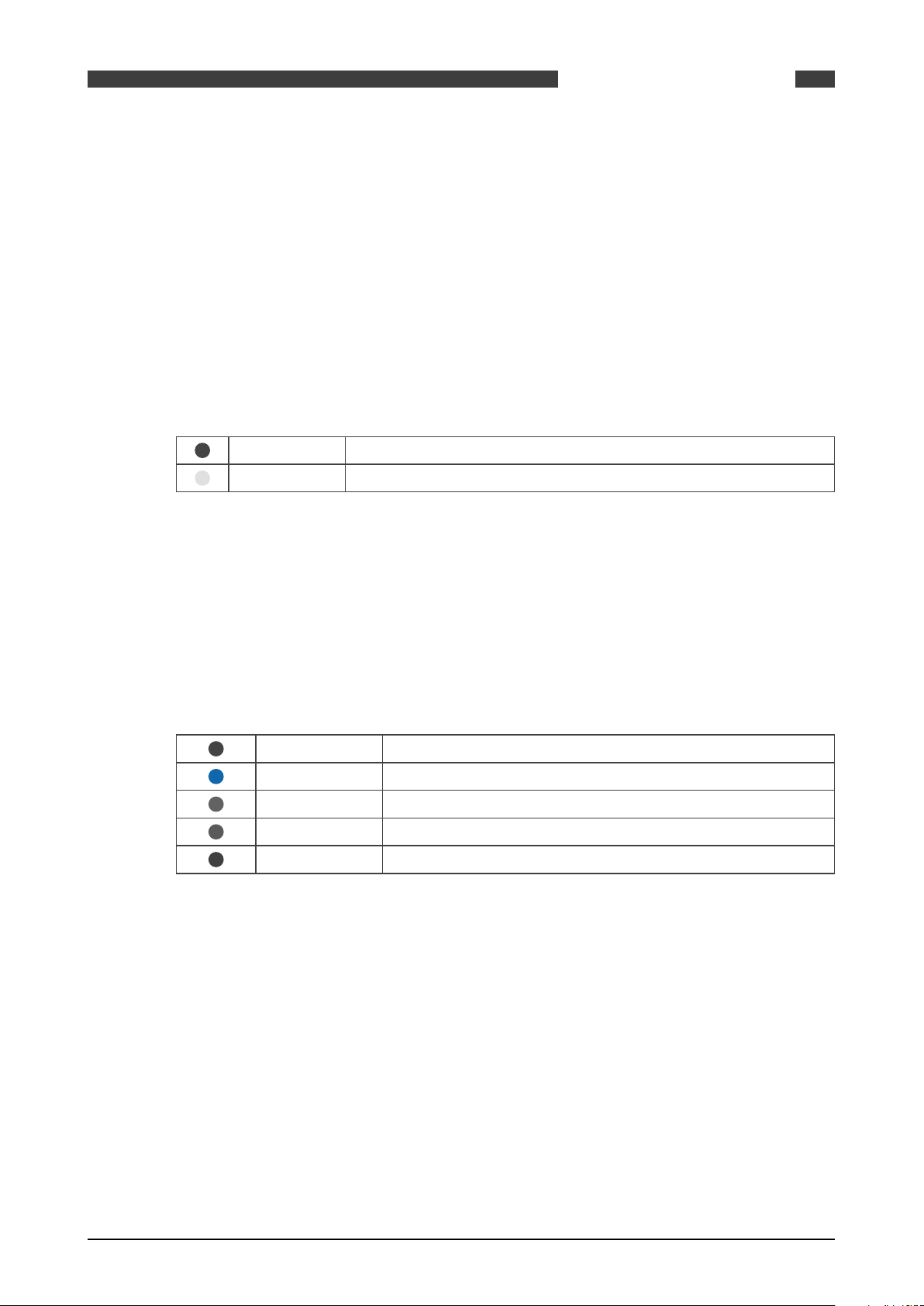
SUMMIT 8800
Totals
Totals for the streams and station.
Contents of this folder are stored in the non-volatile RAM and are protected using the battery.
Custom
User defined variables.
Allows calculations, made in a LUA script, to be used in a configuration.
For details, see volume 3.
2.4.2 Colour codes
With each parameter and option, there are corresponding coloured dots that represent the access and status of the particular selection.
General ID tree
Please note that it might be possible to change the values via the screen
GENERAL INFORMATION
Red Dot Data is Read/Write and can be changed over Modbus.
Yellow Dot Data is Read-Only and cannot be changed over Modbus
02
90% of the data will be Read Only, but items such as Serial Gas Compositions, Time/Date, MF
are commonly written over Modbus.
NOTE: Although the ID may be read/write, the security setting determines whether the ID indeed
can be written.
Alarm Tree
The alarm tree is built of all the registers that hold alarm data. Alarm registers are 32-bit integers, where each bit represents a different alarm.
Red Dot Represents an accountable alarm visible on the alarm list.
Dark Blue Dot Represents a non-accountable alarm visible on the alarm list.
Orange Dot Represents a warning visible on the alarm list.
Light Blue Dot Represents a status alarm, not visible on the alarm list.
Black/Grey Dot Represents a hard- or software fault alarm visible on the alarm list.
An example of typical usage would be the General Alarm Register. This is a 32 bit register that
indicates up to 32 different alarms in the flow computer. This will contain Status Alarms, for example, 1 bit will indicate if there is a Pressure alarm or not. If the Pressure Status bit is set the
user will know that there is a problem with the Pressure.
This should be sufficient information, however if it is not satisfactory, the user can look at the
Pressure alarm, this contains 32 different alarms relating to the Pressure measurement, these
would be Red Dots as they each can create an entry in the alarm list. By reading this register
the user can view exactly what is wrong with the Pressure measurement.
The Light Blue Dots are generally an OR of several other dots. By reading the General register
you can quickly see if the unit is healthy, more information can be provided by reading several
more registers associated with that parameter.
08/2013 - MA SUMMIT 8800 Vol2 R02 en
www.krohne.com
19
Page 20

2.5 Specific Requirements for Meters and Volume Convertors
2.5.1 Numbering formats
The number formats used internally in the unit are generally IEEE Double Precision floating
point numbers of 64 bit resolution.
It is accepted that such numbers will yield a resolution of better than 14 significant digits.
In the case of Totalisation of Gas, Volumes, Mass and Energy such numbers are always shown to
a resolution of 8 digits before the decimal point and 4 after, i.e. 12 significant digits.
Depending upon the required significance of the lowest digit, these values can be scaled by a
further multiplier.
2.5.2 Alarms
Each of the various modules that comprise the total operating software, are continuously monitored for correct operation. Depending upon the configuration, the flow computer will complete
its allocated tasks within the configured cycle time, 250mS, 500mS or 1 second. Failure to
complete the tasks within the time will force the module to complete, and where appropriate, a
substitute value issued together with an alarm indication.
For example, if a Calculation fails to complete correctly then a result of 1 or similar will be
returned, which allows the unit to continue functioning whilst an accountable alarm is raised,
indicating an internal problem.
SUMMIT 8800GENERAL INFORMATION02
2.5.3 Accountable alarm
When the value of any measurement item or communication to an associated device that is providing measurement item to the SUMMIT 8800 goes out of range, the flow computer will issue
an Accountable Alarm.
When any calculation module or other item that in some way affects the ultimate calculation result goes outside its operating band, i.e. above Pressure Maximum or below Pressure minimum,
then the SUMMIT 8800 will issue an Accountable Alarm.
When the SUMMIT 8800 issues an Accountable alarm a number of consequences will occur as
follows:
Front panel accountable alarm will turn on and Flash.
Nature of accountable alarm will be shown on the top line of the alarm log.
Alarm log will wait for user acknowledgement of alarm.
During the period of the alarm, main totalisation will occur on the alarm counters.
2.5.4 Optional consequences
Depending upon the configuration of the SUMMIT 8800 the following optional Consequences will
also occur:
An Entry will be made in the Audit Log, with Time and Date of occurrence.
The “Used” value of the Parameter in Alarm will be substituted by an alternative value, either
from an alternative measurement source that is in range, or from a pre-set value.
A digital Alarm output will indicate an Alarm condition.
20 www.krohne.com 08/2013 - MA SUMMIT 8800 Vol2 R02 en
Page 21
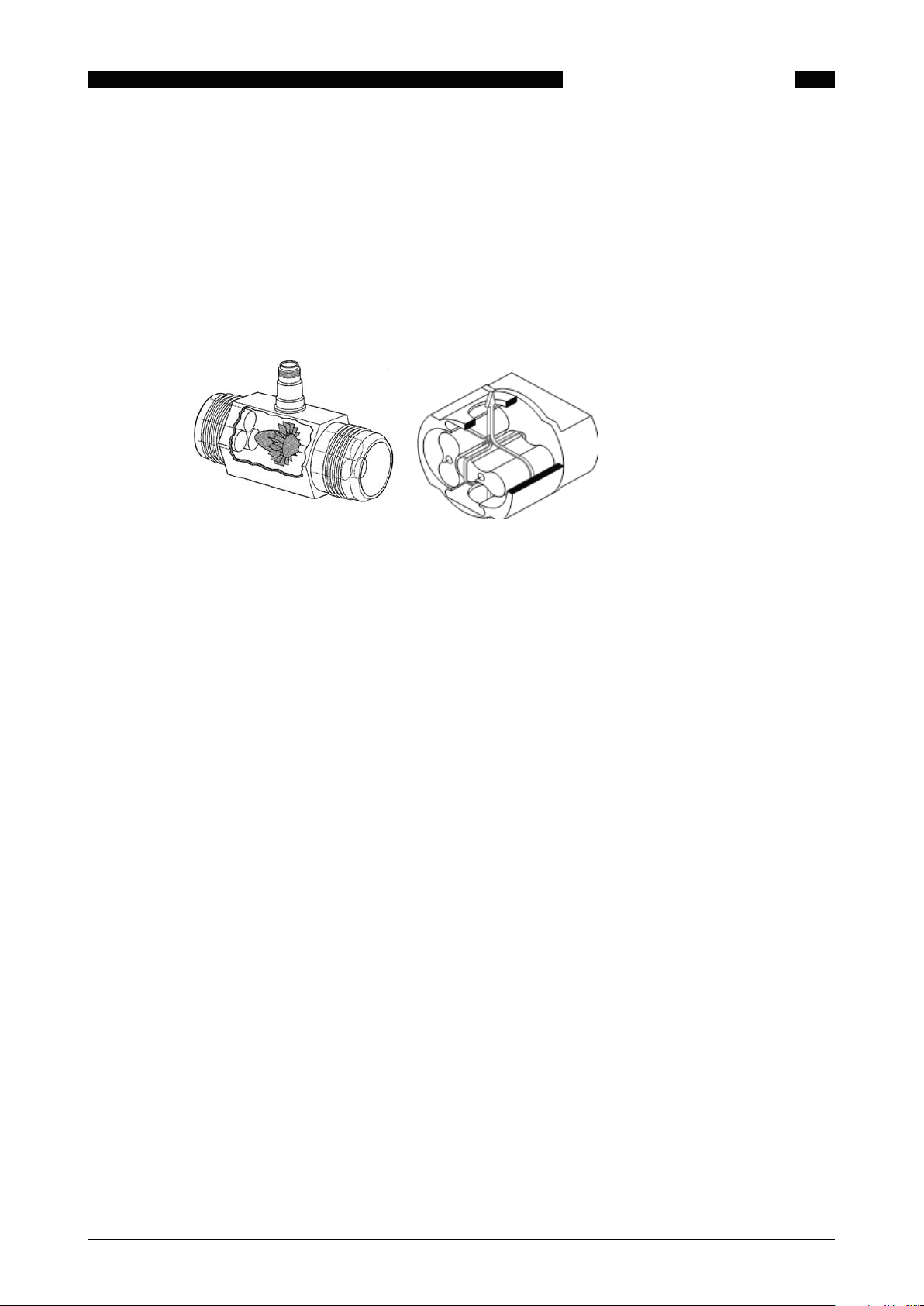
SUMMIT 8800
METERING PRINCIPLES
3. Metering principles
In this Chapter the different meter technologies supported by the SUMMIT 8800 and the need for
correction and normalization is described. Each of these technologies has its own particularities
which are important to know when configuring the flow computer.
3.1 Pulse based meters: e.g. turbine/ positive displacement / rotary meter
This method stems from the time when rotating meters where used, such as turbine meters and
rotary (Positive displacement) meters.
Figure 2 Turbine and rotary meter
03
A turbine meter is basically a fan in a tube. The gas makes the fan rotate and the rotations are
recorded in an index on top of the meter. A positive displacement or rotary meter consists of
two tighly coupled impellers which together create a moving chamber of gas. The rotation of the
impellers drive an index.
A contact switch is operated by the rotating meter. The result is that the periodic closure of the
switch is directly related to the amount of gas going through the meter. Depending on the location of the switch there are:
HF pulses or high frequency pulses
• The switch can be mounted just above the turbine blades. This switch is closing at the higher
rate than the meter rotates (typically up to 5000 Hz). The ratio between the two is called
“blade ratio”.
MF pulses or medium frequency pulses
• The switch mounted on the primary axes, so this switch is closing every turn of the meter.
This results in a medium frequency pulse (typically up to 500 Hz)
LF pulses or low frequency pulses
• For low cost meters the switch can be mounted in the index after a gear resulting in slow
pulsing switches and in a low accuracy measurement (typically below 50 Hz)
A problem with this method is that the switches do not always close 100% reliable. This is particularly true for the HF pulses as non-contact switches are used. This means that we can have
missing pulses. Also too many pulses can occur, e.g. when interference occurs with the high
frequency wires or due to thunder storms. The solution is to have dual pulses and check the
relation between the two.
It may also be that a turbine blade may break off resulting in the wrong measurement. There is
therefore a need for diagnostics. Several solutions have been implemented:
• The dual pulse method with a 90° angle between the two. This allows for diagnostics and even
corrections for missing pulses. An API classification level A to E is available (see below) for
this.
• A second pulse from a turbine wheel with different blade angle.
08/2013 - MA SUMMIT 8800 Vol2 R02 en
www.krohne.com
21
Page 22
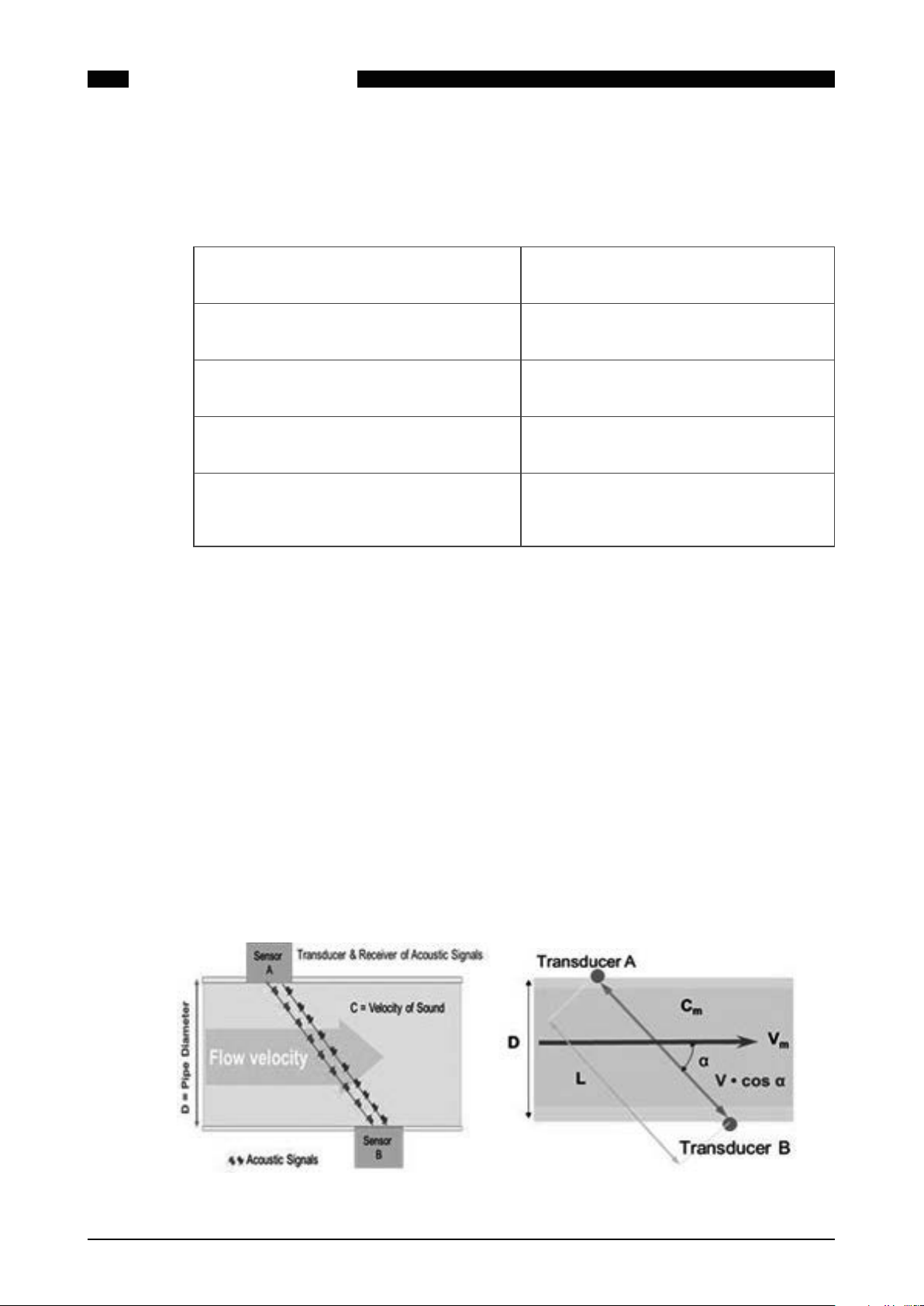
SUMMIT 8800METERING PRINCIPLES03
• A second lower frequency pulse, so a combination of HF with MF or LF. Off course the frequency ratio or blade ratio between the two pulses must be given.
API has a classification on the quality actions taken on the pulses:
API level E is achieved solely by correctly applied
transmission systems, criteria and recommended
installed apparatus of good quality.
API level D system consists of manual error
monitoring at methods of comparison, as used in
Levels A through D.
API level C consists of automatic error monitoring
for number, frequency, phase, and sequence and
error indication at specified intervals.
API level B consists of continuous monitoring, with
an error indication under all circumstances when
impaired pulses occur.
API level A: consists of continuous verification and
correction given by the comparator.
Basically a non-issue for flow computers
This means: Only 1 pulse is needed on the flow
computer.
This means: two pulses must be installed: the
meter pulse and monitor pulse, which may be of
different frequency (see frequency ratio)
This means two pulses of the same frequency
must be installed: the meter and monitor pulse.
The major issue here is; the flow computer has
to correct when a wrong pulse occurs. This is
quite advanced and is fully implemented in the
SUMMIT.
Nowadays more and more electronics is incorporated into the meters, such as in ultrasonic
and Coriolis meters. These meters normally emulate two high frequency pulses, to make them
look the same as rotating meters from the installation standpoint. The flow is calculated and a
special pulse output is driven by the processor. Although the need for a second output pulse is
diminished, most meters still carry them. API Level A is not really required.
There are also meters with smart indexes. Here the indexes values itself can be read by the
flow computer. The advantage is that the totals on the meters index are identical to the flow
computer totals. Also, if the flow computer is replaced, the total will be automatically read. The
communication is then digital and can be read via the serial port.
3.2 Ultrasonic meters
Ultrasonic meters are based on Transit Time Measurement of high frequency acoustic signals.
These signals are transmitted and received along a diagonal measuring path.
A sound wave going downstream with the flow travels faster than a sound wave going upstream
against the flow. The difference in transit time is directly proportional to the flow velocity of
the liquid or gas. This can be compared with the speed a canoe travels upstream compared to
downstream.
Figure 3 Ultrasonic measurement principle
22 www.krohne.com 08/2013 - MA SUMMIT 8800 Vol2 R02 en
Page 23
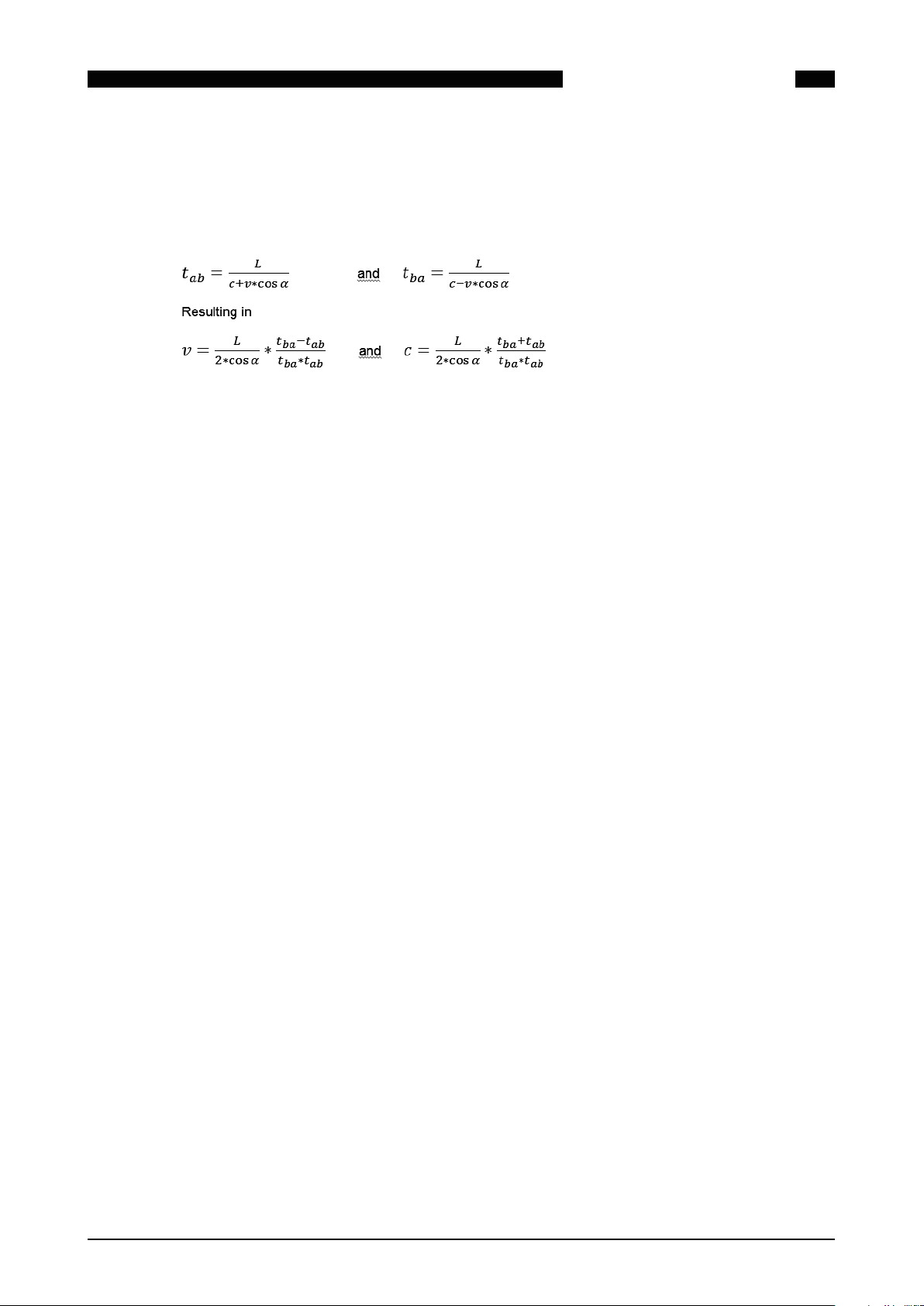
SUMMIT 8800
Mathematically, the time to transmit from a to b and back depends on the distance (L) between
the two transducers, the speeds of the medium (v) and sound (c) plus the angle of the path (α) as
follows:
Equation 1 Ultrasonic measurement formulae
With the velocity of the gas and the area of the pipe, the volume flow rate can be calculated.
The problem is however that the oil or gas is not always equally distributed through the pipe.
The flow normally is faster in the centre than in at the pipe and has a certain profile depending
on turbulent or laminar flow. So you do need the proper average velocity over the complete pipe.
With single beam meters, such as clamp-on meters, the accuracy is therefore very limited.
That is why the medium must be measured at different locations in the pipe. The trick is to best
estimate the profile/ the average flow. All manufacturers come up with different arrangements
in multi-path meters.
METERING PRINCIPLES
03
The output of ultrasonic meters is normally a combination of a dual pulse and a serial link.
• The dual pulse is generated by the electronics to emulate a turbine meter but does not provide its diagnostics.
• The serial link has typically a modbus protocol specific to the manufacturer, but for Instromet
there is also the proprietary “Instromet protocol”. This serial protocol carries the flow rate,
but also meter diagnostics. For that reason in many cases both links are used at the same
time.
Each manufacturer has its own set of diagnostics. Typical diagnostics are:
• The amplification needed to send a signal between the transducers, both up- and downstream
• The signal to noise ratio at each transmitter
• The speed of sound measured by each path or ratio’s between them
• An indication of the type of flow profile
For gas there is an interesting additional diagnostics which is the calculated against the measured speed of sound based on AGA 10. The meter calculates besides the speed of the gas also
the speed of sound. AGA 10 gives the formula from which the speed of sound can be calculated
from the composition, the temperature and the pressure. Off course the measured and calculated speed of sound should be equal. If not one of the variables (meter, chromatograph or P or
T) must be wrong or badly calibrated. This is therefore a perfect over all metering system check.
3.3 Differential pressure (dP) meters: e.g. orifice, venturi and cone meter
Differential pressure flowmeters use the Bernoulli’s rule to measure the volume flow of gas
or liquid in a pipe. They use a restriction in a pipe to measure the volume as it creates a difference in pressure before and after the restriction. The pressure difference (∆p) increases as flow
increases.
08/2013 - MA SUMMIT 8800 Vol2 R02 en
www.krohne.com
23
Page 24
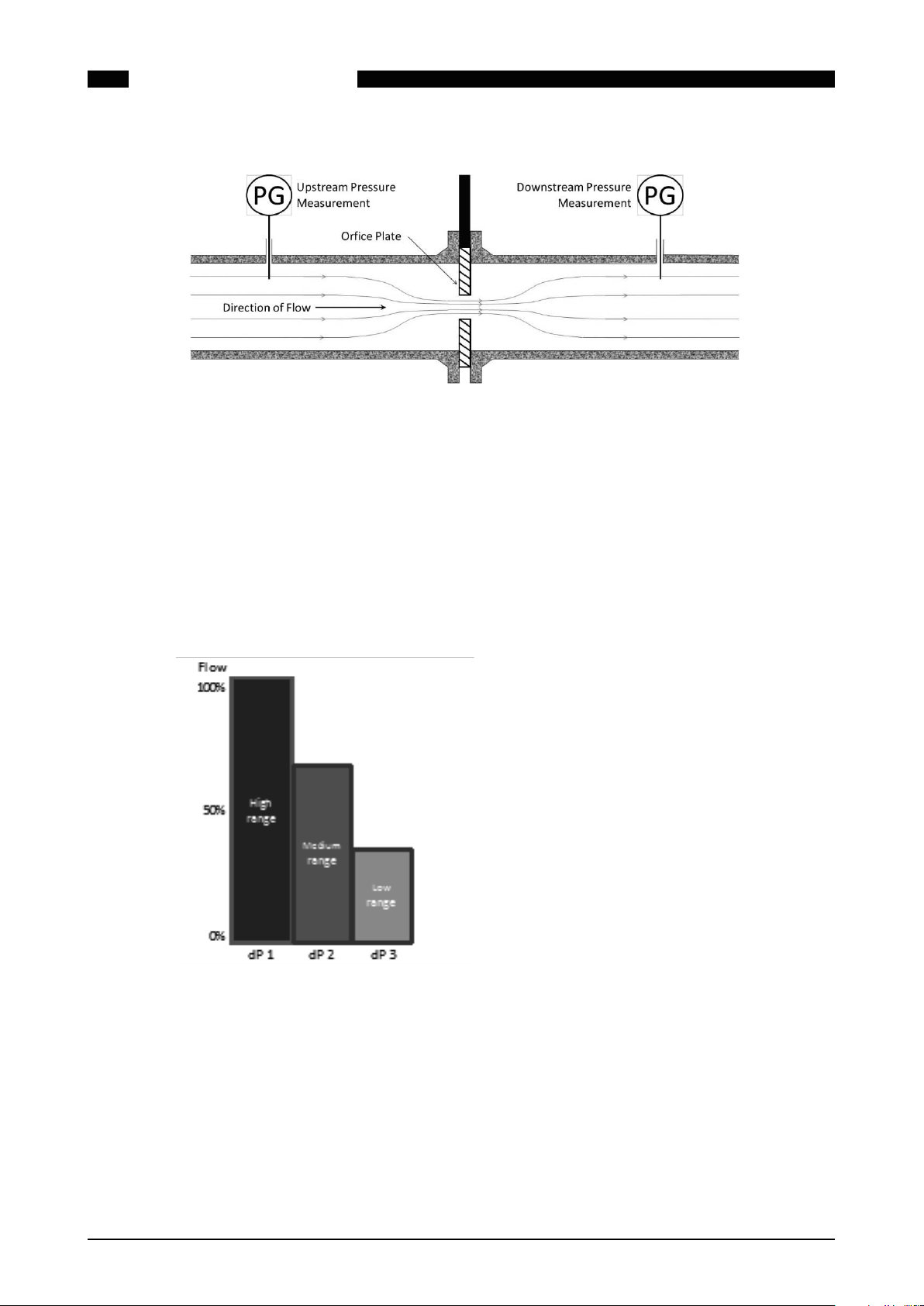
SUMMIT 8800METERING PRINCIPLES03
Figure 4 DP measurement principles
The shape of the restriction is determines the type of meter: orifice, V-cone venture or nozzle
(see later paragraphs). For each type there are several parameters that will be required to successfully calculate the flow rate.
A single dP transmitter can used, but the problem is that a transmitter typically only has a 1:3
turndown ratio, so the accuracy for low flow is very limited. For that reason in custody transfer
applications multiple dP transmitters with different ranges are used for one meter and the flow
computer switches between them over depending on the flow.
The SUMMIT can handle 1 to 3 ranges:
Figure 5 Up to 3 dP ranges
dP 1 will always measure the high range. In case of multiple ranges, an automatic switch-over
to dP 2 will occur to medium range if the flow decreases to the dP measurement range, optimizing the accuracy. If 3 ranges are available, dP 3 will kick in when the flow gets within its measurement range.
In the SUMMIT the switch-up and switch-down values for the dP may be given. They will be
normally be different to have some hysteresis to prevent continues switch-up and –down when
at the threshold.
In high end applications, where the accuracy is crucial, multiple dP transmitters per range can
be used for the following reasons:
24 www.krohne.com 08/2013 - MA SUMMIT 8800 Vol2 R02 en
Page 25
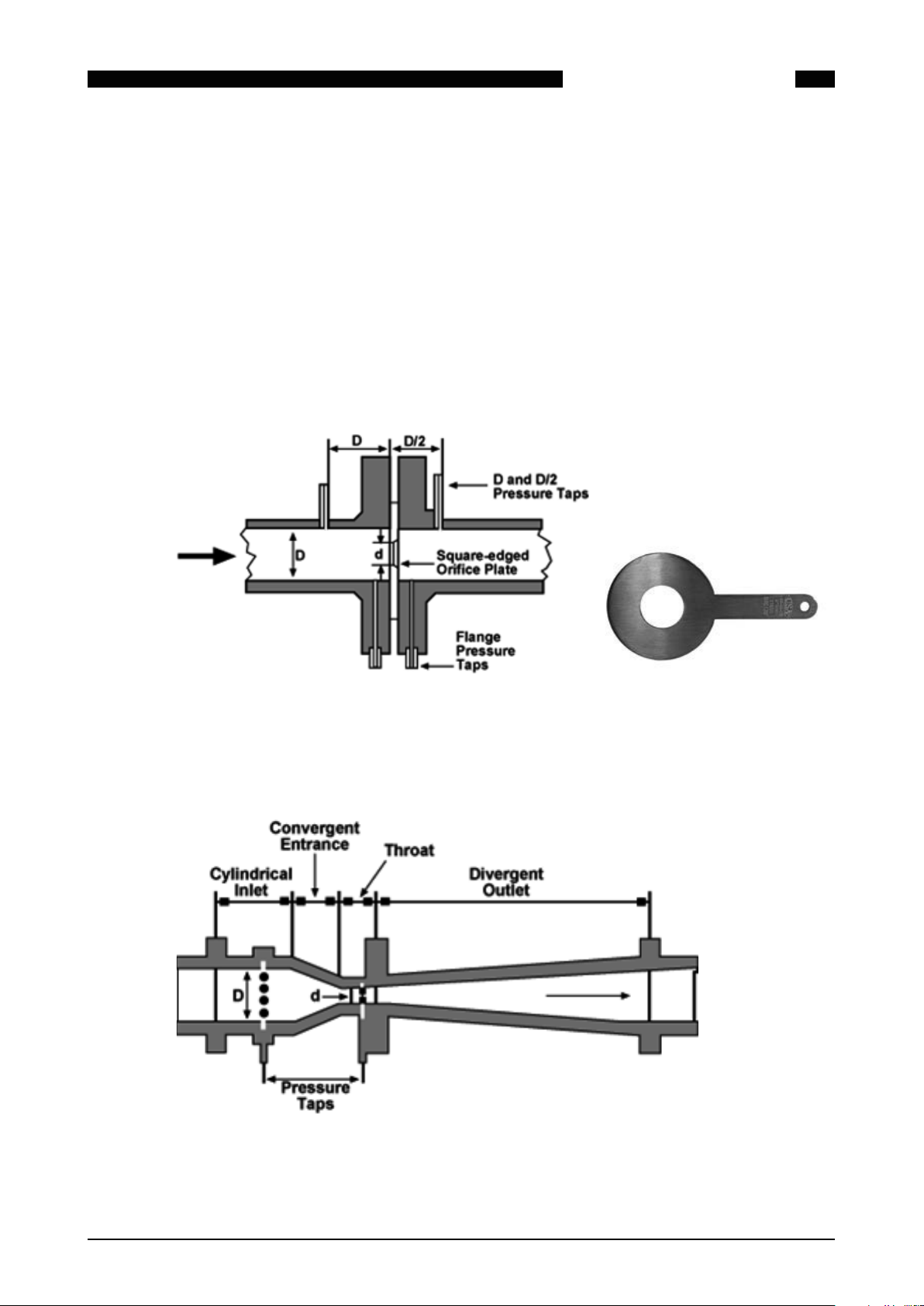
SUMMIT 8800
• Accuracy: By averaging the transmitter values.
• Redundancy: If one transmitter fails, the other value may be used.
• Diagnostics: A warning can be given if there is a deviation between the transmitters.
For diagnostics 2 transmitters can be used, but it is not possible to determine which one is correct. For that reason 3 dP transmitters may be used.
The SUMMIT also can have 1 to 3 dP transmitters for 1 to 3 ranges, so 1 to 9 dP transmitters in
total.
3.3.1 Orifice Plate
A flat circular plate with a hole, mounted inside the pipe that causes the fluid to push through a
smaller diameter.
METERING PRINCIPLES
03
Figure 6 Orifice meter and plate
This is the most commonly used type of meter.
Classical venture or Herschel venturi
Consists of a tapering in the pipe.
Figure 7 Venturi tube layout
08/2013 - MA SUMMIT 8800 Vol2 R02 en
www.krohne.com
25
Page 26
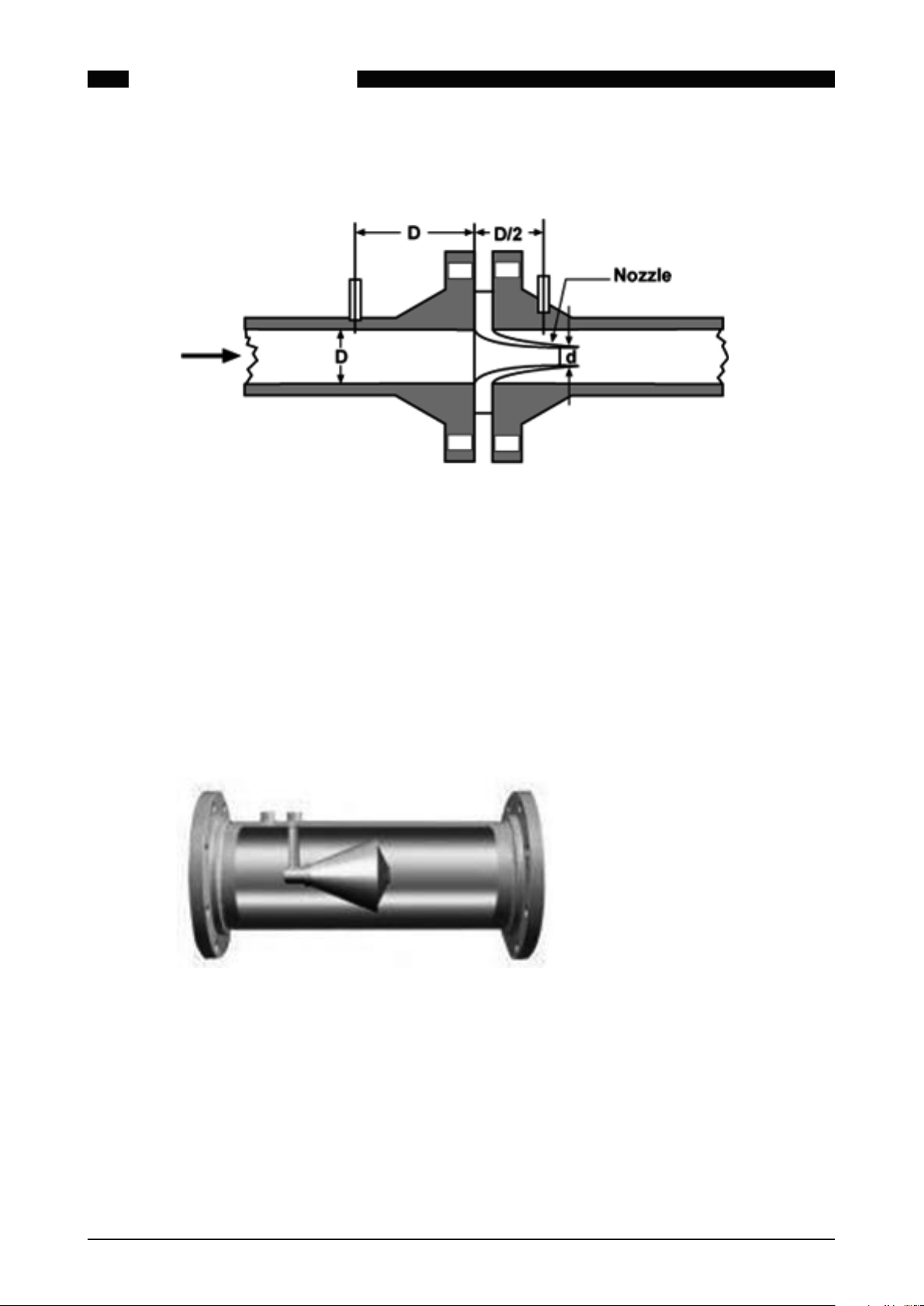
3.3.2 Venturi nozzle
The venturi nozzle has a trumpet shape restriction ending up in the pipe..
Figure 8 Venturi Nozzle
SUMMIT 8800METERING PRINCIPLES03
The main advantage of the venturi nozzle is pressure recovery.
ISA 1932 nozzle
Typically used for high velocity, set by ISO 5167 to determine the flow of fluid.
Long radius nozzle
A variation of the ISA 1932 nozzle, with a convergent section as the ISA 1932 nozzle and divergent section as a classical venturi
Cone or V-cone meter
The shape of the cone is to stable the flow profile in order to accurately measure the fluid regardless of flow properties.
Figure 9 V-cone meter
3.4 Coriolis meters
The Coriolis effect is the deflection of a fluid by a rotating effect. If the rotation is clockwise, the
deflection is to the left, if counter-clockwise, the deflection is to the right.
Coriolis meters use a vibrating meter tube to generate the rotating effect and measure the deflection to calculate the mass passing through the meter.
26 www.krohne.com 08/2013 - MA SUMMIT 8800 Vol2 R02 en
Page 27
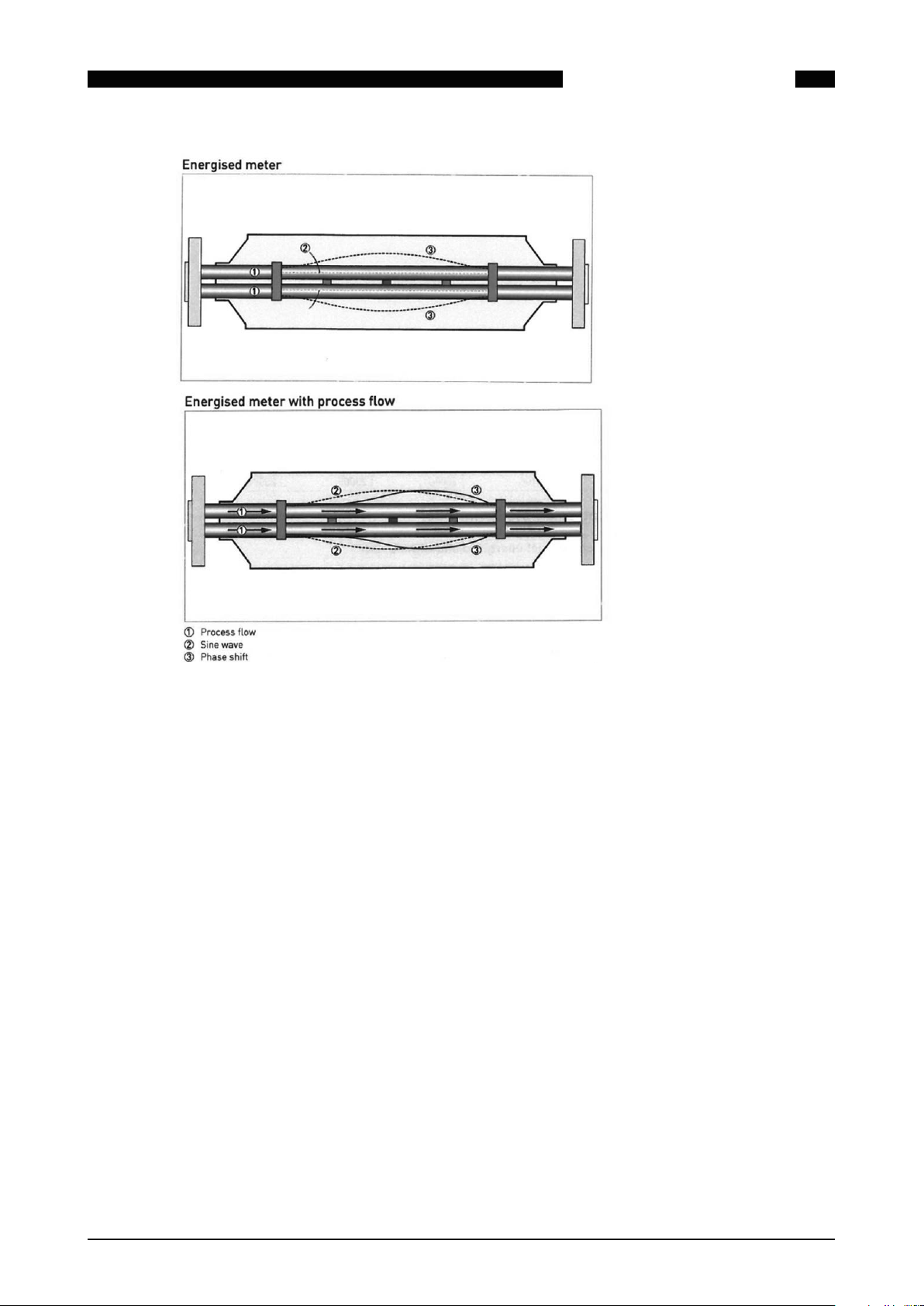
SUMMIT 8800
METERING PRINCIPLES
03
Figure 10 Coriolis meter flow principle
A tube with a fluid is brought into a sine waveform vibration. The eigen frequency with which this
occurs is directly dependent on the density of the fluid. If the fluid is flowing, a phase shift of the
vibration will occur between the inlet and outlet of the tube. This phase shift is a measure of the
velocity with which the fluid passes through the pipe.
Traditional Coriolis meters have a bent tube to maximize the Coriolis effect. With more advanced
electronics nowadays there is also straight tube Coriolis meters (see drawing).
Coriolis meters determine the mass flow, but can also determine the density. Most Coriolis
meters will also calculate the volume flow using internal temperature and pressure, but it is
recommended to use external measurements because of accuracy.
Coriolis meters typically have a dual pulse output mostly with the choice to have mass or volume
flow rate, where mass flow rate is more accurate. Because of the fact that also density, pressure
and temperature are available, most meters have also the option for a serial (modus) output, or
a (multi-variable) Hart output.
08/2013 - MA SUMMIT 8800 Vol2 R02 en
www.krohne.com
27
Page 28

3.5 Meter corrections
3.5.1 Gas & steam
The meter provides a number of pulses/s. We would like to know the Volume flow rate e.g. m3/s.
For this need:
Pulse factor or impulse factor or meter factor
The factor provided by the manufacturer of the meter giving the number of pulses per volume of
gas e.g. Pulses/m3. This assumes a linear meter. This is configured in the meter section.
Linearisation/ error Curve
The errors in % obtained during calibration of a meter which are the corrections needed to linearise the meter. So for each flow rate a different error is used. In between the given flow rates
a linear interpolation is used. For flow outside the operating range, extrapolation is used, except
when MID is chosen, then the error is fixed, and low and high flow is used.
Volume flow rate= Pulses per period*(1-Error)
Gross Volume= Pulses*(1-Error)
SUMMIT 8800METERING PRINCIPLES03
3.5.2 Liquid
The meter provides a number of pulses/s. We would like to know the Volume flow rate e.g.
gallons/s. For this there are three important corrections for the meter possible:
K-factor
The factor provided by the manufacturer of the meter or as a result of proving which is the number of pulses per volume of fluid e.g. Pulses/gallon.
For a linear meter only one factor can be given.
In case that the meter is not linear then a K-factor curve can be used. In this These factors are
obtained during calibration or prove of a meter which are the corrections needed to linearise the
meter. This is expressed by a variation of the K-factor over the specified flow range. So for each
flow rate a different K-factor is used. In between the given flow rates a linear interpolation is
used. For flow above maximum extrapolation is used.
Meter factor
The factor determined during proving to correct a fluid flowmeter for the ambient conditions by
shifting its curve. The factor is used to compensate for such conditions as liquid temperature
change and pressure shrinkage and is meter and product dependent. The meter factor should
be close to1.
Equation 2 Volume calculation with MF
Equation 3 Gross volume calculation with MF
28 www.krohne.com 08/2013 - MA SUMMIT 8800 Vol2 R02 en
Page 29
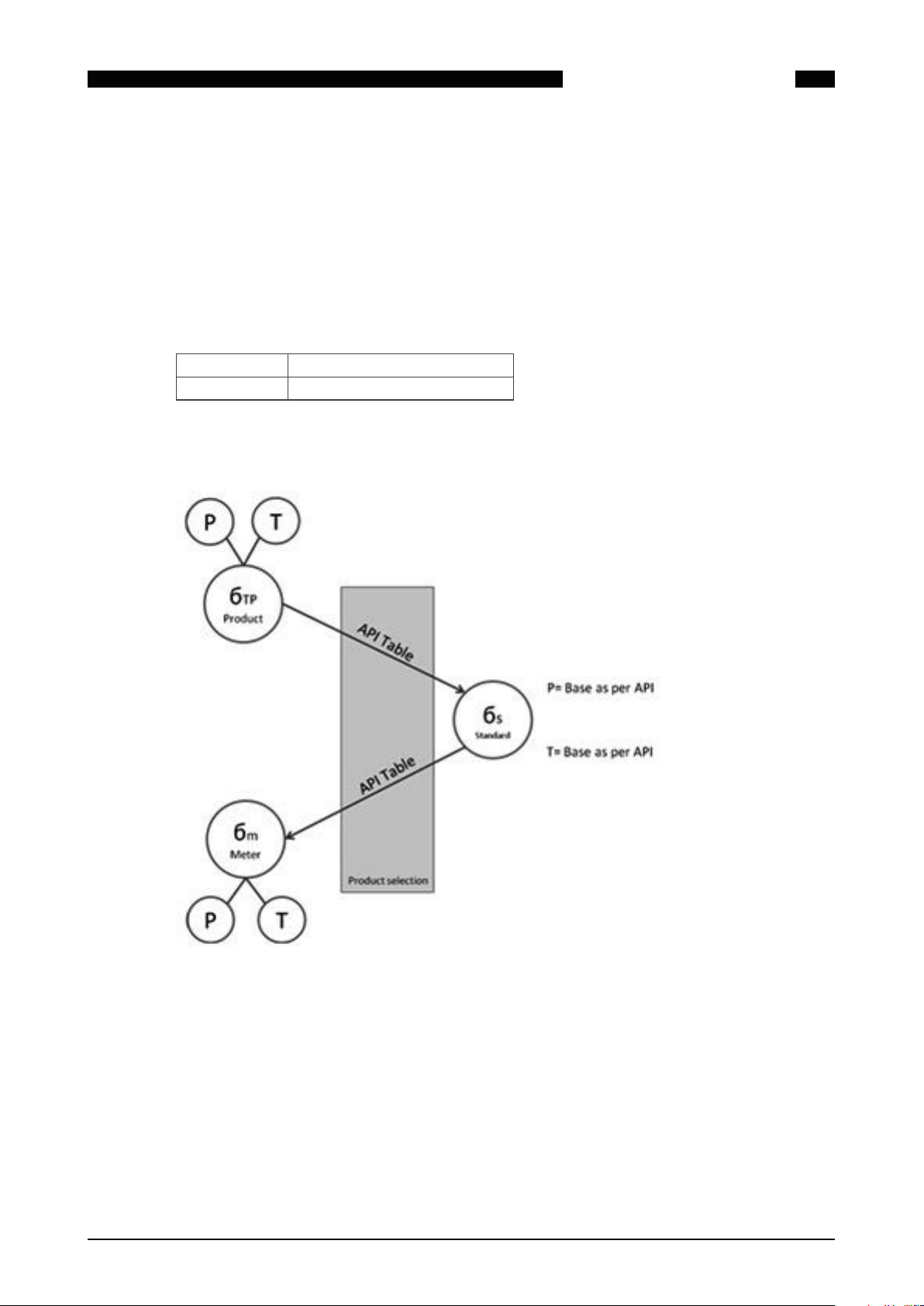
SUMMIT 8800
3.6 Liquid normalisation
As with gas also oil flow is measured by meters using a variety of different measurement principles, most based on volume flow, some based on mass flow. Examples are turbine meters,
orifice meters, Coriolis meters and ultrasonic meters. In all cases the line flow is measured.
The problem with this is that two measurements in the same pipe cannot be compared, due to
difference in temperature, (to a lesser extend) pressure and possibly the type of product. This
also means that billing of the oil will not be possible as no fixed tariff can be applied.
For this reason a flow computer is used to “normalize” the oil flow to standard (or base) conditions, such as:
Temperature 15 or 20 oC or 60 oF
Pressure 1.01325 bar or 14.73 psi
So from the input density, the standard density is calculated by correcting for pressure and
density. Then, from the standard density, the meter density is calculated, by again correcting for
pressure and density.
METERING PRINCIPLES
03
Figure 11 Density calculations for oil
08/2013 - MA SUMMIT 8800 Vol2 R02 en
www.krohne.com
29
Page 30
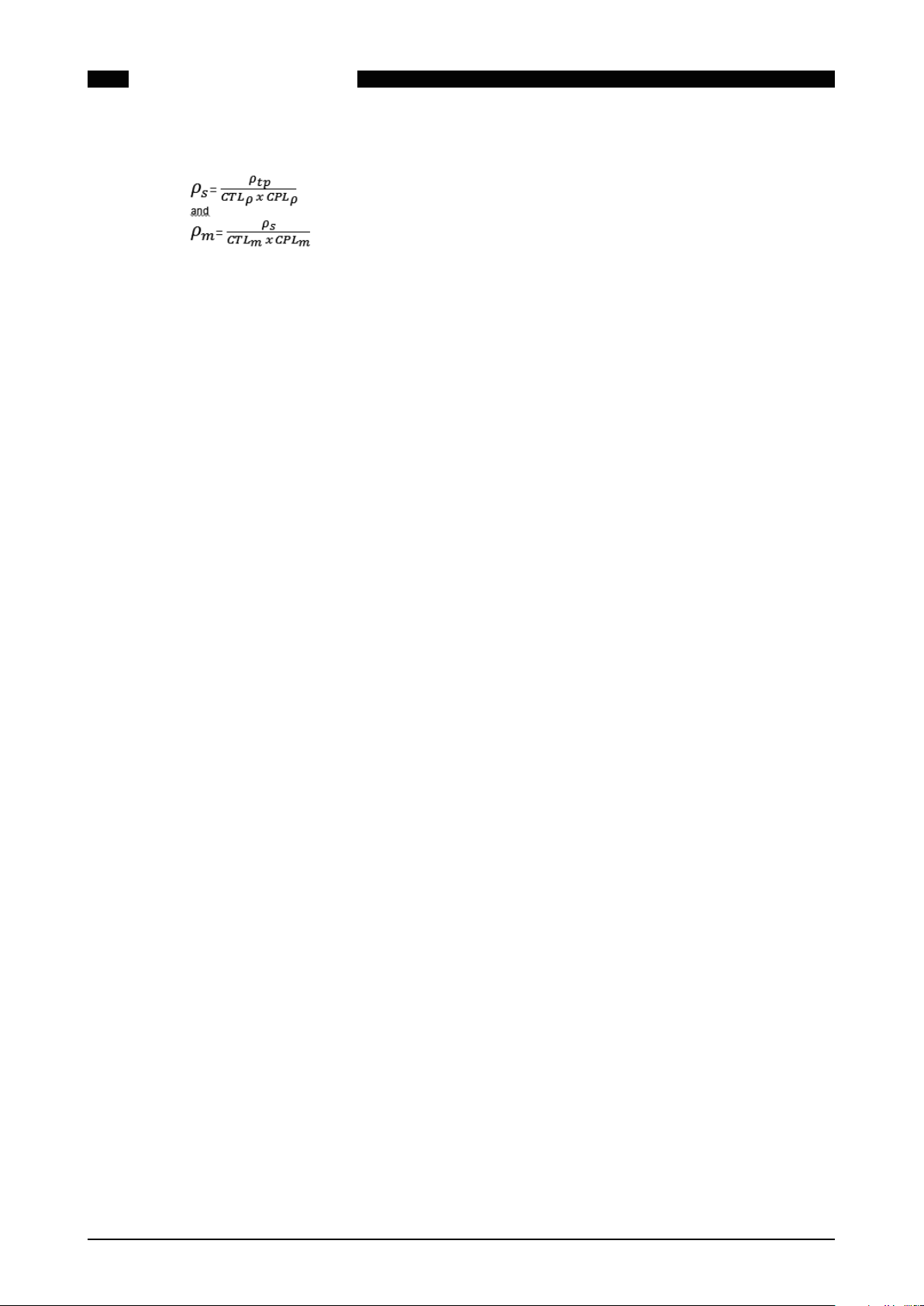
The following formula applies:
Where
ρm Line density of the liquid at metering conditions in kg/m3 or lbs/ft3
ρtp Line density of the liquid corrected for temperature and pressure in kg/m3 or lbs/ft3
ρs Standard Density of Liquid in kg/m3 or lbs/ft3
CTLρ : Temperature correction factor density at density test point
CPLρ : Pressure correction factor density at density test point
CTLm : Temperature correction factor at the meter
CPLm : Pressure correction factor at the meter
Several different calculations, depending on the type of product, are available to determine the
correction factors.
3.6.1 Mass and energy
SUMMIT 8800METERING PRINCIPLES03
The mass and energy can be calculated from the volume (or the volume from the mass) using:
Mass flow rate: qm= qbc* ρm
Energy flow rate: qe= qn* Hs
Where Hs is the heating value. Two types can be used:
• The superior heating value, also known as higher heating value or higher calorific value or
gross calorific value represents the heat released when a unit mass or volume of a material at 1 bar pressure and 25 °C is completely combusted and the combustion products are
brought back to the starting pressure and temperature.
• The inferior heating value, also known as lower heating value or lower calorific value or net
calorific value. This quantity assumes that the water produced by combustion remains in the
vapour phase in the exhaust, and is lower than the gross calorific value by the latent heat of
condensation joules/gram) of water at 25°C multiplied by the concentration of water in the
material (expressed as grams/gram of fuel). For most common fuels, the net calorific value
is about 10% less than the gross calorific value.
3.7 Gas normalisation
Gas is a compressible fluid, due to this fact the reference conditions (P base and T base) on
which the volume is calculated has to be given, which are normally contractually agreed.
Gas flow is measured by meters using a variety of different measurement principles, most
based on volume flow, some based on mass flow. Examples are turbine meters, orifice meters,
Coriolis meters and ultrasonic meters. In all cases the line flow is measured. The problem with
this is that two measurements in the same pipe cannot be compared, due to difference in temperature, pressure and possibly the composition of the product. This also means that billing of
the gas will not be possible as no fixed tariff can be applied.
For this reason a flow computer is used to “normalize” the gas flow to standard (or base) conditions, such as:
Temperature 0, 15 or 20 °C or 60 °F
Pressure 1.01325 bar or 14.73 psi
30 www.krohne.com 08/2013 - MA SUMMIT 8800 Vol2 R02 en
Page 31

SUMMIT 8800 CONFIGURATOR
We can calculate how much measurements may change to result in 1% change in normalized
volume. Some typical numbers:
• The Volume changes 1% when the pressure changes 1% (e.g. 10 mBar at 1 bar)
• The Volume changes 1% when the temperature change of 3 °C
• The Volume changes 1% when the density change due to pressure or temperature:
• Pressure change of 4 bar or temperature change of 70 °C in a 5 bar pipeline
• Pressure change of 4 bar or temperature change of 4 °C in a 60 bar pipeline
• The Volume changes 1% when the density change due to composition:
• Either 3 % change of methane, 1% change of ethane or 0.5% change of pentane
This means that in gas:
• Correction for Pressure and Temperature is always needed.
• Correction for density is important for high pressure
• Correction for composition is only needed for high pressure
• A Gas chromatograph is only needed for changing composition
The SUMMIT 8800 flow computer calculates the gas volume at these expanded conditions based
on the measured actual flow. For this the pressure and temperature at the location of the meter
are used to calculate flow at “normalised” or “standardised” conditions.
Since most gases are non-ideal gasses, the gas compression needs to be corrected by means of
the compressibility factor (z-equation). This compressibility factor must be calculated at normal
conditions and on line conditions, the division of these defines the correction for a non-ideal gas.
This correction factor can also be determined based on the density determined at base conditions and at line conditions.
04
Many different formula’s have been developed in the last years to correct the liquid, gas and
steam, depending on the type of product. Some based on a database of gasses, some based on
physical properties, all off them with limited range of validity and associated accuracy. Therefore
the configuration of a flow computer assumes the basic knowledge of formula’s needed. Here
the basics:
3.7.1 Equation of state
As gas, the influence can be calculated from “Equation of state”
P*V = n*Z*R*T or V =n* Z*R*T/P where:
P = Pressure
V = Volume
n = Number of moles= mass/molar mass or n=m/M
Z= Compressibility of the gas
R = Universal gas constant = 8.31451 J/mol K
T = Temperature
Z depends on the composition of the gas and is at very low pressure equal to 1.
From here it follows that: Vb= Vm* (Pm*Zb*Tb)/(Pb*Zm*Tm)
This is one of the ways to calculate the volume at base conditions. In this case the compressibility could be derived from the composition of the gas e.g. from a GC.
08/2013 - MA SUMMIT 8800 Vol2 R02 en
www.krohne.com
31
Page 32

3.7.2 Line and base density
An alternative way is to rewrite the equation in terms of density as the density of gas is ρ = m/V
The result is therefore: P = ρ *R/M*T or P = ρ*Rspecific*T
Therefore Vb= Vm* ρm/ ρb
This version can be used when the meter or line density is measured, e.g. when using a densitometer.
The base density will typically be calculated using the AGA 8 formula or via the relative density/
specific gravity.
3.7.3 Relative density/ specific gravity
The terminology specific gravity is mostly used in US related specifications. This is referred to as
ratio between gas density and air density.
In the rest of the world this is called relative density, where specific gravity is the density ratio
between a fluid and water. In this document it is further referred to relative density.
SUMMIT 8800CONFIGURATOR04
The base density can be derived from the relative density or specific gravity as follows:
The relative density or specific gravity is: db= ρb / ρair or ρb = db* ρair
The relative density can be calculated from the composition, e.g. via a GC
3.7.4 Mass and energy
The mass and energy can be calculated from the volume (or the volume from the mass) using:
Mass flow rate: qm= qbc* ρm
Energy flow rate: qe= qn* Hs
Where Hs is the heating value. Two types can be used:
• The superior heating value, also known as higher heating value or higher calorific value
or gross calorific value is referring to the energy produced when gas is burned and all flue
gases/vapours are cooled down to ie 1 bar pressure and 25°C.
• The inferior heating value, also known as lower heating value or lower calorific value or net
calorific value.indicates the energy produced considering the burning of the gas without cooling down the vapours.
3.7.5 Enthalpy
Enthalpy is a measure of the total energy of a thermodynamic system and is important for
steam. It includes the internal energy, which is the energy required to create a system, and the
amount of energy required to make room for it by displacing its environment and establishing its
volume and pressure.
As enthalpy cannot be measured, the enthalpy difference is normally used. It deals with the
vapour of gaseous phases of liquid and is the energy required to turn the liquid into gases.
In most cases, the IAPWS or International Association for the Properties of Water and Steam is
followed.
32 www.krohne.com 08/2013 - MA SUMMIT 8800 Vol2 R02 en
Page 33

SUMMIT 8800 CONFIGURATOR
3.8 Stream, station and batch totals
A total for flow is calculated by multiplying the flow rate by the time difference between the current and previous measurement. The SUMMIT 8800 keeps more than 25.000 different totals as a
combination of:
Qty Type total Code used
2 Metric The totals in metric units
USC The totals in US customary units
2 Positive + Measured in positive direction
Negative - Measured in negative direction
11 Running totals Totals until now
Current period 15 minutes cqh. Totals for the running15 minutes
Current period Hourly ch. Totals for the running hour
Current period Daily cd. Totals for the running day
Current period Monthly cm. Totals for the running month
Current period Quarterly cq. Totals for the running quarter
Previous period 15
minutes
Previous period Hourly ph. Totals for the previous hour
Previous period Daily pd. Totals for the previous day
Previous period Monthly pm. Totals for the previous month
Previous period Quarterly pq. Totals for the previous quarter
pqh. Totals for the previous 15 minutes
04
9 Unhaltable U All product measured
Normal N Measured during normal
conditions
Error E Measured during error conditions
Maintenance M Measured during maintenance
Tariff level 1 t1 Measured when in tariff level 1
Tariff level 2 t2 Measured when in tariff level 2
Tariff level 3 t3 Measured when in tariff level 3
Tariff level 4 t4 Measured when in tariff level 4
Tariff level 5 t5 Measured when in tariff level 5
11 Pulse count Pulses The amount of pulses counted
Line volume VLine Line volume for the main pulse
Monitor volume VMon Line volume for the monitor pulse
Volume before
normalisation
Volume after P/T
correction
Normalised volume VN Normalised volume
Normalised volume net VNnet Net normalised volume (product
Vbc Volume after error curve
Vbc Volume after P and T correction
only)
08/2013 - MA SUMMIT 8800 Vol2 R02 en
www.krohne.com
33
Page 34

SUMMIT 8800CONFIGURATOR04
Normalised volume
saturated
Energy E Energy flow
Volume CO2 VCO2 CO2 flow
Mass M Mass flow
7 Stream 1 .1 .1 The totals for stream 1
Stream 2 .2 .2 The totals for stream 2
Stream 3 .3 .3 The totals for stream 3
Stream 4 .4 .4 The totals for stream 4
Stream 5 .5 .5 The totals for stream 5
Station A SA The totals for stream A
Station B SB The totals for station B
VNsat Normalised volume H2O saturated
The code for a running total of the positive unhaltable normalised volume of stream 1 is: +UVN.1
The code for a station A total of the current hourly period of the positive normal mass flow is:
SA+ch.NM
34 www.krohne.com 08/2013 - MA SUMMIT 8800 Vol2 R02 en
Page 35

SUMMIT 8800
3.9 Run switching
Run switching (also known as meter run staging or tube switching) is a function that allows the
flow of fluid across multiple streams commonly used in stations and proving applications. The
main purpose of this function is to maximize the station accuracy by trying to maximize the flow
through individual meters without exceeding their maximum.
Meters have a limited flow range for which they work / work optimally. For minimum flow their
accuracy is limited, for maximum flow there can be a chance for overspeeding, damaging the
meter or limiting their accuracy. On the other hand stations have to deal with different flow
regimes, e.g. low flow during summer, high flow during winter.
The solution is to have multiple meters with the total capacity for high flow, while limiting the
number of meters used during low flow.
The run switch function in the SUMMIT is designed to do this automatically by switching valves
to activate or deactivate streams within a station thus optimising the number of meters used for
a certain flow.
3.10 Proving
METERING PRINCIPLES
03
Proving is a function to determine and verify the accuracy of a stream flow meter. With proving,
the volume or mass flowing through a meter is compared with the same flow through the prover.
As the prover is considered to be correct it is also referred to as the ‘known traceable volume’.
The result of proving is the generation of a meter factor (MF) which is retro-applied to the flow
meter and which corrects the flow meter to give the same reading as the prover.
The SUMMIT 8800 flow computer can prove with the following prover systems:
• Unidirectional ball prover
• Bi-directional ball prover
• Piston small prover / compact prover
• Master meter
Historically provers are used in liquids while master meters are used for gasses. However nowadays, due to the complexity of provers, master metering is starting to get inroads into liquids
too. In all cases, a prover / master meter is put in series with a meter under test to determine
the accuracy of the meter.
Provers are based on a pipe with in it a ball or piston, moving with the medium. Detector switches are mounted at precise locations to detect the passing ball or piston. By very accurately
determining the volume between detectors, the amount of volume moved from the prover to
a meter can be determined and therefore the volume going through the meter. Since gas is compressible, this system is only working for liquids.
Master meters are meters with a higher accuracy that the meters to be tested. They are put in
series with the meter under test. All the medium going through the master meter is also going
through the meter under test.
Conventional ball provers typically generate enough flow to get 10,000 or more meter pulses
from the meter under test to successfully complete a prove cycle. Small volume provers due
to size do not generate 10,000 pulses during a run cycle and are subject to pulse interpolation
(double chronometry). Both types of provers are available as bi-directional and unidirectional.
08/2013 - MA SUMMIT 8800 Vol2 R02 en
www.krohne.com
35
Page 36

3.10.1 Unidirectional ball prover
PT
TT
TT PT
XS
XS
An inlet and outlet are connected to the pipework. A unidirectional prover only has flow in one
direction and the volume is based on the switching of the first detector switch followed by the
second with a passing sphere (displacer) used as a trigger.
SUMMIT 8800METERING PRINCIPLES03
Figure 12 Uni-directional prover
3.10.2 Bi-directional pipe prover
In a bi-directional prover the flow can be reversed With the use of a four way diverter valve. The
prove cycle is performed under operating stabilised conditions to maximize the accuracy.
Figure 13 Bi-directional prover
Key
PT – Pressure transmitter in/outlet
TT – Temperature transmitter in/outlet
XS – Detector switches
36 www.krohne.com 08/2013 - MA SUMMIT 8800 Vol2 R02 en
Page 37

SUMMIT 8800
3.10.3 Small volume / piston provers
Small volume provers are available as compact or conventional pipe provers which use displacement to measure the volume and pulse interpolation.
METERING PRINCIPLES
03
Figure 14 Small compact prover
3.10.4 Master meter
In master metering a high accuracy master is put in series with other flow meters to be tested
while in production. This method of proving is predominately used for gas applications and is
used in-line with the flow meter being proved.
Figure 15 Master meter loop
08/2013 - MA SUMMIT 8800 Vol2 R02 en
www.krohne.com
37
Page 38

3.10.5 Proving procedure
A01: Start
Prove
command
issued
A02: Send the begin
prove command to the
required run
A03: Is the correct
frequency being
received?
A04: Begin prove
valve control
A05: Valves
correctly
positioned ?
A06: Flow
stabilisation
A07: Stabilisation
completed succesfully
?
A08: Prove
sequence
A10: Proving
sequence
completed ok ?
A13: Generate prove
report
A11: User accepts
KF/MF ?
A12: Update KF/MF
A14: Should
valves be reset ?
A15: End prove
valve control
A17: Send setpoints to
regular flow
A18: Send the end
prove command to the
required run
A19: Prove End
Yes
Yes
Yes
No
No
No
No Yes Yes
Yes
A16: Valves
correctly
positioned?
No
Yes
No
A09: Multi-point
prove?
Yes
No
Proving is a complex but well defined procedure to control valves, take measurements and do
calculations. As the quality of the result is depending very much on the tolerances, limits and
stability of flow, temperature, pressure and density they are very well checked and controlled
during the proving cycle as defined in many standards.
The following flow charts illustrate the necessary procedure to successfully prove and implement the result. As the procedure is quite extensive, it is necessary to be able to track exactly
what is happening. For that reason, a checklist is added with the parameters to check.
SUMMIT 8800METERING PRINCIPLES03
Figure 16 Proving flowchart
38 www.krohne.com 08/2013 - MA SUMMIT 8800 Vol2 R02 en
Page 39

SUMMIT 8800
Proving description
A01 Start proving The proving request tag has been issued via display or Modbus - this
METERING PRINCIPLES
initiates the prove request
Tips: With the proving status tag, the result of the last prove can be
monitored
• N/A
• OK
• Manually aborted
• Maximum runs reached
• Not enough runs remain
• Volume stability
• Pressure stability
• Temperature stability
• Valve setup error
• Valve return error
• Communications error
• Run error
• Volume deviation
• Pressure deviation
• Temperature deviation
• Density deviation
• Pressure alarm
• Temperature alarm
• Density alarm
• Frequency input
• Validation rejected
• Data update failed
• Valve error
• Turbine error
• Setpoint error
• USM error
03
With the proving position tag the status of the prove can be monitored
Idle
• Beginning prove
• Initialising report
• Initialising communications
• Configuring valves
• Stabilising flow
• Running
• Resetting valves
• Ending communications
• Waiting for validation
• Generating report
The ball position tag does not indicate the actual ball position, but is a
status indicator for the Proving run for ball provers.
Instead of ball position monitor the status of the valve
A02 Send begin prove
command to required
run
A03 Correct frequency? Prover frequency tag is checked if pulses are being received, thus
The proving.1 tag of the required stream is set.
The prover general alarm tag is set.
These tags are displayed on the alarm page.
frequency cannot equal zero.
Confirm that the pulse bus is configured correctly.
Refer to section ‘prover I/O selection’ for configuration details.
08/2013 - MA SUMMIT 8800 Vol2 R02 en
www.krohne.com
39
Page 40

SUMMIT 8800METERING PRINCIPLES03
A04 Begin prove valve
control
A05 Valves correctly
positioned?
A06 Flow stabilisation Volume, temperature, and pressure are checked for deviations.
A07 Stabilisation completed
successfully?
All configured valve are set to proper position. If configured the
following valves are set in the following sequence.
1. Set run flow control;
2. Open required run outlet;
3. Open prover outlet;
4. Set prover flow control;
5. Close all run prover inlet;
6. Open required run prover inlet;
7. Close run outlet;
8. Set 4-way valve to reverse, only for ball provers;
9. Start flow control.
Valve status tags can be found in the following location.
All configured valves are check if they are in the proper position with
valve position tag.
1. Idle
2. Opening prover outlet valve
3. Opening prover flow control valve
4. Positioning fourway valve
5. Opening run prover inlet valve
6. Closing run prover inlet valve
7. Opening run flow control valve
8. Opening run outlet valve
9. Closing run outlet valve
10. Start regulating
11. Checking run outlet valves
12. Returning piston
13. Opening master run outlet
14. Closing master run outlet
• Minimum stability duration, this is the waiting time before stability
check;
• Maximum stability duration, after this time the conditions must be
stable;
• Stability limit, the maximum limit for the deviation.
Check is made if previous steps were successful.
Important: If successful the conditions are recorded and monitored
throughout the proving.
For reference the standard deviation tag for flow, temperature and
pressure can be found under the following location.
There are a set of deviation alarm tags that are set is the standard
deviation is greater than the limit set.
Active>prover>alarms>live>prover pressure-temperature-flow
A08 Proving sequence In this step sub routine proving sequence is initiated. The result of the
sequence can be successful or failed
A09 Multi-point prove? A check is made on how the prover is configured, single point or multi-
point.
If the prover is configured as multi-point proving, then the routine will
go back to step A06 ‘flow stabilisation’ and set the configured flow rate
for each proving point.
If the prover is configured as single point proving, then the routine will
continue to the next step.
40 www.krohne.com 08/2013 - MA SUMMIT 8800 Vol2 R02 en
Page 41

SUMMIT 8800
METERING PRINCIPLES
03
A10 Proving sequence
completed?
A11 User accepts KF/MF? Verification made if user accepts new KF/MF.
A12 Update KF/MF If the previous step was accepted, then the new KF/MF is updated. The
A13 Generate prove report The proving status tag and other tags are updated.
A14 Reset valves? If the prove is successful the valves will be reset.
A15 End prove valve control All configured valves are set to the position to finish the prove. If
A16 Valves positioned
correctly?
A17 Send setpoints to
regulate flow
A18 Send end prove
command to required
run
A19 Prove end The prover general alarm tag is reset.
A check is made if ‘proving sequence’ was completed successfully, the
‘abort proving’ tag can be monitored.
• No
• Manual abort
• Valve failure
• Communications failure
• Run failure
• Pressure failure
• Temperature failure
• Density failure
• Volume failure
• Deviation during prove
• Turbine failure
• USM failure
The new K-factor and meter factor must be accepted through the
validate results tag via the display or Modbus.
tags are calculated K and calculated MF.
If the prove fails the valves will not be reset and will stay in the same
position.
configured the following valves are set in the following sequence.
1. Set 4-way valve to reverse, only for ball provers;
2. Set prover flow control;
3. Open prover outlet;
4. Open run flow control;
5. Open required run outlet;
6. Close prover inlet;
All configured valves are check if they are in correct position.
Send setpoints to regulate flow
The proving.n tag of the required stream is reset.
3.10.6 Meter factor and K – factor
After every successful prove process, a flow meter will be assigned a new meter factor (MF) and
K- factor.
K- factor, the number of signal pulses from a meter during a prove divided by the actual corrected prover volume.
K-factor = (meter pulse)/(correct prover volume)
Meter factor, the value obtained by the corrected prover volume divided by the actual liquid volume passed through the flow meter
MF = (correct prover volume )/(meter registered volume)
Equation 4 KF & MF prover calculation
08/2013 - MA SUMMIT 8800 Vol2 R02 en
www.krohne.com
41
Page 42

3.10.7 Proving sequence
B01: Begin Prove
sequence
B09: Maximum
runs exceded?
B10: Too many
consecutive bad
runs ?
B11: Is the error
recoverable?
B07: Run completed
ok?
B08: Enough good
consequtive runs with
required repeatability
B13: Sequence
succesfull
B12: Sequence
failed
Yes
Yes
Yes
No
No
YesNo
Yes
Yes
No
B06:
Proverrun
B02: Allow
regulate?
B03: Flow
stabilisation
B04: Stabilisation
completed
succesfully ?
Yes
No
No
B05: Check current
conditions have not
deviated from the
start of prove
No
SUMMIT 8800METERING PRINCIPLES03
42 www.krohne.com 08/2013 - MA SUMMIT 8800 Vol2 R02 en
Figure 17 Proving sequence flowchart
Page 43

SUMMIT 8800
Description
B01 Start proving sequence The proving sequence sub-routine is initiated by the main
B02 Regulate control valves? Release PID between runs’. If yes, then the control valve will
B03
Idem
A06
B04
Idem
A07
METERING PRINCIPLES
prove routine. The results of the individual run are stored in
the status.run’n’ tag.
A general flag is set or reset, this done on the proving
sequence tag.
be released, and continue to the next step to stabilise flow
again.
Flow stabilisation Volume, temperature and pressure are checked for
deviations.
Minimum stability duration, this is the waiting time before
stability check;
Maximum stability duration, after this time the conditions
must be stable;
Stability limit, the maximum limit for the deviation.
Stabilisation completed
successfully?
Check initiated if previous step was successful.
Important: If successful the conditions are recorded and
monitored throughout the proving process.
03
B05 Check deviation of
conditions
B06 Proving run
For reference the standard deviation tag for flow, temperature
and pressure can be found under the following location.
There are a set of deviation alarm tags that are set is the
standard deviation is greater than the limit set.
Volume, temperature and pressure are checked for deviations
from the start of the prove.
This step is depended on the type of prover configured.
Depending on the selection, a sub-routine is started.
Refer to prover>prover options>general>prover type
Ball prover (tag: ball position)
• Idle
• Initialising switches
• Waiting for initialisation
• Forward rotate 4 way valve
• Forward counting pulses
• Forward waiting chamber
• Initialising switches
• Waiting for initialisation
• Reverse rotate 4 way valve
• Reverse counting pulses
• Reverse waiting chamber
• Generating report
Master meter (tag: run position)
1. Idle
2. Initialising switches
3. Waiting for initialisation
4. Starting run
5. Counting Pulses
6. Ending run
7. Ending run
8. Generating report
08/2013 - MA SUMMIT 8800 Vol2 R02 en
www.krohne.com
43
Page 44

Small volume prover (tag: piston position)
• Idle
• Initialising piston
• Initialising switches
• Waiting for initialisation
• Releasing piston
• Counting pulses
• Returning piston
• Returning piston
• Generating report
B07 Run completed ok? Check if the run is completed successfully.
B08 Check consecutive run and
repeatability
B09 Maximum runs exceeded? Check if maximum runs are exceeded.
B10 Too many consecutive bad
runs?
B11 Is error recoverable? Is error recoverable? recoverable error are:
B12 Sequence failed Sequence failed.
B13 Sequence successfully Sequence successfully.
Check is done if enough consecutive runs required is
completed successfully.
Settings repeatability or uncertainty
Check if too many consecutive bad runs are performed
Valve errors
Accountable alarms
SUMMIT 8800METERING PRINCIPLES03
44 www.krohne.com 08/2013 - MA SUMMIT 8800 Vol2 R02 en
Page 45

SUMMIT 8800
C02: Rotate 4way
valve forward
C03: Valves
correctly
positioned ?
C19: Enough
pulses received?
C20: Run Completed
Succesfull
Yes
No
Yes
C01: Start Run
C04: Dectector
switch1 triggered
C05: Start counting
pulses
C06: Dectector
switch2 triggered
C07: Stop counting
pulses
C08: Wait for ball
to reach chamber
C10: Rotate 4way
valve reverse
C11\: Valves
correctly
positioned ?
Yes
C12: Dectector
switch2 triggered
C13: Start counting
pulses
C14: Dectector
switch1 triggered
C15: Stop counting
pulses
C16: Wait for ball
to reach chamber
No
C17: Calculate pulses
C18: Release all flow
control valves
C22: Run Completed
Un-Succesfull
C21: Release all flow
control valves
No
C09:
Run timer timeout
alarm active ?
Yes
No
3.10.8 Proving run (ball position)
METERING PRINCIPLES
03
Figure 18 Proving run flowchart
08/2013 - MA SUMMIT 8800 Vol2 R02 en
www.krohne.com
45
Page 46

Description
C01 Start Run
C02 Rotate 4 way valve forward
C03 Are valves correctly positioned? If not abort run (jump to C21)
C04 Detector switch 1 triggered
C05 Start counting pulses
C06 Detector switch 2 triggered
C07 Stop counting pulses
C08 Wait for ball to reach chamber
C09 Run timer timeout activate? If so abort run (jump to C21)
C10 Rotate 4 way valve reverse
C11 Valves correctly positioned?
C12 Detector switch 2 triggered If not abort run (jump to C21)
C13 Start counting pulses
C14 Detector switch 1 triggered
C15 Stop counting pulses
C16 Wait for ball to reach chamber
C17 Calculate pulses
C18 Release all flow control valves
C19 Enough pulses received? If not abort run (jump to C22)
C20 Run completed successfully
C21 Release all flow control valves
C22 Run completed un-successfully
SUMMIT 8800METERING PRINCIPLES03
3.11 Sampling
Fixed time period Activated during defined period with on and off timings
Duration Actived for a fixed lenght of time
Batch Quantity measurement based on parcel size
Continuous Continuously running and obtaining samples
46 www.krohne.com 08/2013 - MA SUMMIT 8800 Vol2 R02 en
Page 47

SUMMIT 8800 CONFIGURATOR
4. The configurator
4.1 Applications
The SUMMIT 8800 is a multi-medium hydrocarbon flow computer which can handle 5 streams
plus prover for liquid, gas, and steam applications simultaneously. It has been designed to accommodate multi-stream utilising various different types of flowmeter technology, and can be
completely customised as per the user’s requirements. This includes the operational units to be
US Customary (USC) or Metric units, but also includes batching, sampling, valve switching etc..
Many other configurations features including data changing screen- and print layout but also
graphical illustrations can be configured and will be described in detail in volume 3 of this
manual set.
Application summary
The SUMMIT can be configured for the following metering types:
• Gas Master Meter
• Liquid Prover
• Gas Turbine/ Positive Displacement (PD)
• Gas Ultrasonic
• Gas Differential Pressure (DP)
• Gas Coriolis
• Liquid Turbine
• Liquid Ultrasonic
• Liquid Differential Pressure (DP)
• Liquid Coriolis
• Steam Ultrasonic
04
4.2 Measurement devices and signals
The SUMMIT 8800 is capable of receiving various signals from different technologies, and communicating with various field instruments including smart meters, and multi variable transmitters.
A simple summary of the types of commonly available signals from various meters, transmitters
and transducers that can be used in conjunction with the SUMMIT 8800:
• HART, 1 or 2 masters or burst mode, up to 3 transmitters, 4 variables
• PRT/RTD/PT-100, 3 or 4 wire.
• 0-20mA/ 4-20mA
• Serial communication, several protocols
• Digital inputs
• Pulse inputs
• Status inputs
The following signals can also be used by the SUMMIT 8800 to communicate and send signals to
various types of PLC, DCS, HMi, SCADA and other systems, including writing to field instrument
registers
• 4-20mA output
• Serial communication, several protocols
• Digital outputs
• Pulse outputs
4.3 Create a new application
For initial installation and main menu functions of the software refer to Volume 1 of the handbook set.
08/2013 - MA SUMMIT 8800 Vol2 R02 en
www.krohne.com
47
Page 48

SUMMIT 8800CONFIGURATOR04
This volume limits itself to the offline editing functions of the configurator, specifically to the
configuration functions related to the meters and associated equipment.
The offline function allows the user to create a new application without actually being connected
to the flow computer. It is also possible to load a previously created application from:
• a flow computer by using “Connect”
• a disk by using “Load Setup”.
The SUMMIT is continuously being improved with new functions and capabilities resulting in different versions of the configurator. The configurator is upwards compatible: a new configurator
can handle all previous versions. Off course, only the highest version has all the latest capabilities, so it is recommended to always use the latest version.
The flow computer must support the configurator capabilities. Its firmware must therefore be
compatible to the configurator version used, if not, the application cannot be loaded into the flow
computer. It is possible to upgrade old applications to new versions via “Load setup” but check
whether all functions are still supported.
To start the creation of a new application, start the configurator and select “Edit offline”:
Figure 19 Configurator main menu
And select the version to be used:
48 www.krohne.com 08/2013 - MA SUMMIT 8800 Vol2 R02 en
Page 49

SUMMIT 8800 CONFIGURATOR
Figure 20 Configuration version
04
NOTE:
The version must match the firmware loaded in the SUMMIT 8800. See Appendix 1: software
versions.
In the SUMMIT 8800 it is possible to define one to five different streams (or runs) plus a prover.
Each of these streams is independent from the other. Each can be any metering medium (gas,
liquid or steam) and any meter type: turbine, ultrasonic, Coriolis, orifice etc. (see next paragraphs for details). Also each stream can have a different engineering unit: Metric or USC (US
Customary) or a mix of them.
The prover can be a master meter, but for liquid it can also be a small volume (or compact)
prover and a uni- or bidirectional prover.
For a new application select the flow computer type (machine type). This will normally be
“Standard”, but if proving is required select gas prover or liquid prover. Then select per stream,
the type of metering; in this case a gas turbine and a liquid Coriolis.
Figure 21 Configuration machine type
08/2013 - MA SUMMIT 8800 Vol2 R02 en
www.krohne.com
49
Page 50

4.4 Main Screen
The main configuration page of the Configurator software provides all options available for the
machine type selected. This means that certain menu options may not be available. For instance
if only one meter and no prover is selected, only 1 stream will be shown and the prover and station tab will not be available.
SUMMIT 8800CONFIGURATOR04
Figure 22 Main Configurator screen
The summary page shows the memory consumption for setup and log and details in the Information box.
For the main functions Save/ print/ preview/ import/ download and help, see volume 1
This volume describes all functions related to the meters and associated equipment: The
manual follows the sequence most commonly used during configuration:
• Configure the hardware
• Configure the stream
• Configure the prover/ master meter if available
• Combine streams to a station if needed
• Optionally Configure valves, sampler and batching
In volume 3 the rest of the functions are described:
• Time and date
• Display
• Logging: Data, alarm and audit trail
• Reporting
• Communication
• Web access
• Miscellaneous functions
It is important to define first what boards will be used and what signals will be used on each
board.
50 www.krohne.com 08/2013 - MA SUMMIT 8800 Vol2 R02 en
Page 51

SUMMIT 8800 HARDWARE DETAILS
5. Hardware
e
This paragraph provides instructions on how to configure the I/O boards for the types of signals to be utilised by the field instruments to the SUMMIT 8800. (For details on the boards, see
volume 1)
Figure 23 Configurator I/O board setup
05
The SUMMIT 8800, I/O and communication boards can be configured on-line or off-line.
When on-line, the slots will be populated as the current configuration information will be polled
by the software.
When setting up in off-line mode, it is important to select the right I/O and communication board
in the corresponding slot.
To configure a board, select the board type as per Figure 23, right hand side. This is done by
clicking on the pull down menu and selecting the required/installed board in the relevant position.
Figure 24 I/O and communication board selected
Figure 24 shows an example where each slot is occupied different boards.
Directly below the Board Type is a Warning tab. Here can be configured what action should be
taken if, during normal operation, a wrong, missing or faulty board is found. This can be a warning, a fault or no action at all.
08/2013 - MA SUMMIT 8800 Vol2 R02 en
www.krohne.com
51
Page 52

5.1 I/O board Configuration
To configure a board, click on the desired board as it appears in Figure 24. The board is divided
into sections for the different in- and outputs, visible only when hovering over section. Depending on the section clicked, the specific in- or output is selected. As an example, when clicking on
the analog board in slot 3 section digital in, the digital inputs are selected for configuration:
SUMMIT 8800HARDWARE DETAILS05
Figure 25 Board configuration window
The top of the configuration screen shows which board type and what slot position is choosen.
On the left side of the window there are different in- and outputs for configuration with the
selected one highlighted. Of course any other selection can then be made by clicking on the section. The different selections will be described in the following paragraphs.
On the right the associated pin numbers on the connector are shown.
The button marked with “< None >” signifies what software variable is associated with the
hardware signal connected. A software variable can be selected from an ID data tree. For each
type of signal the tree will only be populated with appropriate variables to prevent mistakes. For
instance in the case of a frequency input only the “active” and “custom” variables are available.
52 www.krohne.com 08/2013 - MA SUMMIT 8800 Vol2 R02 en
Page 53

SUMMIT 8800 HARDWARE DETAILS
Figure 26 Signal selection from a tree
Of course the variable selected must match the hardware signal associated with it (see volume
1). Only one variable can be assigned to one signal.
Although it is possible to assign the same variable to two signals, an unpredictable behavior will
be the result. For this reason an error will be given when this is the case. Make sure to correct
this mistake.
05
Figure 27 Error for a duplicated variable
5.1.1 HART Input
Most I/O boards have 1 or 2 Hart inputs (/loops), however the switch I/O board has none.
HART (Highway Addressable Remote Transducer) is a protocol, superimposed on the 4-20 mA
signal, to connect smart transmitters to the flow computer. Hart has the following characteristics:
• A transmitter can send 1 to 4 values via HART, but only the primary measurement may also
be transmitted via 4-20 mA.
• Hart transmitters can be in multi-drop or in burst mode.
• Multi-drop: each transmitter gets an address between 1 and 15 and a master reads one
transmitter after the other.
• Burst mode: only one transmitter is connected and has no address (address 0). The transmitter is continuously transmitting its data and multiple devices may be listing.
• Hart accepts 2 masters, typically a flow computer and a field communicator (for calibration in
the field). In redundancy mode two SUMMIT 8800 can communicate with one transmitter, but
one has to be set as master 1, the other as master 2.
• One Hart loop can handle up to 15 devices in multi-drop. The SUMMIT 8800 limits this number
to 3 to have an update time of less than 1 second.
The associated configuration screen is as follows:
08/2013 - MA SUMMIT 8800 Vol2 R02 en
www.krohne.com
53
Page 54

SUMMIT 8800HARDWARE DETAILS05
Figure 28 Configure HART inputs
Select the HART loop required as loop 1 or 2. In “options” select in Master 1 or 2 or Burst mode.
Please note that in burst mode only 1 transmitter can be chosen, the other transmitters are
greyed out..
Set the number of retries and the timeout (in seconds) before an error must be generated.
Then for each transmitter set under “Configure Transmitter”:
• Assign a short id address: 0 when in burst mode, between 1 and 15 otherwise. Make sure the
actual transmitters are programmed accordingly.
• Select the primary variable to be read from this transmitter from pull down tree.
• Select the other variables if the transmitter is a multi-variable type.
5.1.2 Analog Inputs
Only for the analog input board there are 4 analog inputs. For details, see volume 1.
Configure each sensor input as follows:
Figure 29 Configure analog input
54 www.krohne.com 08/2013 - MA SUMMIT 8800 Vol2 R02 en
Page 55

SUMMIT 8800 HARDWARE DETAILS
• Select one of the four Analog sensor Inputs as connected in hardware.
• Select the Variable that will represent this sensor from the items listed in the pull-down tree.
• Set the Range extremes Maximum and Minimum values in the sensor units selected. It is
recommended that these values are set approximately 20% above and below the Range Max
and min values entered on the Stream set up pages.
Please be aware that the actual scaling of the inputs will be done in the configurator “Connect”
menu under “Calibrate inputs and outputs”. See volume 1.
5.1.3 PRT/ RTD/ PT-100 direct temperature input
Most I/O boards have 1 direct temperature input, however the switch I/O board has none. For
details see volume 1.
The PRT (platinum resistive thermometer) also called RTD (resistive temperature device) is in
the SUMMIT a direct 3 or 4 wire PT-100 input (platinum resistance 100 Ohm).
05
Figure 30 Configure PRT input
• Select the RTD sensor to be configured there is only one input on each I/O Board.
• Select the Variable that will represent this RTD input from the items listed in the pull down
tree.
• Set the Range extremes Maximum and Minimum values in degrees C, it is recommended
that these values are set approximately 20 degrees above and below the Range Max and min
values entered on the Stream set up pages.
Please be aware that the actual scaling of the inputs will be done in the configurator “Connect”
menu under “Calibrate inputs and outputs”. See volume 1.
5.1.4 Digital Inputs
Most I/O boards have 5 digital inputs, however the digital 2 board has 4 and the switch I/O board
has standard 6 digital inputs and optionally another 6 can be configured to be digital in- or outputs. For details see volume 1.
On every board, all digital inputs can be defined as switch (contact or status inputs). Inputs 1,
2 and 3 can also be defined as frequency, to measure frequency and count pulses. Input 1+2
can also be set as an API level A dual pulse for liquid meters. Please note that when Level A is
selected for input 1, input 2 is also assigned.
08/2013 - MA SUMMIT 8800 Vol2 R02 en
www.krohne.com
55
Page 56

Figure 31 Configure digital inputs
For the Switch inputs, normally a signal of 0V will be interpreted as off and 5V as on. It is possible to reverse the logic of each input by enabling the Invert tick box.
Please note that for provers, a specific configuration is required. See paragraph 10 for details.
5.1.5 Analog Outputs
Most I/O boards have 2 to 4 analog outputs, however the switch I/O board has none. For details
see volume 1.
SUMMIT 8800HARDWARE DETAILS05
Configure each output as follows:
Figure 32 Configure analog output
• Select the desired output
• Select the value from the ID data tree
• Set the Output Range 4-20mA or 0-20mA.
• Set the Minimum value, this is the value represented by 0 or 4mA of the output.
• Set the Maximum value, this is the value represented by 20mA of the output.
• If the selected variable can be signed positive and negative, unclick the ‘Use Absolute’ tick
box. If variable is only positive, then tick the box..
5.1.6 Digital Outputs
Most I/O boards have 4 to 6 digital outputs, however the switch I/O board has standard 6 digital
outputs and optionally another 6 can be configured to be digital in- or outputs. For details see
volume 1.
Configure each output as follows:
56 www.krohne.com 08/2013 - MA SUMMIT 8800 Vol2 R02 en
Page 57

SUMMIT 8800 HARDWARE DETAILS
Figure 33 Configure digital output
Select the desired output
Define the output type as follows
Off Not used
Pulse Set to generate pulses to the output for e.g. telemetry
Alarm Alarm indication to e.g. a alarm horn or a scada system
State Output set to on or off state, e.g. valve operation
Corrected pulse Used for proving, see paragraph 10. Only available on output 1.
05
5.1.6.1 Pulse output
Figure 34 Configure pulse outputs
• Select the variable from the pull down ID data tree. This would normally be a counter increment value.
• The divisor is used to divide the counter increment. So use 10 to have an output of 50Hz for
500 increments per second.
• Select the maximum frequency of the output, from 50 to 2 Hz.
• Select the duty cycle from 25%, 50% or 75%. This means that e.g. 25% of the time the signal
will be raised, the other 75% it will be low. Typically 50% will be chosen.
• It is possible to reverse the logic (invert high and low) of each output by enabling the Invert
tick box.
08/2013 - MA SUMMIT 8800 Vol2 R02 en
www.krohne.com
57
Page 58

5.1.6.2 Alarm output
An alarm output can be set to represent individual alarms or groups of alarms. From the Tree
menu select the required alarm or alarms that the output will represent, the alarm is selected
by enabling the tick box adjacent to each alarm or group of alarms.
Any alarms in the SUMMIT may be combined to one output. E.g. this might be any station or
stream alarm, but it might also one specific alarm, such as a proving alarm.
SUMMIT 8800HARDWARE DETAILS05
Figure 35 Configure alarm output
It is possible to reverse the logic (invert high and low) of each output by enabling the Invert tick
box.
5.1.6.3 Status Output
A status output is set to follow a particular variable from the ID data tree.
Figure 36 Configure State output
For valve operation select the Variable to be a manual Valve control value. The Output will then
follow the logic State of the manual Valve Control. Further details on the valve configuration can
be found in paragraph 11.
It is possible to reverse the logic (invert high and low) of each output by enabling the Invert tick
box.
For testing, set the output to OFF. And use the invert tick box to turn the output to ON.
58 www.krohne.com 08/2013 - MA SUMMIT 8800 Vol2 R02 en
Page 59

SUMMIT 8800 HARDWARE DETAILS
5.1.6.4 Corrected pulse output
Figure 37 Configure corrected pulse output
On output 1 the corrected pulse output can be chosen. If used, the corrected pulse will be send
to the pulse bus, as required in proving applications (see paragraph 10).
5.1.7 Serial Output
There is a single non-isolated serial output on all the I/O boards. There are 3 isolated serial
outputs on both Communications boards.
A serial output can be configured to the following functions:
None No function
Modbus Slave Modbus slave for reading of Data
Modbus Master For connection to slave devices, US meter, GC etc.
Printer For Connection to a Serial Printer.
Encoder For Turbine meters with smart electronics used for Totals
CTE For communication protocol
05
In this volume only the modbus master will be discussed under the next paragraph. Further
details on Serial configuration including printer and report setup can be found in Volume 3.
5.2 Stream hardware setup
When setting up a meter run, it is important to note, that there are a few basic parameters required to configure a simple run:
• Flowmeter
• Temperature
• Pressure
• Density/Specific gravity
This section will detail the hardware setup of a stream’s basic parameters.
5.2.1 Flowmeters
For metering principle see chapter 3.
5.2.1.1 Pulse
Most meters have one or two pulse outputs (see paragraph 3.1), including:
• Turbine/Positive Displacement flowmeter sometimes also referred to as Rotary meters.
• Ultrasonic flowmeters.
08/2013 - MA SUMMIT 8800 Vol2 R02 en
www.krohne.com
59
Page 60

SUMMIT 8800HARDWARE DETAILS05
• Coriolis meters.
In most cases they will be connected as API level B-E, thus pulse 1 as the meter frequency and
possibly pulse 2 as a monitor frequency. See below for e.g. meter 1: turbine, meter 2: ultrasonic
and meter 4: Coriolis.
Figure 38 Setup of a meter pulse in Hardware selection
With digital input 2 of board 2, slot 3 used as the monitor frequency input for a turbine:
Figure 39 Setup of a monitor pulse in Hardware selection
Alternatively, a dual pulse might be connected as an API level A input. Select API 5.5 Level A for
input 1. Input 2 will automatically be used, since they are hardware coupled for this function.
Figure 40 Setup of a Level A dual pulse in Hardware selection
60 www.krohne.com 08/2013 - MA SUMMIT 8800 Vol2 R02 en
Page 61

SUMMIT 8800 HARDWARE DETAILS
5.2.1.2 Serial
Most modern flowmeters, like ultrasonic and Coriolis are smart and can communicate via a
serial port. This will allow the SUMMIT 8800 to take not only the flow rate but also diagnostic
information. This can often be used in parallel with pulses.
For such meters, often the modbus master protocol applies. Except for the standard serial settings (see volume 3), the master type must be chosen from gas or liquid ultrasonic or Coriolis.
Also choose the way the meter is connected:
• Single: one meter is connected to the serial link
• Multiple: multiple meters are connected to in multi-drop on a RS485 link
05
Figure 41 Setup of a serial meter in Hardware selection
All available parameters will automatically be retrieved.
For Instromet Qsonic meters a choice of “Instromet protocol” and modbus protocol is available.
For the first select “Instromet ultrasonic” in the serial section as follows and match the other
settings:
Figure 42 Setup of an Instromet ultrasonic meter in Hardware selection
For Elster turbine meters, there is the option to use an encoder.
08/2013 - MA SUMMIT 8800 Vol2 R02 en
www.krohne.com
61
Page 62

Figure 43 Setup of an Elster gas turbine encoder in Hardware selection
5.2.1.3 Analog
SUMMIT 8800HARDWARE DETAILS05
Some meters have an analog output, e.g. and ultrasonic meter:
Figure 44 Setup of a analog meter in Hardware selection
5.2.1.4 HART
For a meter with HART output multiple variables may be available as in an ultrasonic meter
UFM 3030:
62 www.krohne.com 08/2013 - MA SUMMIT 8800 Vol2 R02 en
Page 63

SUMMIT 8800 HARDWARE DETAILS
05
Figure 45 Setup of a meter with Hart in Hardware selection
In most case only one meter will be connected to one Hart loop, but up to 3 meters per loop
could be connected. Please note that the update time might be more than 1 second with multiple meters as Hart is relatively slow.
5.2.1.5 Differential pressure
For Orifice plate, Venturi, Nozzle or Cone Meter differential pressure will be measured, see
chapter 3.3.
Within the SUMMIT 8800, 1- 9 dP transmitters can be selected – 3x High, 3x Medium, and 3x Low
range. At least 1 High range transmitter is needed.
Figure 46 DP transmitter selection in Hardware input
The SUMMIT can handle Transmitters, which send out a Hart or analog (4-20mA) signal.
08/2013 - MA SUMMIT 8800 Vol2 R02 en
www.krohne.com
63
Page 64

SUMMIT 8800HARDWARE DETAILS05
With Hart multiple transmitters can be used on one loop. Here for instance transmitter 2 is a dP
medium on loop 1, address 2:
Figure 47 Hart DP transmitter selection in Hardware input
If multiple transmitters are used on 1 loop, it is a good practice to connect them such that there
is still some dP information if a loop would fail.
The dP transmitters may also be connected via 4-20 mA:
Figure 48 Analog DP transmitter selection in Hardware input
5.2.2 Temperature transmitter
An essential measurement for a flow computer is the temperature. This can be used for the
correction (compensation) of flow, as well as density correction which is required according to
certain standards.
The SUMMIT can handle 1 to 3 transmitters per stream:
64 www.krohne.com 08/2013 - MA SUMMIT 8800 Vol2 R02 en
Page 65

SUMMIT 8800 HARDWARE DETAILS
Figure 49 Stream and station temperature selection in Hardware input
The SUMMIT can receive these signals via:
• HART
• Analog (4-20mA)
• PRT/RTD
• Serial
05
For hardware signal details, see volume 1. See below configuration examples for Hart, Analog
(4-20 mA) and PRT (PT-100):
Figure 50 Temperature input selection
A temperature can also be read serially via a modbus link. Normally this wil be the modbus
slave link for instance from a SCADA system. See volume 3 for details how to configure a modbus slave.
08/2013 - MA SUMMIT 8800 Vol2 R02 en
www.krohne.com
65
Page 66

SUMMIT 8800HARDWARE DETAILS05
Figure 51 Temperature serial input selection
In certain meters, such as in the Coriolis meter, there is also the meter temperature. If this is
included in the modbus master protocol of that meter, the same variable as for modbus slave is
used. So although this is a fixed protocol which cannot be changed, the serial temperature can
then still be used.
5.2.3 Pressure Transmitter
An important measurement for a flow computer is the pressure, specifically for gas. This can be
used for the correction (compensation) of flow, as well as density correction which is required
according to certain standards.
The SUMMIT can handle 1 to 3 transmitters per stream:
Figure 52 Stream and station pressure selection in Hardware input
66 www.krohne.com 08/2013 - MA SUMMIT 8800 Vol2 R02 en
Page 67

SUMMIT 8800 HARDWARE DETAILS
The SUMMIT 8800 can receive 3 types of signals from these transmitters:
• HART
• Analog (4-20mA)
• Serial
For hardware signal details, see volume 1. See below configuration examples for Hart and
Analog (4-20 mA):
05
Figure 53 Pressure input selection
A pressure can also be read serially via a modbus slave link for instance from a SCADA system.
See volume 3 for details how to configure a modbus slave.
Figure 54 Pressure serial input selection
08/2013 - MA SUMMIT 8800 Vol2 R02 en
www.krohne.com
67
Page 68

5.2.4 Density Transducer
A densitometer or density transducer is used to measure the density of the medium during
flowing conditions. Reference source not found. for details. The density is used in calculations
and corrected for temperature and/or pressure as required in many standards.
The type of density transducer and its selection within the stream measurement is made in the
hardware section.
Densitometers can be connected to the SUMMIT 8800 via:
• Digital (Frequency)
• HART
• Analog (4-20mA)
• Serial (modbus)
In most of the cases a densitometer will be used. The SUMMIT supports models from Emerson/
Solartron 781x and Sarasota ID900 which have a frequency output. Up of two densitometers may
be used per stream.
SUMMIT 8800HARDWARE DETAILS05
Figure 55 Densitometer input selection
Also a Hart or analog input may be used. In this case only one sensor can be used.
Figure 56 Density input selection
68 www.krohne.com 08/2013 - MA SUMMIT 8800 Vol2 R02 en
Page 69

SUMMIT 8800 HARDWARE DETAILS
A density can also be read serially via a modbus slave link for instance from a SCADA system.
See volume 3 for details how to configure a modbus slave.
05
Figure 57 Density serial input selection
In certain meters, such as in the Coriolis meter, there is also the meter density. If this is included in the modbus master protocol of that meter, the same variable as for modbus slave is used.
So although this is a fixed protocol which cannot be changed, the serial density can then still be
used.
5.2.5 Density transmitter temperature and pressure
The density of both gases and liquids depends on the pressure and temperature of the fluid, and
hence must be correct for base conditions.
The SUMMIT can use the same temperature and pressure as selected for the stream or specifically for the use of density effects only.
Solartron and Sarasota transducers have unique temperature and pressure points assigned to
them. For each of them 2 different temperature and pressure inputs can be assigned for correction:
Figure 58 Density temperature and pressure input selection
08/2013 - MA SUMMIT 8800 Vol2 R02 en
www.krohne.com
69
Page 70

The types of input signal available are as follows:
Temperature
• HART
• Analog (4-20mA)
• PRT
• Serial
Pressure
• HART
• Analog (4-20mA)
• Serial
Configuration is very similar to the normal temperature and pressure as per Figure 49 to Figure
53.
5.3 Flow and totals output
The SUMMIT can use the outputs for a wide variety of internal values, including stream and station flow and totals.
SUMMIT 8800HARDWARE DETAILS05
Figure 59 Stream and station ouput selection
The types of output signal available are as follows:
• Pulse
• Analog (4-20mA)
• Serial
Figure 60 Analog and digital pulse output
The variables can also be written serially via a modbus slave link for instance to a SCADA system. See volume 3 for details how to configure a modbus slave.
70 www.krohne.com 08/2013 - MA SUMMIT 8800 Vol2 R02 en
Page 71

SUMMIT 8800 HARDWARE DETAILS
Figure 61 Density serial input selection
05
5.4 Alarm outputs
The SUMMIT 8800 has an extremely flexible alarm output mechanism. Any combination of
alarms in the SUMMIT 8800 can be sent to a digital alarm output:
Figure 62 Alarm output
In this case any chromatograph alarm and some ultrasonic alarms generate one alarm on output 1.
08/2013 - MA SUMMIT 8800 Vol2 R02 en
www.krohne.com
71
Page 72

6. Stream configuration
This chapter will describe all the parameters necessary to configure a stream for flow measurement.
Generic information will be detailed and where necessary specific reference will be made to
Liquid, Gas, and Steam related applications.
When selecting an application, it is important to remember, as the user configures the stream
(meter run), that parameters may or may not be available depending on selected options.
All configuration is generic, unless indicated for specific applications – notification will be made
for all liquid, gas, and steam specific parameters.
6.1 Units
The SUMMIT does all its calculations in both the metric and the US customary engineering
units. The SUMMIT knows 4 sets of engineering units:
SUMMIT 8800STREAM CONFIGURATION06
Liquid Gas Steam
The default units Set per user of the configurator (see volume 1)
The input units Set under the general tab to define what units the transmitters are using.
Two output units Set under the metric and USC tab to define what the output units will be.
The configurator will always start with the default units as set for the user of the configurator.
This means that the template generated for the stream and displays will be in the default units,
so a US customary user will see all units and displays in USC.
Under the general tab, the user can change the input units per type of input, e.g. the pressure,
temperature, density and volume used by the associated transducers. So it might be that an ultrasonic meter could be in metric m3, although the user wants to output these data in USC bbl.
Figure 63 Define input engineering units
72 www.krohne.com 08/2013 - MA SUMMIT 8800 Vol2 R02 en
Page 73

SUMMIT 8800 STREAM CONFIGURATION
Independent of the previous, the user always has the choice to mix and match units, e.g. on a
display page or report. For that reason, both the metric and the USC units can be set independently:
06
Figure 64 Define output engineering units
So the user can use a total volume in Mm3 and at the same time in MMft3.
The possible selections depend can vary, depending on the metering type selected.
6.2 Meter selection
6.2.1 Pulse based meters: Turbine / PD
Liquid Gas Steam
This selection can be used for any meter with one or two pulse outputs.
For liquid the pulses can either be API 5.5 level A or level B to E, for gas API 5.5 Level B to E
only.
• API 5.5 Level B to E : for single or dual pulse with the same of different frequencies and
pulse monitoring.
• API 5.5 Level A: for dual pulse with pulse correction.
See also chapter 3.1.
08/2013 - MA SUMMIT 8800 Vol2 R02 en
www.krohne.com
73
Page 74

6.2.1.1 Meter Input API 5.5 Level B to E
Figure 65 Define pulse based meter input API level B to E
Turbine type API 5.5 Level B to E.
Turbine frequency
offset
K Factor The total number of pulses corresponding to one unit of flow is the K-factor. A
Turbine minimum
frequency
Blade ratio Ratio between the two frequency inputs. For one input set to 0. For two identical
An offset to be added to the input frequency. Ideal for testing purpose: even when
no input is available, a frequency can be set to simulate an input. Make sure that
in normal mode the offset is 0.
separate scaling K factor can be entered for both HF and LF inputs in pulses per
volume.
Low cut-off frequency. This is frequency below which the flow will be considered 0.
frequency inputs set to 1
SUMMIT 8800STREAM CONFIGURATION06
6.2.1.2 Meter Input API 5.5 Level A
Figure 66 Figure 65 define pulse based meter input API level A
74 www.krohne.com 08/2013 - MA SUMMIT 8800 Vol2 R02 en
Page 75

SUMMIT 8800 STREAM CONFIGURATION
Turbine type API 5.5 level A.
Turbine frequency offset An offset to be added to the input frequency. Ideal for testing purpose:
even when no input is available, a frequency can be set to simulate an
input. Make sure that in normal mode the offset is 0.
Turbine frequency deviation The threshold value (+/-) for the deviation of the two frequencies above
which an alarm is raised.
Turbine pulse limit Used to monitor pulse fidelity to alarm an added or missing pulse caused
by electrical transients and electronic failures. This monitoring function
allows the user to reduce the flowmeter uncertainty factors.
Turbine pulse interval The time between pulses sequences. This is the maximum allowable time
for pulse limits before an alarm is activated.
Turbine failure limit Lack of continual pulses before the meter is deemed failed and raises an
alarm
Turbine direction change Number of pulses allowed in opposite flow to determine the direction of
the medium flowing in the meter.
Turbine minimum frequency Low cut-off frequency. This is frequency below which the flow will be
considered 0.
06
6.2.1.3 Meter information
For each meter information to identify the meter can be enetered. This can be usefull as identifier text on the screen or to send to a supervisory system in a system.
Figure 67 Define meter information
6.2.2 Ultrasonic
Liquid Gas Steam
Please refer to chapter 4.2 for metering principles of ultrasonic meters.
Four setup sections available to configure an ultrasonic flowmeter:
08/2013 - MA SUMMIT 8800 Vol2 R02 en
www.krohne.com
75
Page 76

Meter input the meter connected and its basic settings
Pulse input the preference for serial or pulse input and the pulse input setting if used
Meter correction the correction for expansion of the meter body for pressure and
Meter information the identification of the meter
Most smart UFM have the option to send the flow data via a serial link and via pulses. In case
pulses are used, then the API level has to be selected. For liquid the pulse input can either be
API 5.5 level A or level B to E, for gas and steam API 5.5 Level B to E only.
API 5.5 Level B to E for single or dual pulse with the same of different frequencies and pulse
API 5.5 Level A for dual pulse with pulse correction.
See also chapter 3.1.
6.2.2.1 Meter input
SUMMIT 8800STREAM CONFIGURATION06
temperature
monitoring.
Define which meter type or manufacturer are applicable along with the associated parameters
associated with the meter.
Figure 68 Example ultrasonic meter input section
76 www.krohne.com 08/2013 - MA SUMMIT 8800 Vol2 R02 en
Page 77

SUMMIT 8800 STREAM CONFIGURATION
Ultrasonic meter type The specific meter to be used can be selected from a list. As meters are
generally designed for liquid, gas or stream, the list varies depending on
the medium. Also there is the option to use an analog input for flow.
Number of paths The number of measurement paths (1 to 8) of the selected meter (see
meter specifications for details). Used when the meter communicates
serially. An alarm will be given if the meter is not configured for the same
number of paths.
Meter units The engineering units in which the meter is measuring flow.
Maximum Counter
Increment
Flow offset This is used to simulate flow during testing when no meter is available. In
Meter specific data For certain meters some parameters must be set. As these parameters
- Flowsic 600 Use or ignore the security alarm, provided by Modbus or a digital output
- Senior Sonic Dimensions and material of the meter and calculation of dynamic Viscosity
- Instromet QSonic UFM efficiency settings used for reliability and diagnostic information.
- KROHNE UFM 3030 Select if the measured flow rate, velocity of sound and totals should be
The maximum allowable increment for the flow data counter used for the
calculated volume. Used when the meter communicates serially. This
prevents a massive increment when, after a communication failure, the
meter resumes normal communication.
theorie it could also be used to correct a fixed mis-match of the flow.
are meter specific, please consult the meter manufacturer’s operating
instructions for further guidance. Parameters for the following meters are
available:
used.
06
6.2.2.2 Pulse Input API 5.5 level B to E
Define the preference for serial or pulse input and the pulse input setting for API 5.5 level B to E
if used
Figure 69 Ultrasonic pulse input section for liquid and gas API 5.5 Level B to E
08/2013 - MA SUMMIT 8800 Vol2 R02 en
www.krohne.com
77
Page 78

Primary measurement This option defines whether the serial link or the pulses will be used
Frequency type API 5.5 level B to E.
Frequency scaling The K-factor or impuls factor for the HF pulse. The total number of
(N-)Acc deviation limit & time A deviation alarm on the primary and secondary flow inputs from
Ultrasonic minimum frequency Low cut-off frequency. This is frequency below which the flow will be
Ultrasonic pulse ratio Ratio between the two frequency inputs. For one input set to 0. For
Preset K Factor LF The K-factor or impuls factor for the LF pulse. The total number of
6.2.2.3 Pulse Input API 5.5 Level A
SUMMIT 8800STREAM CONFIGURATION06
as a primary measurement. The other will be used when the primary
fails. Off course only one of them can be used also: the other will not
be connected..
pulses corresponding to one unit of flow.
the UFM. This comparison can be used to set an accountable alarms
or non-accountable warning if the difference exceeds a preset
percentage during a given period of time.
considered 0.
two identical frequency inputs set to 1
pulses corresponding to one unit of flow. (Gas only).
Define the preference for serial or pulse input and the pulse input setting for API 5.5 level A if
used
Figure 70 Ultrasonic pulse input section for liquid API 5.5 level A
Primary measurement This option defines whether the serial link or the pulses will be used
as a primary measurement. The other will be used when the primary
fails. Off course only one of them can be used also: the other will not
be connected..
Frequency type API 5.5 level A.
Frequency scaling The K-factor or impuls factor for the pulses. The total number of
pulses corresponding to one unit of flow.
(N-)Acc deviation limit & time A deviation alarm on the primary and secondary flow inputs from
the UFM. This comparison can be used to set an accountable alarms
or non-accountable warning if the difference exceeds a preset
percentage during a given period of time.
78 www.krohne.com 08/2013 - MA SUMMIT 8800 Vol2 R02 en
Page 79

SUMMIT 8800 STREAM CONFIGURATION
Dual frequency deviation The threshold value (+/-) for the deviation of the two frequencies
above which an alarm is raised.
Dual frequency pulse limit Used to monitor pulse fidelity to alarm an added or missing
pulse caused by electrical transients and electronic failures. This
monitoring function allows the user to reduce the flowmeter
uncertainty factors.
Dual frequency pulse interval The time between pulses sequences. This is the maximum allowable
time for pulse limits before an alarm is activated.
Dual frequency failure limit Lack of continual pulses before the meter is deemed failed and
raises an alarm
Dual frequency direction change Number of pulses allowed in opposite flow to determine the
direction of the medium flowing in the meter.
Dual frequency min. frequency Low cut-off frequency. This is frequency below which the flow will be
considered 0.
6.2.2.4 Meter Correction
Define the correction for expansion of the meter body for pressure and temperature to maximize
the ultrasonic meter accuracy as the properties of the UFM, and it’s connection to the main
stream pipe may change.
06
Figure 71 Examples ultrasonic meter correction section
Selection of any Pressure or Temperature expansion correction:
• None
• Correction for Flanged
• Correction for Welded
• Correction in accordance with ISO 17089
• Cryogenic
With as parameters:
Flanged & Welded ISO 17089 Cryogenic
Thermal expansion, α Thermal expansion, α NIST constants A to E
Reference pressure, p0 Reference pressure, p0
Reference temperature, t0 Reference temperature, t0
Spool piece inner diameter Inside pipe radius
Wall thickness Outside pipe radius
Modulus of elasticity, E UFM poison ratio, σ
Modulus of elasticity, E
08/2013 - MA SUMMIT 8800 Vol2 R02 en
www.krohne.com
79
Page 80

6.2.2.5 Meter information
For each meter information to identify the meter can be enetered. This can be usefull as identifier text on the screen or to send to a supervisory system in a system.
Figure 72 Define meter information
SUMMIT 8800STREAM CONFIGURATION06
6.2.3 Differential Pressure
Liquid Gas Steam
Please refer to chapter 3.3 for metering principles of differential pressure meters.
For liquid only orifice plate meters are available. For gas the following differential pressure
meters can be chosen:
• Orifice plate
• Classic venture
• Venturi nozzle
• ISA 1932 nozzle
• Long radius nozzle
• Cone
80 www.krohne.com 08/2013 - MA SUMMIT 8800 Vol2 R02 en
Page 81

SUMMIT 8800 STREAM CONFIGURATION
6.2.3.1 General
Figure 73 Differential pressure General section
06
Used Transmitters This is the range of the transmitters to be used in the flow measurement. If
only one DP transmitter is to be used select Hi Range. If two or three ranges
are selected, the user will be prompted with switching values and new items
appear in the list left: Mid (2 or 3 ranges) and Low (if 3 ranges are selected0.
Switch up & down This selection is defined as a percentage of the transmitters range, and
it’s instructions to switch up or down to the next transmitter. Based on the
percentage value of the range, the mid DP transmitter maybe required at a
user entered value to switch up to the high range transmitter or switch down
to the low range transmitter.
Measurement type Select the restriction used in the pipe to create the differential pressure.
Pipe Constants
Dt0 The measurement of the pipe diameter at the reference temperature
t0D The pipe reference temperature of the device when measured
λD Linear expansion coefficient of pipe based on material due to thermal changes
Flow Element Constants
dt0 The diameter of the orifice plate at reference temperature
t0d The reference temperature at the time of the orifice measurement
λd Linear expansion coefficient of the orifice plate material due to thermal
changes
Dynamic Viscosity
Identify the source of viscosity measurement for the fluid. A choice of:
Keypad Fixed user defined value
Sutherland (pressure) Deriving the dynamic viscosity of fluid as the result of flowing pressure
Polynomial Defining viscosity formulation as a function of temperature
Sutherland The dynamic viscosity as the function of temperature using Sutherlands’s law
Keypad The fixed keypad value
C Sutherland constant
μ0 Viscosity at reference value of fluid
K11-K13 Viscosity constants
08/2013 - MA SUMMIT 8800 Vol2 R02 en
www.krohne.com
81
Page 82

Isentropic Exponent
Isentropic exponent of the fluid at flowing .Options available for source
Keypad Fixed user defined value
Method 1 From calculated Ratio specific heat γ0
AGA 10 Natural gas detailed density analysis based on speed of sound
6.2.3.1.1 Orifice Plate
The following parameters are available for this selection
Equation
Orifice equation used for flow calculation
Keypad User defined fixed value for coefficient of discharge
ISO 5167 As per standards for 1991, 1997, and 2003 with the change of temperature to be
AGA3 Calculated independently from the type of fluid with a deadweight correction factor
Tappings
Pressure taps for the orifice installed based on location where the reading is taken.
Flange Placed both sides of the orifice close to the face plate, usual an inch either side.
Corner Pressure taps on both sides of the flange holding the orifice plate
D & D/2 Located in the pipe wall upstream and downstream of the face plate at half length.
Joule Thompson
A pressure drop and temperature change based on a regulating process in conjunction with a steady
flow across a restricted section.
Keypad A user defined fixed value for the Joule Thomson process
Reader-Harris Simplified version of the Joule Thompson equation
ISO 5167:2003 Calculations to ISO 5167, based on temperature method.
SUMMIT 8800STREAM CONFIGURATION06
used.
6.2.3.1.2 Classical venturi
When selecting classical venturi as the measurement source the following parameters will need
populating.
Pressure loss
Pressure taps for the orifice installed based on location where the reading is taken.
Calculated ……..
Keypad User defined fixed value
Coefficient of discharge
A selection based on the tube installation, or defined values, as set by ISO5167 for the convergent section
of the venturi.
As cast
Machined
Rough weld
CoD table see paragraph 6.2.3.3
Keypad
Constants An alternative method to calculating the loss of pressure as defined the Beta
6.2.3.1.3 Venturi nozzle
calculation.
82 www.krohne.com 08/2013 - MA SUMMIT 8800 Vol2 R02 en
Page 83

SUMMIT 8800 STREAM CONFIGURATION
Enter as a percentage the nozzle pressure loss.
ISA 193 2 nozzle Typically used for high velocity, set by ISO 5167 to determine the flow of fluid.
Enter as a percentage the nozzle pressure loss.
Long radius
nozzle
A variation of the ISA 1932 nozzle, with a convergent section as the ISA 1932
nozzle and divergent section as a classical venture. Enter as a percentage the
nozzle pressure loss.
6.2.3.1.4 Cone meter
Cone Select the V-cone meter to be used.
NUFLO
McCrometer
McCrometer wafer
Keypad CoD A user defined value for the coefficient of discharge
6.2.3.2 Meter information
06
For each meter information to identify the meter can be enetered. This can be usefull as identifier text on the screen or to send to a supervisory system in a system.
Figure 74 Define meter information
6.2.3.3 Coefficient of Discharge Table
Liquid Gas Steam
This section applies to the classical venture only. Here is an option to select a CoD table. The
ratio of the actual discharge to the theoretical discharge:
CoD = Actual discharge / Theoretical discharge.
When selected, this page is used to set the values of CoD to be used in that table. The CoD can
be given for 1 to 10 values of Pressure and Temperature. Linear interpolation is carried out
between the table values.
08/2013 - MA SUMMIT 8800 Vol2 R02 en
www.krohne.com
83
Page 84

SUMMIT 8800STREAM CONFIGURATION06
The table can be manually entered but can also be imported by pressing the “Import” button and
selecting the correct file .
6.2.3.4 DP high, mid, low: differential pressure transmitter selection
Liquid Gas Steam
The differential measurement can be done with up to 9 transmitters: up to 3 ranges with up to 3
transmitters each.
The number of ranges has been selected under “General” by the parameter “Used Transmitters” with the selections: hi range, hi & lo range or hi, mid and lo range.Only the associated
icons for the differential pressure transmitter selections DP high, mid and low will appear in the
list. The purpose is to define how many transmitters are used and how the selection between
them must be done to arrive at the used value for the range.
Figure 75 Define the differential pressure transmitter selection
84 www.krohne.com 08/2013 - MA SUMMIT 8800 Vol2 R02 en
Page 85

SUMMIT 8800 STREAM CONFIGURATION
DP Sensor Select how many transmitters, configured in the hardware, will be used in the
selection process for this range. The actual transmitters must be defined in the
hardware section. Choosing zero means that there are no direct transmitters, but
the value may come from a serial link (e.g. SCADA) or that a keypad value will be
used.
DP Keypad A user defined value that the SUMMIT 8800 will use in case the DP transmitter
fails or is not available. The keypad value may later be changed via the SUMMIT
display if security allows such.
DP max & min Maximum and minimum alarm limits: generates an accounted alarm when
exceeded.
DP high & low High and low warning ranges: results in a warning when exceeded. These values
should be within the DP max & min values.
6.2.3.4.1 DP select
This section defines the selection process to arrive to an “in use” value for the range. There are
6 options in order of priority with each 6 choices. The SUMMIT will start to check the first option.
If the value is valid (not in alarm) then this option will be choosen. If not, then the second option will be checked etc. The last option is always the keypad value as defined earlier, even if all
other choices are none.
06
The 6 choices provided for the DP selection are:
None No functionality or transmitter selected, the option will be skipped.
Keypad The user defined value for this range will be choosen.
Sensor 1-3 The transmitter value, as configure in hardware, will be used.
Average Average value of all transmitters (selected in DP sensor) will be used.
Serial Value as sent by Modbus e.g. from a PLC, or smart transmitter will be used.
Last good value The last good value known before loss of signal will be used.
6.2.3.4.2 Calibration constants
The DP calibration range and offset which are the scaling factors for the transmitter, determined
during the calibration of the transmitter. As this is a multiplier to the normal transmitter range
and offset, this is not a mandatory setting, but a software calibration. This is used to correct the
transmitter value without actually calibrating the transmitter itself. The advantage is that the
changes will appear in the audit log.
This setting is also ideal for simulation purposes. With it, the transmitter can be set to any value
without an actual transmitter connected.
Figure 76 Define the differential pressure transmitter calibration constants
08/2013 - MA SUMMIT 8800 Vol2 R02 en
www.krohne.com
85
Page 86

DP range Default value is 1. This is a multiplier to the actual transmitter range.
DP offset Default value is 0. This is an offset to the actual transmitter range.
6.2.3.4.3 Advanced
Figure 77 Define the differential pressure transmitter advanced settings
SUMMIT 8800STREAM CONFIGURATION06
In case there is more than one transmitter in this range:
Average deviation Deviation that one transmitter may have from the average of all transmitters in
Deviation The manimum deviation between the transmitters in the range before an alarm
Deviation time The time during which the (previous) deviation exists before an alrm is raised.
When Hart transmitters are used, then a check on its units can be set
HART unit alarm Determines if an alarm should be raised when a DP HART transmitter reports
HART unit correct Determines if the DP Hart units should be used instead of the configured units.
Determine what to do with the accountable alarms:
Maximum alarm Raise an alarm when the transmitter range limits are exceeded or not
Minimum alarm Raise an alarm when the transmitter range limits are exceeded or not
6.2.4 Coriolis
the range before an alarm is raised.
is raised.
another unit than defined for the transmitter
Liquid Gas Steam
Please refer to chapter 3.4 for metering principles of Coriolis meters.
Four setup sections available to configure an Coriolis flowmeter:
Meter input the meter connected and its basic settings
Pulse input the preference for serial or pulse input and the pulse input setting if used
86 www.krohne.com 08/2013 - MA SUMMIT 8800 Vol2 R02 en
Page 87

SUMMIT 8800 STREAM CONFIGURATION
Meter correction the correction for expansion of the meter body for pressure and
temperature
Meter information the identification of the meter
Most Coriolis meters have the option to send the flow data via a serial link and via pulses. In
case pulses are used, then the API level has to be selected. For liquid the pulse input can either
be API 5.5 level A or level B to E, for gas API 5.5 Level B to E only.
API 5.5 Level B to E for single or dual pulse with the same of different frequencies and pulse
monitoring.
API 5.5 Level A for dual pulse with pulse correction.
See als chapter 3.1.
6.2.4.1 Meter Input
Define which meter type or manufacturer is applicable along with the associated parameters
associated with the meter.
06
Figure 78 Example Coriolis meter input section
Meter type The specific meter to be used can be selected from a list. As meters are generally
designed for liquid, gas or stream, the list varies depending on the medium. Also
there is the option to use an analog input for flow.
Meter units The engineering units in which the meter is measuring flow.
Maximum Counter
Increment
Flow offset This is used to simulate flow during testing when no meter is available. In theorie
Meter specific data For certain meters some parameters must be set. As these parameters are
The maximum allowable increment for the flow data counter used for the
calculated volume. Used when the meter communicates serially. This prevents
a massive increment when, after a communication failure, the meter resumes
normal communication.
it could also be used to correct a fixed mis-match of the flow.
meter specific, please consult the meter manufacturer’s operating instructions
for further guidance. Parameters for the following meters are available:
- KROHNE MFC010 (liquid)
- Micro Motion 2000 Series (liquid)
- Proline Promass 84 (gas)
08/2013 - MA SUMMIT 8800 Vol2 R02 en
www.krohne.com
87
Page 88

6.2.4.2 Pulse Input API 5.5 level B to E
Define the preference for serial or pulse input and the pulse input setting for API 5.5 level B to E
if used
Figure 79 Coriolis pulse input section for liquid and gas API 5.5 Level B to E
SUMMIT 8800STREAM CONFIGURATION06
Primary measurement This option defines whether the serial link or the pulses will be used as a
primary measurement. The other will be used when the primary fails. Off
course only one of them can be used also: the other will not be connected..
Frequency method Defines if the pulse corresponds with mass or volume. All Coriolis meters
measure mass, they can also calculate the volume. Though less accurate,
some users prefer this as their company standard
Impulse factor The K-factor or impuls factor for the HF pulse. The total number of pulses
corresponding to one unit of flow.
Frequency input API 5.5 level B to E.
Turbine minimum
frequency
Blade ratio Ratio between the two frequency inputs. For one input set to 0. For two
Preset K Factor LF The K-factor or impuls factor for the LF pulse. The total number of pulses
Low cut-off frequency. This is frequency below which the flow will be
considered 0.
identical frequency inputs set to 1
corresponding to one unit of flow. (Gas only).
88 www.krohne.com 08/2013 - MA SUMMIT 8800 Vol2 R02 en
Page 89

SUMMIT 8800 STREAM CONFIGURATION
6.2.4.3 Pulse Input API 5.5 Level A
Define the preference for serial or pulse input and the pulse input setting for API 5.5 level A if
used
06
Figure 80 Coriolis pulse input section for API 5.5 level A
Primary measurement This option defines whether the serial link or the pulses will be used as a
primary measurement. The other will be used when the primary fails. Off
course only one of them can be used also: the other will not be connected..
Frequency method Defines if the pulse corresponds with mass or volume. Though all Coriolis
meters measure mass, they can also calculate the volume. Though less
accurate, some users prefer this as their company
Impulse factor The K-factor or impulse factor for the HF pulse. The total number of pulses
corresponding to one unit of flow.
Frequency input API 5.5 level A.
Dual frequency deviation The threshold value (+/-) for the deviation of the two frequencies above
which an alarm is raised.
Dual frequency pulse limit Used to monitor pulse fidelity to alarm an added or missing pulse caused by
electrical transients and electronic failures. This monitoring function allows
the user to reduce the flowmeter uncertainty factors.
Dual frequency pulse
interval
Dual frequency failure
limit
Dual frequency direction
change
Dual frequency min.
frequency
The time between pulses sequences. This is the maximum allowable time
for pulse limits before an alarm is activated.
Lack of continual pulses before the meter is deemed failed and raises an
alarm
Number of pulses allowed in opposite flow to determine the direction of the
medium flowing in the meter.
Low cut-off frequency. This is frequency below which the flow will be
considered 0.
08/2013 - MA SUMMIT 8800 Vol2 R02 en
www.krohne.com
89
Page 90

6.2.4.4 Density deviation
The Coriolis meter can measure density. Often however, other density sources will be used to
optimise the accuracy. The meter density is then an excellent way to verify the measured density. In the SUMMIT, this is done in the density deviation section. Here the difference between
meter and measured/calculated densities set an accountable or non-accountable alarm if it
exceeds a preset percentage and/or a given period of time.
Figure 81 Coriolis density deviation
SUMMIT 8800STREAM CONFIGURATION06
Density accountable deviation limit Deviation in % to generate an alarm
Density accountable deviation time The minimum period during which the deviation must
Density non-accountable deviation limit Deviation in % to generate an alarm
Density non-accountable deviation time The minimum period during which the deviation must
6.2.4.5 Meter information
For each meter, information to identify the meter can be entered. This can be useful as identifier
text on the screen or to send to a supervisory system in a system.
Figure 82 Define meter information
exist to generate the alarm
exist to generate the alarm
6.3 Product information
Liquid Gas Steam
Product info can be found under the tab “General” and only applies to liquid.
90 www.krohne.com 08/2013 - MA SUMMIT 8800 Vol2 R02 en
Page 91

SUMMIT 8800 STREAM CONFIGURATION
06
Figure 83 Product information
Up to 8 products can be defined, each with their own corrections. This may be done with one of
the categories in the API MPMS, but can also be based on a custom setting.
Parameters such as the product shrinkage factor, category, temperature and pressure correction factors and density limits can be configured.
In each stream one of these products may be chosen. This can be done during configuration but
may be changed at runtime via the display.
Name A user defined name for the product. Any name may be choosen, but please make
sure it matches the category.
Category A selection from one of the categories in the API MMS can be made or Custom may
be choosen.
Shrinkage factor The shrinkage factor corrects the meter flow at operational conditions as per API
bulletin 2509C. The default value is 1 or no shrinkage.
ρs maximum The maximum standard density limit above which an alarm will be generated. This
density is closely related to the product category so they normally should not be
changed.
ρs minimum The minimum standard density limit above which an alarm will be generated. This
density is closely related to the product category so they normally should not be
changed.
Alpha The coefficient of thermal expansion, alpha, depends directly on the density of the
product selected. Therefore the K0, K1 and K2 factors may only be changed when
the category “custom” is selected.
08/2013 - MA SUMMIT 8800 Vol2 R02 en
www.krohne.com
91
Page 92

SUMMIT 8800STREAM CONFIGURATION06
Beta The compressibility factor can be selected from the API 11.2.1M or 11.2.2M
standard.
CTLm Correction for temperature for the liquid at the meter. For selections, see below.
CPLm Correction for pressure for the liquid at the meter. For selections, see below.
CTLs Calculation of the liquid temperature at the density measurement point (CTLρ).
For selections, see below.
CPLs Calculation of the liquid pressure at the density measurement point (CTPρ). For
selections, see below.
Correction factors for temperature may be selected from the following standards (Eqn CTLm
and CTLs):
Keypad
ASTM D1250 IP200 Table 54 Eqn 72 and 34
API Chp 12.2.5.3 Table 54A Eqn 70 and 32
GPA TP-25 Eqn 80 and 40
GPA TP-27 API Ch11.2.4 Table 23E/24E Tb 60°F See Standard
GPA TP-27 API Ch11.2.4 Table 53E/54E Tb 15°C See Standard
GPA TP-27 API Ch11.2.4 Table 59E/60E Tb 20°C See Standard
Correction factors for pressure may be selected from the following standards (Eqn CPLm and
CPLs):
Keypad
API Chp 12.2.5.3 Table 54A Eqn 71 and 33
6.4 Flow rates and totals
Liquid Gas Steam
This chapter describes the parameters related to flow rate:
• Its range and alarm limits
• Its display and print scaling factors
• The meter correction factors
As there are differences between oil, gas and steam corrections, we created two separate paragraphs for this.
6.4.1 Flow rate limits & scaling
92 www.krohne.com 08/2013 - MA SUMMIT 8800 Vol2 R02 en
Page 93

SUMMIT 8800 STREAM CONFIGURATION
06
Figure 84 Flow rate limits & scaling
For the limits the following parameters are available:
Qmax The maximum flow is for which the meter has been designed.
Hi Q The maximum limit (in % of Qmax) above which an alarm must be generated
Lo Q The minimum limit (in % of Qmax) below which an alarm must be generated
The scaling factors are used when displaying the flow on the SUMMIT screen. They are typically
meant to be able to display a volume flow as Mm3 instead of m3 or as MMft3 instead of ft3, as
the flow displayed is devided by the factor. Typical values are 1, 1000 and 1000000.
Separate factors are available for Metric and USC units.
The actual flow scaling factors available depend on the metering type at hand. A typical one
would be:
USC volume setting The scaling used when the volume is displayed in USC units on the SUMMIT
6.4.2 Liquid flow rate correction
screen
Unlike gas and steam, meters for liquids are used for a wide variety of products. The product
transported may also change during operation. Because the meter correction depends on the
type of product a more elaborate correction scheme is available. Two correction methods are
both performed in the SUMMIT 8800:
Meter factor A correction per type of product
K-factor A correction for the meter. A selection for a single point or multiple points can be
The meter factor and the K-factor may be changed by proving.
See meter correctons for mor details.
6.4.2.1 Meter factor
For Liquid Meter correction an individual Meter Factor can be entered for up to 8 different liquid
products. The default value is 1 (no correction)..
The factor will be determined during proving to correct a fluid flowmeter for the ambient conditions by shifting its curve. Normally, the meter factor should be close to 1.
selected. Single point will be used when the meter is considered to be linear and
will often be used as the factor provided by the manufacturer. Multiple points will
be used when the meter is calibrated or proved.
08/2013 - MA SUMMIT 8800 Vol2 R02 en
www.krohne.com
93
Page 94

Figure 85 Liquid Meter and K-factor
6.4.2.2 K-factor
There are two choises for a K-factor: single point or K-factor curve. In case of a single K-factor,
fill in the amount of pulses per volume (e.g. pulses/m3 or pulses/gallons) and leave the correction method on “meter factor”
SUMMIT 8800STREAM CONFIGURATION06
In case of a K-factor curve, change the correction method to “K-factor curve”. The single Kfactor will now not be used anymore and the page will change as follows:
94 www.krohne.com 08/2013 - MA SUMMIT 8800 Vol2 R02 en
Page 95

SUMMIT 8800 STREAM CONFIGURATION
06
Figure 86 Liquid K-factor Curve
Up to 20 flow rates with a corresponding K factor can be entered. When less are needed, leave
the others blank. Always start with the lowest flow rate and make sure the rest is entered in
ascending order.
The factors obtained during calibration/proving of a meter which are the corrections needed to
linearise the meter. This is expressed by a variation of the K-factor over the specified flow range.
So for each flow rate a different K-factor is used. In between the given flow rates a linear interpolation is used. For flow above maximum extrapolation is used.
6.4.3 Gas and steam flow rate correction
For more details see section: Meter Corrections
Figure 87 Gas or steam flow rate correction for a 6 point calibration
Meters may be calibrated on different flow rates to determine the deviation from a standard. The
result is an error curve. For meter correction this curve can be entered as a table of data points
of flow rate and corresponding error.
08/2013 - MA SUMMIT 8800 Vol2 R02 en
www.krohne.com
95
Page 96

SUMMIT 8800STREAM CONFIGURATION06
Correction points The size of the table can be selected from 2 to 30 points or as none: no
correction.
Correction type Linear, where the correction is applied through the operating range
by linear interpolation between the two nearest data points and linear
extrapolation for low and high flow.
MID, where the correction is limited under Low and high flow conditions
as required by the MID approval. There is no extrapolation done for
these conditions.
%Qmax-%Error A data set of a flow rate (as a percentage of Qmax) and the associated
error (%). The Qmax refers to the meter at hand not the reference
meter. Always start with the lowest flow rate and each following must
be higher than the previous.
%Qmax is in % of maximum flow (Q max.) of the meter and can range
from – Qmax to + Qmax to allow for different linearity in both flow
direction
%Er.rd is the % error of reading. If the output from the meter is less
than the actual flow through the meter then the error is entered as a
negative value.
Calculate A calculation button allows the user to simply check the correction
that would be applied at any flow rate entered. In case the flow for
the reference meter is given, the Qmax for the meter at hand can be
calculated and v.v.:
Figure 88 Gas or steam flow rate calculations
Linear correction is only applied if the meter produces at least 10 pulses per second at Qmin.
96 www.krohne.com 08/2013 - MA SUMMIT 8800 Vol2 R02 en
Page 97

SUMMIT 8800 STREAM CONFIGURATION
6.5 Tariff
Liquid Gas Steam
Customers must often pay a different tariff depending on the flow rate. For instance a standard
tariff will be charged up to a certain level, above that twice as much has to be paid until a second
level after which 10 times as much must be paid. This is done by sellers to limit the total flow
through a pipeline and therefore being able to use a smaller sided pipe than needed otherwise.
A customer likes to have a clear overview of the totals within each regime and have an indication
when a level is exceeded to be able to shut down parts of his plant..
The tariff option is designed for this and has a maximum of 4 levels.
06
Figure 89 Tariff selection
The first option is to select what parameter which flow rate is used for the tariff. Mostly this will
be volume, but it might also be mass, energy of CO2. The tariff system will always be based on
hourly flow rate, but will react immediately.
Then for the first 3 levels their maximum flow can be set.
The tariff counters and increments will now be used depending of the tariff band it is in:
• Level 1 will always be counting but is limited to the Level 1 Max Value
• Level 2 will start counting the additional flow when the flow rate is above Level 1 Max Value
with a maximum of Level 2 max minus Level 1 max.
• Level 3 will start counting the additional flow when the flow rate is above Level 2 Max Value
with a maximum of Level 3 max minus Level 2 max.
• Level 4 will start counting the additional flow when the flow rate is above Level 3 Max Value.
The hardware pulse outputs can be configured to for the 4 level tariff flow rates:
Figure 90 Tariff flow rate output
08/2013 - MA SUMMIT 8800 Vol2 R02 en
www.krohne.com
97
Page 98

Also the tariff flow totals for all of the 4 levels of volume, mass, energy and CO2 are available for
output to e.g. the printer and the display.
6.6 Pressure
For most corrections, the pressure of the fluid is needed. The SUMMIT has elaborate selection
for multiple pressure sensors and includes error handling when one or more of these sensors
has a problem.
Zero to three pressure sensors can be connected for each stream, with the option to use the average of these values. It is also possible to use the pressure send via a serial (modbus) link, e.g.
from a SCADA system. In certain applications, there could be no pressure input for the streams,
but only an input for the station. In that case the station pressure could be used by the streams.
SUMMIT 8800STREAM CONFIGURATION06
Liquid Gas Steam
This section defines the selection process to arrive to an “in use” value for the pressure. There
are 6 selections in order of priority with each 7 choices. The SUMMIT will start to check the first
selection. If the value is valid (not in alarm) then this selection will be chosen. If not, then the
second selection will be checked etc. The last selection is always the keypad value as defined
earlier, even if all other choices are none.
The 7 choices provided for the pressure selection are:
None No functionality or transmitter selected, the option will be skipped.
Keypad The user defined value for this range will be chosen.
Sensor 1-3 The transmitter value, as configure in hardware, will be used.
Average Average value of all transmitters (selected in DP sensor) will be used.
Serial Value as sent by Modbus e.g. from a PLC, or smart transmitter will be used.
Last good value The last good value known before loss of signal will be used.
Station A pressure as defined under the station/pressure tab
A selection could look like:
Figure 91 Stream pressure selection
98 www.krohne.com 08/2013 - MA SUMMIT 8800 Vol2 R02 en
Page 99

SUMMIT 8800 STREAM CONFIGURATION
Sensors The number of sensors connected to the SUMMIT
Keypad The default value which can be used in the selected
Max, Min The alarm limits for the pressure. If only one of the two must be used, see advanced.
Hi, Lo The warning limits for the pressure. If only one of the two must be used, see advanced.
Select The 6 choices for selection of the pressure source
6.6.1 Sensor calibration constants
The calibration range and offset are the scaling factors for the transmitter, determined during
the calibration of the transmitter. As this is a multiplier to the normal transmitter range and
offset, this is not a mandatory setting, but a software calibration. This is used to correct the
transmitter value without actually calibrating the transmitter itself. The advantage is that the
changes will appear in the audit log.
This setting is also ideal for simulation purposes. With it, the transmitter can be set to any value
without an actual transmitter connected.
06
Figure 92 Stream pressure calibration constants
Range Default value is 1. This is a multiplier to the actual transmitter range.
Offset Default value is 0. This is an offset to the actual transmitter range.
6.6.2 Advanced
Figure 93 Stream pressure advanced options
08/2013 - MA SUMMIT 8800 Vol2 R02 en
www.krohne.com
99
Page 100

SUMMIT 8800STREAM CONFIGURATION06
Optional parameters in case there is more than one transmitter in this range:
Average deviation Deviation that one transmitter may have from the average of all transmitters
before an alarm is raised.
Deviation The manimum deviation between the transmitters before an alarm is raised.
Deviation time The time during which the (previous) deviation exists before an alrm is raised.
Hysteresis for alarms and warnings to prevent continuous switching:
Hysteresis max/min The value which must be exceeded to switch an alarm on or off.
Hysteresis hi/lo The value which must be exceeded to switch an warning on or off.
When Hart transmitters are used, then a check on its units can be set
HART unit alarm Determines if an alarm should be raised when a pressure HART transmitter
reports another unit than defined for the transmitter
HART unit correct Determines if the pressure Hart units should be used instead of the
configured units.
Determine what to do with the accountable alarms:
Maximum alarm Raise an alarm when the transmitter range limits are exceeded or not.
Default: Yes.
Minimum alarm Raise an alarm when the transmitter range limits are exceeded or not.
Default: Yes.
6.7 Temperature
For most corrections, the temperature of the fluid is needed. The SUMMIT has elaborate selection for multiple temperature sensors and includes error handling when one or more of these
sensors has a problem.
Zero to three temperature sensors can be connected for each stream, with the option to use the
average of these values. It is also possible to use the temperature send via a serial (modbus)
link, e.g. from a SCADA system. In certain applications, there could be no temperature input for
the streams, but only an input for the station. In that case the station temperature could be used
by the streams.
This section defines the selection process to arrive to an “in use” value for the temperature.
There are 6 selections in order of priority with each 7 choices. The SUMMIT will start to check
the first selection. If the value is valid (not in alarm) then this selection will be choosen. If not,
then the second selection will be checked etc. The last selection is always the keypad value as
defined earlier, even if all other choices are none.
The 7 choices provided for the temperature selection are:
Liquid Gas Steam
100 www.krohne.com 08/2013 - MA SUMMIT 8800 Vol2 R02 en
