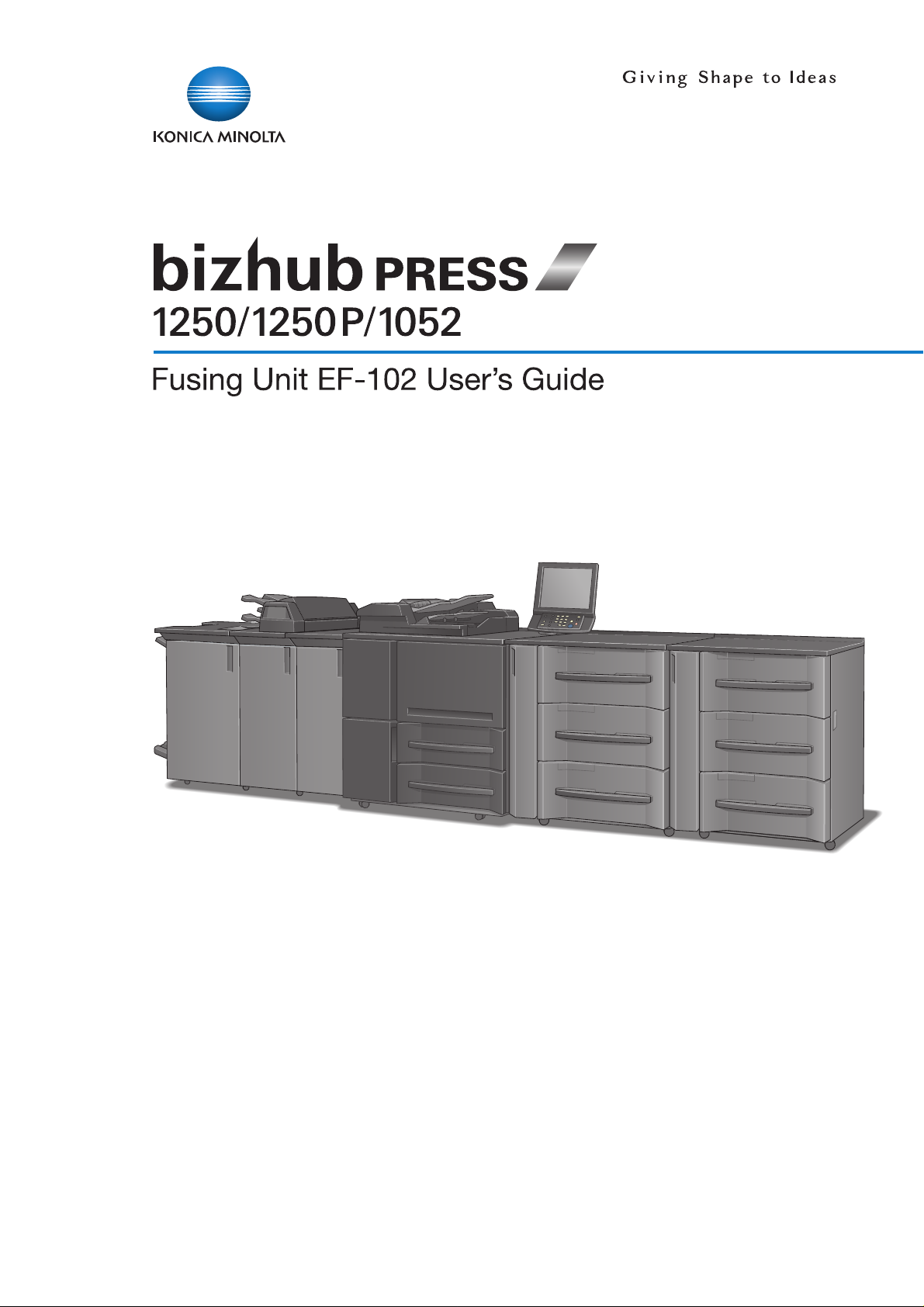


Contents
1 Introduction
1.1 Introduction ..................................................................................................................................... 1-2
1.2 Safety Precautions.......................................................................................................................... 1-3
1.2.1 Notices for Safety .............................................................................................................................. 1-3
1.2.2 Precautions When Replacing Units ................................................................................................... 1-4
1.2.3 Caution Labels and Indicators ........................................................................................................... 1-6
2 Installing Fusing Unit EF-102
2.1 Replacement Parts ......................................................................................................................... 2-2
2.2 Installation Procedures .................................................................................................................. 2-3
2.2.1 Installing EF-102 on the Main Body................................................................................................... 2-3
2.2.2 Installing Parts in the Tray.................................................................................................................. 2-5
3 Removing Fusing Unit EF-102
3.1 Removal Procedures ...................................................................................................................... 3-2
3.1.1 Removing EF-102 from the Main Body.............................................................................................. 3-2
3.1.2 Removing Parts from the Tray ........................................................................................................... 3-4
4 Copy/Print Operation
4.1 Loading Envelopes in the Tray....................................................................................................... 4-2
4.2 Copy Operation ............................................................................................................................... 4-3
4.3 Print Operation ................................................................................................................................ 4-7
4.4 Adjustment .................................................................................................................................... 4-14
5 Specifications
5.1 Specifications of Fusing Unit EF-102 ............................................................................................ 5-2
bizhub PRESS 1250/1250P/1052 Contents-1

1
Introduction

1.1 Introduction
1 Introduction
1.1 Introduction
Notice to Users of Fusing Unit EF-102
When replacing the machine units, please follow the instructions described in the User's Guide.
To perform replacement tasks safely and reliably, keep this User's Guide and do not lose them If you lose the
document, please contact your service representative.
Registered Trademarks
bizhub PRESS is a trademark of Konica Minolta Business Technologies, Inc.
Copyright © 2012 Konica Minolta Business Technologies, Inc.
1
bizhub PRESS 1250/1250P/1052 1-2
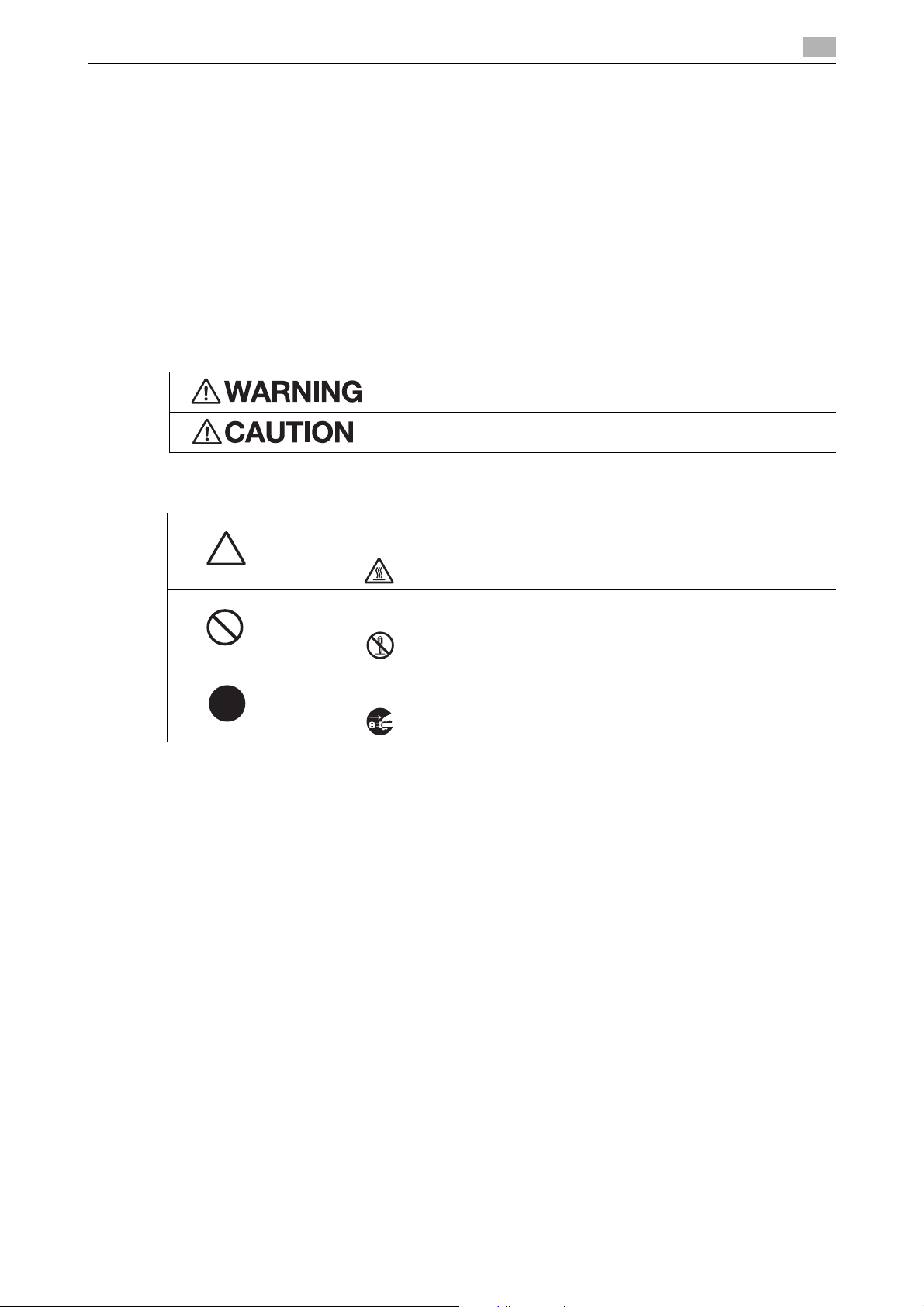
1.2 Safety Precautions
1.2 Safety Precautions
1.2.1 Notices for Safety
The followings are what you need to follow to safely replace the units. Please be sure to read the precautions
before replacing the units.
- Keep the User's Guide at hand for your future reference and be careful not to lose it.
- Make sure you follow the safety precautions listed in the User's Guide.
Meanings of Indicators
The various types of indicators are used as warning in the User's Guide and on the product labels to prevent
injury to you and other and damage to property.
The table below lists symbols and their meanings.
Meanings of Symbols
1
Failure to heed this warning could cause serious injury or even
death.
Failure to heed this caution could result in injury or damage to property.
A triangle indicates a danger against which you should take precaution. You can find
details of the precautions depicted within into the symbol.
(Example) A symbol representing "High Temperature"
A diagonal line indicates a prohibited course of action. You can find specific forbidden
actions within or near the symbols.
(Example) A symbol representing "Prohibition of Disassembly"
This symbol indicates an imperative course of action. You can find specific instructions within the symbols.
(Example) A symbol meaning "Unplug the Power Cord"
bizhub PRESS 1250/1250P/1052 1-3
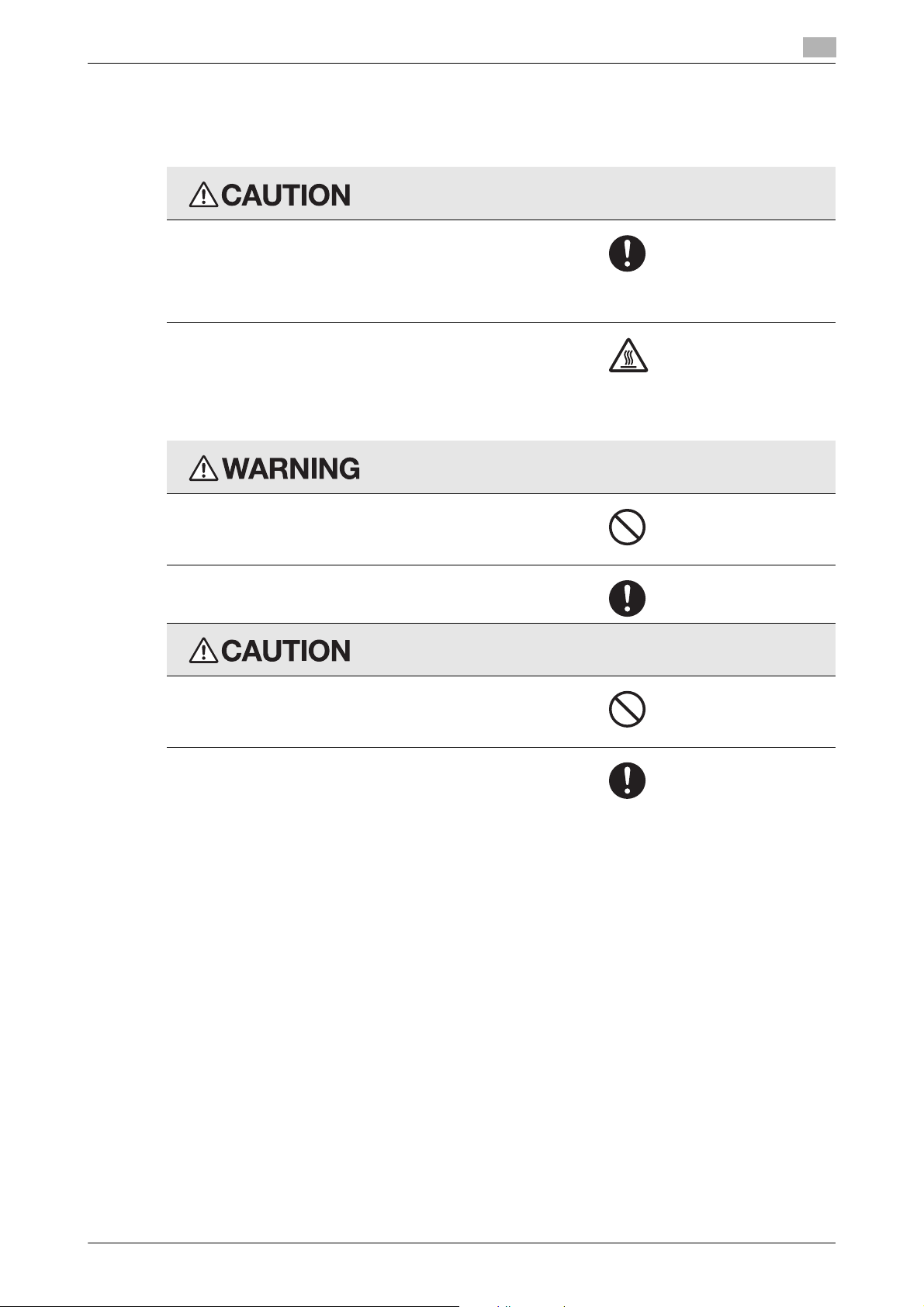
1.2 Safety Precautions
1.2.2 Precautions When Replacing Units
Preparation Tasks Before Replacing Units
When replacing the units, be sure to receive instructions from our
customer engineer, read the User' Guide in entirety and perform
tasks in the specified order with appropriate tools. Do not perform
any tasks that are not described in the User's Guide. Failure to follow specified order or use appropriate tools could result in injury
or physical damage to the product.
Please be careful when handling the fusing unit since it can be
very hot. It could cause a burn.
Unit Replacement Tasks
1
Do not drop metal pieces such as clips, staples and screws inside
the product or into crevices in it.
They could cause a short-circuit in the product, resulting in an
electric shock or a fire.
Ensure cables are not pinched or damaged.
It could cause an electric shock or a fire due to electric leakage.
Do not place the unit removed in the replacement tasks on an unstable table or sloped surface, or in a location subject to excessive
shocks or vibrations. It could drop or fall and may cause personal
injury.
Please pay careful attention to the surroundings when placing the
unit removed in the replacement tasks.
Protruding portions, cords or wires of the unit may cause falling or
personal injury.
bizhub PRESS 1250/1250P/1052 1-4
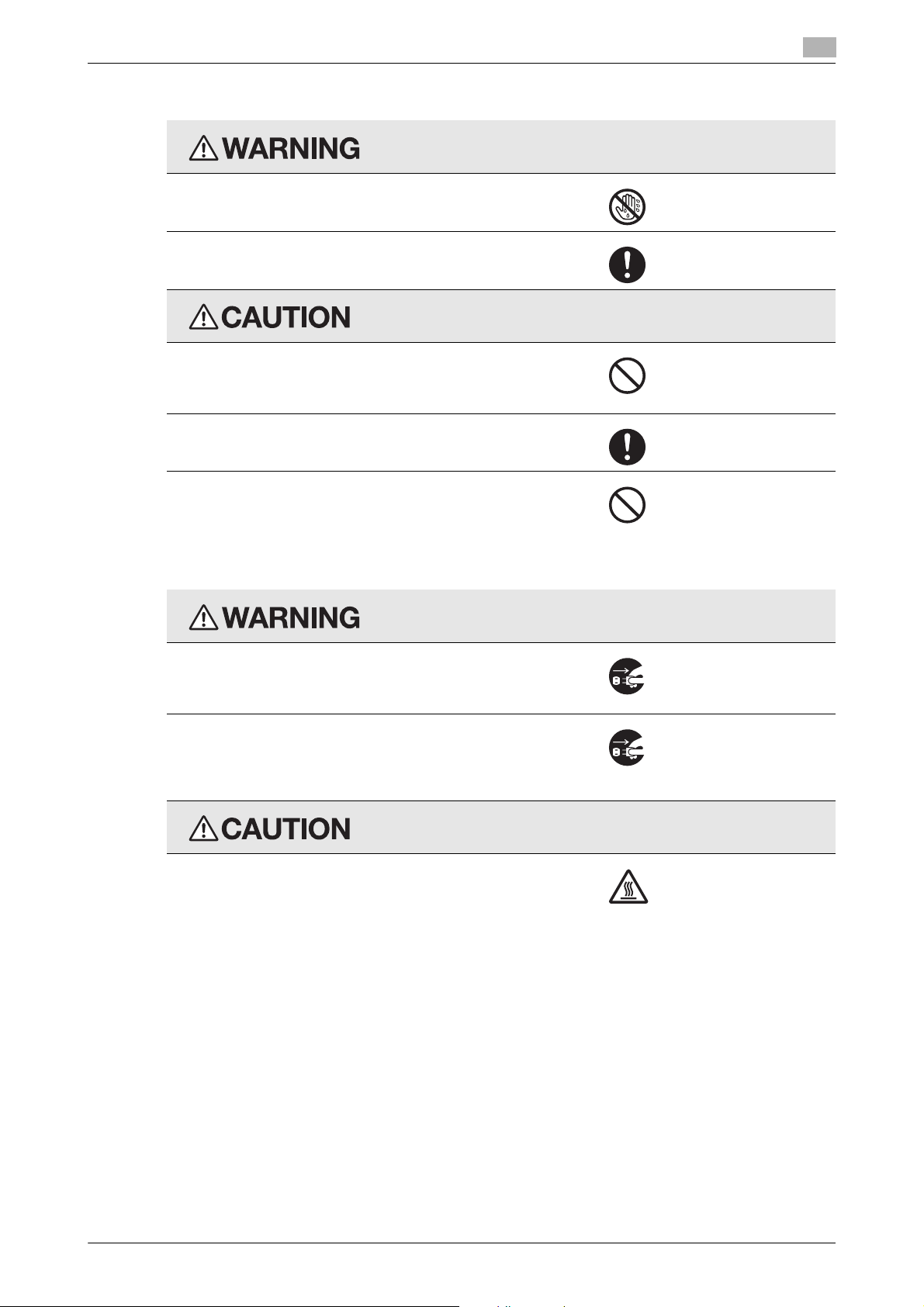
1.2 Safety Precautions
Power Plug
Do not unplug or plug in the power cord with a wet hand,
as you could receive an electrical shock.
Plug the power cord all the way into the power outlet.
Failure to do this could result in a fire or an electrical shock.
Do not tug the power cord when unplugging. Tugging the cord to
do this could damage it, resulting in a fire, electrical shock, or
breakdown.
Remove the power plug from the outlet more than one time a year
and clean the area between the plug terminals. Dust that accumulates between the plug terminals may cause a fire.
Do not place any objects around the power plug, as the power
plug may be difficult to pull out when an emergency occurs.
1
Actions in Response to Troubles
If it becomes inordinately hot or emits smoke, or an unusual odor
or noise, immediately turn off the power switch of the product, and
then unplug the power cord from the outlet and contact your authorized customer engineer.
If the units have been dropped or the covers damaged, immediately turn off the power switch of the product, and then unplug the
power cord from the outlet and contact your authorized customer
engineer. If you continue using it in this condition, a fire or electrical shock could result.
The inside of this product has areas subject to high temperature,
which may cause burns. When inspecting the inside of the product
such as when replacing the units, do not touch the locations
(around the fusing unit, etc.) which are indicated by a "High Temperature" caution label.
bizhub PRESS 1250/1250P/1052 1-5
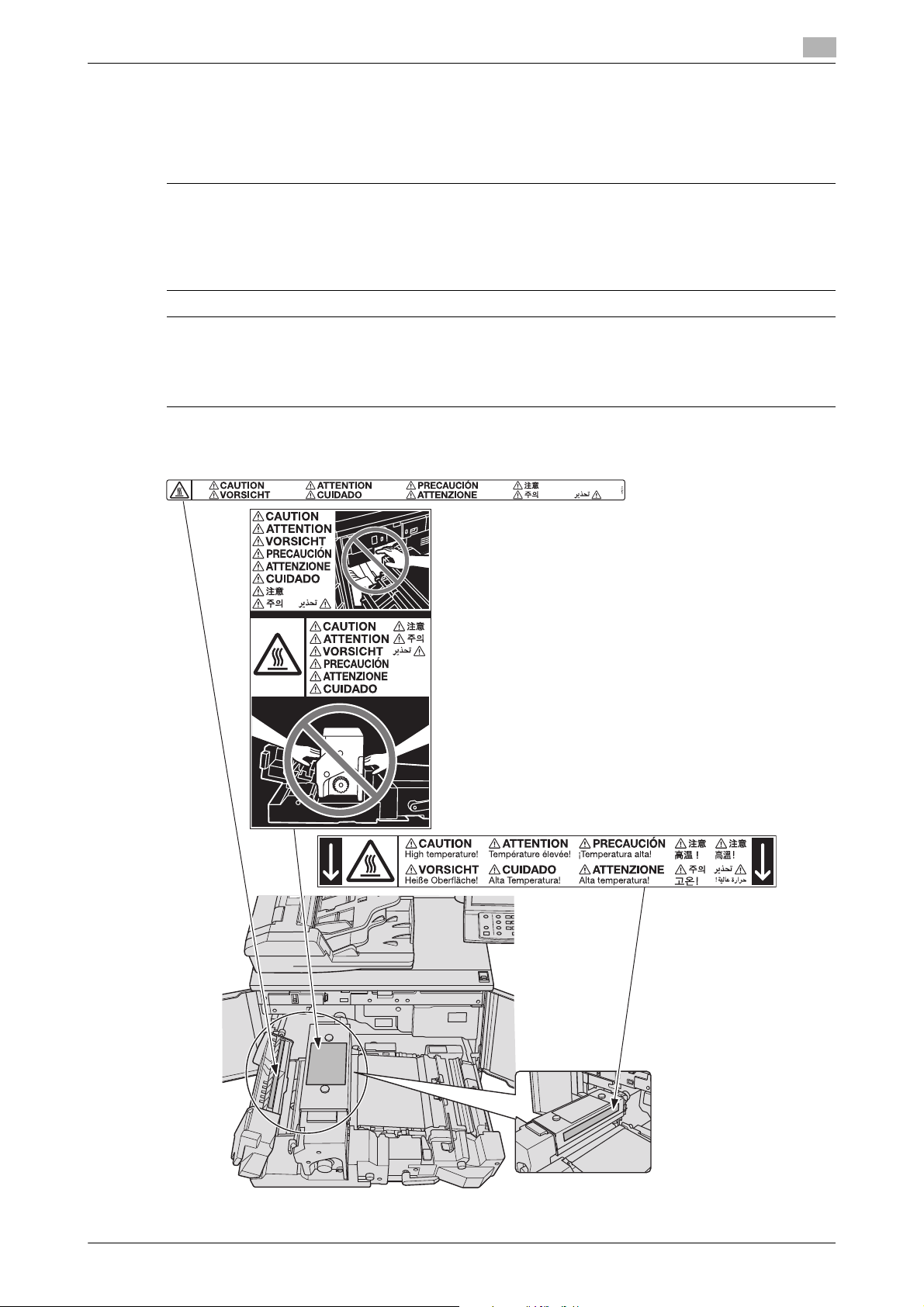
1.2 Safety Precautions
1.2.3 Caution Labels and Indicators
This machine has warning label, caution labels and indicators for safety precaution in the following location.
These labels and indicators advise you to pay special attention to avoid any dangerous situations or serious
injury when you replace the units.
7 CAUTION
DO NOT remove warning or caution labels.
- Should any warning or caution label be removed, you may fail to check a specific part to be alert for
unexpected trouble or injury. If you find any warning or caution label removed or illegible due to soilage,
please contact your service representative.
7 CAUTION
DO NOT touch the fusing part of the fixing conveyance unit.
- Otherwise, you may get burned. Please be especially careful in withdrawing the fixing conveyance unit
or opening the fusing part.
1
bizhub PRESS 1250/1250P/1052 1-6
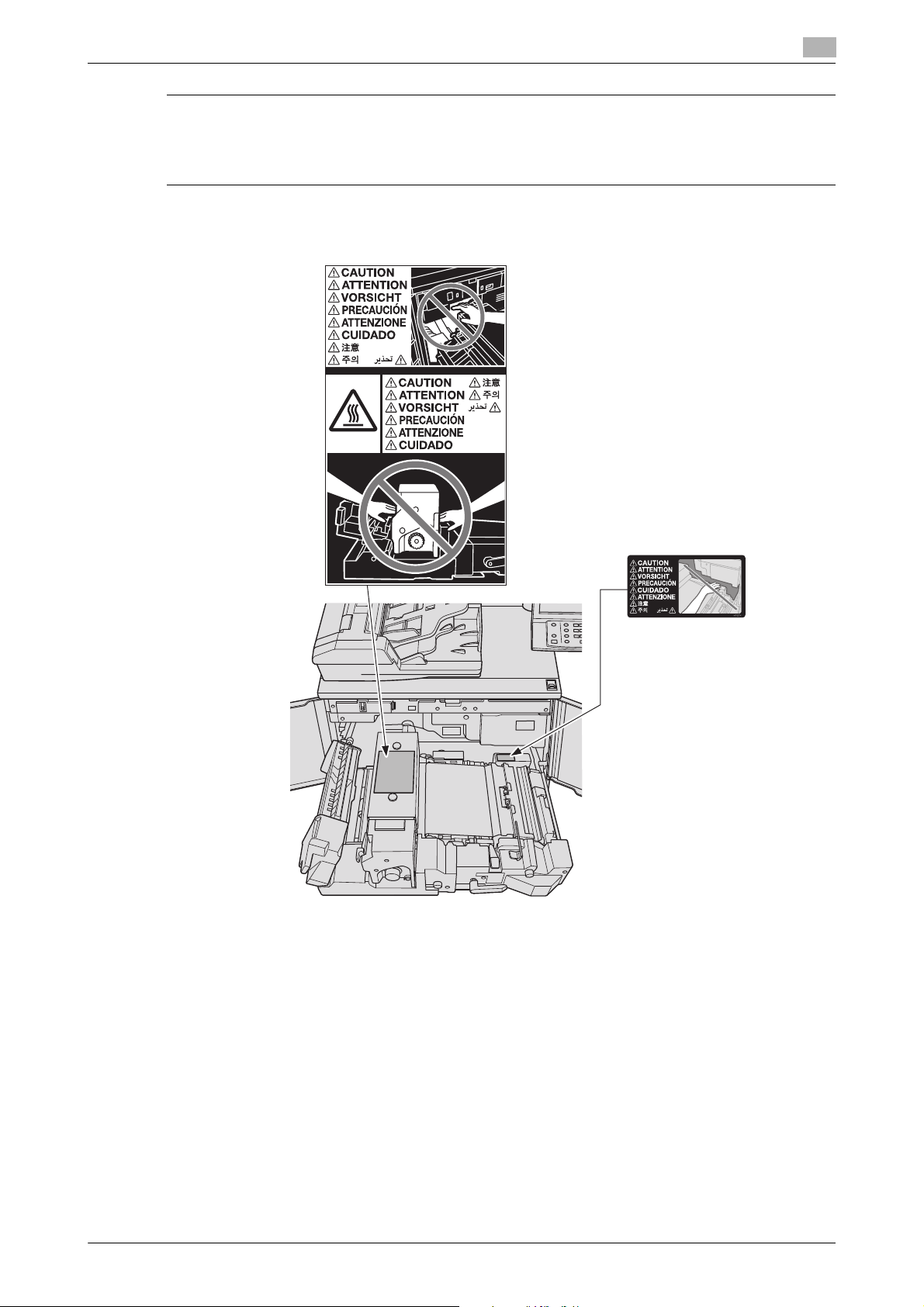
1.2 Safety Precautions
7 CAUTION
DO NOT put your hand or arm between the main body and fixing conveyance unit.
- Touching connecting terminals of electric parts may damage the machine or cause unexpected trouble.
Please do not try to work yourself, but contact your service representative.
1
bizhub PRESS 1250/1250P/1052 1-7

2
Installing Fusing Unit EF-102
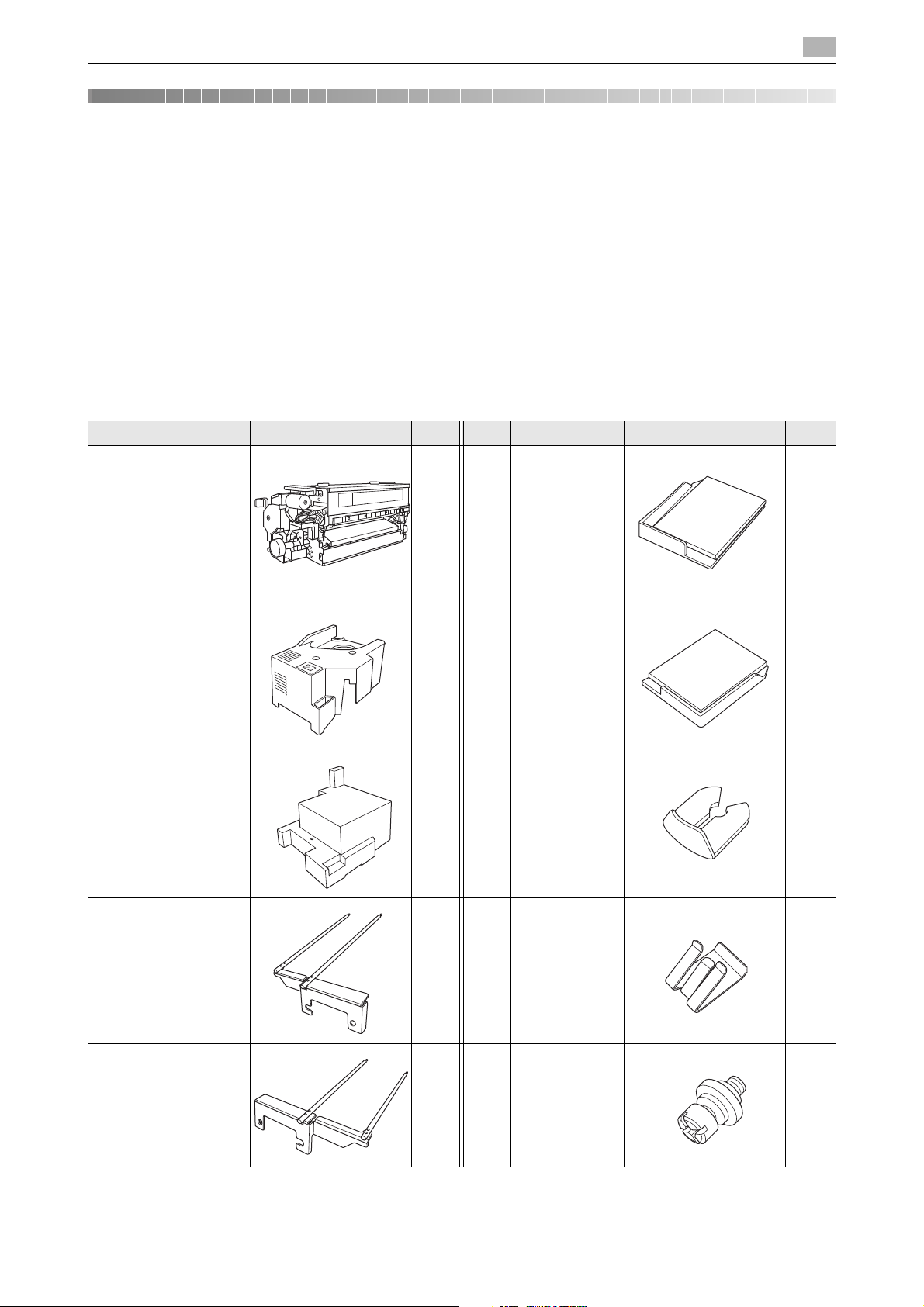
2.1 Replacement Parts
2 Installing Fusing Unit EF-102
When replacing the fusing unit, follow the precautions below to perform the task.
NOTICE
When replacing the fusing unit, be sure to receive instructions from our customer engineer.
NOTICE
Please do not dispose of the packaging box of EF-102. Keep the packaging box and reuse it to store the
replaced fusing unit.
NOTICE
With EF-102 installed, only the middle tray (tray 4) of Paper Feeder Unit PF-703 can be used as a paper
source. All the other trays are unavailable.
2.1 Replacement Parts
PN Name Shape Q’ty PN Name Shape Q’ty
1 Fusing Unit
EF-102
1 6 Regulation
guide/Front
2
1
2 Front cover 1 7 Regulation
guide/Rear
3 Rear cover 1 8 Stopper 2
4 Auxiliary
guide/Front
5 Auxiliary
guide/Rear
1 9 Duct cover 2
1 10 Positioning
screw
1
4
bizhub PRESS 1250/1250P/1052 2-2
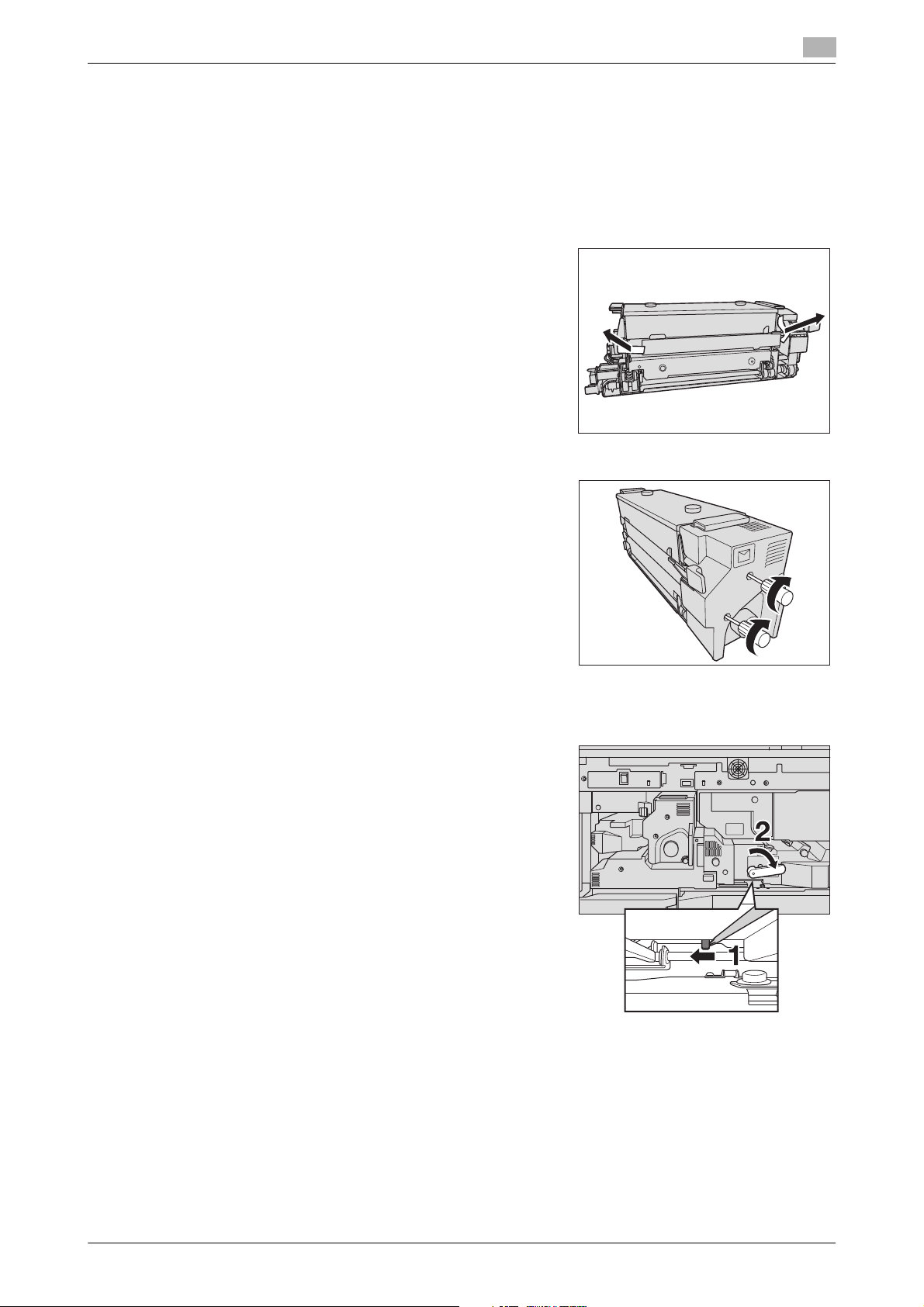
2.2 Installation Procedures
2.2 Installation Procedures
2.2.1 Installing EF-102 on the Main Body
1 Turn off the machine's sub and main power switches, and then unplug the power cord from the outlet.
% Be sure to turn off the sub power switch first.
2 Remove the locking tapes from EF-102. (2 places)
3 Install the front cover onto EF-102. (2 screws)
2
4 Open the front door, and then the left side door of the main body.
5 While releasing the ADU drawer lock by pressing it to the
left (Arrow [1]) with a screwdriver inserted into the gap under the lever [M4], turn the lever [M4] down to the right (Arrow [2]).
% When the machine is not powered, the lever [M4] can-
not be turned unless the lock is released.
6 Hold the lever [M4] and pull out the ADU drawer.
bizhub PRESS 1250/1250P/1052 2-3
