Page 1
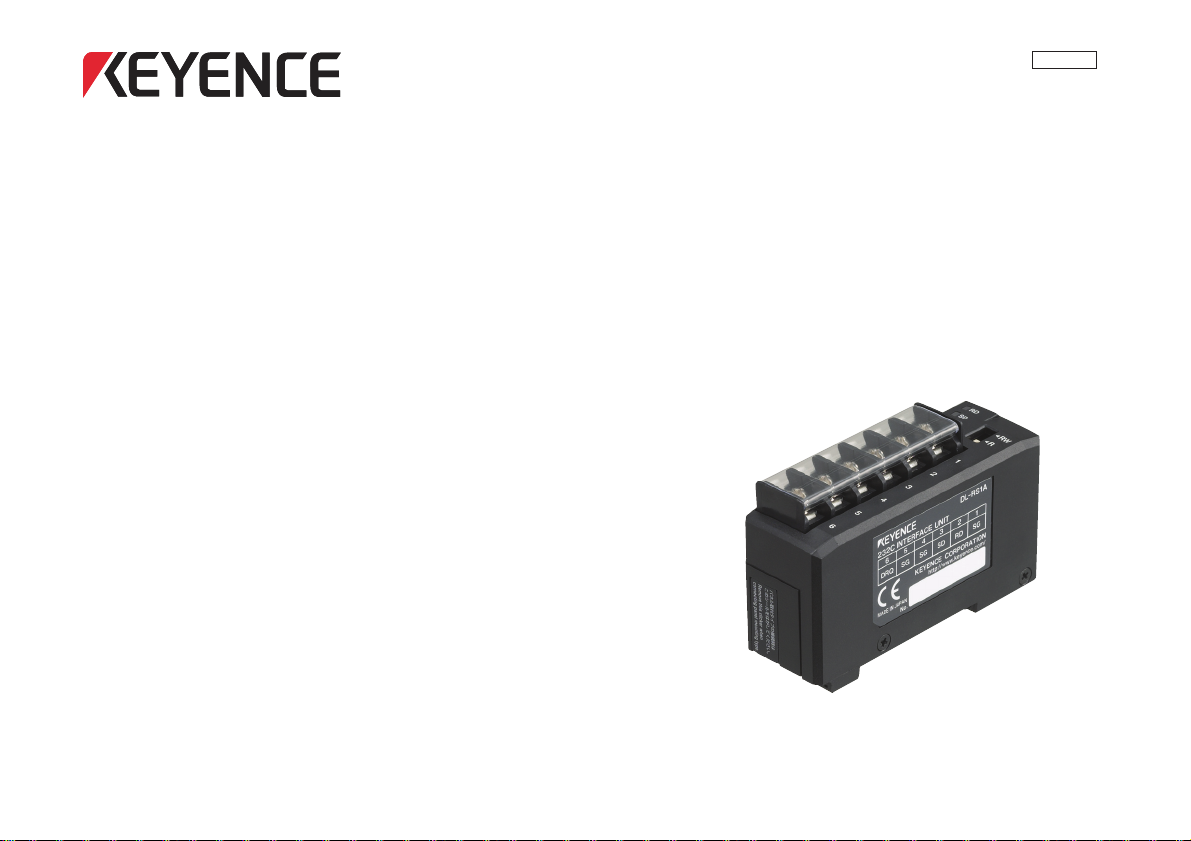
RS-232C Communication Unit
DL-RS1A
User's Manual (FD-S Edition)
Read this manual before using the system in order to
achieve maximum performance.
Keep this manual in a safe place for future reference.
96077E
Page 2

Introduction
This manual provides an overview of the RS-232C communication unit DL-RS1A and describes the
functions and procedures of the unit.
Be sure to read this manual carefully to ensure safe performance and function of the unit.
Keep this manual in a safe place for future reference.
Ensure that this manual is passed to the end user.
Symbols
The following symbols alert you to important messages. Be sure to read these messages carefully.
It indicates cautions and limitations that must be followed during operation.
It indicates additional information on proper operation.
It indicates tips for better understanding or useful information.
It indicates a hazardous situation which, if not avoided, will result in death or
serious injury.
It indicates a hazardous situation which, if not avoided, could result in death
or serious injury.
It indicates a hazardous situation which, if not avoided, could result in minor
or moderate injury.
It indicates a situation which, if not avoided, could result in product damage
as well as property damage.
DANGER
WARNING
CAUTION
NOTICE
Important
Point
Reference
Safety Precautions
General Cautions
• At startup and during operation, be sure to monitor the functions and performance of the DL-RS1A for proper op erations.
•
We recommend that you take substantial safety measures to avoid any damage in the event that a problem occurs.
• Do not modify the DL-RS1A or use it in any way other than described in the specifications.
• When the DL-RS1A is used in combination with other instrum ents, functions and performance may be degraded,
depending on the operating conditions and surrounding environment.
• Do not use the DL-RS1A for the purpose of protecting the human body.
• Do not change the temperature drastically around the DL-RS1A and other devices including the accessories. Otherwise
condensation may be generated.
Handling Errors
Operating Precautions
■ Installation environment
To use the DL-RS1A correctly and safely, avoid installing it in the following locations. Failure to do so to
may cause fire, electric shock, and malfunction.
• Locations that are humid, dusty, or poorly ventilated
• Locations with a high temperature, such as a place exposed to direct sunlight
• Locations where there are flammable or corrosive gases
• Location where the unit may be directly subjected to vibration or impact
• Locations where water, oil, or chemicals may splash onto the DL-RS1A
• Locations where static electricity is easily generated
■ Noise countermeasures
Isolate the unit from devices that generate high frequency electrical signals, power supply lines, or
power lines. Otherwise, noise could cause a malfunction.
Turn off the power immediately in the following cases. Using the unit in
abnormal conditions could cause fire, electric shock, or accident. Contact the
nearest KEYENCE office for repair.
• If fluids including water, chemicals, or debris enter the unit
• If the unit is dropped or the case is damaged
• If abnormal smoke or odor is present
NOTICE
• Do not use the DL-RS1A with a voltage other than specified voltage, as this
may cause fire, electric shock or equipment failure.
• Do not disassemble or modify the DL-RS1A. Doing so may cause fire or
electric shock.
•
Be sure to turn off the power to the DL-RS1A and any connected devices before
connecting or disconnecting the cables. Failure to do so may damage the unit.
• Do not turn off the power while setting a parameter. Otherwise, the settings
may be partially or completely lost.
WARNING
NOTICE
Page 3
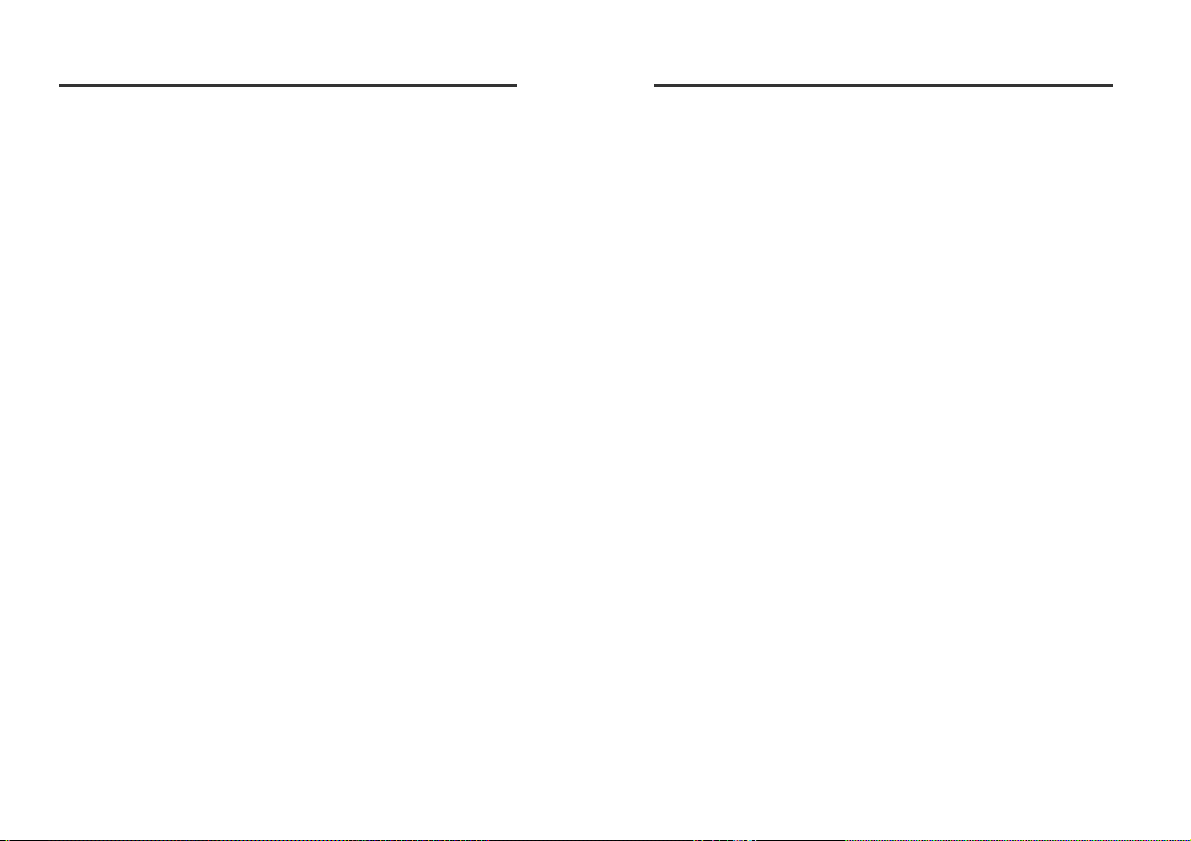
Contents
Safety Precautions
General Cautions
Handling Errors
Operating Precautions
Installation environment
Noise countermeasures
Before Using the Unit
Checking the Package Contents ............................................................................ .........2
Part Names and Functions....... ........................................................................................ 2
Connecting the Unit to Sensor Amplifiers
Mounting the Unit ............................................................................................................. 3
Mounting the unit on the DIN rail.................................................................................................3
Connecting the Unit to Sensor Amplifiers ........................................................................ 4
Available sensor amplifiers .........................................................................................................4
Connecting the DL-RS1A to DIN rail mount sensor amplifiers.................................................... 4
Connecting the Unit to External Devices
Communication Terminal Block ....................................................................................... 5
Terminal connection.................................................................................................................... 5
Connection wiring........................................................................................................................5
Optional cable............................................................................................................................. 5
Input circuit diagram ...................................................................................................................6
Communication Specifications
Communication Specifications.................................. .......................................................6
Sensor Amplifier ID Number Assignments.................................... ...................................6
DIN rail mount sensor amplifiers................................................................................................. 6
Panel mount sensor amplifiers.................................................................................................... 6
Commands and Responses
Overview of Commands and Responses...................................... ...................................7
Command format.........................................................................................................................7
Response ....................................................................................................................................7
Error response.............................................................................................................................8
Reading.................................... ........................................................................................ 8
Read from the specified sensor amplifier (SR command).......................................................... 8
Read all data from all sensor amplifiers (M0 command) ............................................................8
Read output states and data from all sensor amplifiers (MS command).................................... 9
Read with external input to the DRQ terminal (DRQ read)..........................................................9
Writing .............................................................................................................................. 9
Write to the specified sensor amplifier (SW command).............................................................. 9
Write to all sensor amplifiers (AW command)............................................................................. 9
Parameters of Commands and Responses
Coriolis Digital Flow Sensor FD-S Series................................ ........................................10
Communication commands ......................................................................................................10
ID numbers................................................................................................................................10
Data numbers............................................................................................................................10
Control outputs.......................................................................................................................... 12
Error numbers............................................................................................................................12
Communication Response Time
Communication Response Time and Time Chart ................................................... .......13
SR command.............................................................................................................................13
M0 command and MS command.............................................................................................. 13
DRQ input.................................................................................................................................. 14
SW command and AW command............................................................................................. 14
Time Frames of Communication Response Time ................................................... .......14
T2 (DL-RS1A data processing time) .........................................................................................14
T3 (Command send time from external device)........................................................................ 14
T4 (DL-RS1A command processing time) ................................................................................15
T5 (Response send time from DL-RS1A) ..................................................................................15
T6 (Sensor amplifier settings change time)...............................................................................15
Specifications
Performance Specifications ........................................................................................... 16
Communication Specifications.................................. .....................................................16
Dimensions................................................................ ..................................................... 16
When the unit is mounted on the DIN rail.................................................................................. 16
When the optional fixture (OP-60412) is used...........................................................................16
Troubleshooting
ASCII Code Table
96077E
1
Page 4
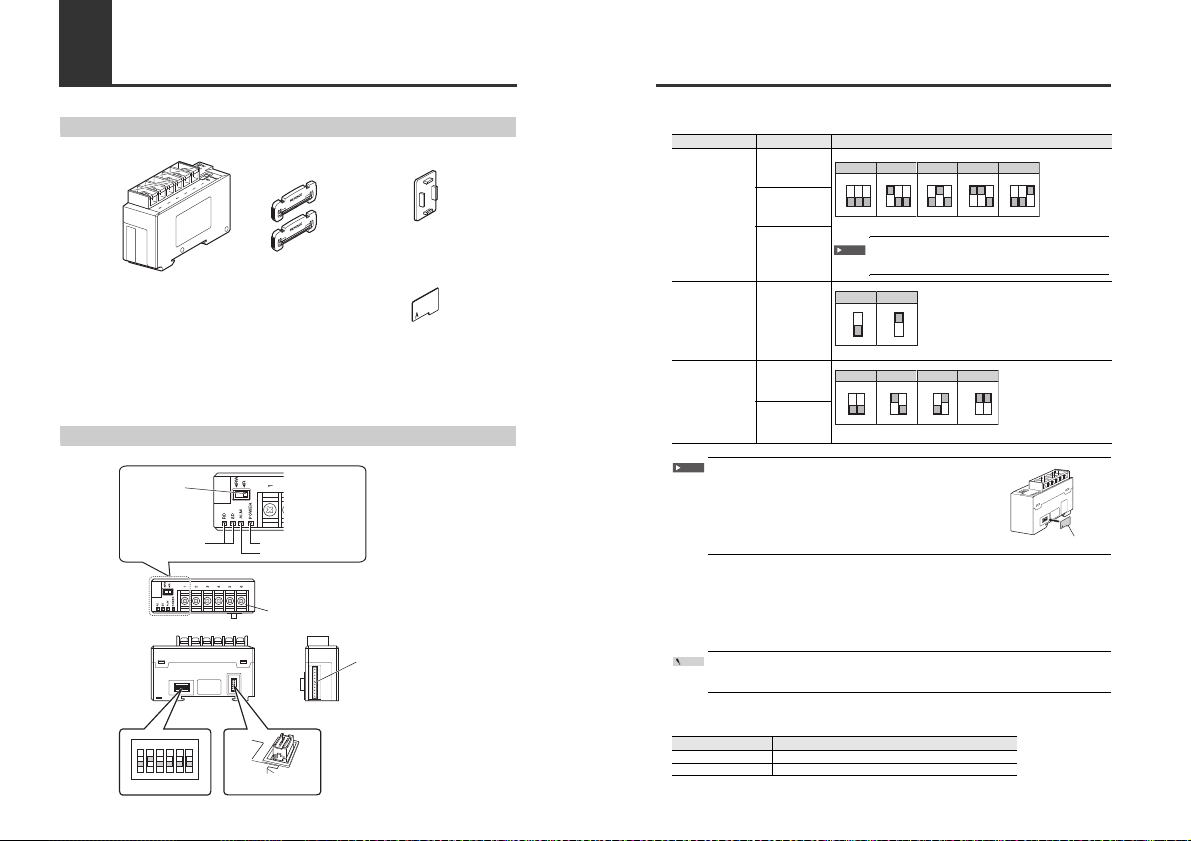
Before Using the Unit
Checking the Package Contents
Before using the DL-RS1A, check that the following items are all included.
All possible care was taken in packaging before shipment. However, in the event of defective broken,
or missing items, please contact your nearest KEYENCE office.
Part Names and Functions
End unit x 2
OP-26751
RS-232C communication unit
DL-RS1A
Expansion connector cover
Switch protection sticker
Instruction manual
102#345
6
G
D
3.
Sensor amplifier connecto
r
(for panel mount type/
large display type)*
10
2N345
6
* A sticker is attached as factory default.
4. Communication
status indicators (green)
5. Alarm indicator (red)
6. Read/write
setting switch
7. Power indicator (green)
8. Communication terminal block
1.
Communication setup switch
2.
Sensor amplifier connector
(for DIN rail mount type)
Before Using the Unit
(1) Communication setup switches
You can use different ON/OFF combinations to configure the communication settings.
• Make sure you cycle the power to the unit after modifying the
communication settings. The modifications are not applied to the
unit until it is powered down and power has been reapplied.
• Place the switch protection sticker supplied with the unit over the
switches after you modify the settings.
(2) Sensor amplifier connector (for DIN-rail mount type)
Use this connector to connect DL-RS1A to a DIN-rail mount type sensor amplifier.
(3) Sensor amplifier connector (for panel mount type)
Use this connector to connect DL-RS1A to a panel mount type sensor amplifier.
The optional extension cable (OP-35361) must be used for connection.
You cannot connect DL-RS1A simultaneously to a DIN-rail mount type sensor amplifier and
a panel mount type sensor amplifier.
(4) Communication status indicators
These indicators show the communication status of DL-RS1A.
Setting Switch No. Combination
Baud rate
1
* Factory default positions are shown.
Do not use combinations other than those shown above for switches
1, 2, and 3.
2
3
Data bit length
4
* Factory default positions are shown.
Parity
5
* Factory default positions are shown.
6
ON ON
ON
ON
ON
123 123 123 123 123
2400bit/s 4800bit/s
9600bit/s*19200bit/s 38400bit/s
Important
ON4ON
4
8 bit* 7 bit
ON56ON56ON56ON
56
None* Even Odd None
Important
Switch protection sticker
Point
Indicator Behavior
SD Lights up in green while data is being transmitted.
RD Lights up in green while data is being received.
2
Page 5
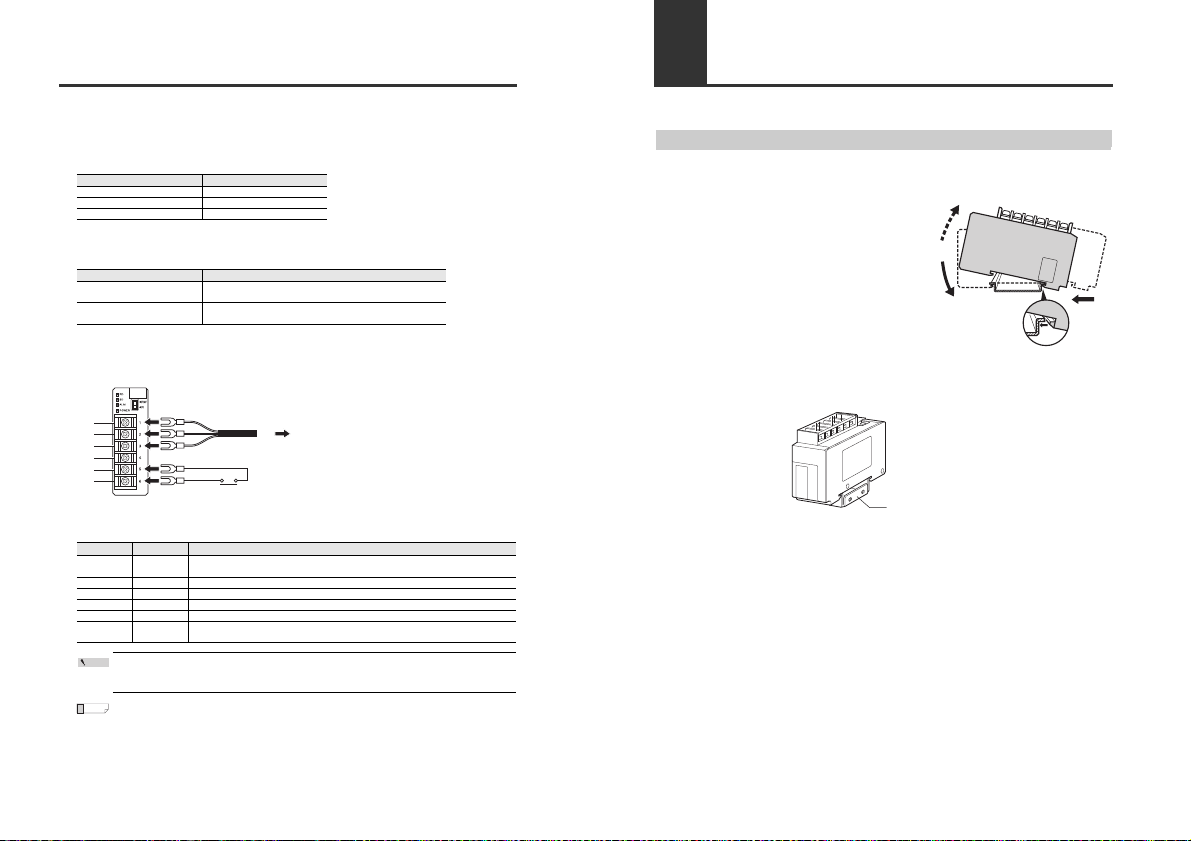
Before Using the Unit
(5) Alarm indicator
This indicator lights up in red.
For information on the actions you should take when an alarm occurs, refer to "Troubleshooting" (page 17).
After turning on the power, the alarm indicator lights for the following amount of time, and
communication cannot be performed during this time.
(6) Read/write setting switch
Use this switch to allow or prohibit writing to the sensor amplifiers. (You can only manipulate this
switch while the unit is active (turned on).)
(7) Power indicator
Lights up in green when the unit has power.
(8) Communication terminal block
Use the terminals on the terminal block to attach communication cables for connecting the unit with external devices.
* Recommended communication cable
KPEV-SP(1P) wire with balanced type twisted shield (strand wire)
Nominal cross-section area 0.16mm
2
(AWG25) min.
A terminal cover is attached to the terminal block.
The terminal cover must be placed over the terminal block when you finish connecting the cables.
The terminals for SG (Nos. 1, 4, and 5) are used in common with the blue wire of the sensor am plifier
main unit.
No. of connected units Incommunicable time
1 to 5 Approx. 2 s
6 to 10 Approx. 4 s
11 to 15 Approx. 6 s
Position of the switch Description
R
(Factory default position)
The unit can read data from the sensor amplifiers. However, it
cannot write settings to the sensor amplifiers.
RW
The unit can both read data from and write settings to the
sensor amplifiers.
SG
RD
SD
SG
SG
DRQ
Communication cable
To external device
KPEV-SP(1P) wire with balanced
type twisted shield (strand wire)
Terminal No.
Term inal Description
1SG
Connects to the shielded wire of the communication cable.
The terminals for SG (Nos. 1, 4, and 5) are internally shor t-circuited.
2 RD (input) Connects to the SD terminal of an external device via a co mmunication cable.
3 SD (output) Connects to the RD terminal of an external device via a communication cable.
4 SG The terminals for SG (Nos. 1, 4, and 5) are internally short-circuited.
5 SG The terminals for SG (Nos. 1, 4, and 5) are internally short-circuited.
6 DRQ (input)
When there is a short-circuit between DRQ and SG, the sensor amplifier data is
transmitted even without a command from the external device.
Point
Reference
Connecting the Unit to Sensor Amplifiers
This section describes how to mount a DL-RS1A and connect it to sensor amplifiers.
Mounting the Unit
■ Mounting the unit on the DIN rail
1 Fit the tab of the lower part of the unit to the
DIN rail. While inserting the unit in the
direction of arrow (1), push the body down in
the direction of arrow (2).
2 To detach the unit, lift the unit in the direction
of arrow (3) while pushing it in the direction
of arrow (1).
When using the mounting bracket (OP-60412), install it as shown in the illustration below.
(1)
(3)
(2)
Mounting bracket:OP-60412
3
Page 6
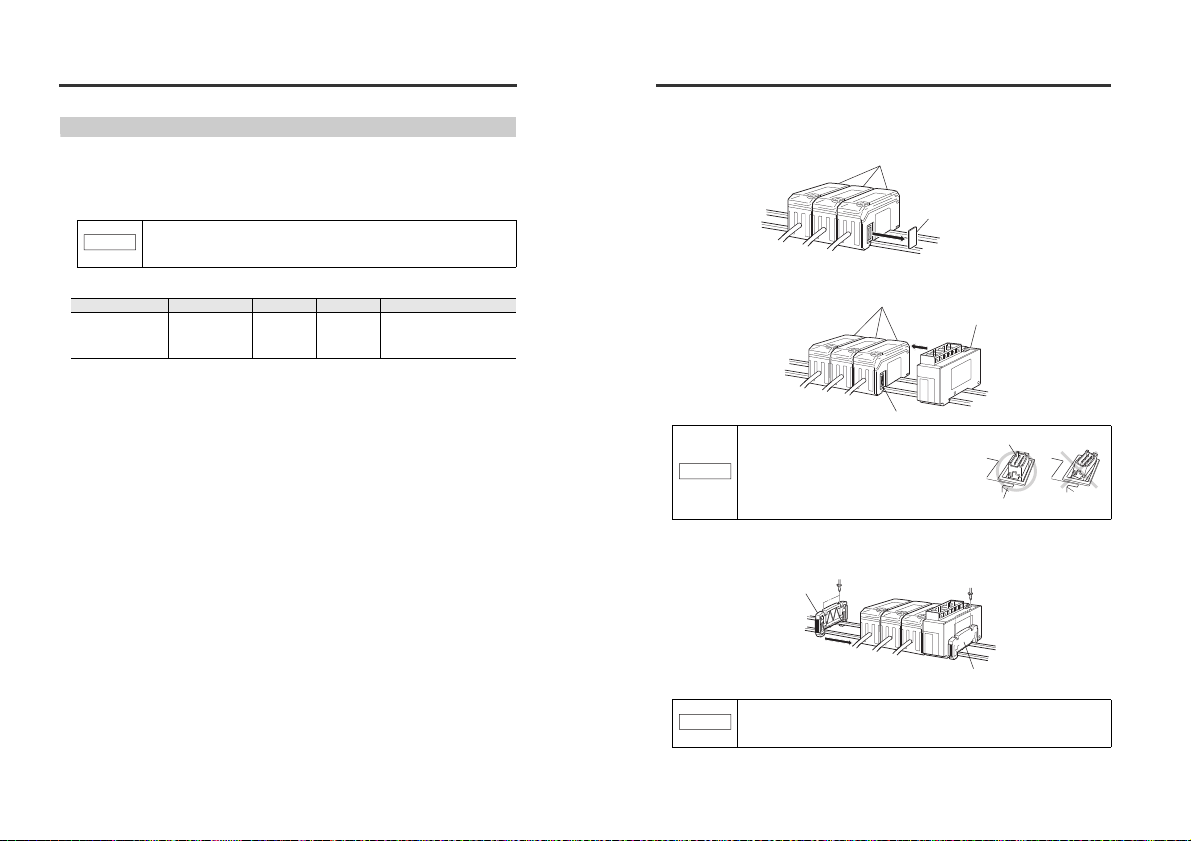
Connecting the Unit to Sensor Amplifiers
Connecting the Unit to Sensor Amplifiers
You use DL-RS1A by connecting it to sensor amplifiers. The connection method varies according to
the mounting type of the sensor amplifiers.
Before connecting DL-RS1A, you must install the main unit and expansion units of the sensor
amplifiers. For information on installing the sensor amplifiers, refer to the user's manual supplied with
the sensor amplifiers.
■ Available sensor amplifiers
*1 You cannot connect DL-RS1A to panel mount sensor amplifiers.
*2 Do not use the FD-S Series in combination with other series.
Make sure that the sensor amplifiers are turned off before connecting the RS232C communication unit DL-RS1A to them. Connecting the unit while the
sensor amplifiers are turned on may damage the unit.
Name Type of amplifier Main unit
Expansion unit
Max. connectable number
Coriolis Digital Flow
Sensor
FD-S Series
*1 *2
DIN rail mount
FD-SA1N
FD-SA1P
FD-SA1N(A)
FD-SA1P(A)
FD-SA2N
FD-SA2P
FD-SA2N(A)
FD-SA2P(A)
5 units
(Main: 1, Expansion: 3, DL-RS1A: 1)
NOTICE
Connecting the Unit to Sensor Amplifiers
■ Connecting the DL-RS1A to DIN rail mount sensor amplifiers
1 Remove the expansion protective cover from the sensor amplifier that you want to connect to
the DL-RS1A.
2 Mount the DL-RS1A on the DIN rail and connect it to the sensor amplifier.
Make sure there is no space between the unit and the sensor amplifier.
3 Mount the end units (OP-26751, two units included) on either side of the sensor amplifier and
DL-RS1A unit and tighten the two screws on the top of each end unit.
(You can mount the end units in the same way you mount DL-RS1A.)
Sensor amplifier
Expansion protective cove
r
Sensor amplifier
DL-RS1
A
Connector
Check that the sensor amplifier connector (for DIN
rail mounting) located on the side of DL-RS1A is
not installed at an angle as shown in the
illustration to the right. Connecting the unit with
its connector installed at an angle to a sensor
amplifier may damage the unit.
NOTICE
Sensor amplifier connector
RS-232C communication unit DL-RS1
A
End unit
End unit
Make sure you firmly insert DL-RS1A all the way into the sensor amplifier.
Turning the power on when the unit is not inserted straight or firmly connected
may damage the unit.
NOTICE
4
Page 7
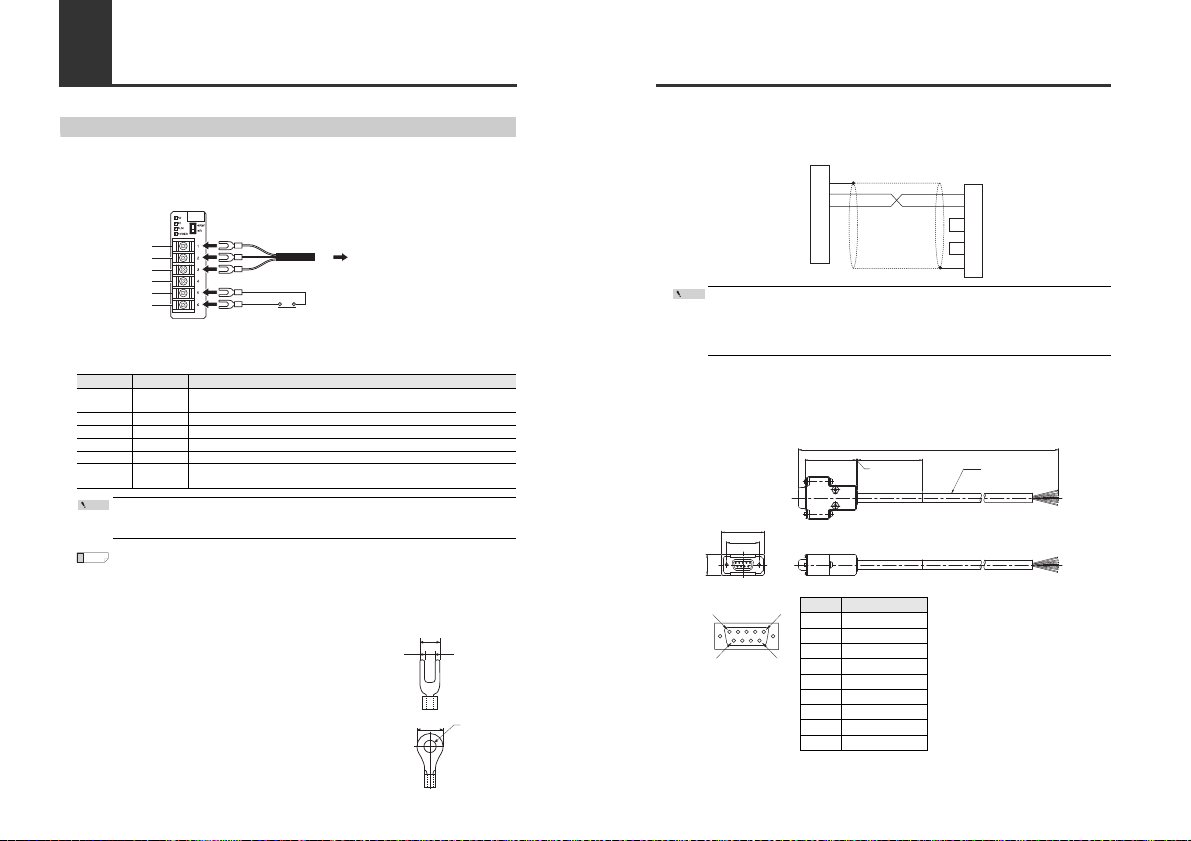
Connecting the Unit to External Devices
Communication Terminal Block
You can connect external devices such as a PC or PLC to the communication terminal block of
DL-RS1A via the communication cables.
■ Terminal connection
* Recommended communication cable
KPEV-SP(1P) wire with balanced type twisted shield (strand wire)
Nominal cross-section area 0.16mm
2
(AWG25) min.
A terminal cover is attached to the terminal block.
The terminal cover must be placed over the terminal block when you finish connecting the cables.
The terminals for SG (Nos. 1, 4, and 5) are used in common with the blue wire of the sensor am plifier
main unit.
● Crimp-type terminal
Use the Y or round terminal for wiring to the I/O terminal.
Use the Y or round terminal with the following dimensions.
Y terminal
Round terminal
SG
RD
SD
SG
SG
DRQ
Communication cable
To external device
KPEV-SP(1P) wire with balanced
type twisted shield (strand wire)
Terminal No.
Term inal Description
1SG
Connects to the shielded wire of the communication cable.
The terminals for SG (Nos. 1, 4, and 5) are internally shor t-circuited.
2 RD (input) Connects to the SD terminal of an external device via a co mmunication cable.
3 SD (output) Connects to the RD terminal of an external device via a communication cable.
4 SG The terminals for SG (Nos. 1, 4, and 5) are internally short-circuited.
5 SG The terminals for SG (Nos. 1, 4, and 5) are internally short-circuited.
6 DRQ (input)
When there is a short-circuit between DRQ and SG, the sensor amplifier data is
transmitted even without a command from the external device.
Point
Reference
Excerpted from dimensions of the Y terminal areas
B: Outer size of Y area
d: Width of inner Y area
(joint area with screw)
Applicable dimension
B: 6mm max.
d: 3.2mm min.
Excerpted from dimensions of the round terminal areas
B: Outer diameter
d: Inner diameter
(joint area with screw)
Applicable dimension
B: 6mm max.
d: 3.2mm min.
B
B
φd
d
Connecting the Unit to External Devices
■ Connection wiring
Refer to the connection wiring diagram shown below when connecting DL-RS1A to an external
device such as a PC.
• The length of the communication cable must not exceed 15 m.
•
Connect the shield wire of the communication cable to the SG terminal of the external device.
• Make sure that the shield wire does not touch other signal wires or the other terminals on
the terminal block.
■ Optional cable
An optional cable shown below is used to connect to an external device such as a PC that has
a D-sub 9-pin I/O connector.
Part number: OP-81283
Pin layout for D-sub 9-pin connector
*1 Pin numbers 4 and 6 are connected inside the connector.
*2 Pin numbers 7 and 8 are connected inside the connector.
*3 Two cables (black and black/white) are connected to the pin number 5.
SD
RD
DR
ER
RS
CS
SG
2
1
3
4
5
6
RD
SG
SD
SG
SG
DRQ
DL-RS1A
External device
(D-sub 9-pin)
Shield
Point
Pin No. Cable color
12 Red/white
3Red
4
*1
-
5 Black, black/white
*3
6*17
*2
-
8
*2
-
9-
33.2
25
16
5000
39.5
1
50
φ7.1
Front
5
96
1
5
Page 8
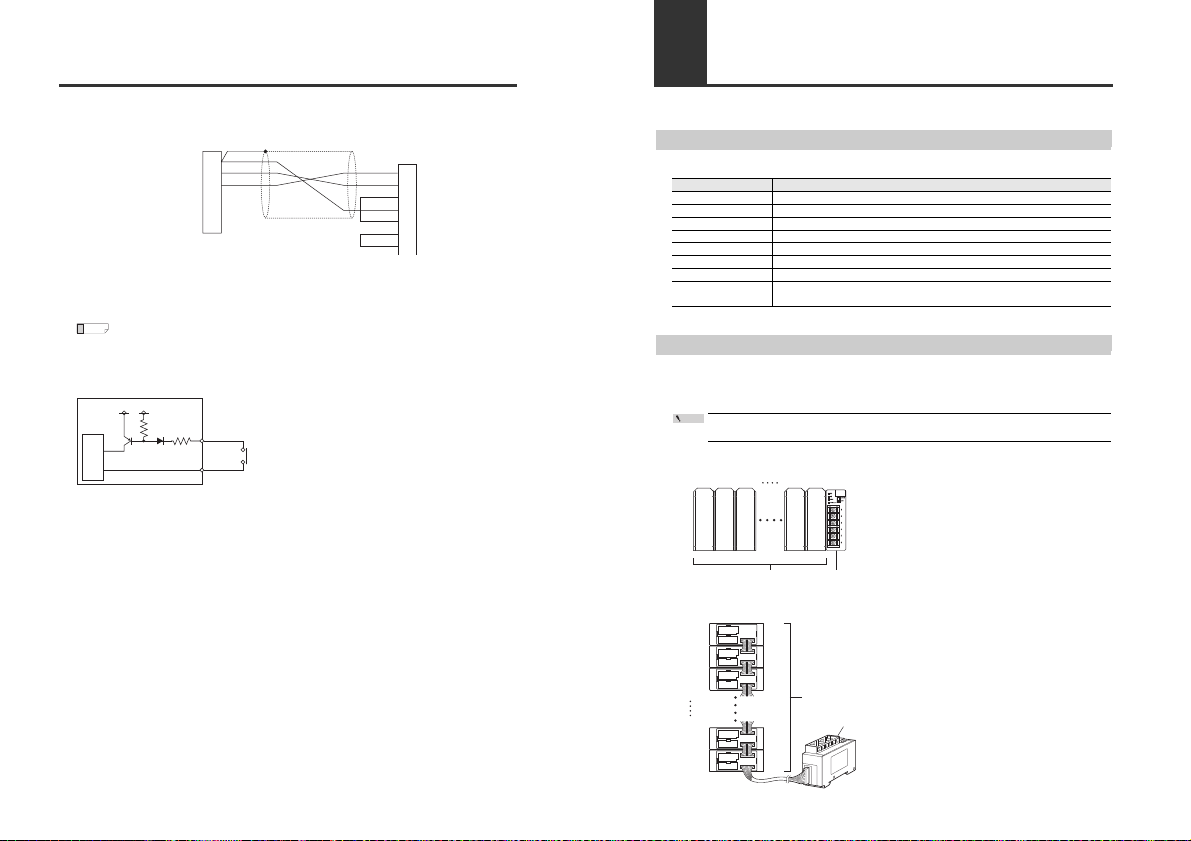
Connecting the Unit to External Devices
Sample wiring
*1 Insulate either the black or black/white cable that is not used.
*2 Connect the shield wire to the SG terminal of DL-RS1A. (Shield wire is connected to the
connector casing.)
The green and green/white-striped wires are not connected to any of the connector pins.
■ Input circuit diagram
* The terminals for SG (Nos. 1, 4, and 5) are connected internally with the blue wire of the sensor
amplifier main unit.
2
3
4
5
6
7
RD
Red/White
Red
SD
DR
SG
ER
RS
8CS
2
1
3
4
5
6
RD
SG
SD
SG
SG
DRQ
Black, Black/White
*
1
DL-RS1A
(Communication terminal block)
External device
(D-sub 9-pin)
Shield
*2
Reference
Main circuit
(Short-circuit current: 1 mA max.)
6 (DRQ)
+5V
1,4,5 (SG)
*
Communication Specifications
This section provides the communication specifications of DL-RS1A and describes how to configure the unit.
Communication Specifications
The following table lists the communication specifications for DL-RS1A.
For communication settings, refer to pa ge 2.
Sensor Amplifier ID Number Assignments
When the main sensor amplifier that is connected to DL-RS1A supports expansion units, the main
sensor amplifier ID number "00" is automatically assigned to the main unit and ID numbers "01 to 14"
to the expansion units.
You cannot change the assignment of sensor amplifier ID numbers.
■ DIN rail mount sensor amplifiers
■ Panel mount sensor amplifiers
Item Specifications
Communication method Full duplex
Synchronization method Asynchronous
Transmission code ASCII
Communication speed 2400, 4800, 9600, 19200, 38400 bit/s (Factory default: 9600 bit/s)
Data bit length 7 or 8 bits (Factory default: 8 bits)
Parity check None, even, odd (Factory default: none)
Stop bit length 1 bit
Data delimiter
Receive: automatically detect CR or CR + LF
Send: fixed to CR + LF
Point
ID No. 00
Main Exp. Exp. Exp. Exp.
01 02 13 14
Sensor amplifier DL-RS1A
ID No. Sensor amplifier
00
01
02
13
14
Main
Exp.
Exp.
Sensor amplifier
Exp.
Exp.
DL-RS1A
6
Page 9

Commands and Responses
Overview of Commands and Responses
■ Command format
You can send specific commands based on ASCII codes from an external device to DL-RS1A.
For information on the parameters used in the command, refer to "Parameters of Commands and
Responses" (page 10).
Sample command format structure
(1) With the first two bytes, specify the communication command.
(2) Specify the ID number assigned to the target sensor amplifier using two digits (ASCII characters).
(3) Specify the data number for the data you want to read from or write to the sensor amplifier using
three digits (ASCII characters).
(4) Insert CR or CR + LF as the command delimiter.
You must use commas (,) to separate (1), (2), and (3).
To read the "Detection mode (data number: 101)" from an expansion unit of an active
GT-70A Series (ID number: 06):
From an external device, 11-byte data will be sent to the DL-RS1A.
The last byte of the command you send must be CR (0DH) or LF (0AH). Specifying a value
other than CR or LF results in an error response (error number: 00). For information on the
error responses, refer to "Error numbers" (page 12).
ID No. 00
Main Exp. Exp. Exp. Exp.
01 02 13 14
Sensor amplifier DL-RS1A
External device like PLC or PC
Response
or
error response
Command or DRQ input
S
(1) (2) (3) (4)
R CR LFID No. Data No.
,,
Important
Example
S
(53H) (52H) (2CH)(31H) (30H) (31H)(0DH)(0AH)(2CH)(30H) (36H)
R CR LF0 6 1 0 1
,,
Command :
S
(53H)
,
(2CH)
R
(52H)
0
(30H)
6
(36H)
1
(31H)
,
(2CH)
0
(30H)
1
(31H)
LF
(0AH)
CR
(0DH)
ASCII character conversion :
Data memory 0
Data memory 1
Data memory 2
Data memory 3
Data memory 4
Data memory 5
→ 5352
H
Value to store in
data memory (hexadecimal)
→ 2C30H
→ 362CH
→ 3130H
→ 310DH
→ 0A00H
bit
15
bit
0
Important
Commands and Responses
■ Response
When DL-RS1A successfully receives a command from the external device, it automatically returns a
response based on ASCII codes.
For information on the parameters used in the response, refer to "Parameters of Commands and
Responses" (page 10).
Sample response structure
(1) Contains the same communication command as the received command.
(2) Contains the same ID number as the received command.
(3) Contains the same data number as the received command.
(4) Contains the data that DL-RS1A retrieved from the specified sensor amplifier. Contains maximum
of 10 bytes according to the specified data number (3).
(5) Contains CR + LF as the response delimiter.
When the command format "SR,06,101CRLF" is sent to the GT-70A (ID number: 06) in
operation and the response indicating that the Detection mode is "Peak hold" is received:
DL-RS1A sends the response to the external device.
S
(1) (2) (3) (4) (5)
R ID No. Data No.
,,
CR LFData
,
Example
S
(53H) (52H) (2CH)(31H) (30H) (31H)(2CH)(3CH) (36H)
R 0 6 1 0 1
,,
(2CH)(32H) (0DH) (0AH)
2 CR LF
,
Response format :
Peak hold
S
(53H)
,
(2CH)
R
(52H)
0
(30H)
6
(36H)
1
(31H)
,
(2CH)
0
(30H)
2
(32H)
LF
(0AH)
CR
(0DH)
ASCII character conversion:
5352
H →
Value to store in
data memory
(hexadecimal)
2C30H →
362C
H →
3130
H →
320D
H →
0A00
H →
bit
15
bit
0
1
(31H)
312CH →
,
(2CH)
7
Page 10

Commands and Responses
■ Error response
If DL-RS1A could not receive a command from the external device or if the received command
included an error, it automatically returns an "error response" based on ASCII codes.
For information on the parameters used in the error response, refer to page 10.
Sample error response structure
(1) Contains "ER".
(2) Contains the same communication command as the received command.
(3) Contains a two-digit error number (ASCII characters) indicating the error type.
For information on the error numbers, refer to "Error numbers" (page 12).
(4) Contains CR + LF as the error response delimiter.
An error response indicating an "ID number error" as a response to the command
"SR,06,101CRLF":
DL-RS1A sends the error response to the external device.
E
(1) (2) (3)
R
,,
Error No.
SR
(4)
CR LF
Example
E
(45H) (52H) (2CH)(2CH)(53H) (52H)
R S R
(36H) (35H)
6 5
,,
Error response :
ID No. error
E
(45H)
,
(2CH)
R
(52H)
S
(53H)
R
(52H)
6
(36H)
,
(2CH)
5
(35H)
CR
(0DH)LF(0AH)
ASCII character conversion :
4552
H →
Value to store
in data memory
2C53H →
522C
H →
3635
H →
0D0A
H →
bit
15
bit
0
(0DH) (0AH)
CR LF
Commands and Responses
Reading
External devices such as PLC's use the following communication commands to read data from
DL-RS1A.
■ Read from the specified sensor amplifier (SR command)
Command
Response
Error response
* The data length is different depending on the data being read. (Up to 10 characters)
■ Read all data from all sensor amplifiers (M0 command)
Command
Response
Error response
* The data length is different depending on the model.
SR CR LFID No. Data No.
,,
SR Data*ID No. Data No.
,, ,
CR LF
ER,SR
Error No.,CR LF
M 0 CR LF
M0 CR LF
Data of the sensor
amplifier with ID:00*
,
Data of the sensor
amplifier with ID:01*
……
,
Data of the sensor amplifier
with the last ID No.*
,,
ER CR LF
,M0,
Error No.
8
Page 11

Commands and Responses
■
Read output states and data from all sensor amplifiers (MS command)
Command
Response
Error response
* The data length is different depending on the model.
■ Read with external input to the DRQ terminal (DRQ read)
You can send an input signal (by short-circuiting DRQ (terminal number 6) and SG (terminal number
1, 4, or 5)) from an external device such as a PLC instead of sending a command.
Response
Error response
* The data length is different depending on the model.
M S CR LF
M
S
Control
output
Control
output
Control
output
CR LF
Data of the sensor
amplifier with ID:00*
,, ,,
Data of the sensor
amplifier with ID:01*
…
Data of the sensor
amplifier with the last ID No.*
,,
Sensor amplifier with ID:00 Sensor amplifier with ID:01 Sensor amplifier with the last ID No.
** *
ER CR LF
,MS,
Error No.
2 ms min.
Input signal
ON
OFF
SG
RD
SD
SG
SG
DRQ
DR
Control
output
Control
output
Control
output
CR LF
Data of the sensor
amplifier with ID:00*
,, ,,
Data of the sensor
amplifier with ID:01*
…
Data of the sensor
amplifier with the last ID No.*
,,
Sensor amplifier with ID:00 Sensor amplifier with ID:01 Sensor amplifier with the last ID No.
** *
ER CR LF
,DR,
Error No.
Commands and Responses
Writing
External devices such as PLC's use the following communication commands to write data to
DL-RS1A.
Attempting to write data with "read-only" attribute results in a communication error and an
error response (error number: 22).
■ Write to the specified sensor amplifier (SW command)
Command
Response
Error response
* The data length is different depending on the data being written.
■ Write to all sensor amplifiers (AW command)
Command
Response
Error response
* The data length is different depending on the data being written.
Point
SW CR LFID No. Data No.
,,
Setting data*
,
SW CR LFID No. Data No.
,,
ER CR LF
,SW,
Error No.
AW CR LFData No.
,
Setting data*
,
AW CR LFData No.
,
ER CR LF
,AW,
Error No.
9
Page 12

Parameters of Commands and Responses
This section describes the parameters used with various commands and responses.
Coriolis Digital Flow Sensor FD-S Series
■ Communication commands
There are two types of communication commands: read commands and write commands.
■ ID numbers
This parameter is used with communication commands "SR" and "SW". Specify the ID number of the
target sensor amplifier using two digits (ASCII characters).
Example: Sensor amplifier of ID number 00 = 00, sensor amplifier of ID number 02 = 02
Communication
command
Attribute Description
SR
Read
Reads the data for the specified data number from the sensor amplifier with the
specified ID number.
M0
Reads all of the instantaneous flow rate (current value) data that DL-RS1A
periodically retrieves from all sensor amplifiers.
MS
Reads the control output state and instantaneous flow rate (current value) data
that DL-RS1A periodically retrieves from all sensor amplifiers.
DR
Reads the control output state and instantaneous flow rate (current value) data
that DL-RS1A periodically retrieves from all sensor amplifiers when a DRQ input
is received.
SW
Write
Writes setting data for the specified data number into the sensor amplifier with
the specified ID number.
AW Writes setting data for the specified data number into all sensor amplifiers.
Parameters of Commands and Responses
■ Data numbers
Specify the data number using three digits (ASCII characters).
● Read-only data
The following table lists the types of data that can only be read from FD-S Series sensor amplifiers.
Writing read-only data results in a communication error (error number: 22).
*1 In the Data format column, "*" signifies a number from "0 to 9".
*2 R: Indicates that the data type can only be read from the sensor amplifiers.
*3 Regardless of the display mode setting specified on the sensor amplifier, this is the data during
the “rESo” mode.
*4 Regardless of the integration display unit specified on the sensor amplifiers, the data is read
with the minimum display unit.
When the integrated flow quantity exceeds the indicated maximum value, the maximum value is
returned as the data.
Data
number
Data name
Data format
*1
Data range
0.2L 1L, 2L 8L, 20L 0.2L 1L 2L 8L 20L
000
Instantaneous
flow rate
±***.* ±**** ±**.**
-400.0 to
+400.0
*2
-2000 to
+2000
-4000 to
+4000
-16.00 to
+16.00
-40.00 to
+40.00
001
Integrated flow
quantity
(Original Method)
±********.* ±********* ±*******.**
-21474836.4 to
+21474836.4
*4
-214748364 to
+214748364
-2147483.64 to
+2147483.64
002
Instantaneous
flow rate
(peak hold value)
±***.* ±**** ±**.**
-400.0 to
+400.0
*3
-2000 to
+2000
-4000 to
+4000
-16.00 to
+16.00
-40.00 to
+40.00
003
Instantaneous
flow rate
(bottom hold
value)
-400.0 to
+400.0
*3
-2000 to
+2000
-4000 to
+4000
-16.00 to
+16.00
-40.00 to
+40.00
004
Instantaneous
density
**.** 00.00 to 99.99
005
Output terminal
state
*
Bit0: output 1 (ON at 1)
Bit1: output 2 (ON at 1)
Bit2: output 3 (ON at 1)
006
Input terminal
state
0: OFF, 1: ON
007
Bank switching
state
0: bank A; 1: bank B
008 Error state **** 0 to 2604
*5
009
Connected
sensor head
(quality)
*
0: SUS
1: PFA
1: PFA
0: SUS
1: PFA
1: PFA 0 : SUS
010
Connected
sensor head
(capacity)
0: 0.2L
1: 2L(Foc)
3: L(Foc)
3ÅF1L
1: 2L
2: 20L(Foc)
4: 8L(Foc)
4: 8L 2: 20L
011
Integrated flow
quantity
(Corresponding
to the A-Ver)
±********.** ±*********.* ±*******.***
-21474836.48 to
+21474836.47
-214748364.8 to
+214748364.7
-2147483.648 to
+2147483.647
015
Temperature
(current value)
±***.* 000.0 to 099.9
*6
016
Temperature
(peak hold value)
017
Temperature
(bottom hold value)
019
Shift system
processing results
* 0: normal termination; 1: abnormal termination
Point
10
Page 13

Parameters of Commands and Responses
*5 The data number “008” can be read to check the error status of the sensor amplifiers.
Convert the five digit number (ASCII characters) read from the sensor amplifiers to a binary
number and check the ON/OFF state of each bit to
check the error contents.
For information on each error, refer to "FD-S Series User's Manual".
•
When the data read from a sensor amplifier is "1056":
"1056" converted to binary number is "0000 0100 0010 0000".
Therefore, this data indicates that the "temperature low error" and the "reverse
current error" have occurred at the same time on the sensor amplifier from which the
data was read.
•
If no error has occurred at the sensor amplifier, the data "0000" is returned.
*6 When the data falls below 0, this indicates "-999.9", and when the data exceeds 99.9, this
indicates "+999.9".
Bit Error contents of sensor amplifiers
0 Not used
1 Head connection error (ErH)
2 Overcurrent error (ErC)
3 EEPROM error (ErE)
4 Empty pipe error (Erd)
5 Reverse current error (rEv)
6 Not used
7 Not used
8 Not used
9 Drive gain error
10 Temperature low error
11 Temperature high error
12 to 15 Not used
Reference
Bit 10: Temperature low error Bit 5: Reverse current error
Parameters of Commands and Responses
● Read/write data
The following table lists the types of data that can be read from and written to FD-S Series sensor amplifiers.
Data
number
Data name
Data format
*1
Data range
0.2L 1L, 2L 8L, 20L 0.2L 1L 2L 8L 20L
020 Integrated flow reset request
*
0: Disable integrated flow reset
*3
1: Integrated flow reset
Lead: Last written value
021
Instantaneous flow hold value
reset requ est
0: Disable hold reset
*3
1: Hold reset
Lead: Last written value
022
Temperature hold value reset
request
0: Disable temperature hold reset
*3
1: Temperature hold reset
Lead: Last written value
023 Zero adjustment request 0o1: Perform zero adjustment
*4
024 Request initial reset (SLct) 0o1: Conduct initial reset (SLct)
030
Instantaneous flow rate setting 1
***.* **** **.**
000.0 to
400.0
*5
0000 to
2000
*5
0000 to
4000
*5
00.00 to
16.00
*5
00.00 to
40.00
*5
031
Instantaneous flow rate setting 2
032
Instantaneous flow rate setting 3
033
Instantaneous flow rate setting 4
034
Integrated flow quantity setting 1
**** 0000 to 99 99
035
Integrated flow quantity setting 2
036 Temperature setting lower limit
***.*
000.0 to 099.9
*6
037
Temperature setting upper limit
000.1 to 100.0
*7
038
Specified density for voL.S
**** 0300 to 20 00
040 Detection mode
*
0: F-1
1: F-2
2: F-3
3: A-1
4: A-2
041 Integration direction
0: Increment
1: Decrement
042
Time-out time for output 2
(unit: s)
** 1 to 99
043 Output mode
*
Bit0: Output1 (1: N.C.)
Bit1: Output2 (1: N.C.)
Bit2: Output3 (1: N.C.)
044
Integrated flow quantity u nit
(Original Method)
1: 0.1
2: 1
3: 10
4: 100
5: 1000
7: (1L(Foc) is
fixed to 7)
7: Fixed
2: 1
3: 10
4: 100
5: 1000
6: 10000
7: (8L(Foc) is
fixed to 7)
7: Fixed
0: 0.01
1: 0.1
2: 1
3: 10
4: 100
045 Response time
0: 0.05s
1: 0.1s
2: 0.5s
3: 1.0s
4: 2.5s
5: 5.0s
6: 10.0s
7: 30.0s
8: 60.0s
046 Display mode
0: Std
1: rESo
047 Hysteresis ***.* **** **.**
000.0 to
200.0
0000 to 1000 0000 to 2000
00.00 to
08.00
00.00 to
20.00
048
Input terminal function
*
0: OFF
1: Bank switching
2: Flow rate zero
3: Zero adjustment
4: Integration reset
049
Flow indicator color (Can set
at 1L or 8L, however ignore)
0: Red for ON, green for OFF
1: Green for ON, red for OFF
050
Power save mode
0: OFF
1: ON
2: FULL
051
Analog output selection
0: Standard
1: Free range analog
11
Page 14

Parameters of Commands and Responses
*1 In the Data format column, "*" signifies a number from "0 to 9".
*2 Indicates that the data can only be read from (R), can only be written to (W), or can be both read
from and written to (R/W) the sensor amplifiers.
*3 Since each reset request is a level action, resets are continuously performed as long as the
value is set to 1.
Make sure you send a command format that writes 0 to the sensor amplifiers again after
receiving a response format.
*4 The command is executed only when the setting of the amplifier is changed from 0 to 1. To
execute the command again, write 0 once and then write 1, or the command is not executed.
*5 Regardless of the display mode specified on the sensor amplifiers, the range of configurable
data is the same as the "rESo" mode.
*6 When setting this value to 000.0, no alarm output is made even if the temperature falls below the
indicated temperature setting lower limit; an alarm output is made only when the temperature
exceeds the upper limit.
*7 When setting this value to 100.0, no alarm output is made even if the temperature exceeds the
indicated temperature setting upper limit; an alarm output is made only when the temperature
falls below the lower limit.
*8 To read or write this data type, the analog output of the sensor amplifiers must be set to "Free
range analog" (using data number 051).
Changing the Free range analog upper limit/lower limit is invalid when the analog output is set to
"Standard".
*9 When not performing zero cut (OFF setting), set the data to 0.
*10 Set the low density zero cut function to ON (Data No. "058").
When the low density zero cut level is set to OFF, the zero cut level is invalid even if it is set.
*11 This item is reflected during initial reset (data number 060).
052
Free range analog lower limit
*8
*** **** **.* 000 to 400
0000 to 2000
(last 1 digit
is fixed to 0)
0000 to 4000
(last 1 digit
is fixed to 0)
00.0 to 16.0 00. 0 to 40.0
053
Free range analog upper limit
*8
054
Keylock function *
0: Unlock
1: Locked
055
Integrated flow quantity u nit
(Corresponding to the A-Ver)
*
1: 0.01
(1L(Foc) only)
2: 0.1
3: 1
4: 10
5: 100
6: 1000
2: 0.1
3: 1
4: 10
5: 100
6: 1000
7: 10000
2: 0.1
(8L(Foc) only)
3: 1
4: 10
5: 100
6: 1000
7: 10000
0: 0.001
1: 0.01
2: 0.1
3: 1
4: 10
5: 100
1: 0.01
2: 0.1
3: 1
4: 10
5: 100
056
Display averaging **.* '00.0 to 10.0 (0.5 increments)
057
Zero cut level ***.* **** **.**
000.0 to
400.0
*9
0000 to
2000
*9
0000 to
4000
*9
00.00 to
16.00
*9
00.00 to
40.00
*9
058
Density zero cut function
*10
*
0: OFF
1: ON
059
Density zero cut level
*10
*.** 0.01 to 2.00
060
Request initial reset(ALL) * 0o1: initial reset (ALL) *11 will also be reflected
066
Volume/weight flow quantity
selection
*11
*
0: Weight flow quantity
1: Volume flow quantity (Specified density)
2: Volume flow (Instantaneous density)
067
Tow ard s f lo w
*11
*
0: std
1: vEv
070
Specified focus
*11
*
0: OFF
1: ON
Data
number
Data name
Data format
*1
Data range
0.2L 1L, 2L 8L, 20L 0.2L 1L 2L 8L 20L
Parameters of Commands and Responses
■ Control outputs
This parameter is used with communication command "MS" and DRQ input. Specify the ON/OFF
state of the control output, integrated pulse output, and error alarm output using a one-digit value
(ASCII character).
■ Error numbers
The following table lists the error numbers that are returned as error responses when errors occur in
the communication between DL-RS1A and FD-S Series sensor amplifiers.
Each error number is identified with two digits (ASCII characters).
Data Description
0 Outputs 1, 2, 3 OFF
1 Output 1 ON, 2 OFF, 3 OFF
2 Output 1 OFF, 2 ON, 3 OFF
3 Output 1 ON, 2 ON, 3 OFF
4 Output 1 OFF, 2 OFF, 3 ON
5 Output 1 ON, 2 OFF, 3 ON
6 Output 1 OFF, 2 ON, 3 ON
7 Outputs 1, 2, 3 ON
Error No.
Error name Problem Action
00
Invalid command
error
An invalid command was
received.
Make sure that the external device has
sent a command listed in
"Communication commands" (page 10).
20 Data length error
Data with the correct length was
not received.
Make sure that the external device has
sent either "CR" or "CR + LF" as a data
delimiter.
21
Number of
parameters error
The correct number of parameters
for the command was not
received.
Make sure that the number of parameters
and the positions of the commas used as
data delimiters conform to the command
format shown in "Commands and
Responses" (page 7).
22 Parameter error
·
A parameter exceeds its range of value.
·
The external device is trying to write a
data type that cannot be written.
·
The external device is trying to read
a data type that cannot be read.
· The data format is incorrect.
Make sure that the external device is
sending a command listed in
"Communication commands" (page 10).
The sensor amplifiers are being factory
reset (initialized) or in the start-up
process after the power is turned on.
Resend the command after the factory reset
(initialization) or start-up process is
complete.
The separate display unit is not
connected to the sensor ("ErH" is
displayed).
Check the connection to the sensor.
29 Communication error
An error was detected with RS232C communication.
Make sure that DL-RS1A and the external
device have the same communication
settings configured. For information on
configuring DL-RS1A, refer to "(1)
Communication setup switches"
(page 2)
.
65 ID number error
The ID number specified with the
command is incorrect.
Make sure that the sent data specified as
the ID number is a 2-digit number (ASCII
characters) according to the number of
connected units.
12
Page 15

Parameters of Commands and Responses
66 Expansion line error
The communication could not be
established due to a problem with an
expansion line.
Check if the separate display unit is
connected. Correctly connect it by
referring to "Connecting the Unit to
Sensor Amplifiers" (page 3). Check that
the connected sensor amplifier is
compatible with the DL-RS1A (refer to
page 4).
67 Write control error DL-RS1A is not in a writable state.
Change the read/write setting switch to
the R/W position to enable writing to DL-
RS1A. For information on the read/write
setting switch, refer to
"Part Names and
Functions" (page 2).
Error No.
Error name Problem Action
Communication Response Time
This section describes the communication response time for each communication command and
various time frames.
Communication Response Time and Time Chart
This section describes the concept of communication response time and the time chart for the
communication commands.
When sending communication commands consec utively from the external device, wait to send
the next command after reception of the response for the previous command from DL-RS1A
completes.
■ SR command
The SR command directly reads data from a sensor amplifier during T4 (DL-RS1A command
processing time).
Time chart
■ M0 command and MS command
The M0 and MS commands read the buffered data that DL-RS1A periodically retrieves from the
sensor amplifiers.
Therefore, the latest data detected by the sensors can only be read after T2 (DL-RS1A data
processing time) where DL-RS1A retrieves data from the sensor amplifiers.
Point
External device
DL-RS1A
T5
T3
T4
T3: Command format send time from external device
T4: DL-RS1A command processing time
T5: Response send time from DL-RS1A
* For the specific values (times) of T3 to T5, refer to
"Time Frames of Communication Response Time" (page 14).
Sensor amplifier
DL-RS1A
T1
T2
External device
T3
T5
T4
T1: Sensor amplifier response time (Refer to the instruction manual of the sensor amplifier.)
T2: DL-RS1A data processing time
T3: Command format send time from external device
T4: DL-RS1A command processing time
T5: Response send time from DL-RS1A
Detection
* For the specific values (times) of T2 to T5, refer to
"Time Frames of Communication Response Time" (page 14).
13
Page 16

Communication Response Time
■ DRQ input
The data read in response to a DRQ input is the buffered data that DL-RS1A periodically retrieves
from the sensor amplifiers.
Therefore, the latest data detected by the sensors can only be read after T2 (DL-RS1A data
processing time) where DL-RS1A retrieves data from the sensor amplifiers.
Time chart
■ SW command and AW command
The SW and AW commands are write commands.
Time chart
When reading the data applied by settings written to the sensor amplifier with the SW
command or AW command, using the commands (M0, MS) or DRQ inputs, perform reading
after the above "T2 (DL-RS1A data processing time)" elapses.
Sensor amplifier
DL-RS1A
T1
T2
DRQ input
T5
T4
Detection
↓
2 ms min.
T1: Sensor amplifier response time (Refer to the instruction manual of the sensor amplifier.)
T2: DL-RS1A data processing time
T4: DL-RS1A command processing time
T5: Response send time from DL-RS1A
* For the specific values (times) of T2 to T5, refer to
"Time Frames of Communication Response Time" (page 14).
External device
DL-RS1A
T5
T3
T4
Sensor amplifier
T6
T3: Command format send time from external device
T4: DL-RS1A command processing time
T5: Response send time from DL-RS1A
T6: Sensor amplifier setting change time
* For the specific values (times) of T3 to T6, refer to
"Time Frames of Communication Response Time" (page 14).
Point
Communication Response Time
Time Frames of Communication Response Time
This section describes the communication time frames (T2 to T6).
The maximum time required is shown for each time frame. However, depending on the
actual environment, it may require more time.
■ T2 (DL-RS1A data processing time)
For information on the calculation function, refer to the manual supplied with the sensor amplifiers.
● When calculation function of sensor amplifiers is OFF
*
* This table also applies to the sensor amplifiers that do not have the calculation function.
● When calculation function of sensor amplifiers is ON
■ T3 (Command send time from external device)
Refer to the manual supplied with the external device connected to DL-RS1A.
Reference
Number of connected
sensor amplifiers
Data processing time (T2)
FD-S Series
17 ms
29 ms
313 ms
415 ms
Number of connected
sensor amplifiers
Data processing time (T2)
FD-S Series
1 10.5 ms
2 13.5 ms
3 19.5 ms
4 22.5 ms
14
Page 17

Communication Response Time
■ T4 (DL-RS1A command processing time)
The processing time varies according to the command sent from the external device.
● Read commands
When using the SR command, 20ms will be added to the graph/table values.
● Write commands
When using the SR command, 20ms will be added to the graph/table values.
Communication command
Number of connected
sensor amplifiers
Command processing time (T4)
FD-S Series
SR
114 ms
215 ms
317 ms
418 ms
M0/MS/DRQ input
1 to 4
4 ms
Important
Communication command
Number of connected
sensor amplifiers
Command processing time (T4)
FD-S Series
SW
114 ms
215 ms
317 ms
418 ms
AW
1 57.5 ms
2 58.5 ms
3 60.5 ms
4 61.5 ms
Important
Communication Response Time
■ T5 (Response send time from DL-RS1A)
The time required to send a response varies depending on the communication speed, data bit
length, and number of bytes.
For information on the communication settings, refer to page 2.
The response time can be calculated using the following formula:
T5 = (number of bytes) x (data bit length + 4) / (communication speed)
● Number of bytes for different commands
SR command : (number of bytes in the read data) + 12
M0 command : {(number of bytes in the read data) + 1} u number of connected sensor amplifiers + 4
MS command : {(number of bytes in the read data) + 3} u number of connected sensor amplifiers + 4
DRQ input : {(number of bytes in the read data) + 3} u number of connected sensor amplifiers + 4
SW command : 11
AW command : 8
* For information on the number of bytes in the write data and the number of bytes in the read data,
refer to "Parameters of Commands and Responses" (page 10).
Sample calculation
■ T6 (Sensor amplifier settings change time)
For information on the calculation function, refer to the manual supplied with the sensor amplifiers.
● When calculation function of sensor amplifiers is OFF
*
T6 = 0 ms for SW and AW commands; the sensor amplifiers complete modifying their settings during
the T4 period.
* This table also applies to the sensor amplifiers that do not have the calculation function.
● When calculation function of sensor amplifiers is ON
SW and AW commands both require the processing time shown below.
Number of bytes Data length Communication speed Response time
21 8 bit 9600 bps 26 ms
114 8 bit 9600 bps 143 ms
21 7 bit 38400 bps 6 ms
114 7 bit 38400 bps 33 ms
Number of connected sensor amplifiers Settings change time (T6)
17 ms
29 ms
313 ms
415 ms
15
Page 18

Specifications
Performance Specifications
The following table shows the performance specifications for DL-RS1A.
* The number of connectable sensor amplifiers varies depending on the model to be connected.
• FD-S Series: Up to 4 units (including the main unit). Do not use in combination with other models.
Communication Specifications
The following table shows the communication specifications for DL-RS1A.
Item Specifications
Model DL-RS1A
Power supply voltage
20 to 30 VDC, including 10% ripple (P-P). Class2
(Supplied from the connected sensor amplifier)
Current consumption 25 mA max.
Number of connectable
sensor amplifiers
Varies depending on the model*
Indicators
2 communication status indicators (green), alarm indicator (red), power indicator
(green)
Environmental
Ambient
temperature
-10 to +55°C (No freezing)
Relative
humidity
35 to 85% RH (No condensation)
Vibration 10 to 55 Hz, compound ampl itude 1.5 mm, 2 hours for each of XYZ axes
Material Main unit housing: polycarbonate
Weight Approx. 53 g
Accessories
Instruction manual, 2 end units, expansion connector cover, switch protection
sticker
Item Specifications
Communication method Full duplex
Synchronization method Asynchronous
Transmission code
ASCII
Communication speed
(Baud rate)
2400, 4800, 9600, 19200, 38400 bit/s
(Factory default: 9600 bit/s)
Data bit length 7 or 8 bits (Factory default: 8 bits)
Parity check None, even, odd (Factory default: none)
Stop bit length 1 bit
Data delimiter
Receive: automatically detect CR or CR + LF
Send: fixed to CR + LF
Specifications
Dimensions
■ When the unit is mounted on the DIN rail
■ When the optional fixture (OP-60412) is used
22.5
(48.2)
43.8
37.2
21.1 35.4
70
Unit:mm
2-(4.4x3.4)
37.2
43.8
51.3
31.4
70
15
15
28.5
35.5
22.5
2-φ3.4
5
Unit:mm
16
Page 19

Troubleshooting
Problem Cause Action
The power indicator (POWER)
does not light up.
Power is not
supplied.
Make sure that the voltage of the power supplied to the
sensor amplifier main unit is 20 to 30 VDC.
DL-RS1A is not
properly inserted to
the expansion
connector of the
sensor amplifier.
Reconnect the unit following the instructions in "Connecting
the Unit to Sensor Amplifiers" (page 3).
The alarm indicator lights up
before communication starts.
DL-RS1A is
connected to a
sensor amplifier that
does not support DLRS1A.
Make sure that the unit is connected to an appropriate
sensor amplifier model (refer to "Available sensor amplifiers"
(page 4)).Reconnect the unit following the instructions in
"Connecting the Unit to Sensor Amplifiers" (page 3).
The communication status
indicator (RD) of DL-RS1A does
not flash when you send a
command from an external
device.
The RD terminal of
DL-RS1A is not
connected to the
SD terminal of the
external device.
Check the connection wiring by referring to "Connecting the
Unit to External Devices" (page 5).
No communication
data is sent from the
external device.
Make sure that communication commands are sent out from
the external device.
The alarm indicator lights up
while data is transmitted.
Communication
settings are
incorrect.
Make sure that DL-RS1A and the external device have the
same settings specified for communication speed, data bit
length, and parity check.
For information on configuring DL-RS1A, refer to "Part
Names and Functions" (page 2).
The communication status
indicator (RD) of DL-RS1A
flashes but the communication
status indicator (SD) does not
flash while data is transmitted.
The communication status
indicator (SD) of DL-RS1A
flashes while data is
transmitted, but the data cannot
be retrieved by an external
device.
Proper
communication is
not established.
Lower the communication speed. Use a shielded cable for
the communication cable (refer to "Connecting the Unit to
External Devices" (page 5)). Modify the connection wiring so
that noise does not enter the communication cable.
A communication error
response is returned from DLRS1A while data is transmitted.
For cause and action, refer to page 12.
ASCII Code Table
The following table lists the ASCII codes.
0
0
1
2
3
4
5
6
7
8
9
A
B
C
D
E
F
123456789
S
P
N
U
L
D
L
E
D
C
1
D
C
2
D
C
3
D
C
4
N
A
K
S
Y
N
E
T
B
C
A
N
S
U
B
E
S
C
S
O
H
S
T
X
E
T
X
E
O
T
E
N
Q
A
C
K
B
E
L
B
S
EMH
T
L
F
V
T
F
F
C
R
S
O
D
E
L
S
I
0 @ P ` p
High-order 4 bits
! 1AQaq
2BRbr
# 3CSc s
$ 4DTd t
% 5EUeu
& 6FVfv
7
Low-order 4 bits
GWg w
( 8HXh x
) 9IYiy
: JZj z
+; K [ k {
,< L\ l|
ー=M ] m }
.> N ^ n
~
/
→
←
↑
↓ ?O_ o
17
Page 20

Page 21

Page 22

Page 23

Revision History
Date of printing Version Revision contents
January 2010 Released for each model.First edition
WARRANTY
KEYENCE products are strictly factory-inspected. However, in the event of a failure,
contact your nearest KEYENCE office with details of the failure.
1. WARRANTY PERIOD
The warranty period shall be for one year from the date that the product has been delivered
to the location specified by the purchaser.
2. WARRANTY SCOPE
(1) If a failure attributable to KEYENCE occurs within the abovementioned warranty period,
we will repair the product, free of charge. However, the following cases shall be excluded
from the warranty scope.
• Any failure resulting from improper conditions, improper environments, improper handling,
or improper usage other than described in the instruction manual, the user’s manual,
or the specifications specifically arranged between the purchaser and KEYENCE.
• Any failure resulting from factors other than a defect of our product, such as the
purchaser’s equipment or the design of the purchaser’s software.
• Any failure resulting from modifications or repairs carried out by any person other than
KEYENCE staff.
• Any failure that can certainly be prevented when the expendable part(s) is maintained
or replaced correctly as described in the instruction manual, the user’s manual, etc.
• Any failure caused by a factor that cannot be foreseen at a scientific/technical level at
the time when the product has been shipped from KEYENCE.
• Any disaster such as fire, earthquake, and flood, or any other external factor, such as
abnormal voltage, for which we are not liable.
(2) The warranty scope is limited to the extent set forth in item (1), and KEYENCE assumes no
liability for any purchaser’s secondary damage (damage of equipment, loss of opportunities,
loss of profits, etc.) or any other damage resulting from a failure of our product.
3. PRODUCT APPLICABILITY
KEYENCE products are designed and manufactured as general-purpose products for general
industries. Therefore, our products are not intended for the applications below and are not
applicable to them. If, however, the purchaser consults with us in advance regarding the
employment of our product, understands the specifications, ratings, and performance of the
product on their own responsibility, and takes necessary safety measures, the product may
be applied. In this case, the warranty scope shall be the same as above.
• Facilities where the product may greatly affect human life or property, such as nuclear
power plants, aviation, railroads, ships, motor vehicles, or medical equipment
• Public utilities such as electricity, gas, or water services
• Usage outdoors, under similar conditions or in similar environments
Page 24

Copyright (c) 2010 KEYENCE CORPORATION. All rights reserved.
189030E 1020-1a 96077E Printed in Japan
