Kenwood DPXU-5120-S Service Manual
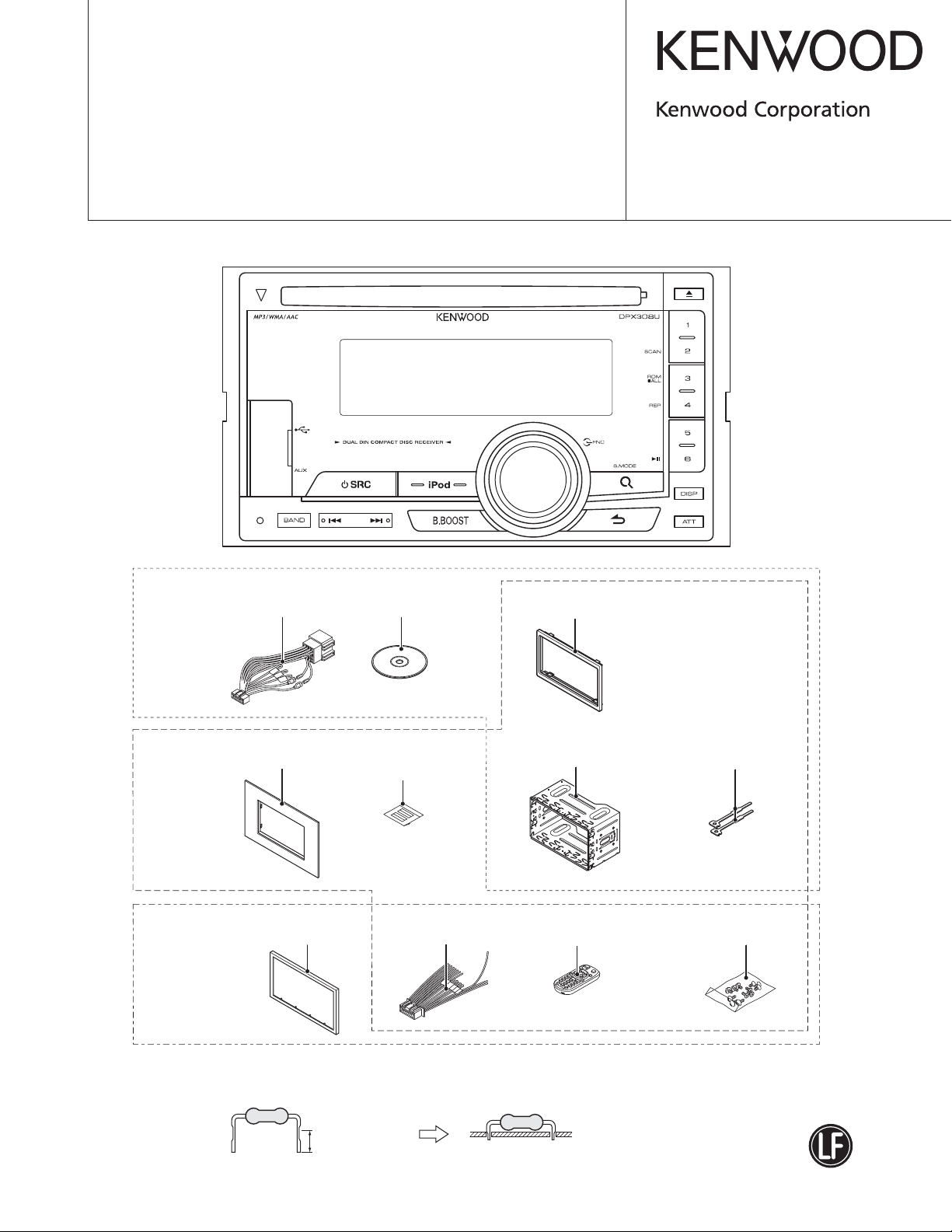
2DIN CD RECEIVER
DPX304/308U/404U
DPX-MP3120/U5120/U5120S
SERVICE MANUAL
Illustrations is DPX308U
© 2011-5 PRINTED IN JA PAN
B53-0860-00 (N) 303
DPX304
DPX404U
DPX308U
DPX-MP3120
DPX-U5120
DPX-U5120S
DC cord
(E30-6940-05)
Escutcheon
(B07-3172-12)
Escutcheon
(B07-3025-02)
Compact disc (Manual)
(W01-1794-05)
Adhesive doublecoated tape
(H30-0595-04)
DC cord
(E30-6939-05)
Escutcheon
(B07-3165-02)
Mounting hardware assy
(J22-0429-13)
Remote controller assy
(A70-2104-05)
RC-405
Lever
(D10-7012-04) x2
Screw set
(N99-1779-15)
Installation caution
X34- R44 (RS14KB3DR22J)
3.5mm PRE CUT
This product uses Lead Free solder.
This product complies with the
PbF
RoHS directive for the European market.
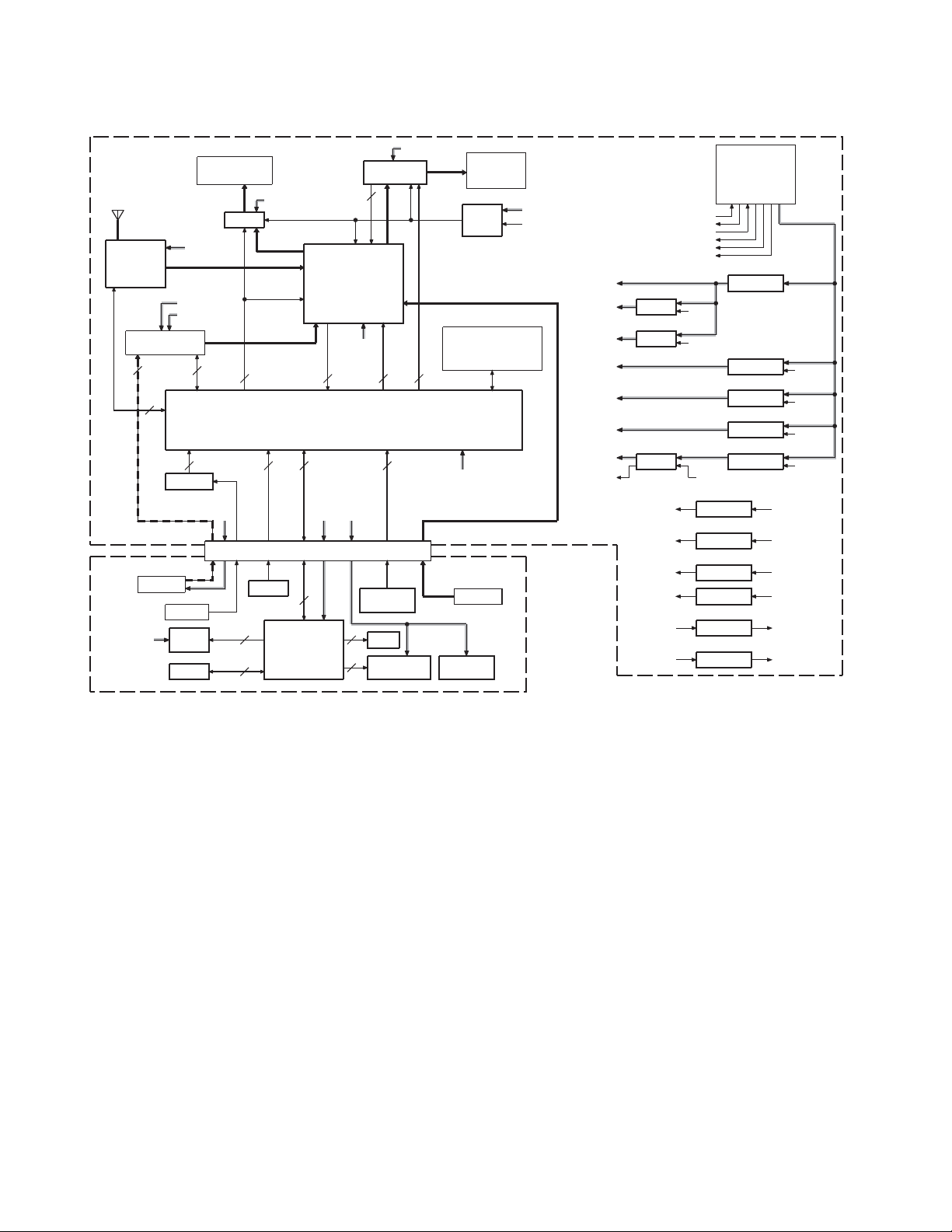
DPX304/DPX308U/DPX404U
DPX-MP3120/U5120/U5120S
BLOCK DIAGRAM
(X34-700)
IC501
ATOMIC
(4MHz)
CN160
2
J1
ILL+B
CD
IC301
2
IC300
USB CN
A8V
SERVO+B
BU5V
17
RST 3.6V
CN700
CN1
RST SW
KEY
ILLUMI
KEY IF
J401
PRE OUT
FRONT, REAR/NF
Q404
BU5V
IC200
PWIC
1
MUTE
IC420
E-VOL
A8V
1123
SYSTEM
CLK MAIN=24MHz(CERAMIC 12MHz)
15
USB5V
u-COM
SUB=32.768kHz(QUARTZ)
PAN5V
ILL+B
21
CN
IC2
3
9
REMO
IC1
5
LCD
DRIVER
ROTARY
ENCODER
4
3
LCD
LCD
BACK LIGHT
BU
J3
SP OUT
FRONT L/R
REAR L/R
IC302
MUTE
LOGIC
BU DET / ACC DET
P CON / ANT CON
LINE MUTE / ILL DET
PON / PON ILL
PON PAN / WIRED REMO
BU5V
(X16-712)
J2
AUX CN
TRIANGLE
LED (RED)
BU5V
RESET
BU5V
SW5V
PAN5V
A8V
SERVO+B
ILL+B
USB5V
VBUS OC
J3
DC CN
ANT CONT
EXT REMO
MUTE
P.CONTBUACC
ILLUMI
ANT CONT
WIRED REMO
P.CONT
MUTE
ILLUMI
ACC
Q33
Q30
SW5V
PON
BU5V
Q701
PAN5V
PON PAN
Q21
A8V
Q41
SERVO+B
Q51
ILL+B
IC140
USB5V
IC70
D5V
SW VBUS
Q80
BU DET BU
BU DET
Q81
ACC DET ACC
ACC DET
Q120
ILL DET
MUTE
ILL DET
LINE MUTE
Q103
P CON
P CONT
Q104
ANT CON
ANT CONT
PON
PON
PON ILL
PON
ILLUMI
MUTE
P CONT
ANT CONT
2
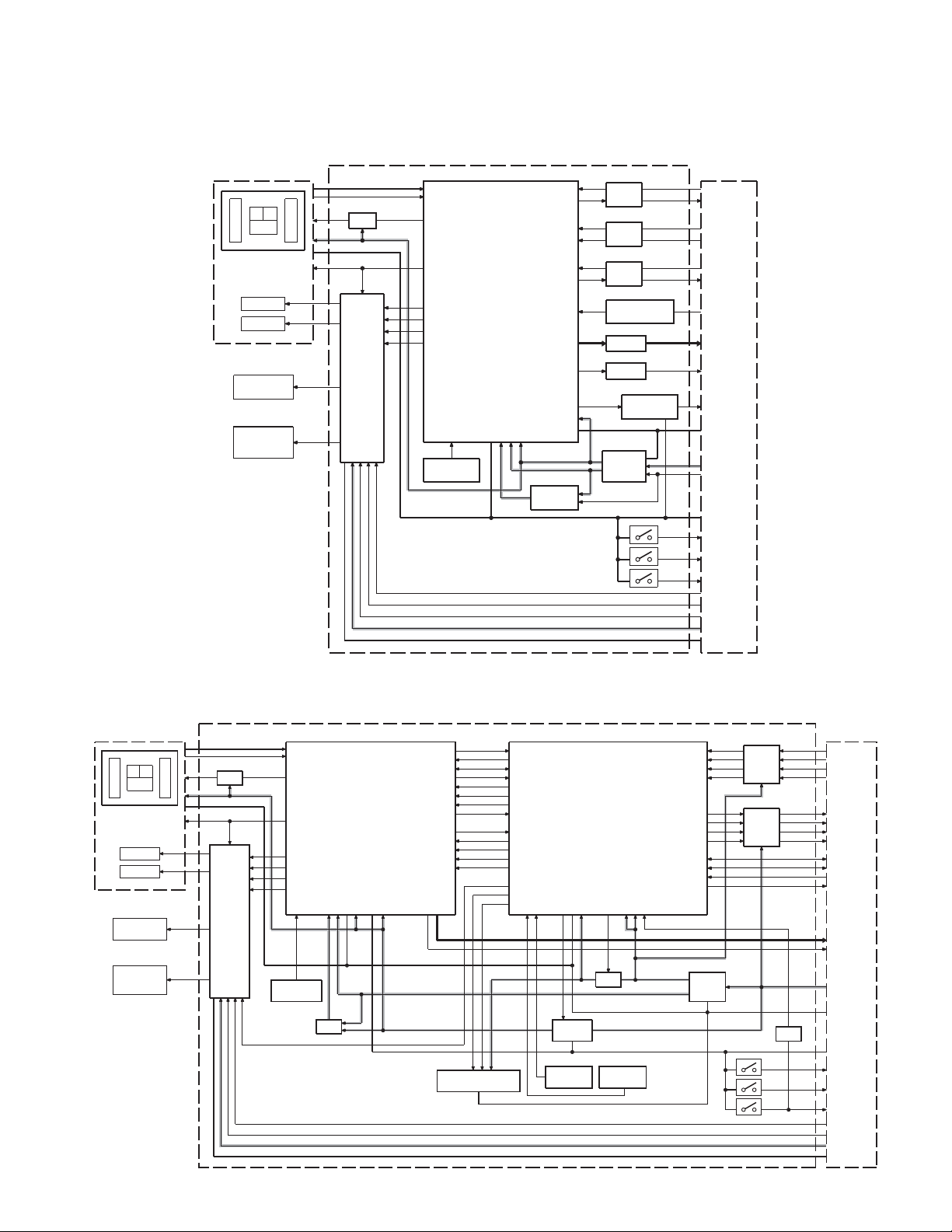
BLOCK DIAGRAM
DPX304/DPX308U/DPX404U
DPX-MP3120/U5120/U5120S
DPX304, DPX-MP3120
DPU1
EF
DM1
SPINDLE
MOTOR
DM2
LOADING &
SLED
MOTOR
ACB
FO COIL
TR COIL
CD PLAYER UNIT (X32-6240-00)
IC4
SIGNAL A/B/C/E/F
Q1
APC
IC3
FO OUT
TR OUT
MOTOR
DRIVER
DM OUT
FM OUT
PD
LD
VREF
FO OUT
TR OUT
DM OUT
FM OUT
X1
CLOCK
16.934MHz
RF AMP
SERVO
PROCESSOR
MP3 DECODER
WMA DECODER
AAC DECODER
1M bit SRAM
+
+
+
+
+
D GND
D1.5V
SRAM STB
BUCK
CCE
PIO0
MRST MRST
Q11
LEVEL
SO
SHIFT
Q12
SI
LEVEL
SHIFT
Q10
LEVEL
SHIFT
R15
LEVEL SHIFT
RESISTOR
C43
Lch Lch
Rch
FILTER
C44
FILTER
Q13
IC5
BU1.5V/
D3.3V
REG
REVERSAL
CIRCUIT
ZDET MUTE L/R
A3.3V
AGND
BU1.5V
D3.3V
Q14
D1.5V
OUTPUT
MOTHER
BOARD
(X34- )
SRAM STB
SO
SI
BUCK
CCE
PIO0
Rch
A.GND
BU5V
P.ON
D.GND
S1
LOS-SW
S2
12EJE-SW
S3
LOE-SW
DRV MUTE
LO/EJ
MOTOR
S7.5V
S.GND
DPX308U/DPX404U, DPX-U5120/U5120S
CD PLAYER UNIT (X32-6260-01)
DPU1
ACB
EF
FO COIL
TR COIL
DM1
SPINDLE
MOTOR
DM2
LOADING &
SLED
MOTOR
Q7
APC
IC3
FOO
TRO
MOTOR
DRIVER
DMO
FMO
IC2
SIGNAL A/B/C/E/F
PD
LD
VREF
FOO
TRO
DMO
FMO
X3
CLOCK
16.934MHz
RF AMP
+
SERVO
PROCESSOR
+
MP3 DECODER
+
WMA DECODER
+
AAC DECODER
+
1Mbit SRAM
DVSS
BU1.5V
SW1.5V
S
Q3
D
SW
G
D3.3V
AVSS
CD REQ
SRAMSTB
BSIF ST REQ
BSIF GATE
BSIF DATA
BSIF BCK
BSIF LRCK
A3.3VLORO
SW3.3V
SO
SI
BUCK
CCE
RST
Z DET
IC4
iPod
AUTHENTICATION
IC1
CD SO
CD CLK
DSP REQ
CE
CD SRAMSTB
CD RST
ZDET IN
BSIF ST REQ
BSIF GATE
BSIF DATA
BSIF BCK
BSIF LRCK
CD DRIVE MUTE
IPOD SDA
IPOD SCL
IC9
MECHANISM
u-COM
DVCC3A
PWE
RVIN1/RVIN2
PON
DVSS
Q5
SW
SW3.3V
REG
X2
CLOCK
9.000MHzX132.768kHz
CLOCK
USB VBUS SW
CD LOE LIM SW
DVCC3B
BU3.3V
BU1.5V
DATA SCD SI
REQ A
MSTOP
MRST
DATA M
REQ M
CLK
CD MUTE
USB D+
USB D-
USB OC
IC7
BU3.3 /
BU1.5V
REG
IC5
LEVEL
SHIFT
IC6
LEVEL
SHIFT
MOTHER
BOARD
(X34- )
SO
CCE
MSTOP
MRST
SI
REQ
BUCK
MUTE L/R
USB+
USBVBUS OC
VBUS SW
Lch
Rch
BU5V
Q9
DGND
INV
S1
S2
S3
AGND
LOS SW
12EJE SW
LOE SW
LO/EJ
MOTOR
S7.5V
S.GND
3
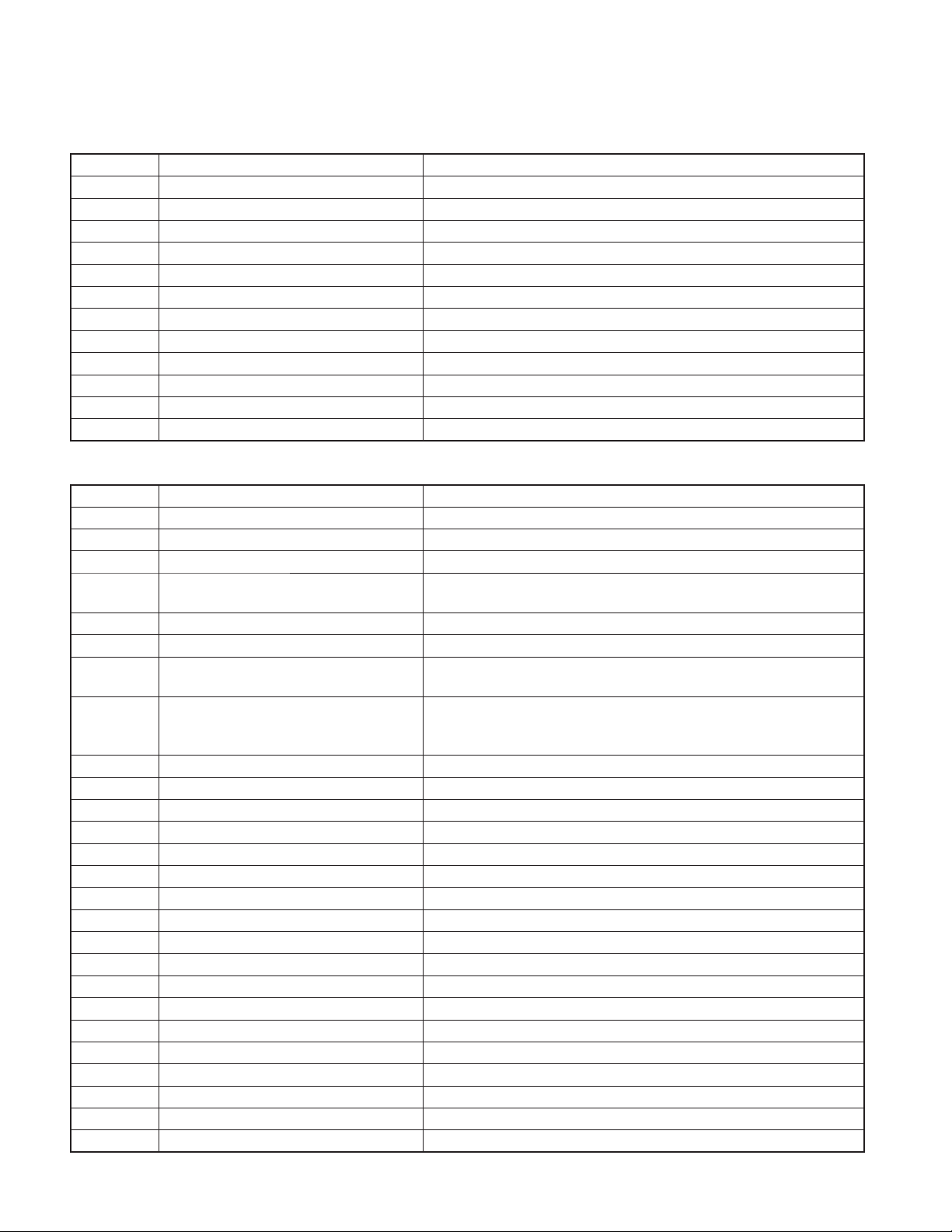
DPX304/DPX308U/DPX404U
DPX-MP3120/U5120/U5120S
COMPONENTS DESCRIPTION
SWITCH UNIT (X16-7120-2x)
●
Ref. No. Application / Function Operation / Condition / Compatibility
IC1 LCD Driver ED1 Drive.
IC2 Remote Control Receiver
Q1 LED Driver KEY Illumination Driver (Blue)
Q2 LED Driver KEY Illumination Driver (Green)
Q3 LED Driver KEY Illumination Driver (Red)
Q4 LED Driver KEY Illumination Driver (Blue)
Q5 LED Driver KEY Illumination Driver (Green)
Q6 LED Driver KEY Illumination Driver (Red)
Q7 LED Driver LCD Back light Illumination Driver (Blue)
Q8 LED Driver LCD Back light Illumination Driver (Red)
Q9 LED Driver LCD Back light Illumination Driver (Green)
Q10 KEY Input timing switch
ELECTRIC UNIT (X34-700x-xx)
●
Ref. No. Application / Function Operation / Condition / Compatibility
IC70 USB5V & REMO IC Power Supply Switching Regulator.
IC140 Power Control Switch USB5V power control switch with over current detection and protection.
IC200 Power IC Amplifi es front L/R and rear L/R to 45W maximum.
IC300 System μ-com Reset Control
IC301 System μ-com System control. Power management. Panel, AM/FM, External etc.
IC302 MUTE Logic Controls logic for muting.
IC420 Source Selector & Electrical Volume
IC501 Advanced tuner on main-board IC
Q21~26 Audio 8V AVR System power on time output 8V.
Q30,31 Switch 5V Active time is Power ON.
Q32,33 Backup5V AVR Always output 5V.
Q40,41 Servo AVR CD Servo
Q42,44~47 Over current detection Over current detection
Q50~53 ILL+B AVR Active time is Power ON.
Q80 Backup detect switch Check of Backup voltage. It is on if good.
Q81 ACC detect switch Check of ACC voltage. It is on if good.
Q82 Surge detect switch Check of over input voltage. Detects it in on.
Q100~103 Power control switch Active time is Power ON.
Q104,105 Power antenna switch Active time is AM/FM source.
Q120 Small lamp detect switch Check of small lamp. Detects it in on.
Q400 Preout mute switch SW/REAR Lch
Q401 Preout mute switch SW/REAR Rch
Q402 Preout mute switch FRONT Lch
Q403 Preout mute switch FRONT Rch
Q404 Preout mute Driver When this Tr does on, it is mute.
Q700,701 Panel 5V AVR Active time is Power ON.
Output “L” (System μ-com Reset), when detection voltage goes below 3.6V
or less.
Select source & Full source volume. Speaker out “DC-Offset” detection and
protection. (This function consists of IC200 and IC420.)
The TEF6614TV1S4-X/TEF6614TV1S3-X is an AM/FM radio including Phase-
Locked Loop (PLL) tuning system. It includes a newly developed demodula-
tor for data reception of RDS and RBDS transmissions.
4
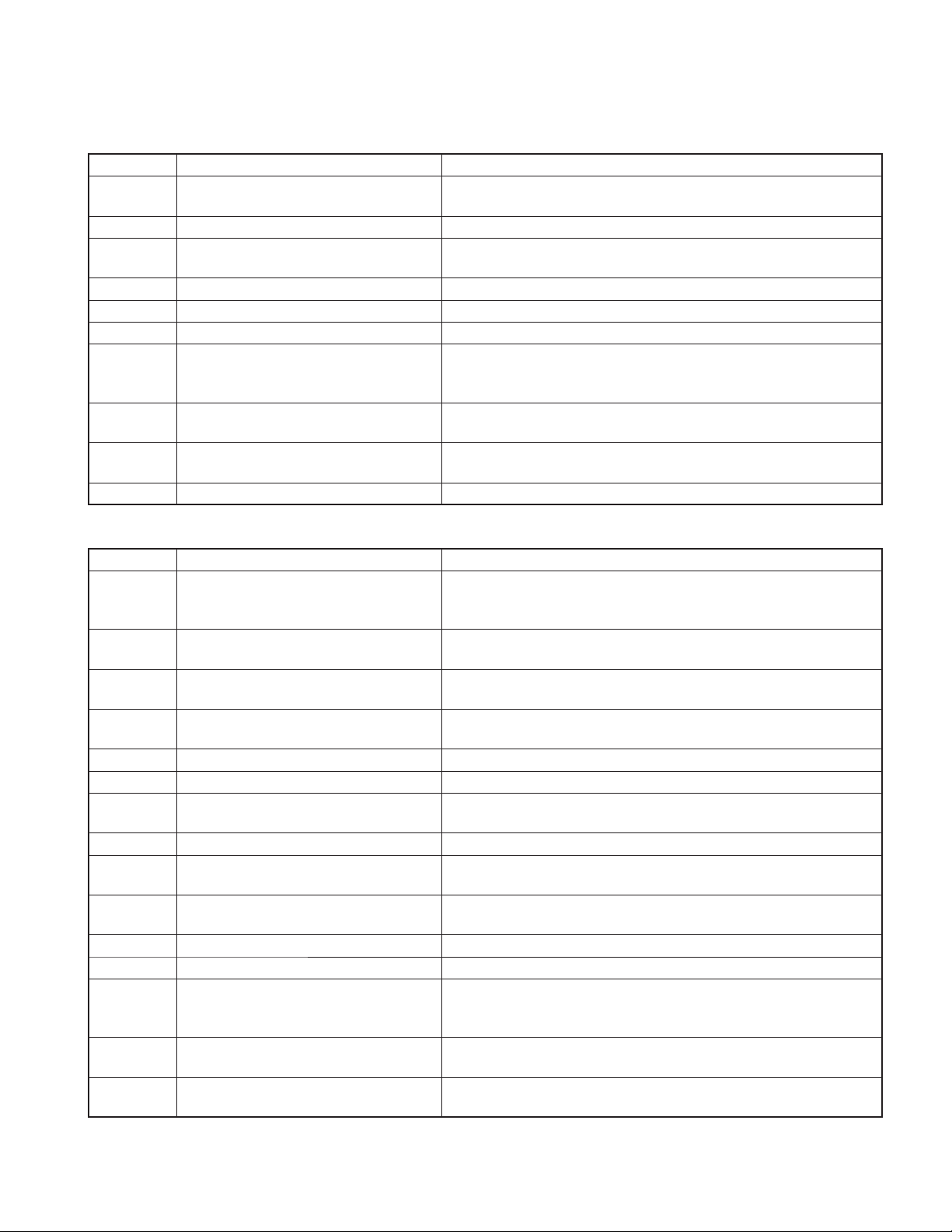
DPX304/DPX308U/DPX404U
DPX-MP3120/U5120/U5120S
COMPONENTS DESCRIPTION
CD PLAYER UNIT (X32-6240-00): DPX304, DPX-MP3120
●
Ref. No. Application / Function Operation / Condition / Compatibility
IC3 4ch BTL Driver
IC4 Servo DSP with built-in Audio DAC With built-in MP3/WMA/ACC decoder and 1M-bit-SRAM.
IC5 BU1.5V/D3.3V REG.
Q1 APC (Auto Power Control) Drives LD (Laser Diode).
Q10~12 5V-3.3V Level Shift Converts signal from 5V to 3.3V, or from 3.3V to 5V.
Q13 Inverter Inverts ZDET (Zero data DETection) signal.
Q14 D1.5V Output
D1 Level Down
D2 Laser Diode Protection
D3,4 Static Electricity Countermeasure Prevents malfunction by static electricity.
Driver for focusing & tracking coil, driver for sled & spindle motor, and opera-
tion for disc loading & ejection.
Power supply for BU1.5V.
Power supply for digital/analogue/audio 3.3V.
Switches ON/OFF at one end of BU1.5V line which is separated into 2 direc-
tions.
Uses output voltage as D1.5V.
Lowers signal level by about 1.2V so that Lo level signal that turns the regula-
tor ON/OFF surely becomes Lo judgment level of the regulator SW.
Prevents reverse bias which is applied to laser.
Laser destruction prevention.
CD PLAYER UNIT (X32-6260-01): DPX308U/DPX404U, DPX-U5120/U5120S
●
Ref. No. Application / Function Operation / Condition / Compatibility
Controls DSP and peripheral circuit.
IC1 Mechanism μ-com
IC2 Servo DSP with Built-in Audio DAC
IC3 4ch BTL Driver
IC4 iPod Authentication
IC5 3.3V→5.0V Level Shift Converts communication signal from 3.3V to 5.0V.
IC6 5.0V→3.3V Level Shift Converts communication signal from 5.0V to 3.3V.
IC7 BU1.5V/ BU3.3V Regulator
IC9 A3.3V Regulator Power supply for digital, analog and audio line.
Q3 D1.5V Output
Q5 B.3.3V Output
Q6 Control signal Inverter Controls Q5.
Q7 APC (Auto Power Control) Laser diode driver.
Q9 Control signal Inverter
D1 Laser Diode Protection
D2,3 Countermeasure against Static Electricity
USB host controller. (Compliant with Universal Serial Bus Specifi cation
Rev2.0)
Built-in MP3·WMA·AAC decoder.
Built-in 1M-bit-SRAM.
Driver for focusing & tracking coil, driver for sled & spindle motor, and opera-
tion for disc loading & ejection.
Connection authentication for iPod.
MFI341S2162: iPhone-compliant.
Power supply for digital back-up.
Power supply for mechanism μ-com.
The output voltage in which the power supply that diverges from the BU1.5V
line is turned on and off is used as D1.5V.
The output voltage in which the power supply that diverges from the BU3.3V
line is turned on and off is used as D3.3V.
Because the detection logic of LOE/LIM_SW is different in the mechanism
μ-com and the system μ-com, the logic to the mechanism μ-com side is
reversed.
Prevents reverse bias which is applied to laser.
Laser destruction prevention.
The potential difference between DGND and AGND is absorbed, and the mal-
function by static electricity is prevented.
5
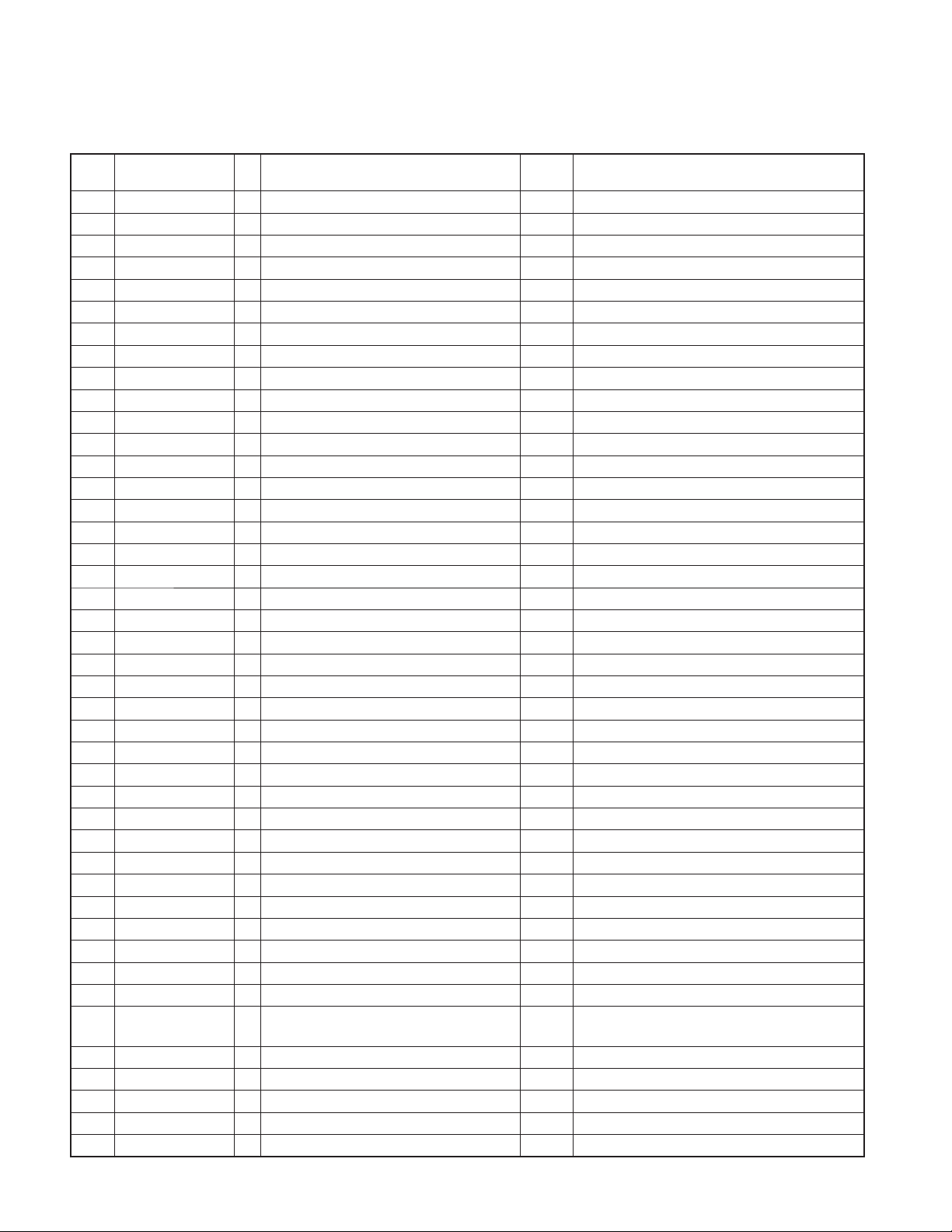
DPX304/DPX308U/DPX404U
DPX-MP3120/U5120/U5120S
MICROCOMPUTER’S TERMINAL DESCRIPTION
SYSTEM μ-COM R5F3650KDFB (X34-700: IC301)
●
Pin No.
1 REMO I Remote controller input (INFRARED, WIRED) Pulse width detection
2~5 NC O Not used Output L fi xed
6 BYTE -
7 CNVSS - Software writing-in mode control
8 XCIN - Sub-clock OSC_in 32.768kHz
9 XCOUT - Sub-clock OSC_out 32.768kHz
10 RESET -
11 XOUT - Main-clock OSC_out 12MHz
12 VSS -
13 XIN - Main-clock OSC_in 12MHz
14 VCC1 -
15 NC (NMI) O Output L fi xed
16 ROTARY_CCW I VOL encoder input Pulse width detection
17 ROTARY_CW I VOL encoder input Pulse width detection
18 NC O Not used Output L fi xed
19 LCD_RESET O LCD_RESET H: Normal, L: RST
20 LED_LCD_BLUE O Vari_Blue_LCD_PWM output H: ON, L: OFF, PWM frequency: 23kHz
21 NC O Not used Output L fi xed
22 LED_LCD_GREEN O Vari_Green_LCD_PWM output H: ON, L: OFF, PWM frequency: 23kHz
23 NC O Not used Output L fi xed
24 LED_LCD_RED O Vari_Red_LCD_PWM output H: ON, L: OFF, PWM frequency: 23kHz
25 LCD_CE I/O LCD control request H: Data transmission enabled
26 PWIC_BEEP O BEEP output terminal 2kHz/1kHz
27 TUN_SCL I/O TUNER_I2C clock I/O terminal 200kHz (Limitation of ATOMIC)
27 FLASH_SCL I/O For Serial No/ ROM correction I2C clock
28 TUN_SDA I/O TUNER_I2C data I/O terminal 200kHz (Limitation of ATOMIC)
28 FLASH_SDA I/O For Serial No/ ROM correction I2C data
29 NC O Not used Output L fi xed
29 TXD1 O Data for system μ-com → writer
30 NC O Not used Output L fi xed
30 RXD1 I Data for writer → system μ-com
31 NC O Not used Output L fi xed
31 CLK1 I Clock for writer → system μ-com
32 NC O Not used Output L fi xed
32 BUSY O BUSY for system μ-com → writer
33 LCD_SYS_DATA O Data for system μ-com → LCD LCD data output
34 LCD_PAN_DATA I Data for LCD → system μ-com LCD data input
35 LCD_CLK O LCD_CLK output
36 CD_DISC12_SW I CD disc detection terminal (12cm) L: 12cm disc
36 CD_DISK12_SW I CD disc detection terminal (12cm)
37 CD_LOE_LIM_SW I CD detection terminal (Chucking detection) H: Loading completed, L: No disc
37 CD_LOELIM_SW I CD detection terminal (Chucking SW) H: Loading completed, L: No disc
38 M_STOP O Mechanism stop terminal H: Normal, L: Stop SOC
Pin Name I/O Application
Truth Value
Table
e
Processing Operation Description
LCD clock output (125kHz)
(Maximum: 1.5625MHz)
6
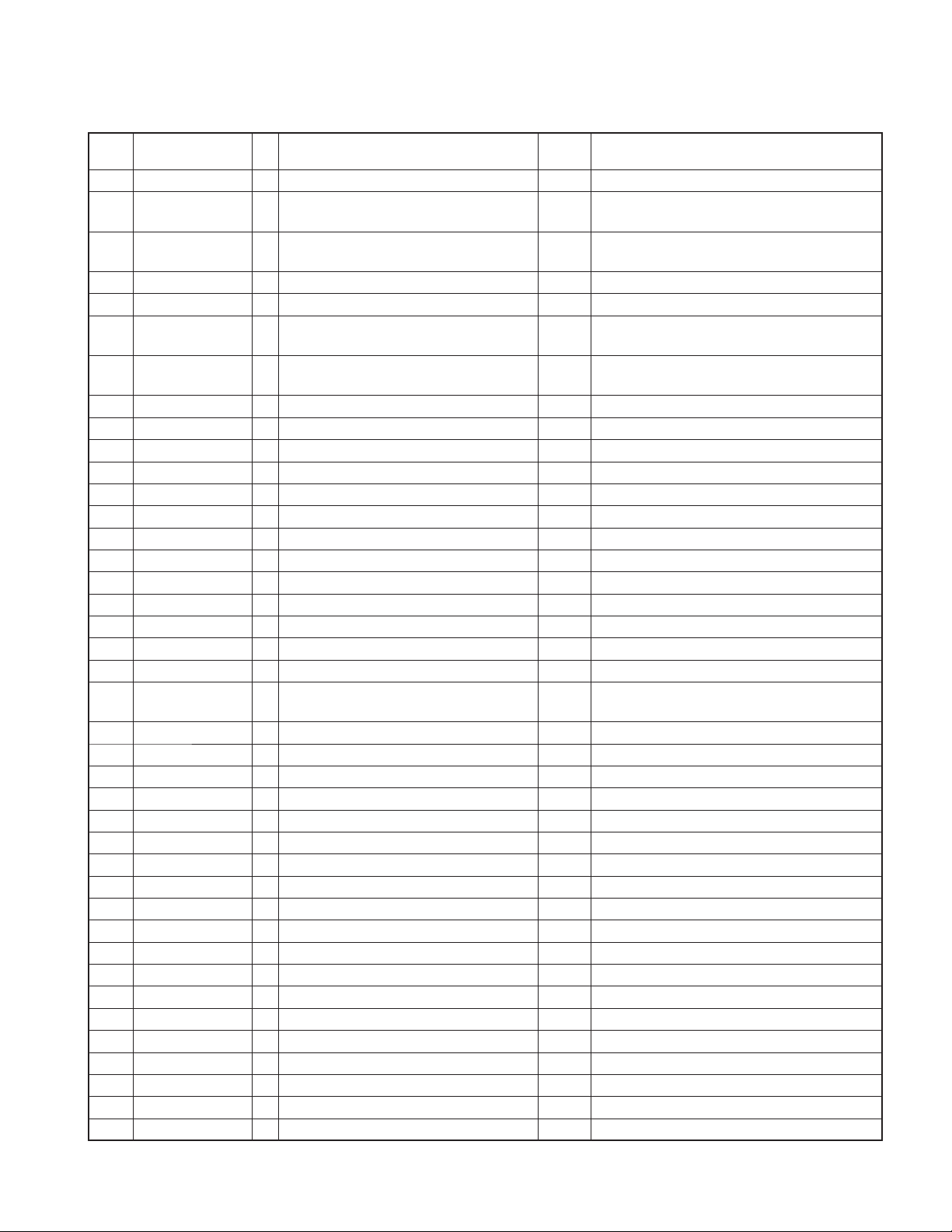
DPX304/DPX308U/DPX404U
DPX-MP3120/U5120/U5120S
MICROCOMPUTER’S TERMINAL DESCRIPTION
Pin No.
38 NC (9B1) O Not used (9B1) Output L fi xed
39 ROMCOR_DET I ROM correction writing-in request
39 EPM I EPM input terminal when writing-in
40 CD_MUTE I Mechanism mute request L: MUTE request, H: In normal operation
40 CD_MUTE I CD_MUTE request terminal L: MUTE request, H: In normal operation
41 CD_CD_REQ I
41 CD_PIO0 I
42 M_RST O Mechanism reset terminal H: Normal, L: Reset
42 M_RST O CD mechanism RST terminal H: Normal, L: Reset
43 NC (9B3) O Not used (9B3) Output L fi xed
43 CD_SRAMSTB O 1MbitSRAM standby terminal L: SRAM standby
44 CD_LOS_SW I CD loading detection terminal L: Eject completed
44 CD_LOS_SW I CD loading detection terminal
44 FLASH_CE I CE when overwriting software
45 CD_SYS_DATA O Data for system μ-com → Bolero
45 CD_SI O CD mechanism serial input
46 CD_CD_DATA I Data for Bolero → system μ-com
46 CD_SO I CD mechanism serial output
47 CD_CD_CLK I CLK from Bolero
47 CD_CLK O Serial clock output
48 CD_SYS_REQ O
48 CD_CCE O CD mechanism chip enable terminal
49 NC (9B3) O Not used (9B3) Output L fi xed
49 PON_CD O CD mechanism power control terminal H: Power ON
50 NC (9B3) O Not used (9B3) Output L fi xed
50 CD_DRIVEMUTE O Motor driver mute output
51 CD_LOEJ I/O CD motor control terminal
51 CD_LOEJ I/O CD motor control terminal
52 CD_MOTOR O CD motor control terminal
52 CD_MOTOR I/O CD motor control terminal
53 LED_KEY_GREEN O Vari_Green_KEY_PWM output H: ON, L: OFF, PWM frequency: 100Hz
54 LED_KEY_RED O Vari_Red_KEY_PWM output H: ON, L: OFF, PWM frequency: 100Hz
55 LED_KEY_BLUE O Vari_Blue_KEY_PWM output H: ON, L: OFF, PWM frequency: 100Hz
56~59 NC O Not used Output L fi xed
60 VCC2 -
61 NC O Not used Output L fi xed
62 VSS -
63 PON_PANEL I/O Panel 5V control terminal H: ON, Hi-Z: In 11 minutes after ACC_OFF
64 PON_ILL I/O Panel LED power supply control H: ON, Hi-Z: OFF
65 PON I/O Power supply control terminal H: ON, Hi-Z: OFF
Pin Name I/O Application
Communication request of mechanism
system μ-com
→
Communication request terminal from
mechanism DSP
Communication request for system μ-com
mechanism
→
Truth Value
Table
e
e
w
w
w
w
w
Processing Operation Description
H: Can overwrite ROM correction
(Switch SDA6 and SCL6 to slave operation)
L: Overwriting mode (In overwriting mode, the set-
ting of the other terminals are also necessary)
H: Data request
L: MUTE
H: LO/EJ mode
H: LO/EJ mode
7
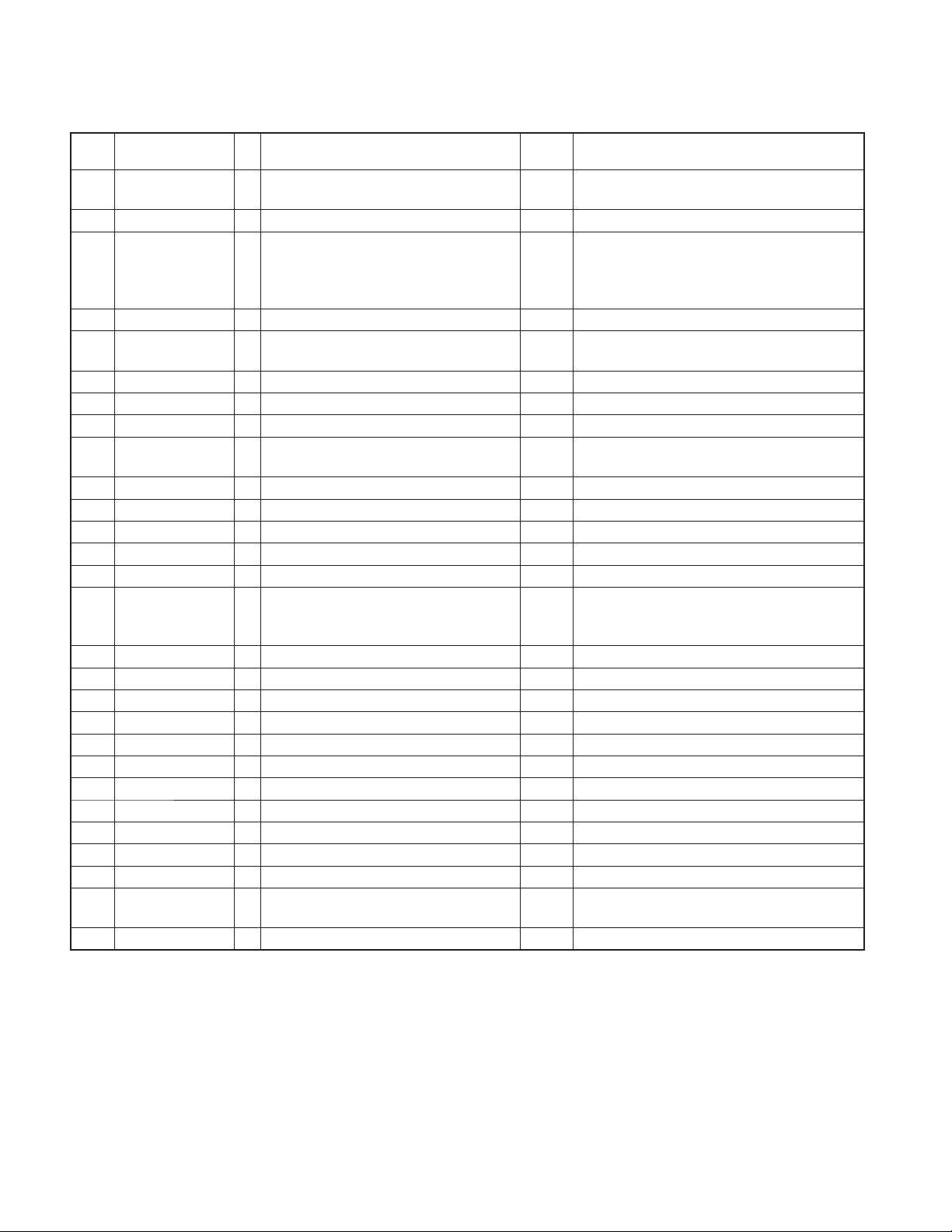
DPX304/DPX308U/DPX404U
DPX-MP3120/U5120/U5120S
MICROCOMPUTER’S TERMINAL DESCRIPTION
Pin No.
66 BU_DET I BU detection
67 ACC_DET I ACC detection With ACC: L, Without ACC: H
68 LINE_MUTE I Line mute detection
69 P_CON I/O PCON control terminal H: POWER_ON, Hi-Z: Power_Off, STBY source
70 ANT_CON I/O
70 NC O Not used (E-TYPE) Output L fi xed
71 ILLUMI_DET I Dimmer illumi detection L: ON, H: OFF
72 DC_DET_2 I PWIC short to VCC/ GND detection terminal
73 PWIC_MUTE O PWIC mute terminal
74 PWIC_STBY O PWIC standby control H: Power_On, L: Power_Off
75 AUD_SDA I/O E-VOL data input terminal
76 AUD_SCL I/O E-VOL clock output terminal
77 MUTE O MUTE terminal L: MUTE_ON, H: MUTE_OFF
78 NC O Not used Output L fi xed
79 DC_DET_1 I DC offset detection terminal
80~88 NC O Not used Output L fi xed
89 TYPE_DOP_1 I DOP destination switch 1
90 NC O Not used
91 NC O Not used Output L fi xed
92 TYPE I Destination switch
93 NC O Not used Output L fi xed
94 AVSS -
95 NC O Not used Output L fi xed
96 VREF -
97 AVCC -
98,99 NC O Not used Output L fi xed
100
100 STE_REMO I Steering remote controller input (DOP) AD
Pin Name I/O Application
ANTCON control terminal
(Other than E-TYPE)
NC
(Kenwood brand model)
O Not used (Kenwood brand model) Output L fi xed
Truth Value
Table
q
q
Processing Operation Description
L: With BU, H: When without BU/ reduced volt-
age/ over voltage
1V or less: TEL_MUTE (MUTE),
2.5V or more: NAVI_MUTE (ATT),
J-TYPE is 1V or less, NAVI_MUTE is activated in
2.5V or more
H: Tuner source, Hi-Z: Other than Tuner
L: In STANDBY source, During momentary power
down, or in TEL_MUTE
Threshold value: Determined as DC offset detec-
tion when less than 1.0V is observed 20 times for
every 100mS
8
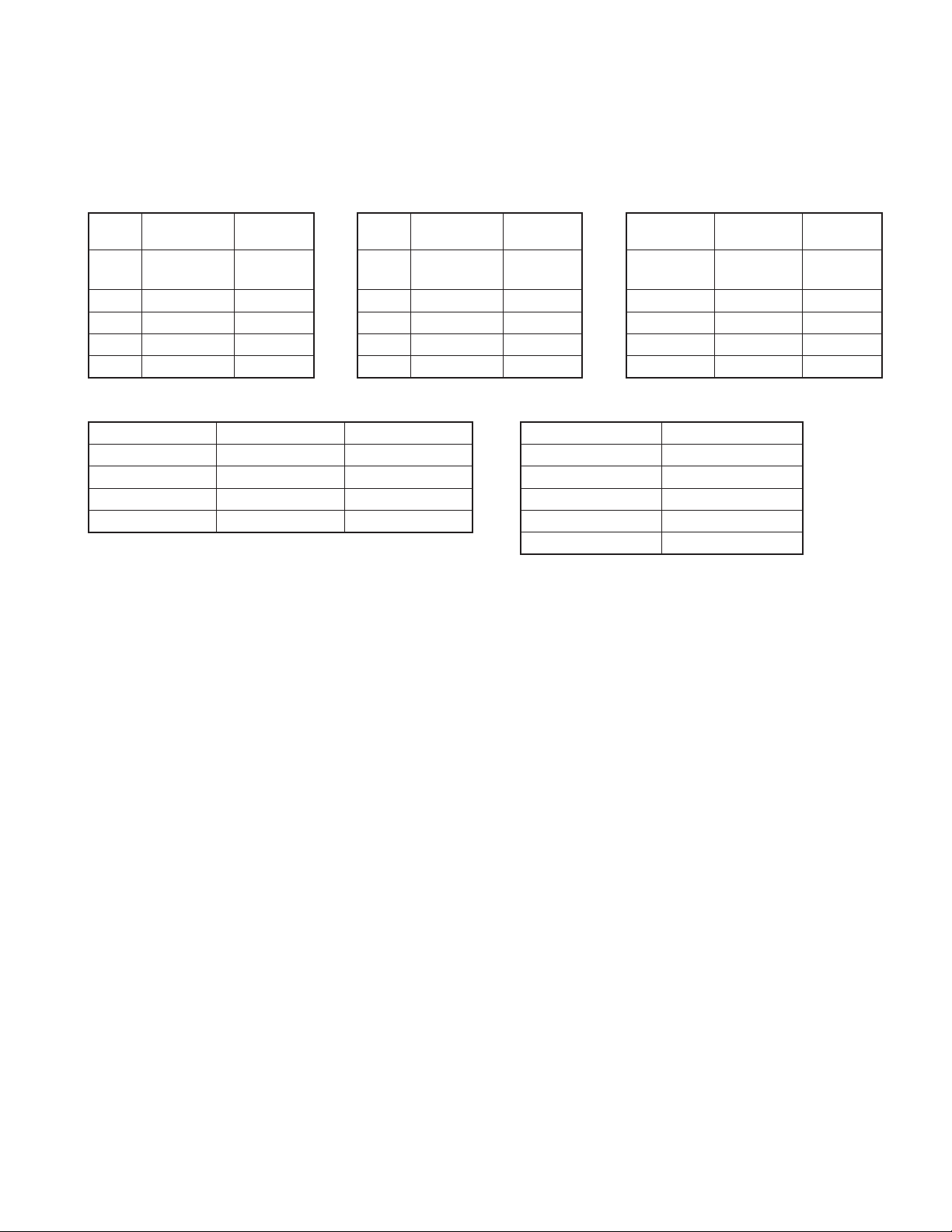
DPX304/DPX308U/DPX404U
DPX-MP3120/U5120/U5120S
MICROCOMPUTER’S TERMINAL DESCRIPTION
Truth Value Table
Destination setting
q
Mid Low Common to Mid/ Low
TYPE1
(92)
Destination
DPX-U5120
1
DPX-U5120S
2 DPX-U500 1023WJ 2 2 Mitsubishi
3 (Reserve) 3 (Reserve) 3 Mazda
4 DPX308U 1023WK 4 4 Honda
5 DPX404U 1023WE 5 DPX304 1024WE 5
Test mode
display
1023WM 1 DPX-MP3120 1024WM 1
TYPE1
(92)
Destination
Test mode
display
TYPE_DOP_1
(89)
Destination
brand model
Test mode
display
Kenwood
CD_MOTOR, CD_LOEJ
w
CD_MOTOR CD_LOEJ Signal Input level
Standby L L CNVSS H
Eject H H EPM L
Load H L RESET L → H
Brake H Hi-z CE H
Conditions to overwrite built-in FLASH memory
e
P6_5/CLK1 L
9
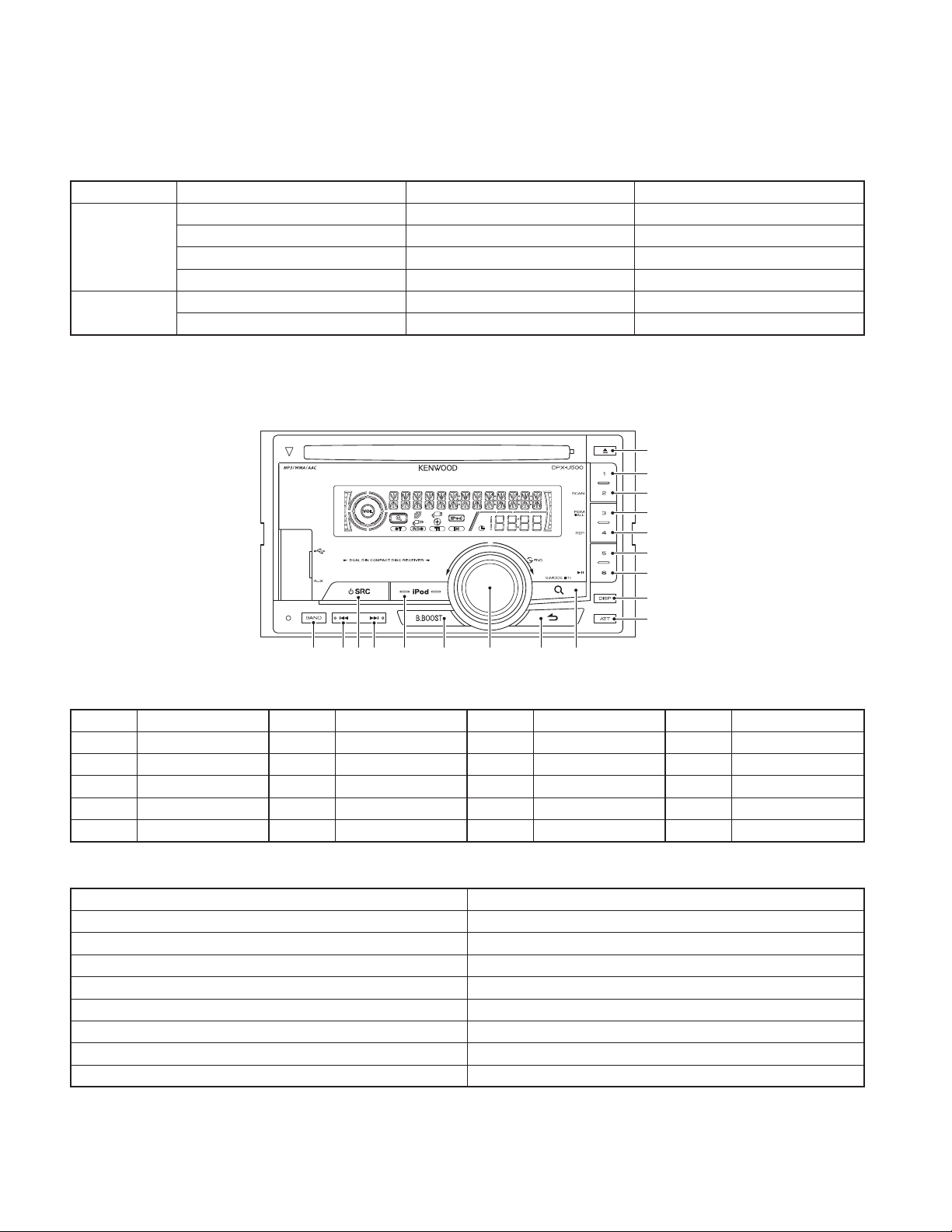
DPX304/DPX308U/DPX404U
DPX-MP3120/U5120/U5120S
TEST MODE
1. Overview
Target mode l s
●
MODEL NAME DEVELOPMENT CODE TYPE
DPX-308U C-1023WK K
Mid
Low
Exterior specifi cation
●
Exteriors and key assign and names in all the target models, are as shown below.
Exterior
DPX-U5120/DPX-U5120S C-1023WM M
DPX-U500 C-1023WJ J
DPX-404U C-1023WE E
DPX-MP3120 C-1024WM M
DPX-U304 C-1024WE E
@:
8 B
Key assign and names
No. Key Assign No. Key Assign No. Key Assign No. Key Assign
1 ROTARY UP 6 SEARCH 11 SEEK UP 16 PRESET-3
2 ROTARY DOWN 7 B.BOOST 12 DISP 17 PRESET-4
3 ENTER 8 RETURN 13 ATT 18 PRESET-5
4 SRC 9 BAND 14 PRESET-1 19 PRESET-6
5 iPod/Play Pause 10 SEEK DOWN 15 PRESET-2 20 EJECT
How to enter the test mode
●
Processing details Key operation
Test mode function [B.BOOST] + [SEARCH] + Reset
Forced Power ON mode function [ENTER] + [PRESET-4] + Reset
DC error detection information display function [PRESET-3] + [PRESET-6] + Reset
Frequency span switching function [PRESET-1] + [PRESET-5] + [SRC] (Power ON)
Security code forced deletion function Press and hold [BAND] + [SEEK UP]
Forced frequency display switching function Press and hold [PRESET-1] + [PRESET-6]
ROM correction writing-in function [PRESET-6] + [SEARCH] + Reset
DOP setting function [ATT] + [PRESET-6] + Reset
>=; .
2
10
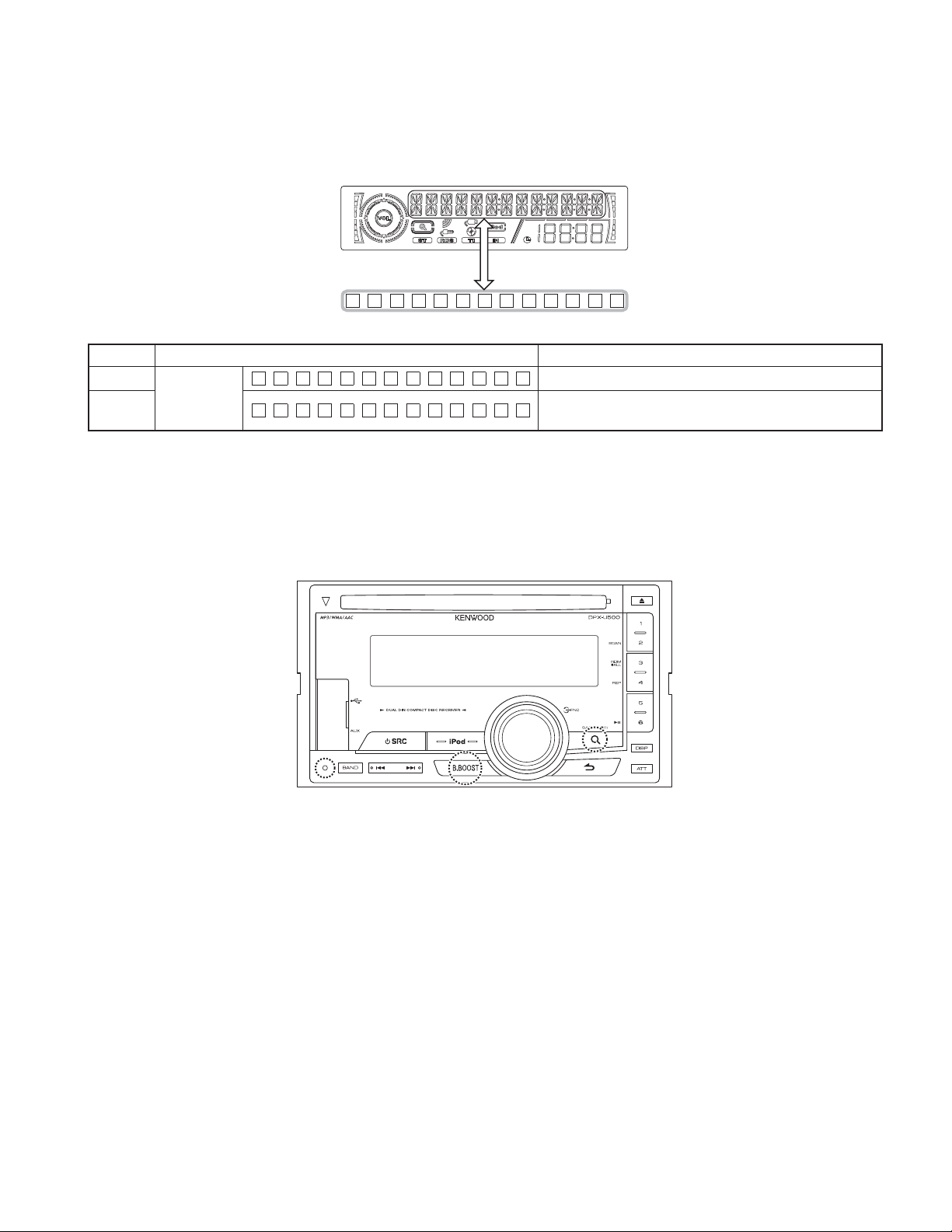
DPX304/DPX308U/DPX404U
DPX-MP3120/U5120/U5120S
TEST MODE
Description explanation
●
Display specifi cation of this document is described by the following forms.
÷÷÷÷
Key Description of display Description
5
5
■
A symbol “■” in the key column indicates that the key should be pressed and held.
*
Disc Eject
count display
EJCNT: XXXXX
EJCNT: 00000
Disc Eject count display (Max. 65535 times).
While Disc Eject count is displayed, press and hold for 2
seconds or longer to clear Disc Eject count.
2. Test mode function
How to transfer to the mode
●
Perform the reset operation while pressing and holding [B.BOOST] + [SEARCH] to transfer to the test mode.
How to clear the mode
●
Clear the test mode with the conditions below.
• Reset
• Momentary power down detection
• ACC OFF operation
• POWER OFF operation
Limitation/ special remarks in the mode
●
• When detecting the disconnection of the oscillator for sub-clock, all lights ON display fl ashes.
• When the unit starts with the test mode, change the LINE MUTE inhibit time from 10 seconds to 1 second.
• In the test mode, do not write serial with the serial write jig.
• In the test mode, the DC error detection information is not written in Data Flash even if the DC error detection is performed.
• DEMO mode shall not operate in the test mode. Also, when the source is STANDBY, do not display DEMO ON/OFF switching
items in the FUNCTION.
• DISC forced load operation prohibited in the test mode.
11
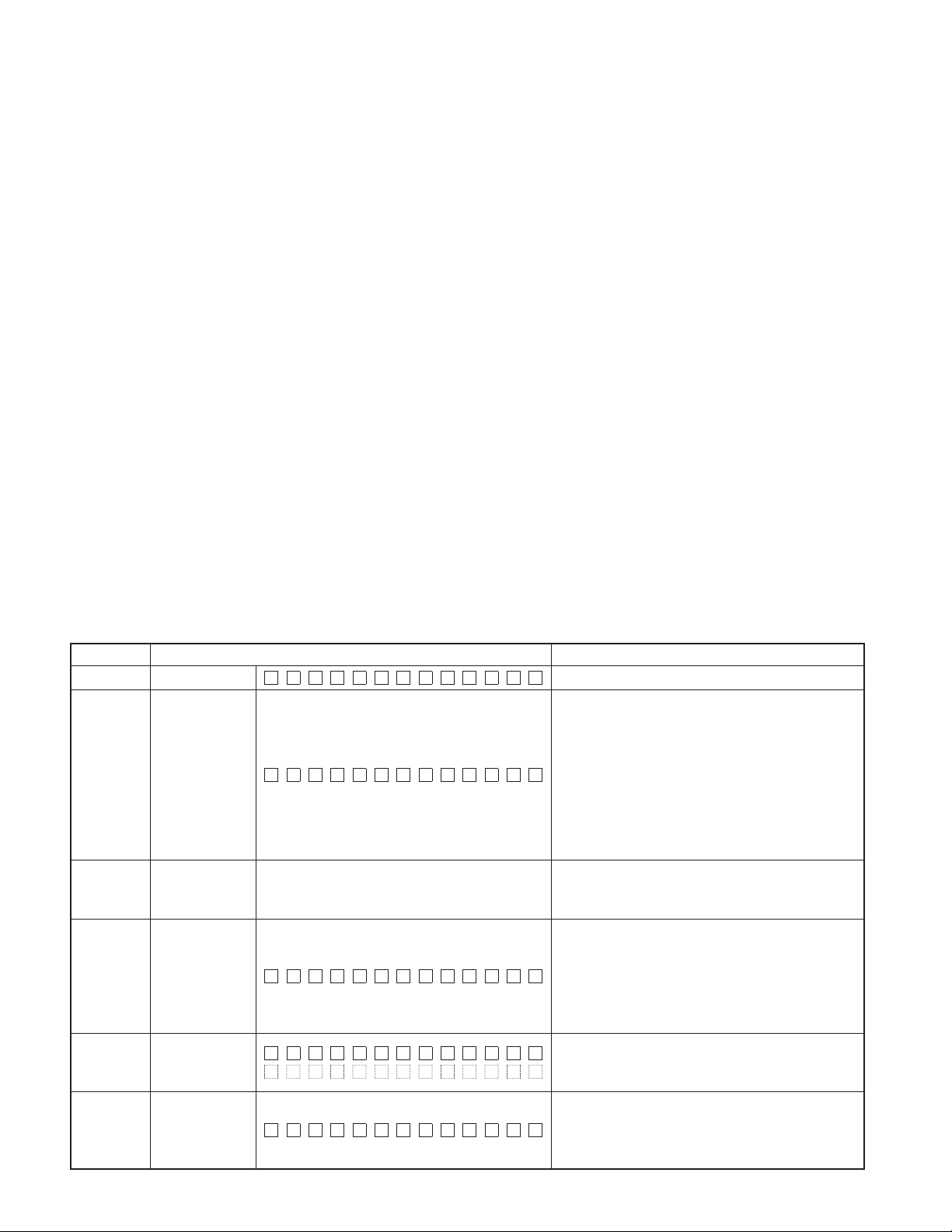
DPX304/DPX308U/DPX404U
DPX-MP3120/U5120/U5120S
TEST MODE
• In the test mode, even if the prescribed period of time elapses, the backup memory items are not written in save area (Data
Flash/ E2PROM).
• In the test mode, the opening display shall be omitted for the easy recognition of the mode transfer.
• In the test mode, the animation after the source switching shall be omitted to reduce waiting time.
* The MID/ LOW model shall operate in the same manner as the normal operation because there is no animation display after
the source switching.
• In the test mode, DOP setting is unavailable (Except only for DOP TYPE display).
• In the set for E destination, even if security is allowed, Power ON can be maintained only for 30 minutes.
Initial setting
●
Differences from normal operation
• All LCDs are ON.
• VOLUME setting value shall be 30.
• KEY ON BEEP setting shall be ON regardless of destination of the set.
• Base Boost setting shall be OFF..
• Illumi settings shall be R255, G255, B255 (white).
Special notes to be added though the same as normal
• CRSC setting shall be ON. * ON/OFF is not included in this model.
• Initial settings of 1PRE/ 2PRE model shall be REAR.
Special function with STANDBY source while all the lights are turned on
●
Special screen displays and key operations in the test mode are described below.
(A symbol “■” in the key column indicates that the key should be press and hold.)
Key Description of display Description
All lights ON
iPod
iPod/
Play Pause
SEARCH
B.BOOST
■
RETURN
(Toggle)
BAND Serial No. display
authentication IC
installation
condition display
DISP & ILLUMI
color switching
Preout setting
switching
All lights ON/
All lights OFF
iPod :##
SWPRE #####
SN ########
÷÷÷÷
÷÷÷÷
÷÷÷÷
12
All lights ON
iPod authentication IC installation condition display
Pressed when the left is displayed, it will return to the
all lights ON display.
The display of ## in the left is as follows.
Blank: Searching and deciding the present status.
OK: Authentication IC has been installed
NG: This is the iPod compatible model, but the
authentication IC is not yet installed
∗ ∗: This is not the iPod compatible model
Switches DISP & ILLUMI color (forward rotation).
White (R255/G255/B255) → Red (R255/G0/B0) →
Green (R0/G255/B0) → Blue (R0/G0/B255) → White…
While pressing and holding this key for 1 second,
toggle the preout setting. (1Preout/ 2Preout model
only)
The display of ## in the left is as follows.
REAR: REAR setting
SUB-W: SUB WOOFER setting
Toggles between all lights ON and all lights OFF.
However, when [RETURN] is pressed briefl y, all lights
ON shall be applied.
Serial No. display (8 digits)
The display of ## in the left is as follows.
In writing-in: Serial No. (8 digits)
Not in written-in: Displays “EEEEEEEE”.
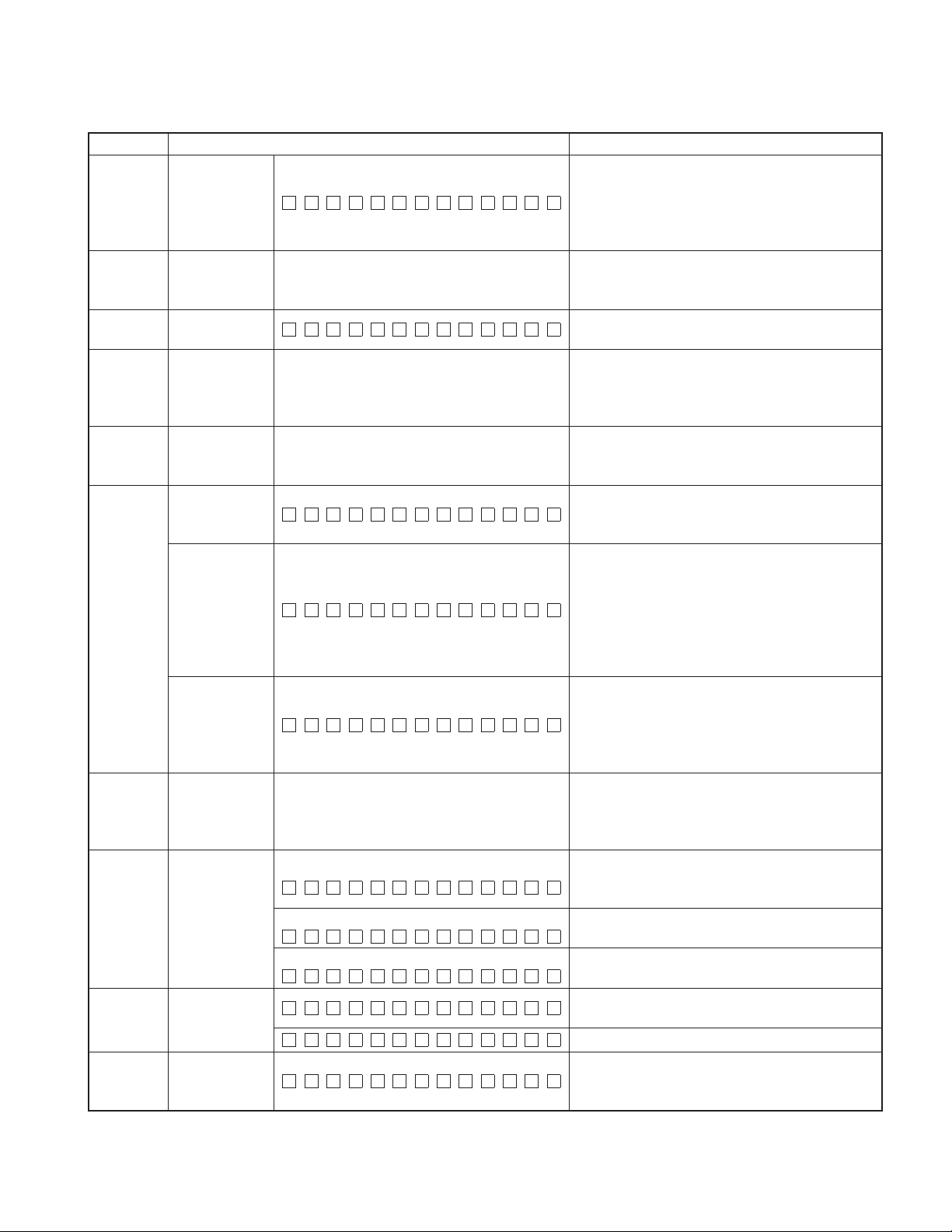
DPX304/DPX308U/DPX404U
DPX-MP3120/U5120/U5120S
TEST MODE
Key Description of display Description
Forced Power OFF information display
■
DISP
ENTER
■
1
(forward
rotation)
1
■
2
3
3
■
Forced Power
OFF information
display
Forced Power
OFF information
initialization
Audio data
initialization
CD information
display mode
ON
All of the CD
information
initialization
System μ-com
version display
DOP information
display
Mechanism
model name
Mechanism
version display
Version display
mode ON
ROM correction
version display
Power ON time
display
Power ON time
information
initialization
POF F # # #
AUD I O I N I T
SYS0 1 – 3.00
DOP :0001
9B20 :
System μ-com Mechanism μ-com
SR0001 MR0001
System μ-com Mechanism μ-com
SR–––– MR––––
System μ-com Mechanism μ-com
SR
∗∗∗∗
PONTM: 0H XX
PONTM: XXXXX
PONTM: 0H 0 0
MR
∗∗∗∗
The display of ## in the left is as follows.
No forced POWER OFF: – – –
Communication error between system μ-com and
panel: PNL
In the forced Power OFF information display, press
and hold this key for 2 seconds to clear Power OFF
information.
AUDIO setting values are reset to the default values in
the test mode.
Transfer to the CD information display mode (sub-
mode).
For the details of display and operation procedure,
*
refer to the “CD information display mode”.
Press and hold this key for 2 seconds in respective
service information displays to clear all of the CD
information.
System μ-com version display
MID: SYS03-x.xx
LOW: SYS04-x.xx
DOP information display
Displays DOP type in 4 digits.
*
Displays “– – – –” for Kenwood brand model.
*
(Pressing [PRESET-1] key briefl y again, MID model
transfers to the mechanism model name and mecha-
nism version display, and LOW model transfers to the
all lights ON display)
Mechanism model name and mechanism version
display
Displayed only in MID model.
*
(Pressing [PRESET-1] key briefl y again, it transfers to
the all lights ON display)
Press and hold this key for 1 second to display the
version.
For the details of display and operation procedure,
*
refer to the “Version information display mode”.
The number indicates ROM correction number.
In LOW model, there is no mechanism μ-com ROM
*
correction version display
When not written-in
When the data is incompatible
Different version
*
Displays 00~50 in “XX”. Displays it for less than 1 hour
in the unit of 10 minutes.
Displays 00001~10922 in “XXXXX”. MAX 10922 (hour)
Press and hold this key for 2 seconds in the Power
ON time display, to clear Power ON time
13
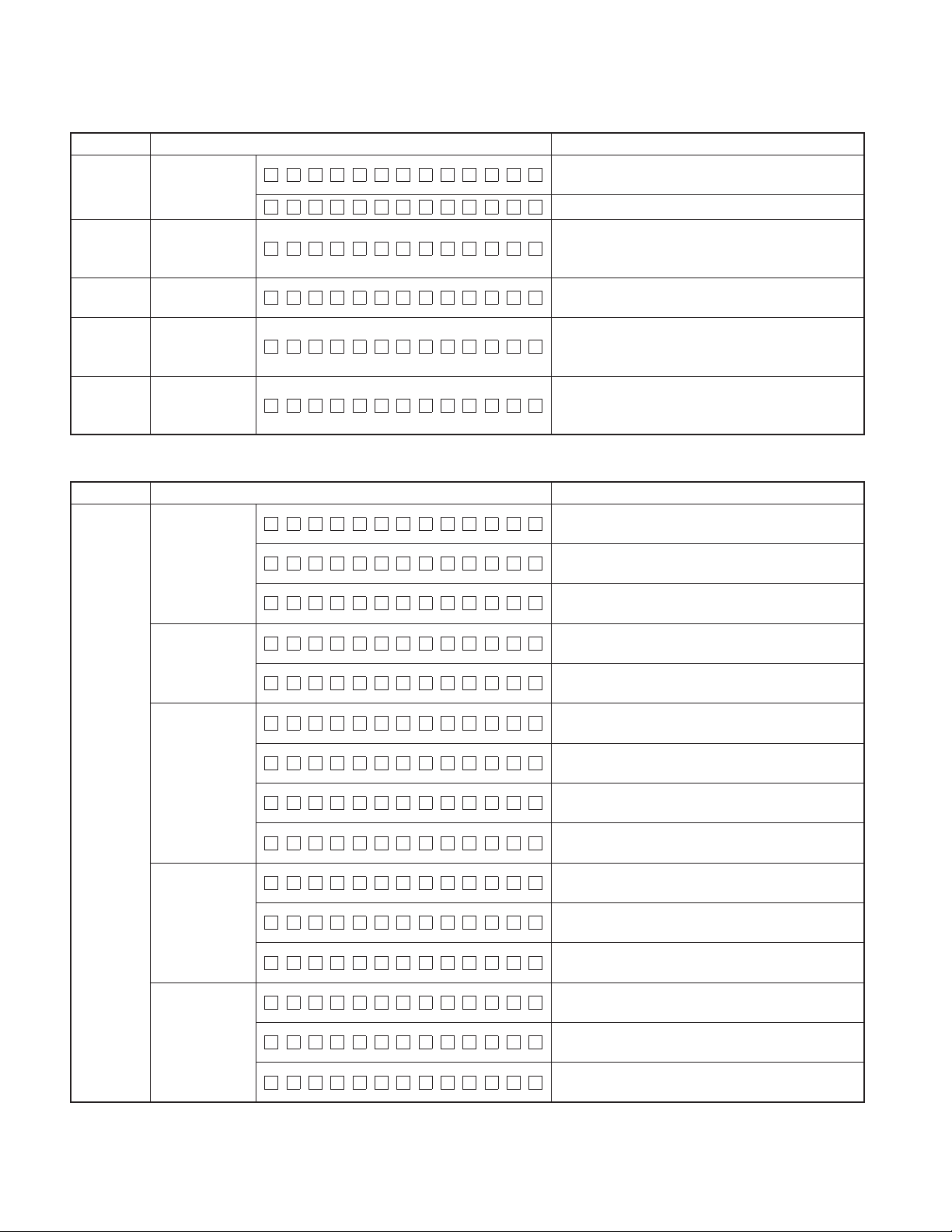
DPX304/DPX308U/DPX404U
DPX-MP3120/U5120/U5120S
Key Description of display Description
4
Disc operation
time display
Disc operation
4
■
time information
initialization
5
Disc EJECT
count display
Disc EJECT
5
■
count information
initialization
Data fl ash
6
writing-in count
display
CD information display mode (sub-mode)
Key Description of display Description
CD mechanism
error log display
CD load error
information
display
CD Eject error
DISP
(forward
information
display
rotation)
CD time code
error count
information
display
(count skip)
CD time code
error count
information
display
(no count update)
CDTM : 0 HX X
CDTM : XXXXX
CDTM : 0H0 0
EJCNT: XXXXX
EJCNT: 00000
DFCNT: XXXXX
MECH A E R 1 :X X
MECH A E R 2 :X X
MECH A E R 3 :X X
LOAD ER1 :X X
LOAD ER2 :X X
EJ ECT ER1 :XX
EJECT ER2 :XX
EJECT ER3 :XX
EJECT ER4 :XX
CNT LOSE
CDDA :X X
CDROM :X X
CNT S T A Y
CDDA :X X
CDROM :X X
TEST MODE
Displays 00~50 in “XX”. Displays it for less than 1 hour
in the unit of 10 minutes.
Displays 00001~10922 in “XXXXX”. MAX 10922 (hour)
Press and hold this key for 2 seconds in the Disc op-
eration time display, to clear the Disc operation time
(Cleared only for the media in display)
Disc EJECT count display.
MAX 65535 (times)
Press and hold this key for 2 seconds in the Disc Eject
count display, to clear Disc Eject count
Data fl ash writing-in count display
MAX 10000 (times)
Mecha error history 1 (latest)
XX: numbers of errors, “– –” when there is none
Mecha error history 2 (latest)
XX: numbers of errors, “– –” when there is none
Mecha error history 3 (latest)
XX: numbers of errors, “– –” when there is none
Load error switch 1
XX: numbers of errors, “– –” when there is none
Load error switch 2
XX: numbers of errors, “– –” when there is none
Eject error switch 1
XX: numbers of errors, “– –” when there is none
Eject error switch 2
XX: numbers of errors, “– –” when there is none
Eject error switch 3
XX: numbers of errors, “– –” when there is none
Eject error switch 4
XX: numbers of errors, “– –” when there is none
CD time code error count information (count skip)
mode display
CD-DA error count numbers
XX: numbers of errors and “– –” when there is none
CD-ROM (compressed fi le) error count numbers
XX: numbers of errors and “– –” when there is none
CD time code error count information (count not up-
dated) mode display
CD-DA error count numbers
XX: numbers of errors and “– –” when there is none
CD-ROM (compressed fi le) error count numbers
XX: numbers of errors and “– –” when there is none
14
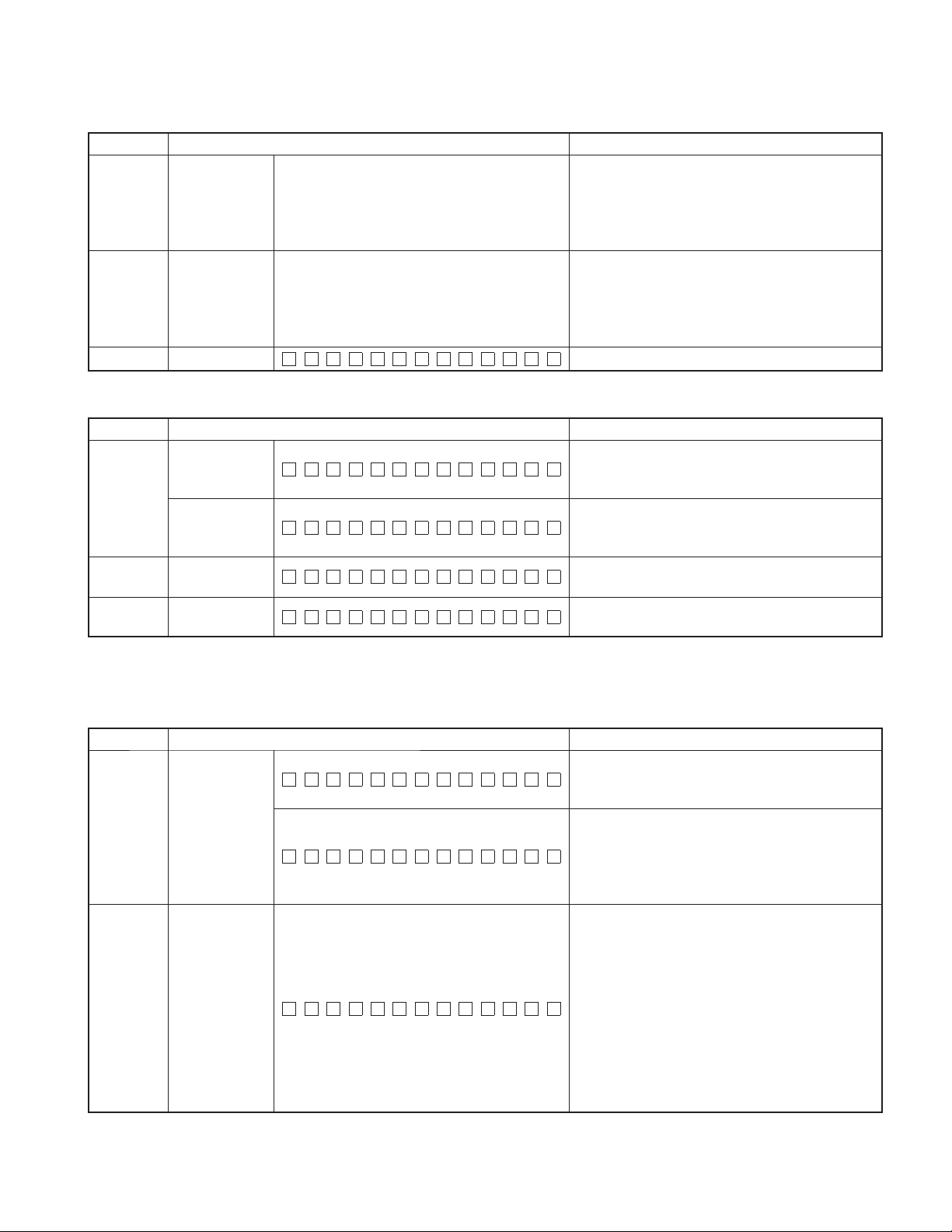
DPX304/DPX308U/DPX404U
DPX-MP3120/U5120/U5120S
TEST MODE
Key Description of display Description
In CD information display mode, perform the display
CD information
ROTARY UP
ROTARY
DOWN
RETURN All lights ON
Version information display mode (sub-mode)
Key Description of display Description
BAND
(forward
rotation)
■
RETURN All lights ON
Basically, the operation in all lights ON display mode shall be effective, and then this mode is reset automatically.
*
display switching
(forward rotation)
CD information
display switching
(reverse rotation)
Destination termi-
nal
status display
Development
code
status display
1 All lights ON
÷÷÷÷
TYPE :#
XXXXWY – Z.ZZ
÷÷÷÷
÷÷÷÷
switch of displayed information (forward rotation).
(Ex.) CD eject error information display
Eject error 1 → Eject error 2 → Eject error 3 →
Eject error 4 → (to Eject error 1).
In CD information display mode, perform the display
switch of displayed information (reverse rotation).
(Ex.) CD eject error information display
Eject error 1 → Eject error 4 → Eject error 3 →
Eject error 2 → (to Eject error 1).
Transfer to the all lights ON display mode.
TYPE shows the destination of μ-com and displays
the status of destination terminal in real time.
XXXX: Development name * Mid: 1023, Low: 1024
Y: Destination * Mid: M/J/E/K, Low: M/E
Z.ZZ: Version (μ-com)
Press and hold this key for 1 second to reset the
mode and transfer to the all lights ON display mode.
Press this key briefl y to reset the mode and transfer to
the all lights ON display mode.
TUNER source test mode
●
TUNER special display mode
Key Description of display Description
[TUNER IC communication error]
F/E error display
Normal display
(RDS automatic
measurement
function)
TUN CON NG
ERR
∗
RDS TE S T
∗
A 9 8.3 A
This display indicates the status in which the commu-
nication with TUNER IC is not possible.
[Adjustment not yet made]
When the TUNER adjustment has never been made
(Adjustment value: 0x00 or 0xFF)
“∗ERR∗” display shall be the blinking display. And it
continues in normal mode.
[Display in RDS automatic measurement]
To reduce the process of the visual inspection of the
PS display that has been executed up to now in the
production line, a function concerned is installed as
an alternate.
Turn off the P-CON terminal forcibly after receiving PS
data to display “RDS_TEST” in the PS. (“_” indicates
blank.)
While a function concerned is dedicated to the test
*
mode process, P-CON shall be resumed by Power
OFF → ON.
15
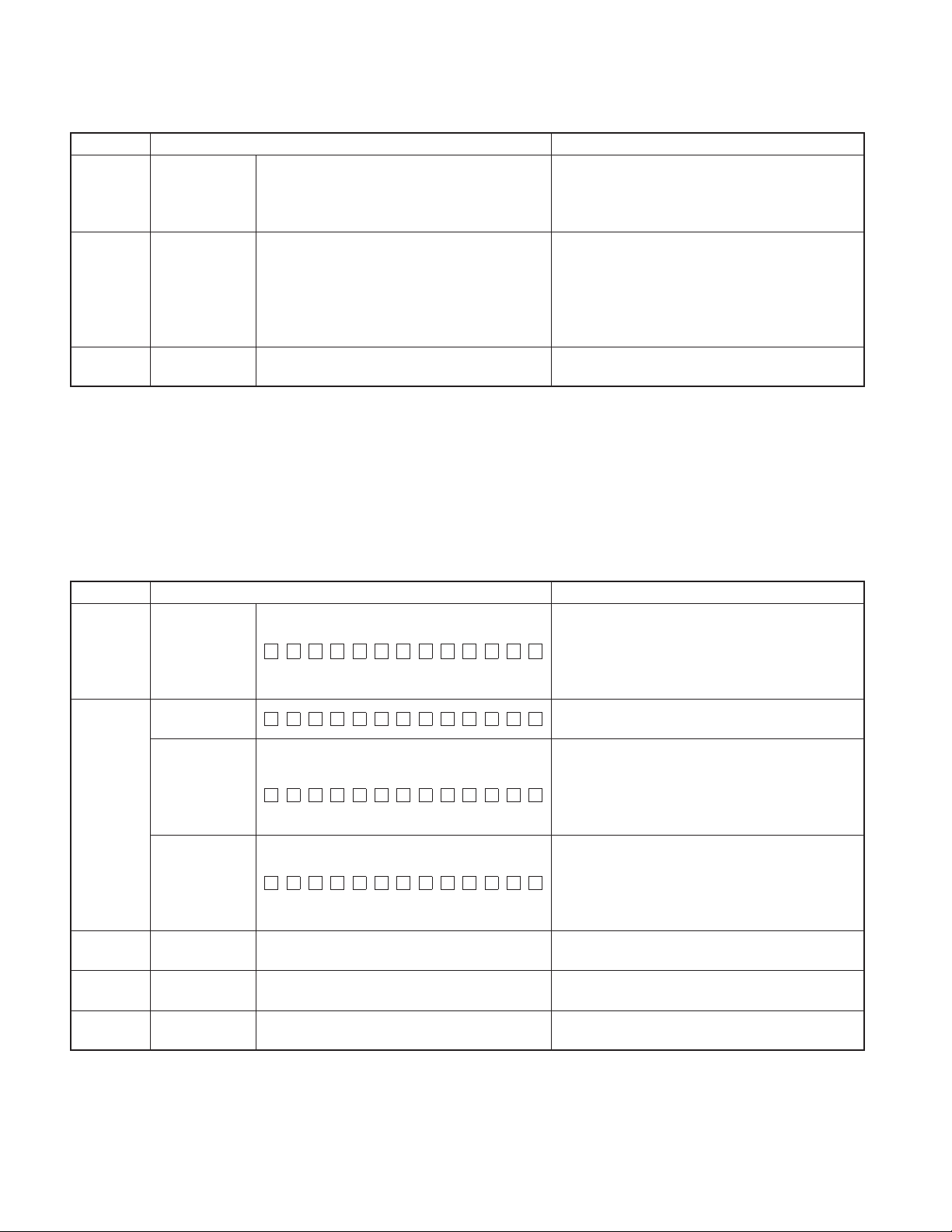
DPX304/DPX308U/DPX404U
DPX-MP3120/U5120/U5120S
TEST MODE
Key Description of display Description
Press and hold for 1 second to enter the TUNER set-
DISP Mode transfer
■
BAND Band switching
RETURN Mode transfer
TUNER setting adjustment mode
Adjust TUNER setting. Only during the TUNER setting adjustment mode, Volume operation by turning the Rotary is prohibited.
After the TUNER setting adjustment, the entire test modes can be cleared with the reset button.
If you do not save the adjustment value after the adjustment, the value is not saved in the Data Flash.
When the level offset value is read out and found to be 0x00 or 0xFF, it is decided that the adjustment is not yet made.
The adjustment starts with the default value (0x3E) when the adjustment is started from the status in which it is not yet made.
ting adjustment mode (AUTO). When the source is FM,
frequency is switched to 98.3MHz (M/E/K), 83.0kHz (J)
at the start of the adjustment mode.
Every time when the [BAND] key is pressed, the BAND
is switched as shown below.
M/K: FM1 ↔ AM, E: FM1 ↔ MW/LW, J: FM1 ↔ AM1
When switching the band in FM → AM, switched to
*
the center frequency.
M/J/E type → 999kHz, K type → 1000kHz
*
Only in FM band, transfers to the S-meter voltage
pass and fail evaluation mode.
TUNER setting adjustment mode (AUTO)
q
Key Description of display Description
[Level Offset adjustment (Auto)]
S-xx: Current S-meter value (Hex)
Normal display
In automatic
adjustment
Automatic
adjustment
complete
ENTER
DISP
ATT
RETURN Mode clear
Save the
adjustment value
Automatic
adjustment
failure
Failure value
(0xFF) Memory
Adjustment mode
switching
Adjustment mode
switching
A S–xx L–xx
A S–xx L–xx
Level offset value
ADJ OK :X X
ADJ NG
L-xx: Level offset value (Hex)
When the level offset value is not adjusted (0xFF or
*
0x00), “– –” is displayed.
Press this key briefl y to start the automatic adjust-
ment.
When written to data fl ash after automatic adjustment
is completed, level offset value (Hex) of the adjust-
ment result is displayed.
Display shown when the automatic adjustment failed.
(Write 0xFF to data fl ash. After re-entering adjustment
mode by this, start with “– –”.)
Press the key briefl y to enter the TUNER setting ad-
justment mode (MANUAL).
Press the key briefl y to enter the TUNER setting ad-
justment mode (MANUAL).
Clear the adjustment mode to transfer to the TUNER
special display mode.
16
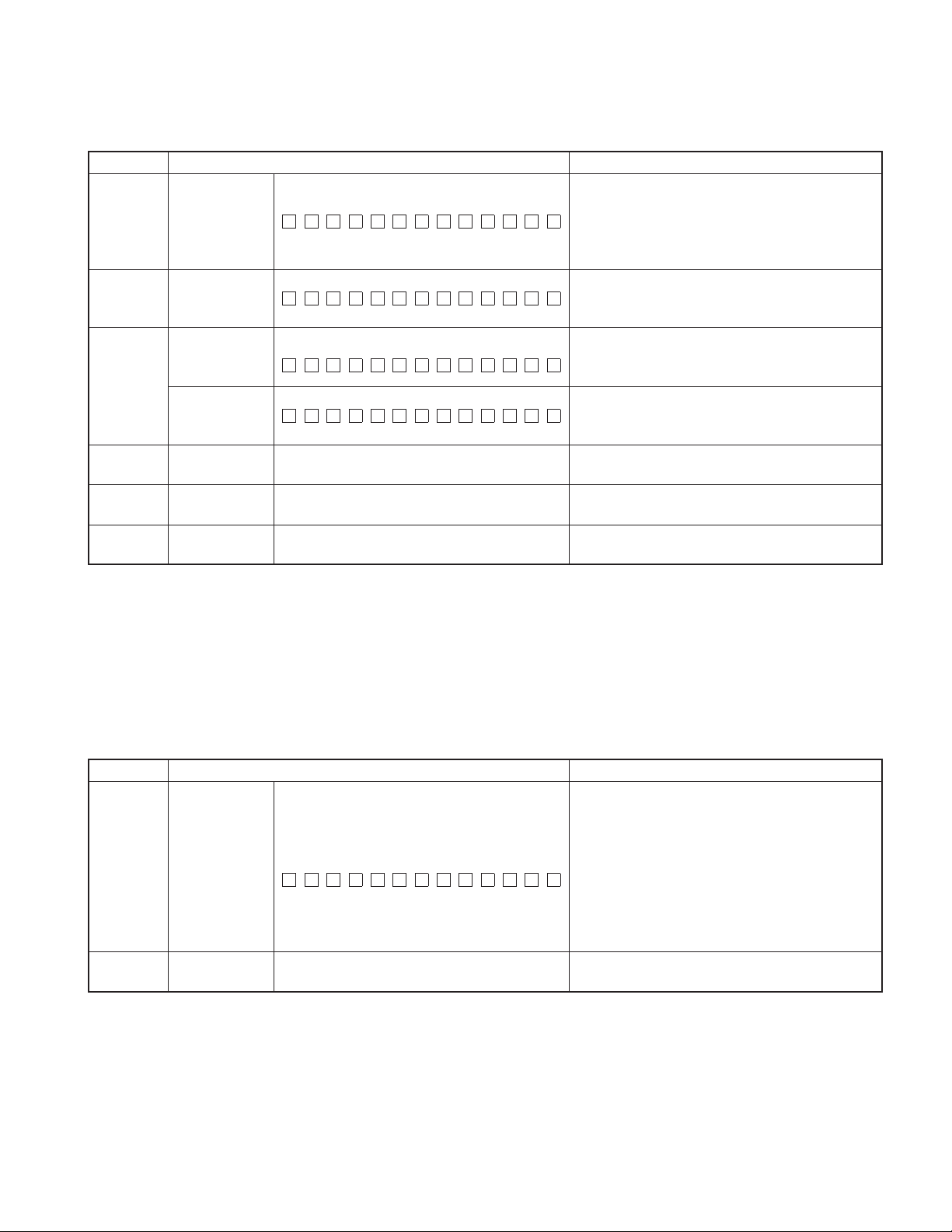
DPX304/DPX308U/DPX404U
DPX-MP3120/U5120/U5120S
TEST MODE
TUNER setting adjustment mode (MANUAL)
w
Key Description of display Description
[Level Offset adjustment (Manual)]
S-xx: Current S-meter value (Hex)
Normal display
/
/
■
ENTER
DISP
ATT
RETURN Mode clear
Level Offset
adjustment
(Manual)
Completion of
the adjustment
value saving
Failed to save
the adjustment
value
Adjustment mode
switching
Adjustment mode
switching
M S–xx L–xx
M S–xx L–xx
Level offset value
ADJ OK :X X
ADJ NG
L-xx: Level offset value (Hex)
When the level offset value is not adjusted (0xFF or
*
0x00), “– –” is displayed.
Press []/[] key for 500ms or longer to continuously
increase/ decrease the adjustment value.
Displayed when an adjustment value(s) was written to
the data fl ash. The level offset value (Hex) is displayed.
Displayed when adjustment value(s) was not written to
the data fl ash.
Press the key briefl y to enter the TUNER setting ad-
justment mode (AUTO).
Press the key briefl y to enter the TUNER setting ad-
justment mode (AUTO).
Clear the adjustment mode to transfer to the TUNER
special display mode.
S-meter voltage evaluation mode
This mode is to display the S-meter present voltage (Hex) and to check and evaluate if the voltage is within the criteria or not (OK
or NG).
Check and evaluate the voltage only after the completion of the TUNER setting adjustment. (When the setting is not yet ad-
justed, “– –” is displayed.)
When receiving AM, do not select this mode.
When this mode, the BAND switching and SEEK operations such as operation of [BAND], []/[], and [PRESET] keys shall be
prohibited.
Key Description of display Description
[S-meter value]
XX: Current S-meter value (Hex)
[S-meter value evaluation result]
S-meter voltage
evaluation display
RETURN Mode clear
S-meter Evaluation
value result
S–MTR XX:OK
OK: S-meter voltage is within the range of the criteria
(J type: 0xA5~0xAF)
(Other than J type: 0xA3-0xAD)
NG: S-meter voltage is outside the range of the crite-
ria (Other than defi ned above)
– –: TUNER setting is not yet adjusted
Clear the adjustment mode to transfer to the TUNER
special display mode.
17
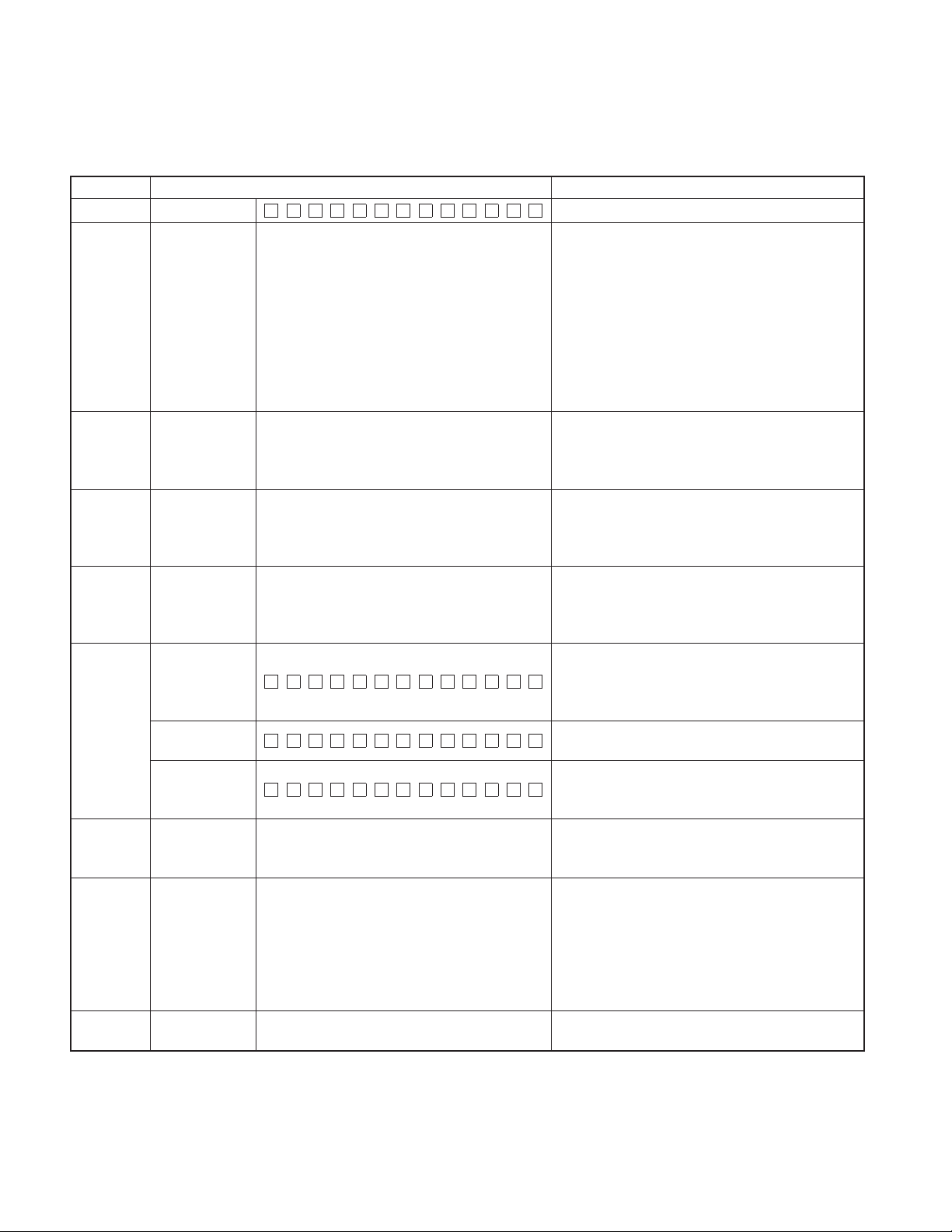
DPX304/DPX308U/DPX404U
DPX-MP3120/U5120/U5120S
Test mode specifi cation with CD source
●
Operation for CD-DA media (KTD-02A)
Key Description of display Description
Normal display
1 Jump operation
2 Jump operation
3
(forward
rotation)
5 Jump operation
6 Jump operation
RETURN Mode clear
Truck-up
operation
Truck-down
operation
Mechanism
model name
Mechanism
version display
Mechanism servo
version display
Mechanism boot
program version
display
9B#0 :
SERVO:
BOOT :
TEST MODE
P-TIME display (default)
[] key operation enables the truck jumps in the fol-
lowing sequence.
No.9 → No.15 → No.10 → No.11 → No.12 → No.13
No.22 → No.14 → No.9 (Return back to top) ….
→
However in the case of CD-DA disc that has 8 or
*
less tracks of recorded music, and MP3/ WMA/ AAC
discs, they are played back in order starting with
Track1.
When displaying CD mechanism name and the ver-
*
sion information, returns to normal display.
Tracks down by 1 from the track currently being
played back.
When displaying CD mechanism name and the ver-
*
sion information, returns to normal display.
Jump to No.28 (For MUSIC line vibration test, Scratch
0.7mm)
When displaying CD mechanism name and the ver-
*
sion information, returns to normal display.
Jump to the track No.14 (Blurring surface disc TCD-
731RA Tr14)
When displaying CD mechanism name and the ver-
*
sion information, returns to normal display.
Mechanism model name (MID model: “9B30”/ LOW
model: “9B10”) and mechanism version display
Mechanism servo table version display
(Displayed only in MID model)
Mechanism boot program version display
(Displayed only in MID model)
Toggling action with the track jump of No.9 ↔ No.22
*
When displaying CD mechanism name and the ver-
*
sion information, returns to normal display.
Jump to the track No.15.
Set volume to 26 (20Hz 0dB DC protection malfunc-
tion FCT check)
Set VOL setting value based on 13.2V supplied by
*
Regulated Power Supply.
When displaying CD mechanism name and the ver-
*
sion information, returns to normal display.
In the display of mechanism system information,
return to normal display.
18
