Page 1
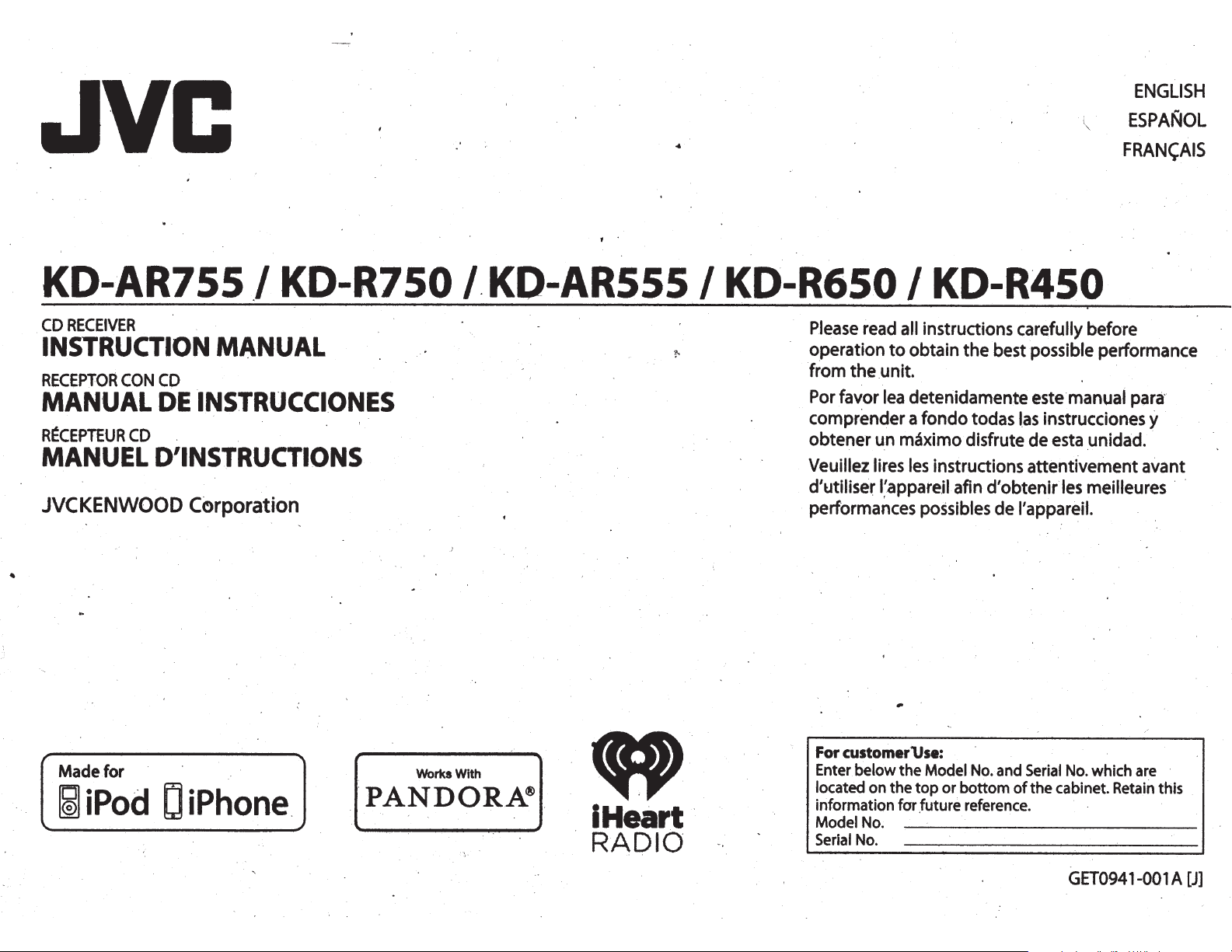
.JVC
ESPANOL
\
FRAN<;AIS
ENGLISH
KD-AR755
CD
RECEIVER
INSTRUCTION
RECEPTOR
MANUAL
R~CEPTEUR
MANUEL
JVCKENWOOD Corporation
CON
CD
DE
INSTRUCCIONES
CD
D'INSTRUCTIONS
./
KD-R750
MANUAL
/.KD-ARSSS/ KD-R650
Please
operation to obtain the
from
Por
comprender a fonda
obtener
Veuillez
d'utiliser
performances
read
the .unit.
favor
lea
un
lires
l~appare
I
KD-R450
all
instructions
detenidamente
maximo dlsfrute
les
instructions attentivement avant
.
il
afin d'obtenir
possibles
best
todas
de
carefully
possible
este
manual
las
instrucciones
de
esta
les
l'appareil.
before
performance
unidad.
meilleures · ·
para
y
·
Made
for
~
iPod
D
iPhone.
Works
With
.
PANDORA®
w
IHeart ·
RADIO
For customerlJse:
Enter below the Model
located on the top or bottom
information for
Model
No.
Serial
No.
.future
No.
and
reference.
Serial
No.
of
the cabinet.
which
are
Retain
GET0941-00
this
1 A
[J]
Page 2
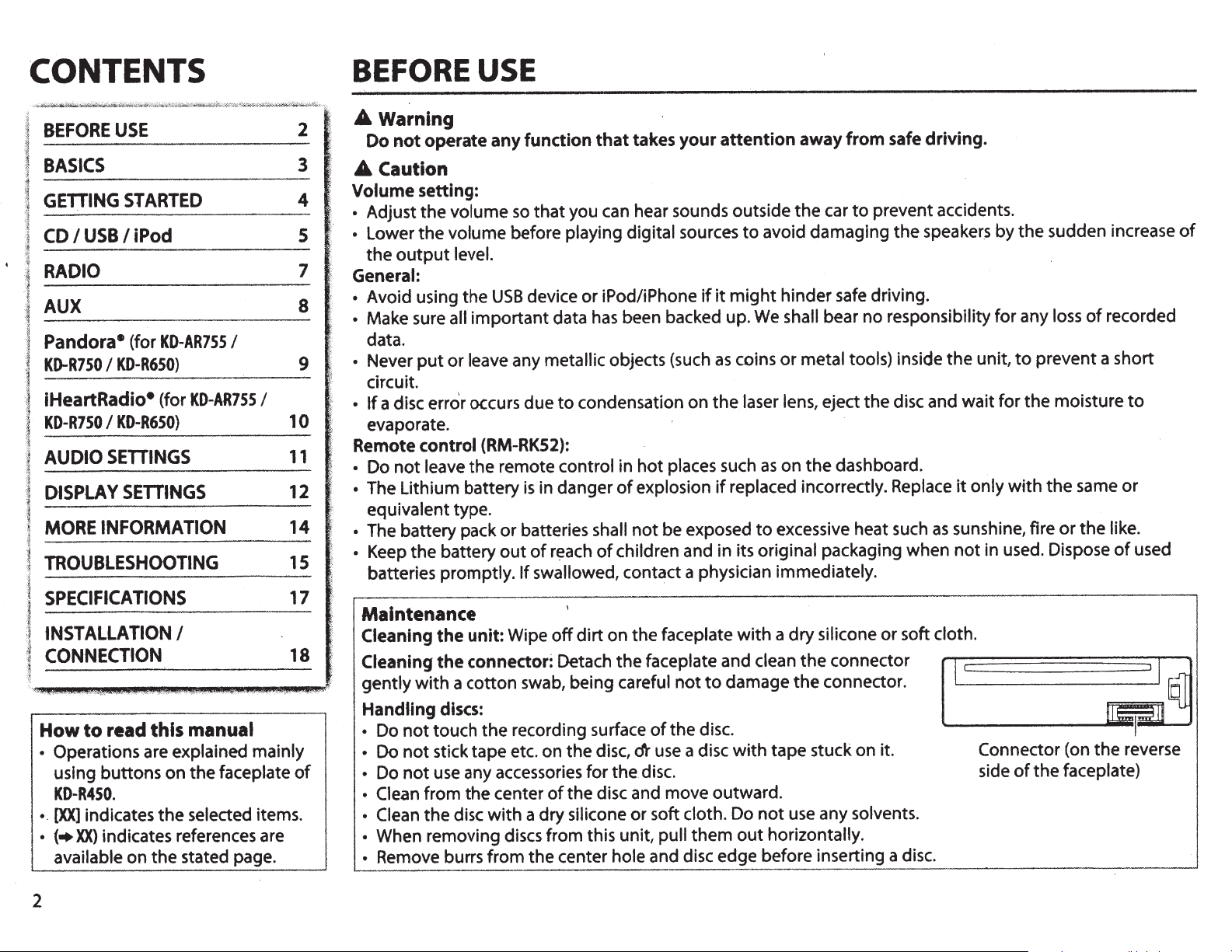
CONTENTS
BEFORE
BASICS
GETTING
CD
RADIO
AUX
Pandora•
KD-R750
iHeartRadio•
KD-R7SO
AUDIO
DISPLAY
MORE
TROUBLESHOOTING
SPECIFICATIONS
INSTALLATION
CONNECTION
How
Operations are explained mainly
•
using buttons on
KD-R450.
[XX]
•.
<•
•
available on
USE
STARTED
iPod
I
USB
I
KD-AR755
(for
KD-R650)
I
KD-AR7SS
(for
KD-R650)
I
SETTINGS
SETTINGS
INFORMATION
I
read this
to
indicates
indicates references are
XX)
manual
the
selected items.
the
stated page.
the
I
faceplate
BEFORE
Warning
2
3
4
5
7
8
9
I
10
11
12
14
15
A
operate
not
Do
Caution
A
output
a disc
not
the
setting:
the
the
put
error
control
leave
Volume
• Adjust
Lower
•
the
General:
• Avoid using
Make sure
•
data.
• Never
circuit.
If
•
evaporate.
Remote
Do
•
The Lithium battery
•
equivalent type.
The battery pack
•
• Keep
batteries promptly.
USE
your
takes
function
any
that
volume
volume before playing digital sources
level.
the
all
or
battery
so
device
USB
important
leave any
occurs due
(RM-RK52):
the
metallic objects (such
remote control in
in danger
is
batteries
or
of
out
swallowed,
If
that
you can hear sounds outside
it
iPodliPhone
or
data has been backed up.
condensation on
to
hot
explosion
of
not
shall
children and in its original packaging when
of
r~ach
contact a physician immediately.
if
as
the
places such
if
be exposed
attention
to
might
coins
laser
replaced incorrectly. Replace
away
prevent accidents.
to
car
the
avoid damaging
hinder safe driving.
bear no
shall
We
metal tools) inside
or
the
eject
lens,
dashboard.
the
on
as
excessive heat such
to
the
responsibility
disc and wait
safe
from
driving.
speakers
unit,
the
only
it
sunshine, fire
as
in used. Dispose
not
sudden increase
the
by
any loss
for
prevent a short
to
the moisture
for
the
with
or
recorded
of
same
the
to
or
like.
of
of
used
17
Maintenance
cloth.
soft
or
Connector
the
of
side
reverse
the
(on
faceplate)
18
of
Cleaning
Cleaning
gently
Handling
Do
•
• Do
• Do
• Clean from
• Clean
• When removing discs from this unit,
Remove burrs
•
the
connector: Detach
the
cotton
a
with
discs:
recording surface
the
disc
the
center
with
from
touch
not
stick tape etc. on
not
use any accessories
not
the
faceplate and
the
swab, being careful
dr
disc,
the
the disc.
for
disc and move outward.
the
of
dry
a
the
silicone
center
or
hole and disc edge before inserting a disc.
on the faceplate
dirt
off
Wipe
unit:
to
not
disc.
the
of
use a disc
cloth.
soft
them
pull
dry
a
with
clean
damage
with
Do
out
the
tape stuck on it.
use any solvents.
not
horizontally.
silicone
connector
the
connector.
2
Page 3
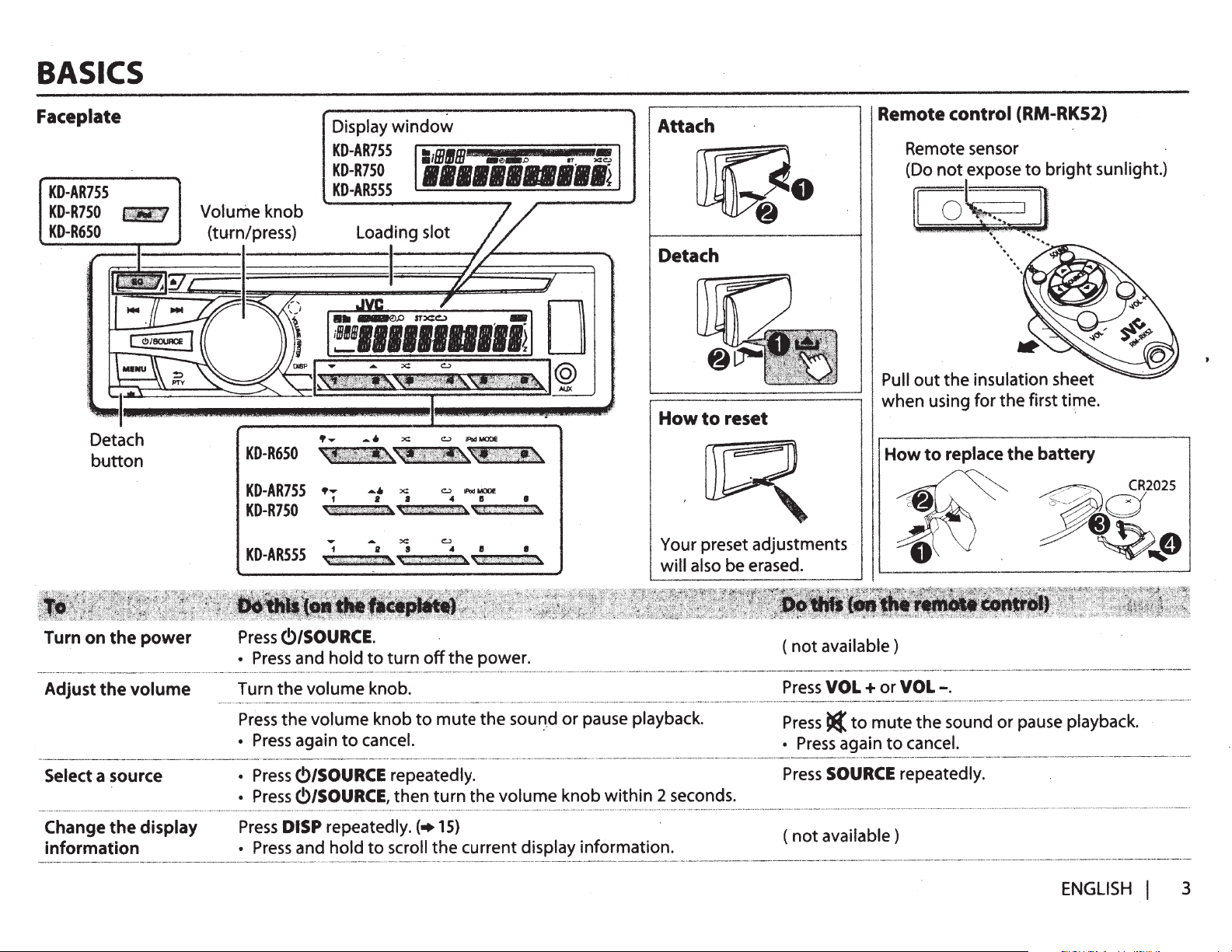
BASICS
Faceplate
KD-AR7SS
KD-R7SO
KD-R6SO
Detach
button
r;;l§l;;y
Volume knob
(turn/press)
KD-R6SO
KD-ARSSS
Display
KD-AR7SS
~~~:~~~5
,...,.
tifit:#
'l
....
1
···
~~::
;::-
:
\!
window
•I[B!fB•"
•
~~----~~--~-~
::<:
....
iit~1ii
'\fJ
!!:rl~
::<:
....
1
a
::-:
.;..
:::
~;.
l:.~
;
>
'
§h::fb
,;::
§j:
:.
.
·:
,·:
z •
·
-~
IPodMOOE
c:.J
111
%!J~i;t,:IJII"!!I;i~
l
~
W
t
\lm
r~l;""'~
c:.J
a •
:<
{
~·~
:
:~:=
t+
:
4
.~
+'
"
,
.:
Jk
:;::
-;
:::!ihl
::.
:.
}
~::
.
}~:}:;
:.
f)
\
;:=:-
:
X:c:.>
'"
Attach
Detach
reset
to
How
preset adjustments
Your
will also be erased.
Remote
control
(RM-RKS2)
Remote sensor
bright
expose
not
(Do
IB:·~
the insulation sheet
out
Pull
when using for the first
replace
to
How
to
:JI
,
._"'
.....
'•
oo.:..r
v~ ~
,
•••
'•·
time.
battery
the
-",.,...
~
4\)
8 .
sunlight.)
power
the
on
Turn
---~---·-
····--·
.....
volume
·--~
the
----·---~-A•--
...............
-·-A-•-------
·
•
,
Adjust
--
···
Select a source •
.................................................................................. ..............
display
Change
the
.......
information
<!>/SOURCE.
Press
Press
•
············~------·-········
-········-
and hold
-~----~----·-·-·····--
····
·
·
-
··
to
Turn the volume knob.
the volume knob
Press
cancel. ·
to
again
Press
•
-----·-
--
~
-
Press
Press
•
..............................
Press
Press
•
---
-·-
<!>/SOURCE
<!>/SOURCE,
................................................................ .......................
...............
repeatedly.
DISP
and hold
·---
----
-
to
turn
-··-------~---·-~~·
..
--·----~
to
--·-----~~-
···
·
-
-
···········-···
mute
the
off
repeatedly.
turn
then
(+15)
the
scroll
power
...
····
--
the volume knob
current
.
··········-··
soun_d
the
··----------·--
-··
-·
··
................................................................ ................ .
..
display
····--·-···---···-
·········
·
·-········
···--
pause playback.
or
~--------~
---
-·
--
information.
·-·
-"·
-~
..
--
--
within
·-
··
v
---·-----·--
~·
-
-
····--····-··-·····--·-·
--
2 seconds .
....................... ....
-···---
..
·-
..
-------~-
·
·
-
·
....................
.
.
--~---·-
not
(
-·~·-·--------~···
Press
Press
Press
•
--
-
Press
. .......................................
........
(not
available
..
····
--·-
-
·---
··--------
or
+
VOL
mute the sound or pause playback.
~to
-·-
to
--
-
-
·
·
·
again
---
SOURCE
available)
)
·-
----·-
..
-
------"·~-
VOL-.
cancel.
--------·
---~-
repeatedly.
..
.........
..
..
-·-----
--
-··-·
··--
_
____
_,
..
.._.
..
...
-----~----
..
--.--·
..
--
....
-
....
~---~-----
_______
...
......
--
..
·
-
-
I
--
3
-----
~----~~--
-
-
-
-
--
ENGLISH
Page 4
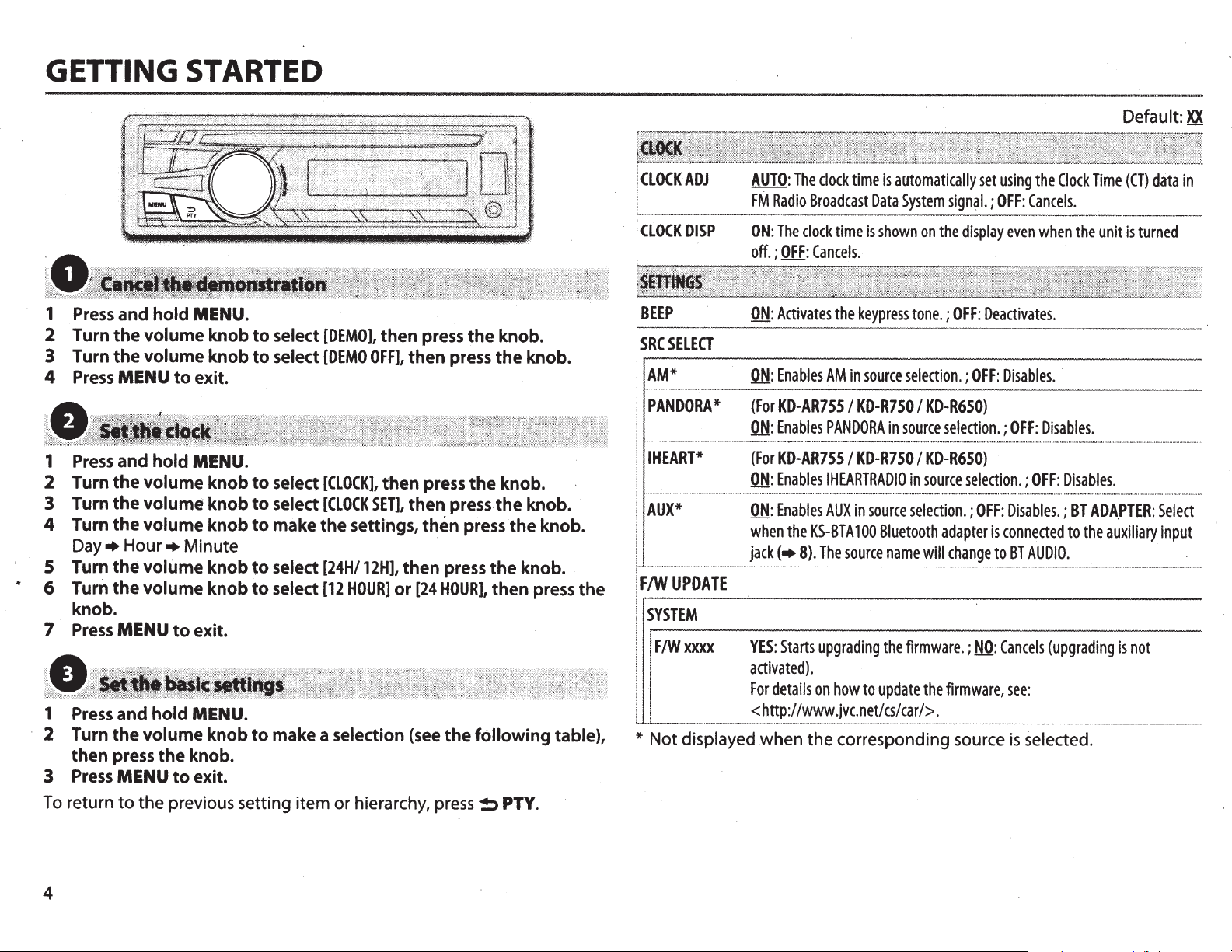
GETTING
STARTED
1
Press
2 Turn
3 Turn
4
Press
1
Press
2 Turn
3 Turn
4 Turn
Day+
5 Turn
6
Turn
knob.
7
Press
1
Press
2 Turn
then
3
Press
To
return
and
hold
MENU.
the
volume
the
volume
MENU
and
hold
the
volume
the
volume
the
volume
Hour+
the
volume
the
volume
MENU
and
hold
the
volume
press
the
MENU
to
the previous setting item or hierarchy,
knob
knob
to
exit.
MENU.
knob
knob
knob
Minute
knob
knob
to
exit.
MENU.
knob
knob.
to
exit.
to
select
to
select
to
select
to
select
to
make
to
select
to
select
to
make a selection
[DEMO],
[DEMO
[CLOCK],
[CLOCK
the
settings,
[24H/12H],
[12
HOUR)
then
OFF],
then
SET],
then
or
press
then
press
press
then
press-
then
press
[24
HOUR],
(see
the
press~
the
knob.
the
the
knob.
the
press
the
the
then
following
PTY.
knob.
knob.
knob.
knob.
press
table),
·
the
CLOCKADJ
CLOCK
DISP
BEEP
SRCSELEa
AM*
PANDORA*
I
HEART*
AUX*
F/W
UPDATE
SYSTEM
F/Wxxxx
AUTO:
The
FM
Radio
ON:
The
off.
;
OFF:
ON:
Activates
QN:
Enables
(For
KD-AR7SS
ON:
Enables
(For
KD-AR7SS
ON:
Enables
ON:
Enables
when
the
jack
(+
YES:
Starts
clock
time
is
Broadcast
clock
time
Data
is
shown
Cancels.
the
keypress
AM
in
source
I
KD-R750
PANDORA
I
KD-R7SO
IHEARTRADIO
AUXin
source
KS-BTA
100
Bluetooth
8).
The
source
upgrading
the
automatically
System
on
the
tone.;
signal.;
display
OFF:
selection.;
I
KD-R6SO)
in
source
selection.;
I
KD-R6SO)
in
source
selection.;
selection.;
adapter
name
will
change
firmware.;
activated).
For
details
on
how
to
update
the
firmware,
<http:llwww.jvc.netlcslcarl>.
*
Not displayed when the corresponding source
set
using
the
OFF:
Cancels.
even
Deactivates.
OFF:
Disables.
OFF:
OFF:
OFF:
Disables.;
is
connected
to
BT
AUDIO.
NO:
Cancels
see:
is
selected.
Clock
Time
when
the
·
Disables.
Disables.
BT
ADA.PTER:
to
the
(upgrading
Default:
(CT)
unit
is
turned
auxiliary
is
not
data
Select
input
XX
in
4
Page 5
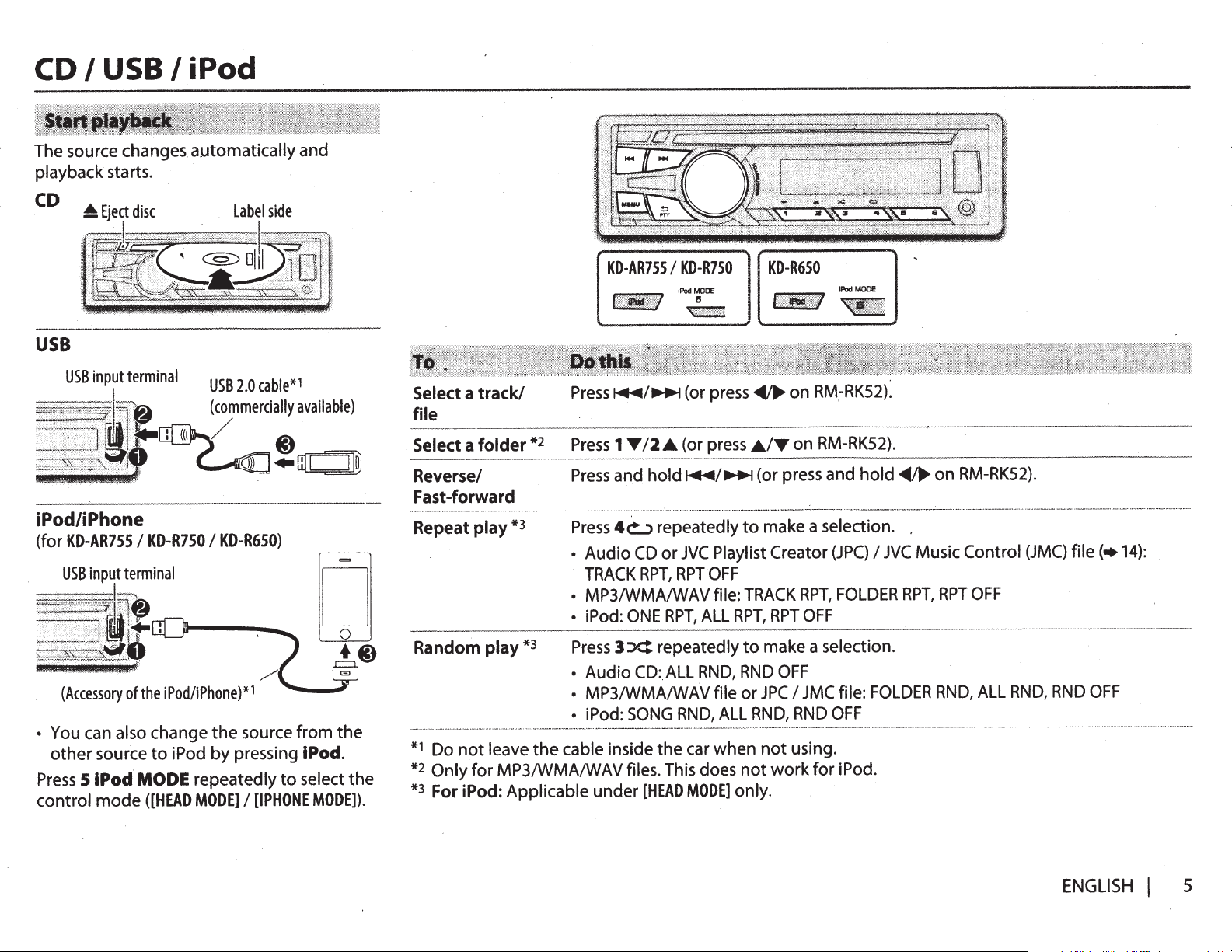
iPod
USB
CD
The
playback starts.
I
source changes. automatically and
l
CD
~
Eject
disc
label
side
USB
cable*l
l.O
terminal
input
USB
_··.
·.
•
...
~»
_.
.
.
··
•
•
._
.
•
•.
.···
·.·
·.•.
.•.
··
·_
r_
__
l
=
~~!mol®
xl
.
Lsa
iPod/iPhone
(for
USB
.
~-····
~
~~
(Accessory
You
•
other source
Press
control mode
-··_
, .
t
~
l;tt
KD-R750
KD-AR755
input
J!J
,
can
5
I
terminal
~
!
·
..
..
.
·
···.
·
· ·
Hf!oo~-----
~
.
~
·
.XL
,.
..
the
of
change the source from the
also
to
MODE
iPod
([HEAD
USB
PHONE
[I
available)
IPod.
(commercially
KD-R650)
I
iPod/iPhone)*1
iPod by pressing
repeatedly to select the
MODE]
I
MODE]).
Select a track!
file
Select a
Reverse/
Fast-forward
Repeat play
Random play
1
Do
*
Only for MP3/WMA/WAV files.
*2
For iPod: Applicable under
*3
KD-AR755
I
~
Press~~~
12.6.
1""
Press
*3
*3
*2
hold~~~
and
Press
repeatedly
4~
Press
or
Audio
•
TRACK
MP3/WMA/W
•
iPod:
•
Press
Audio
•
MP3/WMAJWAV
•
iPod:
•
CD
RPT,
ONE
:X:
3
CD:
SONG
[HEAD
RPT,
repeatedly
ALL
This
folder
not leave the cable inside the
KD-R750
MOOE
iPod
>
,.;.·:ot··
•.
.;
:
•••
,
press~/
{or
.A.l'ff
press
(or
to
Playlist Creator
JVC
OFF
RPT
TRACK
file:
AV
RPT,
ALL
to
RND
RND,
file or
RND,
ALL
RND,
when not using.
car
not work for iPod.
does
MODE]
only.
KD-R650
RM~RK52).
on
....
RM-RK52).
on
hold~~
and
press
{or
make a selection.
(JPC)
FOLDER
RPT,
OFF
RPT
make a selection.
OFF
FOLDER
file:
JMC
I
JPC
OFF
RND
,
Music Control
JVC
I
RPT,
RM-RK52).
on
OFF
RPT
ALL
RND,
(JMC)
RND,
file
RND
(•14):
OFF
ENGLISH
I
5
Page 6
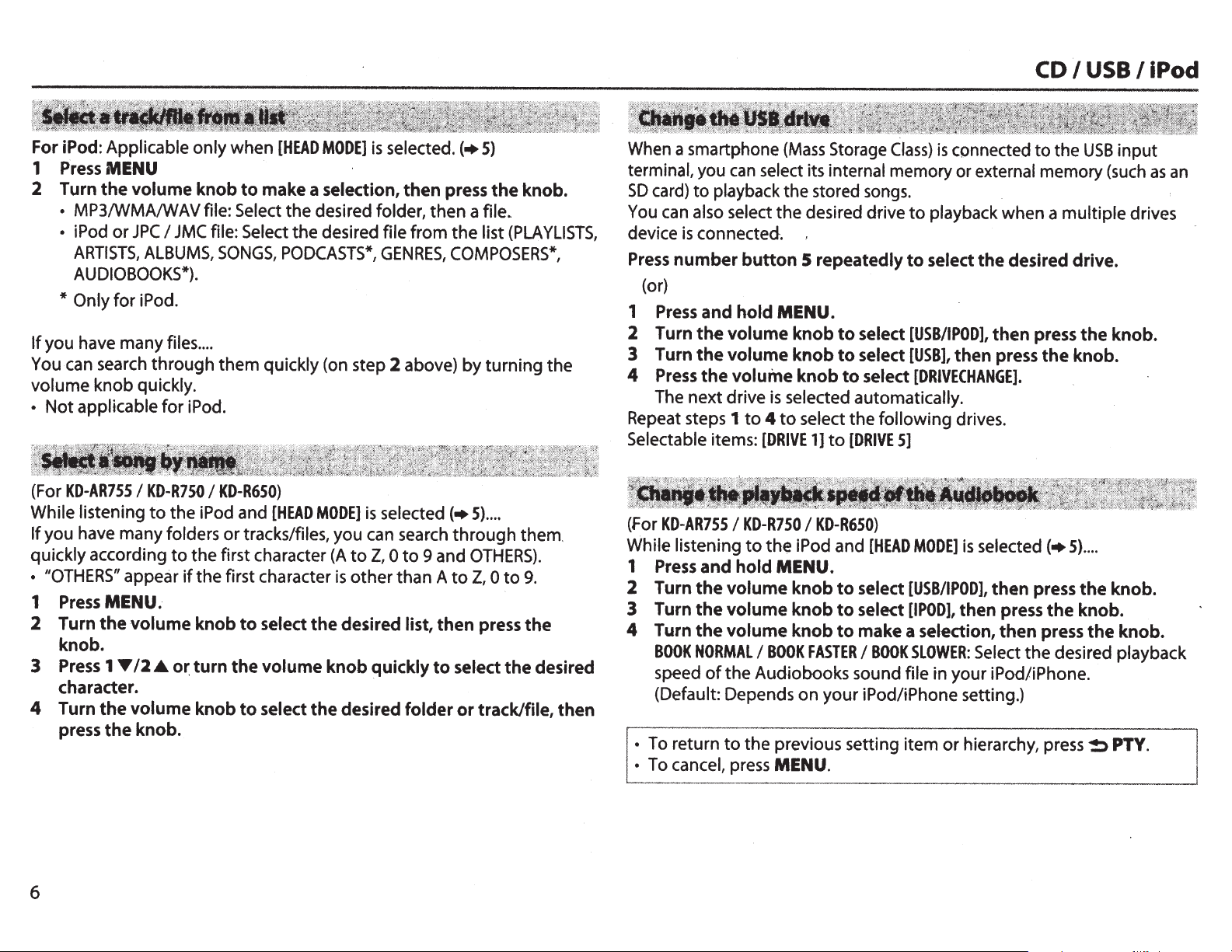
CD
I
USB
I
iPod
For iPod: Applicable only when
1
Press
MENU
2 Turn
If
you have many
You can search
volume knob quickly.
•
Not
(For
While
If
you have many folders
quickly according
•
''OTHERS"
1
2 Turn
3
4 Turn
the
volume
•
MP3/WMA/WAV file:
•
iPod
or
JPC
I
JMC
ARTISTS,
AUDIOBOOKS*).
* Only
applicable
KD-AR755
listening
Press
knob.
Press 1
character.
press
for
iPod.
I
appear
MENU.
the
volume
~
/2
the
volume
the
knob.
ALBUMS,
files
through
for
iPod.
KD-R750
to
the iPod and
to
the first character
if
.A.
o~
knob
to
Select
file: Select
SONGS,
....
them quickly (on step
I
KD-R650)
or
tracks/files, you can search
the first character
knob
to
turn
the
knob
to
select
[HEAD
MODE]
make a selection,
the desired folder, then a
the desired
PODCASTS*,
[HEAD
MODE]
select
volume
the
the
(A
to
is
other
desired
knob
desired
is
selected.
then
file
from
GENRES,
2
above)
is
selected(+
Z,
0
to
9 and
than A
list,
quickly
folder
(+
5)
press
the
file~
the
list
(PLA
COMPOSERS*,
by
turning
5)
....
through
to
then
to
select
or
OTHERS).
Z,
them
0
to
press
the
track/file,
knob.
YLISTS,
the
9.
the
desired
then
When a smartphone
terminal, you
SO
card)
You
can
device
Press
1
2
3
4
Repeat steps
Selectable
.
(for
While
1
2
3
4 Turn
is
number
(or)
Press
Turn
Turn
Press
The next drive
KD-AR755
listening
Press
Turn
Turn
BOOK
speed
(Default: Depends on
•
To
return
• To cancel, press
can
to
playback the stored
also
select the desired drive
connected.
and
the
volume
the
volume
the
volume
1
items:
I
and
hold
the
volume
the
volume
the
volume
NORMAL
of
the
to
(Mass
select its internal memory or external memory (such
button
hold
MENU.
is
to
4
to
[DRIVE
KD-R750
to
the
Storage
5
repeatedly
knob
to
knob
to
knob
to
selected automatically.
select
1]
to
I
KD-R650)
I
Pod and
Class)
is
songs.
to
playback when a
to
select
select
select
the
[DRIVE
[USB/I
[USB],
select
[DRIVECHANGE].
following drives.
5]
[HEAD
MODE]
connected
POD],
then
the
then
press
is
selected
to
the
desired
press
the
(+
USB
multiple
drive.
the
knob.
5)
....
MENU .
knob
to
select
knob
to
select
knob
to
make a selection,
I
BOOK
FASTER
Audiobooks sound
the previous setting item
I
your
[USB/I
POD],
then
[I
POD],
then
press
then
BOOK
SLOWER:
file
iPod/iPhone setting.)
Select
in your iPod/iPhone.
or
hierarchy,
press
the
the
knob.
press
the
the
desired playback
press~
MENU.
input
drives
knob.
knob.
knob.
PTY.
as
an
6
Page 7
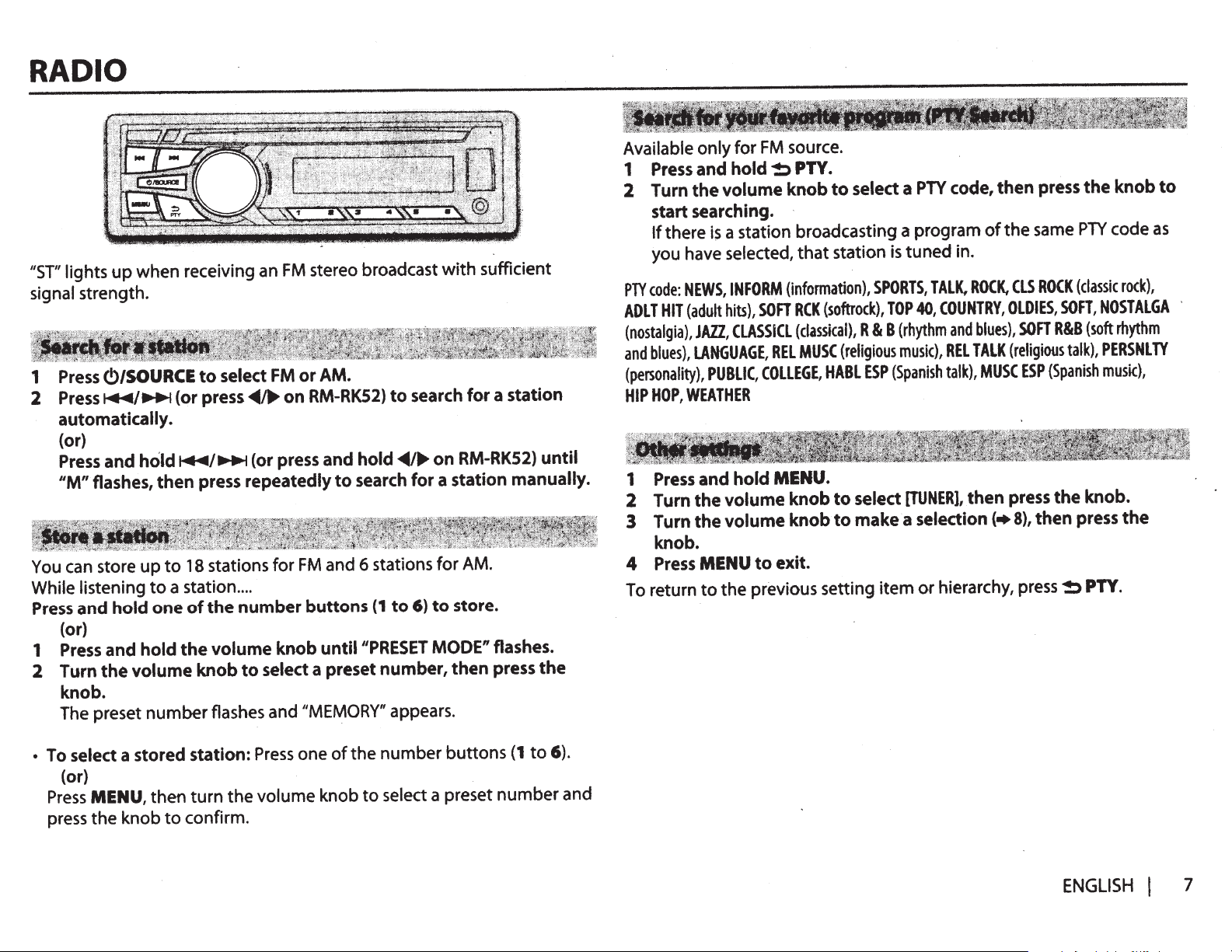
RADIO
lights up when receiving
"ST"
signal strength.
<!>/SOURCE
Press
1
Press,...,..,
2
automatically.
(or)
hold,...,..,
and
Press
flashes, then press repeatedly
"M"
store up to
can
You
and
volume
to a station
one
hold
While listening
(or)
Press
1
Turn the
2
knob.
The
and hold
preset number
Press
FM
an
select
to
press~~
(or
stations for
18
the number buttons
of
the volume
knob
flashes
FM
on
(or press and
FM
....
knob
select
to
and
stereo broadcast with sufficient
AM.
or
search for a station
RM-RK52)
to
and
untii
a preset number, then press the
"MEMORY"
to
RM-RK52)
hold~~.-
search for a station
stations for
6
(1
11
PRESET
on
to
6)
to
MODE"
appears.
AM.
store.
flashes.
manually.
until
source.
Available only for
and
Press
1
Turn the volume knob
2
start searching.
is
there
If
have
you
NEWS,
code:
PTY
(adult
HIT
ADLT
(nostalgia),
and
(personality),
HIP
1
2
3
4
To
JAZZ,
LANGUAGE,
blues),
PUBLIC,
WEATHER
HOP,
and hold
Press
Tum the volume knob
Turn the volume
knob.
MENU
Press
return to the previous setting item or hierarchy,
FM
PTY.
!::>
hold
select a
to
a station broadcasting a program
selected, that station
INFORM
hits),
CLASSICL
(information),
(softrock),
RCK
SOFT
(classical),
MUSC
REL
COLLEGE,
MENU.
exit.
to
HABL
knobto
R &
(religious
ESP
select
to
make
PTY
tuned
is
40,
TOP
(rhythm
B
TAL~
SPORTS,
music),
(Spanish
[TUNER},
selection
a
COUNTRY,
and
REL
talk),
code, then press the knob
code
PTY
same
the
of
in.
rock),
(classic
ROCK
CLS
ROCK,
NOSTALGA
OLDIES,
blues),
(religious
TALK
MUSC
then press the knob.
(•8),
SOFT,
(soft
R&B
SOFT
PERSNLTY
talk),
(Spanish
ESP
then press the
press!:)
musk),
PTY.
rhythm
to
as
To
•
Press
press
select
(or)
a stored station:
MENU,
the knob to confirm.
then turn the volume knob to select a preset number
Press
one
the number buttons
of
(1
to
6).
and
ENGLISH
I
7
Page 8

RADIO
AUX
----------------------------------------------~
Default:
XX
RADIO
TIMER
Turns
1
2
3
4
· "0"
Radio
•
The
•
[OFF]
selected.(+
SSM SSM
stations
• •• u •• •
•••••••
~
-
~~
IF
BAND
--
· -
-~
------------·-~-
MONO
AREA
AUTO:
adjacent
interference
degraded
Displayed
ON:
AREA
AREA
some
on
the
ONCE/
DAILY/
FM/
AM:
01
to
18
Set
the
activation
lights
Timer
will
unit
is
is
selected
01-06
for
FM.
--
~
.
?.
..
:
.
~
..
~/
Increases
FM
stations.
noises
and
-
~
-
--~----
only
Improves
·
US:
For
EU:
For
South
American
radio
at
a
specific
time
WEEKLY/
Select
(for
FM)/
up
when
not
turned
4)
I
SSM
"SSM"
SSM
the
the
stereo
when
the
FM
the
activate
off.
for
07-12
_1.3
tuner
from
-
------~--~-----------~--
the
reception,
OFF:
FM
or
AM
01
to
06
day
and
time.
complete.
for
[AM]
in
I
stops
flashing
~
-
1
~to
selectivity
(Stereo
effect
adjacent
effect
source
Select
band.
(for
the
[SRC
SSM
store
FM
will
is
FM.
but
North/Central/South
any
other
areas,
AM/FM
countries,
AM/FM
regardless
how
AM):
Select
following
SELEa]
13
-18:
when
the
the
following
to
reduce
may
be
lost.);
stations,
remain.
the
stereo
America,
AM/FM
intervals:
intervals:
of
the
often
the
current
the
preset
source.
timer
station.
cases.
after
Radio
Timer
Automatically
first
6
12
interference
WIDE:
but
sound
-
-·-·
-
···
·
·-·--·-···-····-···
effect
presets
stations
stat.~~
.
~
-
~
noises
Subjects
quality
·
will
be
l~st.
intervals:
9
kHz/50
kHz.
10kHz/50
kHz.
will
be
turned
on.
for
AM
is
up
to
.
18
are
stored.
Select
.
:
..
.
.
.......
..
....
u
••••
from
to
will
not
be
· ·
·--·-···-······-
--
----·-······----~--
;
Q.EE:
Cancels.
10kHz/200kHz.
;
AREA
SA:
·;
For
1
Connect
Auxiliary
2 Select
3
Press
4
Turn on the portable audio player and start playback.
:1._
Q
,
~output.
1 Connect
a portable audio player
3.5
mm
(commercially
input
jack
[ON]
for
[AUX]
<!>/SOURCE
Use
a 3-core plug head stereo
the Bluetooth adapter,
(1/8
in
to
11
)
stereo
available)
[SRC
select
mini
plug
SELEa].
AUX.
KS-BTA
(commercially available).
with
"l"
shaped
Porta~le
(+
4)
mini
audio
plug
1
00
(separately purchased).
·--
1
: (+19) :
Blue/white
,..~---•l
Black
....
gsJt
\..,..
~
-,;~:,
®....,-.
,
-;-:
·.:
:ui
.
it::···
·-
..
··
z~
·
•!i!J
•
Auxiliary
2 Register (pair) the Bluetooth device with
3 Select
4
Press
5 Start using the Bluetooth device.
For
details, refer to the instruction manual of
input
jack
[BT
ADAPTER]
(!)/SOURCE
for
to
[AUX]
select
----•
Brovvn
.....,...,..
in
[SRC
BT
AUDIO.
....
__
SELEa].
I I
I
I
:
:
•:
~----
KS-BTA
(+
4).
KS-BTA
connector
.
player
foroptim:m
·
---
-----
--
Wiring
Blue/white:
---
harness
Remote
Black:Ground
Brown:
Tel
muting
-
-
-
------
lOO.
100.
aud:
----
of
the
-
----
l
__
'
I
-----,
unit
--
---J
:
I
I
I
I
I
8
Page 9

Pandora® (for
Preparation: .
Install
(iPhone/ iPod touch),
• Select
1 Open the Pandora application on your device.
2 Connect your device
the
latest version
[ON]
for
[PANDORA]
Iii:.
~'~I
.
-=
(~~;;s;:fthe
KD-AR7ss/KD-R7so 1 KD-R6so)
of
the
Pandora application
then
create
in
to
..
[SRC
the
an
account and log in
SELEa].
USB
(+
input
4)
terminal.
[101[
iPod/iPhone)*
/1
(__
- @
•8
onto
to
your device
Pandora.
. 1
Press
MENU.
2 Turn the volume knob
3 Turn the volume knob
press the knob.
A new station
1
Press
MENU.
2 Turn the volume knob
[BY
DATE]:
[A-Z]:
Alphabetical order.
3 Turn the volume knob
is
created based on the current song
According
to
select
to
select
to
make a selection, then press the knob.
to
the
registered date.
to
the desired station, then press the knob.
[NEW
STATION],
[FROM
TRACK]
or
then press the knob.
[FROM
ARTIST],
or
artist.
then
The source changes
·* Do
not
leave
Pause
playback
Thumbs up or
thumbs down
Skip a track
or
resume..
the
cable inside
•
to
PANDORA
the
Press
Press
If
skipped.
Press~
the volume knob (or press
2
4.
I
thumbs
down
(or
and broadcast starts.
car when
1,.
(or press
press..,..
is
selected,
on
not
using.
AITon
RM-RK52).
t(
RM-RK52).
the
current track
on
RM-RK52).
is
Press
1
2 Turn the volume knob
The bookmark
and hold the volume knob.
press the knob. .
"BOOKMARKED" appears and
is
available
unit.
to
select
the
on
your
[THIS
TRACK]
information
Pandora account
or
is
[THIS
stored
ARTIST],
but
ENGLISH
to
then
your
not
device.
on this
I 9
Page 10

i
Heart
Preparation:
Install
·device
iHeartRadio.
• Select
1 Open
2
the
latest version
(iPhone/ iPod touch), then create
[ON]
the iHeart
Connect your
USB
Ra
d
i
for
[IHEARTRADIO]
Link
deVice
input
terminal
0[),__--
0
®
(for
KD-AR7SS
of
iHeart Link
I
KD-R7SO
for
JVC
an account and
in
[SRC
SELEO'].
application on your device.
to
the
USB
inpf
t
........
0
I
KD-R6SO)
application
(•
4)
erlnal.
onto
log in
your
to
Pause
Thumbs
for
--····--·--·
__
Skip a track for custom
Create
Add
live
-
·---
Scan
or
resume playback
,,,,_
............
up
or thumbs down
custom station
---·----·······
···
·
-····
·
.
-·····-·-----···--
····
···-·
··
·········-·····-·---·-····-·····-----·-·
a new/custom station
to
favorite stations for
station
~~--
for
-----
live
...
-
----
station
_.
__
,.,
.....
..
.........
-
.........
-..
··········
········---·····
•
··
··
··
~~~on--·-
--~
---
-
-
Press
the volume knob (or press
on
RM-RKS2).
··········-··
·
·············-··-······-·
Press
2
•
RM-RK52).
If
thumbs
current track
-·
····-···-····
·-
···-·~···--~·······-·-··-·
Press~
Press
and hold
Press
, and
--------
·~
--~-~
Press
3.
·
·····-···
·
··
···
···-···"······-·
··················
·
······
I
1
,.
(or press
down
is
is
skipped.
··
-··~·---~···-··--·---·-----···~····-~·-·······-
(or press..-
the
hold
3.
------·--
·-
A./..,
selected,
on
volume
~--~-
t(
···-····
··
··
···-
-
.........
.
...
..
...
.
..........
.
on
the
·
···-
··
···
...
···-·-
RM-R~S2).
knob.
~---·
_
3
(Accessory
*
Do
not
Press
<!>/SOURCE
of
leave
the
iPod/iPhone)*
the
cable inside
to
select
Broadcast starts automatically
/(
the
~-
car when
IHEARTRADIO.
not
using.
1
Press
MENU.
2 Turn the volume knob
3 Turn the volume knob
When a
4
Press
While
MENU
a city
city
list
appears, you can skip cities in
to
exit.
list appears
to
select
to
the desired station, then press the knob.
during
search
1 Turn the volume knob quickly
You
can search
(A
to
Z).
2 Turn the volume knob or
be
search for.
3
Press
the
through
volume
the
list quickly
press
knob to start searching.
a category, then press the knob.
alphabetical order.
...
to
enter character search.
2
•
I
1
according
,.
to
select
to
the
first character
the character
to
10
Page 11

AUDIO
SETTINGS
KD-ARSSS
(For
Select a preset
equalizer
your
Store
sound
own
settings
Default:OO
I
KD-R4SO)
. Press EQ repeatedly.
(or)
then
EQ,
Press
2 seconds.
(default),
FLAT
TALK,
CLASSICAL,
1 Press and
2 Turn
the
3 Turn
then
4 Turn
press
SUB.W
BASS
MID
TRE
• To return
• To exit, press
USER1,
the
knob.
the
press
the
the
-08
*:
LVL:
LVL:
-06
VL:
l
to
hold
volume
volume
the
volume
knob.
-06
-06
the previous setting item,
turn
HARD
USER2,
DANCE
EQ.
knob
knob
knob.
knob
+08
to
+06
to
+06
to
+06
to
EQ.
volume
the
ROCK,
VOCAL
to
to
to
knob
JAZZ,
BOOST,
select
select
make a
within
R&B,
POP,
BASS
EQ],
[EASY
[USERl]
or
selection,
press~
BOOST,
press
then
[USER2L
then
PTY.
EQPRESET
EASYEQ
Default:OO
PROEQ
HARD
I
FLAT
VOCAl
BOOST
equalizer.
USER11
1
Adjust
2
SUB.W*
LVL:
MID
USER11
1
I
BASS
2
Adjust
3
BASS
MIDDLE
TREBLE
ROCK
BASS
I
USER2:
own
your
1
-Q8
:
to
-06
USER2:
MIDDLE
sound
the
Frequency:
Level:
Q:
Frequency:
Level:
Q:
Frequency:
level:
Q:
R&B
I
POP
JAlll
I
CLASSICAL
I
BOOST
name.
preset
a
Select
settings.
sound
LVL:
BASS
+081
to
-06
LVL:
TRE
+061
name.
preset
a
Select
a
TREBLE:
I
elements
Select
selected
the
of
60/80/1001200
+06
to
-06
Q1.2SI
Q1.01
1.51
1.01
0.51
+06
to
-06
to
FIX
Ql.O/
+06
Q0.751
10.0/12.5115.0117.5
-06
Q
TALK
I
I
to
-o6
+06
to
- - -
sound
Hz
Ql.SI
kHz
2.5
Q1.25
USERll
I
DANCE:
Selects
+061
tone.
tone.
sound
Q2.0
kHz
Default:
USER21
a
Default:
Default:
Default:
preset
(H.HI)
(Jm)
(QLID
kHz)
(1.0
(W)
(Q1J2)
kHz)
(10.0
«Kl)
(01.00
XX
MODE]
Displayed only when
*
(•12)
[ON].
hold
and
Press
1
volume
2 Turn
3
To
the
the
press
then
Repeat step 2 until the desired item
Press
return
MENU
to
to
the previous setting item
[UO
MENU.
knob
knob.
exit.
make a selection (see
to
is
set
to
or
[SUB.W]
selected.
is
hierarchy,
[SUB.W]
and
the
press!:)
set
is
following
PTY.
to
table),
BOOST*2
BASS
LOUD
LEVEL
SUB.W
SUB.W*4
SUB.W
LPf*3*S
+011
011
low
at
-08-
*3
O.ti
THROUGH:
MID
55
+02:
02:
volume.
OFF:
I
85Hz
85
Hz/
Selects
low
Boosts
;
(00):
+08
Turns
signals
All
HIGH
I
120
Hz/
your
or
Cancels.
OFF:
Adjusts
or
on
120Hz:
are
Hz
preferred
frequencies
high
the
subwoofer
the
off
sent
are
Audio
sent
boost
bass
to
subwoofer
subwoofer.;
the
to
signals
subwoofer.
the
to
level.;
produce
output
output.
frequencies
with
Cancels.
OFF:
well-balanced
a
level.
- - - - - - -
SSHz
LOW
lower
ENGLISH
sound
I
than
J
11
Page 12

AUDIO
SETTINGS
DISPLAY
. SETTINGS
6
HPF*
FADER*2*
7
BALANCE*2*7
VOL
ADJUST
OFF:
MID
than
R06-
·
L06-
-
-05
source
select
All
signals
120Hz
I
HIGH
100
Hz/
120
F06
(00):
R06
(00):
-
+05
(00):
(compared
the
source
are
sent
150Hz:
Hz/
Adjusts
Adjusts
Presets
to
the
you
want
150
selected.)
AMP
GAIN
D.T.EXP
(Digital
Expander)
-----
TEL
L/0
*1
*2
*3
*4
*S
*6
*7
*8
Track
MUTING*S
MODE*S
Displayed only when
to
[ON].
This adjustment will
Displayed only when
Displayed only when
Not applicable for
KD-AR755
If
you are using a two-speaker system, set
Does
not
LOW
the
damaging
level
ON:
components
in
ON:
through
SUB.W
connected
(through
only.
work
POWER:
maximum
the
is
50.
Creates
audio
data
Mutes
the
KS-BTA
-
-
~~-
-
I
REAR:
to
an
(L/0
not
[SUB.
[L/0
KD-AR755.
if
[BT
ADAPTER]
Limits
the
power
of
speakers.)
realistic
·
and
restoring
sound
compression.;
sounds
while
100).;
-
~-·
OFF:
--
Selects
the
REAR/SW
external
amplifier).
MODE]
affect the. subwoofer output.
W]
is
MODE]
is
to
the
front/rear
Audio
Hz
are
the
front
the
left
the
volume
FM
volume
to
adjust.
maximum
each
speaker
;
HIGH
POWER:
by
compensating
the
rise-time
OFF:
using
Cancels.
~
-----
whether
is
set
is
selected
line
set
to
set
rear
out
to
[ON].
to
speakers.
signals
cut
off
from
and
rear
and
right
adjustment
level)
("VOL
·
volume
is
less
of
Cancels.
the
cellular
-
---
~
speakers
terminals
[SUB.W]
[SUB.W).
.
the
for
[AUX]
;
with
frequencies
the
fr.ont/rear
speaker
speaker
level
.
Before
adjustment,
ADJ
FIX"
level
to
than
50
W
The
maximum
the
high-frequency
the
waveform
phone
--
--
~
~
~
-
-
-
or
a
subwoofer
on
the
and
[SUB.W]
fader
level
in
[SRC
LOW
1OOHz
lower
speakers.
outp~~
bal~nc
output
balance.
of
each
appears
30.
(Select
to
prevent
if
FM
if
volume
that
are
(not
connected
-
--
-
-
-
-
-
~
-
----
are
rear
panel
is
set
to
[00].
SELECT].
I
~
is
lost
--
--
KO-AR75S
KO-R6SO
-·-
1 Press
2 Turn
•
To
•
To
and
the
then
press
Repeat step 2 until
return
cancel, press MENU.
DIMMER
BRiG
.
HTNiss
·
scRoi~L~2
*1
The
*2
Some
-
illumination
characters
I
KO-R7SO
I
KO-R450
hold
MENU.
volume
the
to
the previous setting item
Selects
AUTO:
the
knob
knob.
the
display
Changes
car
headlights.
to
the
desired item
and
between
*1
adjustments.
---
S~t~
-
th
-
~
-
b~tt~~
-
: -
display
separately.
1
DAY
I
NIGHT:
2
Select
a
3
Set
the
-
-
--
-
--oNce:
s~~~~~~th~d~pla"Y-i~t~~~~ti~~
intervals.
--
;
control
or
symbols
Select
zone
for
setting.
brightness
OFF:
Cancels.
wire
connection
will
not
KO-ARSSS
make a selection
is
selected.
or
hierarchy,
button
illumination
the
day
and
night
;
ON:
Selects
the
night
-
---
----
and
USB
input
terminal
day
or
night.
(+Illustration
level
(00
to
31
).
(Default:
--
~~~~
•
is
be
shown
required.
(+19)
correctly
~or
(see
the
following
press~
adjusted
adjustments
adjustments.;
-··
in
-brightness
the
[BRIGHTNESS]
when
OFF:
for
above)
DAY:
31
;
NIGHT:
~-
;-Aur(i
-
R;p;t~-~~~
will
be
blanked).
table),
PTY.
Default:
setting.
you
turn
off
or
Selects
the
day
····----·----
day
and
15.)
-
.;~li~
-
9~15
---
night
~
~;~~~d
on
··
XX
-
--
-
--
12
Page 13

DISPLAY SETTINGS
PRESET
·
COLOR
DAY
COLOR
NIGHT
······ ············ ····· ················· ·····················
····················
·
COLOR
[NIGHT
GUIDE
COLOR]
headlight.
can
You
[ZONE
Default
ZONE:
ALL
ZONE:
DISP
Select
1
Select
2
COLOR
•
USER:
•
[NIGHT
COLOR
•
speeds.
SPEURUM/
•
NIGHT
only
one
If
*
[ZONE
·•••·-
·•
•·-·n-·•
•••••••
your
Store
Select
1
RED
2
00
3
Repeat
Your
•
[00]
If
•
appears
Changes
ON:
when
automatically
COLOR]
[DAY
or
select
separately.
2]
color:
[COLOR
[COLOR
zone
a
color
a
01
The
COLOR]
FLOW
SWEEP:
when
these
of
illumination
2]
'''''''-··-·
•"-''''"''"
own
zone
a
GREEN
I
Select
31:
to
2
steps
setting
selected
is
the
on
the
settings
is
[ZONE
ZONE],
[ALL
for
color
a
can
you
ZONE],
[ALL
For
06],
01],
setting.
for
the
for
COLOR
to
color
01
GROOVE/
[ALL
color
•
•··-•••••
•--•••--·
and
day
setting.
for
BLUE:
I
the
3
and
stored
is
for
ZONE
ZONE
(+
selected
29
have
you
shown.
is
COLOR
to
selected
The
ZONE]
pattern
color
•·••••••
••••••••
•••
•••
night
(+
Select
level.
the
all
for
[USER]
to
primary
all
[COLOR
1:
2:
12)
zone.
created
FLOW
TECHNO/
selected
is
selected,
is
will
••-'•••••••·-··•
•-
•••
colors
12)
primary
a
primary
06],
for
27]
[DAY
[COLOR
03:
EMOTION/
pattern
color
step
in
the
to
change
•••••••·-··
••-
••
··•••••
different
for
color.
colors.
[COLOR].
in
for
colors
display.
button,
are
change
display
performed
on
depending
....
--
-·.
menu
volume
on
and
list
input
USB
and
changed by turning on or
[DISP
1],
also
COLOR]
Color
is
1.)
[ZONE
default
the
·•·•··•·-•·••
•·-
•
••··•
••'''
zone.
[DISP
terminal
search.
level.;
ZONE],
color
a
select
or
changes
at
RELAX/
shown.*
[DISP
],
1
color.
••
ZONE],
nothing
illumination
Display
Cancels.
OFF:
---
-----
--~
~
--
your
off
Default
XX
or
pattern.
different
(Selectable
·
ZONE],
will
zone
------
---
----
-··-
•
'
_
______
._
.
--
.-.
-
car's
-
.
..
PRESET
COLOR
DAY
COLOR
NIGHT
COLOR
MENU
color
a
Select
Default:
•
•
•
[COLOR
COLOR
The
USER:
shown.
is
.
COLOR
01
FLOW
speeds.
your
Store
GREEN
I
RED
1
31:
to
00
2
steps
Repeat
setting
Your
•
Changes
ON:
performed
for
to
color
own
Select
1
the
menu
on
is
[BUTTON
061
you
to
01
and
BLUE:
I
the
for
2
stored
button
29
have
COLOR
night
level.
to
illumination
COLOR
day
and
and
ZONE].
created
FLOW
colors.
Select
the
all
[USER]
search.;
list
[DAY
for
Color
03:
primary
a
primary
color.
colors.
[COLOR].
in
white
to
OFF:'Cancels.
COLOR]
or
changes
when
color
Default:
(NIGHT
different
at
settings
XX
COLOR]
are
ENGLISH
I
13
Page 14

MORE INFORMATION
About
•
•
•
discs and
This
unit
can
lillo~@
DIGITAL
This
unclosed
WJo~©
AUDIO
DIGITAL
l:iljke!M1~®
unit
can
sessions
Unplayable
-
Discs
that
-
Discs
with
are
dirty.
-
Recordable/ReWritable
audio
only
play
AUDIO
play
back
will
discs:
are
not
coloring
files
the
following
WJo~~
DIG
TAL
D
ReWritable
multi-session
be
skipped
round.
on
the
recording
discs
finalized.
- 8
em
CD.
Attempting
cause
malfunction.
•
Dual
Disc
playback:
does
not
comply
standard.
on
•
Playable
-
File
-
Bit
Therefore,
this
product
files:
extensions:
rate:
cannot
MP3:
WMA:
-
Sampling
MP3:
16
WMA:
-
Variable
•
Maximum
It
depends
48
kHz,
8
frequency:
kHz,
44.1
12
kHz,
kHz
-
bit
rate
number
on
the
characters-<.mp3>
-
ISO
9660
Levell
-
Romeo:
-
Joliet:
-
Windows
32
characters
32
characters
long
The
with
the
the
MP3
8
kbps-
32
kbps
kHz,
11.025
48
kHz
(VBR)
of
disc
format
and
file
name:
to
insert
Non-DVD
"Compact
use
of
be
recommended.
(.mp3),
320
-
32
kHz,
kHz,
8
files.
characters
used
or
<.wma>.
2:
32
characters
32
characters
COs:
discs;
during
playback.
surface
that
have
using
an
adapter
side
of
Disc
Digital
Non-DVD
WMA
side
(.wma)
kbps
192
kbps
24kHz,
22.05
kHz
for file/folder
(includes
however,
or
discs
not
been
a
"Dual
Audio"
of
a
kHz,
4
extension
that
may
Disc''
Dual
Disc
name:
About
•
This
unit
mass
storage
•
You
cannot
•
Connecting
may
result
•
The
maximum
-
Folder
-
File
names:
-
MP3
-
WMA
-
WAV
•
This
unit
(999
files
files),
and
•
This
unit
other
than
About
•
•
•
• If
iPod/iPhone
Made
for
-
iPod
-
iPod
-
iPod
-
iPhone,
It
is
not
in
[HEAD
The
song
may
differ
some
intended,
USB
devices
can
play
class
connect
a
cable
in
abnormal
number
names:
64
64
Tag:
64
characters
Tag:
64
characters
Tag:
64
characters
can
recognize
per
folder
of
8
hierarchies.
cannot
recognize
5
V
and
touch
(1st,
classic
nano
(3rd,
iPhone
possible
to
MODE].
order
displayed
from
that
operations
·
visit:
<http://www.jvc.net/cs/car/>.
MP3/WMA/WAV
device.
a
USB
device
via
whose
total
length
pJayback.
of
characters
characters
characters
a
total
of
20
including
exceeds
2nd,
4th,
3G,
3GS,
browse
ofthe
are
folder
a
USB
1
A.
3rd,
4th,
5th,
6th
and
4,
4S,
video
on
the
iPod/iPhone.
not
performed
device
and
5
files
selection
files
stored
a
USB
is
longer
for:
480
files,
without
whose
5th
generation)
7th
generation)
on
the
menu
correctly
on
a
USB
hub.
than
5
999
folders
unsupported
rating
is
"Videos"
or
of
menu
this
as
m
unit
About
JVC
Playlist Creator and
Control
•
This
unit
and
Android™
•
When
JVC
Playlist
audio
•
JVC
Playlist
from
<http:/
About
•
Pandora
supports
you
file
by
the
following
/www.jvc.net/cs/car/>.
Pandora
is
the
application
play
audio
Creator
Genres,
Creator
web
available
PC
file
or
JVC
Artists,
and
JVC
site:
only
application
JVC
with
Music
Albums,
Music
in
the
Zealand.
•
Because
..
are
compatibility
services
•
Some
Pandora
subject
may
functions
is
to
change
may
become
of
a
third-party
without
be
impaired,
unavailable.
Pandora
cannot
unit.
•
For
issues
using
the
application,
pandora-support@pandora.com.
• If
the
version
of
the
OS
of
the
connected
than
4.0,
start
the
PANDORA
About
•
iHeartRadio
iHeartRadio®
specifications
Accordingly,
of
the
services
•
Some
iHeartRadio®
this
unit.
Pandora
source.
is
a
third-party
are
subject
compatibility
may
become
functionality
application
service,
to
change
may
unavailable.
Music
song
data
Control,
Control
U.S.,
service,
prior
notice.
or
some
be
please
without
be
impaired
cannot
JVC
Music
JVC
Playlist
Control.
added
you
can
Playlists,
are
available
Australia
the
specifications
Accordingly,
or
all
operated
contact
iPhone
before
therefore
prior
or
be
operated
Creator
using
the
search
and
Songs.
and
New
of
the
from
this
Pandora
is
earlier
selecting
the
notice.
some
or
from
for
at
the
all
14
Page 15

MORE
INFORMATION
"
TROUBLESHOOTING
Change
Press
DISP
FM
or
AM
..
...
..........
.......
...........
.................
..
....
...
.....
I
HEART
BT
AUDIO
the
display
repeatedly.
Station
Day/Clock
1
*
*2
Playing
title*S
*3
*4
*S
*6
Playing
beginning)
.
..
......
,
...
Station
(back
.....
.
;-
...
..... .
Station
beginning)
7
*
AUX
BT
AUDIO+-+
information
name
(PS)*1
•
(back
For
FM
Radio
Broadcast
If
unavailable,
time
•
Folder/file
Only
for
Only
for
If
not
recor~ed,
Only
for
time
name
to
the
name
If
unavailable
"NO
•
Day/Clock
CD-DA:
MP3/WMA
MP3/WMA
•
Day
•
Album
beginning)
•
Track
,
station
+-+Day/Clock
Day/Clock
•
Frequency
to
the
PTY"
name*6
If
not
recorded,
files:
"NO
NAME"
files.
/Clock
title/Artist
title*?
•
beginning)
Data
System
I
JINO
TEXT"
----···"'··-··
•
Disc
name*3
•
(back
"NO
If
not
recorded,
appears.
•
Album
•
•
Track
name
appears
Program
stations
appears.
·--
----
•
to
the
NAME"
title/
Artist
Track
title
Artist*?
.
·········
···························
type
(PTY)*1
only.
-········--
·----
Album
title/Artist*
beginning)
appears.
"NO
NAME"
•
Track
•
Playing
•
Day/Clock
*2
•
----·-·····
4
appears.
title
•
(back
time
•
•
(back
Title*1
*2
·--··
··--·-·-··
•
Track
to
the
Day/Clock
to
the
•
Soundcannotbeheard.
"MISWIRING
THEN
··-
JJWARNING
RESET
operations
Source
Radio
Static
the
radio.
Correct
CHK
RESET
UNIT"
CHK
UNIT"
appears
can
be
cannot
be
reception
noise
while
characters
WIRING
I
WIRING
is
THEN
and
done.
selected
poor./
listening
are
not
displayed.
no
.
to
•
Adjust
•
Check
Check
insulated
solve
Check
•
Connect
•
Pull
This
a
limited
the
the
to
the
the
the
antenna
unit
volume
cords
and
be
sure
properly,
problem,
[SRC
SELECT]
the
antenna
can
only
number
to
the
optimum
connections.
the
terminals
then
reset
consult
setting.
firmly.
out
all
the
display
uppercase
of
symbols.
of
the
your
way.
level.
the
speaker
unit.
If
nearest
(+
4)
letters,
wires
this
does
service
numbers,
are
not
center
.
and
•
JJPLEASE"
alternately
JJIN
Disc
Playback
intended.
DISC"
appears.
cannot
order
and
"EJECT"
.
be
appear
ejected.
is
not
as
Press~'
Make
········-·
eject
- -·
· ·
Press
to
The
the
then
sure
the
disc.
···
and
drop
the
playback
order
insert
the
nothing
hold~
in
disc
when
order
which
is
blocking
to
forcibly
is
files
disc
correctly
the
·
\
--~·
-···----
--·-····
eject
it
is
ejected
..........
determined
were
re
·
corded
.
loading
the
.
by
slot
··--··
·-
disc.
Be
...
.......
........... ..... ......... ......................................
the
file
(disc)
.
when
··-
---···
careful
name
you
··
..
-- --
not
(USB)
...
or
Elapsed
correct.
"NOT
SUPPORT"
track
skips.
playing
time
is
not
appears
and
This
depends
Check
on
whether
the
the
track
recording
is
a
playable
process
earlier.
format.
ENGLISH
(+14)
I
15
Page 16

flashes
"CANNOT
and/or
cannot
~~READING"
PLAY"
keeps
deyice
flashing.
connected
detected.
be
· :
•
•
•
whether
Check
and
unit
Reattach
use
not
Do
the
Reload
the
the
ensure
device.
the
many
too
or
disc
----------·----------------
connection
the
Check
•
not
iPod/iPhone
The
or
on
turn
ADD
II
i
1/SEARCH
I
'_CH_K~D_E_VI
[
SKIPS"
"NO
!
~
11
STATIONS"
NO
I
i
ATION
liST
I
~
O !
i
"C
C i
~~
I/UPGRADE
· I
does
work.
not
does
ERROR"
ERR"
-,=·
__
"
_
C_E
_
LIM"
_________
•
APP"
the
reset
and
Detach
•
creation
station
New
~~-~r-a
--
!~;-p~
-
C=h=ec=k
===
bee
has
limit
skip
The
.
found.
stations
No
·
he
. T_
er_d_el_et_ing
.
a_ft_
Make
·
application
are
number
you
sure
on
reg
of
un~ecessary
have
,
your
with
(+14}
are
in
device
supported
connected
files
compatible
is
formats.
·
---
folders.
and
hierarchical
reattach
between
iPod/iPhone
unsuccessful.
is
pli~~t~~~
_
ap
_-
reached.
·o
istered
,
installed
device.
levels
·
device.
USB
the
iPod/iPhone
and
unit
this
reset.
hard
using
-__._-_·-
v-ic~~
_
e
reached
has
from
latest
-
its
devic_e.
your
version
of
limit.
the
~_i.~rd
~
stations
stations
the
....
-
_
__
Pandora
this
·.
=----·
Retry
_
:c
0:::
~
Station
selected.
"CREATE
"SAVE
"OISCONNITD"
"NO
"NO
"NOT
0
~
1/UPDATE
t::
~
GJ
.
cannot
ERR"
ERROR"
SKIPS"
AllONS"
ST
CONNCTD"
APP"
LOGIN"
"PLS
ATION
liST
AVAILABLE"
"STATION
SELEITED"
NOT
NOT
lf~'Explicit
be
version
Custom
Addition
Check
The
No
link
Make
for
You
Broadcast
No
Content"
ofiHeartRADIO,
station
the
to
connection
the
has
limit
skip
stations
JVC
station
are
application
the
to
you
sure
application
haven't
log
from
selected.
is
in
creation
name
favorite
to
been
found.
installed
have
on
log
in:
station
the
· TROUBLESHOOTING
[Account
custom
is
category
device.
the
reached.
·
impossible.
is
the
device.
your
again.
in
over.
is
checked
Settings]
stations
unsuccessful.
failed.
Retry
latest
is
become
later.
version
in
unavailable;
tHeart
the
of
the
web
.
link .
·
"CONNEa
· I
!"RATING
"LICENSE
·
·'
!
! .
16
ERR"
ERR"
ERR"
.
interrupted~
is
request
3)
only)
data
of
has
,
Thumbs
(or)
Up/Down
resulted
visit: http://www.jvc.com
tirne-out.
in
has
failed.
.
unstable.
Communication
Registration
·
to
try
.
You
deliverable.
is
thumbs
of
from
access
up/thumbs
country
a
which
down
Pandora
·----
failed~
has
not
is
- \
"STREAM
"THUMBS
'11MEDOUT"
you have any troubles, try the following:
If
1
.
2
3
ERR"
ERR"
Check TROUBLESHOOTING
Reset
the
Contact
Call:
1-800-252-5722
Broadcast
Registration
The
unit(+
(USA
Page 17

SPECIFICATIONS
Space
Sensitivity
dB)
26
Sensitivity
=
SIN
·····
··
·············
·····
····
Range
·-----,---
Selection
·-----------
dB)
46
·
···-·
··
Response
·······
····
········
··
-·····
··
·;··
(±3
..
··
······-·
··
..
dB)
·········
·
Frequency
C~annel
'
Usable
(SIN=
Quieting
(DIN
··
······
-··
·
···
Frequency
··
·
··
··
·
87.9
87.5
50
8.2
.
17.2
·······
:
··
·
··
·
··
·
30Hz
to
MHz
to
MHz
kHz/200
(0.71
dBf
(2.0
dBf
····
····
······-·
···········
··
··
15kHz
to
MHz
107.9
MHz
108.0
kHz
0)
~V/75
0)
~V/75
··
···
···
··
·····
··
··········
·· ·
(200kHz
kHz
(50
····
·
···········
···
..
··
·-·
step)
step)
······
..
······
·
·······-········
··
without notice.
speed)
Audio
Media
·
layer-3
Audio
~
change
2.0
USB
A.
with
with
to
(Full
class
MPEG-1/2
Windows
Subject
1.1,
.
Standard
USB
Compatible
System
File
Maximum
MP3
...
·
········
·
···
··
···
·
·····
··
···
..
WMA
WAV
Devices
Supply
Decode
Decode
Decode
.
Current
·
USB
storage
Mass
FAT12/16/32
DC5V===1
Compliant
Compliant
Linear-PCM
Signal-to-Noise
Separation
Stereo
AM
Frequency
Channel
Usable
(S/N
Diode
laser
Filter
Digital
Spindle
&
Wow
Frequency
·
Harmonic
Total
Range
Space
Sensitivity
dB)
=20
(0/
Speed
Flutter
Response
Signal-to-Noise
Dynamic
Channel
MP3
Range
Separation
Decode
WMADecode
Ratio
kHz)
(1
Selection
A)
dB)
(± 1
Distortion
kHz}
(1
Ratio
(MONO)
.
kHz)
(1
64dB
40dB
700kHz
1
kHz
to
to
1
611
530kHz
531
9kHz/10kHz
~V)
(28.2
dBp
29
GaAIAs
sampling
over
times
8
200
-
rpm
500
·
measurable
Below
20Hz-20kHz
0.01%
dB
105
90dB
dB
85
Compliant
Compliant
with
with
(10kHz
(9kHz
kHz
V)
(Cl
rpm
limit
MPEG-1/2
Windows
Audio
Media
step)
step)
layer-3
Audio
dB)
Frequency
Input
Input
Maximum
Full
(at
Speaker
Preout
Preout
•,
Operating
(10.5
Maximum
Operating
Installation
Response
Maximum
Impedance
Output
Bandwidth
1
than
less
Impedance
Level/load
Impedance
Voltage
16
-.
V
Current
Temperature
Site
(±3
Voltage
Power
Power
%THO)
(CD)
allowable)
V
Consumption
Range
x H x
{W
.
D)
Weight
20
1200mV
30k0
50Wx4'
22Wx4
40-80
KD-AR75S:
mV/10
800
4
KD~R6SO
KD-R7SO
500
2
~6000
I
mV/10
14.4V
10A
53
x
mm
182
2-1/8"
kg
X
{2.65
{7-3/16"
1.2
kO
kO
mm
lbs)
load
load
x
X
I
158
6-1/4")
KD-ARSSS
I
mm
KD-R4SO:
20kHz
·
Hz-
ENGLISH
I
17
Page 18

z
0
.....
1-
u
·w
z
z
0
u
...........
z
0
-
1-
c
....
....
c
1-
z
"'
-
A
Warning
•
The
unit
can
only
be
used
with
a
12
V
DC
power
•
Disconnect
•
Do
not
connect
chassis
or
•
Insulate
•
Be
A
•
For
car
•
Install
parts
as
•
Do
(black),
•
Connect
maximum
[AMP
•
Mount
• If
connect
which
ignition
•
After
wipers,
• If
then
unconnected
sure
to
Caution
s~fety's
audio
dealer
this
of
this
the
heat
not
connect
or
speakers
GAIN]
the
your
vehicle
Ignition
provides
key.
the
unit
etc.
the
fuse
replace
the
battery's
Battery
Ground
ground
sake,
leave
.
unit
in
the
unit
during
sink
and
the
connect
with
power
of
setting
unit
at
an
wiring
wire
12
is
installed,
on
the
blows,
first
the
old
negative
wire.
wire
(black)
wires
this
unit
wiring
console
and
enclosure
8
wires
them
in
a
maximum
the
speakers
to
avoid
angle'of
harness
(red)
V
DC
power
check
car
are
working
make
fuse
with
terminal
(yellow)
to
prevent
with
vinyl
to
the
car's
and
mounting
of
your
shortly
become
of
speakers
parallel.
is
damaging
less
than
does
not
to
the
terminal
supply
whether
properly.
sure
the
one
th~t
before
and
Ignition
a
short
tape
to
prevent
chassis
again
to
professionals.
vehicle.
after
power
low~r
and
wires
use
hot.
to
the
of
than
the
30°.
have
on
is
the
are
has
the
Do
of
the
car
more
50
speakers.
the
the
turned
brake
not
same
supply,
ignition
negative
wiring
wire
(red)
circuit.
.
a
short
after
not
touch
unit.
Metal
chassis
than
50
W,
change
(+12)
terminal,
vehicle's
on
and
lamps,
touching
rating.
and
to
installation.
the
or
Ground
W.
the
fuse
off
blinkers,
car's
·Basic procedure
1 Remove the key from the ignition switch, then
disconnect the
2
Connect the wires
See
Wiring connection.
3 Install
See
4
Connect the
5·
Reset
the
Installing
the unit.
unit
the
8
8
terminal
properly.
to
your
unit
terminal
(+
3) ·
of
(+19)
car.
(in-dash mounting).
of
the car battery.
the car battery.
·
.
ground.
mounting
the
car
circuit.
Consult
If
by
metal
parts
such
wire
the
·
box
the
chassis,
the
.
.1
Do
the
(+19)
required
wiring.
2
When
sleeve
1
A
Flat
(not
M5
Pocket
installing
Use
only
might
damage
or
round
supplied)
X
8
mm
\'<4>......_
14>......__
.
the
specified
head
(M5
X
without
the
unit.
screws
11
3/8
)
.
-
screws.
8
Bracket
' .
the
Using
mm
(3/8")
wrong
(not
mounting
screws
8
mm
(3/8
")
supplied)
How
Bend
hold
to
remove
the
appropriate
the
sleeve
the
Dashboard
your
firmly
unit
car
tabs
in
place.
of
to
18
Page 19

Remote
(not
supplied)
wire
Part list for
installation
(A)
Faceplate
(B)
Trim
plate
(
xl
)
(
xl
)
0
-----+----- ----------------,
r----~-~-------~~--------~:
Yellow:
I
I
I
!
I
I
I
I
:
Jffi'C:OSc:::ut::·
I
I
I
!
For
more
information:
f
Metra
Electronics:
:
www
.metraoniine.com
I •
:
Scosche
I
:
www
I
I
I
I
!
I
f ,
~--------------------------------------------------------------------------------------------------------------------------------------~
lndustnes:
;scosche.com
__
;
Red:
Black:
White:
White/black
Green:
Green/black
Purp
Ba
Ignition
Ground
Front
Rear
12
V
speaker
speaker
(left)
(left)
Make
this
your
connection
vehicle
factory
if
wiring
harnessdoesnothave
"12 V ignition
switch"
wire.
(C)
I
I
I
I
I
I
I
!
I
I
I
I
I
I
I
I
I
I
I
I
I
I
I
I
Mounting
(D)
Wiring
(E)
Extraction
sleeve
harness
key
(
xl
)
~(x2)
ENGLISH
I
19
Page 20

I
CAUTION
Use
of
controls
specified
In
compliance
inside
the
I
JVC
2967-3,
or
herein
with
product
KENWOOD
ISHIKAWA-MACHI,
HACHIOJI-SHI,
THIS
PRODUCT
SUBCHAPTER
Location
FCC
This
modifications
modifications
the
is
FCC
This
Class
designed
residential
:
Bottom
WARNING
equipment
authority
made.
NOTE
equipment
B
digital
to
provide
installation.
may
to
are
to
operate
has
device,
communications,
However,
installation.
reception,
is
encouraged
there
If
this
which
to
is
measures:
•
Reorient
•
Increase
•
Connect
receiver
•
Consult
-
©
2013
or
relocate
the
separation
the
equipment
is
connected.
the
dealer
-
·
·-----
JVC
KENWOOD
adjustments
may
result
in
Federal
relating
Regulations,
to
Corporation
TOKYO,
JAPAN
COMPLIES
J
IN
EFFECT
Plate
generate
this
equipment
expressly
approved
this
been
tested
pursuant
reasonable
This
equipment
if it
is
not
installed
no
guarantee
equipment
can
be
determined
try
to
correct
the
receiving
between
into
or
an
experienced
or
performance
hazardous
radiation
following
laser
product
WITH
DHHS
RULES
AT
DATE
OF
MANUFACTURE.
or
use
radio
frequency
may
cause
in
the
equipment
and
to
protection
found
Part
15
if
of
an
against
may
and
used
that
interference
does
cause
harmful
by
turning
the
interference
antenna.
the
equipment
an
outlet
on
----·
radio/TV
-
Corporation
of
procedures
exposure.
are
reproductions
safety.
-
·----
21CFR
energy.
harmful
instruction
interference
manual.
unauthorized
to
comply
the
FCC
Rules.
with
harmful
cause
harmful
in
accordance
will
not
interference
the
equipment
by
one
or
and
receiver.
a
circuit
different
technician
·
--
·
-
-
----
-
--~
other
Changes
unless
The
change
the
limits
These
limits
interference
interference
with
the
occur
in
a
to
radio
off
and
more
of
the
from
that
for
help.
-
-
~
-···--
than
those
of
labels
or
·
the
user
could
or
modification
for
a
are
in
a
to
radio
instructions.
particular
or
television
on,
the
following
to
which
·
-
··
·
-
·-
on,
or
lose
user
the
..
---
J
--
•
Microsoft
Corporation
•
II
Made
connect
meet
compliance
iPod
•
iPhone,
the
•
Lightntng
•
Pandora,
of
•
iHeartRadioe
other
•
Android
Informacion
util
(aplicable
and
for
iPod,"
specifically
Apple
or
iPhone
iPod,
U.S.
and
is
the
Pandora
Media,
countries.
is
trademark
Windows
in
the
United
and
II
to
Media
Made
iPod,
performance
with
safety
and
may
affect
iPod
classic,
other
countries.
a
trademark
Pandora
is
a
Such
acerca
a
los
of
logo,
Inc.,
used
registered
marks
of
Google
de
Ia
paises
are
either
States
and/or
for
iPhone"
or
iPhone,
standards.
Apple
regulatory
wireless
iPod
performance.
nano,
Apple
Inc.
and
the
with
permission.
mark
of
ar'e
used
and
·
Pandora
Clear
under
Inc.
eliminaci6n
que
hay
an
respectively,
standards.
de
.adoptado
residuos)
Los
productos
ser
desechados
al
final
el
tratamiento
correspondientes.
informacion
del
reciclaje
mismo
CALIFORNIA,
This
product
handling
llnforma~ao
Este
produto
ou
entidade
A
reciclagem
ao
mesmo
USA
ONLY
contains
may
sobre
nao
a
CR
apply.
See
a
elimina~ao
deve
ser
autorizada
e a
elimina~ao
tempo
que
prevenirao
con
el
sfmbolo
como
residuos
de
Ia
vida
util,
.
deberan
adecuado
a
P6ngase
sobre
el
punto
y
Ia
eliminaci6n
tiempo
efectos
perjudiciales
Coin
Cell
Lithium
www.dtsc.ca.gov/hazardouswaste/perchlorate
de
pilhas
eliminado
para
que
de
a
mesma
lixo
de
os
como
maneira
efeitos
registered
other
countries.
mean
that
is
not
responsible
Please
iPod
touch
trade
Channel
Broadc~sting,
license.
equipos
sistemas
de
un
contenedor
domesticos.
ser
reciclados
estos
productos
en
contacto
de
recogida
de
residuos
en
Battery
lixo
seja
which
domestico
devol
vida
apropriada
prejudicais
trademarks
an
electronic
and
has
been
for
note
that
are
trademarks
dress
are
trademarks
eh!ctricos
independientes
con
Los
equipo"s
en
y a
sus
con
su
administraci6n
mas
cercano.
ayuda
a
Ia
salud
y
contains
geral.
Devolva
ao
fabricante
ajudarao
a
nossa
saude
or
trademarks
accessory
certified
the
the
has
by
operation
use
of
of
Apple
or
registered
·
Inc.
in
the
United
y
electr6nicos
ruedas
tach
electricos
instalaciones
que
subproductos
Un
tratamiento
conservar
el
medio
los
ambiente.
Perchlorate
a
pith
a
ou
importador.
a
conservar
e
ao
meio
of
Microsoft
been
designed
the
developer
of
this
this
accessory
Inc.,
registered
device
with
to
or
in
trademarks
States
and
·
al
final
de
Ia
vida
de
recogida
ado
no
y
electr6nicos
puedan
pod
de
ran
dar
residuales
local
para
obtener
correcto
recursos
y
evita
al
Material-special
usada
ao
revendedor
os
recursos
natura
ambiente.
1
013DTSMDT
to
its
J
is
JEIN
Page 21

•
w
en
::;)
w
0:::
0
LL
w
m
0::
<(
en
::)
w.
c
en
W
......
:f
.
:z
0
-
~
en
-
...J
-
I-
=»
~
1.\
~
CAUTION
INCORRECT CONNECTION CAUSES SERIOUS
PLEASE
CONNECT GROUND FIRST
READ
INSTALLATION/CONNECTION MANUAL CAREFULLY.
CONNECT
OTHERWISE~
BLACK
DAMAGE
WIRE
(G)GND)
TO YOUR UNIT MAY OCCUR.
DAMAGE TO THIS UNIT
CONNECT
TO GROUND FIRST.
OTHER WIRES
w
...J
m
<(
(.)
::::iE
0
0:::
LL
...J
w
m
:3
U)
S:
1-
w
>
0
0
~
.__
(.)
'~<(~
w
w
......
~
C(
w
......
(.)
::::»
0
CD
~
(.)
__.
~
~
w
::)
a
i=
w w
<(
__.
w
0:::
w
I=
(.)
N
w
0::
METALLIC BODY
OF THE
CAR
CONNECT
ANTENNA
OR
CHASSIS
TERMINAL
CONNECT POWER CORD TO
THE UNIT
@
ifi
0:::
iii
0::: 0:::
~
Page 22

CANADA
JVC
CANADA
INC.
JVC
JVC
CA
NA
DA
INC.
(her
C
anada
ma
int
ena
1.
To Obt
(
a)
J
with pro
(b) T
aut
2.
Lim
Th
is
(a
) Repair
co
gril
sa
(b)
An
mis
in
(c) Any de
f
(d)
An
any pa
personnel
(
e)
Any
de
(f) M
(g
)
Conversion
(h)
Any
Reg
(i)
Any
re
Par
L
(
j)
Any J
by
(
k)
P
"li
(I)
Any
ot
(m)
FOR
Wa
in
for
Product
We
s
ugge
c
on
d
it
io
For
customer
En
te
r
bel
re
fe
renc
by
J
VC
n
ce
ai
n Warranty
VC
pr
od
he
JVC
hor
i
ze
itatio
n:
War
r
ant
nnecti
ls
. sp
vers
. and
y d
efects
use
su
ff
ic
fec
ol
lowi
ng
y
JVC
rty
J
VC
l
aced.
ai
ntenan
JVC
ul
a
tio
J
VC
nt
a
l.
or
ts
ab
our.
VC
the
or
rod
uct
qu
idator"
def
he
r eve
A
UTO
rranty
ter
ferenc
t
he
re
Registratio
st t
ha
n in
yo
ow
t11
e
e.
Mo
de
l
P
urchase
and
, from
u
ct
of
of
product
d
JVC
y
sh
or
re
on
eake
,
abu
ie
nt
t
ca
t
he
pro
o
ther
produ
mo
ce
pr
o
ns
pr
od
disp
1 ye
90
produc
igin
pu
rch
e
ct
s
nts
PROD
does
e
rn
o
t
you
ur
pr
use
Model
No
date
pla
cord
a
ca
ca
s.
va
ea
sol
d
any
de
Ser
re
quir
ing
pur
c
ha
must be b
Se
rvice
all
not
c
em
en
s.
ante
r con
es.
ll
ac
c
ess
caused
si
ve
op
erat
re
u
sed
or
inst
ructio
duc
t
ta
mpe
t
han
cts
on which the
dified
or
, cl
eani
to foreign or
duc
t
wi
th
ID
ucts
used
l
ay
purpo
ar
(e
xcep
days
t w
hi
al
pu
rc
ha
ased fr
u
se
d by
beyond
UC
not
cover
cl
ea
ning of h
l or
re
n
r
egist
er
od
uc
t
Y
:
No. and
WARRANTY
Warra
nt
y a
pplies
only
to
PRODU
CT
fter
calle
d "
JVC"
)
gi
ves
th
e
fo
ll
by
an
aut
hor
ized
in
must
c
abine
us
ti
on
re
it
h,
.
od
Ca
mmer
he
ood.
l of
natio
d,
05)
od
eg
is
No wh
mate
ht
in
t c
s
creens
li
g
ence
qu
ned
pe
adjust
se
ri
ic
tic
n
ad
ad
n
reso
l
ig
JVC.
ad
j
th
607
67
uct sin
ter at hl
JVC
rial
be
pr
for
servic
ts, b
ov
ers.
as
i
as
ra
tio
ed
JVC
al
numb
ch
ec
k
vo
l
tage
ian Electr
ci
al
or
-90
ld
and
da
ht
nin
n of
ca
us
tm
en
e un
0 k
0-338
ce
ich
and workma
e
se
at
ter
kn
.
pr
oj
a
resu
mp
ro
a r
esu
n
ma
or r
Serv
er
·u
p
or fr
in
day
".
"b
g
pow
r s
ta
ts, or labour
it
f
or
es
tr
t
FAX
h
tt
p
it
will
tp
//
is l
oca
fects
vice
:
se
rvi
ce
se.
roug
Ce
ntre.
ap
pl
y to Th
t of a
ny
nn
as
. d
pr
oj
ec
or
i
es
.
or repairs required
io
n,
neg
repa
irs
ns
in the o
r
ed
w
J
VC
or authorized
re
moved
ng
or
peri
domes
ou
t t
he
for
co
se
s
t
vi
d
eo
ch
h
as
bee
se
r.
om
··o
utside Cana
fir
e.
fl
the
co
n
tro
TS
e
limi
ea
in
st
a
ll
ation of
TE
L
(9
y
ou
r
pr
ou
can r
Se
rial
owing
d
ea
le
r.
J
VC
wa
nsh
nt
ed
to
ge
ther
e to an the pur
ies.
pl
at
es.
obs.
sp
e
ak
er
ecti
on
scr
een
lt
of
per
use
and
/or
lt
of
n
ot
n
ual
ep
ai
r
ed
by
i
ce
Cent
re
has
been
eque
n
cy
.
ica
l
Sa
fet
y
st
it
uti
ona
l,
s)
no
l
on
g
er
own
ed
ank
ru
ptcy" or
er sur
ge
. or
ti
c or el
ec
tr
ic
al
cos
ai
JVC
oa
(
905
ww
a
ble
.j
ed
r.
d.
vc
eit
t
CANADA
Mi
ss
i
sa
)
670
-7
jvc
ca
us to c
ca/
www
he
r
on
r
ep
el
R
//
en
www
w
t
distributed
e
xpre
r
ra
n
ts
ip su
bj
ec
3.
4.
5.
WARRANTY
Pr
odu
Pr
o
Co
0LCD
' I
Where rt
r
es
an
an
R
ec
se
para
Aud
AC
Head
tamps
W
ood
All Oth
uga
,
On
24
4
Serv
E-
m
ai
I
ontact
yo
/
Su
ppori/
t
he
r
ear
.
Se
N
ame
in
C
ss
wa
rr
th
at this JVC pr
t to
the
Standa
r
II
any
de
fe
app
li
ca
ble
ch
suc
h def
ec
E
xcl
usion of
is
warr
J
VC
for JVC prod
or
his.
it
s or t
ex
t
end
or enlarge t
Dis
cla
im
To
the
ex
tent the
tor
loss ol l
or
an
y ot
her
in
conveni
ct
je
cti
on
TV
lou
r
TV
I
ILA
R
ea
r
TV
In
-
n-
Ho
me
s
is
ponsibi
li
d
al
l
cos
ts a
d !
ro
m
th
ei
ve
rs
and
te
ly.
io
"
AR
S
A
da
pt
ers, Remo
ph
on
es
Cone
er
C
at
INC.
ta
ri
o.
L5T
ice t
ol
ser
v
ice
@jvc ca
u
direc
tl
Warran
bott
om
or
rtal
No
..
of
dea
ana
da by JVC
an
ty
fo
r each new JVC pr
oduct
fo
ll
o
wing
ds:
cts should
te
rm
s. n
a
se
r for
pa
ts are d
ue
All
Othe
anty
co
ns
uct
heir
agent
er of
Co
law
im
e
or
us
ind
ir
ec
e
nc
e.
TERM
In
-Ho
n-
Home
Projec
ti
on
Ho
me
Se
erv
i
ce
to be pro
no
t
ava
il
ab
ty
and e
xp
ssoc
iat
e c
loses
t
Home S
Fro
nt
Pro
EN
AL"
Se
te
, Micr
op
Sp
eakers
eg
orie
s
1
SS
C
an
l l
ree
#
t
y
if
it is
ever
ty as
px
side
of
the
ler:
te
rm
be
fo
ecessa
rt
s
or
to
faul
r Expr
tit
u
tes
s and
or
hi
s w
ar
n
se
que
pe
rm
e of
t,
inc
ide
(
VALID
me
S
er
(25
'. a
In-
Ho
rvi
ce
le. t
e
nse
ed
with
J
VC
Aut
pea
jec
ti
on
ri
es
c
on
tro
ho
n
es
ada
-800-964
ne
ce
ca
bin
Ca
nada
In
is
free,
un
s
and
co
und
in a J
ry r
ep
airs
labour w
ty
ma
te
ess
t
he
enti
re
no
de
al
er
empl
oy
ee
ra
nty
on
ntial
Damag
rts
JV
C d
it
s
pr
od
uc
nt
al or conseque
FROM
vi
ce
nd
ab
ov
e)
me
Se
rvi
(2
5"
and
a
vided
wh
he
pu
rch
ase
f
or
th
e
pr
th
e
de
homed
ke
rs
pur
ch
a
nd
Ca
ls
and P
ro
-2
65
0
ssary
to
et Retain this i
c.
od
uct distri
de
r no
nd
it
io
VC
product
sha
ll
hen
JVC
rial
or w
Warrant
expre
or
serv
is. or
be
h
al
f of
e:
iscla
i
ms
t, tra
nsp
THE
DATE
ce
bove)
ere
availa
r m
o
per
li
ve
ry
Se
rvice
ased
r
jector
co
r
rec
n
be
ss
are
us
pa
ol
t a
nfo
rm
s:
a
orkm
i
JV
ort
t
mad
cknow
ie
wa
ce ce
any re
nti
(Years)
ass
ck
the
90
safety
bu
t
al u
se
w
it
hin
e
at
no
l
ed
a
nship.
s:
rr
anty
ntre
author
iz
C
spo
a
tio
n
cost
al
damage
OF
PURCHASE)
Par
ts
1 1
ble.
ume
i
ng
,
ship
equ
i
pm
Centre
2
d
ay
s
5
1 1
r
elate
rmation
ed
a
nd
the
ge
gi
ve
pers
ed
ns
(Y
the
90
for f
in
co
st
s that
n
on
to
ib
ili
s,
or
L
abo
ea
me
nt
ent to
2
days
5
d
utu
by
nel
ty
r
to
ur
re
GARANTIE
La
gar
antl
s'
appliq
ue
se
ul
em
e
nt
au
x
PRO
DU
I
TS
dis
tr
lb
ues
au Canada
par
JVC
Ca
nada
I
nc.
JVC
CA
NADA
INC.
(
ci-
apre
s
ap
pe
le
"J
VC")
enon
ce
Ia
ga
r
ant
ie e
xpres
se
su
i
va
n
te
po
ur
tout no
uve
au
p
ro
au
Can
ad
a par JVC
entretien
1.
P
ou
r
obteni run s
(a
)
Le
s
av
ec
(b)
Le
prod
de
serv
2.
Restr
ictio
Ce
tt
e
ga
(a)
Rep
pa
nnea
de pr
ha
ut
pr
otect
(b)
Tau
ut
il
is
inc
or
(c
)
To
us
a
!'omissi
d'r
ns
(d)
s)
Tout
ent
servi
(e
) To
ut
ou
(f
)
L'
en
(g)
La
do
m
(h)
To
ut
con
(
i)
Pou
ins
Pieces
M
ain
(j)
Tout
p
rop
(k) Pr
od
"ta
(I)
T
out
un
e su
J
VC
Enregistre
No us
vous
corr
ig
er
un
Pour
l'
util
En
trez
ci-dess
infor
ma
tio
No.
Da
reprt
en
conve
ti
il l
ns
te d'
no
rm
prod
Ia
prevue
uit J
ice J
ns:
ra
nt
ara
tion au
u
otec
pa
rle
ion et
s
de
fauts o
a
ti
on
re
cte.
de
fauts
tru
ctio
p
rodu
se
ce
au
prod
l
eve
tret
i
en.
est
rque
pr
od
for
me
r
tout
t
utio
d
'o
produit J
riete
uit
ac
ite"
dom
rte
.
m
ent
cons
pro
bl
i
sation
ous
pou
de
m
ac
et
al
,
de
to
er
utts
JV
C
d'ac
VC
do it
VC
autorise
ie
ne
s'ap
re
m
ava
nt.
c
ord
tion. bouton
ur
.
ecra
ns de protec
tous
ccas
ab
us
iv
e. m
occ
as
on
de suivre l
n.
it JVC
a!
q
ue
J
VC
t
oris
e J
VC
ui
t
JVC
les
ver
rsi
on
a
u
uit
J
VC
n'a
aux
n
orms
pr
oduit
n
ne
l
les.
de
1
eu
vre
90
VC
a
de
l'
ar.he
h
ete
a
"l'
ou
d'
un
"
mage
cause
nsion ou t
du
produit
eil
lon
s
d'
erne
l
ie
a
des
le
nume
r
ref
er
ence
od
ele
hat
vendu
ut
d
vice de
nec
e
ss
hat
etre
pl
iq
ue
pl
a
cement
ons
s.
les
a
ionnes
auva
i
onnes
te
r
e.
ou un
don
i
le
ific
a
ti
ne
lreq
yant
el
u
ti
l
ise
l
ocat
An
(E
Jo
ya
nt
t
eu
r
ex
terieu
li
qui
da
par
ou
t au
TEL
enr
egi
Ia
secu
cl
i
ents
ro
de
future
par
efa
ut
ga
i
ta
nt
app
or
pas
aux
de
raccor
couverts
cc
e
sso
ou
i
se
,
ou
es
recomma
aj
uste
ce
nt
n
umero
ons
pe
uence
pa
s
ec
trr
ques
a
des
i
on ou
xcepte
u
rs
ete
r
evend
orrg
rnal
r
du
teur"
le feu.
tre
even
(905)
st
rer
vo
rite
:
mo
dele et le
un
d
eta
ma
t
er
r
ant
ie:
un
serv
te
po
ur
de
to
ut
d, antenn
de
tio
n
protect
ires.
rep
ara
negl
ig
repara
ou
repa
re
de
se
de
rio
diques
ou
un
le
si
gne
Ca
fi
ns
co
utilise
les
tet
u et
Canada"
une
emen
6070
6
70
tre
p
de
vot
illant
iel
ice do it
se
ca
haut
tions r
e
nt
ti
on
ndat
re
rv
i
ser
e ten
d'
na
di
mm
a
es
qu
i
no
t
-33
ro
du
re pro
numero
et
de
rv
ic
binet
pa
rteur.
eu
eq
e
et/o
s r
cq
io
ns du ma
p
ar
ce
d'
ie
a
et
et
ne
sion
ide
nl
ennes
erc
d
es
vi
d
i n'
es
pr
ove
nda
hor
k
es
trel
81 F
h
tt
il.
car
du
JVC
fa
brica
et
re p
e c
he
batter
es
. h
rs
d'ecr
uises su
u
un
u
is
lo
ut
au
en
tret
e alte
ftoyage
et
ifi
catton
(
CS
i
ale
s.
tins
eo-
90
t
plus
n
ant
tion
. un
s
du
Road
AX
p://
ww
it
il
Vo
de
auto
tion
resen
z un
i
es.
ousses
co
n
es
an
ite
e
uti
l
es
su
ite
nue
lie
ien
ou
re
,
modit
.
ran
ge
qu
A)
d'
etatage.
jo
ur
Ia
dune
ec
co
ntrole
JVC
. Mi
(905)
w
.t
vc.
no
us
us
p
se
rte
rise
.
J
VC
so
us
t
ee
cent
re
de
de
a
u
ne
ization
l
de
ie
re
ou
i
s)
l
ai
r.
de
CANADA
ssrsa
u
ga
6
70-7244
ca
E-m
perme
tt
ra
ouve
z
vo
us
q
ui
se tr
ouve
vou
s
ga
re
se
rv
e
(m
)
POUR LES
La
sta
l
l'
3.
Cr
i
teres
Si
un pr
applicables.
sans
d'
ceu
caus
4. Excl
Ce
li
e
JV
C p
det
ai
c
ett
e
5.
Den
Da
ns
po
ur p
t
rans
acc
iden
CONDITI
Pr
odu
il
Ec
rans de pro
Ecrans de TV
TV pr
ojec
Ecrans de
·Se
rv
i
ce
S'il n·y
a
Ia r
es
po
ns
oue
tau
s
deta
il
ian!
Rec
e
pteu
separ
e
me
de
Serle
A
dap
tate
o·
ecou
te
Ence
i
nte
T
out
es
INC.
,
On
ta
no.
Se
rv
ice
ai
l:
se
rv
de
vou
s
inscr
ire
so
il
a
No
. de
No
m du
ra
n
tt
des
ga
ti
qu
es
ajusleme
en
l
evemen
odu
co
Ots
vr
e
lorsque
ees
par
us
i
on
garantte
our
ll
ant
garan
eg
ati
Ia
mes
erle
p
ort
te
ONS
Couleu:
t
io
n
LCD
a
domicile
pas
de
abi
l
es
coats
JV
C
rs
et
nt
,
"
AR
urs
Mic
a
Cone
les
aut
L5T
t
oll
ice@
contac
a
h
ttp/
l'
arr
s
erie
reven
t
que
moda
r
antie
es
:
it
add
de fout
l
es
ou
tie
on
ure
de
au
l
et
DE
jec
arrt
Servrce
se
lit
e et
au
to
Ha
Pr
ot
SE
NA
A
C,
ro
phon
re
1
f
ree
j
vc
t
er
/
i
ere
deur
au
JVC
l
es
une
produi
d'un
d
tout
conse
GAR
t
rvi
associes
Tel
en
s
SB
ww
.
en b
ce
pr
od
l
ite
s
et
PRODU
ITS D'
ne
couv
elec
trtq
nts
et
l
es
t
au
a
Ia re
s'averail de
repara
t
iti
on
nel
s
JV
C
rec
defectu
es
aut r
const
itue
ts
JVC.
se
rvic
au
n
om
de
es
domm
pe
r
mi
se
temps
ou
autre
dommage
que
nt
AN
Tl
E
ion
Se
rvi
Se
rvice
a
ere
D·I
LA
a
Domic
fou
rni
ce
J
VC
dispo
le
s
coO
ts
p
a
ris
e
le
p
lu
s pres
u
ts
-
Par
l
eurs
ec
teur
Ava
L"
eco
m
mande
es
et
L
amp
Bois
cale
g
or
t
es
Canada
#
1-
800-964-2650
ca
directemen
w.jv
c.ca/
as
ou s
ui
t
est
cond
AUTOMOB
re
pa
s
ues
de
coOts
in
sta
ions
n
a
l'a
ch
onna
os
ite
es
l
'e
n
ti
Nul repr
e d'
en
JVC.
ag
es indi
pa
r
Ia lo
d
usage
(V
AL
AB
ce
a
Dom
Do
micile
Se
rvi
ce
tl
e
par
un
ni
ou
r
un
Ia
livrai
po
achetes
nt
et A
.
e de
t si 1
www
ur
le
deg
age
iti
on
s suiv
!'
e
li
mination
Ia
voi
t
ure.
de
m
ai
ll
ation
fectu
eux,
ecess
a
ires
eteur
pour
il
que
de
de
ma
te
garanties e
e
re
g
ara
es
tr
et
i
en
n'est
re
i.
J
VC
de
ses
au
i
nconven
LE
a
PARTIR
ici
le
(25"
et
a
Domic
(
25
"
et
plus)
de
taill
ant
ble
a
proxim
emballag
son de
l'
ur
un
ser
ud
io d'
Casque
Proj
ec
amais
et
/
Support
cote
de !'ar
dutt JVC distr
,
so
an
t
I
LE
d
'interf
le
ne
n d'
ceuv
de
t'u
nite
selon
seron
les
tells
defect
ri
el
ou
xpr
ntie
exp
ent
ant
auto
c
ts
:
nie
toute
p
ro
dui
DE
(A
plus)
ile
dispo
il
e.
l'
e
adequatl'
equi
pem
vi
ce
d'e
Aut
o
90
t
eu
r
le
est
ne
/
Wa
rra
mo
us util
es
:
eren
tt
oyage
re
as
s
pou
r r
les
cond
t
effectues
pieces
u
os
de
f
ab
rication.
esses
re
ss
don
ou
emp
r
ise
a
re
sp
ts
.
de
s
tent ind
LA D
AT
Pr
eces
nneesl
1
ni
bl
e
achet
eur
exped
en
t
chez
nt
r
et
ien.
2 2
J
ou
rs
5 5
1
ce
ssai
n
ty.aspx
ire
Con
isa
t
ces
de
oc
i
epara
iti
ef
Ia
ites son!
:
n
ee
l
oye
pro
onsa
c
oot
ir
ect
E D'ACH
Ma
(Ann
do
it
itr
ei
dep
90
re
ser
ve
ibue
ion
et
tet
e,
es
a
tion.
ons
main
pa
d'un
lon
ge
bilile
s
de
,
in
-D
c
ee
1
assumer
on
. ainsi
uis
Jo
1
pou
r
z
c
r
eu
ur
es
r
AT
s)
le
)
ver
s
Page 23

U.S
AMERICAS
A.
.
JVC
CORP.
OUR
TO
THANK
YOU
WE WANT
VALUED
FOR PURCHASING THIS JVC PRODUCT
YOU ACHIEVE
HELP
TO
NEED HELP
NEED
NEED
ASSISTANCE ON HOW TO
LOCATE A
TO
LIKE TO
JVC
TOLL
Remember to retain your Bill
not
Do
FREE: 1 (800)252-5722
http
attempt
CUSTOMER
A PERFECT EXPERIENCE.
ON HOW TO HOOK
JVC SERVICE
PURCHASE
HERE TO HELP!
IS
ACCESSORIES?
://www.jvc.com
Sale
of
product
service
to
the
Caution
prevent
To
electrical
shock,
not open the cabinet.
do
There are no user serviceable parts inside .
Please
refer to
qu
alified
service
personnel
PRODUCT REGISTRATION
We suggest that you register your product since it will enable
a safety
is ever necessary to corre
directly if
it
You can register at www.register.jvc.com
Please
note that failure
to register does not diminish any of your rights during the
warranty period.
0313)
(
0004-1
5
BT-
ct
UP?
OPERATE?
CENTER?
for Warranty Service.
yourself
repairs.
for
contact you
to
us
condit ion in your produc
related
LIMITED
R
FO
LY
JVC
ar
) w
VC
(J
Corp.
as
c
ri
Ame
VC
J
ETA
R
perio
e
th
THIS
COMMONWEALTH
WHAT
this
If
charge
vice
r
se
orr
auth
cases
WHAT
ease
Pl
product
pr
the
ce
rvi
se
ce
rvi
se
you
If
WHAT
limi
is
Th
roduct
P
1
eason
r
any
nitia
2. I
Operat
3.
Dam
4
Signa
5.
Use
6.
Accesso
7
Batter
8.
Products
9.
Loss
10.
re are
he
T
DURAT
HE
T
DURAT
HE
T
CONVEN
IN
MITATION.
LI
ACH
BRE
NESS
IT
F
Some
hese
t
from
ry
va
U
REF
RA
R
WA
customer
t.
For
nter
E
efere
r
URCH
IL P
d s
TED
I
LIM
WE
ct
u
prod
he
t
to
te
cen
serv
zed
hn
ec
. a t
YOU
not
do
th
to
oblem(s
te
cen
eprese
r
have any
NOT
IS
ted
s
ab
c
atta
nsta
l i
on
i
ge
a
recept
l
emov
r R
es
i
data
of
no
IE
OF
OR
F
tes
sta
tion
ta
mi
li
st
ISHED
RB
TY,
N
ow
l
be
ce
n
Mode
Purchase
AS
n
how
WARRANTY
LL
WI
fou
is
nal
gi
i
or
Parts
rs.
cen
ce
i
ician w
MUST
n
retur
rvi
se
e
d a
an
)
rv
Se
r.
at
nt
es
qu
COVERED
anty
r
war
ch
i
wh
e.
r
ca
le
t
hmen
tion
a
ll
ju
ad
al
ccu
o
at
th
on
i
Mem
al
s;
rie
ep
exc
(
d for
use
esultant
r
ss
re
exp
ION OF
ION OF
. OR
NCE
MAGE
DA
WARRAN
THIS
RTIC
PA
not
do
s or
sta
to
ate
O
PR
EAS
PL
use
Mo
he
t
..
No
l
d
be
to
ER
w.
lo
be
PUERTO
OF
DO:
be
nd to
owner.
for
d
use
on
ter
come
ill
FOR
DO
product
r
you
er,
t
cen
ce
of
copy
t
loca
e
ic
re
ll
wi
ve
i
conce
ons
ti
vid
o
pr
been
have
epa
r
if
or
ovided
pr
not
stalla
, in
ts
men
st
rs in s
problem
De
ory
echa
t that R
commercial
rom
f
nties
ra
war
IM
ANY
XPRESS
E
THE
ANY
TA
TO
AR
UL
he
t
ow
ll
a
exclusions
te.
CTS
DU
FER
RE
E
:
and
No
l
de
e·
at
FREE
("The
,-
PAR
PARTS
IS
t
defec
h
Suc
replaceme
ry-
ar
a c
your
to
WARRANTY
ease
pl
pr
the
ca
ions
quire
rn
:
ed by
sub
red
i
wi
n
tio
covered
hipmen
s and
ces/Video
vi
geab
r
ma
except
D
PLIE
HE
OT
S.
PE
. A
TY
PURPOSE
exclusion
may
CARRY
THE
TO
Se
ON
and
ct
du
o
pr
is
th
ts
ran
FROM
rranty
Wa
-------------------------------------.
2
TS
1 YR
VALID
RICO.
hin
wit
ive
ir and r
repa
nt
is.
as
in b
ome
h
eta
r
the
to
sure
be
purc
of
oof
be
so
n al
access
ear
cl
ur
yo
ing
does
JVC
ab
to
ect
j
ced
rvi
se
or
pr
he
t
th
mov
re
and
the
in
to
due
t,
ailures
f
Batter
le
poses
r
pu
n
ctio
lfun
as
WARRAN
RA
WAR
AMAGES
R D
RD
RECO
PR
EX
LL
ARE
,
of i
apply
t
no
IV
ECT
DEF
d")
io
r
Pe
LABOR
I
RS
Y
LABOR 1 YR: All
I
THE
IN
ONLY
ran
ar
w
the
acement
l
ep
t
warran
are
elevisions
lor t
Co
repai
er
th
ei
nd
a
SERVICE:
ead
t
ns
I
er.
il
age
pack
to
verify
to
e
as
h
ed
in
a
obt
product.
he
t
to
oduct.
Pr
JVC
cover
not
e
accid
.
se
u
yone
an
by
s, or if
uct
od
ca
om
fr
al
Manu
s
Owner'
d.
Go
of
ct
a
fine p
to
due
bes
Tu
-up
ck
Pi
covered
are
es
i
ng
i
ud
. incl
drive
rd
ha
of
above.
ed
st
li
CLUD
TIES. IN
RE
HE
NTY
WHET
.
SCS)
DI
OR
S
IM
D
AN
ESS
TED
LIMI
or
l
ta
en
ncid
Th
u.
yo
to
ty
ed
.
it
from
nt
the
bin
and
owe
but
,
IN
HER
PLIED
TO
consequent
is
JVC
Va
1700
WARRANTY
SEPARATE
A
REFURB
No
al
ri
. wh
SH
I
ich
ED
is
l
PROD
ocated
WARRANTY
PRODUCT
MATER
E
FIFTY
pe
serv
only
r the
retur
care
please
alterat
.
othe
ets
al,
iC
or o
. J
RE
THE
warra
lley
UCT
PUR
here
parts t
all
ALS
I
:
S
YR
2
)
(50
C will
JV
.
od
ri
ll
ha
s
ces
i
ema
the r
or
f
sc
h a
wit
ere
th
TV
produc
ur
yo
n
efe
pr
,
lly
fu
at
d
se
a
urch
p
te
i
webs
our
ct our C
conta
mo
ion,
se
a
than
r
se
or
odel
m
mounting
or
ma
l
ma
nor
c d
ti
cosme
:
ge
r
su
r
S
Image
CD
days
90
for
ed
t limit
no
st
data
ther
PLIED
IM
E
TH
NG
I
NOT
SHALL
VC
NC
, I
CT
E
IR
D
FROM
NG
TI
SUL
WARRANT
WARRAN
damages
al
i
gives
ty
n
AMERICAS
Wayne
ad.
Ro
www.
/l
http
WARRAN
HIS
T
,
AN
R
WAR
e
th
on
r
the
ei
Ca
re
amage
IN
ED
AS
CH
as
except
,
of
WORKMANS
AND
SE
AR
io
aud
r
other car audio p
STATES
UNITED
ce
epla
r
or
ir
epa
r
endered
be r
de
in
en si
remo
or
t to t
ly
ab
r
ease
Pl
e.
/l
p
tt
h
ficat
di
e f
vic
r
rial numb
systems
ena
int
rs
so
en
om
fr
nt
to re
age
or
BE
NTAL
DE
I
. I
ES
I
P
TY
you
VC
J
by
Wa
he
r of t
ass
l
37"c
of
ze
retur
and
ve
author
JVC
he
iginal pack
or
the
in
-800-252-5722
1
call
co
.
.jvc
w
ww
Care
mer
to
us
ampe
. t
on
i
authori
acility
been
has
er
eo
d
vi
e.
nc
;
ered
ov
are c
of
date
he
t
aL
;
evice
d
WARRANTY
FOR
BLE
A
LI
CONS
OR
OF
USE
THE
NG
NCLUDI
T
SE
D
IO
ER
tio
ita
lim
or
ega
l
fic
i
ec
sp
CORP.
074
sey
Jer
New
,
.com
jvc
NOT
OES
D
TY
ON
TI
NFORMA
I
TY
or si
om
bott
.
ar
re
.:
No
Serial
ler
dea
of
me
Na
U.S.A
fo
set
IP
H
AL
N
ducts
ro
THE
,
tive
ec
ef
d
ring
du
Per
rranty
greater
or
if
it
n
zed
i
you
m. If
Cen
n
ng.
ri
ed
z
altered
aud
and
90
for
purchase
MERC
OF
ANY
UEN
EQ
IS P
TH
WARRANT
THE
H
RT
FO
on
ns
gh
ri
l
70
PLY
AP
ACKAGED
P
of t
de
l
be
rth
from
es
seri
DISTRICT
parts
normal
. A
od
i
qua
nnot
ca
it
ice
rv
se
g. a
in
ag
to
duct
pro
r
80
ter at
ce
n
ge
li
eg
to
JVC
by
amper
, t
head
io
from
ays
d
).
HANTAB
OF
LOSS
TIAL
RODUC
VE.
ABO
on
l
how
yo
and
ts
D
OR
. F
WI
in
ab
c
he
ON
ow
date
he
t
OF
n
th
wi
ness
i
bus
produ
ll
for
y
lif
be rep
er
nt
ce
ncl
i
nd
te the
oca
l
qualif
252-5722
0-
. misu
er
nd
re
ed w
i
lean
c
e
th
LI
I
SE
U
U
NCL
(I
OR
T.
OF
ES
I
mp
i
an
g
u may
IL
ETA
EA
TH
Reta
et
T
TO
LY
origi
of
COLUMBIA
ebu
r
or
ew
hours
be
may
cts
home
in-
your
d in
aire
nearest
brie
a
ude
neares
r in-
fo
ies
y
ault
f
.
se
serv
such
efaced
h, d
it
;
ng
p
of
date
IM
L
IS
,
TY
PRODUC
THE
OF
, WI
DING
ISING
AR
CHANTAB
MER
war
lied
have
so
al
RB
U
REF
OF
FUR
RE
CH
nform
is i
th
in
HE
na
lt
i
at
se
you
des
f
t
ho
ins
i
urch
IT
THO
OUT
anty
r
ot
BI
Pr
broug
ISH
IGI
OR
purchase
l
AND
va
ur
eq
aut
JVC
ht
e.
rvic
me.
ho
shi
If
pt
r
cr
C a
JV
serv
me
ti
lla
ta
or
.
ce
re
or
e;
as
TO
ED
T.
UT
OF
ILITY
las
ghts
her ri
ED
SHED
on
ati
inted
L
NA
THE
IN
at
ts
en
l
iz
hor
JVC
a
to
ch
su
In
g
in
pp
of
on
i
rized
utho
ice, the
ack
on. l
xed
fi
af
if
d;
move
Y
AN
A
so
ts.
which
U
OD
PR
D
PRO
r fut
fo
in Indon
fo
no
ed
e
th
of
to
ND
CT
UCT.
e
ur
r
ia
es
