Jvc CA-D622T User Manual

COMPACT COMPONENT SYSTEM
SYSTEME DE COMPOSANTS COMPACT
CA-D622T
COMPACT COMPONENT SYSTEM
|
|
|
PROGRAM |
|
|
|
|
|
/ RANDOM |
|
|
|
|
|
|
|
DISC |
DISC |
|
|
|
|
|
|
|
|
REPEAT |
|
|
DISC |
|
|
|
|
DISC |
DISC |
3 |
DISC |
EDIT |
|
DISC |
|
TRIPLE |
TRAY |
PLAY & EXCHANGE SYSTEM |
|
|
|
|
|
MULTI CONTROL |
SET |
CANCEL |
|
|
|
|
|
SOUND MODE |
|
|
|
|
|
SEA CONTROL |
|
|
|
|
|
TIMER/CLOCK |
|
MX-D622T |
|
AUTO POWER OFF |
|
|
|
|
VO LUME |
|
|
CD
|
|
|
|
|
STANDBY |
|
|
|
|
|
|
|
FM/AM |
|
|
|
|
|
|
|
DECK CONTROL |
|
|
|
|
|
|
|
|
|
|
COMPU |
POWER |
|
|
|
|
|
|
|
TAPE |
1 |
2 |
3 |
POWER |
PLAY |
|
|
|
|
|
|
|
|
|
CONTROL |
|
|
|
|
|
|
|
|
|
||||
|
|
|
|
|
PHONES |
|
|
A |
B |
|
|
|
|
4 |
5 |
6 |
|
|
|
|
|
|
REVERSE |
DOLBY B |
|
|
|
|
|
DUBBING |
REC |
CD REC START |
DECK A/B |
MODE |
NR |
|
VCR |
||||
|
|
|
|
|
|
|
|
|
|
|
|
|
|
7 |
8 |
9 |
TUNER |
|
|
|
|
|
|
|
|
|
|
|
|
|
|
|
|
START/STOP |
|
|
|
|
S.A. BASS |
|
|
L BALANCE R |
|
VCR |
|
|
|
|
|
|
|
|
DEMO |
||
10 |
10 |
|
|
|
|
|
|
|
|
|
|
||
DISC |
FM MODE |
SHIFT |
|
|
|
|
|
|
|
|
|
|
|
SOUND MODE |
|
|
|
|
|
|
|
|
|
|
|||
DISC |
|
|
|
|
|
|
|
|
|
|
|
|
|
DISC |
C D |
|
|
|
|
|
|
|
|
|
|
||
A |
B |
|
|
|
|
|
|
|
|
|
|
|
|
REC PAUSE |
|
DECK |
|
|
|
|
|
|
|
|
|
|
|
|
|
VOLUME |
|
|
|
|
|
|
|
|
|
|
|
SLEEP |
FADE |
|
|
|
|
|
|
|
|
|
|
|
|
MUTING |
|
|
|
|
|
|
|
|
|
|
|
|
|
|
|
|
|
|
A PLAY |
|
AUTO REVERSE |
|
|
AUTO REVERSE |
REC/PLAY |
B |
|

 DOLBY B NR
DOLBY B NR
COMPACT
DIGITAL AUDIO
INSTRUCTIONS
MANUEL D’INSTRUTIONS
For Customer Use:
Enter below the Model No. and Serial No. which are located either on the rear, bottom or side of the cabinet. Retain this information for future reference.
Model No.
Serial No.
GVT0001-002A
[ C ]
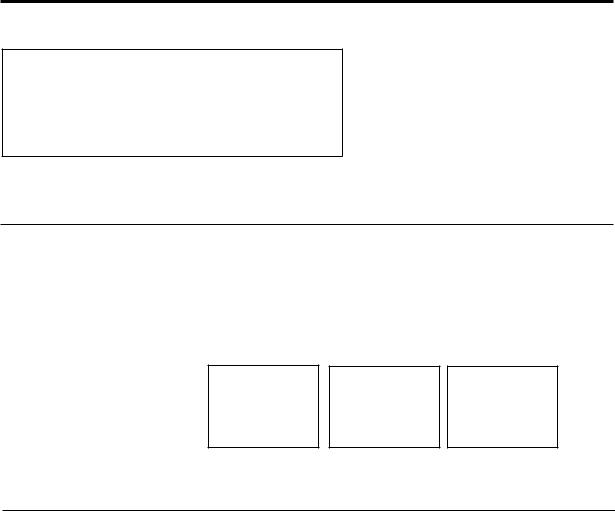
Warnings, Cautions, and Others/
Mises en garde, précautions et indications diverses
For Canada/pour le Canada
CAUTION: TO PREVENT ELECTRIC SHOCK, MATCH WIDE BLADE OF PLUG TO WIDE SLOT, FULLY INSERT
ATTENTION: POUR EVITER LES CHOCS ELECTRIQUES, INTRODUIRE LA LAME LA PLUS LARGE DE LA FICHE DANS LA BORNE CORRESPONDANTE DE LA PRISE ET POUSSER JUSQUAU FOND
Caution –– POWER switch!
Disconnect the mains plug to shut the power off completely. The POWER switch in any position does not disconnect the mains line. The power can be remote controlled.
Attention –– Commutateur POWER!
Déconnecter la fiche de secteur pour couper complètement le courant. Le commutateur POWER ne coupe jamais complètement la ligne de secteur, quelle que soit sa position. Le courant peut être télécommandé.
REPRODUCTION OF LABELS/REPRODUCTION DES ETIQUETTES
1 WARNING LABEL, PLACED INSIDE THE UNIT
1ETIQUETTE D'AVERTISSEMENT PLACÉE À L'INTERIEUR DE L'APPAREIL
DANGER: |
Invisible |
laser |
radiation |
when open |
and |
interlock failed or defeated. |
||
AVOID DIRECT EXPOSURE |
||
TO BEAM. |
|
(e) |
|
|
|
VARNING: Osynlig laserstrålning när denna del är öppnad och spärren är urkopplad. Betrakta ej strålen. (s)
ADVARSEL: Usynlig laserstråling ved åbning, når sikkerhedsafbrydere er ude af funktion. Undgå udsættelse for stråling (d)
VARO: Avattaessa ja suojalukitus ohitettaessa olet alttiina näkymättömälle lasersäteilylle. Älä katso säteeseen. (f)
1.CLASS 1 LASER PRODUCT
2.DANGER: Invisible laser radiation when open and interlock failed or defeated. Avoid direct exposure to beam.
3.CAUTION: Do not open the top cover. There are no user serviceable parts inside the unit; leave all servicing to qualified service personnel.
CAUTION
To reduce the risk of electrical shocks, fire, etc.:
1.Do not remove screws, covers or cabinet.
2.Do not expose this appliance to rain or moisture.
1.PRODUIT LASER CLASSE 1
2.ATTENTION: Radiation laser invisible quand l'appareil est ouvert ou que le verrouillage est en panne ou désactivé. Eviter une exposition directe au rayon.
3.ATTENTION: Ne pas ouvrir le couvercle du dessus. Iln'y a aucune pièce utilisable à l'intérier. Laisser à un personnel qualifié le soin de réparer votre appareil.
ATTENTION
Afin d'éviter tout risque d'électrocution, d'incendie, etc.:
1.Ne pas enlever les vis ni les panneaux et ne pas ouvrir le coffret de l'appareil.
2.Ne pas exposer l'appareil à la pluie ni à l'humidité.
G-1
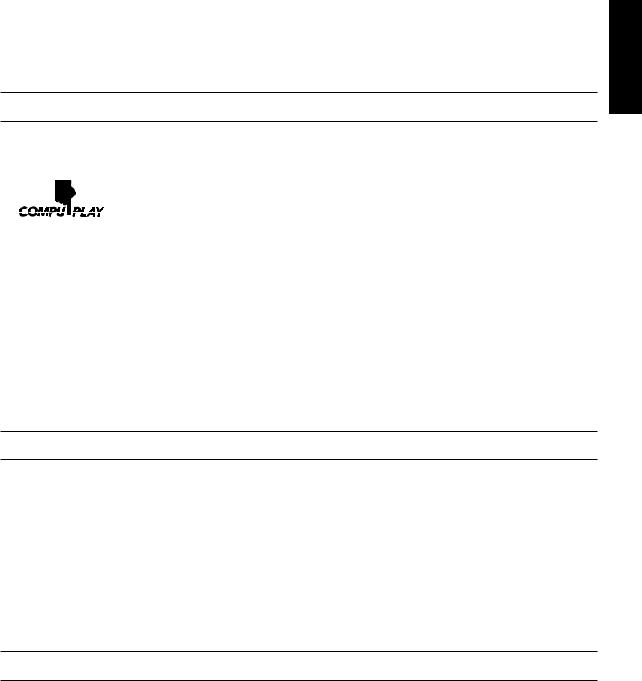
Thank you for purchasing the JVC Compact Component System.
We hope it will be a valued addition to your home, giving you years of enjoyment.
Be sure to read this instruction manual carefully before operating your new stereo system. Here you will find all the information you need to set up and use the system.
For questions that are not be answered in the manual, please contact your dealer.
Features
Easy Operation
Great sound
Triple Tray
Three timers
Here are some of the things that make your CA-D622T powerful and easy to use.
The controls and operations have been redesigned to make them very easy to use so you can spend your time listening to music.
•With the One Touch Operation feature of JVC’s COMPU PLAY you can turn on the CAD622T and start the radio, the Cassette Deck, or the CD Player with a single touch.
•You can use the MULTI CONTROL stick to set the CD Player, Tuner, Timer, and Sound Mode operations.
To get such great sound from such a compact package the CA-D622T has:
•Programmed sound mode includes live surround effects D. CLUB, HALL, and STADIUM. It also includes S.E.A (Sound Effect Amplifier) effects ROCK, POP, and CLASSIC. You can also register up to three customized settings.
CD changer function can operate 3 discs.
•Discs can be changed during play using theTRIPLE TRAY.
•Continuous, random or program play of 3 discs.
The three timers, DAILY Timer, REC (Recording) Timer, and SLEEP Timer are extremely easy to set.
The Displays are large and clear. They are organized so you can tell at a glance what’s happening because functions light up as you use them, and blink to tell you they are ready. They provide some important messages like “NO DISC”, and other informations.
How This Manual Is Organized
In this manual we have incorporated some special features:
•Basic information that is the same for many different functions is grouped in one place, and not repeated in each procedure. For instance, in the section on playing a CD, we do not repeat the information about setting the volume and the sound conditions, which are discussed in the Using the Amplifier section.
•Name of buttons and controls are written in all capital letters like this: SOUND MODE.
•When we are talking about the Function, rather than the BUTTON or DISPLAY, only the first
letter is capitalized.
The manual has a table of contents to help you quickly look up what you want to know.
We’ve enjoyed making this manual for you, and hope you will use it to enjoy the sound and many features built into your CA-D622T.
IMPORTANT CAUTIONS
1.Installation of the Unit
•Select a place which is level, dry and neither too hot nor too cold. (Between 5°C and 35°C or 41°F and 95°F.)
•Leave sufficient distance between the Unit and a TV.
•Do not use the Unit in a place subject to vibrations.
2.Power cord
•Do not handle the power cord with wet hands!
•Some power (21 watts) is always consumed as long as the power cord is connected to the wall outlet.
•When unplugging the Unit from the wall outlet, always pull the plug, not the power cord.
3.Malfunctions, etc.
•There are no user serviceable parts inside. If anything goes wrong, unplug the power cord and consult your dealer.
•Do not insert any metallic object into the Unit.
English
1

English
Table of Contents |
|
Features .................................................................. |
1 |
How This Manual Is Organized ............................. |
1 |
IMPORTANT CAUTIONS ................................... |
1 |
Getting Started .............................................................. |
3 |
Accessories ............................................................ |
3 |
How To Put Batteries In the Remote Control ........ |
3 |
Using the Remote Control ..................................... |
3 |
Connecting the FM Antenna .................................. |
4 |
Connecting the AM Antenna ................................. |
4 |
Connecting the Speakers ....................................... |
5 |
Connecting the SUB WOOFER ............................ |
5 |
Connecting a VCR ................................................. |
5 |
DEMO Mode ......................................................... |
6 |
COMPU PLAY ...................................................... |
6 |
Adjusting the Brightness of the Display ................ |
6 |
Using the Amplifier ...................................................... |
7 |
Turning the Power On and Off .............................. |
7 |
Turning the CA-D622T On .............................. |
7 |
Turning the CA-D622T Off ............................. |
7 |
Adjusting the Volume ............................................ |
8 |
FADE MUTING Function ............................... |
8 |
Balance adjustment .......................................... |
8 |
S.A. Bass Mode ..................................................... |
8 |
Sound Modes ......................................................... |
9 |
Selecting a Sound Mode .................................. |
9 |
Customizing a sound mode ............................ |
10 |
Auto Power Off .................................................... |
11 |
Using a VCR ........................................................ |
11 |
Listening to a VCR ........................................ |
11 |
Recording to a VCR ....................................... |
11 |
Using the Tuner ........................................................... |
12 |
One Touch Radio ........................................... |
12 |
Tuning In a Station .............................................. |
12 |
Switching between Frequency Bands ............ |
12 |
Selecting a radio station ................................. |
13 |
Presetting Stations ............................................... |
13 |
To Change the FM Reception Mode .................... |
13 |
Using the CD Player ................................................... |
14 |
The Quickest Way To Start a CD Is With |
|
the One Touch Operation ........................... |
15 |
Basics of Using the CD Player — Continuous Play ....... |
15 |
To Insert Discs ............................................... |
15 |
To Play a Disc ................................................ |
16 |
Resume ........................................................... |
16 |
To Change Discs While Playing .................... |
16 |
To Select a Disc, Track Or Passage |
|
Within a Track ............................................ |
17 |
To Select a Track ............................................ |
17 |
To Select a Passage Within a Track ............... |
17 |
Locating a Track With the Remote Control |
|
Directly ...................................................... |
17 |
Programming the Playing Order of the Tracks .... |
17 |
To Check the Program ................................... |
19 |
To Modify the Program .................................. |
19 |
Random Play ....................................................... |
19 |
Repeating a Selection or the Discs ...................... |
20 |
Tray Lock Function ............................................. |
20 |
Locking the Electronic Lock .......................... |
20 |
Unlocking the Electronic Lock ...................... |
20 |
Using the Cassette Deck (Listening to a Tape) ..... |
21 |
One Touch Play .............................................. |
22 |
Regular Play ........................................................ |
22 |
Fast Left and Fast Right ................................. |
22 |
Music Scan .......................................................... |
23 |
To Find the Beginning of the Current Selection .. |
23 |
To Find the Beginning of the Next Selection ... |
23 |
Other Useful Features of the Cassette Deck ........ |
23 |
Using the Cassette Deck (Recording) ..................... |
24 |
Things To Know Before You Start Recording .. |
24 |
Standard Recording ............................................. |
25 |
To Record Any Sound Source To Tape .......... |
25 |
CD Direct Recording ........................................... |
26 |
Auto Edit Recording ............................................ |
27 |
Tape to Tape Recording (Dubbing) ..................... |
28 |
How to Use the DUBBING Button ............... |
28 |
Using the Timers ......................................................... |
29 |
Setting the Clock ................................................. |
29 |
Setting the DAILY Timer .................................... |
30 |
Turning the DAILY Timer On and Off .......... |
32 |
Setting the REC (Recording) Timer .................... |
33 |
Turning the REC Timer On and Off .............. |
34 |
Setting the SLEEP Timer ..................................... |
34 |
Timer Priority ...................................................... |
35 |
Care And Maintenance .............................................. |
36 |
Troubleshooting .......................................................... |
37 |
Specifications ............................................................. |
38 |
2
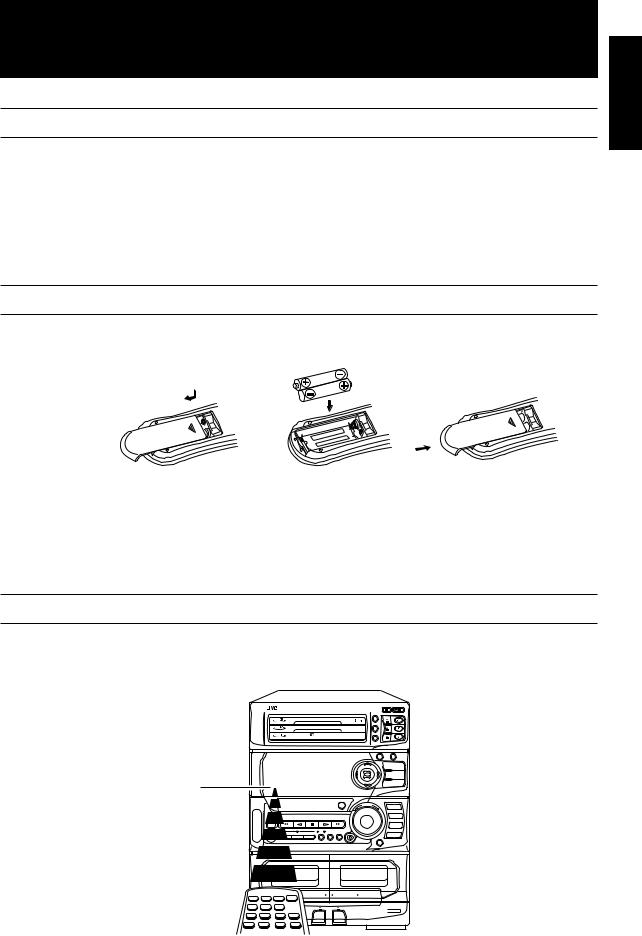
Getting Started
English
Accessories
Check that you have all of the following items, which are supplied with the CA-D622T.
AM Loop Antenna (1)
Remote Control (1)
Batteries (2)
FM Wire Antenna (1)
If any of these items is missing, contact your dealer immediately.
How To Put Batteries In the Remote Control
Match the polarity (+ and –) on the batteries with the + and – markings in the battery compartment.
R6P (SUM-3)/AA (15F)
CAUTION: Handle batteries properly.
To avoid battery leakage or explosion:
•Remove batteries when the Remote Control will not be used for a long time.
•When you need to replace the batteries, replace both batteries at the same time with new ones.
•Don’t use an old battery with a new one.
•Don’t use different types of batteries together.
Using the Remote Control
The Remote Control makes it easy to use many of the functions of the CA-D622T from a distance of up to 7m (23 feet) away.
You need to point the Remote Control at the remote sensor on the CA-D622T’s front panel.
Remote sensor
COMPACT COMPONENT SYSTEM
|
|
|
PROGRAM |
|
|
|
|
|
/ RANDOM |
|
|
|
|
|
|
|
DISC |
DISC |
|
|
|
|
|
|
|
|
REPEAT |
|
|
DISC |
|
|
|
|
DISC |
DISC |
3 |
DISC |
EDIT |
|
DISC |
|
TRIPLE |
TRAY |
PLAY & EXCHANGE SYSTEM |
|
|
|
|
|
MULTI CONTROL |
SET |
CANCEL |
|
|
|
|
|
SOUND MODE |
|
|
|
|
|
SEA CONTROL |
|
|
|
|
|
TIMER/CLOCK |
|
MX-D622T |
|
AUTO POWER OFF |
|
|
|
|
VO LUME |
|
|
CD
STANDBY
FM/AM
DECK CONTROL
COMPU |
POWER |
|
|
|
|
|
|
|
TAPE |
PLAY |
|
|
|
|
|
|
|
||
CONTROL |
|
|
|
|
|
|
|
|
|
|
PHONES |
|
|
A |
B |
|
|
|
|
|
|
|
|
|
REVERSE |
DOLBY B |
|
|
|
|
DUBBING |
REC |
CD REC START |
DECK A/B |
MODE |
NR |
|
VCR |
|
|
|
START/STOP |
|
|
|
|
S.A. BASS |
|
|
|
|
|
|
|
|
|
|
|
DEMO |
|
A PLAY |
|
AUTO REVERSE |
|
|
AUTO REVERSE |
REC/PLAY |
B |
|

 DOLBY B NR
DOLBY B NR
3
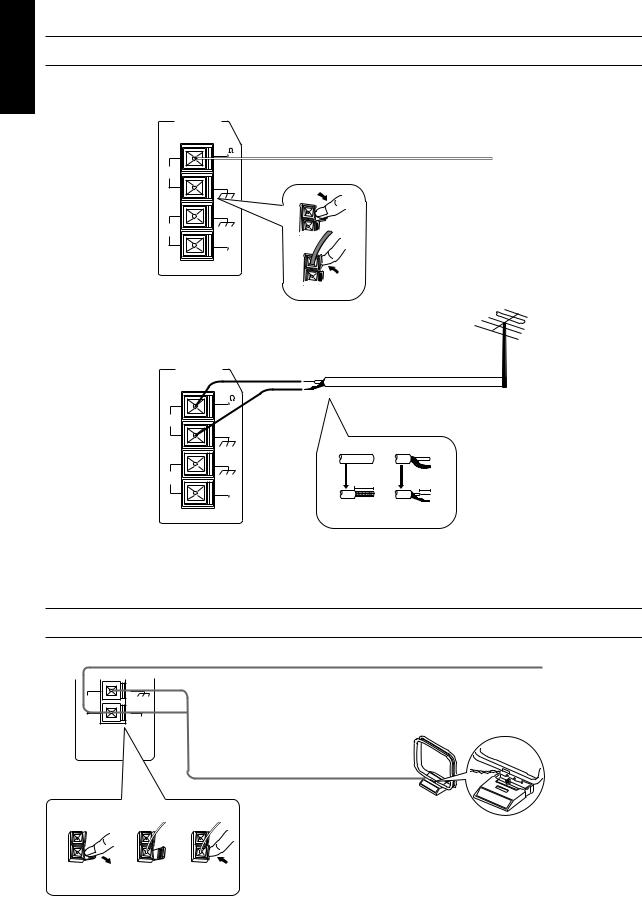
English
CAUTION: Make all connections before plugging the Unit into an AC power outlet.
Connecting the FM Antenna
Using the Supplied Feeder Antenna
|
ANTENNA |
|
|
|
|
|
FM |
|
FM Wire Antenna |
|
|
(75 |
) |
|
FM |
|
|
|
Extend the supplied FM Wire Antenna |
|
|
|
|
horizontally. |
|
|
GND |
|
|
AM |
|
GND |
|
|
LOOP |
|
|
||
|
|
|
||
|
|
AM |
|
|
|
|
EXT |
|
|
Using an FM 75-Ohm Antenna Cable (Not Supplied)
If reception is poor, connect the outside antenna.
|
ANTENNA |
|
|
|
|
|
|
FM |
|
Outside FM antenna wire |
|
|
|
(75 |
) |
||
|
|
|
|
||
FM |
|
|
|
|
|
|
|
GND |
|
|
2 |
|
|
|
|
|
|
AM |
|
GND |
|
|
|
LOOP |
|
20 mm |
|
||
|
|
10 mm |
|||
|
|
|
|
||
|
|
AM |
|
1 |
3 |
|
|
EXT |
|
||
Before attaching a 75 ohm coaxial lead (the kind with a round wire going to an outside antenna), disconnect the supplied FM Wire Antenna.
CAUTION: To avoid noise, keep antennas away from metallic parts of the CA-D622T, connecting cord and the AC power cord.
Connecting the AM Antenna
AM antenna wire (Not supplied) |
If reception is poor, connect the outside antenna. |
AM |
GND |
|
Note: Even when connecting |
LOOP |
|
|
|
|
AM |
|
an outside AM antenna, |
|
EXT |
|
keep the indoor AM loop |
|
|
|
|
|
|
|
connected. |
|
|
|
AM Loop Antenna |
1 |
2 |
3 |
Turn the loop until you |
|
|
|
have the best reception.
Snap the tabs on the loop into the slots of the base to attach the AM Loop.
4
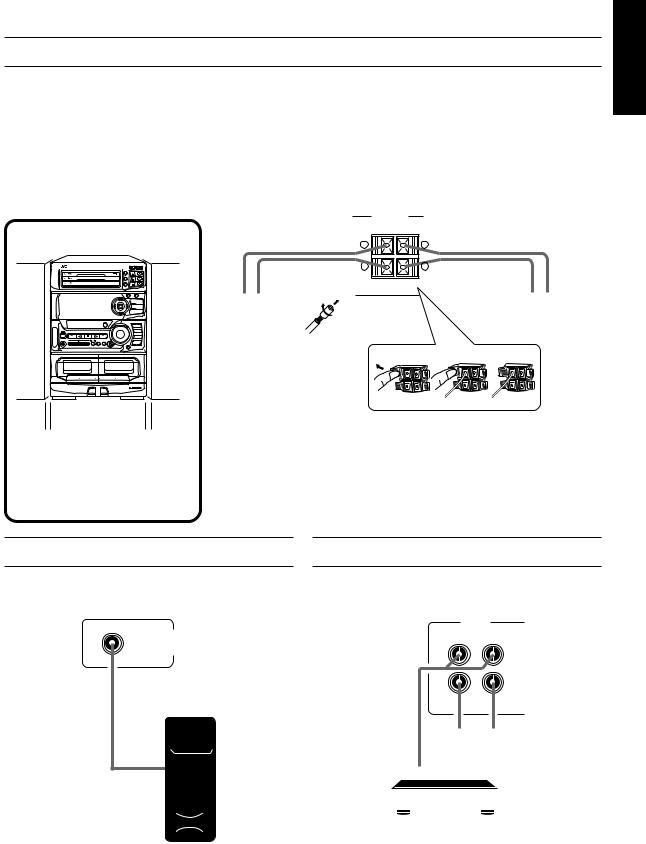
CAUTION: Make all connections before plugging the Unit into an AC power outlet.
Connecting the Speakers (Please refer to instructions for speakers as will when you connect speakers.)
For each speaker, connect one end of the speaker wire to the speaker terminals on the back of the CA-D622T and the other end to the speaker.
1.Open each of the terminals and insert the speaker wires firmly (be sure to remove the insulation at the end of each wire first), then close the terminals.
2.Connect the red (+) and black (–) terminals of the right side speaker to the red (+) and black (–) terminals marked RIGHT on the CA-D622T.
Connect the red (+) and black (–) terminals of the left side speaker to the red (+) and black (–) terminals marked LEFT on the CA-D622T.
|
SPEAKERS |
|
Laying Out the Unit |
RIGHT |
LEFT |
+ |
+ |
|
COMPACT COMPONENT SYSTEM |
– |
– |
 3 DISC
3 DISC
Right speaker |
Left speaker |
MX-D622T |
E |
|
CD |
|
FM/AM |
POWER |
TAPE |
|
VCR |
|
|
|
1 |
2 |
3 |
A |
AUTO REVERSE |
AUTO REVERSE |
B |
|
|
English
1 cm (7/16”) |
1 cm (7/16”) |
Leave a space of at least 1 cm on both sides of the Unit and at least 10 cm at the back, for ventilation.
IMPORTANT: Use speakers with the correct impedance only. The correct impedance is indicated on the back panel.
CAUTION: If a TV is installed near speakers, the TV may display irregular colors. In this case, set the speakers away from the TV.
Connecting the SUB WOOFER
Connect the Sub-Woofer to the SUBWOOFER OUT terminal.
SUBWOOFER
OUT
Connecting a VCR
Connect the VCR to the VCR terminal.
VCR
RIGHT LEFT
IN (PLAY)
OUT (REC)
|
|
|
|
|
|
|
|
|
|
|
|
|
|
|
|
|
|
|
|
|
|
|
|
AUDIO OUT |
|
|
AUDIO IN |
||||||||
|
|
|
|
|
|
|
|
|
|
|
|
|
|
|
|
|
|
|
|
|
|
|
|
|
|
|
|
|
|
|
|
|
|
|
|
|
|
|
|
|
|
|
|
|
|
|
|
Now you can plug the AC power cord into the wall outlet, and your CA-D622T is at your command!
5

English
DEMO Mode
When the CA-D622T is connected to an AC power outlet, a DEMO mode displaying some of the system’s features automatically starts.
The DEMO display cycles through the following items repeatedly.
•Scrolling display of “DEMO MODE START”.
•Demo of MULTI CONTROL.
•Demo of Sound Modes.
•Demo of continuous play from DISC-1 to DISC-3.
•Scrolling display of “TUNER RANDOM 40CH PRESET”.
To turn the DEMO display off, press any of the operation buttons. “DEMO OFF” appears on the display and the DEMO display automatically stops.
DEMO
To turn the DEMO display on, press the DEMO button.
Notes:
•The DEMO display automatically starts when the power cord is inserted into a wall outlet.
•The DEMO display will not start if VCR is selected as a music source.
COMPU PLAY
COMPU PLAY is JVC’s feature that lets you control the most frequently used functions of the CAD622T with a single touch.
One Touch Operation starts playing a CD, turns on the radio, plays a tape, etc. with a single press of the play button for that function. What One Touch Operation does for you is to turn the power on, then start the function you have specified. If the Unit is not ready, such as no CD or tape in place, the Unit still powers on so you can insert a CD or tape.
How One Touch Operation works in each case is explained in the section dealing with that function. The COMPU PLAY buttons are:
On the Unit
CD button
CD Player ‹/8button
CD Player DISC-1 to DISC-3 buttons
CD Player Open/Close (0) buttons
FM/AM button
TAPE button
DECK CONTROL ¤, ‹buttons
VCR button
On the Remote Control
TUNER button
VCR button
CD control £button
CD control DISC 1 to DISC 3 buttons
CD control Open/Close (0) buttons
Deck control ™, £buttons
Adjusting the Brightness of the Display
In Standby mode, you can adjust the brightness of the clock display.
Pressing the MULTI CONTROL stick in the upwards direction makes the display brighter. Pressing the MULTI CONTROL stick in the downwards direction makes the display darker.
6
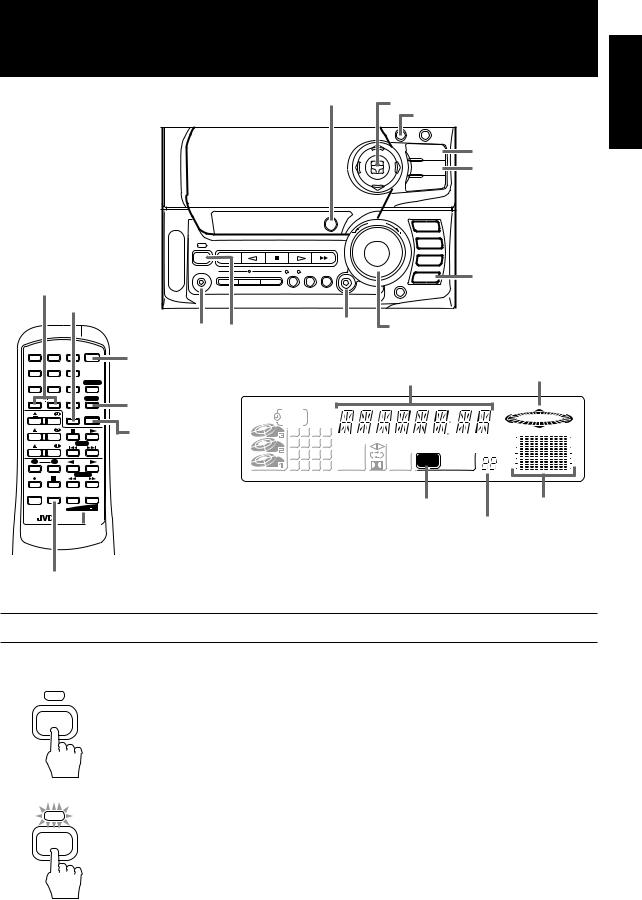
Using the Amplifier
AUTO POWER OFF |
MULTI CONTROL |
|
SET |
MULTI CONTROL |
SET CANCEL |
|
|
|
|
|
|
|
|
|
SOUND MODE |
SOUND MODE |
|
|
|
|
|
|
|
|
SEA CONTROL |
SEA CONTROL |
|
|
|
|
|
|
|
|
TIMER/CLOCK |
|
|
MX-D622T |
|
|
|
AUTO POWER OFF |
VO ME |
|
||
|
|
|
|
|
|
||||
|
|
|
|
|
|
|
|
LU |
|
|
|
|
|
|
|
|
|
CD |
|
|
STANDBY |
|
|
|
|
|
|
FM/AM |
|
|
|
|
DECK CONTROL |
|
|
|
|
||
|
|
|
|
|
|
|
|
||
COMPU |
POWER |
|
|
|
|
|
|
TAPE |
|
PLAY |
|
|
|
|
|
|
|
|
|
CONTROL |
|
|
|
|
|
|
|
|
|
|
PHONES |
|
|
A |
B |
REVERSE DOLBY B |
|
VCR |
|
|
|
|
|
|
|
||||
|
DUBBING |
REC |
CD REC START |
DECK A/B |
MODE |
NR |
VCR |
||
|
|
|
|
|
|
|
|
|
|
L BALANCE R |
START/STOP |
DEMO |
|
|
S.A. BASS |
SOUND MODE
|
|
|
PHONES |
POWER |
|
|
S.A. BASS |
VOLUME |
|
||
|
|
|
|
|
|
|
|
|
|
||
1 |
2 |
3 |
POWER |
|
|
|
|
|
|
|
|
4 |
5 |
6 |
POWER |
Display |
|
|
|
|
|
|
|
|
|
|
|
|
|
|
MULTI CONTROL indicator |
||||
7 |
8 |
9 |
TUNER |
Source, Sound Mode etc. |
|||||||
L BALANCE R |
|
VCR |
|
|
|
|
|
|
|
|
|
10 |
10 |
|
|
|
|
|
|
|
|
|
|
|
|
FM MODE |
VCR |
SLEEP |
CLOCK |
|
|
|
SET |
||
|
DISC |
SOUND MODE |
SHIFT |
|
|
|
|||||
|
|
DAILY |
SOURCE |
|
|
|
CD TUNER |
||||
|
|
|
|
|
|
|
|||||
|
|
|
SHIFT |
REC |
|
ON OFF |
|
|
|
kHz |
|
|
DISC |
|
1 |
2 |
3 |
4 |
|
|
|
||
|
|
|
|
|
MHz |
||||||
|
DISC |
C D |
5 |
6 |
7 |
8 |
PROGRAM |
|
|
|
|
|
|
|
|
|
|
|
|
|
|
||
|
|
|
|
9 |
10 11 12 |
RANDOM |
TUNED |
SOUND |
|
||
A |
B |
|
|
13 |
14 15 16 |
REPEAT |
STEREO |
CH |
|||
|
|
|
|
ALL 1 CD |
AUTO |
MODE |
|||||
|
|
|
|
|
|
|
|
|
|
|
VOL |
REC PAUSE |
DECK |
|
|
|
|
|
|
|
|
||
|
|
|
|
VOLUME |
|
|
|
SOUND MODE indicator |
|
Graphic frequency |
||||||||
|
SLEEP |
FADE |
|
|
|
|
|
|
|
|
|
|
|
|
|
|
|
|
|
|
MUTING |
|
|
|
|
|
|
|
|
|
Volume Level |
|
|
||||
|
|
REMOTE CONTROL |
|
|
|
|
|
|||||||||||
|
|
RM-SED60TU |
|
|
VOLUME –, + |
|
|
|
|
display |
||||||||
|
|
|
|
|
|
|
|
|
|
|
|
|
|
|
|
|
||
|
|
|
|
|
|
|
|
|
|
|
|
|
|
|
|
|||
|
|
|
|
|
|
|
|
|
|
|
|
|
|
When the CA-D622T is being used, the display shows other items as well. |
||||
FADE MUTING |
|
|
|
However, we have only shown the items described in this section. |
||||||||||||||
|
|
|
|
|
|
|
|
|||||||||||
Turning the Power On and Off
Turning the CA-D622T On ——————————————————————
STANDBY |
Press the POWER button. |
|
The display comes on and the STANDBY indicator goes out. |
POWER |
The CA-D622T comes on ready to continue in the mode it was in when the power was last turned |
off. |
If the last thing you were doing was listening to a tape in Deck B, you are now ready to listen to a tape again in Deck B, or you can change to another source.
If you were listening to the Tuner last, the Tuner comes on playing the station it was last set to.
Turning the CA-D622T Off ——————————————————————
STANDBY
Press the POWER button again.
The STANDBY indicator lights up and the display is blank, except for the clock display.
POWER Some power (21 watts) is always consumed even though power is turned off (called Standby Mode).
To switch off the Unit completely, unplug the AC power cord from the AC outlet. When you unplug the AC power cord, the clock will be reset to AM12:00 immediately, and preset Tuner stations will be erased after a few days.
English
7
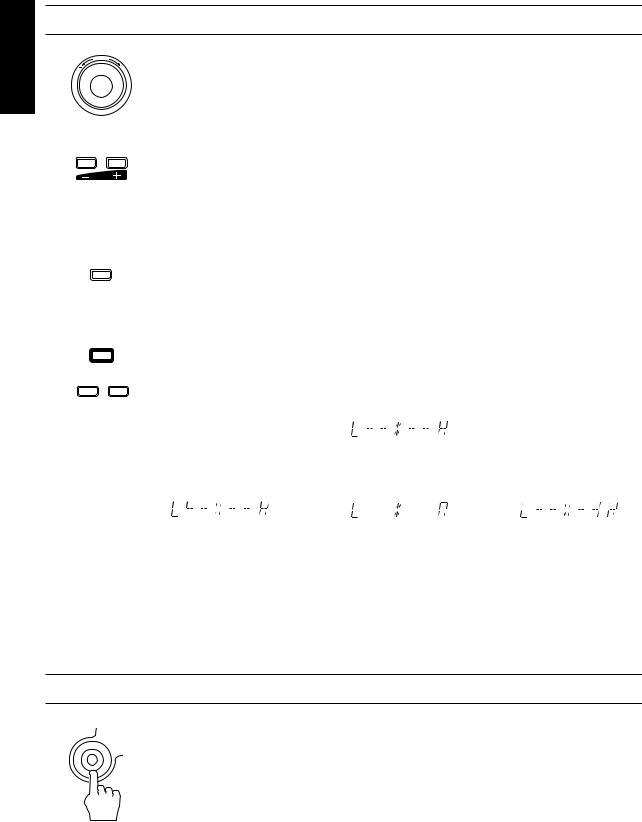
English
Adjusting the Volume
VO |
LU |
ME |
or
VOLUME
Turn the VOLUME control clockwise to increase the volume or anticlockwise to decrease it. Turning the VOLUME control quickly also adjusts the volume level quickly.
When using the Remote Control, press the VOLUME + button to increase the volume or press the VOLUME – button to decrease it.
You can adjust the volume level between 0 and 50.
When the CA-D622T is turned on from Standby mode, the volume is set to 0 and automatically increases to the previous volume level. To stop this automatic volume adjustment, turn the VOLUME control slightly or press the VOLUME button on the Remote Control.
For private listening
Connect a pair of headphones to the PHONES jack. No sound comes out of the speakers. Be sure to turn down the volume before connecting or putting on headphones.
|
FADE MUTING Function —————————————————————— |
FADE |
Set the Volume Level to 0 by pressing the FADE MUTING button on the Remote Control. Press this |
MUTING |
button again to restore the Volume Level to its previous level. |
|
Balance adjustment ————————————————————————
|
SHIFT |
You can use the Remote Control to adjust the left and right balance of the speakers. |
||||
|
|
|
|
|
1. |
Press the SHIFT button. |
10 |
L BALANCE R |
2. |
|
|||
|
|
|
10 |
Press the L BALANCE R buttons (10 or +10). |
||
|
|
|
|
|
||
The display changes to show the balance adjustment.
Pressing the L button (10) moves the pointer to the left, pressing the R button (+10) moves the pointer to the right.
Display when set for no |
Display at the |
Display when set for no |
sound from the right speaker. |
center position. |
sound from the left speaker. |
The balance is normally set to the center position.
Note: If no adjustments are made for 5 seconds in balance adjustment mode, the display reverts to the previous display. Once the balance adjustment is performed, the number keys on the Remote Control enter balance adjustment mode. To use the number keys for tuner, press the TUNER button. To use them for CD player, press the CD £button.
S.A. Bass Mode
The richness and fullness of the bass sound is maintained regardless of how low you set the volume. The degree of bass is automatically controlled to suit the music source being played back. You can use this effect only for playback.
S.A. BASS
To get the effect, press the S.A. BASS (Signal Adaptive Bass) button repeatedly until the S.A. Bass mode you want appears on the display. The S.A. BASS indicator loghts up.
→ S.A.BASS 1 → S.A. BASS 2 → OFF → (back to the beginning)
To cancel the effect, press the same button until “OFF” appears on the display. The S.A. BASS indicator goes out.
8
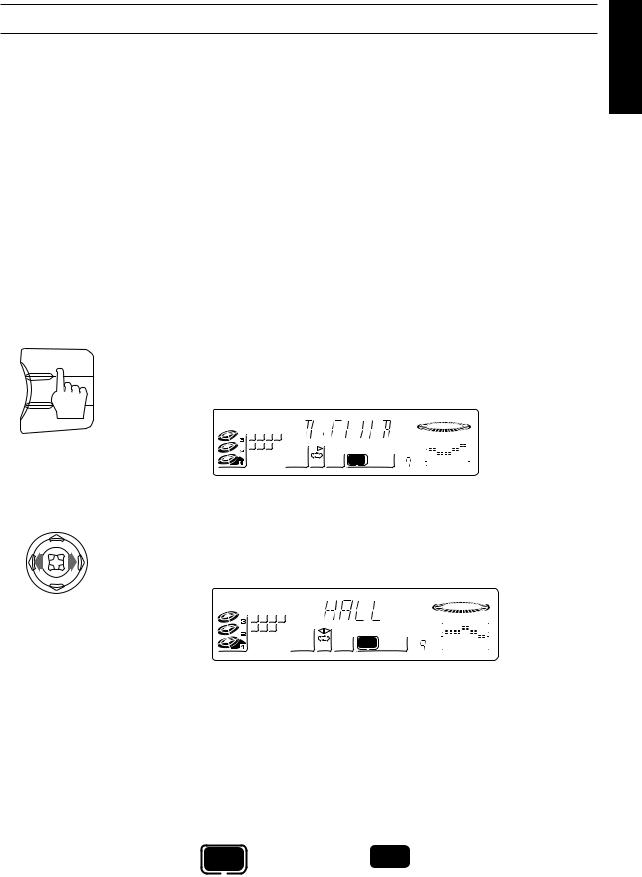
Sound Modes
The CA-D622T has some preset sound effects that give you control of the way your music sounds, so you can tailor it for your room and for the quality of the source. We can give you some idea of how each one affects the music, but the only way to really tell is to try them yourself.
You can also create up to three of your own customized S.E.A. (Sound Effect Amplifier) settings and store them in the unit’s memory.
The preset sound modes include modes using surround effects and modes using S.E.A. effects.
Sound Mode effects cannot be recorded.
Surround effect modes |
|
|
D, CLUB (Dance Club) |
Increases resonance and bass. |
|
HALL |
|
Adds depth and brilliance to the sound, like in a concert hall. |
STADIUM |
|
Adds clarity and spreads the sound, like in an outdoor stadium. |
S.E.A. effect modes |
|
|
ROCK |
Boosts low and high frequencies. |
|
POP |
Good for vocal music. |
|
CLASSIC |
Set for wide and dynamic sound stereo systems. |
|
|
Selecting a Sound Mode —————————————————————— |
|||
|
Using the Unit |
|
|
|
SOUND MODE |
1. Press the SOUND MODE button. |
|||
|
The currently selected Sound mode appears on the display. |
|||
SEA CONTROL |
The MULTI CONTROL indicators light up to indicate the directions in which you can use the |
|||
|
controller. |
|
|
|
TIMER/CLOCK |
|
|
|
|
|
1 |
2 |
3 |
4 |
|
5 |
6 |
7 |
|
|
|
|
|
SOUND |
|
|
|
|
MODE |
|
|
|
|
VOL |
Note: If no adjustments are made for 5 seconds in Sound mode after the SOUND MODE button is pressed, the display reverts to the previous display.
2. Press the MULTI CONTROL stick to the left or right to select a Sound mode.
Use the MULTI CONTROL stick to select a Sound mode while sound mode is displayed. If the display reverts to the previous display, press the SOUND MODE button again and use the MULTI CONTROL stick to select a mode.
English
1 2 3 4
5 6 7
SOUND
MODE
 VOL
VOL
The display also displays the frequency for the selected mode.
Moving the MULTI CONTROL stick to the right =
ÔD, CLUBÔHALLÔSTADIUMÔROCKÔPOPÔCLASSICÔMANUAL 1ÔMANUAL 2 ÔMANUAL 3ÔOFFÔ
+Moving the MULTI CONTROL stick to the left
To cancel Sound mode, select “OFF”.
Unless sound mode “OFF” is selected, the red perimeter line around the SOUND MODE indicator is lit. If “OFF” is selected, the perimeter line goes out.
SOUND |
SOUND |
MODE |
MODE |
SOUND MODE ON |
SOUND MODE OFF |
9
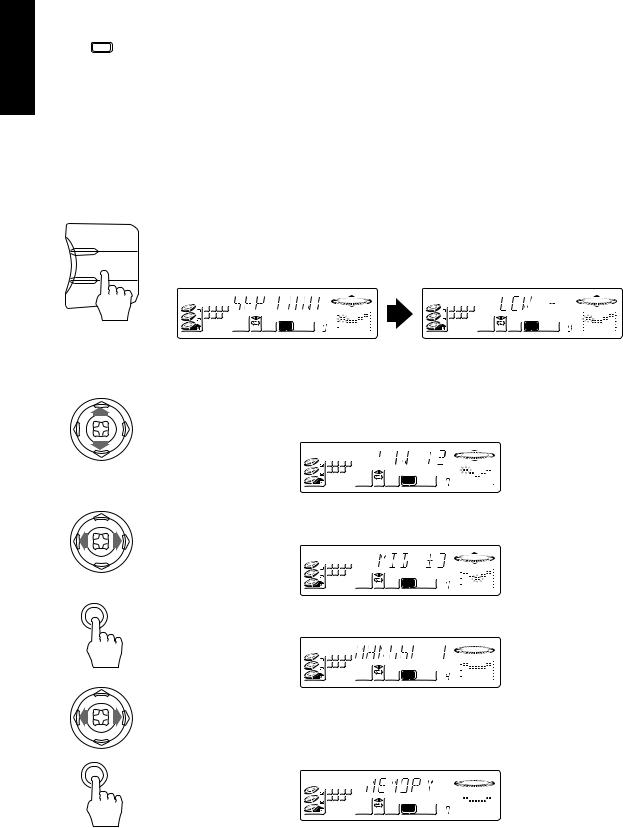
English
Using the Remote Control
Press the SOUND MODE button.
SOUND MODE
The display changes with each press of the button as shown below.
=D, CLUB=HALL=STADIUM=ROCK=POP=CLASSIC=MANUAL 1=MANUAL 2=
MANUAL 3=OFF=(back to the beginning)
Customizing a sound mode —————————————————————
You can change an existing sound mode to suit your own preferences. These changed setting can be stored in the CA-D622T’s sound mode memory.
1. Select the sound mode you want to change.
If you select D. CLUB, HALL, or STADIUM, the surround effect remains unchanged, but you can adjust the S.E.A. effect.
2. Press the SEA CONTROL button.
SOUND MODE |
“SEA CONT” appears in the display, then the low tone section of the tone equalizer is displayed |
|||||||
|
||||||||
SEA CONTROL |
and the MULTI CONTROL indicators light up to indicate the directions in which you can use |
|||||||
the controller. |
|
|
|
|
||||
|
|
|
|
|
||||
TIMER/CLOCK |
|
|
|
|
|
|
|
|
|
1 |
2 |
3 |
4 |
1 |
2 |
3 |
4 |
|
5 |
6 |
7 |
|
5 |
6 |
7 |
|
|
|
|
|
SOUND |
|
|
|
SOUND |
|
|
|
|
MODE |
|
|
|
MODE |
|
|
|
|
VOL |
|
|
|
VOL |
Note: If no adjustments are made for 5 seconds after the SEA CONTROL button is pressed, Sound mode appears on the display then reverts to the previous display.
3. Adjust the settings using the MULTI CONTROL stick.
Adjust the level by adjusting the MULTI CONTROL stick up and down. The level can be set between +3 and –3 in seven steps.
1 2 3 4
5 6 7
SOUND
MODE
 VOL
VOL
Select the tone range by adjusting the MULTI CONTROL stick left and right. You can select LOW, MID, or HIGH tones.
1 2 3 4
5 6 7
SOUND
MODE
 VOL
VOL
4. Press the SET button.
SET
“MANUAL 1” appears on the display.
SET |
1 2 3 4
5 6 7
SOUND
MODE
 VOL
VOL
5. Select the memory number by adjusting the MULTI CONTROL stick left and right.
You can choose from “MANUAL 1” to “MANUAL 3”.
6. Press the SET button again.
“MEMORY” appears on the display and the settings are stored in the memory number selected.
SET
|
|
|
SET |
|
|
|
CD |
1 |
2 |
3 |
4 |
5 |
6 |
7 |
|
|
|
|
SOUND |
|
|
|
MODE |
|
|
|
VOL |
The sound mode is set to the settings you have stored.
If you store new settings to a memory number that has already been used, the new settings replace the existing setting.
10
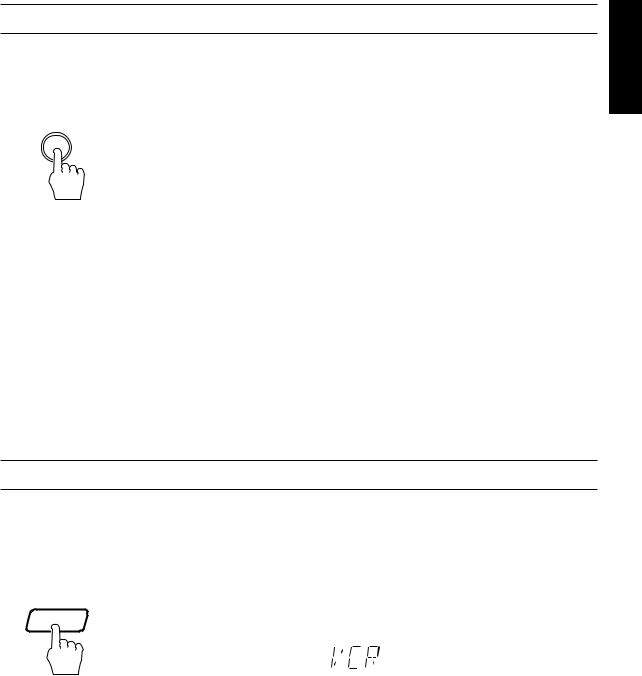
Auto Power Off
|
When playing either a tape or a CD, Auto Power Off will shut the Unit off when the tape or CD |
|
comes to an end. Although Auto Power Off is very useful for shutting off the CA-D622T at night, |
|
you can also use it if you think you might forget to turn the Unit off when leaving the house or your |
|
room at other times of the day. |
AUTO POWER OFF |
To Use Auto Power Off |
|
|
|
Press the AUTO POWER OFF button, the AUTO POWER OFF button lights up. |
|
To Cancel Auto Power Off |
|
Press the AUTO POWER OFF button again, the AUTO POWER OFF button goes out. |
Important Information On Using Auto Power Off
The end of CD playback varies depending on the play mode of the CD Player. If the play mode is Continuous or “RANDOM”, when all tracks on the disc set in the CD player end, the power is automatically turned off. If the play mode is “PROGRAM”, the power is automatically turned off when the last track you programmed ends.
Auto Power Off will still work even though you press the REPEAT button.
Repeat Mode (“REPEAT ALL” indicator lights up on the display):
This automatically turns off the power after all the tracks on the CDs in the CD Player have been played.
Repeat 1 CD Mode (“REPEAT 1 CD” indicator appears on the display):
This automatically turns the power off after all of the tracks on the CD have been played.
Repeat 1 Mode (“REPEAT 1” indicator lights up on the display):
This automatically turns the power off after the selected track has been played.
If you press the AUTO POWER OFF button while the tape is playing:
•If Reverse Mode is off, the Unit turns off when the current side finishes.
•If Reverse Mode is on, the Unit will turn off when the tape finishes playing in the ¤ direction.
Using a VCR
Listening to a VCR ————————————————————————
|
By playing the sound from VCR through the CA-D622T, you can gain control over how the music |
|
|
or program sounds. Once the connected equipment is playing through the CA-D622T, you can apply |
|
|
the sound effects. |
|
|
|
First make sure that the optional equipment is properly connected to the CA-D622T. (See page 5.) |
|
1. |
Set the VOLUME control to 0. |
VCR |
2. |
Press the VCR button. |
|
|
When CA-D622T is in Standby mode, the Unit is automatically turned on and “VCR” appears |
|
|
on the display. |
|
3. |
Start playing the equipment. |
|
4. |
Adjust the VOLUME control to the desired listening level. |
|
5. |
Select a sound effect mode, if you wish. |
To Cancel the Setting
Change the source by starting any one of the CA-D622T’s built-in sound sources, such as the Tuner or CD Player.
Recording to a VCR ————————————————————————
To record to a VCR, start playback of the recording source of the CA-D622T and start recording on your VCR. (Refer to the VCR’s instruction manual for details on the recording procedure for your VCR.)
You cannot record using Sound mode effects.
English
11
