Jbl J900MV, J900MVBK Manual
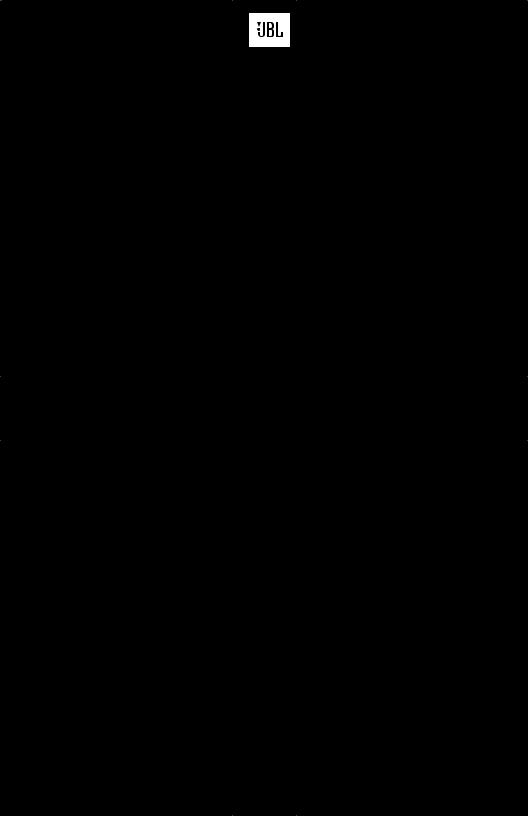
J SERIES
LOUDSPEAKERS
OWNER’S
MANUAL
JJ50
J520M
J620M
J820M
J830M
J900MV
J1000MV
J Center
S E R I E S
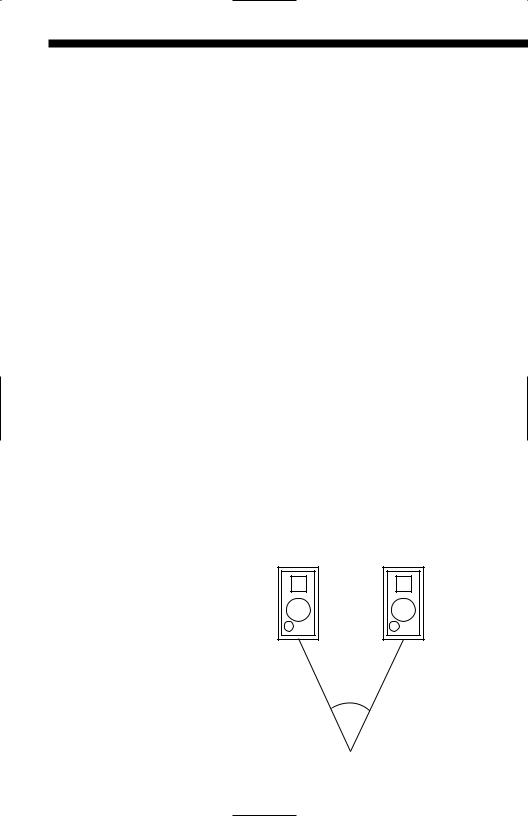
INTRODUCTION
Congratulations on choosing JBL
J Series Loudspeakers. Their highly accurate, uncolored and balanced sound character will greatly increase your enjoyment of recorded music and movies. JBL speakers are built with careful attention to detail, using only the highest quality materials. They will provide many years of excellent performance.
The J Series is the result of combining traditional JBL Signature Sound performance values with elegant contemporary appearance.
Maximum Cone Surface Area:
The J Series transducers have been designed to maximize the cone surface area, a technology that allows for shorter excursion of the driver without sacrificing critical air movement.
Maximum Efficiency: Larger air movement coupled with shorter coil movement allows the J transducers to be very efficient. See specifications.
Maximum Transducer Control:
Reduces distortion by tightening the control of driver excursion and increasing driver linearity.
Smooth, Accurate, Extended Response: The J Series transducers, computer-optimized dividing networks, and bass reflex cabinets combine to give clear, crisp, accurate, JBL Signature Sound.
Video Shielding: The J Center, J900MV, and J1000MV models incorporate magnetic shielding to allow use on or next to Video Monitors/TVs. The magnetic shielding prevents stray magnetic fields from
creating any interference or distortion of the video picture.
PLACEMENT
Bookshelf Models: For the best stereo reproduction, the two loudspeaker systems should be an equal distance from your listening position and separated so that the angle between them, at the listening position, is between 40 and 60 degrees (see Fig. 1). For example, if your listening position is 8 to 12 feet (2.5m to 4m) from each speaker, the two systems should be about 8 feet (2.5m) apart. Placing the loudspeakers in corners or against a wall will result in the strongest (not necessarily the most accurate) bass. Except for the J50, all J Series speakers have their ports in the front so you can place the rear of the speaker up against a wall. In the case of the J50, do not place the speaker closer than 3 inches (75mm) to the wall behind it if possible.
For the best stereo imaging, we recommend that the systems be placed so that the high frequency transducers are positioned approximately at ear level of a seated listener. Every room is different and there are different tastes, so don’t hesitate to experiment on your own.
40°-60°
Fig. 1
2
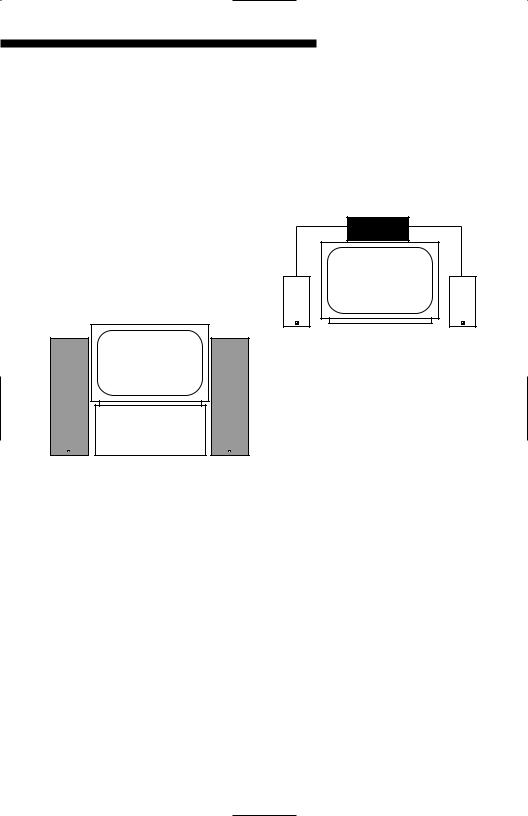
Tower Models: The Tower models cabinet height and driver placement allow for speaker placement directly on the floor. The video shielding of the Tower models allows for the option of placement very close to a Video Monitor/TV. When the Tower models are used as Left and Right Channel speakers in a Dolby ProLogic AV system, the shielding allows the speakers to be placed up against the sides of the Monitor/TV for a compact AV system profile (see Fig. 2). If you desire better stereo imaging, the speakers should be moved further apart from each other, approximately 2 to 3 feet (.75 to 1m) from the sides of the Monitor/TV.
Fig. 2
Center Channel Model: As the center channel contains the dialog and other central action sounds, the speaker should be located very close to the Monitor/TV and centered with the Monitor/TV’s center line. Place the J Center directly on top of or directly below the Monitor/TV with the front edge of the speaker grille flush with the edge of the Monitor/TV. You should have your Left and Right speakers within a 2 ft or less height range of your Center Channel for proper sonic performance (see Fig. 3).
In Case Color Interference Occurs:
The speaker is shielded to work with video applications, however some color interference may be observed on the TV screen depending on the
J SERIES LOUDSPEAKERS
type of your TV set. If color interference is observed, turn your TV off for 15 minutes and move the speaker back about 1" from the front edge of the TV. Turn on TV and recheck. If this is not far enough, move back further and experiment until the interference disappears. You may have to turn the TV off for a few minutes and turn it on again to clear the screen.
(2 ft. or less) |
(2 ft. or less) |
Fig. 3
CONNECTIONS
To connect the loudspeaker systems to the receiver or amplifier, use twoconductor insulated wire. Your JBL dealer can recommend suitable cables, or you can buy wire at most hardware or electronic stores. We recommend #16 AWG wire as a minimum size. If your speaker is more than 30 feet (10m) from your receiver or amplifier, use larger diameter lower gauge wire. Connections are made at the terminals located on the back of the J Series speakers.
Preparing the Hookup Wire
Carefully plan your wire lengths before cutting any speaker wire. Be sure to allow plenty of extra wire to help hide paths in corners, along baseboards, etc.
1. For Left and Right Speakers, first determine the wire length needed between the most distant speaker and the receiver or amplifier.
3
