Jbl Mkii 305P User Manual
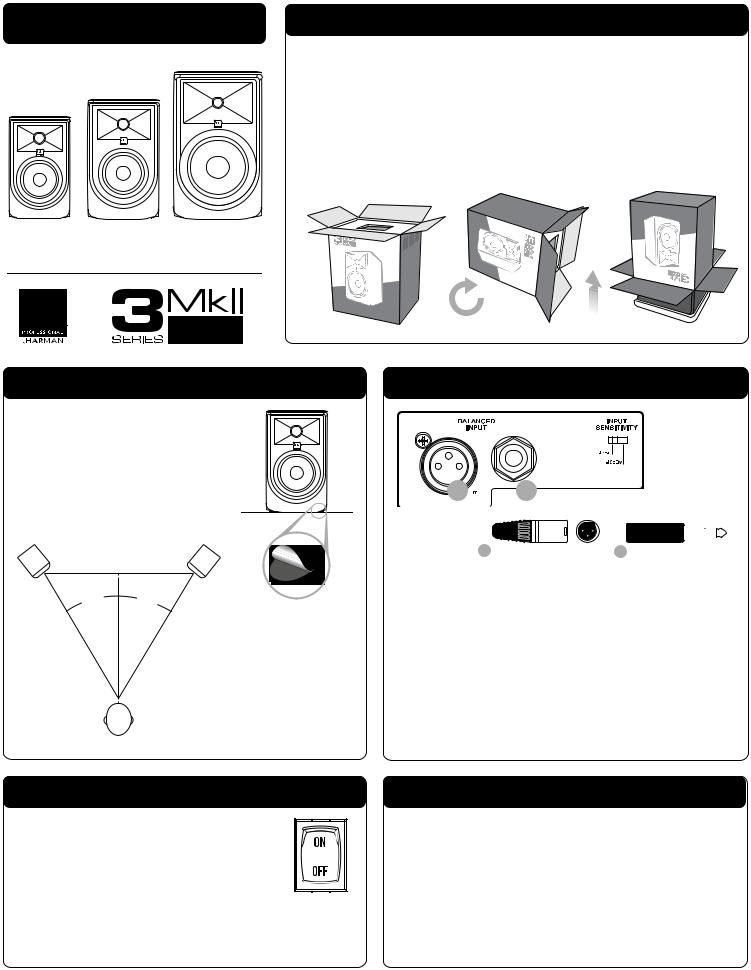
QUICK SETUP GUIDE
UNPACKING
We recommend the following procedure when unpacking the speaker:
1.Remove the outer shipping carton.
2.Place the inner carton on the floor with the top facing upwards.
3.Open the top of the box.
4.Without removing the internal packaging end-cap, gently rotate the carton so the open end rests on the floor and the bottom of the carton is facing you.
5.Gently lift the carton allowing the speaker and protective end-cap to slide out of the carton and remain on the floor.
305P |
306P |
308P |
5" Powered |
6" Powered |
8" Powered |
Studio Monitor |
Studio Monitor |
Studio Monitor |
2. |
3. |
4. |
5. |
PLACEMENT
1. Attach the four supplied pads to the bottom of each speaker to protect the finish of the speaker.
2.Position each speaker in a vertical orientation with the tweeter on the top.
3.Angle the speakers so the high-frequency
transducer in each speaker is aimed directly towards your ear.
30° 30°
4. The speakers should be placed so the listening position and the two speakers form an equilateral triangle. Adjusting the distance between the speakers will affect the quality of bass heard at the listening position. Experiment with speaker positions to find the placement that produces the preferred bass response and stereo image.
AUDIO CONNECTIONS
A


 B
B
|
|
|
|
|
|
|
|
A Balanced XLR |
|
|
|
|
|
|
|
B Balanced ¼" TRS |
|
||||||
1.Connect professional equipment with balanced outputs to the XLR or ¼" TRS input of the speaker using balanced signal cables. Connect consumer equipment with unbalanced outputs to the ¼" TRS input of the speaker using unbalanced signal cables.
2.Set the INPUT SENSITIVITY switch to the -10dBv setting for most applications. Set the switch to the +4 dBu setting:
-When connecting 3 Series MKII speakers to professional equipment with a +4 dBu nominal output level. To determine the nominal output level of the connected equipment, consult the documentation supplied with the connected equipment.
-If you notice the sound is distorted, or you find it is too loud, set this switch to the +4 dBu setting.
POWER CONNECTIONS |
MAKING SOUND |
1. Confirm the power switch is in the OFF position.
2. Connect the supplied power cord to the power receptacle on the rear of the speaker.
3. Connect the power cord to an available power outlet.
Note:
The 3 Series MKII speakers incorporate a universal power supply allowing them to be used worldwide. The ground terminal of the IEC plug is required by wiring codes and regulations and must always be connected to the electrical installation safety ground.
1.After connections are made, reduce the output level of the audio source (Mixing Console, Computer Recording System, or Preamp) to minimum.
2.Set the 3 Series MKII POWER SWITCH to the “ON position.” After a delay of 7 seconds, when the POWER INDICATOR on the front of each speaker illuminates, the speakers are ready to reproduce audio signals.
3.Power on connected audio equipment. Slowly advance the volume control of connected audio equipment to achieve a suitable listening level.
To register your product and obtain a comprehensive user guide please visit www.jblpro.com/3series
