Huawei ZQE-CAA, ZQE-CBA Quick Start Guide [ru]

Hướng Dẫn Khởi Động Nhanh |
Quick Start Guide |
Manual de Referência Rápida |
Quick Start Guide |
Guía de inicio rápido |
Guide de démarrage rapide |
|
Schnellstartanleitung |
|
Guida di avvio rapido |
€•‚ƒ„…†‡ˆ‰Š‹Œ‡•Ž‚•• |
Guía de inicio rápido |
|
Guia de Início Rápido |
Panduan Mula Pantas |
Snelstartgids |
Panduan Mulai Cepat |
Instrukcja obsługi |
|
Οδηγός γρήγορης έναρξης |
Stručný návod k obsluze |
Príručka so stručným návodom Ghid de pornire rapidă
Кратко ръководство
Īsā pamācība Trumpasis gidas Vodič za brzi početak
Priročnik za hiter začetek Kratko uputstvo
Кратко упатство
Gyorsútmutató
Lühijuhend Snabbstartguide Hurtigveiledning Kort startvejledning Aloitusopas
PC Monitör Hızlı Kullanım Kılavuzu
Краткое руководство пользователя Короткий посібник Жылдам бастау нұсқаулы
ZQE-CAA/ZQE-CBA

1 |
|
ZQE-CAA |
ZQE-CBA |
2 |
3 |
|
Quick release |
|
button |
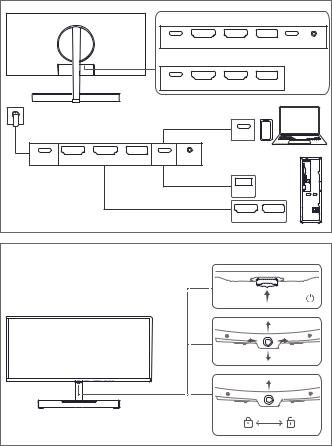
|
|
|
|
ZQE-CAA |
|
|
|
|
|
|
|
|
POWER |
HDMI |
HDMI |
DP |
USB-C AUDIO |
|
|
|
|
ZQE-CBA |
|
|
|
|
|
|
|
|
POWER |
HDMI |
HDMI |
DP |
|
|
|
|
|
|
|
USB-C |
|
|
POWER |
HDMI |
HDMI |
DP |
USB-C AUDIO |
|
|
|
|
|
|
|
|
|
|
USB-A |
|
|
|
|
|
|
|
|
HDMI |
DP |
|
5-way directional button |
≥5s |
English.............................................................................................................................................. |
1 |
English (United Kingdom)............................................................................................................... |
2 |
Français............................................................................................................................................ |
2 |
Deutsch............................................................................................................................................. |
3 |
Italiano.............................................................................................................................................. |
4 |
Español............................................................................................................................................. |
5 |
Português......................................................................................................................................... |
5 |
Nederlands....................................................................................................................................... |
6 |
Polski................................................................................................................................................ |
7 |
Ελληνικά........................................................................................................................................... |
8 |
Čeština.............................................................................................................................................. |
8 |
Slovenčina........................................................................................................................................ |
9 |
Română........................................................................................................................................... |
10 |
Български...................................................................................................................................... |
11 |
Latviešu .......................................................................................................................................... |
11 |
Lietuvių .......................................................................................................................................... |
12 |
Hrvatski........................................................................................................................................... |
13 |
Slovenščina.................................................................................................................................... |
14 |
Srpski.............................................................................................................................................. |
14 |
Македонски................................................................................................................................... |
15 |
Magyar............................................................................................................................................ |
16 |
Eesti................................................................................................................................................ |
17 |
Svenska.......................................................................................................................................... |
17 |
Norsk .............................................................................................................................................. |
18 |
Dansk.............................................................................................................................................. |
19 |
Suomi.............................................................................................................................................. |
19 |
Türkçe............................................................................................................................................. |
20 |
Русский ......................................................................................................................................... |
23 |
Українська...................................................................................................................................... |
25 |
Қазақ тілі........................................................................................................................................ |
26 |
|
i |
Tiếng Việt ....................................................................................................................................... |
27 |
Português (Brasil).......................................................................................................................... |
27 |
Español (Latinoamérica)............................................................................................................... |
28 |
........................................................................................................................................... |
29 |
........................................................................................................................................... |
29 |
•‡‘‡’“”........................................................................................................................................... |
30 |
................................................................................................................................................ |
31 |
Melayu............................................................................................................................................. |
33 |
Indonesia ....................................................................................................................................... |
33 |
............................................................................................................................................. |
34 |
ii

English
Before using the device, review and download the latest user guide at https://consumer.huawei.com/en/support/. When using your display, plug it in to a power supply and then press the 5-way directional button to turn it on.
• Some cables need to be purchased separately.
• To remove the base, find the quick release button at the rear of the display, push the button upwards, lift the bottom of the base support, and remove the base.
Safety Information
• To prevent possible hearing damage, do not listen at high volume levels for long periods.
To prevent possible hearing damage, do not listen at high volume levels for long periods.
•Please consult your doctor and the device manufacturer to determine if using your device may interfere with the operation of your medical device.
•Avoid using the device in a dusty, damp, or dirty place, or near a magnetic field.
•Ideal temperatures: 0°C to 35°C for operating, -10°C to +45°C for storage.
•The USB-C port can provide 5V DC/2A MAX power to other devices.
•The power plug is used as the disconnect device. The socket-outlet shall be installed near the device and be easy to operate.
•Unplug the power adapter from electrical outlets and the device when not in use.
•The power plug should connect to a socket outlet with an earth connection.
•The device nameplate is on the rear side of the display. It can be viewed after the cable-management cover is removed.
Disposal and recycling information
 The symbol on the product, battery, literature, or packaging means that the products and batteries should be taken to separate waste collection points designated by local authorities at the end of the lifespan. This will ensure that EEE waste is recycled and treated in a manner that conserves valuable materials and protects human health and the environment. For more information, please contact your local authorities, retailer, or household waste disposal service or visit the website https://consumer.huawei.com/en/.
The symbol on the product, battery, literature, or packaging means that the products and batteries should be taken to separate waste collection points designated by local authorities at the end of the lifespan. This will ensure that EEE waste is recycled and treated in a manner that conserves valuable materials and protects human health and the environment. For more information, please contact your local authorities, retailer, or household waste disposal service or visit the website https://consumer.huawei.com/en/.
EU Regulatory Conformance
Hereby, Huawei Device Co., Ltd. declares that this device ZQE-CAA/ZQE-CBA is in compliance with the following Directive: EMCD 2014/30/EU, LVD 2014/35/EU, RoHS 2011/65/EU, ErP 2009/125/EC. The full text of the EU declaration of conformity, the detailed ErP information and most recent information about accessories & software are available at the following internet address: https://consumer.huawei.com/certification.
Disposal and recycling information (India)
This symbol on the device or on its packaging indicates that the device (including its electrical accessories) should not be disposed of as normal household garbage.
Do not dispose this product with Regular Household, Dry and Wet Waste. If you wish to discard this product, please contact on the details below and follow the correct method of disposal as guided:
E-mail: service.hw.in@huawei.com, Service hotline: 1800-209-6555 (Toll-Free) 9AM-9PM all 7 days, except public holidays.
For further information, log on to:
Huawei E-waste Policy: https://consumer.huawei.com/in/support/e-waste-process-policy/. Official Recycling Partner: Reteck Envirotech Private Limited.
Plot-4A, Sanghi Udyog, Near Navade Railway Station, Tal-Panvel, Dist. - Raigad, Taloja MIDC-410208. info@reteck.in
www.reteck.in / www.reteck.co
1

Reduction of hazardous substances(India)
This device is compliant with the E-Waste (Management) Rules, 2016 and does not contain hazardous substances regulated by the Rules except for the applications of exemption.
English (United Kingdom)
Before using the device, review and download the latest user guide at https://consumer.huawei.com/uk/support/. When using your display, plug it in to a power supply and then press the 5-way directional button to turn it on.
• Some cables need to be purchased separately.
• To remove the base, find the quick release button at the rear of the display, push the button upwards, lift the bottom of the base support, and remove the base.
Safety Information
• To prevent possible hearing damage, do not listen at high volume levels for long periods.
To prevent possible hearing damage, do not listen at high volume levels for long periods.
•Please consult your doctor and the device manufacturer to determine if using your device may interfere with the operation of your medical device.
•Avoid using the device in a dusty, damp, or dirty place, or near a magnetic field.
•Ideal temperatures: 0°C to 35°C for operating, -10°C to +45°C for storage.
•The USB-C port can provide 5V DC/2A MAX power to other devices.
•The power plug is used as the disconnect device. The socket-outlet shall be installed near the device and be easy to operate.
•Unplug the power adapter from electrical outlets and the device when not in use.
•The power plug should connect to a socket outlet with an earth connection.
•The device nameplate is on the rear side of the display. It can be viewed after the cable-management cover is removed.
Disposal and recycling information
 The symbol on the product, battery, literature, or packaging means that the products and batteries should be taken to separate waste collection points designated by local authorities at the end of the lifespan. This will ensure that EEE waste is recycled and treated in a manner that conserves valuable materials and protects human health and the environment. For more information, please contact your local authorities, retailer, or household waste disposal service or visit the website https://consumer.huawei.com/en/.
The symbol on the product, battery, literature, or packaging means that the products and batteries should be taken to separate waste collection points designated by local authorities at the end of the lifespan. This will ensure that EEE waste is recycled and treated in a manner that conserves valuable materials and protects human health and the environment. For more information, please contact your local authorities, retailer, or household waste disposal service or visit the website https://consumer.huawei.com/en/.
EU Regulatory Conformance
Hereby, Huawei Device Co., Ltd. declares that this device ZQE-CAA/ZQE-CBA is in compliance with the following Directive: EMCD 2014/30/EU, LVD 2014/35/EU, RoHS 2011/65/EU, ErP 2009/125/EC. The full text of the EU declaration of conformity, the detailed ErP information and most recent information about accessories & software are available at the following internet address: https://consumer.huawei.com/certification.
Français
Avant toute utilisation de l'appareil, prenez connaissance de la dernière version du Guide d'utilisation que vous pouvez télécharger depuis https://consumer.huawei.com/fr/support/.
Lorsque vous utilisez votre écran, branchez-le sur une source d'alimentation et appuyez sur le 5-way directional button pour l'allumer.
• Certains câbles doivent être achetés séparément.
•Pour retirer la base, trouvez le bouton de déverrouillage rapide situé à l'arrière de l'écran, poussez ce bouton vers le haut, soulevez le bas du support de la base et retirez cette dernière.
Informations relatives à la sécurité
• Pour prévenir tout risque de lésions auditives, évitez d'écouter à volume élevé pendant de longues périodes.
Pour prévenir tout risque de lésions auditives, évitez d'écouter à volume élevé pendant de longues périodes.
•Veuillez consulter votre médecin ainsi que le fabricant de l'appareil pour déterminer si l'usage de votre appareil
est susceptible |
ff c |
le fonctionnement de votre dispositif médical. |
•Évitez d'utiliser l'appareil dans un endroit poussiéreux, humide ou sale, ou à proximité d'un champ magnétique.
2

•Températures idéales : 0°C à 35°C en fonctionnement, -10°C à +45°C pour le stockage.
•Le port USB-C peut fournir une alimentation MAX de 5V DC/2A à d'autres appareils.
• La fic d'alimentation est utilisée comme dispositif de déconnexion. La prise de courant doit être installée près de l'appareil et être facile à utiliser.
•Débranchez l'adaptateur d'alimentation de la prise électrique et de l'appareil lorsque vous ne l'utilisez pas.
• |
La fic d'alimentation doit être connectée à une prise de courant avec une connexion à la terre. |
• |
La plaque signalétique de l'appareil se trouve à l'arrière de l'écran. Pour la voir, il ffi de retirer le couvercle de |
|
l'organiseur des câbles. |
Informations relatives à l'élimination et au recyclage
 Le symbole sur le produit, la batterie, la documentation ou l'emballage indique que les produits et les batteries arrivés en fin de vie doivent être placés dans des points de collecte de déchets distincts désignés à cet ff par les autorités locales. De la sorte, les déchets EEE seront recyclés et traités de manière à préserver des
Le symbole sur le produit, la batterie, la documentation ou l'emballage indique que les produits et les batteries arrivés en fin de vie doivent être placés dans des points de collecte de déchets distincts désignés à cet ff par les autorités locales. De la sorte, les déchets EEE seront recyclés et traités de manière à préserver des
matériaux précieux et à protéger la santé humaine et l'environnement. Pour en savoir plus sur les lieux de collecte et la manière de mettre au rebut vos déchets électriques et électroniques, contactez les autorités locales, votre
détaillant ou le service des ordures ménagères, ou rendez-vous sur le site https://consumer.huawei.com/en/.
Conformité réglementaire UE
Huawei Device Co., Ltd. déclare par la présente que cet appareil ZQE-CAA/ZQE-CBA est conforme aux directives suivantes : EMCD 2014/30/UE, LVD 2014/35/UE, RoHS 2011/65/UE, ErP 2009/125/CE. Le texte intégral de la déclaration de conformité UE, les informations détaillées ErP et les informations les plus récentes sur les
accessoires et logiciels sont consultables à l'adresse internet suivante : c n m w c m c fic n.
Deutsch
Bevor Sie das Gerät verwenden, laden Sie das Nutzerhandbuch unter https://consumer.huawei.com/de/support/
herunter und lesen Sie es.
Um Ihren Bildschirm zu verwenden, schließen Sie ihn an eine Stromversorgung an und drücken Sie dann die 5-way directional button, um ihn einzuschalten.
• Einige Kabel müssen separat erworben werden.
•Um den Sockel zu entfernen, drücken Sie den Schnellspanner hinten am Bildschirm nach oben, heben Sie die Unterseite des Sockels an und entfernen Sie den Sockel.
Sicherheitshinweise
• Zum Schutz vor möglichen Hörschäden vermeiden Sie es, über längere Zeiträume einer Audiowiedergabe in hoher Lautstärke zuzuhören.
Zum Schutz vor möglichen Hörschäden vermeiden Sie es, über längere Zeiträume einer Audiowiedergabe in hoher Lautstärke zuzuhören.
•Konsultieren Sie Ihren Arzt und den Hersteller des medizinischen Geräts, um festzustellen, ob die Verwendung dieses Geräts den Betrieb Ihres medizinischen Geräts beeinträchtigen kann.
•Verwenden Sie das Gerät nicht an einem staubigen, feuchten oder schmutzigen Ort oder in der Nähe eines Magnetfelds.
•Ideale Temperaturen: 0°C bis 35°C für den Betrieb, -10°C bis +45°C zur Lagerung.
•Der USB-C-Anschluss kann andere Geräte mit MAX. 5V DC/2A Strom versorgen.
•Der Netzstecker wird als „Gerät trennen“ verwendet. Die Steckdose muss in der Nähe des Geräts installiert werden und leicht zugänglich sein.
•Trennen Sie den Netzadapter von der Steckdose und vom Gerät, wenn Sie ihn nicht verwenden.
•Der Netzstecker sollte an eine Steckdose mit Erdungsanschluss angeschlossen werden.
• Das Typenschild des Gerätes b fin sich auf der Rückseite des Bildschirms. Es ist sichtbar, nachdem die Abdeckung der Kabelführung abgenommen wurde.
3

Hinweise zur Entsorgung und zum Recycling
 Das Symbol auf dem Produkt, der Batterie, der Literatur oder der Verpackung bedeutet, dass die Produkte und Batterien am Ende der Lebensdauer zu getrennten Abfallsammelstellen gebracht werden sollten, die von den örtlichen Behörden festgelegt wurden. Dadurch wird sichergestellt, dass Elektround Elektronik-Altgeräte in einer Weise recycelt und behandelt werden, die wertvolle Materialien schont und die menschliche Gesundheit und die Umwelt schützt. Für weitere Informationen kontaktieren Sie Ihre lokalen Behörden, Ihren Händler oder Ihr Entsorgungsunternehmen für Haushaltsmüll. Alternativ besuchen Sie die Website
Das Symbol auf dem Produkt, der Batterie, der Literatur oder der Verpackung bedeutet, dass die Produkte und Batterien am Ende der Lebensdauer zu getrennten Abfallsammelstellen gebracht werden sollten, die von den örtlichen Behörden festgelegt wurden. Dadurch wird sichergestellt, dass Elektround Elektronik-Altgeräte in einer Weise recycelt und behandelt werden, die wertvolle Materialien schont und die menschliche Gesundheit und die Umwelt schützt. Für weitere Informationen kontaktieren Sie Ihre lokalen Behörden, Ihren Händler oder Ihr Entsorgungsunternehmen für Haushaltsmüll. Alternativ besuchen Sie die Website
https://consumer.huawei.com/en/.
Konformität mit EU-Bestimmungen
Huawei Device Co., Ltd. erklärt hiermit, dass dieses Gerät ZQE-CAA/ZQE-CBA die folgenden Richtlinien erfüllt: EMV-Richtlinie 2014/30/EU, Niederspannungsrichtlinie 2014/35/EU, RoHS-Richtlinie 2011/65/EU, ÖkodesignRichtlinie 2009/125/EG. Der vollständige Text der EU-Konformitätserklärung, ausführliche Informationen zum Ökodesign sowie aktuelle Informationen zu Zubehör und Software sind unter folgender Internetadresse verfügbar:
c n m |
w c m c fic n. |
Dieses Gerät darf in allen Mitgliedstaaten der EU betrieben werden.
Italiano
Prima di usare il dispositivo, leggere e scaricare la guida utente più aggiornata all'indirizzo https://consumer.huawei.com/it/support/.
Quando utilizzi il display, collegalo a un alimentatore e quindi premi il 5-way directional button per accenderlo.
• Alcuni cavi devono essere acquistati separatamente.
•Per rimuovere la base, individua il pulsante di rilascio rapido sul retro del display, premi il pulsante verso l'alto, solleva la parte inferiore del supporto della base e rimuovi la base.
Informazioni sulla sicurezza
• Per evitare eventuali danni all'udito, non ascoltare a un volume eccessivo per periodi prolungati.
Per evitare eventuali danni all'udito, non ascoltare a un volume eccessivo per periodi prolungati.
•Consultare il proprio medico e il produttore del dispositivo per determinare se l'utilizzo di tale dispositivo può interferire con quello dell'apparecchio medico.
•Evitare di utilizzare il dispositivo in un luogo polveroso, umido o sporco o vicino a un campo magnetico.
•Temperature ideali: da 0 °C a 35 °C durante il funzionamento, da -10 °C a +45 °C durante la conservazione.
•La porta USB-C può fornire un'alimentazione massima pari a 5V DC/2A ad altri dispositivi.
•La spina di alimentazione è utilizzata come dispositivo di disconnessione. La presa di corrente deve essere installata vicino al dispositivo ed essere facile da usare.
•Quando non in uso, scollegare l'adattatore di alimentazione dalla presa di corrente e dal dispositivo.
•La spina di alimentazione deve essere connessa ad una presa di corrente con messa a terra.
• La targhetta n fic v del dispositivo si trova sul lato posteriore del display. Può essere visualizzata dopo aver rimosso la cover di gestione dei cavi.
Informazioni su smaltimento e riciclaggio
 Questo simbolo presente su prodotto, batteria, documentazione o confezione indica che al termine del loro ciclo di utilizzo i prodotti e le batterie devono essere portati in punti di raccolta dei fi separati indicati dalle autorità locali. Ciò assicura che i fi AEE vengano riciclati e trattati in modo da conservare i materiali di valore, proteggendo inoltre la salute degli esseri umani e l'ambiente. Per ulteriori informazioni, contattare le autorità locali, il rivenditore o il servizio di smaltimento dei fi domestici oppure visitare il sito Web
Questo simbolo presente su prodotto, batteria, documentazione o confezione indica che al termine del loro ciclo di utilizzo i prodotti e le batterie devono essere portati in punti di raccolta dei fi separati indicati dalle autorità locali. Ciò assicura che i fi AEE vengano riciclati e trattati in modo da conservare i materiali di valore, proteggendo inoltre la salute degli esseri umani e l'ambiente. Per ulteriori informazioni, contattare le autorità locali, il rivenditore o il servizio di smaltimento dei fi domestici oppure visitare il sito Web
https://consumer.huawei.com/en/.
4

Conformità alla normativa UE
Con la presente, Huawei Device Co., Ltd. dichiara che questo dispositivo ZQE-CAA/ZQE-CBA è conforme alla seguente Direttiva: EMCD 2014/30UE, LVD 2014/35/UE, RoHS 2011/65/UE, ErP 2009/125/CE. Il testo completo della dichiarazione di conformità UE, le informazioni ErP dettagliate e le informazioni più recenti in ambito di
accessori e software sono disponibili al seguente indirizzo: c n m w c m c fic n.
Español
Antes de usar el dispositivo, consulte y descargue la versión más actualizada de la guía de usuario en https://consumer.huawei.com/es/support/.
Cuando utilice la pantalla, conéctela a una fuente de alimentación y pulse el 5-way directional button para encenderla.
• Algunos cables deben adquirirse por separado.
•Para retirar la base, busque el botón de extracción rápida en la parte posterior de la pantalla, empújelo hacia arriba, levante la parte inferior del soporte de la base y retire la base.
Información de seguridad
• Para evitar daños al oído, no escuche música a un volumen muy elevado por períodos prolongados.
Para evitar daños al oído, no escuche música a un volumen muy elevado por períodos prolongados.
•Póngase en contacto con su médico y con el fabricante del equipo para saber si el uso de este último puede interferir en el funcionamiento de su dispositivo médico.
•Evite usar el dispositivo en lugares húmedos, sucios o donde haya polvo, o cerca de un campo magnético.
•Temperaturas ideales: 0 °C a 35 °C para el funcionamiento, -10 °C a +45 °C para el almacenamiento.
•El puerto USB-C puede suministrar 5V DC/2A de energía como máximo a otros dispositivos.
•El enchufe de alimentación se utiliza como dispositivo de desconexión. La toma de corriente debe estar instalada cerca del dispositivo y debe ser de fácil utilización.
•Desenchufe el adaptador de corriente de la toma de energía y del dispositivo cuando no esté siendo utilizado.
•El enchufe de alimentación debe conectarse a una toma de corriente con conexión a tierra.
• La placa de n fic c n del dispositivo se encuentra en la parte posterior de la pantalla. Se puede ver si se retira la tapa de gestión de cables.
Información sobre eliminación de residuos y reciclaje
 Este símbolo en el producto, la batería, los manuales o el embalaje indica que los productos y las baterías deben ser llevados, al fin de su vida útil, a puntos limpios c fic designados por las autoridades locales. Esto garantizará que los desechos de aparatos eléctricos y electrónicos se reciclen y se procesen de un modo que preserve los materiales que puedan ser reutilizados y proteja la salud de las personas y el medioambiente. Para obtener más información, póngase en contacto con las autoridades locales, la tienda minorista o el servicio de eliminación de residuos domésticos, o visite el sitio web
Este símbolo en el producto, la batería, los manuales o el embalaje indica que los productos y las baterías deben ser llevados, al fin de su vida útil, a puntos limpios c fic designados por las autoridades locales. Esto garantizará que los desechos de aparatos eléctricos y electrónicos se reciclen y se procesen de un modo que preserve los materiales que puedan ser reutilizados y proteja la salud de las personas y el medioambiente. Para obtener más información, póngase en contacto con las autoridades locales, la tienda minorista o el servicio de eliminación de residuos domésticos, o visite el sitio web
https://consumer.huawei.com/en/.
Cumplimiento de las normas de la UE
Por este medio, Huawei Device Co., Ltd. declara que este dispositivo ZQE-CAA/ZQE-CBA cumple las siguientes directivas: EMCD 2014/30/EU, LVD 2014/35/EU, RoHS 2011/65/EU, ErP 2009/125/EC. El texto completo de la declaración de cumplimiento de la UE, la información detallada de productos relacionados con la energía y los datos más recientes acerca de los accesorios y del software están disponibles en la siguiente dirección de Internet:
c n m |
w c m c fic |
n. |
Português |
|
|
Antes de utilizar o dispositivo, reveja e |
n fi o último guia do utilizador em |
|
https://consumer.huawei.com/pt/support/.
Para utilizar o seu monitor, ligue-o a uma fonte de alimentação e, em seguida, pressione o 5-way directional button para o ligar.
• Alguns cabos precisam de ser comprados separadamente.
•Para remover a base, localize o botão de libertação rápida (Quick release button) na parte de trás do ecrã, empurre o botão para cima, levante a parte inferior do suporte da base e remova a base.
5

Informações de segurança
• Para prevenir eventuais danos auditivos, não use o volume em níveis elevados durante longos períodos.
Para prevenir eventuais danos auditivos, não use o volume em níveis elevados durante longos períodos.
•Consulte o seu médico e o fabricante do dispositivo para determinar se a utilização do seu dispositivo poderá interferir com o funcionamento do seu dispositivo médico.
•Evite utilizar o dispositivo num local empoeirado, húmido ou sujo, ou próximo de um campo magnético.
•Temperaturas ideais: 0 °C a 35 °C para o funcionamento, -10 °C a +45 °C para o armazenamento.
•A porta USB-C pode fornecer um máximo de 5V DC/2A de energia a outros dispositivos.
• A fic de alimentação é usada como o dispositivo de desconexão. A tomada elétrica deverá estar perto do dispositivo e de utilização fácil.
•Desligue o transformador da tomada e do dispositivo quando não estiver a utilizá-lo.
• |
A fic de alimentação deve ser ligada a uma tomada com ligação à terra. |
|
• |
A placa de n fic |
do dispositivo encontra-se na parte de trás do monitor. Poderá vê-la depois de remover |
|
a proteção da gestão dos cabos. |
|
Informações sobre eliminação e reciclagem
 O símbolo no produto, na bateria, na literatura ou na embalagem n fic que os produtos ou as baterias devem ser colocados/as em pontos de recolha separados designados pelas autoridades locais no fim de vida. Isto irá garantir que o lixo EEE é reciclado e tratado de uma forma que preserva os materiais valiosos e protege a saúde pública e o ambiente. Para mais informações, contacte as autoridades locais, um distribuidor local
O símbolo no produto, na bateria, na literatura ou na embalagem n fic que os produtos ou as baterias devem ser colocados/as em pontos de recolha separados designados pelas autoridades locais no fim de vida. Isto irá garantir que o lixo EEE é reciclado e tratado de uma forma que preserva os materiais valiosos e protege a saúde pública e o ambiente. Para mais informações, contacte as autoridades locais, um distribuidor local
ou um serviço de eliminação de lixo doméstico ou visite o site https://consumer.huawei.com/en/.
Conformidade regulamentar da UE
Pelo presente, a Huawei Device Co., Ltd. declara que este dispositivo ZQE-CAA/ZQE-CBA está em conformidade com a seguinte Diretiva: EMCD 2014/30/UE, LVD 2014/35/UE, RoHS 2011/65/UE, ErP 2009/125/CE. O texto integral da declaração de conformidade da UE, as informações detalhadas de ErP (produtos relacionados com o consumo de energia) e as informações mais recentes sobre acessórios e software encontram-se disponíveis no
seguinte endereço de Internet: c n m w c m c fic n.
Nederlands
Lees en download de laatste gebruikershandleiding op https://consumer.huawei.com/nl/support/ voordat u het
apparaat gebruikt.
Sluit het beeldscherm aan op een stroomtoevoer en druk op de 5-way directional button om het in te schakelen.
• Bepaalde kabels moeten afzonderlijk worden aangeschaft.
•Als u de basis wilt verwijderen, zoekt u de snelontgrendelingsknop aan de achterkant van het scherm, drukt u de knop omhoog, tilt u de onderkant van de basissteun op en verwijdert u de basis.
Veiligheidsinformatie
• Luister ter voorkoming van mogelijke gehoorschade niet gedurende langere tijd bij een hoog volume.
Luister ter voorkoming van mogelijke gehoorschade niet gedurende langere tijd bij een hoog volume.
•Raadpleeg uw arts en de fabrikant van het apparaat om te bepalen of het gebruik van uw apparaat de werking van uw medische apparaat negatief kan beïnvloeden.
• Gebruik het apparaat niet op een |
ffi |
vochtige of vuile plaats, of naast een magnetisch veld. |
•Ideale temperaturen: 0°C tot 35°C voor gebruik, -10°C tot +45°C voor opslag.
•De USB-C-poort kan 5V DC/2A MAX stroom leveren aan andere apparaten.
•De stekker wordt als ontkoppelingsapparaat gebruikt. Het stopcontact moet in de buurt van het apparaat worden geïnstalleerd en gemakkelijk bedienbaar zijn.
•Neem de voedingsadapter uit het stopcontact en het apparaat als die niet wordt gebruikt.
•De stekker moet op een stopcontact met massaverbinding worden aangesloten.
•De naamplaat van het apparaat bevindt zich aan de achterkant van het scherm. Deze kan worden bekeken nadat de kabelgeleider is verwijderd.
6

Informatie over afvoeren en recyclen
 Het symbool op het product, de batterij, de literatuur of de verpakking betekent dat de producten en batterijen aan het einde van hun levensduur naar door de lokale instanties aangewezen afzonderlijke afvalinzamelingspunten moeten worden gebracht. Dit zorgt ervoor dat elektrische en elektronische apparatuur (EEA) wordt gerecycled op een manier die waardevolle materialen behoudt en de volksgezondheid en het milieu beschermt. Neem voor meer informatie contact op met de lokale instanties, met uw verkoper of met de inzamelingsdienst voor huishoudelijk afval. U kunt ook een kijkje nemen op de website
Het symbool op het product, de batterij, de literatuur of de verpakking betekent dat de producten en batterijen aan het einde van hun levensduur naar door de lokale instanties aangewezen afzonderlijke afvalinzamelingspunten moeten worden gebracht. Dit zorgt ervoor dat elektrische en elektronische apparatuur (EEA) wordt gerecycled op een manier die waardevolle materialen behoudt en de volksgezondheid en het milieu beschermt. Neem voor meer informatie contact op met de lokale instanties, met uw verkoper of met de inzamelingsdienst voor huishoudelijk afval. U kunt ook een kijkje nemen op de website
https://consumer.huawei.com/en/.
Conformiteit met EU-regelgeving
Hierbij verklaart Huawei Device Co., Ltd. dat dit apparaat ZQE-CAA/ZQE-CBA voldoet aan de volgende richtlijnen: EMCD 2014/30/EU, LVD 2014/35/EU, RoHS 2011/65/EU, ErP 2009/125/EC. De volledige tekst van de EUconformiteitsverklaring, de gedetailleerde ErP-informatie en de meest recente informatie over accessoires en
software zijn beschikbaar op het volgende internetadres: |
c n m |
w c m c fic |
n. |
Polski
Aby dowiedziec sie wiecej o urzadzeniu i jego zaawansowanych funkcjach pobierz i przeczytaj najnowsza wersje rozszerzonej instrukcji obslugi: https://consumer.huawei.com/pl/support/.
Aby użyć wyświetlacza, podłącz go do źródła zasilania, a następnie naciśnij przycisk 5-way directional button w celu włączenia urządzenia.
• Niektóre kable są sprzedawane oddzielnie.
•Aby zdjąć podstawę, znajdź przycisk szybkiego zwalniania z tyłu wyświetlacza, wciśnij go do góry, podnieś dolną część podstawy wspornika i zdejmij podstawę.
Informacje dotyczące bezpieczeństwa
• Aby uniknąć ryzyka uszkodzenia słuchu, nie słuchaj dźwięku na wysokim poziomie głośności przez dłuższy czas.
Aby uniknąć ryzyka uszkodzenia słuchu, nie słuchaj dźwięku na wysokim poziomie głośności przez dłuższy czas.
•Należy skonsultować się z lekarzem i producentem urządzenia, aby ustalić, czy jego działanie może zakłócać pracę używanego urządzenia medycznego.
•Należy unikać korzystania z urządzenia w miejscach zakurzonych, wilgotnych i brudnych oraz narażonych na działanie pola magnetycznego.
•Właściwe temperatury: działanie — 0°C do 35°C, przechowywanie — -10°C do +45°C.
•Port USB-C może zapewniać zasilanie o maksymalnym napięciu i mocy 5V DC/2A dla innych urządzeń.
•Wtyczka zasilania służy jako urządzenie do rozłączania. Gniazdo elektryczne powinno być zamontowane w pobliżu urządzenia i łatwe w obsłudze.
•Jeżeli zasilacz nie jest używany, odłącz go od gniazdka elektrycznego i urządzenia.
•Wtyczka zasilania powinna być podłączona do gniazda elektrycznego z uziemieniem.
•Tabliczka znamionowa urządzenia znajduje się z tyłu jego obudowy. Widać ją po zdjęciu pokrywy służącej do porządkowania kabli.
Utylizacja i recykling odpadów
 Ten symbol na etykiecie produktu, na baterii, w dokumentacji lub na opakowaniu oznacza, że urządzenia elektroniczne i baterie po zakończeniu eksploatacji muszą zostać oddane do wyspecjalizowanych punktów odbioru wyznaczonych przez lokalne władze. Dzięki temu odpady pochodzące z urządzeń elektrycznych i elektronicznych zostaną poddane recyklingowi i będą traktowane w sposób umożliwiający odzyskanie cennych surowców oraz ochronę zdrowia ludzkiego i środowiska naturalnego. Więcej informacji można uzyskać, kontaktując się z lokalnymi władzami, sprzedawcą urządzenia lub lokalnym przedsiębiorstwem utylizacji odpadów,
Ten symbol na etykiecie produktu, na baterii, w dokumentacji lub na opakowaniu oznacza, że urządzenia elektroniczne i baterie po zakończeniu eksploatacji muszą zostać oddane do wyspecjalizowanych punktów odbioru wyznaczonych przez lokalne władze. Dzięki temu odpady pochodzące z urządzeń elektrycznych i elektronicznych zostaną poddane recyklingowi i będą traktowane w sposób umożliwiający odzyskanie cennych surowców oraz ochronę zdrowia ludzkiego i środowiska naturalnego. Więcej informacji można uzyskać, kontaktując się z lokalnymi władzami, sprzedawcą urządzenia lub lokalnym przedsiębiorstwem utylizacji odpadów,
albo odwiedzając witrynę https://consumer.huawei.com/pl/.
7
