Page 1
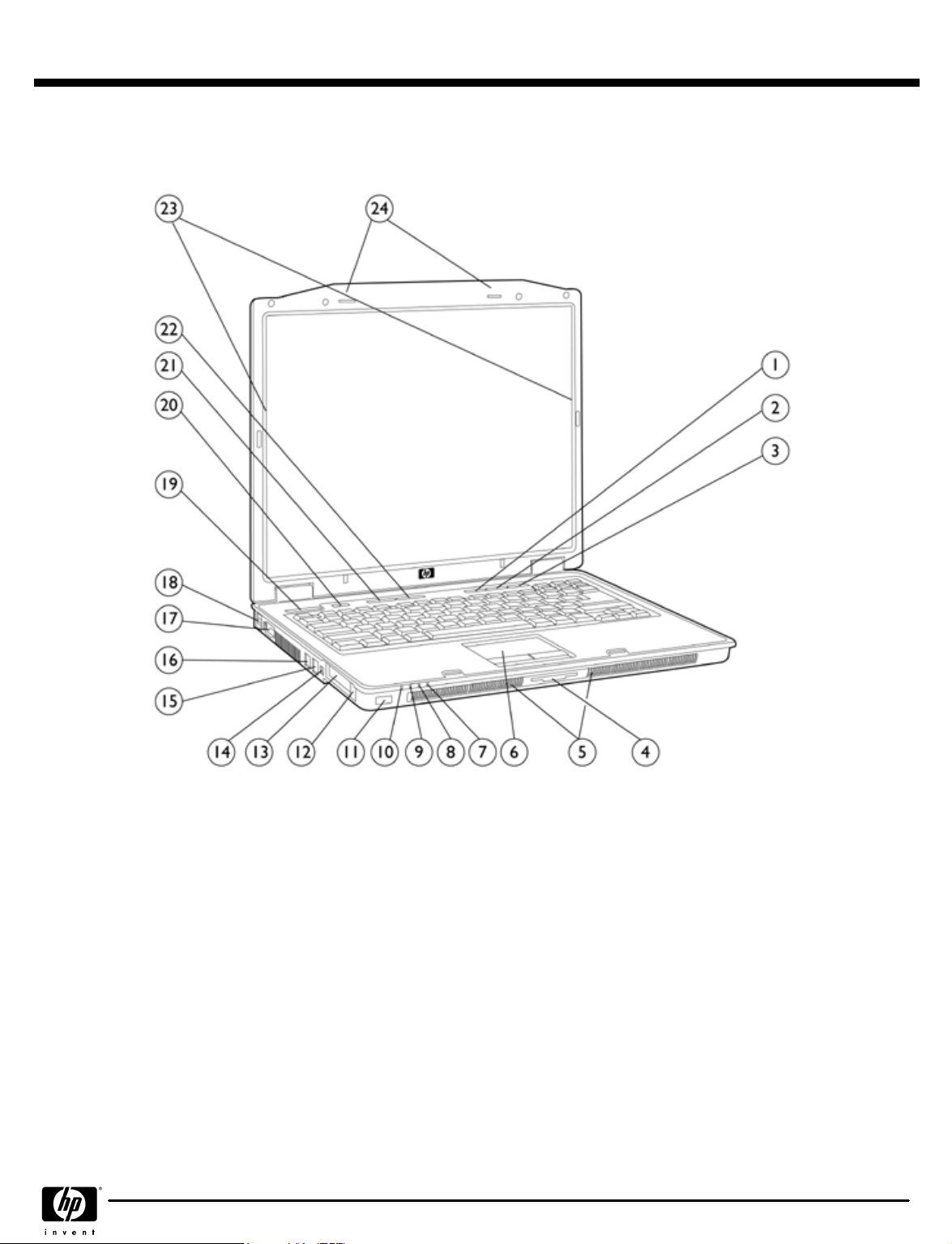
QuickSpecs
Overview
HP Compaq nc6140 Notebook PC
HP Compaq nc6140 Notebook PC
HP Compaq nc6140 Notebook PCHP Compaq nc6140 Notebook PC
1.
Volume Mute Button with LED
2.
Volume Down Button
3.
Volume Up Button
4.
6-in-1 Media Reader
5.
Stereo Speakers
6.
Touchpad with Scroll Zone
7.
Hard Drive Activity LED
8.
Battery Charging LED
9.
Power/Standby LED
10.
Wireless On/Off
11.
Fast Infrared Port
12.
PC Card Eject Button
DA - 12375 North America — Version 5 — September 6, 2006
13.
14.
15.
16
17
18.
19.
20.
21.
22.
23.
24
PC Card Slots
IEEE 1394 Port
RJ-45 Port (NIC)
RJ-11 Port (Modem)
VGA/External Monitor Connector
2 USB 2.0 Ports
Power Button with LED
HP Info Center Button
Wireless On/Off Button with LED
Presentation Mode Button
Dual-band Wireless LAN Antennas
WWAN Antennas
Page 1
Page 2
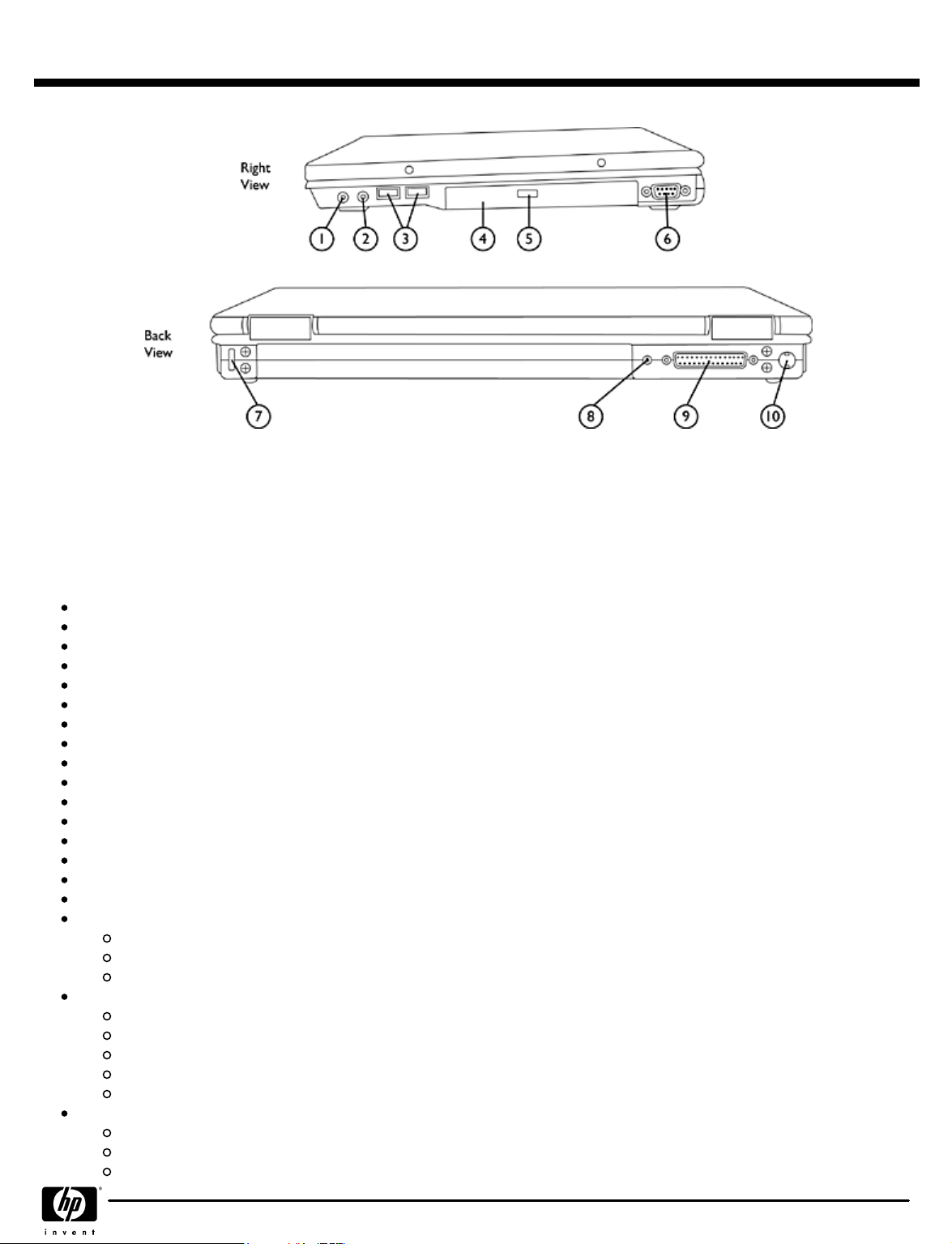
QuickSpecs
Overview
1.
Headphone Jack
2.
Microphone Jack
3.
2 USB 2.0 Ports
4.
Optical Drive
5.
Optical Drive Button
At A Glance
At A Glance
At A GlanceAt A Glance
Genuine Windows XP Professional
Intel® Pentium® M processors 750 or 760*
Sleek industrial design starting at 6.06 lb/2.75 kg and 1.2-inch/30.3 mm thin at front
Mobile Intel 915GM Express Chipset
512-MB DDR SDRAM, upgradeable to 2048-MB maximum
Up to 60-GB 5400 rpm hard drive
Choice of optical drive: DVD/CD-RW Combo, DVD+/-RW with Double Layer Technology
Intel Graphics Media Accelerator 900
Integrated 802.11a/b/g wireless LAN module
Integrated HP ev2200 1xEV-DO Broadband Wireless module
Intel Centrino™ mobile technology
Integrated Bluetooth®
6-in-1 Media Reader
NetXtreme Gigabit Ethernet Controller
Touchpad with scroll zone
Support for HP docking solutions and HP Travel Battery
Security features:
HP ProtectTools
HP Drivelock
Kensington lock slot
Ease of use features
HP Mobile Print Driver for on-the-go printing
HP Wireless Assistant
HP Info Center
HP Fast Charge technology
Up to 4 hours of battery life
Integrated reliability features:
HP Mobile Data Protection System
HP Panel Protection System
Scratch-resistant keyboard using In-mold Lamination
6.
Serial Port
7.
Kensington Lock Slot
8.
DC Power Connector
9.
Parallel Port
10.
S-Video TV Out
HP Compaq nc6140 Notebook PC
HP Compaq nc6140 Notebook PC
HP Compaq nc6140 Notebook PCHP Compaq nc6140 Notebook PC
DA - 12375 North America — Version 5 — September 6, 2006
Page 2
Page 3

QuickSpecs
HP Compaq nc6140 Notebook PC
HP Compaq nc6140 Notebook PC
HP Compaq nc6140 Notebook PCHP Compaq nc6140 Notebook PC
Overview
HP spill-resistant keyboard with Mylar film
Protected by a three-year, standard parts and labor warranty – certain restrictions and exclusions apply
*Intel's numbering system is not a measurement of performance.
DA - 12375 North America — Version 5 — September 6, 2006
Page 3
Page 4
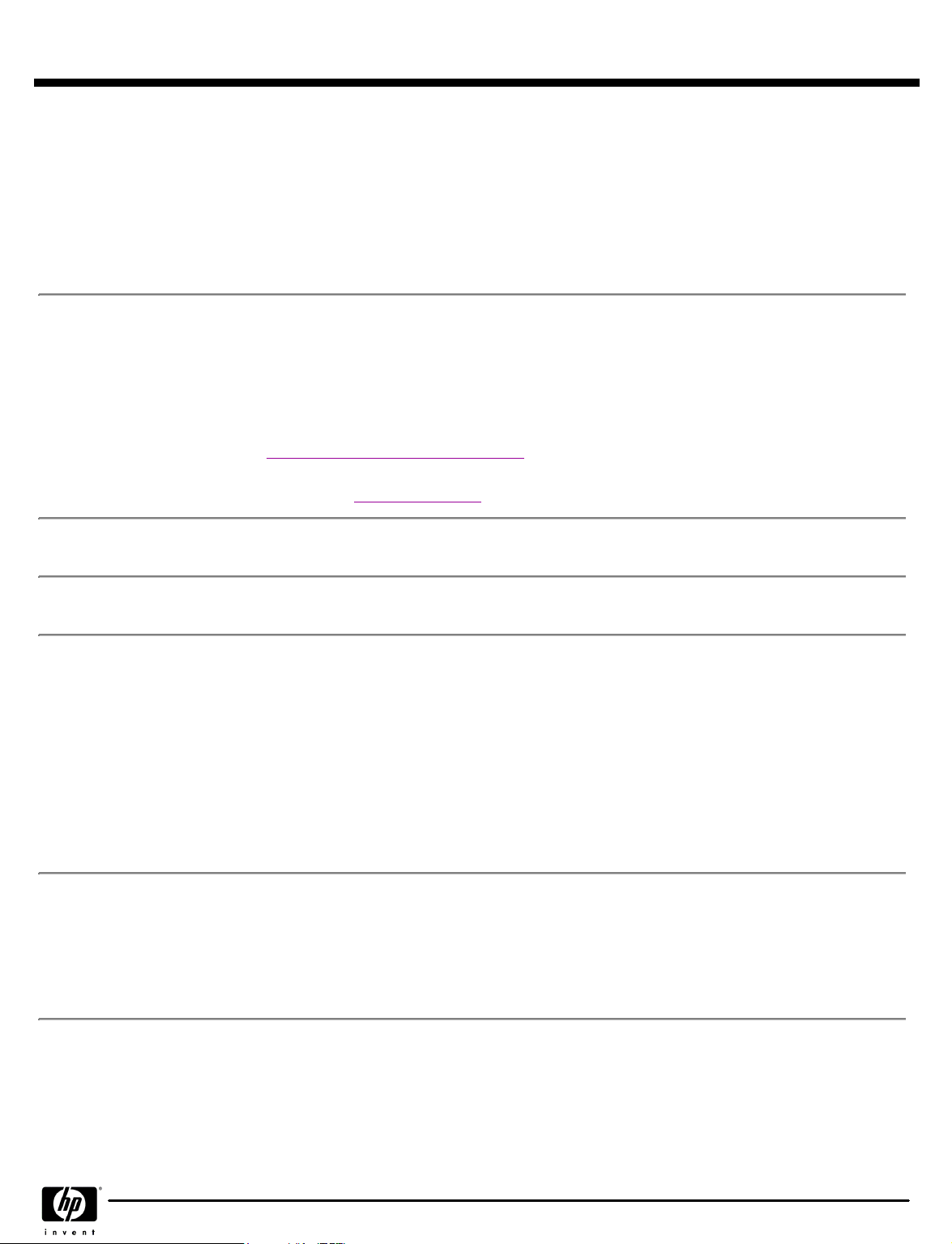
QuickSpecs
Standard Features
Processors
Processors
ProcessorsProcessors
Operating System
Operating System
Operating SystemOperating System
Intel Pentium M processor 760* (2.0-GHz, 533-MHz FSB, 2-MB L2 cache)
Intel Pentium M processor 750* (1.87-GHz, 533-MHz FSB, 2-MB L2 cache)
* Intel's numbering is not a measurement of higher performance.
NOTE:
NOTE:
Intel Pentium M processors support enhanced Intel SpeedStep™ technology. Processor speed
NOTE:NOTE:
denotes maximum performance mode; Intel Pentium M processors will run at approximately 800 MHz in
battery optimization mode.
Genuine Windows XP Professional SP2
Windows Vista Capable - Not all Windows Vista features are available for use on all Windows Vista
Capable PCs. All Windows Vista Capable PCs will run the core experiences of Windows Vista, such as
innovations in organizing and finding information, security, and reliability. Some features available in
premium editions of Windows Vista -- like the new Windows Aero™ user interface -- require advanced or
additional hardware.
Check
http://www.windowsvista.com/getready
NOTE:
NOTE:
Microsoft Windows 2000 Professional is not available pre-installed, but drivers for it are
NOTE:NOTE:
downloadable from
http://www.hp.com
.
for details.
HP Compaq nc6140 Notebook PC
HP Compaq nc6140 Notebook PC
HP Compaq nc6140 Notebook PCHP Compaq nc6140 Notebook PC
Chipset
Chipset
ChipsetChipset
Graphics
Graphics
GraphicsGraphics
Display
Display
DisplayDisplay
Memory
Memory
MemoryMemory
Mobile Intel 915GM Express Chipset
Intel Graphics Media Accelerator 900 with up to 128-MB shared system memory
Internal
Internal
InternalInternal
External
External
ExternalExternal
Standard
Standard
StandardStandard
Maximum
Maximum
MaximumMaximum
NOTE:
NOTE:
NOTE: NOTE:
HP branded memory to ensure compatibility. If you mix memory speeds, the system will perform at the
lower memory speed.
Due to the non-industry standard nature of some third-party memory modules, we recommend
15.0-inch TFT XGA (1024 x 768 resolution and 16 M colors)
15.0-inch TFT SXGA+wva (1400 x 1050 resolution and 16 M colors)
Up to 32-bit per pixel color depth
VGA
VGA
port supports resolutions up to 2048 x 1536 at 75 Hz, and
VGAVGA
lower resolutions at up to 100 Hz
DVI
DVI
port in optional HP Docking Station (sold separately) supports
DVIDVI
resolutions up to 1600 x 1200 at both full and reduced blanking,
and 1920 x 1200 at reduced blanking
NOTE:
NOTE:
Resolutions are dependent upon monitor capability, and resolution
NOTE:NOTE:
and color depth settings.
512-MB or 1024-MB 333-MHz DDR SDRAM; two SODIMM slots
Upgradeable to 2048-MB maximum (1024-MB SODIMM in slots 1 and 2)
DA - 12375 North America — Version 5 — September 6, 2006
Page 4
Page 5
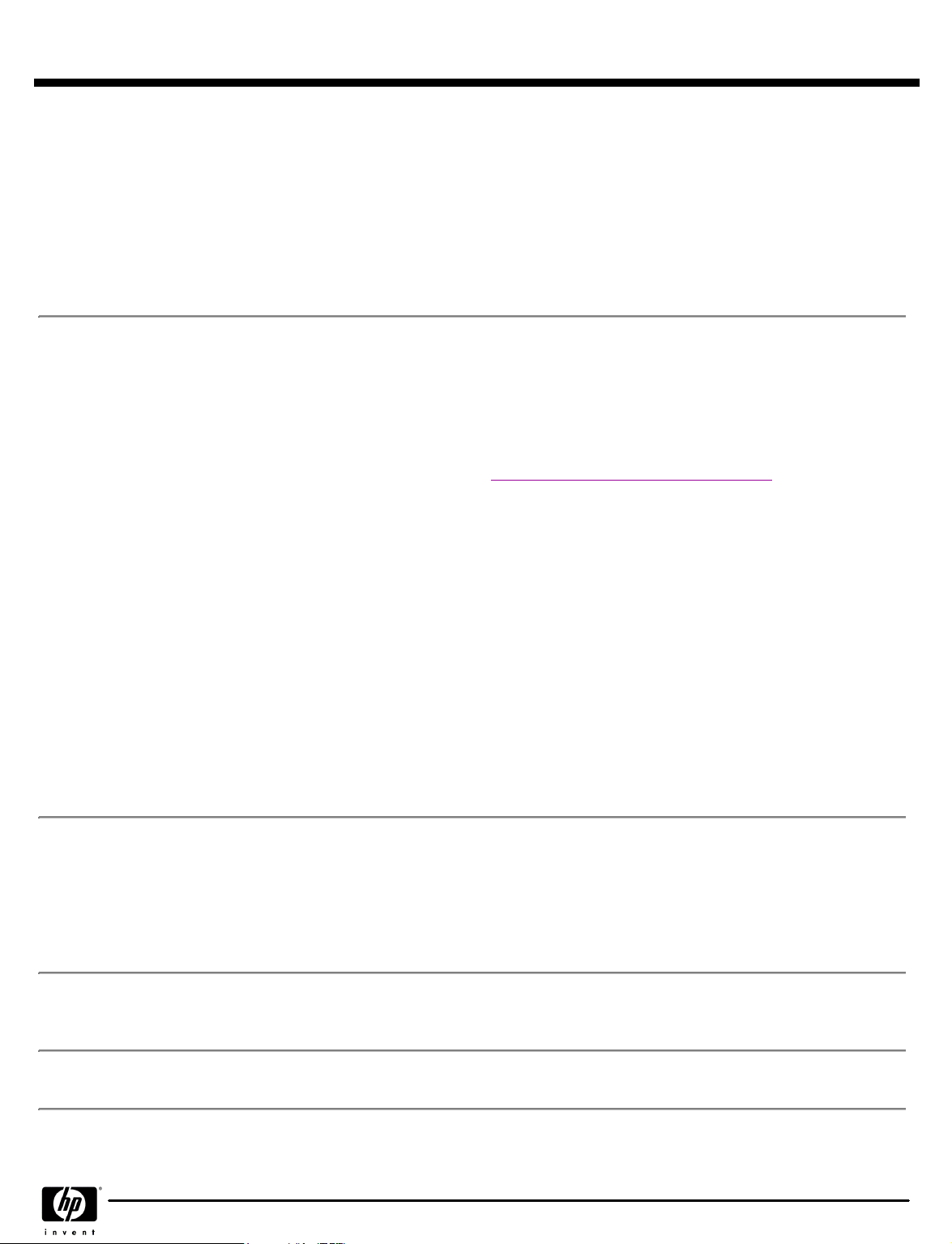
QuickSpecs
Standard Features
Communications
Communications
CommunicationsCommunications
Wireless Devices
Wireless Devices
Wireless DevicesWireless Devices
NetXtreme Gigabit Ethernet Controller (10/100/1000 NIC)*
56K modem** with digital line guard
* The term "10/100/1000" or "Gigabit" Ethernet indicates compliance with IEEE standard 802.3ab for
Gigabit Ethernet, and does not connote actual operating speed of 1 Gb/s. For high-speed transmission,
connection to a Gigabit Ethernet server and network infrastructure is required.
** Designed for downloads from 56K modem compliant sources. Maximum achievable download
transmission rates currently do not reach 56 KB/s, and will vary with line conditions. Modem availability
is subject to country regulatory approval.
Integrated wireless WAN, integrated wireless LAN, and integrated Bluetooth are Standard features.
HP ev2200 1xEV-DO
HP ev2200 1xEV-DO
HP ev2200 1xEV-DOHP ev2200 1xEV-DO
Broadband Wireless
Broadband Wireless
Broadband WirelessBroadband Wireless
Module
Module
ModuleModule
Intel PRO/Wireless
Intel PRO/Wireless
Intel PRO/WirelessIntel PRO/Wireless
2915ABG 802.11 a/b/g
2915ABG 802.11 a/b/g
2915ABG 802.11 a/b/g2915ABG 802.11 a/b/g
WLAN
WLAN
WLANWLAN
Integrated Bluetooth
Integrated Bluetooth
Integrated BluetoothIntegrated Bluetooth
HP Compaq nc6140 Notebook PC
HP Compaq nc6140 Notebook PC
HP Compaq nc6140 Notebook PCHP Compaq nc6140 Notebook PC
Integrated dual band 800-MHz (cellular) and 1900-MHz (PCS) WWAN
module connects to the Verizon Wireless BroadbandAccess and
NationalAccess networks
Supports CDMA 1xEV-DO, 1xRTT connections
NOTE:
NOTE:
Separately purchased Verizon Wireless service is required. For
NOTE:NOTE:
details, go to
Two 800/1900-MHz antennas integrated in the top of the display panel for
optimal reception
Intel Centrino mobile technology
Integrated support for 802.11a, b and g
Up to 54-mbps data rate
Wi-Fi certified
Supports 64- and 128-bit WEP, WPA, WPA2,
hardware-accelerated AES, 802.1x authentication types
EAP-TLS, EAP-TTLS, PEAP-GTC, PEAP-MSCHAPv2, LEAP,
EAP-FAST
Support for Cisco Security Features -- proven compatibility with
Cisco Aironet infrastructure products through the Cisco
Compatible Extensions (version 3) Program
Dual antennas integrated in the display enclosure
Bluetooth Specification v2.0 compliant
Works with a wide range of Bluetooth devices
http://www.hp.com/go/broadbandwireless
.
Keyboard
Keyboard
KeyboardKeyboard
One-Touch Productivity
One-Touch Productivity
One-Touch ProductivityOne-Touch Productivity
Buttons
Buttons
ButtonsButtons
Pointing Device
Pointing Device
Pointing DevicePointing Device
The 101/102-key compatible keyboard features an industry standard, full-pitch key layout with desktop
keyboard features, such as the isolated inverted-T cursor control keys, editing keys, both left and right
control and alt keys, and 12 function keys. Other features include an integrated numeric keypad, hotkeys
for instant access to power conservation, brightness, and other features, 19-mm x 19-mm key pitch
(center-to-center spacing), 2.5-mm stroke, comfort-dished keycaps, and bright key legends for improved
visibility in low light conditions.
Provide one-touch access to the following features: HP Info Center, Wireless On/Off, Presentation
Mode, Volume Up, Volume Down, and Volume Mute
Touchpad with scroll zone, two soft-touch buttons
DA - 12375 North America — Version 5 — September 6, 2006
Page 5
Page 6
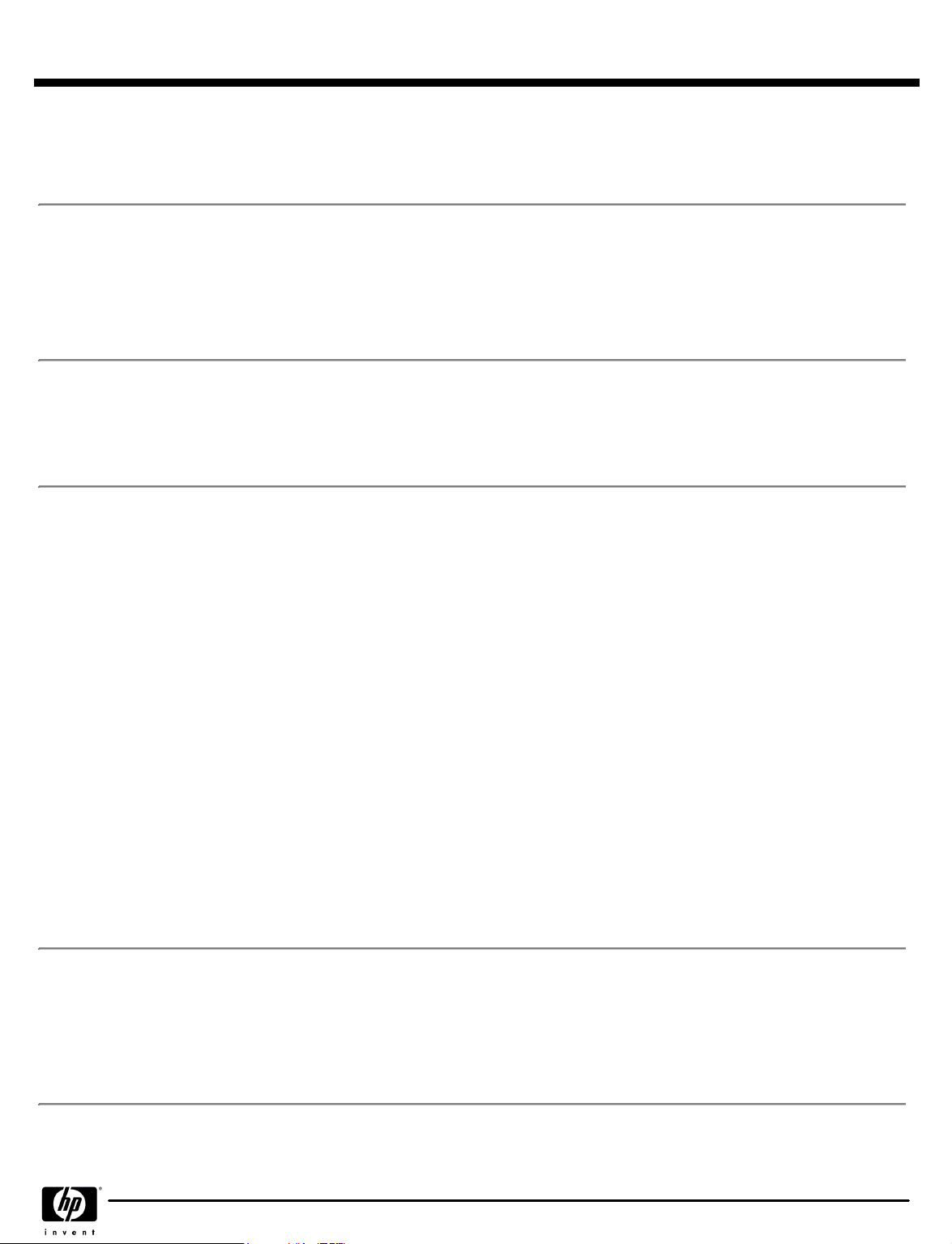
QuickSpecs
Standard Features
Expansion Card Slots
Expansion Card Slots
Expansion Card SlotsExpansion Card Slots
Media Slots
Media Slots
Media SlotsMedia Slots
Storage
Storage
StorageStorage
Interfaces
Interfaces
InterfacesInterfaces
Two Type I/II PC Card
Two Type I/II PC Card
Two Type I/II PC CardTwo Type I/II PC Card
slots or one Type III PC
slots or one Type III PC
slots or one Type III PCslots or one Type III PC
Card slot
Card slot
Card slotCard slot
6-in-1 Media Reader
6-in-1 Media Reader
6-in-1 Media Reader6-in-1 Media Reader
Hard Drives
Hard Drives
Hard DrivesHard Drives
NOTE:
NOTE:
NOTE: NOTE:
Optical Drives
Optical Drives
Optical DrivesOptical Drives
PC Card Slot
PC Card Slot
PC Card SlotPC Card Slot
External Monitor
External Monitor
External MonitorExternal Monitor
IEEE 1394 Port
IEEE 1394 Port
IEEE 1394 PortIEEE 1394 Port
External Microphone
External Microphone
External MicrophoneExternal Microphone
Headphone/Line out
Headphone/Line out
Headphone/Line outHeadphone/Line out
Power Connector
Power Connector
Power ConnectorPower Connector
RJ-11
RJ-11
(Modem)
RJ-11RJ-11
RJ-45
RJ-45
(NIC)
RJ-45RJ-45
Fast Infrared Port
Fast Infrared Port
Fast Infrared PortFast Infrared Port
Serial Port
Serial Port
Serial PortSerial Port
S-Video TV Out
S-Video TV Out
S-Video TV OutS-Video TV Out
Parallel Port
Parallel Port
Parallel PortParallel Port
USB 2.0
USB 2.0
USB 2.0USB 2.0
Docking Connector
Docking Connector
Docking ConnectorDocking Connector
Travel Battery Connector
Travel Battery Connector
Travel Battery ConnectorTravel Battery Connector
LED Status Indicators
LED Status Indicators
LED Status IndicatorsLED Status Indicators
HP Compaq nc6140 Notebook PC
HP Compaq nc6140 Notebook PC
HP Compaq nc6140 Notebook PCHP Compaq nc6140 Notebook PC
Supports 32-bit CardBus and 16-bit PC Cards
Supports SD (Secure Digital), MMC (MultiMediaCard), Memory Stick,
Memory Stick Pro, Smart Media, xD-Picture card
CAUTION:
CAUTION:
CAUTION:CAUTION:
Memory Stick Duo Adapters. Inserting one of these cards or adapters into
your notebook can damage the memory card or adapter and/or the
notebook PC.
40-, 60-GB 5400 rpm SMART
These hard drives are customer removable and will withstand multiple insertion/removal cycles.
Integrated (12.7-mm)
(s)
Two Type I/II or One Type III
One – VGA
One
One
One
One
One
One
One (4-Mb/s support)
IrDA 4-MB compliant; IR performance will vary depending on performance
of IR peripherals and application used.
One
One (Support for NTSC/PAL)
One
Four
One
One
Thirteen
This notebook PC does not support Memory Stick Duo Cards or
DVD/CD-RW Combo
DVD+/-RW with Double Layer Technology
Audio
Audio
AudioAudio
ADI AC '97 CODEC
Integrated 16-bit Sound Blaster Pro compatible audio
Integrated stereo speakers
External volume up, volume down, and mute buttons
Stereo headphone/line out
Stereo microphone in
DA - 12375 North America — Version 5 — September 6, 2006
Page 6
Page 7
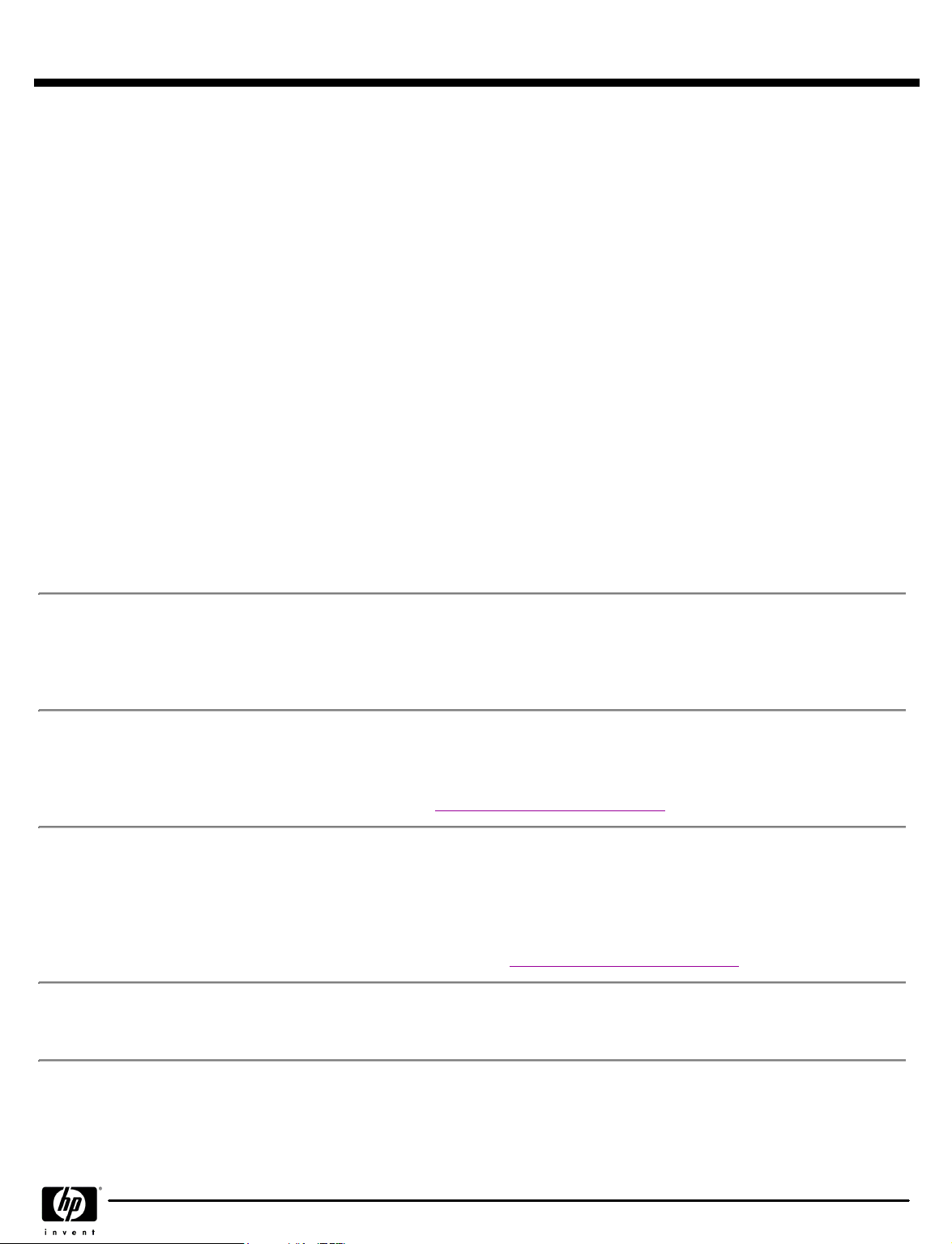
QuickSpecs
Standard Features
Software
Software
SoftwareSoftware
Preinstalled Software for
Preinstalled Software for
Preinstalled Software forPreinstalled Software for
Microsoft Windows XP
Microsoft Windows XP
Microsoft Windows XPMicrosoft Windows XP
Preloaded Software for
Preloaded Software for
Preloaded Software forPreloaded Software for
Microsoft Windows XP
Microsoft Windows XP
Microsoft Windows XPMicrosoft Windows XP
Software on CD
Software on CD
Software on CDSoftware on CD
Additional software
Additional software
Additional softwareAdditional software
available from the Web
available from the Web
available from the Webavailable from the Web
* Software is loaded on the hard drive and must be installed by running the Software Setup utility.
HP Compaq nc6140 Notebook PC
HP Compaq nc6140 Notebook PC
HP Compaq nc6140 Notebook PCHP Compaq nc6140 Notebook PC
Verizon VZAccess Manager
HP Wireless Assistant
Bluetooth for Windows
Adobe Acrobat Reader
HP Local Recovery provided by Altiris*
HP Easy Access Buttons Software
HP Mobile Print Driver
Synaptics Touchpad Driver
HP Help and Support
HP ProtectTools Security Manager:
BIOS Configuration for HP ProtectTools
Credential Manager for HP ProtectTools
Sonic RecordNow! (for optional DVD+/-RW and DVD/CDRW drives)*
Symantec Norton Antivirus with complimentary 60-day live update
Intervideo WinDVD – DVD Player (for optional DVD+/-RW, DVD/CDRW
and DVD drives)*
Intervideo WinDVD Creator – DVD Authoring (for optional DVD+/-RW
drives)
HP Client Manager Software
HP ProtectTools Security Manager:
Smart Card Security for HP ProtectTools
System Recovery for
System Recovery for
System Recovery forSystem Recovery for
Microsoft Windows XP
Microsoft Windows XP
Microsoft Windows XPMicrosoft Windows XP
systems only
systems only
systems onlysystems only
Client Management
Client Management
Client ManagementClient Management
Software
Software
SoftwareSoftware
HP Local Recovery
HP Local Recovery
HP Local RecoveryHP Local Recovery
Provided by Altiris
Provided by Altiris
Provided by AltirisProvided by Altiris
SMBIOS Version 2.3.4
SMBIOS Version 2.3.4
SMBIOS Version 2.3.4SMBIOS Version 2.3.4
Each unit is shipped with a recovery kit containing Operating System Recovery and Driver/Application
Recovery discs. These discs allow users to either recover or repair the notebook operating system and
select drivers without losing personal data. The Operating System disc also provides the option of
reinstalling the operating system software provided with the notebook.
HP Client Manager Software (CMS) provides asset tracking, alerting, diagnostics, and SoftPaq
distribution for HP business desktops, notebooks, and workstations. HP CMS is the foundation for HP
Client Management Solutions. For more information and to download HP Client Manager Software,
please refer to the HP website at
Provides data and system file protection for HP business PCs to enable fast recovery of information that is
accidentally deleted or if the system becomes corrupted. Designed for disconnected or seldomconnected users, Local Recovery protects your HP computer's data and system state by taking scheduled
snapshots, which are then stored in a protected area on the local hard disk. System backup and disaster
recovery is now simple and fast for all users, regardless of connectivity. For more information and to
download, please refer to the HP website at
System Management BIOS, previously known as DMI BIOS, is used to store system management
information.
http://www.hp.com/go/easydeploy
http://www.hp.com/go/easydeploy
.
.
DA - 12375 North America — Version 5 — September 6, 2006
Page 7
Page 8
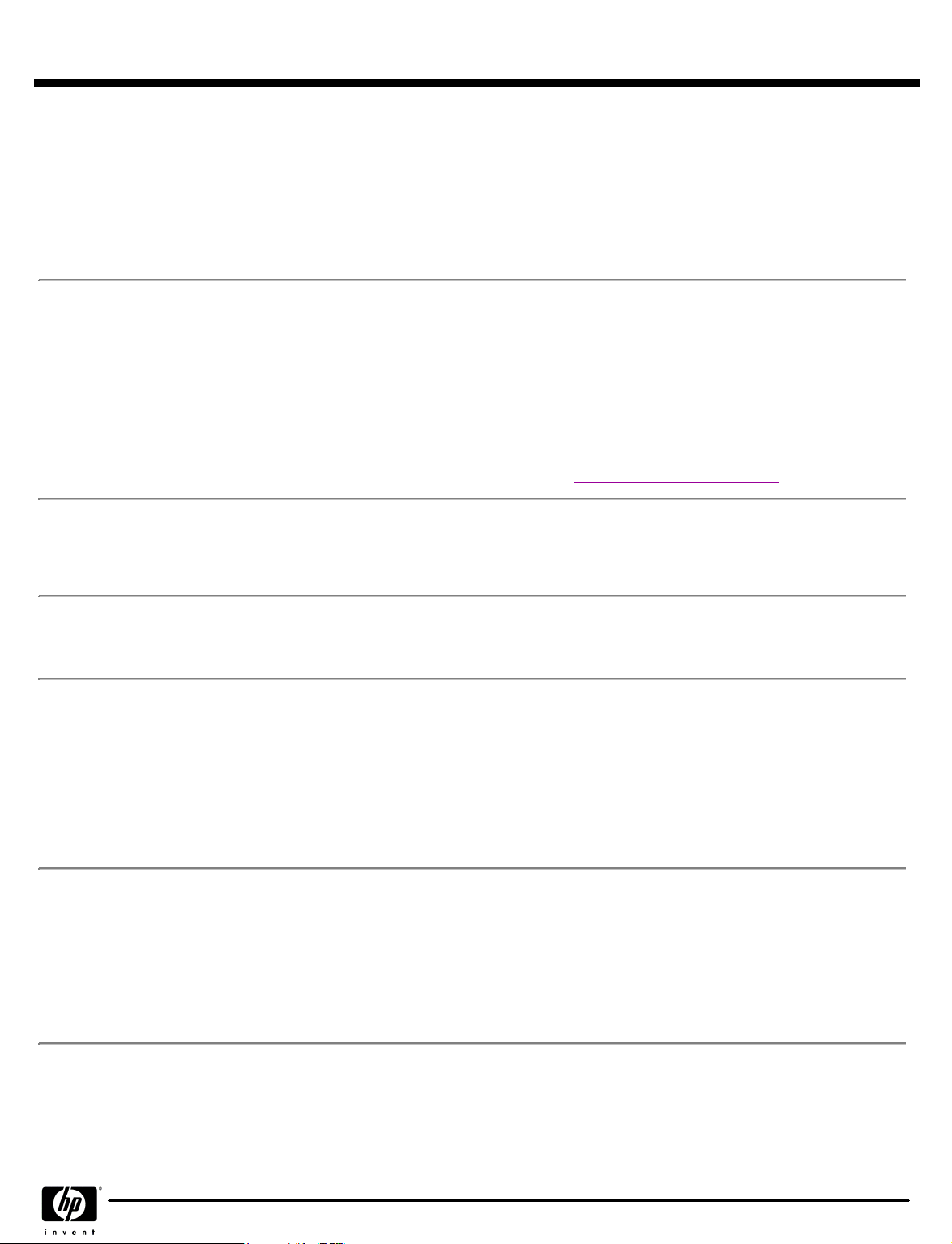
QuickSpecs
Standard Features
HP ProtectTools Security
HP ProtectTools Security
HP ProtectTools SecurityHP ProtectTools Security
Manager
Manager
ManagerManager
Security
Security
SecuritySecurity
HP ProtectTools Security Manager is the security platform for business notebooks and desktops. The HP
ProtectTools Security Manager is an extensible client security console that delivers enhanced security
capabilities through add-on software modules. Modules currently available are:
- Smart Card Security for HP ProtectTools
- BIOS Configuration for HP ProtectTools
- Credential Manager for HP ProtectTools
Standard Features
Standard Features
Standard FeaturesStandard Features
For more information on HP security solutions refer to
HP Compaq nc6140 Notebook PC
HP Compaq nc6140 Notebook PC
HP Compaq nc6140 Notebook PCHP Compaq nc6140 Notebook PC
Configuration Control Hardware
Memory Change Alert
Ownership Tag
Setup Password
Power-On Password
Drivelock
Enabled for PC Smart Card options
Kensington Lock Slot
http://www.hp.com/go/security
.
Power Supply
Power Supply
Power SupplyPower Supply
Battery
Battery
BatteryBattery
Battery Life
Battery Life
Battery LifeBattery Life
System Standby Time
System Standby Time
System Standby TimeSystem Standby Time
Power Conservation
Power Conservation
Power ConservationPower Conservation
External 65-watt slim AC adapter, 6-foot (1.8-meter) power cord included.
Total length including External AC adapter is 12 feet (3.66 meter).
HP Fast Charge technology
Primary Battery
Primary Battery
Primary BatteryPrimary Battery
Optional Travel Battery
Optional Travel Battery
Optional Travel BatteryOptional Travel Battery
Primary Battery
Primary Battery
Primary BatteryPrimary Battery
Primary Battery and
Primary Battery and
Primary Battery andPrimary Battery and
optional HP Travel Battery
optional HP Travel Battery
optional HP Travel Batteryoptional HP Travel Battery
NOTE:
NOTE:
Battery life will vary depending on the product configuration, product model, applications loaded
NOTE:NOTE:
on the product, power management settings of the product, and the product features used by the
customer. As with all batteries, the maximum capacity of this battery will decrease with time and usage.
Up to 1 week
Supports enhanced Intel SpeedStep technology with Intel Pentium M processors (allows Battery
Optimized Mode, Maximum Performance Mode, or Automatic mode)
Intel Display Power Saving technology
Hibernation
Standby
ACPI compliance
6-cell high capacity Lithium-Ion (52Wh)
8-cell high capacity Lithium-Ion (52Wh)
Up to 4 hours and 30 minutes (preliminary)
Up to 10 hours (preliminary)
DA - 12375 North America — Version 5 — September 6, 2006
Page 8
Page 9

QuickSpecs
Standard Features
Docking
Docking
DockingDocking
Service and Support
Service and Support
Service and SupportService and Support
HP Basic Docking Station
HP Advanced Docking Station
HP Adjustable Notebook Stand
HP Monitor Stand
HP's shared docking solutions provide simple and convenient port replication and cable management.
Features include Gigabit NIC pass through, modem pass through, legacy parallel and serial ports, Svideo TV out, USB 2.0 ports, integrated security mechanism*, integrated MultiBay II and ExpressCard**
slots. These docking solutions are compatible across multiple Business Notebook platforms enabling a
lower total cost of ownership.
* HP/Kensington Cable Lock required (purchased separately)
** HP Advanced Docking Station only
HP Services includes a three-year standard parts and labor warranty, pick-up or carry-in, and toll-free 7
x 24 hardware technical phone support (battery carries a one-year warranty). On-site service and
warranty upgrades are also available.
NOTE:
NOTE:
Certain restrictions and exclusions apply. Consult the HP Customer Support Center for details.
NOTE:NOTE:
http://h20000.www2.hp.com/bizsupport/TechSupport/ProductRoot.jsp
HP Compaq nc6140 Notebook PC
HP Compaq nc6140 Notebook PC
HP Compaq nc6140 Notebook PCHP Compaq nc6140 Notebook PC
.
Select Model(s)
Select Model(s)
Select Model(s)Select Model(s)
nc6140
nc6140
nc6140nc6140
EQ638AA#ABA
Smart Buy
Processor
Processor
ProcessorProcessor
Operating System
Operating System
Operating SystemOperating System
System Memory
System Memory
System MemorySystem Memory
Hard Drive
Hard Drive
Hard DriveHard Drive
Display
Display
DisplayDisplay
Graphics
Graphics
GraphicsGraphics
Video Memory
Video Memory
Video MemoryVideo Memory
Audio
Audio
AudioAudio
Optical Drive
Optical Drive
Optical DriveOptical Drive
Communications
Communications
CommunicationsCommunications
Integrated Wireless
Integrated Wireless
Integrated WirelessIntegrated Wireless
Pointing Device
Pointing Device
Pointing DevicePointing Device
Battery
Battery
BatteryBattery
Power
Power
PowerPower
Warranty**
Warranty**
Warranty**Warranty**
Intel Pentium M processor 750* (1.87-GHz, 533-MHz FSB, 2-MB L2 cache)
Genuine Windows XP Professional
512-MB 333-MHz DDR SDRAM (512-MB SODIMM in slot 1)
40-GB 5400 rpm
15.0-inch TFT XGA with 1024 x 768 resolution (up to 16 M colors internal)
Intel Graphics Media Accelerator 900
Up to 128 MB of shared video memory
ADI AC '97 CODEC, Line out/headphone and microphone jacks
DVD/CD-RW Combo
56K Fax/Modem,
Integrated NetXtreme Ethernet Controller
(10/100/1000 NIC)
HP ev2200 1xEV-DO Broadband Wireless Module WWAN,
Intel PRO/Wireless 2915ABG 802.11 a/b/g WLAN,
Bluetooth
Touchpad with scroll zone
6-cell high capacity Lithium-Ion (52Wh)
External 65W adapter
3/3/0
DA - 12375 North America — Version 5 — September 6, 2006
Page 9
Page 10

QuickSpecs
Standard Features
nc6140
nc6140
nc6140nc6140
EQ639AA#ABA
* Intel's numbering is not a measurement of higher performance.
** Certain restrictions and exclusions apply.
Processor
Processor
ProcessorProcessor
Operating System
Operating System
Operating SystemOperating System
System Memory
System Memory
System MemorySystem Memory
Hard Drive
Hard Drive
Hard DriveHard Drive
Display
Display
DisplayDisplay
Graphics
Graphics
GraphicsGraphics
Video Memory
Video Memory
Video MemoryVideo Memory
Audio
Audio
AudioAudio
Optical Drive
Optical Drive
Optical DriveOptical Drive
Communications
Communications
CommunicationsCommunications
Integrated Wireless
Integrated Wireless
Integrated WirelessIntegrated Wireless
Pointing Device
Pointing Device
Pointing DevicePointing Device
Battery
Battery
BatteryBattery
Power
Power
PowerPower
Warranty**
Warranty**
Warranty**Warranty**
Intel Pentium M processor 760* (2.0-GHz, 533-MHz FSB, 2-MB L2 cache)
Genuine Windows XP Professional
1024-MB 333-MHz DDR SDRAM (512-MB SODIMMs in slots 1 and 2)
60-GB 5400 rpm
15.0-inch TFT SXGA+wva (1400 x 1050 resolution and 16 M colors)
Intel Graphics Media Accelerator 900
Up to 128 MB of shared video memory
ADI AC '97 CODEC, Line out/headphone and microphone jacks
DVD+/-RW with Double Layer Technology
56K Fax/Modem,
Integrated NetXtreme Ethernet Controller
(10/100/1000 NIC)
HP ev2200 1xEV-DO Broadband Wireless Module WWAN,
Intel PRO/Wireless 2915ABG 802.11 a/b/g WLAN,
Bluetooth
Touchpad with scroll zone
6-cell high capacity Lithium-Ion (52Wh)
External 65W adapter
3/3/0
HP Compaq nc6140 Notebook PC
HP Compaq nc6140 Notebook PC
HP Compaq nc6140 Notebook PCHP Compaq nc6140 Notebook PC
DA - 12375 North America — Version 5 — September 6, 2006
Page 10
Page 11

QuickSpecs
Options
Memory
Memory
MemoryMemory
Storage
Storage
StorageStorage
MultiBay II Storage
MultiBay II Storage
MultiBay II StorageMultiBay II Storage
(9.5-mm)
(9.5-mm)
(9.5-mm)(9.5-mm)
NOTE:
NOTE:
Requires HP
NOTE:NOTE:
External MultiBay II or HP
Advanced Docking Station
256-MB 333-MHz DDR SDRAM
512-MB 333-MHz DDR SDRAM
1024-MB 333-MHz DDR SDRAM
60-GB 5400 rpm Primary Hard Drive
80-GB 5400 rpm Primary Hard Drive
USB Diskette Drive
HP USB Digital Drive + 256-MB Secure Digital Card
HP 40-GB Mobile USB Hard Drive
8X DVD-ROM MultiBay II Drive
24X Combo DVD/CD-RW MultiBay II Drive
2X DVD+/-RW Dual Format MultiBay II Drive
80-GB 5400 rpm MultiBay II Hard Drive
HP Compaq nc6140 Notebook PC
HP Compaq nc6140 Notebook PC
HP Compaq nc6140 Notebook PCHP Compaq nc6140 Notebook PC
DC389B
PA525A
DC890B
PA852A
EH424AA
DC361B
DL702AA
DQ549A
PA849A
PA850A
PA851A
PH357A
Communications
Communications
CommunicationsCommunications
Expansion Solutions
Expansion Solutions
Expansion SolutionsExpansion Solutions
Power
Power
PowerPower
NOTE:
NOTE:
HP Battery
NOTE:NOTE:
Charging Stations require
use of Battery Adapter Kit.
Intel PRO/Wireless 2200BG 802.11b/g wLAN Option Kit
Intel PRO/Wireless 2915ABG 802.11a/b/g wLAN Option Kit
HP Basic Docking Station
HP Advanced Docking Station
HP 3-in-1 NAS Docking Station
HP External MultiBay II
HP Monitor Stand
HP Adjustable Notebook Stand
HP 4-port USB 2.0 Hub
HP 2-bay Battery Charging Station
HP 10-bay Battery Charging Station
Battery Adapter kit #1
65W AC Adapter
90W AC Adapter
90W Auto Adapter
90W Air/Auto/AC Combo Adapter
90W Aircraft Cables
Primary 6-cell Battery Pack
HP Common Travel Battery
PF952AA#ABA
PN302AA#ABA
PA286A#ABA
PA287A#ABA
EM537AA#ABA
PA509A#ABA
PA507A
PA508A
DG954A
DT533A#ABA
DT534A#ABA
PK402A
DC359A#ABA
DC895B#ABA
DC303B
DV574A#ABA
DC899A
PB994A
PB993A
DA - 12375 North America — Version 5 — September 6, 2006
Page 11
Page 12

QuickSpecs
Options
Carrying Cases
Carrying Cases
Carrying CasesCarrying Cases
Security
Security
SecuritySecurity
Input/Output Devices
Input/Output Devices
Input/Output DevicesInput/Output Devices
HP Entry Value Case
HP Top Load Nylon
HP Executive Leather case
HP Sport Backpack
PC Card Smart Card Reader
HP/Kensington Cable Lock
USB/PS2 Keyboard
USB/PS2 Optical Mouse
HP USB Optical Travel Mouse
HP Compaq nc6140 Notebook PC
HP Compaq nc6140 Notebook PC
HP Compaq nc6140 Notebook PCHP Compaq nc6140 Notebook PC
DL617A
DC915A
PA847A
DG102A
DC350B
PC766A
DC852A#ABA
DC369A
F2100A
DA - 12375 North America — Version 5 — September 6, 2006
Page 12
Page 13

QuickSpecs
HP Compaq nc6140 Notebook PC
HP Compaq nc6140 Notebook PC
HP Compaq nc6140 Notebook PCHP Compaq nc6140 Notebook PC
Memory
Up to 2048 MB of 333-MHz DDR SDRAM
Two DIMM slots (user accessible – one under keyboard deck, one via panel on bottom of unit)
DIMM sizes supported: 256 MB, 512 MB, or 1024 MB
Standard Memory
Standard Memory
Standard MemoryStandard Memory
Optional Memory
Optional Memory
Optional MemoryOptional Memory
Upgrades
Upgrades
UpgradesUpgrades
Up to
Up to
Up toUp to
768 MB 512 MB 256 MB
1024 MB 1024 MB
1024 MB
1280 MB 1024 MB
1536 MB 1024 MB
2048 MB 1024 MB 1024 MB
512 MB (512 MB x 1)
1024 MB (512 MB x 2)
Support for up to 2048 MB of memory is available (with the installation of optional DDR SDRAM memory
kits). Both memory slots are user accessible. Please refer to the Hardware and Software Guide for
installation procedures.
Slot 1
Slot 1 Slot 2
Slot 1Slot 1
512 MB 512 MB
Slot 2
Slot 2Slot 2
Empty
256 MB
512 MB
Memory Upgrades
Memory Upgrades
Memory UpgradesMemory Upgrades
NOTE:
NOTE:
NOTE: NOTE:
standard nature of some third-party memory modules, we strongly recommend using only HP branded
memory modules to ensure compatibility. If you mix memory speeds, the system will perform at the lower
memory speed.
1024-MB 333-MHz DDR SDRAM
512-MB 333-MHz DDR SDRAM
256-MB 333-MHz DDR SDRAM
This chart does not represent all possible memory configurations. Due to the non-industry
DC890B
PA525A
DC389B
DA - 12375 North America — Version 5 — September 6, 2006
Page 13
Page 14

QuickSpecs
Storage
Removable Media Drive Support
Removable Media Drive Support
Removable Media Drive SupportRemovable Media Drive Support
HP Compaq nc6140 Notebook PC
HP Compaq nc6140 Notebook PC
HP Compaq nc6140 Notebook PCHP Compaq nc6140 Notebook PC
DVD+/-RW Drive with Double
Layer Technology
DVD/CD-RW Combo Drive
Hard Drive Support
Hard Drive Support
Hard Drive SupportHard Drive Support
60-GB 5400 rpm SMART Hard
Drive
40-GB 5400 rpm SMART Hard
Drive
Quantity Supported
Quantity Supported
Quantity SupportedQuantity Supported
One
One
Quantity Supported
Quantity Supported
Quantity SupportedQuantity Supported
One
One
Drive Bay
Drive Bay
Drive BayDrive Bay
Fixed optical drive bay
Fixed optical drive bay
Drive Bay
Drive Bay
Drive BayDrive Bay
Dedicated hard drive bay
Dedicated hard drive bay
DA - 12375 North America — Version 5 — September 6, 2006
Page 14
Page 15

QuickSpecs
Technical Specifications
System Unit
System Unit
System UnitSystem Unit
Dimensions
Dimensions
Dimensions Dimensions
Weight
Weight
WeightWeight
NOTE:
NOTE:
NOTE: NOTE:
by configuration and components. Weight includes 6-cell battery, 40-GB hard drive, 512-MB memory,
and DVD/CD-RW Combo drive. Weight varies by configuration and components.
Stand-Alone Power
Stand-Alone Power
Stand-Alone PowerStand-Alone Power
Requirements
Requirements
RequirementsRequirements
Temperature
Temperature
TemperatureTemperature
Relative Humidity
Relative Humidity
Relative HumidityRelative Humidity
Shock
Shock
ShockShock
Random Vibration
Random Vibration
Random VibrationRandom Vibration
Altitude
Altitude
AltitudeAltitude
(unpressurized)
Industry Standard
Industry Standard
Industry StandardIndustry Standard
Certifications
Certifications
CertificationsCertifications
HP Compaq nc6140 Notebook PC
HP Compaq nc6140 Notebook PC
HP Compaq nc6140 Notebook PCHP Compaq nc6140 Notebook PC
(HxWxD)
Height varies depending upon where on the notebook the measurement is made. Weight varies
1.2 in (at front) x 12.9 in x 10.8 in
30.3 mm (at front) x 328.6 mm x 274.3 mm
6.06 lb (2.75 kg)
Nominal Operating
Voltage
Average Operating Power
Max Operating Power
Operating
Non-operating
Operating
Non-operating
Operating
Non-operating
Operating
Non-operating
Operating
Non-operating
Blue Angel
UL
Energy Star
Canadian Safety
CSA (Canada)
ICES
TUV GS
Nordic Safety
Mexican Safety
Poland Compliance
Australia / NZ
Compliance
CCC
Japan Compliance
MIC
BSMI
CE Marking Compliance
KONCAR
GOST
SASO
SABS
UKRSERTCOMPUTER
18.5 V
21 W
< 65 W
32° to 95° F (0° to 35° C) (not writing optical)
41° to 95° F (5° to 35° C) (writing optical)
-4° to 140° F (-20° to 60° C)
10% to 90% relative humidity, non-condensing
5% to 95%, 101.6° F (38.7° C) maximum wet
bulb temperature
125 G, 2 ms, half-sine
200G, 2 ms, half-sine
0.75 grms
1.50 grms
-50 to 10,000 ft (-15.24 to 3,048 m)
-50 to 40,000 ft (-15.24 to 12,192 m)
No
Yes
Yes
Yes
Yes
Yes
No
No
Yes
Yes
Yes
Yes
Yes
Yes
Yes
Yes
Yes
Yes
Yes
Yes
Yes
DA - 12375 North America — Version 5 — September 6, 2006
Page 15
Page 16

QuickSpecs
Technical Specifications
65W External AC
65W External AC
65W External AC65W External AC
Adapter
Adapter
AdapterAdapter
Weight
Weight
WeightWeight
Dimensions
Dimensions
DimensionsDimensions
Input
Input
InputInput
Output
Output
OutputOutput
Environmental
Environmental
EnvironmentalEnvironmental
EMI and Safety
EMI and Safety
EMI and SafetyEMI and Safety
Certifications
Certifications
CertificationsCertifications
MTBF
MTBF
MTBFMTBF
HP Compaq nc6140 Notebook PC
HP Compaq nc6140 Notebook PC
HP Compaq nc6140 Notebook PCHP Compaq nc6140 Notebook PC
0.62 lb (0.28 kg) (adapter)
0.29 lb (0.13 kg) (power cord)
4.17 x 1.85 x 1.1 in (10.6 x 4.7 x 2.8 cm)
Operating Input Voltage
Operating Input Current
Operating Frequency
Range
Efficiency
Output Power
DC Output Current
Operating Temperature
Non-operating (storage)
Temperature
Altitude
Humidity
Storage Humidity
CE Mark: full compliance with LVD and EMC directives
Worldwide safety standards: IEC950, EN60950, UL1950, Class2, SELV
Agency approvals: C-UL-US, NORDICS, DENAN, EN55022 Class B, FCC
Class B, CISPR22 Class B, CCIB, NOM-1 NYCE
Over 200,000 hours at 25°C ambient condition
100 to 240 VAC
1.7A at 90 VAC
0.85A at 180 VAC
47 to 63 Hz AC
83% minimum at 115 VAC
65 W
18.5 V
32° to 104° F (0° to 40° C)
-4° to 149° F (-20° to 65° C)
0 to 10,000 ft (0 to 3,048 m)
20% to 80%
10% to 90%
52Wh Primary 6-Cell
52Wh Primary 6-Cell
52Wh Primary 6-Cell52Wh Primary 6-Cell
Battery
Battery
BatteryBattery
Dimensions
Dimensions
DimensionsDimensions
Weight
Weight
WeightWeight
Cells/Type
Cells/Type
Cells/TypeCells/Type
Energy
Energy
EnergyEnergy
Temperature
Temperature
TemperatureTemperature
Battery Re-Charge Time
Battery Re-Charge Time
Battery Re-Charge TimeBattery Re-Charge Time
(H x W x L)
0.8 x 2.1 x 8.0 in (2.0 x 5.3 x 20.3 cm)
0.737 lb (0.335 kg)
6-cell Lithium-Ion
Voltage
Watt-hour Capacity
Amp-hour Capacity
Operating (Charging)
Operating (Discharging)
Non-operating
System in OFF Mode or
Standby
System ON
HP Fast Charge
Technology
10.8V
52Wh
4.8Ah
32° to 113° F (0° to 45° C)
14° to 140° F (–10° to 60° C)
–4° to 140° F (–20° to 60° C)
2.5 hours
3 to 5 hours (depending on system power
consumption)
Charges the battery up to 90% within 1.5 hours
when system is OFF
DA - 12375 North America — Version 5 — September 6, 2006
Page 16
Page 17

QuickSpecs
Technical Specifications
Optional HP 8-Cell
Optional HP 8-Cell
Optional HP 8-CellOptional HP 8-Cell
Extended Life Battery
Extended Life Battery
Extended Life BatteryExtended Life Battery
Dimensions
Dimensions
DimensionsDimensions
Weight
Weight
WeightWeight
Cells/Type
Cells/Type
Cells/TypeCells/Type
Energy
Energy
EnergyEnergy
Temperature
Temperature
TemperatureTemperature
Battery Re-Charge Time
Battery Re-Charge Time
Battery Re-Charge TimeBattery Re-Charge Time
Fuel Gauge
Fuel Gauge
Fuel GaugeFuel Gauge
(H x W x L)
HP Compaq nc6140 Notebook PC
HP Compaq nc6140 Notebook PC
HP Compaq nc6140 Notebook PCHP Compaq nc6140 Notebook PC
1.0 x 3.9 x 8.7 in (2.5 x 10.0 x 22.0 cm)
1.00 lb (0.455 kg)
8-cell Lithium-Ion
Voltage
Watt-hour Capacity
Amp-hour Capacity
Operating (Charging)
Operating (Discharging)
Non-operating
System in OFF mode or
Standby
System ON
HP Fast Charge
Technology
When pressed, LEDs light indicating level of charge remaining on battery
14.4V
52Wh
3.6Ah
32° to 113° F (0° to 45° C)
14° to 140° F (–10° to 60° C)
–4° to 140° F (–20° to 60° C)
3 hours
3 to 5 hours (depending on system power
consumption)
Charges the battery up to 90% within 90 minutes
when system is OFF
15.0-Inch Color TFT
15.0-Inch Color TFT
15.0-Inch Color TFT15.0-Inch Color TFT
XGA Display
XGA Display
XGA DisplayXGA Display
Active Area
Active Area
Active AreaActive Area
Diagonal Size
Diagonal Size
Diagonal SizeDiagonal Size
Surface Treatment
Surface Treatment
Surface TreatmentSurface Treatment
Number of Colors
Number of Colors
Number of ColorsNumber of Colors
Contrast Ratio
Contrast Ratio
Contrast RatioContrast Ratio
Refresh Rate
Refresh Rate
Refresh RateRefresh Rate
Brightness
Brightness
BrightnessBrightness
Pixel Resolution
Pixel Resolution
Pixel ResolutionPixel Resolution
Backlight
Backlight
BacklightBacklight
PPI
PPI
PPIPPI
Viewing Angle
Viewing Angle
Viewing AngleViewing Angle
(W x H)
12.0 x 9.0 in (30.4 x 22.8 cm)
15.0 in (38.0 cm)
Anti-glare
Up to 16M
300:1 (typical)
60 Hz
150 nit (typical)
Pitch
Pitch
PitchPitch
Format
Format
FormatFormat
Configuration
Configuration
ConfigurationConfiguration
CCFL
86
±45° Horizontal, ±25° Vertical (typical)
0.296 mm
1024 x 768
RGB Stripe
DA - 12375 North America — Version 5 — September 6, 2006
Page 17
Page 18

QuickSpecs
Technical Specifications
15.0-Inch Color TFT
15.0-Inch Color TFT
15.0-Inch Color TFT15.0-Inch Color TFT
SXGA+wva Display
SXGA+wva Display
SXGA+wva DisplaySXGA+wva Display
Active Area
Active Area
Active AreaActive Area
Diagonal Size
Diagonal Size
Diagonal SizeDiagonal Size
Surface Treatment
Surface Treatment
Surface TreatmentSurface Treatment
Number of Colors
Number of Colors
Number of ColorsNumber of Colors
Contrast Ratio
Contrast Ratio
Contrast RatioContrast Ratio
Refresh Rate
Refresh Rate
Refresh RateRefresh Rate
Brightness
Brightness
BrightnessBrightness
Pixel Resolution
Pixel Resolution
Pixel ResolutionPixel Resolution
Backlight
Backlight
BacklightBacklight
PPI
PPI
PPIPPI
Character Display
Character Display
Character DisplayCharacter Display
Total Power Consumption
Total Power Consumption
Total Power ConsumptionTotal Power Consumption
Viewing Angle
Viewing Angle
Viewing AngleViewing Angle
(W x H)
HP Compaq nc6140 Notebook PC
HP Compaq nc6140 Notebook PC
HP Compaq nc6140 Notebook PCHP Compaq nc6140 Notebook PC
12.0 x 9.0 in (30.4 x 22.8 cm)
15.0 in (38.0 cm)
Anti-glare
Up to 16 M
300:1 (typical)
60 Hz
180 nit (typical)
Pitch
Format
Configuration
CCFL
116
80 x 25
5.8 W
±60° Horizontal, ±50° Vertical (typical)
0.217 mm
1400 x 1050
RGB Stripe
Hard Drives
Hard Drives
Hard DrivesHard Drives
60-GB 5400 rpm
60-GB 5400 rpm
60-GB 5400 rpm60-GB 5400 rpm
Drive Weight
Drive Weight
Drive WeightDrive Weight
Capacity
Capacity
CapacityCapacity
Height
Height
HeightHeight
Width
Width
WidthWidth
Interface
Interface
InterfaceInterface
Transfer Rate
Transfer Rate
Transfer RateTransfer Rate
Seek Time
Seek Time
Seek TimeSeek Time
(typical reads, including
settling)
Rotational Speed
Rotational Speed
Rotational SpeedRotational Speed
Logical Blocks
Logical Blocks
Logical BlocksLogical Blocks
Operating Temperature
Operating Temperature
Operating TemperatureOperating Temperature
Features
Features
FeaturesFeatures
0.22 lb (101 g)
60 GB
0.37 in (9.5 mm)
2.75 in (70 mm)
ATA-7
Synchronous (maximum)
Single Track
Average
Maximum
5400 rpm
117,210,240
41° to 131° F (5° to 55° C)
ATA Security
100 MB/s (Drive Capability)
3 ms
13 ms
24 ms
DA - 12375 North America — Version 5 — September 6, 2006
Page 18
Page 19

QuickSpecs
Technical Specifications
40-GB 5400 rpm
40-GB 5400 rpm
40-GB 5400 rpm40-GB 5400 rpm
Removable Storage Drives – Fixed Bay
Removable Storage Drives – Fixed Bay
Removable Storage Drives – Fixed BayRemovable Storage Drives – Fixed Bay
Drive Weight
Drive Weight
Drive WeightDrive Weight
Capacity
Capacity
CapacityCapacity
Height
Height
HeightHeight
Width
Width
WidthWidth
Interface
Interface
InterfaceInterface
Transfer Rate
Transfer Rate
Transfer RateTransfer Rate
Seek Time
Seek Time
Seek TimeSeek Time
(typical reads, including
settling)
Rotational Speed
Rotational Speed
Rotational SpeedRotational Speed
Logical Blocks
Logical Blocks
Logical BlocksLogical Blocks
Operating Temperature
Operating Temperature
Operating TemperatureOperating Temperature
Features
Features
FeaturesFeatures
0.22 lb (101 g)
40 GB
0.37 in (9.5 mm)
2.75 in (70 mm)
ATA-7
Synchronous (maximum)
Single Track
Average
Maximum
5400 rpm
78,140,160
41° to 131° F (5° to 55° C)
ATA Security
HP Compaq nc6140 Notebook PC
HP Compaq nc6140 Notebook PC
HP Compaq nc6140 Notebook PCHP Compaq nc6140 Notebook PC
100 MB/s (Drive Capability)
3 ms
13 ms
24 ms
DVD/CD-RW Combo
DVD/CD-RW Combo
DVD/CD-RW ComboDVD/CD-RW Combo
Drive
Drive
DriveDrive
Access Times
Access Times
Access TimesAccess Times
Max Data Transfer Rate
Max Data Transfer Rate
Max Data Transfer RateMax Data Transfer Rate
Transfer Mode
Transfer Mode
Transfer ModeTransfer Mode
Interface
Interface
InterfaceInterface
Supported Media
Supported Media
Supported MediaSupported Media
Supported Media
Supported Media
Supported Media Supported Media
Max Media Capacity
Max Media Capacity
Max Media CapacityMax Media Capacity
(read)
Max Media Capacity
Max Media Capacity
Max Media CapacityMax Media Capacity
(write)
Transport
Transport
TransportTransport
(read)
(write)
Random
24X CD-ROM
8X DVD
24X CD-R
24X CD-RW
Multiword DMA Mode 2
EIDE
CD-DA, CD+(E)G, CD-MIDI, CD-TEXT, CD-ROM, CD-ROM XA, MIXED
MODE CD, CD-I, CD-I Bridge (Photo-CD, Video CD), Multisession CD
(Photo-CD, CD-EXTRA, Portfolio, CD-R, CD-RW), CD-R, CD-RW, DVDROM (DVD-5, DVD-9, DVD-10, DVD-18), DVD-R, DVD-RW, DVD+R,
DVD+RW
CD-R, CD-RW
4.7 GB
700 MB
Tray loading
<110 ms CD
<130 ms DVD
3,600 KB/s
10,800 KB/s
3,600 KB/s
3,600 KB/s
DA - 12375 North America — Version 5 — September 6, 2006
Page 19
Page 20

QuickSpecs
Technical Specifications
DVD+/-RW SuperMulti
DVD+/-RW SuperMulti
DVD+/-RW SuperMultiDVD+/-RW SuperMulti
with Double Layer
with Double Layer
with Double Layerwith Double Layer
MultiBay II Drive
MultiBay II Drive
MultiBay II DriveMultiBay II Drive
Dimensions
Dimensions
DimensionsDimensions
Weight
Weight
WeightWeight
Access Times
Access Times
Access TimesAccess Times
Max Data Transfer Rate
Max Data Transfer Rate
Max Data Transfer RateMax Data Transfer Rate
Transfer Mode
Transfer Mode
Transfer ModeTransfer Mode
Interface
Interface
InterfaceInterface
Supported Media
Supported Media
Supported MediaSupported Media
Supported Media
Supported Media
Supported Media Supported Media
Max Media Capacity
Max Media Capacity
Max Media CapacityMax Media Capacity
(read)
Max Media Capacity
Max Media Capacity
Max Media CapacityMax Media Capacity
(write)
Transport
Transport
TransportTransport
(read)
(write)
HP Compaq nc6140 Notebook PC
HP Compaq nc6140 Notebook PC
HP Compaq nc6140 Notebook PCHP Compaq nc6140 Notebook PC
0.37 x 5.51 x 5.04 in (0.95 x 14.0 x 12.8 cm)
0.45 lb (205 g)
Random
24X CD-ROM
8X DVD
24X CD-R
10X CD-RW
4X DVD+R
2.4X DVD+RW
4X DVD-R
2X DVD-RW
2X DVD-RAM
Multiword DMA Mode 2
EIDE
CD-DA, CD+(E)G, CD-MIDI, CD-TEXT, CD-ROM, CD-ROM XA, MIXED
MODE CD, CD-I, CD-I Bridge (Photo-CD, Video CD), Multisession CD
(Photo-CD, CD-EXTRA, Portfolio, CD-R, CD-RW), CD-R, CD-RW, DVDROM (DVD-5, DVD-9, DVD-10, DVD-18), DVD-R, DVD-RW, DVD+R,
DVD+RW
CD-R, CD-RW, DVD+R, DVD+RW, DVD-R, DVD-RW
8.5 GB
4.7 GB
Tray Loading
<150 ms CD
<125 ms DVD
3,600 KB/s
10,800 KB/s
3,600 KB/s
1,500 KB/s
5,400 KB/s
3,240 KB/s
5,400 KB/s
2,700 KB/s
2,700 KB/s
Audio
Audio
AudioAudio
Hardware
Hardware
HardwareHardware
Implementation
Implementation
ImplementationImplementation
Volume Controls
Volume Controls
Volume ControlsVolume Controls
Full Duplex
Full Duplex
Full DuplexFull Duplex
Sound Blaster Pro
Sound Blaster Pro
Sound Blaster ProSound Blaster Pro
compatible
compatible
compatiblecompatible
Microphone Jack
Microphone Jack
Microphone JackMicrophone Jack
Headphone/Line Out
Headphone/Line Out
Headphone/Line OutHeadphone/Line Out
Jack
Jack
JackJack
DA - 12375 North America — Version 5 — September 6, 2006
ADI AC ‘97 CODEC
Up, down, and mute buttons
Yes
Yes
Stereo or mono
Stereo
Page 20
Page 21

QuickSpecs
Technical Specifications
Audio Output Quality
Audio Output Quality
Audio Output QualityAudio Output Quality
Internal Speakers
Internal Speakers
Internal SpeakersInternal Speakers
Communications
Communications
CommunicationsCommunications
Integrated NetXtreme
Integrated NetXtreme
Integrated NetXtremeIntegrated NetXtreme
Gigabit Ethernet
Gigabit Ethernet
Gigabit EthernetGigabit Ethernet
Controller
Controller
ControllerController
NIC)
(10/100/1000
Frequency Response
Frequency Response
Frequency ResponseFrequency Response
Signal to Noise Ratio
Signal to Noise Ratio
Signal to Noise RatioSignal to Noise Ratio
Total Harmonic Distortion
Total Harmonic Distortion
Total Harmonic DistortionTotal Harmonic Distortion
Noise Floor
Noise Floor
Noise FloorNoise Floor
Play/Record Sampling
Play/Record Sampling
Play/Record SamplingPlay/Record Sampling
Rate
Rate
(s)
RateRate
AD/DA Resolution
AD/DA Resolution
AD/DA ResolutionAD/DA Resolution
Power Rating
Power Rating
Power RatingPower Rating
Impedance
Impedance
ImpedanceImpedance
Ethernet Features
Ethernet Features
Ethernet FeaturesEthernet Features
Power Management
Power Management
Power ManagementPower Management
Performance Features
Performance Features
Performance FeaturesPerformance Features
Manageability
Manageability
ManageabilityManageability
NIC Device Driver Name
NIC Device Driver Name
NIC Device Driver NameNIC Device Driver Name
Drivers Available
Drivers Available
Drivers AvailableDrivers Available
HP Compaq nc6140 Notebook PC
HP Compaq nc6140 Notebook PC
HP Compaq nc6140 Notebook PCHP Compaq nc6140 Notebook PC
20 Hz - 20 kHz
>85 dB
0.01%
-110 dB
7 kHz - 48 kHz
16 bit
2 Watts
4 Ohms
10 Mbit/s operation (10BASE-T; IEEE 802.3i; IEEE 802.3 clauses 13-14)
100 Mbit/s operation (100BASE-TX; IEEE 802.3u; IEEE 802.3 clauses 21-
30)
1000 Mbit/s operation (1000BASE-T; IEEE 802.3z and 802.3ab; IEEE
802.3 clauses 34-42)
Auto-Negotiation (Automatic Speed Selection)
Full Duplex Operation at all Speeds, Half Duplex operation at 10 and 100
Mbit/s
IEEE 802.1p QoS (Quality of Service) Support
IEEE 802.3x Flow Control (IEEE 802.3 clauses 31-32; configurable)
ACPI 1.1a compliant -- multiple power modes
Situation-sensitive features reduce power consumption
NIC Battery Saving Mode (enabled by default)
TCP/IP/UDP Checksum Offload (configurable)
Microsoft Large Send Offload (configurable)
TCP Segmentation Offload
CPU Task Offload
Adaptive Interrupts
Wake-on-LAN from all Power-Managed States (configurable; Magic Packet
and Microsoft Wake-Up Frame)
PXE 2.0 Remote Boot
Statistics Gathering (SNMP MIB II, Ethernet-like MIB, Ethernet MIB (802.3x,
clause 30))
Comprehensive diagnostic and configuration software suite
Cable Analyzer
Broadcom NetXtreme Gigabit Ethernet
Microsoft Windows XP
Microsoft Windows 2000
DA - 12375 North America — Version 5 — September 6, 2006
Page 21
Page 22

QuickSpecs
Technical Specifications
Agere Systems AC'97
Agere Systems AC'97
Agere Systems AC'97Agere Systems AC'97
Modem
Modem
ModemModem
Form Factor
Form Factor
Form FactorForm Factor
Power Management
Power Management
Power ManagementPower Management
Support
Support
SupportSupport
Approvals/
Approvals/
Approvals/Approvals/
Certifications
Certifications
CertificationsCertifications
Data Mode Capabilities
Data Mode Capabilities
Data Mode CapabilitiesData Mode Capabilities
Fax Mode Capabilities
Fax Mode Capabilities
Fax Mode CapabilitiesFax Mode Capabilities
Command Set
Command Set
Command SetCommand Set
HP Compaq nc6140 Notebook PC
HP Compaq nc6140 Notebook PC
HP Compaq nc6140 Notebook PCHP Compaq nc6140 Notebook PC
MDC Daughtercard
APM Revision 1.2, ACPI
UL, CSA, NEMKO, CCIB, Industry Canada, FCC Part 68, CTR21, FCC Part
15 Class B, Canadian ICES-003 Class B, C.I.S.P.R.22, Australian ACA, CE
Mark, Other Countries
56K modem (a-law, mu-law)
V.8bis
V.80
V44, V.42bis, MNP5 (Compression)
V.42 (LAPM, MNP2-4) (Error Correction)
V.34 (file date: 10/96)
Optional symbol rates:
Optional symbol rates:
Optional symbol rates:Optional symbol rates:
2800, 3429
Asymmetric Symbol rates
Synchronous primary channel data signaling rates:
Synchronous primary channel data signaling rates:
Synchronous primary channel data signaling rates:Synchronous primary channel data signaling rates:
3600, 31200
Automatic rate re-negotiation
V.32bis
V.32
V.23
V.22bis
V.22
V.21
Bell 212A
Bell 103J
TIA/EIA-578-B (Class 1)
T.30, T.4 (Group 3)
V.17
V.29
V.27ter
V.21 Channel 2
V.250 (Partial)
TIA-602
Identification: +GMI, +GMM, +GMR
Port control: +IPR, +ICF, +IFC, +ILRR
Modulation: +MS, +MR, +MA
Error control: +ES, +ER, +EB, +ESR, +ETBM
Data compression: +DS, +DR
V.251
DA - 12375 North America — Version 5 — September 6, 2006
Page 22
Page 23

QuickSpecs
Technical Specifications
HP ev2200 1xEV-DO
HP ev2200 1xEV-DO
HP ev2200 1xEV-DOHP ev2200 1xEV-DO
Broadband Wireless
Broadband Wireless
Broadband WirelessBroadband Wireless
Module
Module
ModuleModule
Band and Power Class
Band and Power Class
Band and Power ClassBand and Power Class
Wireless Protocol
Wireless Protocol
Wireless ProtocolWireless Protocol
Standards
Standards
StandardsStandards
Wireless Parametric
Wireless Parametric
Wireless ParametricWireless Parametric
Standards
Standards
StandardsStandards
Interoperability
Interoperability
InteroperabilityInteroperability
Frequency Band
Frequency Band
Frequency BandFrequency Band
Data Rates
Data Rates
Data RatesData Rates
Maximum Output Power
Maximum Output Power
Maximum Output PowerMaximum Output Power
Power Consumption
Power Consumption
Power ConsumptionPower Consumption
(maximum)
Power Consumption,
Power Consumption,
Power Consumption,Power Consumption,
Sleep Mode
Sleep Mode
Sleep ModeSleep Mode
Power Management
Power Management
Power ManagementPower Management
Antenna Type
Antenna Type
Antenna TypeAntenna Type
Form Factor
Form Factor
Form FactorForm Factor
Weight
Weight
WeightWeight
Dimensions
Dimensions
Dimensions Dimensions
Width x Thickness)
Voltage, Operating
Voltage, Operating
Voltage, OperatingVoltage, Operating
Temperature, Operating
Temperature, Operating
Temperature, OperatingTemperature, Operating
(from TIA/EIA/IS-98-D)
Temperature, Non-
Temperature, Non-
Temperature, Non-Temperature, Nonoperating, 96 hours
operating, 96 hours
operating, 96 hoursoperating, 96 hours
MIL-STD 202 Method
108)
Humidity, Non-operating
Humidity, Non-operating
Humidity, Non-operatingHumidity, Non-operating
Configuration Utilities
Configuration Utilities
Configuration UtilitiesConfiguration Utilities
LED Activity
LED Activity
LED ActivityLED Activity
(Packet Mode)
(Length x
(from
HP Compaq nc6140 Notebook PC
HP Compaq nc6140 Notebook PC
HP Compaq nc6140 Notebook PCHP Compaq nc6140 Notebook PC
0 (North American Cellular) – Class III;
1 (North American PCS) – Class II
CDMA 1x Release 0/A;
IS-95A, IS-95B, IS-2000
Meets or exceeds TIA/EIA IS-98-D
CDG 22 (TIA/EIA/IS-95-A)
CDG 53(TIA/EIA/IS-95-B)
C.S0031 (TIA/EIA/IS-2000)
CDG 64 (TIA/EIA/IS-2000)
C.S0032 (TIA/EIA/IS-866)
Dual Band: 800 MHz (Cellular) and 1900 MHz (PCS)
IS-856 rates up to 2.4 Mbps
IS-2000 data rates up to 307.2 kbps
24dBm (+/-1)
500mA
1.7mA – 3.5mA
USB selective suspend
CDMA slotted mode sleep and dormant modes
High efficiency dual band antennae with spatial diversity, mounted in the
display enclosure
PCI-Express MiniCard
0.35 oz (10 g)
2.01 x 1.18 x 0.18 in (51 x 30 x 4.5 mm)
3.3v +/- 10%
-22° to 140° F (-30° to 60° C) (full RF performance)
-22° to 167° F (-30° to 75° C) (reduced RF performance)
-40° to 185° F (-40° to 85° C)
85% relative humidity for 48 hours @ 185° F (85° C) (non-condensing)
Verizon Wireless VZAccess Manager
LED Off – Radio Off;
Solid LED On – Radio On
Intel PRO/Wireless
Intel PRO/Wireless
Intel PRO/WirelessIntel PRO/Wireless
2915ABG 802.11a/b/g
2915ABG 802.11a/b/g
2915ABG 802.11a/b/g2915ABG 802.11a/b/g
WLAN
WLAN
WLANWLAN
Wireless LAN Standards
Wireless LAN Standards
Wireless LAN StandardsWireless LAN Standards
Interoperability
Interoperability
InteroperabilityInteroperability
Frequency Band
Frequency Band
Frequency BandFrequency Band
DA - 12375 North America — Version 5 — September 6, 2006
IEEE 802.11a
IEEE 802.11b
IEEE 802.11g
Wi-Fi certified
Cisco Compatible Exensions Program compliant
(details at
2.4 GHz and 5 GHz
http://www.hp.com/go/notebooks/WLAN
)
Page 23
Page 24

QuickSpecs
Technical Specifications
Data Rates
Data Rates
Data RatesData Rates
Modulation
Modulation
ModulationModulation
Security
Security
SecuritySecurity
Sub-channels
Sub-channels
Sub-channelsSub-channels
Media Access Protocol
Media Access Protocol
Media Access ProtocolMedia Access Protocol
Network Architecture
Network Architecture
Network ArchitectureNetwork Architecture
Models
Models
ModelsModels
Roaming
Roaming
RoamingRoaming
Output Power
Output Power
Output PowerOutput Power
Output Power
Output Power
Output PowerOutput Power
power varies by data
2
rate)
Power Consumption
Power Consumption
Power ConsumptionPower Consumption
Power Management
Power Management
Power ManagementPower Management
Receiver Sensitivity
Receiver Sensitivity
Receiver SensitivityReceiver Sensitivity
Antenna type
Antenna type
Antenna typeAntenna type
Range
Range
RangeRange
Form Factor
Form Factor
Form FactorForm Factor
Weight
Weight
WeightWeight
Dimensions
Dimensions
DimensionsDimensions
Operating Voltage
Operating Voltage
Operating VoltageOperating Voltage
Temperature
Temperature
TemperatureTemperature
Humidity
Humidity
HumidityHumidity
Altitude
Altitude
AltitudeAltitude
802.11b: 1, 2, 5.5, 11 Mbps
802.11a/g: 6, 9, 12, 18, 24, 36, 48, 54 Mbps
Direct Sequence Spread Spectrum
DBPSK, DQPSK, CCK, OFDM
1111
(for CKK)216 dBm +/- 2 dB
(for OFDM;
3333
Supports 64- and 128-bit WEP, WPA, WPA2, hardware-accelerated AES,
802.1x authentication types EAP-TLS, EAP-TTLS, PEAP-GTC, PEAPMSCHAPv2, LEAP, EAP-FAST.
Support for Cisco Security Features (proven compatibility with Cisco Aironet
infrastructure products through the Cisco Compatible Extensions Program).
Multinational support with frequency bands and channels compliant to local
regulations.
CSMA/CA (Collision Avoidance) with ACK
Ad-hoc (Peer to Peer)
Infrastructure (Access Point Required)
IEEE 802.11 compliant roaming between access points
15 dBm +2/-5 dB
Transmit: 1.8 Watts (max)
Receive: 1.4 Watts (max)
Idle mode: 100 mW (nominal)
Sleep mode: 60 mW (max)
ACPI compliant power management
802.11 Compliant Power Saving Mode
54 Mbps: -72 dBm, 11 Mbps: -89 dBm , 1 Mbps: -97 dBm
High efficiency dual band antenna with polarization diversity, mounted in the
display enclosure
802.11 a – Typical
(@6 Mbps)
802.11 b – Typical
(@1 Mbps)
802.11 g – Typical
(@1 Mbps)
MiniPCI Type IIIB
0.026 lb (11.75 gm) (max)
0.20 x 1.75 x 2.34 in (4.9 x 44.6 x 59.8 mm)
3.3v +/- 10%
Operating
Non-operating
Operating
Non-operating
Operating
Non-operating
HP Compaq nc6140 Notebook PC
HP Compaq nc6140 Notebook PC
HP Compaq nc6140 Notebook PCHP Compaq nc6140 Notebook PC
600 feet – Outdoor Open Area
150 feet – Indoor, Office environment
1200 feet – Outdoor Open Area
300 feet – Indoor, Office environment
1200 feet – Outdoor Open Area
300 feet – Indoor, Office environment
32° to 176° F (0° to 80° C)
-40° to 176° F (-40° to 80° C)
10% to 90% (non-condensing)
5% to 95% (non-condensing)
0 to 10,000 ft (3,048 m)
0 to 50,000 ft (15,240 m)
DA - 12375 North America — Version 5 — September 6, 2006
Page 24
Page 25

QuickSpecs
Technical Specifications
HP Compaq nc6140 Notebook PC
HP Compaq nc6140 Notebook PC
HP Compaq nc6140 Notebook PCHP Compaq nc6140 Notebook PC
HP Integrated Module
HP Integrated Module
HP Integrated ModuleHP Integrated Module
with Bluetooth Wireless
with Bluetooth Wireless
with Bluetooth Wirelesswith Bluetooth Wireless
Technology
Technology
TechnologyTechnology
Configuration Utility
Configuration Utility
Configuration UtilityConfiguration Utility
1.
Check latest software/driver release for updates on supported security features.
2.
Maximum output power may vary by country according to local regulations.
3.
Receiver sensitivity is measured at a packet error rate of 8% for 802.11b (CKK modulation) and a
packet error rate of 10% for 802.11a/g (OFDM modulation).
4.
WLAN supplier's client utility is required for Cisco Compatible Extensions support. WLAN may also
be compatible with certain third-party software supplicants.
Bluetooth Specification
Bluetooth Specification
Bluetooth SpecificationBluetooth Specification
Dimensions
Dimensions
DimensionsDimensions
Frequency Band
Frequency Band
Frequency BandFrequency Band
Number of Available
Number of Available
Number of AvailableNumber of Available
Channels
Channels
ChannelsChannels
Data Rates and
Data Rates and
Data Rates andData Rates and
Throughput
Throughput
ThroughputThroughput
Transmit Power
Transmit Power
Transmit PowerTransmit Power
Receiver Sensitivity
Receiver Sensitivity
Receiver SensitivityReceiver Sensitivity
Power Consumption
Power Consumption
Power ConsumptionPower Consumption
Antenna
Antenna
AntennaAntenna
Range
Range
RangeRange
Electrical Interface
Electrical Interface
Electrical InterfaceElectrical Interface
OS Support
OS Support
OS SupportOS Support
Bluetooth Software
Bluetooth Software
Bluetooth SoftwareBluetooth Software
Supported
Supported
SupportedSupported
Link Topology
Link Topology
Link TopologyLink Topology
Security
Security
SecuritySecurity
Power Management
Power Management
Power ManagementPower Management
Certifications
Certifications
CertificationsCertifications
Temperature
Temperature
TemperatureTemperature
4444
Choice of Configuration Utility:
Intel PROSet for Microsoft Windows 2000 or XP (required for Cisco
Compatible Extensions support)
Microsoft Windows XP Wireless Network Connection Manager
2.0 Compliant
1.02 x 0.55 x 0.22 in (26 x 14 x 5.7 mm)
2402 to 2480 MHz
79 (1 MHz) available channels
3 Mbps data rate; throughput up to 2.17 Mbps
Synchronous Connection Oriented links up to 3, 64 kbps, voice channels
Asynchronous Connection Less links 2178.1 kbps/177.1 kbps asymmetric or
1306.9 kbps symmetric
-6 dBm to 4 dBm (Bluetooth Class II)
Better than -80 dBM at 0.1 % raw bit error rate
Peak (Tx) 264 mW
Peak (Rx) 231 mW
Sleep <1 mW
Internally integrated within module
Up 33 ft (10 m)
USB 2.0 compliant
Microsoft Windows Plug and Play compliant
Microsoft Windows XP Professional and Home
Microsoft Windows 2000
Broadcom Bluetooth for Windows
Microsoft Windows XP Bluetooth Software
Point to Point, Multipoint Pico Nets up to 7 slaves
Full support of Bluetooth Security Provisions
Microsoft Windows ACPI, and USB Bus Support
Self configurable to optimize power conservation in all operating modes,
including Standby, Hold, Park, and Sniff
All necessary regulatory approvals for supported countries, including:
FCC (47 CFR) Part 15C, Section 15.247 & 15.249
ETS 300 328, ETS 300 826
Low Voltage Directive IEC950
UL, CSA, and CE Mark
Operating
-4° to 158° F (-20° to 70° C)
DA - 12375 North America — Version 5 — September 6, 2006
Page 25
Page 26

QuickSpecs
Technical Specifications
HP Compaq nc6140 Notebook PC
HP Compaq nc6140 Notebook PC
HP Compaq nc6140 Notebook PCHP Compaq nc6140 Notebook PC
Humidity
Humidity
HumidityHumidity
Altitude
Altitude
AltitudeAltitude
Bluetooth Profiles
Bluetooth Profiles
Bluetooth ProfilesBluetooth Profiles
Supported
Supported
SupportedSupported
*
indicates the profile is also supported by Microsoft Windows XP SP2
Non-operating
Operating
Non-operating
Operating
Non-operating
(with Bluetooth for Windows 4.0 software)
Serial Port Profile (SPP)*
Dial-Up Networking (DUN)*
Generic Object Exchange Profile (GOEP)
Object Push Profile (OPP)*
File Transfer Profile (FTP)
Synchronization Profile (SYNC)
Hard Copy Cable Replacement (HCRP)*
Personal Area Networking Profile (PAN)*
Human Interface Device Profile (HID)*
FAX Profile (FAX)
Basic Imaging Profile (BIP)
Headset Profile (HSP)
Hands Free Profile (HFP)
Advanced Audio Distribution Profile (A2DP)
-40° to 176° F (-40° to 80° C)
10% to 90%
5% to 95%
15,000 ft (4,572 m)
40,000 ft (12,192 m)
Copyright © 2006 Hewlett-Packard Development Company, L.P.
All rights reserved. Microsoft, Windows and Windows XP are registered trademarks or trademarks of Microsoft Corporation in the
U.S. and/or other countries. Pentium, Celeron, Centrino, and SpeedStep are registered trademarks or trademarks of Intel
Corporation in the U.S. and/or other countries. Bluetooth is a registered trademark of Bluetooth SIG, Inc., in the U.S. and other
countries. All other product names mentioned herein may be trademarks of their respective companies.
The information contained herein is subject to change without notice and is provided "as is" without warranty of any kind. The
warranties for HP products are set forth in the express limited warranty statements accompanying such products. Nothing herein
should be construed as constituting an additional warranty. HP shall not be liable for technical or editorial errors or omissions
contained herein.
DA - 12375 North America — Version 5 — September 6, 2006
Page 26
