Page 1
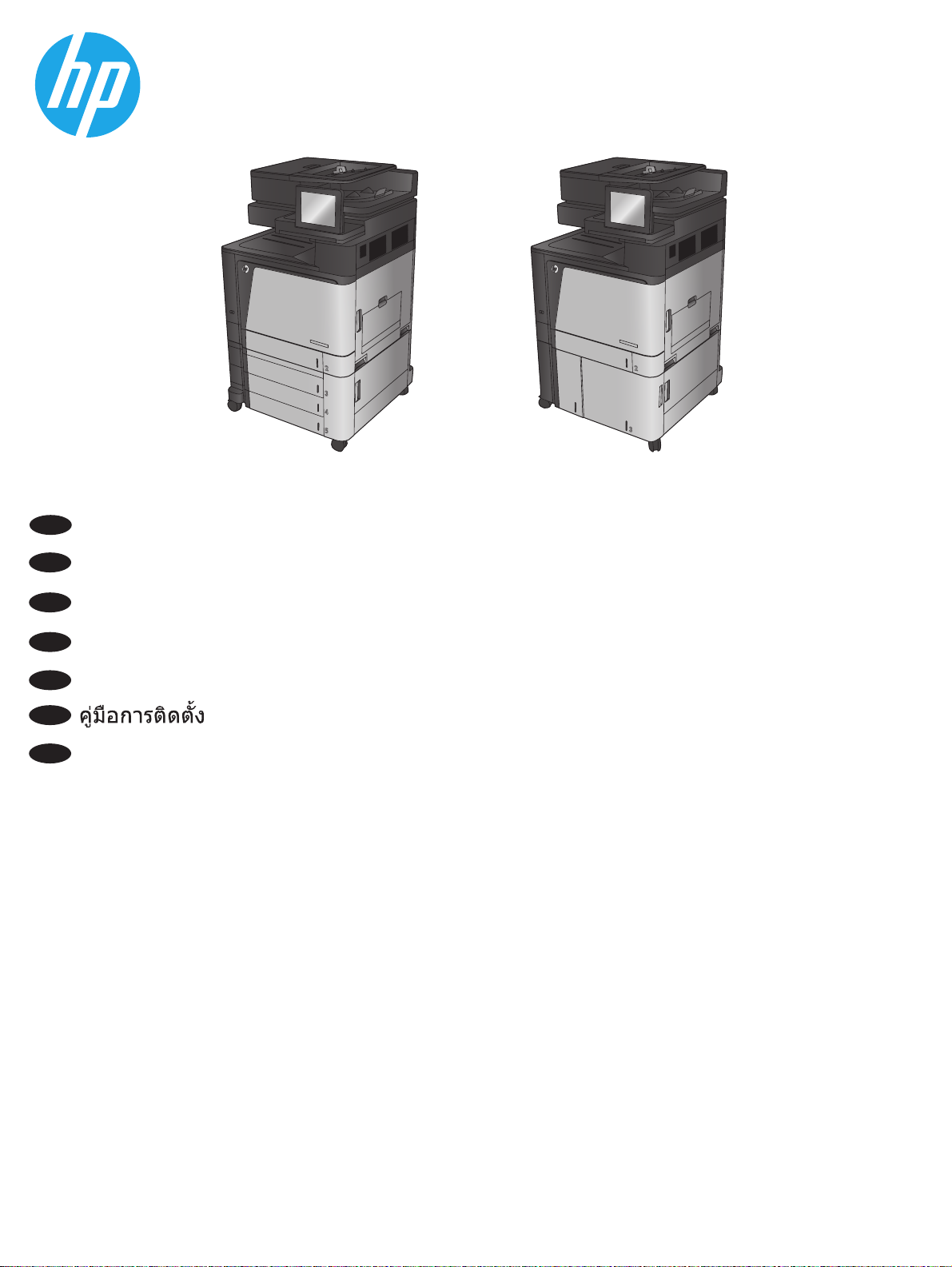
EN
Installation Guide
COLOR LASERJET ENTERPRISE FLOW MFP M880
M880z+M880z
ZHCN
安装指南
ID
Panduan Penginstalan
JA
設置ガイド
KO
설치 설명서
TH
ZHTW
安裝指南
Page 2
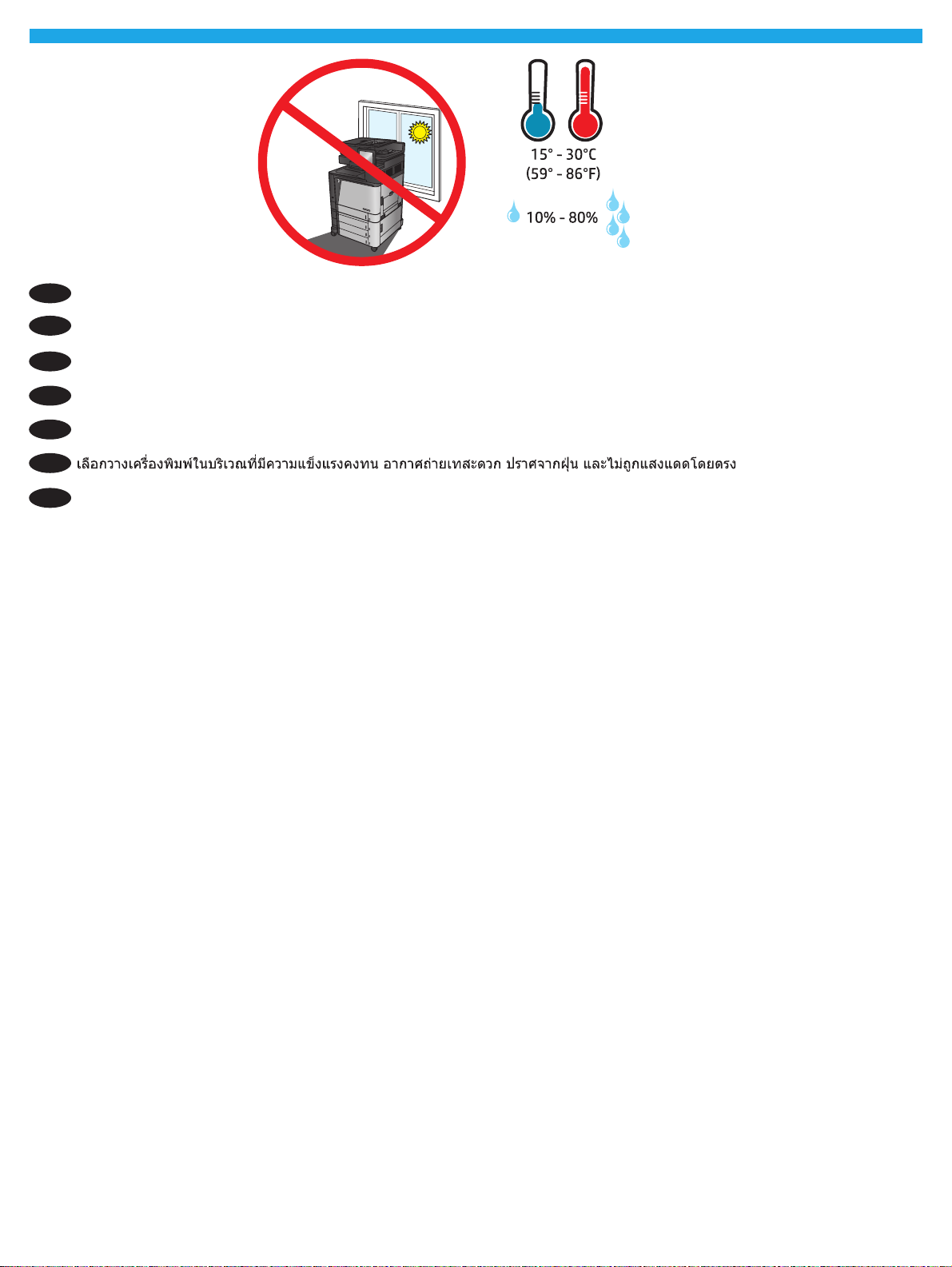
1
Select a sturdy, well-ventilated, dust-free area, away from direct sunlight to position the product.
EN
ZHCN
选择一个稳固、通风良好、无尘且远离直射日光的区域放置产品。
ID
Untuk meletakkan produk, pilih tempat yang kokoh, berventilasi baik, bebas debu, dan jauh dari sinar matahari langsung.
プリンタの設置場所には、直射日光を避け、通気がよく埃の少ない、しっかりした場所を選んでください。
JA
직사광선을 피하여 바닥이 단단하고 환기가 잘 되며 먼지가 없는 장소를 선택하여 제품을 내려 놓습니다.
KO
TH
ZHTW
請選擇一個平整穩固、通風良好且沒有灰塵的區域放置本產品,並避免陽光直射。
1
Page 3
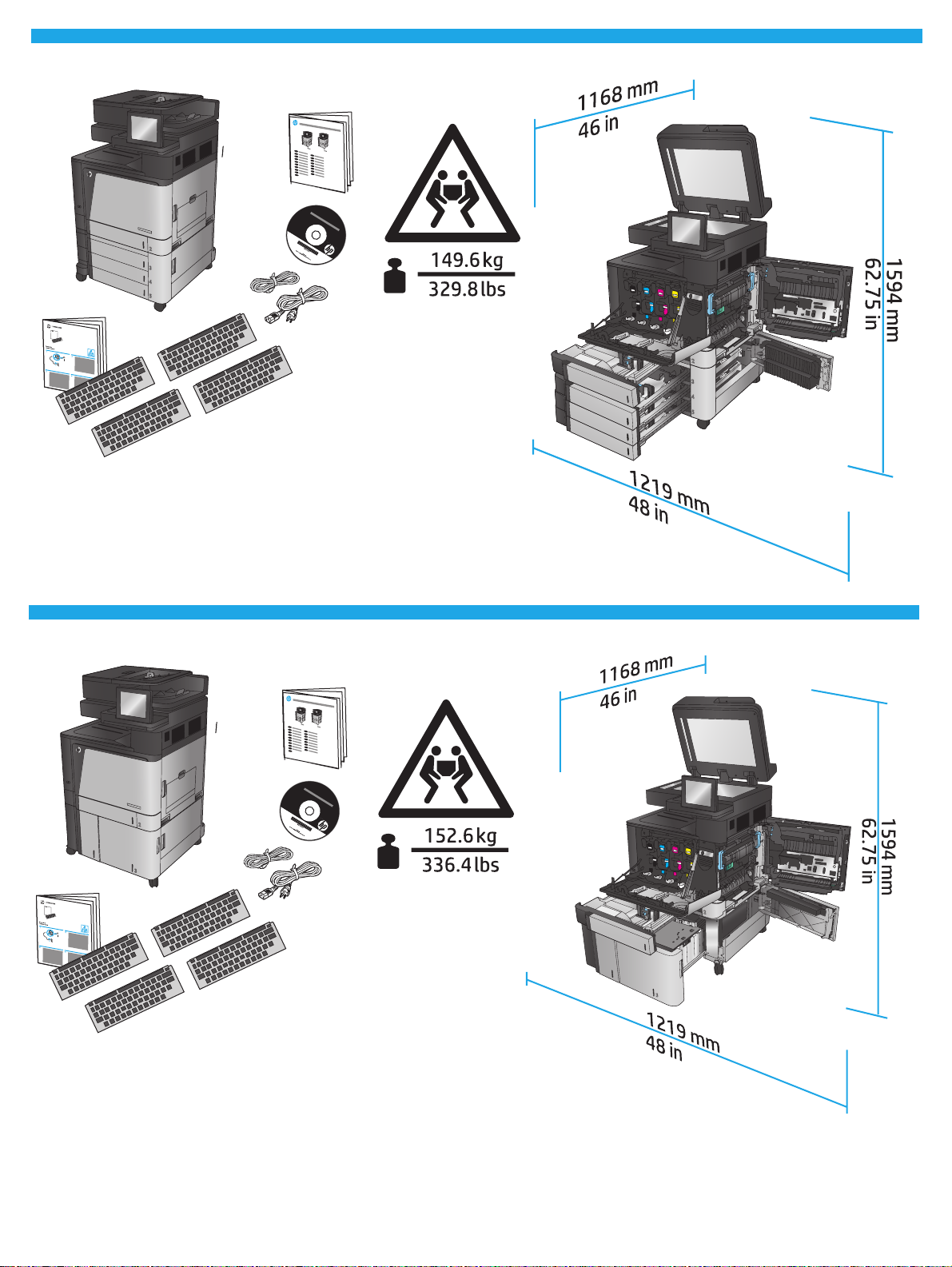
2
M880z
M880z+
2
Page 4
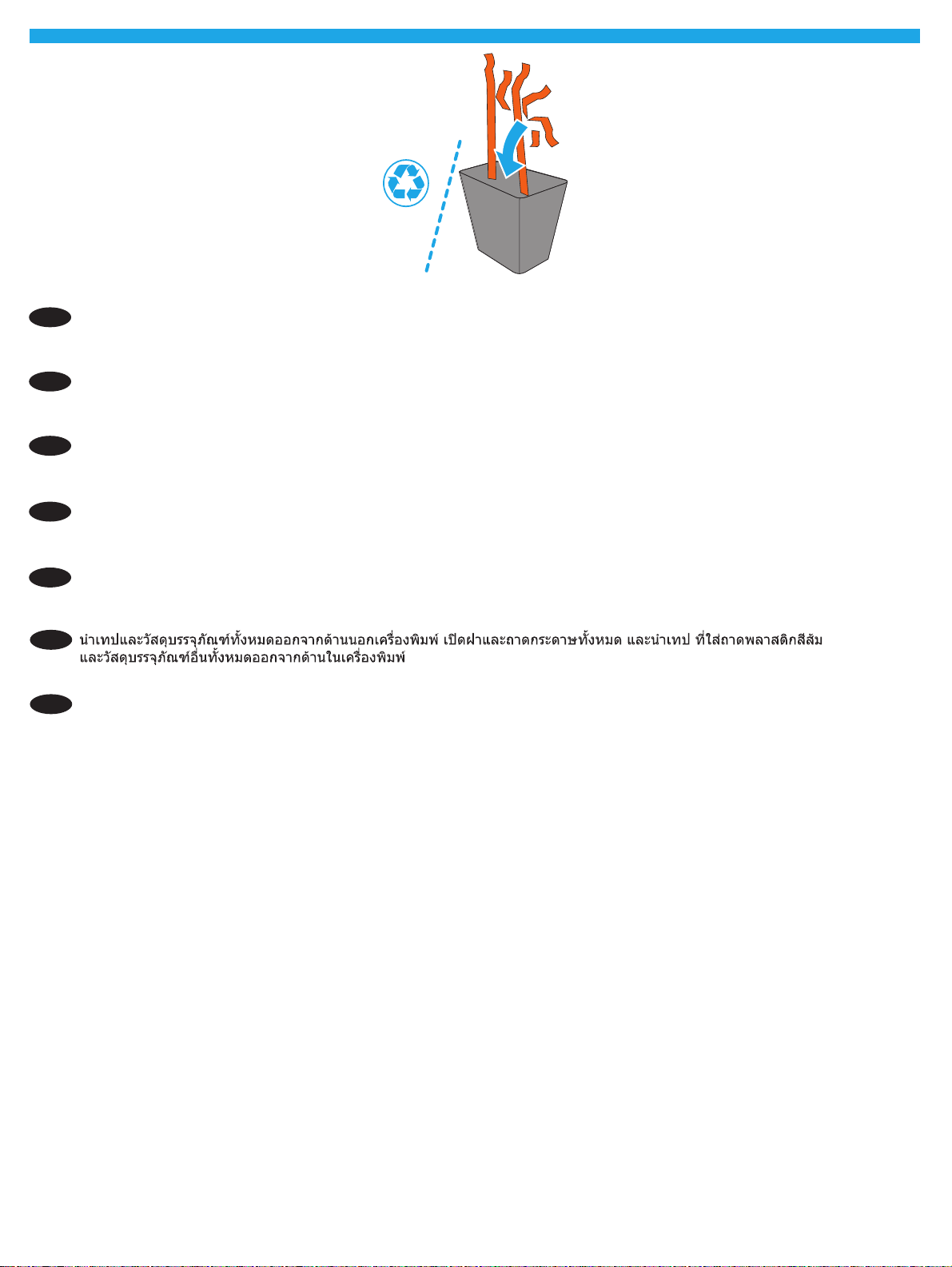
3
ZHCN
Remove all tape and packing material from outside the product. Open all doors and paper trays, and remove all tape, orange plastic tray
EN
inserts, and other packing material from inside the product.
去除产品外部所有的胶带和包装材料。打开所有挡盖和纸盘,然后去除产品内部的所有胶带、纸盘中的橙
色塑料填充物以及其它包装材料。
Lepas semua perekat dan materi kemasan dari bagian luar produk. Buka semua pintu dan baki kertas, lalu lepas semua perekat, sisipan baki
ID
plastik oranye, dan materi kemasan lainnya dari dalam produk.
プリンタ外部に付いているテープと梱包材をすべて取り除きます。 すべてのドアと用紙トレイを開き、プリンタ内部に付いている
JA
テープ、オレンジ色のプラスチック製トレイ インサート、その他の梱包材をすべて取り除きます。
제품 겉면의 테이프와 포장재를 모두 벗겨냅니다. 모든 도어와 용지함을 열고 제품 내부의 테이프, 주황색 플라스틱 용지함 삽입물 및 기타
KO
포장재를 모두 벗겨냅니다.
TH
移除產品外的所有膠帶與包裝材料。 打開所有擋門和紙匣,然後移除產品內部的所有膠帶、橘色紙匣塑膠護片,以及其他包裝材料。
ZHTW
3
Page 5
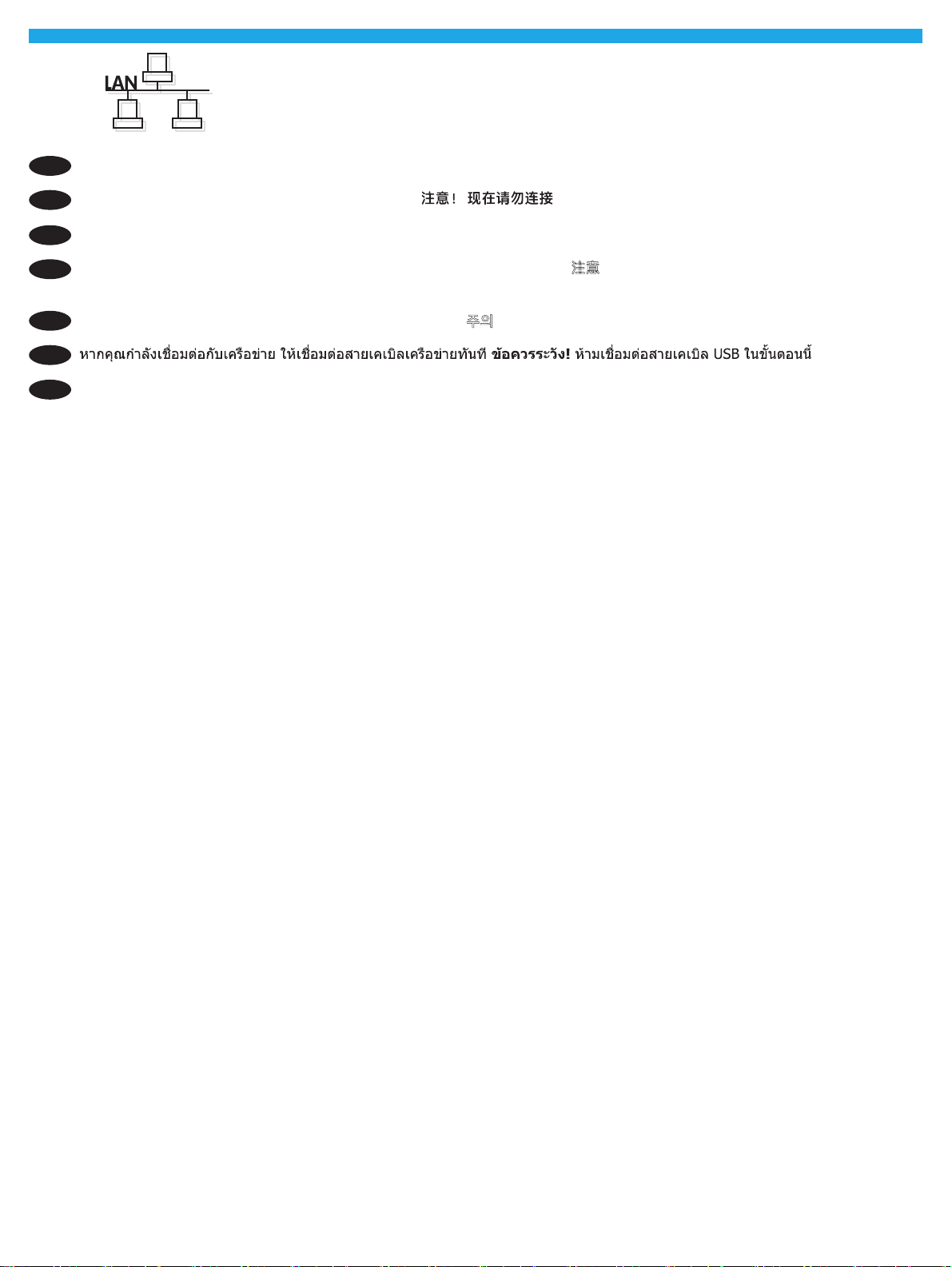
4
If you are connecting to a network, connect the network cable now. Caution! Do not connect the USB cable now.
EN
如果要连接到网络,则现在连接网络电缆。 USB 电缆。
ZHCN
Jika Anda tersambung ke jaringan, sambungkan kabel jaringan sekarang. Perhatian! Jangan sambungkan kabel USB sekarang.
ID
ネットワークに接続している場合は、ネットワーク ケーブルを接続します。
JA
ださい。
KO
네트워크에 연결 중인 경우 바로 네트워크 케이블을 연결합니다.
TH
ZHTW
如果您要連接至網路,請立即連接網路纜線。 注意! 請勿現在連接 USB 纜線。
주의! 지금 USB 케이블을 연결해서는 안 됩니다.
注意! この時点では、USB ケーブルを接続しないでく
4
Page 6

5
Connect the phone cord for fax. A country/region specic adapter for the RJ11 telephone cord may be required to connect to the telephone
EN
jack.
连接传真电话线。可能需要 RJ11 电话线的国家/地区特定适配器,才能连接到电话插孔。
ZHCN
Sambungkan kabel telepon untuk faks. Adaptor spesik negara/kawasan tertentu untuk kabel telepon RJ11 mungkin diperlukan untuk
ID
menyambungkannya ke soket telepon.
ファックスの電話コードを接続します。 国/地域によっては、RJ11 電話コード用の特別なアダプタを電話のジャックに接続する必
JA
要があります。
KO
팩스용 전화 코드를 연결합니다. 전화기 잭에 연결하려면 RJ11 전화 코드의 국가/지역별 어댑터가 필요할 수 있습니다.
TH
連接傳真電話線。可能需要有特定國家/地區適用的 RJ11 電話線配接器,以連接至電話插孔。
ZHTW
5
Page 7

6
Connect the power cable between the product and a grounded ac outlet. Turn on the product. On the control panel, set the language, the
EN
keyboard layout, the date/time format, and the time zone. When the Home screen appears, touch Initial Setup, and enable basic product
functions.
NOTE: For advanced setup for network-connected products, enter the product IP address in the address bar of a Web browser after software
installation is complete. To nd the IP address, touch the Network
CAUTION: Make sure your power source is adequate for the product voltage rating. The voltage rating is on the product label. The product uses
either 100-127 Vac or 220-240 Vac and 50/60 Hz. To prevent damage to the product, use only the power cable that is provided with
the product.
用电源线将本产品连接到接地的交流电源插座。打开产品。在控制面板上,设置语言、键盘布局、日期/时
ZHCN
间格式以及时区。显示主屏幕后,轻触
注:要对已连网的产品进行高级设置,请在软件安装完毕后在 Web 浏览器的地址栏中输入产品 IP 地址。要找
IP 地址,请轻触产品控制面板上的“网络” 按钮。
到该
小心:确保电源符合产品的额定电压要求。额定电压标注在产品标签上。本产品使用 100-127 伏(交流)或
220-240
伏(交流),50/60 赫兹。为防止损坏本产品,请仅使用本产品附带的 电源线。
初始设置,然后启用基本产品功能。
button on the product control panel.
Sambungkan kabel daya antara produk dan stopkontak AC yang diarde. Hidupkan produk. Pada panel kontrol, atur bahasa, tata letak keyboard,
ID
format tanggal/waktu, dan zona waktu. Bila layar Awal ditampilkan, sentuh Initial Setup (Pengaturan Awal), lalu aktifkan fungsi produk dasar.
CATATA N: Untuk pengaturan lanjutan pada produk yang tersambung ke jaringan, masukkan alamat IP produk di kolom alamat browser Web
setelah penginstalan perangkat lunak selesai. Untuk menemukan alamat IP, sentuh tombol Jaringan
PERHATIAN: Pastikan sumber daya telah memadai untuk tingkat tegangan produk. Tingkat tegangan tercantum pada label produk. Produk
ini menggunakan 100-127 Vac atau 220-240 Vac dan 50/60 Hz. Untuk mencegah kerusakan pada produk, gunakan hanya kabel daya yang
disertakan bersama produk.
電源ケーブルで、プリンタをアース付き AC コンセントに接続します。プリンタの電源を入れます。コントロール パネルで、言
JA
語、キーボードのレイアウト、日付/時刻の形式、タイムゾーンを設定します。ホーム画面が表示されたら、[
タッチし、基本的なプリンタ機能を有効にします。
注記:ネットワーク接続プリンタの高度なセットアップを行う場合は、ソフトウェアのインストール完了後、Web ブラウザのアド
レス バーにプリンタの IP アドレスを入力します。IP アドレスは、プリンタのコントロール パネル上のネットワーク
ッチして確認できます。
注意:使用する電源が、プリンタの定格電圧に適しているか確認してください。定格電圧は製品ラベルに記載されています。プリ
ンタで使用する電圧は 100~127VAC または 220~240VAC、周波数は 50/60Hz です。プリンタの損傷を防ぐため、プリンタに付属の
電源ケーブル以外は 使用しないでください。
전원 케이블을 제품과 접지된 AC 콘센트 사이에 연결합니다. 전원을 켭니다. 제어판에서 언어, 키보드 레이아웃, 날짜/시간 형식 및 시간대를
KO
설정합니다. 홈 화면이 나타나면
참고: 네트워크 연결된 제품에서 고급 설정을 수행하려면 소프트웨어 설치를 완료한 후 웹 브라우저의 주소 표시줄에 제품 IP 주소를
입력합니다. IP 주소를 찾으려면 제품 제어판에서 네트워크
주의: 콘센트의 전압이 제품 전압에 맞는지 확인합니다. 전압은 제품 레이블에 나와 있습니다. 제품에서는 100-127Vac 또는 220-240Vac 및
50/60Hz를 사용합니다. 제품의 손상을 방지하려면 제품과 함께 제공된 전원 케이블만 사용합니다.
초기 설정을 누르고 기본 제품 기능을 활성화합니다.
버튼을 누릅니다.
pada panel kontrol produk.
初期セットアップ] を
ボタンにタ
6
Page 8

TH
使用電源線連接產品及接地的 AC 插座。開啟產品電源。 在控制面板上設定語言、鍵盤配置、日期/時間格式與時區。當主畫面出現
ZHTW
時,點選起始設定,並啟用基本的產品功能。
註:若要進行網路連線產品的進階設定,請在軟體安裝完成後,於網頁瀏覽器的位址列輸入產品 IP 位址。若要尋找 IP 位址,請點選產
品控制面板上的「網路」
按鈕。
注意:確定電源適合本產品的電壓額定。電壓額定請見產品標籤。 本產品使用 100-127 VAC 或 220-240 VAC,50/60 Hz。為了避免產品
損壞,請僅使用產品隨附的 電源線。
7
Page 9

7
1
3
2
4
M880z
1
2
8
Page 10

3
M880z+
4
1
3
2
4
/7 5
$�
9
Page 11

8
ZHCN
Windows: Do not connect the USB cable until prompted during the software installation in the next step.
EN
Mac: Connect the USB cable now.
Windows:直到软件安装过程的下一步中出现提示后,再连接 USB 电缆。
Mac:现在连接 USB 电缆。
Windows: Jangan sambungkan kabel USB hingga diminta saat penginstalan perangkat lunak berlangsung pada langkah berikutnya.
ID
Mac: Sambungkan kabel USB sekarang.
Windows
JA
Mac
Windows: 다음 단계에서 소프트웨어를 설치하는 동안 메시지가 나타날 때까지 USB 케이블을 연결하지 마십시오.
KO
Mac: USB 케이블을 지금 연결하십시오.
TH
Windows:請勿連接 USB 纜線,直到下一步驟中的軟體安裝期間出現提示。
ZHTW
Mac:立即連接 USB 纜線。
:次の手順でソフトウェアのインストール中にメッセージが表示されるまで、USB ケーブルを接続しないでください。
:USB ケーブルを接続します。
10
Page 12

9
Windows: Install the product software from the CD. Follow the on-screen instructions. See the Install Notes le on the product CD for more
EN
specic software installation instructions.
Mac: Mac installer software is not included on the CD. The CD provides steps to download the Mac installer software from www.hp.com.
The steps to download the Mac installer software are as follows: Go to www.hp.com/support, select the country/region,
and then click Drivers & Software. Enter a product name or number. In the Download Options area, click Drivers, Software &
Firmware. Click the operating system version, and then click the Download button.
NOTE: For advanced setup for network-connected products, enter the product IP address in the address bar of a Web browser after software
installation is complete. To nd the IP address, touch the Network
For more product and problem-solving information, see the User Guide on the product CD, and go to the following Web sites:
• In the US, go to www.hp.com/support/colorljowMFPM880.
• Outside the US, go to www.hp.com/support. Select your country/region. Click Product Support & Troubleshooting. Enter the product name,
and then select Search.
Windows:从 CD 安装产品软件。按照屏幕上的说明进行操作。有关具体的软件安装说明,请参阅产品 CD 上的
ZHCN
安装注释文件。
Mac:CD 上不含 Mac 安装程序软件。CD 提供从 www.hp.com 下载 Mac 安装程序软件的步骤。
Mac 安装程序软件的步骤如下:访问 www.hp.com/support,选择国家/地区,然后单击 Drivers & Software
下载
(驱动程序和软件)。 输入产品名称或编号。在 Download Options(下载选项)区域中,单击 Drivers, Software &
Firmware
(驱动程序、软件和固件)。单击操作系统版本,然后单击 Download(下载)按钮。
注:要对已连网的产品进行高级设置,请在软件安装完毕后在 Web 浏览器的地址栏中输入产品 IP 地址。要找
IP 地址,请轻触产品控制面板上的“网络” 按钮。
到该
有关产品及问题解决方面的更多信息,请参阅产品
• 在美国,请访问 www.hp.com/support/colorljowMFPM880。
•
在美国以外,请访问 www.hp.com/support。选择所在国家/地区。单击 Product Support & Troubleshooting
(产品支持和故障排除)。输入产品名称,然后选择 Search(搜索)。
button on the product control panel.
CD 上的《用户指南》,也可访问以下网站:
Windows: Instal perangkat lunak produk dari CD. Ikuti petunjuk di layar. Untuk petunjuk penginstalan perangkat lunak yang lebih spesik, lihat
ID
le Catatan Penginstalan pada CD produk.
Mac: Perangkat lunak penginstal Mac tidak disertakan dalam CD. CD ini memberikan langkah-langkah untuk men-download perangkat lunak
penginstal Mac dari www.hp.com.
Berikut adalah langkah-langkah untuk men-download perangkat lunak penginstal Mac: Kunjungi www.hp.com/support, pilih negara/kawasan,
lalu klik Drivers & Software (Driver & Perangkat Lunak). Masukkan nama atau nomor produk. Dalam area Download Options (Pilihan
Download), klik Drivers, Software & Firmware (Driver, Perangkat Lunak, & Firmware). Klik versi sistem operasi, lalu klik tombol Download.
CATATA N: Untuk pengaturan lanjutan pada produk yang tersambung ke jaringan, masukkan alamat IP produk di kolom alamat browser Web
setelah penginstalan perangkat lunak selesai. Untuk menemukan alamat IP, sentuh tombol Jaringan
Untuk informasi produk dan cara mengatasi masalah lebih lanjut, lihat Panduan Pengguna pada CD produk, lalu kunjungi situs Web berikut:
• Di wilayah AS, kunjungi www.hp.com/support/colorljowMFPM880.
• Di luar wilayah AS, kunjungi www.hp.com/support. Pilih negara/kawasan. Klik Product Support & Troubleshooting (Dukungan Produk &
Cara Mengatasi Masalah). Masukkan nama produk, lalu pilih Search (Cari).
pada panel kontrol produk.
11
Page 13

Windows:CD からプリンタのソフトウェアをインストールします。画面の指示に従って実行してください。特定のソフトウェアの
JA
詳細なインストール手順については、プリンタ CD のインストール メモ ファイルを参照してください。
Mac
:Mac のインストーラ ソフトウェアは CD に含まれません。CD には www.hp.com から Mac のインストーラ ソフトウェアをダウ
ンロードする手順が収録されています。
Mac のインストーラ ソフトウェアをダウンロードする手順は次のとおりです。www.hp.com/support に移動し、国/地域を選択しま
す。[Drivers & Software] (ドライバ & ソフトウェア) をクリックします。製品名または番号を入力します。[Download Options]
(ダウンロード オプション) 領域で [Drivers, Software & Firmware] (ドライバ、ソフトウェア、およびファームウェア) をクリックしま
す。オペレーティング システムのバージョンをクリックし、[Download] (ダウンロード) をクリックします。
注記:ネットワーク接続プリンタの高度なセットアップを行う場合は、ソフトウェアのインストール完了後、Web ブラウザのアド
レス バーにプリンタの IP アドレスを入力します。IP アドレスは、プリンタのコントロール パネル上のネットワーク
ッチして確認できます。
プリンタや問題解決の詳細情報については、プリンタ CD に収録されているユーザー ガイドを参照するか、次の Web サイトにアク
セスしてください。
• 米国の場合は、www.hp.com/support/colorljowMFPM880 にアクセスします。
• 米国以外の場合は、www.hp.com/support にアクセスし、 国/地域を選択します。 次に [Product Support & Troubleshooting]
(製品サポート保守情報) をクリックします。製品名を入力し、[Search] (検索) を選択します。
Windows: CD에서 제품 소프트웨어를 설치합니다. 화면에 표시되는 지시 사항에 따릅니다. 소프트웨어 설치에 대한 자세한 내용은 제품 CD의
KO
설치 참고 사항 파일을 참조하십시오.
Mac: Mac 설치 소프트웨어는 CD에 들어있지 않지만 www.hp.com에서 Mac 설치 소프트웨어를 다운로드하는 방법이 CD에 나와 있습니다.
Mac 설치 소프트웨어를 다운로드하는 방법은 다음과 같습니다. 다음 사이트 www.hp.com/support에서 국가/지역을 선택 하고
소프트웨어를 누릅니다. 제품 이름이나 번호를 입력합니다. 다운로드 옵션으로 들어가서 드라이버, 소프트웨어 및 펌웨어를 누릅니다. 운영
체제 버전을 누른 다음
다운로드 버튼을 누릅니다.
참고: 네트워크 연결된 제품에서 고급 설정을 수행하려면 소프트웨어 설치를 완료한 후 웹 브라우저의 주소 표시줄에 제품 IP 주소를
입력합니다. IP 주소를 찾으려면 제품 제어판에서 네트워크
버튼을 누릅니다.
제품 및 문제 해결 정보에 대한 자세한 내용은 제품 CD의 사용 설명서 및 다음 웹 사이트를 참조하십시오.
• 미국의 경우 www.hp.com/support/ljowMFPM880으로 이동합니다.
• 미국 이외의 지역의 경우 www.hp.com/support로 이동합니다. 국가/지역을 선택합니다.
제품명을 입력하고
검색을 선택합니다.
제품 지원 및 문제 해결을 클릭합니다.
ボタンにタ
드라이버 및
TH
Windows:從光碟安裝產品軟體。依照螢幕上的指示進行。請參閱產品光碟中的安裝注意事項檔案,以進一步瞭解特定的軟體安裝說
ZHTW
明。
Mac:適用於 Mac 的安裝程式軟體不包含在軟體光碟中。 光碟提供了從 www.hp.com 下載適用於 Mac 之安裝程式軟體的步驟。
下載適用於 Mac 之安裝程式軟體的步驟如下所示:前往 www.hp.com/support,選擇國家/地區,然後按一下 Drivers & Software(驅動
程式和軟體)。輸入產品名稱或編號。在 Download Options(下載選項)區域中,按一下 Drivers, Software & Firmware(驅動程式、
軟體和韌體)。按一下作業系統版本,然後按一下 Download(下載)按鈕。
註:若要進行網路連線產品的進階設定,請在軟體安裝完成後,於網頁瀏覽器的位址列輸入產品 IP 位址。若要尋找 IP 位址,請點選產
品控制面板上的「網路」
按鈕。
如需有關產品和問題解決的詳細資訊,請參閱產品光碟中的使用指南,並造訪以下網站:
• 如果在美國,請造訪 www.hp.com/support/colorljowMFPM880。
• 如果在美國境外,請造訪 www.hp.com/support。選擇您的國家/地區。按一下 Product Support & Troubleshooting(產品支援和疑難
排解)。輸入產品名稱,然後選擇 Search(搜尋)。
12
Page 14

13
Page 15

14
Page 16

www.hp.com
Copyright and License
© Copyright 2015 HP Development Company, L.P.
Reproduction, adaptation or translation without prior written permission
is prohibited, except as allowed under the copyright laws.
The information contained herein is subject to change without notice.
The only warranties for HP products and services are set forth in the
express warranty statements accompanying such products and services.
Nothing herein should be construed as constituting an
additional warranty. HP shall not be liable for technical or editorial
errors or omissions contained herein.
Edition 1, 11/2015
FCC Regulations
This equipment has been tested and found to comply with the limits
for a Class A digital device, pursuant to Part 15 of the FCC rules. These
limits are designed to provide reasonable protection against harmful
interference in a residential installation. This equipment generates, uses,
and can radiate radio frequency energy, and if not installed and used in
accordance with the instruction manual, may cause harmful interference
to radio communications. Operation of this equipment in a residential
area is likely to cause harmful interference in which case the user will be
required to correct the interference at his own expense.
版权与许可
© 2015 版权所有 HP Development Company, L.P.
未经事先书面许可,严禁进行任何形式的复制、改编
或翻译,除非版权法另有规定。
此处包含的信息如有更改,恕不另行通知。
HP
产品和服务的所有保修事项已在产品和服务 所附
带的保修声明中列出。本文档中的任何内容均不应理
解为构成
任何额外保证。HP 对本文档中出现的技术错
误、编辑错误或遗漏之处概不负责。
版本 1,11/2015
FCC 规则
本设备经测试,确认符合 FCC 规则第 15 部分有关 A 类
数字设备的限制规定。这些限制旨在为防止住宅安装
中的有害干扰提供合理保护。本设备会产生、使用并
可能辐射射频能量;如果不按照说明手册进行安装和
使用,可能会对无线电通信造成有害干扰。在住宅区
使用本设备可能会产生有害干扰,排除此类干扰所需
的费用应由用户自行承担。
NOTE: Any changes or modifications to the printer that are not
expressly approved by HP could void the user’s authority to operate
this equipment. Use of a shielded interface cable is required to
comply with the Class A limits of Part 15 of FCC rules.
Trademark Credits
Windows® is a U.S. registered trademark of Microsoft Corporation.
注:未经 HP 公司的明确同意而擅自更改或 改装本打印
机,用户将失去操作 此设备的权力。根据 FCC 规则第
15 部分的 A 类设备的限制规定,用户必须使用屏蔽的
接口电缆。
商标说明
Windows®是 Microsoft Corporation 在美国的注册商标。
