Page 1
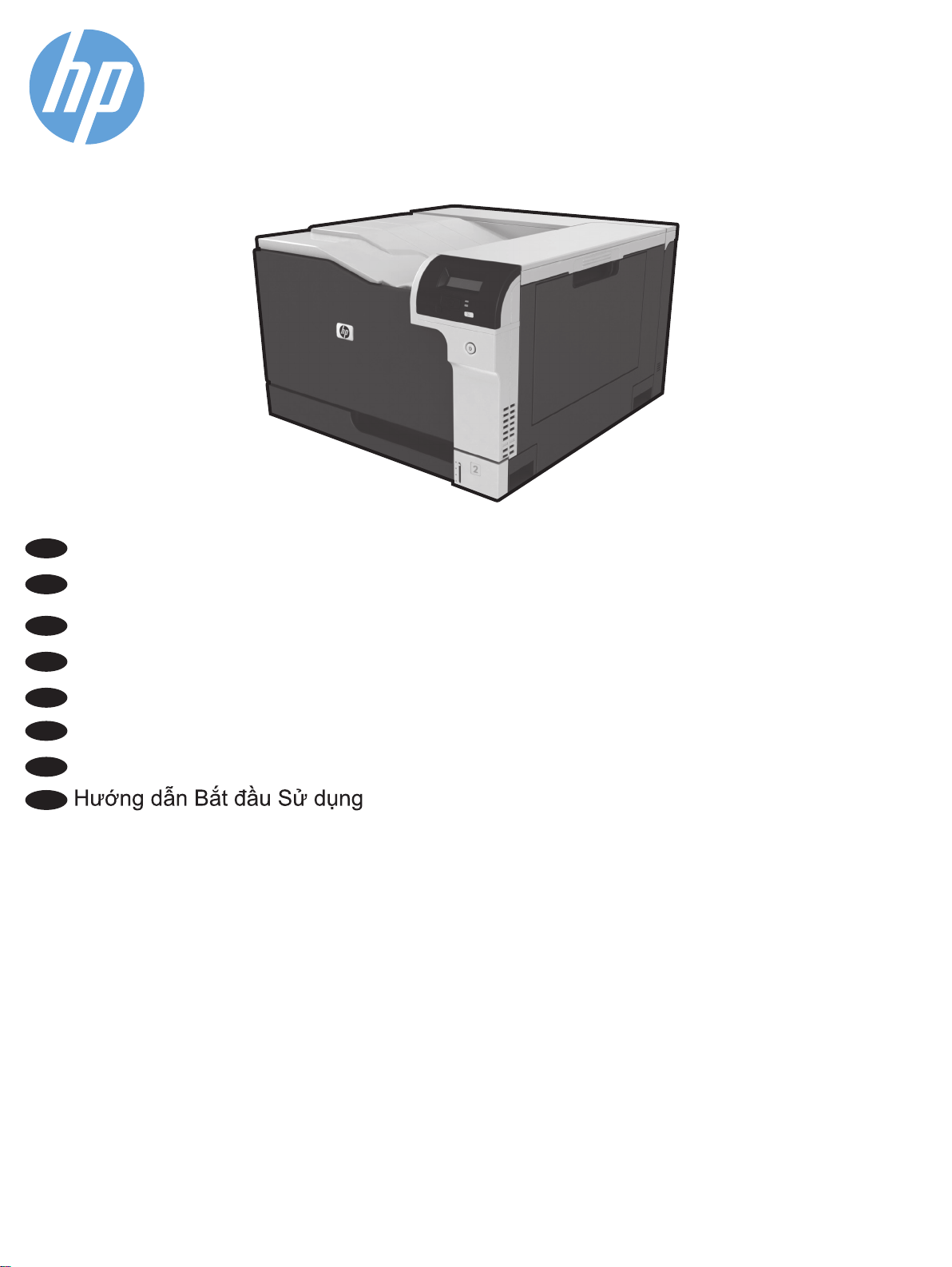
HP Color LaserJet Professional CP5225 Series Printer
HP Color LaserJet Professional CP5225 系列打印机
EN
Getting Started Guide
CN
《入门指南》
ID
Panduan Persiapan
JA
セットアップ ガ イド
KO
시작 설명서
TH
TW
VI
ค
入門指南
่มื
ู
อเร
่
มต้นใช้งาน
ิ
www.hp.com/support/ljcp5220series
Page 2
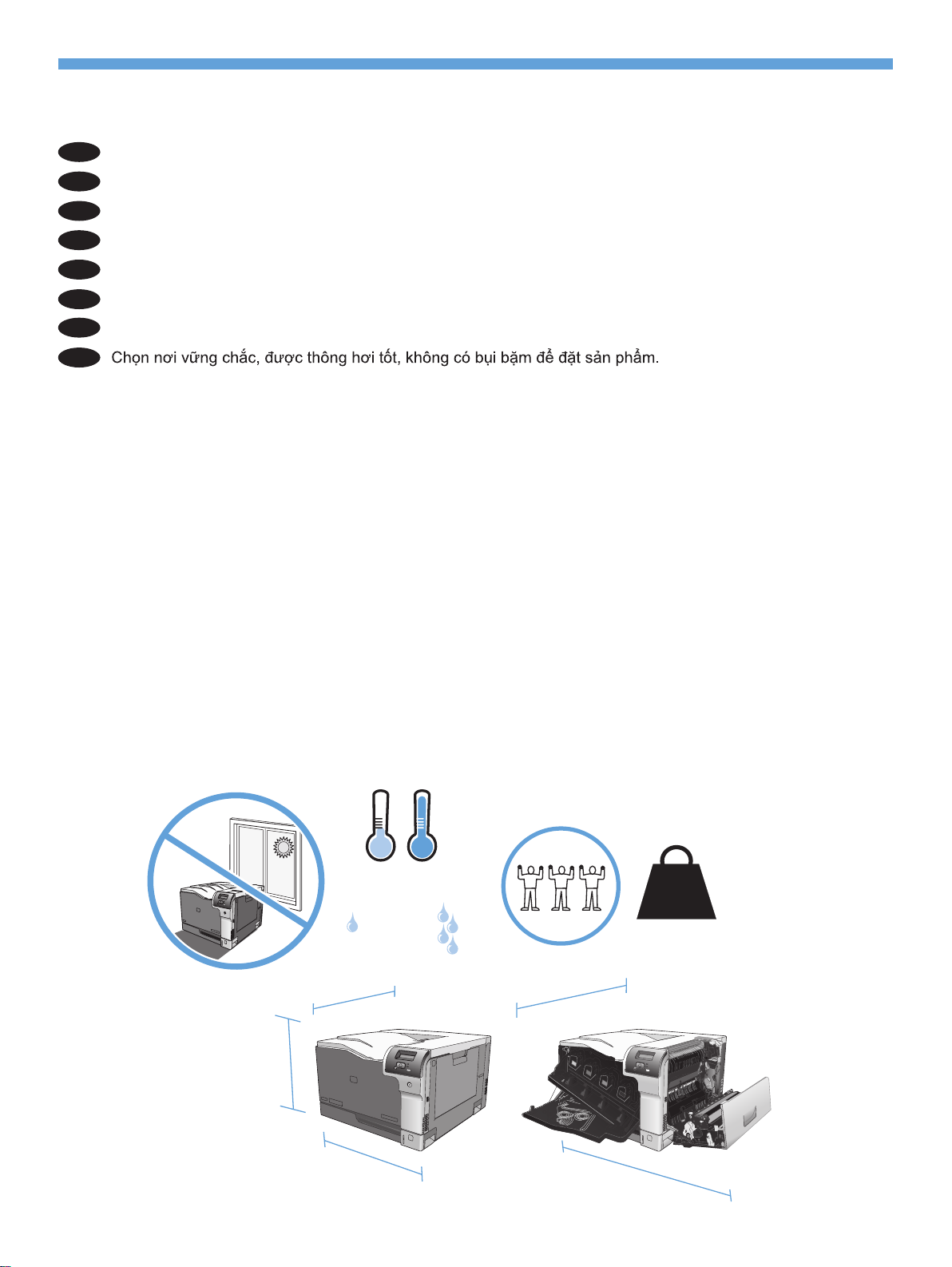
1
812.8 mm
EN
Select a sturdy, well-ventilated, dust-free area to position the product.
CN
请选择一个坚固、通风良好、无尘的区域来放置本产品。
Pilih tempat yang kokoh, berventilasi cukup, dan bebas debu untuk meletakkan produk.
ID
プリンタの設置場所には、安定していて通気がよく埃の少ない場所を選びます。
JA
환기가 잘 되고 먼지가 없는 견고한 지역을 선택하여 제품을 내려 놓습니다.
KO
เลือกวางเคร
TH
請選擇一個堅固、通風良好且無塵的區域來放置本產品。
TW
VI
่
องพิมพ์ในบริเวณท
ื
่
่
ม
นคง ปราศจากฝ
ี
ั
ุ
น และอากาศถ่ายเทสะดวก
่
599.2 mm
23.6 inches
338.4 mm
13.3 inches
10 - 30°C
(50 - 86°F)
10% - 80%
546 mm
21.5 inches
39.6 kg
39 kg
87.1 lb
86 lb
32 inches
850.9 mm
33.5 inches
1
Page 3
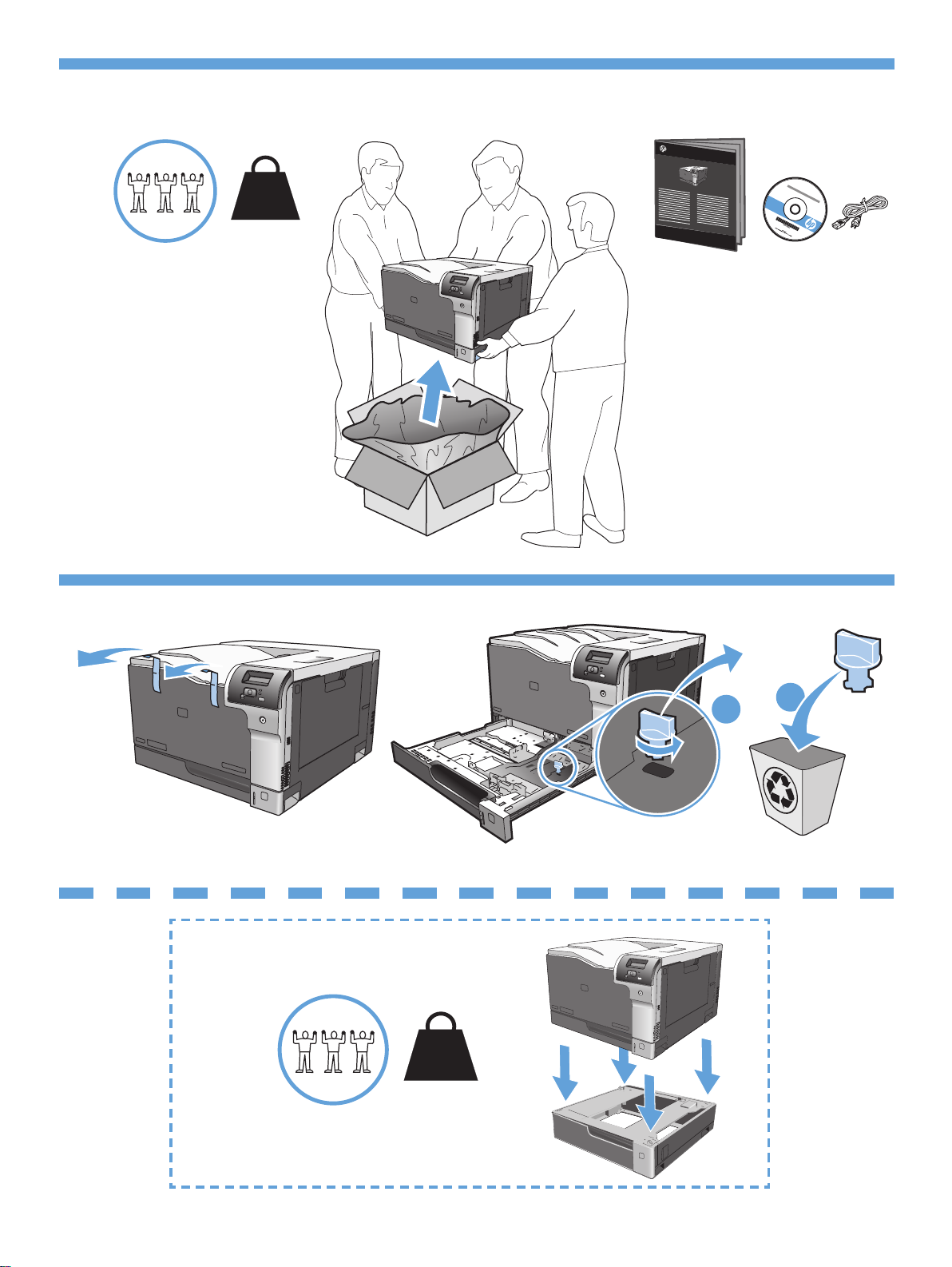
2
39.6 kg
39 kg
87.1 lb
86 lb
HP Color LaserJet CP5220
Series Printer
3
CE860A
39.6 kg
39 kg
87.1 lb
86 lb
1
2
2
Page 4
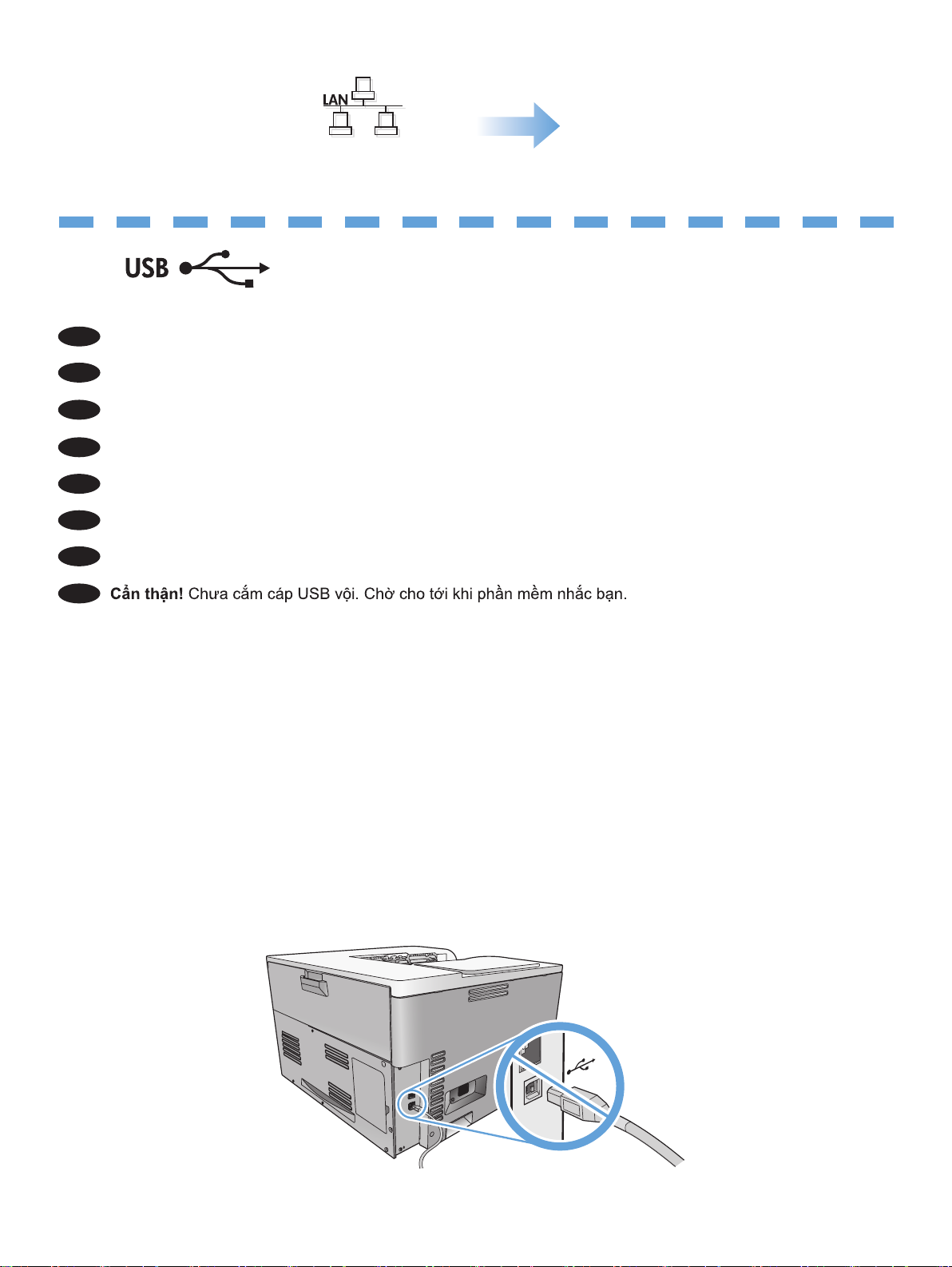
8
4
EN
Caution! Do not connect USB now. Wait until the software prompts you.
CN
注意!此时不要连接 USB。等到软件提示您时再连接。
ID
Perhatian! Jangan sambungkan USB sekarang. Tunggu hingga perangkat lunak meminta Anda melakukannya.
JA
注意! まだ USB を接続しないでください。指示があるまでお待ちください。
KO
주의! 지금 USB를 연결하지 마십시오. 메시지가 나타날 때까지 기다리십시오.
TH
ข้อควรระวัง! ห้ามเช
TW
注意!此時請勿連接 USB。請等待軟體提示您再連接。
VI
่
อมต่อ USB ในข
ื
้
้
นตอนน
ให้รอจนกว่าซอฟต์แวร์จะพรอมต์ให้คุณดำาเนินการ
ั
ี
3
Page 5

5
EN
Connect the power cord between the product and a grounded AC outlet, and then turn on the product. Make sure your
power source is adequate for the product voltage rating. The voltage rating is on the product label. The product uses either
110-127 Vac or 220-240 Vac and 50/60 Hz.
Caution: To prevent damage to the product, use only the power cord that is provided with the product.
CN
将电源线连接到产品和接地交流电源插座上,然后开启产品。确保电源符合产品额定电
1 2
压要求。产品标签上注明了额定电压。产品使用 110-127 伏(交流)或 220-240 伏(交
流)和 50/60 赫兹。
注意:为防止损坏产品,请仅使用产品附带的电源线。
ID
Sambungkan kabel daya antara produk dan stopkontak AC yang diarde, kemudian hidupkan produk tersebut. Pastikan
catudaya telah sesuai dengan nilai tegangan produk. Nilai tegangan terdapat pada label produk. Produk ini menggunakan
110-127 Vac atau 220-240 Vac dan 50/60 Hz.
Perhatian: Untuk mencegah kerusakan produk, gunakan hanya kabel daya yang disertakan dengan produk.
JA
プリンタと接地した AC コンセントを電源コードで接続し、電源を入れます。電源がプリンタの定格電圧に適合
していることを確認します。定格電圧は、プリンタのラベルに記載されています。プリンタは 110-127Vac また
は 220-240Vac と 50/60Hz を使用します。
注意: プリンタの損傷を防ぐため、プリンタに付属の電源コードのみを使用してください。
KO
제품의 전원 코드를 접지된 AC 콘센트에 연결한 다음 제품의 전원을 켭니다. 사용하고 있는 전원이 제품 정격 전압에
적합한지 확인하십시오. 정격 전압은 제품 레이블에 표시되어 있습니다. 이 제품은 110-127Vac 또는 220-240Vac 및
50/60Hz를 사용합니다.
주의: 제품 손상을 막기 위해 제품과 함께 제공된 전원 코드만 사용하십시오.
TH
เสียบสายไฟระหว่างเคร
เพียงพอส
110-127
ข้อควรระวัง:
TW
將電源線連接本產品與接地交流電源插座,然後開啟產品電源。確定電源適合本產品的電壓額定。電壓額定請見產
品標籤。本產品使用 110 至 127 Vac 或 220 至 240 Vac 與 50/60 Hz。
注意: 為避免損壞本產品,請僅使用本產品隨附的電源線。
ำาหรับอัตรากระแสไฟฟ้าของเคร
Vac หรือ 220-240 Vac และ 50/60 Hz
ในการป้องกันความเสียหายต่อเคร
่
องพิมพ์และช่องต่อกระแสไฟฟ้าสลับท
ื
่
องพิมพ์ อัตรากระแสไฟฟ้าอย
ื
่
องพิมพ์ ใช้สายไฟท
ื
่
มีสายดิน และเปิดเคร
ี
ู
บนฉลากของเคร
่
่
ให้มากับเคร
ี
่
องพิมพ์เท่าน
ื
่
อง ตรวจให้แน่ใจว่าแหล่งจ่ายไฟ
ื
่
องพิมพ์ เคร
ื
่
องพิมพ์ใช้กระแสไฟฟ้า
ื
้
น
ั
4
Page 6

1 2
VI
5
Page 7

6
1 2
3 4
5
6
Page 8

7
EN
Insert the software CD and follow the onscreen instructions.
CN
插入软件 CD,然后按照屏幕上的说明进行操作。
ID
Masukkan CD perangkat lunak, kemudian ikuti petunjuk pada layar.
JA
ソフトウェア CD を入れて、画面の指示に従います。
KO
소프트웨어 CD를 넣고 화면에 표시되는 지침을 따릅니다.
TH
ใส่แผ่นซีดีซอฟต์แวร์ และทำาตามคำาแนะนำาบนหน้าจอ
TW
插入軟體光碟,然後按照螢幕上的指示進行。
VI
8
Connect the network cable to the product and to the network.
EN
CN
将网络电缆连接到产品和网络上。
Sambungkan kabel jaringan ke produk dan jaringan.
ID
ネットワーク ケーブルで製品とネットワークを接続します。
JA
네트워크 케이블을 제품과 네트워크에 연결합니다.
KO
TH
TW
่
เช
อมต่อสายเคเบิลเครือข่ายกับเคร
ื
將網路纜線連接至產品及網路。
VI
่
องพิมพ์และกับเครือข่าย
ื
7
Page 9

9
10
1 2
1 2
3 4
5
8
Page 10

11
EN
Print a Conguration Report by simultaneously pressing the BACK and CANCEL buttons on the control panel.
CN
同时按控制面板上的“后退”和“取消”按钮,可以打印配置报告。
ID
Cetak Laporan Kongurasi dengan menekan tombol KEMBALI dan BATAL di kontrol panel secara bersamaan.
JA
コントロール パネルで戻るボタンとキャンセル ボタンを同時に押して、設定レポートを印刷します。
KO
제어판에 있는 뒤로 버튼과 취소 버튼을 동시에 눌러 구성 보고서를 인쇄합니다.
พิมพ์รายงานการกำาหนดค่าโดยการกดป
TH
TW
在控制面板上同時按住上一步按鈕與取消按鈕,可列印組態報告。
VI
ุ
อนกลับและกดป
่มย้
ุ
มยกเลิก พร้อมกันท
่
12
่
แผงควบคุม
ี
EN
Insert the software CD and follow the onscreen instructions.
CN
插入软件 CD,然后按照屏幕上的说明进行操作。
ID
Masukkan CD perangkat lunak, kemudian ikuti petunjuk pada layar.
JA
ソフトウェア CD を入れて、画面の指示に従います。
KO
소프트웨어 CD를 넣고 화면에 표시되는 지침을 따릅니다.
TH
ใส่แผ่นซีดีซอฟต์แวร์ และทำาตามคำาแนะนำาบนหน้าจอ
TW
插入軟體光碟,然後按照螢幕上的指示進行。
VI
9
Page 11

EN
For more information about additional tray conguration options, see the user guide on the CD or
www.hp.com/support/ljcp5220series.
CN
有关其他纸盘配置选项的更多信息,请参阅 CD 上的《用户指南》,或者访问
www.hp.com/support/ljcp5220series。
ID
Untuk informasi lebih lanjut tentang opsi kongurasi baki tambahan, lihat panduan pengguna di CD atau kunjungi
www.hp.com/support/ljcp5220series.
JA
トレイの設定オプションの詳細については、CD 付属のユーザー ガイドにあるインストラクション、または、
www.hp.com/support/ljcp5220series を参照してください。
KO
추가 용지함 구성 옵션에 대한 자세한 내용은 CD의 사용 설명서 또는 www.hp.com/support/ljcp5220series를 참조하십시오.
่
TH
สำาหรับข้อมูลเพ
TW
有關其他紙匣組態選項的詳細資訊,請參閱 CD 中的使用者指南,或造訪 www.hp.com/support/ljcp5220series。
VI
่
มเติมเก
ยวกับตัวเลือกการกำาหนดค่าถาดเพ
ี
ิ
่
มเติม ให้ดูค
ิ
ู
ู
อผ
ใช้ในแผ่นซีดีผ
่มื
้
ู
ใช้ หรือไปท
้
่
www.hp.com/support/ljcp5220series
ี
10
Page 12

www.hp.com
Copyright and License
© Copyright 2015 HP Development Company, L.P.
Reproduction, adaptation or translation without prior written permission
is prohibited, except as allowed under the copyright laws.
The information contained herein is subject to change without notice.
The only warranties for HP products and services are set forth in the
express warranty statements accompanying such products and services.
Nothing herein should be construed as constituting an additional
warranty. HP shall not be liable for technical or editorial errors or
omissions contained herein.
Edition 1, 11/2015
FCC Regulations
This equipment has been tested and found to comply with the limits
for a Class B digital device, pursuant to Part 15 of the FCC rules. These
limits are designed to provide reasonable protection against harmful
interference in a residential installation. This equipment generates,
uses, and can radiate radio-frequency energy. If this equipment is not
installed and used in accordance with the instructions, it may cause
harmful interference to radio communications. However, there is no
guarantee that interference will not occur in a particular installation. If
this equipment does cause harmful interference to radio or television
reception, which can be determined by turning the equipment o and on,
correct the interference by one or more of the following measures:
• Reorient or relocate the receiving antenna.
• Increase separation between equipment and receiver.
• Connect equipment to an outlet on a circuit dierent from that to
which the receiver is located.
• Consult your dealer or an experienced radio/TV technician.
Any changes or modications to the product that are not expressly
approved by HP could void the user’s authority to operate this
equipment. Use of a shielded interface cable is required to comply
with the Class B limits of Part 15 of FCC rules. For more regulatory
information, see the electronic user guide. HP shall not be liable for any
direct, indirect, incidental, consequential, or other damage alleged in
connection with the furnishing or use of this information.
版权与许可
© Copyright 2015 HP Development Company, L.P.
除非版权法/著作权法允许,否则,在事先未经书面
许可的情况下,严禁复制、改编或翻译。
此处包含的信息如有更改,恕不另行通知。
HP 产品和服务的保修仅以随该产品和服务提供的
明确保修声明为准。此处内容不代表任何额外保
修。HP 公司对此处任何技术性或编辑性的错误或遗
漏概不负责。
第 1 版,2015 年 11 月
FCC 规则
本设备经测试,确认符合 FCC 规则第 15 部分有关 B
级数字设备的限制规定。在住宅区安装时,这些限
制为防止有害干扰提供了合理保护。本设备可以产
生、利用并发射无线射频能量。如果不按说明中的
要求安装和使用本设备,有可能对无线电通信产生
有害干扰。但也不能保证在特定的安装中不会产生
干扰。如果本设备确实对无线电或电视接收造成干
扰(可以通过开关设备来确定),可通过以下一种
或多种措施排除干扰:
• 重新调整接收天线的方向或位置。
• 增加设备和接收器之间的距离。
• 将设备连接到与接收器所用电路不同的电源插座上。
• 咨询经销商或经验丰富的无线电/电视技术人员。
Trademark Credits
Windows® is a U.S. registered trademark of Microsoft Corporation.
© Copyright 2015 HP Development Company, L.P.
*CE710-90966*
*CE710-90966*
CE710-90966
未经 HP 明确批准而对产品进行任何更改或修改都
将导致用户无法操作此设备。使用屏蔽的接口电缆
时,必须遵循 FCC 规则第 15 部分中的 B 类限制。
有关更多管制信息,请参阅电子版《用户指南》。
对于由本信息的提供或使用所引起的任何直接、
间接、偶然、继发性或其它损失,HP 概不负责。
商标说明
Windows® 是 Microsoft Corporation 在美国的注册商标。
