Page 1
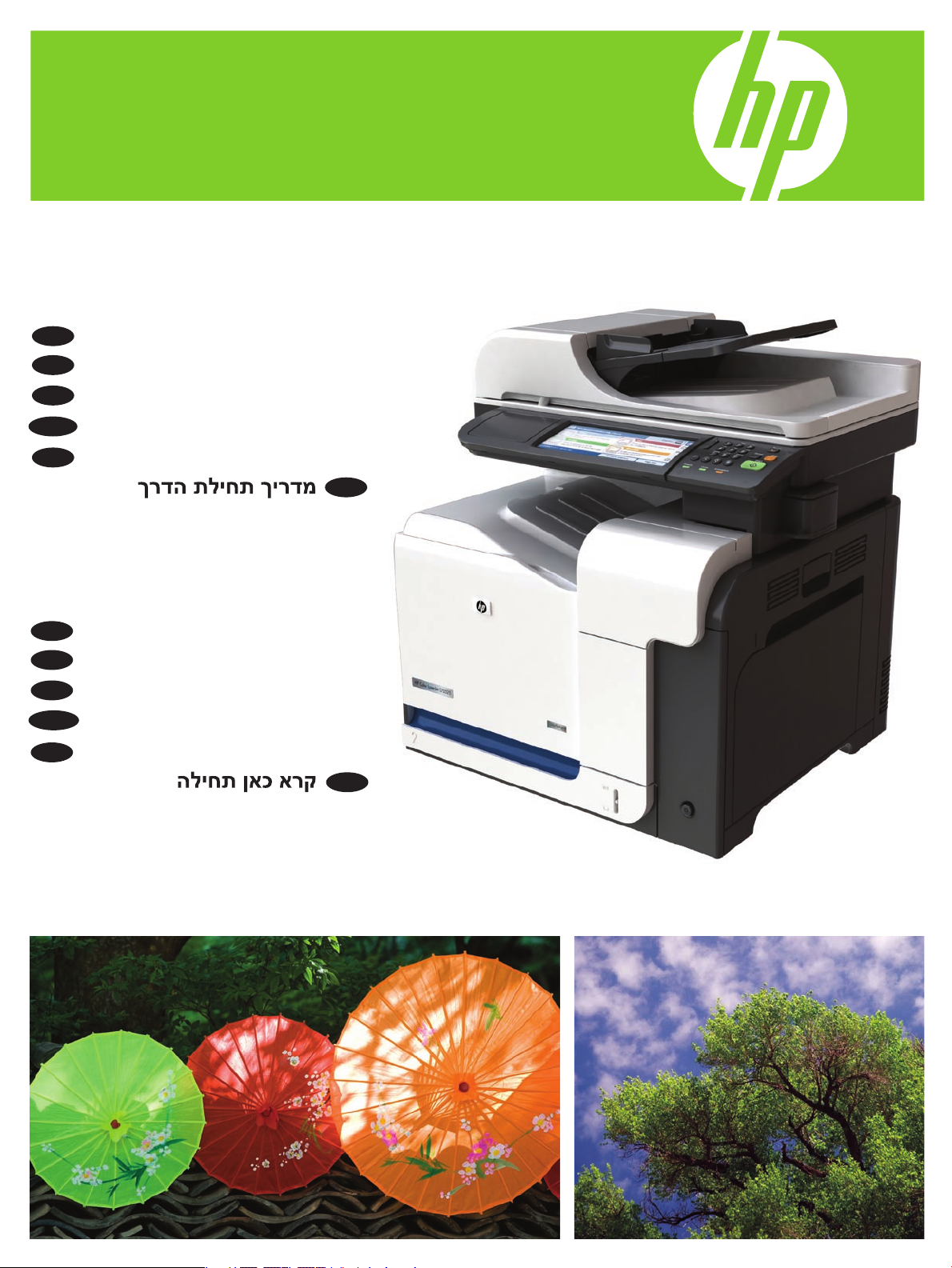
HP Color LaserJet CM3530 MFP Series
www.hp.com/go/usemyMFP
EN
Getting Started Guide
DA
Opsætningsvejledning
FI
Aloitusopas
NO
Komme i gang
SV
Starthandbok
HE
EN
Read me rst
DA
Læs dette først
FI
Lue tämä ensin
NO
Les meg først
SV
Läs detta först
HE
Page 2

Copyright and License
© 2008 Copyright Hewlett-Packard Development Company, L.P.
Reproduction, adaptation or translation without prior written
permission is prohibited, except as allowed under the copyright
laws.
The information contained herein is subject to change without
notice.
The only warranties for HP products and services are set
forth in the express warranty statements accompanying such
products and services. Nothing herein should be construed as
constituting an additional warranty. HP shall not be liable for
technical or editorial errors or omissions contained herein.
Part number: CC519-90902
Edition 1, 10/2008
FCC Regulations
This equipment has been tested and found to comply with the
limits for a Class B digital device, pursuant to Part 15 of the
FCC rules. These limits are designed to provide reasonable
protection against harmful interference in a residential
installation. This equipment generates, uses, and can radiate
radio-frequency energy. If this equipment is not installed and
used in accordance with the instructions, it may cause harmful
interference to radio communications. However, there is
no guarantee that interference will not occur in a particular
installation. If this equipment does cause harmful interference
to radio or television reception, which can be determined by
turning the equipment off and on, correct the interference by
one or more of the following measures:
• Reorient or relocate the receiving antenna.
• Increase separation between equipment and receiver.
• Connect equipment to an outlet on a circuit different from
that to which the receiver is located.
• Consult your dealer or an experienced radio/TV technician.
Any changes or modications to the product that are not
expressly approved by HP could void the user’s authority to
operate this equipment. Use of a shielded interface cable is
required to comply with the Class B limits of Part 15 of FCC
rules. For more regulatory information, see the electronic
user guide. Hewlett-Packard shall not be liable for any direct,
indirect, incidental, consequential, or other damage alleged in
connection with the furnishing or use of this information.
Trademark Credits
Windows® is a U.S. registered trademark of Microsoft
Corporation.
Page 3

EN
Topic Page
In-box documentation and CD contents 3
FI
Aihe Sivu
Pakkauksessa olevat oppaat ja CD-levyn sisältö 3
Set up the product hardware
Remove packing materials 7
Install control-panel overlay 9
Connect power 10
Network connection 11
Fax connection 12
Congure control panel 13
Load paper 16
Install the product software 18
Congure digital send features 36
Solve problems 48
DA
Emne Side
Dokumentation i kassen og cd-indhold 3
Opsætning af produkthardwaren
Fjern emballagen 7
Installer sprogforsiden på kontrolpanelet 9
Tilslut netledningen 10
Netværksforbindelse 11
Faxforbindelse 12
Kongurer kontrolpanel 13
Ilæg papir 16
Laitteiston asentaminen
Pakkausmateriaalien poistaminen 7
Ohjauspaneelin peittokaavion asentaminen 9
Sähköliitäntä 10
Verkkoliitäntä 11
Faksiliitäntä 12
Ohjauspaneelin määrittäminen 13
Paperin lisääminen 16
Laitteen ohjelmiston asentaminen 18
Digitaalisten lähetystoimintojen määrittäminen 36
Ongelmanratkaisu 48
NO
Emne Side
Dokumentasjon i esken og innhold på CDen 3
Kongurere produktets maskinvare
Fjerne emballasje 7
Installere overlegg for kontrollpanel 9
Koble til strømmen 10
Nettverkstilkobling 11
Fakstilkobling 12
Kongurere kontrollpanelet 13
Legge i papir 16
Installer produktsoftwaren 18
Kongurer de digitale sendefunktioner 36
Problemløsning 48
Installere produktets programvare 18
Kongurere funksjonene for digital sending 37
Problemløsing 48
1
Page 4

SV
Avsnitt Sida
Dokumentation i förpackningen och på cd-skivan 3
Kongurera produkten
Ta bort förpackningsmaterial 7
Installera tangentmallen för kontrollpanelen 9
Ansluta ström 10
Nätverksanslutning 11
Fax-anslutning 12
Ställa in kontrollpanelen 13
Fylla på papper 16
Installera produktens programvara 18
Ställa in digitala sändningsfunktioner 37
Problemlösning 48
HE
2
Page 5
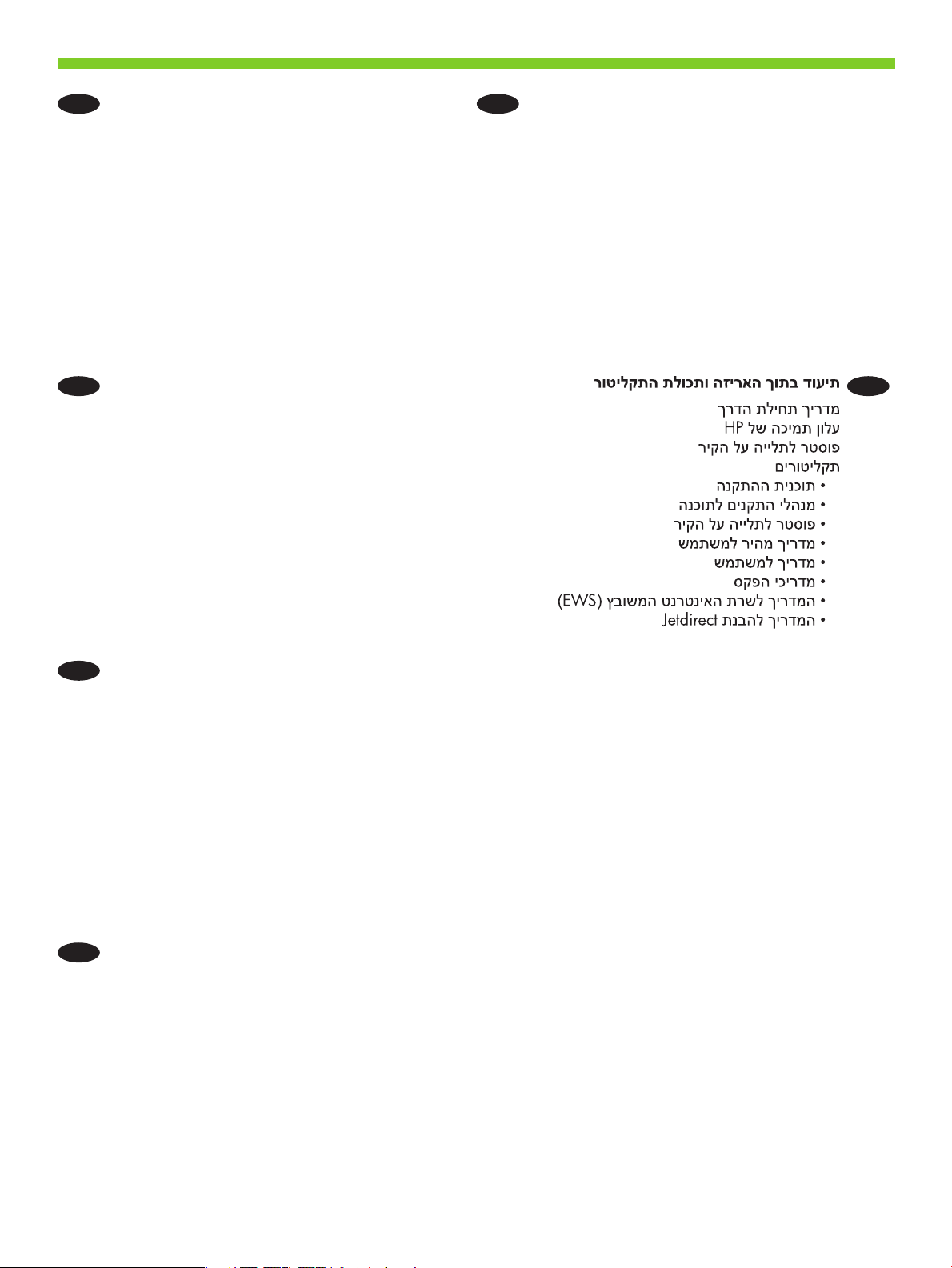
In-box documentation and CD content
EN
Getting Started Guide
HP Support Flyer
Wall poster
CDs
• Installer
• Software drivers
• Wall Poster
• Quick Reference Guide
• User Guide
• Fax Guides
• Embedded Web Server Guide
• Jetdirect Inside Guide
Dokumentation i kassen og cd-indhold
DA
Opsætningsvejledning
Folder vedr. HP-support
Vægplakat
Cd'er
• Installationsprogram
• Softwaredrivere
• Vægplakat
• Installationsvejledning
• Brugervejledning
• Fax-vejledning
• Vejledning til integreret webserver
• Jetdirect Inside-vejledning
Dokumentation i förpackningen och på cd-skivan
SV
Starthandbok
HP:s supportbroschyr
Väggafsch
CD-skivor
• Installationsprogram
• Programvara för drivrutiner
• Väggafsch
• Snabbguide
• Användarhandbok
• Faxguider
• Handbok för inbäddad webbserver
• Guiden Jetdirect Inside
HE
Pakkauksessa olevat oppaat ja CD-levyn sisältö
FI
Aloitusopas
HP:n tukiesite
Seinäjuliste
CD-levyt
• Asennusohjelma
• Ohjaimet
• Seinäjuliste
• Pikaopas
• Käyttöopas
• Faksioppaat
• Sulautetun Web-palvelimen opas
• Jetdirect Inside -opas
Dokumentasjon i esken og innhold på CDen
NO
Komme i gang
HPs informasjonshefte om brukerstøtte
Plakat
CDer
• Installeringsprogram
• Programvaredrivere
• Plakat
• Hurtigreferanse
• Brukerhåndbok
• Fakshåndbøker
• Veiledning for innebygd webserver
• Jetdirect Inside-veiledning
3
Page 6
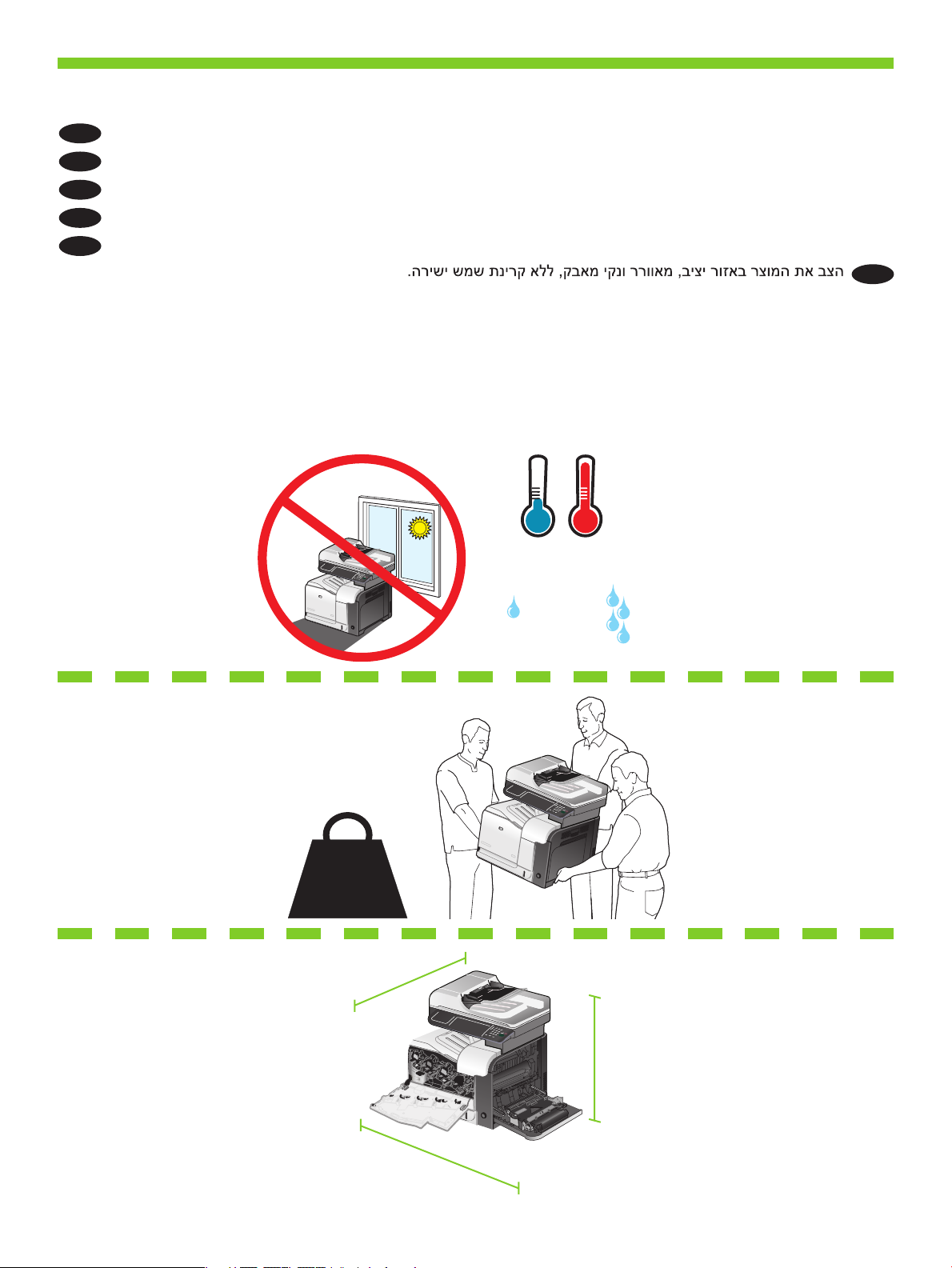
1
NJ
OE
835 mm
870.5 mm
819 mm
32.2 inch
es
34.3 inches
32.8 inches
10% - 80%
10° - 30°C
(50° - 86°F)
Select a sturdy, well-ventilated, dust-free area, away from direct sunlight to position the product.
EN
Placer produktet et solidt, ventileret, støvfrit område væk fra direkte sollys.
DA
Sijoita laite vakaalle alustalle hyvin ilmastoituun, pölyttömään paikkaan, johon aurinko ei paista suoraan.
FI
Plasser produktet på et stabilt, støvfritt område med god ventilasjon og ikke i direkte sollys.
NO
Placera produkten i ett välventilerat, dammfritt utrymme och fritt från direkt solljus.
SV
HE
4
Page 7

Product Requirements
EN
• Power outlet
• Active phone line (CM3530fs MFP)
• Active network connection (if connecting to a network)
Produktkrav
DA
• Stikkontakt
• Aktiv telefonlinje (CM3530fs MFP)
• Aktiv netværksforbindelse (hvis du vil oprette forbindelse til et netværk)
Laitteen vaatimukset
FI
• Pistorasia
• Toimiva puhelinlinja (CM3530fs-MFP)
• Toimiva verkkoyhteys (liitettäessä verkkoon)
Produktkrav
NO
• Strømuttak
• Aktiv telefonlinje (CM3530fs MFP)
• Aktiv nettverkstilkobling (hvis du kobler til et nettverk)
Produktkrav
SV
• Eluttag
• Fungerande telefonabonnemang (CM3530fs MFP)
• Fungerande nätverksanslutning (om du ska ansluta till nätverk)
HE
5
Page 8

2
Unpack the product.
EN
Udpak produktet.
DA
Poista laite pakkauksesta.
FI
Pakk ut produktet.
NO
Packa upp produkten.
SV
HE
CM3530fs MFP
1 2
3
6
Page 9

3
Set up the product hardware.
EN
Kongurer produkthardwaren.
DA
Asenna laitteisto.
FI
Kongurer produktets maskinvare.
NO
1
2
Kongurera produkten.
SV
HE
3
4
5
7
Page 10

6
7
8
9
10
11
8
Page 11

12
13
4
Install the control-panel overlay (if necessary).
EN
Installer sprogforsiden på kontrolpanelet (hvis det er nødvendigt).
DA
Kiinnitä ohjauspaneelin peittokaavio tarvittaessa.
FI
Installer overlegget for kontrollpanelet (hvis nødvendig).
NO
Installera mallen för kontrollpanelen (om det behövs).
SV
HE
9
Page 12

EN
DA
FI
NO
1) Fax
2) USB
3) Network
1) Fax
2) USB
3) Netværk
1) Faksi
2) USB
3) Verkko
1) Faks
2) USB
3) Nettverk
SV
1) Fax
2) USB
3) Nätverk
HE
5
Connect the power.
EN
Tilslut netledningen
DA
Liitä laite pistorasiaan.
FI
Koble til strømmen.
NO
Anslut strömmen.
SV
10
HE
2
1
Page 13

6
Network connection
EN
Connect the network cable to the product and to the network.
Netværksforbindelse
DA
Slut netværkskablet til produktet og til netværket.
Verkkoliitäntä
FI
Liitä verkkokaapeli laitteeseen ja verkkoon.
Nettverkstilkobling
NO
Koble nettverkskabelen til produktet og til nettverket.
Nätverksanslutning
SV
Anslut nätverkskabeln till produkten och till nätverket.
HE
11
Page 14
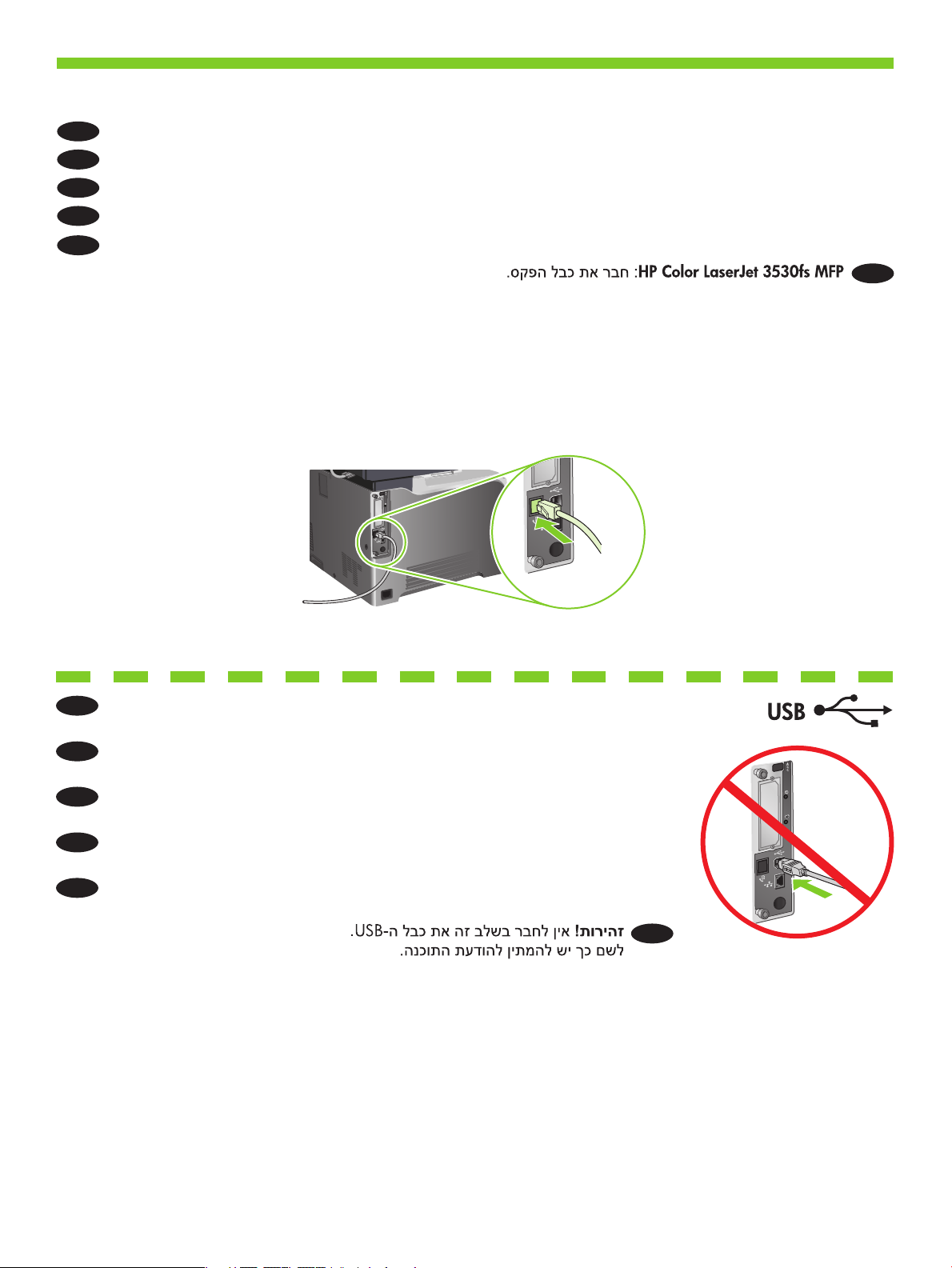
7
HP Color LaserJet 3530fs MFP: Connect the fax cord.
EN
HP Color LaserJet 3530fs MFP: Tilslut faxledningen.
DA
HP Color LaserJet 3530fs MFP: Liitä faksijohto.
FI
HP Color LaserJet 3530fs MFP: Koble til faksledningen.
NO
HP Color LaserJet 3530fs MFP: Anslut faxsladden.
SV
HE
Caution! Do not connect the USB cable now.
EN
Wait until the software prompts you.
Pas på! Du må ikke tilslutte USB-kablet nu.
DA
Vent, indtil softwaren beder dig om det.
Muistutus! Älä liitä vielä USB-kaapelia.
FI
Odota, kunnes ohjelmisto kehottaa siihen.
Forsiktig! Ikke koble til USB-kabelen nå.
NO
Vent til programvaren ber deg om det.
Viktigt! Anslut inte USB-kabeln nu.
SV
Vänta tills programmet ber dig göra det.
HE
12
Page 15

8
Turn on the product and wait while it starts, which can take several minutes. If prompted, use the touchscreen to
EN
select a language and a country/region for the product.
DA
Tænd for produktet, og vent mens det starter. Det kan tage ere minutter. Hvis du bliver bedt om det, skal du
bruge den berøringsfølsomme skærm til at vælge et sprog og land/område for produktet.
FI
Käynnistä laite ja odota, kunnes se käynnistyy. Tämä voi kestää useita minuutteja. Jos näyttöön tulee kehote,
valitse laitteen kieli ja maa/alue kosketusnäytössä.
NO
Slå på produktet og vent mens det starter, noe som kan ta ere minutter. Hvis du blir bedt om det, bruker du
berøringsskjermen til å velge et språk og et land / en region for produktet.
SV
Starta produkten och vänta medan den startar. Detta kan ta era minuter. Använd pekskärmen för att välja språk
och land/region för produkten om du uppmanas göra det.
HE
13
Page 16

9
The product includes several digital-sending features. Follow the instuctions on the control panel to set up the
EN
following features:
HP Color LaserJet 3035fs MFP: Set up the fax feature so you can send faxes from the product.
•
All models: Set up the e-mail feature so you can send documents as e-mail attachments. To perform this step,
•
you need to know the IP address of the outgoing SMTP e-mail server. Ask your network administrator for this
address. You can also set up this feature in step 30.
If you prefer to set up these features later, you can access the setup wizards from the Administration menu on the
control panel. Select the Initial Setup menu.
More digital sending features are also available, which you can set up in steps 26 through 30:
Send fax driver: Send faxes from your computer.
•
Send to folder: Save a scanned document in a folder on your network.
•
Produktet indeholder mange funktioner til digital afsendelse. Følg vejledningen på kontrolpanelet for at
DA
kongurere følgende funktioner:
HP Color LaserJet 3035fs MFP: Kongurer faxfunktionen, så du kan sende faxer fra produktet.
•
Alle modeller: Kongurer e-mail-funktionen, så du kan sende dokumenter som vedhæftede ler til e-mails. Du skal
•
kende IP-adressen på den udgående SMTP e-mail-server for at udføre dette trin. Spørg din netværksadministrator
om denne adresse. Du kan også kongurere denne funktion i trin 30.
Hvis du ønsker at kongurere disse funktioner senere, kan du få adgang til dem via menuen Administration på
kontrolpanelet. Vælg menuen Startopsætning.
Der ndes ere funktioner til digital afsendelse, som du kan kongurere i trin 26 til 30:
Send fax-driver: Send faxer fra din computer.
•
Send til mappe: Gem et scannet dokument i en mappe på dit netværk.
•
FI
Laitteessa on useita digitaalisia lähetystoimintoja. Määritä seuraavat ominaisuudet ohjauspaneelin ohjeiden
mukaisesti:
HP Color LaserJet 3035fs MFP: Määritä faksitoiminto, jotta voit lähettää laitteella fakseja.
•
Kaikki mallit: Määritä sähköpostitoiminto, jotta voit lähettää asiakirjoja sähköpostiliitteinä. Tässä vaiheessa
•
tarvitset lähtevän sähköpostin SMTP-palvelimen IP-osoitteen. Kysy osoite verkonvalvojalta. Tämän toiminnon voi
määrittää myös vaiheessa 30.
Jos haluat määrittää nämä toiminnot myöhemmin, voit käyttää ohjauspaneelin Hallinta-valikon ohjattuja
toimintoja. Valitse Alkuasetukset-valikko.
Käytettävissä on muitakin digitaalisia lähetystoimintoja, jotka määritetään vaiheissa 26 - 30:
Lähetä faksiin -ohjain: Faksien lähettäminen tietokoneesta.
•
Lähetys kansioon: Skannatun asiakirjan tallentaminen verkkokansioon.
•
14
Page 17

Produktet inkluderer ere funksjoner for digital sending. Følg instruksjonene på kontrollpanelet for å kongurere
NO
følgende funksjoner:
HP Color LaserJet 3035fs MFP: Kongurer faksfunksjonen, slik at du kan sende fakser fra produktet.
•
Alle modeller: Kongurer e-postfunksjonen, slik at du kan sende dokumenter som e-postvedlegg. For å utføre
•
dette trinnet må du kjenne til IP-adressen på den utgående SMTP-e-postserveren. Be nettverksadministratoren
om denne adressen. Du kan også kongurere denne funksjonen i trinn 30.
Hvis du foretrekker å kongurere disse funksjonene senere, kan du åpne veiviserne for oppsett fra menyen
Administrasjon på kontrollpanelet. Velg menyen Første kongurering.
Det nnes ere tilgjengelige funksjoner for digital sending, og disse kan kongureres i trinn 26 til 30:
Driver for sending av faks: Send fakser fra datamaskinen.
•
Send til mappe: Lagre et skannet dokument i en mappe i nettverket.
•
Det ingår era funktioner för digital sändning i produkten. Följ instruktionerna på kontrollpanelen för att ställa in
SV
följande funktioner:
HP Color LaserJet 3035fs MFP: Ställ in faxfunktionen för att skicka fax från produkten.
•
Alla modeller: Ställ in e-postfunktionen för att skicka e-post med bifogade dokument. För detta steg behöver du
•
IP-adressen för utgående SMTP-e-postserver. Din nätverksadministratör har adressen. Du kan även kongurera
den här funktionen i steg 30.
Om du vill göra inställningarna senare kan du hitta installationsguiden under menyn Administration på
kontrollpanelen. Välj menyn Första kong.
Det nns er digitala sändningsfunktioner som du kan ställa in i steg 26 till 30:
Skicka drivrutiner för fax: Skicka fax från din dator.
•
Skicka till mapp: Spara ett skannat dokument i en mapp på nätverket.
•
HE
15
Page 18
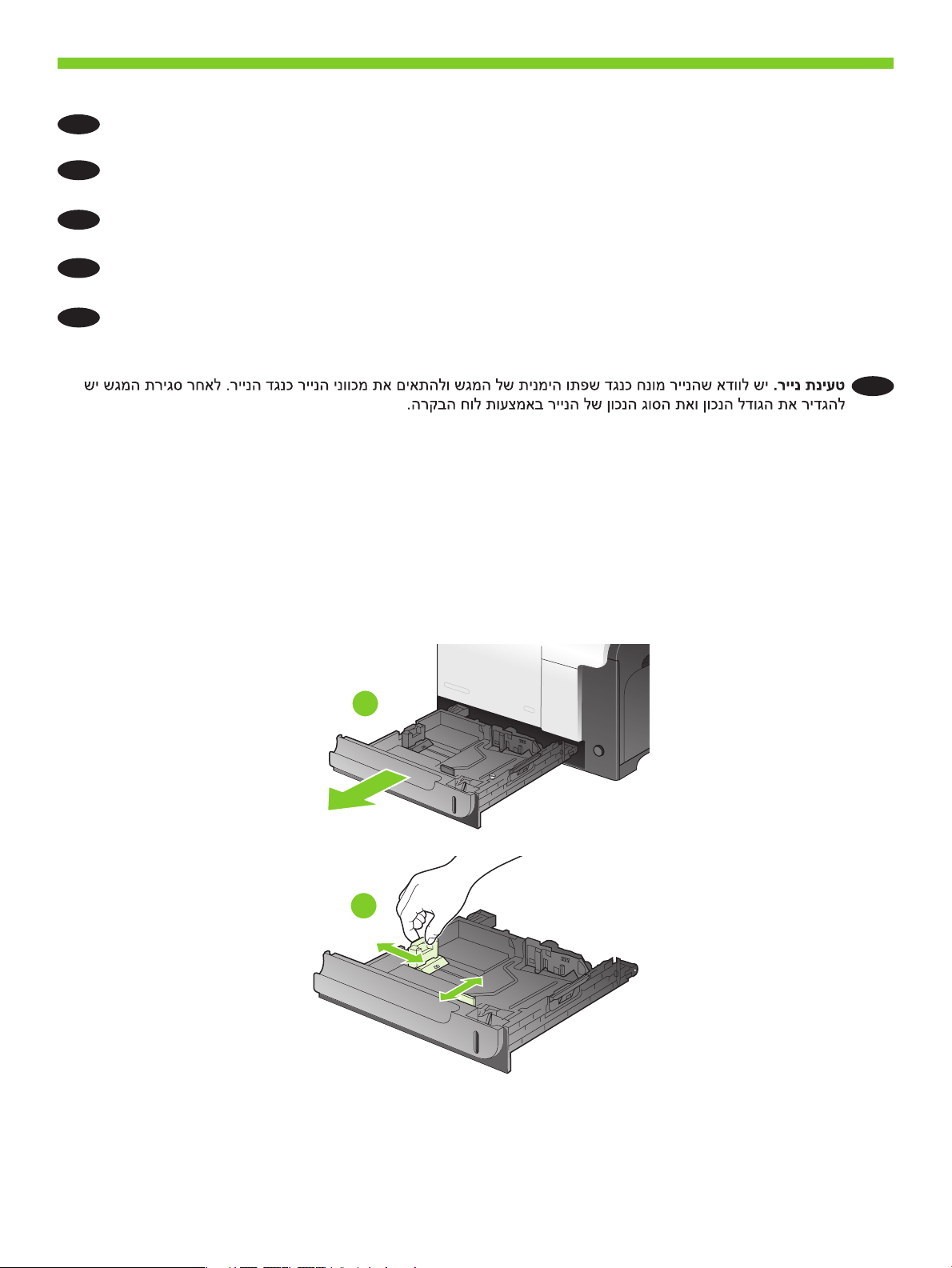
10
Load paper. Make sure the paper is against the right edge of the tray, and adjust the guides so they are against
EN
the paper. After closing the tray, use the control panel to congure the correct paper size and type.
DA
Ilæg papir. Sørg for, at papiret rører den højre kant af bakken, og juster styrene, så de rører papiret. Når du har
lukket bakken, skal du bruge kontrolpanelet til at kongurere det rigtige papirformat og den rigtige papirtype.
FI
Aseta paperia. Varmista, että paperi on lokeron oikeaa reunaa vasten, ja säädä ohjaimet paperia vasten. Sulje
lokero ja määritä paperikoko ja -tyyppi ohjauspaneelista.
NO
Legg i papir. Kontroller at papiret ligger mot høyre kant av skuffen, og juster skinnene slik at de ligger inntil
papiret. Når du har lukket skuffen, bruker du kontrollpanelet til å kongurere riktig papirstørrelse og -type.
SV
Fyll på papper. Kontrollera att papperet ligger mot den högra kanten av facket och justera pappersledarna så att
de ligger mot papperet. När du har stängt facket använder du kontrollpanelen för att välja rätt pappersstorlek
och typ.
HE
2
1
16
Page 19
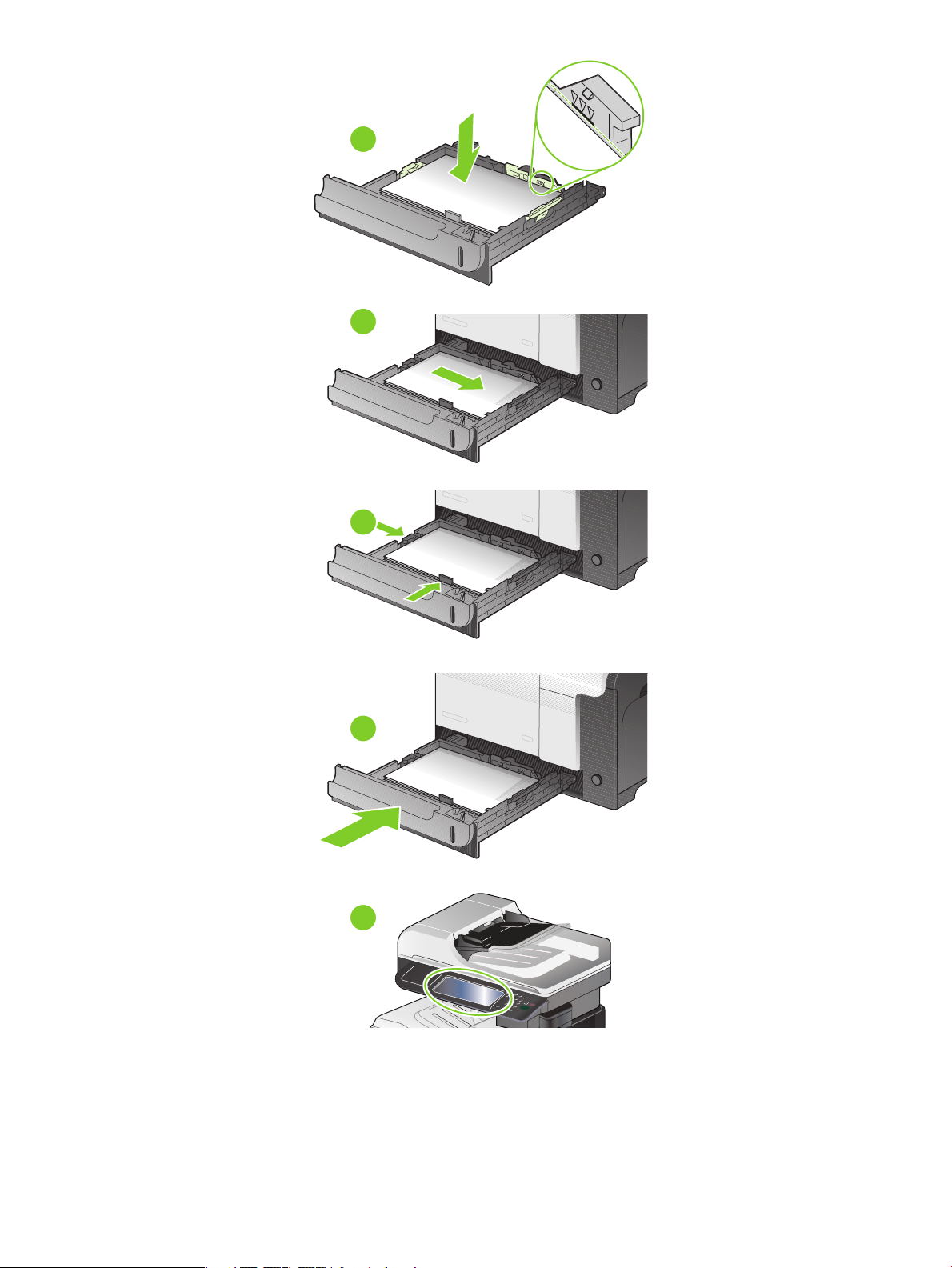
3
4
5
6
7
17
Page 20

Install the product software.
EN
Installer produktsoftwaren.
DA
Asenna laitteen ohjelmisto.
FI
Installer produktets programvare.
NO
To install the software for Windows networks, go to step 11 (page 19).
EN
Gå til trin 11 (side 19) for at installere softwaren til Windows-netværk.
DA
Lisätietoja Windows-verkkojen ohjelmiston asentamisesta on vaiheessa 11 (sivu 19).
FI
Gå til trinn 11 (side 19) for å installere programvaren for Windows-nettverk.
NO
Gå till steg 11 (s 19) för att installera programvara på Windows-nätverk.
SV
To install the software for Windows USB connections, go to step 14 (page 23).
EN
Gå til trin 14 (side 23) for at installere softwaren til Windows USB-forbindelser.
DA
Lisätietoja Windowsin USB-yhteysohjelmiston asentamisesta on vaiheessa 14 (sivu 23).
FI
Gå til trinn 14 (side 23) for å installere programvaren for USB-tilkoblinger for Windows.
NO
Installera produktens programvara.
SV
HE
HE
Gå till steg 14 (s 23) för att installera Windows-programvara för USB-anslutningar.
SV
To install the software for Macintosh networks, go to step 15 (page 24).
EN
Gå til trin 15 (side 24) for at installere softwaren til Macintosh-netværk.
DA
Lisätietoja Macintosh-verkkojen ohjelmiston asentamisesta on vaiheessa 15 (sivu 24).
FI
Gå til trinn 15 (side 24) for å installere programvaren for Macintosh-nettverk.
NO
Gå till steg 15 (s 24) för att installera Macintosh-programvara för nätverk.
SV
To install the software for Macintosh USB connections, go to step 20 (page 30).
EN
Gå til trin 20 (side 30) for at installere softwaren til Macintosh USB-forbindelser.
DA
Lisätietoja Macintoshin USB-yhteysohjelmiston asentamisesta on vaiheessa 20 (sivu 30).
FI
Gå til trinn 20 (side 30) for å installere programvaren for USB-tilkoblinger for Macintosh.
NO
HE
HE
Gå till steg 20 (s 30) för att installera Macintosh-programvara för USB-anslutningar.
SV
18
HE
Page 21

11
(PEHGGHG-HWGLUHFW3DJH +3&RORU/DVHU-HW&00)36HULHV
3DJH
EN
Install the software for Windows networks
At the product control panel, touch Administration, touch Information, touch Conguration/
Status Pages, touch Conguration Page, and touch Print. Identify the IP address on the
Embedded Jetdirect page.
DA
Installer software til Windows-netværk
Tryk på Administration på produktets kontrolpanel, tryk på Oplysninger, tryk på
Konguration/statussider, tryk på Kongurationsside, og tryk på Udskriv. Find IP-adressen på
siden Integreret Jetdirect.
FI
Windows-verkkojen ohjelmiston asentaminen
Valitse laitteen ohjauspaneelista Hallinta, Tiedot, Kokoonpano/Tilasivut, Asetussivu ja Tulosta.
Tarkista IP-osoite Jetdirect-sivulta.
NO
Installere programvaren for Windows-nettverk
Velg Administrasjon, Informasjon, Kongurasjons-/statussider, Kongurasjonsside og deretter
Skriv ut på produktets kontrollpanel. Finn IP-adressen på Innebygd Jetdirect-siden.
SV
Installera programvara för Windows-nätverk
Tryck på Administration på produktens kontrollpanel, klicka på Information, klicka på
Kongurations-/statussidor, klicka på Kongurationssida och klicka på Skriv ut. Ta reda på
IP-adressen på sidan Inbäddad JetDirekt.
HE
19
Page 22
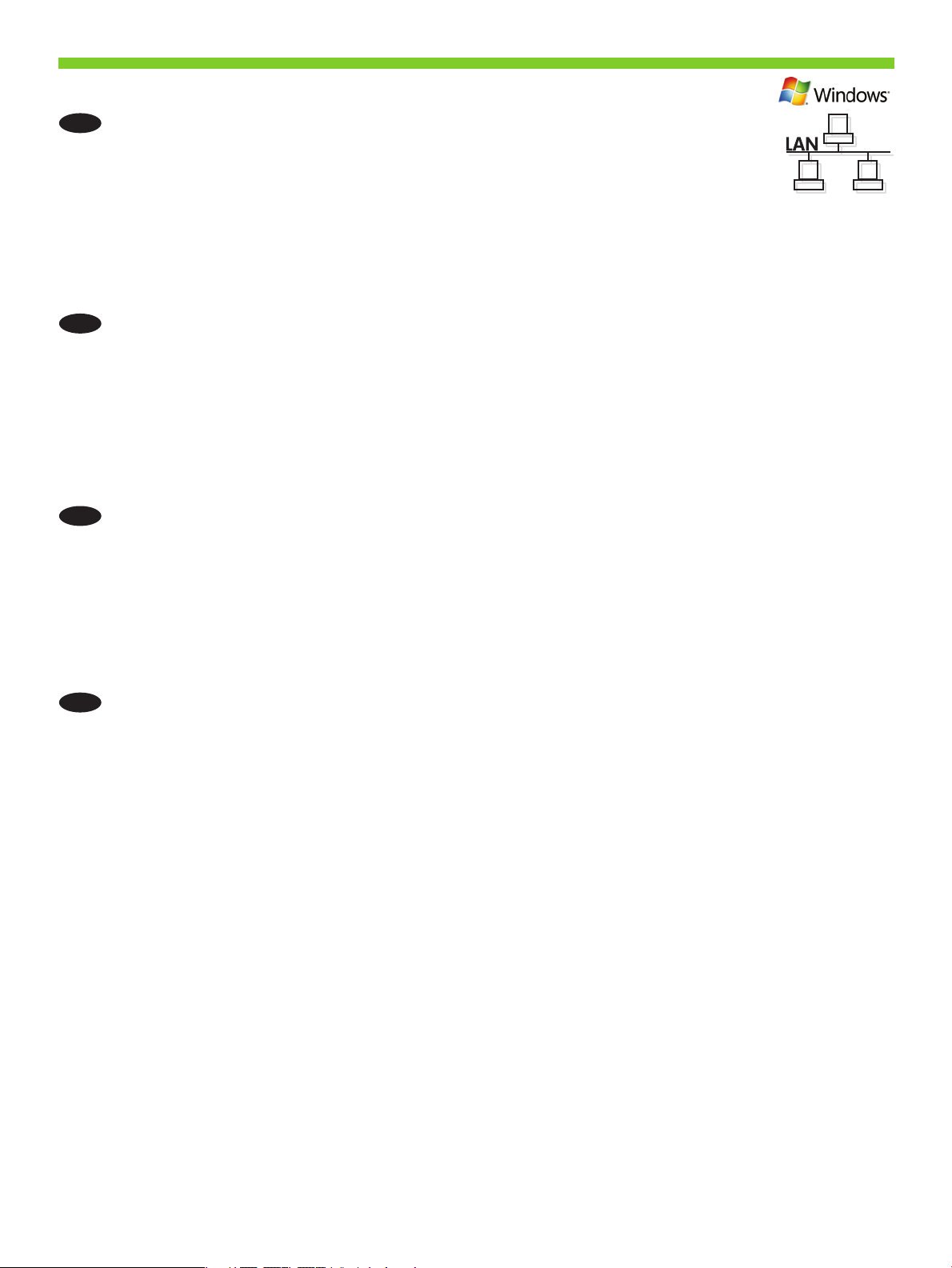
12
If the IP address is something other than 0.0.0.0, or 192.0.0.192, or 169.254.x.x, the network
EN
conguration was successful. Go to step 13.
Otherwise, you must manually assign the IP address.
a) On the control panel, scroll to and touch Administration.
b) Scroll to and touch Initial Setup, and then touch Networking and I/O.
c) Touch Embedded JetDirect, TCP/IP, and IPV4 Settings.
d) Touch Cong Method, set to Manual, and touch Save.
e) Touch Manual Settings, and then enter the IP Address, Subnet Mask, and Default Gateway.
DA
Hvis IP-adressen er andet end 0.0.0.0, 192.0.0.192 eller 169.254.x.x, er netværket kongureret korrekt.
Gå til trin 13.
Ellers skal du selv tildele IP-adressen.
a) Rul til og tryk på Administration på kontrolpanelet.
b) Rul til og tryk på Startopsætning, og tryk derefter på Netværk og I/O.
c) Tryk på Integreret JetDirect, TCP/IP og IPV4-indstillinger.
d) Tryk på Kongurationsmetode, vælg Manuel og tryk på Gem.
e) Tryk på Manuelle indstillinger, og angiv derefter IP-adresse, Undernetmaske og Standardgateway.
Jos IP-osoite on jokin muu kuin 0.0.0.0, 192.0.0.192 tai 169.254.x.x, verkkomääritys onnistui.
FI
Siirry vaiheeseen 13.
Muutoin IP-osoite on määritettävä manuaalisesti.
a) Selaa ohjauspaneelissa kohtaan Hallinta ja kosketa sitä.
b) Vieritä luettelo kohtaan Alkuasetukset ja valitse se. Valitse sen jälkeen Verkko ja liitännät.
c) Valitse Sisäinen JetDirect, TCP/IP ja IPV4-asetukset.
d) Valitse Määritystapa, Manuaalinen ja Tallenna.
e) Valitse Manuaaliset asetukset ja kirjoita IP-osoite, Aliverkon peite ja Oletusyhdyskäytävä.
NO
Hvis IP-adressen er en annen enn 0.0.0.0, 192.0.0.192 eller 169.254.x.x, var kongurasjonen av nettverket
vellykket. Gå til trinn 13.
Hvis ikke må du tildele IP-adressen manuelt.
a) På kontrollpanelet blar du til og velger Administrasjon.
b) Bla til og velg Første kongurering, og velg deretter Nettverk og I/U.
c) Velg Innebygd JetDirect, TCP/IP og IPV4-innstillinger.
d) Velg Kong.metode, sett den til Manuell, og velg Lagre.
e) Velg Manuelle innstillinger, og angi deretter IP-adresse, nettverksmaske og standard gateway.
20
Page 23

Om IP-adressen är något annat än 0.0.0.0 eller 192.0.0.192 eller 169.254.x.x lyckades
SV
nätverkskongurationen. Gå till steg 13.
Om inte måste du ange IP-adressen manuellt.
A. Bläddra till och klicka på Administration på kontrollpanelen.
B. Bläddra till och tryck på Första kong. och tryck sedan på Nätverk och I/O.
C. Peka på Inbäddad JetDirect, TCP/IP och IPV4-inställningar.
D. Peka på Kongurationsmetod, välj Manuell och peka på Spara.
E. Peka på Manuella inställningar, ange sedan IP-adress, Subnätsmask och Standardgateway.
HE
21
Page 24

13
Quit all open programs on the print server or on each computer that will share the product.
EN
Install the software from the Administrator CD. Follow the onscreen instructions. When prompted,
select Connected to the Network, and then click Next. The installer shows the available printers.
Select the printer that has the appropriate IP address. Click Finish. If prompted, restart the
computer. Go to step 24.
DA
Afslut alle åbne programmer på printerserver eller på de computere, der vil dele produktet. Installer softwaren fra
administrator-cd'en. Følg vejledningen på skærmen. Vælg Tilsluttet netværket, når du bliver bedt om det, og klik
derefter på Næste. Installationsprogrammet viser de tilgængelige printere. Vælg den printer, som har den rigtige
IP-adresse. Klik på Udfør. Genstart computeren, hvis du bliver bedt om det. Gå til trin 24.
FI
Sulje kaikki avoimet ohjelmat tulostuspalvelimessa tai kaikissa tietokoneissa, jotka jakavat laitteen. Asenna
ohjelmisto järjestelmänvalvojan CD-levyltä. Noudata näyttöön tulevia ohjeita. Valitse kehotettaessa Liitetty
verkkoon ja valitse sitten Seuraava. Asennusohjelma näyttää käytettävissä olevat tulostimet. Valitse tulostin,
jolla on oikea IP-osoite. Valitse Valmis. Käynnistä tietokone tarvittaessa uudelleen. Siirry vaiheeseen 24.
NO
Lukk alle åpne programmer på utskriftsserveren eller på hver datamaskin som skal dele produktet. Installer
programvaren fra administrator-CDen. Følg instruksjonene på skjermen. Når du blir bedt om det, velger du
Koblet til nettverket, og deretter klikker du på Neste. Installeringsprogrammet viser de tilgjengelige skriverne. Velg
skriveren med den riktige IP-adressen. Klikk på Fullfør. Hvis du blir bedt om det, starter du datamaskinen på nytt.
Gå til trinn 24.
SV
Stäng alla öppna program på skrivarservern eller på alla datorer som delar produkten. Installera programvaran
från systemadministratörens cd-skiva. C) Följ anvisningarna på skärmen. När du blir tillfrågad väljer du Ansluten
till nätverket och klickar sedan på Nästa. Tillgängliga skrivare visas i installationsprogammet. Välj skrivaren som
har rätt IP-adress. Klicka på Avsluta. Starta om datorn om du uppmanas till det. Gå till steg 24.
HE
22
Page 25

14
Install the software for Windows USB connections
EN
Quit all open programs on the computer. Install the software from the Administrator CD. Follow
the onscreen instructions. When prompted, select Connected directly to this computer, and
then click Install Now. Do not connect the USB cable until you are prompted. At the end of the
installation, click Finish. On the next screen, you can install additional software, or close the
window to exit. Go to step 24.
DA
Installer softwaren til Windows USB-forbindelser
Afslut alle åbne programmer på computeren. Installer softwaren fra administrator-cd'en. Følg vejledningen på
skærmen. Vælg Direkte tilsluttet denne computer, og klik derefter på Installer nu. Tilslut ikke USB-kablet, før du
bliver bedt om det. Klik på Udfør, når installationen er fuldført. På det næste skærmbillede kan du installere
anden software eller lukke vinduet for at afslutte. Gå til trin 24.
FI
Windowsin USB-yhteyksien ohjelmiston asentaminen
Sulje kaikki tietokoneen avoimet ohjelmat. Asenna ohjelmisto järjestelmänvalvojan CD-levyltä. Noudata näyttöön
tulevia ohjeita. Valitse kehotettaessa Liitetty suoraan tähän tietokoneeseen. Valitse sitten Asenna. Liitä USB-kaapeli
vasta, kun näyttöön tulee kehotus. Lopeta asennus valitsemalla Valmis. Seuraavassa ikkunassa voit asentaa
lisäohjelmistoja tai sulkea ohjelman sulkemalla ikkunan. Siirry vaiheeseen 24.
NO
Installere programvaren for USB-tilkoblinger for Windows
Lukk alle åpne programmer på datamaskinen. Installer programvaren fra administrator-CDen. Følg instruksjonene
på skjermen. Når du blir bedt om det, velger du Koblet direkte til denne datamaskinen, og deretter klikker du på
Installer nå. Ikke koble til USB-kabelen før du blir bedt om det. Når installeringen er ferdig, klikker du på Fullfør.
På det neste skjermbildet kan du installere tilleggsprogramvare eller lukke vinduet for å avslutte. Gå til trinn 24.
SV
Installera programvaran för Windows USB-anslutningar
Stäng alla öppna program på datorn. Installera programvaran från systemadministratörens cd-skiva. C) Följ
anvisningarna på skärmen. Välj Anslut direkt till denna dator när du blir ombedd att göra det. Klicka sedan på
Installera nu. Anslut inte USB-kabeln förrän du blir ombedd att göra det. Klicka på Avsluta när installationen är
klar. På nästa sida kan du installera mer programvara eller stänga fönstret för att avsluta. Gå till steg 24.
HE
23
Page 26

15
(PEHGGHG-HWGLUHFW3DJH +3&RORU/DVHU-HW&00)36HULHV
3DJH
EN
Install the software for Macintosh networks
At the product control panel, touch Administration, touch Information, touch Conguration/
Status Pages, touch Conguration Page, and touch Print. Identify the IP address on the
Embedded Jetdirect page.
DA
Installer software til Macintosh-netværk
Tryk på Administration på produktets kontrolpanel, tryk på Oplysninger, tryk på
Konguration/statussider, tryk på Kongurationsside, og tryk på Udskriv. Find IP-adressen på
siden Integreret Jetdirect.
FI
Macintosh-verkkojen ohjelmiston asentaminen
Valitse laitteen ohjauspaneelista Hallinta, Tiedot, Kokoonpano/Tilasivut, Asetussivu ja Tulosta. Tarkista IP-
osoite Jetdirect-sivulta.
NO
Installere programvaren for Macintosh-nettverk
Velg Administrasjon, Informasjon, Kongurasjons-/statussider, Kongurasjonsside og deretter Skriv ut på
produktets kontrollpanel. Finn IP-adressen på Innebygd Jetdirect-siden.
Installera programvara för Macintosh-nätverk
SV
Klicka på Administration på produktens kontrollpanel, klicka på Information, Kongurations-/statussidor,
Kongurationssida och klicka på Skriv ut. Ta reda på IP-adressen på sidan Inbäddad JetDirekt.
HE
24
Page 27

16
If the IP address is something other than 0.0.0.0, or 192.0.0.192, or 169.254.x.x, the network
EN
conguration was successful. Go to step 17.
Otherwise, you must manually assign the IP address.
a) On the control panel, scroll to and touch Administration.
b) Scroll to and touch Initial Setup, and then touch Networking and I/O.
c) Touch Embedded JetDirect, TCP/IP, and IPV4 Settings.
d) Touch Cong Method, set to Manual, and touch Save.
e) Touch Manual Settings, and then enter the IP Address, Subnet Mask, and Default Gateway.
DA
Hvis IP-adressen er andet end 0.0.0.0, 192.0.0.192 eller 169.254.x.x, er netværket kongureret korrekt.
Gå til trin 17.
Ellers skal du selv tildele IP-adressen.
a) Rul til og tryk på Administration på kontrolpanelet.
b) Rul til og tryk på Startopsætning, og tryk derefter på Netværk og I/O.
c) Tryk på Integreret JetDirect, TCP/IP og IPV4-indstillinger.
d) Tryk på Kongurationsmetode, vælg Manuel og tryk på Gem.
e) Tryk på Manuelle indstillinger, og angiv derefter IP-adresse, Undernetmaske og Standard-Gateway.
FI
Jos IP-osoite on jokin muu kuin 0.0.0.0, 192.0.0.192 tai 169.254.x.x, verkkomääritys onnistui.
Siirry vaiheeseen 17.
Muutoin IP-osoite on määritettävä manuaalisesti.
a) Selaa ohjauspaneelissa kohtaan Hallinta ja kosketa sitä.
b) Vieritä luettelo kohtaan Alkuasetukset ja valitse se. Valitse sen jälkeen Verkko ja liitännät.
c) Valitse Sisäinen JetDirect, TCP/IP ja IPV4-asetukset.
d) Valitse Määritystapa, Manuaalinen ja Tallenna.
e) Valitse Manuaaliset asetukset ja kirjoita IP-osoite, Aliverkon peite ja Oletusyhdyskäytävä.
NO
Hvis IP-adressen er en annen enn 0.0.0.0, 192.0.0.192 eller 169.254.x.x, var kongurasjonen av nettverket
vellykket. Gå til trinn 17.
Hvis ikke må du tildele IP-adressen manuelt.
a) På kontrollpanelet blar du til og velger Administrasjon.
b) Bla til og velg Første kongurering, og velg deretter Nettverk og I/U.
c) Velg Innebygd JetDirect, TCP/IP og IPV4-innstillinger.
d) Velg Kong.metode, sett den til Manuell, og velg Lagre.
e) Velg Manuelle innstillinger, og angi deretter IP-adresse, nettverksmaske og standard gateway.
25
Page 28
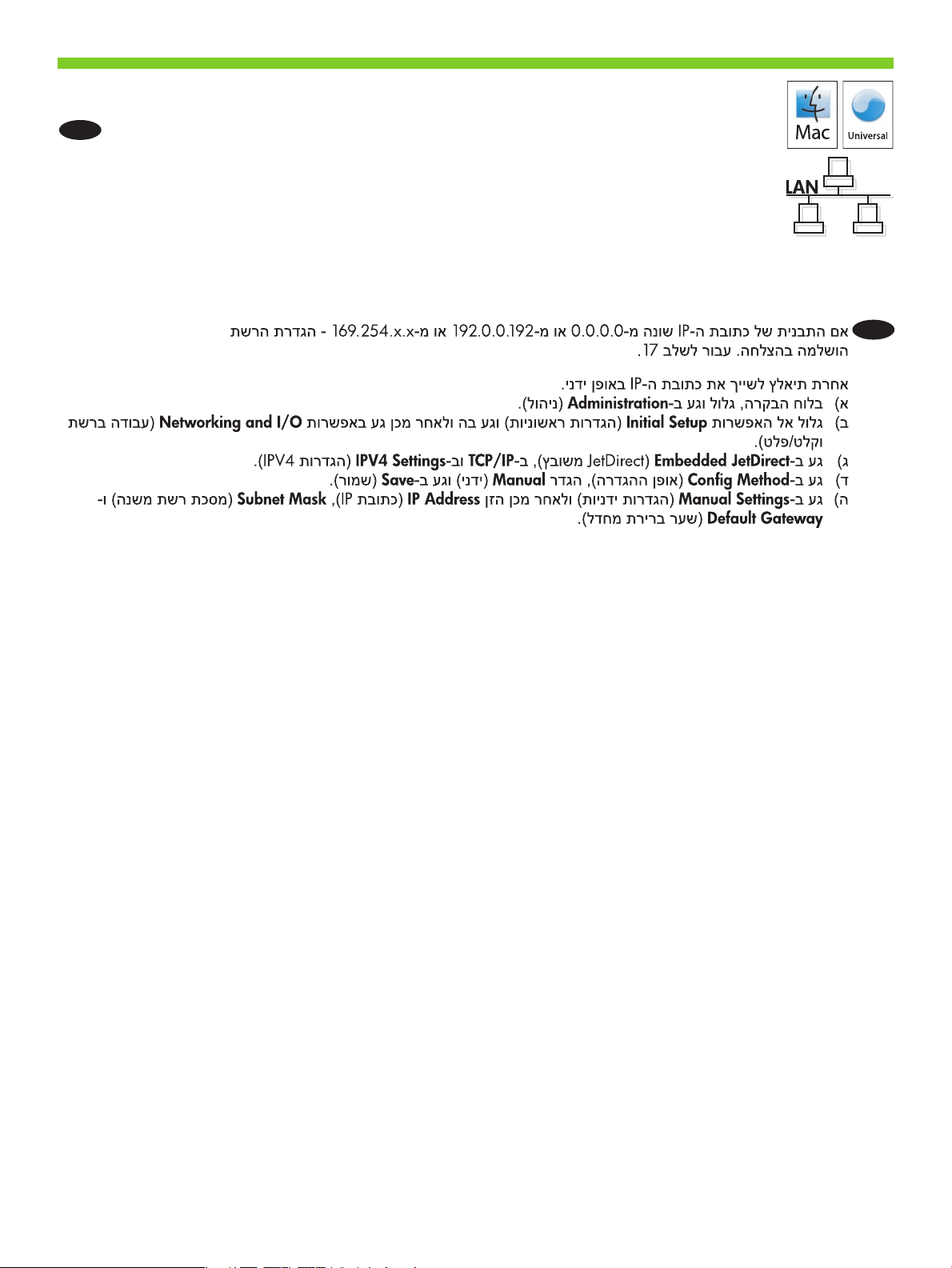
Om IP-adressen är något annat än 0.0.0.0 eller 192.0.0.192 eller 169.254.x.x lyckades
SV
nätverkskongurationen. Gå till steg 17.
Om inte måste du ange IP-adressen manuellt.
A. Bläddra till och tryck på Administration på kontrollpanelen.
B. Bläddra till och tryck på Första kong, tryck sedan på Nätverk och I/O.
C. Klicka på Inbäddad JetDirect, TCP/IP och IPV4-inställningar.
D. Peka på Kongurationsmetod, välj Manuell och peka på Spara.
E. Peka på Manuella inställningar, ange sedan IP-adress, Subnätsmask och Standardgateway.
HE
26
Page 29

17
Quit all open programs on the print server or on each computer that will share the product.
EN
Install the software from the Administrator CD. Click the product icon, and follow the onscreen
instructions. Click Close when the installation is nished.
DA
Afslut alle åbne programmer på printerserver eller på de computere, der vil dele produktet.
Installer softwaren fra administrator-cd'en. Klik på produktikonet, og følg vejledningen på
skærmen. Klik på Luk, når installationen er fuldført.
FI
Sulje kaikki avoimet ohjelmat tulostuspalvelimessa tai kaikissa tietokoneissa, jotka jakavat laitteen. Asenna
ohjelmisto järjestelmänvalvojan CD-levyltä. Valitse laitteen symboli ja seuraa näytön ohjeita. Kun asennus on
valmis, valitse Sulje.
NO
Lukk alle åpne programmer på utskriftsserveren eller på hver datamaskin som skal dele produktet. Installer
programvaren fra administrator-CDen. Klikk på produktikonet, og følg instruksjonene på skjermen. Klikk på Lukk
når installeringen er fullført.
SV
Stäng alla öppna program på skrivarservern eller på alla datorer som delar produkten. Installera programvaran
från systemadministratörens cd-skiva. Klicka på produktikonen och följ anvisningarna på skärmen. Klicka på
Avsluta när installationen är klar.
HE
27
Page 30

18
At the computer, open the Apple menu and click System Preferences and then click Print &
EN
Fax. Click Add or +, and then select the connection type (Default Browser or IP Printer).
Default Browser: Select the product from the list. From the Print Using drop-down list, select
the printer model if one is not already selected. Click Add.
IP Printer: From the Protocol drop-down list, select HP JetDirect Socket. Enter the IP address
for the product. From the Print Using drop-down list, select the printer model if one is not
already selected.
DA
Åbn menuen Apple på computeren, klik på Systemindstillinger og derefter på Udskriv & Fax. Klik på Tilføj eller
+, og vælg derefter forbindelsestypen (Standardbrowser eller IP-printer).
Standardbrowser: Vælg produktet på listen. Vælg printermodellen på rullelisten Udskriv med, hvis der ikke
allerede er valgt en. Klik på Tilføj.
IP-printer: Vælg HP JetDirect Socket på rullelisten Protokol. Indtast produktets IP-adresse. Vælg printermodellen på
rullelisten Udskriv med, hvis der ikke allerede er valgt en.
Avaa tietokoneen omenavalikko ja valitse Järjestelmäasetukset ja Tulosta ja faksaa. Valitse Lisää tai + sekä
FI
yhteystyyppi (Oletusselain tai IP-tulostin).
Oletusselain: Valitse laitteen nimi luettelosta. Valitse tarvittaessa tulostinmalli avattavasta Käytä-luettelosta.
Valitse Lisää.
IP-tulostin: Valitse avattavasta Protokolla-luettelosta HP JetDirect Socket. Anna laitteen IP-osoite. Valitse tarvittaessa
tulostinmalli avattavasta Käytä-luettelosta.
NO
På datamaskinen åpner du Apple-menyen og klikker på Systemvalg og deretter på Utskrift og faks. Klikk på
Legg til eller +, og velg deretter tilkoblingstype (Standardnavigering eller IP-skriver).
Standardnavigering: Velg produktet fra listen. Fra nedtrekkslisten Skriv ut med velger du skrivermodellen hvis det
ikke allerede er valgt en modell. Klikk på Legg til.
IP-skriver: Fra nedtrekkslisten Protokoll velger du HP JetDirect Socket. Skriv inn IP-adressen for produktet.
Fra nedtrekkslisten Skriv ut med velger du skrivermodellen hvis det ikke allerede er valgt en modell.
SV
Öppna datorns Apple-meny och klicka på Systeminställningar och klicka sedan på Skrivare & Fax. Klicka på
Lägg till eller +. Välj sedan anslutningstyp (Förvald webbläsare eller IP-skrivare).
Förvald webbläsare: Välj produkten i listan. Från Skriv ut med-listrutan väljer du skrivarmodellen om ingen redan
är vald. Klicka på Lägg till.
IP-skrivare: I listrutan Protokoll väljer du HP JetDirect Socket. Ange produktens IP-adress. Från Skriv ut med-
listrutan väljer du skrivarmodellen om ingen redan är vald.
HE
28
Page 31

19
Congure the product software to recognize the installed accessories. Highlight the product and
EN
select Printer Setup. The Installable Options dialog box appears. Select the product options
that you are using. Click Apply Changes.
Go to step 24.
DA
Kongurer produktsoftwaren til at genkende det installerede ekstraudstyr. Marker produktet, og
vælg Printerværktøj. Dialogboksen Installerbart ekstraudstyr vises. Vælg de produktmuligheder,
du bruger. Klik på Anvend ændringer.
Gå til trin 24.
Määritä laitteen ohjelmisto tunnistamaan asennetut varusteet. Valitse laite ja Tulostinasetukset. Asennettavat
FI
vaihtoehdot -valintataulu avautuu. Valitse käyttämäsi laiteasetukset. Valitse Käytä muutoksia.
Siirry vaiheeseen 24.
NO
Kongurer produktets programvare slik at den gjenkjenner det installerte tilbehøret. Marker produktet, og
velg Skriveroppsett. Dialogboksen Installerbart tilleggsutstyr vises. Velg produktalternativene du bruker. Klikk på
Ta i bruk.
Gå til trinn 24.
Kongurera skrivardrivrutinen så att den känner igen installerade tillbehör. Markera produkten och välj
SV
Skrivarinställningar. Dialogrutan Installerbara alternativ visas. Välj de produktalternativ som du använder.
Klicka på Verkställ ändringar.
Gå till steg 24.
HE
29
Page 32

20
EN
DA
FI
NO
SV
Install the software for Macintosh USB connections
Install the software from the Administrator CD. Click the product icon, and follow the onscreen
instructions. Click Close when the installation is nished.
Installer softwaren til Macintosh USB-forbindelser
Installer softwaren fra administrator-cd'en. Klik på produktikonet, og følg vejledningen på skærmen. Klik på Luk,
når installationen er fuldført.
Macintoshin USB-yhteyksien ohjelmiston asentaminen
Asenna ohjelmisto järjestelmänvalvojan CD-levyltä. Valitse laitteen symboli ja seuraa näytön ohjeita. Kun asennus
on valmis, valitse Sulje.
Installere programvaren for USB-tilkoblinger for Macintosh
Installer programvaren fra administrator-CDen. Klikk på produktikonet, og følg instruksjonene på skjermen.
Klikk på Lukk når installeringen er fullført.
Installera programvaran för Macintosh USB-anslutningar
Installera programvaran från systemadministratörens cd-skiva. Klicka på produktikonen och följ anvisningarna på
skärmen. Klicka på Avsluta när installationen är klar.
HE
30
Page 33

21
Connect the USB cable between the product and the computer.
EN
Tilslut USB-kablet mellem produktet og computeren.
DA
Liitä USB-kaapeli laitteeseen ja tietokoneeseen.
FI
Koble produktet til datamaskinen via USB-kabelen.
NO
Anslut USB-kabeln mellan produkten och datorn.
SV
HE
31
Page 34

22
EN
DA
FI
NO
SV
At the computer, open the Apple menu and click System Preferences and then click Print &
Fax. If the product name appears in the printer list, go to step 23.
Otherwise, click Add or +, and then select Default Browser or Default. Select the product
name from the printer list, and click Add.
Åbn menuen Apple på computeren, klik på Systemindstillinger og derefter på Udskriv & Fax.
Hvis produktnavnet vises på printerlisten, skal du gå til trin 23.
Ellers skal du klikke på Tilføj eller + og derefter vælge Standardbrowser eller Standard. Vælg produktnavnet
på printerlisten, og klik på Tilføj.
Avaa tietokoneen omenavalikko ja valitse Järjestelmäasetukset ja Tulosta ja faksaa. Jos laitteen nimi näkyy
kirjoitinluettelossa, siirry vaiheeseen 23.
Muussa tapauksessa valitse Lisää tai + ja valitse sitten Oletusselain tai Oletus. Valitse laitteen nimi
kirjoitinluettelosta ja valitse Lisää.
På datamaskinen åpner du Apple-menyen og klikker på Systemvalg og deretter på Utskrift og faks.
Hvis produktnavnet vises i listen over skrivere, går du til trinn 23.
Hvis ikke klikker du på Legg til eller + og velger deretter Standardnavigering eller Standard. Velg produktnavnet
fra skriverlisten, og klikk på Legg til.
Öppna Apple-menyn på datorn och klicka på Systeminställningar. Klicka sedan på Skriv ut & Faxa.
Gå till steg 23 om produktnamnet syns i skrivarlistan.
Om inte klickar du på Lägg till eller + och väljer Förvald webbläsare eller Standard. Välj produktnamnet
från skrivarlistan och klicka på Lägg till.
HE
32
Page 35

23
Congure the product software to recognize the installed accessories. Highlight the product
EN
and select Printer Setup. The Installable Options dialog box appears. Select the product
options that you are using. Click Apply Changes.
Go to step 24.
Kongurer produktsoftwaren til at genkende det installerede ekstraudstyr. Marker produktet, og vælg
DA
Printerværktøj. Dialogboksen Installerbart ekstraudstyr vises. Vælg de produktmuligheder, du bruger. Klik på
Anvend ændringer.
Gå til trin 24.
FI
Määritä laitteen ohjelmisto tunnistamaan asennetut varusteet. Valitse laite ja Tulostinasetukset. Asennettavat
vaihtoehdot -valintataulu avautuu. Valitse käyttämäsi laiteasetukset. Valitse Käytä muutoksia.
Siirry vaiheeseen 24.
Kongurer produktets programvare slik at den gjenkjenner det installerte tilbehøret. Marker produktet, og
NO
velg Skriveroppsett. Dialogboksen Installerbart tilleggsutstyr vises. Velg produktalternativene du bruker. Klikk på
Ta i bruk.
Gå til trinn 24.
SV
Kongurera skrivardrivrutinen så att den känner igen installerade tillbehör. Markera produkten och välj
Skrivarinställningar. Dialogrutan Installerbara alternativ visas. Välj de produktalternativ som du använder.
Klicka på Verkställ ändringar.
Gå till steg 24.
HE
EN
33
Page 36

24
Test the software installation. Print a page from any program to make sure that the software is correctly installed.
EN
Note: If the installation failed, reinstall the software, or see the problem solving section in the User Guide.
DA
Test softwareinstallationen. Udskriv en side fra et program for at sikre, at softwaren er korrekt installeret.
Bemærk! Hvis installationen fejler, skal du installere softwaren igen eller se afsnittet med problemløsning i
brugervejledningen.
FI
Testaa ohjelmiston asennus. Tulosta jokin sivu mistä tahansa ohjelmasta sen varmistamiseksi, että ohjelmisto
on asennettu oikein. Huomautus: Jos asennus epäonnistui, asenna ohjelmisto uudelleen tai katso käyttöoppaan
ongelmanratkaisuosaa.
NO
Test programvareinstallasjonen. Skriv ut en side fra et hvilket som helst program for å forsikre deg om at
programvaren er riktig installert. Merk: Hvis installeringen mislykkes, installerer du programvaren på nytt eller
ser i delen om problemløsing i brukerhåndboken.
Testa programvaruinstallationen. Skriv ut en sida från valfritt program och kontrollera att programvaran
SV
har installerats korrekt. Obs! Om installationen misslyckades ominstallerar du programvaran eller läser
problemlösningsavsnittet i användarhandboken.
HE
34
Page 37

25
Test the copy function. Load the page that you just printed into the document feeder with the printed side face-up.
EN
Adjust the guides so they are next to the paper. On the control panel, press the green Start button.
If the product does not copy correctly, make sure paper is loaded in the tray. See the electronic user guide on the
User CD for complete information about solving problems.
DA
Test kopifunktionen. Ilæg den side, du netop har udskrevet, i dokumentføderen med den udskrevne side opad.
Juster styrene, så de rører papiret. Tryk på den grønne Start-knap på kontrolpanelet.
Hvis produktet ikke kopierer korrekt, skal du kontrollere, at der er papir i bakken. Se den elektroniske
brugervejledning på bruger-cd'en for at få alle oplysninger om problemløsning.
Testaa kopiointitoiminto. Aseta juuri tulostamasi sivu asiakirjansyöttölaitteeseen tulostettu puoli ylöspäin. Siirrä
FI
ohjaimet paperipinoa vasten. Paina ohjauspaneelin vihreää Aloitus-painiketta.
Jos laite ei kopioi oikein, varmista että lokerossa on paperia. Käyttäjän CD-levyllä on lisätietoja
ongelmanratkaisusta.
NO
Test kopieringsfunksjonen. Legg papiret du akkurat har skrevet ut, i dokumentmateren med den trykte siden opp.
Juster skinnene slik at de ligger inntil papiret. Trykk på den grønne Start-knappen på kontrollpanelet.
Hvis produktet ikke kopierer riktig, må du kontrollere at papiret ligger riktig i skuffen. Se i den elektroniske
brukerhåndboken på bruker-CDen hvis du vil ha fullstendig informasjon om hvordan du løser problemer.
Testa kopieringsfunktionen. Placera sidan som du nyss skrev ut i dokumentmataren med framsidan uppåt.
SV
Justera pappersledarna så att de ligger intill papperet. Tryck på den gröna Start-knappen på kontrollpanelen.
Kontrollera att det nns papper i facket om produkten inte kopierar som den ska. Fullständig information om
problemlösning nns i den elektroniska användarhandboken på den medföljande cd-skivan.
HE
35
Page 38

26
Congure digital send features for network products
EN
Using digital sending to scan and convert documents, you can do the following:
Send les directly to e-mail destinations
•
Fax les from existing local area networks (LAN), Internet, Microsoft® Windows®, or other network fax
•
solutions
Archive les on a local computer or network storage by using Send-to-Folder technology
•
The following steps describe how to set up these features:
Step 27 instructs how to set up the send fax driver.
•
Step 28 instructs how to set up the basic Send to Folder feature. You will need to know the preferred folder
•
paths for storing les on your network.
Step 29 instructs how to set up new shared folders on your network where you can store scanned les. Large
•
organizations might nd this useful.
Step 30 instructs how to set up the e-mail feature so you can send documents as e-mail attachments. You
•
will need to know the IP address of the outgoing SMTP e-mail server. Ask your network administrator for this
address, or contact your Internet Service Provider for this information.
Kongurer de digitale sendefunktioner til netværksprodukter
DA
Du kan bruge digital sending til at scanne og konvertere dokumenter og gøre følgende:
Sende ler direkte til e-mail-destinationer
•
Faxe ler fra eksisterende LAN (Local Area Networks), internettet, Microsoft® Windows® eller andre
•
netværksfaxløsninger
Arkivere ler på en lokal computer eller en mappe på netværket vha. Send-til-mappe-teknologien
•
Følgende trin beskriver, hvordan du kongurerer disse funktioner:
Trin 27 beskriver, hvordan du kongurerer send fax-driveren.
•
Trin 28 beskriver, hvordan du kongurerer den grundlæggende Send til mappe-funktion. Du skal kende stien til
•
den foretrukne mappen for at gemme ler på dit netværk.
Trin 29 beskriver, hvordan du kongurerer nye delte mapper på dit netværk, hvor du kan gemme scannede
•
ler. Det kan være nyttigt i store organisationer.
Trin 30 beskriver, hvordan du kongurerer e-mail-funktionen, så du kan sende dokumenter som vedhæftede ler
•
i e-mails. Du skal kende IP-adressen på den udgående SMTP e-mail-server. Spørg din netværksadministrator om
denne adresse, eller kontakt din internetserviceudbyder for at få disse oplysninger.
FI
Verkkolaitteiden digitaalisten lähetystoimintojen määrittäminen
Skannaamalla ja muuntamalla asiakirjoja digitaalisilla lähetystoiminnoilla voit tehdä seuraavia toimintoja:
Tiedostojen lähettäminen suoraan sähköpostikohteisiin
•
Tiedostojen faksaaminen valmiista lähiverkoista, internetistä, Microsoft® Windowsista® tai muista
•
verkkofaksiratkaisuista
Tiedostojen arkistoiminen paikalliseen tietokoneeseen tai verkkotallennuskohteeseen Lähetys kansioon -tekniikalla
•
Näiden toimintojen käyttöä esitellään seuraavissa vaiheissa:
Vaiheessa 27 on tietoja faksilähetysohjaimen määrittämisestä.
•
Vaiheessa 28 on tietoja Lähetys kansioon -perustoiminnon määrittämisestä. Tarvitset verkossa käytetyt
•
tiedostojen tallennuspolut.
Vaiheessa 29 on lisätietoja uusien jaettujen kansioiden määrittämisestä verkkoon skannattujen tiedostojen
•
tallentamista varten. Tämä voi olla hyödyllinen ominaisuus suurissa organisaatioissa.
Vaiheessa 30 on lisätietoja sähköpostin määrittämisestä liitetiedostojen lähettämistä varten. Tarvitset lähtevän
•
sähköpostin SMTP-palvelimen IP-osoitteen. Kysy osoite verkonvalvojalta tai internet-palveluntarjoajalta.
36
Page 39

Kongurere funksjoner for digital sending for nettverksprodukter
NO
Når du bruker digital sending til å skanne og konvertere dokumenter, kan du gjøre følgende:
Sende ler direkte til e-postmål
•
Fakse ler fra eksisterende faksløsninger med LAN (Local Area Network), Internett, Microsoft® Windows® eller
•
andre løsninger for nettverksfaks
Arkivere ler på en lokal datamaskin eller i nettverkslagring ved hjelp av Send til mappe-teknologi
•
Følgende trinn beskriver hvordan du kongurerer disse funksjonene:
I trinn 27 nner du instruksjoner om hvordan du kongurerer driveren for sending av fakser.
•
I trinn 28 nner du instruksjoner om hvordan du kongurerer den grunnleggende funksjonen for sending til
•
mappe. Du må kjenne de ønskede mappebanene for lagring av ler i nettverket.
I trinn 29 nner du instruksjoner om hvordan du kongurerer nye delte mapper i nettverket der du kan lagre
•
skannede ler. Dette kan være nyttig for store organisasjoner.
I trinn 30 nner du instruksjoner om hvordan du kongurerer e-postfunksjonen slik at du kan sende
•
dokumenter som e-postvedlegg. Du må kjenne IP-adressen til den utgående SMTP-e-postserveren. Be
nettverksadministratoren om denne adressen, eller ta kontakt med Internett-leverandøren for å få denne
informasjonen.
SV
Kongurera funktionerna för digital sändning för nätverksanslutning
Med de digitala sändningsfunktionerna för att skanna och konvertera dokument kan du göra följande:
Skicka ler direkt till e-postdestinationer
•
Faxa ler från lokala nätverk (LAN), Internet, Microsoft® Windows® eller andra faxlösningar i nätverk
•
Arkivera ler på en lokal dator eller nätverk med Skicka till mapp-teknik
•
Nedan beskrivs hur du kongurerar dessa funktioner:
Steg 27 visar hur du kongurerar drivrutiner för fax.
•
Steg 28 visar hur du kongurerar grunderna i funktionen Skicka till mapp. Du behöver veta vilka sökvägar för
•
mappar som ska användas för att spara ler på ditt nätverk.
Steg 29 visar hur du kongurerar nya delade mappar på nätverket och var du kan spara skannade ler. Stora
•
företag kan ha nytta av det här.
Steg 30 visar hur du ställer in e-postfunktionen så att du kan skicka e-post med bifogade dokument. Du behöver
•
den utgående SMTP-serverns IP-adress. Fråga din nätverksadministratör om adressen eller kontakta din internetleverantör.
HE
37
Page 40

27
HP Color LaserJet 3530fs MFP: Install the send fax driver. If you did not install the send fax driver during the
EN
software installation, you can install it now. Use the send fax driver to send faxes from your computer.
a) Insert the Administrator CD.
b) On the Welcome screen, click Install Now, and then click Install HP MFP Send Fax Driver.
c) Follow the onscreen instructions.
If the Administrator CD in already in your computer, and the Additional Options screen is showing, click Install HP
MFP Send Fax Driver, and follow the onscreen instructions.
DA
HP Color LaserJet 3530fs MFP: Installer driveren til faxafsendelse. Hvis du ikke installerede send fax-driveren
under softwareinstallationen, kan du gøre det nu. Brug send fax-driveren til at sende faxer fra din computer.
a) Indsæt administrator-cd'en.
b) Klik på Installer nu på velkomstskærmbilledet, og klik derefter på Installer HP MFP Send Fax-driver.
c) Følg vejledningen på skærmen.
Hvis administrator-cd'en allerede er i din computer, og skærmbilledet Yderligere indstillinger vises, skal du klikke
på Installer HP MFP Send Fax-driver og følge vejledningen på skærmen.
HP Color LaserJet 3530fs MFP: Asenna faksin lähetysohjain. Jos et asentanut faksin lähetysohjainta ohjelmiston
FI
asentamisen yhteydessä, voit asentaa sen nyt. Faksin lähetysohjaimella voit lähettää fakseja tietokoneesta.
a) Aseta järjestelmänvalvojan CD-levy CD-asemaan.
b) Valitse aloitusnäytössä Asenna ja Asenna HP MFP -faksausohjain.
c) Noudata näyttöön tulevia ohjeita.
Jos järjestelmänvalvojan CD-levy on jo tietokoneessa ja Lisävaihtoehdot-ikkuna on näytössä, valitse Asenna HP
MFP -faksausohjain ja noudata näytön ohjeita.
HP Color LaserJet 3530fs MFP: Installer driveren for sending av faks. Hvis du ikke installerte driveren for sending
NO
av faks under programvareinstalleringen, kan du installere den nå. Bruk driveren for sending av faks til å sende
fakser fra datamaskinen.
a) Sett inn administrator-CDen.
b) På velkomstskjermbildet klikker du på Installer nå og velger deretter å installere HP MFP-driveren for sending
av faks.
c) Følg instruksjonene på skjermen.
Hvis administrator-CDen allerede står i datamaskinen og skjermbildet for ere alternativer vises, velger du å
installere HP MFP-driveren for sending av faks og følger instruksjonene på skjermen.
38
Page 41

HP Color LaserJet 3530fs MFP: Installera drivrutinen för faxsändning. Om du inte installerade drivrutiner för fax
SV
när du installerade programvaran kan du göra det nu. Använd funktionen drivrutiner för fax för att skicka fax
från datorn.
A. Sätt i systemadministratörens cd-skiva.
B. På välkomstsidan klickar du på Installera nu och sedan på Installera HP MFP drivrutiner för fax.
C. Följ anvisningarna på skärmen.
Om systemadministratörens cd-skiva redan sitter i datorn och skärmen Ytterligare alternativ visas klickar du på
Installera HP MFP drivrutiner för fax och följer anvisningarna på skärmen.
HE
39
Page 42

28
Use Scan Setup Wizard to set up Send to Folder
EN
a) Open a Web page, and type the IP address in the address line.
b) Click the Digital Sending tab.
c) In the left column, click Send to Folder.
d) On the Send to Folder page, click the Enable Scan Setup Wizard checkbox.
e) Click the Apply button.
f) Insert the Administrator CD into your computer.
g At the Welcome screen, click Scan Setup Wizard.
h) Follow the steps in the setup tool to create a network folder connected to your product.
You are now ready to scan documents to the folder you created. If you perform this step, you do not need to
perform step 29 unless you want to set up new shared folders.
DA
Brug guiden Opsætning af scanning til at kongurere Send til mappe
a) Åbn en webside, og indtast IP-adressen i adresselinjen.
b) Klik på fanen Digital Sending.
c) Klik på Send til mappe i venstre kolonne.
d) Marker afkrydsningsfeltet Aktiver guiden Opsætning af scanning på siden Send til mappe.
e) Klik på knappen Anvend.
f) Indsæt administrator-cd'en i din computer.
g Klik på Opsætning af scanning på velkomstskærmbilledet.
h) Følg trinene i opsætningsværktøjet for at oprette en netværksmappe, der er tilsluttet dit produkt.
Nu er du klar til at scanne dokumenter til den mappe, du har oprettet. Hvis du udfører dette trin, behøver du ikke
at udføre trin 29, medmindre du vil kongurere nye delte mapper.
FI
Lähetyskansion määrittäminen skannausasetusten ohjatulla asennuksella
a) Avaa selain ja kirjoita IP-osoite osoiteriville.
b) Valitse Digitaalinen lähetys -välilehti.
c) Valitse vasemmanpuoleisesta sarakkeesta Lähetys kansioon.
d) Valitse Lähetys kansioon -sivulla Ota käyttöön skannausasetusten ohjattu asennus -valintaruutu.
e) Valitse Käytä-painike.
f) Aseta järjestelmänvalvojan CD-levy tietokoneeseen.
g Valitse aloitusikkunassa Skannausasetusten ohjattu asennus.
h) Luo asennustyökalun ohjeiden mukaisesti verkkokansio, johon on yhteys laitteesta.
Nyt voit skannata asiakirjoja luomaasi kansioon. Jos teet tämän vaiheen, vaihe 29 on tehtävä ainoastaan, jos
haluat määrittää uusia jaettuja kansioita.
40
Page 43

Bruke veiviseren for skanneoppsett til å kongurere Send til mappe
NO
a) Åpne en webside, og skriv inn IP-adressen i adresselinjen.
b) Klikk på kategorien Digital Sending.
c) I venstre kolonne klikker du på Send til mappe.
d) På siden Send til mappe klikker du på avmerkingsboksen Aktiver veiviseren for skanneoppsett.
e) Klikk på Bruk-knappen.
f) Sett inn administrator-CDen i datamaskinen.
g På velkomstskjermbildet klikker du på Veiviser for skanneoppsett.
h) Følg trinnene i oppsettsverktøyet for å opprette en nettverksmappe knyttet til produktet.
Nå er du klar til å skanne dokumenter til mappen du opprettet. Hvis du utfører dette trinnet, trenger du ikke å
utføre trinn 29 med mindre du ønsker å opprette nye delte mapper.
Använd installationsguiden för skanner för att kongurera Skicka till mapp
SV
A. Öppna en webbplats och skriv IP-adressen i adressfältet.
B. Klicka på iken Digital sändning.
C. Klicka på Skicka till mapp i den vänstra spalten.
D. Klicka i rutan för att aktivera installationsguiden för skanner på sidan Skicka till mapp.
E. Klicka på Verkställ.
F. Sätt in systemadministratörens cd-skiva i datorn.
G. I välkomstfönstret klickar du på installationsguiden för skanner.
H. Följ stegen i installationsverktyget för att skapa en nätverksmapp som är ansluten till produkten.
Du kan nu skanna dokument till den mapp som du har skapat. Om du gör detta steg behöver du inte göra steg 29
om du inte vill kongurera nya delade mappar.
HE
41
Page 44

29
Set up Send to Folder
EN
Note: This step is optional if you completed step 28.
a) To set up a Shared folder on your computer or network drive, right click on the folder you want to share. Click
Sharing and Security… and follow the instructions there.
b) Open a Web page, and type the IP address in the address line.
c) Click the Digital Sending tab. In the left column, click Send to Folder.
d) Click the Enable Send to Folder checkbox. In the Predened Folder area, click Add and select the shared
folder. Click OK.
e) In the Folder Path eld, enter \\MyComputerName\SharedFolderName.
Note: Windows users: To nd your computer name, in the Windows Start menu, right click My Computer,
and click Properties. Click the Computer Name tab. Copy the full computer name. Your domain name, which
will be used in the next step, can also be found here.
f) In the Access Credentials list box, select Use Public Credentials. Enter your Windows domain, user name, and
password.
g) Click Test Folder Access and then click the Apply button.
Opret en Send til mappe
DA
Bemærk! Dette trin er valgfrit, hvis du har fuldført trin 28.
a) Hvis du vil oprette en delt mappe på din computer eller et netværksdrev, skal du højreklikke på den mappe, du
vil dele. Klik på Deling og sikkerhed…, og følg vejledningen der.
b) Åbn en webside, og indtast IP-adressen i adresselinjen.
c) Klik på fanen Digital Sending. Klik på Send til mappe i venstre kolonne.
d) Marker afkrydsningsfeltet Aktiver Send til mappe. Klik på Tilføj i området Foruddeneret mappe, og vælg den
delte mappe. Klik på OK.
e) Indtast "\\MitComputerNavn\DeltMappeNavn" i feltet Mappesti.
Bemærk! Windows-brugere: Du kan nde din computers navn i menuen Start ved at højreklikke på Denne
computer, og derefter klikke på Egenskaber. Klik på fanen Computernavn. Kopier det fulde computernavn.
Dit domænenavn, der skal bruges i næste trin, vises også her.
f) Vælg Brug offentlige legitimationsoplysninger i feltet Adgangsoplysninger. Indtast dit Windows-domæne,
brugernavn og adgangskode.
g) Klik på Test adgangsrettigheder til mappe, og klik derefter på knappen Anvend.
Lähetys kansioon -toiminnon määrittäminen
FI
Huomautus: Tämä vaihe on valinnainen, jos olet tehnyt vaiheen 28.
a) Voit määrittää tietokoneen tai verkkoaseman kansion jaetuksi napsauttamalla jaettavaa kansiota hiiren
kakkospainikkeella. Valitse Jakaminen ja suojaus... ja noudata ohjeita.
b) Avaa selain ja kirjoita IP-osoite osoiteriville.
c) Valitse Digitaalinen lähetys -välilehti. Valitse vasemmanpuoleisesta sarakkeesta Lähetys kansioon.
d) Valitse Ota käyttöön Lähetys kansioon -valintaruutu. Valitse Esimääritetty kansio -osassa Lisää ja valitse jaettu
kansio. Valitse OK.
e) Kirjoita Kansion polku -kenttään \\Tietokoneen_nimi\Jaetun_kansion_nimi.
Huomautus: Windows: Voit tarkistaa tietokoneen nimen valitsemalla Windowsissa Käynnistä, napsauttamalla
Oma tietokone -kohtaa hiiren kakkospainikkeella ja valitsemalla Ominaisuudet. Valitse Tietokoneen nimi
-välilehti. Kopioi tietokoneen koko nimi. Tässä kohdassa näkyy myös toimialueen nimi, jota tarvitaan
seuraavassa vaiheessa.
f) Valitse Käyttötunnukset-luetteloruudusta Käytä julkisia käyttötunnuksia. Kirjoita Windows-toimialue,
käyttäjätunnus ja salasana.
g) Valitse Testaa kansioon pääsy ja Käytä-painike.
42
Page 45
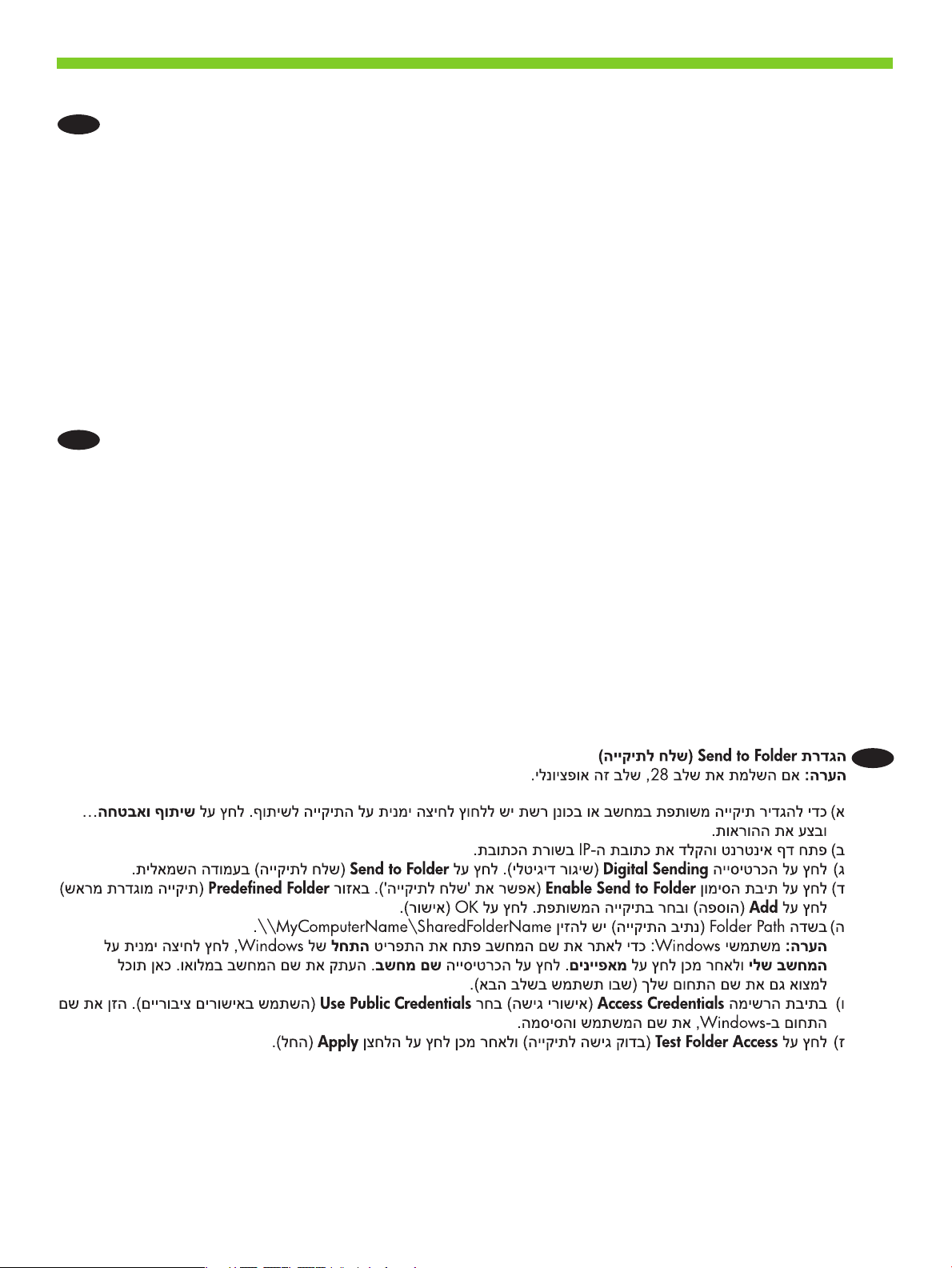
Kongurere Send til mappe
NO
Merk: Dette trinnet er valgfritt hvis du fullførte trinn 28.
a) Hvis du vil kongurere en delt mappe på datamaskinen eller nettverksstasjonen, klikker du på mappen du vil
dele. Klikk på Deling og sikkerhet…, og følg instruksjonene der.
b) Åpne en webside, og skriv inn IP-adressen i adresselinjen.
c) Klikk på kategorien Digital Sending. I venstre kolonne klikker du på Send til mappe.
d) Klikk på avmerkingsboksen Aktiver Send til mappe. I området Forhåndsdenert mappe klikker du på Legg til
og velger den delte mappen. Klikk på OK.
e) I Mappebane-feltet skriver du inn \\MinDatamaskinNavn\DeltMappeNavn.
Merk: Windows-brukere: Hvis du vil nne datamaskinnavnet, går du til Start-menyen i Windows, høyreklikker
på Min datamaskin og klikker på Egenskaper. Klikk på kategorien Datamaskinnavn. Kopier det fullstendige
datamaskinnavnet. Her nner du også domenenavnet, som skal brukes i neste trinn.
f) I listen Få tilgang til påloggingsopplysninger velger du Bruk offentlige påloggingsopplysninger. Skriv inn
Windows-domenet, brukernavnet og passordet.
g) Klikk på Test mappetilgang, og klikk deretter på Bruk.
Kongurera Skicka till mapp
SV
Obs! Detta steg är valfritt om du har gjort steg 28.
A. Skapa en delad mapp på datorn eller nätverksenheten genom att högerklicka på den mapp som du vill dela.
Klicka på Delning och säkerhet... och följ instruktionerna.
B. Öppna en webbplats och skriv IP-adressen i adressfältet.
C. Klicka på iken Digital sändning. Klicka på Skicka till mapp i den vänstra spalten.
D. Markera kryssrutan Aktivera skicka till mapp. I området Fördenierad mapp klickar du på Lägg till och väljer
den delade mappen. Klicka på OK.
E. Skriv \\Mittdatornamn\Mindelademapp i fältet Sökväg.
Obs! Windows-användare: Om du vill hitta namnet på datorn högerklickar du på Den här datorn i
Windows Start-meny och klickar på Egenskaper. Klicka på iken Datornamn. Kopiera hela datornamnet.
Även domännamnet som du behöver i nästa steg nns här.
F. I listrutan Åtkomstuppgifter väljer du Använd allmänna inloggningsuppgifter. Ange din Windows-domän, ditt
användarnamn och ditt lösenord.
G. Klicka på Testa mappåtkomst och sedan på Verkställ.
HE
43
Page 46

30
Set up E-mail Settings
EN
Note: This step is not necessary if you followed the control panel prompts in step 9 to set up E-mail.
a) Open a Web page, and type the IP address in the address line.
b) Click the Digital Sending tab and complete the information under General Settings: name, e-mail address,
phone number, and location. Click OK.
c) On the left navigation menu, select E-mail Settings.
d) To nd the SMTP Gateway, click the Find Gateways button. If a gateway is found, select it and click OK.
Note: If no gateway is located, or if more than one is located, contact your network administrator or Internet
service provider (ISP) to obtain the gateway information, and determine if you need to enter an account name and
password for SMTP authentication.
Type the default ‘From’ e-mail address and display name. Click the Apply button.
DA
Kongurer e-mail-indstillinger
Bemærk! Dette trin er ikke nødvendigt, hvis du fulgte vejledningen i trin 9 til at kongurere e-mail.
a) Åbn en webside, og indtast IP-adressen i adresselinjen.
b) Klik på fanen Digital Sending, og udfyld oplysningerne under Generelle indstillinger: Navn, e-mail-adresse,
telefonnummer og placering. Klik på OK.
c) Vælg E-mail-indstillinger i venstre navigationsmenu.
d) Klik på knappen Find gateways for at nde SMTP-gatewayen. Hvis der ndes en gateway, skal du markere den
og klikke på OK.
Bemærk! Hvis der ikke ndes en gateway, eller hvis der ndes mere end én, skal du kontakte din
netværksadministrator eller internetudbyder for at få oplysninger om gatewayen og afgøre, om du skal angive et
kontonavn og en adgangskode til SMTP-godkendelsen.
Indtast e-mail-adressens standard-"Fra"-angivelse og visningsnavn. Klik på knappen Anvend.
Sähköpostiasetusten määrittäminen
FI
Huomautus: Tämä vaihe ei ole pakollinen, jos määritit sähköpostin seuraamalla ohjauspaneelin kehotteita
vaiheessa 9.
a) Avaa selain ja kirjoita IP-osoite osoiteriville.
b) Valitse Digitaalinen lähetys -välilehti ja täydennä Yleisasetukset-kohdan tiedot: nimi, sähköpostiosoite,
puhelinnumero ja sijainti. Valitse OK.
c) Valitse vasemmanpuoleisesta siirtymisvalikosta Sähköpostiasetukset.
d) Etsi SMTP-yhdyskäytävä napsauttamalla Etsi yhdyskäytävät -painiketta. Jos yhdyskäytävä löytyy, valitse se ja OK.
Huomautus: Jos yhdyskäytävää ei löydy tai löytyi useita yhdyskäytäviä, kysy tietoja verkonvalvojalta tai Internetpalveluntarjoajalta. Kysy myös, tarvitsetko tilin nimeä ja salasanaa SMTP-todennusta varten.
Kirjoita oletusarvoisen lähettäjän sähköpostiosoite ja näyttönimi. Valitse Käytä-painike.
44
Page 47

Kongurere e-postinnstillinger
NO
Merk: Dette trinnet er ikke nødvendig hvis du fulgte kontrollpanelmeldingene i trinn 9 for å kongurere e-post.
a) Åpne en webside, og skriv inn IP-adressen i adresselinjen.
b) Klikk på kategorien Digital Sending, og fyll ut informasjonen under Generelle innstillinger: navn, e-postadresse,
telefonnummer og sted. Klikk på OK.
c) Velg E-postinnstillinger på venstre navigeringsmeny.
d) Du nner SMTP-gatewayen ved å klikke på knappen Finn gatewayer. Hvis du nner en gateway, velger du den
og klikker på OK.
Merk: Hvis du ikke nner noen gateway, eller hvis du nner mer enn én gateway, kan du ta kontakt med
nettverksadministratoren eller Internett-leverandøren for å få gateway-opplysningene og for å avgjøre om du
trenger kontonavn og passord for SMTP-autentisering.
Skriv inn standard fra-e-postadresse og visningsnavn. Klikk på Bruk.
SV
Kongurera e-postinställningar
Obs! Detta steg är inte nödvändigt om du följde uppmaningen du ck av kontrollpanelen i steg 9 när du
kongurerade e-post.
A. Öppna en webbplats och skriv IP-adressen i adressfältet.
B. Klicka på iken Digital sändning och fyll i informationen i Allmänna inställningar: namn, e-postadress,
telefonnummer och plats. Klicka på OK.
C. Välj E-postinställningar i den vänstra navigationsmenyn.
D. Om du vill hitta SMTP-gatewayadressen klickar du på knappen Sök gateways. Om du hittar en gateway väljer
du den och klickar på OK.
Obs! Om det inte nns någon gateway eller om det nns er än en gateway kontaktar du nätverksadministratören
eller Internetleverantören för att få gatewayinformationen och ta reda på om du behöver ange kontonamn och
lösenord för SMTP-veriering.
Skriv standardvald "Från"-e-postadress och visningsnamn. Klicka på Verkställ.
HE
45
Page 48

Product setup is complete.
EN
Register your product at www.register.hp.com. This is the quickest and easiest way for you to register to receive
the following information:
Technical support updates
•
Enhanced support options
•
Ideas for and ways to use your new HP product
•
News about emerging technologies.
•
For more information about the following topics, see the electronic User Guide on the CD-ROM or go to:
www.hp.com/support/cljcm3530mfp.
• Detailed user instructions. • Important safety notices.
• Troubleshooting information. • Regulatory information.
Produktet er klar til brug.
DA
Registrer dit produkt på www.register.hp.com. Det er den hurtigste og nemmeste måde for dig at registrere, at du
vil modtage følgende oplysninger:
Tekniske supportopdateringer
•
Udvidede supportmuligheder
•
Ideer til og måder at bruge dit nye HP-produkt på
•
Nyheder om de nyeste teknologier.
•
Hvis du vil have ere oplysninger om følgende emner, kan du læse den elektroniske brugervejledning på cd'en
eller besøge: www.hp.com/support/cljcm3530mfp.
• Detaljerede brugervejledninger. • Vigtige sikkerhedsbemærkninger.
• Oplysninger om fejlnding. • Lovgivningsmæssige oplysninger.
Laitteen määritys on valmis.
FI
Rekisteröi laite osoitteessa www.register.hp.com. Tämä on nopein ja helpoin tapa rekisteröidä tulostin ja saada
seuraavia tietoja:
Teknisen tuen päivitykset
•
Laajennetut tukivaihtoehdot
•
HP-laitteen käyttöideoita ja -tapoja
•
Uutisia uusista tekniikoista.
•
Lisätietoja seuraavista aiheista on CD-levyn sähköisessä käyttöoppaassa ja osoitteessa
www.hp.com/support/cljcm3530mfp.
• Yksityiskohtaisia ohjeita. • Tärkeitä turvallisuustietoja.
• Vianmääritys. • Tietoja säännöksistä.
Produktkongurasjonen er fullført.
NO
Registrer produktet på www.register.hp.com. Dette er den raskeste og enkleste måten å registrere og motta
følgende informasjon på:
Oppdateringer om teknisk støtte
•
Alternativer for utvidet støtte
•
Ideer og bruksområder for det nye HP-produktet
•
Nyheter om nye teknologier
•
Hvis du vil ha mer informasjon om emnene nedenfor, kan du se i den elektroniske brukerhåndboken på CD-ROMen eller gå til: www.hp.com/support/cljcm3530mfp.
• Detaljerte brukerinstruksjoner. • Viktige sikkerhetsmerknader.
• Informasjon om feilsøking. • Spesielle bestemmelser.
46
Page 49

Inställningarna är klara.
SV
Registrera produkten på www.register.hp.com. Det här är den snabbaste och enklaste vägen för att registrera dig
så att du får tillgång till följande:
Uppdatering av teknisk support
•
Tillval för förbättrad support
•
Tips på hur du använder din nya HP-produkt
•
Nyheter om kommande teknik.
•
För mer information om följande ämnen kan du läsa i den elektroniska användarhandboken på cd-romskivan
eller gå till: www.hp.com/support/cljcm3530mfp.
• Detaljerade användaranvisningar. • Viktig säkerhetsinformation.
• Felsökningsinformation. • Bestämmelser
HE
47
Page 50

Solve problems
EN
Problemløsning
DA
Ongelmanratkaisu
FI
Problemløsing
NO
1. If the control panel is blank, verify that the product is connected to a working outlet and that the product
EN
Problemlösning
SV
is turned on. If the control panel is still blank, remove the formatter at the left rear corner of the product and
reinstall it.
2. The product control panel alerts you when problems occur. If a light is blinking, check the following:
Paper is not jammed inside the product.
•
Paper is in at least one tray.
•
All doors and trays are completely closed.
•
See the display for a message that describes the problem.
•
3. If the product does not print, make sure it is connected to a computer or to the network.
4. If the product does not copy or scan,make sure the scanner lock is in the unlock position.
5. See the electronic user guide on the User CD for complete information about solving problems.
DA
1. Hvis kontrolpanelet er tomt, skal du kontrollere, at produktet er tilsluttet en stikkontakt, der virker, og at der
er tændt for produktet. Hvis kontrolpanelet stadigvæk er tomt, skal du fjerne processoren i venstre hjørne af
produktet og installere den igen.
2. Produktets kontrolpanel advarer dig, hvis der opstår problemer. Hvis en indikator blinker, skal du kontrollere
følgende:
At der ikke sidder papir fast inde i produktet.
•
At der er papir i mindst én af bakkerne.
•
At alle låger og bakker er helt lukkede.
•
Se displayet for en meddelelse, der beskriver problemet.
•
3. Hvis produktet ikke udskriver, skal du kontrollere, at det er tilsluttet en computer eller netværket.
4. Hvis produktet ikke kopierer eller scanner, skal du kontrollere, at scannerlåsen ikke er låst.
5. Se den elektroniske brugervejledning på bruger-cd'en for at få alle oplysninger om problemløsning.
HE
1. Jos ohjauspaneeli on tyhjä, tarkista että laite on liitetty toimivaan pistorasiaan ja virta on kytketty. Jos
FI
ohjauspaneeli on edelleen tyhjä, irrota ohjainkortti laitteen vasemmasta takakulmasta ja asenna se uudelleen.
2. Laitteen ohjauspaneelissa näkyy ilmoitus, kun laitteessa on ongelmia. Jos jokin valo vilkkuu, tarkista seuraavat
seikat:
Laitteen sisälle ei ole juuttunut paperia.
•
Vähintään yhdessä lokerossa on paperia.
•
Kaikki luukut ja lokerot on suljettu kokonaan.
•
Tarkista, onko näytössä ongelmaa kuvaava ilmoitus.
•
3. Jos laite ei tulosta, varmista että se on liitetty tietokoneeseen tai verkkoon.
4. Jos laite ei kopioi tai skannaa, varmista että skannerin lukitus on avattu.
5. Käyttäjän CD-levyllä on lisätietoja ongelmanratkaisusta.
1. Hvis kontrollpanelet er tomt, må du kontrollere at produktet er koblet til et fungerende strømuttak, og at
NO
produktet er slått på. Hvis kontrollpanelet fortsatt er tomt, tar du ut formatereren ved det bakre, venstre hjørnet
av produktet og setter den inn igjen.
2. Produktets kontrollpanel varsler deg når det oppstår problemer. Hvis det blinker en lampe, kontrollerer du
følgende:
Det sitter ikke fast noe papir inne i produktet.
•
Det ligger papir i minst én skuff.
•
Alle dører og skuffer er helt lukket.
•
Se om det nnes en melding som beskriver problemet, på skjermen.
•
3. Hvis produktet ikke skriver ut, må du kontrollere at det er koblet til en datamaskin eller til nettverket.
4. Hvis produktet ikke kopierer eller skanner, må du kontrollere at skannerlåsen er i ulåst posisjon.
5. Se i den elektroniske brukerhåndboken på bruker-CDen hvis du vil ha fullstendig informasjon om hvordan du
løser problemer.
48
Page 51

1. Kontrollera att produkten är ansluten till ett fungerande eluttag och att den är påslagen om kontrollpanelen är
SV
tom. Om kontrollpanelen fortfarande är tom tar du bort formateraren i det bakre vänstra hörnet på produkten
och gör en ominstallation.
2. Produktens kontrollpanel meddelar dig om det uppstår problem. Om en lampa blinkar bör du kontrollera
följande:
Att papper inte fastnat inuti produkten.
•
Att det nns papper i minst ett fack.
•
Att alla dörrar och fack är helt stängda.
•
Ett meddelande som beskriver problemet visas i teckenfönstret.
•
3. Kontrollera att produkten är ansluten till en dator eller ett nätverk om den inte skriver ut.
4. Kontrollera att skannerlåset är i upplåst läge om produkten inte kopierar eller skannar.
5. Fullständig information om problemlösning nns i den elektroniska användarhandboken på den medföljande
cd-skivan.
HE
49
Page 52

© 2008 Hewlett-Packard Development Company, L.P.
www.hp.com
*CC519-90902*
*CC519-90902*
CC519-90902
