Page 1
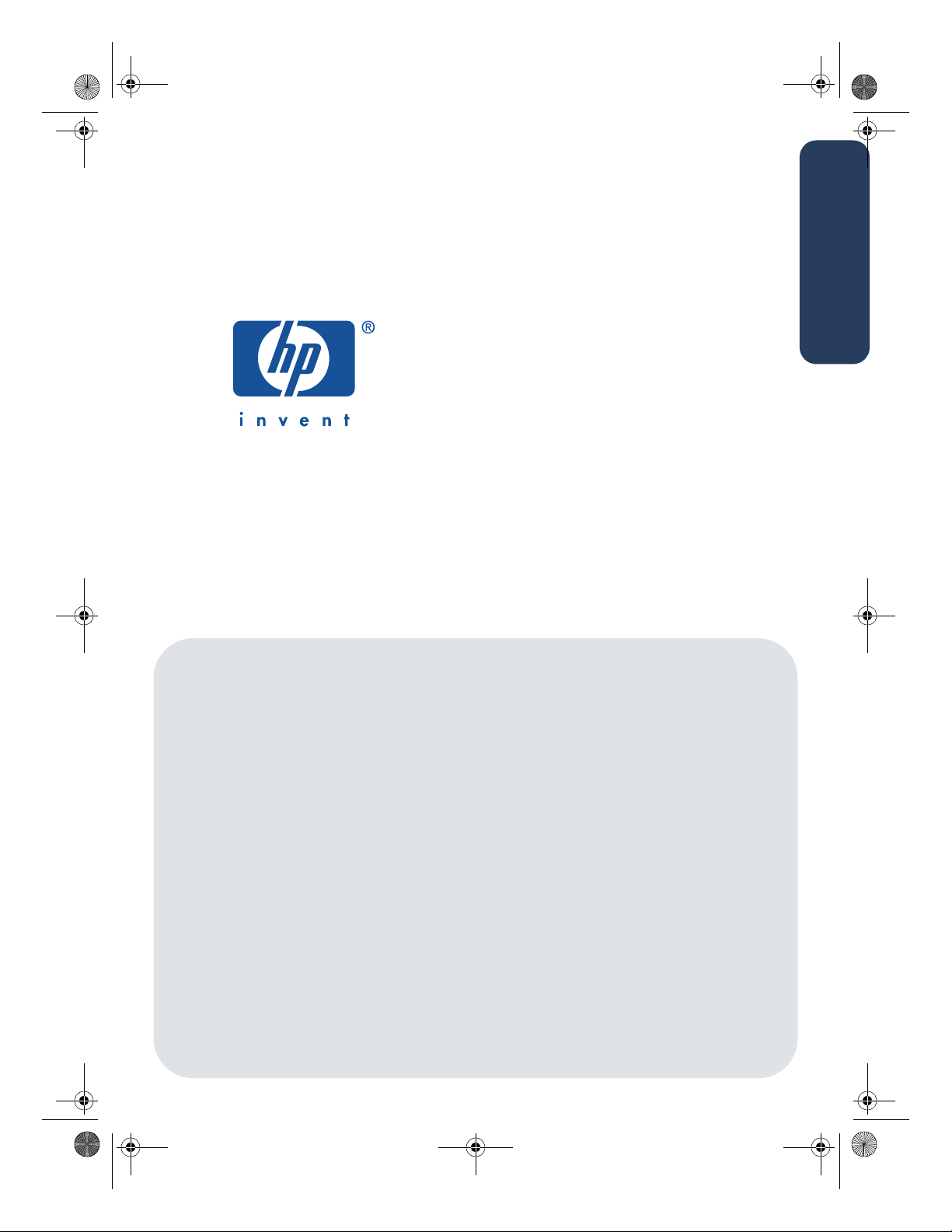
UserGuide_QuickRef.book Page i Tuesday, May 15, 2001 4:34 PM
language 1
Windows
quick reference guide
hp deskjet 656c series
Page 2
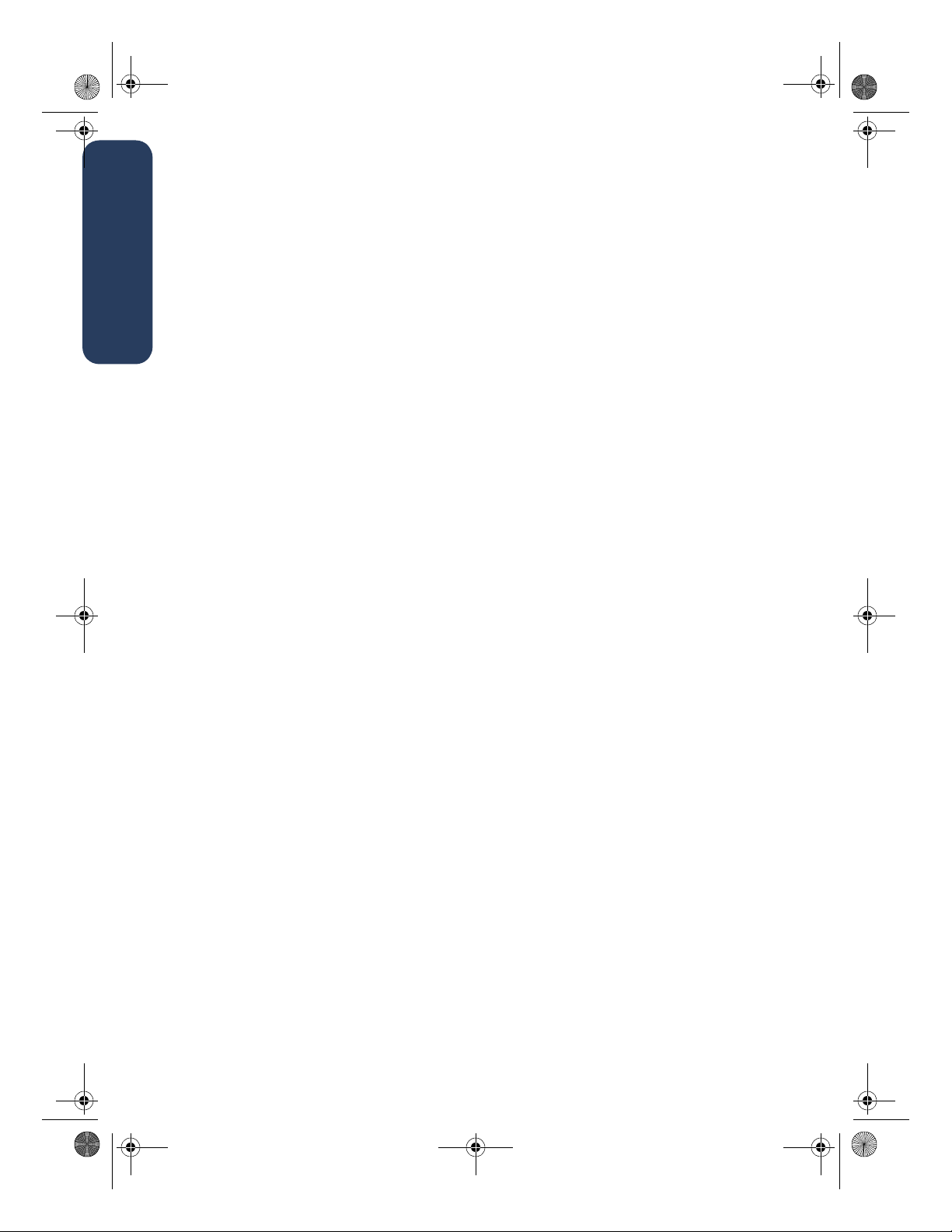
UserGuide_QuickRef.book Page ii Tuesday, May 15, 2001 4:34 PM
acknowledgements
Microsoft, MS-DOS, and Windows are registered trademarks of Microsoft Corporation.
Adobe and Acrobat are registered trademarks of Adobe Systems Incorporated.
notice
language 1
The information contained in this document is subject to change without notice.
Hewlett-Packard makes no warranty of any kind with regard to this material, including,
but not limited to, the implied warranties of merchantability and fitness for a particular purpose.
Hewlett-Packard will not be liable for errors contained herein or for incidental or consequential
damages in connection with the furnishing, performance, or use of this material.
No part of this document may be photocopied, reproduced, or translated to another language without
the prior written consent of Hewlett-Packard Company.
terms and conventions
The following terms and conventions are used in the quick reference guide:
terms
The HP Deskjet 656c series printer may be referred to as HP Deskjet 656c
or HP Deskjet.
symbols
The > symbol guides you through a series of software steps. For example:
Click Start > Programs > hp deskjet 656c series
cautions
A Caution indicates possible damage to the HP Deskjet or to other equipment.
For example:
Caution! Do not touch the print cartridge ink
nozzles or copper contacts. Touching these parts
will result in clogs, ink failure, and bad electrical
connections.
Edition 1 August 2001
Copyright 2001 Hewlett-Packard Company
> Release Notes to view the release notes.
Page 3
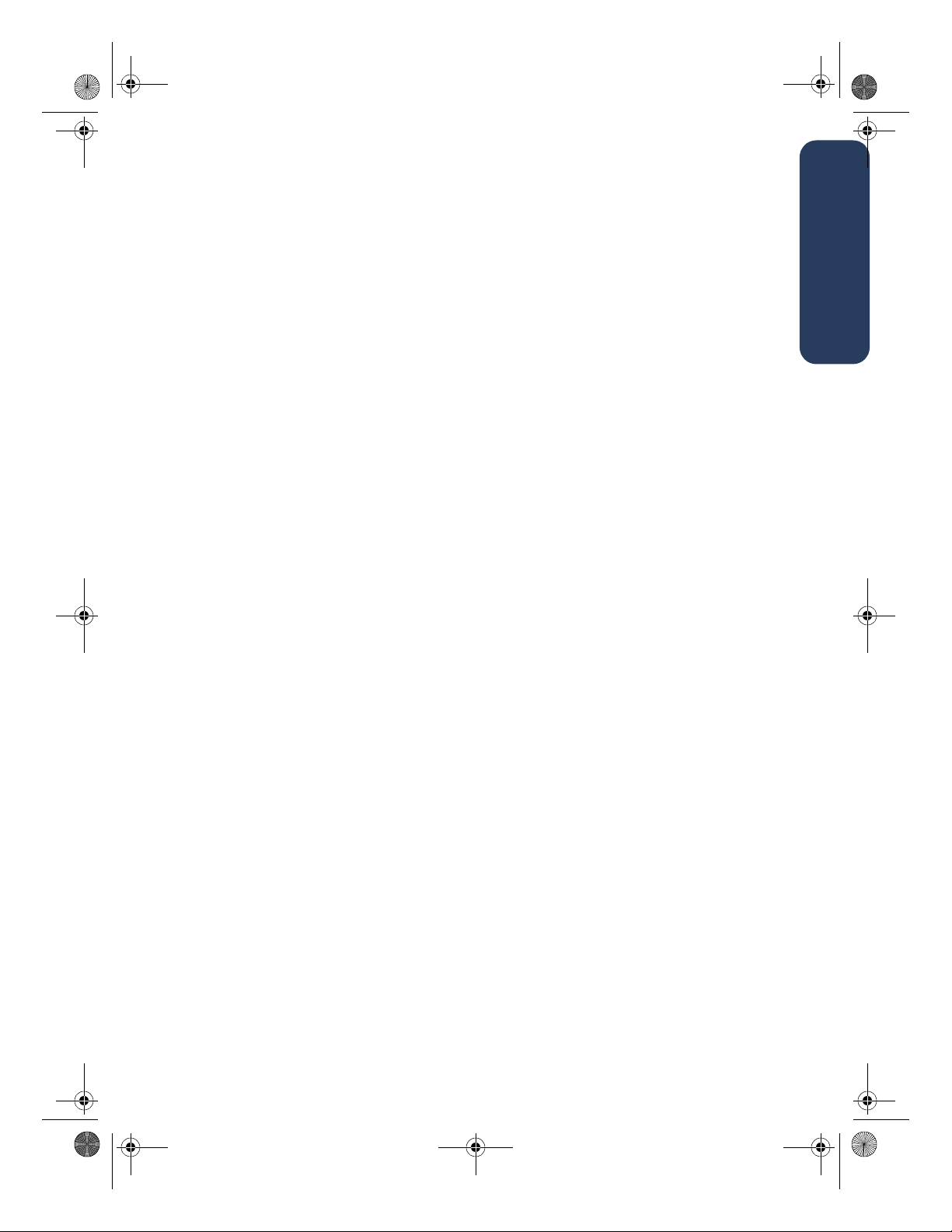
UserGuide_QuickRef.book Page i Tuesday, May 15, 2001 4:34 PM
quick reference guide
hp deskjet 656c series
table of contents
introducing the hp deskjet printer. . . . . . . . . . . . . . . . . . . . . . . . . . . . . . . . . . .1
print cartridges . . . . . . . . . . . . . . . . . . . . . . . . . . . . . . . . . . . . . . . . . . . . . .2
printer cables . . . . . . . . . . . . . . . . . . . . . . . . . . . . . . . . . . . . . . . . . . . . . . .2
software updates. . . . . . . . . . . . . . . . . . . . . . . . . . . . . . . . . . . . . . . . . . . . .2
finding information . . . . . . . . . . . . . . . . . . . . . . . . . . . . . . . . . . . . . . . . . . .3
viewing quick help. . . . . . . . . . . . . . . . . . . . . . . . . . . . . . . . . . . . . . . . . . . . . .4
Windows 98, Me, and 2000 users . . . . . . . . . . . . . . . . . . . . . . . . . . . . . . . .4
contacting hp customer care. . . . . . . . . . . . . . . . . . . . . . . . . . . . . . . . . . . . . . .6
support process. . . . . . . . . . . . . . . . . . . . . . . . . . . . . . . . . . . . . . . . . . . . . .6
hp e-support . . . . . . . . . . . . . . . . . . . . . . . . . . . . . . . . . . . . . . . . . . . . . . . .6
hp support by phone . . . . . . . . . . . . . . . . . . . . . . . . . . . . . . . . . . . . . . . . . .7
obtaining hp repair . . . . . . . . . . . . . . . . . . . . . . . . . . . . . . . . . . . . . . . . . .10
obtaining a warranty extension. . . . . . . . . . . . . . . . . . . . . . . . . . . . . . . . . .10
language 1
solving Windows installation problems. . . . . . . . . . . . . . . . . . . . . . . . . . . . . .11
limited warranty statement . . . . . . . . . . . . . . . . . . . . . . . . . . . . . . . . . . . . .15
environmental statement . . . . . . . . . . . . . . . . . . . . . . . . . . . . . . . . . . . . . . .17
index . . . . . . . . . . . . . . . . . . . . . . . . . . . . . . . . . . . . . . . . . . . . . . . . . . . .18
regulatory notices . . . . . . . . . . . . . . . . . . . . . . . . . . . . . . . . inside back cover
i
Page 4
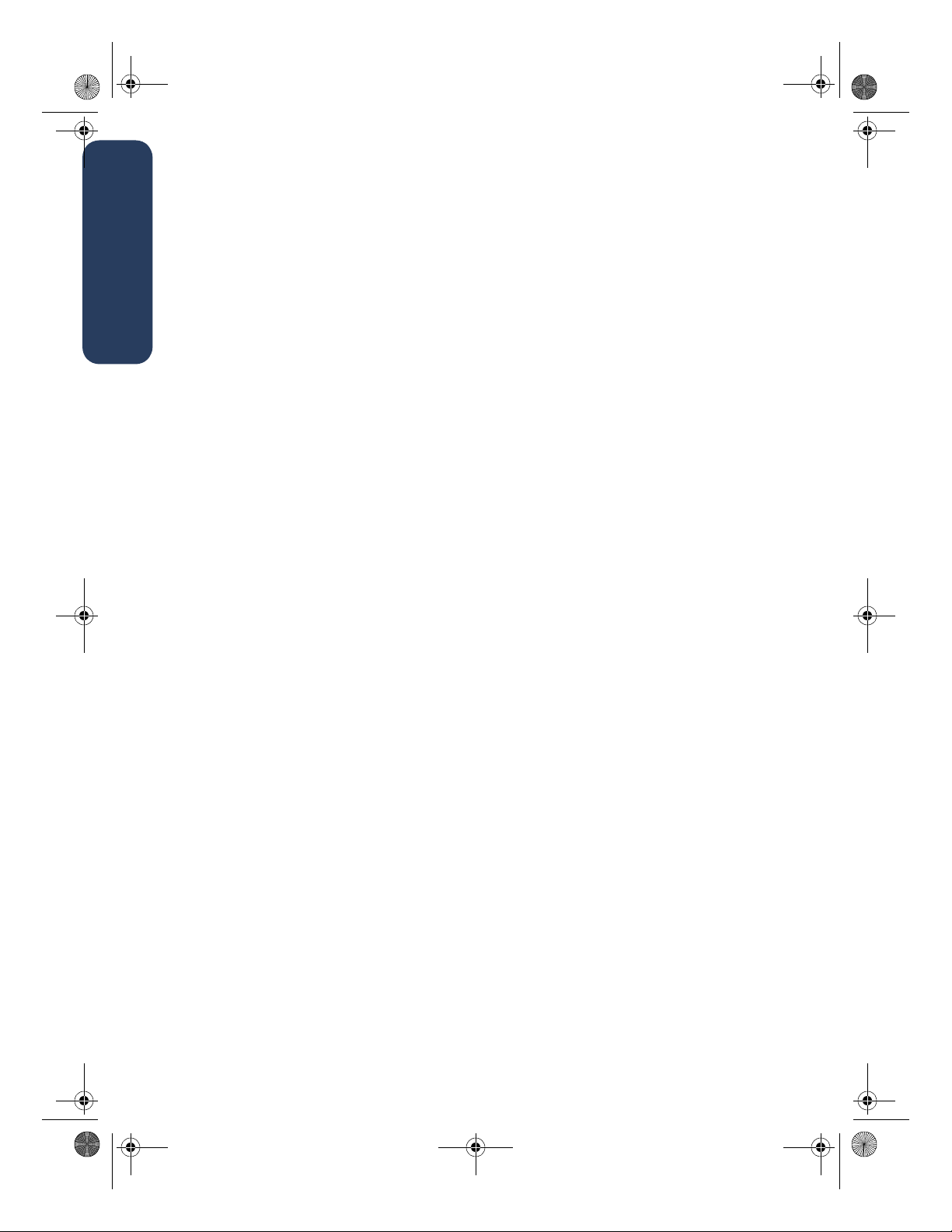
UserGuide_QuickRef.book Page ii Tuesday, May 15, 2001 4:34 PM
language 1
ii
Page 5

UserGuide_QuickRef.book Page 1 Tuesday, May 15, 2001 4:34 PM
introducing the hp deskjet printer
what’s in the box
Thank you for buying an HP Deskjet printer! Your printer box contains the following items:
• HP Deskjet 656c printer
•Power cord
•Power module
•Printer software CD
If any of these items is missing from your box, talk to your HP dealer or contact
HP Customer Care. See “contacting hp customer care” on page 6 for more information.
• quick reference guide
• quick start poster
• Black print cartridge
• Tri-Color print cartridge
q
u
h
ic
p
k
d
s
e
ta
s
k
r
t
je
t 6
5
6
c
language 1
1. printer 2. quick start poster 3. quick reference guide 4. printer software 5. black print cartridge
6. tri-color print cartridge 7. power cord 8. power module
1
Page 6
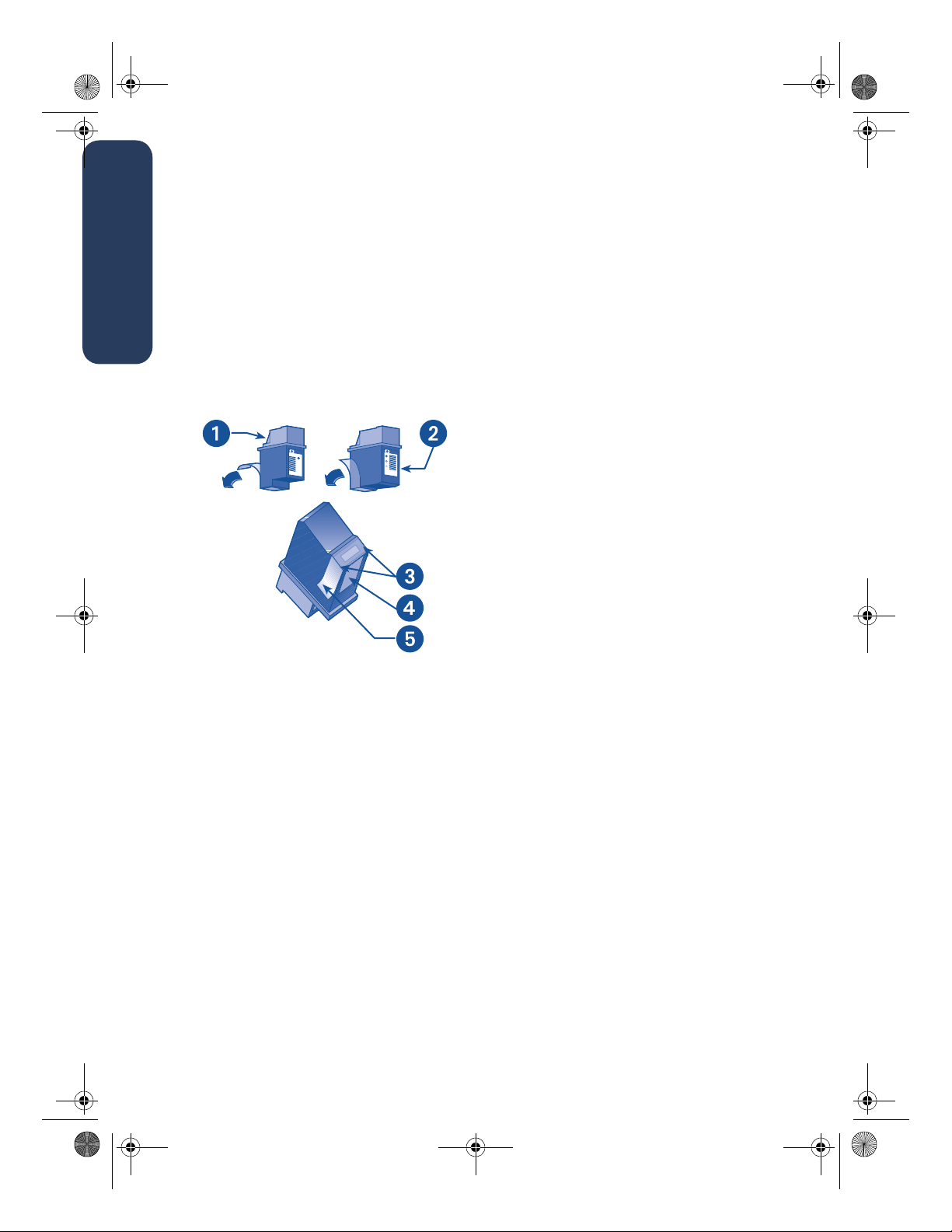
UserGuide_QuickRef.book Page 2 Tuesday, May 15, 2001 4:34 PM
print cartridges
The HP Deskjet printer box includes two
print cartridges. The print cartridge
boxes and the electronic quick help
manual contain installation instructions.
language 1
When you replace a print cartridge,
verify that you have the correct part
number:
•Black—
• Tri-Color—HP 49 (HP 51649)
HP 20 (HP C6614
printer cables
A printer cable is not included in the
box. Purchase a USB-compliant interface
cable which is used with Windows 98,
Me, and 2000 systems.
software updates
Printer software, also called the printer
)
driver, communicates your print requests
to the printer. Use either of the following
methods to obtain copies and updates of
the printer software:
• Download the printer software from
HP’s Website.
• Phone HP Customer Care to request a
CD containing the software update
files.
See “contacting hp customer care” on
page 6 for support telephone numbers
and Website addresses.
1. black print cartridge 2. tri-color print
cartridge 3. ink nozzles 4. copper contacts
5. protective plastic tape
Caution!
cartridge, do not touch the print cartridge
ink nozzles or copper contacts. Touching
these parts will result in clogs, ink failure,
and bad electrical connections. Do not
remove the copper strips. They are
required electrical contacts.
2
When you replace a print
Page 7
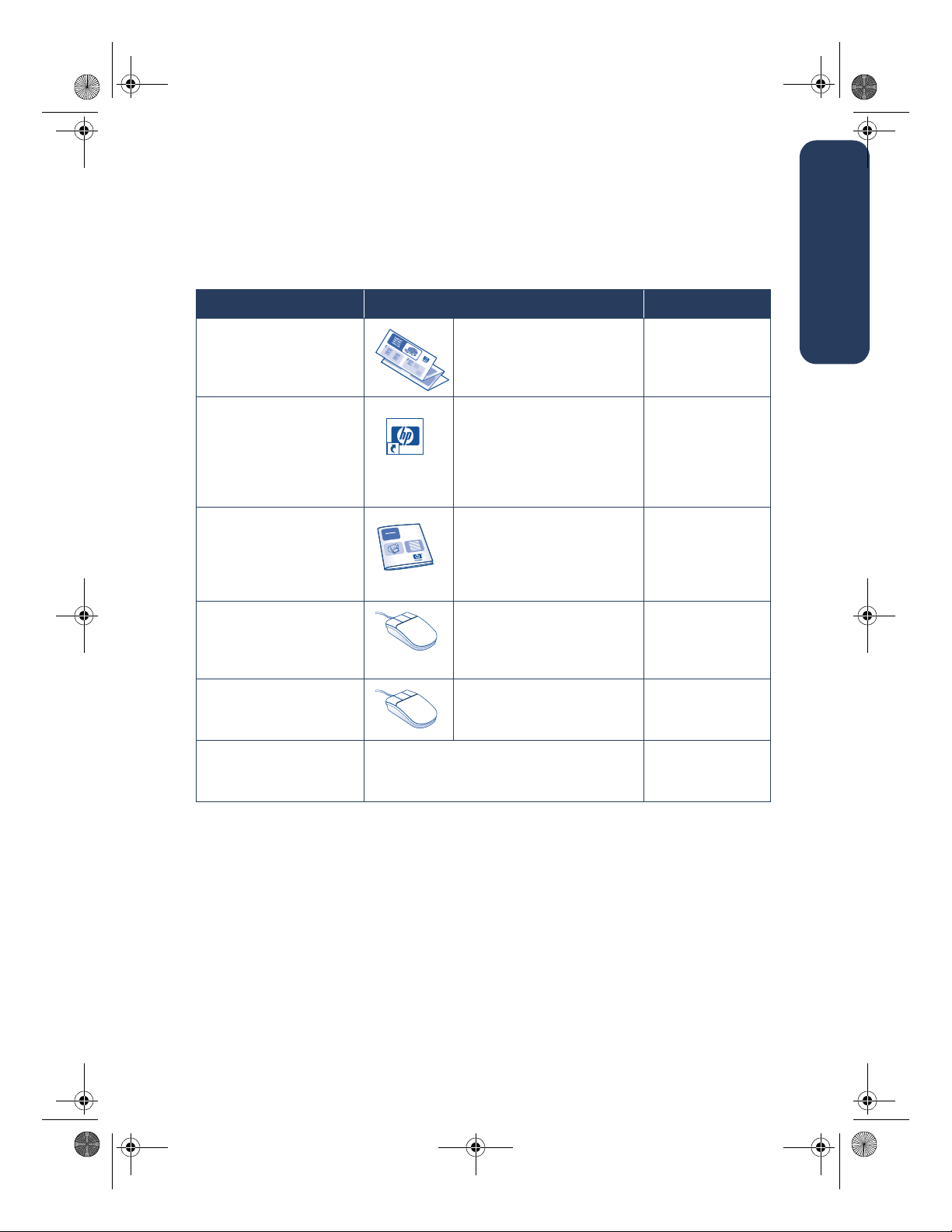
UserGuide_QuickRef.book Page 3 Tuesday, May 15, 2001 4:34 PM
finding information
Several documents are included with the HP Deskjet. They provide instructions on how to
install the printer software, operate the printer, and find help when you need it. The
following chart lists where to find specific types of information.
for information about... see... platform
language 1
Setting up the printer and
installing the printer
software
Printer features,
specifications,
maintenance, print
cartridges, how to print,
and printer problem
solving
Printer box contents,
HP Customer Care,
warranty information,
and installation problem
solving
Hardware and software
compatibility with the
printer
Onscreen options in the
printer software
HP's empty inkjet
cartridge return and
recycle program
quick start poster Windows
quick help
(See “viewing quick help” for
information)
quick reference guide Windows
HP Deskjet release notes
Click
Start > Programs > hp
deskjet series
What’s This? help
Click the right mouse button
in the relevant screen.
Visit HP's Website at
recycle
or call 1-888-447-0145 (in the U.S.
only)
http://www.hp.com/go/
Windows
Windows
> release notes
Windows
All platforms
3
Page 8

UserGuide_QuickRef.book Page 4 Tuesday, May 15, 2001 4:34 PM
viewing quick help
The electronic manual, quick help, offers instructions for using the HP Deskjet. Information
is also provided to help you solve printer problems that may occur.
language 1
Windows 98, Me, and 2000
users
Open quick help through the HP Printer
Assistant, a tool that also provides:
• Support through HP Customer Care
•Printing ideas
• Shopping links to other HP products
• Links to printer software updates
The
hp printer assistant
on the Windows desktop after you install
the printer software.
accessing quick help
To view quick help:
Double-click the
1.
on your computer desktop
The HP Printer Assistant appears.
2. Click the
the manual’s topics.
You can also open quick help from the
Start menu by clicking
hp deskjet 656c series
quick help
icon is displayed
hp printer assistant
.
button to display
Start
Programs
>
quick help
>
.
icon
Adobe Acrobat versions of quick help
The quick help manual is also available
in the following languages:
•Arabic
• Bahasa Indonesia
•Bulgarian
•Croatian
•Estonian
• Greek
•Hebrew
•Kazak
•Lithuanian
•Romanian
•Slovak
•Slovene
•Turkish
• Latvian
>
4
Page 9

UserGuide_QuickRef.book Page 5 Tuesday, May 15, 2001 4:34 PM
If you want to view the manual in one of
these languages:
Double-click the
1.
on your computer desktop
2. Click the
hp printer assistant
quick help
button on the hp
icon
.
printer assistant screen.
3. Select
quick help is available in other
languages
at the bottom of the quick
help screen.
4. Insert the printer software CD into the
computer’s CD-ROM drive.
5. Select your language from the list that
appears.
– If Acrobat Reader is installed on
your computer, quick help is
displayed.
– If Acrobat Reader is not installed on
your computer, it is installed
automatically, then quick help is
displayed.
language 1
5
Page 10

UserGuide_QuickRef.book Page 6 Tuesday, May 15, 2001 4:34 PM
contacting hp customer care
HP Customer Care provides expert
advice on using your HP Deskjet or
solving problems with your printer.
language 1
support process
The HP support process works most
effectively if you look for help in the
following order:
1. Use quick help.
2. Access HP e-support.
Use your Internet connection any time
to:
• Check HP's Web support pages for
product help
• Read the HP user community forum
messages or post a question
•Send HP an email
For more information, see “hp esupport” on page 6.
3. Contact HP support by phone during
hours of operation.
For more information see “hp support
by phone” on page 7.
Support options and availability vary by
product, country/region, and language.
hp e-support
HP e-support offers online support as
long as you own your HP Deskjet. Get
instant access to support information,
helpful printing tips, and the latest
updates for your printer software (also
referred to as the printer driver)—24
hours a day, seven days a week, at no
cost to you.
hp support Websites
If you have access to the Internet, you
can obtain a wide variety of information
about your printer.
Visit our Website for the latest printer
software and support information at:
www.hp.com/go/support.
If English is not your primary language,
visit the following Website and select
your language: www.hp.com/
cposupport/loc/regional.html.
hp support email
One-to-one email gives direct answers to
your questions from an HP service
technician. Email support is a great way
to ask technical questions or obtain an
answer that is tailored to your specific
need.
Enter your question on a Web form and
receive an email reply. Responses are
normally provided within 48 hours,
excluding holidays.
6
Page 11

UserGuide_QuickRef.book Page 7 Tuesday, May 15, 2001 4:34 PM
hp support by phone
HP provides telephone support free of
charge during the printer’s phone
support period. Standard phone
company charges do apply.
free phone support period
The list below shows the phone support
period for your region. Standard phone
company charges apply.
region phone support
North America 90 days
Asia Pacific—
Including Japan
Europe, Middle East,
Africa
Latin America—
including Mexico
* Europe, Middle East, and Africa
For phone support in Europe, please
consult the following Website to check
the details and conditions of phone
support in your country:
http://www.hp.com/go/support.
1 year
See below*
1 year
Alternatively, you can ask your dealer or
call HP at the phone number listed for
your country. See “support phone
numbers” on page 8.
As a part of our constant efforts to
improve our phone support services, we
advise you to check our Website on a
regular basis for new information
regarding service features and delivery.
language 1
7
Page 12

UserGuide_QuickRef.book Page 8 Tuesday, May 15, 2001 4:34 PM
before placing a call
Before placing a call for help, try these
other free support options:
•quick help
• quick start setup poster
language 1
• HP e-support
If you cannot solve the problem using
these resources, call an HP service
technician while you are in front of your
computer and printer. For faster service,
please be prepared to provide
information about the steps you have
taken to solve the problem.
HP needs the following information to
assist you:
• The printer's model number (the label
is on the front of the printer).
• The printer's serial number (the label
is on the bottom of the printer).
• The computer’s operating system.
• The version of the printer driver (also
referred to as the printer software).
• Messages displayed at the time the
situation occurred.
• Answers to these questions:
Has this situation happened before?
Can you re-create it?
When did this happen?
Did you add any new hardware or
software around the time this situation
began?
support phone numbers
If you need help solving a problem,
contact HP support using one of the
phone numbers in the table below. If the
phone number for your region is not
listed, please refer to HP's Website:
http://www.hp.com/cpso-support/guide/
psd/expectations.html.
for this region... use this phone
number...
Africa/Middle East 41 22 780 71 11
Argentina (Buenos
Aires)
Argentina (Outside
Buenos Aires)
Australia 03 8877 8000
Austria 0660 6386
Belgium (Dutch) 02 626 8806
Belgium (French) 02 626 8807
Brazil, inside
Greater Sao Paulo
Brazil, outside
Greater Sao Paulo
Canada 905 206 4663
Chile 800 36 0999
China 010 6564 5959
Colombia 9 800 91 9477
Czech Republic 02 471 7327
11 4778 8380
0810 555 5520
11 3747 7799
11 4197 4998
0800 15 7751
0800 13 0999
Denmark 39 29 4099
Finland 0203 47 288
France 01 43 62 34 34
Germany 0180 52 58 143
(24 PF/min)
8
Page 13

UserGuide_QuickRef.book Page 9 Tuesday, May 15, 2001 4:34 PM
for this region... use this phone
number...
Greece 01 6189890
Hong Kong 3002 8555
Hungary 36 1 252 4505
India 11 682 6035
Indonesia 21 350 3408
Ireland 01 662 5525
Israel 09 952 4848
Italy 02 264 10350
Japan 0570 000511
Korea (Seoul) 02 3270 0700
Korea, (outside
Seoul)
Malaysia 03 295 2566
Mexico (Mexico
City)
Mexico (Outside
Mexico City)
080 999 0700
5258 9922
01 800 472 6684
for this region... use this phone
number...
Switzerland 0 848 80 11 11
Taiwan 2 2717 0055
Thailand 2 6614000
Turkey 1 216 579 71 71
United Kingdom 0207 512 5202
U.S. 1 (208) 323 2551
Venezuela (Caracas) 207 8488
Venezuela (Outside
Caracas)
Vietnam 08 823 4530
800 10 111
after the free phone support period
After the free phone support period,
contact your HP dealer or call the
support phone number for your country
to discover the available support
options. See “support phone numbers”
on page 8.
language 1
Netherlands 0 20 606 8751
New Zealand 09 356 6640
Norway 22 11 6299
Peru 0 800 10111
Philippines 2 867 3551
Poland 22 37 5065
Portugal 1 441 7 199
Russia, Moscow 095 923 50 01
Singapore 272 5300
Spain 902 321 123
Sweden 08 619 2170
9
Page 14

UserGuide_QuickRef.book Page 10 Tuesday, May 15, 2001 4:34 PM
obtaining hp repair
If your HP Deskjet needs to be repaired,
call HP phone support. A trained HP
service technician will diagnose the
problem and coordinate the repair
language 1
process.
For a list of HP support phone numbers,
see “support phone numbers” on
page 8.
HP support will direct you to the best
solution, whether it is an authorized
service provider or an HP facility. This
service is free during your HP Deskjet’s
limited warranty period. After the
warranty period, you will be quoted a
repair cost.
obtaining a warranty
extension
If you would like to extend the warranty
coverage beyond the limited warranty
period, use one of the following options:
• Consult your reseller to get extended
coverage.
U.S., visit HP’s service locator at
www.hp.com/service_locator.
• If your reseller does not offer service
contracts, call HP directly and ask
about our HP service agreements. In
the U.S. call (800) 446-0522; in
Canada call (800) 268-1221. For HP
service agreements outside of the U.S.
and Canada, contact your local HP
sales office.
To find HP resellers in the
10
Page 15

UserGuide_QuickRef.book Page 11 Tuesday, May 15, 2001 4:34 PM
solving Windows installation problems
View the information in this section if you have problems setting up your HP Deskjet. If you
need help after the printer is set up, see the quick help electronic manual.
what is the problem? possible causes...
I inserted the installation CD,
but the computer could not
read it.
• The CD is not properly inserted in the CDROM drive.
• The CD is damaged.
• The CD-ROM is damaged.
to solve the problem...
Reinsert the CD into the CD-ROM drive. Be
careful to position the CD correctly.
If installation does not begin after a few
seconds, either the CD or CD-ROM drive may
be damaged.
language 1
Insert a different CD in the CD-ROM drive.
If another CD works, you may have a damaged
CD.
If you are not able to play any CD, you may
need to replace or repair the CD-ROM drive.
Replace the damaged CD by downloading the
printer software (also known as the printer
driver) from the HP Website.
If you do not have Web access, contact HP
Customer Care to order the software on CD.
For the phone number of HP Customer Care
center near you, see “contacting hp customer
care” on page 6.
11
Page 16

UserGuide_QuickRef.book Page 12 Tuesday, May 15, 2001 4:34 PM
language 1
what is the problem?
The printer software did not
install correctly.
possible causes...
• There may be a conflict with your
virus protection program.
• There may be a conflict with another
software program.
• There may be a conflict with a
peripheral device connected to your
printer.
to solve the problem...
Uninstall your printer software.
For Windows 98, Me, and 2000:
Click Start > Programs > hp
1.
deskjet 656c series
656c series uninstall
2. Follow the directions that
appear on your computer
screen.
> hp deskjet
.
12
• Close any software programs (including virus
protection programs) that are running.
• Disconnect any peripheral devices that use a
parallel printer cable (such as a scanner or tape
backup system).
Reinstall the printer software. See the quick start
poster.
If you are still having problems with the software
installation, contact HP Customer Care. See
“contacting hp customer care” on page 6.
Page 17

UserGuide_QuickRef.book Page 13 Tuesday, May 15, 2001 4:34 PM
what is the problem?
When I connect a USB cable
between the printer and my
computer, the New Hardware
Wizard does not appear.
possible causes... to solve the problem...
You may not be using Windows
98, Me, or 2000.
Your USB cable may not be
connected properly.
Verify Windows 98, Me, or 2000 is running.
1. Disconnect and then reconnect the USB cable
from your printer.
2. Make sure that the cable is securely attached.
language 1
Your computer may not be USB
enabled.
In Windows 98, Me, or 2000:
Click Start > Settings > Control Panel.
1.
2. Double-click the System icon.
3. Select the Device Manager tab.
4. Click the plus (+) icon next to the Universal
Serial Bus Controller option.
• If you see a USB host controller and a USB
root hub listed, USB is probably enabled.
• If you do not see these devices listed, refer to
the computer’s documentation or contact the
computer’s manufacturer for more
information on enabling and setting up USB.
5. Use a parallel cable to connect your printer to
the computer if you cannot enable USB.
13
Page 18

UserGuide_QuickRef.book Page 14 Tuesday, May 15, 2001 4:34 PM
language 1
what is the problem?
When I connect a USB cable
between the printer and my
computer, an “Unknown
Device” message appears.
possible causes...
• Static electricity has built up in the cable
between the printer and your computer.
• You may have a defective USB cable.
to solve the problem...
1. Disconnect the USB cable from the printer.
2. Unplug the printer from its power cord.
3. Wait approximately 30 seconds.
4. Plug the printer cord into the printer.
5. Plug the USB cable into the printer.
6. Replace the USB cable or use a parallel
cable if “Unknown Device” continues to
appear in the New Hardware Found dialog
box.
14
Page 19

UserGuide_QuickRef.book Page 15 Tuesday, May 15, 2001 4:34 PM
limited warranty statement
region software print cartridges printer
North America
(including Canada)
Asia Pacific
(including Japan)
Europe 90 days Please see package insert inside print cartridge
Latin America
(including Mexico)
90 days Please see package insert inside print cartridge
90 days Please see package insert inside print cartridge
90 days Please see package insert inside print cartridge
box for warranty information.
box for warranty information.
box for warranty information.
box for warranty information.
language 1
90 days
1 year
1 year
1 year
A. extent of limited warranty
1. Hewlett-Packard (HP) warrants to the enduser customer that the HP products specified
above will be free from defects in materials
and workmanship for the duration specified
above, which duration begins on the date of
purchase by the customer. Customer is
responsible for maintaining proof of date of
purchase.
2. For software products, HP’s limited warranty
applies only to a failure to execute
programming instructions. HP does not
warrant that the operation of any product
will be uninterrupted or error free.
3. HP’s limited warranty covers only those
defects which arise as a result of normal use
of the product, and do not apply to any:
a. Improper or inadequate maintenance or
modification;
b. Software, interfacing, media, parts, or
supplies not provided or supported by
HP; or
c. Operation outside the product’s
specifications.
4. For HP printer products, the use of a non-HP
ink cartridge or a refilled ink cartridge does
not affect either the warranty to the customer
or any HP support contract with the
customer. However, if
printer failure or
damage is attributable to the use of a non-HP
or refilled ink cartridge, HP will charge its
standard time and materials charges to service
the printer for the particular failure or damage.
5. If HP receives, during the applicable
warranty period, notice of a defect in any
software, media, or ink cartridge covered by
HP’s warranty, HP shall replace the defective
product. If HP receives notice of a defect in
any hardware product covered by HP’s
warranty during the applicable warranty
period, HP shall either repair or replace the
defective product at HP’s option.
6. If HP is unable to repair or replace, as
applicable, a defective product covered by
HP’s warranty, HP shall, within a reasonable
time after being notified of the defect, refund
the purchase price of the product.
7. HP shall have no obligation to repair,
replace, or refund until the customer returns
the defective product to HP.
8. Any replacement product may be either new
or like-new, provided that it has functionality
at least equal to that of the product being
replaced.
9. HP’s limited warranty is valid in any country
where the covered HP product is distributed
by HP except for the Middle-East, Africa,
Argentina, Brazil, Mexico, Venezuela, and
France’s “Departements D’Outre-Mer”; for
those excepted areas, the warranty is valid
only in the country of purchase. Contracts for
additional warranty services, such as on-site
service, may be available from any
authorized HP service facility where the
product is distributed by HP or by an
authorized importer.
15
Page 20

UserGuide_QuickRef.book Page 16 Tuesday, May 15, 2001 4:34 PM
B. limitations of warranty
1. TO THE EXTENT ALLOWED BY LOCAL LAW,
NEITHER HP NOR ITS THIRD PARTY
SUPPLIERS MAKE ANY OTHER WARRANTY
OR CONDITION OF ANY KIND, WHETHER
EXPRESS OR IMPLIED, WITH RESPECT TO
language 1
THE HP PRODUCTS, AND SPECIFICALLY
DISCLAIM THE IMPLIED WARRANTIES OR
CONDITIONS OF MERCHANTABILITY,
SATISFACTORY QUALITY, AND FITNESS
FOR A PARTICULAR PURPOSE.
C. limitations of liability
1. To the extent allowed by local law, the
remedies provided in this Warranty
Statement are the customer’s sole and
exclusive remedies.
2. TO THE EXTENT ALLOWED BY LOCAL LAW,
EXCEPT FOR THE OBLIGATIONS
SPECIFICALLY SET FORTH IN THIS
WARRANTY STATEMENT, IN NO EVENT
WILL HP OR ITS THIRD PARTY SUPPLIERS BE
LIABLE FOR DIRECT, INDIRECT, SPECIAL,
INCIDENTAL, OR CONSEQUENTIAL
DAMAGES, WHETHER BASED ON
CONTRACT, TORT, OR ANY OTHER LEGAL
THEORY AND WHETHER ADVISED OF THE
POSSIBILITY OF SUCH DAMAGES.
D. local law
1. This Warranty Statement gives the customer
specific legal rights. The customer may also
have other rights which vary from state to
state in the United States, from province to
province in Canada, and from country to
country elsewhere in the world.
2. To the extent that this Warranty Statement is
inconsistent with local law, this Warranty
Statement shall be deemed modified to be
consistent with such local law. Under such
local law, certain disclaimers and limitations
of this Warranty Statement may not apply to
the customer. For example, some states in the
United States, as well as some governments
outside the United States (including
provinces in Canada), may:
a. Preclude the disclaimers and limitations
in this Warranty Statement from limiting
the statutory rights of a consumer (e.g.,
the United Kingdom);
b. Otherwise restrict the ability of a
manufacturer to enforce such disclaimers
or limitations; or
c. Grant the customer additional warranty
rights, specify the duration of implied
warranties which the manufacturer
cannot disclaim, or not allow limitations
on the duration of implied warranties.
4. FOR CONSUMER TRANSACTIONS IN
AUSTRALIA AND NEW ZEALAND, THE
TERMS IN THIS WARRANTY STATEMENT,
EXCEPT TO THE EXTENT LAWFULLY
PERMITTED, DO NOT EXCLUDE, RESTRICT,
OR MODIFY, AND ARE IN ADDITION TO,
THE MANDATORY STAT UTORY RIGHTS
APPLICABLE TO THE SALE OF HP
PRODUCTS TO SUCH CUSTOMERS.
16
Page 21

UserGuide_QuickRef.book Page 17 Tuesday, May 15, 2001 4:34 PM
environmental statement
Hewlett-Packard continuously improves the
design processes of its deskjet printers to
minimize the negative impact on the office
environment and on the communities where
printers are manufactured, shipped, and used.
Hewlett-Packard has also developed processes
to minimize the negative impact of the disposal
of the printer at the end of its printing life.
reduction and elimination
Paper use
sided printing capability reduces paper usage
and the resulting demands on natural resources.
This printer is suited for the use of recycled
papers according to DIN 19 309.
Recycled paper: All paper documentation for
this printer is printed on 100% recycled paper.
Ozone: Ozone-depleting chemicals such as
CFCs have been eliminated from HewlettPackard manufacturing processes.
recycling
Design for recycling has been incorporated into
this printer. The number of materials has been
kept to a minimum while ensuring proper
functionality and reliability. Dissimilar materials
have been designed to separate easily.
Fasteners and other connections are easy to
locate, access, and remove using common tools.
High priority parts have been designed to
access quickly for efficient disassembly and
repair. Plastic parts have been primarily
designed in no more than two colors to enhance
recycling options. A few small parts are colored
specifically to highlight customer access points.
Printer packaging: The packaging materials for
this printer have been selected to provide
maximum protection for the least cost possible,
while attempting to minimize environmental
impact and facilitate recycling. The rugged
design of the HP Deskjet printer assists in
minimizing both packaging materials and
damage rates.
: The printer’s automatic/manual two-
Plastic parts: All major plastics and plastic parts
are marked according to international
standards. All plastic parts used in the printer
housing and chassis are technically recyclable
and all use a single polymer.
Product longevity: To ensure the longevity of
your HP Deskjet printer, HP provides the
following:
• Extended warranty: See the“contacting hp
customer care” on page 6 section of this
manual.
• Replacement parts and consumables are
available for five (5) years after production
has stopped.
• Product take-back: To return this product and
print cartridges to HP at the end of its useful
life, call your local HP Sales or Service
Office for instructions.
energy consumption
This product qualifies for the ENERGY STAR®
Program (U.S. and Japan). ENERGY STAR is a
voluntary program established to encourage the
development of energy-efficient office products.
ENERGY STAR is a US registered service mark
of the US EPA. As an ENERGY STAR partner,
Hewlett-Packard Company has determined that
this product meets ENERGY STAR Guidelines for
energy efficiency.
Energy consumption in off-mode: Energy
consumption can be prevented by turning the
printer power off, then disconnecting the end of
the printer power cord from the electrical source.
language 1
17
Page 22

UserGuide_QuickRef.book Page 18 Tuesday, May 15, 2001 4:34 PM
index
C
cable, printer 2
compatibility
language 1
with other hardware 3
with other software 3
contents, printer box 1
Customer Care 6
D
driver, printer 1,
E
email support 6
energy consumption 17
F
finding printer information 3
H
help
after phone support period 9
email support 6
HP Customer Care 6
phone support 7
printer repair 10
troubleshooting installation problems 11
help, onscreen 3
HP printer assistant 4
2, 3
R
recycling printer 17
release notes 3
S
service contracts 10
3
software, printer 2
,
T
troubleshooting 11
computer cannot read software CD 11
software does not install correctly 12
14
USB installation problems 13
,
U
USB 13,
14
V
virus protection programs 12
W
warranty extension 10,
warranty, limited 15
8
,
Websites, hp support 6
Windows onscreen help 3
17
I
installation troubleshooting 11
P
phone support 7,
print cartridges 1
printer 14
printer box contents 1
printer cable 2
printer features 3
printer repair 10
printer software 1
printer specifications 3
printer, setting up 3
8
, 2,
, 13,
, 2,
3
14
3
Q
quick help manual 3,
quick start poster 1
18
4, 5
3
,
Page 23

UserGuide_QuickRef.book Page 19 Tuesday, May 15, 2001 4:34 PM
regulatory notices
hewlett-packard company
This device complies with part 15 of the FCC
Rules. Operation is subject to the following two
conditions:
• This device may not cause harmful
interference, and
• This device must accept any interference
received, including interference that may
cause undesired operation.
• Pursuant to Part 15.21 of the FCC Rules, any
changes or modifications to this equipment
not expressly approved by Hewlett-Packard
Company may cause harmful interference,
and void your authority to operate this
equipment. Use of a shielded data cable is
required to comply with the Class B limits of
Part 15 of the FCC Rules.
For further information, contact:
Hewlett-Packard Company
Manager of Corporate Product Regulations
3000 Hanover Street
Palo Alto, Ca 94304
(650) 857-1501
note
This equipment has been tested and found to
comply with the limits for a Class B digital
device, pursuant to part 15 of the FCC rules.
These limits are designed to provide reasonable
protection against harmful interference in a
residential installation. This equipment
generates, uses, and can radiate radio
frequency energy and, if not installed and used
in accordance with the instructions, can cause
harmful interference to radio communications.
However, there is no guarantee that interference
will not occur in a particular installation. If this
equipment does cause harmful interference to
radio or television reception, which can be
determined by turning the equipment off and on,
the user is encouraged to try to correct the
interference by one or more of the following
measures:
• Reorient or relocate the receiving antenna.
• Increase the separation between the
equipment and the receiver.
• Connect the equipment into an outlet on a
circuit different from that to which the
receiver is connected.
• Consult the dealer or an experienced radio/
TV technician for help.
LED indicator statement
The display LEDs meet the requirements of EN 60825-1.
