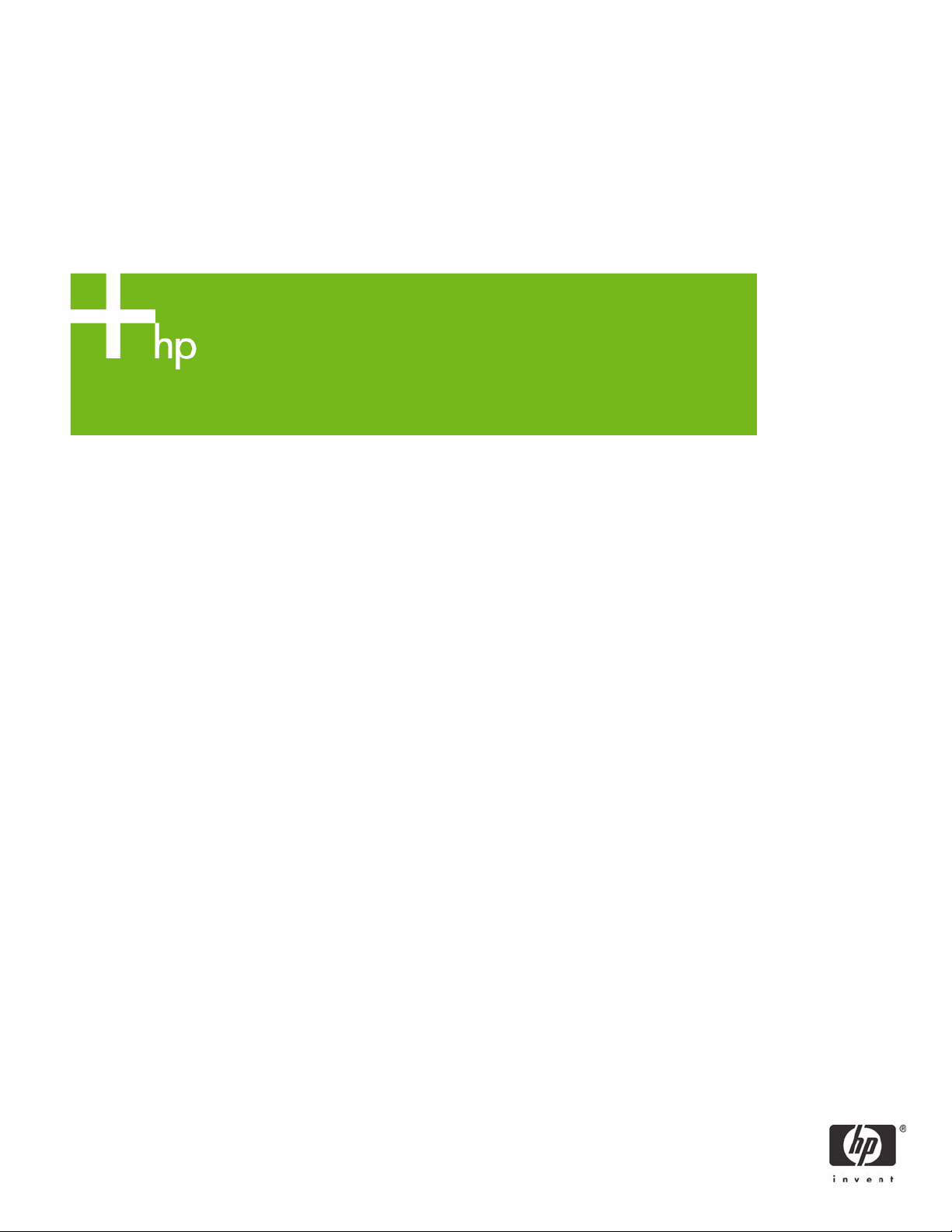
HP Confidential
W
HP Color LaserJet CM1017MFP Series Printer
hitepaper
Embedded Web Server interface does not show the correct
status after sign-in is successful.
What is it?
The security sign-in status does not change to “sign-out” after a successful log-in through the Embedded Web
Server (EWS).
Issue Description:
When the user elects to assign a password to protect the changeable printer settings as detailed below, through the
embedded web server, a sign-in dialog will be presented prior to changing settings. The sign-in status in the upper
right hand corner of the web interface does not change to “sign-out” after a successful login as would be expected.
If “sign-in” is selected again, the user is taken to the systems tab / password setting page in the EWS.
What is affected by the password:
All device settings, the "shop for supplies" and "support" buttons are locked when a password is set.
The only tab a user can access from the EWS when the password is set is the Status Tab. This contains only
information, no device settings. (Device Status, Supplies Status, Device Configuration, Network Summary, Print Info
Pages, and the Event Log).
The System, Print, and Networking Tabs are all locked when the user has the password set. This includes all device
configuration items the user can set from the EWS.
Also, the hidden EWS pages are locked when the password is set. This includes the extended print modes and
error log pages.
http://”printer IP address”/hp/device/developer/printModes.html
http://”printer IP address”/hp/device/developer/errorLog.html
© 2004 Hewlett-Packard Development Company, L.P. The information contained herein is subject to change without
notice. The only warranties for HP products and services are set forth in the express warranty statements
accompanying such products and services. Nothing herein should be construed as constituting an additional
warranty. HP shall not be liable for technical or editorial errors or omissions contained herein.

HP Confidential
Issue Resolution:
No corrective action for the immediate future. The sign-in status will not change to “sign out” after a
successful sign-in. It will continue to display “sign-in”. The user will continue to have the ability to
change settings as desired until the web browser is closed.
© 2004 Hewlett-Packard Development Company, L.P. The information contained herein is subject to change without
notice. The only warranties for HP products and services are set forth in the express warranty statements
accompanying such products and services. Nothing herein should be construed as constituting an additional
warranty. HP shall not be liable for technical or editorial errors or omissions contained herein.
