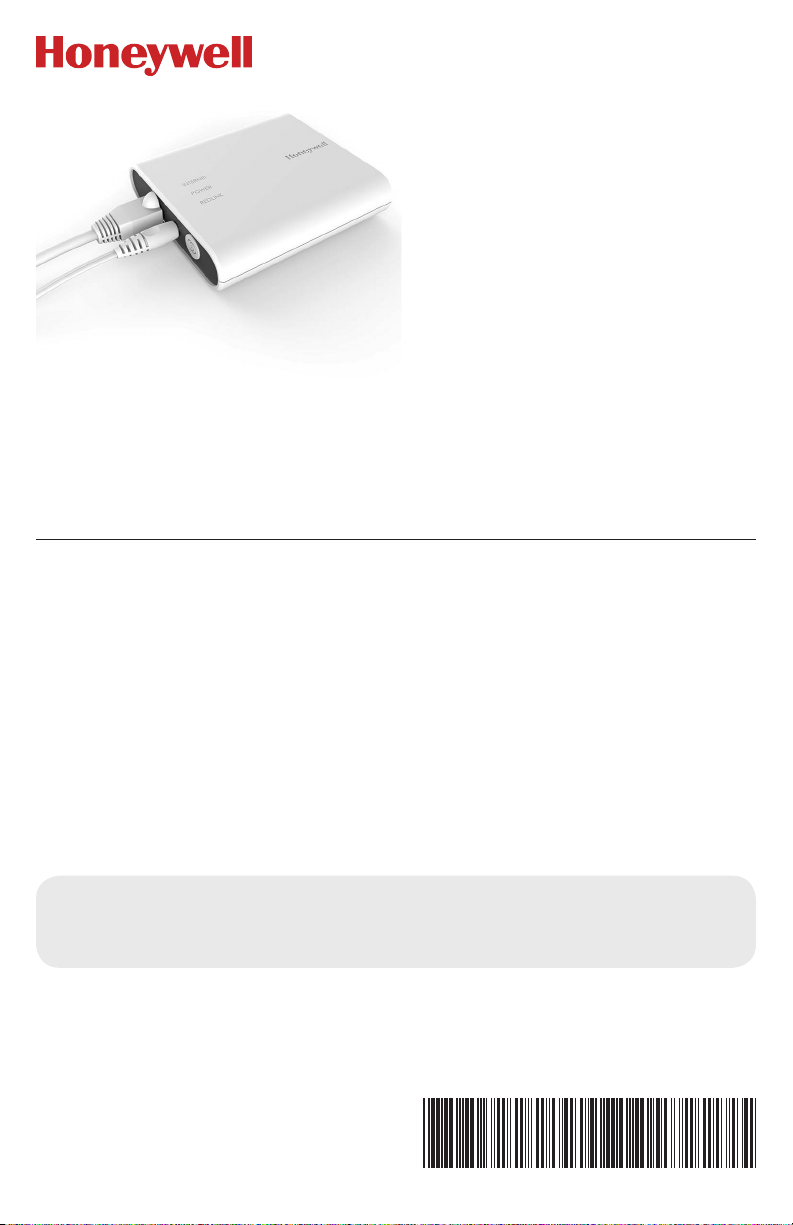
Operating Manual
33-00251EFS-01
THM6000R7001
RedLINK™ Internet Gateway
Before Using This Product
The RedLINK™ Internet Gateway provides remote access to RedLINK thermostats
through the internet and smart phones.
Once the new RedLINK Internet Gateway has been installed and connected to the
RedLINK Comfort System you will need to:
1. Create an account by visiting www.mytotalconnectcomfort.com.
2. Validate the account.
3. Log in and register the gateway at www.mytotalconnectcomfort.com by entering
the MAC ID and MAC CRC found on the bottom of the device.
4. Download the app from your smart phone’s app store to control your comfort
from a smart phone or tablet (optional).
Need Help?
For assistance with this product please visit http://yourhome.honeywell.com
or call Honeywell Customer Care toll-free at 1855RedLink (8557335465)
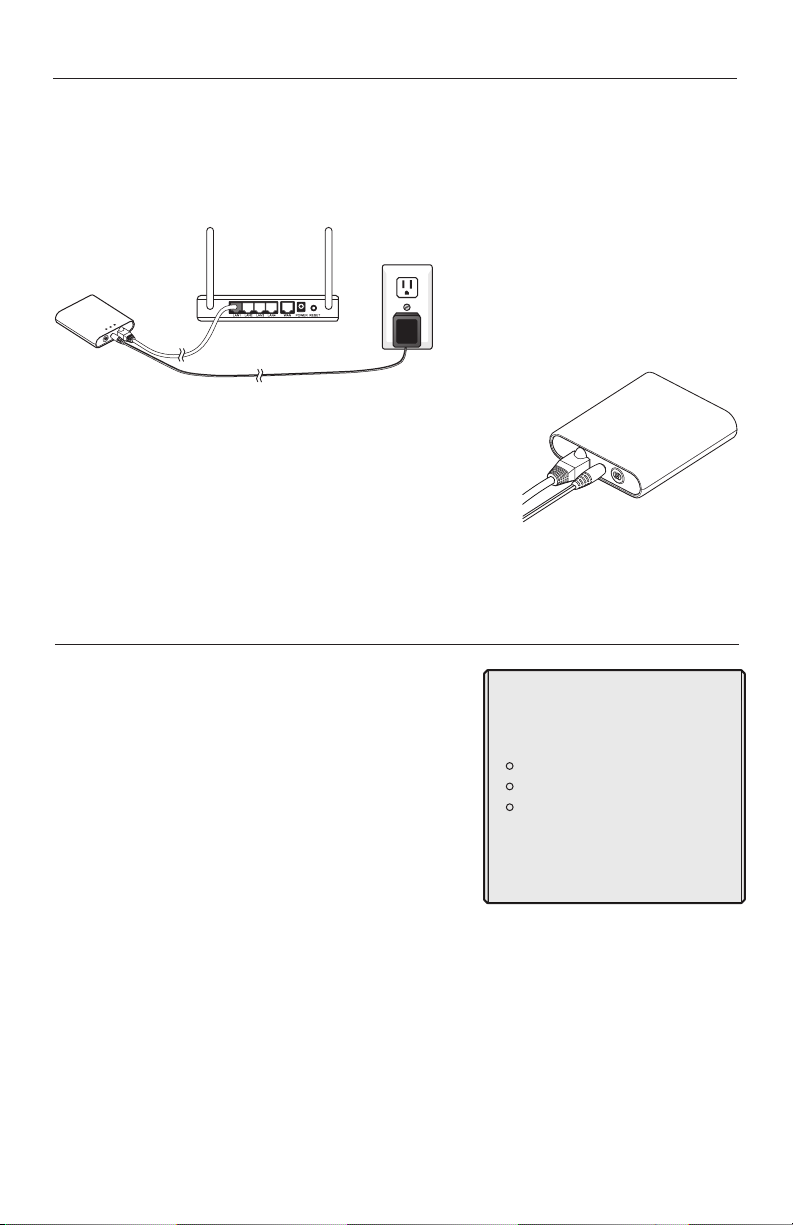
Operating Manual
M36571
M36568
M36570
Quick reference
The RedLINK Internet Gateway connects to an internet router with a standard
Ethernet cable (provided). The Gateway is then connected to the power adapter
(provided) and plugged into a wall outlet as shown below.
Connect RedLINK Gateway to a router
or modem with Ethernet cable.
Connect power
cord to an
electrical outlet
LINK
RED
POWER
INTERNET
not controlled by
a wall switch.
The MAC ID and MAC CRC, found on the bottom of
the device, are used to register the Gateway at
INTERNET
POWER
REDLINK
www.mytotalconnectcomfort.com for on-line remote
access of your climate control system.
Quick reference to LEDs
Internet LED
Solid Red: No Ethernet Connection (cable disconnect-
ed or Ethernet connection error)
Solid Amber: Ethernet Connection Detected (cable
connected and Gateway is retrieving the IP address)
Blinking Amber: Acquiring DHCP
Blinking Green: Data Exchange with TCC
Solid Green: Normal, Connected to TCC
RedLINK LED
Off: The Gateway is not connected to the RedLINK
system
Green (flashing): The Gateway is connecting to the RedLINK system
Green: The Gateway is connected to the RedLINK system
Red: The RedLINK Internet Gateway is not communicating with the RedLINK system.
INTERNET
POWER
REDLINK
Power LED
Solid Green: The Gateway is powered
33- 00251EFS—01
2
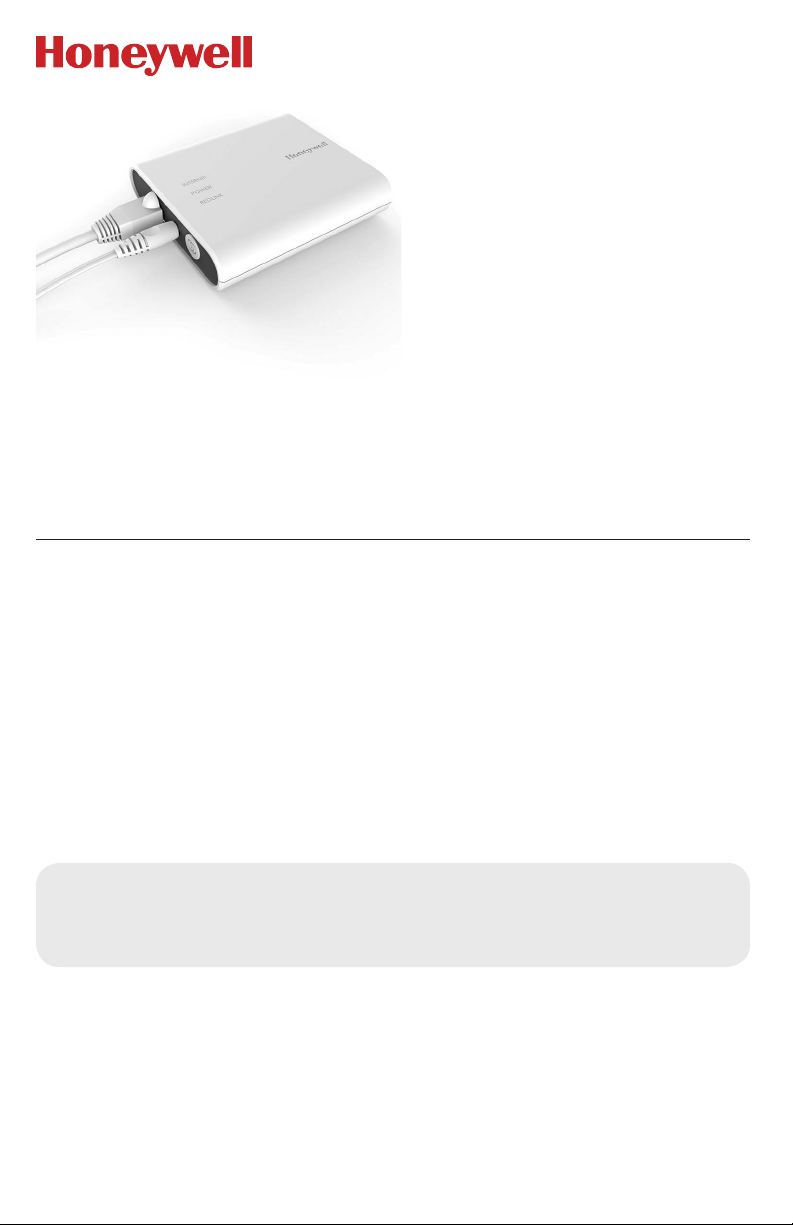
Manuel de
fonctionnement
THM6000R7001
Passerelle Internet RedLINK™
Avant d’utiliser ce produit
La passerelle Internet RedLINK™ fournit un accès à distance aux thermostats
RedLINK par Internet et téléphones intelligents.
Une fois la nouvelle passerelle Internet RedLINK installée et branchée au système
de confort RedLINK, les étapes suivantes doivent être effectuées :
1. Créer un compte en visitant www.mytotalconnectcomfort.com.
2. Valider le compte.
3. Ouvrir une session et enregistrer la passerelle à l’adresse
www.mytotalconnectcomfort.com en entrant les identifiants MAC et CRC
indiqués en bas de l’appareil.
4. Télécharger l’application à partir de la boutique d’applications de votre
téléphone intelligent pour contrôler le confort avec un téléphone intelligent ou
une tablette (facultatif).
Besoin d’aide?
consulter le site http://yourhome.honeywell.com ou appeler sans frais le Service à la clientèle de Honeywell
Pour de l’assistance au sujet de ce produit, merci de
au 1855RedLink (8557335465)
