GW Instek LCR-8105G, LCR-8110G, LCR-8101G Instruction Manual

Precision LCR Meter
LCR-8000G Series
USER MANUAL
GW INSTEK PART NO. 82CR-81010MB1
ISO-9001 CERTIFIED MANUFACTURER
This manual contains proprietary information, which is protected by copyright. All rights are reserved. No part of this manual may be photocopied, reproduced or translated to another language without prior written consent of Good Will company.
The information in this manual was correct at the time of printing. However, Good Will continues to improve products and reserves the right to change specification, equipment, and maintenance procedures at any time without notice.
Good Will Instrument Co., Ltd.
No. 7-1, Jhongsing Rd., Tucheng City, Taipei County 236, Taiwan.

TABLE OF CONTENTS |
|
Table of Contents |
|
SAFETY INSTRUCTION .................................................... |
5 |
GETTING STARTED........................................................ |
10 |
Main Features ...................................... |
12 |
Package Contents................................. |
13 |
Measurement Type............................... |
13 |
Model Comparison .............................. |
15 |
Front Panel Overview ........................... |
16 |
Rear Panel Overview ............................ |
19 |
Tilt Stand & Power Up ......................... |
21 |
Fixture Connection............................... |
24 |
Tutorials (Step by Step Operations) ..... |
26 |
Measurement tip ................................. |
34 |
BASIC MEASUREMENT .................................................. |
36 |
Measurement Item Description ........... |
37 |
Measurement Mode Overview.............. |
47 |
Parameter Configuration ...................... |
50 |
Running Measurement......................... |
55 |
PASS-FAIL MODE........................................................... |
58 |
Single-Step Test Configuration ............. |
60 |
Single-Step Test Run ............................ |
66 |
Multi-Step Test Configuration .............. |
70 |
Multi-Step Program Run ...................... |
80 |
Multi-Step Program File Operation ...... |
83 |
GRAPH MODE ............................................................... |
87 |
Item Selection...................................... |
88 |
Horizontal Scale Setting ...................... |
90 |
Vertical Scale Setting ........................... |
94 |
|
3 |

LCR-8000G Series User Manual |
|
Speed / Step Setting .......................... |
101 |
Running Graph Measurement ............ |
103 |
REMOTE CONTROL ...................................................... |
107 |
Interface Configuration ...................... |
108 |
Command Syntax ............................... |
111 |
Command Set .................................... |
112 |
CALIBRATION............................................................... |
123 |
FAQ.............................................................................. |
128 |
APPENDIX .................................................................... |
129 |
Fuse Replacement .............................. |
129 |
|Z| Accuracy Chart.............................. |
130 |
|Z| vs L, C Chart ................................. |
131 |
Accuracy Definition ............................ |
132 |
Specification ...................................... |
133 |
Fixture Specifications......................... |
135 |
Declaration of Conformity .................. |
136 |
INDEX .......................................................................... |
137 |
4

TABLE OF CONTENTS
SAFETY INSTRUCTION
This chapter contains important safety instructions that you must follow when operating or storing an LCR-8000G series LCR meter. Following these instructions will ensure your safety and keep the instrument in the best possible condition.
Safety Symbols
These safety symbols may appear in this manual or on the instrument.
Warning: Identifies conditions or practices that WARNING could result in injury or loss of life.
Caution: Identifies conditions or practices that CAUTION could result in damage to the LCR-8000G or to
other properties.
DANGER High Voltage
Attention Refer to the Manual
Protective Conductor Terminal
Earth (ground) Terminal
5

LCR-8000G Series User Manual
Do not dispose electronic equipment as unsorted municipal waste. Please use a separate collection facility or contact the supplier from which this instrument was purchased.
Safety Guidelines
General
Guideline
 CAUTION
CAUTION
•Do not place any heavy object on the instrument.
•Avoid severe impact or rough handling that leads to damaging the instrument.
•Do not discharge static electricity to the instrument.
•Do not block or obstruct the cooling fan vent opening.
•Do not perform measurement at circuits directly connected to Mains (Note below).
•Do not disassemble the instrument unless you are qualified as service personnel.
(Measurement categories) EN 61010-1:2001 specifies the measurement categories and their requirements as follows. the LCR-8000G falls under category I.
•Measurement category IV is for measurement performed at the source of low-voltage installation.
•Measurement category III is for measurement performed in the building installation.
•Measurement category II is for measurement performed on the circuits directly connected to the low voltage installation.
•Measurement category I is for measurements performed on circuits not directly connected to Mains.
Power Supply
 WARNING
WARNING
•AC Input voltage: 115V (+10% / -25%), AC 230V (+15% / -14%) (Selectable), 50/60Hz.
•Connect the protective grounding conductor of the AC power cord to an earth ground, to avoid electrical shock.
6

SAFETY INSTRUCTION
Fuse
 WARNING
WARNING
•Fuse type: T3A/250V
•Make sure the correct type of fuse is installed before power up.
•To ensure fire protection, replace the fuse only with the specified type and rating.
•Disconnect the power cord before fuse replacement.
•Make sure the cause of fuse blowout is fixed before fuse replacement.
Cleaning the LCR8000G
•Disconnect the power cord before cleaning.
•Use a soft cloth dampened in a solution of mild detergent and water. Do not spray any liquid.
•Do not use chemicals or cleaners containing harsh materials such as benzene, toluene, xylene, and acetone.
Operation |
• |
Location: Indoor, no direct sunlight, dust free, |
Environment |
|
almost non-conductive pollution (Note below) |
|
• Relative Humidity: < 80% |
|
|
• |
Altitude: < 2000m |
|
• Temperature: 0°C to 40°C |
|
7

LCR-8000G Series User Manual
(Pollution Degree) EN 61010-1:2001 specifies the pollution degrees and their requirements as follows. The LCR-8000G falls under degree 2.
Pollution refers to “addition of foreign matter, solid, liquid, or gaseous (ionized gases), that may produce a reduction of dielectric strength or surface resistivity”.
• Pollution degree 1: No pollution or only dry, non-conductive pollution occurs. The pollution has no influence.
• Pollution degree 2: Normally only non-conductive pollution occurs. Occasionally, however, a temporary conductivity caused by condensation must be expected.
• Pollution degree 3: Conductive pollution occurs, or dry, non-
|
|
conductive pollution occurs which becomes conductive due to |
|
|
condensation which is expected. In such conditions, equipment |
|
|
is normally protected against exposure to direct sunlight, |
|
|
precipitation, and full wind pressure, but neither temperature |
|
|
nor humidity is controlled. |
|
|
|
Storage |
• |
Location: Indoor |
environment |
• |
Relative Humidity: < 80% |
|
• Temperature: −40°C to 70°C
Disposal
Do not dispose this instrument as unsorted municipal waste. Please use a separate collection facility or contact the supplier from which this instrument was purchased. Please make sure discarded electrical waste is properly recycled to reduce environmental impact.
8

SAFETY INSTRUCTION
Power cord for the United Kingdom
When using an LCR-8000G series LCR meter in the United Kingdom, make sure the power cord meets the following safety instructions.
NOTE: This lead/appliance must only be wired by competent persons
 WARNING: THIS APPLIANCE MUST BE EARTHED
WARNING: THIS APPLIANCE MUST BE EARTHED
IMPORTANT: The wires in this lead are coloured in accordance with the following code:
Green/ Yellow:
Blue:
Brown:
As the colours of the wires in main leads may not correspond with the coloured marking identified in your plug/appliance, proceed as follows:
The wire which is coloured Green & Yellow must be connected to the Earth terminal marked with either the letter E, the earth symbol  or coloured Green/Green & Yellow.
or coloured Green/Green & Yellow.
The wire which is coloured Blue must be connected to the terminal which is marked with the letter N or coloured Blue or Black.
The wire which is coloured Brown must be connected to the terminal marked with the letter L or P or coloured Brown or Red.
If in doubt, consult the instructions provided with the equipment or contact the supplier.
This cable/appliance should be protected by a suitably rated and approved HBC mains fuse: refer to the rating information on the equipment and/or user instructions for details. As a guide, a cable of 0.75mm2 should be protected by a 3A or 5A fuse. Larger conductors would normally require 13A types, depending on the connection method used.
Any exposed wiring from a cable, plug or connection that is engaged in a live socket is extremely hazardous. If a cable or plug is deemed hazardous, turn off the mains power and remove the cable, any fuses and fuse assemblies. All hazardous wiring must be immediately destroyed and replaced in accordance to the above standard.
9

LCR-8000G Series User Manual
GETTING STARTED
This chapter describes the LCR-8000G series in a nutshell, including their main features, model comparison, front / rear panel appearance, and power up sequence. Use the Tutorial section for a quick access to the main functionalities, step by step.
|
Main Features |
Main Features ................................................................ |
12 |
|
|
|
|
|
|
|
|
|
Package contents |
Package Contents .......................................................... |
13 |
|
|
|
|
|
Measurement |
Measurement items ...................................................... |
13 |
|
item |
Measurement combination |
14 |
|
|
||
|
|
Equivalent Circuits......................................................... |
14 |
|
|
|
|
|
Model |
Major Model Differences.............................................. |
15 |
|
Comparison |
|
|
|
|
|
|
|
Panel overview |
Front Panel Overview.................................................... |
16 |
|
|
Rear Panel Overview...................................................... |
19 |
|
|
|
|
|
Tilt stand / Power |
Tilt stand......................................................................... |
21 |
|
up |
Power up |
22 |
|
|
||
|
|
Select AC mains frequency (50/60Hz)........................ |
23 |
|
10 |
|
|

|
GETTING STARTED |
|
Fixture |
Fixture structure ............................................................. |
24 |
connection |
|
|
|
Fixture connection.......................................................... |
25 |
Tutorial |
Basic measurement (without Pass/Fail test).............. |
26 |
|
Pass/Fail test (Single step) ........................................... |
28 |
|
Pass/Fail test (Multiple step) ....................................... |
30 |
|
Graph mode.................................................................... |
32 |
Measurement tip |
Measurement tip .............................................. |
34 |
11

|
|
|
LCR-8000G Series User Manual |
|
|
|
|
|
|
||
|
|
|
|
|
|
|
Main Features |
|
|||
|
|
|
|
|
|
|
Performance |
• |
20Hz ~ 10MHz wide test frequency (LCR- |
|
|
|
|
|
8110G) |
|
|
|
|
• 6 digit measurement resolution |
|
||
|
|
• 10mV ~ 2V measurement drive level |
|
||
|
|
|
(DC/20Hz~3MHz) |
|
|
|
|
• 0.1% basic measurement accuracy |
|
||
|
Operation |
• |
Spot frequency measurement |
|
|
|
|
• Multi-step measurement, maximum 64 |
|
||
|
|
|
programs with up to 30 steps each |
|
|
|
|
• Actual measurement value display |
|
||
|
|
• Measurement in absolute value or percentage |
|
||
|
|
|
difference from the nominal value |
|
|
|
|
• |
Pass/Fail test |
|
|
|
|
• Precision fixture with four-wire + ground |
|
||
|
|
|
connection |
|
|
|
|
• Fixture trimming, open and closed connection |
|
||
|
|
• Bar display mode for easy adjustment of |
|
||
|
|
|
variable components |
|
|
|
|
• Graph mode for visual representation of |
|
||
|
|
|
measurement data |
|
|
|
|
• Retains panel setup after power-Off |
|
||
|
|
• Large LCD display, 320x240 resolution |
|
||
|
|
• Intuitive user interface, comprehensive |
|
||
|
|
|
measurement functions |
|
|
|
Interface |
• |
GPIB |
|
|
|
|
• |
RS-232C |
|
|
12

GETTING STARTED
Package Contents
Ensure all the package contents are included and defect-free before using the LCR-8000G. If any of the contents in your package are missing or damaged, please contact your nearest GW Instek distributor.
Standard |
• |
LCR 8000G model |
Accessories |
• |
Power Cord |
|
||
|
• LCR-12 test fixture |
|
Optional |
• |
LCR-13 SMD/test |
Accessories |
|
chip fixture |
|
• |
LCR-09 SMD/test |
|
|
chip fixture |
|
• |
LCR-07 conventional |
|
|
test leads* |
|
• LCR-08 SMD clip |
|
|
|
tweezers* |
|
• |
LCR-06A Kelvin |
|
|
leads* |
•LCR User manual
•Calibration certificate
•LCR-05 Axial/Radial component fixture*
•GRA-404 rack mount (19” 4U)
•GTL-232 RS232C cable, 9-pin (null modem)
•GTC-001 Instrument cart
*Frequency: DC~1MHz
Measurement Type
Measurement items
Primary |
Capacitance (C) |
Inductance (L) |
measurement |
Reactance (X) |
Susceptance (B) (=1/X) |
|
||
|
Impedance (Z) |
Admittance (Y) (=1/Z) |
|
DC Resistance (RDC) |
|
|
|
|
Secondary |
AC Resistance (RAC) |
Quality factor (Q)(=1/D) |
measurement |
Dissipation factor (D) |
Angle (θ) (for Z and Y) |
|
||
|
Conductance (G) |
|
|
|
13 |

LCR-8000G Series User Manual
Measurement combination
:Available, |
|
:Not available, |
:Combination doesn’t exist. |
||
|
|||||
|
|
|
|||
1st measurement |
2nd measurement |
Circuit model Graph *Prog |
|||
|
|
Q |
D RAC |
G Angle |
Series Parallel |
Capacitance (C)
Inductance (L)
Reactance (X)
Susceptance (B)
Impedance (Z)
Admittance (Y)
DC Resistance(RDC)
Quality factor (Q) 




Dissipation factor (D)
AC Resistance (RAC) 




Conductance (G)
Angle (θ)
*Prog: Multi-step program
Equivalent Circuits
|
Series or Parallel |
C+R |
C+D |
C+Q |
L+R |
L+Q |
L+D |
|
|
|
|
|
|
|
|
|
Series |
X+R |
X+D |
X+Q |
|
|
|
|
|
|
|
|
|
|
|
|
Parallel |
C+G |
B+G |
B+D |
B+Q |
B+R |
L+G |
|
|
|
|
|
|
|
|
14

GETTING STARTED
Model Comparison
Major Model Differences
Model |
LCR-8101G |
LCR-8105G |
LCR-8110G |
Measurement |
20Hz~1MHz |
20Hz~5MHz |
20Hz~10MHz |
Frequency |
|
|
|
|
|
|
|
Drive Signal Level 20Hz~1MHz: |
20Hz~≤3MHz: |
20Hz~≤3MHz: |
|
AC |
0.01V~2Vrms |
0.01V~2Vrms |
0.01V~2Vrms |
|
|
|
|
|
|
>3MHz~5MHz: >3MHz~10MHz: |
|
|
|
0.01V~1Vrms |
0.01V~1Vrms |
DC |
|
0.01V~2V |
|
Drive Signal Short 20Hz~1MHz: |
20Hz~≤3MHz: |
20Hz~≤3MHz: |
|
Circuit Current |
100uA~20mA |
100uA~20mA |
100uA~20mA |
AC |
rms |
rms |
rms |
|
|
|
|
|
|
>3MHz~5MHz: >3MHz~10MHz: |
|
|
|
100uA~10mA |
100uA~10mA |
|
|
rms |
rms |
DC |
|
100uA~20mA |
|
Drive Signal |
20Hz~1MHz: |
20Hz~≤1MHz: |
20Hz~≤1MHz: |
Accuracy (open |
± 2% ± 5mV |
± 2% ± 5mV |
± 2% ± 5mV |
circuit) |
|
>1MHz~5MHz: >1MHz~10MHz: |
|
|
|
||
AC |
|
± 5% ± 10mV |
± 5% ± 10mV |
DC |
|
± 2% ± 5mV |
|
15

LCR-8000G Series User Manual
Front Panel Overview
Main |
Function |
Local |
Menu |
Single/ |
Calibration |
Unit |
Trigger |
Repetitive |
|||||||
Display |
Keys |
Key |
Key |
Key |
Key |
Keys |
Key |
|
|
|
|
LCR-8101G |
Precision LCR Meter |
|
|
|
|
|
|
|
|
|
|
|
|
|
|
|
|
||
|
|
|
|
DC , 20 1M Hz |
|
|
|
|
|
|
|
|
|
|
|
|
|
|
|
|
|
|
|
|
|
|
|
|
|
|
|
|
|
|
|
Menu |
D / Q |
S |
p |
Trig |
Local |
V / A |
k |
n |
|
|
|
|||
|
H |
|
|
|
|
F |
M |
|
|
|
|
|
|
|
|
|
|
m |
|
Code
Clear
Enter
 DISCHARGE TEST DEVICE BEFORE CONNECTING
DISCHARGE TEST DEVICE BEFORE CONNECTING
|
LFORCE |
|
LSENSE |
|
HSENSE |
|
HFORCE |
|
|
|
|
|
|
|
|
|
|
|
|
|
|
|
|
|
|
|
Arrow
Keys
Code
Key
Clear
Key
Enter
Key
Numerical
Keys
Power |
Current |
Low |
High |
Current |
Switch |
Return |
Potential |
Potential |
Out |
|
|
|
|
|
Main display
Function keys
Local key
320 by 240, DST LCD display.
F 1 |
|
Assigned to the menu on the right |
F 6 |
|
side of the display. |
|
||
|
|
Local |
When the instrument is under |
|
remote control mode, sets the |
||
|
||
|
instrument back into local panel |
|
|
operation. For remote control |
|
|
details, see page107. |
Menu key |
Menu |
|
Single/Repetitive Sing/Rep key
Shows the main menu on the display.
Selects Single measurement mode (manual triggering) or Repetitive measurement mode (automatic triggering). See page55 for details.
16

GETTING STARTED
Calibration key
Unit keys
Trigger key
Arrow keys
Calibration |
Enters the calibration mode. See |
|||
page123 for calibration details. |
||||
|
||||
Enters unit when editing values. |
|
|
||
D/Q |
Dissipation factor or Quality factor |
|||
V/A |
Voltage or Ampere |
|
||
H |
Henry (for Inductance) |
|
||
F |
Farad (for Capacitance) |
|
||
Ω |
Ohm (for Resistance, Impedance) |
|||
S |
Siemens (for Susceptance, |
|||
|
Admittance) |
|
|
|
k |
Kilo (103) |
M |
Mega (106) |
|
p |
Pico (10–12) |
n |
Nano (10-9) |
|
µ |
Micro (10–6) |
m |
Milli (10–3) |
|
Trig
Manually triggers measurement. Available only in Single measurement mode (page55).
Selects menu items or parameters. The Up/Down and Left/Right keys are used in pairs.
Code key
Clear key

 Code
Code
Clear 

Enters system codes for changing drive Voltage/Current display (page57) or frequency adjustment resolution (page52).
Clears all previous entries when editing values.
17

LCR-8000G Series User Manual
Enter key |
Enter |
Numerical keys |
|
Confirms the entered value or selection.
Enters numeric values.
Measurement |
Accepts measurement fixture. For connection |
|||||||||||||||||||||||
terminals |
details, see page24. |
|
|
|
|
|
|
|
|
|
|
|
|
|||||||||||
|
LFORCE |
|
Current return |
|
|
|
|
|
|
|||||||||||||||
|
LSENSE |
|
Low potential |
|
|
|
|
|
|
|||||||||||||||
|
HSENSE |
|
High potential |
|
|
|
|
|
|
|||||||||||||||
|
HFORCE |
|
Current output |
|
|
|
|
|
|
|||||||||||||||
|
LFORCE |
|
LSENSE |
|
HSENSE |
|
HFORCE |
|||||||||||||||||
|
|
|
|
|
|
|
|
|
|
|
|
|
|
|
|
|
|
|
|
|
|
|
|
|
|
|
|
|
|
|
|
|
|
|
|
|
|
|
|
|
|
|
|
|
|
|
|
|
|
|
|
|
|
|
|
|
|
|
|
|
|
|
|
|
|
|
|
|
|
|
|
|
|
|
|
|
|
|
|
|
|
|
|
|
|
|
|
|
|
|
|
|
|
|
|
|
|
|
|
|
|
|
|
|
|
|
|
|
|
|
|
|
|
|
|
|
|
|
|
|
|
|
|
|
Power switch |
Turns On or Off the main |
|
power. For power up sequence, see |
|
page22. |
18

GETTING STARTED
Rear Panel Overview
|
|
Display |
|
|
|
GPIB |
RS-232C |
Contrast |
Voltage |
Fuse |
Mains |
Port |
Port |
Knob |
Selector |
Holder |
Socket |
RS232
GPIB
AC 115 / 230V
 50 / 60Hz
50 / 60Hz
FUSE 250V T 3A
<![if ! IE]><![endif]>115V
 WARNING
WARNING
SER.NO. LABEL
|
GPIB |
|
GPIB port / |
|
Accepts remote control cables. |
RS-232C port |
RS232 |
GPIB: 24-pin female |
|
||
|
|
|
|
|
RS-232C: DB-9 pin male |
|
|
See page107 for remote control |
|
|
details. |
Display contrast |
|
Sets the display contrast level. See |
knob |
|
page22 for details. |
19

Voltage selector / Fuse holder / Mains socket
20
<![endif]>115V
LCR-8000G Series User Manual
The voltage selector sets the AC mains voltage:
AC 115V (+10% / -25%), AC 230V (+15% / -14%) (Selectable), 50/60Hz.
The fuse holder contains the main fuse, T3A/250V. For fuse replacement details, see page129.
The mains socket accepts power cable. See page22 for power-up details.
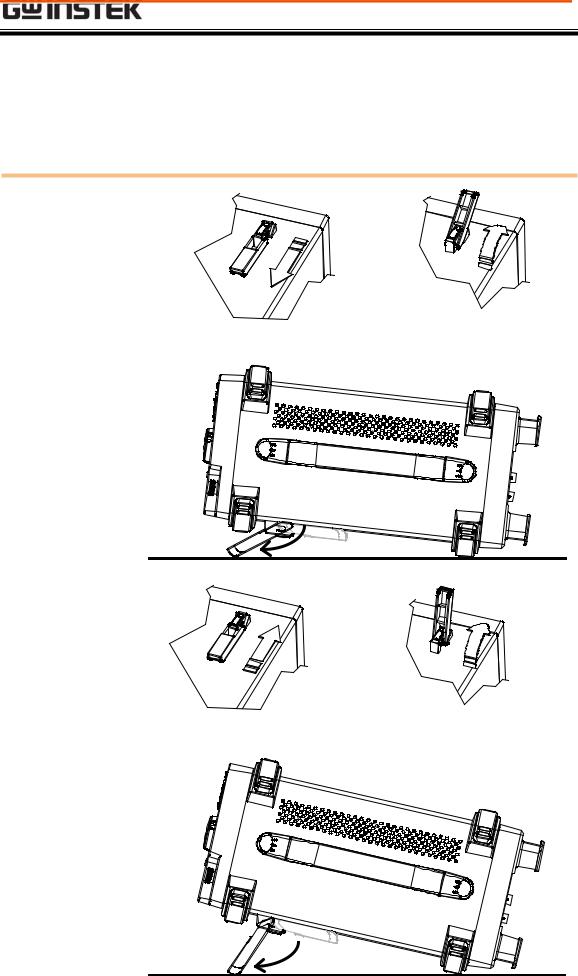
GETTING STARTED
Tilt Stand & Power Up
Tilt stand
Low angle
High angle
21

LCR-8000G Series User Manual
Power up
1. |
Set the rear panel |
|
Voltage selector to the |
Panel operation |
correct position |
|
according to the AC |
|
mains voltage. |
2. |
Connect the power |
|
cord to the socket. |
230V |
115V |
| <![if ! IE]> <![endif]>230V |
<![if ! IE]> <![endif]>115V |
3.Turn On the power switch. The display becomes active in 2~3 seconds.
|
|
|
|
|
r |
|
|
|
CR |
M |
ete |
|
|
n |
|
||
|
isio |
L |
M Hz |
||
Prec |
|
, 20 |
1 |
|
|
DC |
|
|
|||
|
|
|
|
||
4.Use the contrast knob on the rear panel to adjust the LCD display brightness.
Counter- |
Clockwise: |
clockwise: |
Light |
Dark |
|
22

GETTING STARTED
Select AC mains frequency (50/60Hz)
Background Although the LCR-8000G works under both 50 and 60Hz power frequencies, we recommend selecting the frequency that matches the local setting to get the best measurement precision, especially at lower frequencies (< 100Hz).
Panel operation 1. Press the Menu key, then F5 |
Menu |
|
(System). The system menu appears. |
||
|
F 5
Precision LCR Meter LCR-8101
Software version 2.03 Oct 25 2008
Frequency |
1MHz |
||
RS-232 |
|
|
|
Graph mode |
|
|
|
GPIB |
: 50Hz |
||
Line frequency |
|||
Beep |
: OFF |
||
GPIB address |
: |
5 |
|
Average |
: |
10 |
|
2. Press the Up/Down key and move the cursor to Line frequency.
Line frequency |
: |
50Hz |
3. If necessary, press the Left/Right key to select the frequency, from 50 to 60Hz or from 60Hz to 50Hz.
Line frequency |
: |
60Hz |
23

LCR-8000G Series User Manual
Fixture Connection
Fixture structure
Background |
The standard fixture is a four-wire type with a |
||||||||
|
common terminal for screen connection. The outer |
||||||||
|
terminals (Hforce and Lforce) provide the current |
||||||||
|
and the inner terminals (Hsense and Lsense) |
||||||||
|
measures the potential. |
||||||||
Diagram |
LFORCE LSENSE GND HSENSE HFORCE |
||||||||
|
|
|
|
|
(Optional) |
|
|
|
|
|
|
|
|
|
|
|
|
|
|
|
|
|
|
|
|
|
|
|
|
|
|
|
|
|
|
|
|
|
|
|
|
|
|
|
|
|
|
|
|
|
|
|
|
|
|
|
|
|
|
|
|
– |
|
|
|
+ |
|
|
|
|
|
|
|
|
|
|
|||||
|
|
|
|
|
|||||||
Description |
HFORCE |
Carries the signal current source. |
|||||||||
|
|
|
|
Connected to the + side of the device |
|||||||
|
|
|
|
under test. |
|
|
|
|
|||
|
HSENSE |
Together with Lsense, monitors the |
|||||||||
|
|
|
|
Potential. Connected to the + side of |
|||||||
|
|
|
|
the device under test. |
|||||||
|
LSENSE |
Together with Hsense, monitors the |
|||||||||
|
|
|
|
Potential. Connected to the – side of |
|||||||
|
|
|
|
the device under test. |
|||||||
|
LFORCE |
Accepts the signal current return. |
|||||||||
|
|
|
|
Connected to the – side of the device |
|||||||
|
|
|
|
under test. |
|
|
|
|
|||
|
GND |
If the test component has a large |
|||||||||
|
|
|
|
metal area NOT connected to either |
|||||||
of the terminals, connect the GND clip to minimize noise level.
24

GETTING STARTED
Fixture connection
Panel operation 1. Discharge the test component before connecting the fixture set.
2.Connect each fixture terminal to the front panel BNC connector with matching color.
LFORCE |
|
LSENSE |
|
HSENSE |
|
HFORCE |
||||||||
|
|
|
|
|
|
|
|
|
|
|
|
|
|
|
|
|
|
|
|
|
|
|
|
|
|
|
|
|
|
|
|
|
|
|
|
|
|
|
|
|
|
|
|
|
3.Connect the fixture to the test component. If the component has polarity, connect the H side to the positive lead and the L side to the negative lead. Make sure the distance between the lead base and fixture clip is short enough.
 H side
H side
L side
4.If the test component has an outer case unconnected to either of the leads, connect the ground terminal for noise level reduction.
25

LCR-8000G Series User Manual
Tutorials (Step by Step Operations)
Basic measurement (without Pass/Fail test)
Step |
Description |
Details |
|
1. |
Connect fixture |
Connect the fixture to the DUT. |
Page24 |
2. Enter menu |
Press the Menu key, followed by F1 (AC |
Page47 |
|
|
|
measurement) or F2 (Rdc). |
|
3. |
Hide scale |
Press F4 (Show/Hide Scale) to hide the |
Page49 |
|
|
scale (or show the circuit diagram) |
|
4. |
Select measur- |
Press F1 (First) and F2 (Second) |
Page50 |
ement item |
repeatedly to select the measurement |
|
|
|
|
item. |
|
5. |
Select series/ |
If available, press F3 (Series/Parallel) to |
Page50 |
parallel circuit |
select the equivalent circuit model. |
|
|
6. |
Set |
Press the Left/Right arrow key and move |
Page52 |
measurement |
the cursor to the Frequency. Use the |
|
|
frequency |
numerical and unit keys to set the level. |
|
|
7. |
Set |
Press the Left/Right arrow key and move |
Page54 |
measurement |
the cursor to the Voltage. Use the |
|
|
Voltage |
numerical and unit keys to set the level. |
|
|
8a. Select Single |
Press the Sing/Rep key to select Single |
Page55 |
|
measurement |
(manual trigger) measurement. To trigger |
|
|
|
|
measurement, press the Trig key. |
|
8b. Select |
Press the Sing/Rep key to select |
Page56 |
|
Repetitive |
Repetitive (automatic trigger) |
|
|
measurement |
measurement. Press the Left/Right arrow |
|
|
|
|
key and move the cursor to Speed. Press |
|
|
|
the Up/Down key to select the speed. |
|
26

GETTING STARTED
Optional settings To hide the drive Voltage/Current, press the Code key, type 80, then press Enter.
Set the Range (internal setting) to Auto, use the Left/Right key to move the cursor and Up/Down key to change the setting.
Page57
Page51
27

LCR-8000G Series User Manual
Pass/Fail test (Single step)
Step |
Description |
Details |
|
1. |
Connect fixture |
Connect the fixture to the DUT. |
Page24 |
2. |
Set buzzer |
Press the Menu key, then F5 (System). |
Page61 |
sound |
Press the Up/Down arrow key to move |
|
|
|
|
the cursor to Beep, then use the |
|
|
|
Left/Right key to select setting (Off |
|
|
|
recommended). |
|
3. |
Set Average |
Press the Menu key, then F5 (System). |
Page62 |
|
|
Press the Up/Down arrow key to move |
|
|
|
the cursor to Average, then use the |
|
|
|
numerical keys to enter an average |
|
|
|
number (1-256). Press enter to confirm the |
|
|
|
number. |
|
4. Enter menu |
Press the Menu key, followed by F1 (AC |
Page47 |
|
|
|
measurement) or F2 (Rdc). |
|
5. |
Show scale |
Press F4 (Show/Hide Scale) to show the |
Page 49 |
|
|
scale (or hide the circuit diagram) |
|
6. |
Select measur- |
Press F1 (First) and F2 (Second) |
Page50 |
ement item |
repeatedly to select the measurement |
|
|
|
|
item. |
|
7. |
Select series/ |
If available, press F3 (Series/Parallel) to |
Page50 |
parallel circuit |
select the equivalent circuit model. |
|
|
8. |
Set |
Press the Left/Right arrow key and move |
Page52 |
measurement |
the cursor to the Frequency. Use the |
|
|
frequency |
numerical and unit keys to set the level. |
|
|
9. |
Set |
Press the Left/Right arrow key and move |
Page54 |
measurement |
the cursor to the Voltage. Use the |
|
|
Voltage |
numerical and unit keys to set the level. |
|
|
10a. Select Single |
Press the Sing/Rep key to select Single |
Page55 |
|
measurement |
(manual trigger) measurement. To trigger |
|
|
|
|
measurement, press the Trig key. |
|
28

|
GETTING STARTED |
|
|
|
|
|
|
|
10b. Select |
Press the Sing/Rep key to select |
Page56 |
Repetitive |
Repetitive (automatic trigger) |
|
measurement |
measurement. Press the Left/Right arrow |
|
|
key and move the cursor to Speed. Press |
|
|
the Up/Down key to select the speed. |
|
11a. Select |
Press F5 (Abs/%/∆) to select Abs. Press |
Page66 |
Absolute |
the Left/Right key to move the cursor to |
|
measurement |
Lo (Low limit). Use the numerical and |
|
|
unit keys to set the Low limit. Repeat this |
|
|
for Hi (Hi limit) as well. |
|
11b. Select |
Press F5 (Abs/%/∆) to select %. Press the |
Page67 |
Percentage |
Left/Right key to move the cursor to the |
|
measurement |
Nominal value. Use the numerical and |
|
|
unit keys to set the numerical level. Then |
|
|
move the cursor to Lo (Low limit) and set |
|
|
the percentage. Repeat this for Hi (Hi |
|
|
limit) as well. To save the latest |
|
|
measurement result as Nominal, press F6 |
|
|
(Save Nom). |
|
11c. Select Delta |
Press F5 (Abs/%/∆) to select ∆. Press the |
Page68 |
measurement |
Left/Right key to move the cursor to the |
|
|
Nominal value. Use the numerical and |
|
|
unit keys to set the numerical level. Then |
|
move the cursor to Lo (Low limit) and set the Lo value difference. Repeat this for Hi (Hi limit) as well. To save the latest measurement result as Nominal, press F6 (Save Nom).
Optional settings To hide the drive Voltage/Current, press the Code key, type 80, then press Enter.
Set the Range (internal setting) to Auto, use the Left/Right key to move the cursor and Up/Down key to change the setting.
Page57
Page51
29

LCR-8000G Series User Manual
Pass/Fail test (Multiple step)
Step |
Description |
Details |
1. Connect fixture |
Connect the fixture to the DUT. |
Page24 |
2. Set buzzer |
Press the Menu key, then F5 (System). |
Page72 |
sound |
Press the Up/Down arrow key to move |
|
|
the cursor to Beep, then use the |
|
|
Left/Right key to select setting (Off |
|
|
recommended). |
|
3. Set Average |
Press the Menu key, then F5 (System). |
Page73 |
|
Press the Up/Down arrow key to move |
|
|
the cursor to Average, then use the |
|
|
numerical keys to enter an average |
|
|
number (1-256). Press enter to confirm the |
|
|
number. |
|
4. Enter multiple |
Press the Menu key, then F3 (Multi step). |
Page74 |
step mode |
|
|
5. Select |
Press the arrow keys to move the cursor |
Page76 |
measurement |
to Step 01 Func. Press F1 (Prog) |
|
item |
repeatedly to select the item. |
|
6a. Set |
Press the arrow keys to move the cursor |
Page76 |
parameters |
to the parameters below. Use the |
|
|
numerical and unit keys for editing values |
|
|
or F1 (Prog) for selecting options. |
|
6b. Add steps |
Move the cursor to the first empty step |
Page76 |
|
and press F1 (Prog). |
|
6c. Copy to the |
Press F2 (Copy). The selected step |
Page79 |
next step |
contents are copied and inserted to the |
|
|
next step. |
|
6d. Delete step |
Press F3 (Delete). The selected step is |
Page79 |
|
deleted. |
|
7. Save program |
Press F4 (Save). The edited program is |
Page83 |
|
saved. |
|
30
