Grundig CDP 9100 SPCD Manual

PORTABLE MP3/CD-PLAYER
CDP 9100 SPCD
Mystixx
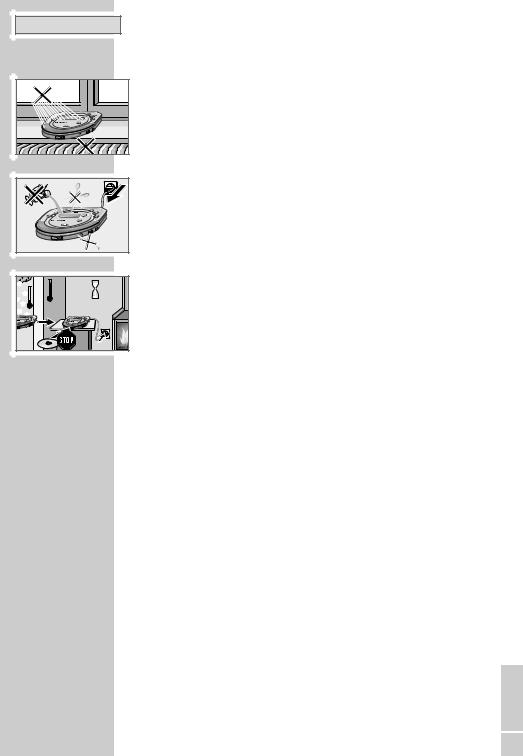
ENGLISH SAFETY___________________________________________________
Safety
To ensure that this device provides you with long-term satisfaction and enjoyment, please observe the following instructions.
This device is designed for the playback of audio signals.
Any other use is expressly prohibited.
Please ensure that the device is protected from moisture (dripping or splashing water), direct sunlight and heat.
|
! |
! |
SERVICE |
OPEN |
|
°C |
°C |
2h |
When deciding where to place the device, please note that furniture surfaces are covered by various types of varnish and plastic, most of which contain chemical additives. These additives can corrode the material of the device, resulting in residues on the furniture surfaces which are difficult or impossible to remove.
Never touch the lens on the device.
The device contains self-lubricating bearings, which must not be oiled or greased.
Condensation may form on the lens if the device is taken into a warm room from the cold. This prevents it from playing a CD.
Always keep the disc compartment closed to prevent dust from collecting on the lens.
Never open the device casing. The manufacturer accepts no liability for damage resulting from improper handling.
Maintenance
If the device is unable to scan CDs perfectly, use a standard commercially available cleaning CD to clean the laser optics. Other cleaning methods may damage the laser optics.
To clean a CD, breathe on it and wipe it with a soft, lint-free cloth from the middle towards the edge.
Clean the device with a clean, moist leather cloth. Do not cleaning agents, as these may damage the casing or the CD.
Environmental note
As little material as possible was used for packaging your device.
It can be divided into two separate materials: cardboard (box) and polyethylene (bag).
Please observe the local regulations for disposing of the packing material.
Batteries, including those which are heavy metal-free, may not be disposed of with household waste. Please dispose of used batteries in an environmentally sound manner. Find out about the legal regulations which apply in your area.
ENGLISH
19
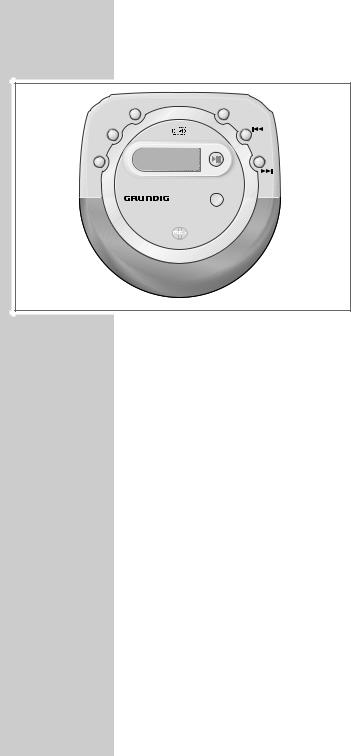
OVERVIEW ___________________________________________
Controls on the top
DSC |
MODE |
DAS/DIR
REPEAT
A B
B
4 0 / 2 0 0 S E C.DIGITA
L
M y st i x x
AN |
|
|
|
|
EM |
|
|
|
|
||
|
TI-SHOCK SYST |
||||
SKIP/SEARCH
PLAY/
PAUSE
 STOP
STOP
|
|
|
D |
|
|
U |
|
|
A |
|
|
D |
|
|
|
C |
|
|
|
PLAY/PAUSE II |
In MP3 or CD-DA mode – switches the device on |
|
and starts CD playback when the CD is in the |
|
STOP or PAUSE position. Switches to pause. |
STOP 5 |
In MP3 or CD-DA mode – press briefly to end CD |
|
playback. Hold it down for 1 second to switch off |
|
the device. |
|
Deletes a stored track memory. |
s6 SKIP/SEARCH |
In MP3 or CD-DA mode – press briefly to select |
|
the next track or the next file or directory. Press |
|
and hold down to start a rapid music search |
|
forwards. Press briefly twice and hold down to |
|
start a rapid search forwards on a track or file |
|
level. |
5a SKIP/SEARCH |
In MP3 or CD-DA mode – press briefly to select |
|
the previous track or the previous file or |
|
directory. Press and hold down to start a rapid |
|
music search backwards. Press briefly twice and |
|
hold down to start a rapid search backwards on |
|
a track or file level. |
MODE |
In MP3 mode – calls in succession the functions |
|
Repeat One, Repeat All, Repeat Album, Intro, |
|
Random, Random Repeat All, Random Repeat |
|
Album. |
|
In CD-DA mode – calls in succession the |
|
functions Repeat One, Repeat All, Intro, |
|
Random, Random Repeat All. |
|
From the STOP position, calls the track memory |
|
function. Saves files or tracks. |
20
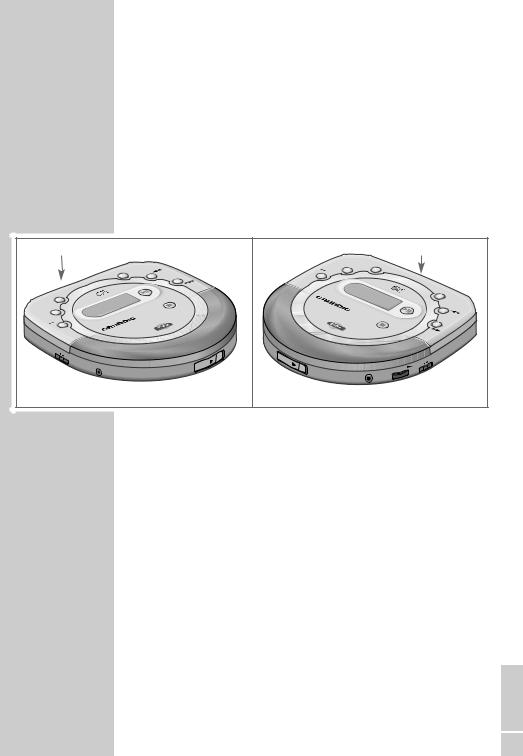
OVERVIEW ____________________________________________
DAS/DIR |
In MP3 mode – switches the search function |
|
(»s6«, »5a «) to the file or directory level. |
|
In CD-DA mode - switches the digital anti-shock |
|
system on and off. |
DSC |
In MP3 or CD-DA mode – switches between the |
|
sound settings Normal, Classic, Pop, Jazz and |
|
Rock. |
REPEAT A B |
To select and repeat a particular passage. |
Controls and connections on the side
DC IN 4,5V Ó |
|
|
|
|
|
|
|
|
DC IN 4,5V Ó |
||
|
|
|
|
|
|
|
DAS/DIR |
DSC |
|
|
|
|
|
|
|
|
|
A |
|
|
|
|
|
|
|
MODE |
|
|
|
REPEAT |
|
|
|
|
|
|
|
SKIP/SEARCH |
|
|
B |
|
|
|
|
|
|
|
|
|
|
|
|
|
|
|
|
|
|
|
|
|
PLAY/ |
|
|
|
|
|
|
|
|
|
|
|
PAUSE |
|
|
|
|
|
|
|
MODE |
DSC |
|
|
STOP |
|
|
|
|
|
|
|
|
|
|
|
|
|
|
|
|
|
|
||
|
|
|
|
|
|
|
|
|
|
|
|
|
|
x |
|
|
|
4 |
|
|
|
|
|
|
|
ix |
|
|
|
|
|
|
|
|
|
DAS/DIR |
|
t |
|
|
D |
0 |
|
|
|
|
|
|
s |
|
|
/ |
|
M y |
|
|
|
||
|
y |
|
|
C |
2 |
|
|
|
|
||
|
|
M |
|
|
3 |
0 |
|
st |
|
|
|
|
|
|
|
|
P |
S |
|
ix |
x |
|
|
|
|
|
|
|
M |
E |
|
|
|
SKIP/SEARCH |
|
B |
|
|
|
|
/ |
C |
|
|
|
PLAY/ |
|
REPEAT |
|
|
|
|
O |
. |
|
|
|
||
A |
|
|
|
U |
I |
D |
|
|
|
PAUSE |
|
|
|
|
|
|
I |
|
|
|
|
||
|
|
|
|
|
G |
|
|
|
|
|
|
|
|
|
|
|
|
I |
|
|
|
STOP |
|
|
|
|
|
|
|
T |
|
|
|
|
|
|
|
|
|
|
|
A |
|
|
|
|
|
|
|
|
|
|
|
L |
|
|
|
|
|
OFF |
|
40/200 SEC. DIG |
|
|
|
|
AUDI O/MP3 CD |
|
|
||
|
|
|
|
|
|
|
|
||||
HOLD |
|
|
|
|
|
|
|
|
|
|
|
ON |
|
|
|
|
|
|
|
|
|
|
ON |
LINE |
|
|
|
|
|
|
|
|
|
|
|
OUT |
|
O |
P |
|
|
|
|
|
|
|
|
|
|
|
|
|
|
|
|
VOLUME |
|
||
|
|
|
|
|
|
|
|
|
|
||
|
|
|
|
|
|
|
|
|
|
|
|
OFF HOLD ON |
Disables and enables the buttons. |
OFF BASS ON |
For boosting the bass. |
LINE OUT |
Audio signal output for CD playback via a |
|
HiFi system. |
0 |
Socket for the earphones supplied |
|
(3.5 mm jack). |
OPEN 4 |
Opens the CD compartment. |
VOLUME |
Adjusts the volume. |
Controls on the back
DC IN 4,5V Ó External power supply socket (4.5 V).
Controls on the bottom |
|
OPEN |
Opens the battery compartment. |
ENGLISH
21
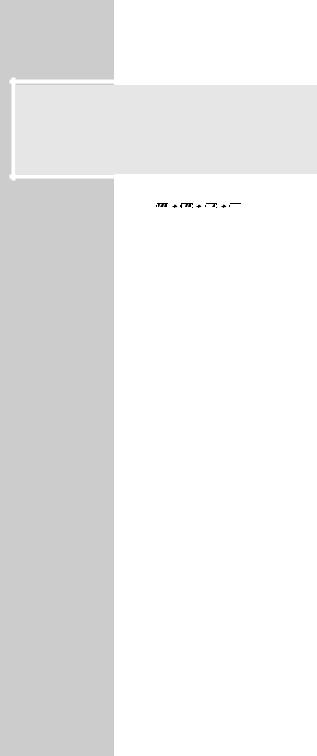
OVERVIEW ____________________________________________
The display
P ä ALL ALBUM INTRO RND PGM DAS |
|
CD-RW MP3 |
|
|
||
0 0 1 W i t h a l i t t l |
|
|
||||
M P 3 0 1 0 0 1 0 0 : 2 3 |
|
|
||||
|
|
|
|
|
|
|
|
|
|
Shows the energy remaining in the batteries in |
|||
|
|
|
||||
|
|
|
||||
|
|
|
four stages. |
|||
ä |
||||||
|
In MP3 or CD-DA mode – a file or a track is |
|||||
|
|
|
repeated. |
|||
äALL |
|
In MP3 or CD-DA mode – repeats all files or |
||||
|
|
|
a CD. |
|||
äALBUM |
|
In MP3 mode – repeats all the files in a direct- |
||||
|
|
|
ory. |
|||
INTRO |
|
In MP3 or CD-DA mode – select the Intro func- |
||||
|
|
|
tion to playback all files or tracks for 10 |
|||
|
|
|
seconds. |
|||
RND |
|
In MP3 or CD-DA mode – select the Random |
||||
|
|
|
function to playback all files or tracks in ran- |
|||
|
|
|
dom order. |
|||
RNDäALL |
|
In MP3 or CD-DA mode – all files or tracks are |
||||
|
|
|
repeated in random order. |
|||
RNDäALBUM |
|
In MP3 mode – all the files in a directory are |
||||
|
|
|
repeated in random order. |
|||
PGM |
|
In MP3 or CD-DA mode – a track memory in |
||||
|
|
|
created or played back. |
|||
DAS |
|
In CD mode – activates the digital anti-shock |
||||
|
|
|
system. |
|||
CD-RW |
|
A CD-RW is played back. |
||||
MP3 |
|
An MP3 is played back. |
||||
001 With a littl |
|
In MP3 mode – displays the file name or the |
||||
|
|
|
track, artist and title of an album (ticker text). |
|||
|
|
|
In CD-DA mode – indicates the functions. |
|||
MP3 01 001 00:23 |
|
In MP3 mode – displays the directory number, |
||||
|
|
|
the file number and the current playing time of |
|||
|
|
|
the file. |
|||
|
|
|
In CD-DA mode – displays the track number |
|||
|
|
|
and current playing time. |
|||
22
