Grundig CDM 700 Manual

CDM 700 page 1
CD MINI SYSTEM CDM 700

CDM 700 page 2
NOTES
©Important notes for users in the U.K.
Mains plug
This apparatus is fitted with an approved moulded 13 Amp plug. To change a fuse in this type of plug proceed as follows:
•Remove fuse cover and fuse.
•Fix new fuse which should be a BS1362 5 Amp, A.S.T.A. or BSI approved type.
•Refit the fuse cover.
If the fitted plug is not suitable for your socket outlets, it should be cut off and an appropriate plug fitted in its place.
If the mains plug contains a fuse, this should have a value of 5 Amp. If a plug without a fuse is used, the fuse at the distribution board should not be greater than 5 Amp.
Note: severed plug must be disposed to avoid a possible shock hazard should it be inserted into a 13 Amp socket elsewhere.
How to connect a plug
The wires in the mains lead are coloured with the following code: blue = neutral (N), brown = live (L).
As these colours may not correspond with the colour markings identifying the terminals in your plug, proceed as follows:
•Connect the blue wire to the terminal marked N or coloured black.
•Connect the brown wire to the terminal marked L or coloured red.
•Do not connect either wire to the earth terminal in the plug, marked E (or e) or coloured green (or green and yellow).
Before replacing the plug cover, make certain that the cord grip is clamped over the sheath of the lead – not simply over the two wires.
Copyright in the U.K.: Recording and playback of material may require consent. See Copyright Act 1956 and The Performer’s Protection Acts 1958 to 1972.
Allgemeine Hinweise für Geräte mit Laser General instructions for laser-units Generelle henvisninger for laserapparater Allmänna föreskrifter för laserutrustning Laser-laiteita koskevia huomautuksia
Vorsicht: Unsichtbare Laserstrahlung tritt aus, wenn Deckel geöffnet und Sicherheitsverriegelung überbrückt ist. Nicht dem Strahl aussetzen.
Caution: Invisible laser radiation when open and interlocks defeated. Avoid exposure to beam.
Advarsel: Unsynlig laserstråling når deksel åpnes. Unngå exponering for strålen.
Advarsel: Unsynlig laserstråling ved åbning. Undgå udsettelse for stråling.
Varning: Osynlig laserstrålning när denna del är öppnad och spärren är utkopplad. Betrakta ej strålen.
Varo. Avettaessa ja suojalukitus ohitettaessa olet altiina näkymättömälle laseräteilylle. Älä katso säteeseen.
Luokan 1 |
|
laserlaite |
CLASS 1 |
Klass 1 laser |
LASER PRODUCT |
apparat |
|
|
Varning: Om apparaten används på annat sätt än i denna bruksanvisning specificerats, kan användaren utsättas för osynlig laserstrålning, som överskrider gränsen för laserklass 1.
Varoitus. Laitteen käyttäminen muulla kuin tässä käyttöohjeesa mainittulla tavalla saattaa altistaa käyttäjän turvallisuusluokan i ylittävälle näkymättömälle lasersateilylle.
Falls erforderlich
If applicable
Hvis nødvendig
Hvis det kreves
i Italiano
Dichiarazione di conformità ai sensi del D.M. 28.08.95, n. 548
Si dichiara che l'apparecchio illustrato nel presente libretto di istruzioni per l'uso risponde alle prescrizioni dell'articolo 2, comma 1, del Decreto Ministeriale 28 Agosto 1995, n. 548.
Fatto a Braga il 03/08/1997
GRUNDIG AUDIO INTERNACIONAL, LDA.
Apartado 34
4701 Braga Codex – Portugal
2
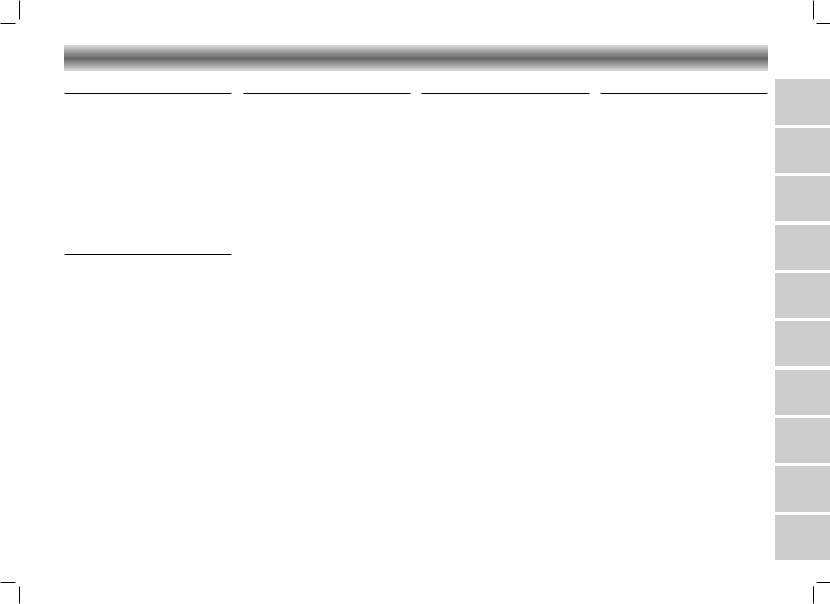
CDM 700 page 3
INDEX
Deutsch |
Seite |
Bedienelemente und |
|
Anschlüsse .............................. |
4–6 |
Stromversorgung .......................... |
6 |
Bedienung allgemein .................... |
7 |
Tuner ......................................... |
8 |
CD Spieler............................ |
9–11 |
Cassettendeck ..................... |
12–13 |
Technische daten ....................... |
13 |
Wartung .................................. |
14 |
Allgemein ................................. |
14 |
Fehlersuche............................... |
15 |
English |
Page |
Controls and connections....... |
16–18 |
Power supply ............................ |
18 |
General operation ..................... |
19 |
Tuner ....................................... |
20 |
CD Player ........................... |
21–23 |
Cassette deck...................... |
24–25 |
Technical specifications ............... |
25 |
Maintenance............................. |
26 |
General ................................... |
26 |
Troubleshooting ......................... |
27 |
Italiano |
Pagina |
Controlli e |
|
collegamenti........................ |
40–42 |
Alimentazione ........................... |
42 |
Funzionamento generale ............. |
43 |
Radio ...................................... |
44 |
Lettore CD........................... |
45–47 |
Deck a cassette ................... |
48–49 |
Dati tecnici ............................... |
49 |
Manutenzione ........................... |
50 |
Generalità ................................ |
50 |
Elenco ricerca guasti .................. |
51 |
Nederlands |
Pagina |
Bedieningstoetsen en |
|
aansluitingen ....................... |
76–78 |
Stroomvoorziening ..................... |
78 |
Algemene bediening .................. |
79 |
Tuner ....................................... |
80 |
CD-Speler ........................... |
81–83 |
Cassettedeck ....................... |
84–85 |
Technische data......................... |
85 |
Onderhoud............................... |
86 |
Algemeen................................. |
86 |
Foutzoeklijst .............................. |
87 |
Português |
Página Dansk |
Side |
||
|
|
|
|
|
Controlos e ligações............. |
52–54 |
Alimentação ............................. |
54 |
Funcionamento geral .................. |
55 |
Rádio ...................................... |
56 |
Leitor de CD........................ |
57–59 |
Deck de cassetes ................. |
60–61 |
Dados técnicos.......................... |
61 |
Manutenção ............................. |
62 |
Geral ...................................... |
62 |
Resolução de problemas ............. |
63 |
Kontroller og tilslutninger |
........88–90 |
Forsyning.................................. |
90 |
Betjening generelt ...................... |
91 |
Radio ...................................... |
92 |
CD-afspiller ......................... |
93–95 |
Kassette-deck....................... |
96–97 |
Tekniske data ............................ |
97 |
Vedligeholdelse ......................... |
98 |
Generelt................................... |
98 |
Fejlfinding................................. |
99 |
Suomi |
Sivu |
Säätimet ja |
|
liitännät .......................... |
112–114 |
Käyttöjännite ........................... |
114 |
Laitteen käyttö ......................... |
115 |
Viritin ..................................... |
116 |
CD-Soitin ........................ |
117–119 |
Kasettidekki ..................... |
120–121 |
Tekniset tiedot.......................... |
121 |
Hoito..................................... |
122 |
Yleistä.................................... |
122 |
Tarkistusluettelo ........................ |
123 |
Français |
Page Español |
Página Svenska |
Sida |
||||
|
|
|
|
|
|
|
|
Contrôles et branchements |
.....28–30 |
Alimentation.............................. |
30 |
Fonctionnement.......................... |
31 |
Radio ...................................... |
32 |
Lecteur de CD ..................... |
33–35 |
Platine cassette .................... |
36–37 |
Données techniques.................... |
37 |
Entretien ................................... |
38 |
Généralités ............................... |
38 |
Dépistage des pannes ................ |
39 |
Controles y conexiones |
.........64–66 |
Alimentación ............................. |
66 |
Funcionamiento general .............. |
67 |
Radio ...................................... |
68 |
Lector de CD....................... |
69–71 |
Deck a casete ..................... |
72–73 |
Datos técnicos........................... |
73 |
Mantenimiento .......................... |
74 |
Generalidades .......................... |
74 |
Localizacíon de averías .............. |
75 |
Kontroller och anslutningar..100–102 |
|
Strömförjning........................... |
102 |
Handhavande allmänt .............. |
103 |
Radio .................................... |
104 |
CD-Spelaren.................... |
105–107 |
Kassettspelaren ................ |
108–109 |
Tekniska data .......................... |
109 |
Underhåll ............................... |
110 |
Allmänt .................................. |
110 |
Felsökning .............................. |
111 |
D
GB
F
I
P
E
NL
DK
S
FIN
3
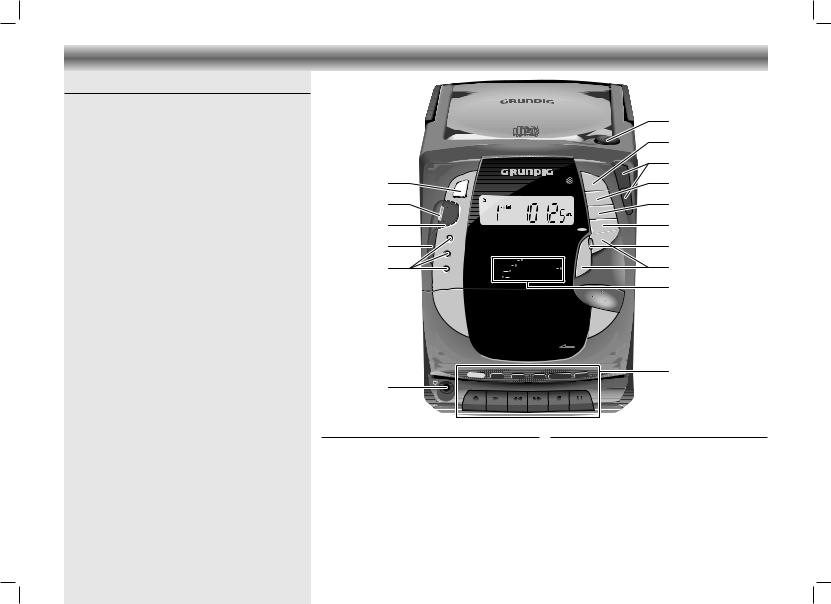
CDM 700 page 16
CONTROLS AND CONNECTIONS
Top and front panel
|
p |
– connection for headphones |
|
Source: – CD: |
to switch to CD mode |
|
– TUNER: to switch to TUNER mode |
|
|
||
GB |
– TAPE: |
to switch to TAPE mode |
BAND |
– to select between FM and |
|
|
|
AM (MW) waveband |
|
ON/OFF |
– to switch the unit on and to |
|
|
stand by mode |
|
Stand by 6 |
– lights up when the unit is in stand |
|
|
by mode |
|
UBS |
– (ULTRA BASS SYSTEM) to boost the |
|
|
bass response |
|
OPEN |
– to open the CD door |
|
PLAY/PAUSE 2; – to start and interrupt CD playback |
|
|
UP/§ / |
– to skip and search |
|
∞/DOWN |
backward/forward (CD) |
|
|
– to tune to a radio station (Tuner) |
|
|
– to set the clock time |
|
STOP 9 |
– to stop CD playback |
REPEAT/SCAN – to repeat one/all tracks (CD)
–to select the memory positions (Tuner)
PROGRAM/TIME – to programme track numbers in the memory (CD)
–to store the radio stations (Tuner)
–activates the clock setting mode
VOLUME 4/3 – to adjust the volume.
UBS Stand by 6
ON/OFF BAND Source
p
C DM 700 |
|
|
PORTABL |
E MICRO |
SYSTEM |
|
||
OPEN
|
CDM 700 |
|
2; |
§ |
|
|
PLAY/PAUSE |
UP |
|
UBS |
|
|
|
DOWN |
ON/OFF |
|
|
9 |
§ |
|
|
STOP |
|
|
|
|
|
|
|
|
|
|
REPEAT/SCAN |
|
|
|
|
PROGRAM/TIME |
|
PLL SYNTHESIZER TUNER |
MUTE |
|
||
CD |
|
VOLUME |
3 |
|
|
|
|
||
TUNER |
|
|
|
|
BAND |
CD |
|
3 |
|
TAPE |
TUNER |
UBS |
|
|
TAPE |
|
|
||
|
REC |
|
|
|
ULTRA BASS |
SYSTEM |
SOFT EJECT SYSTEM |
|
|
|
|
|
PUSH |
|
AUTO STOP |
RECORD |
PLAY |
REW |
F.FWD |
STOP/EJECT |
PAUSE |
OPEN PLAY/PAUSE 2;
UP/§/∞/DOWN STOP 9
REPEAT/SCAN
PROGRAM/TIME MUTE 6
VOLUME
Indicators 6
Cassette Control
Indicators 6:
MUTE 6: lights up when the MUTE function is activated
CD 6: lights up when CD is activated TUNER 6: lights up when TUNER is activated TAPE 6: lights up when TAPE is activated REC 6: lights up when recording
UBS 6: lights up when ULTRA BASS SYSTEM is activated
Cassette Control
0 RECORD |
– to start recording |
B PLAY |
– to start cassette playback |
Q REW |
– fast rewind |
R F.FWD |
– fast forward |
9// STOP/EJECT – to stop and eject the cassette
; PAUSE |
– to interrupt playback/ |
|
recording |
16

CDM 700 page 17
CONTROLS AND CONNECTIONS
Back panel
STEREO MONO |
+-R-- --L-+ |
|
A |
B |
|
|
BEAT CUT |
SPEAKERS |
|
AC INPUT |
|
BEAT CUT / FM MONO/STEREO: For eliminating possible whistle tones during AM recordings and reduce noise caused by weak FM stereo stations.
AC INPUT: Socket for mains lead.
SPEAKERS + R - / - L +: Loudspeaker terminals.
Display
CH TRACK MEMORY INTRO REPEAT RANDOM
FM 
AM
MHz
kHz
The display indicates:
CH: indicates the radio memory channel TRACK: indicates the CD track
MEMORY: programming or programme playback (CD) or storing stations (Tuner)
INTRO: |
during the INTRO function |
|
REPEAT: |
repeat all |
|
REPEAT: |
repeat one |
|
(flashing) |
||
|
RANDOM: during the RANDOM function
88: track number (CD) or memory channel (Tuner)
FM/AM: indicates the selected waveband
ST : lights up when receiving FM stereo stations
88:8.85: playing time (CD), station frequency (Tuner) and clock time
MHz/kHz: for FM reception the frequencies are indicated in MHz and for AM reception in kHz
|
|
|
|
|
|
|
|
|
|
|
ON/OFF |
|
|
|
|
|
|
M |
|
IN |
T |
|
|
|
|
|
|
|
|
DO |
|
|
RO |
||
|
|
|
|
|
N |
|
|
|
|||
|
|
|
|
|
RA |
|
|
|
|
|
|
|
|
|
|
|
|
|
|
|
|
|
R |
|
|
|
|
Y |
|
|
|
|
|
|
E |
|
|
|
A |
|
|
|
|
|
|
P |
|
|
|
L |
|
|
|
|
|
|
E |
||
|
P |
|
|
|
|
|
|
|
AT |
||
IS |
|
|
|
|
|
|
|
|
|||
|
|
|
|
|
|
|
|
|
/S |
||
|
|
|
|
|
|
|
|
|
|
||
D |
|
|
|
|
|
|
|
|
|
|
C |
|
|
|
|
|
|
|
|
|
|
|
A |
|
|
|
|
|
|
|
|
|
|
|
N |
MUTE |
|
|
|
|
|
|
SKIP |
||||
|
|
|
|
|
|
TUNING |
|||||
|
|
|
|
|
|
|
|
|
|
|
|
|
|
|
|
|
|
VOLUME |
|
|
|
|
|
|
|
|
|
1 |
|
2 |
|
3 |
|
|
|
|
|
|
|
4 |
|
5 |
|
6 |
|
|
TIME |
|
|
|
|
|
|
|
|
|
|
|
|
|
|
|
|
|
|
|
|
|
|
|
PROGRAM |
|
|
|
|
7 |
|
8 |
|
9 |
|
|
|
|
|
|
|
|
|
|
BAND |
|
|
|
PLAY/PAUSE |
|
|
|
|
0 |
|
+10 |
|
|
|
|
|
|
|
|
|
|
|
TAPE |
TUNER |
CD |
|||
|
|
|
|
|
|
|
STOP |
|
|
|
|
|
|
|
|
|
|
CDM 700 |
|
|
|
||
|
|
|
|
|
REMOTE CONT |
ROL |
|||||
Note:
When using battery supply, the ON/OFF button can only be used to switch the unit to stand by.
To switch the unit on when using battery supply, use the ON/OFF button on the set (see 'Switching on and off').
Remote control
The buttons on the remote control have the same functions as the corresponding ones on the unit.
Extra buttons: |
|
||
GB |
|||
DISPLAY |
– to display the clock and change the |
||
|
display mode |
||
|
|
||
RANDOM |
– to play the titles of a CD in random |
|
|
|
|||
|
order |
|
|
INTRO |
– to play only the first 10 seconds of |
|
|
|
each title |
|
|
MUTE |
– for muting the speakers |
|
|
1-0 |
– to select CD tracks and radio channels |
|
|
|
directly |
|
|
+10 |
– to select numbers above nine, press this |
|
|
|
button and then one of the 1-0 buttons |
|
|
to make the number you want (e.g., to select 12, press +10 and then 2).
Changing batteries
If the range of your infrared remote control seems to decrease, or if certain functions can no longer be carried out, you should replace the batteries.
Two mignon 1.5 Volt LR03, size AAA batteries are required.
To change the batteries, open the compartment on the back of the remote control. Ensure that the batteries are inserted properly (note the markings in the compartment).
17
