Page 1
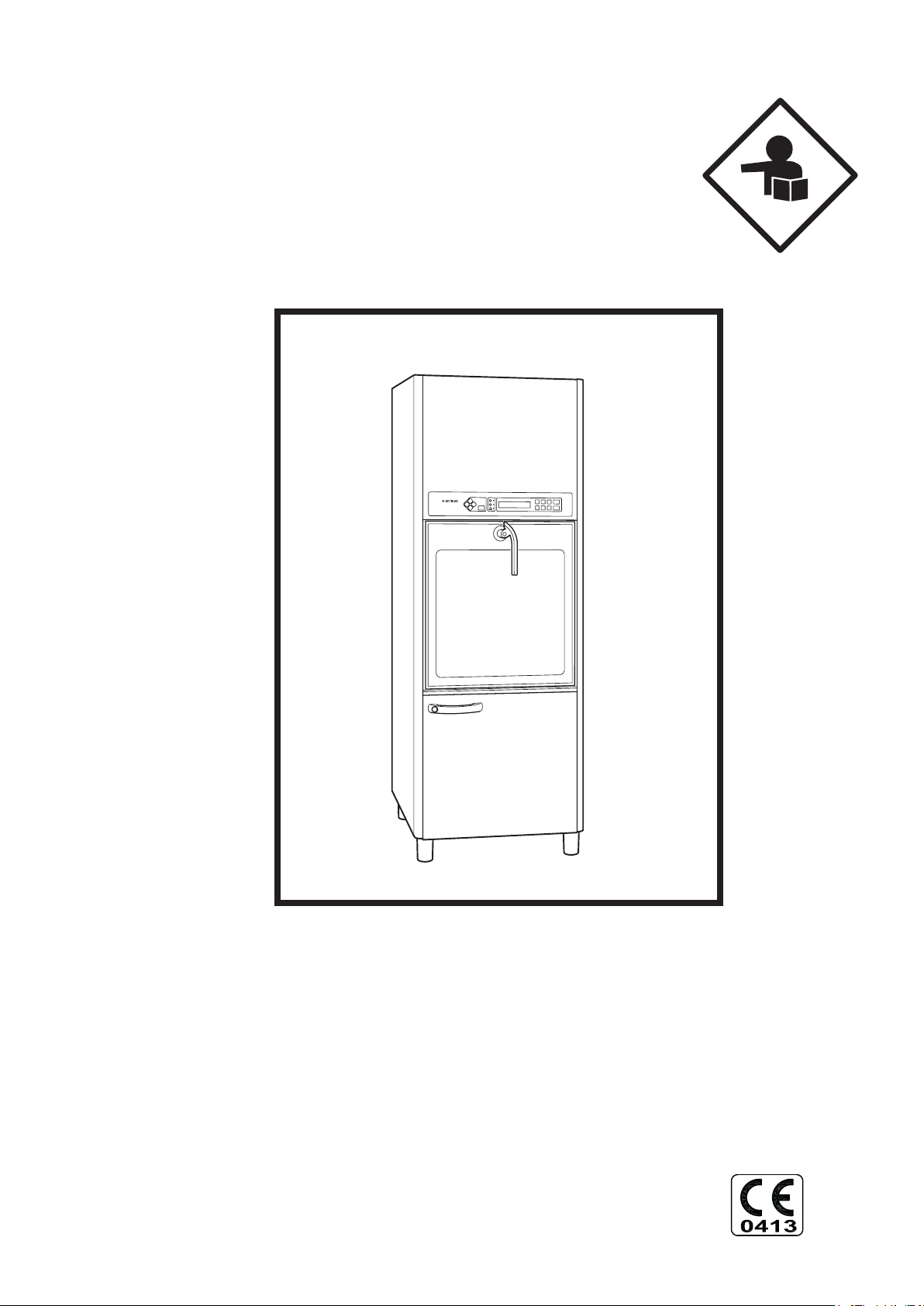
Instructions for use
USER MANUAL
Washer disinfector
0410
Washer disinfector
46-2,46-4,46-5
Mfg. no. SEV0440130-
5018610-00
Page 2

Washer disinfector Instruction for use
Contents
Safety regulations ______________________________ 3
Important ___________________________________ 3
Product liability ______________________________ 3
Symbols on the machine _______________________ 4
Isolator switch _______________________________ 4
Attention symbols ____________________________ 4
General _______________________________________ 5
Programmer _________________________________ 6
Door function _______________________________ 6
Drying _____________________________________ 7
Dosing system_______________________________ 7
Operating instructions___________________________ 8
Fault indications ________________________________ 9
A red lamp lights up __________________________ 9
Handling alarm_______________________________ 9
Fault codes _________________________________10
Acknowledgement of fault code _________________1 1
Inspection ____________________________________ 12
Daily ______________________________________12
If necessary _________________________________13
Washing chamber _________________________13
The outside ______________________________ 13
Program printout ______________________________ 14
Printing out a program__________________________ 14
Program _____________________________________ 15
Hospital A0 600 (90 °C - 1 min) ___________________ 16
Hospital A0 600 (90 °C - 1 min) ___________________ 16
Detergent ____________________________________ 17
Getinge detergent for mechanical washing of:_______1 7
Acidic detergents and neutralizing agents _________17
Lubricants and rinse aids_______________________17
Flusher detergents ____________________________ 17
Technical data_________________________________ 18
0410
2
Page 3
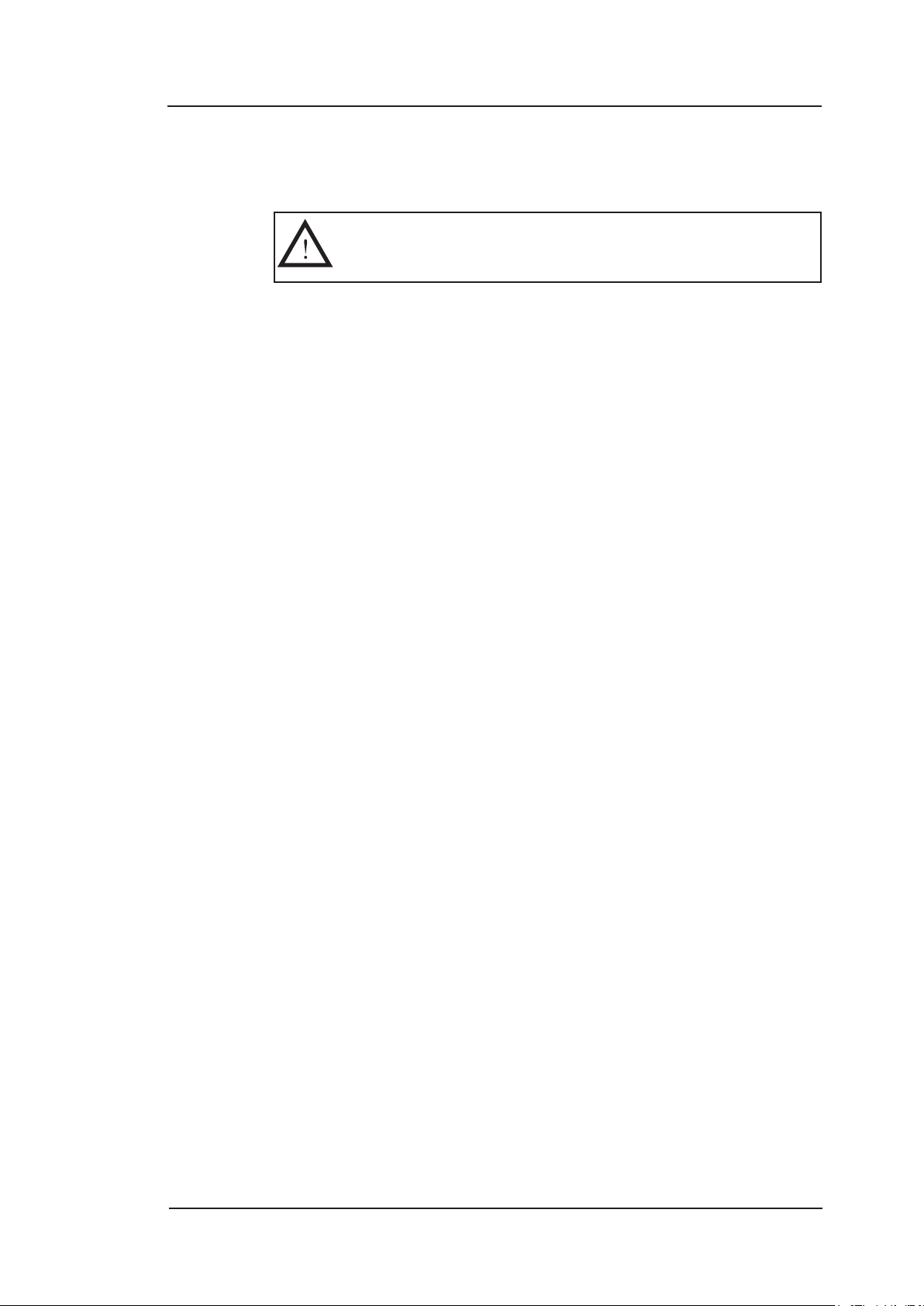
Instructions for use
Safety regulations
This machine is designed with a number of built-in safety devices. To avoid injury,
it is very important that these safety devices are not bypassed and thus disabled.
The equipment must be used in accordance with the safety
instructions below.
If in doubt, contact a representative of the reseller without delay.
Important
• Read the instructions thoroughly before use.
• The equipment must only be used by personnel who know about it and are
trained to use it. Personnel must also receive regular training on this equipment.
• Take care when handling the chemical detergent used in the machine. Read
the details on the container or contact the manufacturer:
- if detergent comes into contact with the operator’s eyes or skin or if the
vapours are breathed in, etc.
- about storing the detergent and disposing of empty containers.
• Take care, because the machine uses hot water and possibly steam.
• Installation and service work must be done by personnel trained for this machine.
• Never bypass the door switch of the machine.
• Leakage in the system, due to a worn door seal for example, must be repaired
without delay.
• The electric power is cut off before the machine cabinet is opened. (The
machine cabinet contains electrical components).
• make sure that there is always detergent in the bottles. This is important both
for the operation of the machine and for keeping the washing chamber free
from discolorations.
• The machine must be kept clean if it is to work properly.
• Do not wash down or hose down the machine with water.
Washer disinfector
Product liability
• Modifications to the equipment made without the approval of the
0410
manufacturer, or incorrect use, invalidate the manufacturer’s product liability.
Page 4
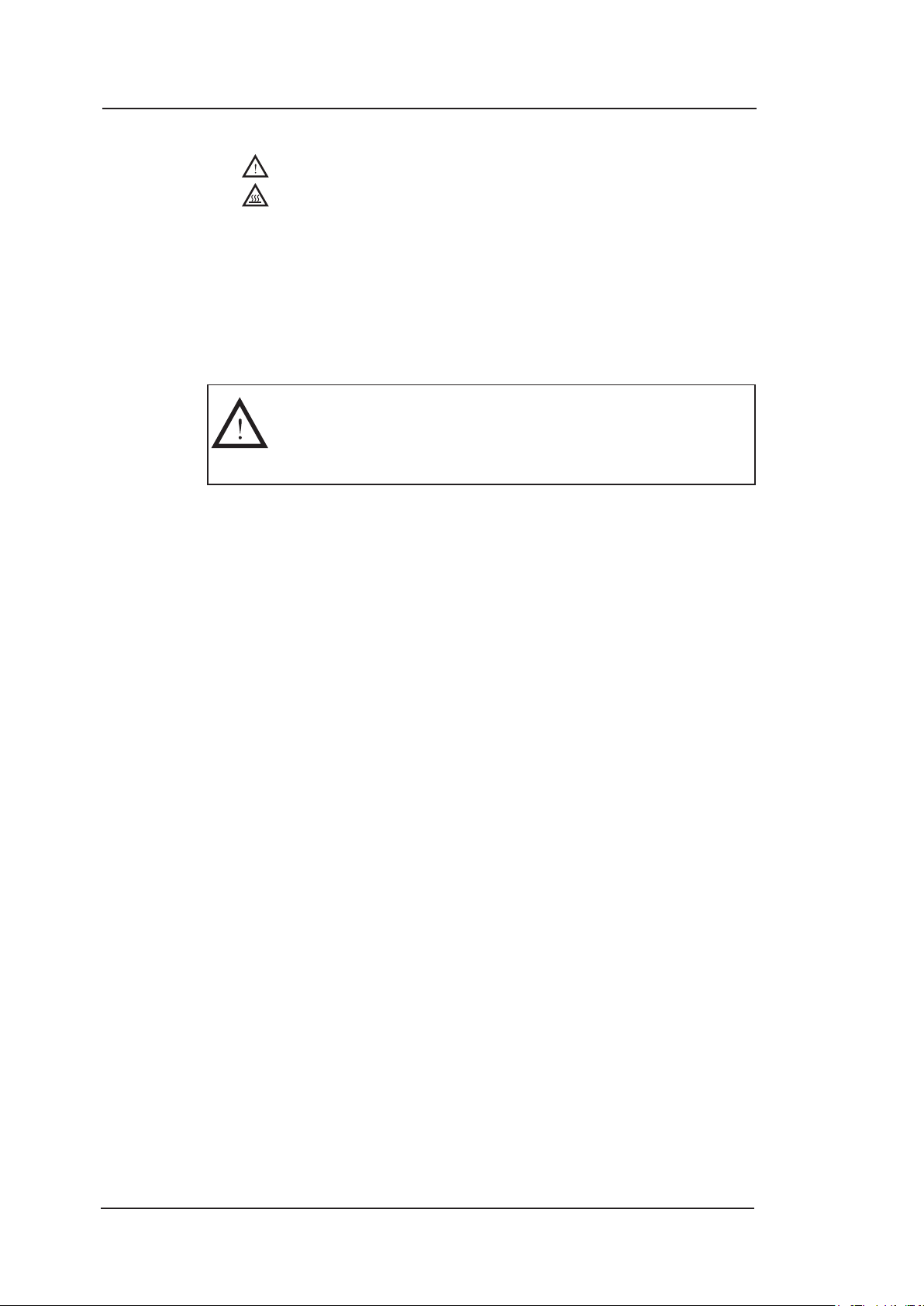
Washer disinfector Instruction for use
Symbols on the machine
Warning, see instructions for use.
Warning, hot surface.
Isolating device
The machine must always be fitted with a separate isolating device in the power
supply, mounted in an easily accessible position on the wall.
Attention symbols
Some of the warnings, instructions and advice in this manual are so important that
we use special symbols to draw attention to them. The symbols used are as follows:
This symbol indicates a warning in the text of the manual. The
nature of what the warning relates to is such that it may result in
more or less severe injury and in certain cases mortal danger.
It also highlights warnings to avoid damage to equipment.
0410
4
Page 5
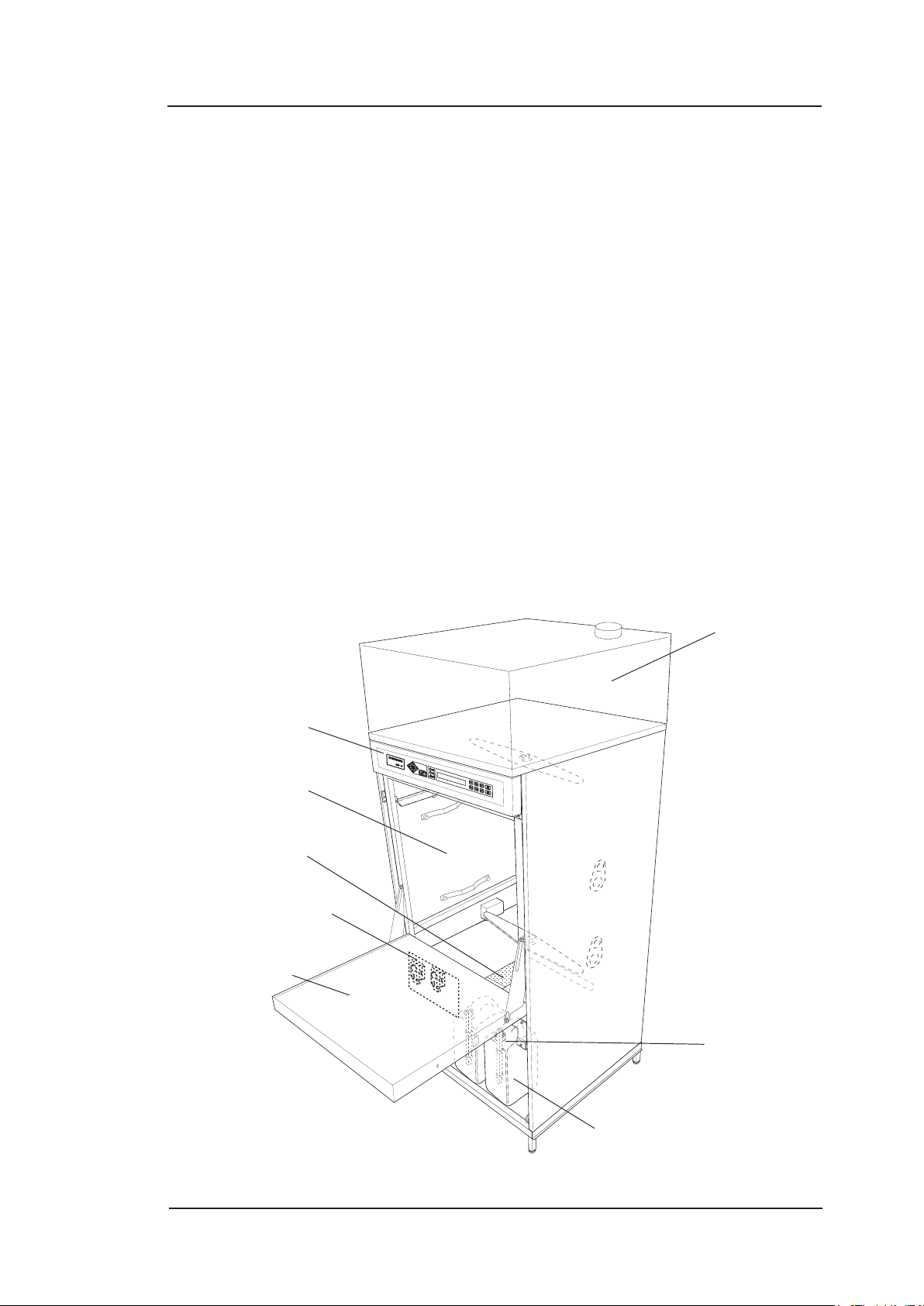
Instructions for use
General
Washer disinfector
The Getinge 46-Series are large capacity Washer Disinfectors for cleaning,
disinfection and drying of moisture and temperature stable Surgical Instruments
(rigid and tubular), Hollow ware, Glass ware, Baby bottles, Suction bottles, Wash
bowls, Containers and for 46-4 and 46-5 also Anesthetic accessories.
The machine has spray arms and dockings:
• 46-2 has three spray arms and one docking:
• 46-4 has two spray arms and two dockings:
• 46-5 has two spray arms and three dockings:
The machine can be equipped with several different accessories for different cleaning
requirements. These accessories are presented in a special accessories catalogue.
There are several possible ways of installing and equipping the machine
depending on its field of application:
• 46-2 has electrical heating. 46-4 and 46-5 have electric or steam heating
• 46-2 is fitted with a single door. 46-4 and 46-5 are fitted with a single or double door.
• Connection of distilled or de-ionised water.
• Extra dosing pumps which allow chemical disinfection of heat-sensitive goods.
• With or without built-in drying system.
• Audible signal on process complete, fault code, etc.
The washer-disinfector has been tested and approved to ISO 15883.
.
Control panel
Washing
chamber
Bottom strainer
with handle
Dosing pumps
Hinged door
V1627
Dryer module
Suction pipe
with container
alarm
0410
Detergent container
Page 6
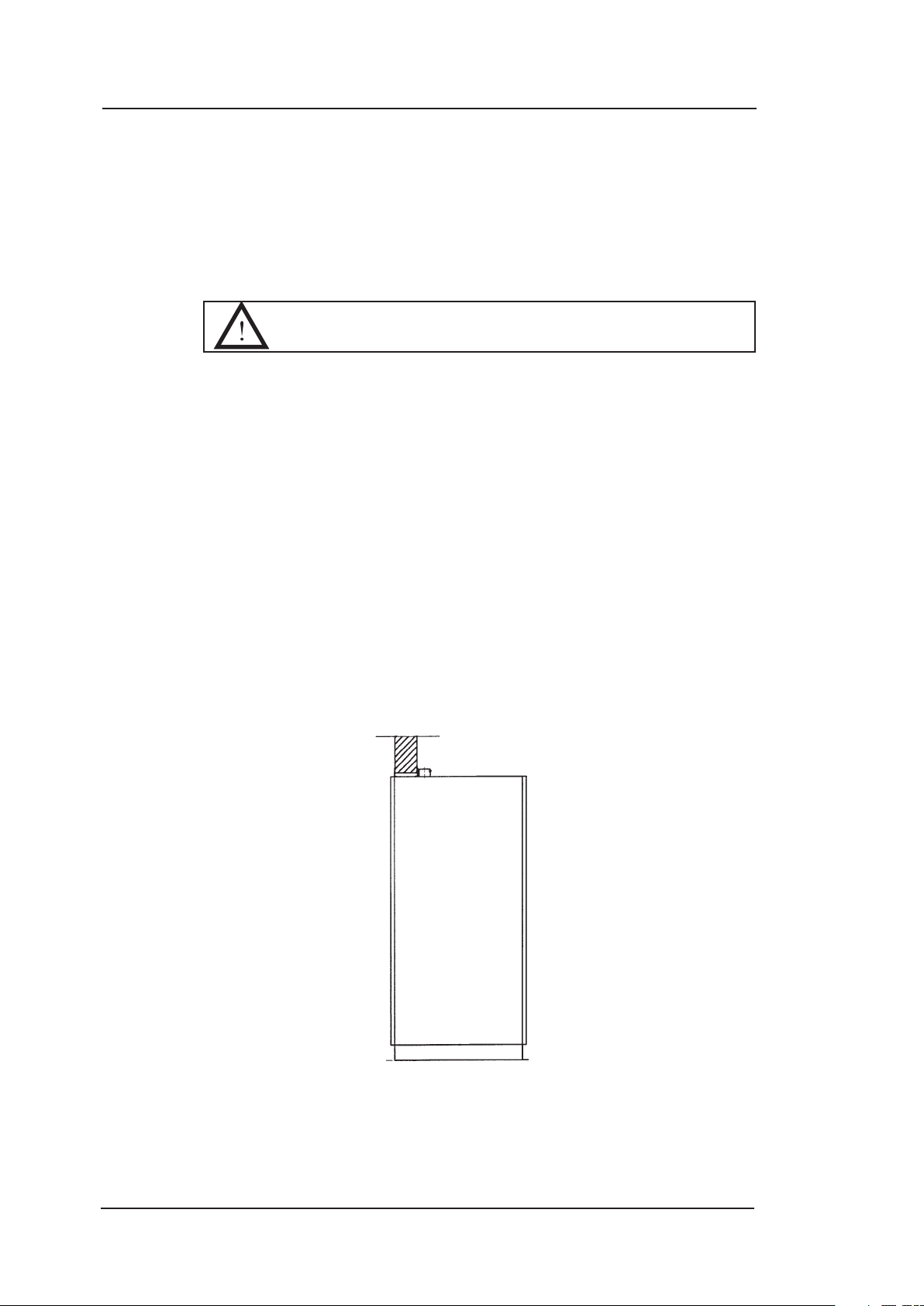
Washer disinfector Instruction for use
Programmer
The machine has an electronic controller which can hold up to 10-15 programs.
Six of these programs can be chosen with the program selection buttons. To
choose other programs, press S. The display now shows SELECT
Press S again, then choose a program with H and J.
The machine comes with a number of standard programs in the programmer (see
the separate program sheet). Contact the manufacturer for customised programs.
Programming may only be done by authorised personnel.
PROGRAM .
Door function
46-2 is fitted with a single door. 46-5 and 46-5 are fitted either with a single door
or with double doors.
Machines with double doors have a system of interlocks to ensure that only one
door can be opened at a time. This means that the clean-side door must be
closed before the dirty-side door can be opened.
When you press V, the door is locked and a yellow lamp (process running) flashes
for about 10 seconds. If you press Vagain during this “cancel time”, the dirty-side
door is unlocked and the door can be opened.
When the program is complete, a green lamp lights up on both sides (if there are
double doors) and the clean-side door is unlocked. When the door has been
opened manually, the green lamp goes out. With double doors, the clean-side
door must be closed before the dirty-side door can be unlocked.
0410
6
Clean side
V398
Dirty side
Page 7

Instructions for use
Dosing system
Washer disinfector
In standard form, the machine has two dosing systems. One is for alkaline
detergent and one is for rinse-aid or acid detergent.
The machine cannot be started until detergent has been added. If the detergent
bottle is empty “ADD DETERGENT” appears on the display.
A third and a fourth dosing system for chemical disinfection of heat-sensitive
goods or instrument milk, for example, can be installed.
Empty container alarm
Drying
Container for
detergent/rinse-aid
If the machine does not have a dryer, we recommend that the goods are dried
in a separate drying cabinet.
0410
Page 8
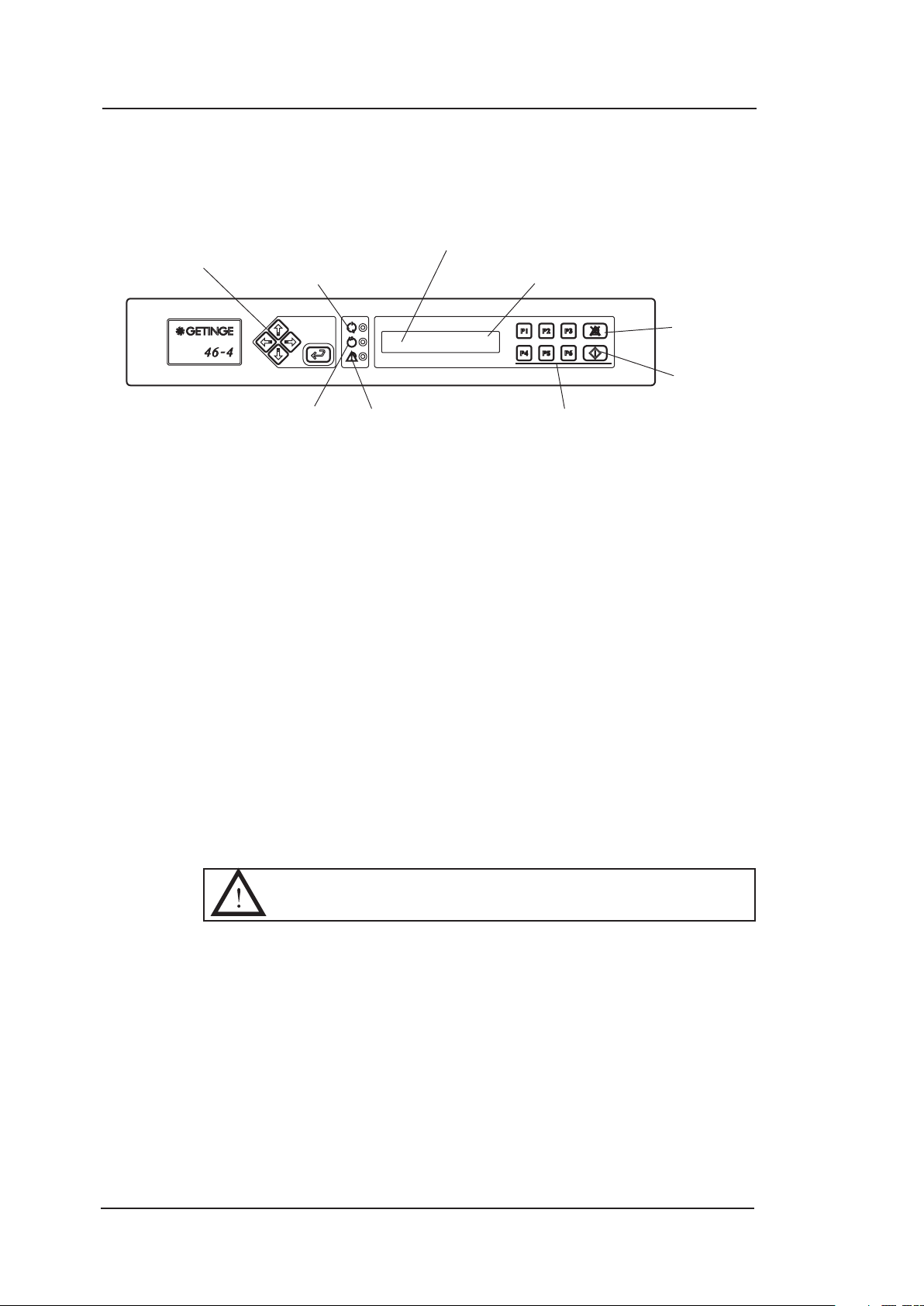
Washer disinfector Instruction for use
Operating instructions
Programming buttons
(see “Service instructions”)
Yellow: Process running
V1624
Green: Process complete
• Load the goods to be washed on to the trolley and run the trolley into the
• Make sure that the washer arms can rotate freely without touching the goods.
• Choose a program in one of the following ways:
• Press V. While the program is running, a yellow lamp at M is lit and the program
• When the program is complete, a green lamp lights up at N and the door is
Program number
P01 OP-SHORT-D
47.0°C
Red: Fault code
Program selection buttons
Before starting: Chosen program
While running: Program phase
(eg “Rinsing”)
Resets alarm
Start wash
program
machine. Examples showing how to load the trolley are shown on the goods
positioning sign.
Close the door.
- by pressing one of the program selection buttons 1 - 6
- by pressing S. The display now shows SELECT CYCLE. Press S again and
choose a program with H and J.
- Press S to confirm .
You can see the machine programs on the separate program sheet.
phase (eg “Rinse”) is shown on the display. Press S to see the current
temperature and press S again for the remaining time.
unlocked (with double doors, the clean-side door).
0410
8
If the goods have not cooled down after a process, be sure to
handle them with care, to avoid burns.
• Empty the machine (and if the machine has double doors, close the clean-side door).
• If the same program is to be used again, there is no need to select the program
again. Simply press V once.
• When you press V, a yellow lamp flashes for 10 seconds. During this time, the
program can be aborted by pressing V again.
Note:
The display switches to rest mode after 30 minutes and returns
automatically when a program is started or selected.
Page 9

Instructions for use
Fault indications
Handling alarm or fault code
Red lamp: Fault code
P01
Add detergent 1
Washer disinfector
V1624
A red lamp lights up
If the red lamp at O lights up, the process has stopped because of a process fault.
If a handling alarm is given, see below for the action to take. For other alarms,
call service personnel.
Handling alarms
Handling alarms appear on the display in plain text. The machine cannot be started
until the fault has been put right. The following handling alarms can be displayed:
Add detergent 1 Empty container alarm 1. If detergent 1 is finished, a handling
Add detergent 2 Empty container alarm 2. If detergent 2 is finished, a handling
Add detergent 3 Empty container alarm 3. If detergent 3 is finished, an
Add detergent 4 Empty container alarm 4. If detergent 4 is finished, an
(Option). operation code is generated. The alarm is reset automatically
Add detergent 1
code is generated. The alarm is reset automatically when
detergent is added.
code is generated. The alarm is reset automatically when
detergent is added.
operation code is generated.(Option). The alarm is reset
automatically when detergent is added.
when detergent is added.
0410
Note:
When the handling alarm “Add detergent 1-4” appears, there is
always enough detergent for one run.
Page 10

Washer disinfector Instruction for use
Fault codes
F01
Fault codes indicate that a serious fault has occurred in the washing process.
The fault must be put right by an authorised service technician.
The following fault codes may occur:
Fault code Description of fault
F0 0 Power failure
F01 Motor cutout has tripped.
F0 2 Water filling takes more than 10 minutes.
F0 3 Draining takes longer than five minutes or there is water remaining
in the washing chamber at the end of the draining phase.
F04 Water leakage in the drying unit.
F05 Dirty-side door does not lock within 10 seconds of program
start or the door is opened while a program is running.
F06 Dirty-side door does not unlock within 10 seconds of the end of
a program.
F09 Dirty-side door does not lock within 10 seconds of program
start or if the door is opened while a program is running.
F10 Dirty-side door does not unlock within 10 seconds of the end of
a program.
F15 Not enough detergent 1 dosed.
F16 Not enough detergent 2 dosed.
F19 Not enough detergent 3 dosed.
F20 Not enough detergent 4 dosed.
F23 High conductivity.
0410
10
F24 Low pressure in drying unit.
F25 High pressure in drying unit.
F2 6 Low pressure from circulation pump.
F2 7 High pressure from circulation pump.
Page 11

Instructions for use
Fault code Description of fault
F2 8 Low temperature in drying unit.
F3 0 Incorrect temperature in washing chamber.
F3 1 Incorrect temperature in washing chamber.
F32 Incorrect temperature in drying unit.
F3 3 Incorrect temperature in washing chamber.
F3 4 Incorrect temperature in washing chamber.
F36 Fault message from independent monitoring system
Acknowledgement of fault code
Acknowledge the fault code by:
• pressing U. The alarm signal stops. The machine is still locked but the current
process has been aborted.
• correct the fault or open the door to gain access to the goods. Pressing U again
drains liquid from the machine and the dirty side door is unlocked.
Washer disinfector
NOTE:
The goods in the machine are not clean. Start a new process.
0410
Page 12

Washer disinfector Instruction for use
Inspection
Centre nut
V317
Coarse strainer
Daily
V1625
Detergent/rinse-aid
Fine strainer
• Check that there are no objects in the bottom of the washing chamber.
• Check that the spray arms can rotate freely. Check that the holes in the spray
arms are not blocked.
If the arms need cleaning, remove them by unscrewing the central nut. The
arms can then be lifted off and washed clean. Check that the arms can rotate
freely when re-installed.
• Remove and clean the strainer in the bottom of the washing chamber.
• If necessary for cleaning, open the strainer with the two nuts.
• Open the detergent door and check that there is detergent/rinse-aid in the
containers.
• Check that the trolley docks properly with the water connections. If the trolley
does not dock properly, adjust the spring.
container
0410
12
Page 13

Instructions for use
Washer disinfector
If necessary
Washing chamber
0410
Keep the washing chamber free of limescale deposits. Remove any remaining
deposits as follows:
• Open the door and dispense 200 ml Lime-Away descaler (sold by Henkel) or
NEODISHER BU (sold by Dr. Weigert) into the wash chamber.
• Close the door and run the descaling program.
NOTE: Do not have any goods in the machine with this program. It is
only for descaling the machine and insert.
Page 14

Washer disinfector Instruction for use
Program printout
An example of a program printout is shown below. In the example the program
P02 OP-D, programmed on program selection button 2 is used in:
PROGRAM:P2 OP-D
DATE:13/04/2004
PROCESS START:13:44:46
MACHINE NAME:46-4
MACHINE NO:1
CYCLE COUNTER:1
PARAMETER
WASH DOS TEMP 35.0C
WASH DOS 1 00:01:00
WASH TEMP. 60.0C
WASH TIME 00:03:00
FINAL R DOS TEMP 80.0C
FINAL R DOS 3 00:00:21
DISINF TIME 00:01:00
DISINF TEMP 90.0C
DRYING TEMP9 0.0C
DRYING TIME 00:18:00
SIGNALS
A107
PROGTIME A107
PH1-START
00:00:00 30.8
PH2-DRAINING 10 s
00:00:00 31.2
PH220-PRE RINSE CW
00:00:10 31.0
TEMP INDEP. CHAMB
PH20-DRAINING 40 s
00:14:18 61.5
PH330-RINSE 1
00:15:29 61.5
PH20-DRAINING 40 s
00:17:39 55.1
PH360-RINSE 2
00:18:46 55.5
PH20-DRAINING 40 s
00:20:55 53.2
PH440-FINAL RINSE
00:22:03 53.5
00:27:53 80.1
DOS.START
00:28:15 81.5
DOS.STOP
00:30:26 90.0
PH450-DISINFECTION
00:30:27 90.1
00:31:26 92.3
PH20-DRAINING 40 s
00:31:28 92.3
PH900-DRYING
00:32:36 91.7
00:51:27 80.8
PH20-DRAINING 40 s
00:02:42 16.2
PH25-WASHING
00:03:51 18.1
00:05:52 35.2
DOS START
00:06:53 39.9
DOS.STOP
00:11:17 60.0
00:12:17 608
00:13:17 61.9
00:14:17 61.5
0410
14
PH1000-ENDING
00:52:43 81.1
SIGNATURE: .........
Page 15

Instructions for use
Program
Machine Program
46-2 with dryer 5016029-13
46-2 with dryer + dist. water conn. 5016029-14
46-4 with dryer 5016030-13
46-4 with dryer + dist. water conn. 5016030-14
46-5 with dryer 5016031-13
46-5 with dryer + dist. water conn. 5016031-14
Washer disinfector
0410
Page 16

Washer disinfector Instruction for use
Hospital A0 600 (90 °C - 1 min)
This program sheet applies to 46-4: 5016030-13, -14
46-5: 5016031-13, -14
Programs Program selection button/ T ype of goods
Program number
INST ./POLY 1 Instruments, circulation goods
INST ./POL Y (ENZ) 2 Instruments, circulation goods
AN/MIS 3 Anaesthesia tubing, mic-instruments
-4-
-5-
-6DRYING P10 * Drying.
DESCALING P11 * Descaling of chamber, inserts, washer arms and washer vanes.
Dose 200 ml Lime-A way descaler (sold by Henkel) or NEODISHER BU (sold
by Dr . W eigert) into the wash chamber. NOTE: Do not have any goods in the
machine with this program. It is only for descaling the machine.
* For choosing this program, see instructions for use.
Hospital A0 600 (90 °C - 1 min)
This program sheet applies to 46-2: 5016029-13, -14
Programs Program selection button/ T ype of goods
Program number
INST ./POLY 1 Instruments, circulation goods
INST ./POL Y (ENZ) 2 Instruments, circulation goods
-4-
-5-
-6DRYING P10 * Drying.
DESCALING P11 * Descaling of chamber, inserts, washer arms and washer vanes.
Dose 200 ml Lime-A way descaler (sold by Henkel) or NEODISHER BU (sold
by Dr. Weigert) into the wash chamber . NOTE: Do not have any goods in the
machine with this program. It is only for descaling the machine.
* For choosing this program, see instructions for use.
es.
0410
16
Page 17

Instructions for use
Detergents
The machine has been tested with Getinge detergents. We recommend that you
use Getinge detergent or detergent from a reputable manufacturer.
Getinge detergent for mechanical washing of:
A - Surgical instruments B - MIS-instruments
C - Anesthesia equipment D - OP-shoes
E - Containers F - Baby-bottles G - Lab glassware
Washer disinfector
Products Alkalinity Surfactants Phosphates Enzymes Suitable for optics Goods to
Getinge Wash Normal Amines + - + + A, B, C, D, E
Getinge Wash Extra Alkaline salts - + - ( +) A, C, D, (E), F
Getinge Wash Intensive Caustic soda + - - - A, C, D, F
Getinge Wash Enzyme - + - + + A, B, C, D, E
Getinge Wash LAB Caustic soda - - - - G
and anodized Alu. be washed
Acidic detergents and neutralizing agents
Products Acids Effects Prewash for Dosage
Getinge Neutralization P Phosphoric Neutralization of alkaline residues, Removal of First rinse after the alkaline
acid, citric removal of mineral residues, e.g. mineral residues wash for neutralization or
acid rust and lime prewash
Getinge Neutralization Citric acids Neutralization of alkaline residues First rinse after the
lab glassware
alkaline wash
Lubricants and rinse aids
Products Ingredients Effects Dosage
Getinge Instrumentmilk Paraffinum perliquidum Lubrication of instruments Final rinse
Getinge Rinse Surfactants Reduction of surface tension Final rinse
emulsifying agents
of water, improved drying
Flusher detergents
Products Alkali Dispersion agents Complexing agents Surfactants
GD Wash + - ++ +
GD Flush - ++ + -
Getinge detergents can be ordered from Getinge resellers.
0410
Page 18

Washer disinfector Instruction for use
Technical data
Weight
Machine 46-2 without dryer 1 5 0 kg
Machine 46-2 with dryer 15 0 kg
Machine 46-4 without dryer 1 5 0 kg
Machine 46-4 with dryer 18 0 kg
Machine 46-5 without dryer 1 5 5 kg
Machine 46-5 with dryer 18 5 kg
Width 650 mm
Depth 690 mm
Height
Machine 46-2 without dryer 1600 m m
Machine 46-2 with dryer 1600 m m
Machine 46-4 without dryer 1600 m m
Machine 46-4 with dryer 1860 m m
Machine 46-5 without dryer 1670 m m
Machine 46-5 with dryer 1930 m m
Chamber size
Machine 46-2, 46-4 H=590mm, W=550mm, D=620mm
Operational volume 201 litres
Total volume 280 litres
0410
Machine 46-5 H=660mm, W=550mm, D=620mm
Operational volume 225 litres
Total volume 305 litres
Environment requirements:
Air humidity max 80% at 31 °C
Room temperature 5 - 40 °C
Water consumption approx 15 litres/phase
Cold water
Connection 15 (1/2") mm
Pressure 100-800 kPa
Flow rate min 20 l/min
Hot water
Temperature 45-60 °C
Connection 15 (1/2") mm
Pressure 100-800 kPa
Flow rate min 20 l/min
Dist./de-ion. water
Connection 20 (3/4") mm
Pressure 50-900 kPa (if the pressure is below
50 kPa a separate feed
pump must be connected)
Flow rate min 20 l/min
Steam
Connection 15 (1/2") mm
Pressure 300-500 kPa
Consumption 0, 5 kg/min at 300 kPa
Waste, water ø 50 m m Capacity 30 l/min
Waste, air ø 63 mm 125-150 m
Humidity 100% 40 sec<
40% after 2 min.
Max outside temperature 5 0 °C
Sound level 60 dB (A)
Electrical connection See Alternative connection
3
/h 35 °C,
18
Page 19

Instructions for use
Washer disinfector
0410
Page 20

Washer disinfector Instruction for use
0410
20
This product is manufactured by:
GETINGE DISINFECTION AB, Ljungadalsgatan 11, Box 1505, 351 15 Växjö, Sweden
