Garmin Garminfone Important information about the product and your safety [es]
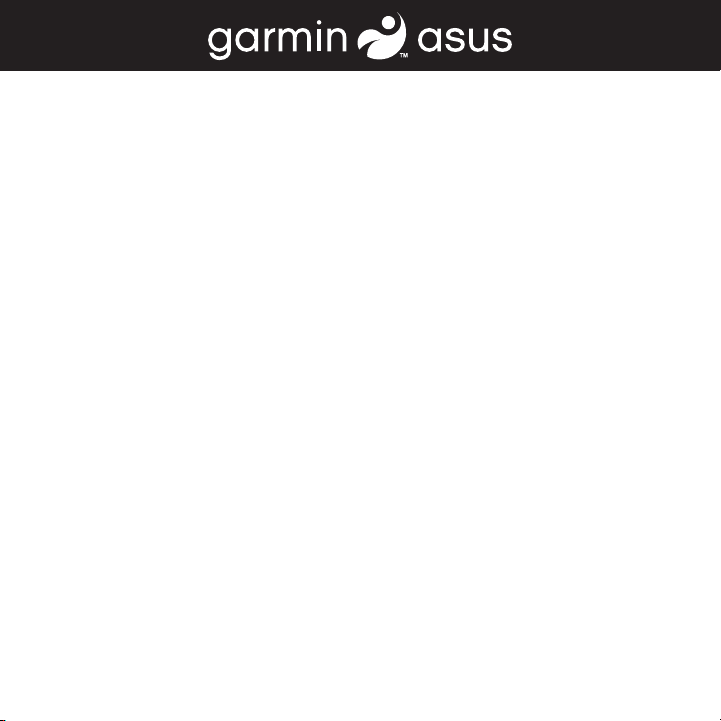
Important Safety and Product Information ............................................2
Información importante sobre el producto y su seguridad....................7
The products described in this manual may include software stored in semiconductor memories or other media. Laws in the United
States and other countries preserve for software providers certain exclusive rights for copyrighted software. The software and
other features in this product, including features provided by T-Mobile USA, Inc. (“T-Mobile”), may also be protected by patents
or other intellectual property rights. You will not modify, distribute or reproduce any software included with this product. You
will not reverse engineer or otherwise attempt to access any computer software source code included with this product, except
as permitted by applicable law despite this limitation. You will not modify, distribute or reproduce any software included with
this product. You will not reverse engineer or otherwise attempt to access any computer software source code included with this
product, except as permitted by applicable law despite this limitation. Furthermore, the purchase of products will not be deemed
to grant, either directly or by implication, estoppel, or otherwise, any license under the intellectual property rights of Garmin or
any other software provider, except for the normal, non-exclusive, royalty-free license for the purchaser to use the product that
that arises by operation of law by the sale of the product. T-Mobile’s features included in this product are for the exclusive use
of T-Mobile subscribers on the T-Mobile wireless communications network and the use of these features with any other network
is strictly prohibited. Certain restricted proprietary features that have been encrypted or otherwise secured from use with other
networks may be present in this product and any attempt to circumvent measures used to encrypt or otherwise secure these
features from improper use is strictly prohibited.
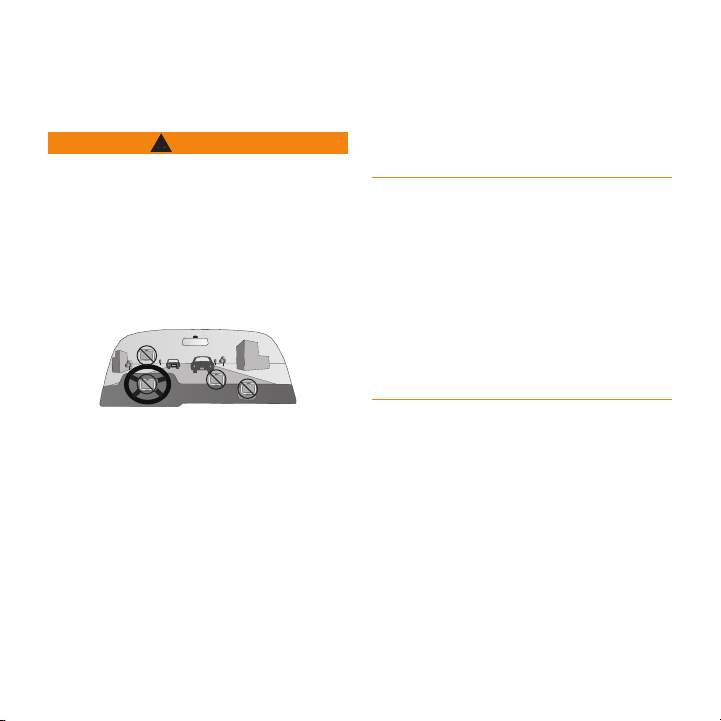
Important Safety and Product
Information
For updates to the safety and product information, see the
most recent owner’s manual.
Failure to avoid the following potentially hazardous situations
could result in an accident or collision resulting in death or
serious injury.
WARNING
Installation and Operation Warnings
When installing the device in a vehicle, place the device
•
securely so it does not obstruct the driver’s view of the road
or interfere with vehicle operating controls, such as the
steering wheel, the foot pedals, or the transmission levers.
Do not place the device in front of or above any airbag.
(See diagram.)
Do not place unsecured on the vehicle
◦
dashboard.
Do not mount where the driver’s eld of
◦
vision is blocked.
Do not mount in front of an airbag eld of
◦
deployment.
The windshield mount may not stay attached to the
•
windshield in all circumstances. Do not place the mount
where it will become a distraction if the mount should
become detached. Keep your windshield clean to help
ensure that the mount stays on the windshield.
Always use your best judgement, and operate the vehicle
•
in a safe manner. Do not become distracted by the device
•
Navigation Warnings
•
•
Driving Tips from the Cellular Telephone
Industry of America
If it is necessary to use a wireless device while driving, the
wireless industry encourages drivers to follow some basic
tips to make sure that a wireless device does not become a
distraction.
•
•
•
•
•
while driving, and always be fully aware of all driving
conditions. Minimize the amount of time spent viewing the
device screen while driving, and use voice prompts when
possible.
Do not send text messages, input destinations, change
settings, or access any other functions requiring prolonged
use of the device controls while driving. Pull over in a safe
and legal manner before attempting such operations.
When navigating, carefully compare information
displayed on the device to all available navigation sources,
including road signs, road closures, road conditions, trafc
congestion, weather conditions, and other factors that may
affect safety while driving. For safety, always resolve any
discrepancies before continuing navigation, and defer to
posted road signs and road conditions.
The device is designed to provide route suggestions. It
is not a replacement for driver attentiveness and good
judgement. Do not follow route suggestions if they
suggest an unsafe or illegal maneuver or would place the
vehicle in an unsafe situation.
Be responsible behind the wheel. Do not text and drive!
Use speed dial and redial.
Position your wireless device within easy reach.
Dial sensibly and assess the trafc; place calls when you
are not moving or use a vehicle passenger to interact with
the device.
Let the person you are speaking with know you are driving.
2
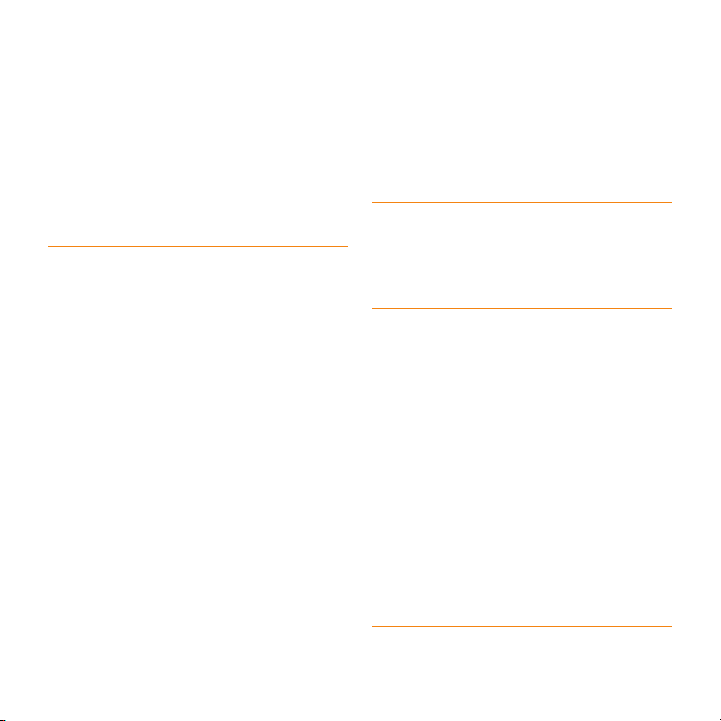
If necessary, suspend the call in heavy trafc or hazardous
weather conditions.
Do not take notes or look up phone numbers while driving.
•
Use a hands-free device for convenience and comfort.
•
Do not engage in stressful or emotional conversations that
•
might divert your attention from the road.
Dial 911 or other local emergency numbers to report serious
•
emergencies. It is free from your wireless phone.
Use your wireless phone to help others in emergencies.
•
Call roadside assistance or a special non-emergency
•
wireless number when necessary.
Battery Warnings
If these guidelines are not followed, the internal lithium-ion
battery may experience a shortened life span or may present
a risk of damage to the GPS device, re, chemical burn,
electrolyte leak, and/or injury.
Do not leave the device exposed to a heat source or in
•
a high temperature location, such as in the sun in an
unattended vehicle. To prevent damage, remove the device
from the vehicle or store it out of direct sunlight, such as in
the glove box.
Do not puncture or incinerate the device or battery.
•
When storing the device for an extended time, store within
•
the following temperature range: from
-4°F to 158°F (from -20°C to 70°C).
Do not operate the device outside of the following
•
temperature range: from 5°F to 104°F (from -15°C to
40°C).
Contact your local waste disposal department to dispose of
•
the device/battery in accordance with applicable local laws
and regulations.
Do not use a sharp object to remove the battery.
•
Keep the battery away from children.
•
Do not disassemble, puncture, or damage the battery.
•
If using an AC charger or an external battery charger, only
•
use the accessory approved for your product.
Only replace the battery with the correct replacement
•
battery. Using another battery presents a risk of re or
explosion. To purchase a replacement battery, see your
Garmin or ASUS dealer or the Garmin-Asus Web site.
Do not remove or attempt to remove the non-user-
•
replaceable battery.
Health Warning
This product, its packaging, and its components contain
chemicals known to the State of California to cause cancer,
birth defects, or reproductive harm. This notice is provided in
accordance with California’s Proposition 65. See
www.garmin.com/prop65 for more information.
Pacemakers and Other Medical Devices
Studies have shown that there may be a potential interaction
between mobile devices and normal pacemaker operation. The
pacemaker industry recommends that people with pacemakers
follow these guidelines to minimize any risk of interference
with pacemaker operation:
•
Always maintain a distance of 6 inches (15 cm) between the
pacemaker and any mobile device that is turned on.
Store the device on the opposite side of the pacemaker. Do
•
not carry the device in a breast pocket.
Use the ear furthest from the pacemaker in order to
•
minimize any potential for interference.
If you think that interference may be occurring, turn off the
•
device immediately.
For other medical devices, consult with your physician or the
manufacturer to determine if your mobile device may interfere
with the medical device, and to determine any precautions that
you can take to avoid interference.
3
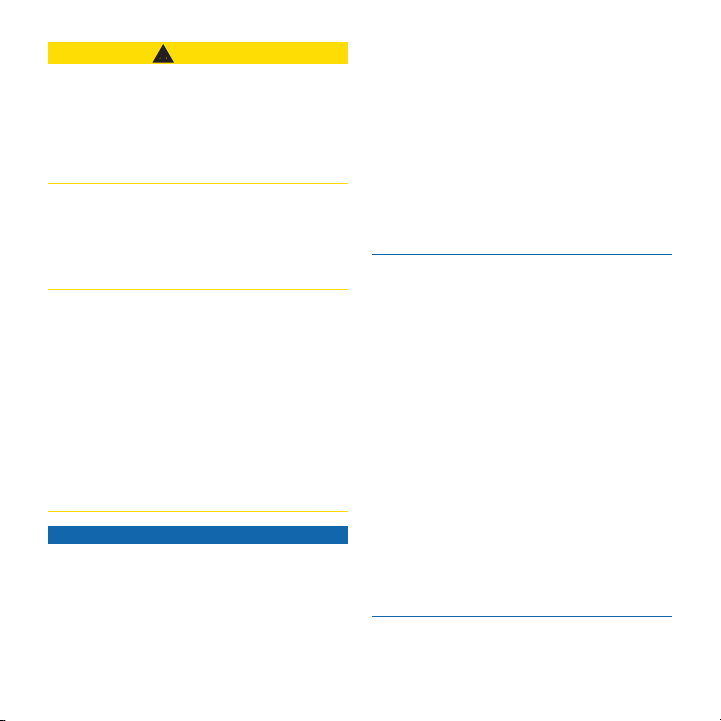
CAUTION
Hearing Damage
You can permanently damage your ears and lose hearing if you
listen to the device, earbuds, or headphones at high volume.
The volume is typically too loud if you cannot hear people
speaking around you. Limit the amount of time you listen at
high volume. If you experience ringing in your ears or mufed
speech, stop listening and have your hearing checked.
Repetitive Motion
You may experience occasional discomfort in your hands,
arms, shoulders, neck, or other parts of your body if you
perform repetitive activities, such as typing, on the mobile
device. Take frequent breaks. If you have discomfort while or
after using the device, stop using it and see a physician.
Seizures, Blackouts, and Eyestrain
A very small percentage of people can experience seizures or
blackouts caused by light ashes or patterns, such as while
watching videos or playing games. If you have experienced,
or have a family history of, seizures or blackouts, consult a
physician before playing games or watching videos on your
device.
Avoid prolonged use of and take frequent breaks from using
the device. Hold the device away from your eyes. Use the
device in a well-lit room. If you experience convulsions,
eye or muscle twitching, loss of awareness, involuntary
movement, or disorientation, stop using the device and consult
a physician.
Notice
Windshield Mounting Legal Restrictions
Before using the suction cup mount on your windshield, check
the state and local laws and ordinances where you drive. Some
state laws prohibit drivers from using suction mounts on
their windshields while operating motor vehicles. Other state
laws allow the suction mount to be located only in specic
locations on the windshield. Many other states have enacted
restrictions against placing objects on the windshield in
locations that obstruct the driver’s vision. IT IS THE USER’S
RESPONSIBILITY TO MOUNT THE GARMIN-ASUS
DEVICE IN COMPLIANCE WITH ALL APPLICABLE
LAWS AND ORDINANCES.
Garmin-Asus dashboard or friction mount options should be
used. Always mount your Garmin-Asus device in a location
that does not obstruct the driver’s view of the road. Neither
Garmin nor ASUS assume any responsibility for any nes,
penalties, or damages that may be incurred as a result of any
state or local law or ordinance relating to the use of your
Garmin-Asus device.
Notice to Customers in the European Union
Use of 2.4 GHz Wi-Fi transmitters is currently restricted in
certain European countries due to specic radio frequency
legislation. You must check the local regulations in all
European countries in which you intend to use the Wi-Fi radio
to ensure the legality of use. You accept full responsibility for
complying with all such laws and regulations applicable in
your particular country of operation.
The following countries have restrictions on certain uses of 2.4
GHz Wi-Fi products:
France: This product may be used indoors on any available
Wi-Fi channel (channels 1–11). If used outdoors, the usage
must be limited to the channels operating between 2400 MHz
and 2454 MHz (channels 1–7).
Italy: This product may be used indoors on any available WiFi channel (channels 1–11). However, Italy requires general
authorization for outdoor use of this product if used outside
the boundaries of the owner’s property.
Latvia
Wi-Fi channel (channels 1–11). However, Latvia requires a
license for outdoor use of this product.
4
Where required, other
: This product may be used indoors on any available
