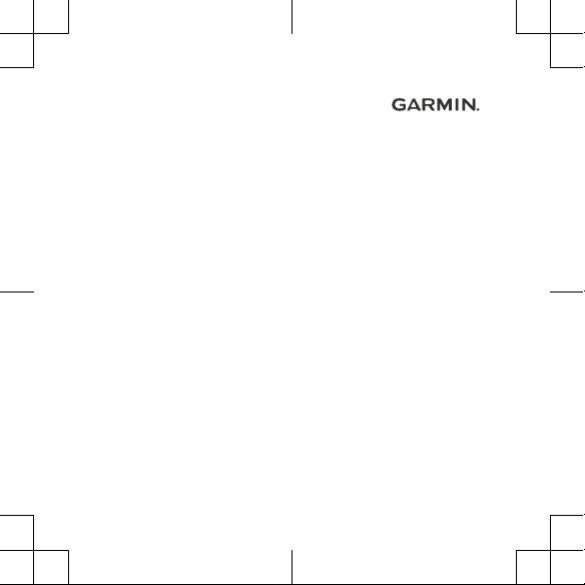
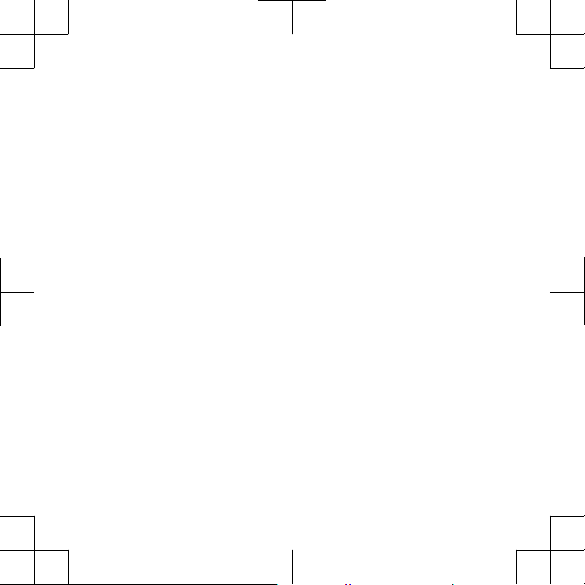
Quick Start Manual 4
Manuel de démarrage rapide 16
Guía de inicio rápido 31
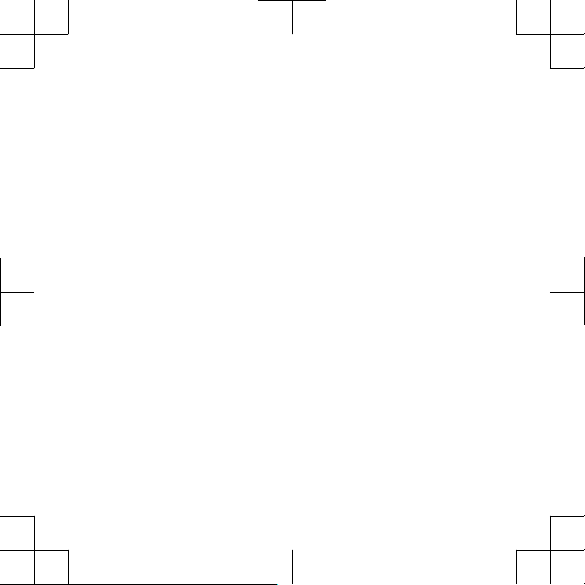
© 2019 Garmin Ltd. or its subsidiaries
Garmin®, the Garmin logo, and ANT+® are trademarks of Garmin Ltd. or its
subsidiaries, registered in the USA and other countries. Connect IQ™,
Garmin Connect™, Garmin Express™, Garmin Pay™ are trademarks of
Garmin Ltd. or its subsidiaries. These trademarks may not be used without
the express permission of Garmin.
The BLUETOOTH® word mark and logos are owned by the Bluetooth SIG,
Inc. and any use of such marks by Garmin is under license. Advanced
heartbeat analytics by Firstbeat. Wi‑Fi® is a registered mark of Wi-Fi
Alliance Corporation. Other trademarks and trade names are those of their
respective owners.
M/N: A03645
El número de registro COFETEL/ FETEL puede ser revisado en el manual
a través de la siguiente página de internet.
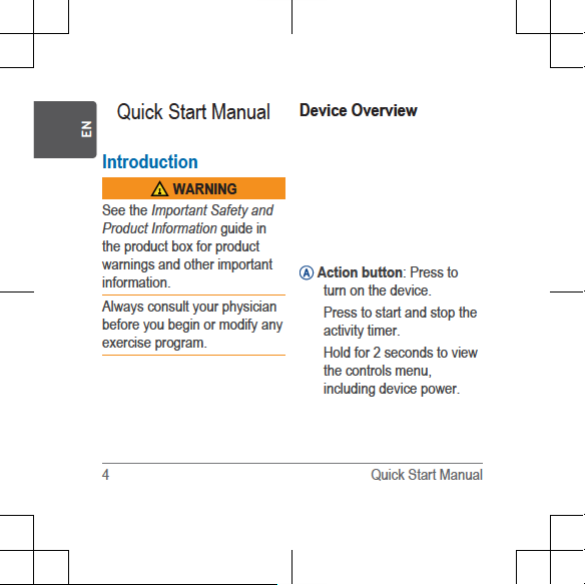
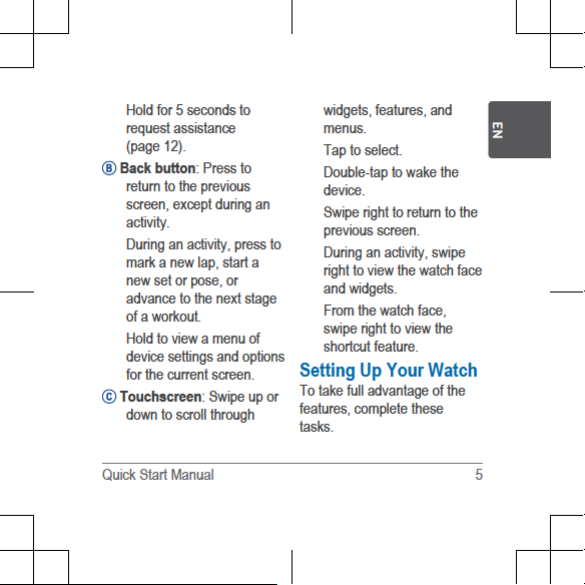
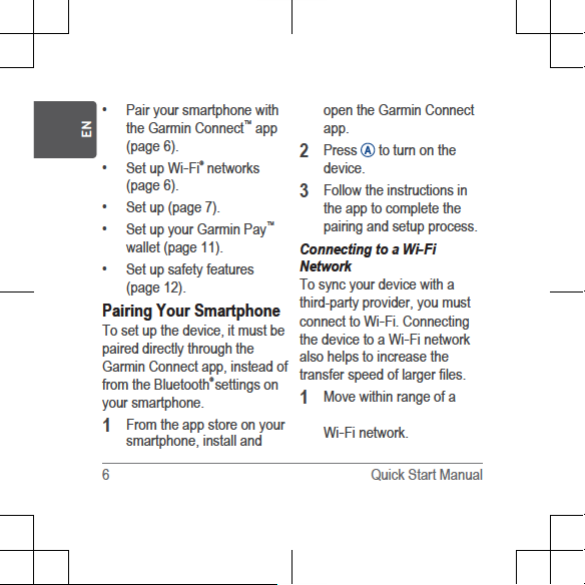
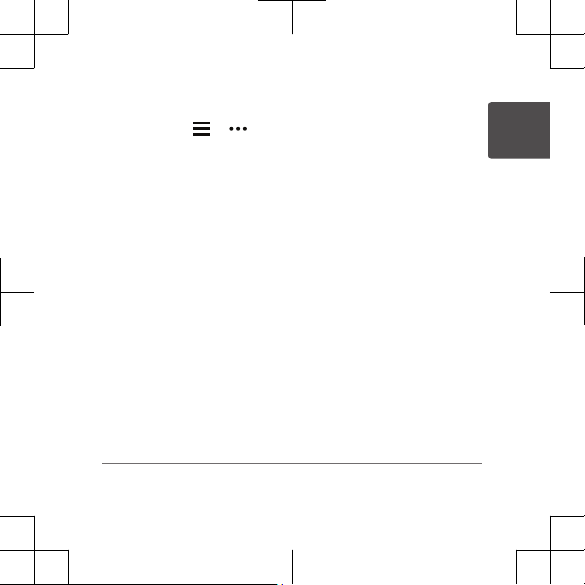
2
From the Garmin Connect
app, select or .
3
Select Garmin Devices,
and select your device.
4
Select General > Wi-Fi
Networks > Add a
Network.
5
Select an available Wi‑
Fi
network, and enter the
login details.
on your device, you must
your computer
(www.garmin.com
/express).
2
Connect the device to your
computer using the
included USB cable.
Quick Start Manual 7
EN
On a device, you can
content to your device from
your computer or from a thirdparty provider, so you can listen
when your smartphone is not
nearby. To listen to audio
content stored
download
connect headphones with
Bluetooth technology.
You can also control playback
on your paired smartphone
using your device.
Downloading Personal Audio
Content
Install the Garmin
1
Express™ application on
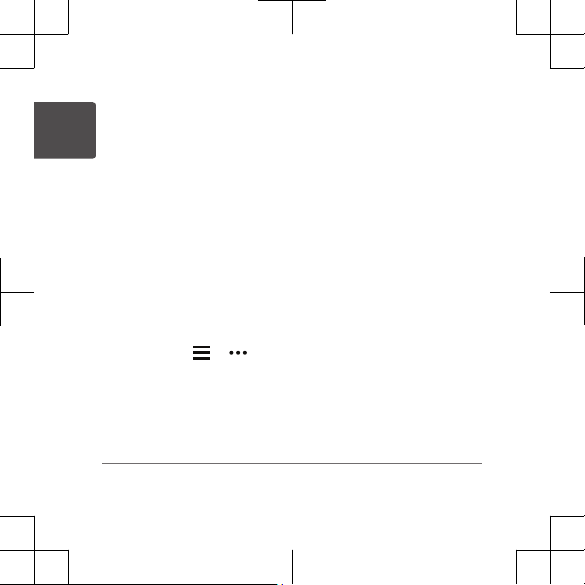
Open the Garmin Express
8 Quick Start Manual
EN
3
application, select your
device, and select .
Connecting to a Third-Party
Provider
Before you can download
other audio files to your
compatible watch from a
supported third-party provider,
you must connect to the
provider using the Garmin
Connect app.
From the Garmin Connect
1
app, select or .
Select Garmin Devices,
2
and select your device.
Select .
3
Select an option:
4
• To connect to an
installed provider,
select a provider, and
follow the on-screen
instructions.
• To connect to a new
provider, select Get
Apps, locate a
provider, and follow
the on-screen
instructions.
Connecting Bluetooth
Headphones
To listen to your device, you
must connect headphones
using Bluetooth technology.
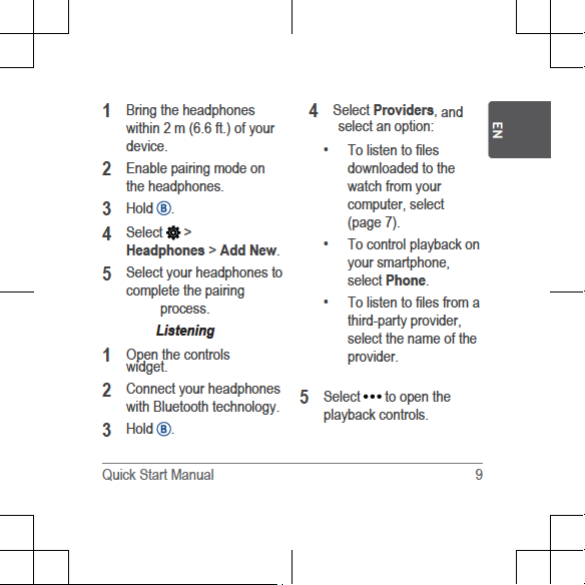
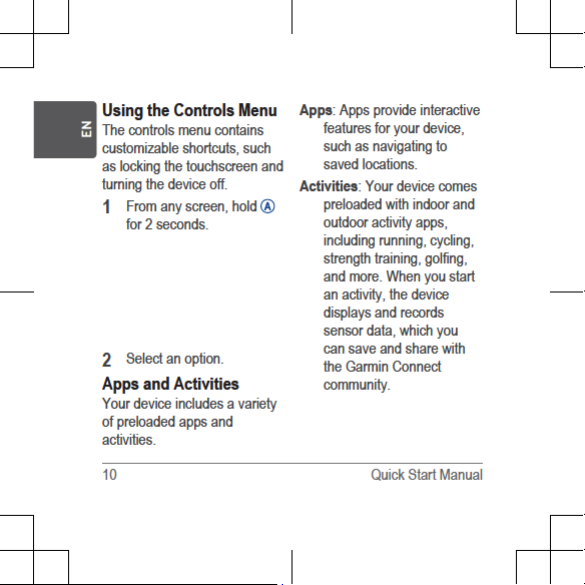
